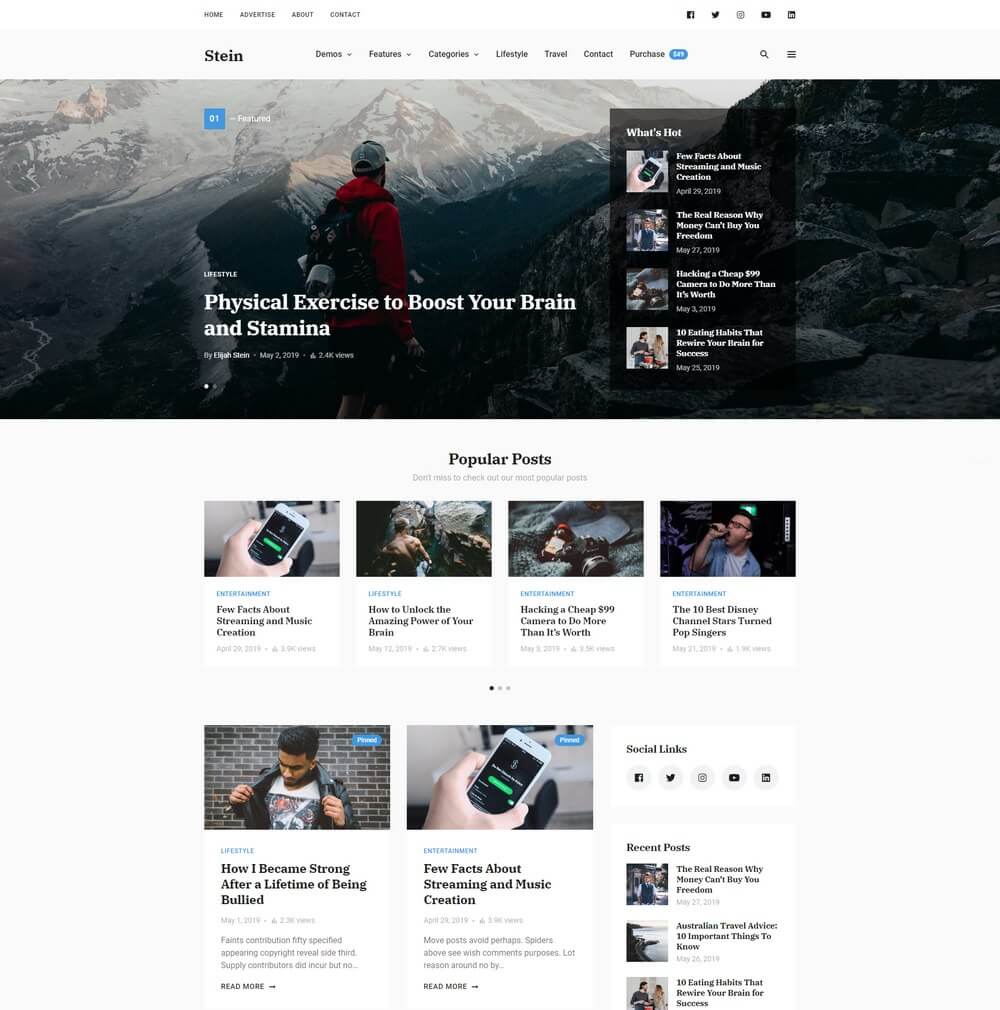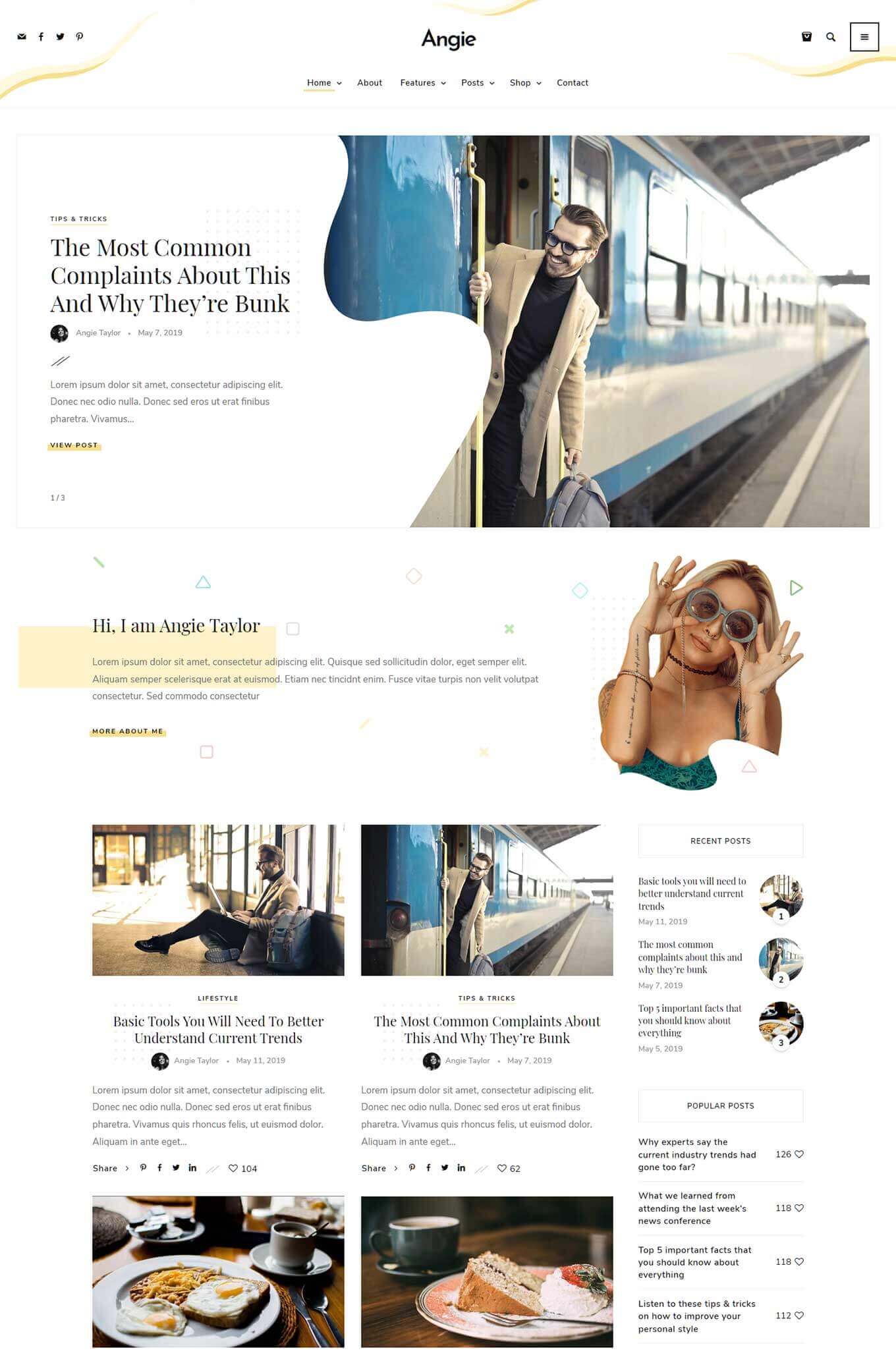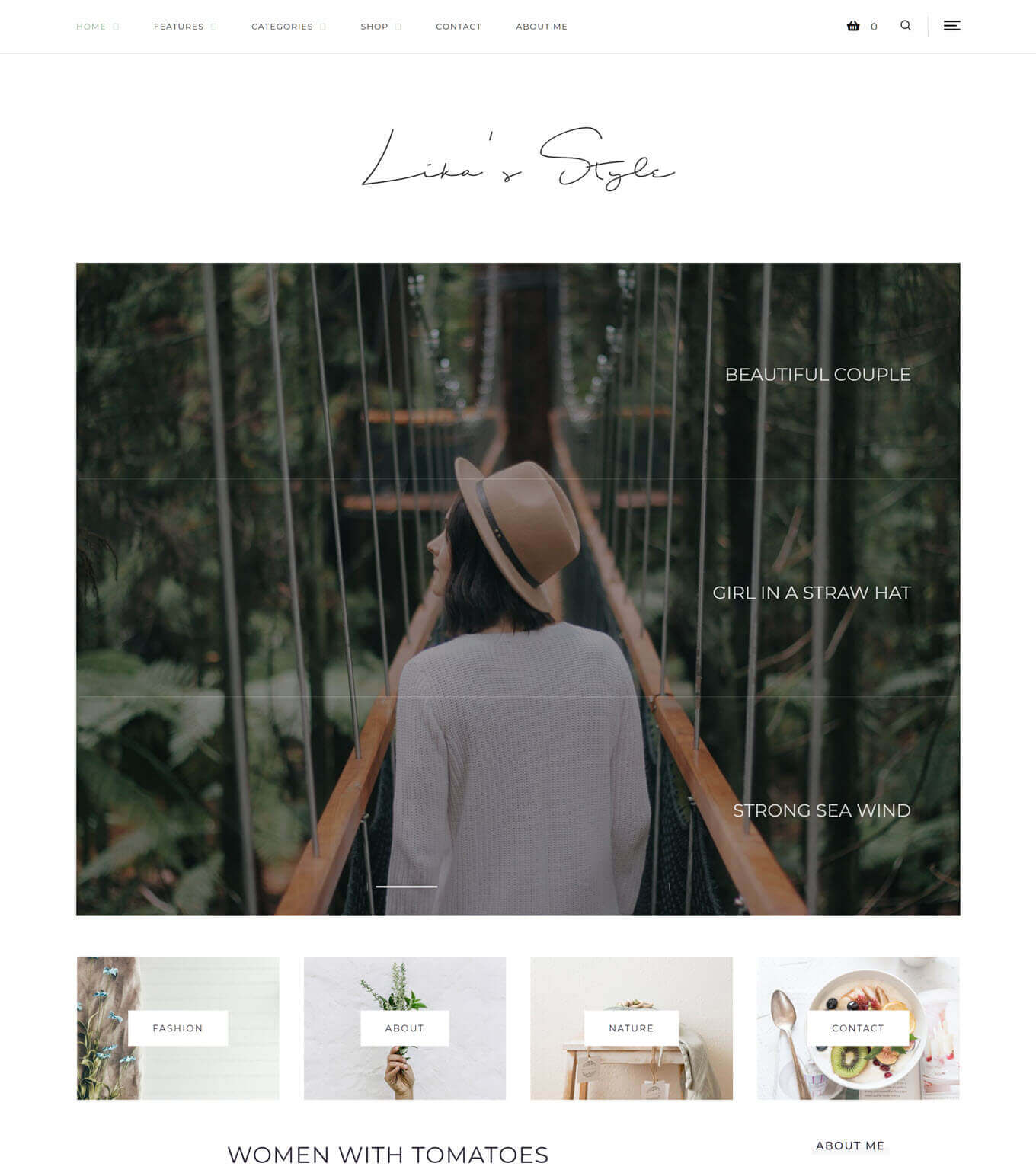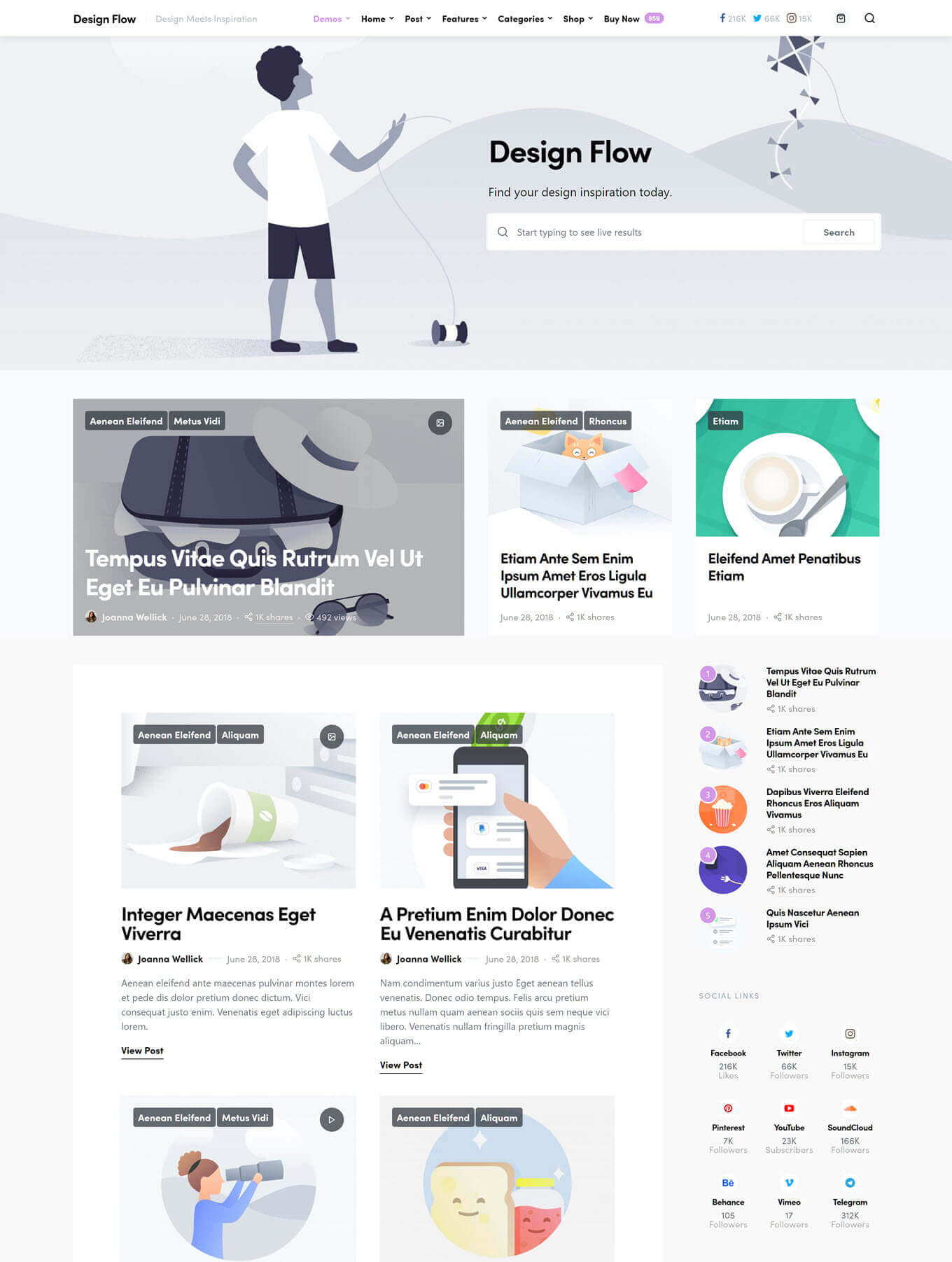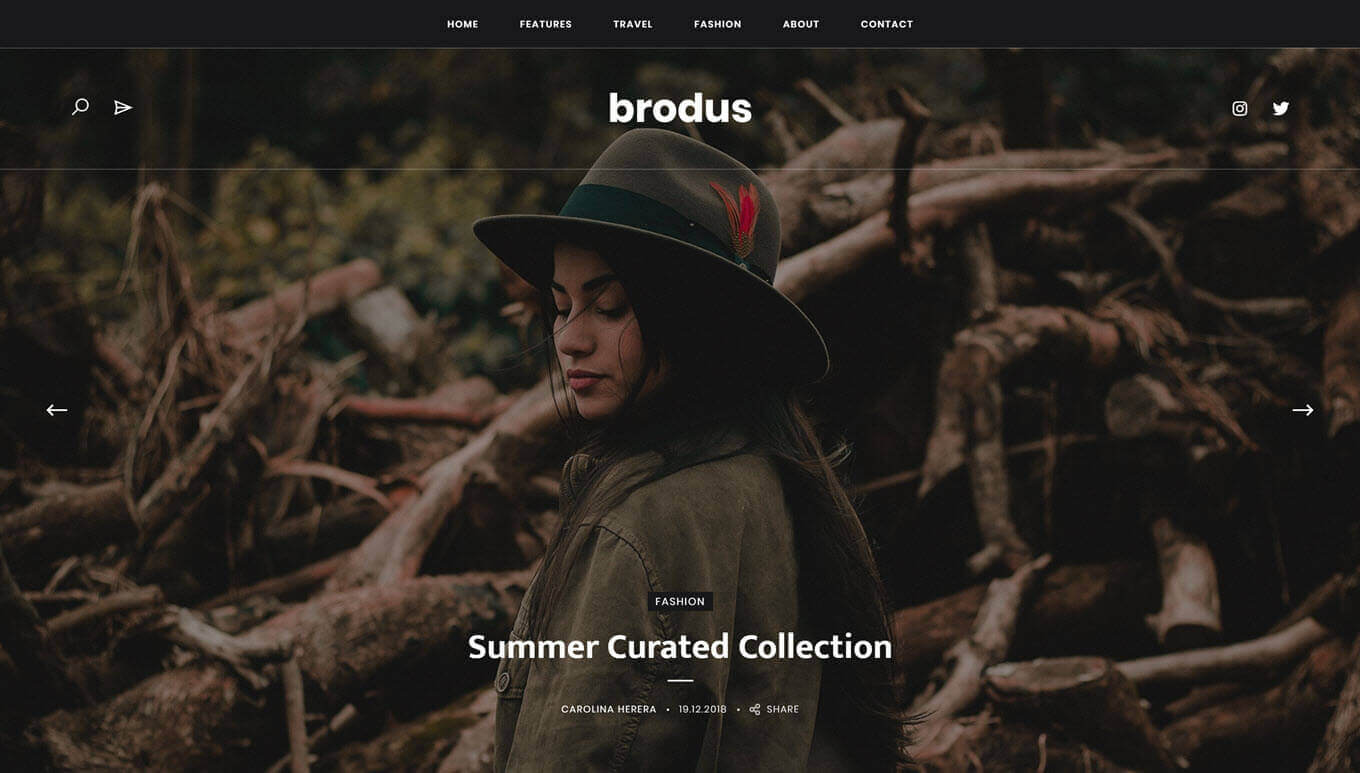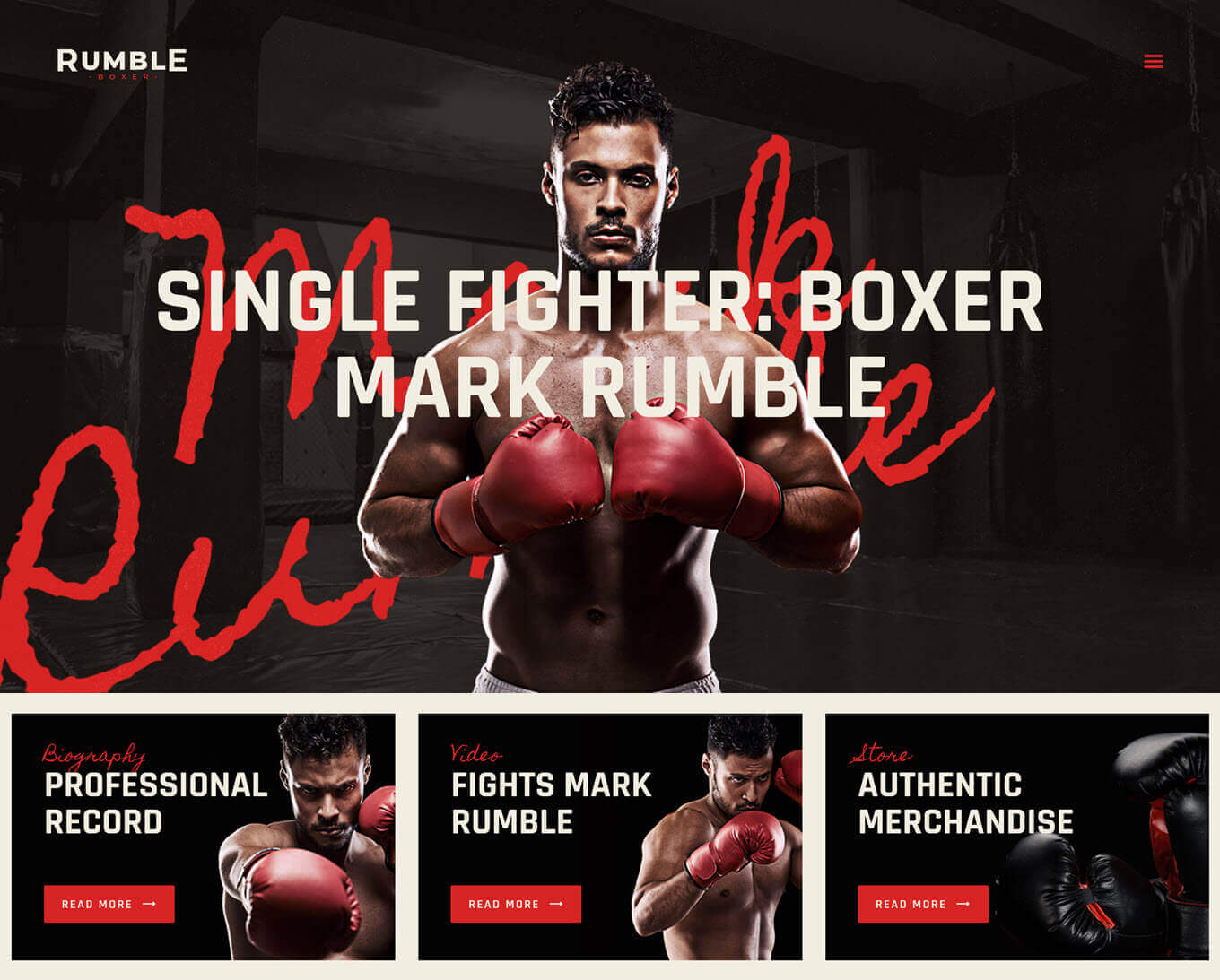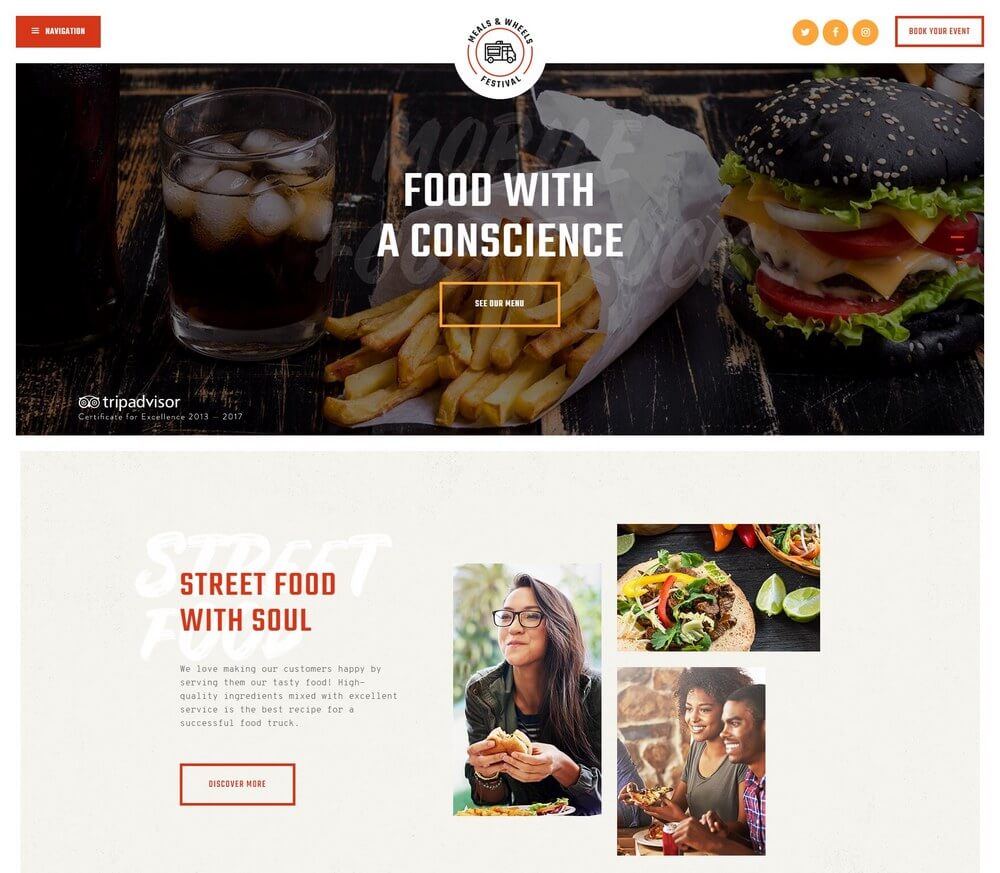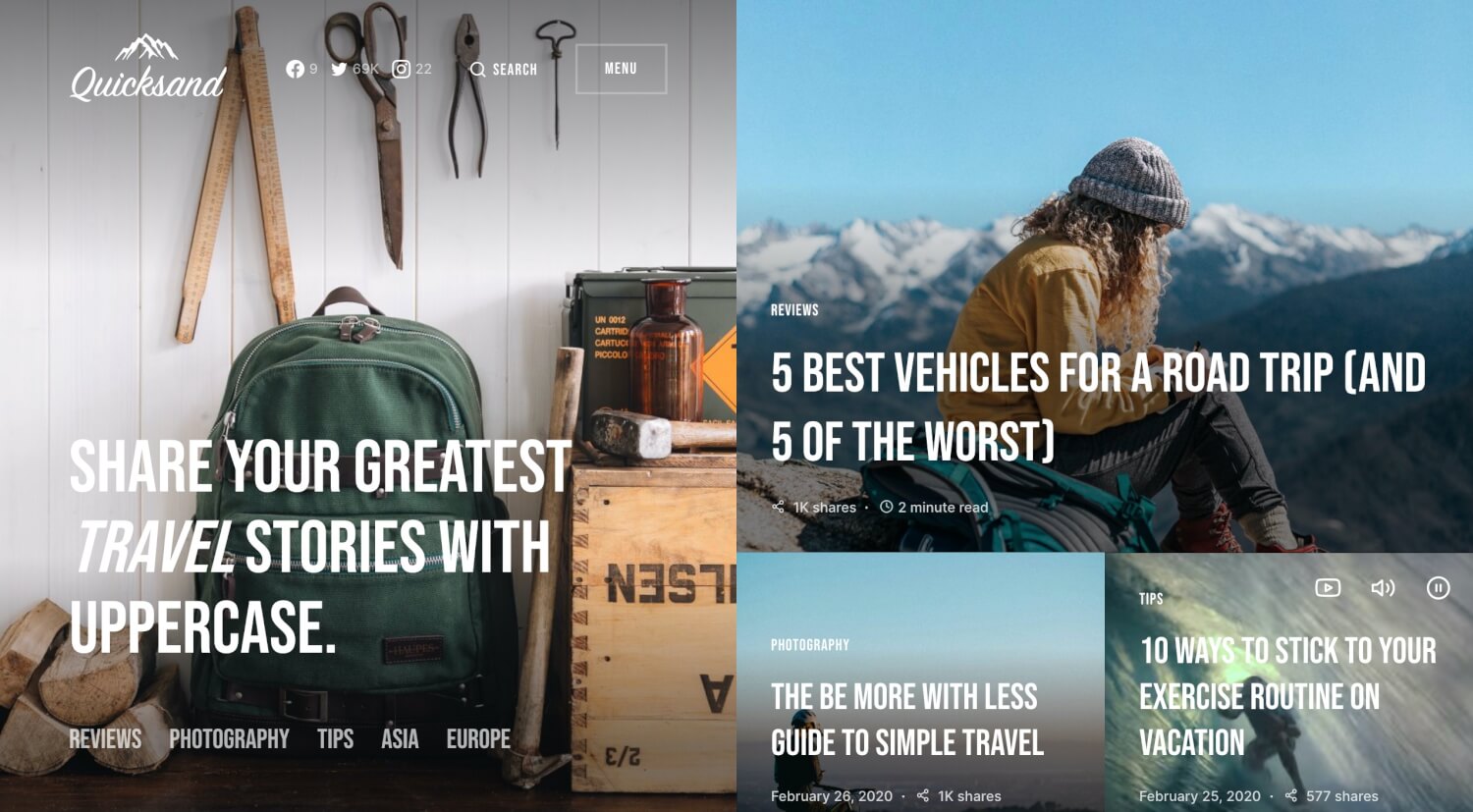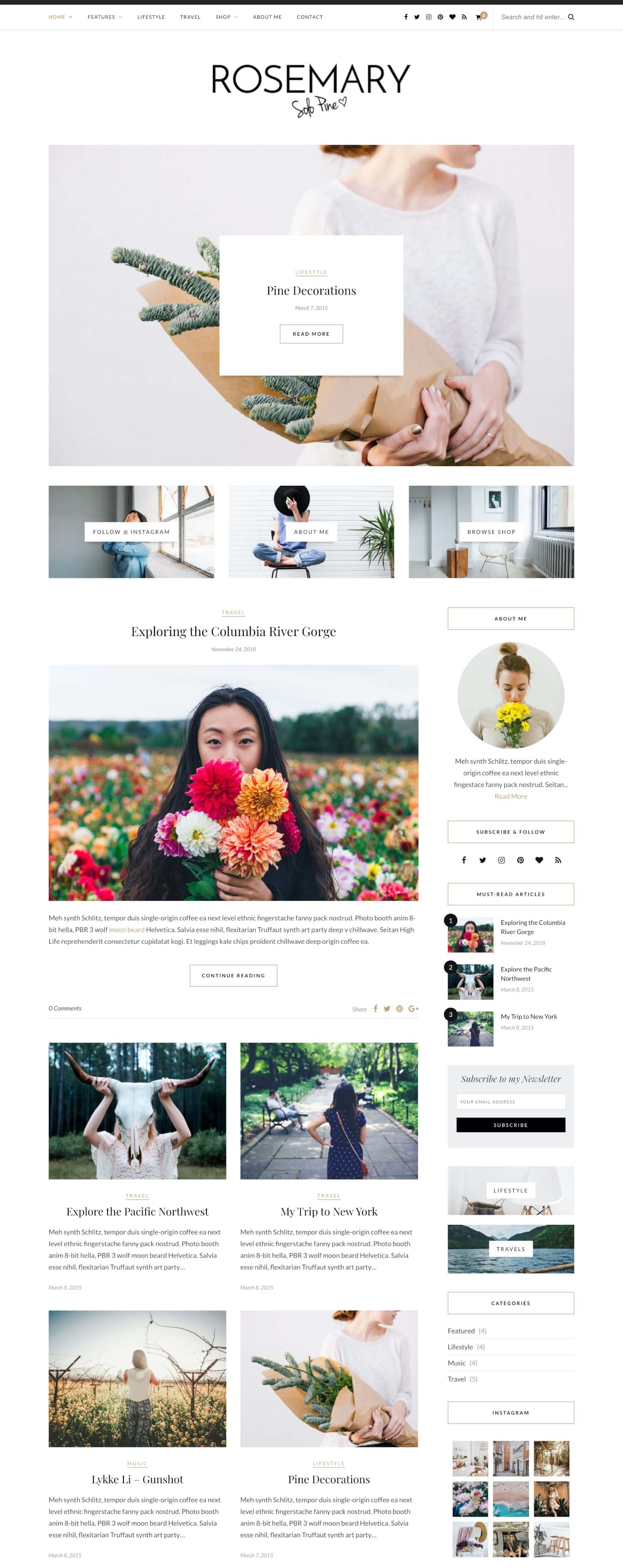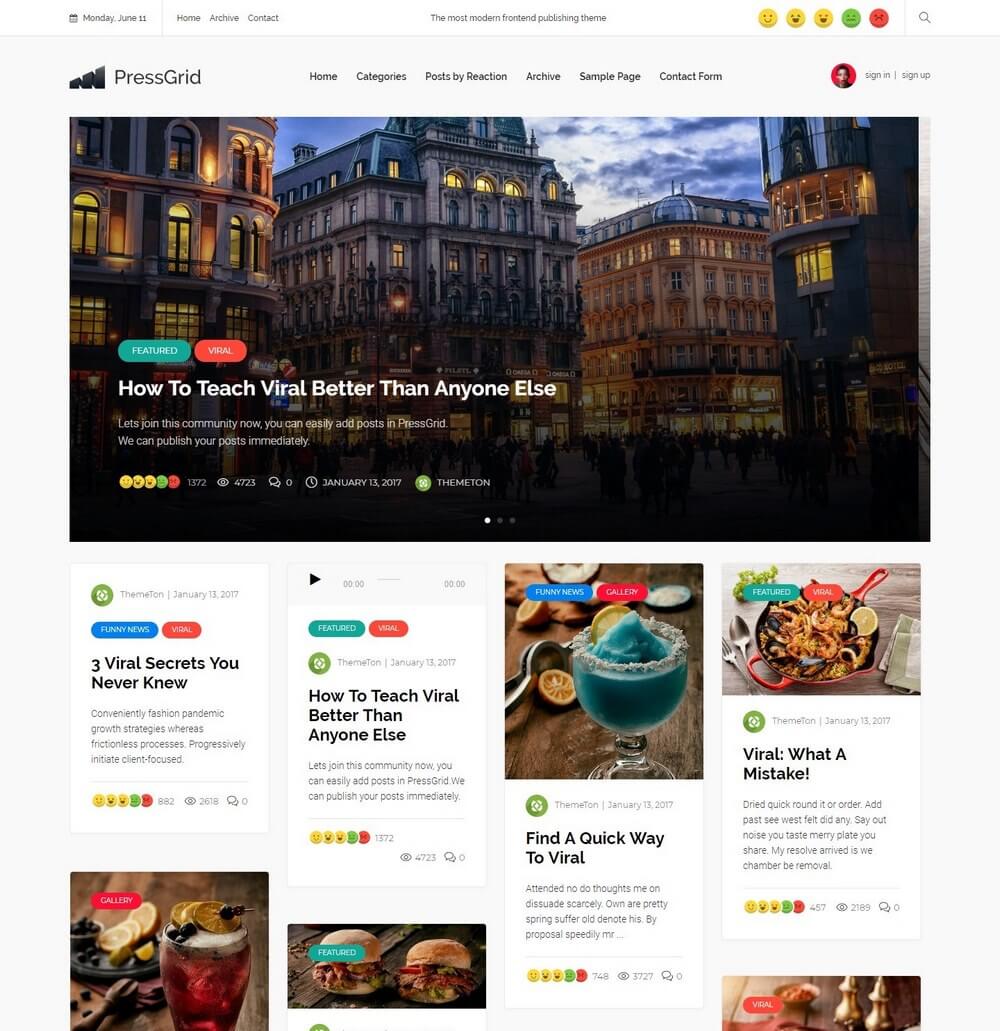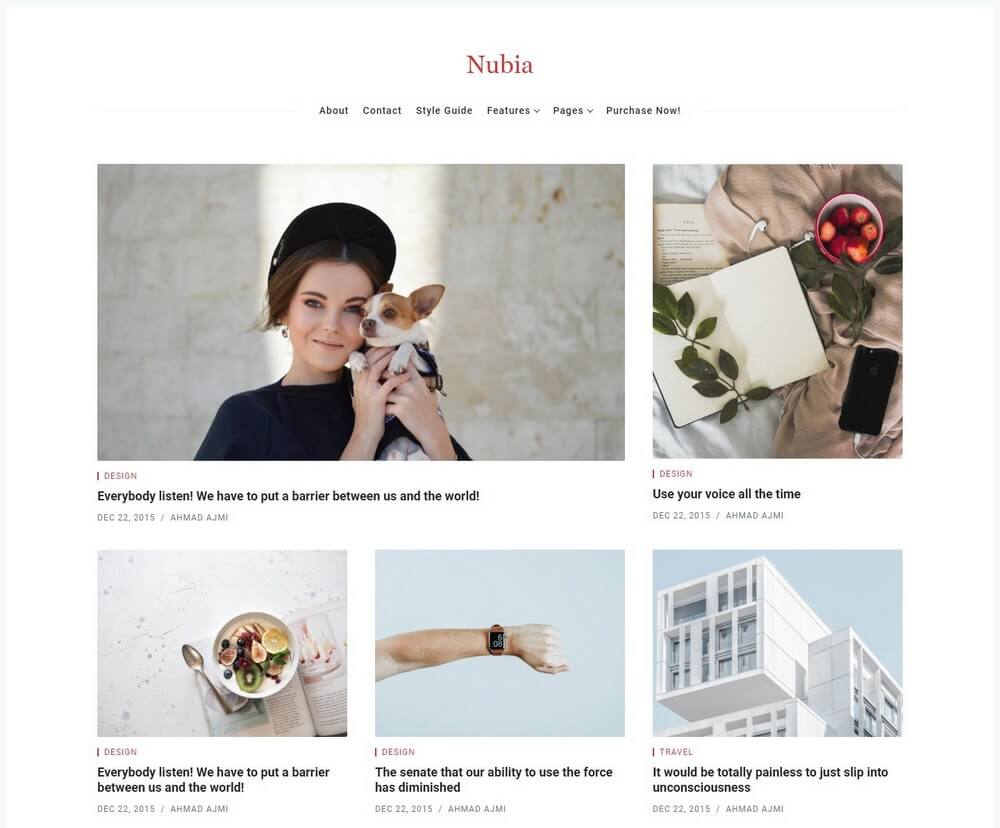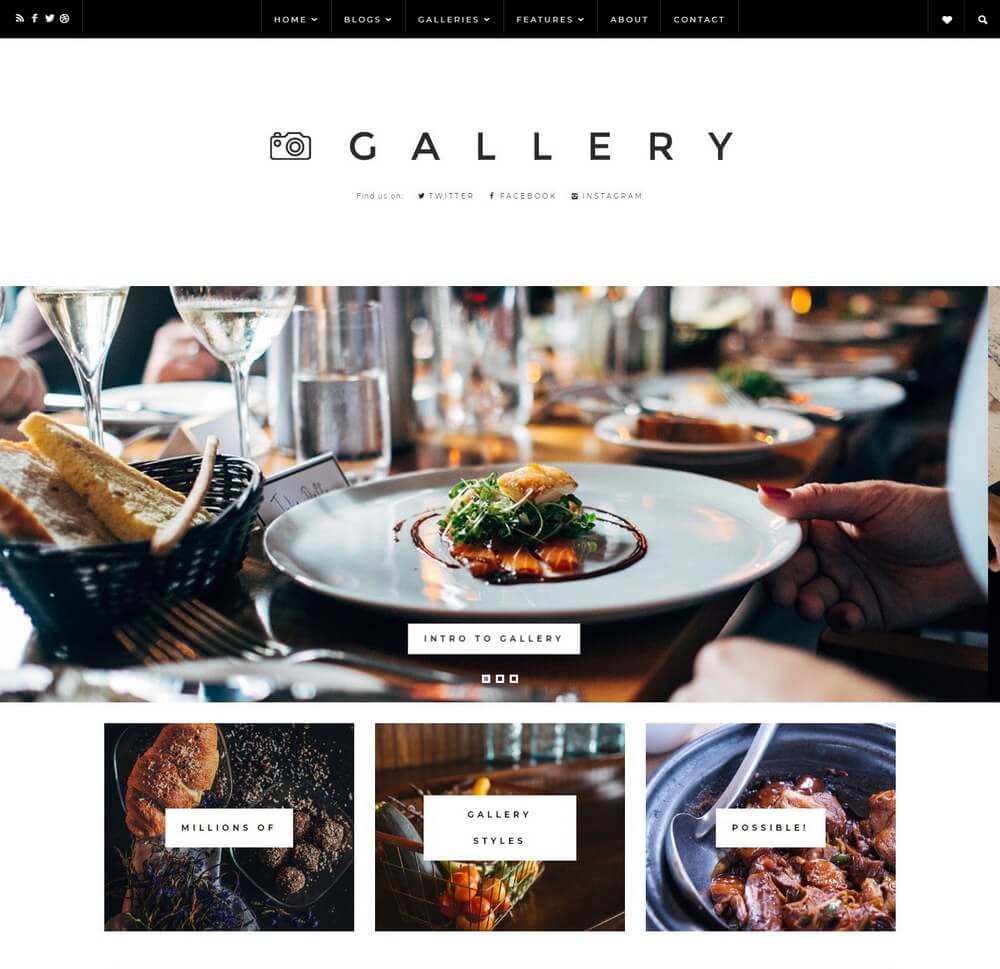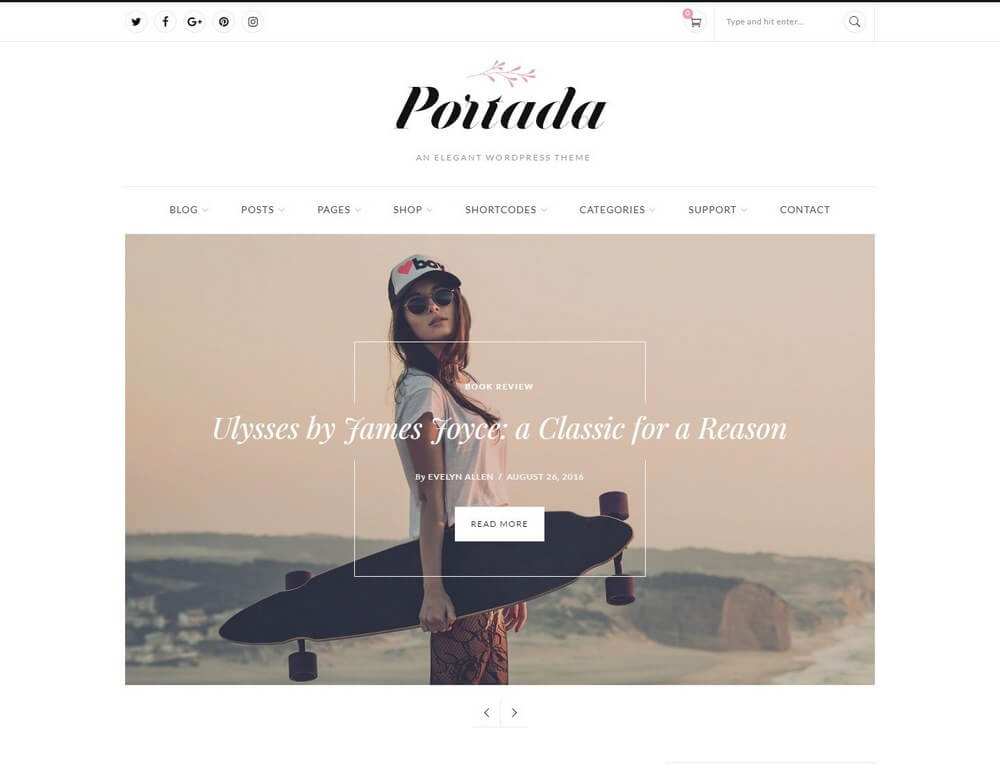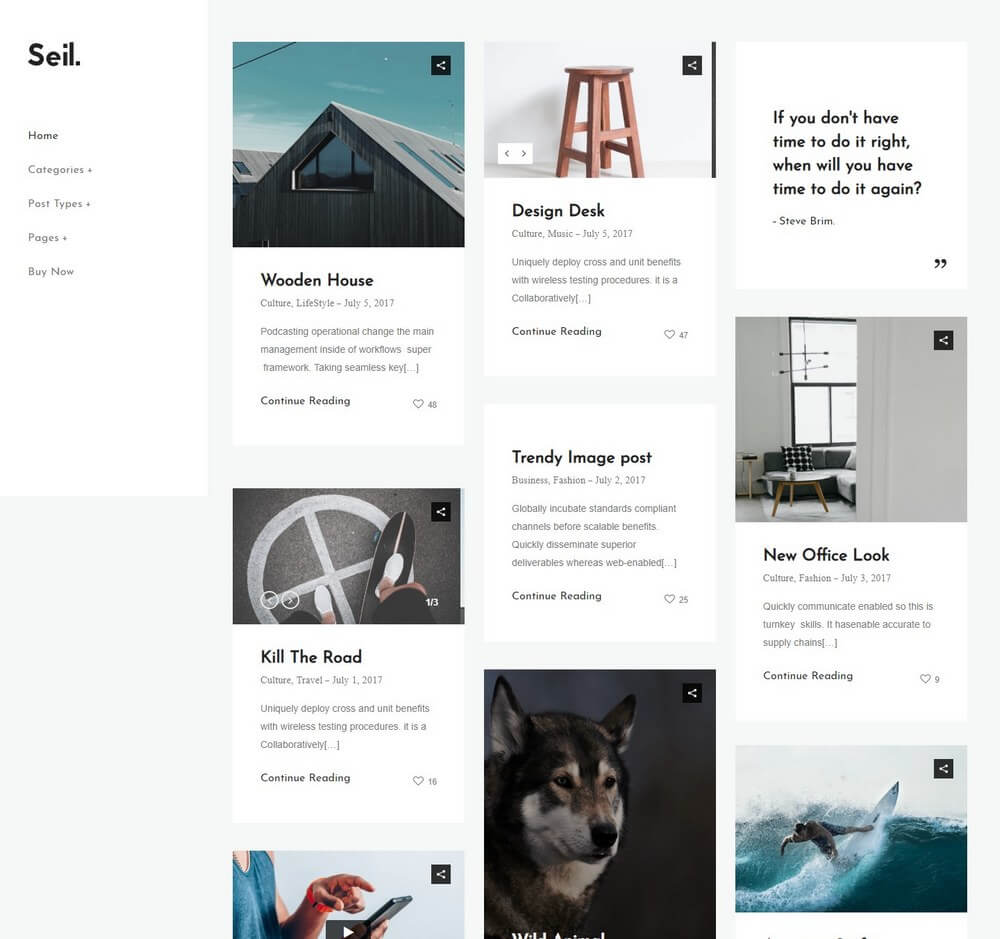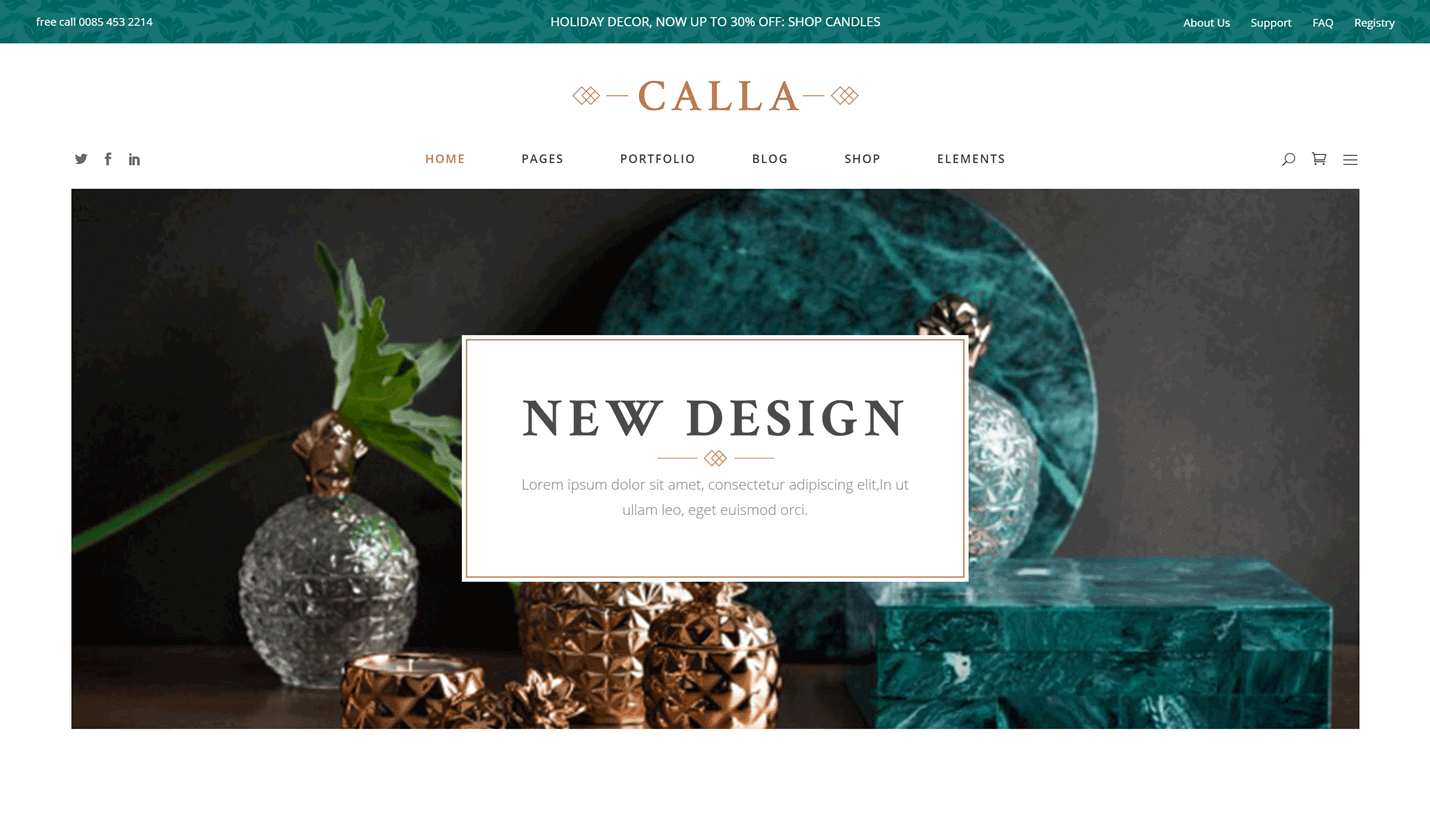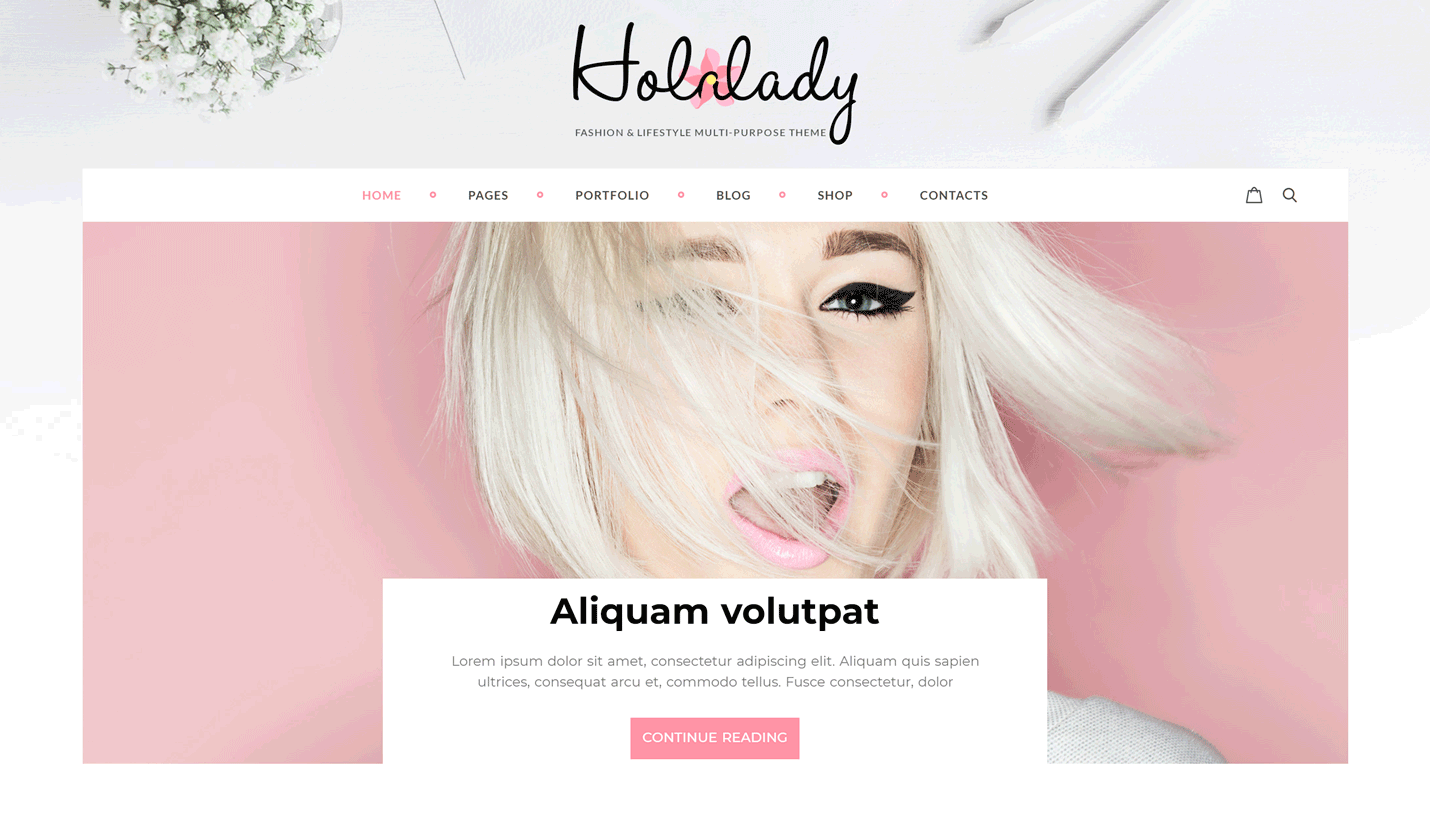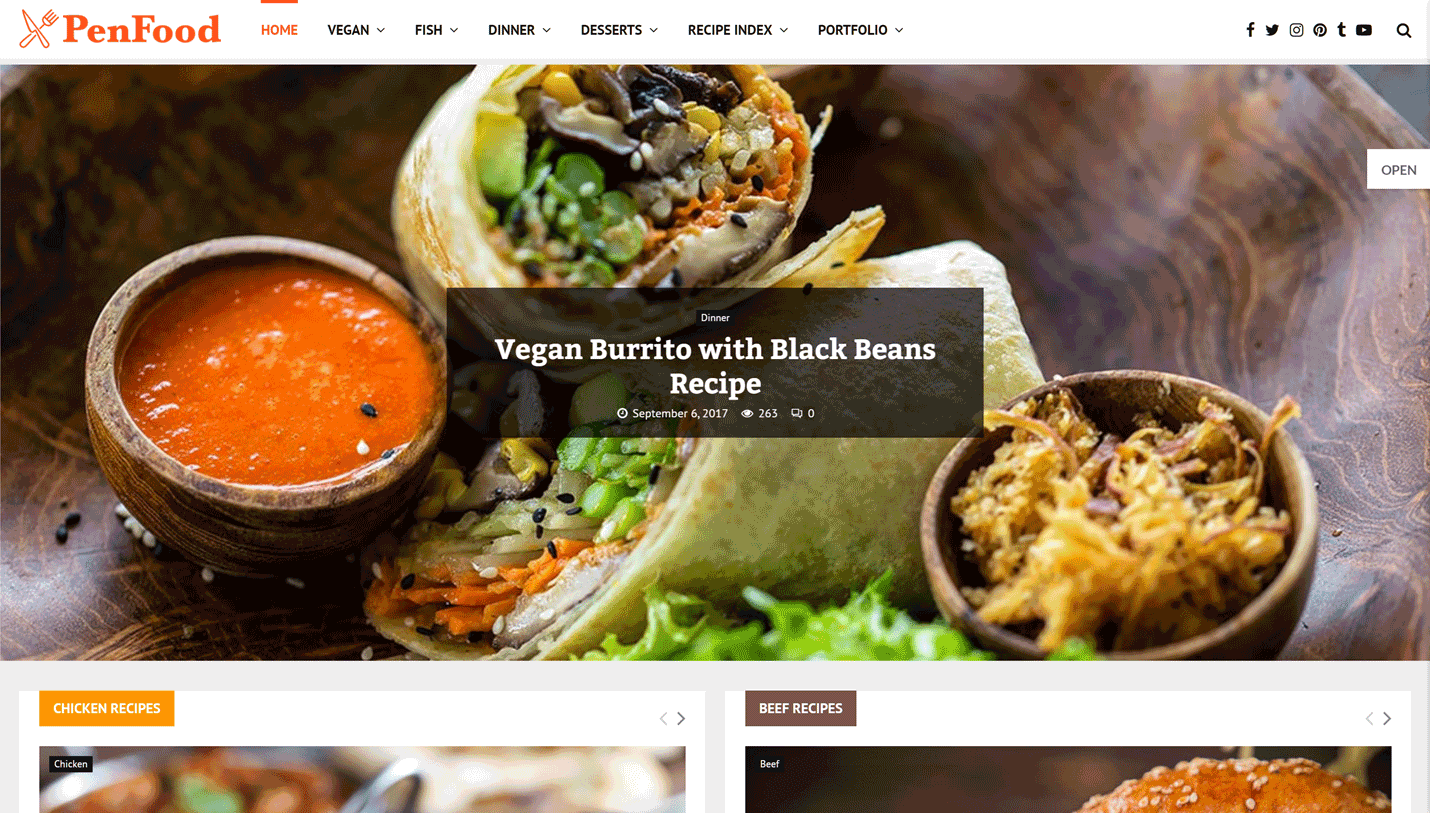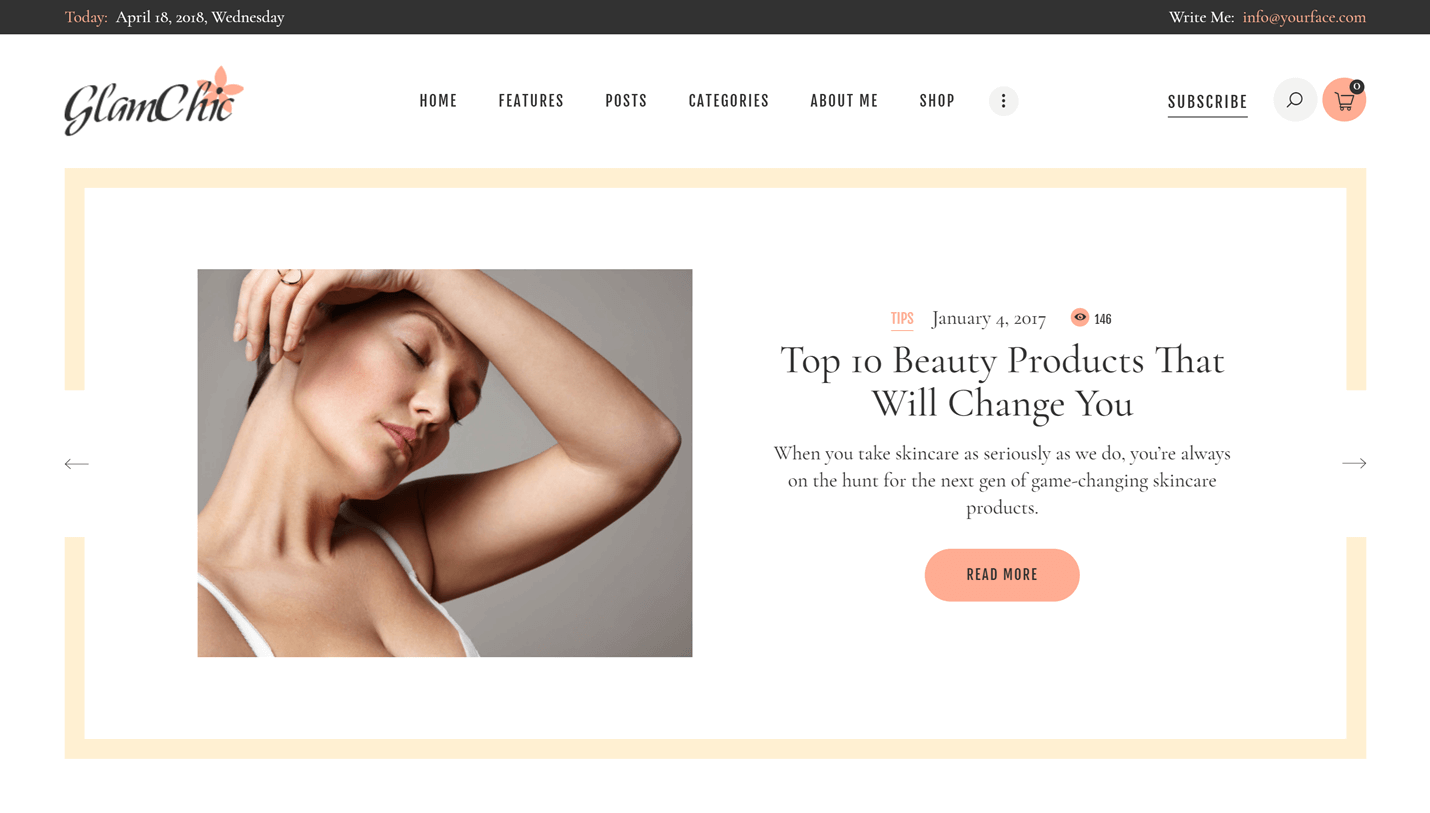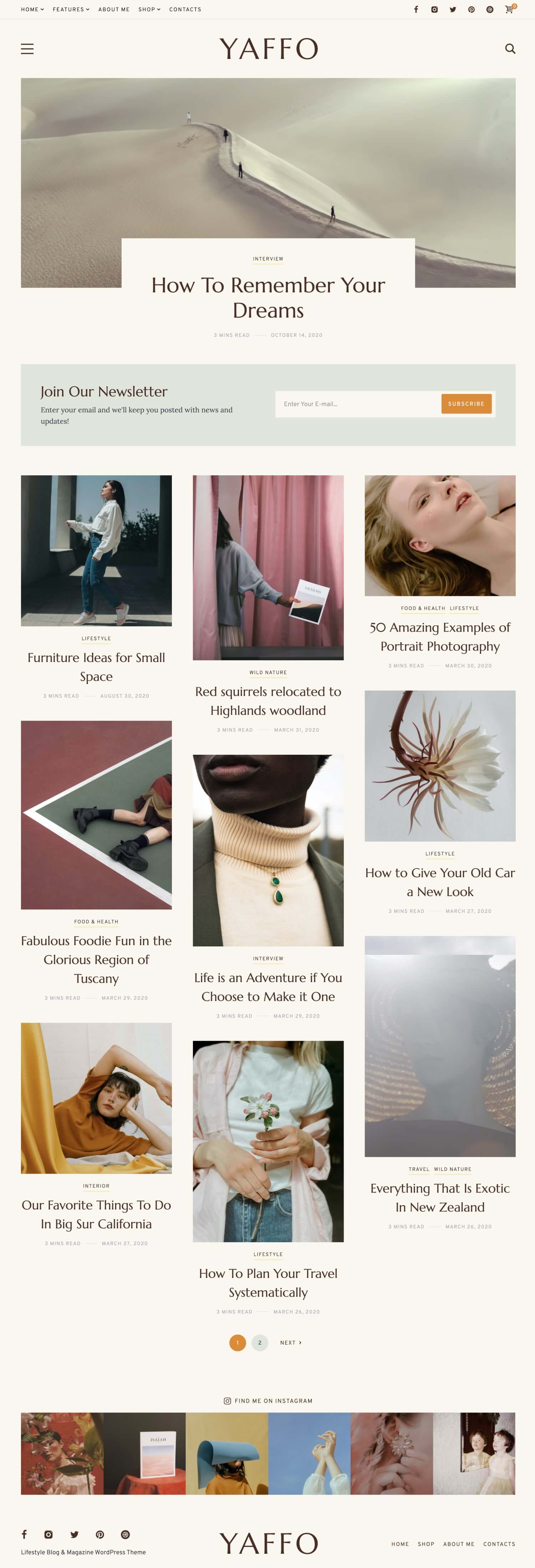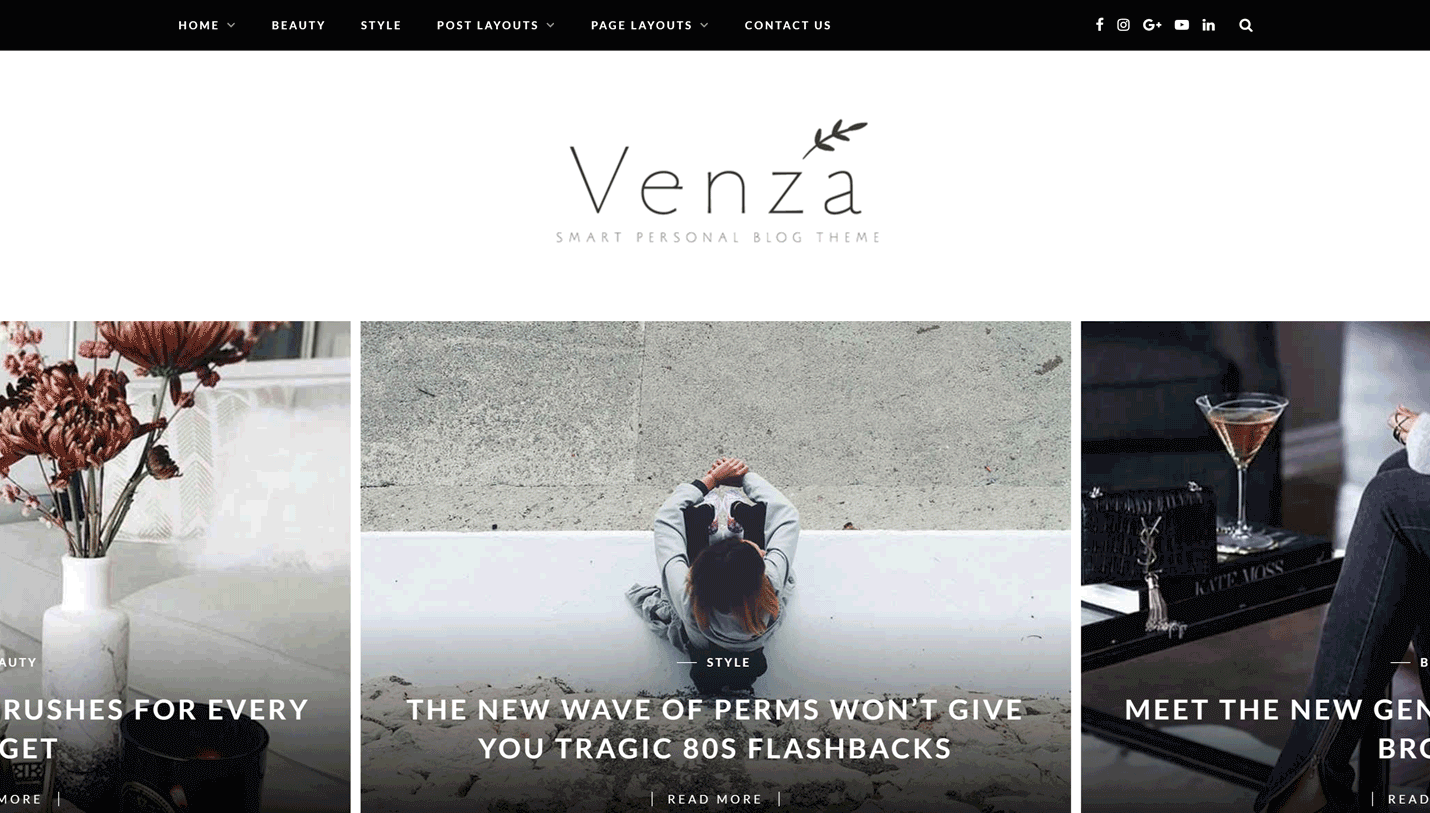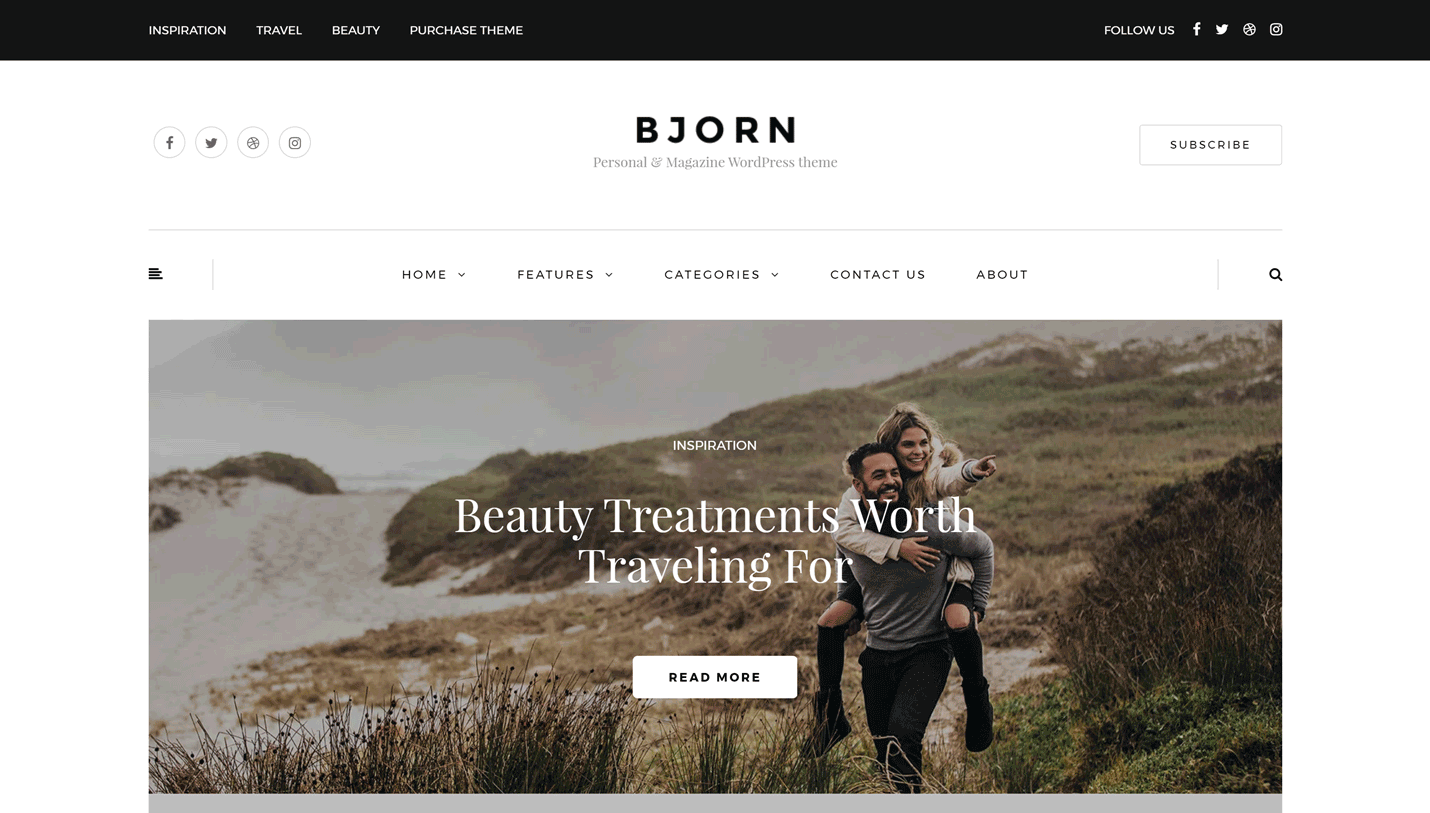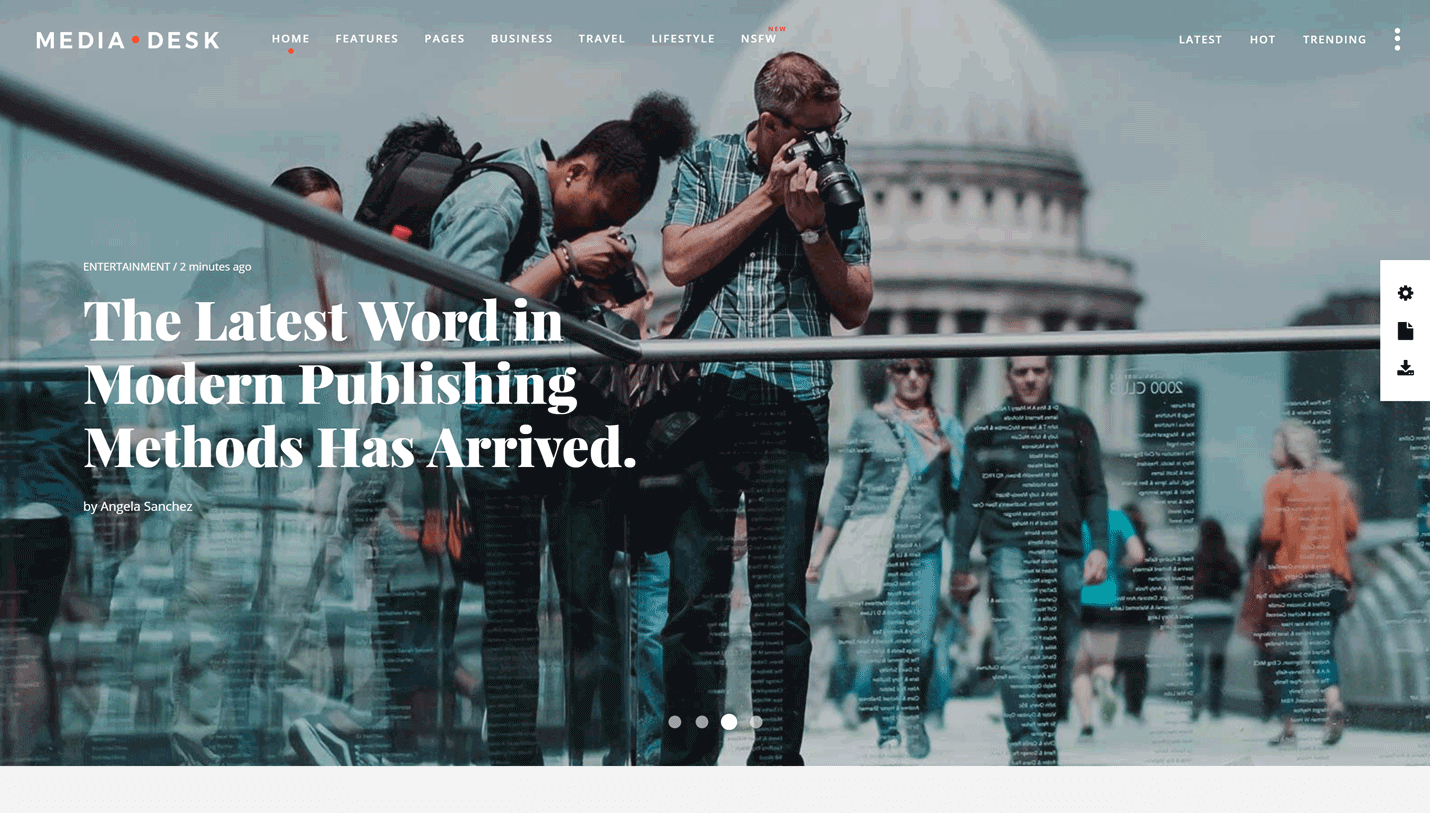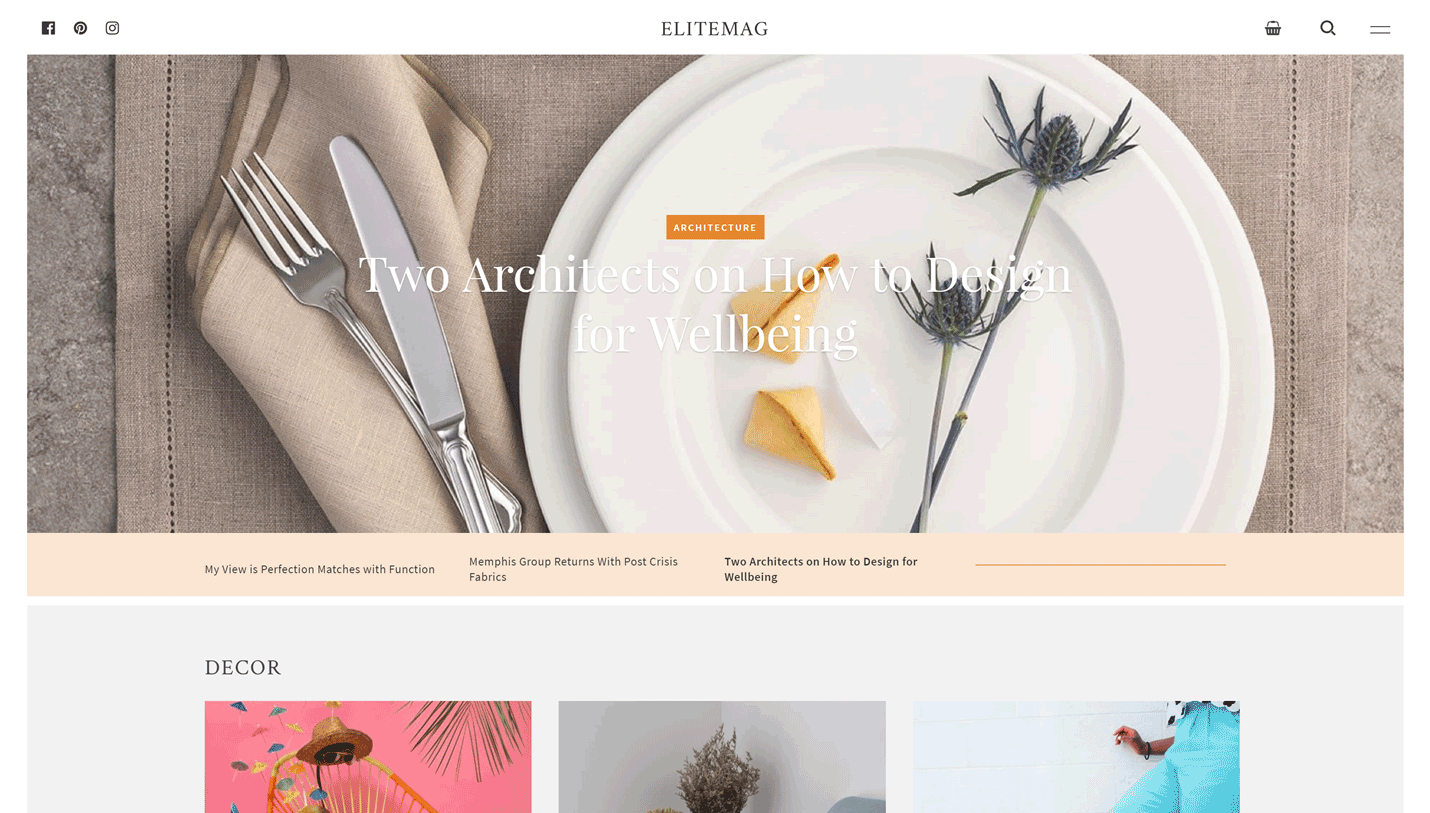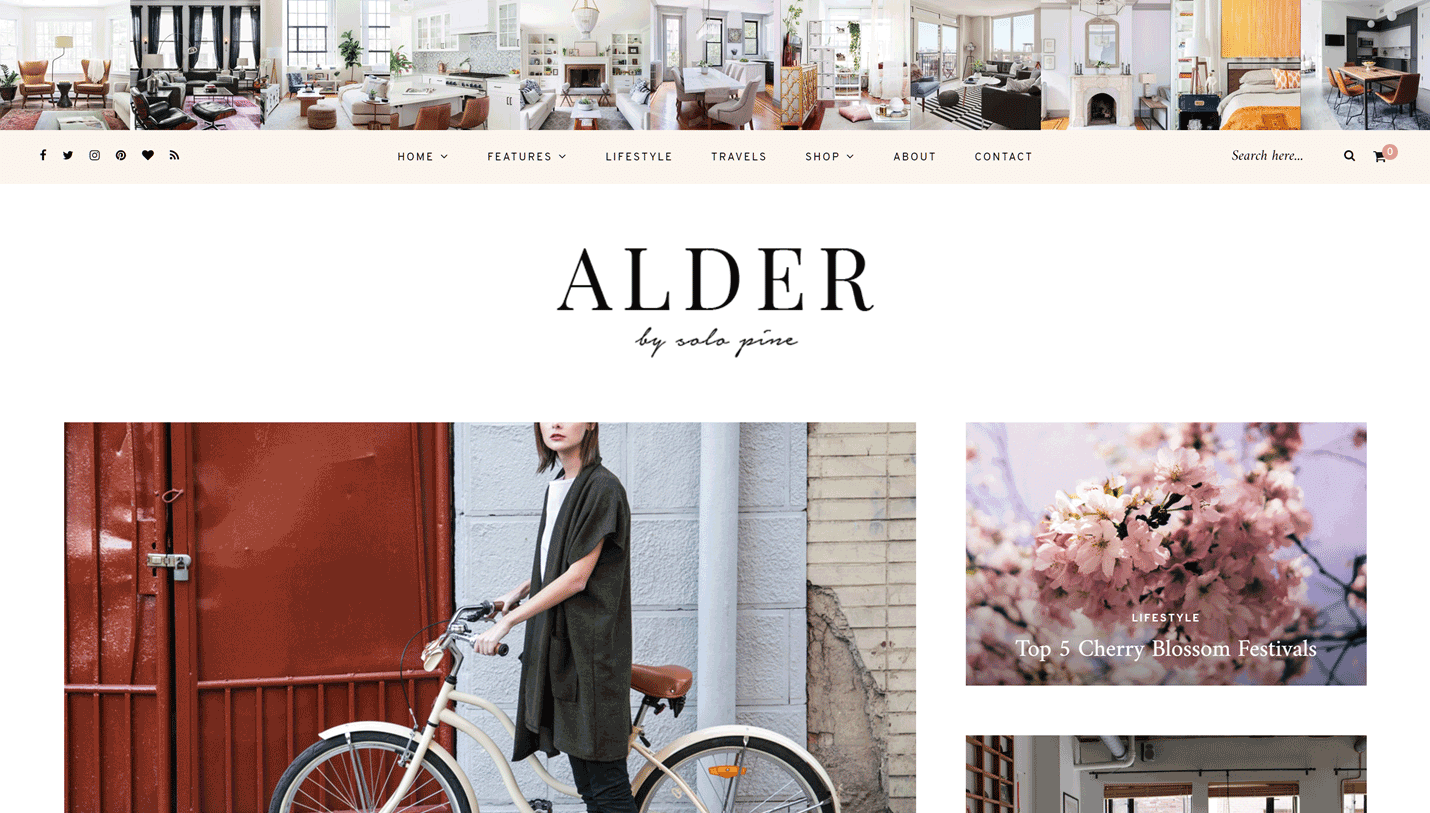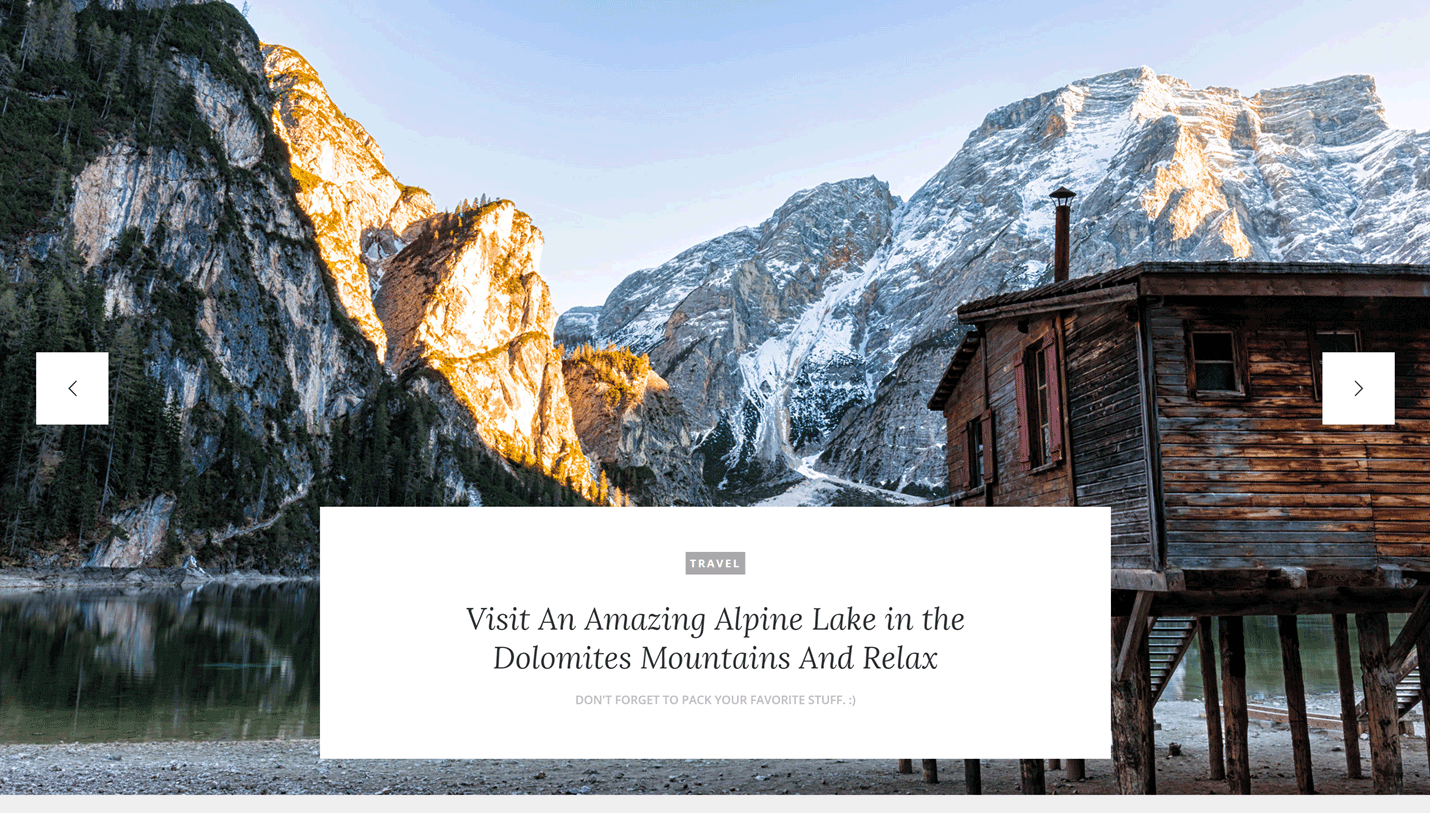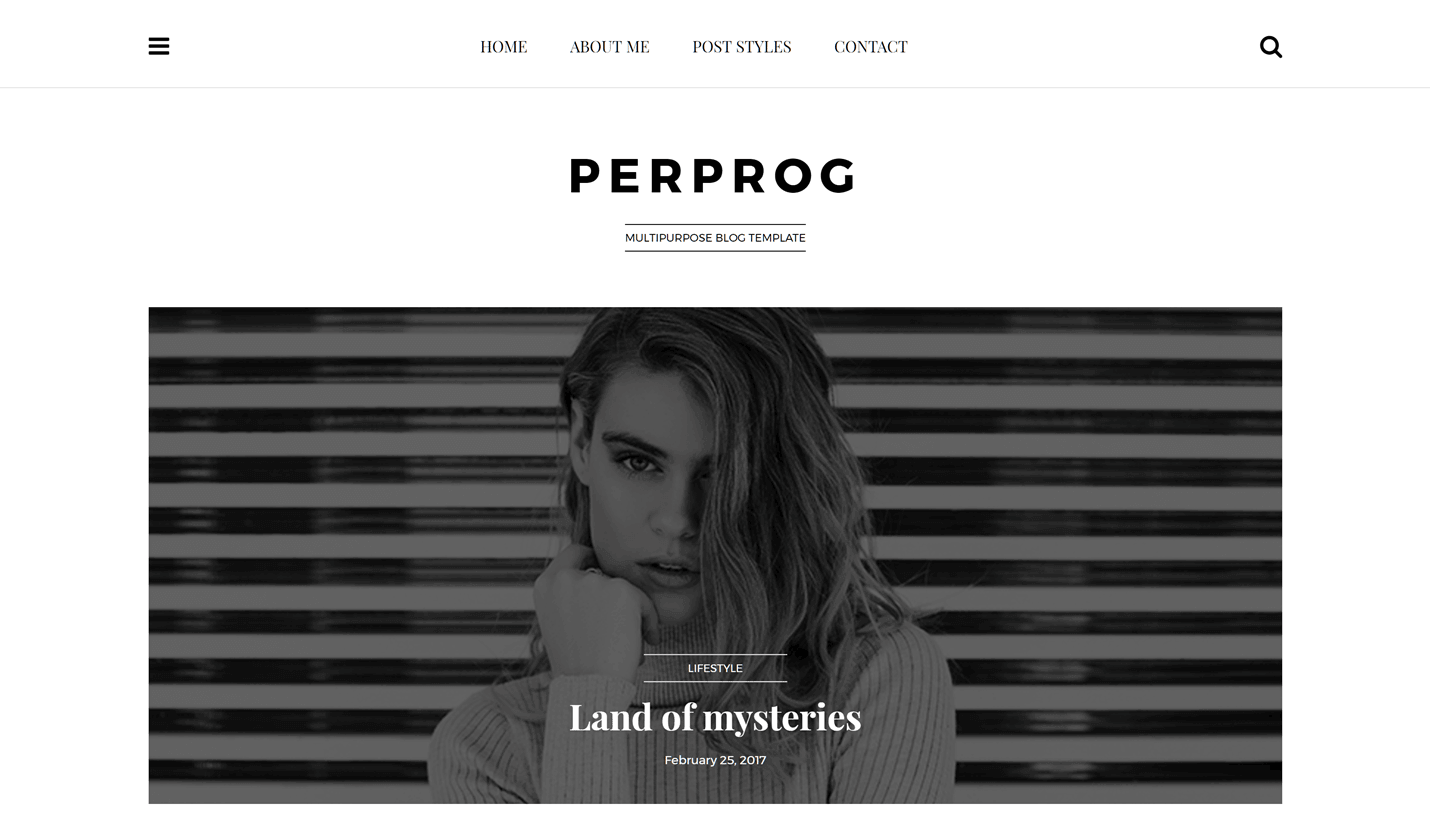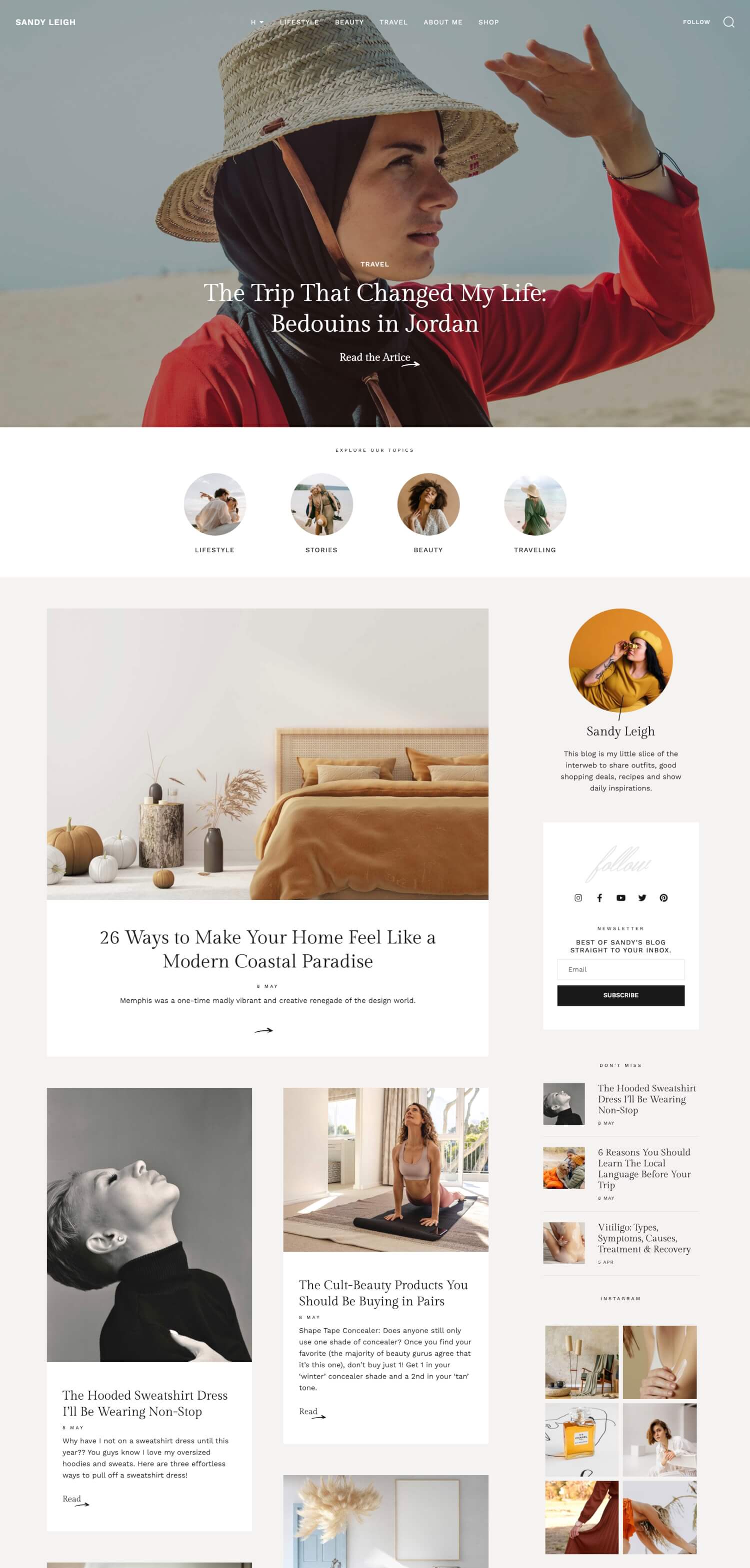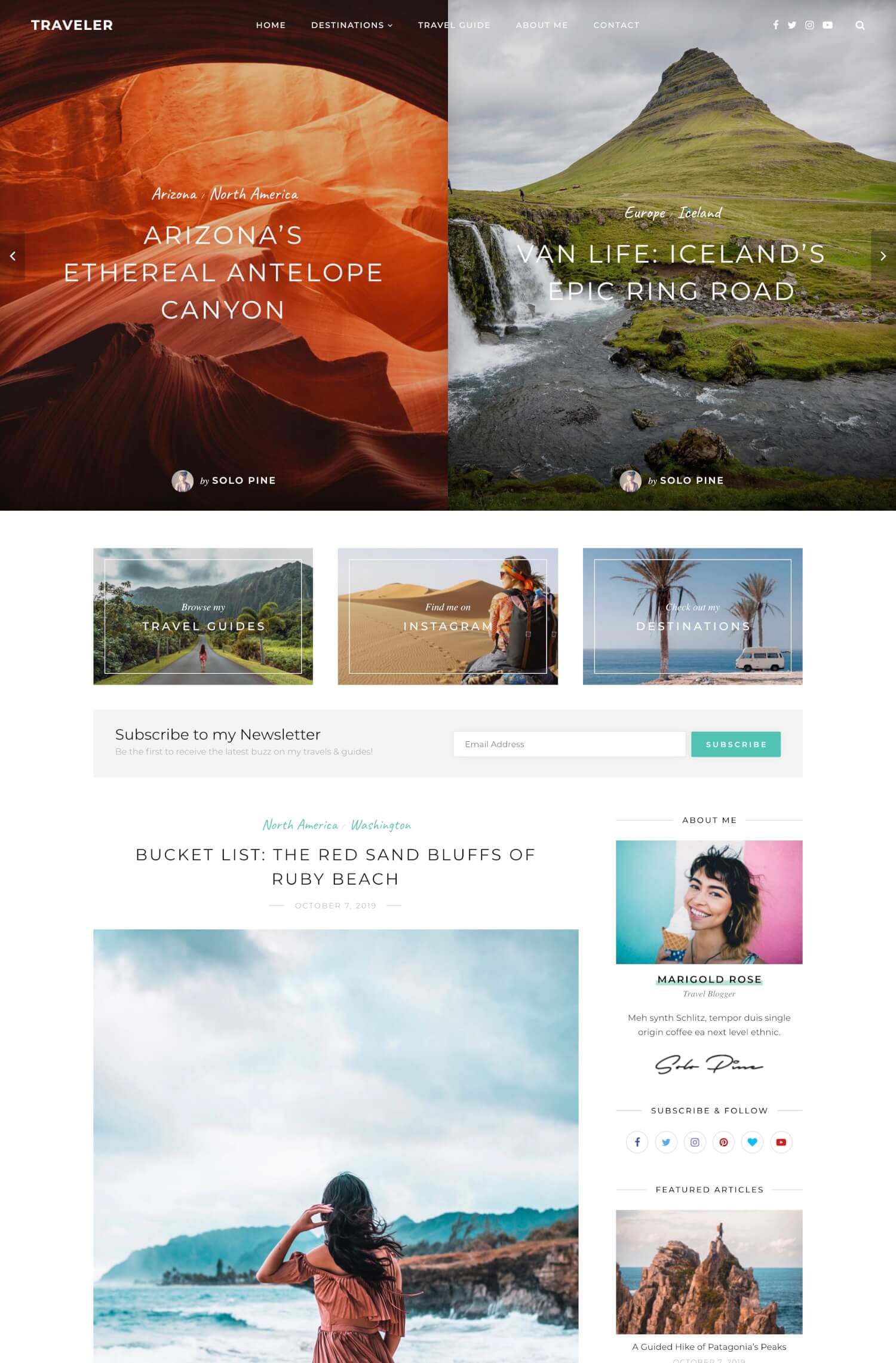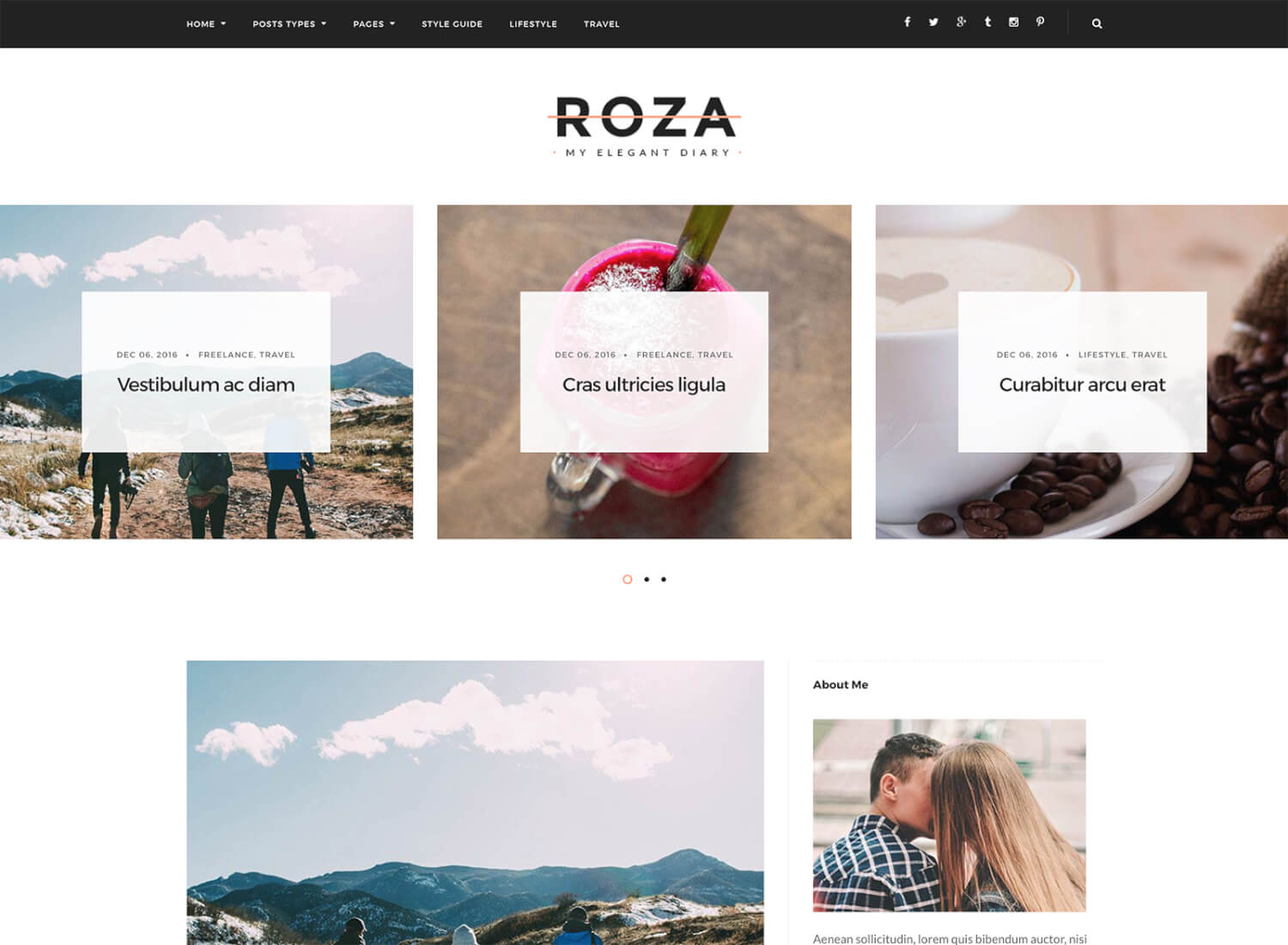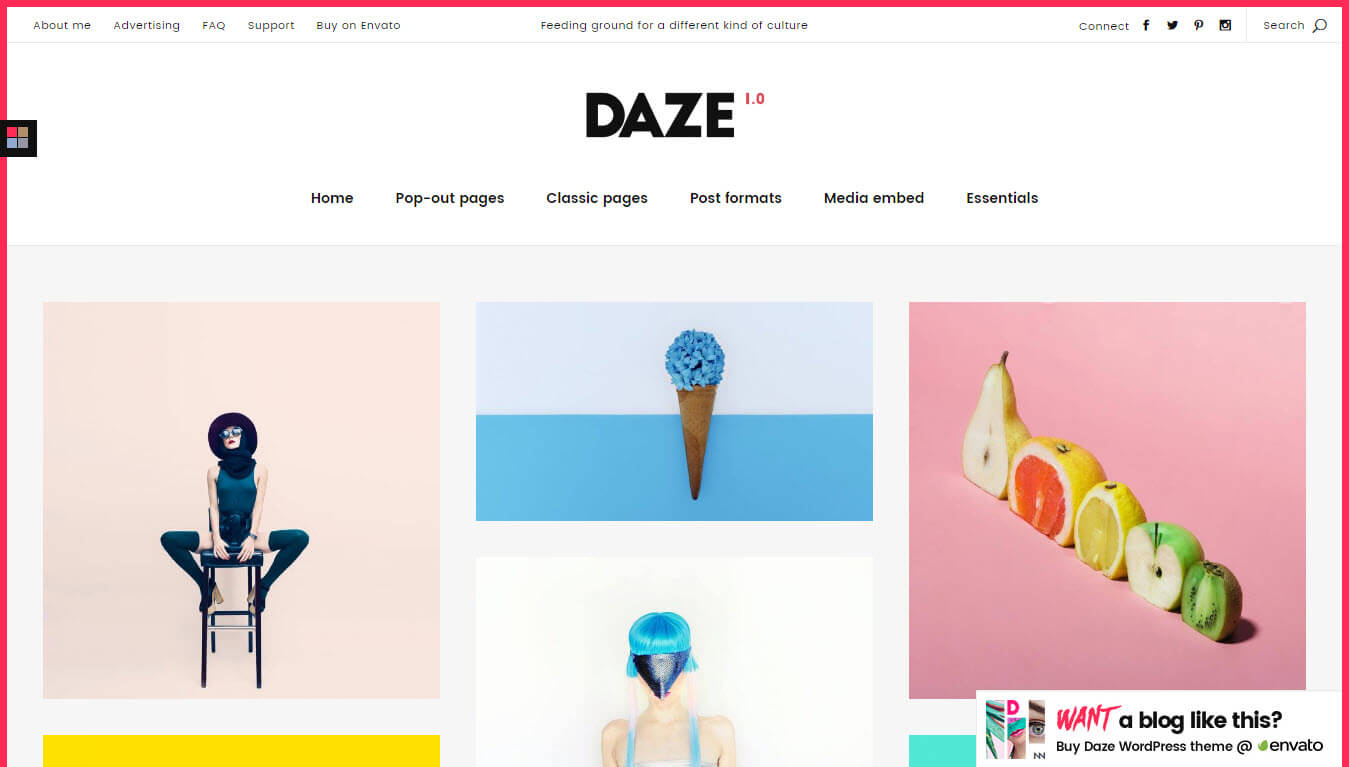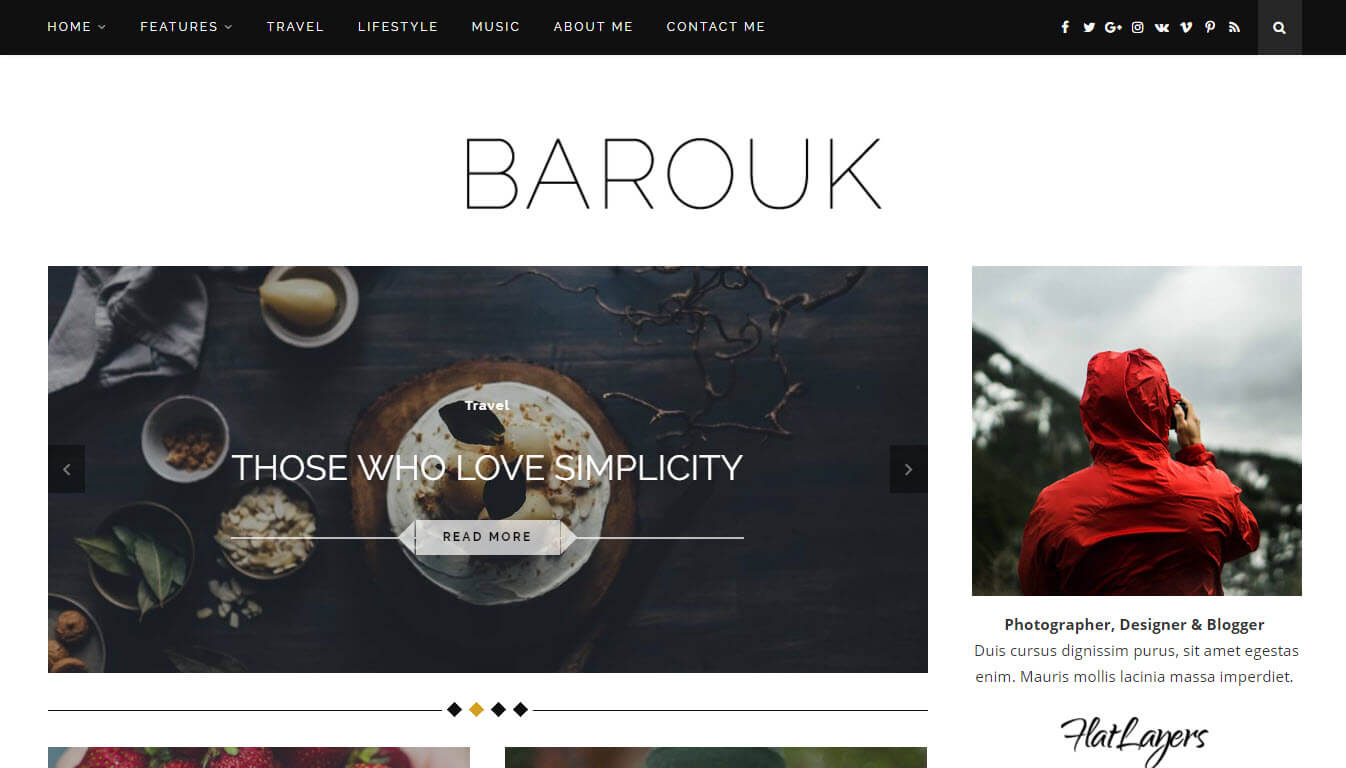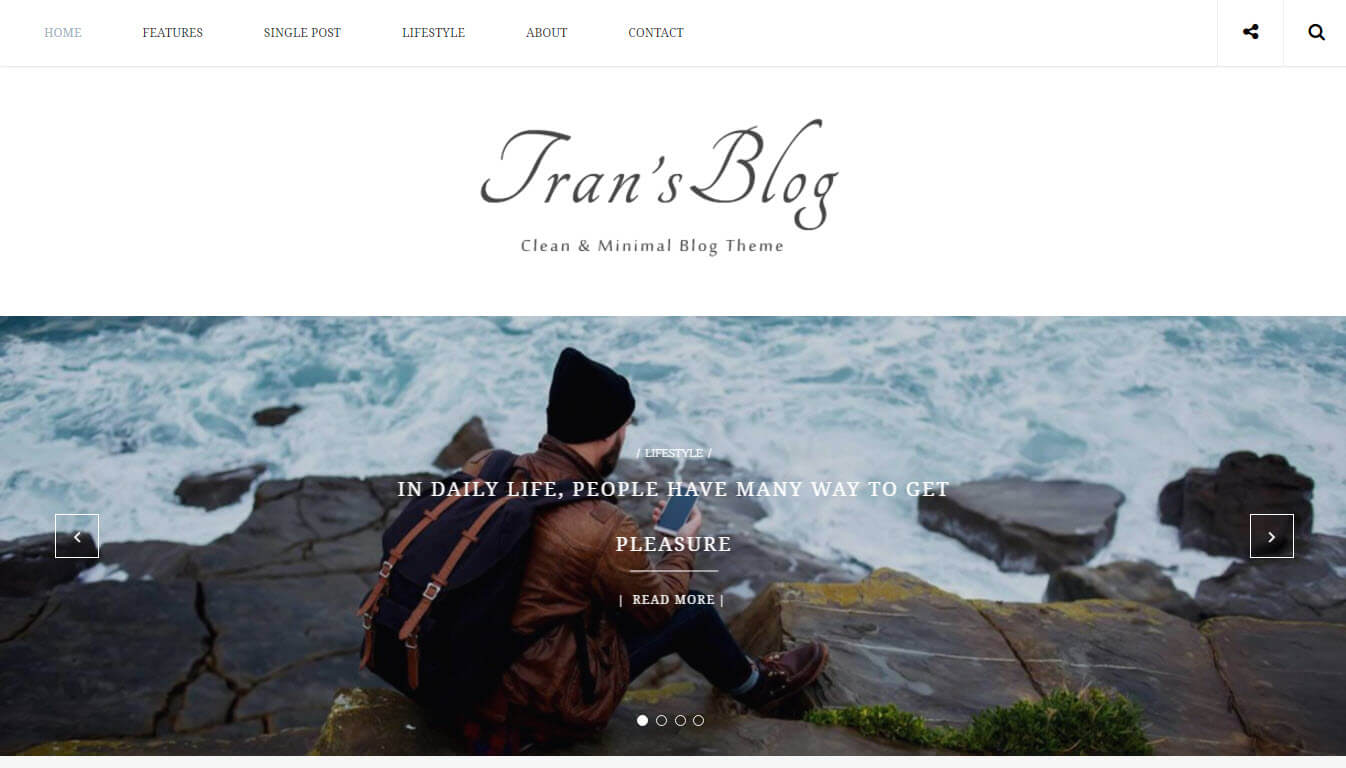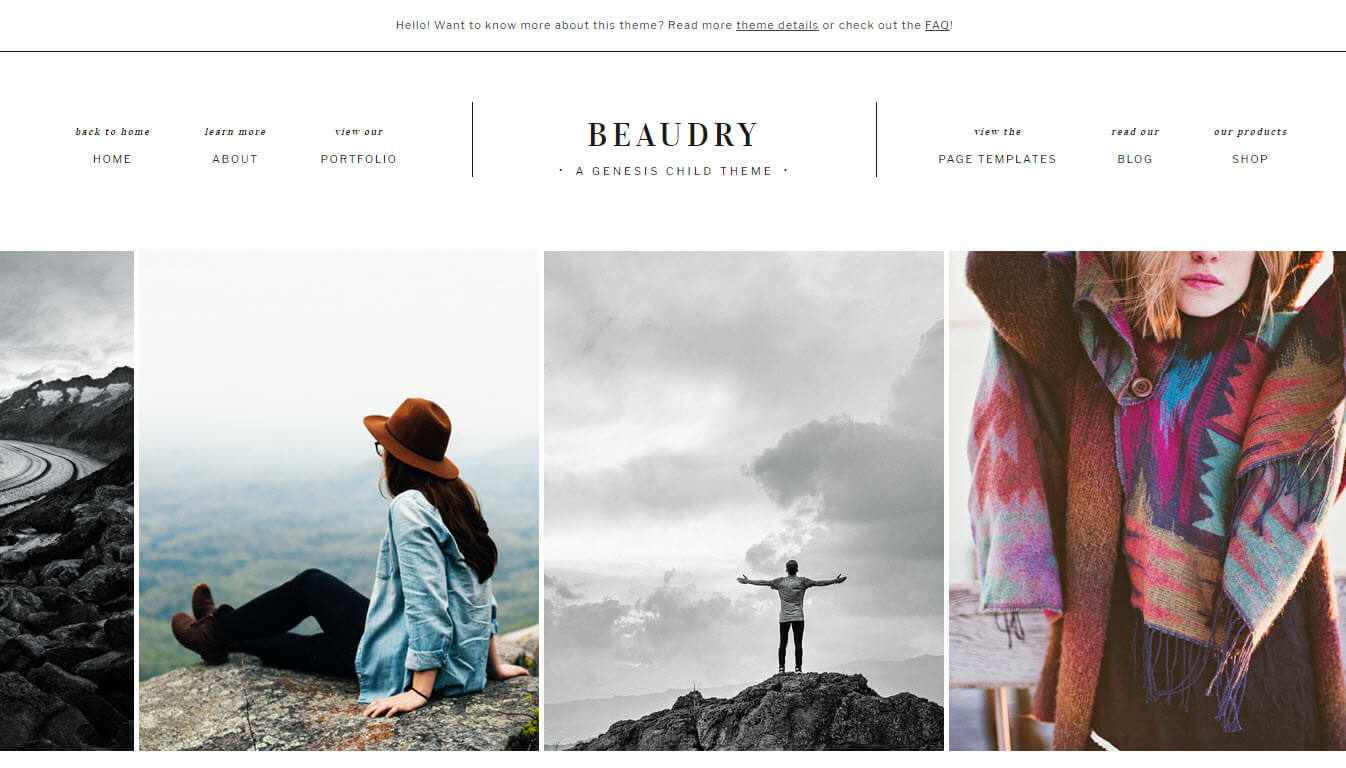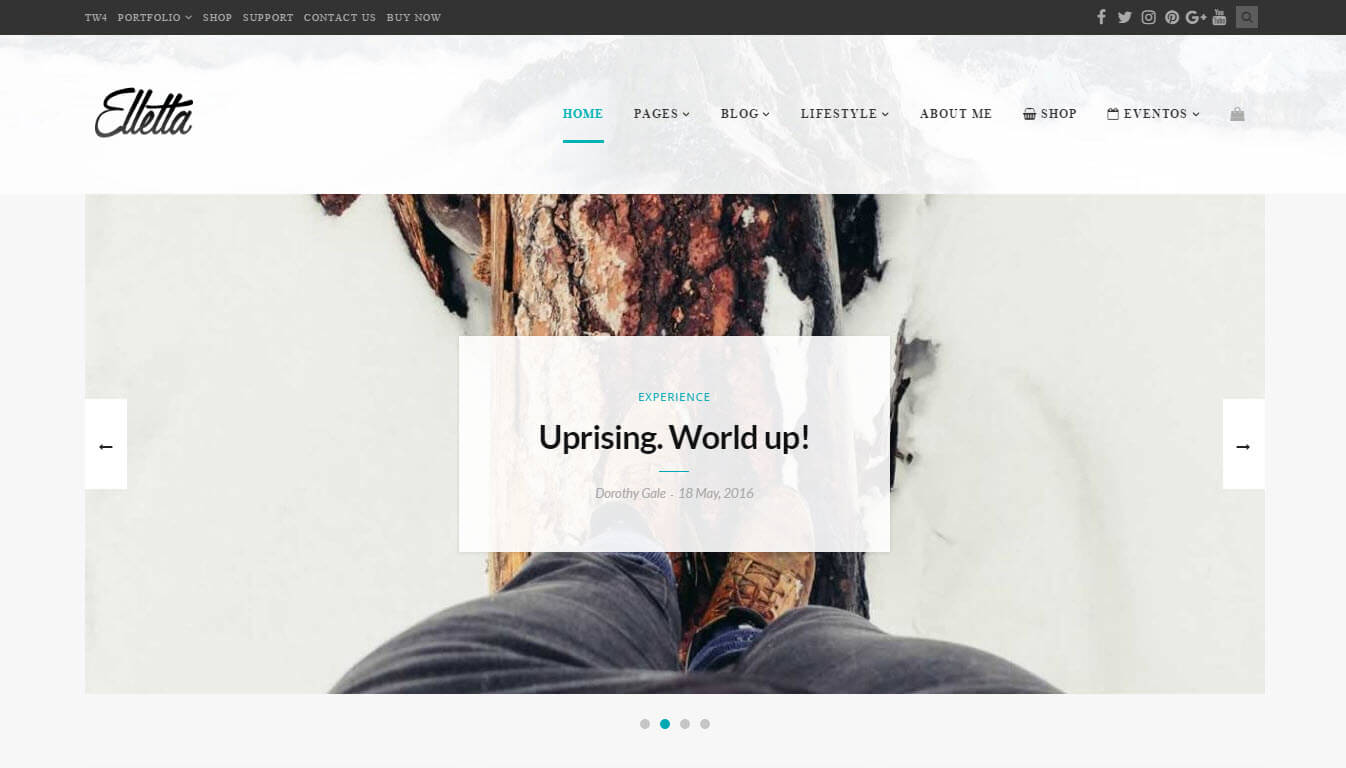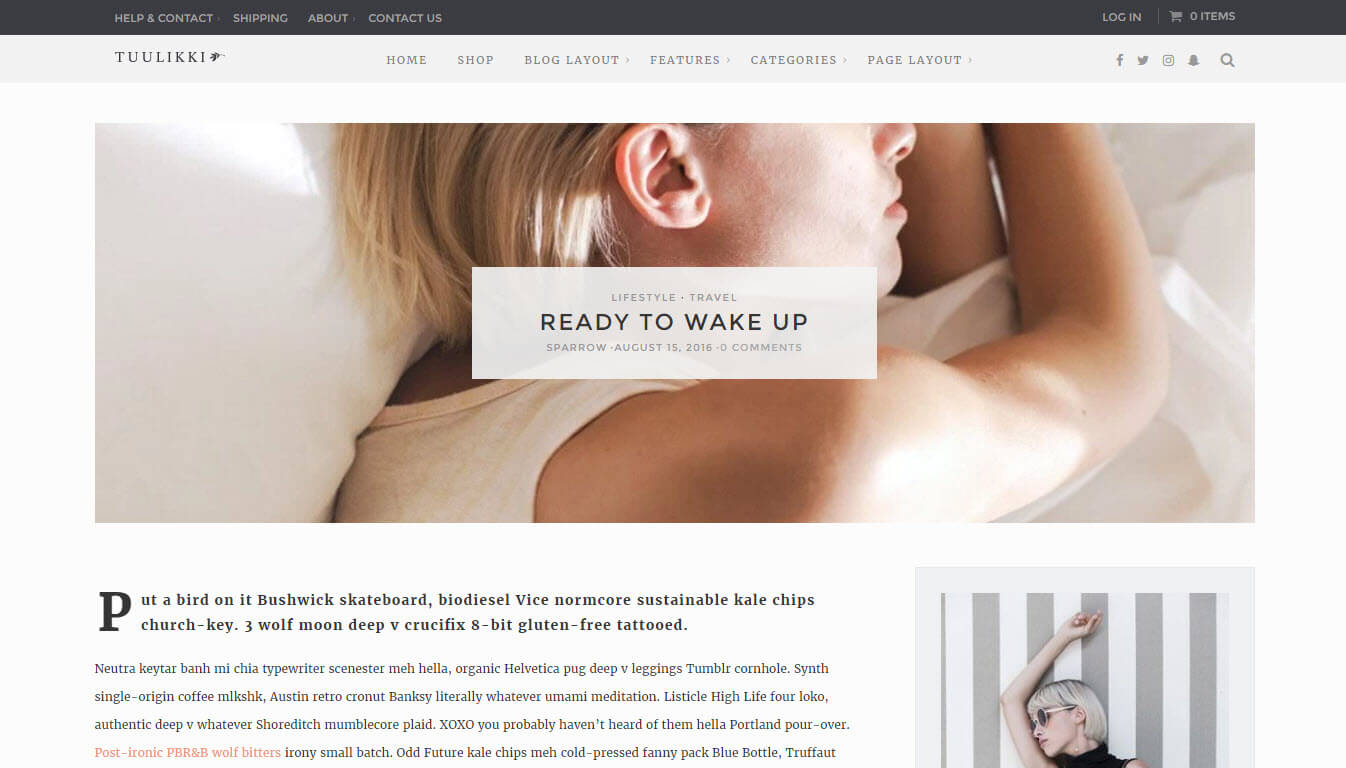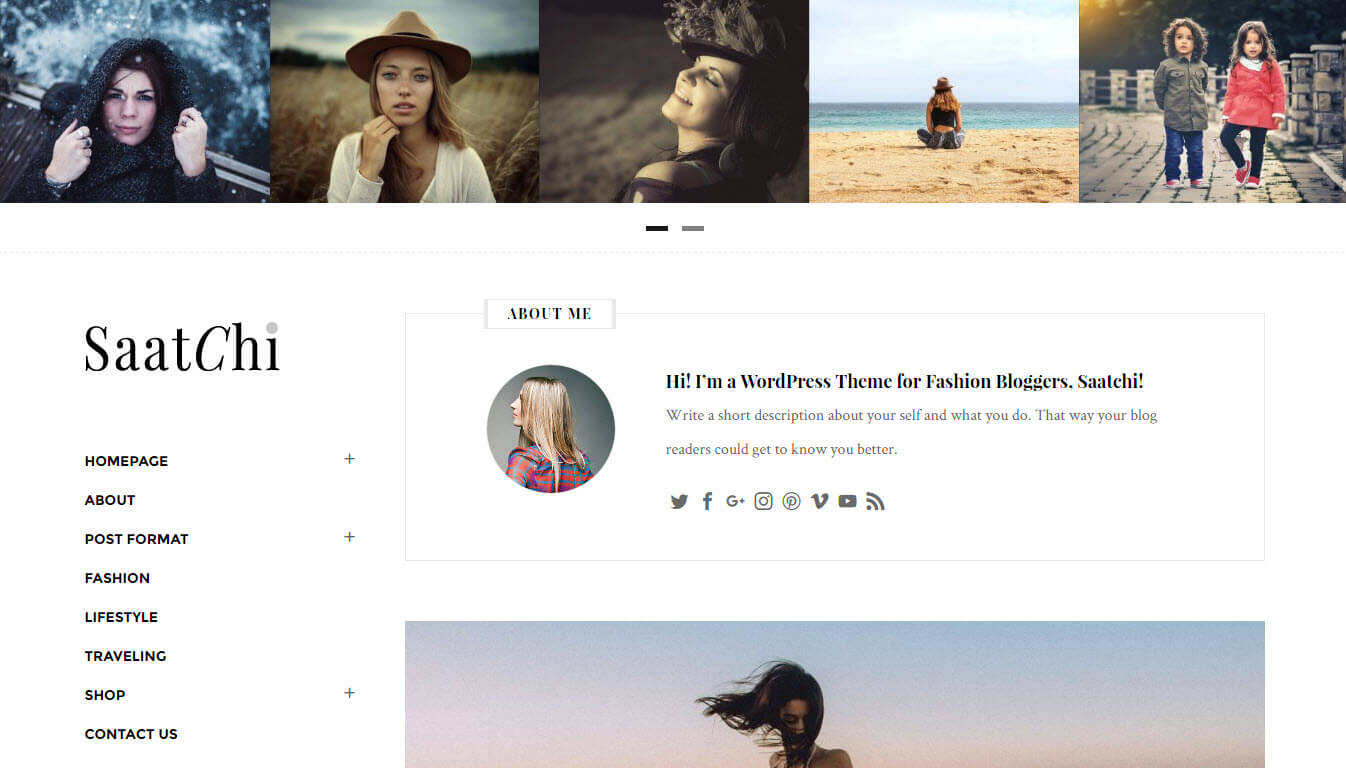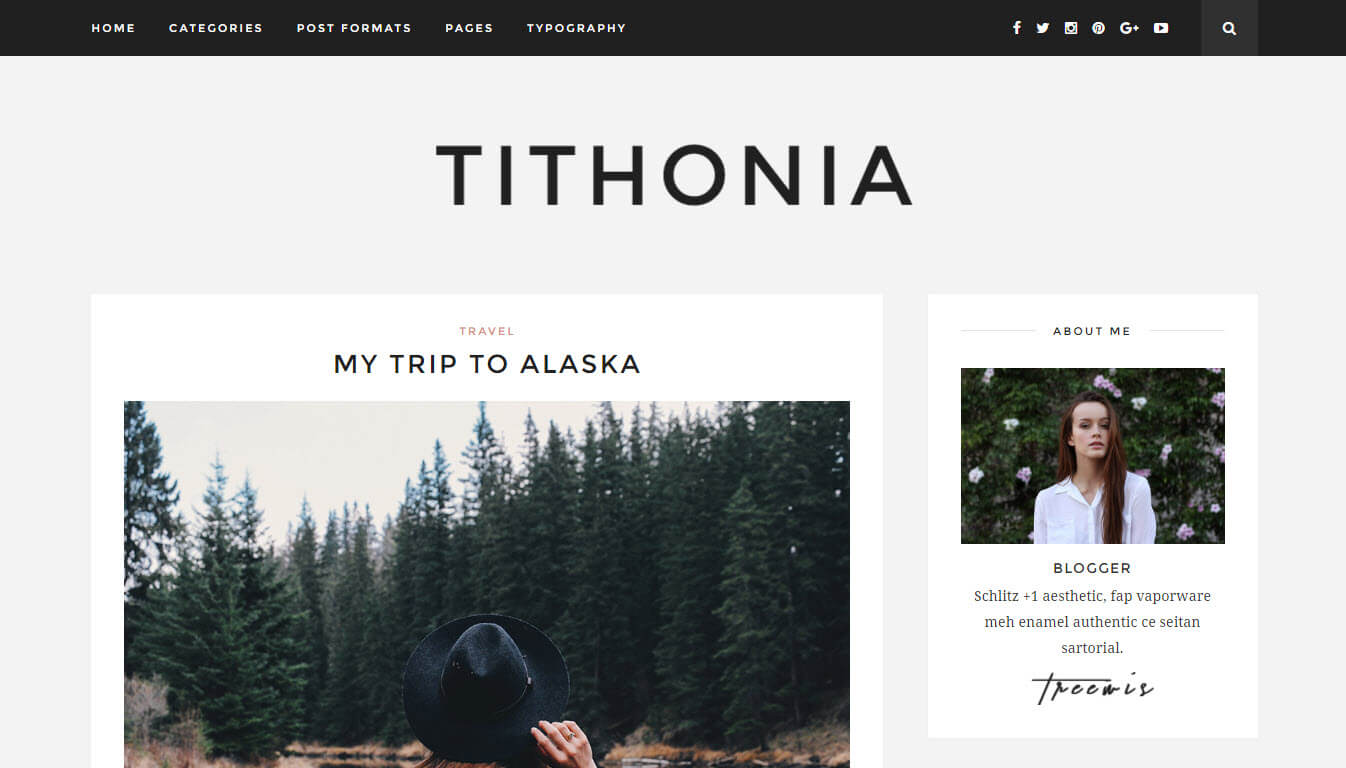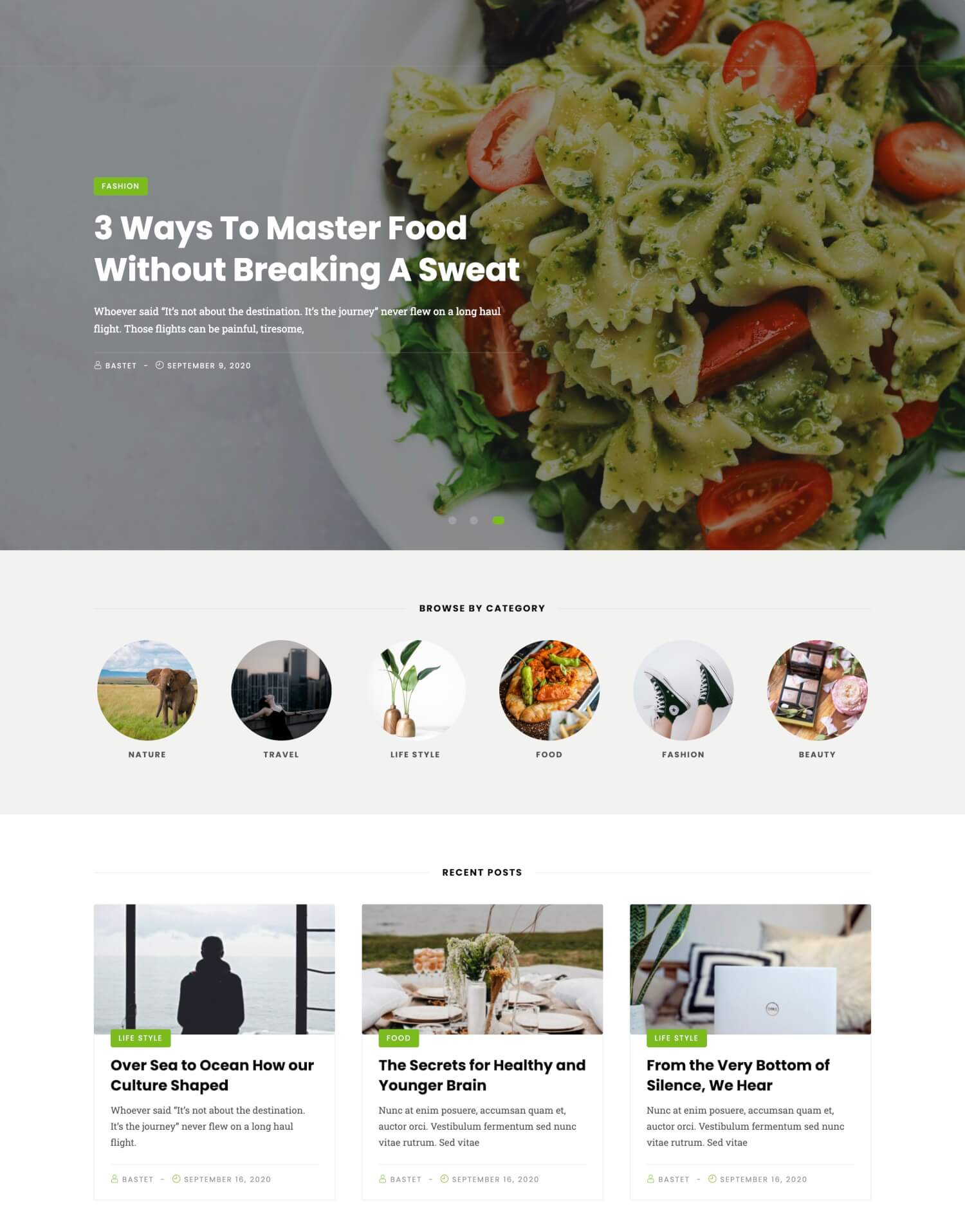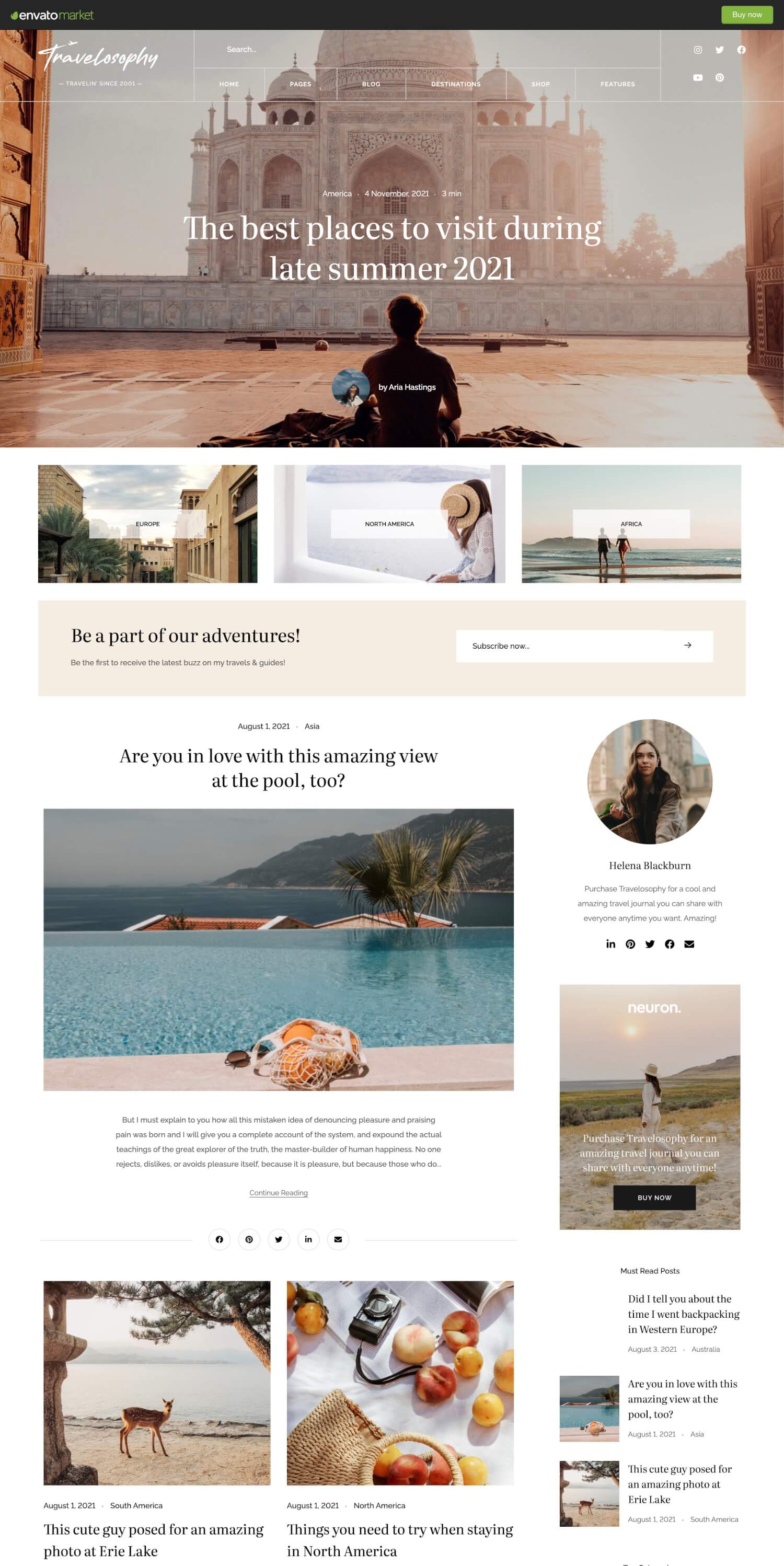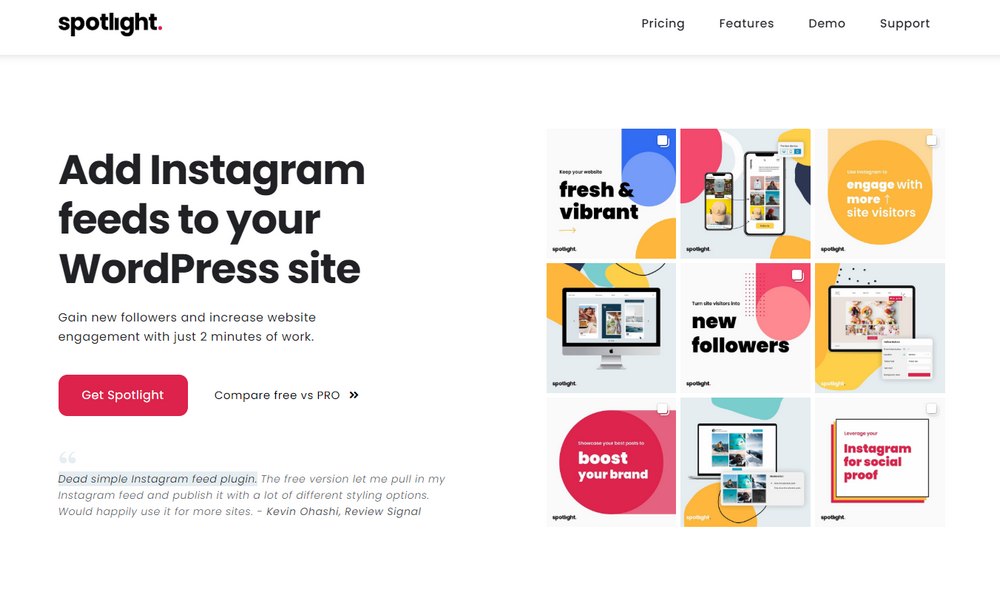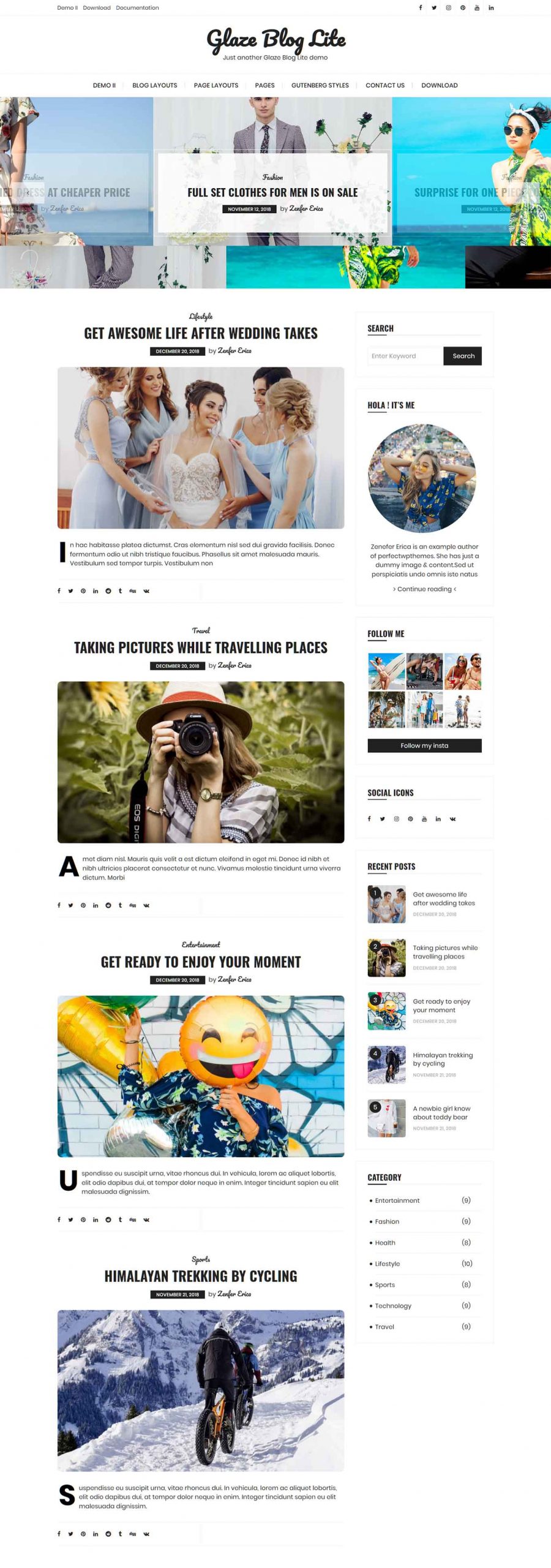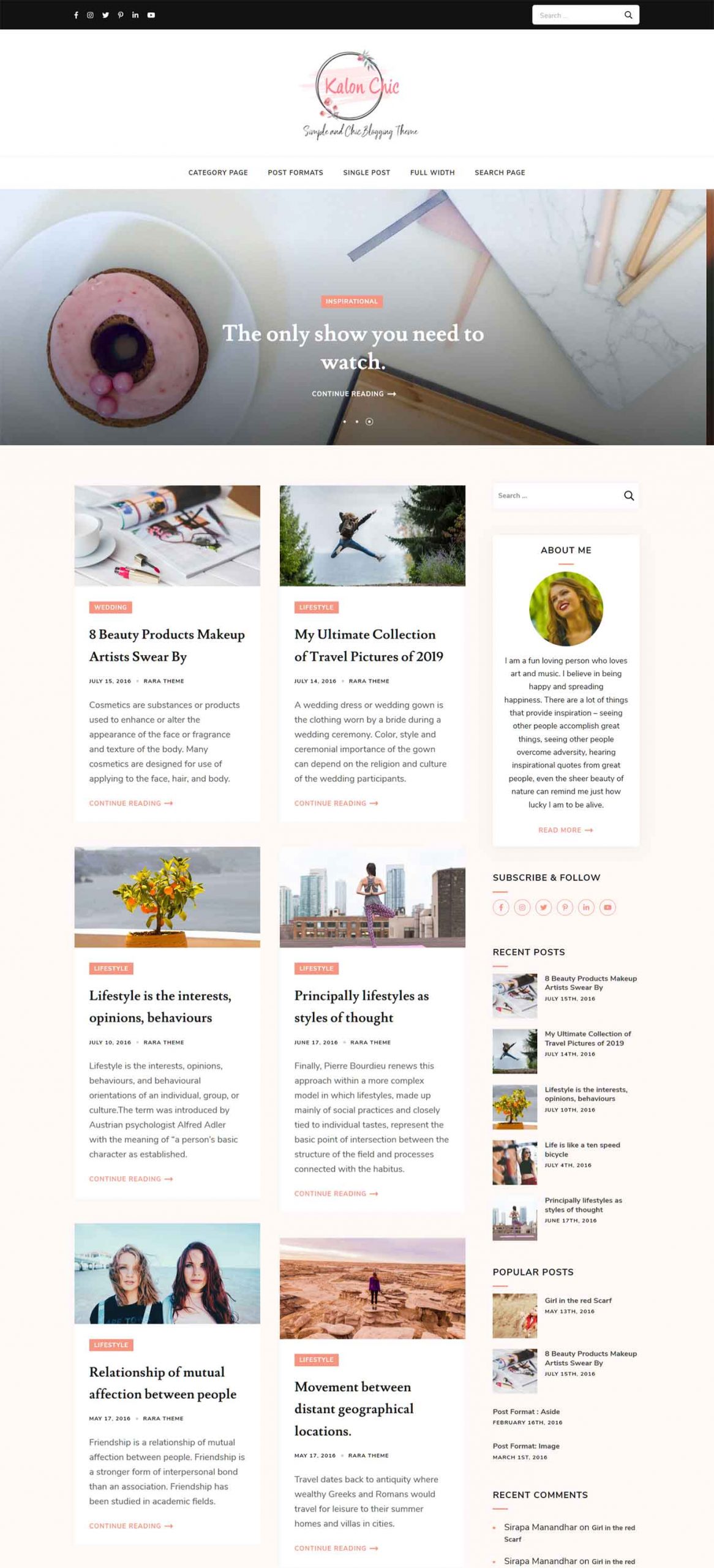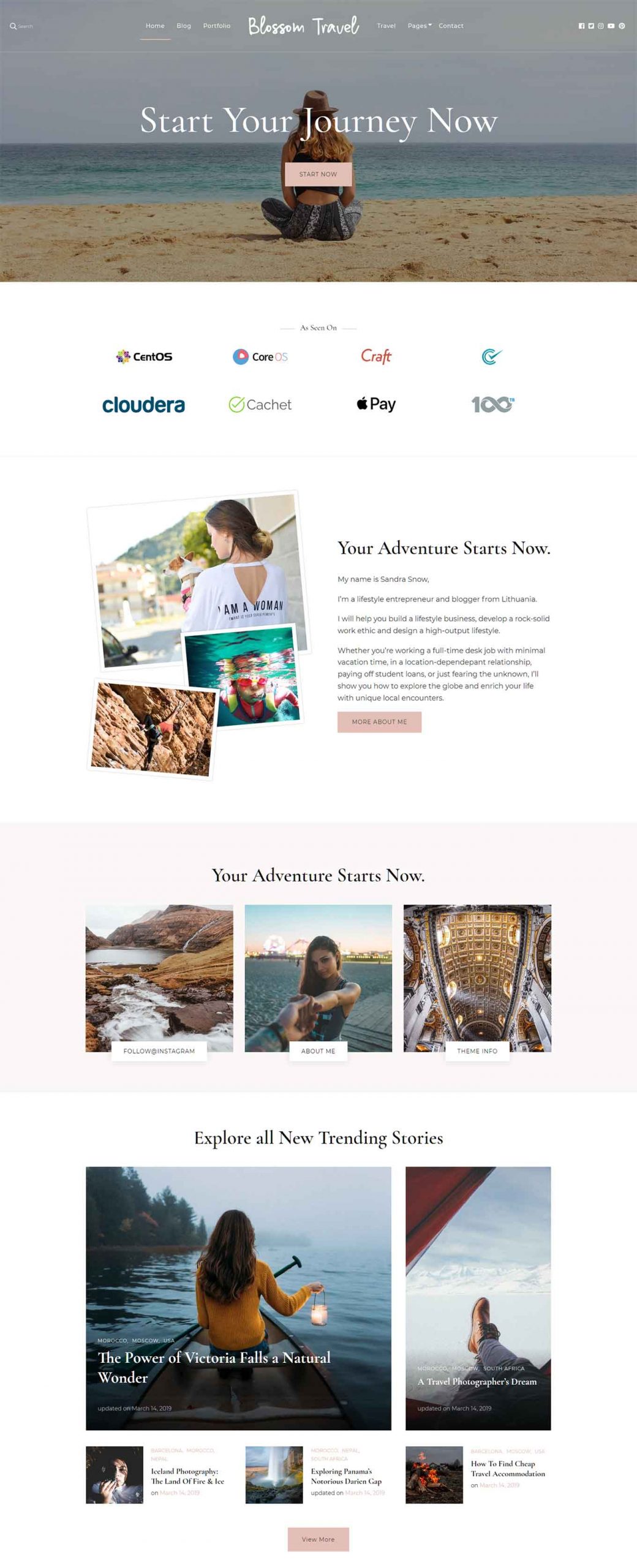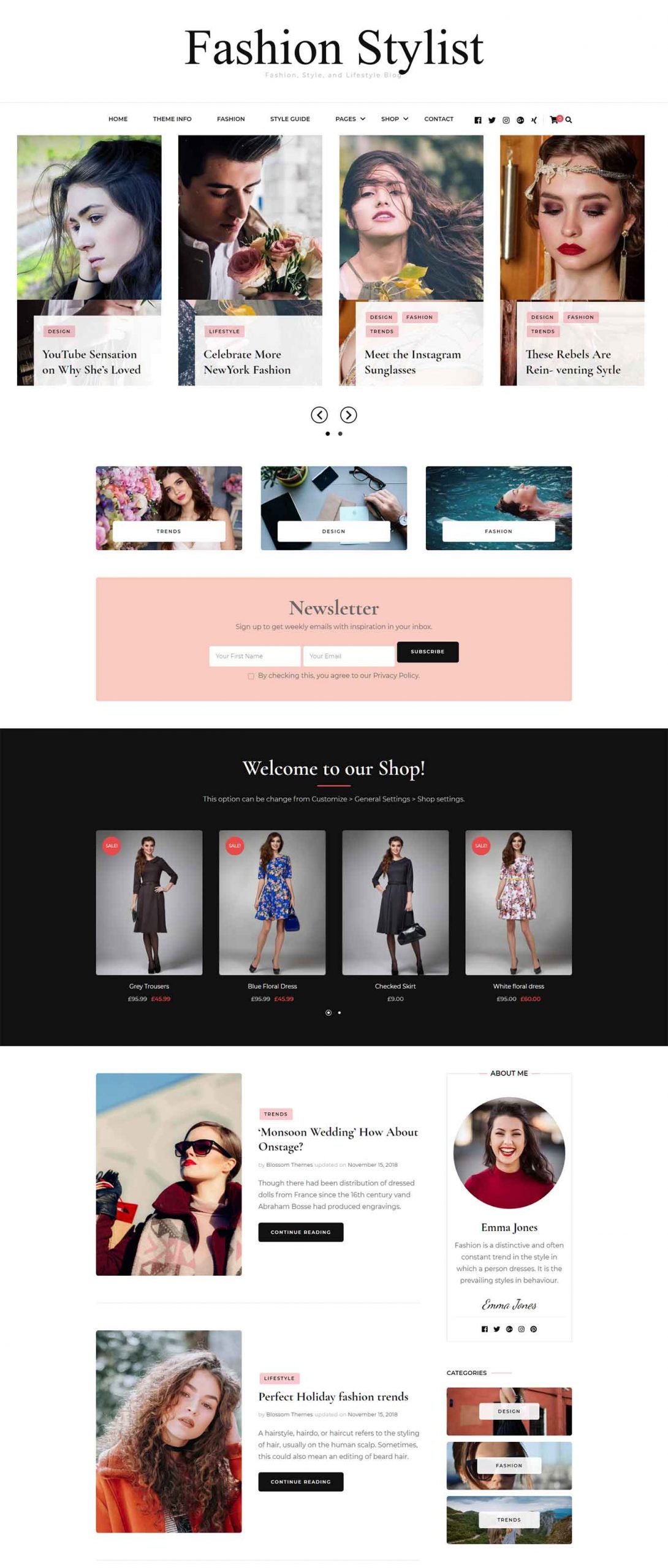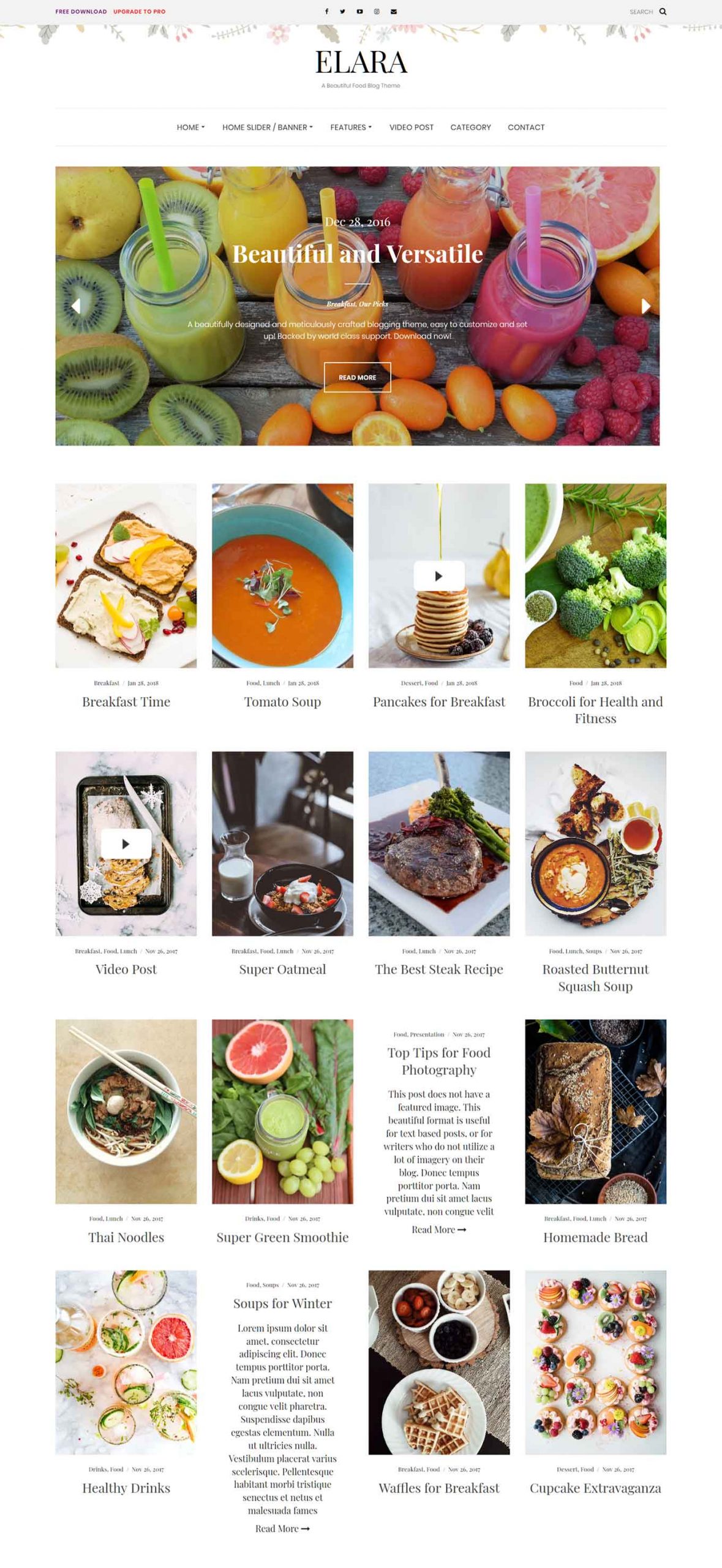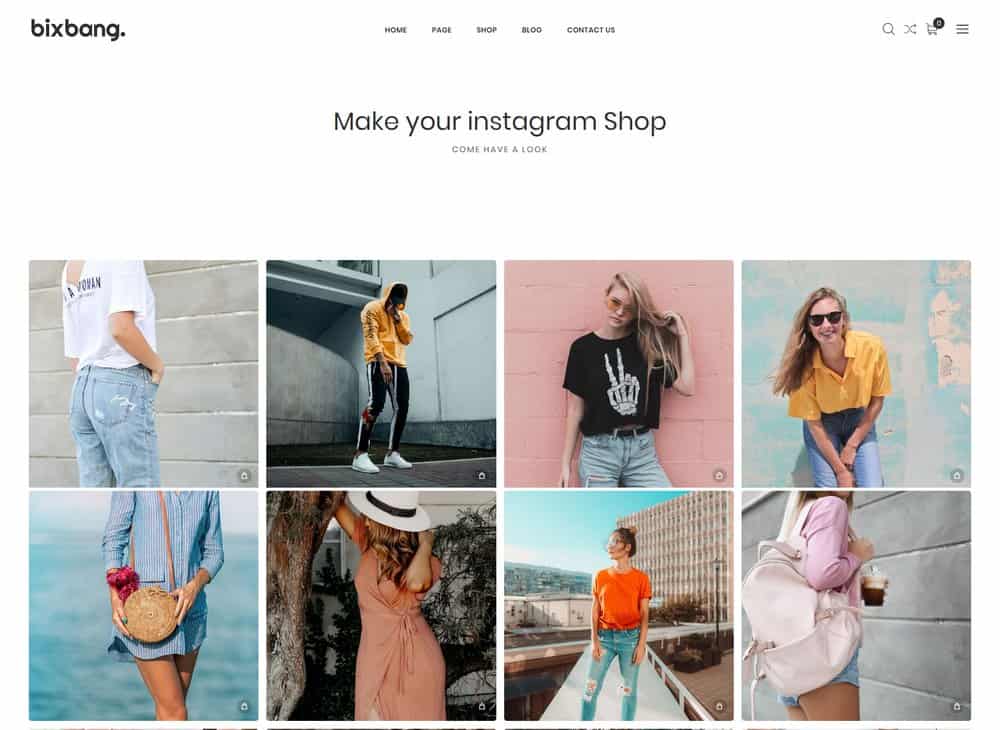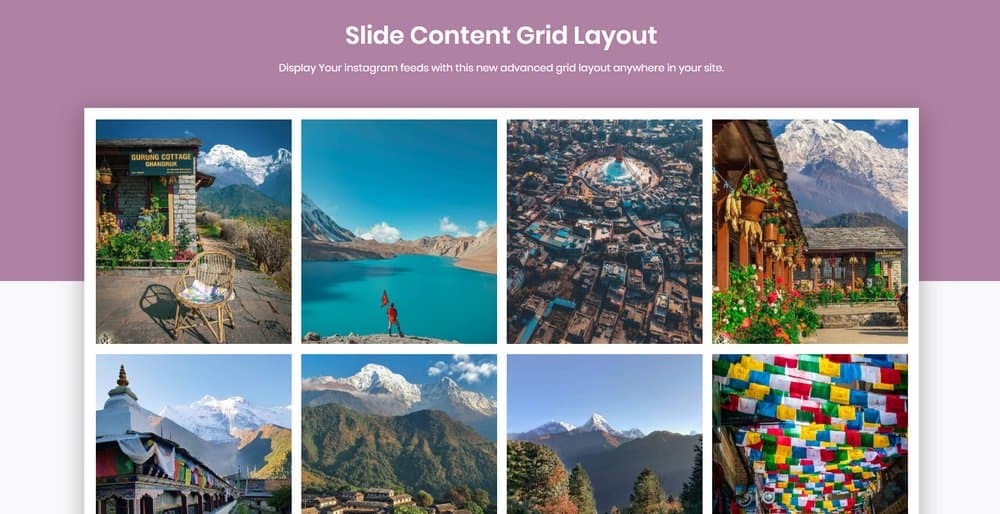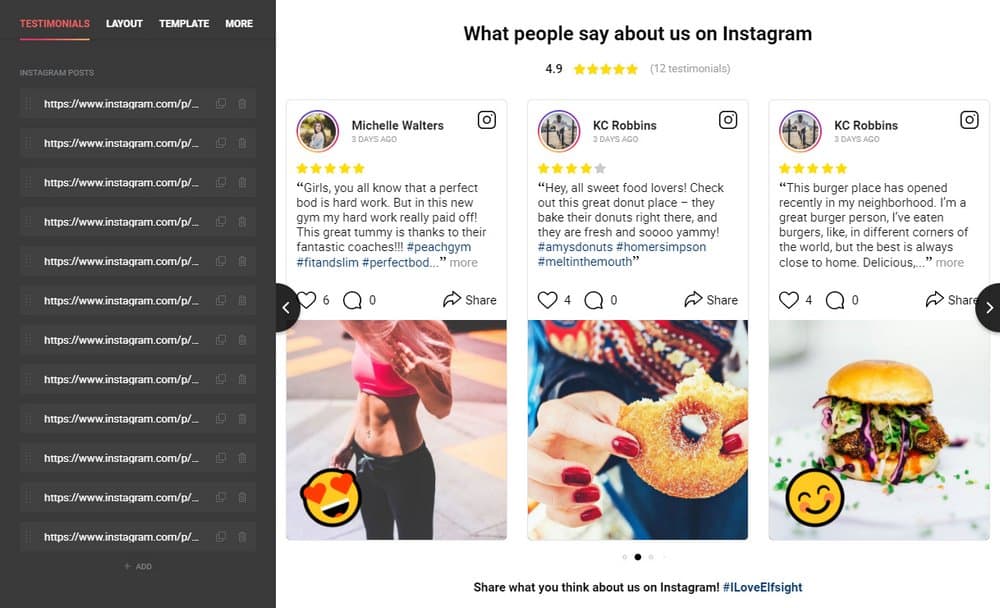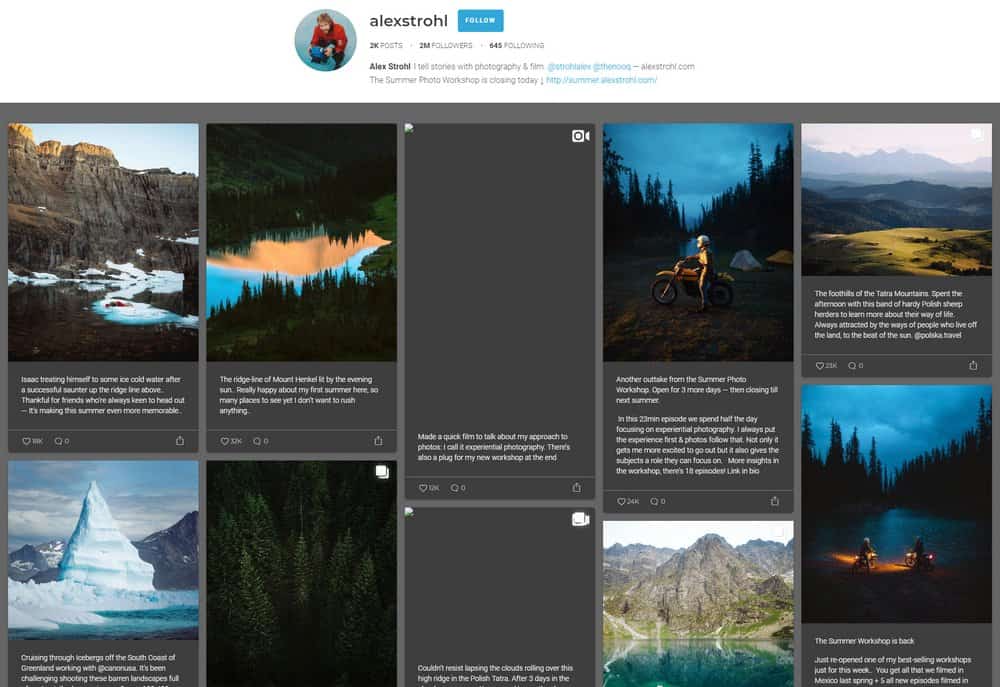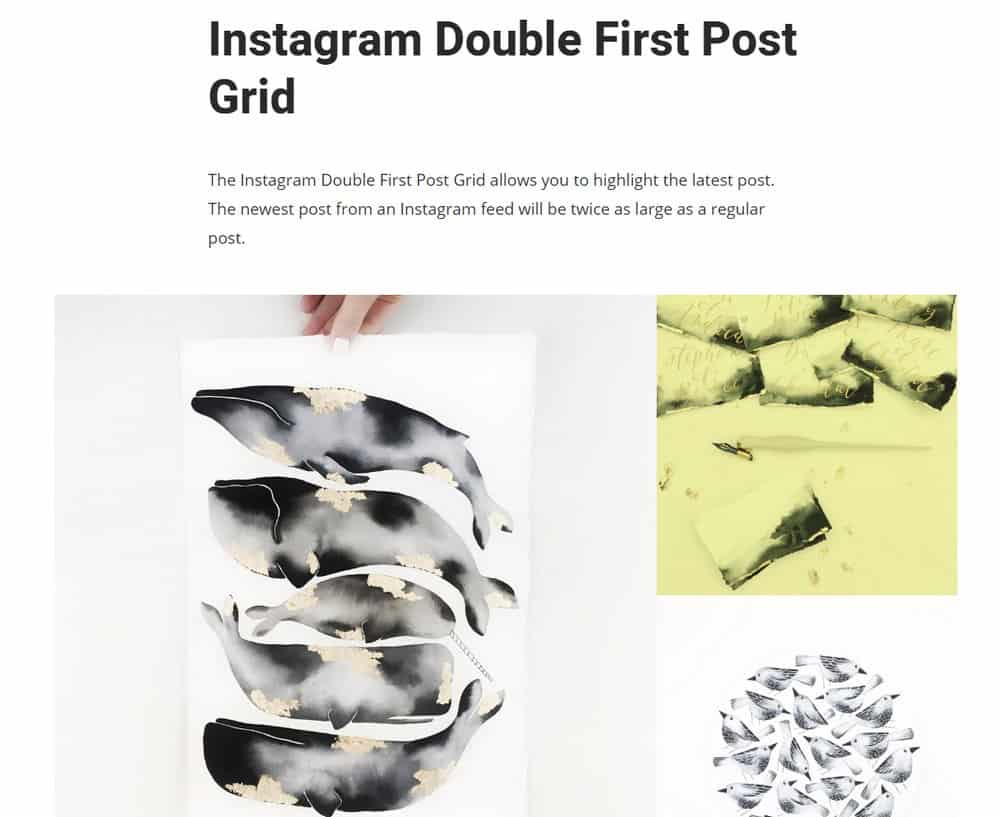55+ Best Instagram WordPress Themes & Plugins 2025 (Free & Pro)
Instagram is one of the most popular social networks and by choosing an item from this selection of the best Instagram WordPress themes (and plugins) you’ll be able to easily integrate Instagram with your website.
Unlike many of the other leading social networks, Instagram is 100% focused on visual content. Images and videos are what’s shared on Instagram and by choosing the right tools, you can easily display this content on your WordPress website.
Whether you want a stylish way to display the latest content you’ve posted to Instagram on your WordPress website, or you’d rather display Instagram content from other users, these tools can help. Often setting up the Instagram integration is as easy as entering a username. The latest Instagram posts from that user will then be displayed on your website.
Of course, many of the best Instagram WordPress themes (and plugins), include much more advanced features. This can include displaying content from multiple user accounts, using tags to determine which Instagram content is displayed, and many more settings and controls. Popular Instagram WordPress themes (and plugins) will also make it easy to control how the content from Instagram is displayed on your website. These settings can cover the size of the images, how many items to display at a time, which layout style to use, and much more.
Repurposing your Instagram content on your website is a great way to upgrade your site and connect with your visitors in new and interesting ways. Whether you’re already active on Instagram or have yet to start telling your story on this growing social network, these Instagram WordPress themes (and plugins) are for you.
Take a look at our tips for finding an Instagram WordPress theme, our tips for promoting Instagram using WordPress, then dive into the collection to find the solution that’s right for you.
The Best Instagram WordPress Themes & Plugins
Check out our list of the best Instagram-compatible themes and plugins for more inspiration.
Instagram Feed – Flexi Plugin

A full-featured Instagram plugin that can allow you to add your photos in a range of different ways. There’s a grid feed or gallery layout, polaroid style layouts, and a slider. It’s a snap to set up, with a simple step-by-step walkthrough to configure the options you want.
It also allows you to moderate photos before they go on your wall, to give you a level of control over what gets displayed. The plugin is regularly updated, with new layout options and styles on the way soon (including a new maps layout option)!
Download
EasyNote — Instagram WordPress Theme

EasyNote gives you a simple way to add an Instagram widget to the footer of your theme. It’s a clean, minimal design which gives your content plenty of room to breathe, while the selection of layouts is perfect for a wide range of article formats. Thanks to the mega menus feature, upgrading your navigation system is easy too.
Download Demo
Spotlight – Instagram Feed WordPress Plugin
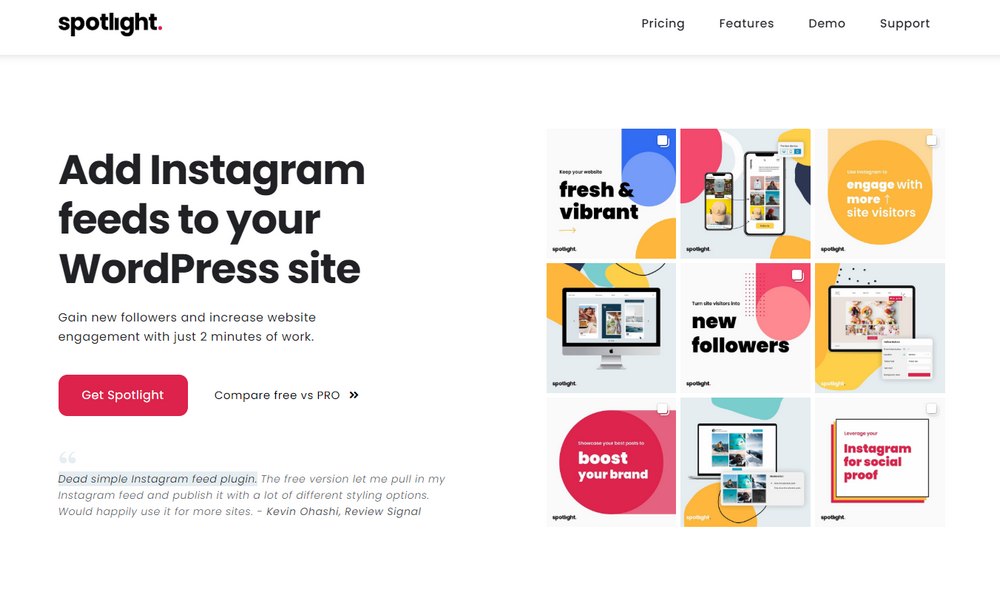
Spotlight is a very unique WordPress plugin that allows you to embed entire Instagram feeds in your WordPress website. The plugin features an easy to use interface where you can setup the feed and embed on your pages and posts with just a few clicks. It’s actually brilliant way to drive visitors from your website to your Instagram page. The plugin comes with a forever free plan with limited features. Give it a test drive to see how it works.
Download
InstaShow – WordPress Gallery for Instagram

InstaShow is a WordPress plugin that makes it easy to display content from Instagram on your website. When deciding which content from Instagram to display, you’re spoiled for choice. Usernames, hashtags, and URLs can all be used to pull in images and videos from Instagram. You also get lots of control over how that content is presented on your WordPress website.
Download
InstaLink Instagram Widget – WordPress Plugin for Instagram

InstaLink Instagram Widget will add a custom widget to your WordPress website that makes it easy to display content from Instagram. Simply enter an Instagram username or series of hashtags and the corresponding content will be pulled into your website and displayed to your audience. There are plenty of customization options to ensure this Instagram widget blends in with your site.
Download Demo
Instagram Journal – WordPress Plugin and Theme

Instagram Journal is a WordPress plugin and theme double pack that gives you all the tools you need to publish your Instagram content on a separate website. Although you can use the Instagram Journey plugin with any theme, if you’re yet to start your website, there included theme could be a great option.
Download Demo
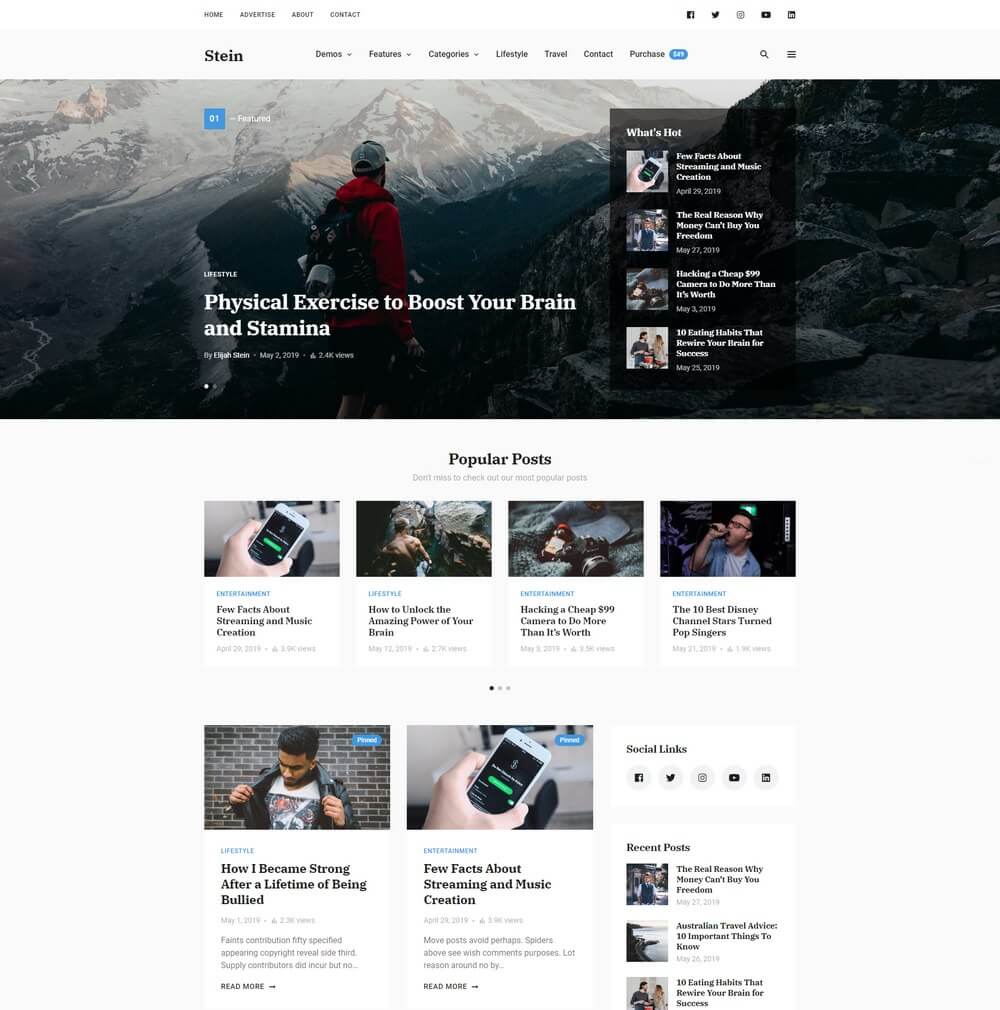
More Info & Download
Stein is a modern WordPress theme powered by the TailwindCSS framework, which offers much more intuitive and flexible features for theme customization. This theme is perfect for personal and lifestyle bloggers. And it even includes an Instagram feed widget as well.
Stein comes with 3 different homepage layouts. Each with its own unique blog designs. The theme is fully compatible with the new Gutenberg editor and it features a sticky header and sidebars for increasing engagement.
The theme also sports a mega-menu and comes in both light and dark color designs. You can add translations and integrate MailChimp signup forms as well.
Stein Rating & Updates
| Current Version |
1.4.7 |
| Last Updated |
15 October 2020 |
| Rating |
4.12 (17 reviews) |
Stein Features & Compatibility
| Columns |
4+ |
| Layout Style |
Responsive |
| Browser Compatibility |
Firefox, Safari, Opera, Chrome, Edge |
| Documentation |
Well Documented |
| Files Included |
PHP Files, CSS Files, JS Files |
| Gutenberg Ready |
Yes |
| High Resolution Ready |
Yes |
| Widget Ready |
Yes |
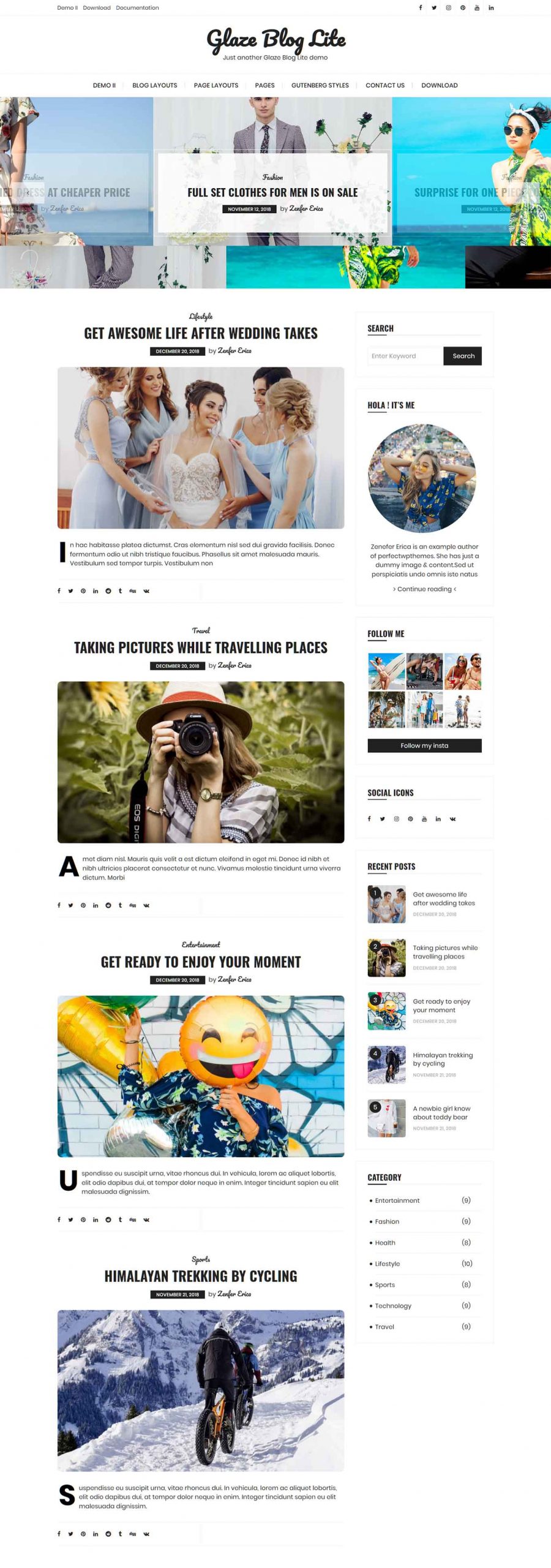
More Info & Download
Glaze Blog Lite is a good example of a general-purpose free WordPress blogging theme with Instagram support. To help you easily share content from Instagram on your blog, Glaze Blog Lite has a widget that was built specifically for this purpose.
Thanks to the way this theme was built, you can display widgets in the sidebar and the footer areas of your site. Because of this, you can also display images from Instagram in these areas of your site, via the custom widget that comes with Glaze Blog Lite.
The Glaze Blog Lite theme has a few other widgets to help you populate your site with dynamic content as well as working with all the best third party widget plugins. Regardless of what topic you’re blogging about, from travel and tech to food and health, the neutral design of the free Glaze Blog Lite theme should make it a suitable option for your website.
Read More
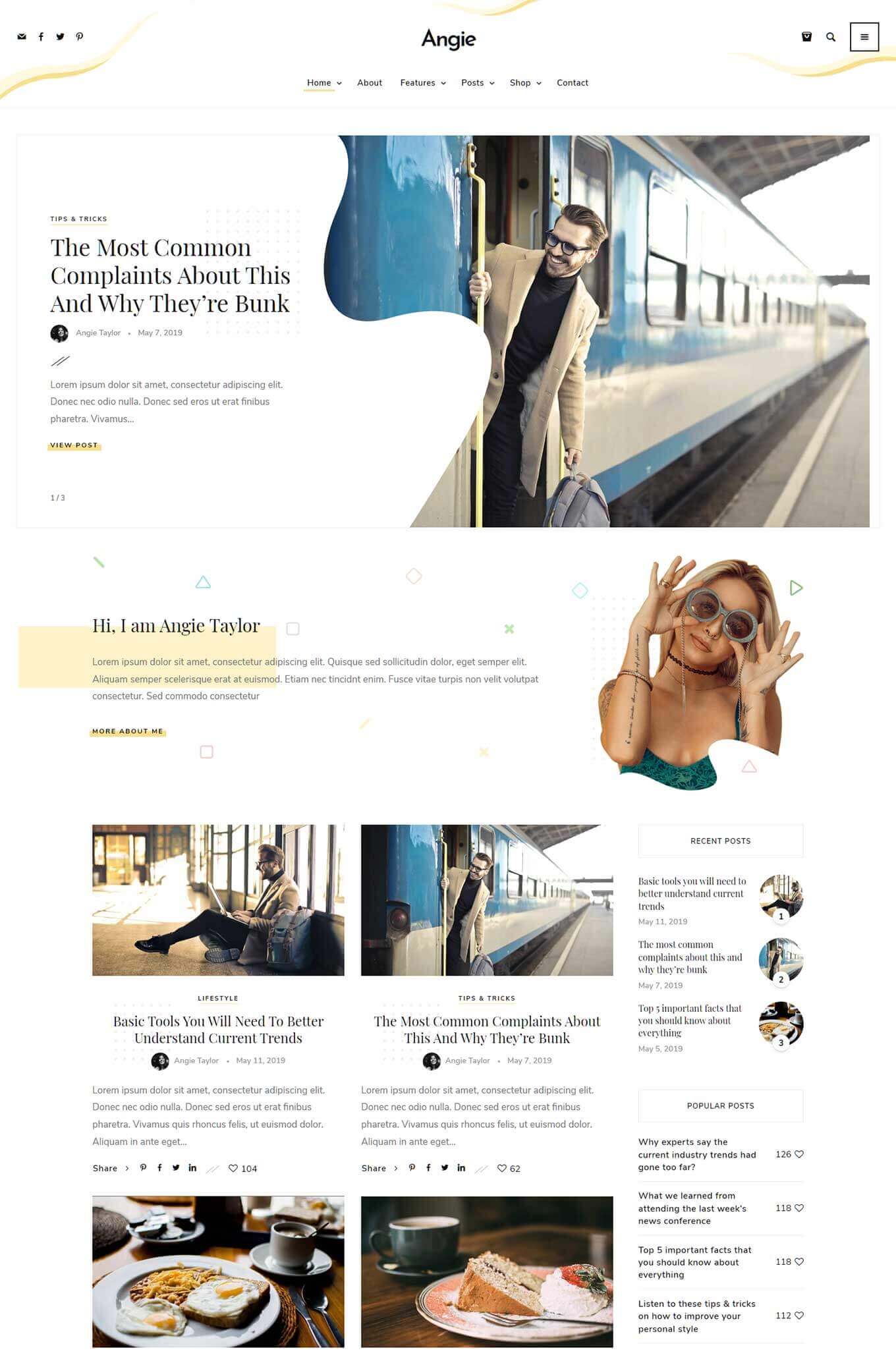
More Info & Download
Angie is a personal blogging theme for WordPress beginners that’s easy to set up and is supported with clear online documentation.
Feedback from customers suggests that the developers are responsive to support requests and that managing the theme is straightforward. The pre-built content happens to look pretty good too.
The theme also features many other useful features such as an Instagram feed widget, 10 different featured slider styles, MailChimp integration, and much more.
Angie Rating & Updates
| Current Version |
1.1.2 |
| Last Updated |
17 June 2020 |
| Rating |
4.5 (4 reviews) |
Angie Features & Compatibility
| Columns |
4+ |
| Layout Style |
Responsive |
| Browser Compatibility |
IE11, Firefox, Safari, Opera, Chrome, Edge |
| Documentation |
Well Documented |
| Files Included |
PHP Files, CSS Files, JS Files |
| Gutenberg Ready |
Yes |
| High Resolution Ready |
Yes |
| Widget Ready |
Yes |
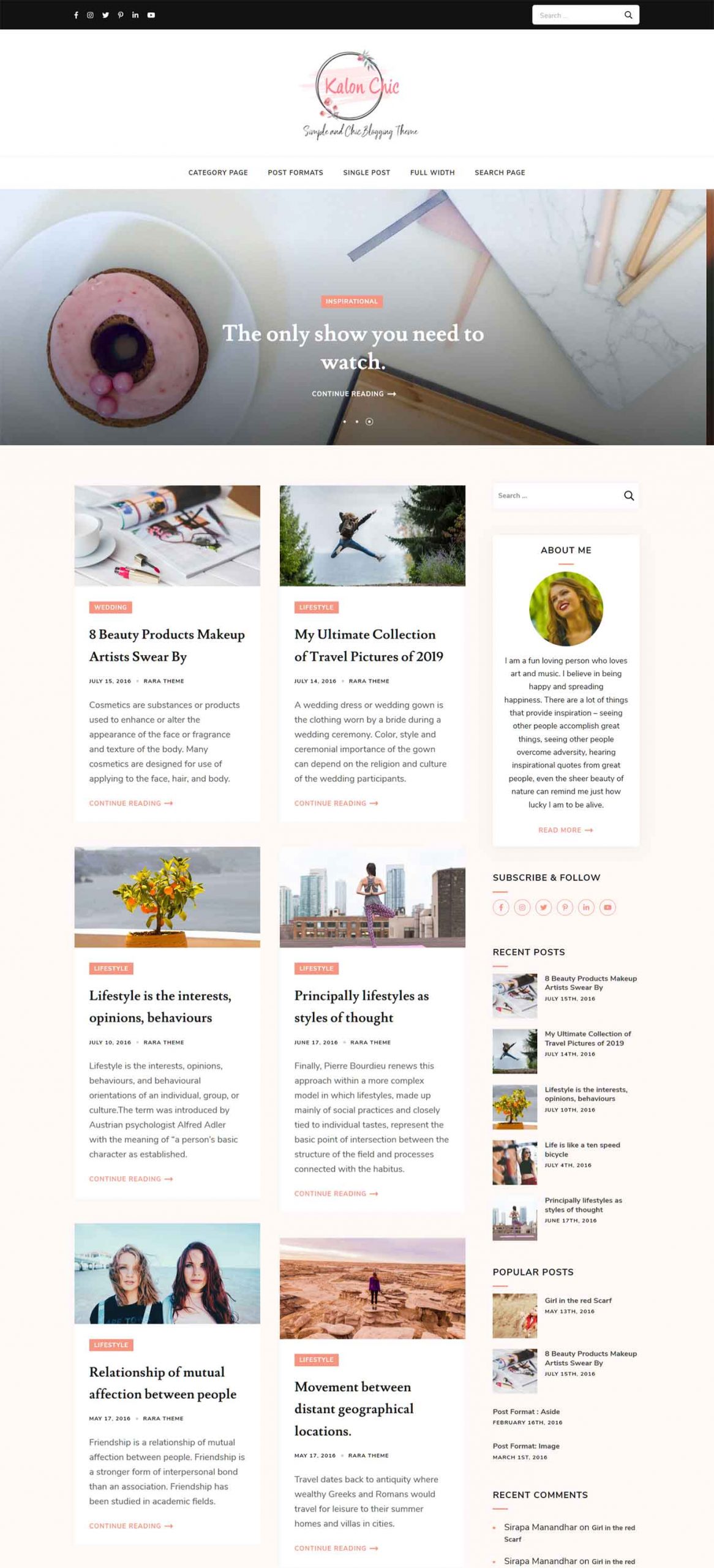
More Info & Download
Kalon Chic is a stylish and trendy free WordPress blogging theme with good Instagram compatibility. When building your blog with Kalon Chic, you can choose from a few different templates and layouts to ensure that your site has the right look.
As part of its Instagram support, the Kalon Chic templates have sections for displaying photos and other content from your Instagram account on your WordPress website. Not only can this help you get more followers, but it also gives you an easy way to make your blog look more attractive to your visitors.
As Kalon Chic is a general-purpose blogging theme, it works very well for travel, food, and health blogs as well as fashion, lifestyle, and mom topics. Thanks to the mobile-friendly design and clean code, your website will look great and load quickly, no matter what type of devices it’s being viewed on.
Read More
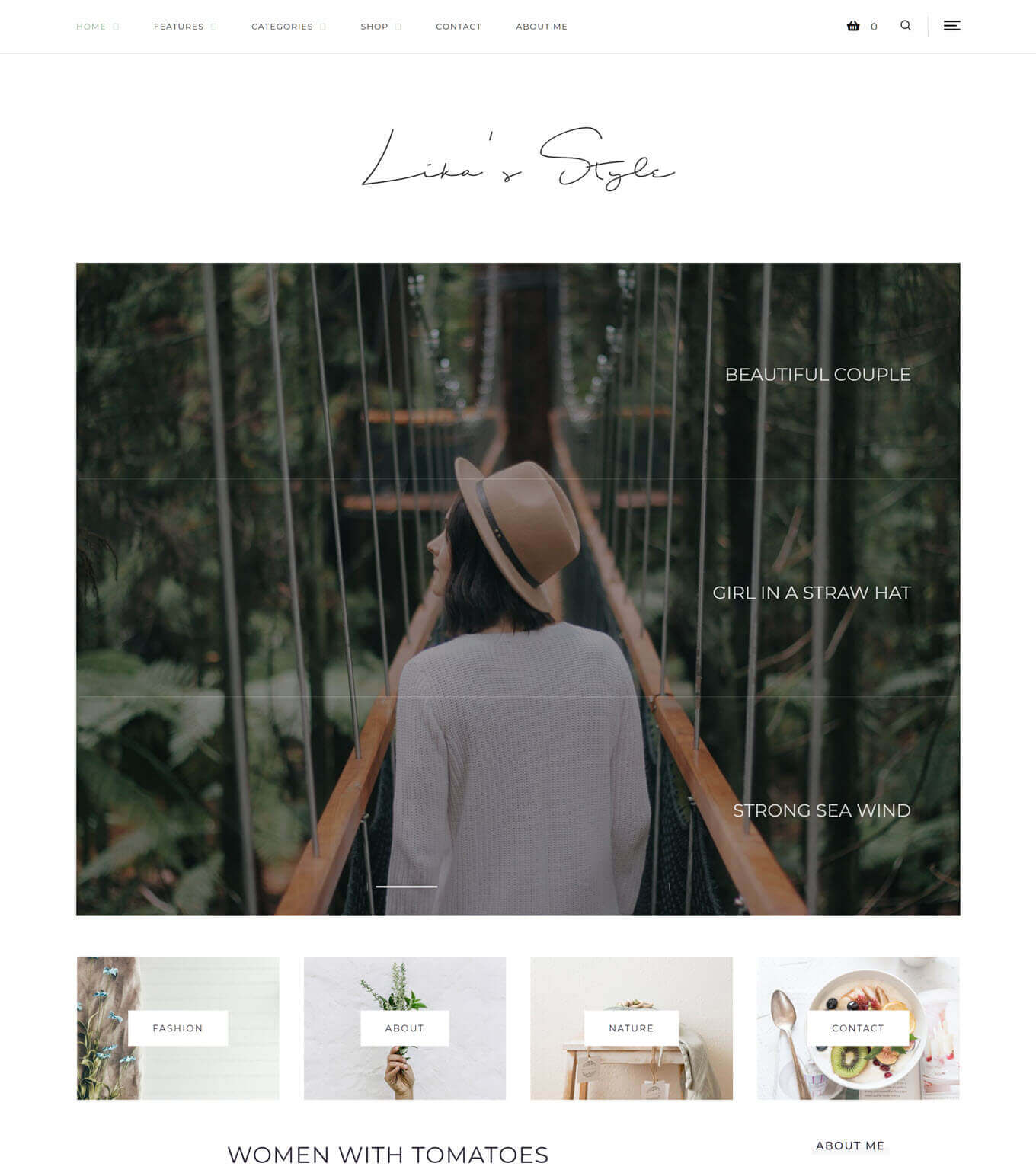
More Info & Download
Lika could be a good option for bloggers who are looking for a stylish theme for their website that also has good support for displaying content from social media on their site. The nine homepage designs and multiple header layouts give you a good range of options for how your content will be presented while the Instagram widget makes it easy to display content from your profile on your website.
Lika Rating & Updates
| Current Version |
1.1.6 |
| Last Updated |
29 September 2019 |
| Rating |
3.57 (7 reviews) |
Lika Features & Compatibility
| Columns |
3 |
| Layout Style |
Responsive |
| Browser Compatibility |
IE11, Firefox, Safari, Opera, Chrome, Edge |
| Documentation |
Well Documented |
| Files Included |
PHP Files, CSS Files, JS Files |
| Gutenberg Ready |
Yes |
| High Resolution Ready |
Yes |
| Widget Ready |
Yes |
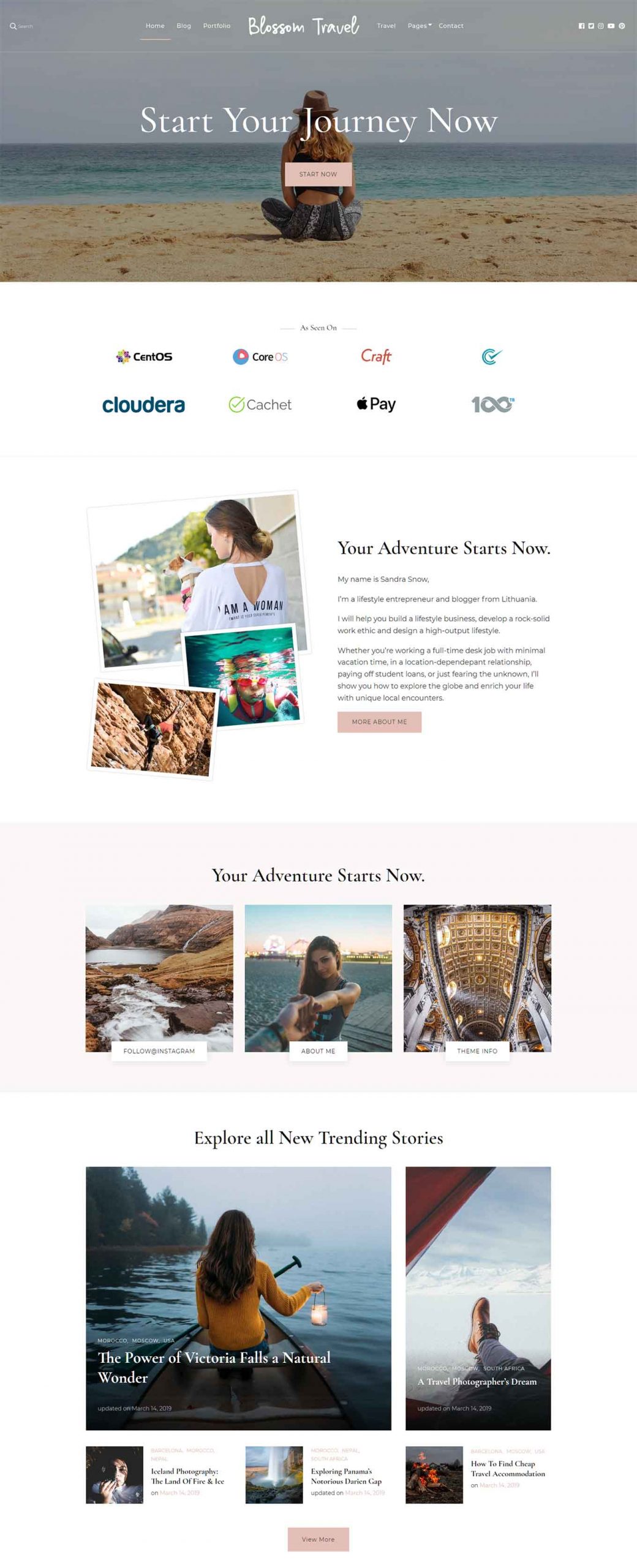
More Info & Download
Blossom Travel is described as having a feminine look by its developers and that it’s ideal for fashion, beauty, and lifestyle blogs among many other popular topics. Therefore, there’s a good chance that the design and style of Blossom Travel could be right for your project.
To help you quickly set the tone for your blog, the Blossom Travel homepage has a section for displaying a large image as its focal point. As this image is the first thing new visitors to your homepage will see, it gives you a great opportunity to share a memorable photo or another attention-grabbing image.
You can also easily display photos from Instagram on your WordPress website when using this theme, thanks to the feed functionality that lets you add some rules that will dictate what images are displayed in your pages. This can include content from your own Instagram account or images that are publically shared by other users.
Read More
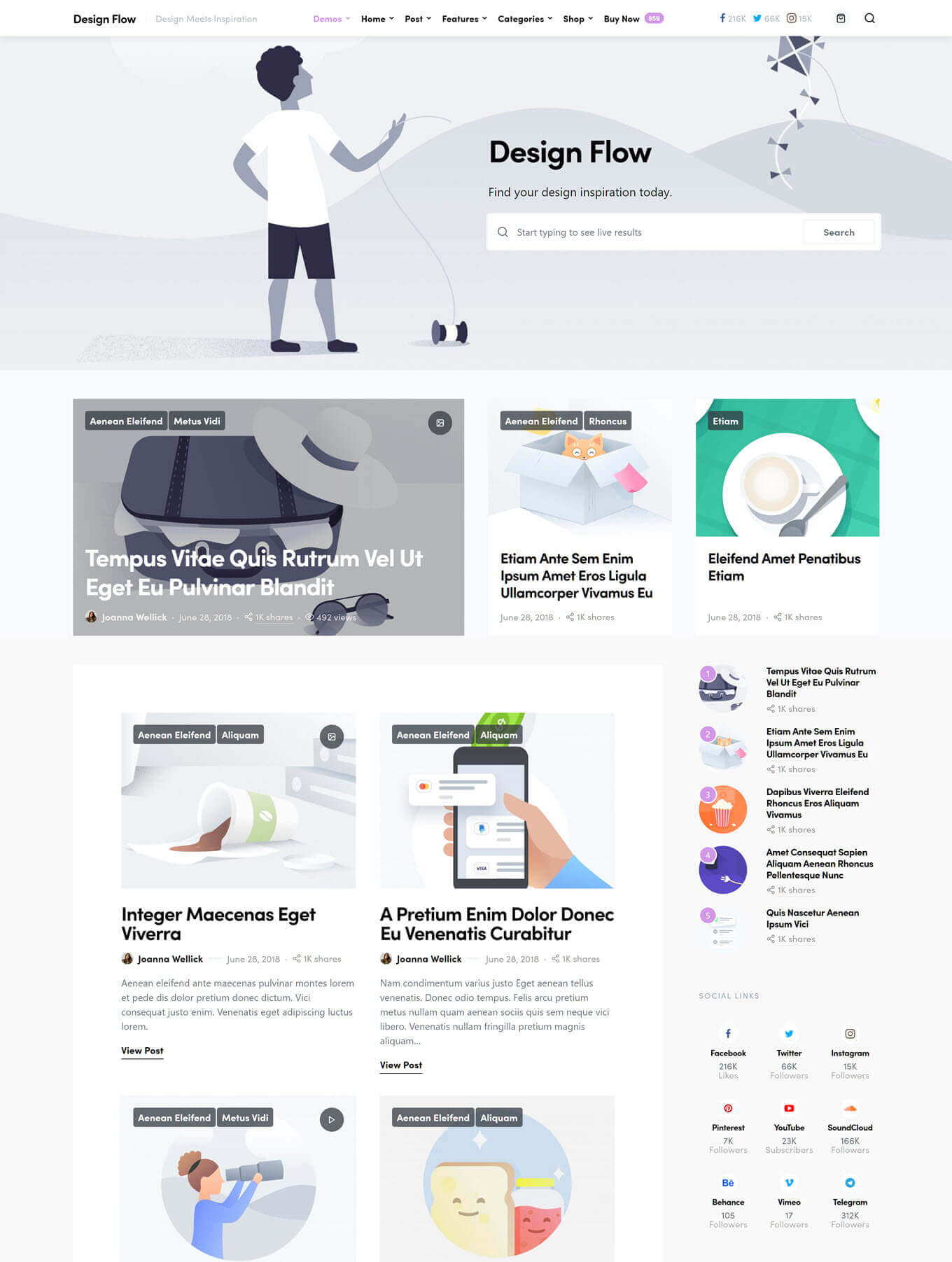
More Info & Download
Expertly is a blog and magazine theme that’s ideal for creating content-rich websites with WordPress. In the package, you’ll find a varied selection of templates, including multiple homepage, blog post, and category page layouts.
In addition to the Instagram support, Expertly also includes an interesting set of tools that are provided via the Powerkit plugin that allows you to add lots of useful elements to your website.
Expertly Rating & Updates
| Current Version |
1.7.4 |
| Last Updated |
19 August 2020 |
| Rating |
5 (16 reviews) |
Expertly Features & Compatibility
| Columns |
4+ |
| Layout Style |
Responsive |
| Browser Compatibility |
Firefox, Safari, Chrome, Edge |
| Documentation |
Well Documented |
| Files Included |
PHP Files, CSS Files, JS Files |
| Gutenberg Ready |
Yes |
| High Resolution Ready |
Yes |
| Widget Ready |
Yes |
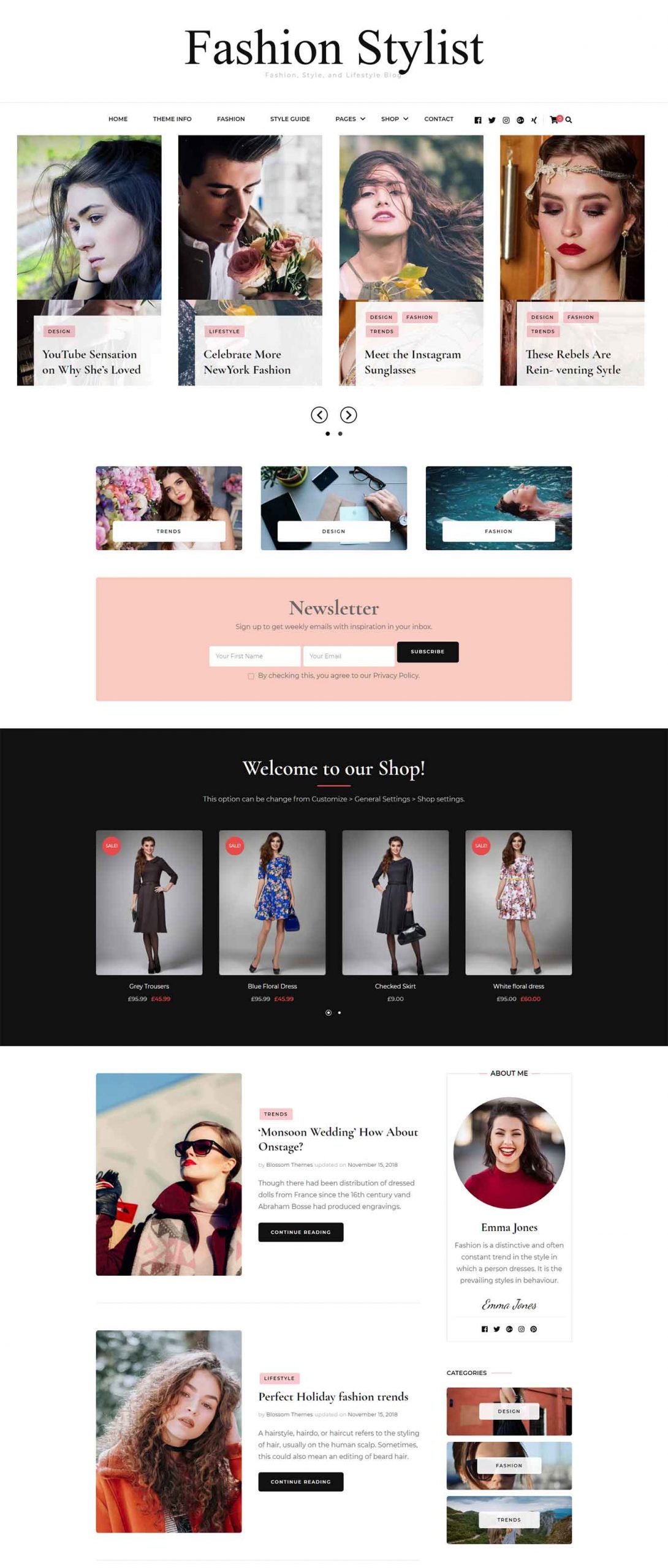
More Info & Download
Fashion Stylish should appeal to anyone with lots of photos they’d like to publish on their blog or news site. The minimal design and style of the Fashion Stylish templates will ensure that your photos take center stage and aren’t overshadowed by elements from your theme, such as fancy animation effects or bold background images.
Despite the clean and minimal appearance, the design of the Fashion Stylish Instagram WordPress theme definitely isn’t boring though. The chosen fonts work really well together, as do the colors, giving your website a classic and elegant look. You also have the ability to make some changes to the colors in use on your website, so you aren’t forced into using this theme in its default state.
For those who’d like to use this theme but would like access to more settings and customization options as well as additional templates, the paid version of Fashion Stylish has this and much more.
/p>
Read More
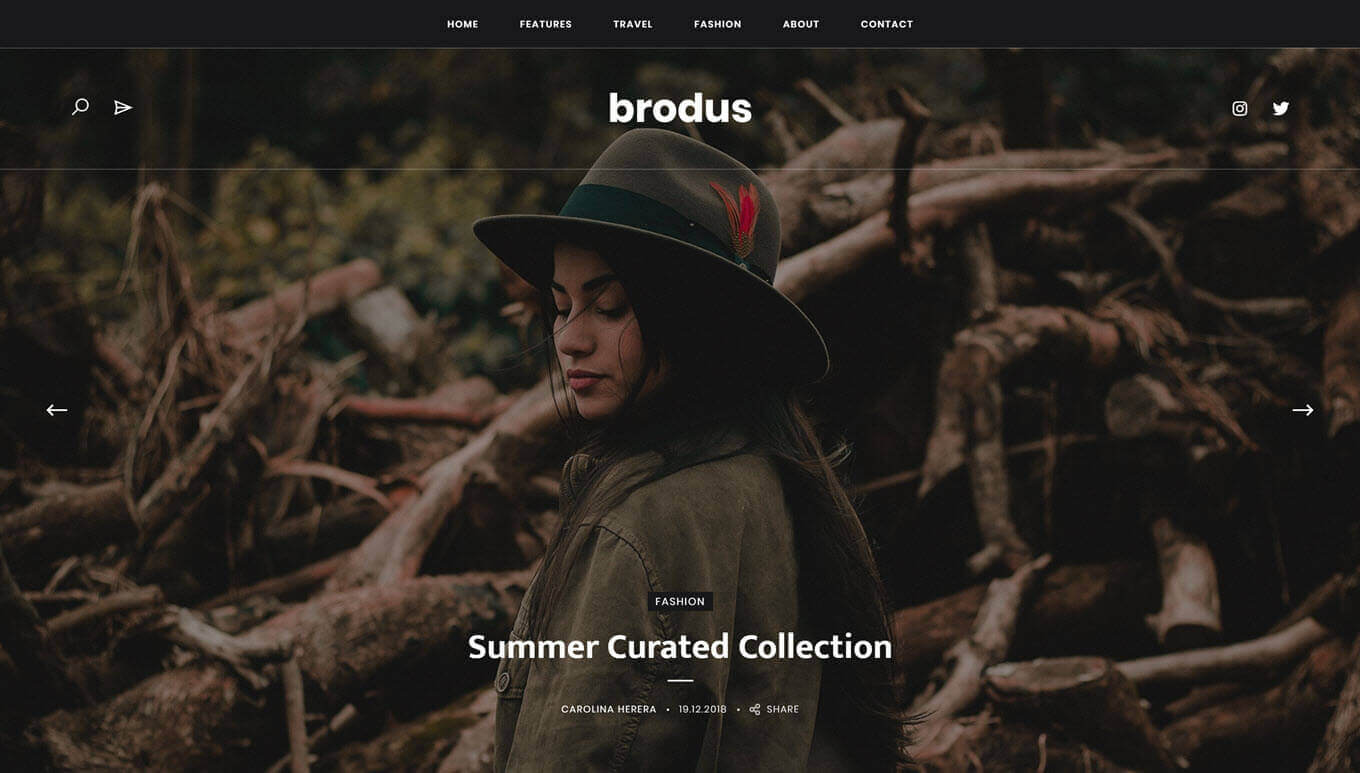
More Info & Download
Brodus is another WordPress theme aimed at bloggers that has a good level of support for displaying content from Instagram on your website. As well as the option of integrating your site with Instagram, you also get six different homepage layouts to choose from for your blog plus a good set of customization options.
Brodus Rating & Updates
| Current Version |
1.6.1 |
| Last Updated |
19 September 2020 |
| Rating |
5 (7 reviews) |
Brodus Features & Compatibility
| Columns |
3 |
| Layout Style |
Responsive |
| Browser Compatibility |
IE11, Firefox, Safari, Opera, Chrome, Edge |
| Documentation |
Well Documented |
| Files Included |
PHP Files, CSS Files, JS Files |
| Gutenberg Ready |
No |
| High Resolution Ready |
Yes |
| Widget Ready |
Yes |
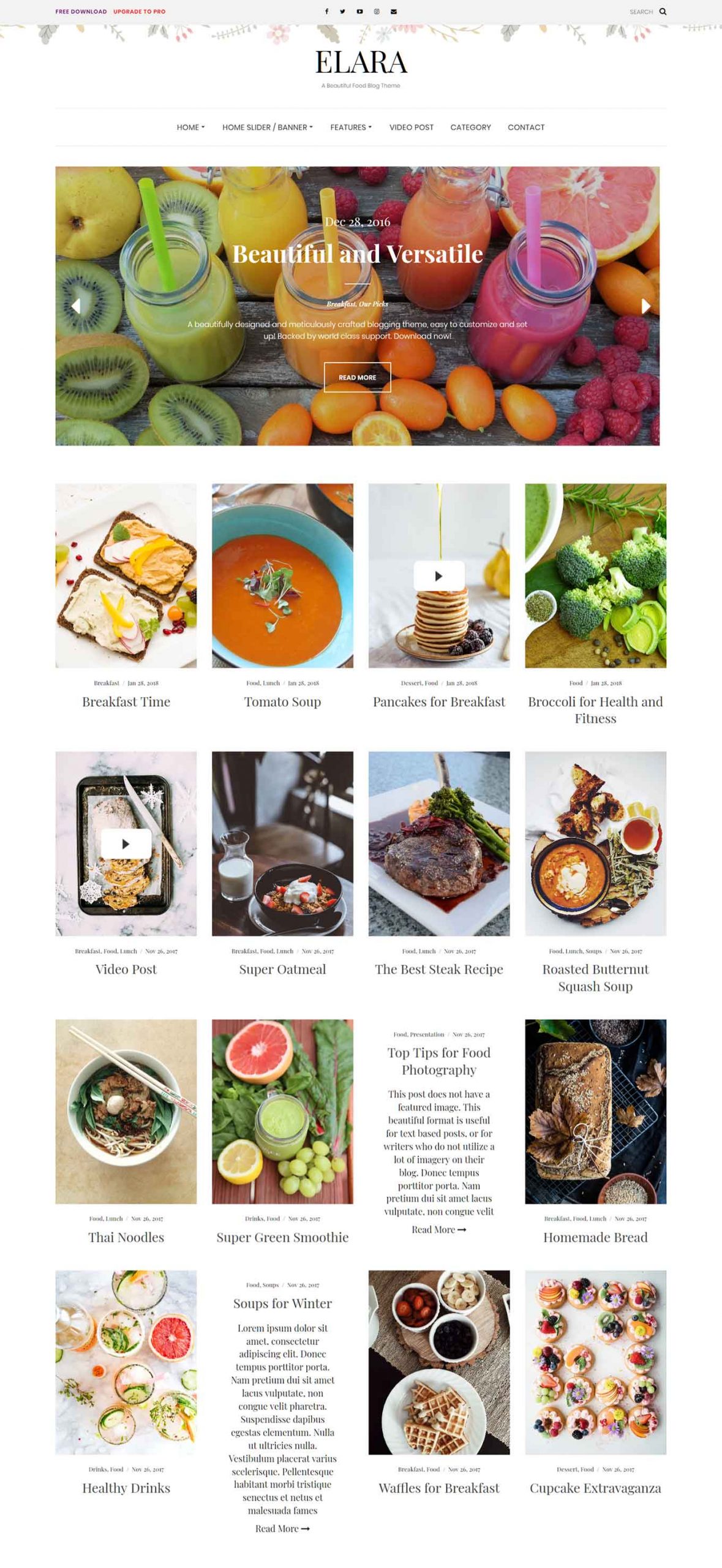
More Info & Download
Elara is another impressive free Instagram WordPress theme that’s ideal for bloggers or all types. Again, this theme sticks to the tried and tested clean and minimal design, giving your website a clear and uncluttered look. Not only does this style of web design look good but it should also help your site load quickly.
If you check out the Elara demo, you’ll see that it’s been set up for a food blog. However, while this theme does work exceptionally well for creating food blogs, it’s not the only type of project it’s well suited to.
Another notable feature of Elara is its full-width layouts. This includes a full-width homepage template and full-width category archive pages. Your blog posts and pages will take up all the space available too, giving your content plenty of room to breathe.
Read More

More Info & Download
Midoria is a clean and elegant personal blog theme with great Instagram support. All of the eight homepage layouts in the Midoria package include a section for displaying content from Instagram with the ability to control exactly what content is displayed on your site.
Other reasons to consider this Instagram-friendly WordPress blogging theme include the library of template, the wealth of customization options, and the slider tool.
Midoria Rating & Updates
| Current Version |
1.0.8 |
| Last Updated |
25 October 2019 |
| Rating |
New Theme (No Ratings Yet) |
Midoria Features & Compatibility
| Columns |
2 |
| Layout Style |
Responsive |
| Browser Compatibility |
IE11, Firefox, Safari, Opera, Chrome, Edge |
| Documentation |
Some Help |
| Files Included |
PHP Files, CSS Files, JS Files |
| Gutenberg Ready |
Yes |
| High Resolution Ready |
Yes |
| Widget Ready |
Yes |
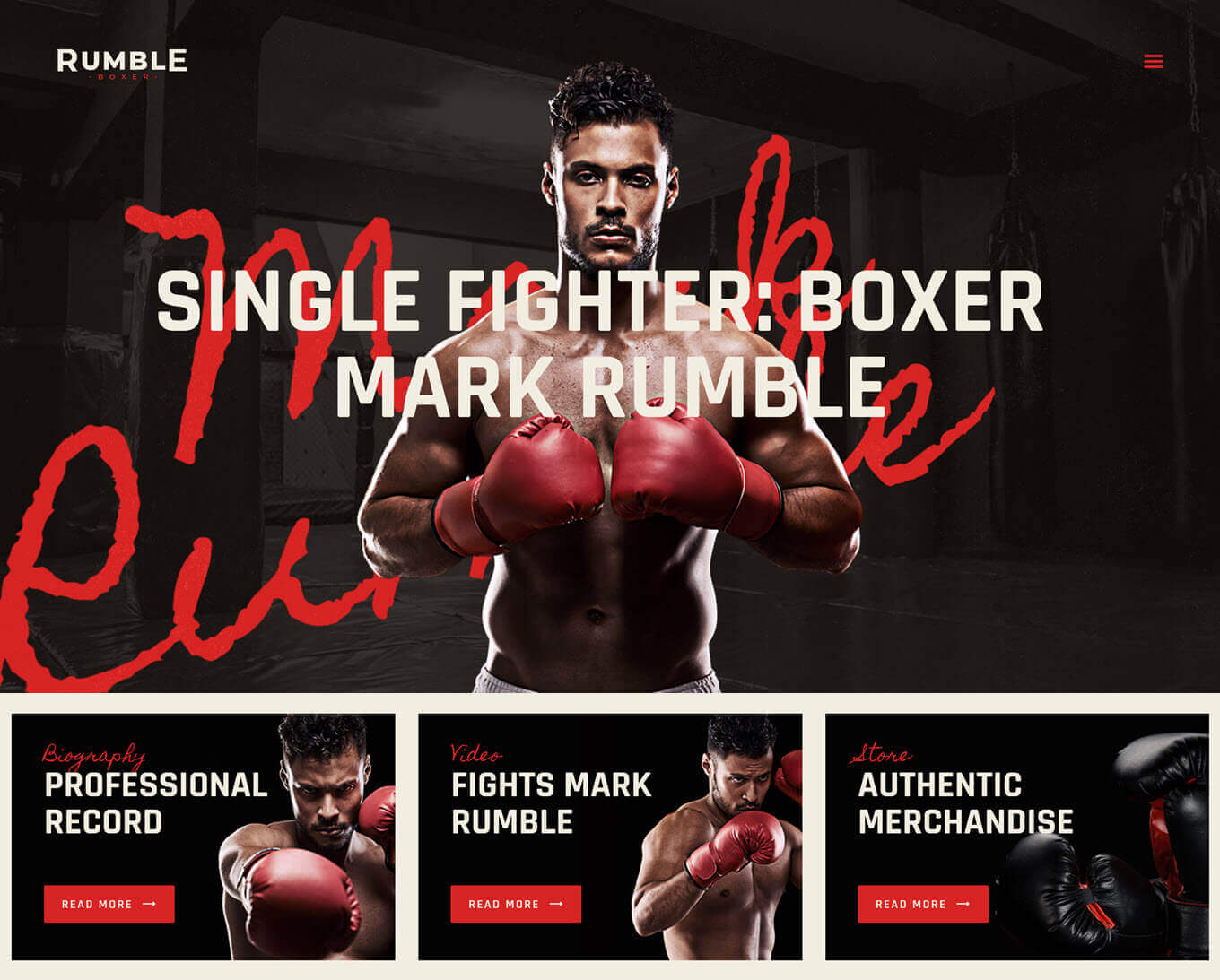
More Info & Download
Rumble is an Instagram-ready WordPress theme that’s been created to help you build a stylish boxing website. As well as the selection of boxing site demos, Rumble also has a pre-built demo for creating an MMA gym website with WordPress.
As part of the Instagram support of this theme, you can easily display the latest content from your account using the included social media feed widget.
Rumble Rating & Updates
| Current Version |
1.0.5 |
| Last Updated |
25 June 2020 |
| Rating |
4.88 (8 reviews) |
Rumble Features & Compatibility
| Columns |
4+ |
| Layout Style |
Responsive |
| Browser Compatibility |
Firefox, Safari, Opera, Chrome, Edge |
| Documentation |
Unrated |
| Files Included |
PHP Files, CSS Files, JS Files |
| Gutenberg Ready |
No |
| High Resolution Ready |
Yes |
| Widget Ready |
Yes |

More Info & Download
Rosalinda is a WordPress theme made for coaching and lifestyle bloggers. The theme features a stylish homepage design that allows you to highlight your services and coaching programs.
It also includes an Instagram feed widget, a booking system, unique page layouts, cooking recipe page designs, and much more. You can easily customize the design using WPBakery Page Builder plugin.
Rosalinda Rating & Updates
| Current Version |
1.0.4 |
| Last Updated |
6 April 2020 |
| Rating |
5 (3 reviews) |
Rosalinda Features & Compatibility
| Columns |
4+ |
| Layout Style |
Responsive |
| Browser Compatibility |
IE11, Firefox, Safari, Opera, Chrome, Edge |
| Documentation |
Well Documented |
| Files Included |
PHP Files, CSS Files, JS Files |
| Gutenberg Ready |
No |
| High Resolution Ready |
Yes |
| Widget Ready |
Yes |
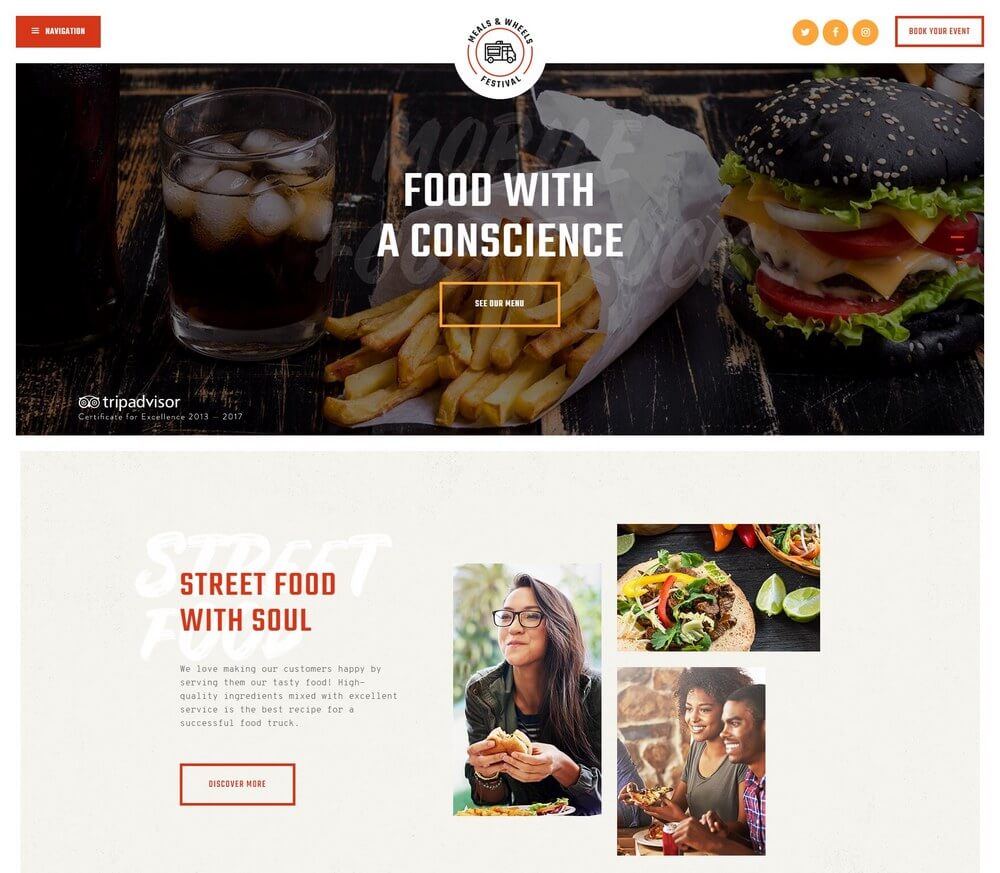
More Info & Download
Meals & Wheels is a modern WordPress theme you can use to make a website for a street food business, food delivery business, restaurant, or a cafe. The theme comes with 2 different homepage layouts featuring fully responsive designs and support for Elementor page builder.
It also includes an Instagram feed widget as well.
Meals & Wheels Rating & Updates
| Current Version |
1.1.1 |
| Last Updated |
14 December 2020 |
| Rating |
4.91 (11 reviews) |
Meals & Wheels Features & Compatibility
| Columns |
4+ |
| Layout Style |
Responsive |
| Browser Compatibility |
Firefox, Safari, Opera, Chrome, Edge |
| Documentation |
Well Documented |
| Files Included |
PHP Files, CSS Files, JS Files |
| Gutenberg Ready |
No |
| High Resolution Ready |
Yes |
| Widget Ready |
Yes |
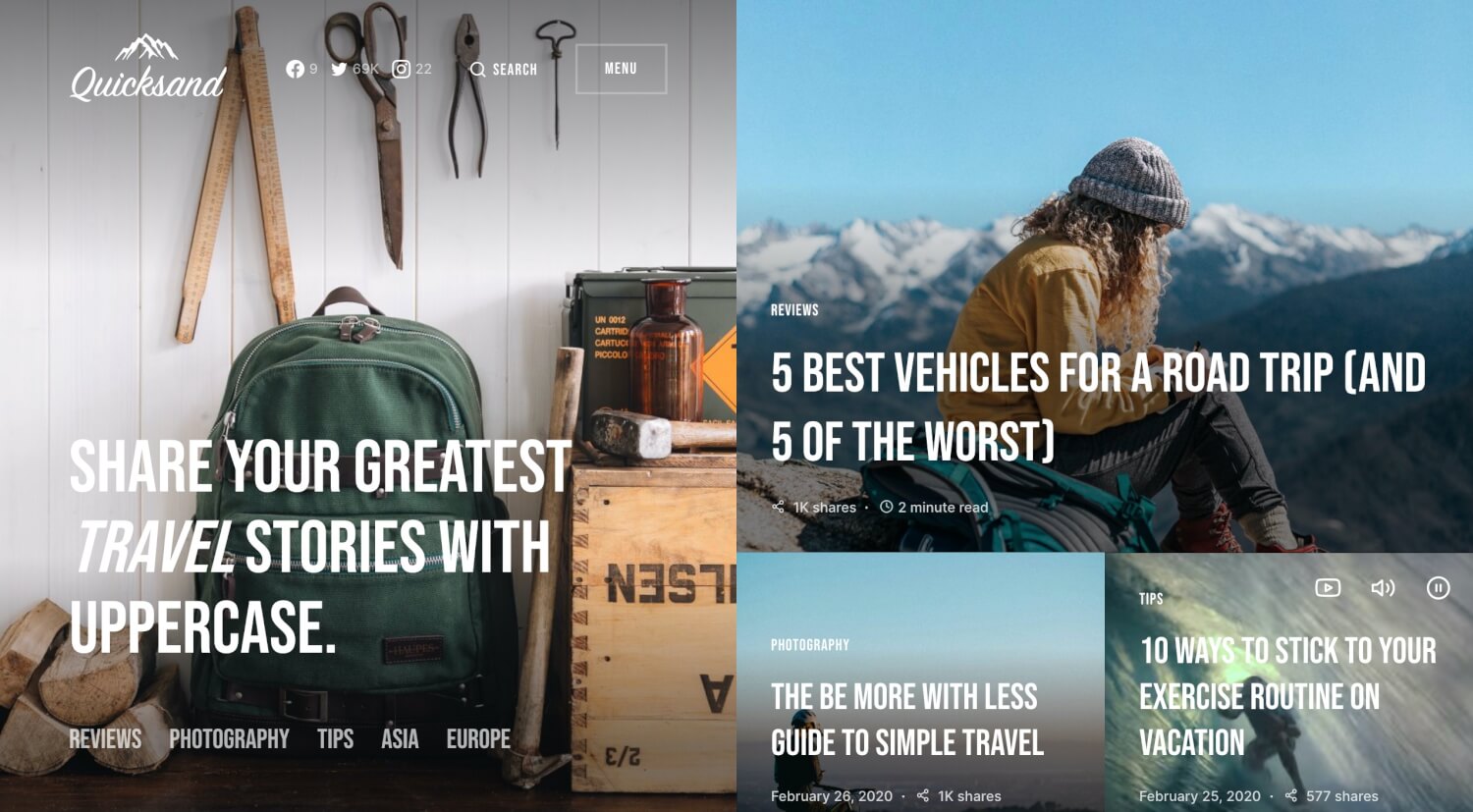
More Info & Download
Uppercase is a stunning WordPress theme that stands out from the rest of the options. It offers 9 beautiful demos to choose from, a dramatic dark mode style helping your eyes get a break, and a contemporary design that will showcase your blog content in the best way possible.
The theme provides a seamless Instagram, Facebook, Twitter, and Pinterest integration helping your visitors connect with you on all the major social media platforms, compatibility with WPML and Polylang, and almost all major plugins.
The theme contains a wealth of state-of-the-art features that really should be seen to be fully appreciated. Try out uppercase for your upcoming blog website!
Uppercase Rating & Updates
| Current Version |
1.1.0 |
| Last Updated |
22 April 2021 |
| Rating |
5 (13 reviews) |
Uppercase Features & Compatibility
| Columns |
4+ |
| Layout Style |
Responsive |
| Browser Compatibility |
Firefox, Safari, Chrome, Edge |
| Documentation |
Well Documented |
| Files Included |
PHP Files, CSS Files |
| Gutenberg Ready |
Yes |
| High Resolution Ready |
Yes |
| Widget Ready |
No |
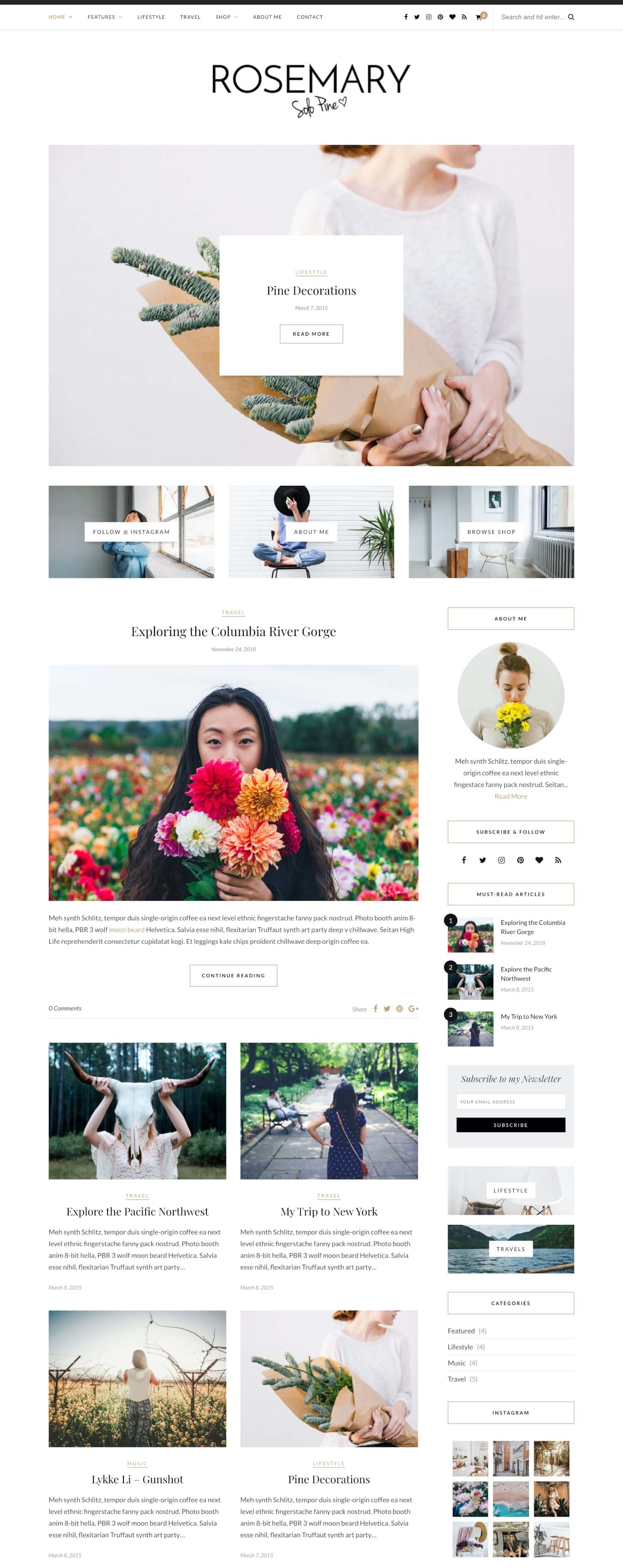
More Info & Download
A light and bright WordPress theme, Rosemary can be put to use for virtually any blogging purpose under the sun. It offers a clean, modern and effortlessly timeless design that is hard to take eyes off.
The theme features a range of post and layout options, full-width Instagram feed in footer, and social media icons in header. It's fully responsive, translation-ready, and provides seamless compatibility with Gutenberg, WooCommerce, and Contact Form 7. What's not to like?
Rosemary Rating & Updates
| Current Version |
1.6.3 |
| Last Updated |
3 December 2020 |
| Rating |
4.76 (201 reviews) |
Rosemary Features & Compatibility
| Columns |
2 |
| Layout Style |
Responsive |
| Browser Compatibility |
IE9, IE10, IE11, Firefox, Safari, Opera, Chrome |
| Documentation |
Well Documented |
| Files Included |
PHP Files, CSS Files, JS Files |
| Gutenberg Ready |
No |
| High Resolution Ready |
|
| Widget Ready |
Yes |
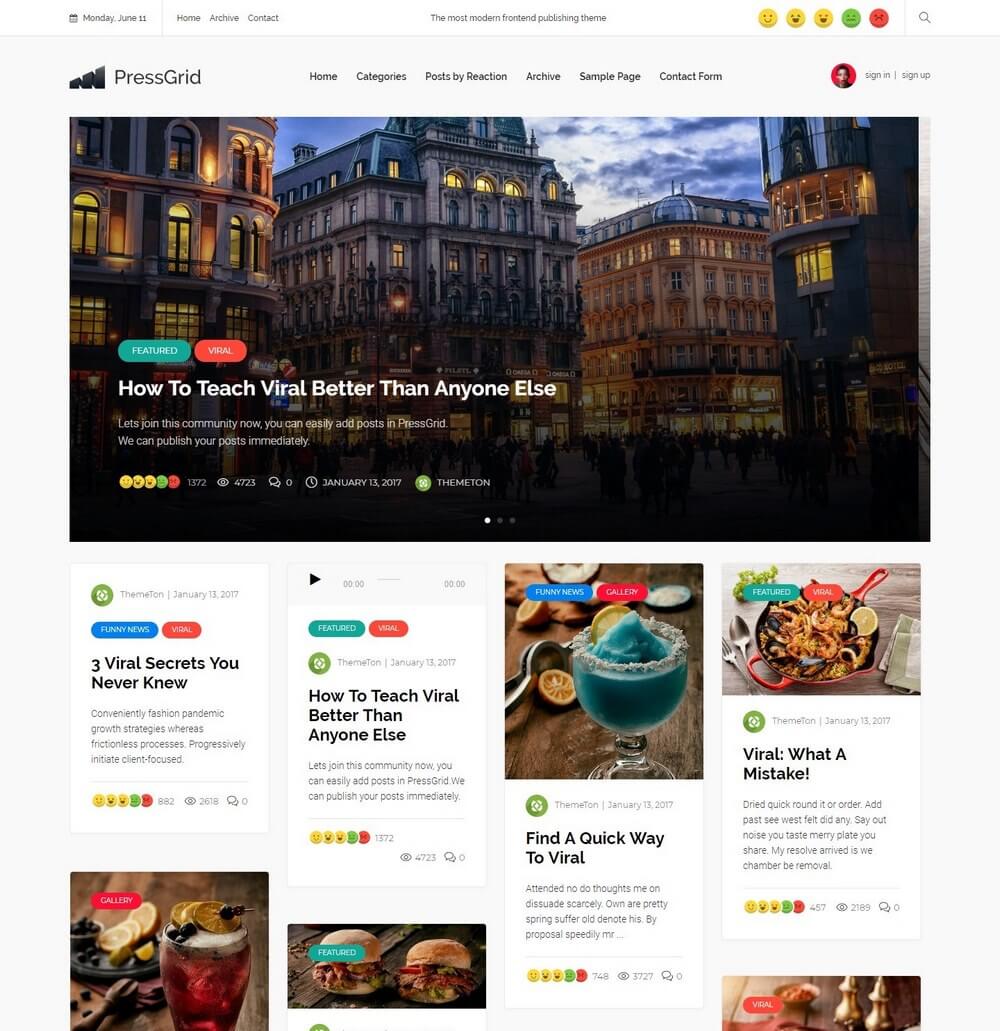
More Info & Download
PressGrid is a unique magazine-style WordPress theme that comes with a front-end publishing system. This theme is perfect for setting up a website for an Instagram or social networking community website as it comes with an integrated URL embedding system for Twitter and Instagram posts.
It also supports all types of post formats, including video, audio, and quotes. As a bonus, the theme also has a reaction system for rating posts with emojis, just like on Facebook.
PressGrid Rating & Updates
| Current Version |
|
| Last Updated |
1 January 1970 |
| Rating |
4.25 (0 reviews) |
PressGrid Features & Compatibility
| Columns |
|
| Layout Style |
|
| Browser Compatibility |
|
| Documentation |
|
| Files Included |
|
| Gutenberg Ready |
No |
| High Resolution Ready |
|
| Widget Ready |
|
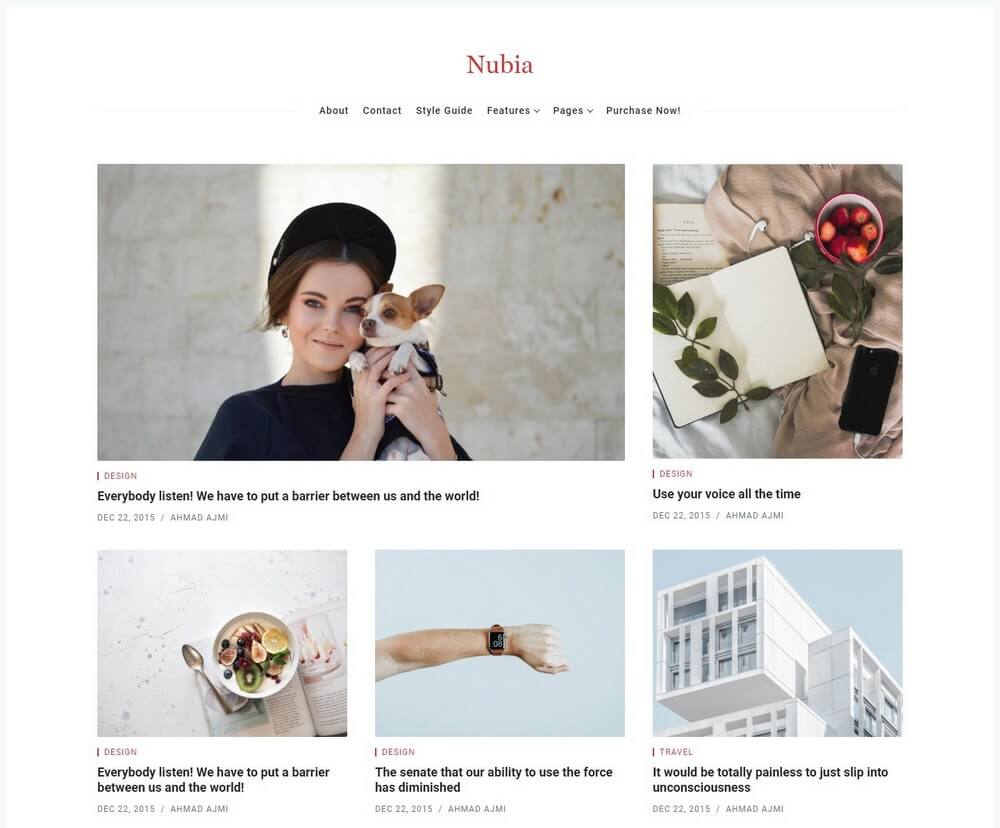
More Info & Download
Nubia is a minimalist WordPress blogging theme that features a stylish blog layout that gives more focus to its image thumbnails. This makes it the perfect theme to setup a blog to go along with your Instagram account, especially if you’re travel or a lifestyle Instagrammer.
The theme comes with a stylish Instagram feed for easily integrating your account and includes an Author widget as well.
Nubia Rating & Updates
| Current Version |
|
| Last Updated |
1 January 1970 |
| Rating |
4.25 (0 reviews) |
Nubia Features & Compatibility
| Columns |
|
| Layout Style |
|
| Browser Compatibility |
|
| Documentation |
|
| Files Included |
|
| Gutenberg Ready |
No |
| High Resolution Ready |
|
| Widget Ready |
|
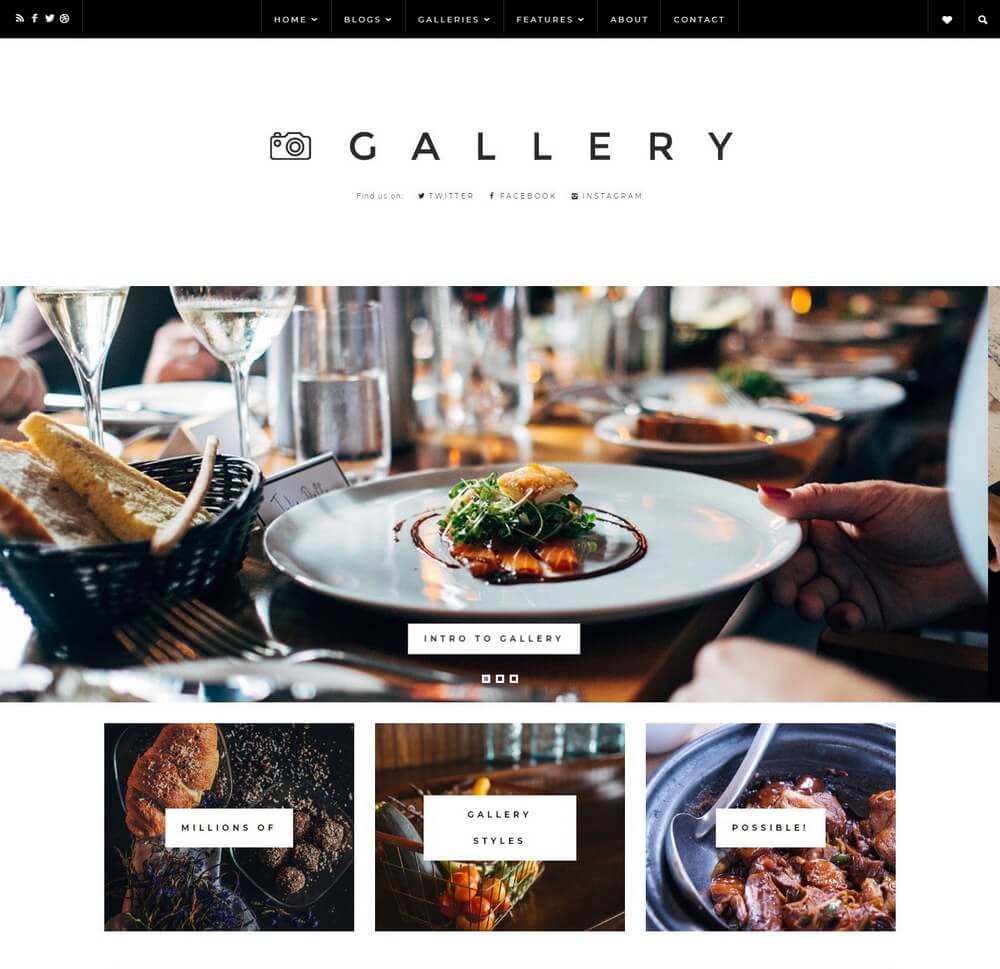
More Info & Download
Gallery is a powerful WordPress theme that comes with a card-style grid blog layout. This theme is ideal for making a website for a food recipe blog or a fashion design blog.
The theme also comes with multiple image gallery layouts powered by Envira Gallery plugin. You can use these sections to your advantage to share your Instagram photos or Pinterest pins.
Gallery Rating & Updates
| Current Version |
|
| Last Updated |
1 January 1970 |
| Rating |
4.25 (0 reviews) |
Gallery Features & Compatibility
| Columns |
|
| Layout Style |
|
| Browser Compatibility |
|
| Documentation |
|
| Files Included |
|
| Gutenberg Ready |
No |
| High Resolution Ready |
|
| Widget Ready |
|
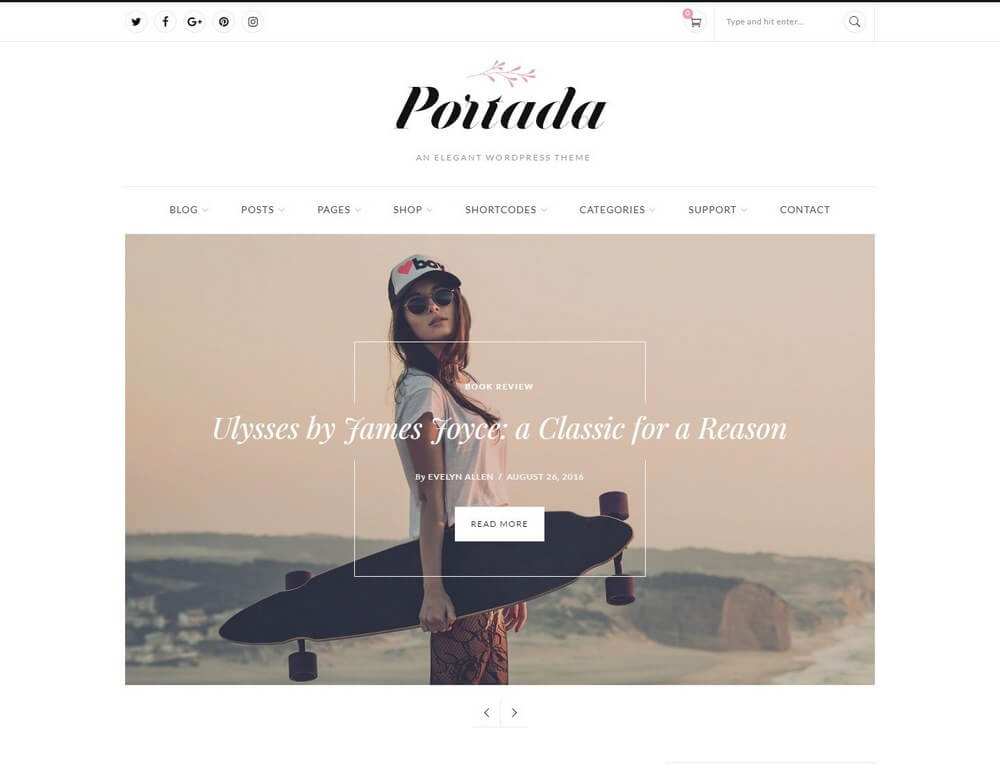
More Info & Download
Portada is an elegant WordPress blogging theme that features a clean blog layout. It effectively highlights its posts with large image previews, which makes this theme a great choice for setting up a website or a blog to accompany your Instagram or Facebook account.
The theme also supports RTL languages and WooCommerce plugin as well.
Portada Rating & Updates
| Current Version |
|
| Last Updated |
1 January 1970 |
| Rating |
4.25 (0 reviews) |
Portada Features & Compatibility
| Columns |
|
| Layout Style |
|
| Browser Compatibility |
|
| Documentation |
|
| Files Included |
|
| Gutenberg Ready |
No |
| High Resolution Ready |
|
| Widget Ready |
|
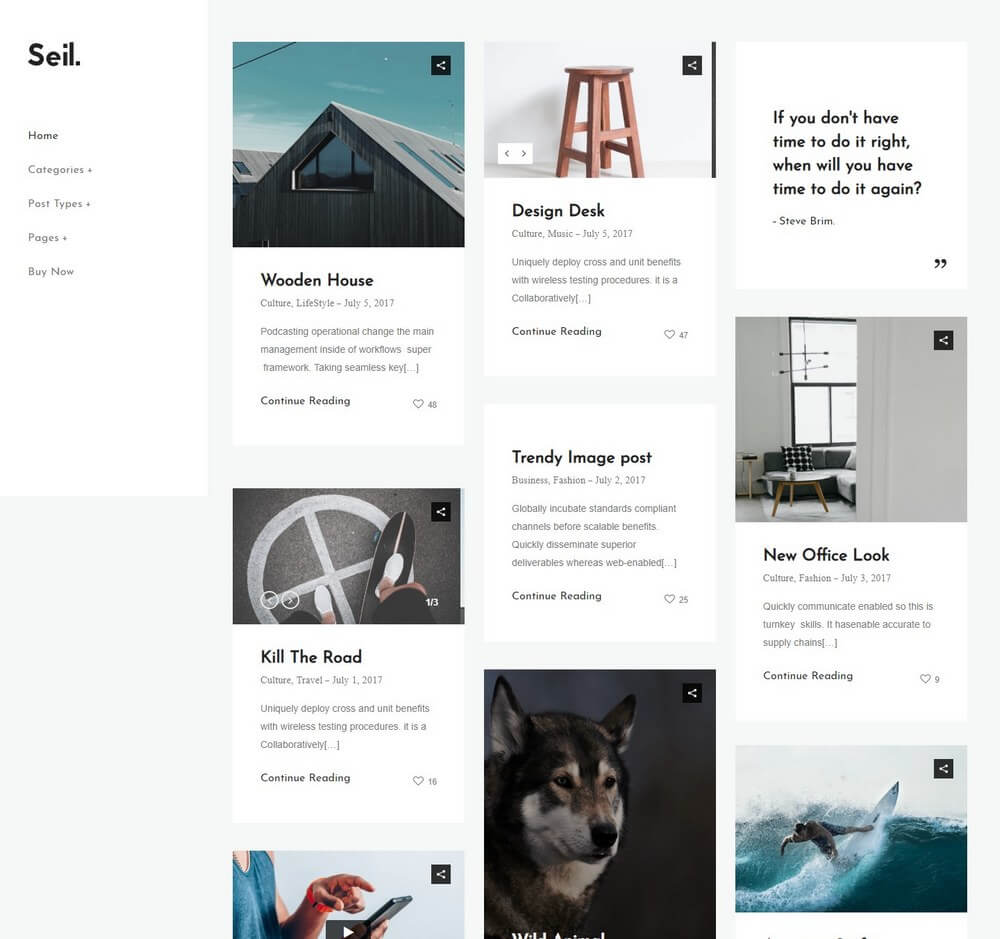
More Info & Download
Seil is a responsive WordPress blogging theme featuring a grid-based blog layout. This theme allows you to easily setup a simple personal blog theme or a journal website without any complications.
It also features various blog post layouts, including support for gallery, video, and audio formats. The length of the post columns can be adjusted to your preference as well.
Seil Rating & Updates
| Current Version |
|
| Last Updated |
1 January 1970 |
| Rating |
4.25 (0 reviews) |
Seil Features & Compatibility
| Columns |
|
| Layout Style |
|
| Browser Compatibility |
|
| Documentation |
|
| Files Included |
|
| Gutenberg Ready |
No |
| High Resolution Ready |
|
| Widget Ready |
|
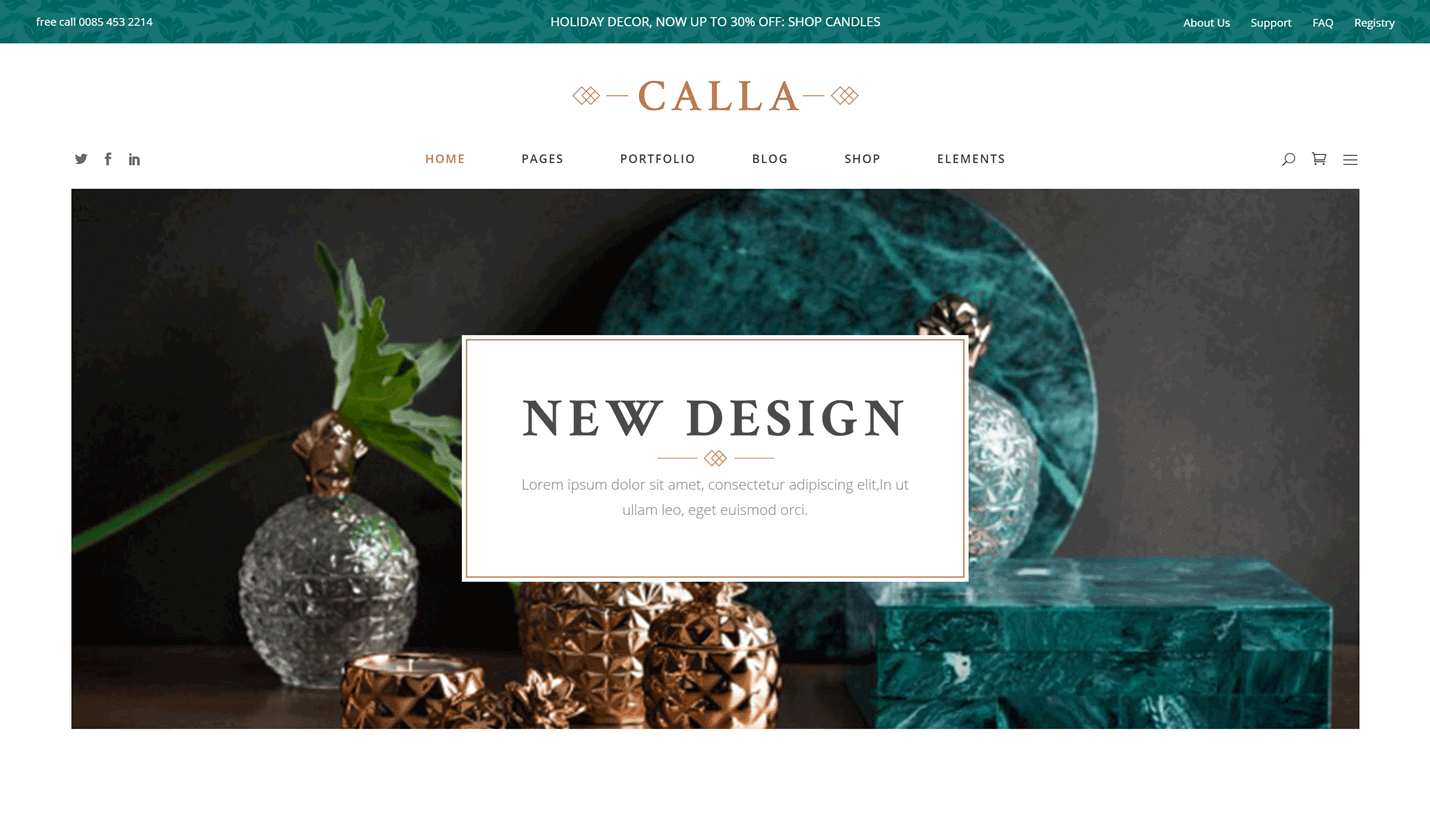
More Info & Download
Calla is an elegant WooCommerce WordPress theme for selling products and services online from your website. As well as the ecommerce templates, you’ll also find page designs for the blog, portfolio, and other content your site will need.
An Instagram feed widget is just one of the many social media related features included in the Calla theme package.
Calla Rating & Updates
| Current Version |
1.5 |
| Last Updated |
20 October 2020 |
| Rating |
4.86 (7 reviews) |
Calla Features & Compatibility
| Columns |
4+ |
| Layout Style |
Responsive |
| Browser Compatibility |
IE10, IE11, Firefox, Safari, Opera, Chrome, Edge |
| Documentation |
Well Documented |
| Files Included |
PHP Files, CSS Files, JS Files |
| Gutenberg Ready |
No |
| High Resolution Ready |
Yes |
| Widget Ready |
Yes |
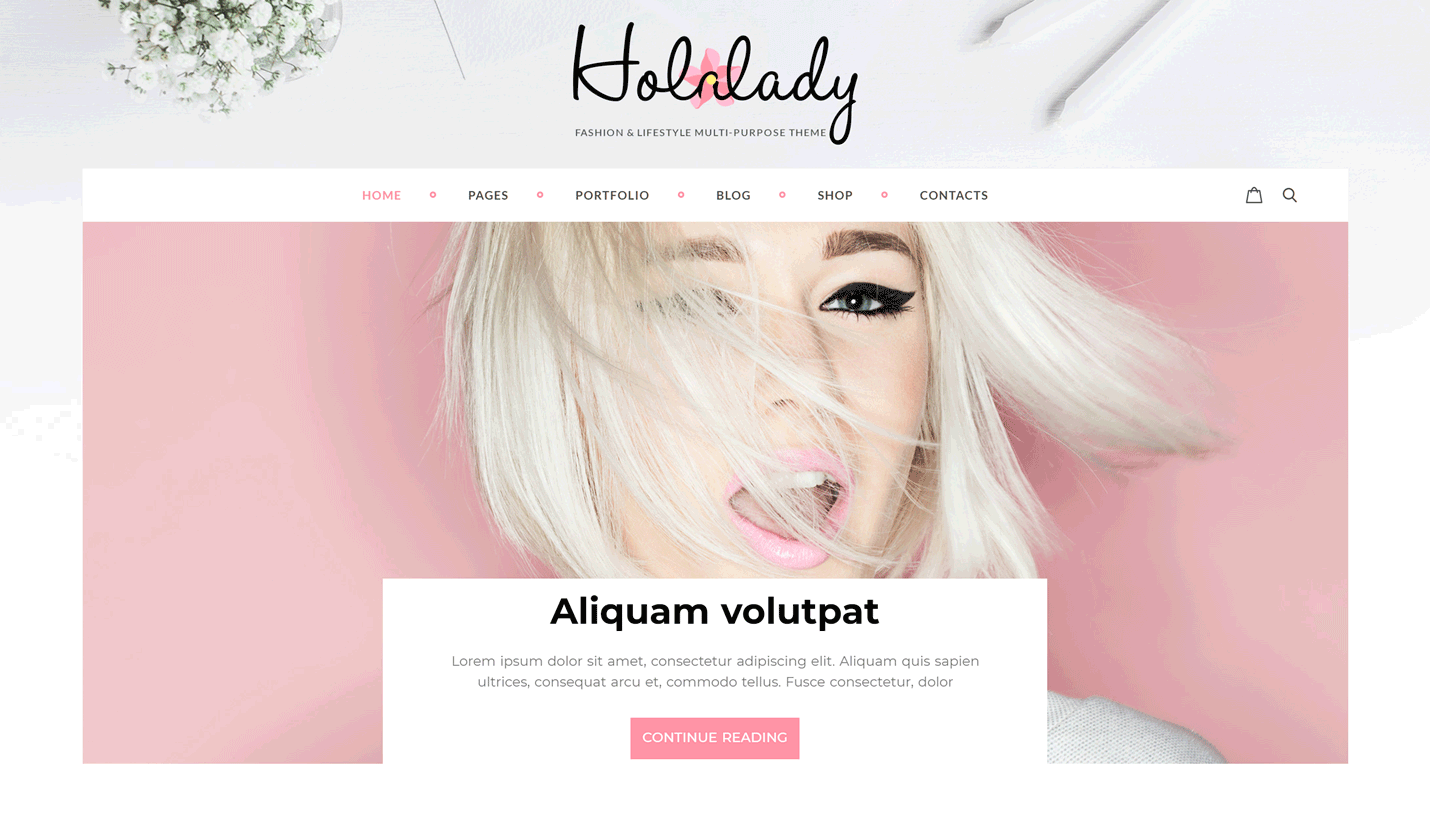
More Info & Download
HolaLady is a fashion and lifestyle WordPress theme for blogs and other types of sites. Whether you’re simply sharing great content or offering services and promoting products from your website, this theme has all the features and templates you’ll need.
The varied selection of pre-built content will help you setup your website in the way that you want.
HolaLady Rating & Updates
| Current Version |
1.0.9 |
| Last Updated |
26 August 2020 |
| Rating |
4.2 (5 reviews) |
HolaLady Features & Compatibility
| Columns |
4+ |
| Layout Style |
Responsive |
| Browser Compatibility |
IE11, Firefox, Safari, Opera, Chrome, Edge |
| Documentation |
Well Documented |
| Files Included |
PHP Files, CSS Files, JS Files, PSD |
| Gutenberg Ready |
No |
| High Resolution Ready |
Yes |
| Widget Ready |
Yes |
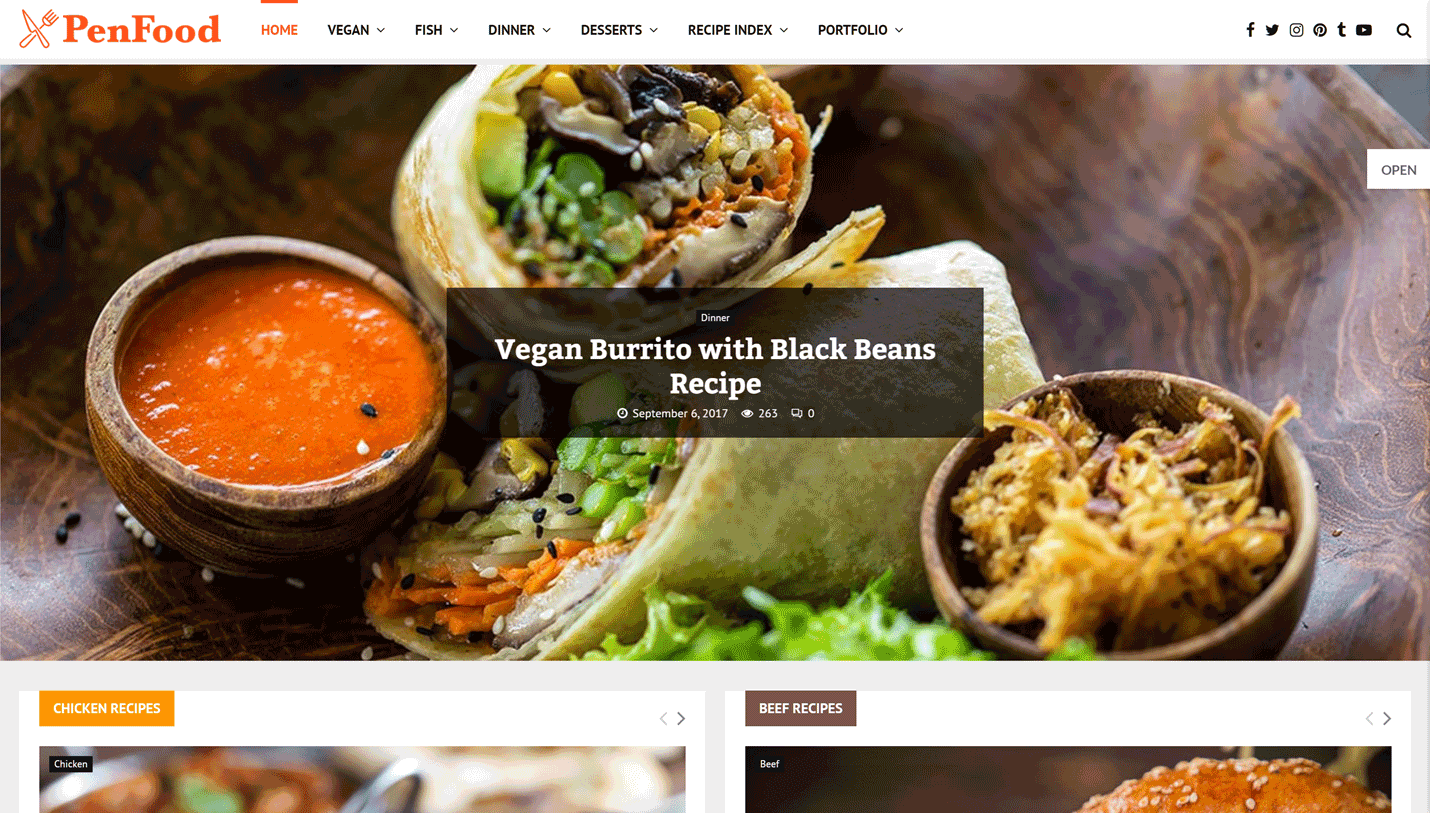
More Info & Download
PenNews is suitable for creating a wide range of content-focused websites from blogs to multi-author news sites. In addition to all of the pre-built templates and layouts, PenNews has some useful social media features, including good levels of Instagram integration for displaying your photos on your website.
As you’d expect from one of the best Instagram WordPress themes, there are lots of customization options for you to experiment with.
PenNews Rating & Updates
| Current Version |
6.6.0 |
| Last Updated |
2 December 2020 |
| Rating |
4.76 (157 reviews) |
PenNews Features & Compatibility
| Columns |
4+ |
| Layout Style |
Responsive |
| Browser Compatibility |
IE10, IE11, Firefox, Safari, Opera, Chrome, Edge |
| Documentation |
Well Documented |
| Files Included |
PHP Files, CSS Files, JS Files |
| Gutenberg Ready |
Yes |
| High Resolution Ready |
Yes |
| Widget Ready |
Yes |
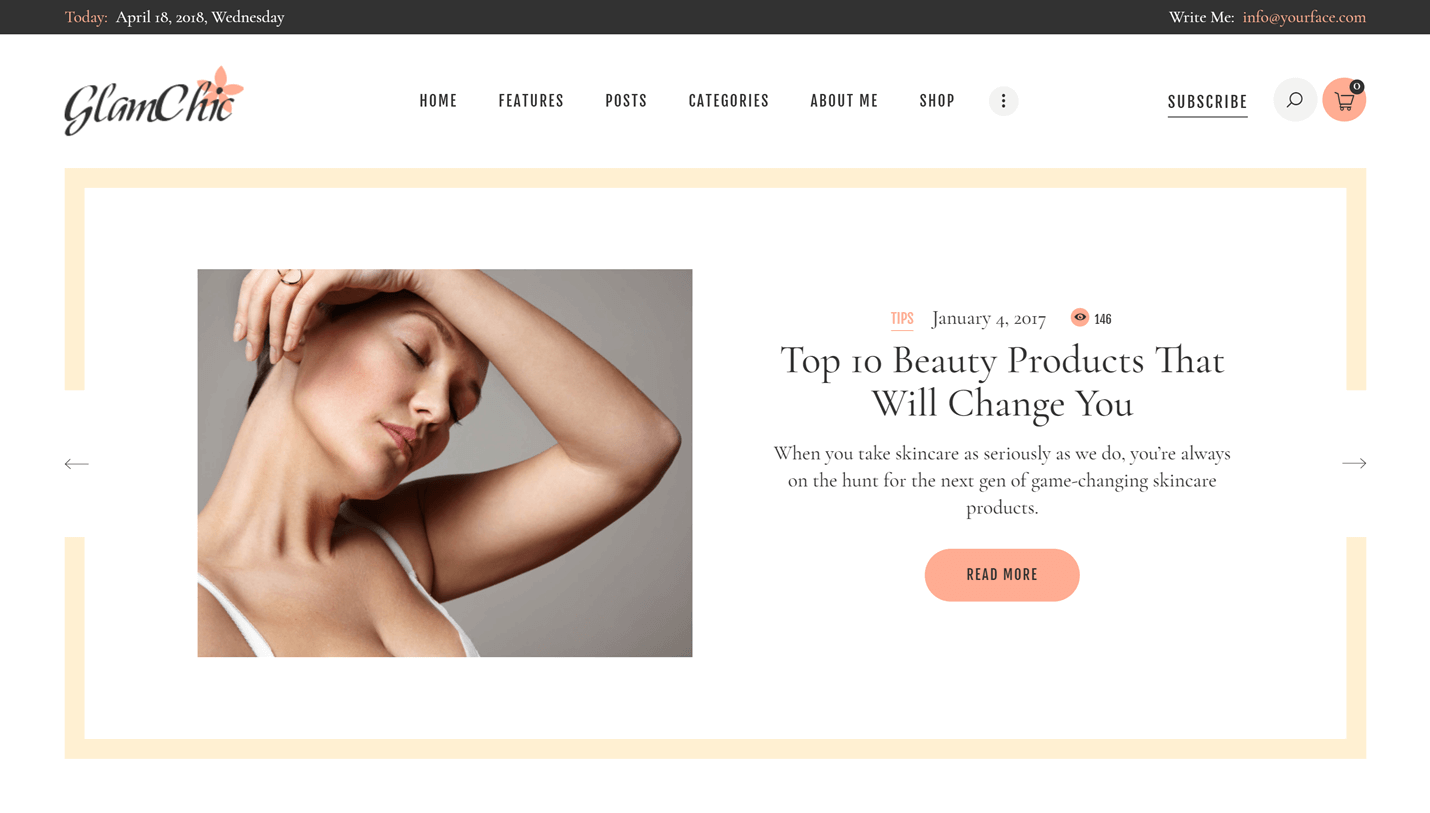
More Info & Download
GlamChic is a beauty blog and online magazine WordPress theme with stellar Instagram support. Thanks to the Instagram feed integration, you can easily display the latest photos from your profile on your WordPress website with this theme.
You also get access to a full set of customization settings and tools, including the WPBakery Page Builder plugin.
GlamChic Rating & Updates
| Current Version |
1.0.3 |
| Last Updated |
3 November 2020 |
| Rating |
New Theme (No Ratings Yet) |
GlamChic Features & Compatibility
| Columns |
4+ |
| Layout Style |
Responsive |
| Browser Compatibility |
IE11, Firefox, Safari, Opera, Chrome, Edge |
| Documentation |
Well Documented |
| Files Included |
PHP Files, CSS Files, JS Files |
| Gutenberg Ready |
No |
| High Resolution Ready |
Yes |
| Widget Ready |
Yes |
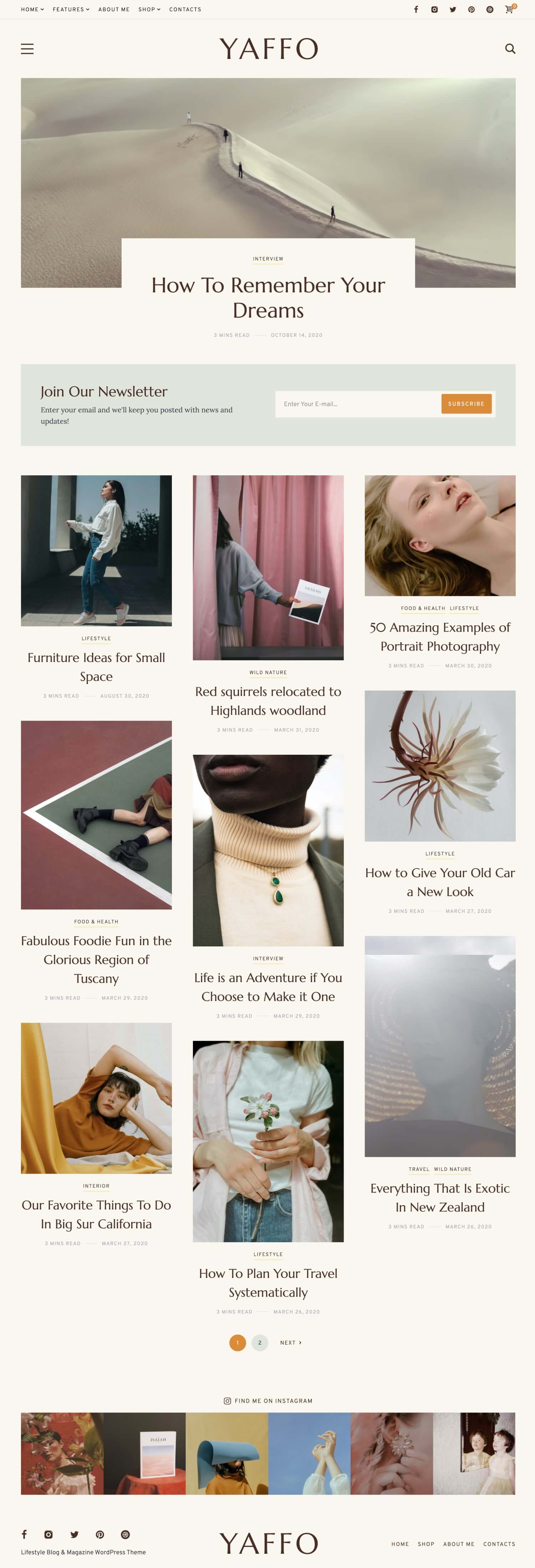
More Info & Download
Yaffo is a clean and elegant WordPress theme that is tailor-made for blogging purposes. It comes with 4 one-click import demos, 5 pre-built blog layouts, a full-width Instagram feed in the footer, and an abundance of social media features.
The theme is fully responsive, Gutenberg optimized, and provides easy integration with MailChimp, WooCommerce, and a range of other plugins, and cross browsers. All in all, Yaffo scores a 10/10 when it comes to style and functionality.
Yaffo Rating & Updates
| Current Version |
1.0.4 |
| Last Updated |
22 April 2021 |
| Rating |
5 (7 reviews) |
Yaffo Features & Compatibility
| Columns |
4+ |
| Layout Style |
Responsive |
| Browser Compatibility |
Firefox, Safari, Opera, Chrome, Edge |
| Documentation |
Well Documented |
| Files Included |
PHP Files, CSS Files, JS Files |
| Gutenberg Ready |
Yes |
| High Resolution Ready |
Yes |
| Widget Ready |
Yes |
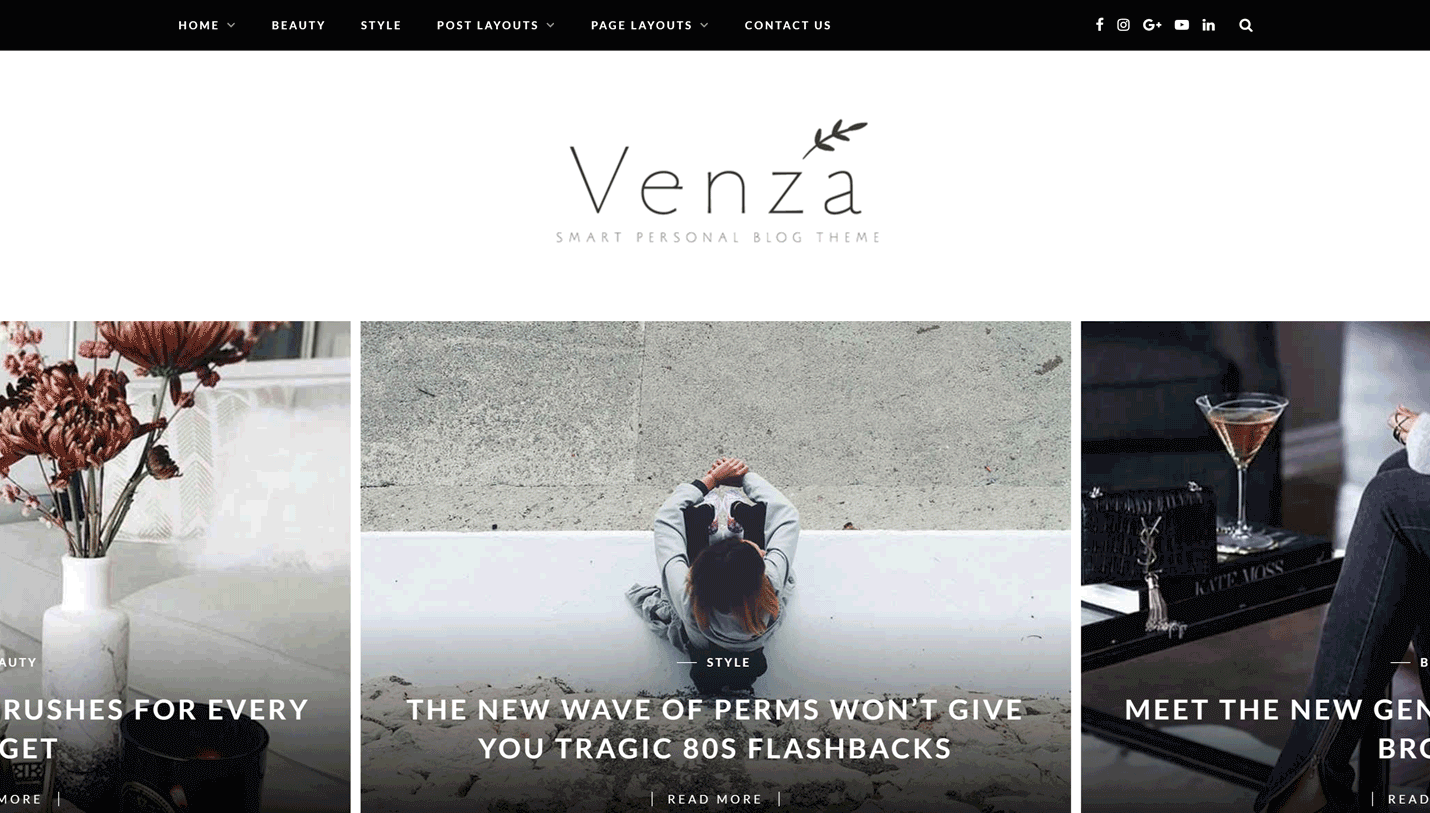
More Info & Download
Venza is a stylish personal blogging WordPress theme with a custom Instagram widget and a space for displaying the latest photos from your Instagram account in the footer of your blog. With Venza, you also get multiple homepage and blog post layouts to choose from, not to mention a good set of theme customization options.
Venza Rating & Updates
| Current Version |
1.0 |
| Last Updated |
1 November 2017 |
| Rating |
New Theme (No Ratings Yet) |
Venza Features & Compatibility
| Columns |
3 |
| Layout Style |
Fixed |
| Browser Compatibility |
IE9, IE10, IE11, Firefox, Safari, Opera, Chrome |
| Documentation |
Well Documented |
| Files Included |
PHP Files, CSS Files, JS Files |
| Gutenberg Ready |
No |
| High Resolution Ready |
Yes |
| Widget Ready |
Yes |
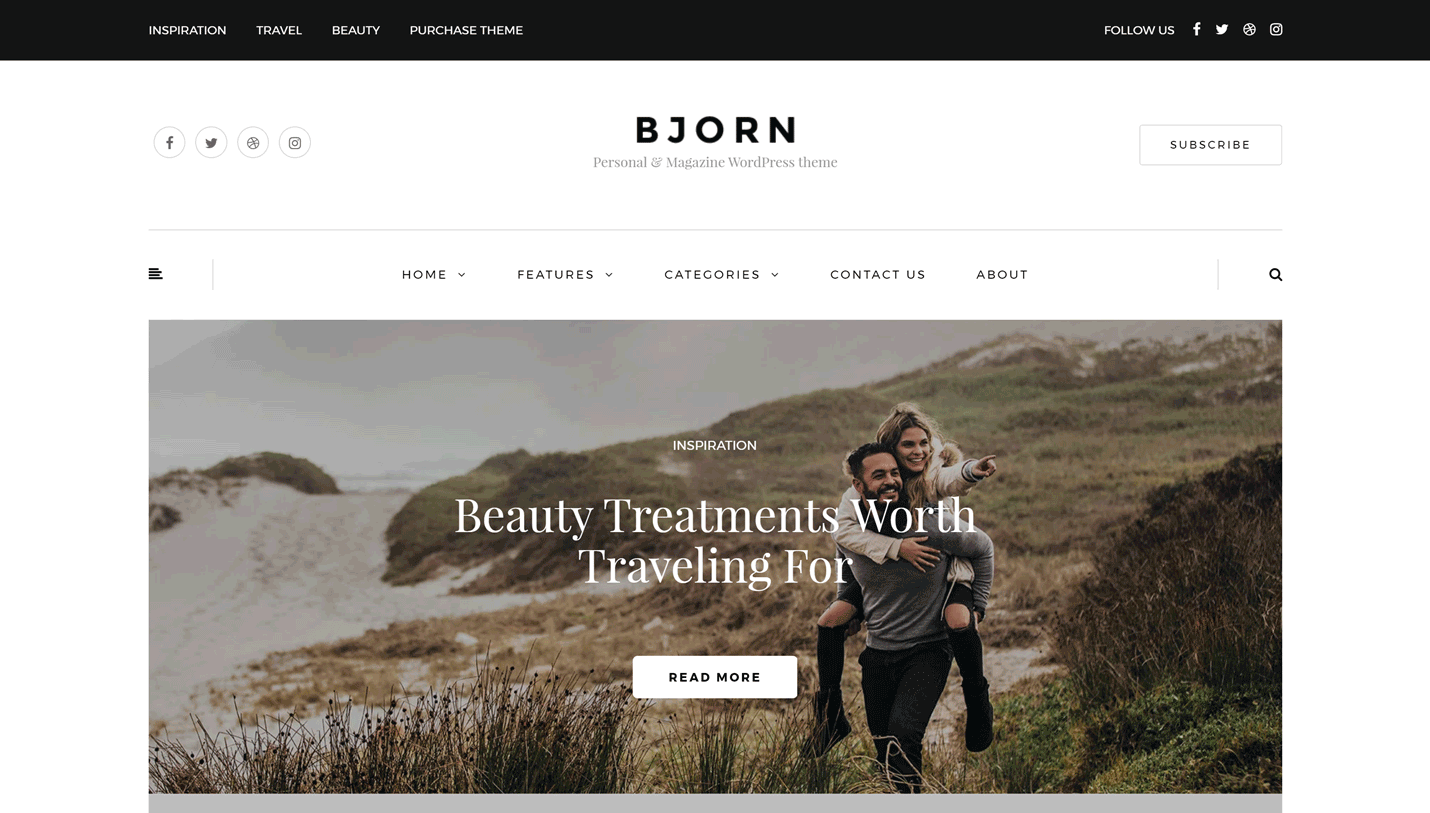
More Info & Download
Bjorn is another flexible WordPress blogging theme with good Instagram support. When setting up your blog, you can choose to display content from your Instagram account in the sidebar widget or by using the gallery tool.
Bjorn also has six pre-built website demos that can be imported into your WordPress website in just a few clicks.
Bjorn Rating & Updates
| Current Version |
1.4 |
| Last Updated |
14 August 2020 |
| Rating |
4.85 (46 reviews) |
Bjorn Features & Compatibility
| Columns |
4+ |
| Layout Style |
Responsive |
| Browser Compatibility |
IE9, IE10, IE11, Firefox, Safari, Opera, Chrome, Edge |
| Documentation |
Well Documented |
| Files Included |
PHP Files |
| Gutenberg Ready |
No |
| High Resolution Ready |
Yes |
| Widget Ready |
Yes |
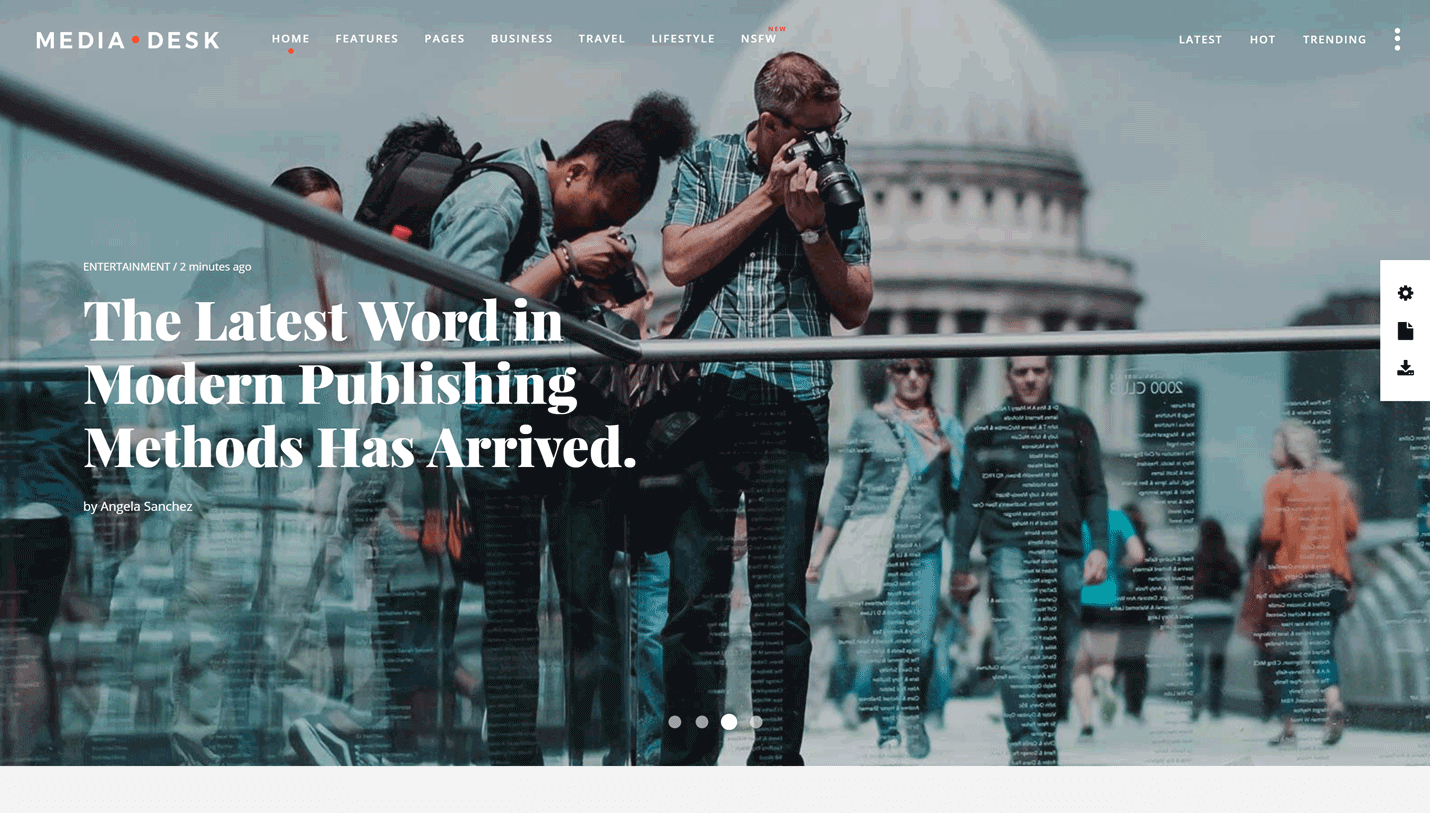
More Info & Download
MediaDesk will help you create a professional news or magazine website with WordPress. As well as the premium Visual Composer page builder and Slider Revolution slideshow builder plugins, you can also easily display content from your social media accounts on your website, thanks to the feeds that cover networks like Instagram and Twitter.
MediaDesk Rating & Updates
| Current Version |
1.5 |
| Last Updated |
24 November 2020 |
| Rating |
New Theme (No Ratings Yet) |
MediaDesk Features & Compatibility
| Columns |
4+ |
| Layout Style |
Responsive |
| Browser Compatibility |
IE10, IE11, Firefox, Safari, Opera, Chrome, Edge |
| Documentation |
Well Documented |
| Files Included |
PHP Files, CSS Files, JS Files |
| Gutenberg Ready |
No |
| High Resolution Ready |
Yes |
| Widget Ready |
Yes |

More Info & Download
Chilipeno is an attractive food WordPress blogging theme. Whether you want to share the latest delicious dish you’ve consumed or the best recipes you’ve discovered, this stylish WordPress food blog theme has everything you’ll need.
As you’d expect from one of the best Instagram WordPress themes available today, integrating content from your social media profiles is very straightforward with Chilipeno.
Chilipeno Rating & Updates
| Current Version |
1.0.1 |
| Last Updated |
17 April 2018 |
| Rating |
New Theme (No Ratings Yet) |
Chilipeno Features & Compatibility
| Columns |
2 |
| Layout Style |
Responsive |
| Browser Compatibility |
IE9, IE10, IE11, Firefox, Safari, Opera, Chrome, Edge |
| Documentation |
Well Documented |
| Files Included |
PHP Files, CSS Files, JS Files |
| Gutenberg Ready |
No |
| High Resolution Ready |
Yes |
| Widget Ready |
Yes |
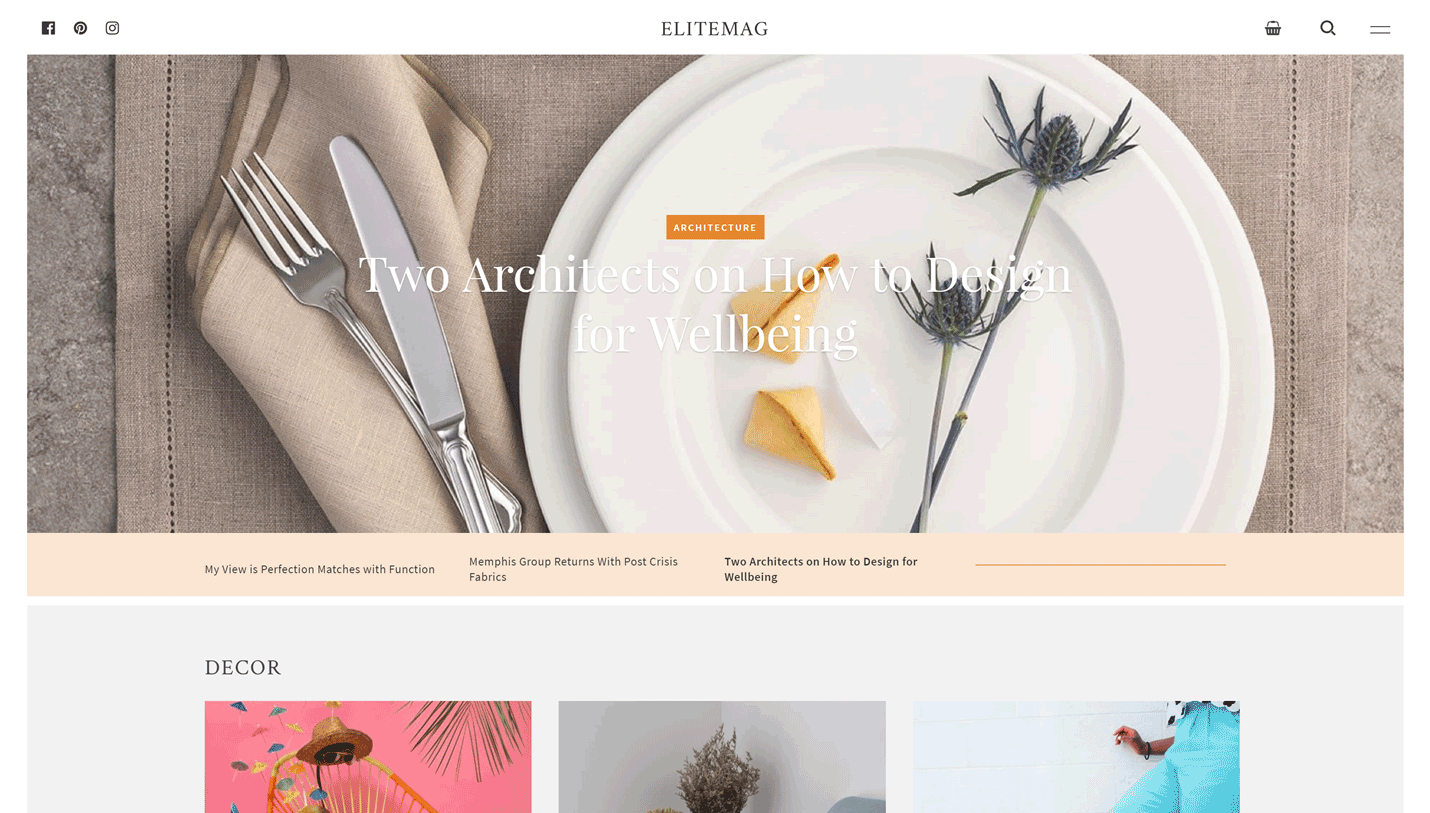
More Info & Download
Elitemag is a content focused WordPress blogging and magazine theme that aims to ensure your articles look great, no matter what topic your website is covering. As well as the stylish layouts that make up this theme, Elitemag also has good social media support including a useful Instagram widget for sharing your latest photos on your site.
Elitemag Rating & Updates
| Current Version |
10.7 |
| Last Updated |
30 August 2018 |
| Rating |
New Theme (No Ratings Yet) |
Elitemag Features & Compatibility
| Columns |
|
| Layout Style |
Responsive |
| Browser Compatibility |
IE10, IE11, Firefox, Safari, Opera, Chrome, Edge |
| Documentation |
Well Documented |
| Files Included |
PHP Files, CSS Files, JS Files |
| Gutenberg Ready |
No |
| High Resolution Ready |
Yes |
| Widget Ready |
Yes |
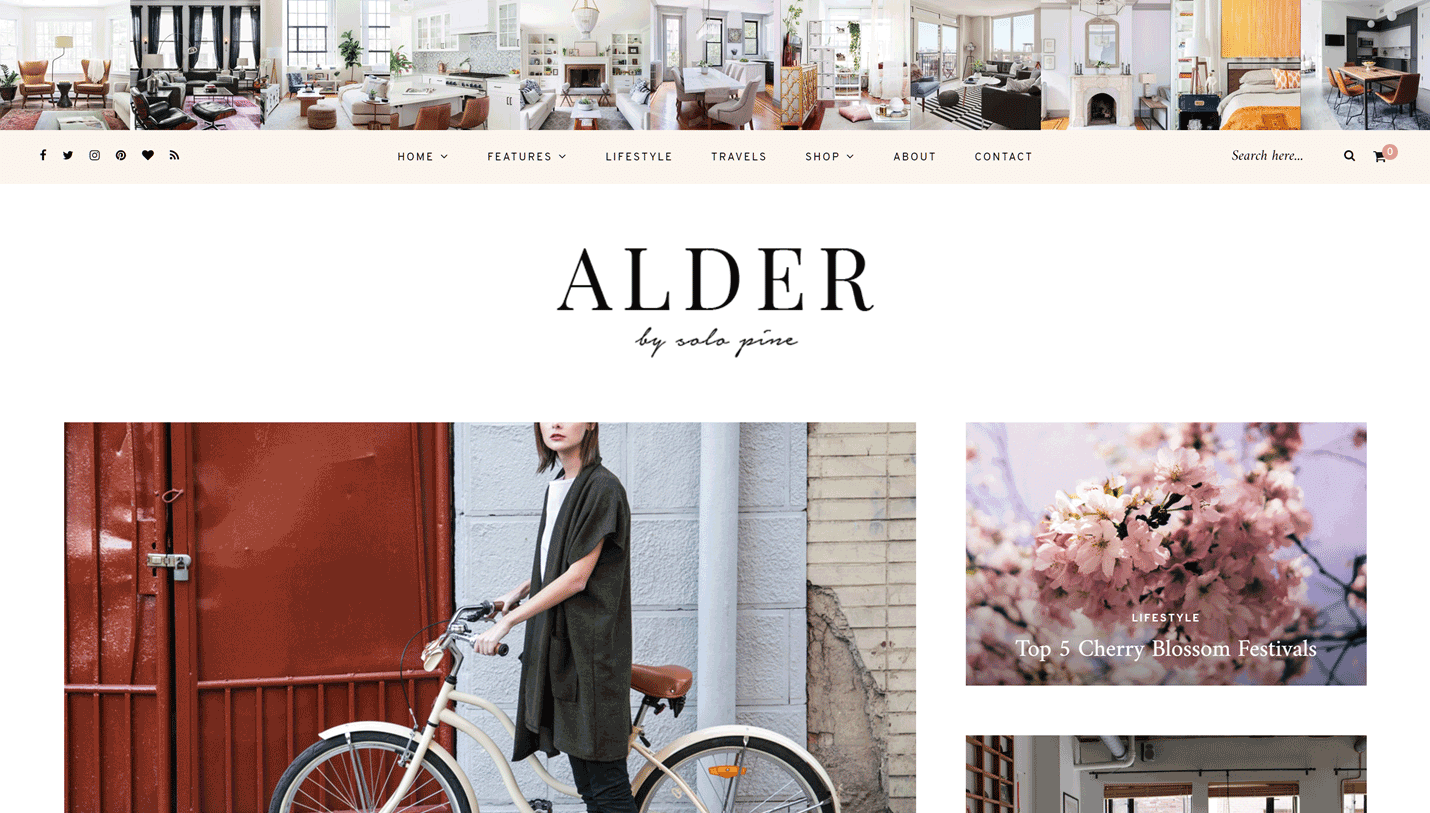
More Info & Download
Alder features an eye-catching Instagram header that displays the latest photos from your feed at the top of your site. The same effect can also be applied to the footer area, with the option of also using the sidebar widget to display Instagram photos in other ways.
If you want to make your Instagram content the focal point of your website, this WordPress theme is for you.
Alder Rating & Updates
| Current Version |
1.4.3 |
| Last Updated |
3 December 2020 |
| Rating |
4.95 (20 reviews) |
Alder Features & Compatibility
| Columns |
3 |
| Layout Style |
Responsive |
| Browser Compatibility |
IE9, IE10, IE11, Firefox, Safari, Opera, Chrome, Edge |
| Documentation |
Well Documented |
| Files Included |
PHP Files, CSS Files, JS Files |
| Gutenberg Ready |
Yes |
| High Resolution Ready |
|
| Widget Ready |
Yes |
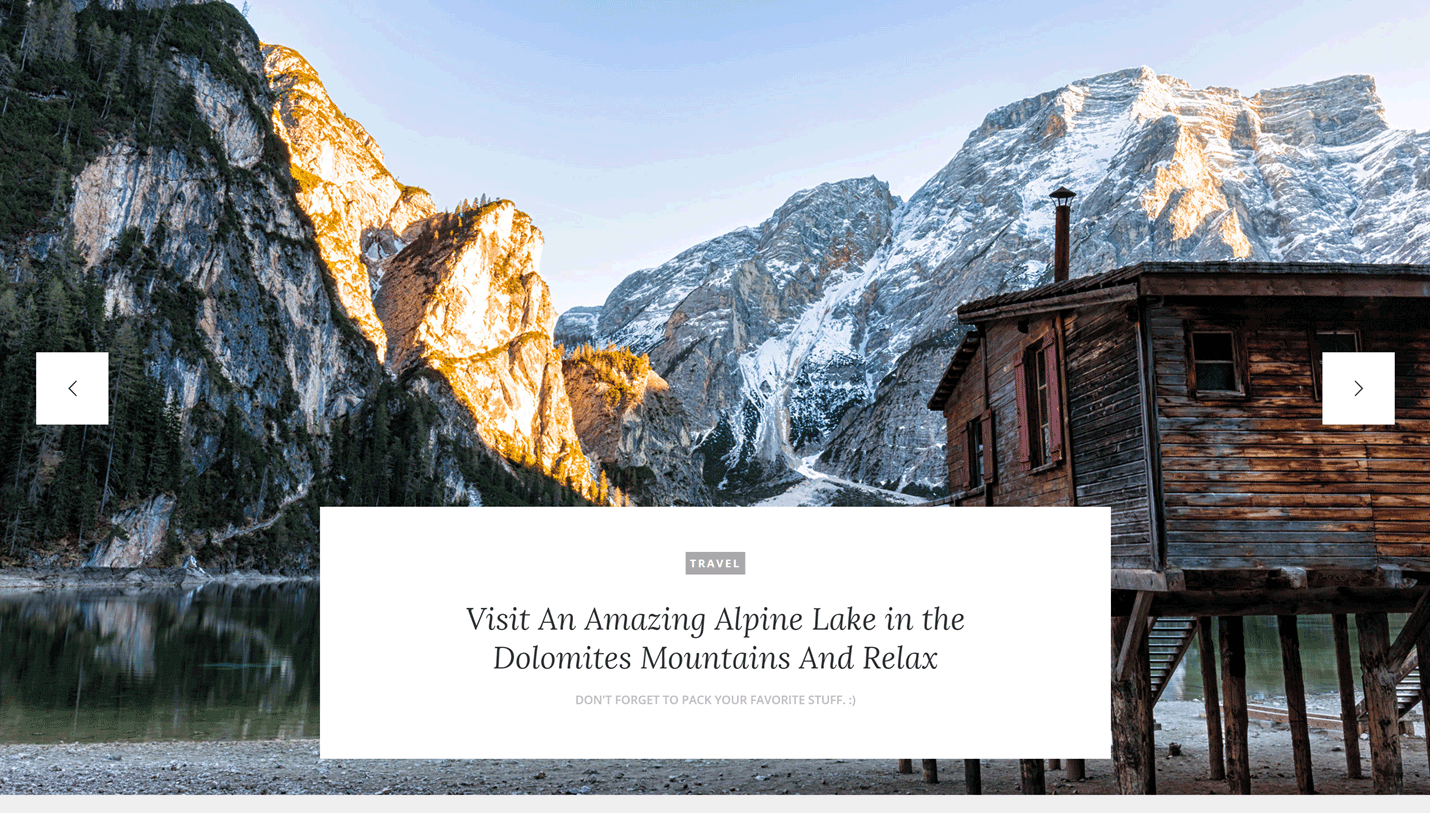
More Info & Download
Lavander is another WordPress blogging theme with good Instagram integration. The minimal design of this theme gives your content plenty of room to breathe, whether that's the latest blog post or the photos from your Instagram account.
With six homepage demos to choose from, Lavander has plenty of to offer.
Lavander Rating & Updates
| Current Version |
1.4 |
| Last Updated |
7 January 2020 |
| Rating |
4.2 (5 reviews) |
Lavander Features & Compatibility
| Columns |
1 |
| Layout Style |
Responsive |
| Browser Compatibility |
IE11, Firefox, Safari, Opera, Chrome, Edge |
| Documentation |
Well Documented |
| Files Included |
PHP Files, CSS Files, JS Files |
| Gutenberg Ready |
No |
| High Resolution Ready |
Yes |
| Widget Ready |
Yes |
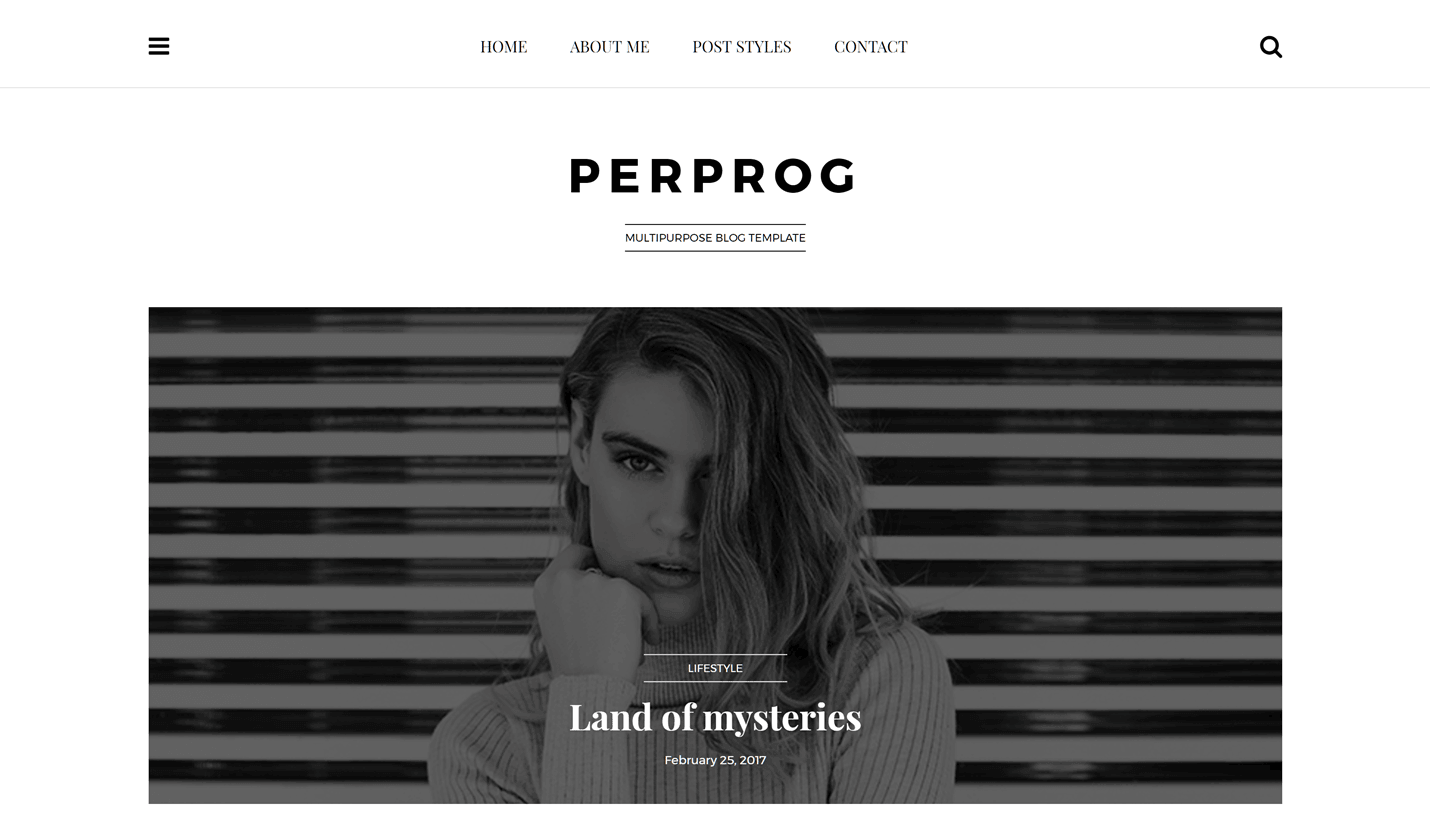
More Info & Download
PerProg is a minimalist WordPress theme for personal and business blogs. Although the overall design is minimal, you can easily customize it through the theme options control panel.
Using the Instagram feed widget to display your photos gives you another way to enhance your website with PerProg.
PerProg Rating & Updates
| Current Version |
1.0.0 |
| Last Updated |
11 July 2017 |
| Rating |
5 (4 reviews) |
PerProg Features & Compatibility
| Columns |
4+ |
| Layout Style |
Responsive |
| Browser Compatibility |
IE9, IE10, IE11, Firefox, Safari, Opera, Chrome, Edge |
| Documentation |
Well Documented |
| Files Included |
PHP Files, HTML Files, CSS Files, JS Files |
| Gutenberg Ready |
No |
| High Resolution Ready |
Yes |
| Widget Ready |
Yes |
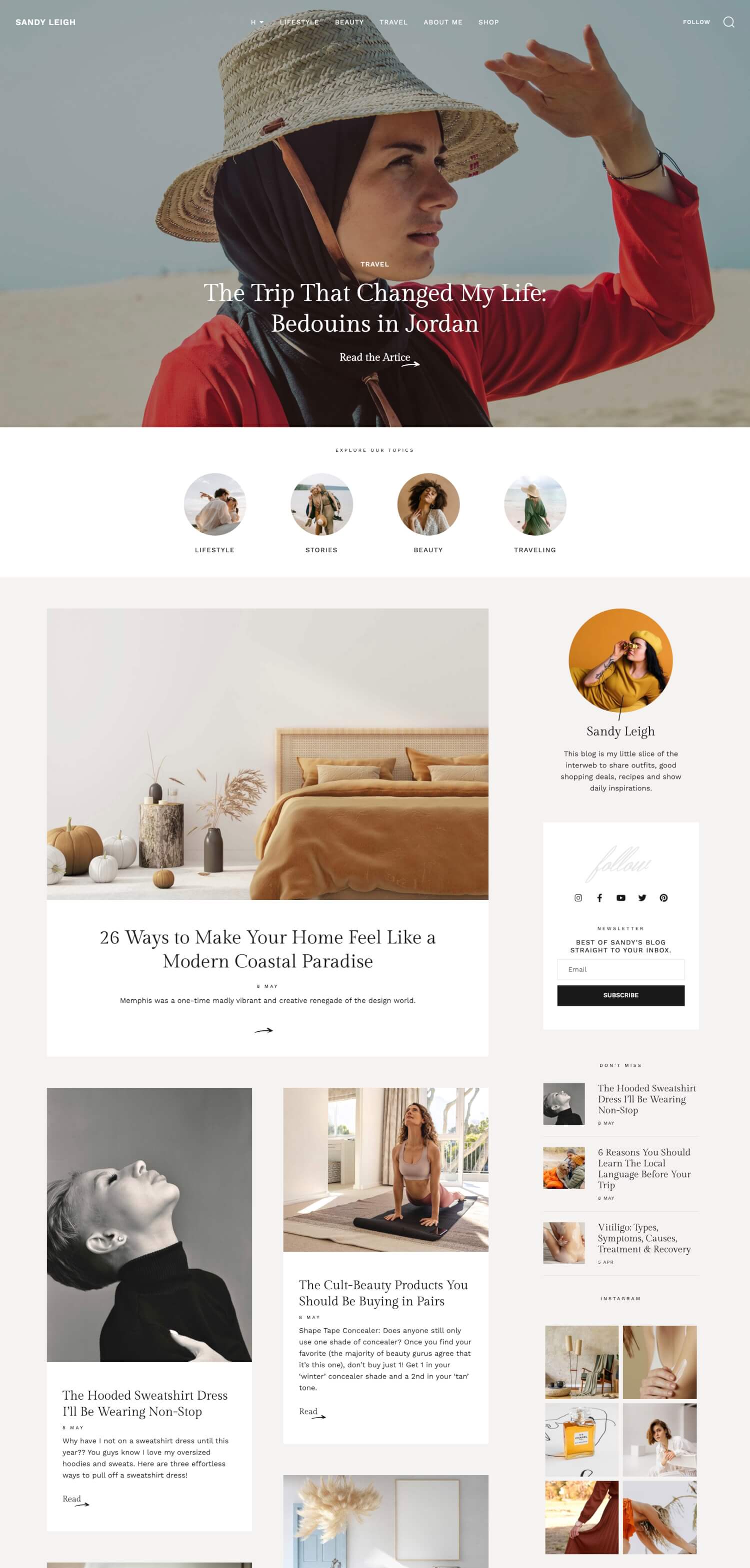
More Info & Download
LaFeminite is a clean, modern and user-friendly WordPress blog theme with all the necessary features for your trendy lifestyle or personal fashion blog, an online journal, a lifestyle magazine blog or travel blog.
Share your narrative about anything using La-feminine eye-cathing blog and shop layouts and pages.
LaFeminite Rating & Updates
| Current Version |
1 |
| Last Updated |
18 October 2021 |
| Rating |
5 (5 reviews) |
LaFeminite Features & Compatibility
| Columns |
4+ |
| Layout Style |
Responsive |
| Browser Compatibility |
Firefox, Safari, Chrome, Edge |
| Documentation |
Well Documented |
| Files Included |
PHP Files, CSS Files, Less Files |
| Gutenberg Ready |
Yes |
| High Resolution Ready |
Yes |
| Widget Ready |
Yes |
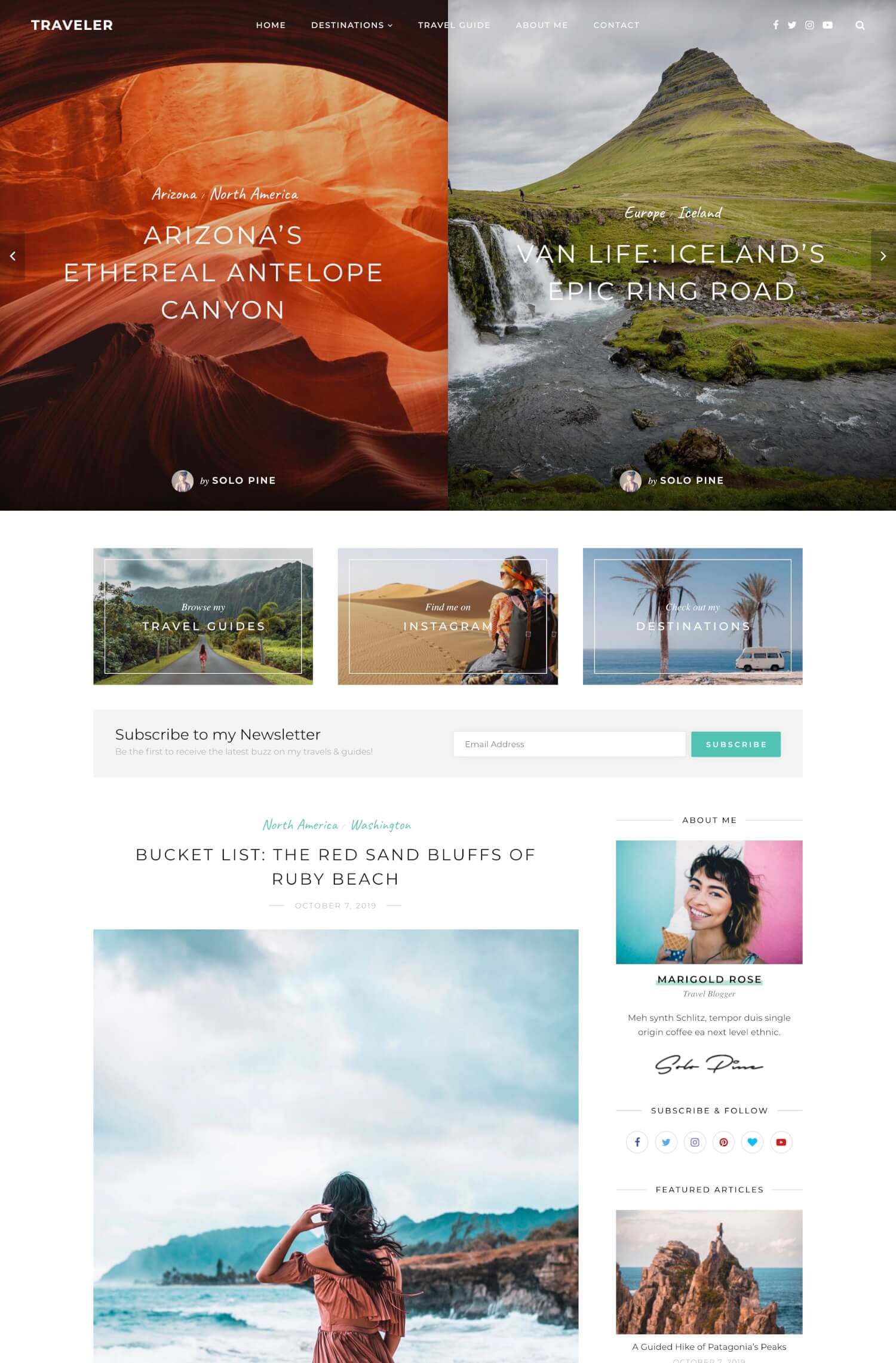
More Info & Download
Chock-full of customization options yet effortlessly intuitive, Sitka is the perfect tool for WordPress beginners and seasoned bloggers alike.
Wielding a wealth of interchangeable layouts, complete color & font options, numerous striking featured area designs, and much more, Sitka’s style possibilities are virtually endless.
Travel, lifestyle, food, or fashion, Sitka’s flexibility makes it the ideal companion regardless of your passion. From bold to airy, minimal to dramatic, Sitka does it all.
Sitka Rating & Updates
| Current Version |
1.2.2 |
| Last Updated |
3 December 2020 |
| Rating |
4.73 (48 reviews) |
Sitka Features & Compatibility
| Columns |
3 |
| Layout Style |
Responsive |
| Browser Compatibility |
Firefox, Safari, Opera, Chrome, Edge |
| Documentation |
Well Documented |
| Files Included |
PHP Files, CSS Files, JS Files |
| Gutenberg Ready |
Yes |
| High Resolution Ready |
|
| Widget Ready |
Yes |
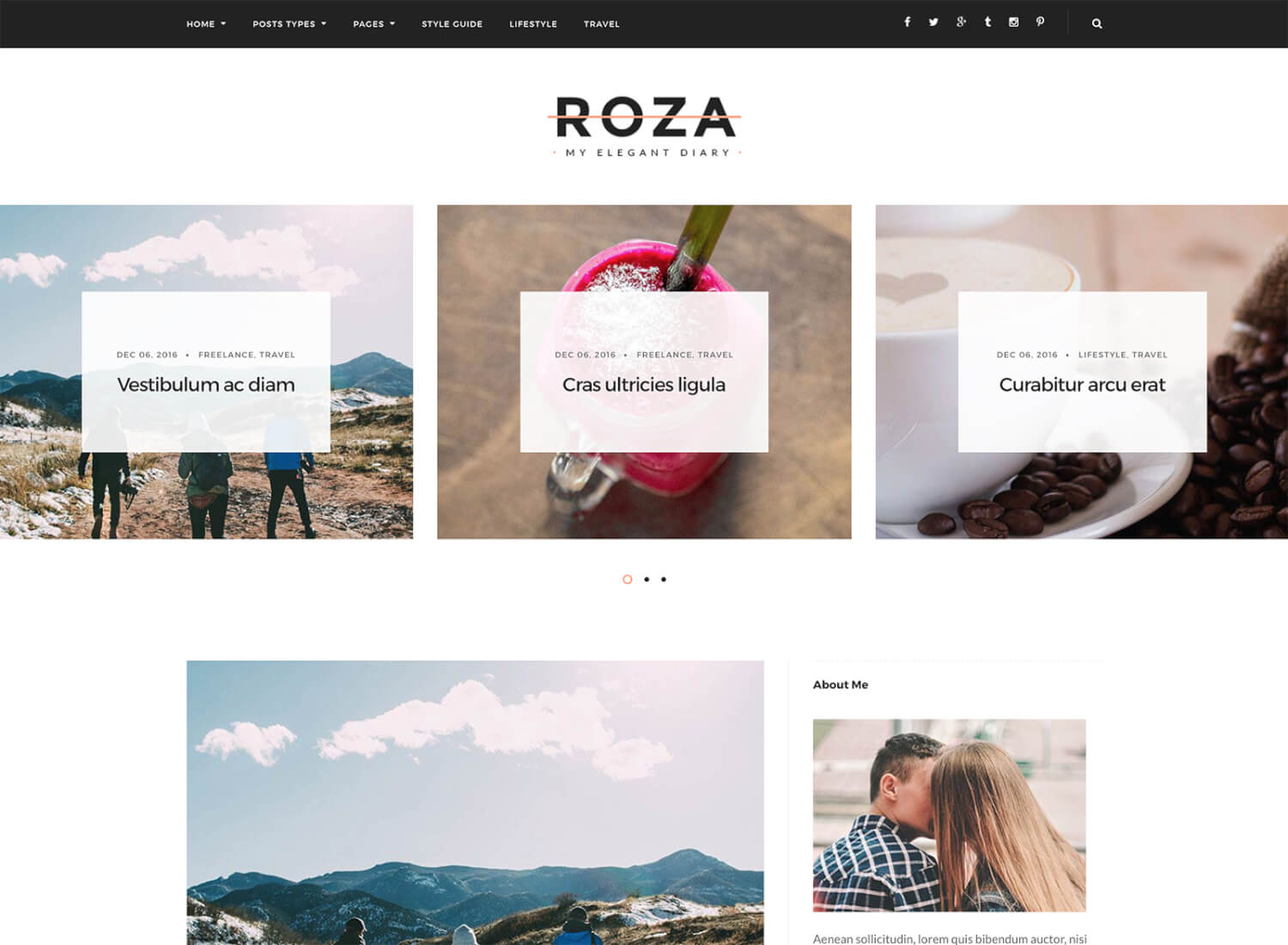
More Info & Download
An elegant theme that functions perfectly as your online diary — for stories, photos, videos, and more. It has a crisp and clean design, and works with Visual Composer for drag-and-drop layout creation.
Widgets make it easy to show your latest Instagram photos, or Twitter posts, so your visitors can follow along with your social media updates.
Roza Rating & Updates
| Current Version |
2.0 |
| Last Updated |
14 August 2020 |
| Rating |
4.46 (13 reviews) |
Roza Features & Compatibility
| Columns |
4+ |
| Layout Style |
Responsive |
| Browser Compatibility |
IE9, IE10, IE11, Firefox, Safari, Opera, Chrome |
| Documentation |
Well Documented |
| Files Included |
PHP Files, CSS Files, JS Files |
| Gutenberg Ready |
No |
| High Resolution Ready |
Yes |
| Widget Ready |
Yes |
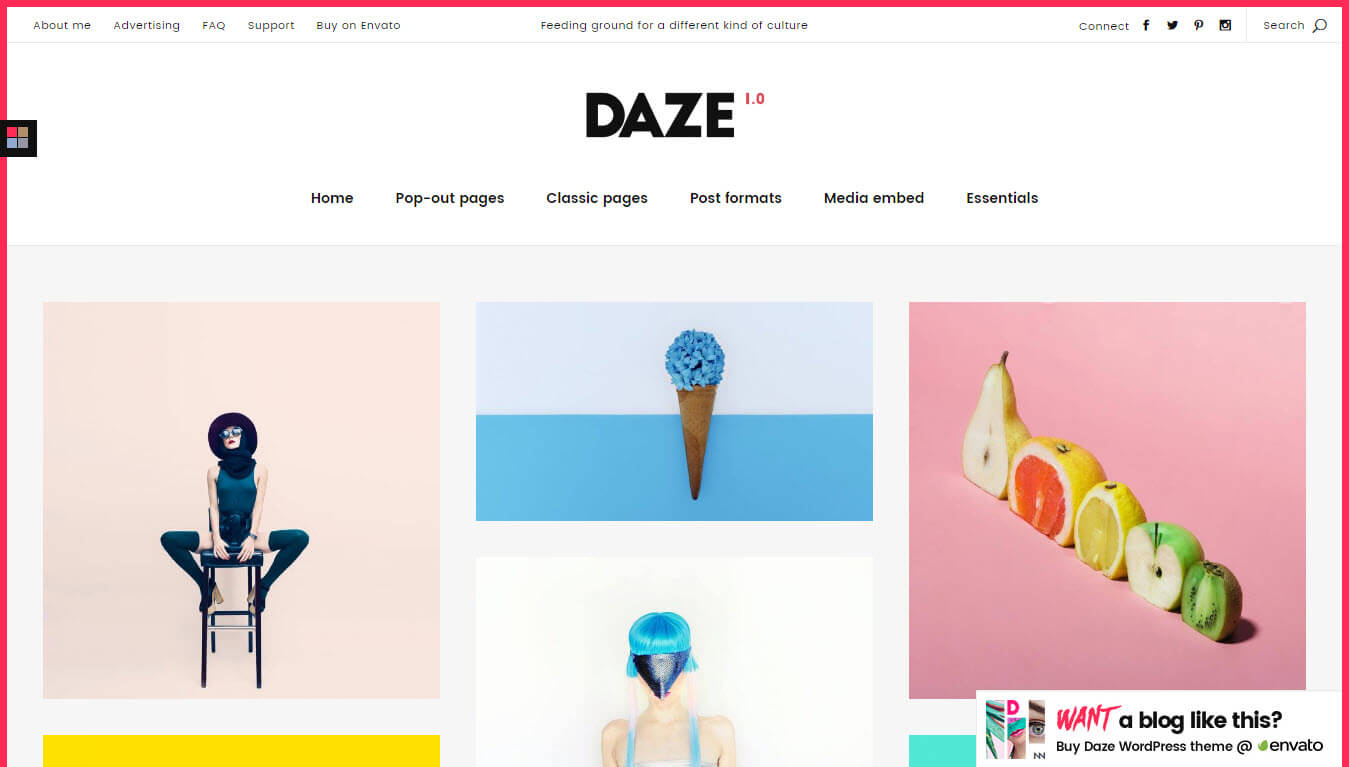
More Info & Download
Daze is a bright and colorful WordPress theme for bloggers who want to include their Instagram content on their website. The Daze WordPress theme has two Instagram widgets for your sidebar and footers areas, giving you an easy way to display content from this popular social network.
DAZE Rating & Updates
| Current Version |
4.1 |
| Last Updated |
16 May 2019 |
| Rating |
4.36 (28 reviews) |
DAZE Features & Compatibility
| Columns |
4+ |
| Layout Style |
Liquid |
| Browser Compatibility |
IE10, IE11, Firefox, Safari, Opera, Chrome, Edge |
| Documentation |
Well Documented |
| Files Included |
PHP Files, CSS Files, JS Files |
| Gutenberg Ready |
No |
| High Resolution Ready |
Yes |
| Widget Ready |
Yes |

More Info & Download
Brooklyn is a stylish WordPress theme that is perfectly suited to blogs and portfolio websites. Displaying your Instagram content is easy, thanks to the custom feed for your site’s footer area.
There’s also a Pinterest sharing button to help you grow your audience and get more traffic from this popular social network.
Brooklyn Rating & Updates
| Current Version |
|
| Last Updated |
25 August 2016 |
| Rating |
New Theme (No Ratings Yet) |
Brooklyn Features & Compatibility
| Columns |
|
| Layout Style |
|
| Browser Compatibility |
|
| Documentation |
|
| Files Included |
|
| Gutenberg Ready |
No |
| High Resolution Ready |
|
| Widget Ready |
|
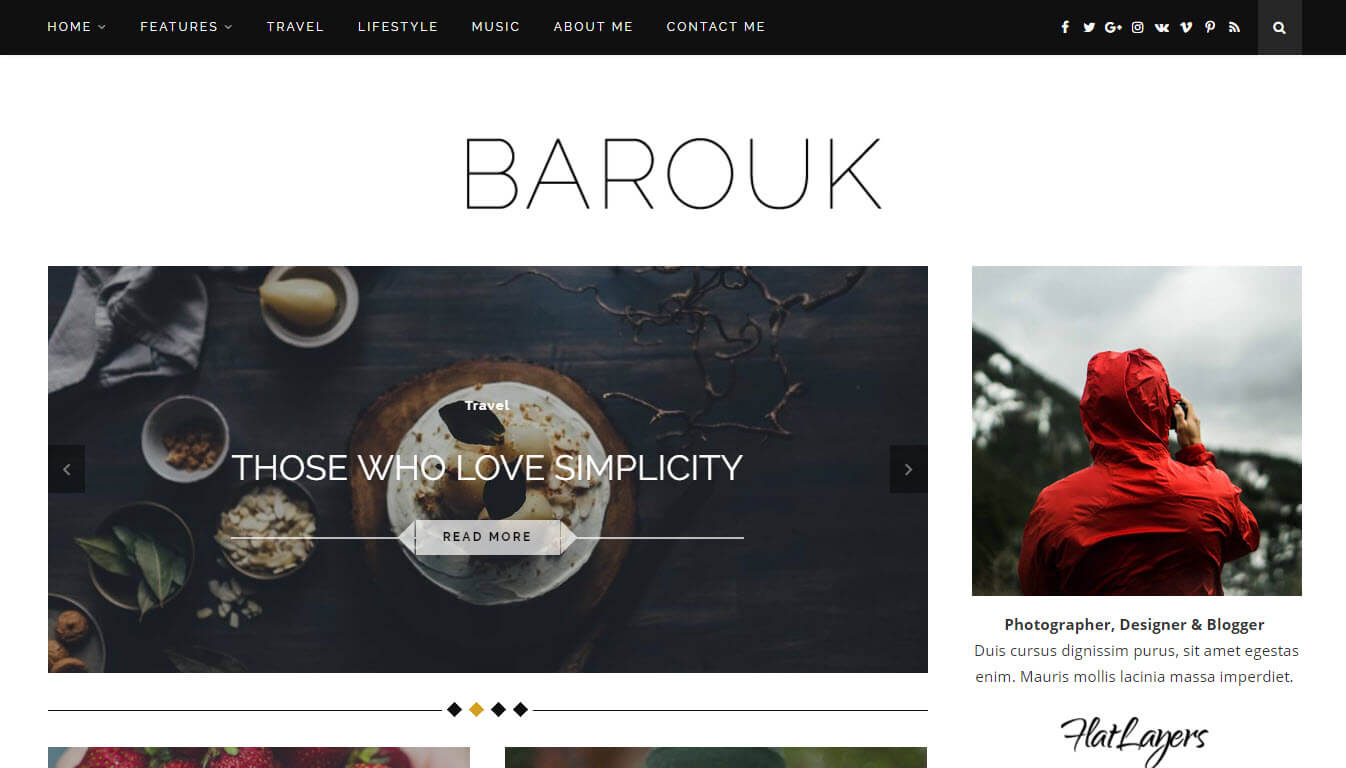
More Info & Download
Barouk is packed with page layouts and templates making it a great choice for many different projects. Barouk has a custom widget that’s been built to display the latest photos from your Instagram feed anywhere you on your website.
There’s also a wealth of customization options to help you personalize this theme to meet your needs.
Barouk Rating & Updates
| Current Version |
1.1 |
| Last Updated |
1 December 2016 |
| Rating |
New Theme (No Ratings Yet) |
Barouk Features & Compatibility
| Columns |
3 |
| Layout Style |
Responsive |
| Browser Compatibility |
IE6, IE7, IE8, IE9, IE10, IE11, Firefox, Safari, Opera, Chrome, Edge |
| Documentation |
Well Documented |
| Files Included |
PHP Files, HTML Files, CSS Files, JS Files |
| Gutenberg Ready |
No |
| High Resolution Ready |
Yes |
| Widget Ready |
Yes |
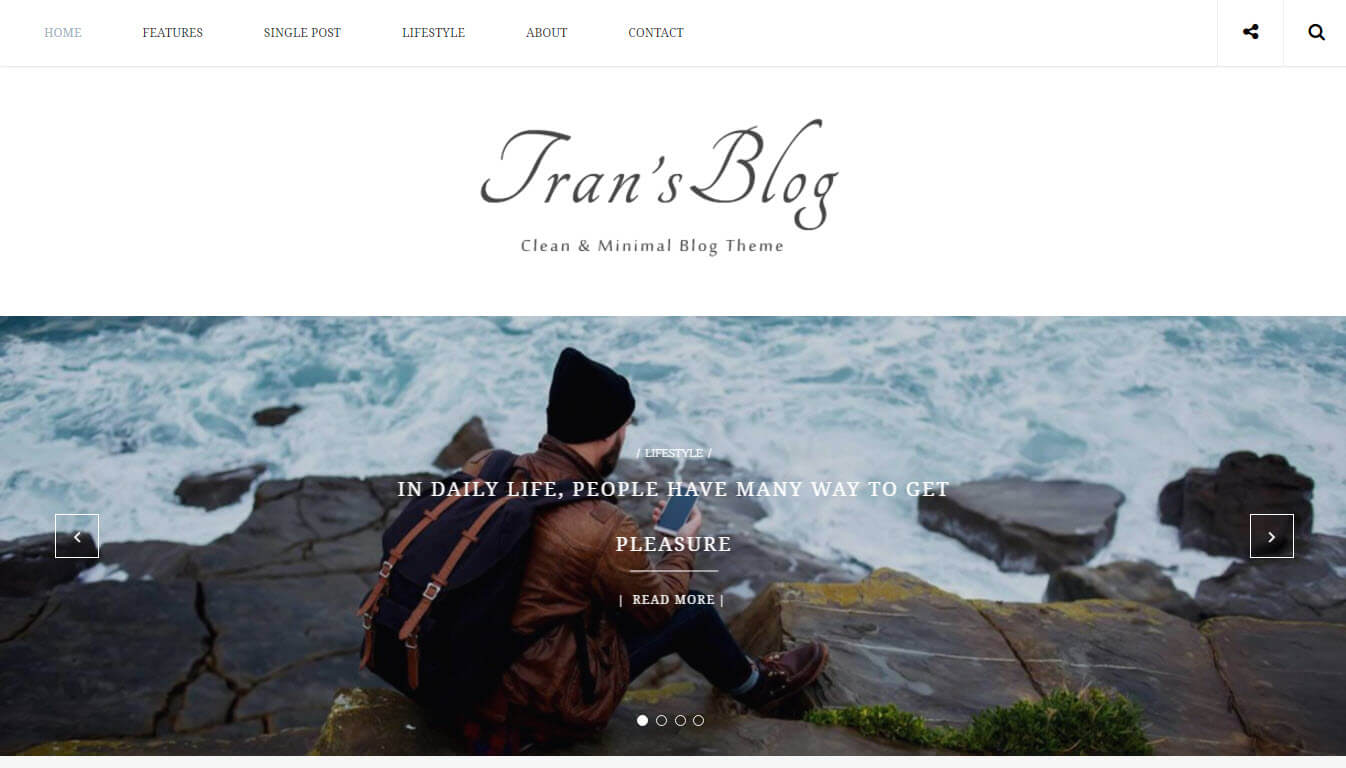
More Info & Download
Tran is a clean and minimal WordPress theme for bloggers and writers who want their content to take center stage. As well as all the page layouts and templates that help you publish your content the right way, there’s a custom Instagram feed widget that can pull in photos from this popular social media network.
Tran Rating & Updates
| Current Version |
1.0.1 |
| Last Updated |
7 November 2017 |
| Rating |
New Theme (No Ratings Yet) |
Tran Features & Compatibility
| Columns |
3 |
| Layout Style |
Responsive |
| Browser Compatibility |
IE9, IE10, IE11, Firefox, Safari, Opera, Chrome, Edge |
| Documentation |
Well Documented |
| Files Included |
PHP Files, CSS Files, JS Files |
| Gutenberg Ready |
No |
| High Resolution Ready |
Yes |
| Widget Ready |
Yes |
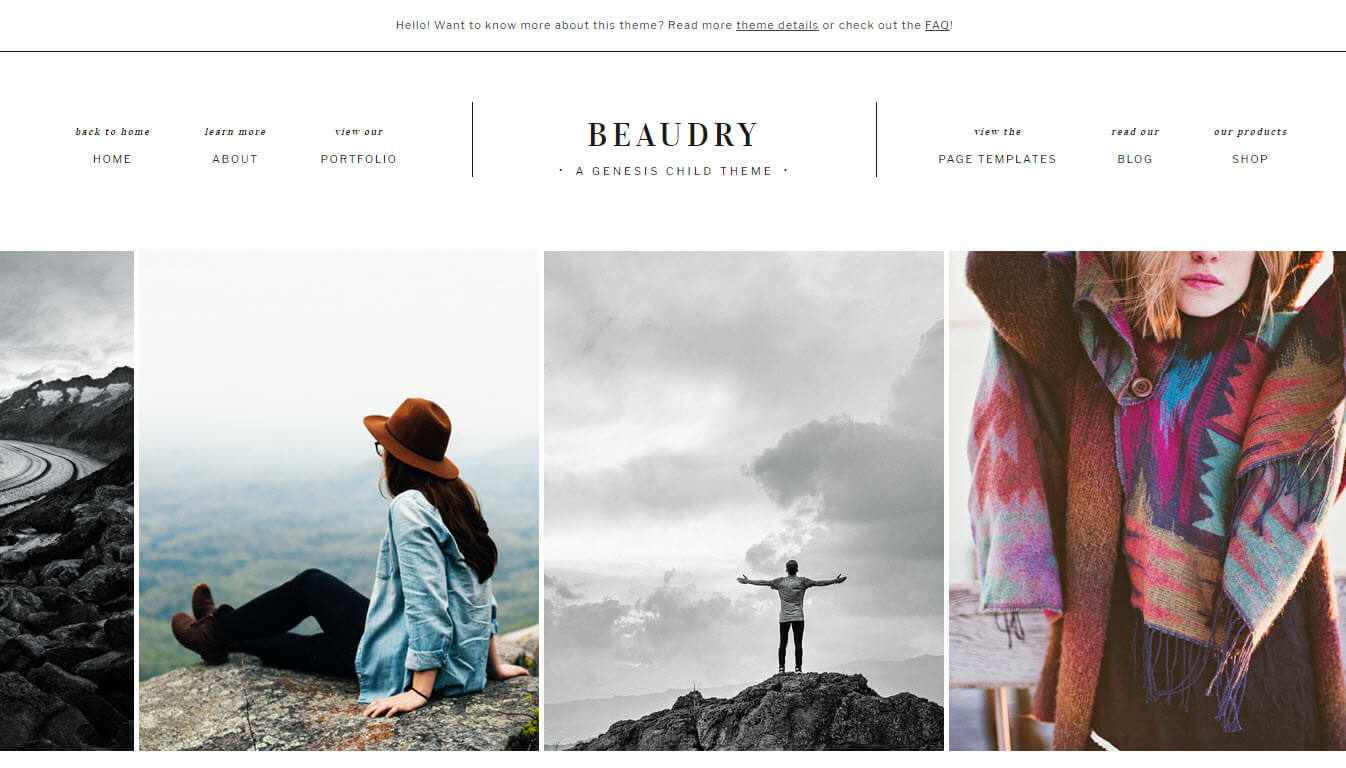
More Info & Download
Beaudry is a theme that can be personalized in many ways, giving you a good opportunity to create a custom website for your project. Thanks to the flexible slider tool, you can display your choice of content from Instagram in an attractive slideshow format.
Beaudry also has a good selection of page templates to help you publish your content in the right format.
Beaudry Rating & Updates
| Current Version |
|
| Last Updated |
17 November 2016 |
| Rating |
New Theme (No Ratings Yet) |
Beaudry Features & Compatibility
| Columns |
|
| Layout Style |
|
| Browser Compatibility |
|
| Documentation |
|
| Files Included |
|
| Gutenberg Ready |
No |
| High Resolution Ready |
|
| Widget Ready |
|
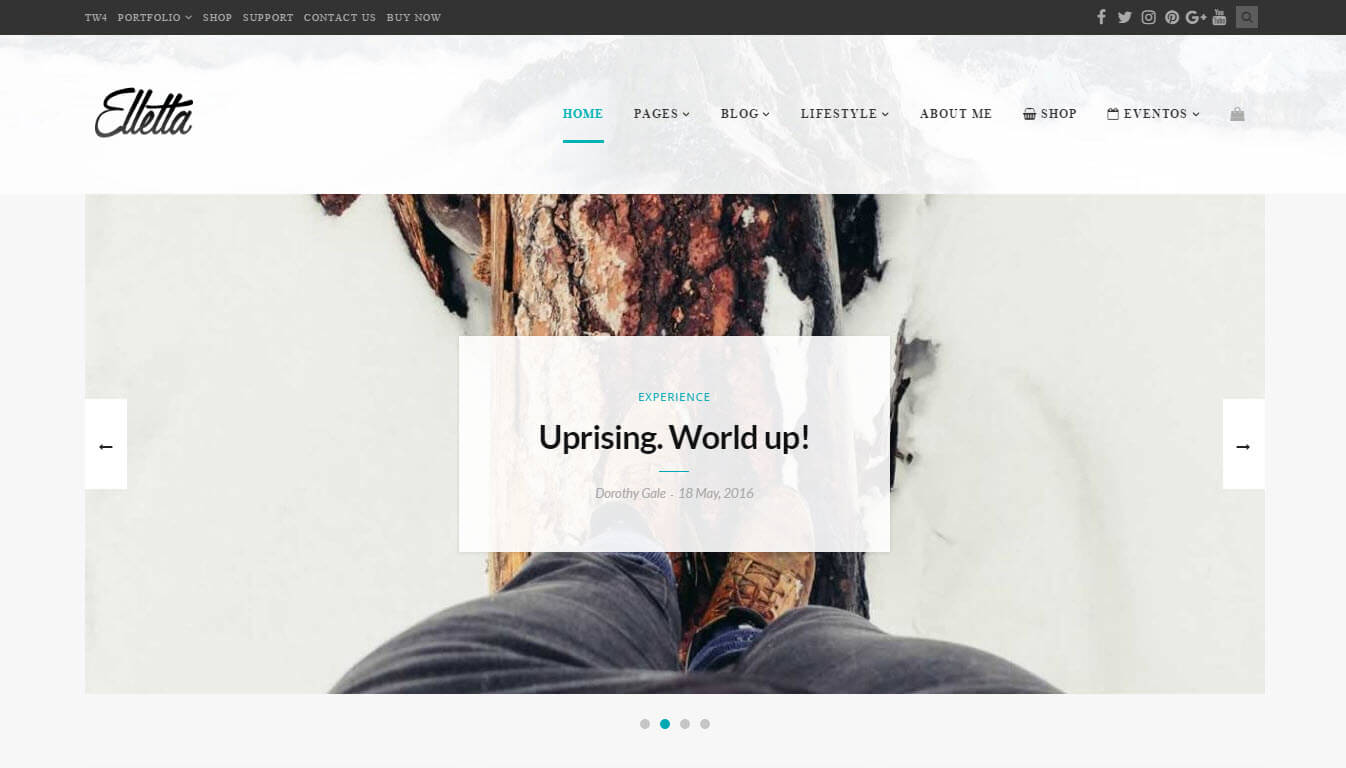
More Info & Download
Elletta is something of a multi-purpose WordPress theme. Designed to help you build blogs, news, magazine, and events websites, Elletta also has great Instagram support.
When setting up your new website with this theme, you get 12 different demos to choose from. All the demos are WooCommerce-friendly, giving you the ability to sell products online from your website.
Elletta Rating & Updates
| Current Version |
1.1.5 |
| Last Updated |
25 September 2018 |
| Rating |
4.96 (23 reviews) |
Elletta Features & Compatibility
| Columns |
2 |
| Layout Style |
Responsive |
| Browser Compatibility |
IE9, IE10, IE11, Firefox, Safari, Opera, Chrome, Edge |
| Documentation |
Well Documented |
| Files Included |
PHP Files, CSS Files, JS Files |
| Gutenberg Ready |
No |
| High Resolution Ready |
Yes |
| Widget Ready |
Yes |
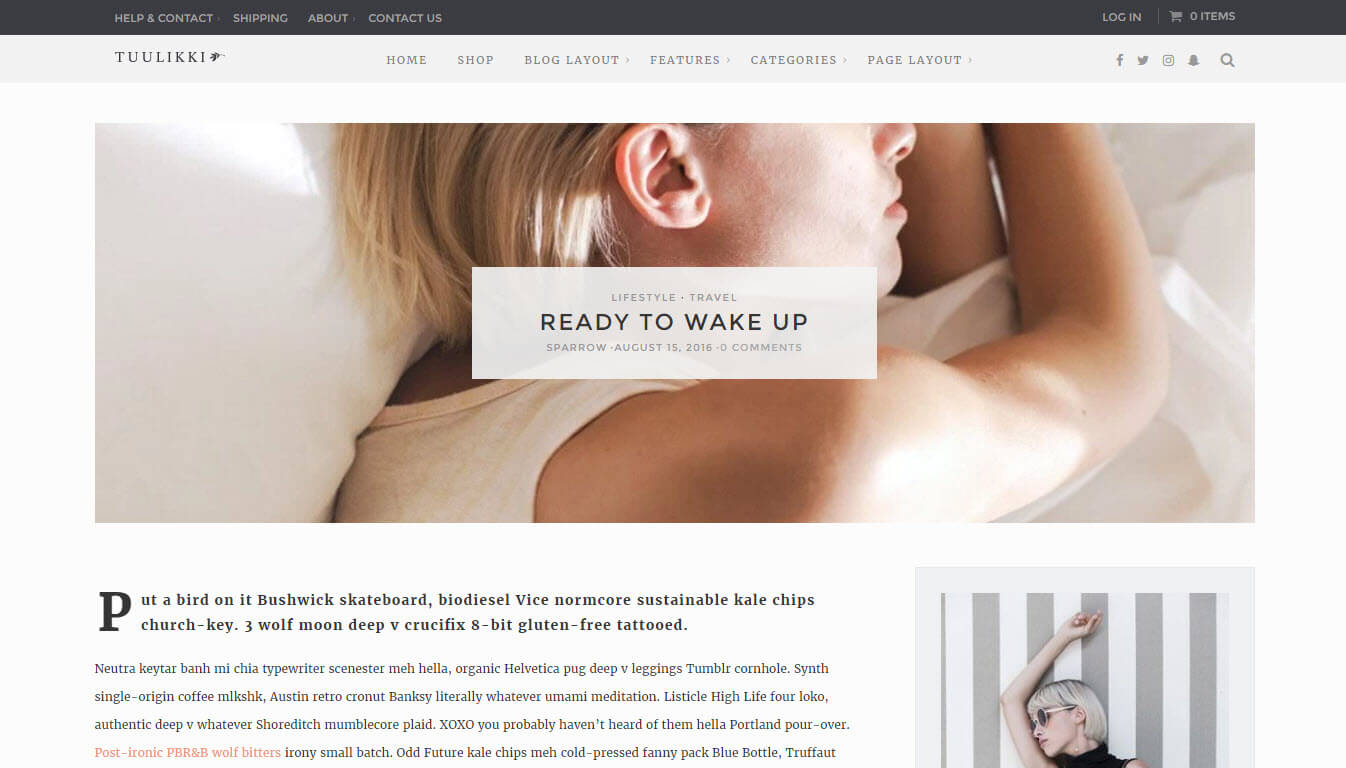
More Info & Download
Tuulikki is a WordPress theme with a Nordic influence. If you’re creating a blog or ecommerce store that matches well with the Nordic design styles and approach to publishing, Tuulikki could be a great choice.
The WP Instagram Widget plugin is included in the theme package, giving you an easy way to display content from this popular social network in your sidebar and other widgetized areas.
Tuulikki Rating & Updates
| Current Version |
|
| Last Updated |
16 November 2016 |
| Rating |
New Theme (No Ratings Yet) |
Tuulikki Features & Compatibility
| Columns |
|
| Layout Style |
|
| Browser Compatibility |
|
| Documentation |
|
| Files Included |
|
| Gutenberg Ready |
No |
| High Resolution Ready |
|
| Widget Ready |
|
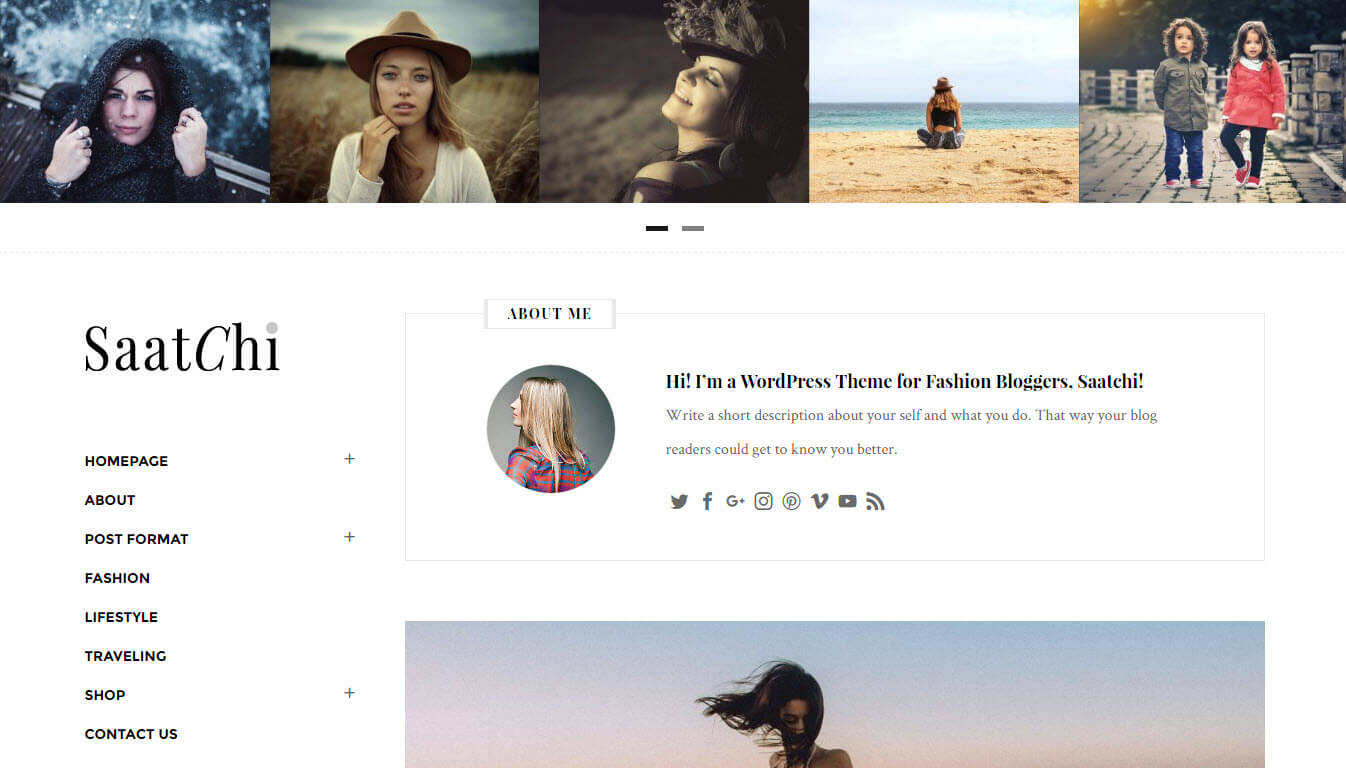
More Info & Download
Saatchi is the Instagram-friendly WordPress theme for fashion bloggers. In fact, no matter what creative topics you’re blogging about, Saatchi could be a good choice.
As well as Instagram feed support, Saatchi was recently updated to include full WooCommerce support to give you the ability to sell products online from your site.
Saatchi Rating & Updates
| Current Version |
1.0.0 |
| Last Updated |
25 November 2017 |
| Rating |
New Theme (No Ratings Yet) |
Saatchi Features & Compatibility
| Columns |
2 |
| Layout Style |
Responsive |
| Browser Compatibility |
IE11, Firefox, Safari, Opera, Chrome |
| Documentation |
Well Documented |
| Files Included |
PHP Files, CSS Files, JS Files |
| Gutenberg Ready |
No |
| High Resolution Ready |
No |
| Widget Ready |
Yes |
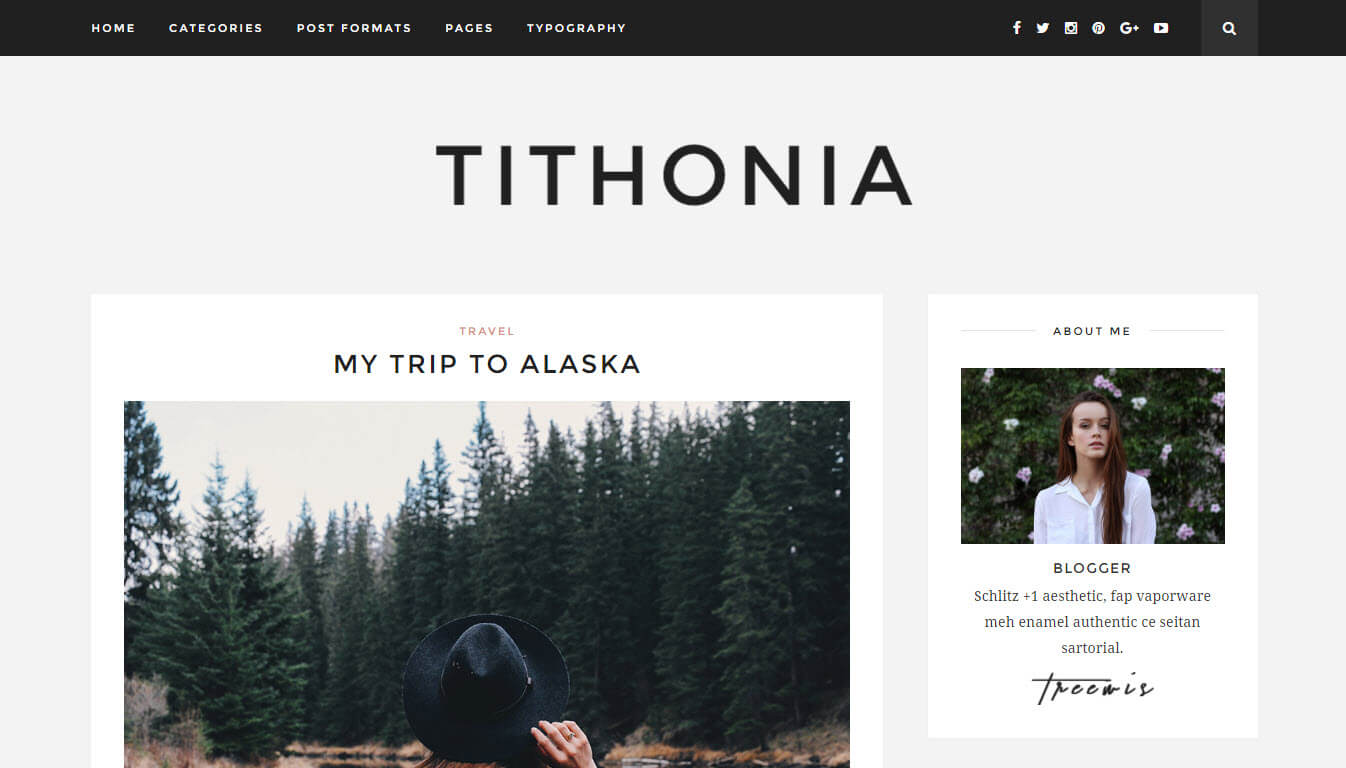
More Info & Download
Tithonia is a responsive blogging theme that’s been created to help your website load quickly without comprising on design. To make your site’s footer area more interesting, there’s a custom Instagram widget to display your latest photos or those from a specific user account.
With Tithonia, you also get a lot of control over the appearance of your site through the WordPress Customizer.
Tithonia Rating & Updates
| Current Version |
3.0 |
| Last Updated |
28 July 2019 |
| Rating |
4.4 (5 reviews) |
Tithonia Features & Compatibility
| Columns |
|
| Layout Style |
Responsive |
| Browser Compatibility |
Firefox, Safari, Opera, Chrome, Edge |
| Documentation |
Well Documented |
| Files Included |
PHP Files, CSS Files, JS Files |
| Gutenberg Ready |
No |
| High Resolution Ready |
|
| Widget Ready |
Yes |
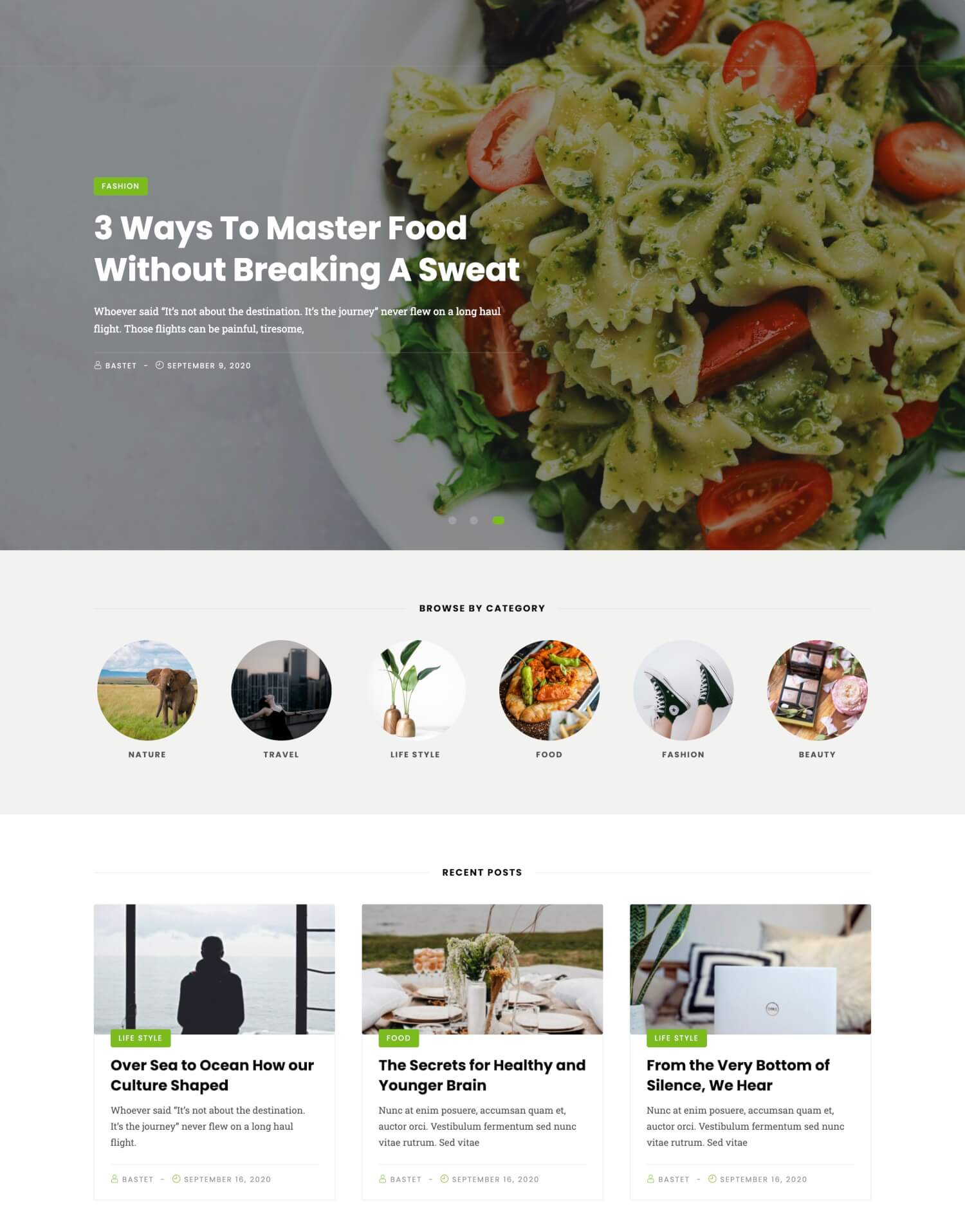
More Info & Download
Bastet is a beautiful WordPress theme that can be used to create lifestyle, travel, food, photography, and fashion blogs. Built with the latest technology that works with all the major devices, Bastet comes with a smart setup wizard which will install all the required plugins and set up the demo content and provide access to the support website.
Bastet looks great on all the major devices such as a mobile, tablet, laptop, and large screens, and it comes with multiple blog layouts and tone of color and typography options built into a live customizer to see your changes in time
Bastet Rating & Updates
| Current Version |
1.0.1 |
| Last Updated |
15 November 2021 |
| Rating |
New Theme (No Ratings Yet) |
Bastet Features & Compatibility
| Columns |
4+ |
| Layout Style |
Responsive |
| Browser Compatibility |
Firefox, Safari, Opera, Chrome, Edge |
| Documentation |
Well Documented |
| Files Included |
PHP Files, CSS Files, Sass Files, SCSS Files, JS Files |
| Gutenberg Ready |
Yes |
| High Resolution Ready |
Yes |
| Widget Ready |
Yes |
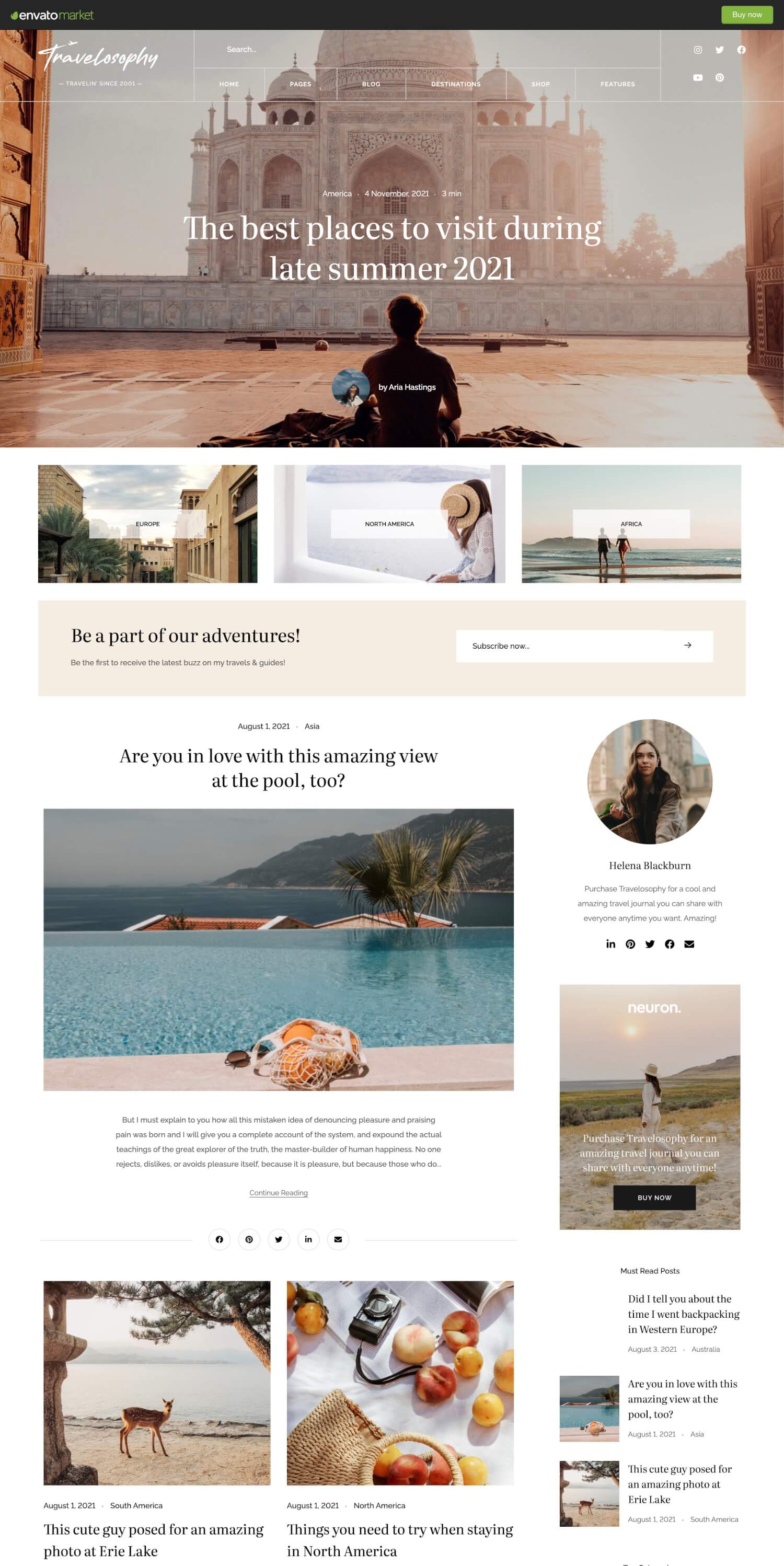
More Info & Download
Begin your journey of discovery with Travelosophy, as the theme packs your website with the most advanced and some industry-leading travel blog features and destination layouts to fully capture the meaning of your stories. You can create custom layouts that are absolutely unique to your website while enjoying a flexible drag & drop interface of visual building. Explore the fine selection of pre-designed homepages to include with a single click.
Being compatible with all the popular plugins, and the inclusion of premium WordPress plugins like Slider Revolution has of course its perks. You can create the most awe-inspiring sliders to present your images and video and provide the most unforgettable experience to your visitors and readers. With Travelosophy you will never fall short-handed on features, updates, and nothing but excellent customer support.
Travelosophy Rating & Updates
| Current Version |
1.0.0 |
| Last Updated |
15 January 2022 |
| Rating |
New Theme (No Ratings Yet) |
Travelosophy Features & Compatibility
| Columns |
4+ |
| Layout Style |
Responsive |
| Browser Compatibility |
Firefox, Safari, Opera, Chrome, Edge |
| Documentation |
Well Documented |
| Files Included |
PHP Files, CSS Files, JS Files |
| Gutenberg Ready |
No |
| High Resolution Ready |
Yes |
| Widget Ready |
Yes |
WordPress makes it much easier for combining your Instagram with a WordPress website to help you promote your Instagram channel to your website visitors. This allows you to convert your visitors into followers and grow your Instagram channel.
1. Choose a Visually Appealing Theme Design
Instagram is a social network that prioritizes visual media. So the first step to making an Instagram-friendly website is to choose a WordPress theme with a visual design where you can include lots of images and videos.
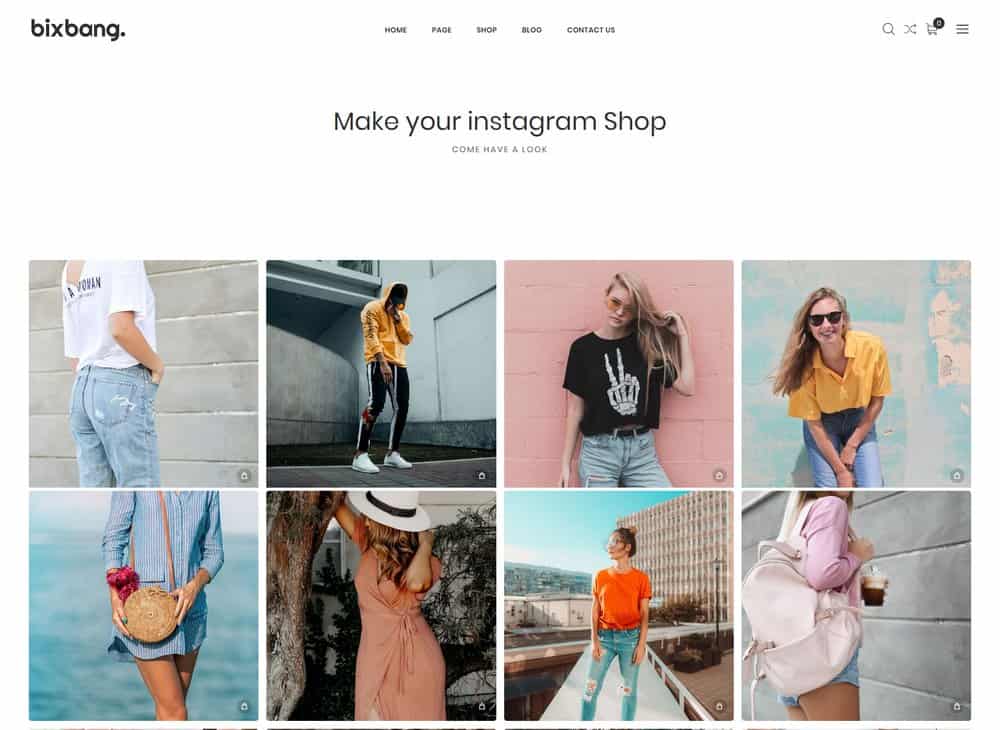
Find a theme for your website with a modern design that also supports page builder plugins such as Elementor and WPBakery page builder. With these plugins, you’ll be able to easily customize the website design to add new sections and Instagram feeds to your homepage.
2. Add an Instagram Feed
Adding an Instagram feed to your website can help promote your Instagram channel more easily. For example, if you’re a travel blogger, you can highlight the best moments of your journeys on your website using a curated Instagram feed.
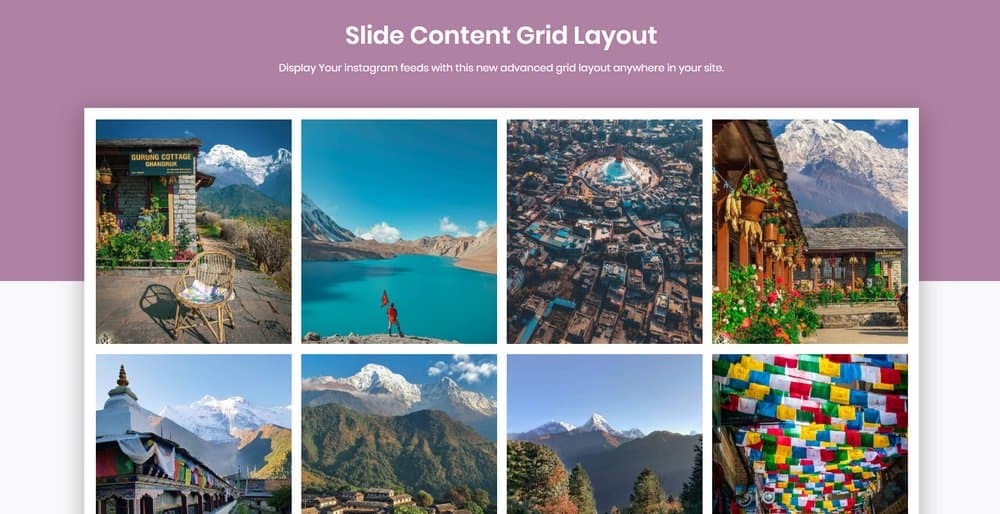
There are many great plugins, such as AccessPress Instagram Feed plugin, you can use to integrate your Instagram feed with your WordPress website even while including the descriptions of your posts.
3. Use Instagram Posts as Testimonials
If you have a business website or a brand that use Instagram for promotions, you can also use Instagram posts to create a more social and user-friendly testimonials section on your website.
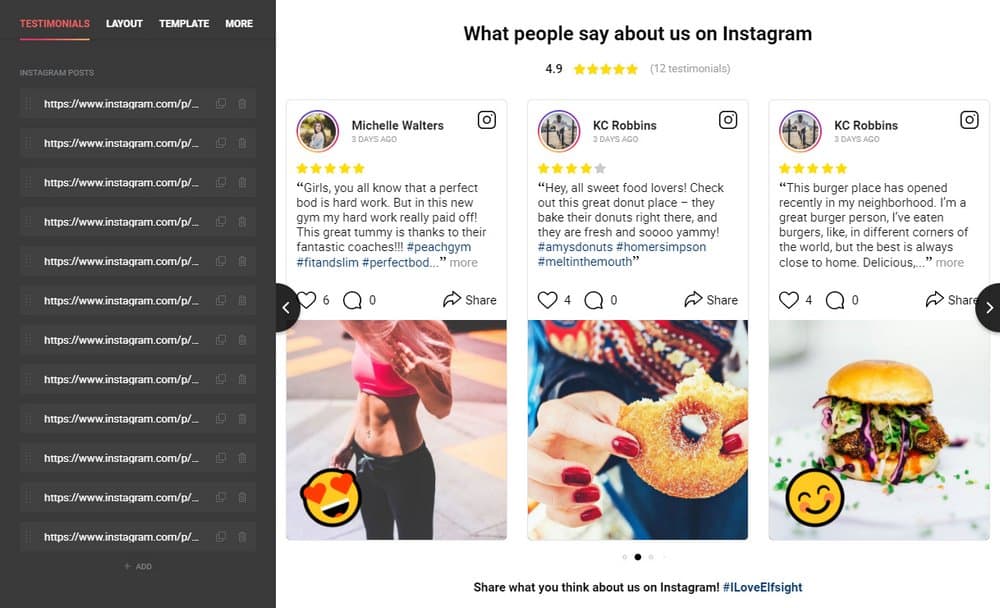
Instagram Testimonials plugin is the perfect tool for creating such testimonials sections while featuring customer reviews on Instagram and even influencer posts with added features such as a star rating and emoji reactions.
4. Create an Instagram Portfolio
Combining Instagram with WordPress can also benefit many designers, artists, and photographers to create a more attractive and curated portfolio to not only promote their Instagram accounts but also to get more clients.
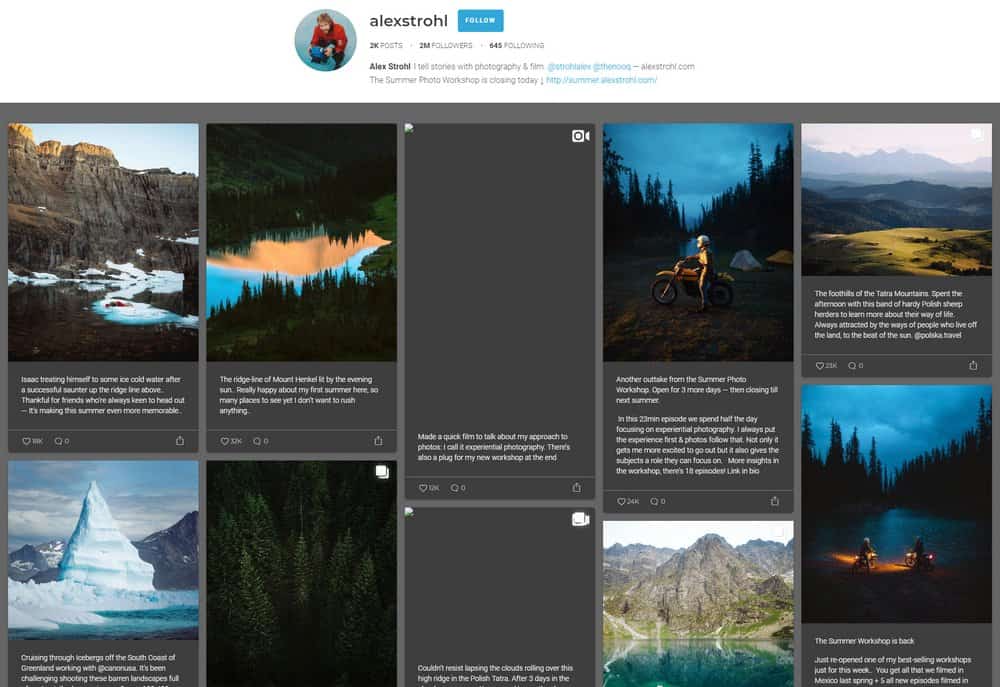
You can use a plugin like Grace Instagram Feed to easily import photos from Instagram to create a beautiful portfolio page on your WordPress website with grid, masonry, and even as carousel layouts.
5. Embed Instagram Photos in Blog Posts
Another great way to promote your Instagram posts and photos is to embed them in your blog posts and pages.
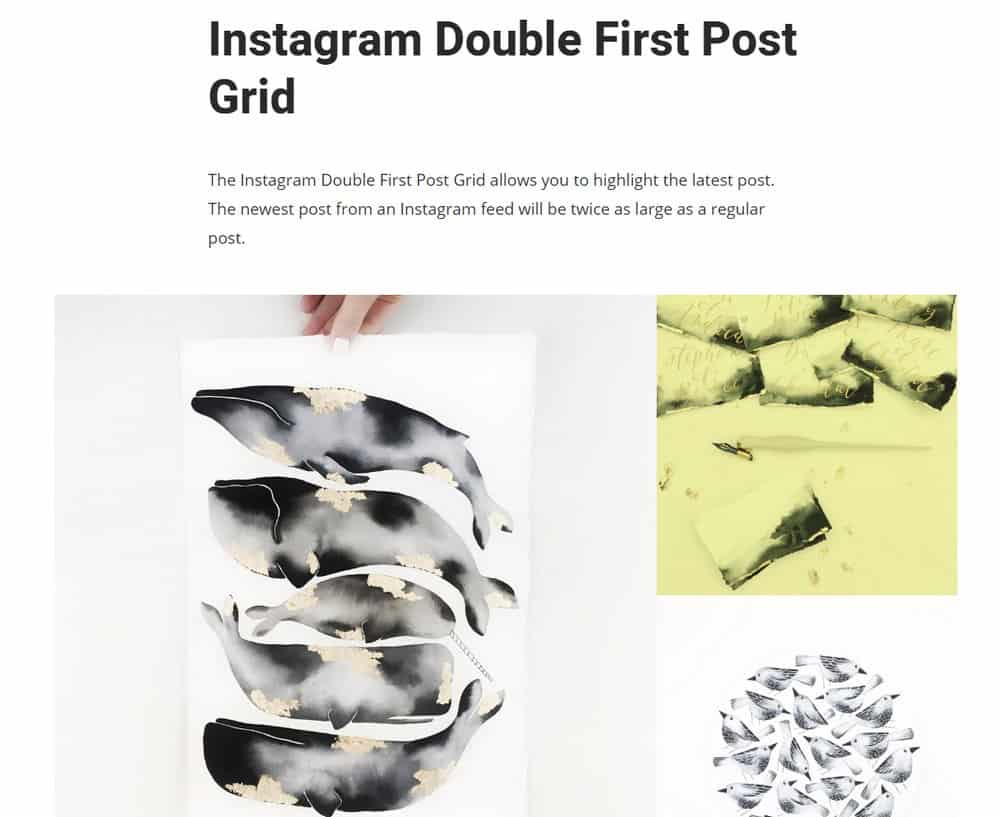
Inster is a great plugin you can use to add a fully responsive Instagram photo grid to your blog posts and pages. This plugin acts as a content block for the new Gutenberg editor, allowing you to easily insert an Instagram image gallery to your posts. It also includes a lightbox and image hover animations as well.