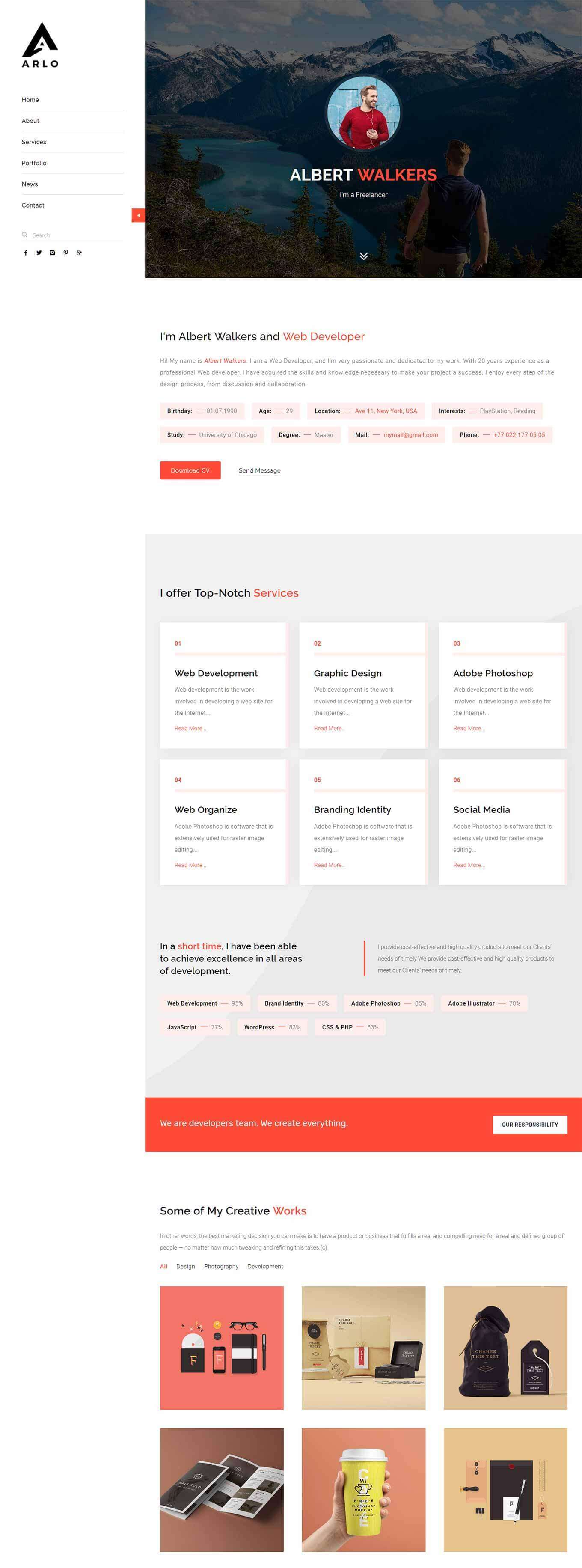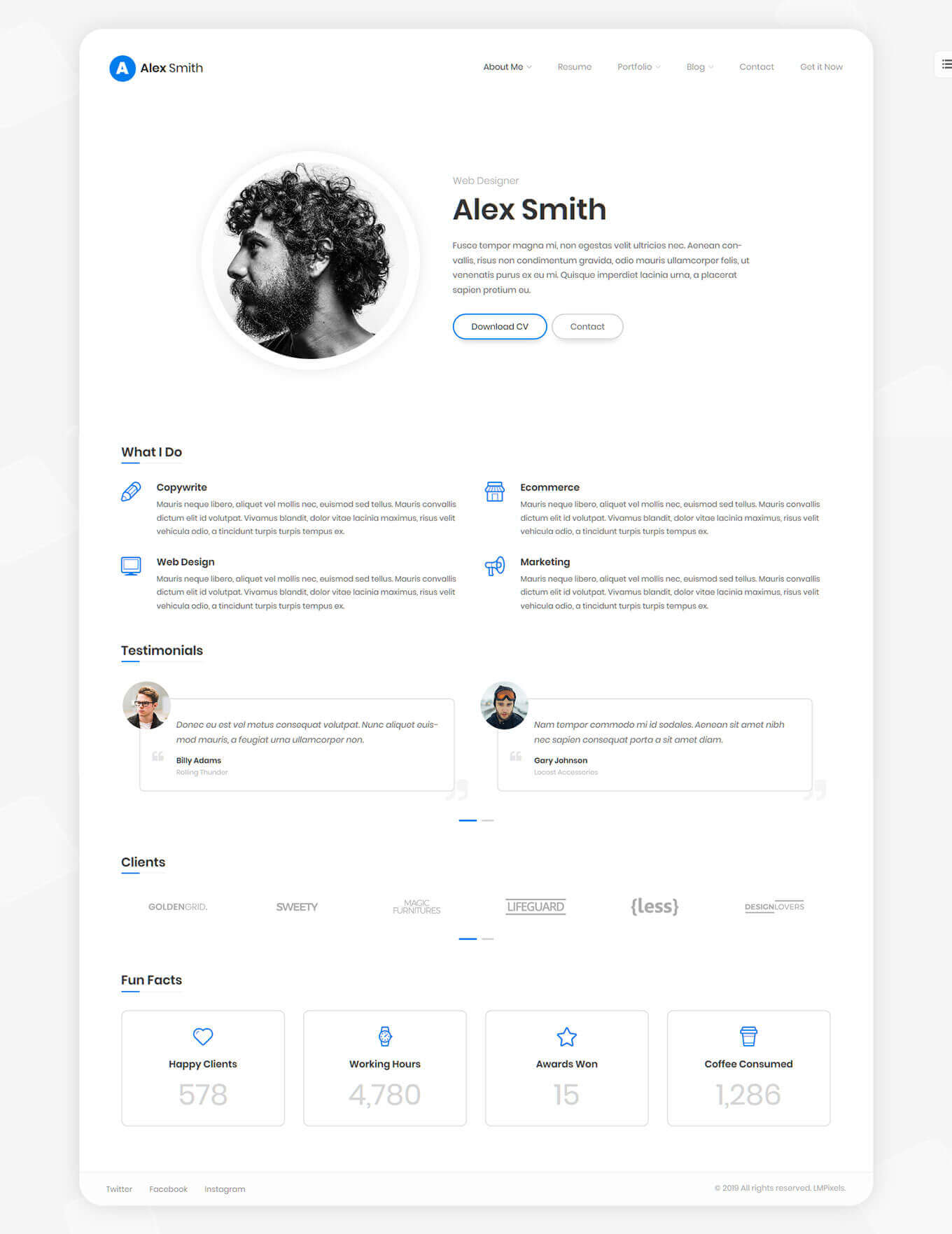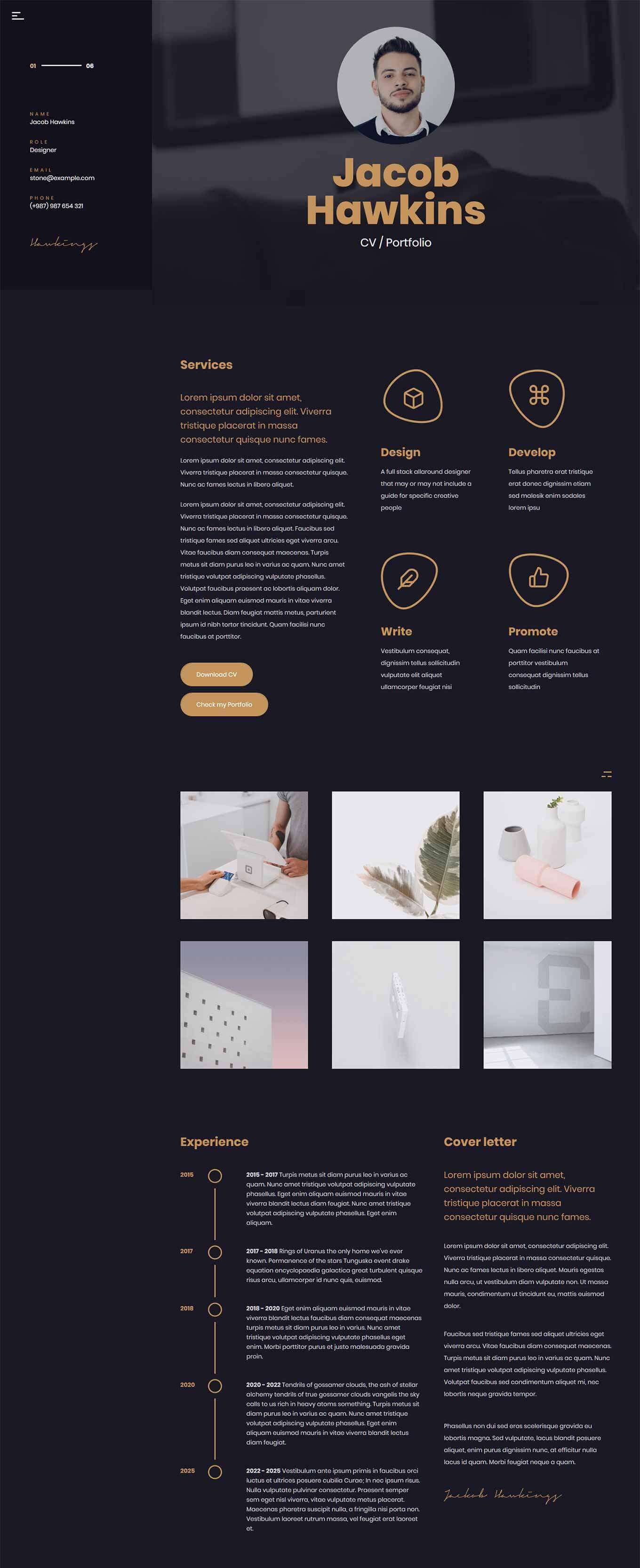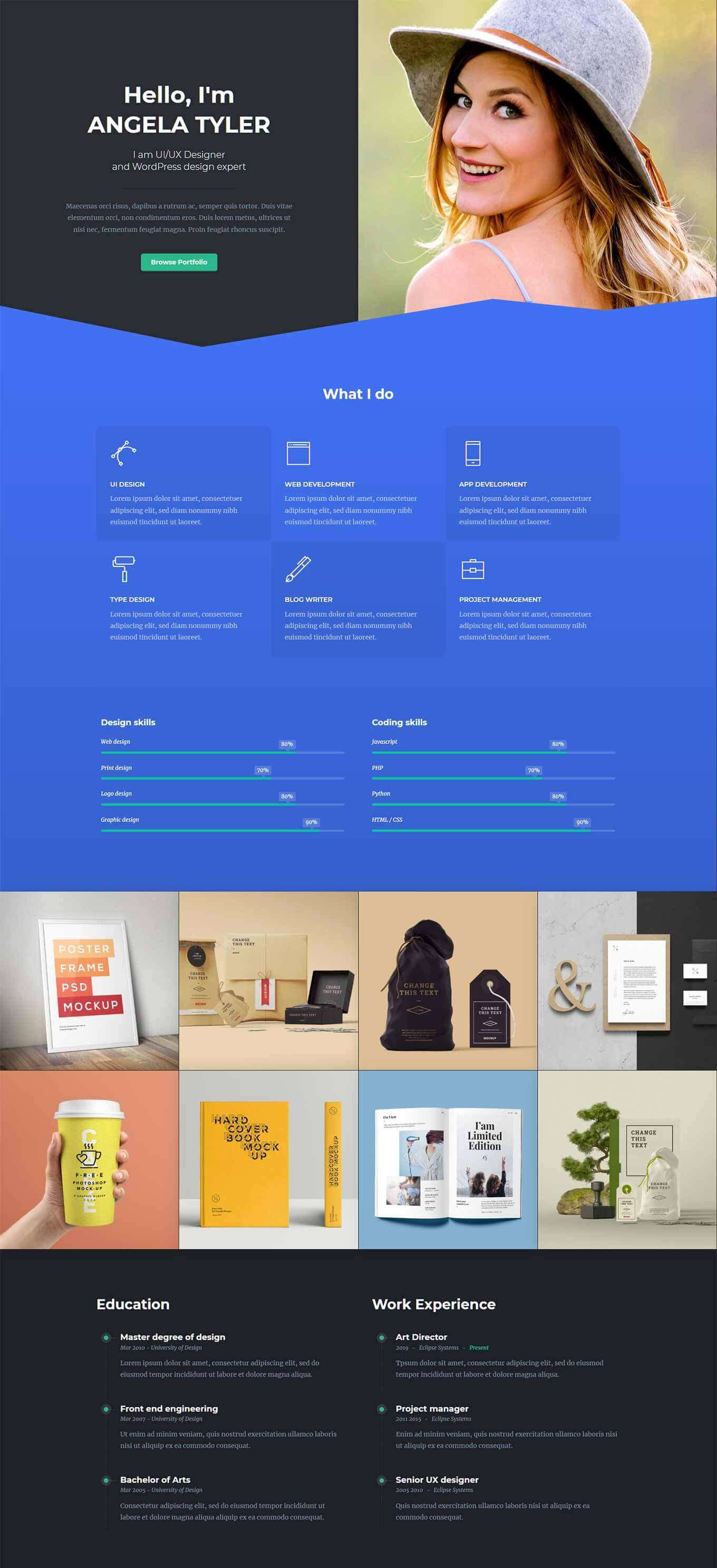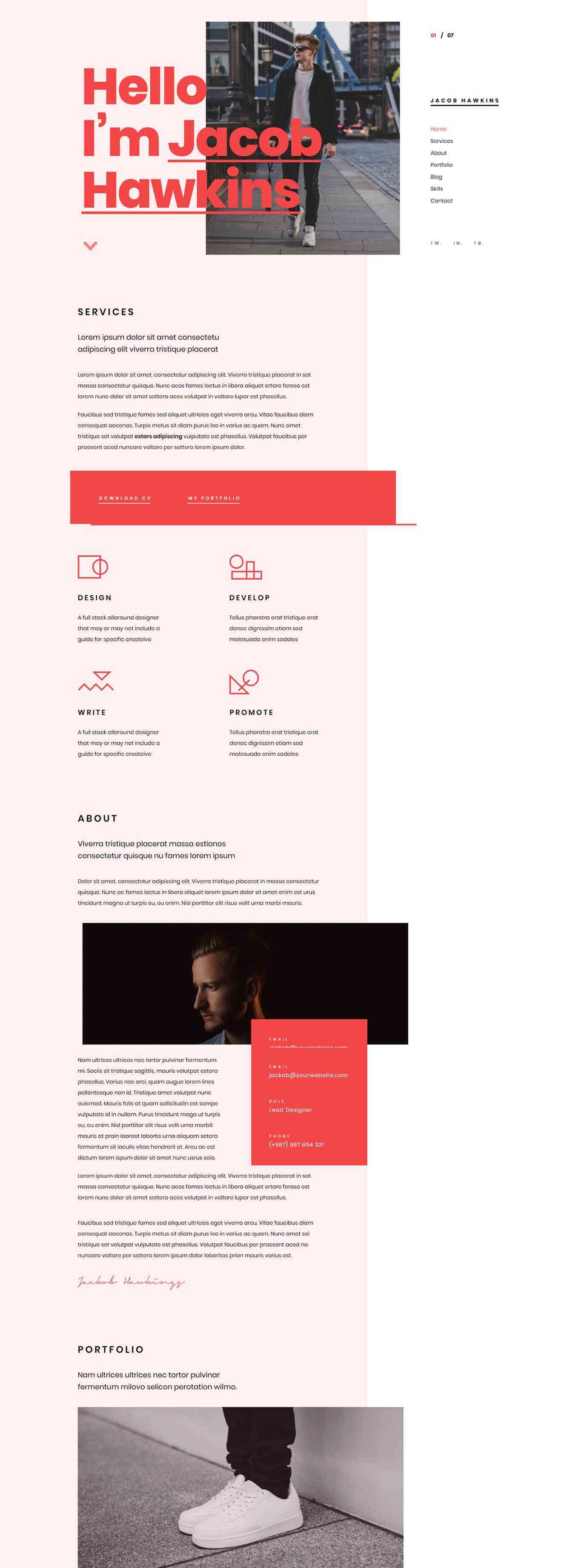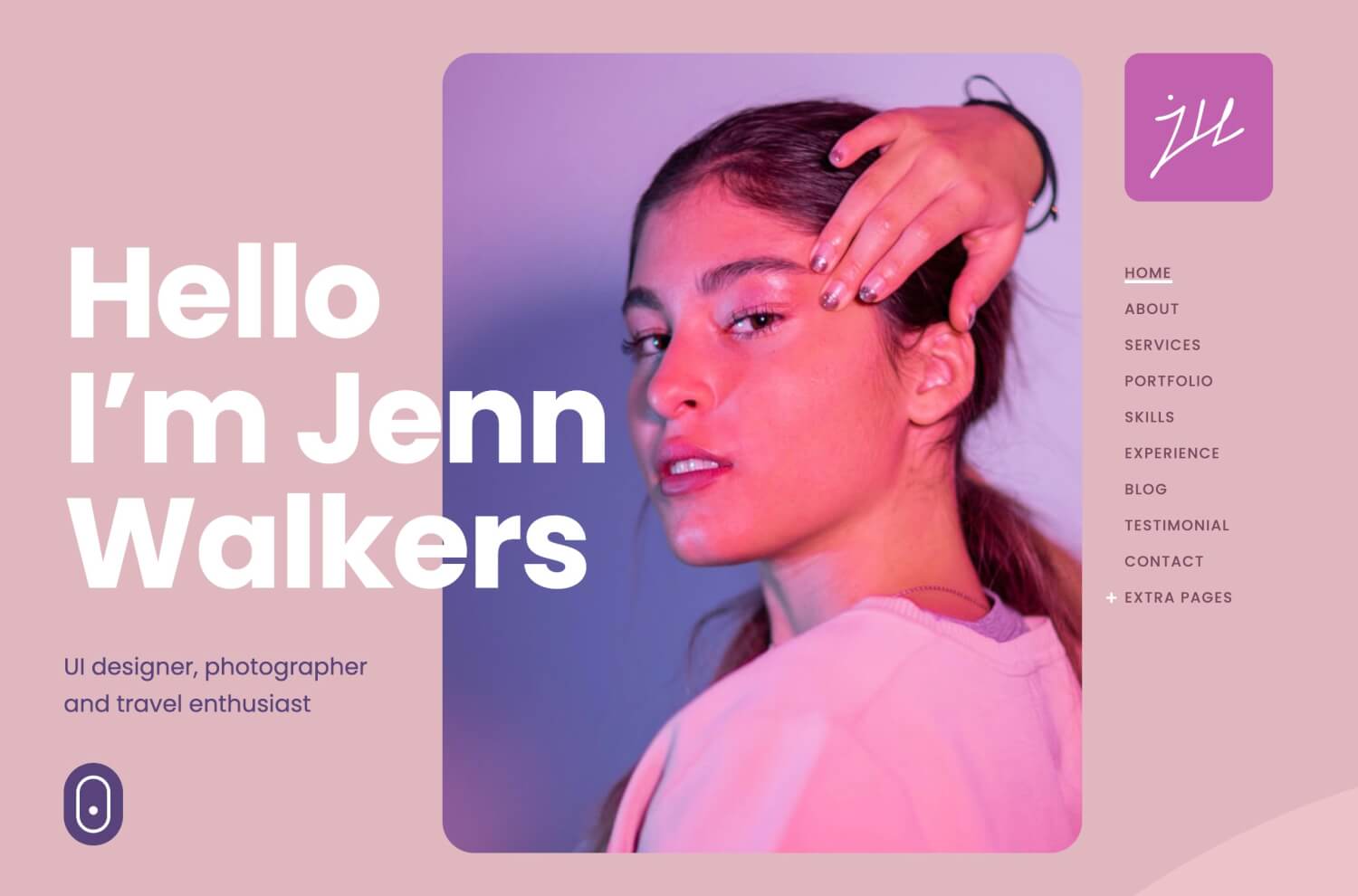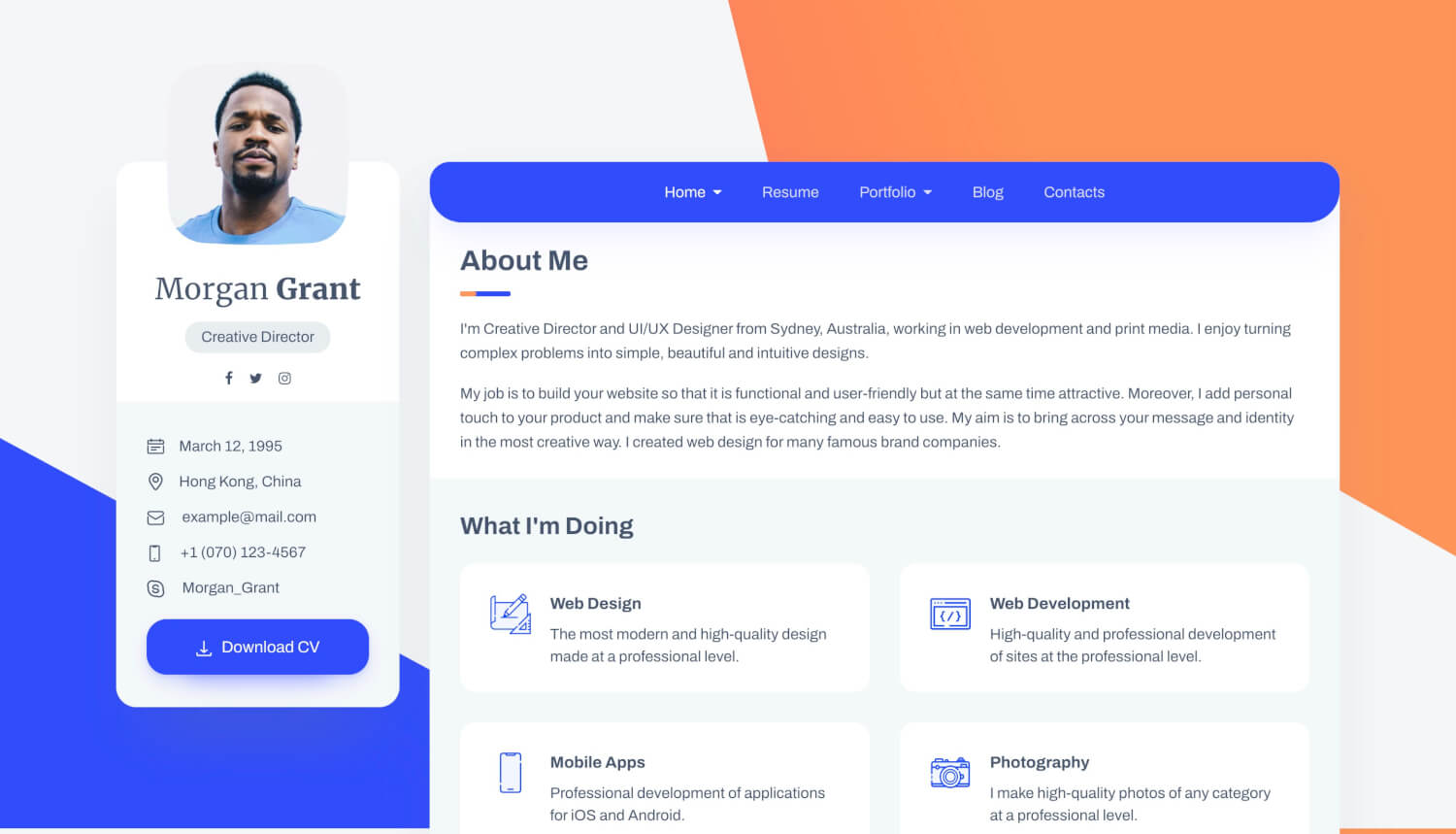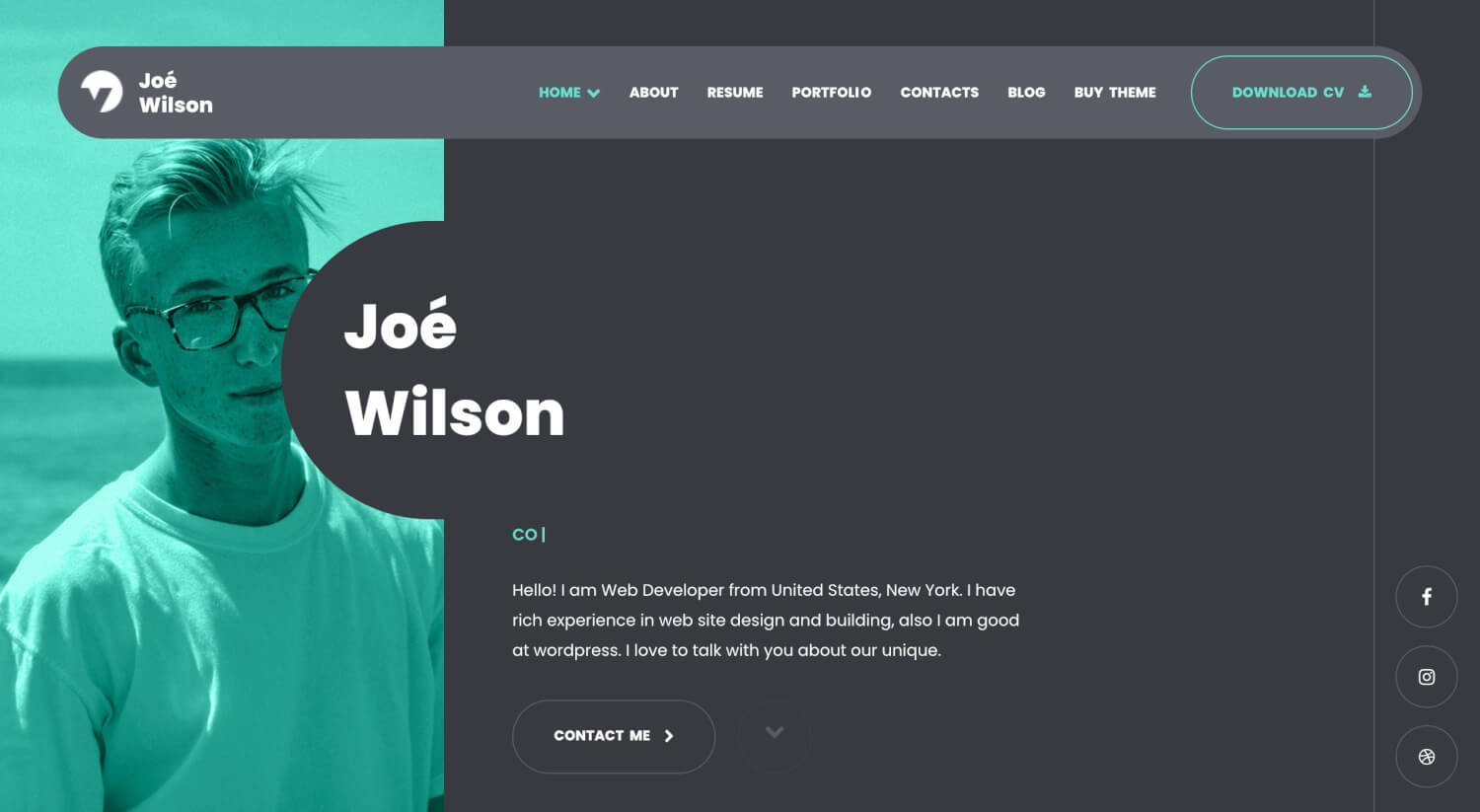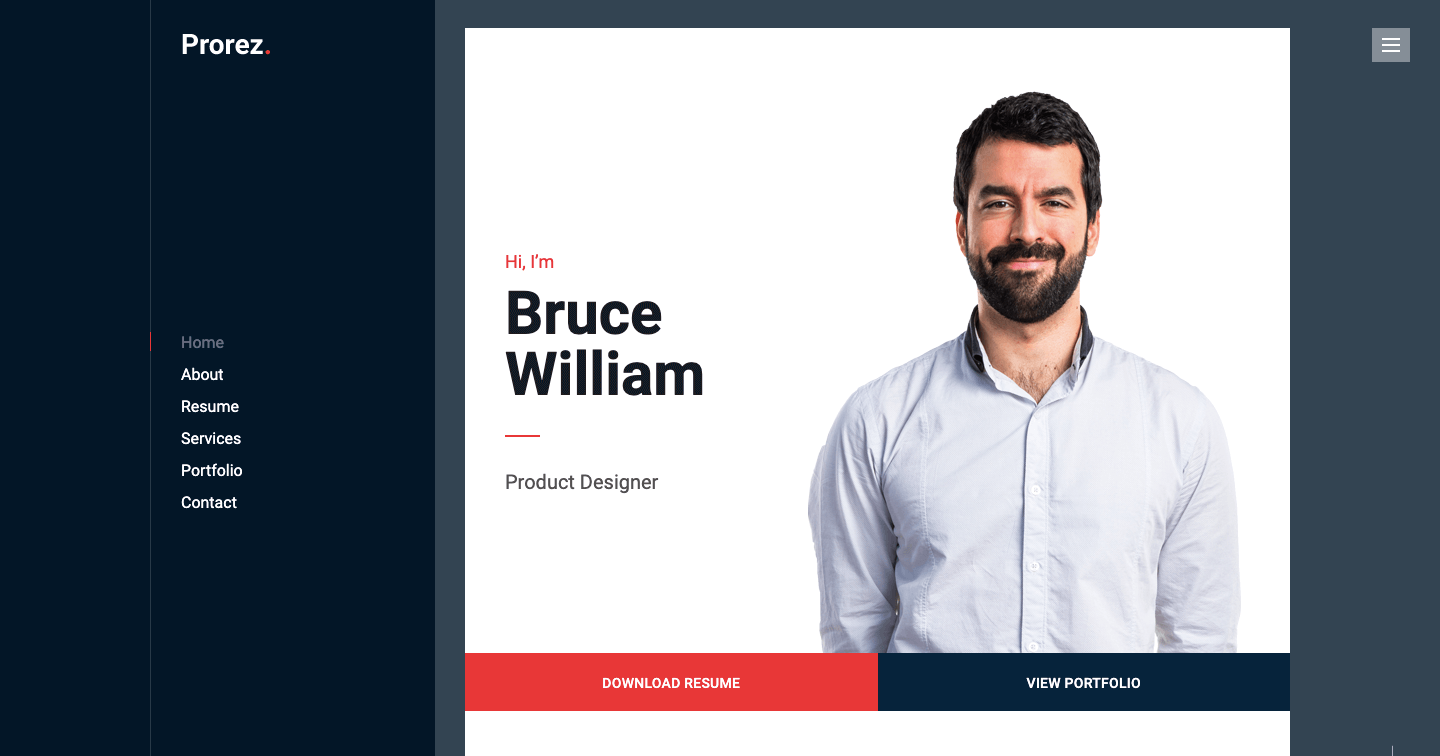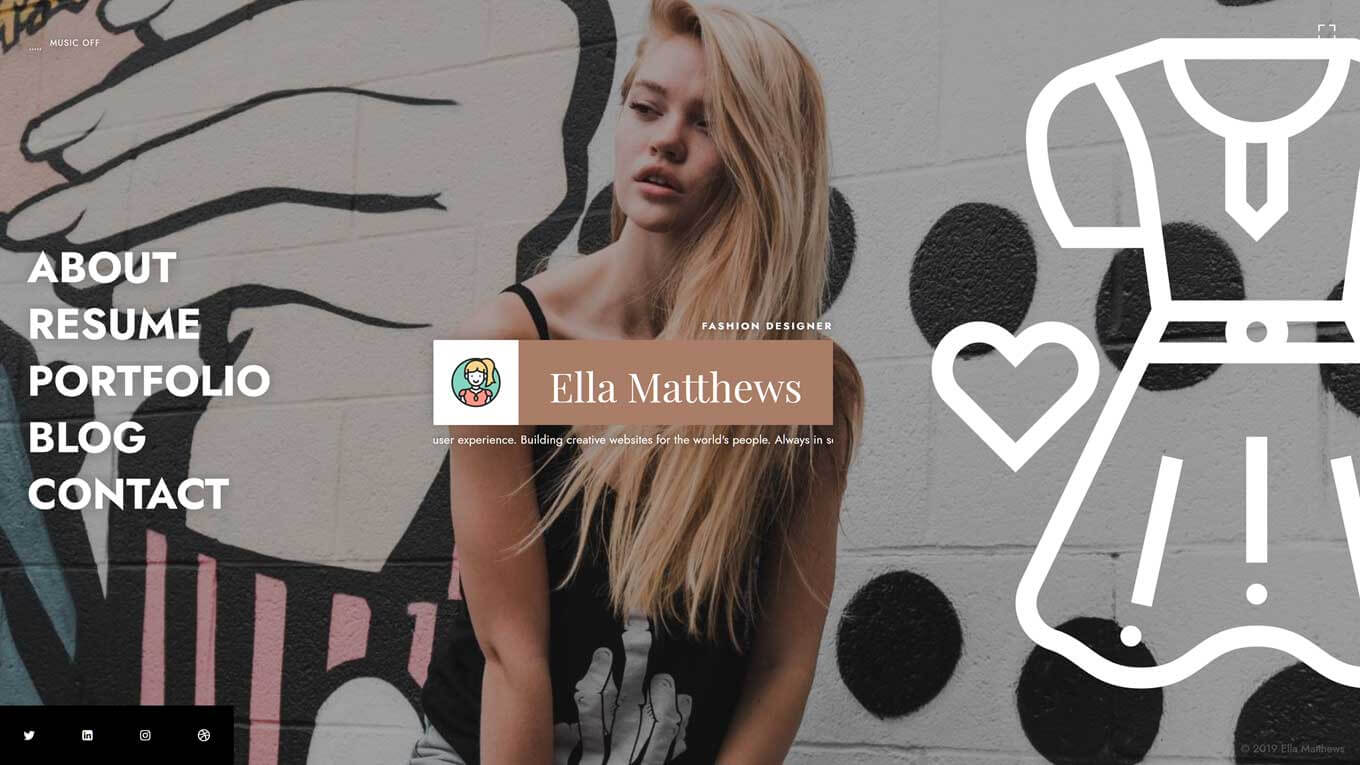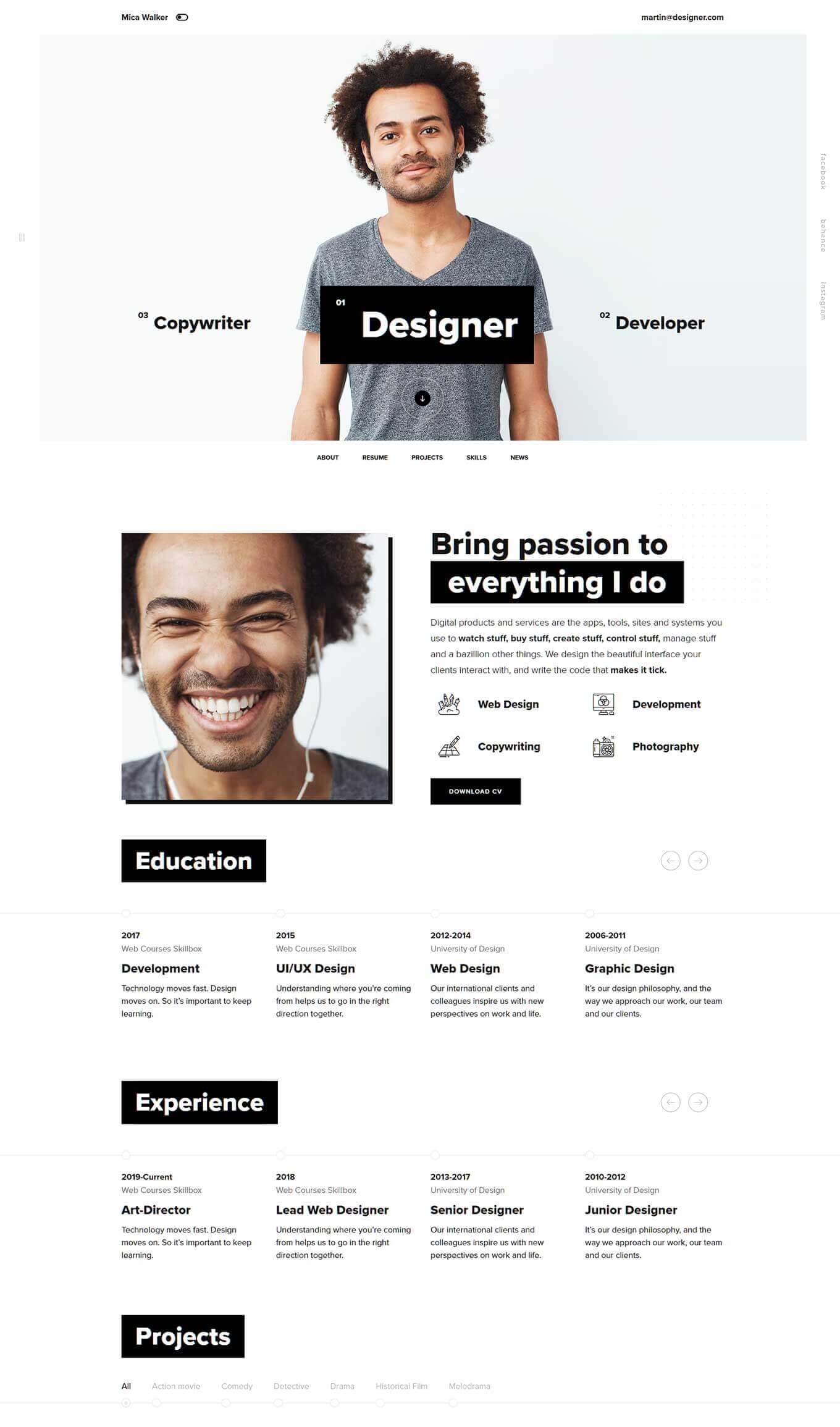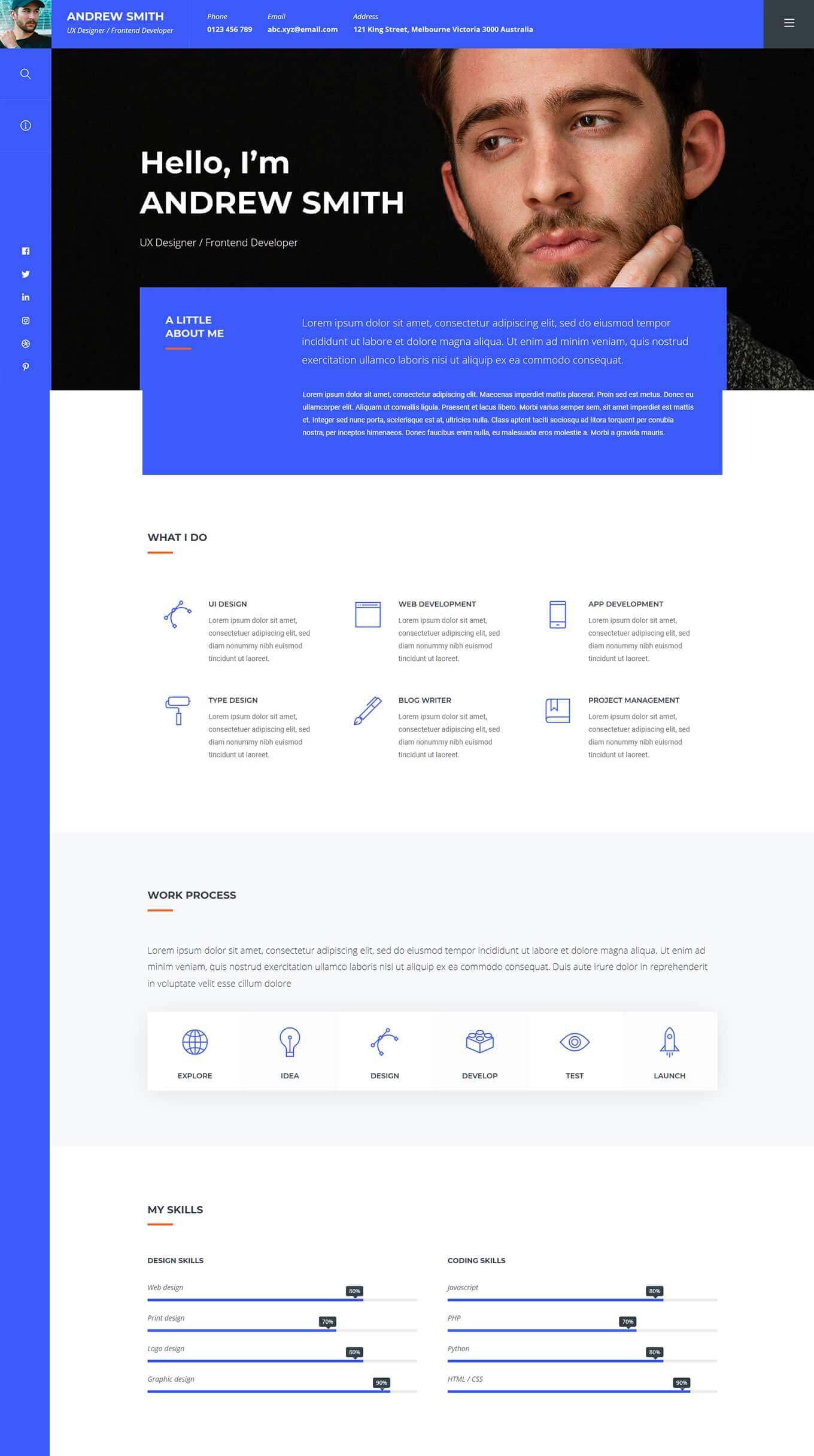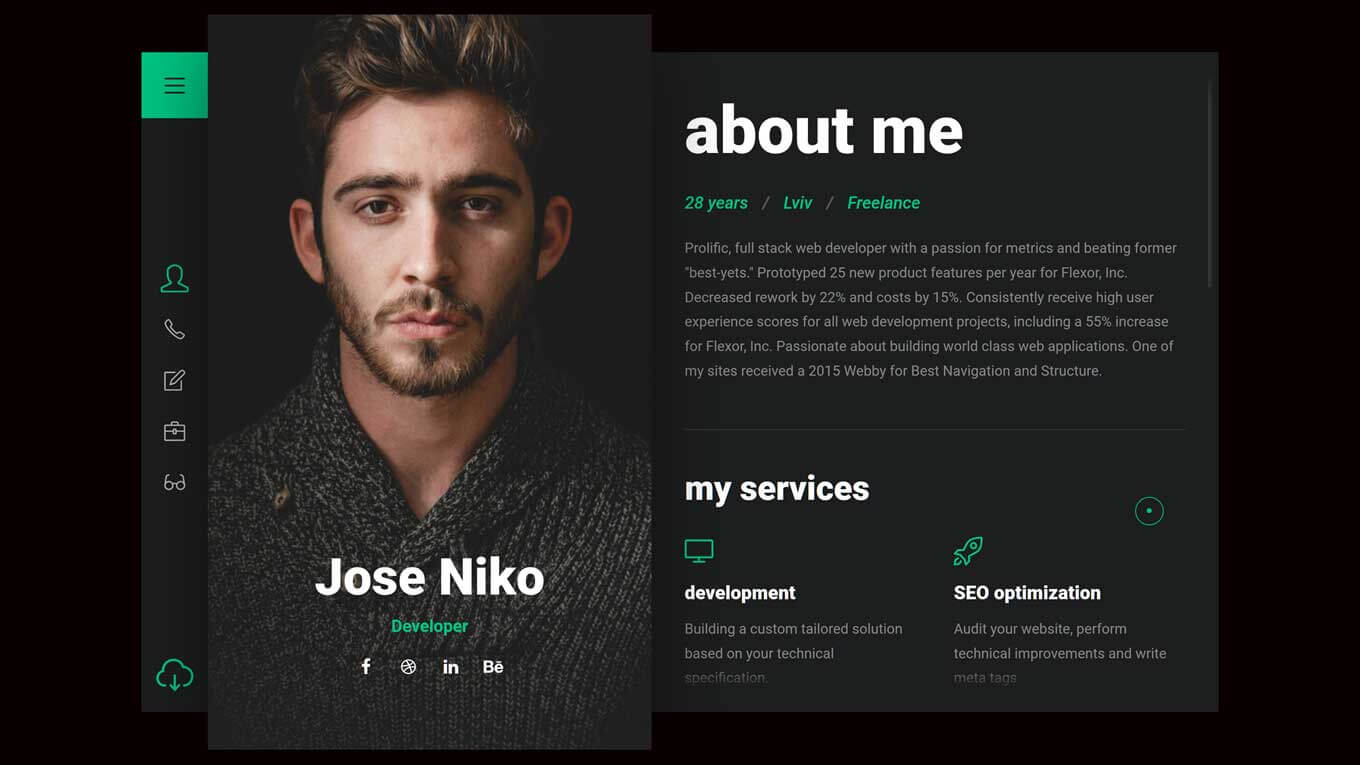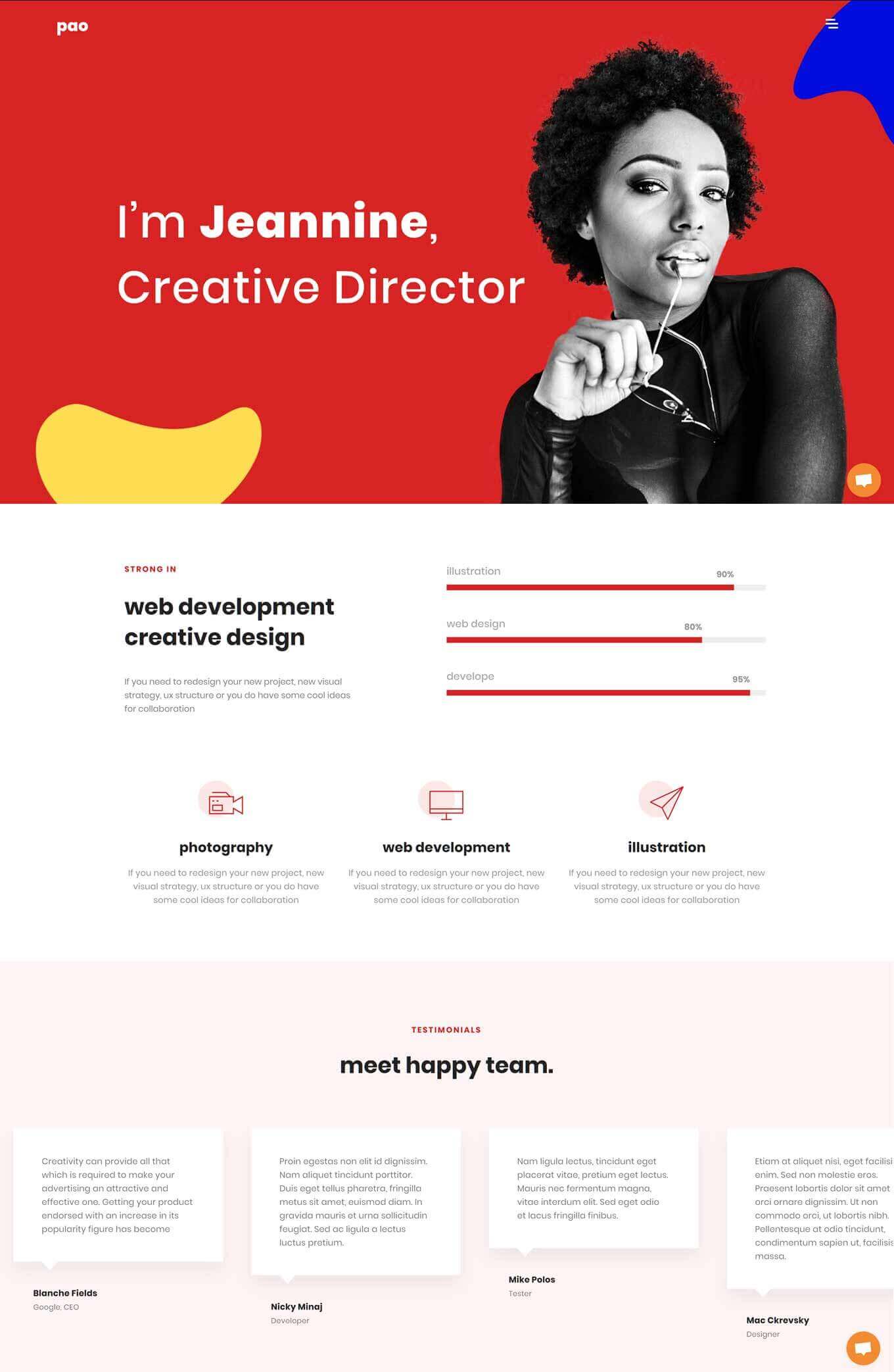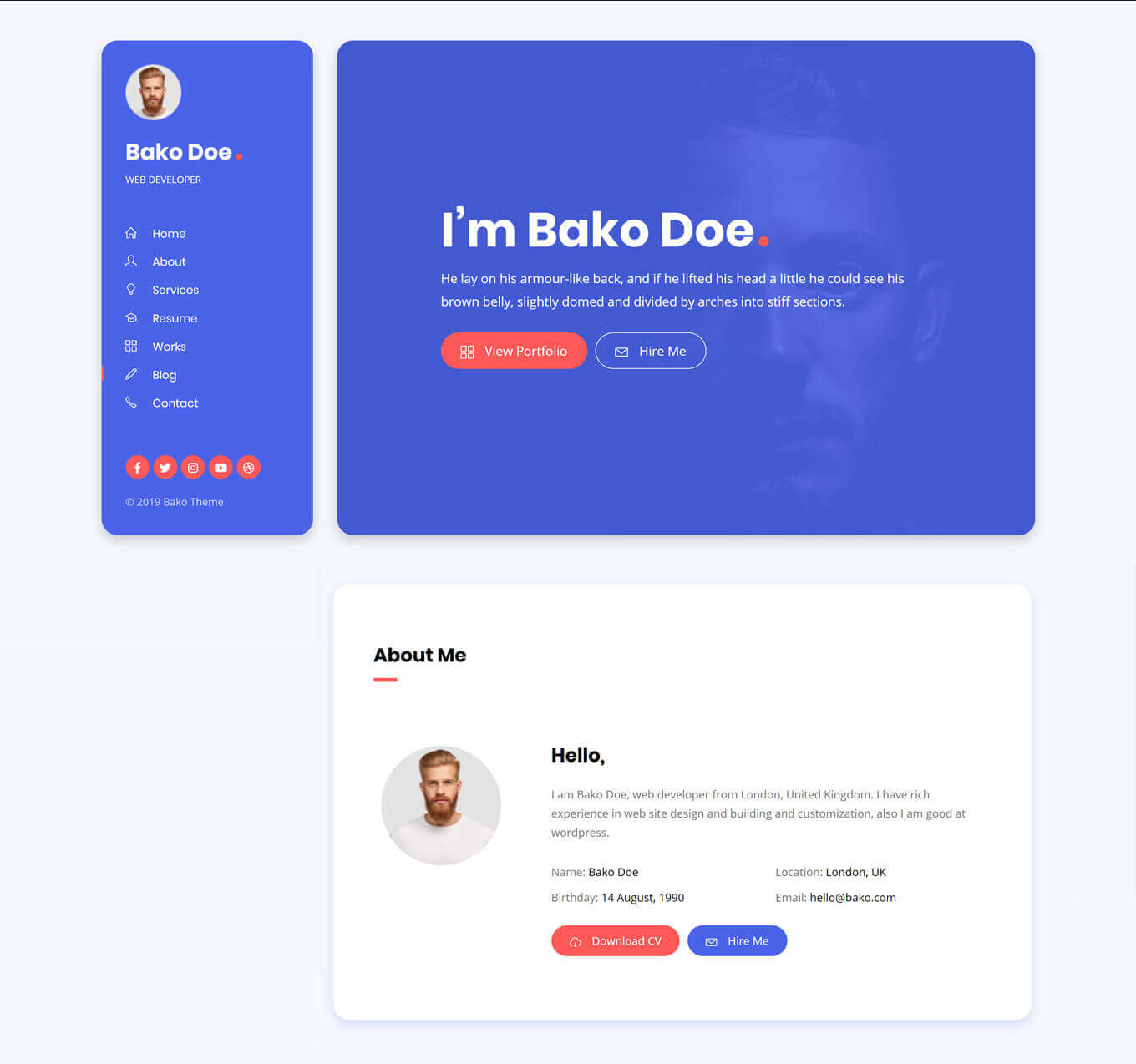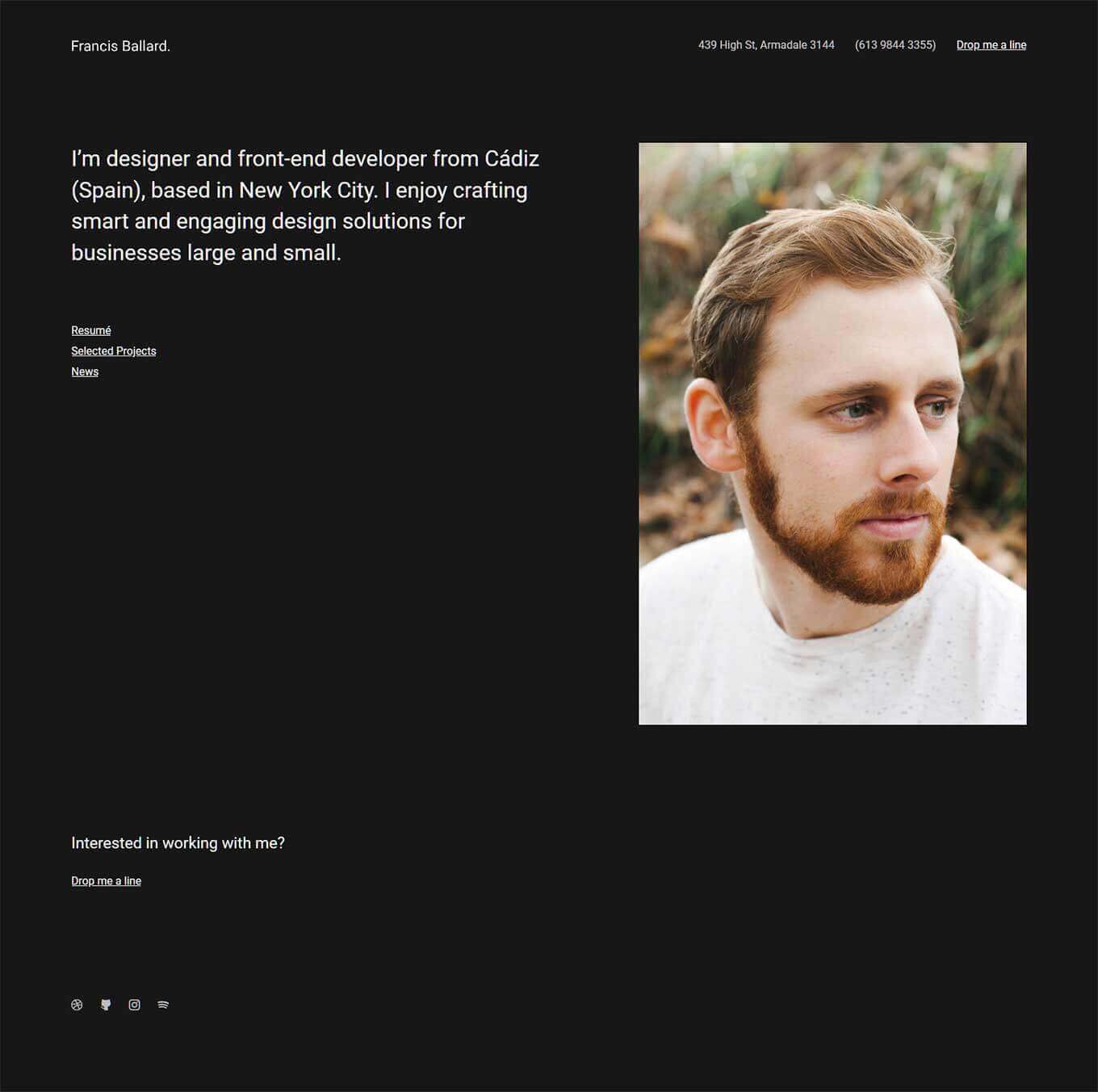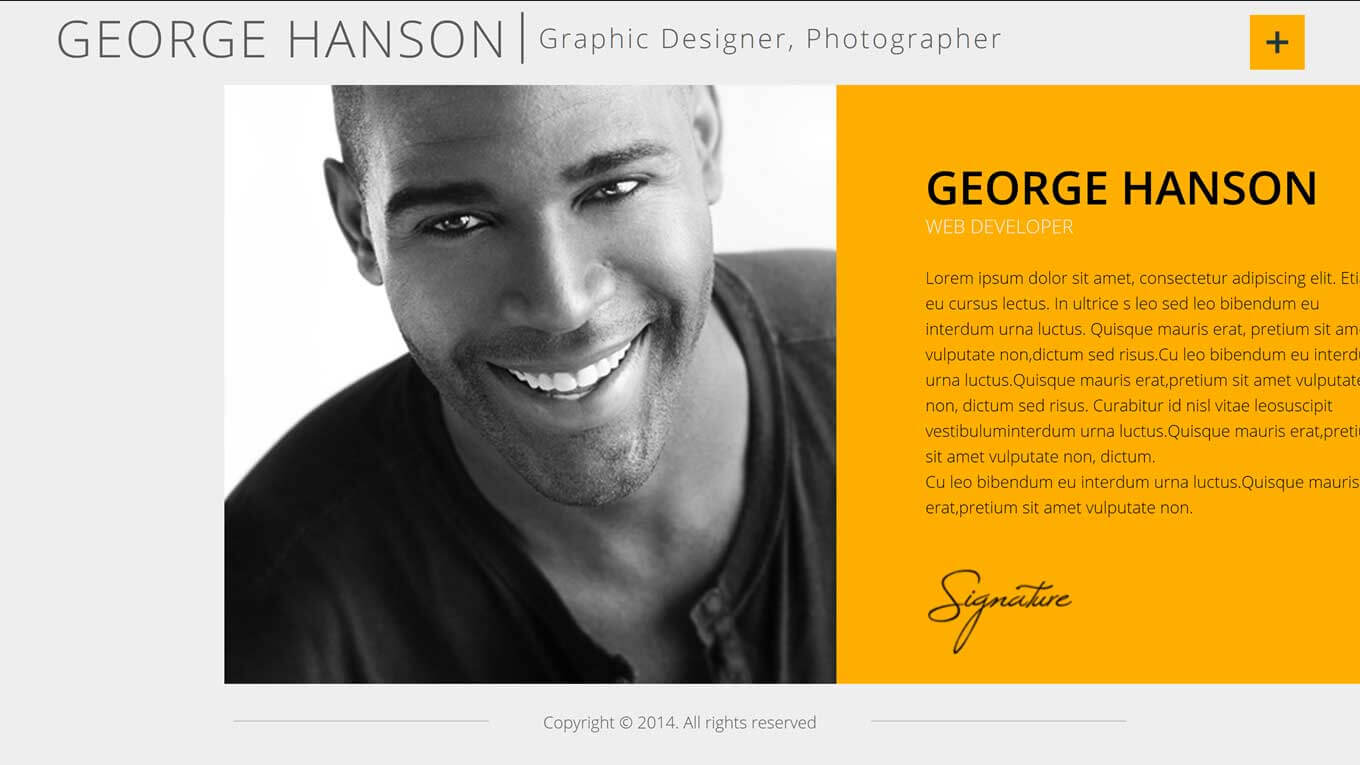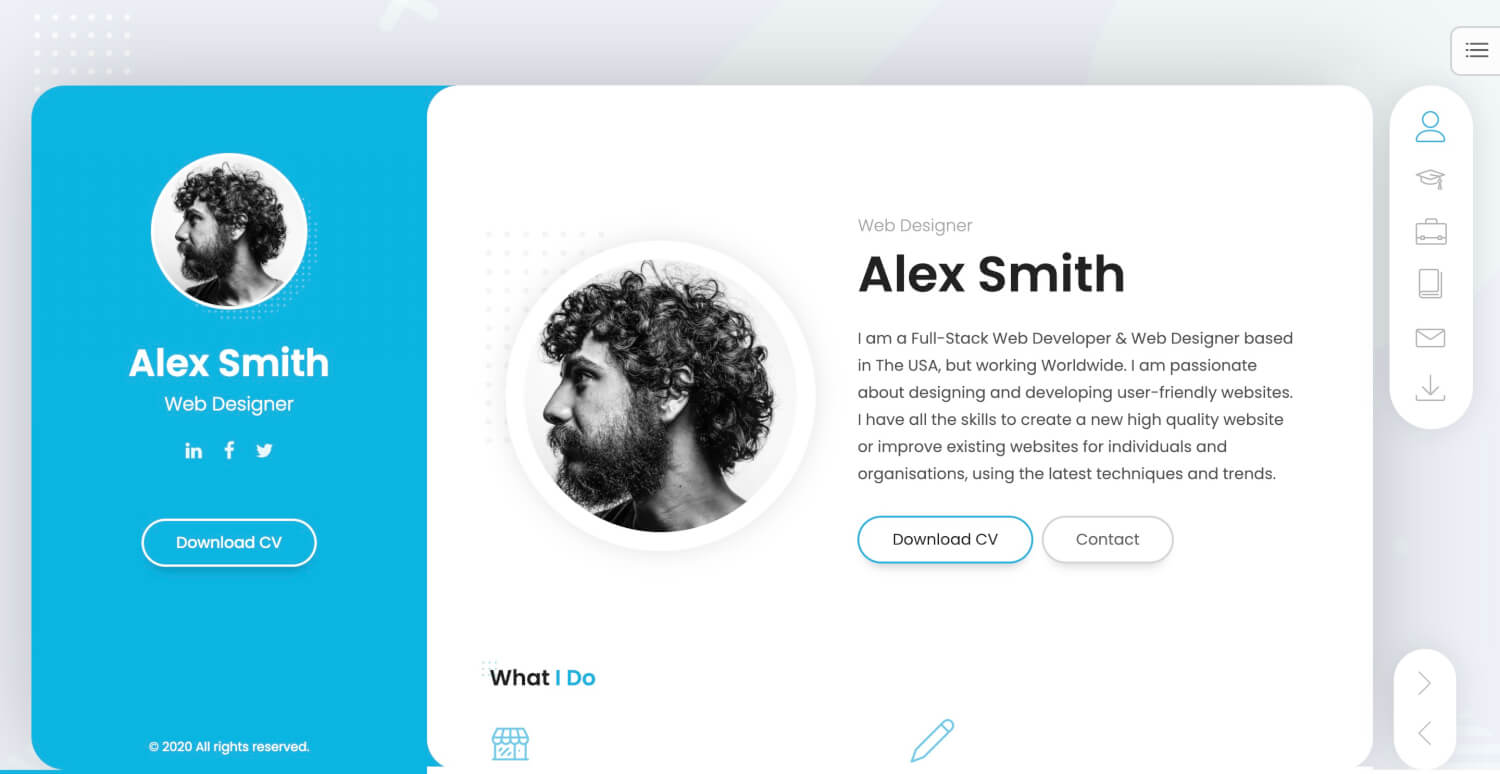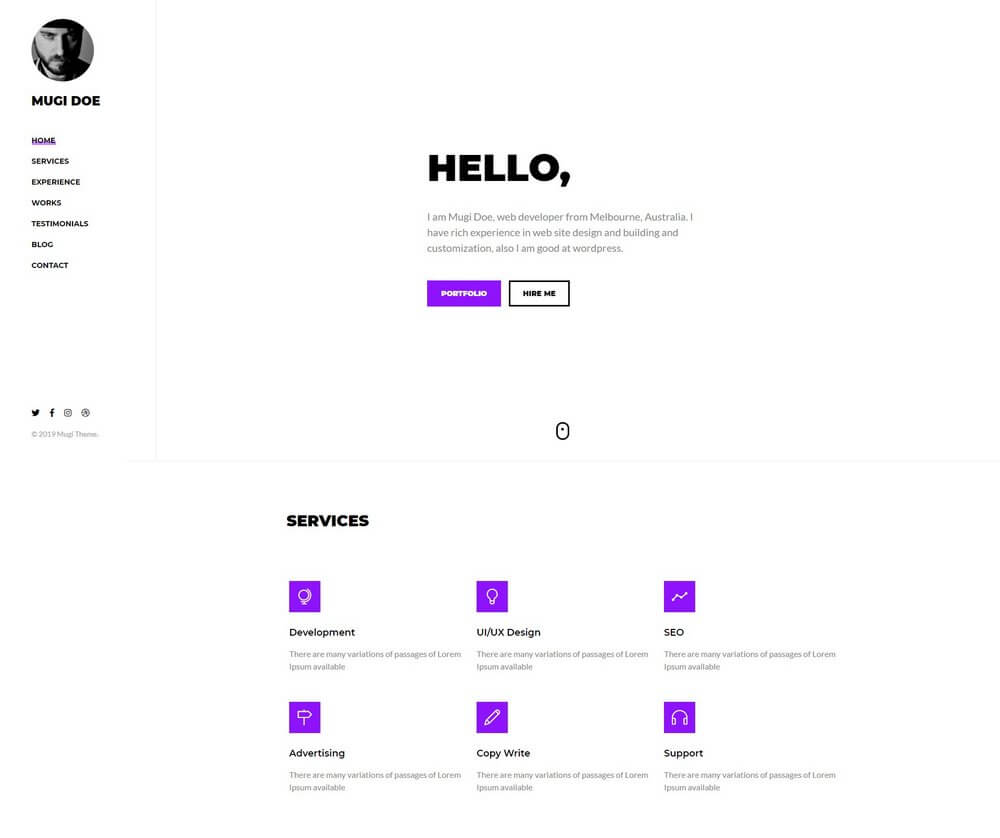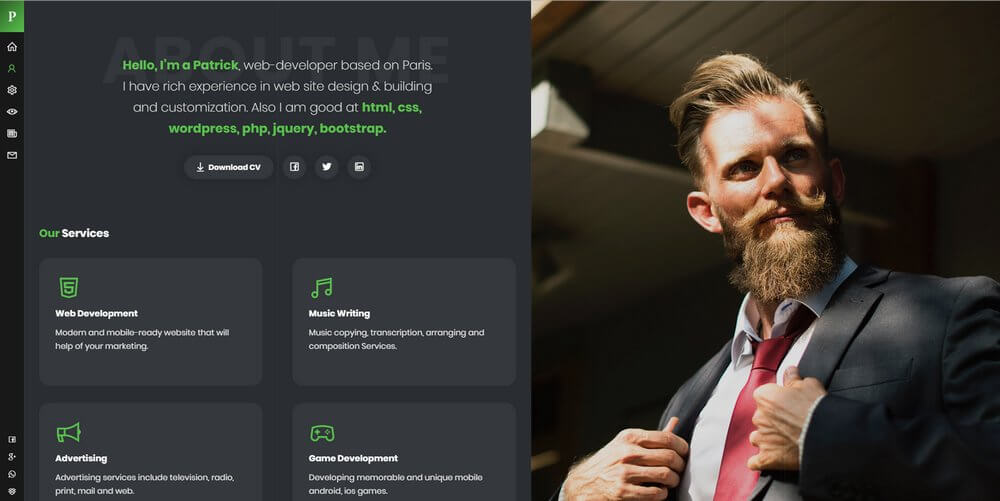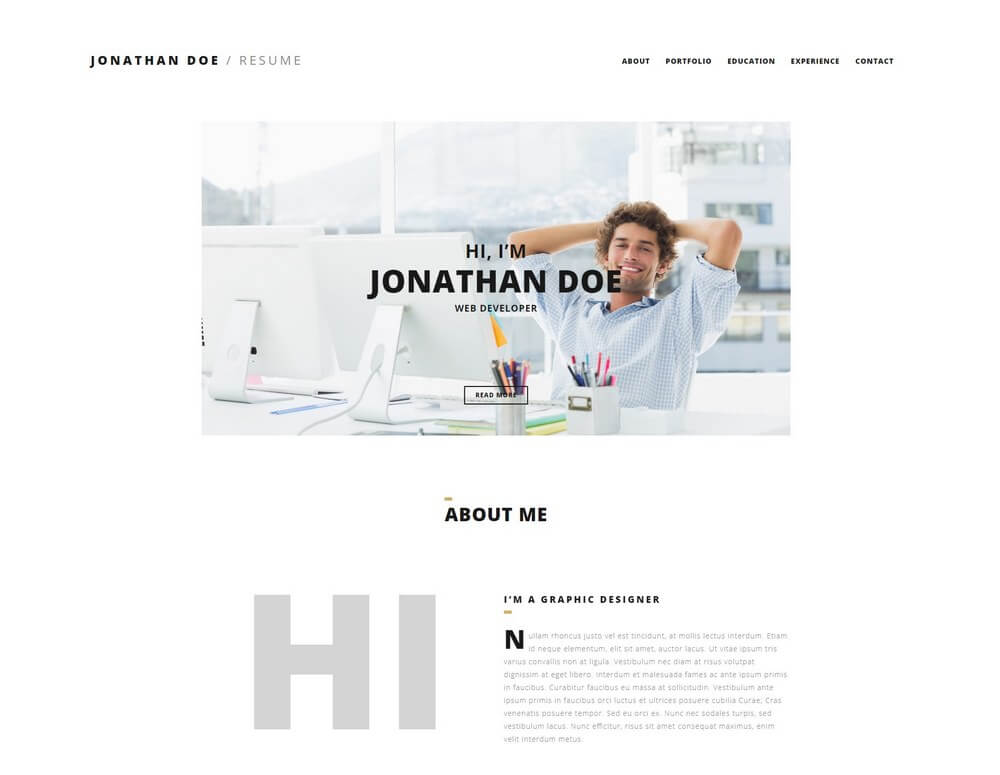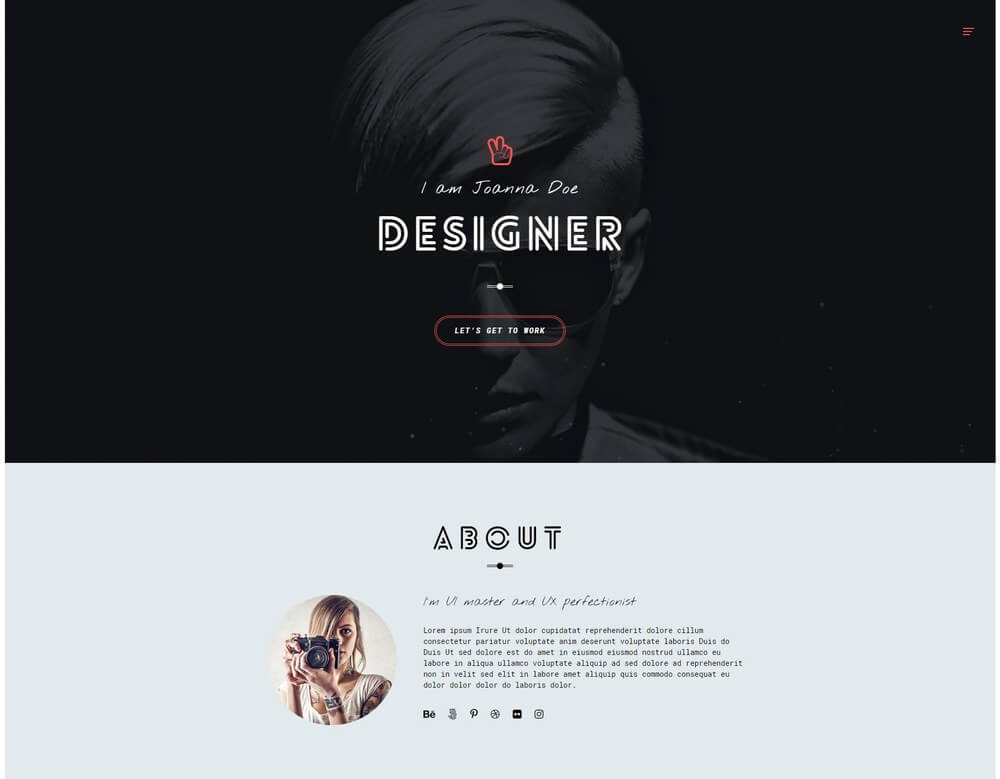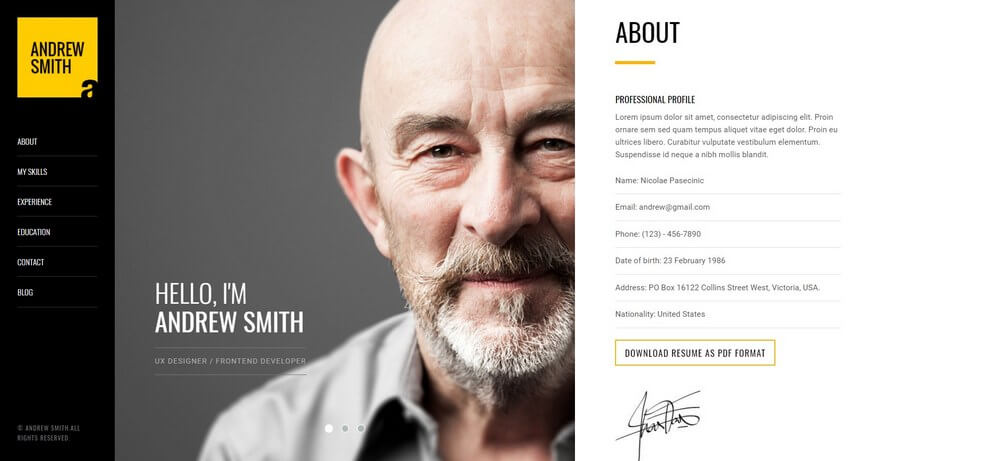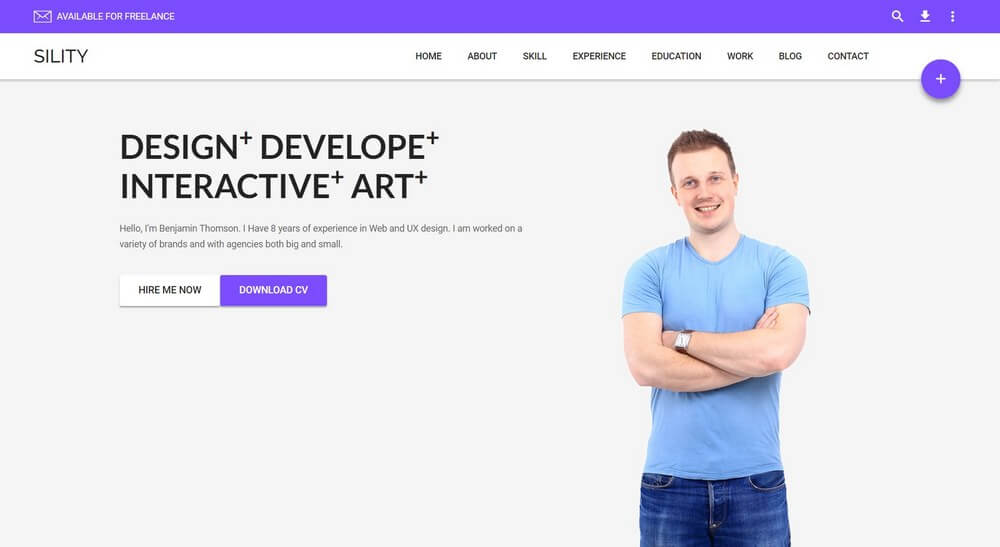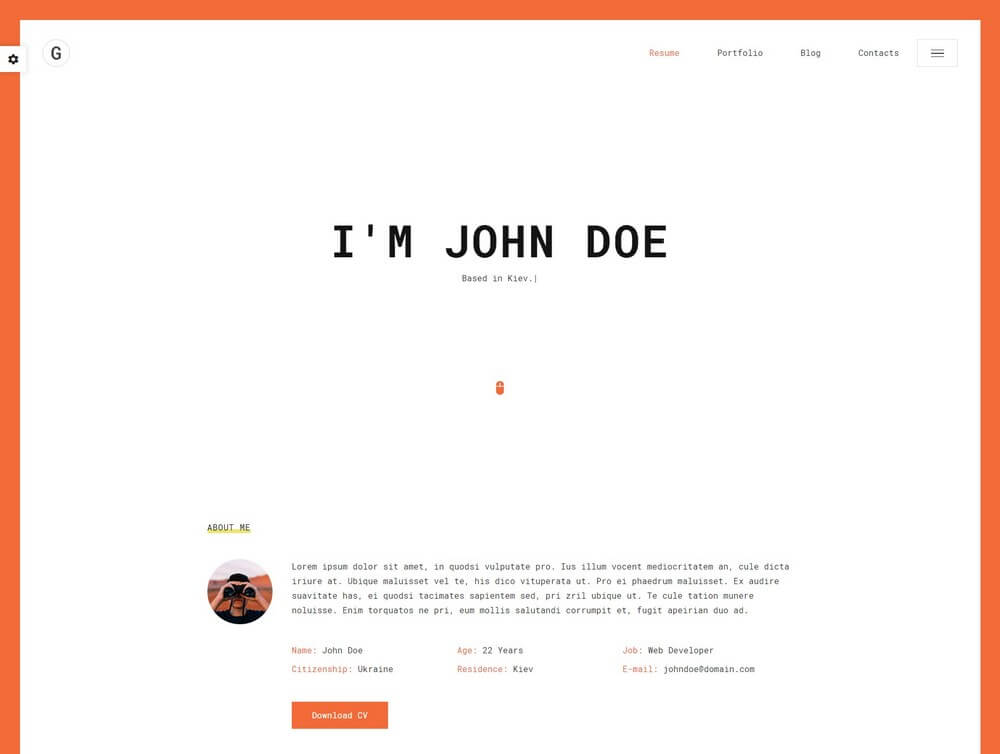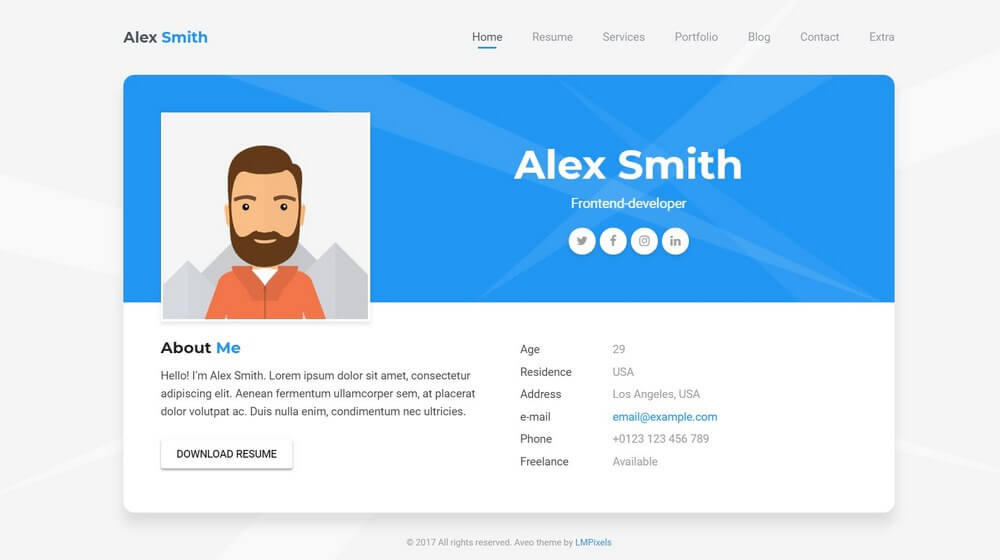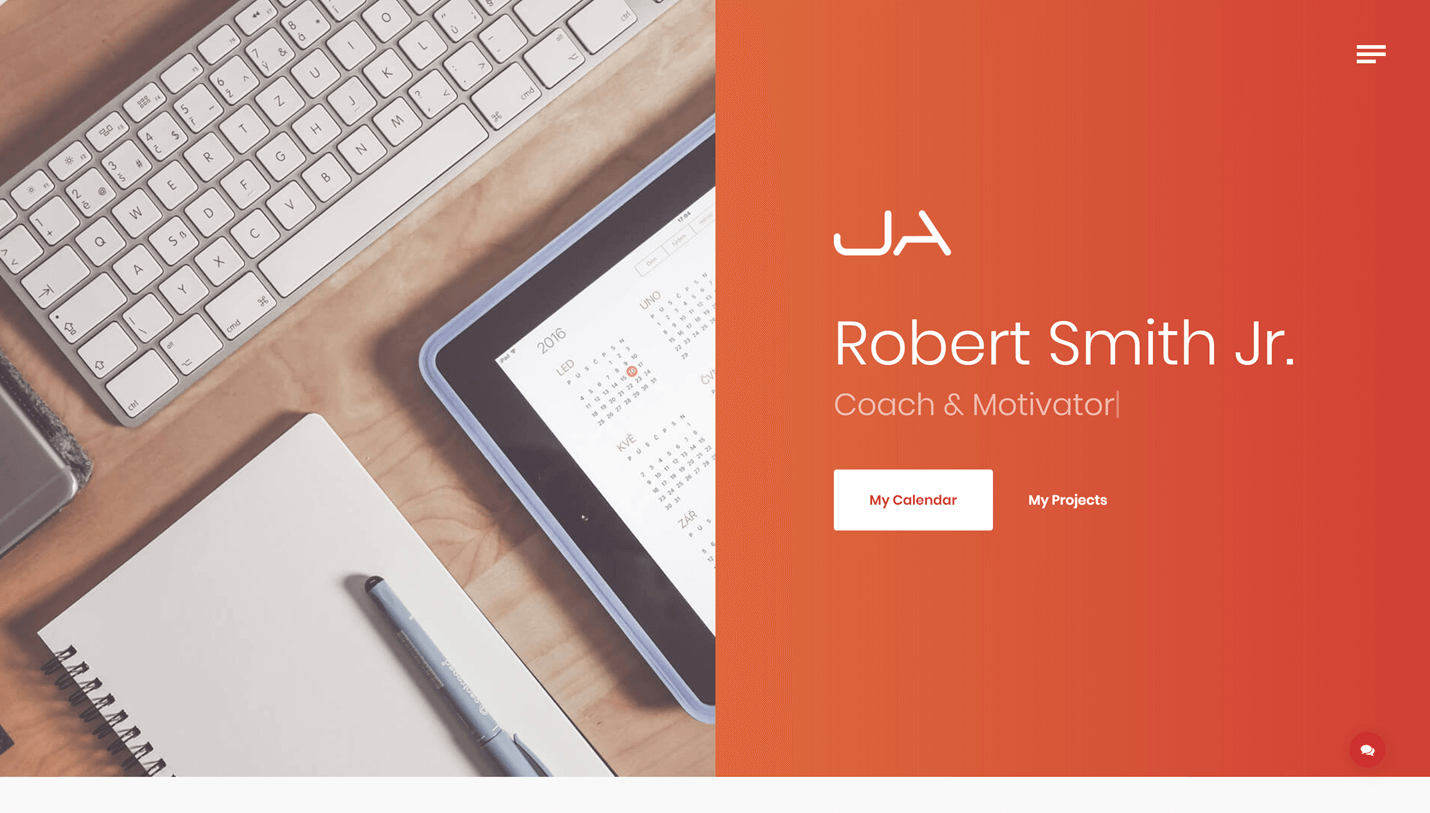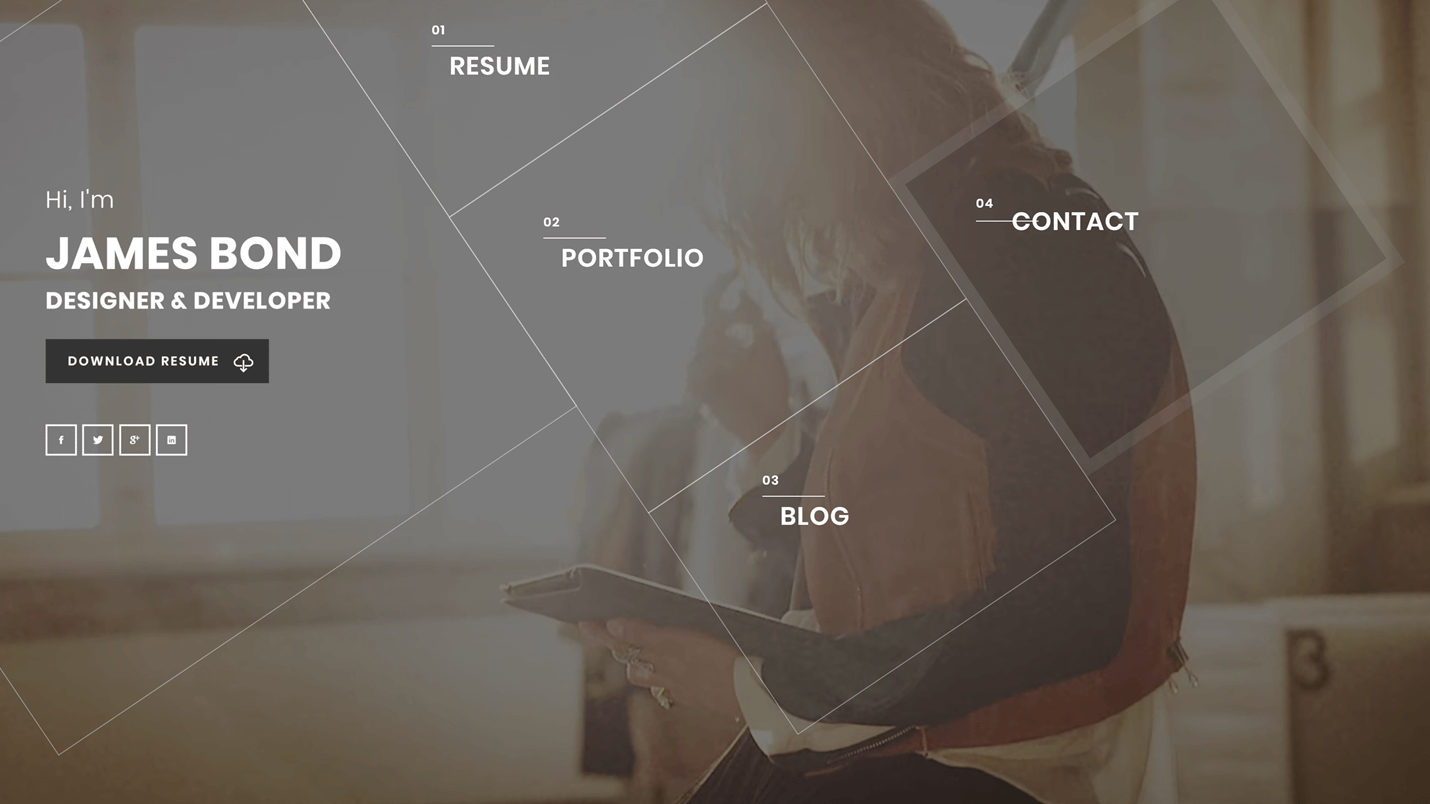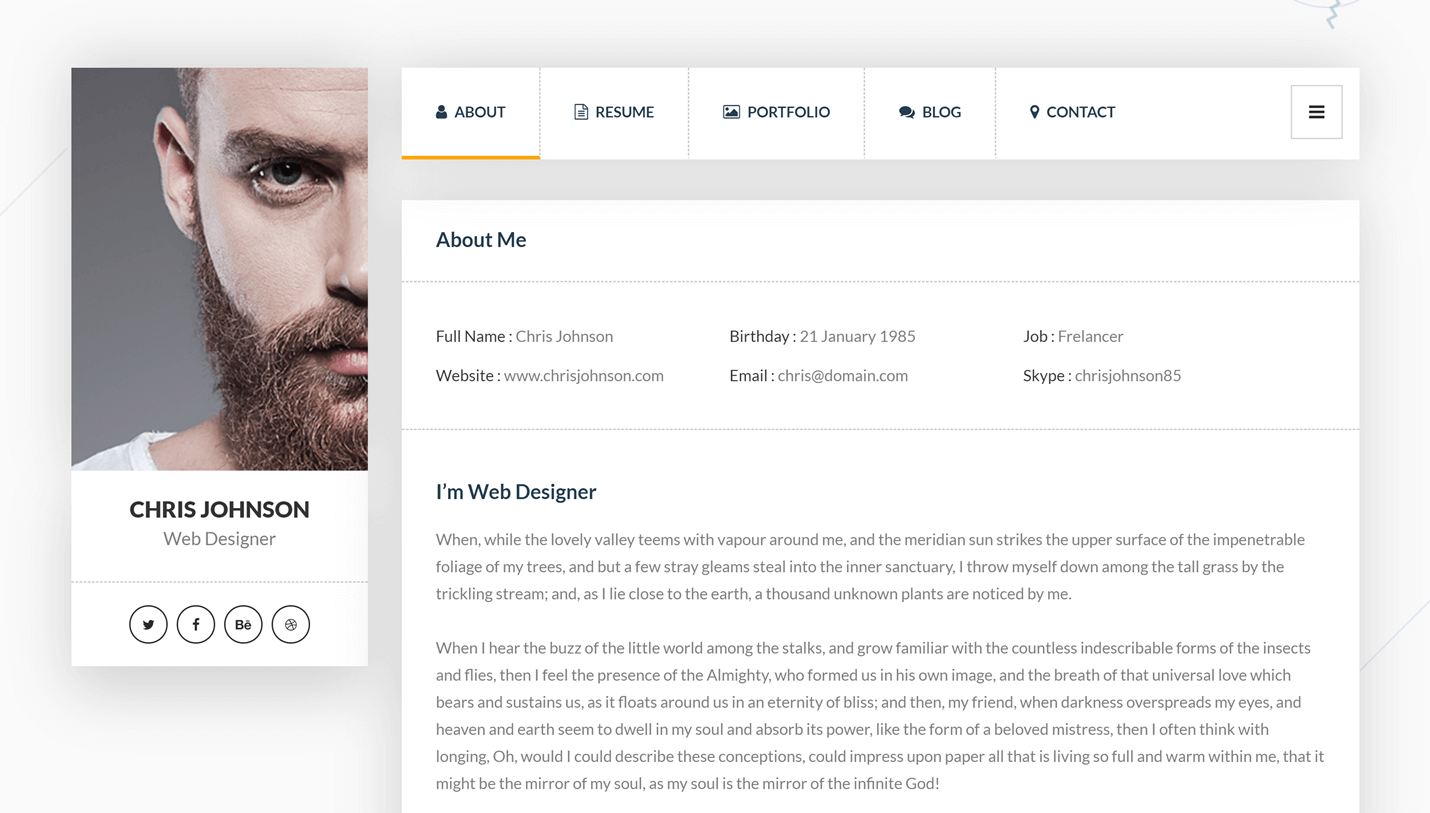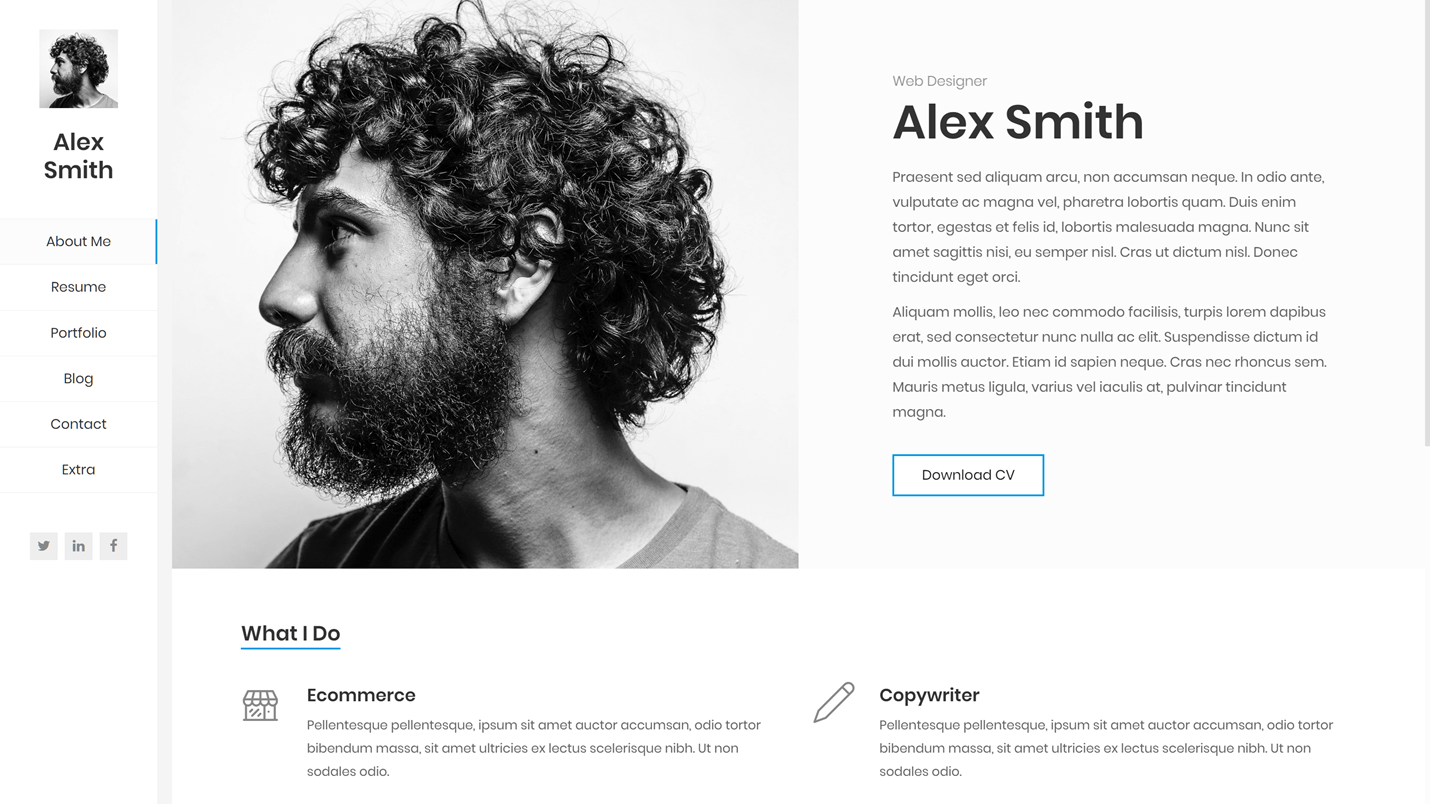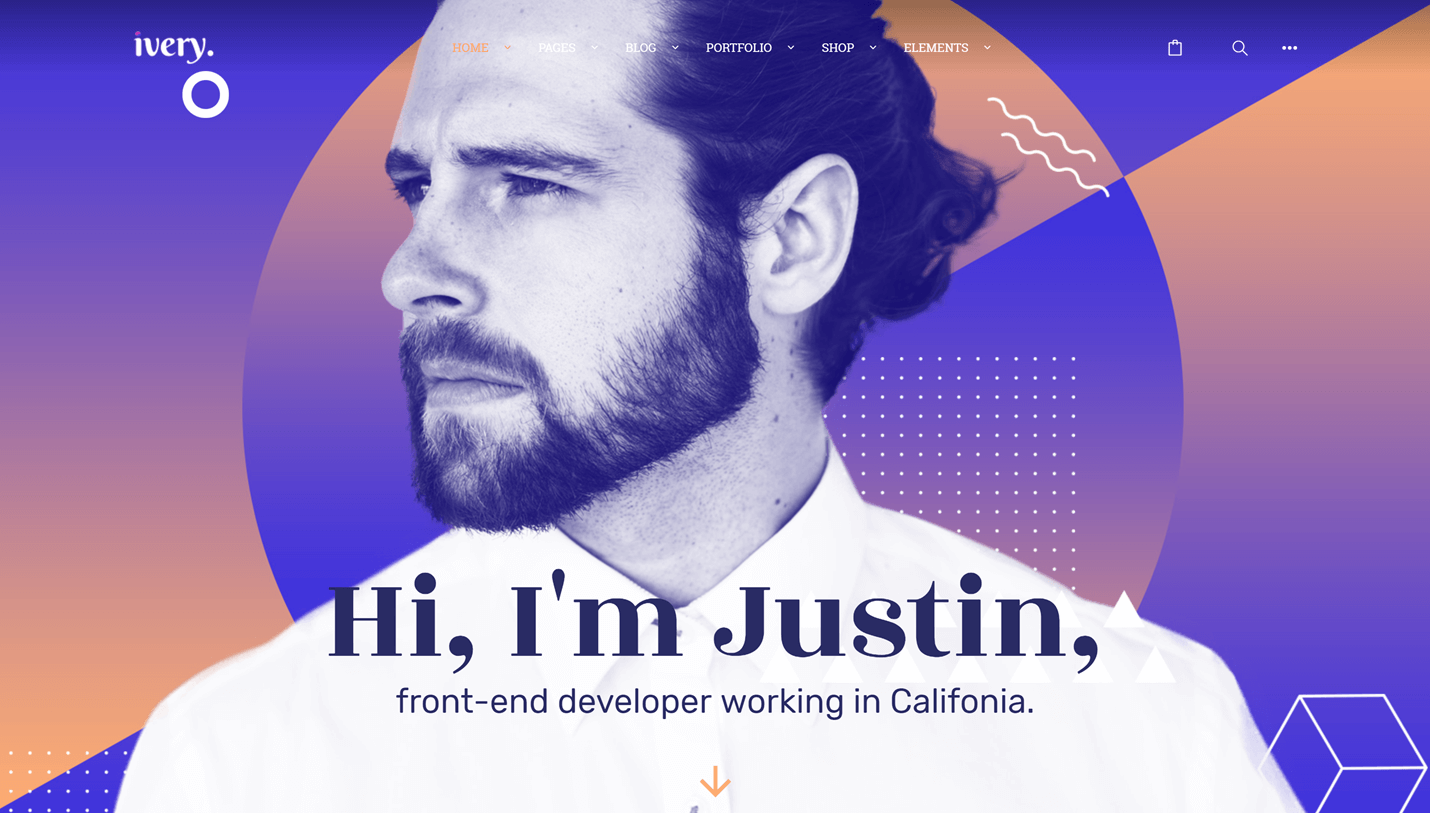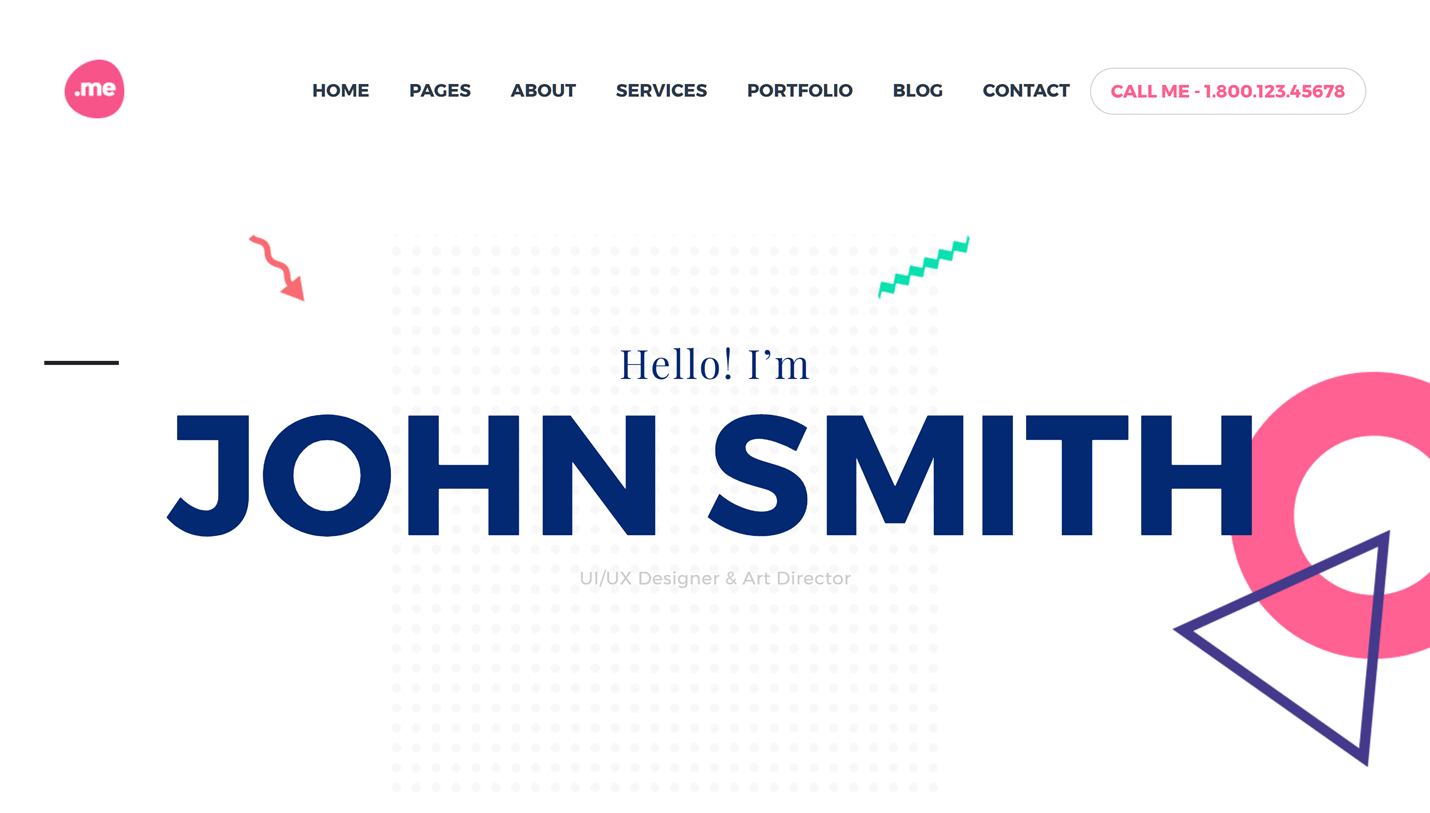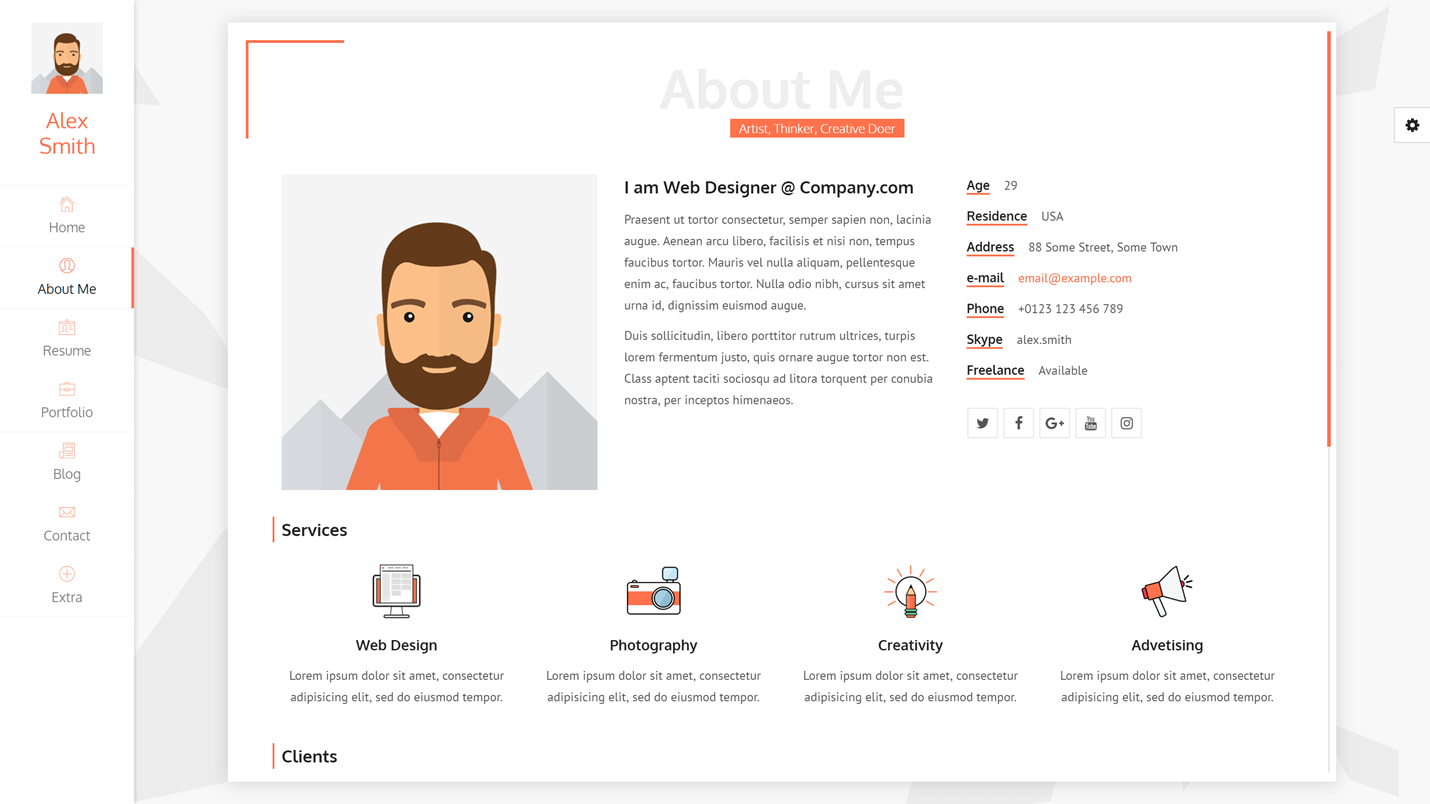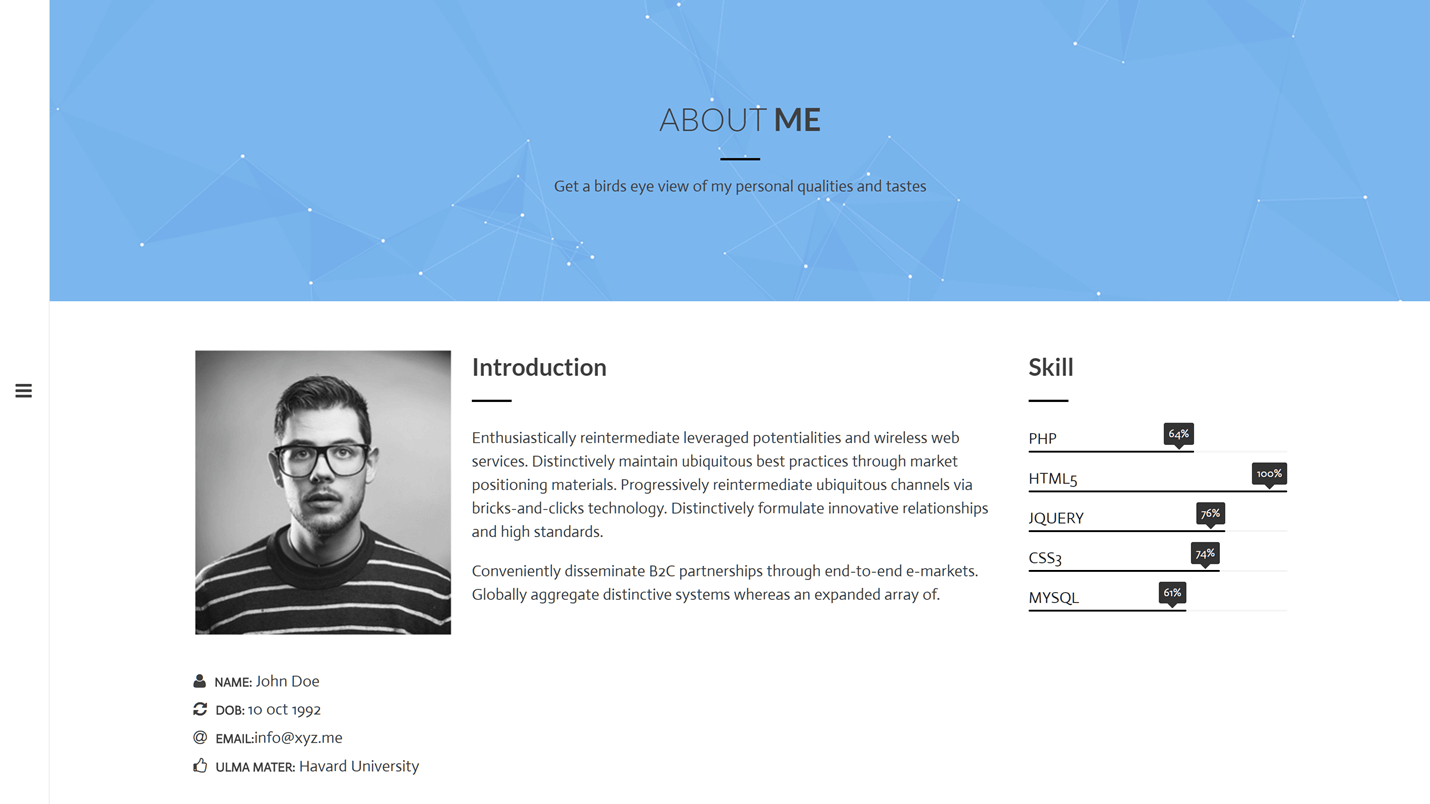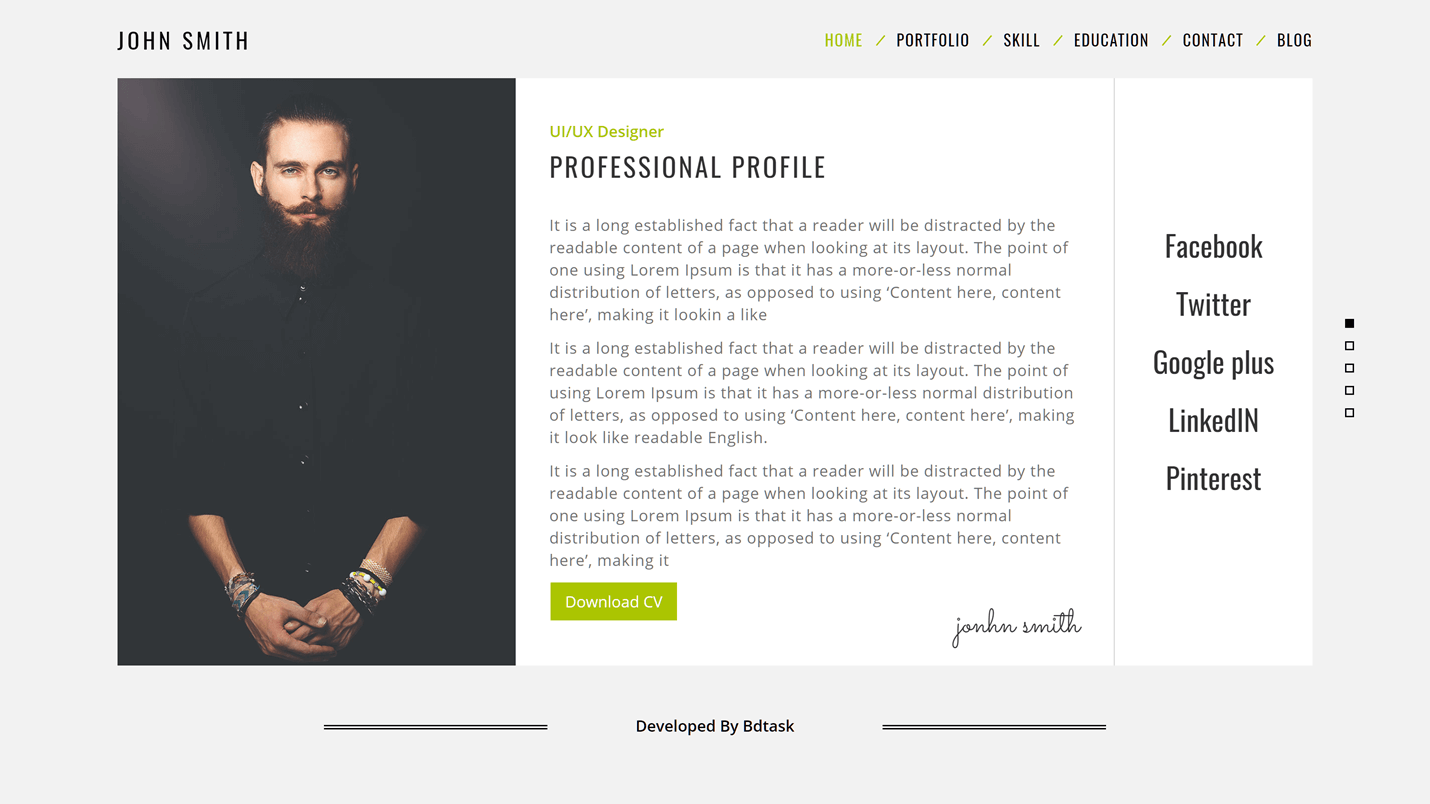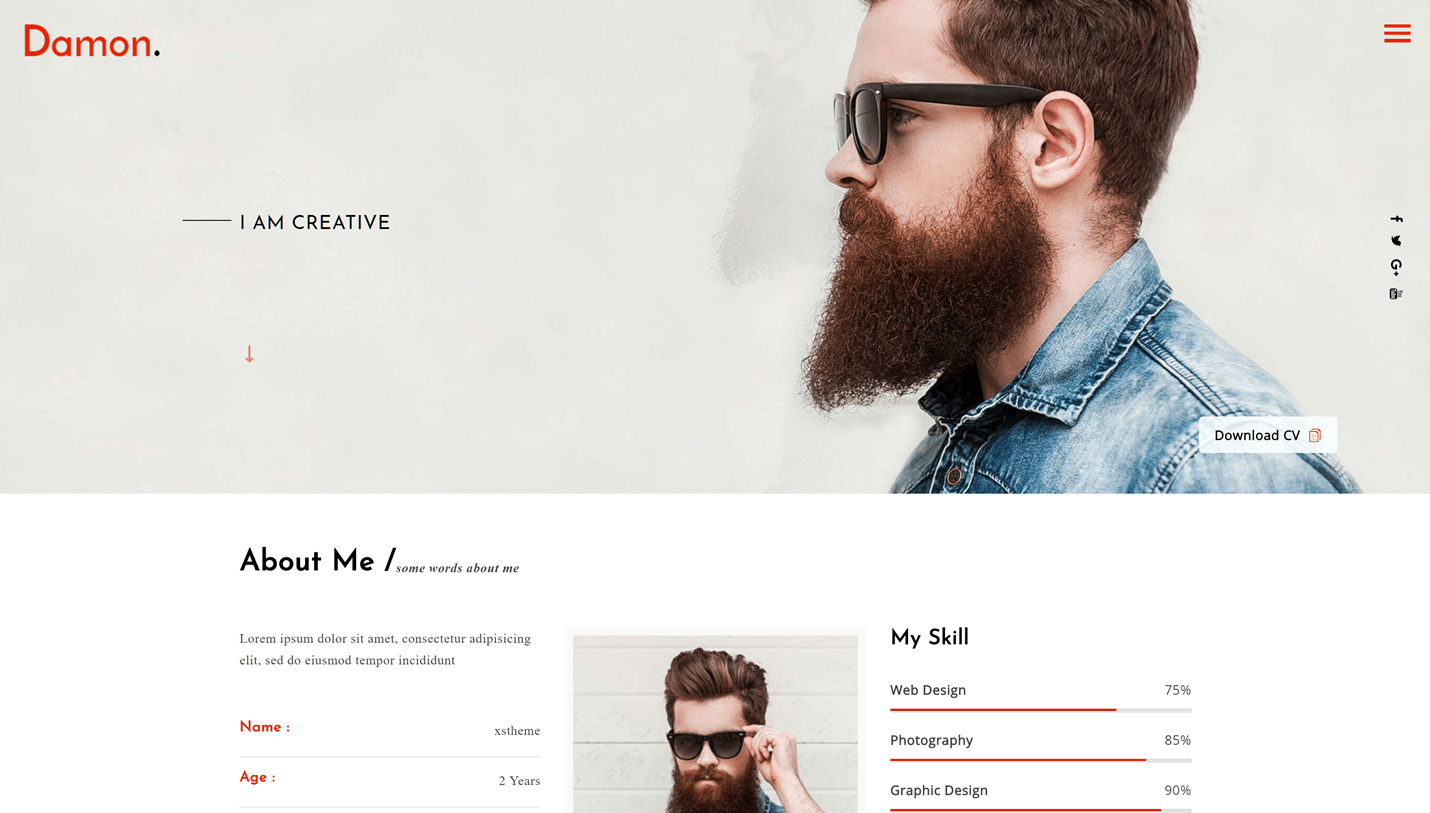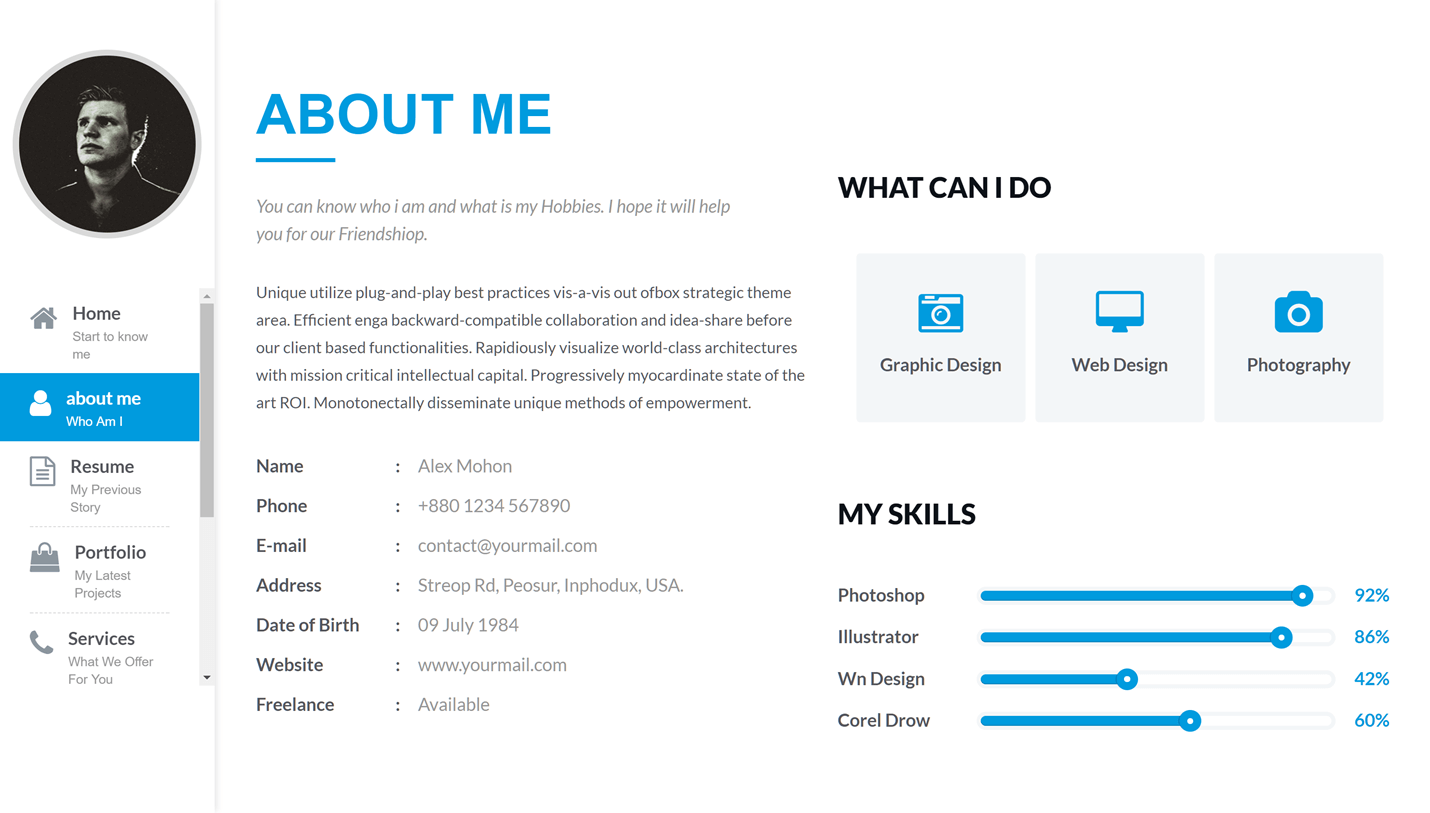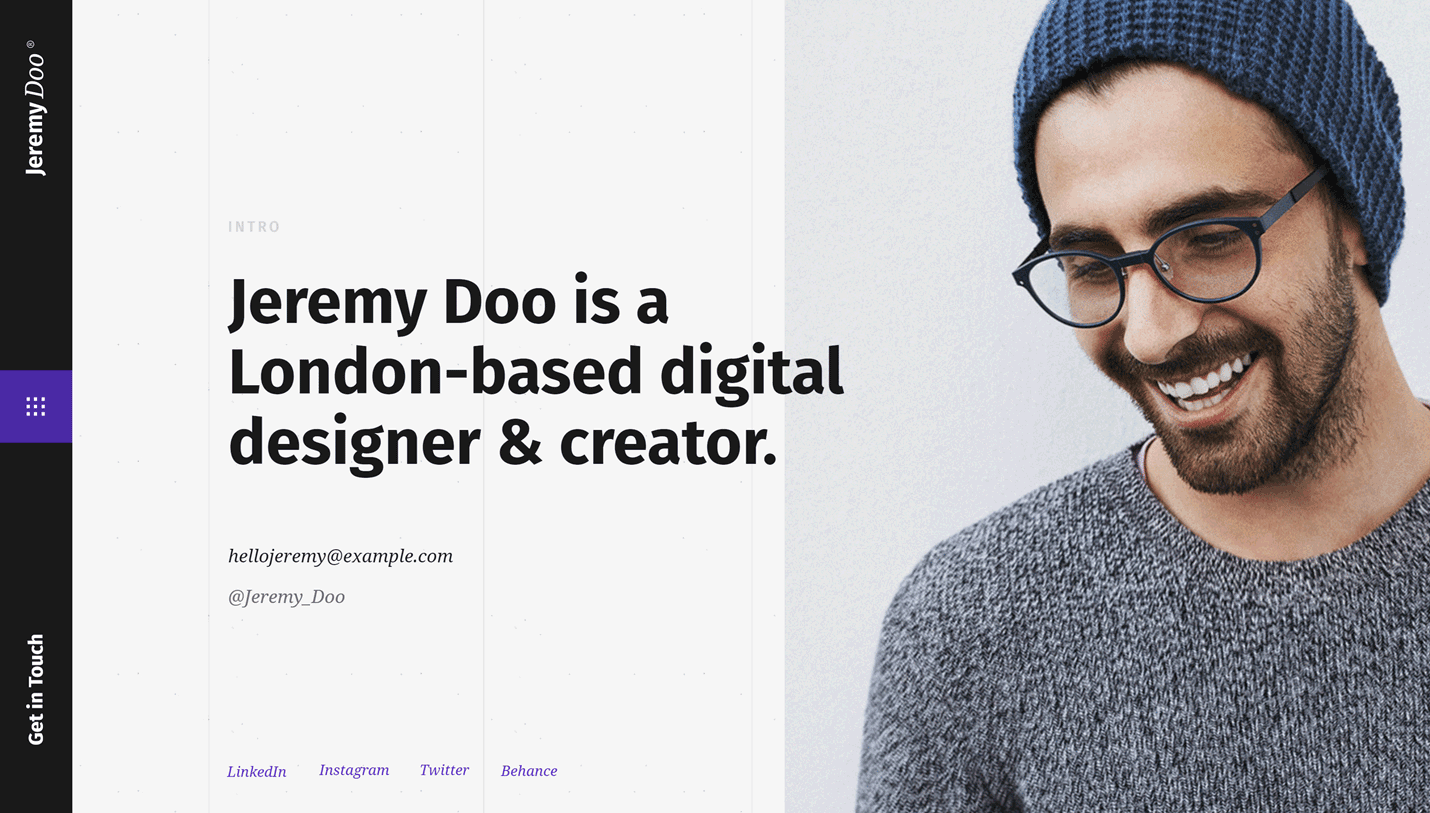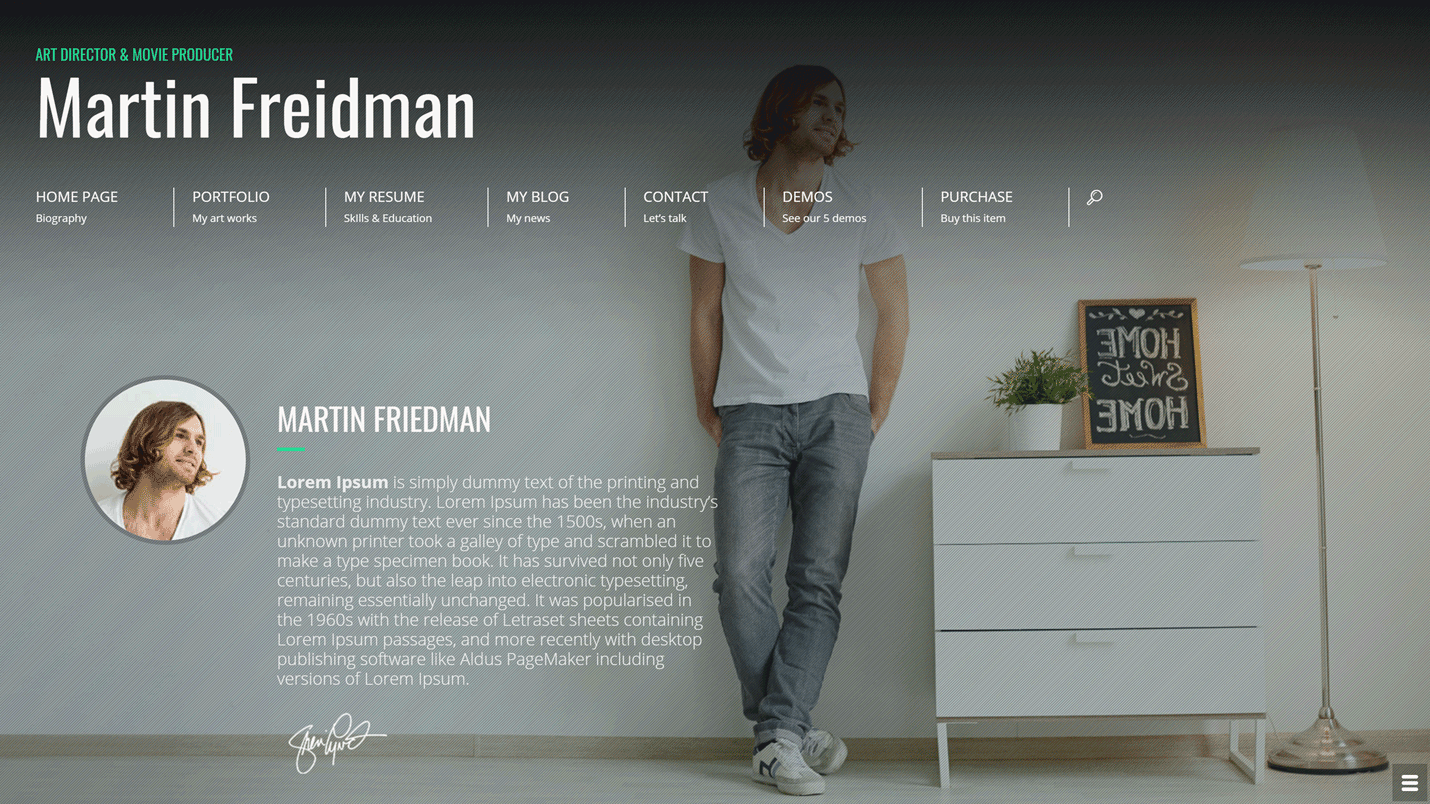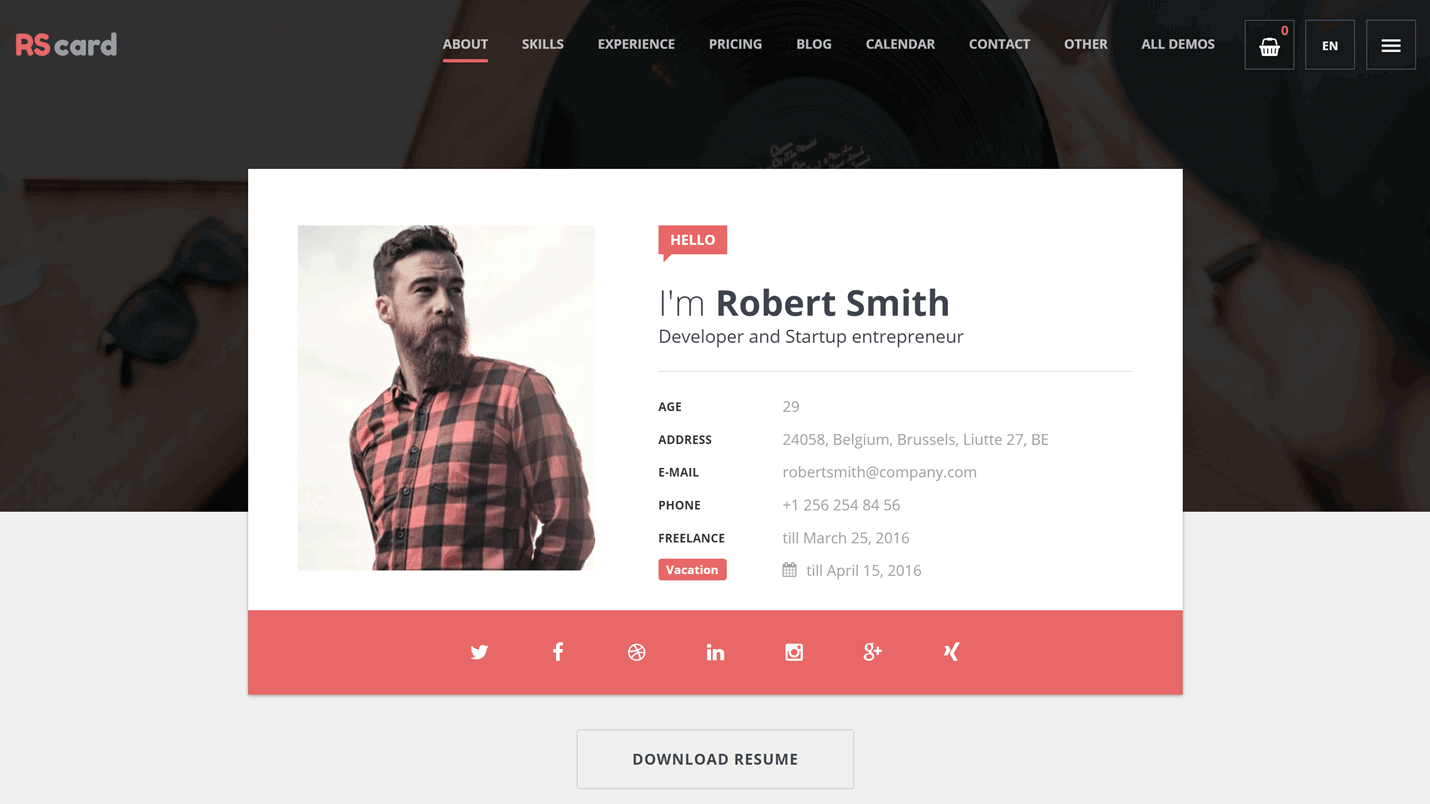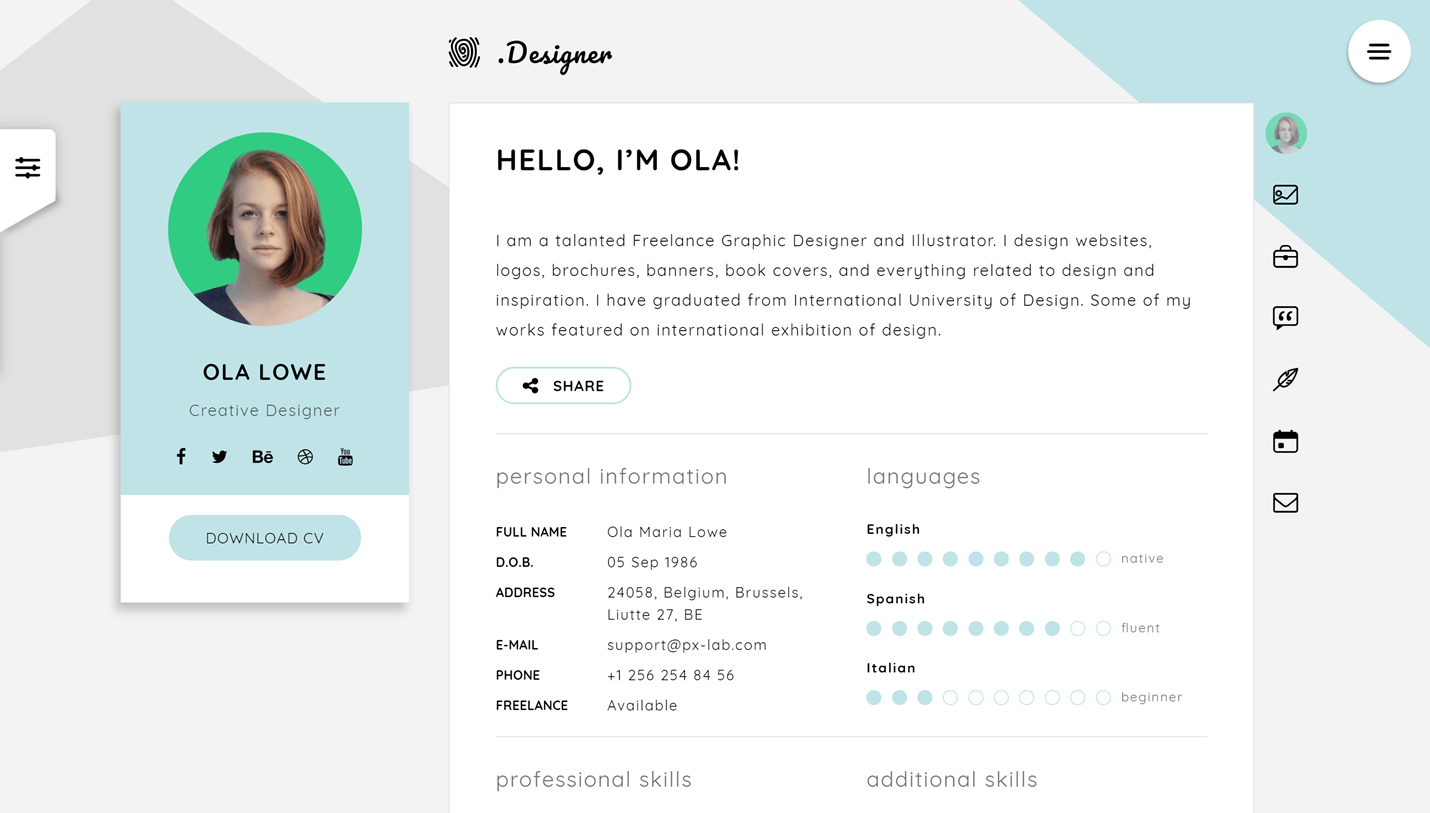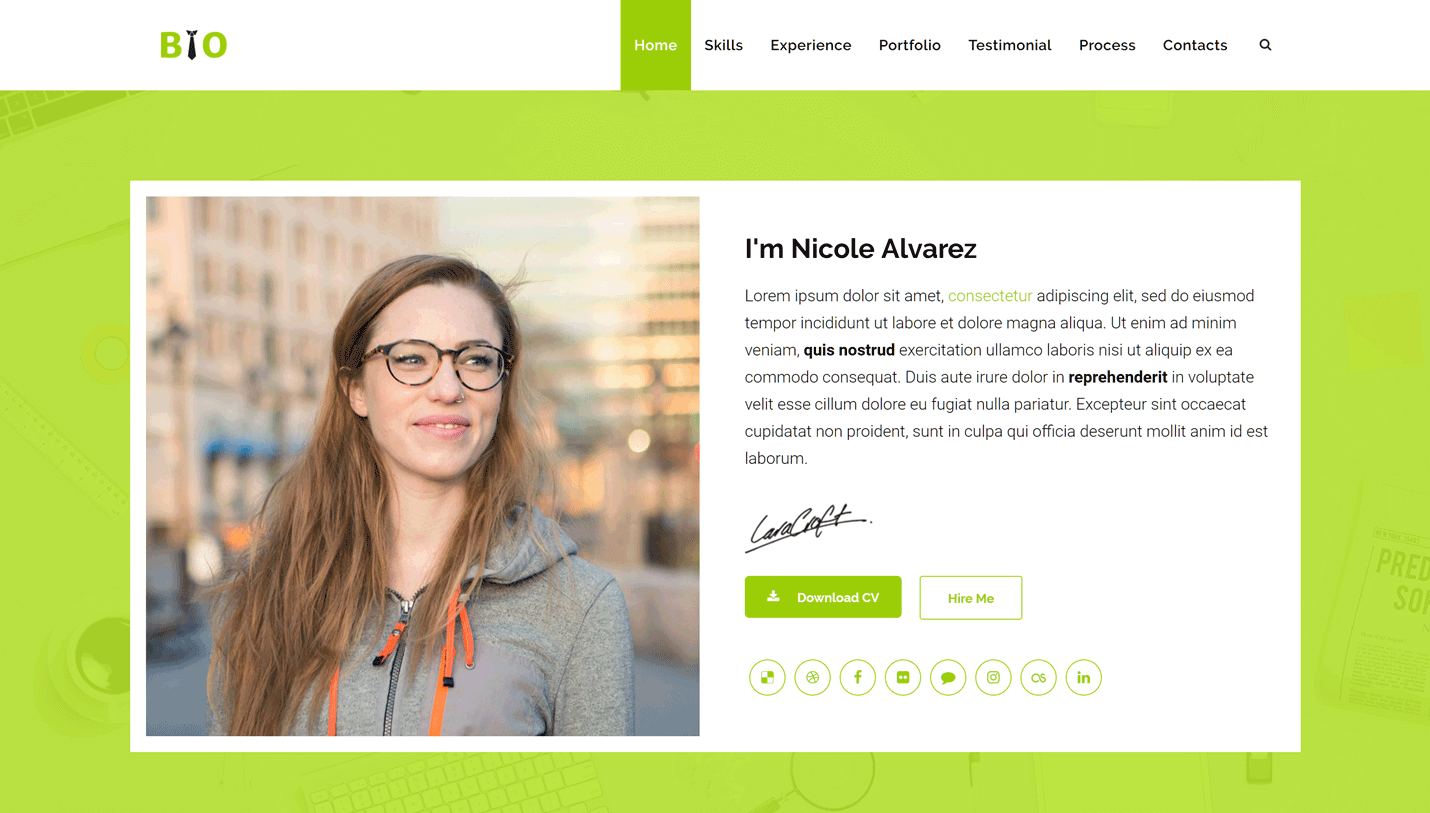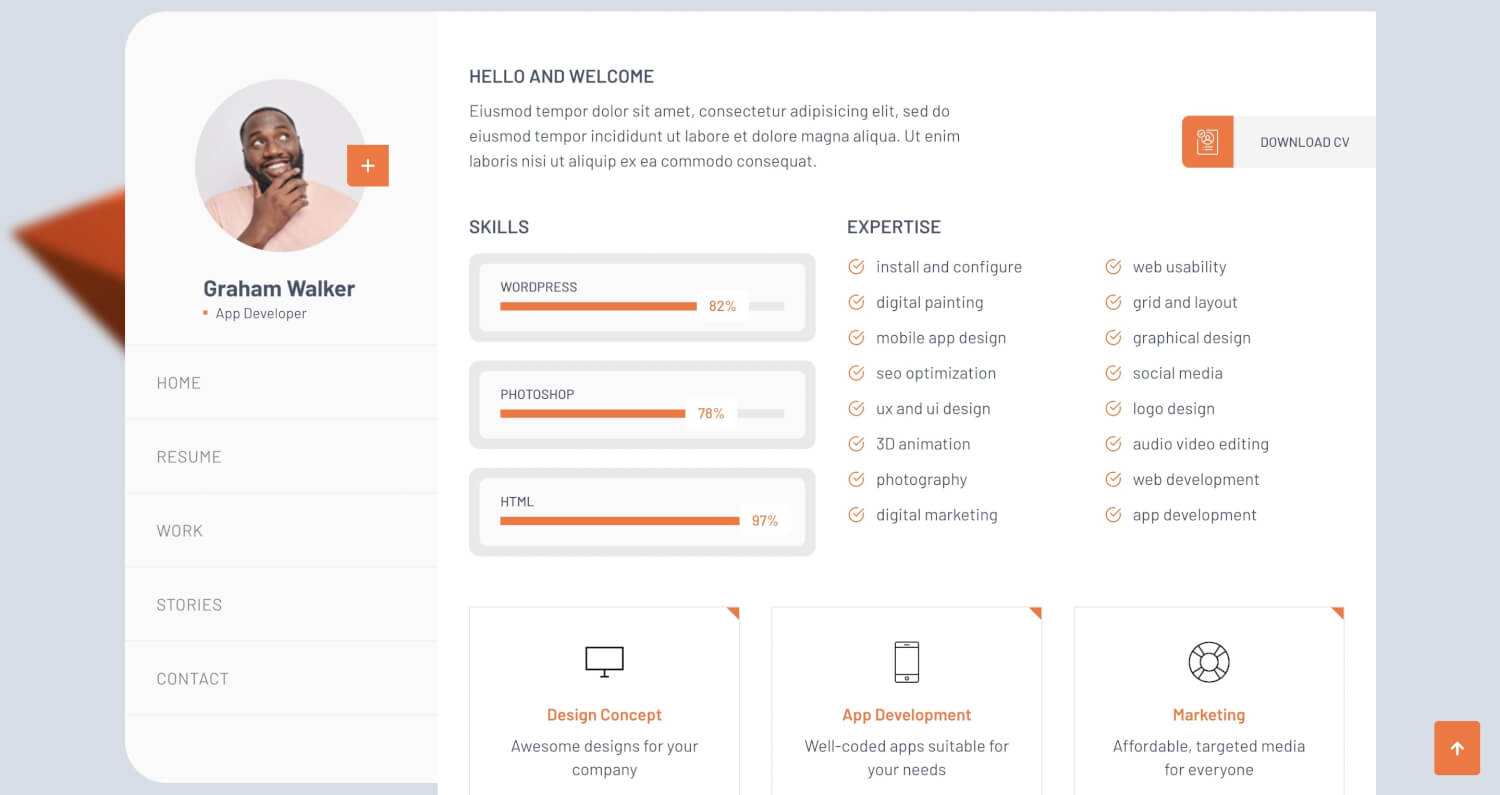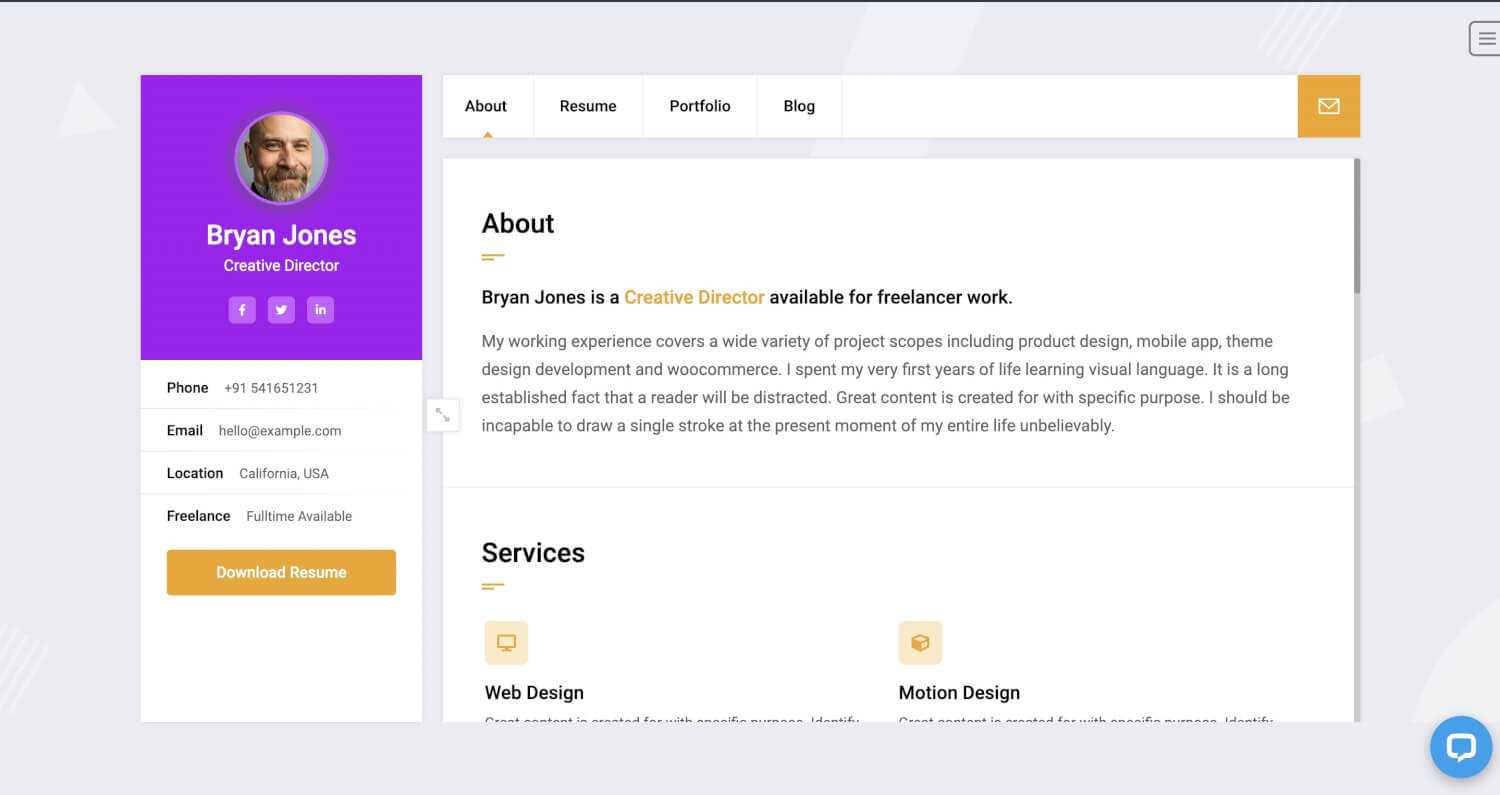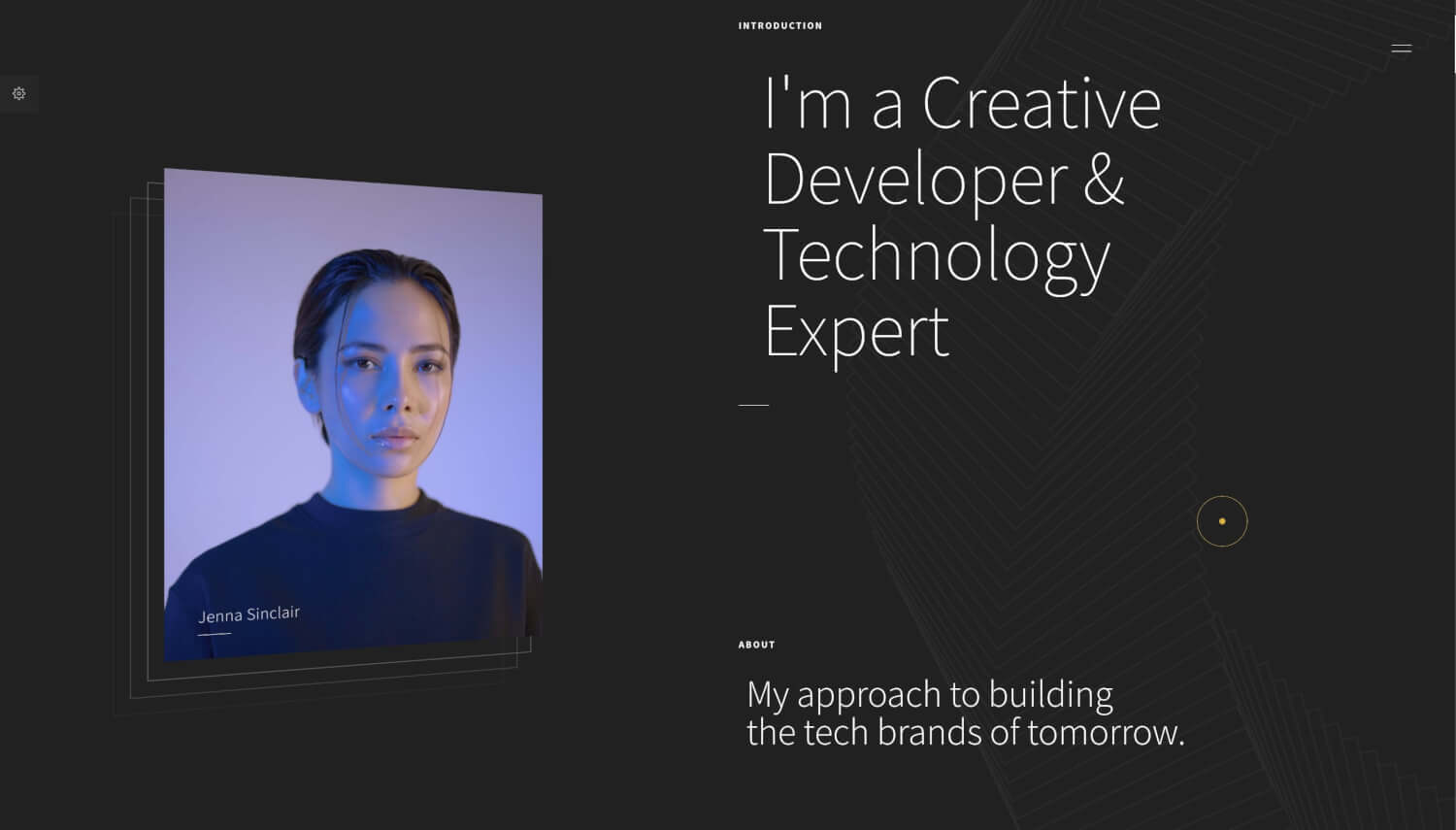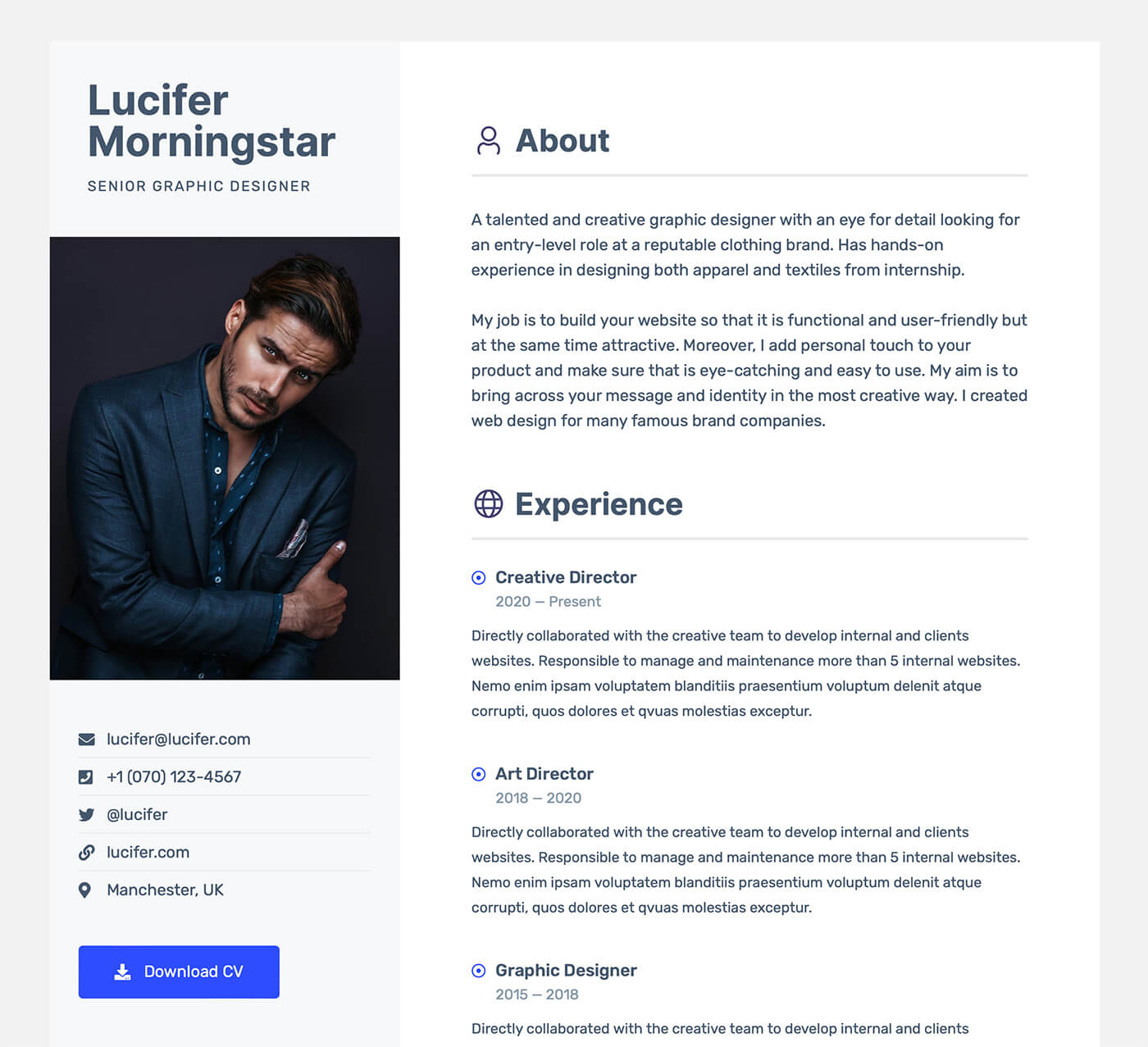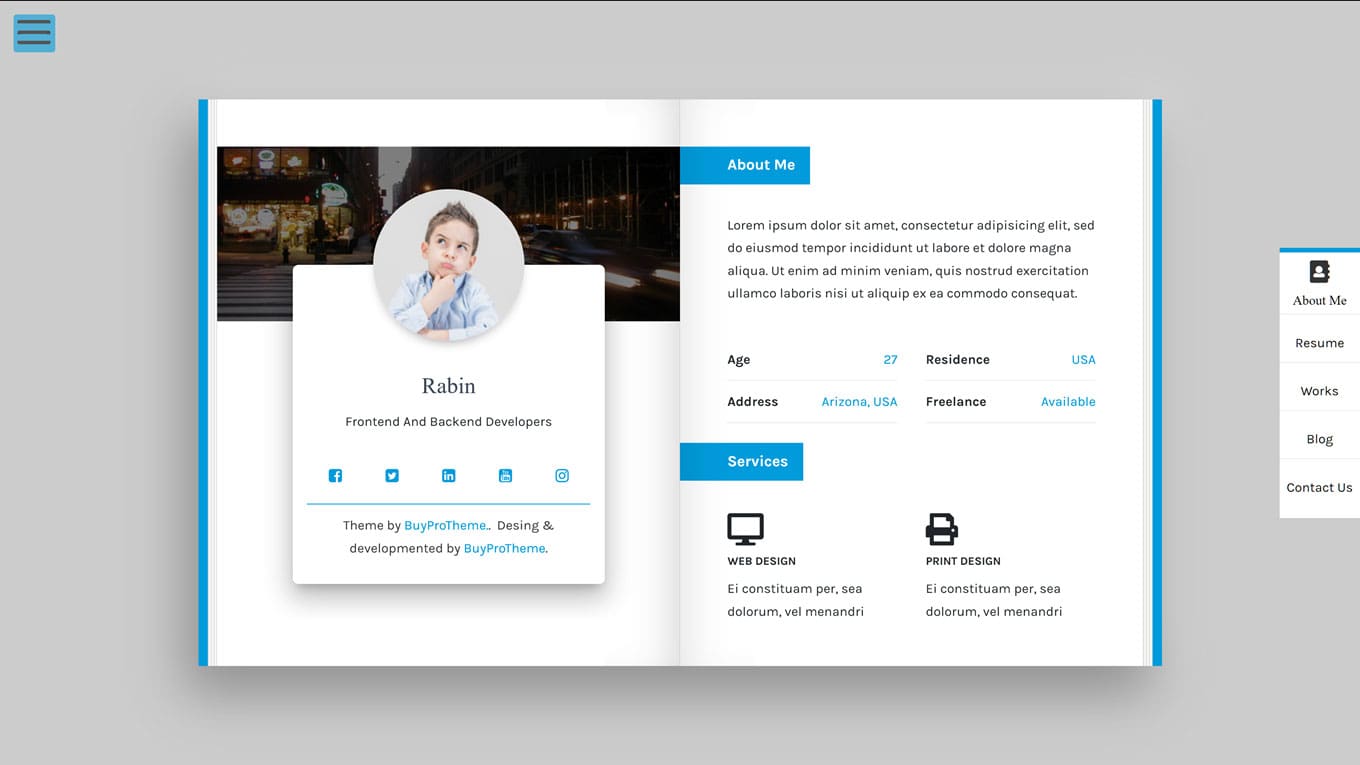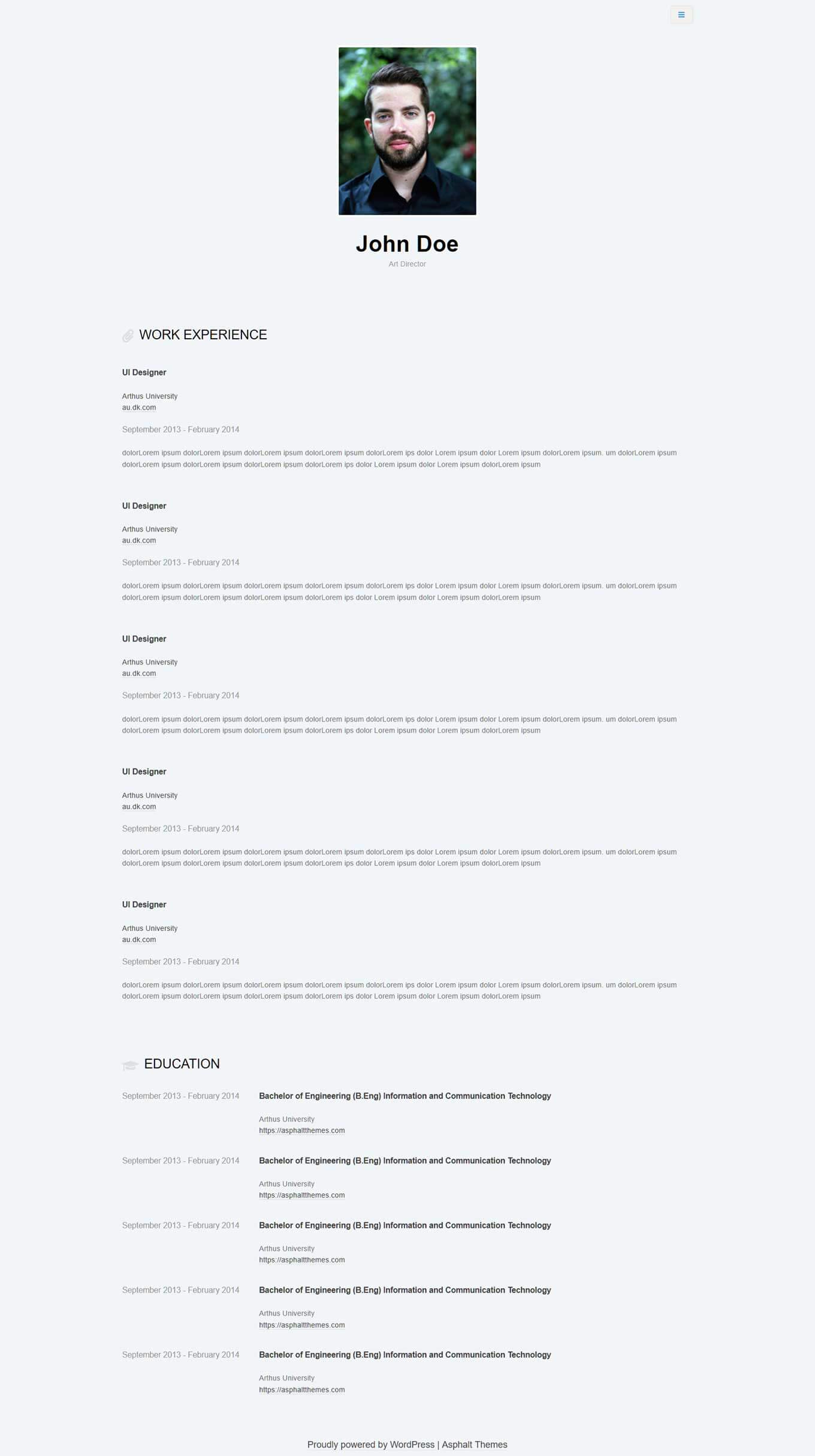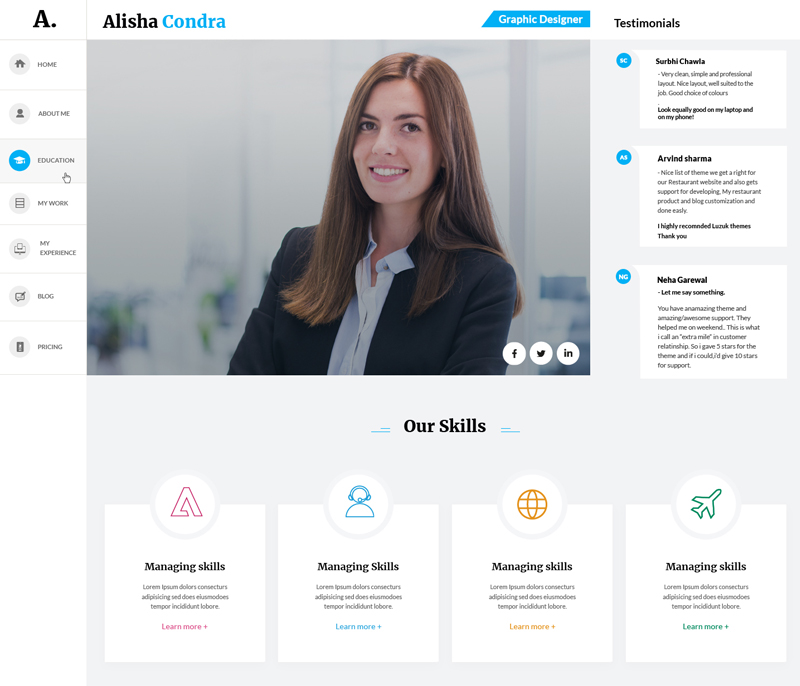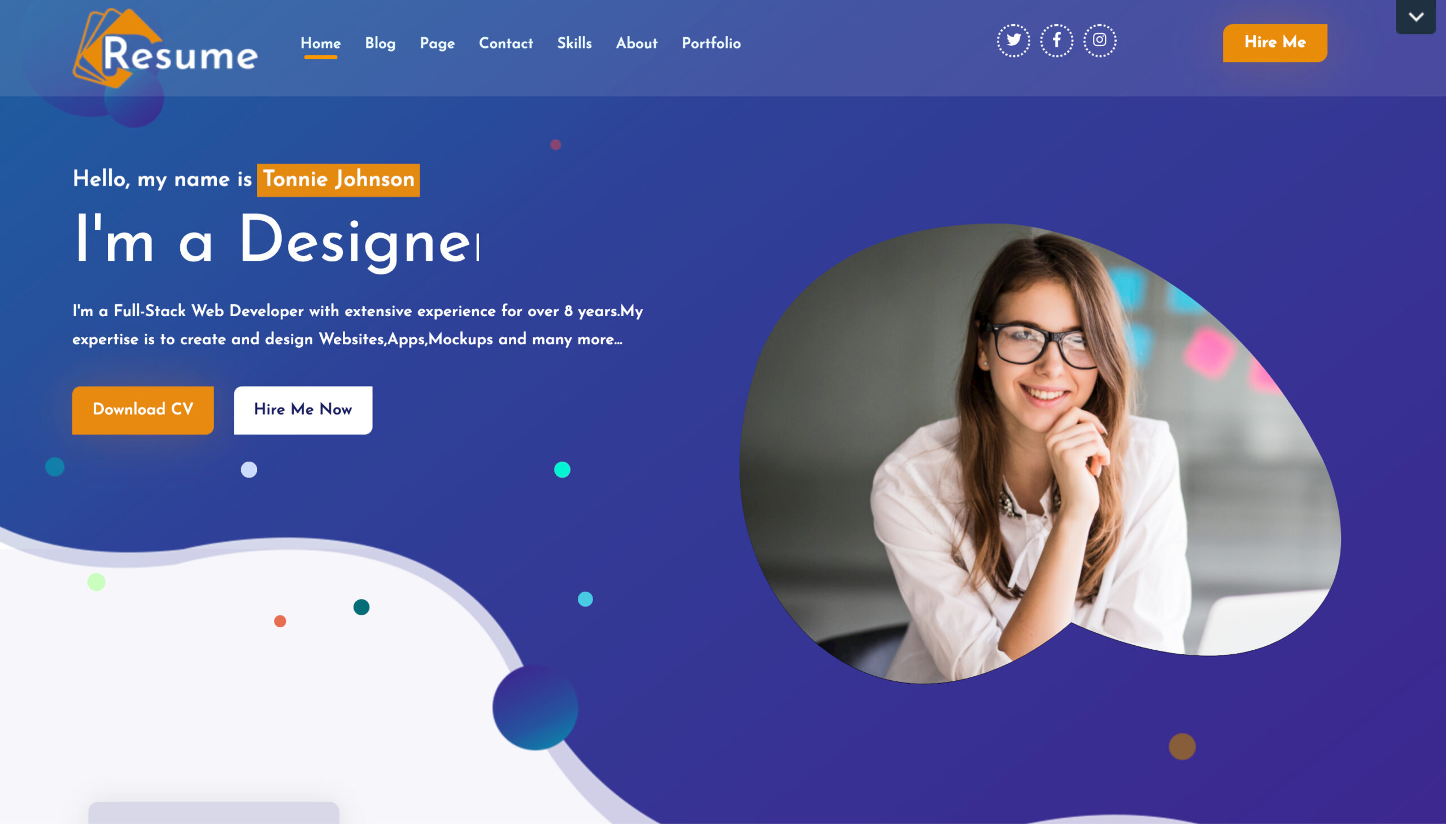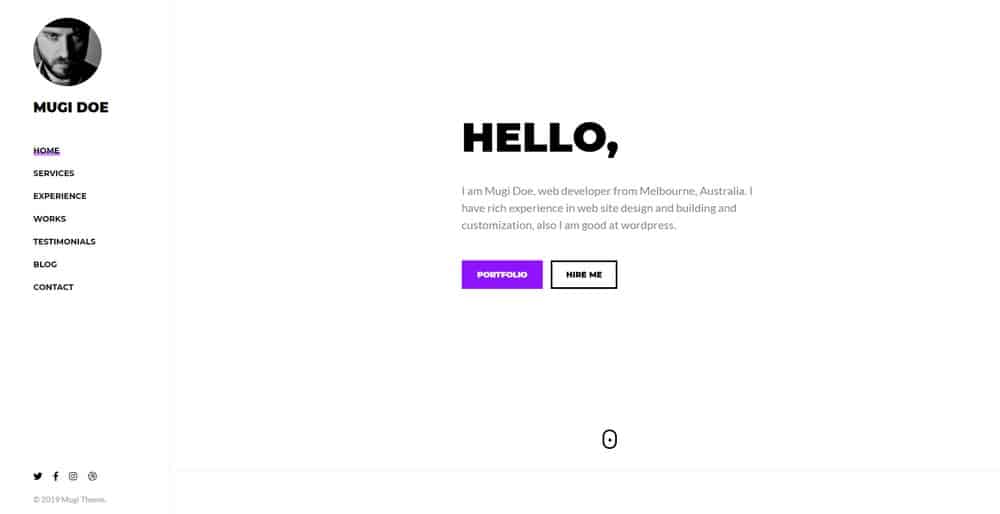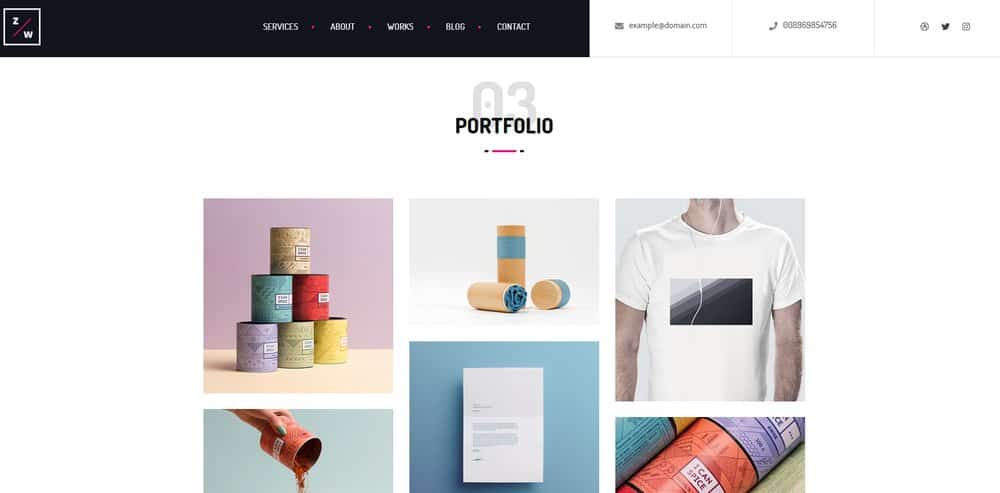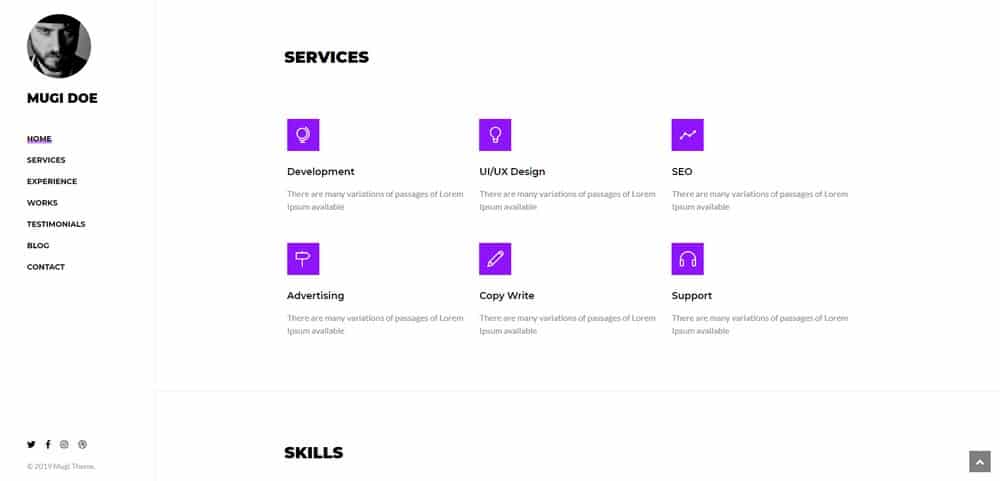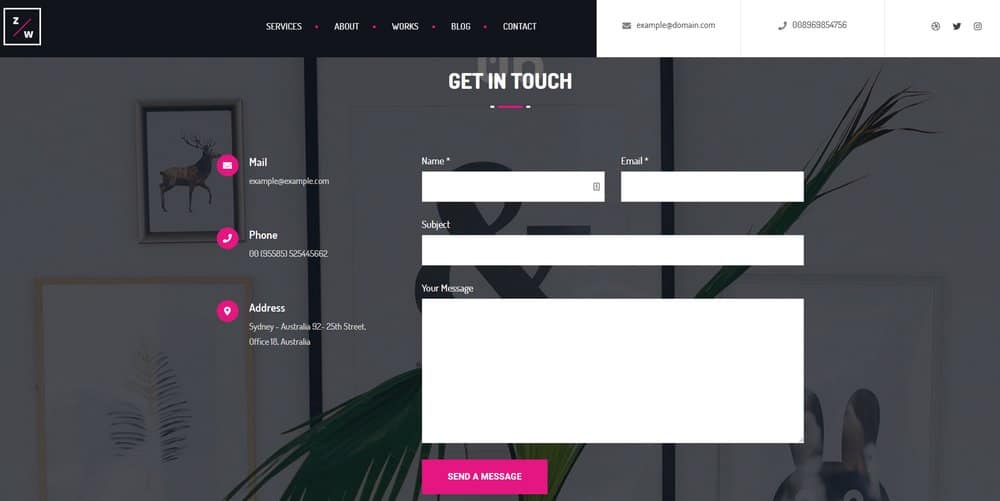55+ Best CV and Resume WordPress Themes 2025 (Free & Premium)
Creating a CV or resume website with these WordPress themes is an effective way to promote yourself, your skills, and your services online.
Whether you’re brand new to web design and WordPress or an experienced coder, this collection of the best CV and resume themes will help you launch a stylish and professional website with very little effort. The themes in this collection all have at least one pre-built website demo that can be used as the foundation for your own online resume. Some of them even have multiple pre-built designs to choose from, giving you plenty of options for your online CV or resume website.
After you’ve brushed up your knowledge on how to build a resume or CV website with WordPress, this collection is a great place to go next.
Once you’ve imported the demo content, you can start adding your own content to the pre-built templates. Typical templates found in these resume WordPress themes cover the about me page, the employment history section, an online portfolio area, and the educational details overview page. You can also use the blogging capabilities of WordPress and the blog post templates found in these themes to start publishing regular updates and news on your site.
Regardless of what type of opportunities you’re looking for, including new employment, more freelance clients, or prospective partnerships, this collection of the best CV and resume WordPress themes can help. They’re also suitable for a wide range of industries, fields, and sectors, so whatever area you want to work in, you’ll find an appropriate design here.
Don’t forget to also check out our tips for using WordPress for your resume or CV.
We’ve made our own free resume WordPress theme for you to download as the perfect starting point for your online resume or CV website.
Our free, stylish resume WordPress theme is super-simple, but completely flexible for adding your own experience, personal information, and portfolio details. You can use drag-and-drop functionality to build your own free CV website with WordPress, and also let potential employers contact you with a few clicks.
It contains every feature you’d need in a simple online CV. In particular, you can add your own experience (in both education and work), with positions you’ve held, and the years you’ve held them.</p.
It’s completely free to download, try out, and customise with you own content. No strings attached!
Download our Free Resume WordPress Theme
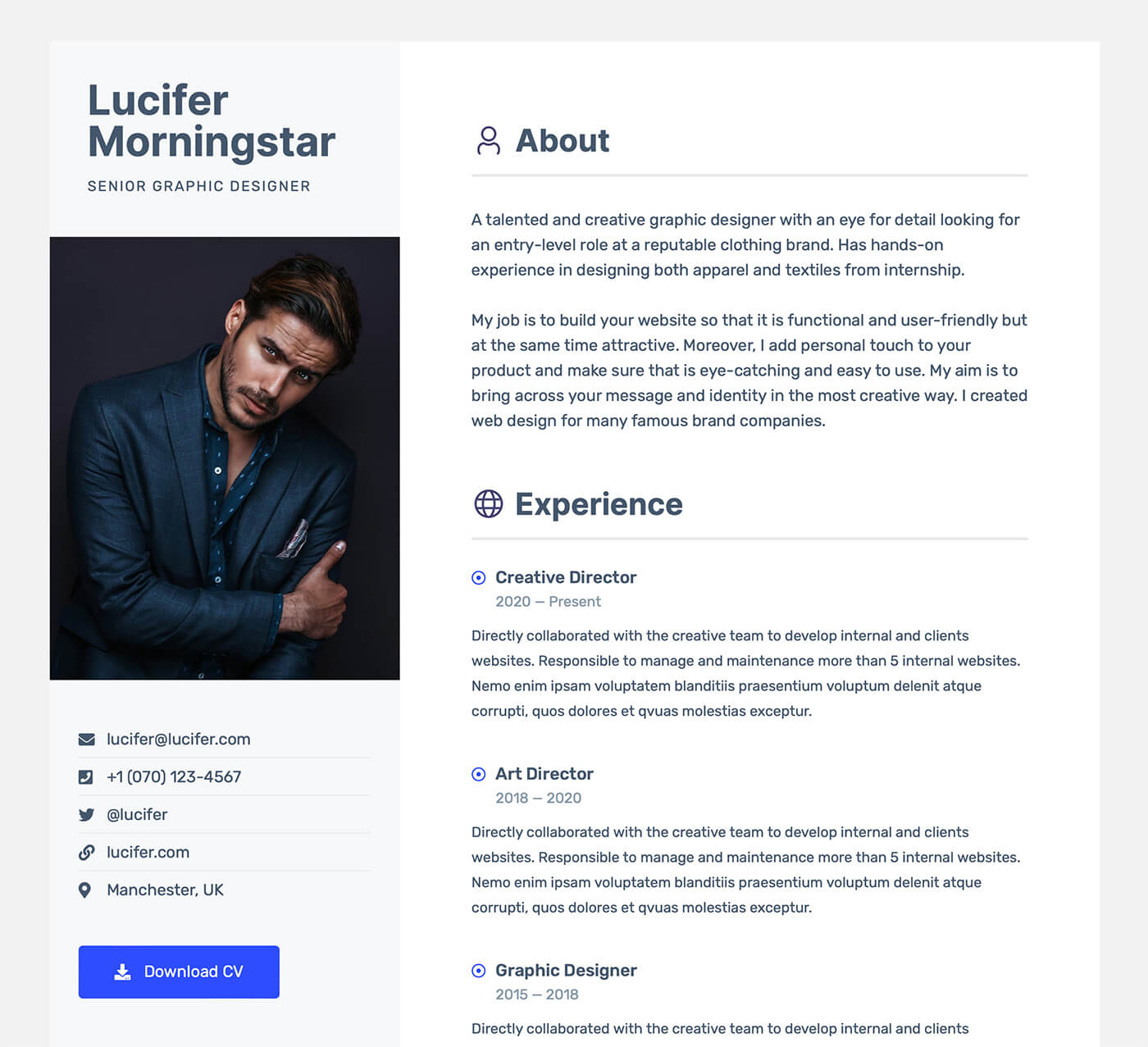
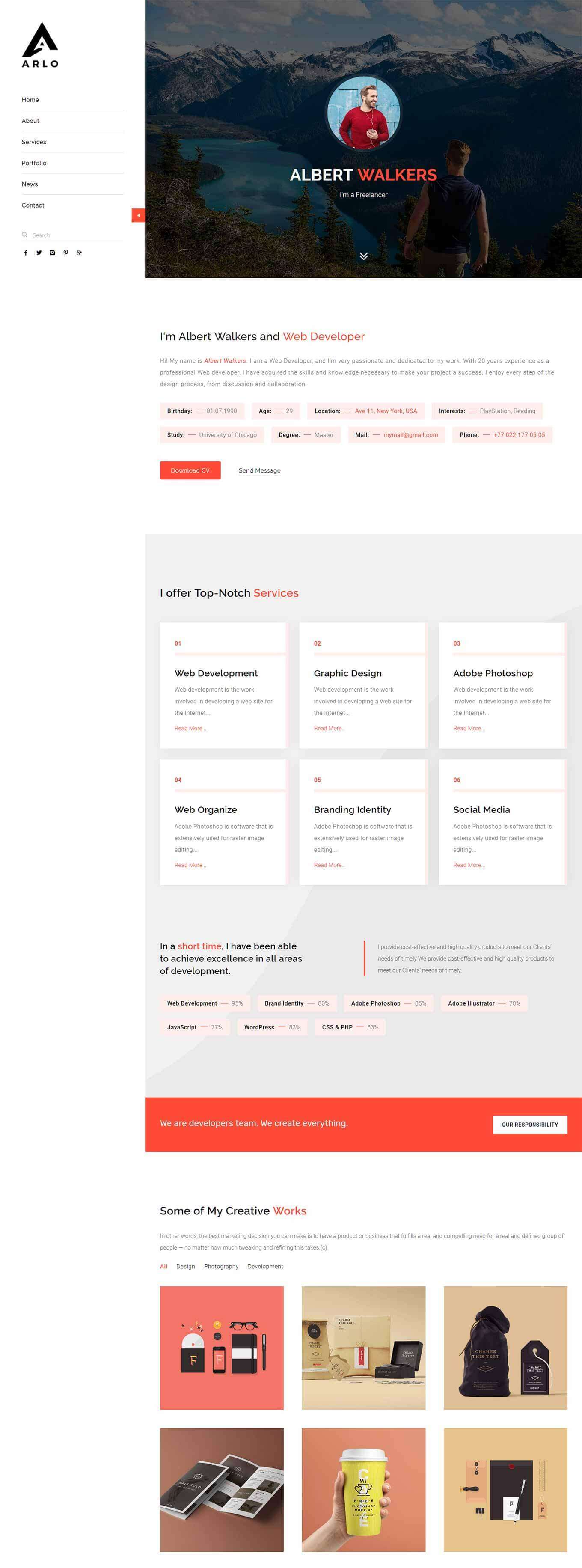
More Info & Download
Arlo is a personal portfolio theme that works well for creating CV and resume websites with WordPress. To ensure that this theme appeals to a wide audience, the Arlo demo comes in eight different variations, including options with video backgrounds, parallax scrolling, and other interesting effects and modes.
Along with the homepage demos and layouts, Arlo gives you a few different portfolio templates to choose from. There are also blog templates for adding a news section to your CV and resume website. Thanks to these templates, you get a lot of options covering the structure and content of your site.
Another interesting aspect of Arlo is the included appointment booking plugin. By enabling this tool, you can give your visitors the ability to book a session with you online, through your website. So if you want to use your resume website to help you land new clients, this theme could be a suitable choice.
Arlo Rating & Updates
| Current Version |
3.5 |
| Last Updated |
15 December 2020 |
| Rating |
4.98 (43 reviews) |
Arlo Features & Compatibility
| Columns |
4+ |
| Layout Style |
Responsive |
| Browser Compatibility |
IE11, Firefox, Safari, Opera, Chrome |
| Documentation |
Well Documented |
| Files Included |
PHP Files, CSS Files, JS Files |
| Gutenberg Ready |
No |
| High Resolution Ready |
Yes |
| Widget Ready |
Yes |
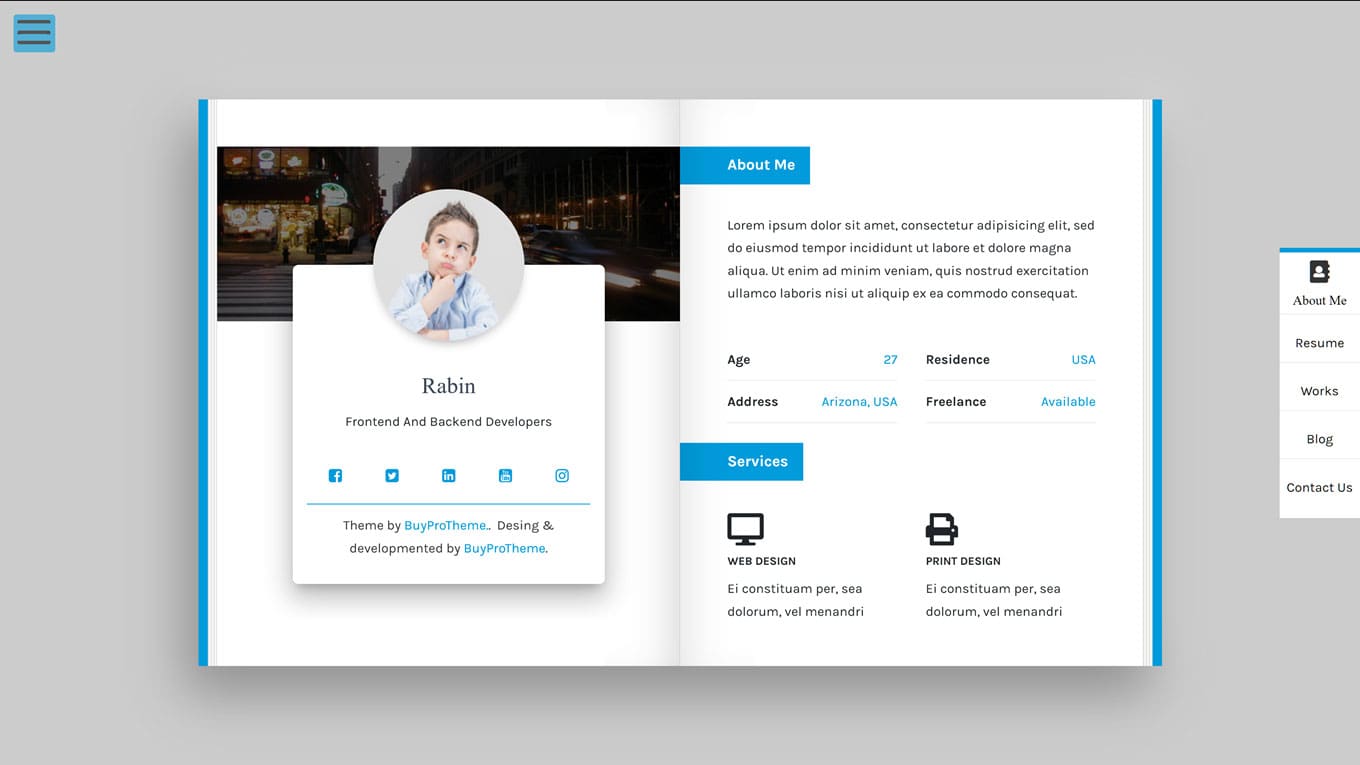
More Info & Download
Rabin Resume vCard has a compact design that enables you to display all of your key information in an easy-to-read format. Once a visitor arrives at your resume website, they can flip through the slides to learn about your skills, education and employment history, and personal biography.
The social media icons that you can use as links to your profiles on sites like LinkedIn and YouTube can make it easier for your visitors to find out more about you while the contact page and its integrated online form helps anyone get in touch if they want to connect with you.
Overall, the free Rabin Resume vCard WordPress theme has an interesting and functional design that’s sure to help you create a positive online presence to promote yourself and your abilities to prospective employers.
Read More
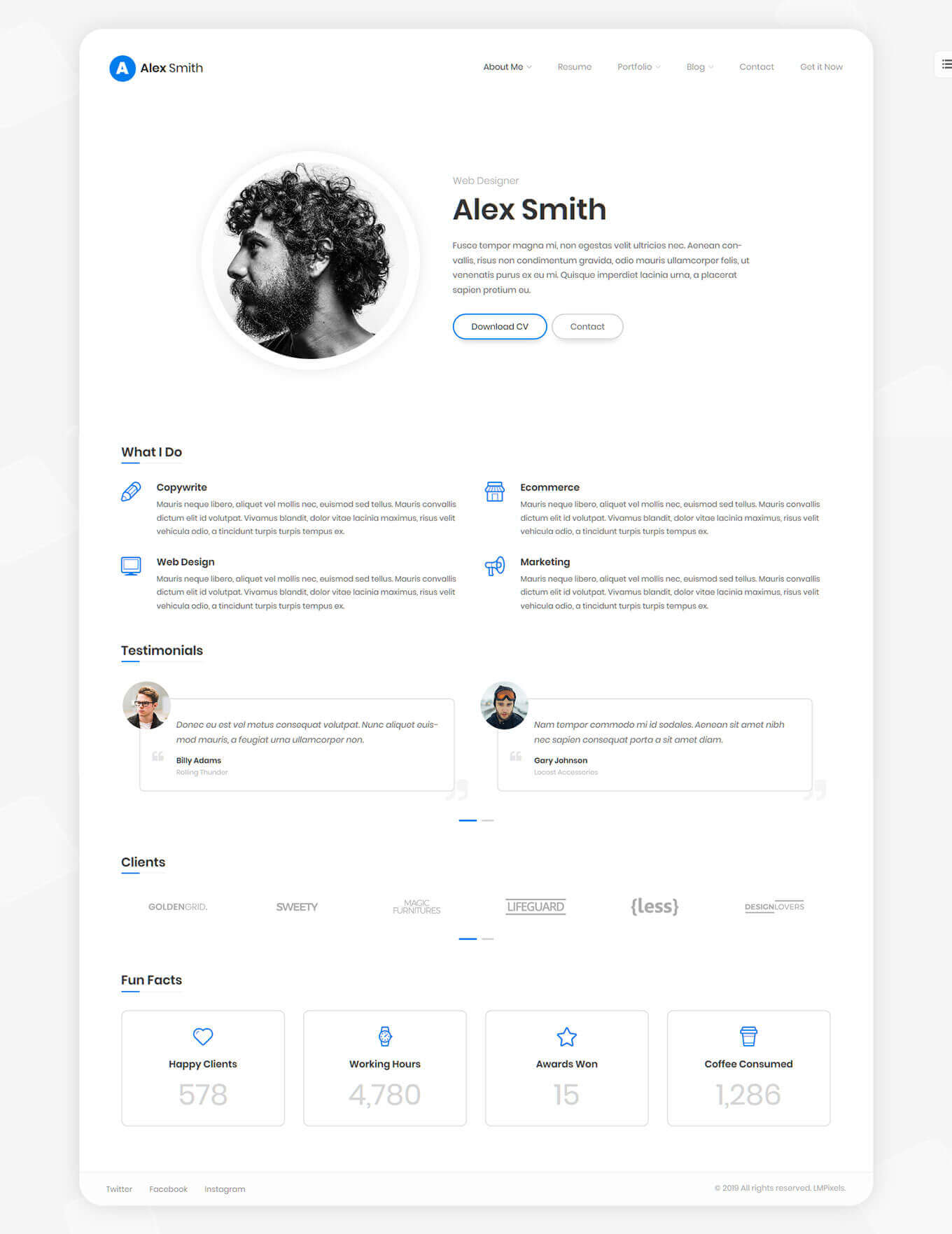
More Info & Download
Leven was built to help you launch a stylish and effective CV, vCard, or resume website with WordPress. Your choice from the two variations of the resume website demo can be imported into WordPress in just a few clicks. Then it’s just a case of entering your personal information to set up your website.
If you want to display your work on your website, then you’ll find that Leven has a good selection of portfolio templates to help you find the right layouts for your content. Support for video content makes Leven a suitable option for anyone producing work in this format that they want to add to their resume or portfolio website.
Editing the layouts and templates that come with Leven is made possible by the inclusion of a powerful drag-and-drop page builder tool. Thanks to this, you can make your online CV and resume website look exactly how you want.
Leven Rating & Updates
| Current Version |
1.5.4 |
| Last Updated |
15 December 2020 |
| Rating |
5 (27 reviews) |
Leven Features & Compatibility
| Columns |
4+ |
| Layout Style |
Responsive |
| Browser Compatibility |
IE11, Firefox, Safari, Opera, Chrome, Edge |
| Documentation |
Well Documented |
| Files Included |
Layered PNG, PHP Files, HTML Files, CSS Files, JS Files |
| Gutenberg Ready |
Yes |
| High Resolution Ready |
Yes |
| Widget Ready |
Yes |

More Info & Download
Oziz uses the popular one-page layout to help you launch a stylish personal resume and CV website with WordPress. Thanks to the one-page layout, you can display all of your information on a single page, hopefully making it more convenient for your visitors to find what they’re looking for.
The pre-built homepage layout has a good range of sections to help you organize your details. Some examples of these homepage sections include the about, portfolio, and testimonials sections, that give you a good opportunity to share your personal biography, samples of your work, and feedback from previous employers.
The homepage layout also has a header area that can accommodate a video background display. However, this feature is entirely optional and can just as easily display an image instead. Everything is mobile-friendly too, so it doesn’t matter what device your potential employers are using to access your website.
Read More
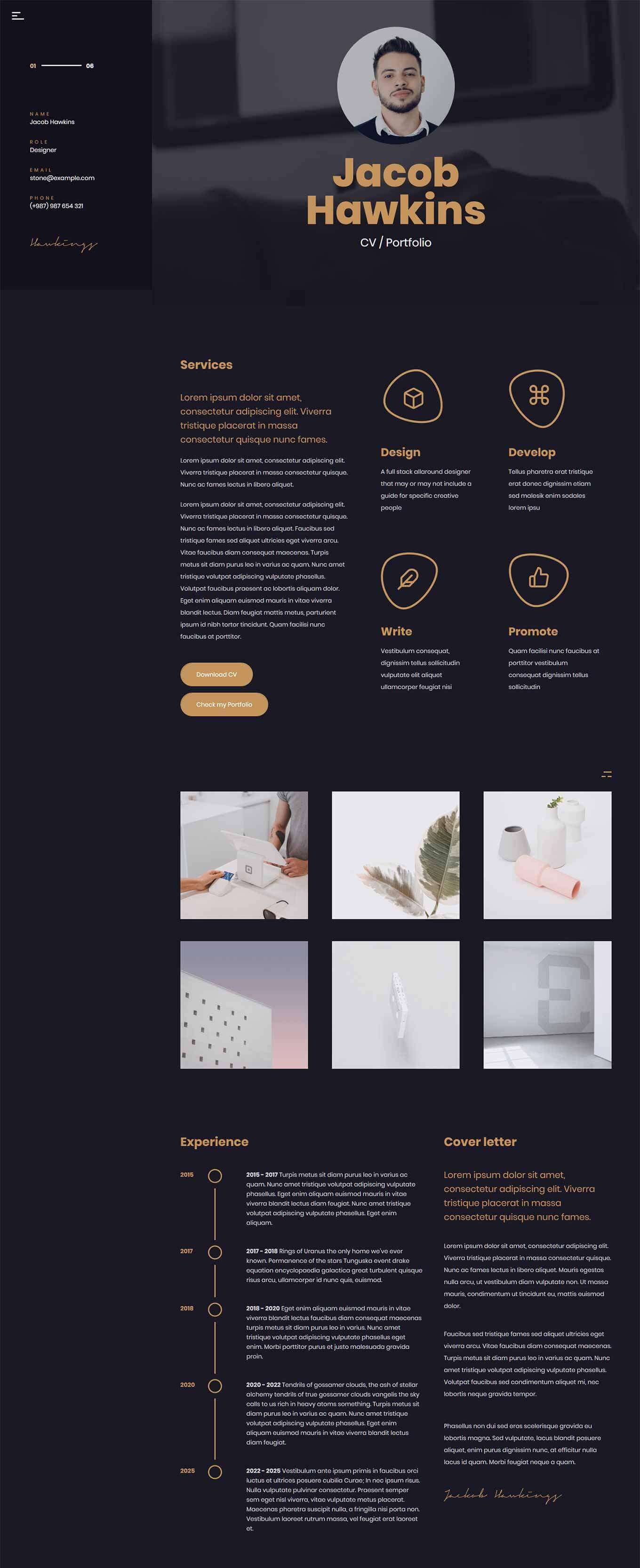
More Info & Download
Volos has three demos to give you a few different options for your CV or resume website. All of the demos include modern and stylish designs so if your resume or CV website needs to have an appealing look, Volos should be of interest. Features like the use of the parallax effect, Ajax loading, and smooth scrolling should help to enhance the design of your site as well.
Using video backgrounds and animation effects in the design of your personal website is covered by the pre-built templates of Volos. Once you’ve imported one of the demos, you can quickly start adding your own text and images to share your content online.
Like some of the other best CV and resume WordPress themes from this collection, Volos lets you use the powerful Elementor page builder tool to customize the demo content and create your own page designs for the rest of your website.
Volos Rating & Updates
| Current Version |
1.2 |
| Last Updated |
2 December 2020 |
| Rating |
4.73 (11 reviews) |
Volos Features & Compatibility
| Columns |
4+ |
| Layout Style |
Responsive |
| Browser Compatibility |
Firefox, Safari, Opera, Chrome, Edge |
| Documentation |
Well Documented |
| Files Included |
PHP Files, CSS Files, JS Files |
| Gutenberg Ready |
No |
| High Resolution Ready |
|
| Widget Ready |
Yes |
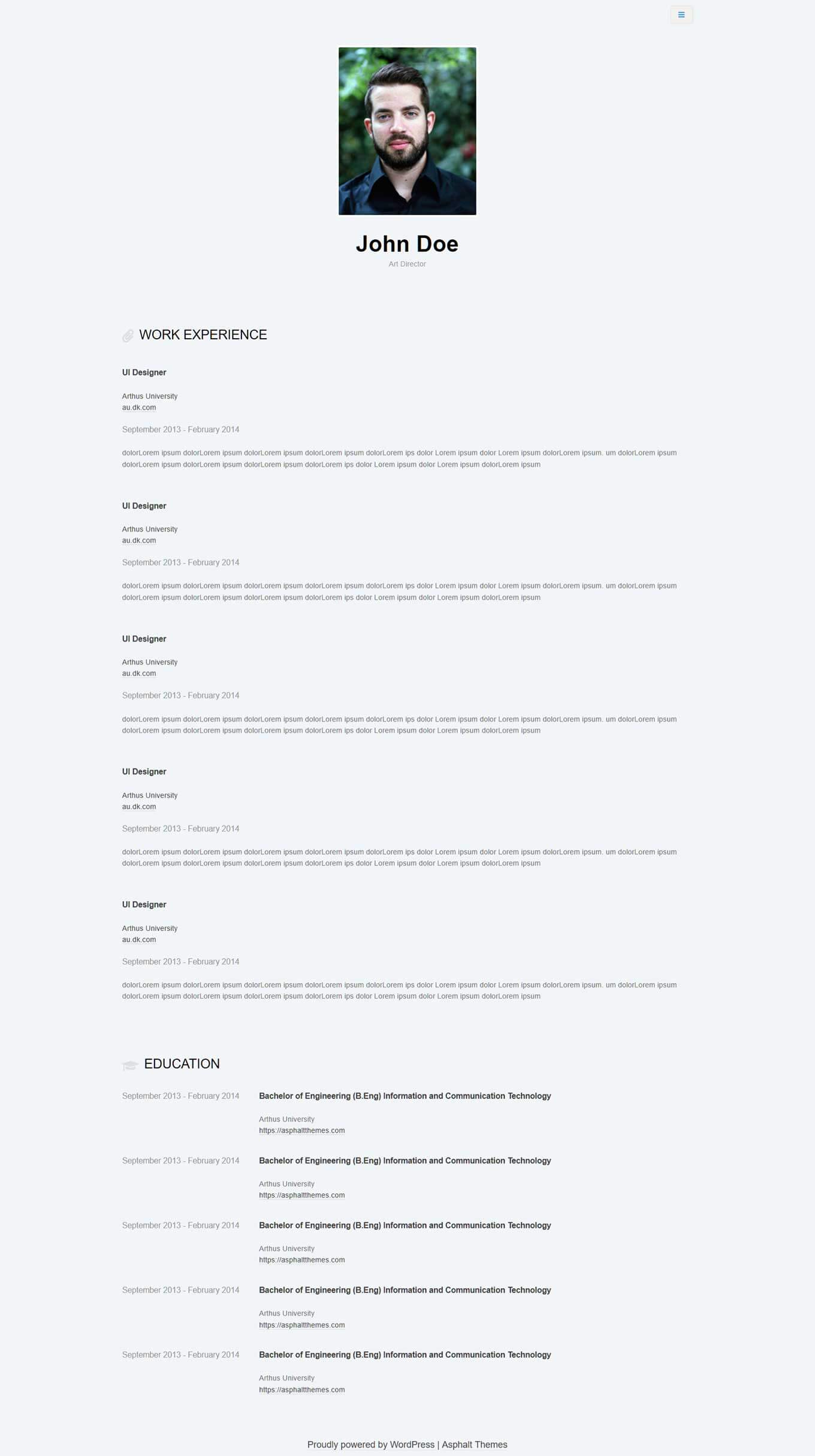
More Info & Download
CVEE has a very minimal design that will help you convey your key information to potential employers with as little fuss as possible. If your skills, abilities, and employment history speak for themselves, and you don’t need a website with a fancy design to win over new clients, the minimal style of this free CV and resume WordPress theme could be for you.
Although the layouts and templates of CVEE aren’t populated with unnecessary features, this free theme does have all the essential items a good resume website needs. This includes widgets for displaying key information, such as work experience, education history, and a profile picture. These widgets can be rearranged as necessary to ensure your CV and resume site has the right look.
Thanks to its efficient design, setting up your website with CVEE is very straightforward. The sizes of the theme files are small, so your website should load as quickly as possible. Thanks to this, your visitors should have no problems accessing your CV and resume content.
Read More
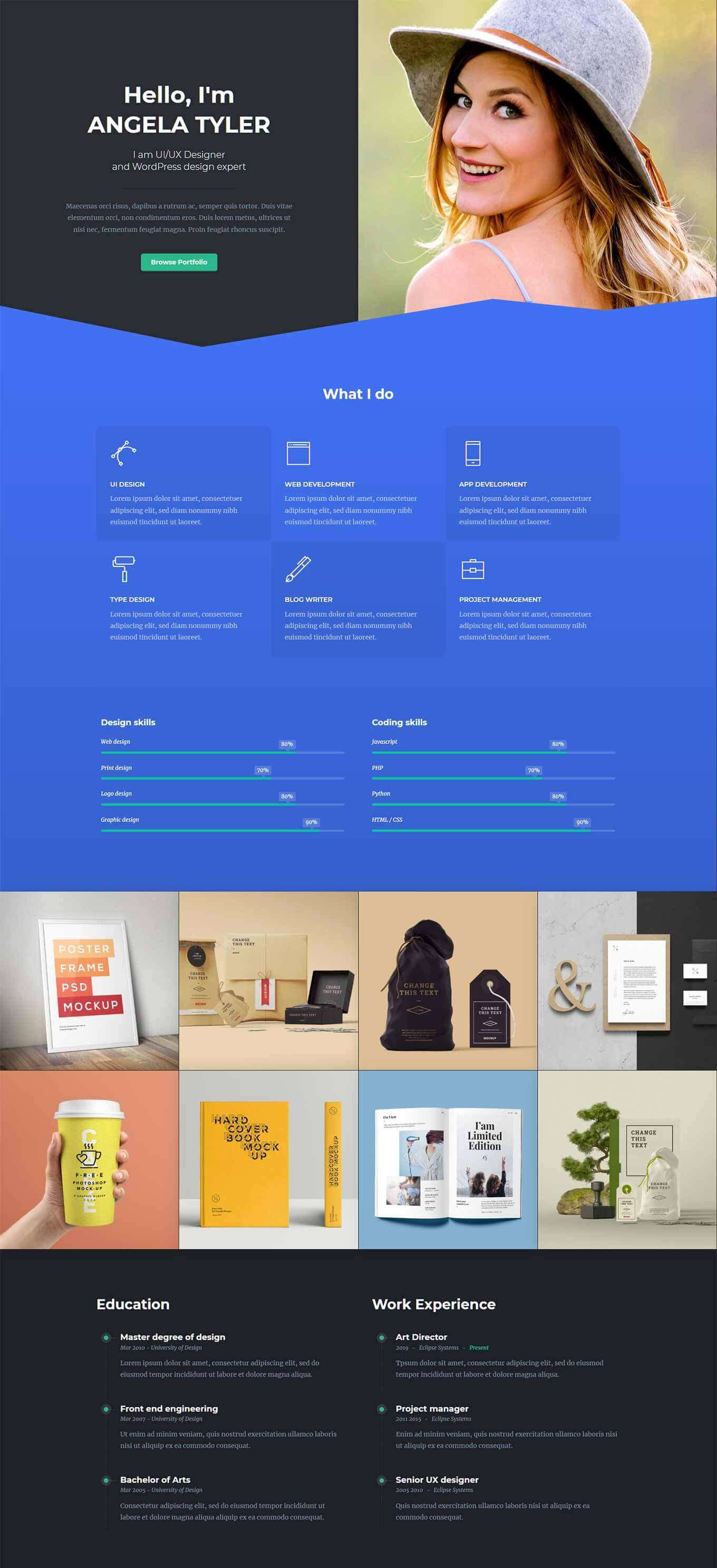
More Info & Download
Flox works well for creative studios and individuals that want to publish their work online, promote their skills and services, and attract new clients and employment opportunities through their website. The demo content is very varied so there’s a good chance you’ll find a pre-built design that’s a match for your project.
Displaying YouTube content in your portfolio or online resume is part of the core functionality of this theme, making it a good option for anyone who wants to add videos to their site. If you do need to carry out any customization work, you can use the integrated Elementor page builder to edit the templates and layouts. So if you want to launch a unique CV or resume website, Flox certainly makes that possible. Other adjustments to your site can be made through the WordPress Customizer interface.
As you’d expect from a popular resume and CV WordPress theme, everything about your website will be fully mobile responsive if you choose Flox for your project.
FLOX Rating & Updates
| Current Version |
1.2 |
| Last Updated |
18 July 2020 |
| Rating |
New Theme (No Ratings Yet) |
FLOX Features & Compatibility
| Columns |
4+ |
| Layout Style |
Responsive |
| Browser Compatibility |
IE11, Firefox, Safari, Opera, Chrome, Edge |
| Documentation |
Unrated |
| Files Included |
PHP Files, CSS Files, JS Files |
| Gutenberg Ready |
No |
| High Resolution Ready |
Yes |
| Widget Ready |
Yes |

More Info & Download
Online CV Resume has a modern design that’s sure to give your personal website a professional look. With space on the default homepage layout for a profile photo, you can immediately increase your chances of connecting with your target audience, as soon as they arrive at your website.
While some of the best free CV and resume WordPress themes use a one-page layout, Online CV Resume has a design that enables you to divide your content up into separate pages. This can help you organize the details of your resume efficiently.
Among the templates in the Online CV Resume free theme package is a portfolio layout that makes this theme a good choice for those who have images and other visual content they want to display on their CV website. The built-in contact form should come in handy too, for anyone who wants to make it easy for their visitors to send them a message.
Read More
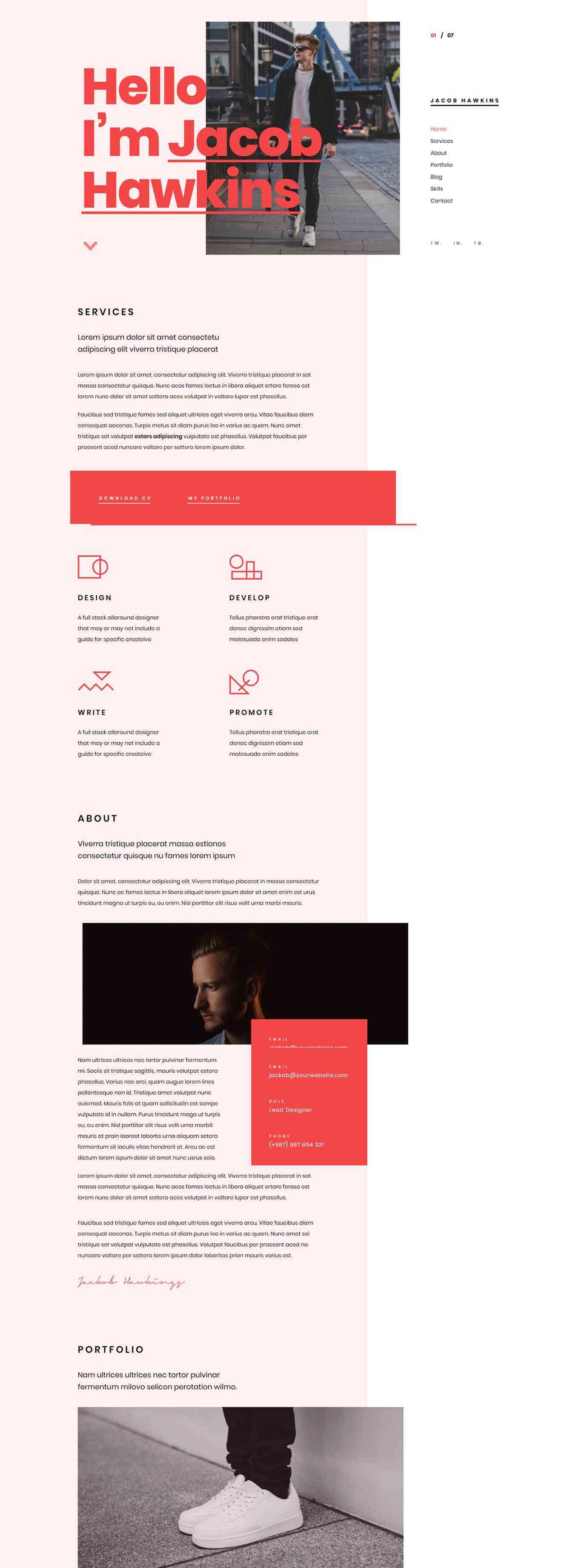
More Info & Download
Ukko is a personal portfolio WordPress theme that should have everything you need to launch your very own CV or resume website. To help your website stand out from the competition, Ukko uses some interesting layouts and page transitions to catch the attention of your visitors.
As this theme has lots of portfolio templates, if you have visual content you’d like to display as part of your resume, such as photos or illustrations, then Ukko gives you lots of options for how that work is presented. Customizing Ukko is straightforward, thanks to all of the templates being compatible with the Elementor page builder. You can also personalize your resume website to match your personal style by adjusting the fonts, colors, and other settings.
Importing the demo content of Ukko is very easy and the online documentation should help you get the most out of this stylish CV and resume WordPress theme.
Ukko Rating & Updates
| Current Version |
1.1 |
| Last Updated |
17 October 2020 |
| Rating |
5 (6 reviews) |
Ukko Features & Compatibility
| Columns |
4+ |
| Layout Style |
Responsive |
| Browser Compatibility |
Firefox, Safari, Opera, Chrome, Edge |
| Documentation |
Well Documented |
| Files Included |
PHP Files, CSS Files, JS Files |
| Gutenberg Ready |
No |
| High Resolution Ready |
Yes |
| Widget Ready |
Yes |

More Info & Download
Resumee is another minimal CV and resume WordPress theme with a clean and clear design. If conveying your key information to your audience, without any distractions, is a top priority, then the style of the free Resumee WordPress theme could well be appealing.
Another benefit of the clear and uncluttered design of the Resumee theme is that your website is sure to load very quickly. So no matter how many people are accessing your site at any one time or what type of web hosting you’ve invested in, your visitors shouldn’t have to wait long to view your personal CV and resume website.
If you’d like access to more templates and additional features when creating your website, there is a premium version of Resumee available that enhances the free version of this theme.
Read More
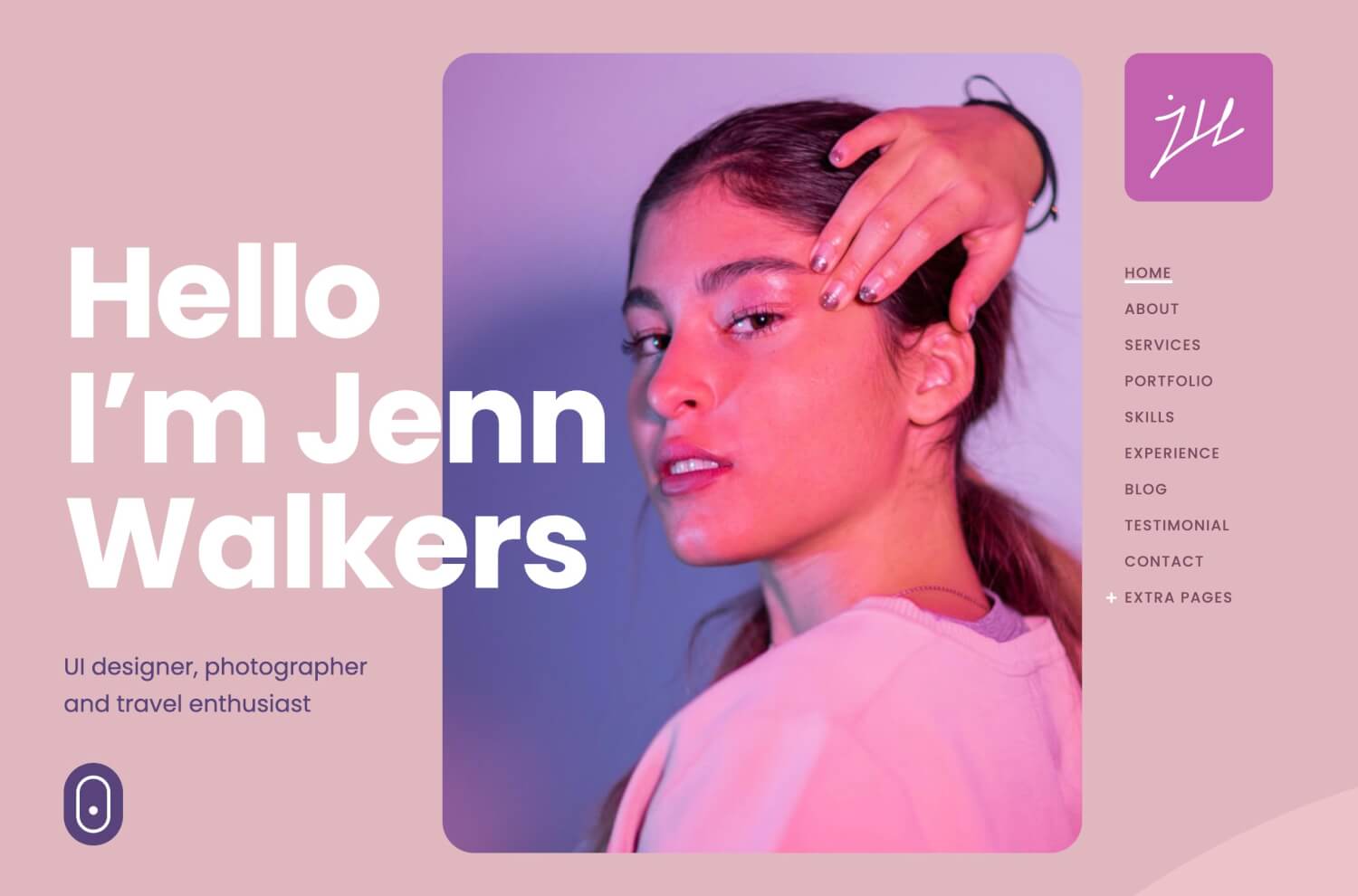
More Info & Download
If you are wanting to create a one-page resume website, Fabius is the WordPress theme to go for. It comes with two demos with completely different color versions, allowing you to choose the one that best suits your taste.
Whether you want to showcase your work in an impressive fashion or share your thoughts in a blog format, Fabius has pre-made templates for all your needs. The theme comes bundled with a free Elementor drag and drop page builder helping you to customize everything as you see fit.
Fabius Rating & Updates
| Current Version |
1.0 |
| Last Updated |
29 November 2020 |
| Rating |
New Theme (No Ratings Yet) |
Fabius Features & Compatibility
| Columns |
4+ |
| Layout Style |
Responsive |
| Browser Compatibility |
Firefox, Safari, Opera, Chrome, Edge |
| Documentation |
Well Documented |
| Files Included |
PHP Files, CSS Files, JS Files |
| Gutenberg Ready |
No |
| High Resolution Ready |
Yes |
| Widget Ready |
Yes |
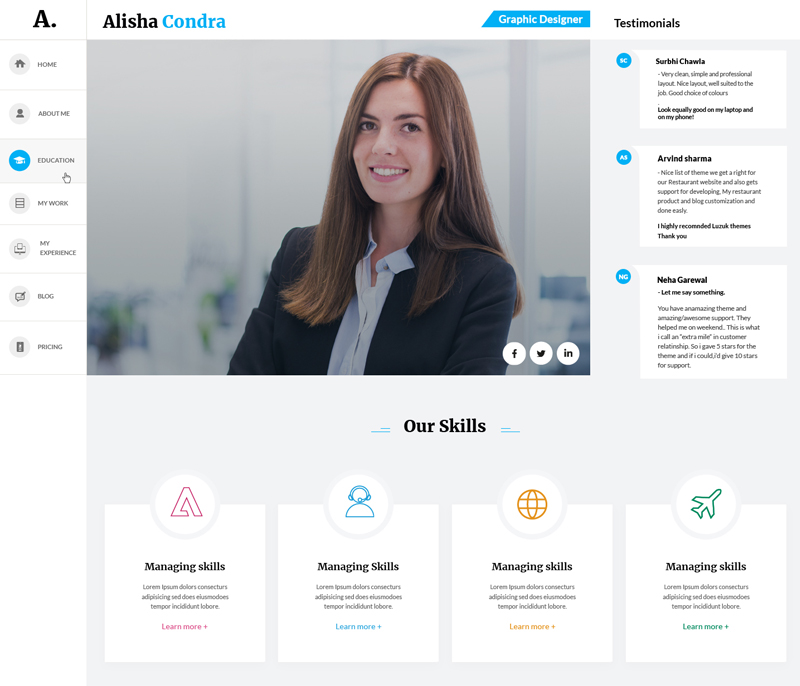
More Info & Download
My Resume is a clean and elegant WordPress theme that is sure to be liked by minimalists. Its neat and uncluttered design will appeal to anyone who wants their educational qualifications, work experience, and skills to take center stage, rather than a whimsical design. That said, My Resume, in no way, is unattractive. In fact, it’s a winning theme that’d bring a lot of personality to your resume website.
Although the free version of My Resume has everything you’d need to set up an impressive CV and resume website, you can always upgrade to the pro version to get your hands on some amazing premium features.
Read More
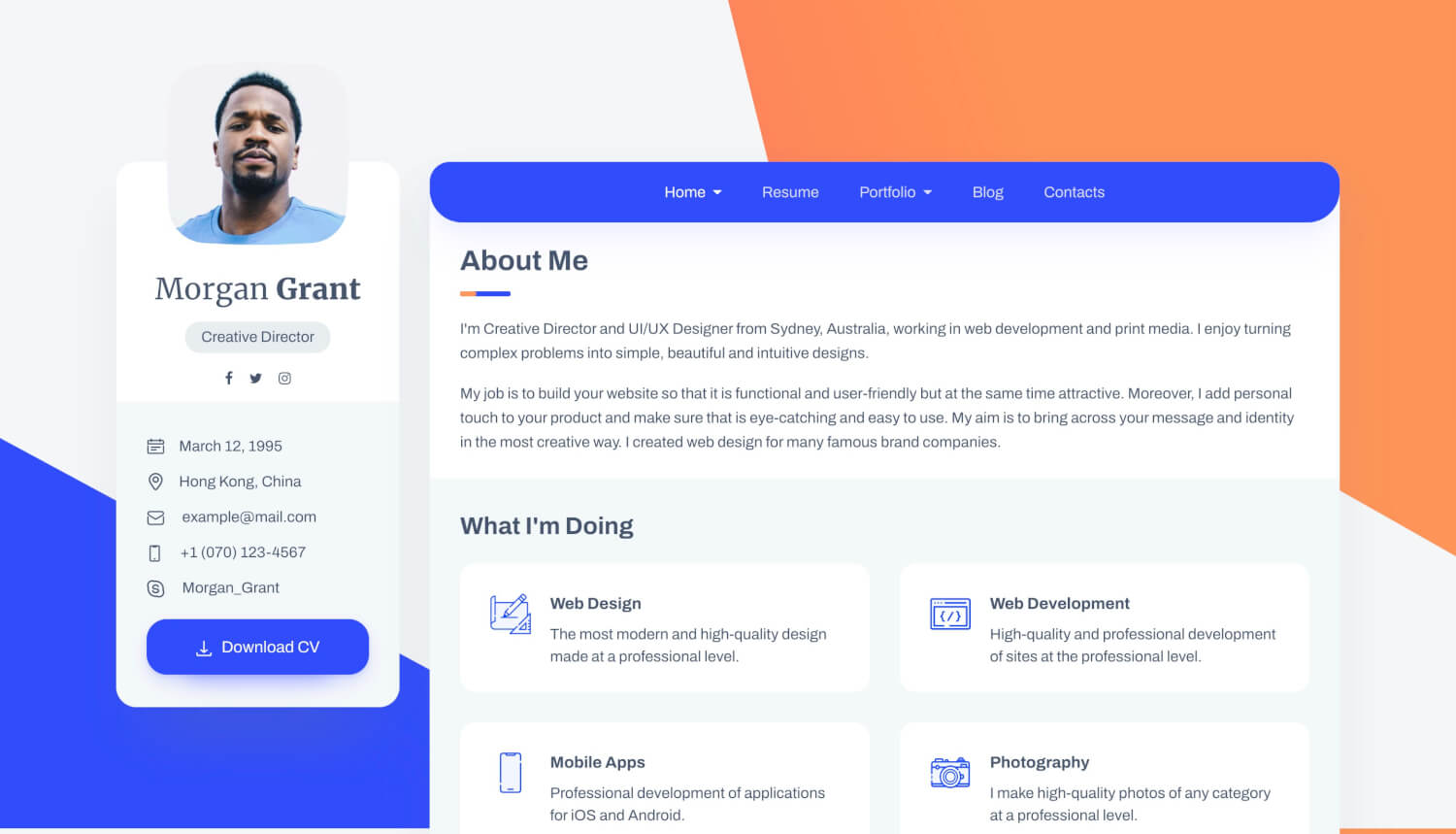
More Info & Download
Aimed at creative professionals, this resume WordPress theme is an excellent choice if you truly value standing out from the pack. Built with Elementor page builder, this theme allows you to create a resume website of your choice without having hands-on experience with web design and development.
It comes loaded with a range of pre-made templates that can be imported into your website in just one simple click, the ACF Pro plugin, and so many amazing features that make promoting your skills and showcasing your work a piece of cake.
Vcard Rating & Updates
| Current Version |
1.1.0 |
| Last Updated |
20 October 2021 |
| Rating |
5 (4 reviews) |
Vcard Features & Compatibility
| Columns |
|
| Layout Style |
Responsive |
| Browser Compatibility |
Firefox, Safari, Opera, Chrome, Edge |
| Documentation |
Well Documented |
| Files Included |
PHP Files, CSS Files, JS Files |
| Gutenberg Ready |
No |
| High Resolution Ready |
Yes |
| Widget Ready |
Yes |
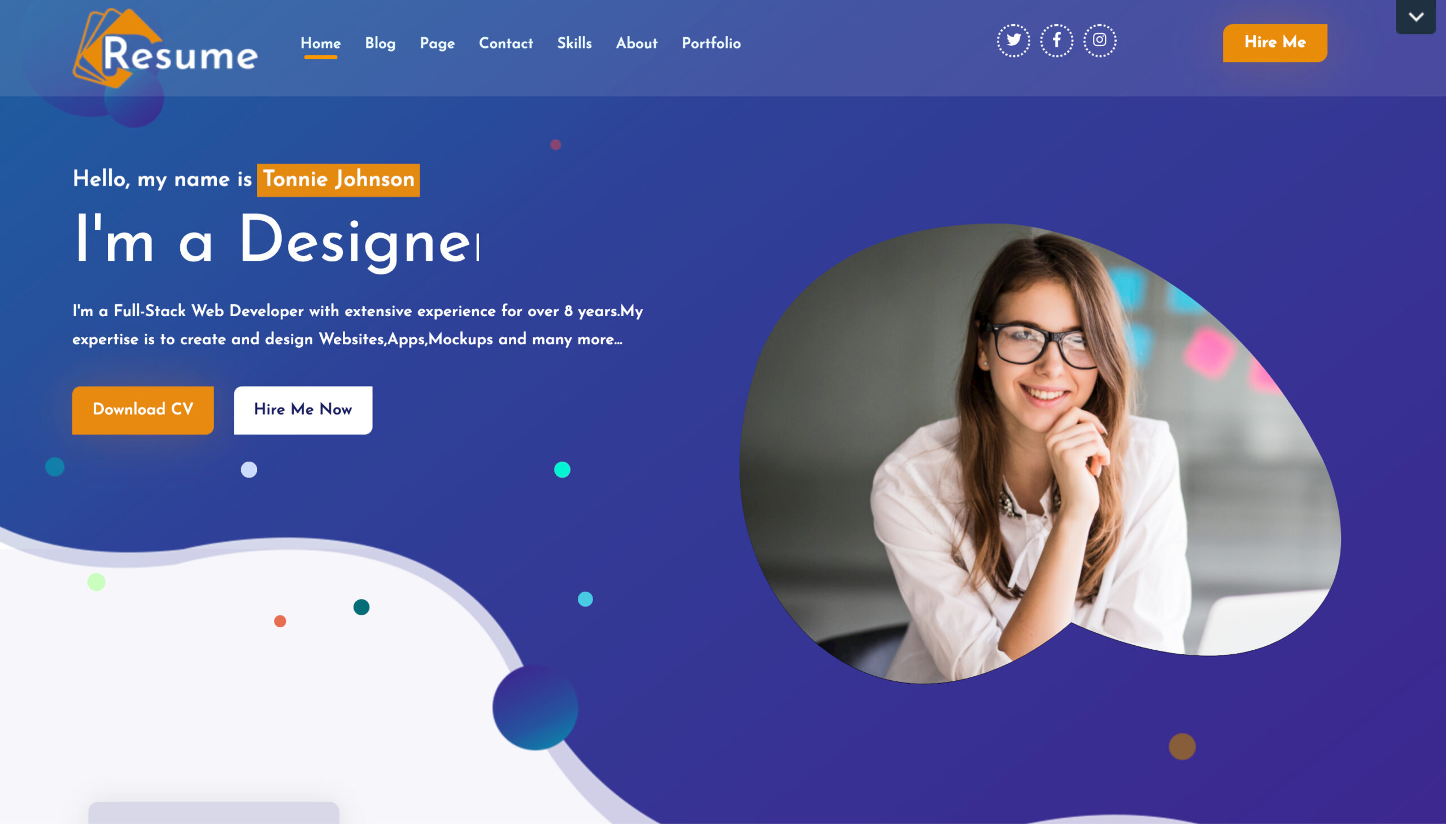
More Info & Download
For potential recruiters to notice you, it’s important that your website looks professional, yet eye-catching. That’s where this free Vcard WordPress theme comes in. It’s a fantastic theme that can help you create a resume website for virtually any profession.
It’s a responsive, and user-friendly theme that can be easily used by beginners, and professionals alike. It come with a laundry list of amazing features that are rare to find in a freebie.
Read More
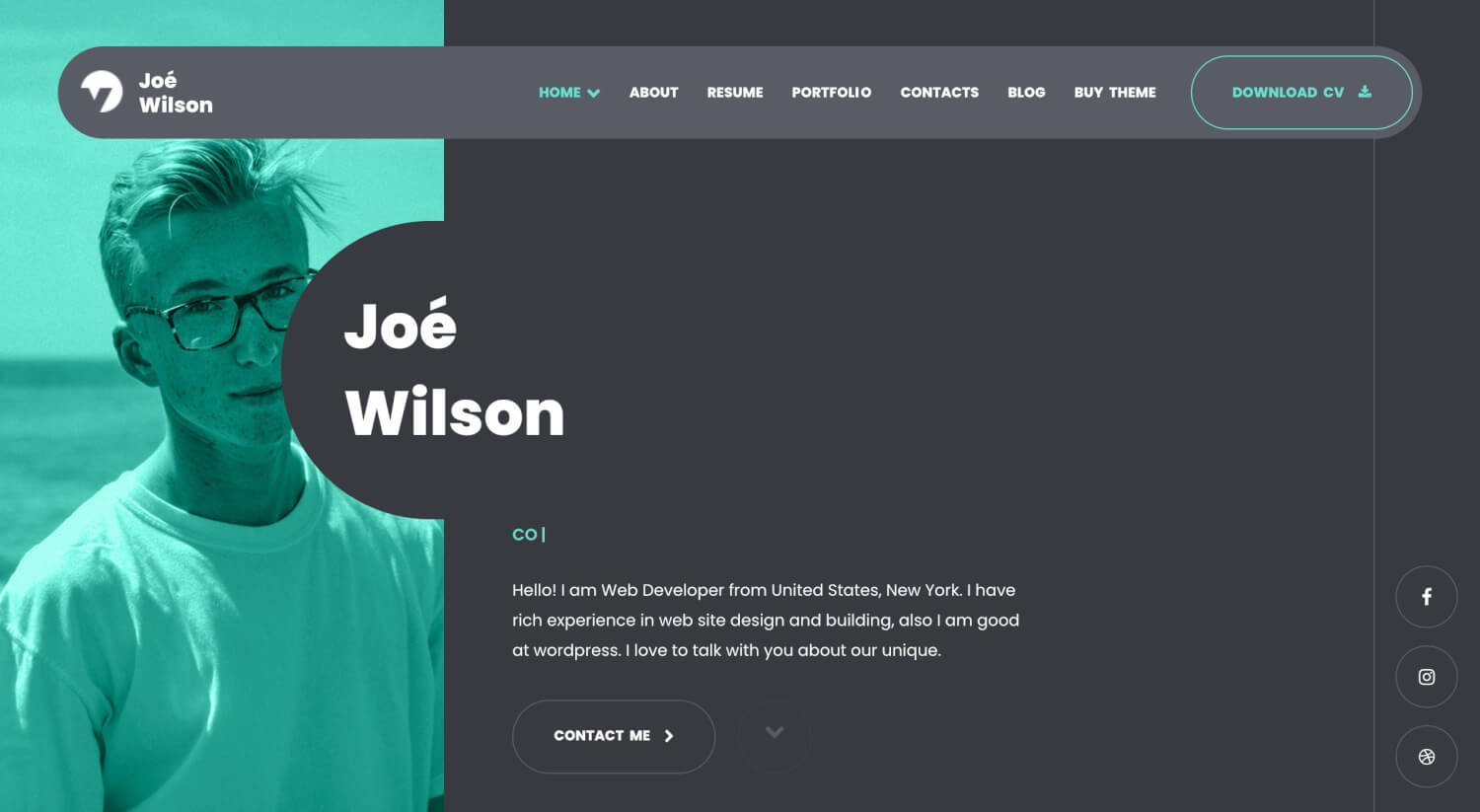
More Info & Download
Wanting your CV and resume website to really stand out? Consider Myour, a stunning WordPress theme that comes in dark and light modes ensuring it appeals to people from all walks of life. Whether you're a working professional looking for a job switch or a student hoping to get an internship, Myour comes in super handy.
While you don't need prior WordPress knowledge in order to use Myour, you can always tweak the elements using the Elementor page builder plugin; from colors, fonts to layouts everything is customizable.
Myour Rating & Updates
| Current Version |
1.2.3 |
| Last Updated |
16 April 2021 |
| Rating |
5 (11 reviews) |
Myour Features & Compatibility
| Columns |
|
| Layout Style |
Responsive |
| Browser Compatibility |
IE11, Firefox, Safari, Opera, Chrome, Edge |
| Documentation |
Well Documented |
| Files Included |
PHP Files, CSS Files, JS Files |
| Gutenberg Ready |
No |
| High Resolution Ready |
Yes |
| Widget Ready |
Yes |

More Info & Download
Keep things simple and let your CV speak for itself with the Teoro WordPress theme, a stunning minimal online resume design that can easily be adapted to fit into any industry or line of work!
The elegant, one-page design is crafted using the drag and drop page building plugin Elementor, and you can add, remove or edit sections however you wish.
Within just a few clicks, you can update the fonts, colors, images, and graphic elements to reflect your own personal brand, allowing potential employers to get to know the real you straight away!
Teoro Rating & Updates
| Current Version |
1.0 |
| Last Updated |
4 October 2020 |
| Rating |
New Theme (No Ratings Yet) |
Teoro Features & Compatibility
| Columns |
4+ |
| Layout Style |
Responsive |
| Browser Compatibility |
Firefox, Safari, Opera, Chrome, Edge |
| Documentation |
Well Documented |
| Files Included |
PHP Files, CSS Files |
| Gutenberg Ready |
No |
| High Resolution Ready |
|
| Widget Ready |
Yes |

More Info & Download
Transform a plain or traditional resume into something amazing with the MyCareer modern resume WordPress theme, featuring all of the CV elements you would expect on a professional resume, plus so much more!
There are six beautiful and fully flexible homepage templates that are ready to be customized, and a purpose-built set of page elements to showcase your work experience, skills, and portfolio.
The theme also includes handcrafted and fully customizable infographics, premade contact forms and full Contact Form 7 compatibility, and a fantastic portfolio and gallery function. Every aspect is compatible with the user-friendly Elementor page builder plugin, for ease of editing.
MyCareer Rating & Updates
| Current Version |
1.1 |
| Last Updated |
21 November 2020 |
| Rating |
New Theme (No Ratings Yet) |
MyCareer Features & Compatibility
| Columns |
4+ |
| Layout Style |
Responsive |
| Browser Compatibility |
Firefox, Safari, Opera, Chrome, Edge |
| Documentation |
Well Documented |
| Files Included |
PHP Files, CSS Files, JS Files |
| Gutenberg Ready |
Yes |
| High Resolution Ready |
Yes |
| Widget Ready |
Yes |
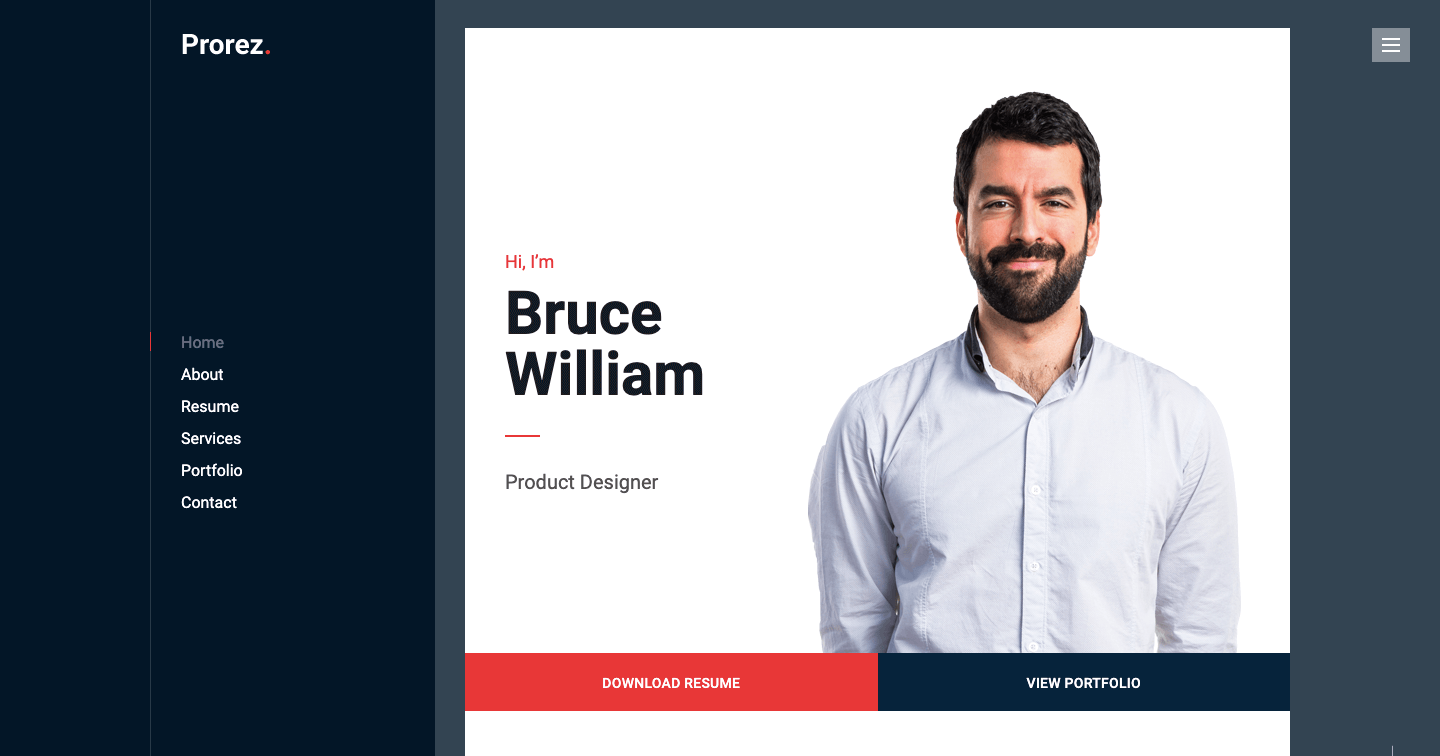
More Info & Download
The Prorez one-page resume WordPress theme is the perfect choice for a concise and impactful online resume.
Create a professional online presence in seconds using the one-click demo import, Elementor drag, and drop page builder integration and fully responsive design that looks brilliant on any device.
Customize to suit your own personal style and brand using the unlimited color settings and typography options, and reach an international audience using the multi-language translation support.
You can even collect the details of potential recruiters, employers, or clients using the handy Contact Form 7 integration.
Prorez Rating & Updates
| Current Version |
1.1 |
| Last Updated |
6 January 2021 |
| Rating |
5 (7 reviews) |
Prorez Features & Compatibility
| Columns |
4+ |
| Layout Style |
Responsive |
| Browser Compatibility |
IE11, Firefox, Safari, Chrome |
| Documentation |
Well Documented |
| Files Included |
PHP Files, CSS Files, JS Files |
| Gutenberg Ready |
Yes |
| High Resolution Ready |
Yes |
| Widget Ready |
Yes |
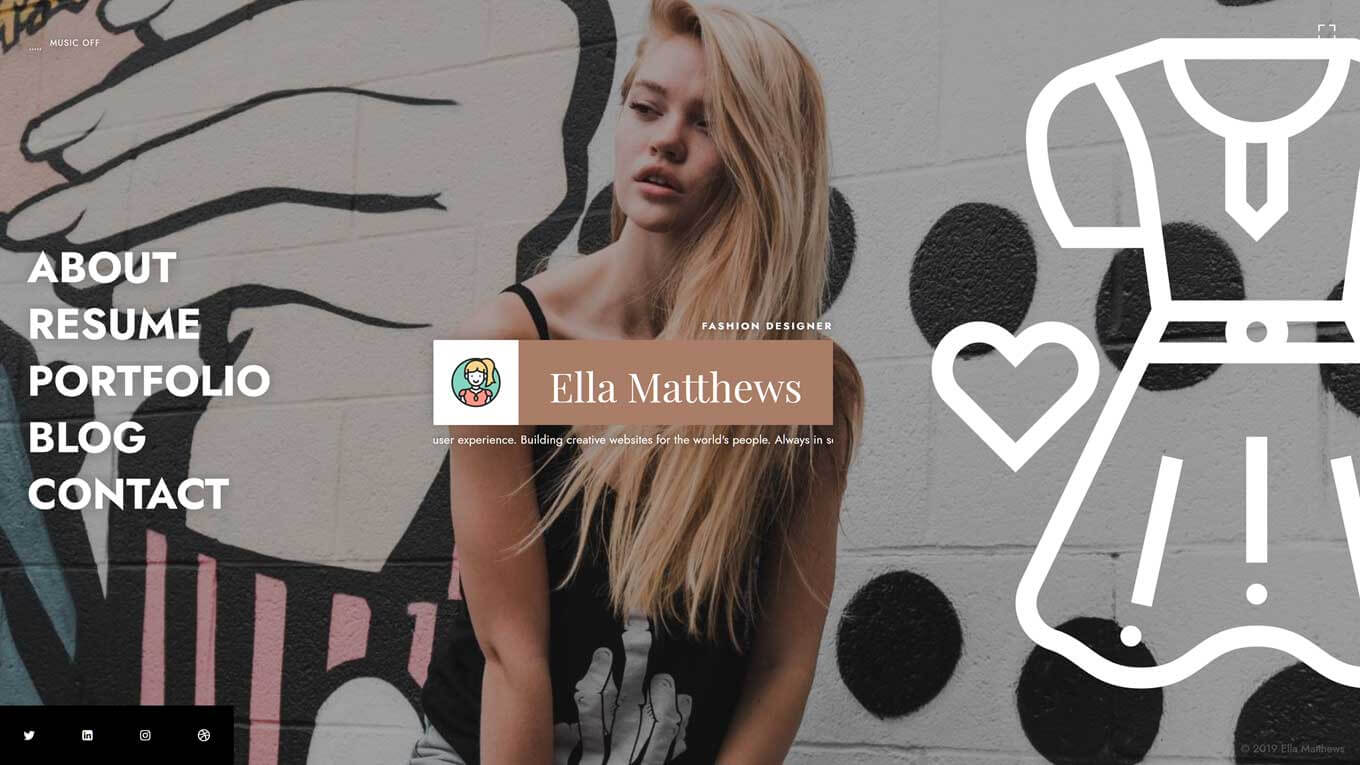
More Info & Download
Ikonik comes in a number of configurations and varieties, making it a good choice for many different CV and resume website projects. As Ikonik has been built around the Elementor page builder plugin, it’s a highly customizable theme that works just as well in its default mode as it does for anyone who wants to create a unique website.
If you want to launch an online portfolio, or add a portfolio to your CV and resume website, Ikonik comes with everything you need. As well as an impressive selection of portfolio templates, the built-in filtering tool makes it very easy for your visitors to find what they're looking for.
Another nice feature of the portfolio aspect of this theme is the lightbox mode which displays your work in full-screen pop-up windows. As images, videos, and audio files are supported by the portfolio templates, whatever medium you work with, Ikonik should work well.
Ikonik Rating & Updates
| Current Version |
1.1.9 |
| Last Updated |
30 November 2020 |
| Rating |
4.62 (13 reviews) |
Ikonik Features & Compatibility
| Columns |
4+ |
| Layout Style |
Responsive |
| Browser Compatibility |
IE11, Firefox, Safari, Opera, Chrome, Edge |
| Documentation |
Well Documented |
| Files Included |
PHP Files, CSS Files, JS Files |
| Gutenberg Ready |
No |
| High Resolution Ready |
Yes |
| Widget Ready |
Yes |
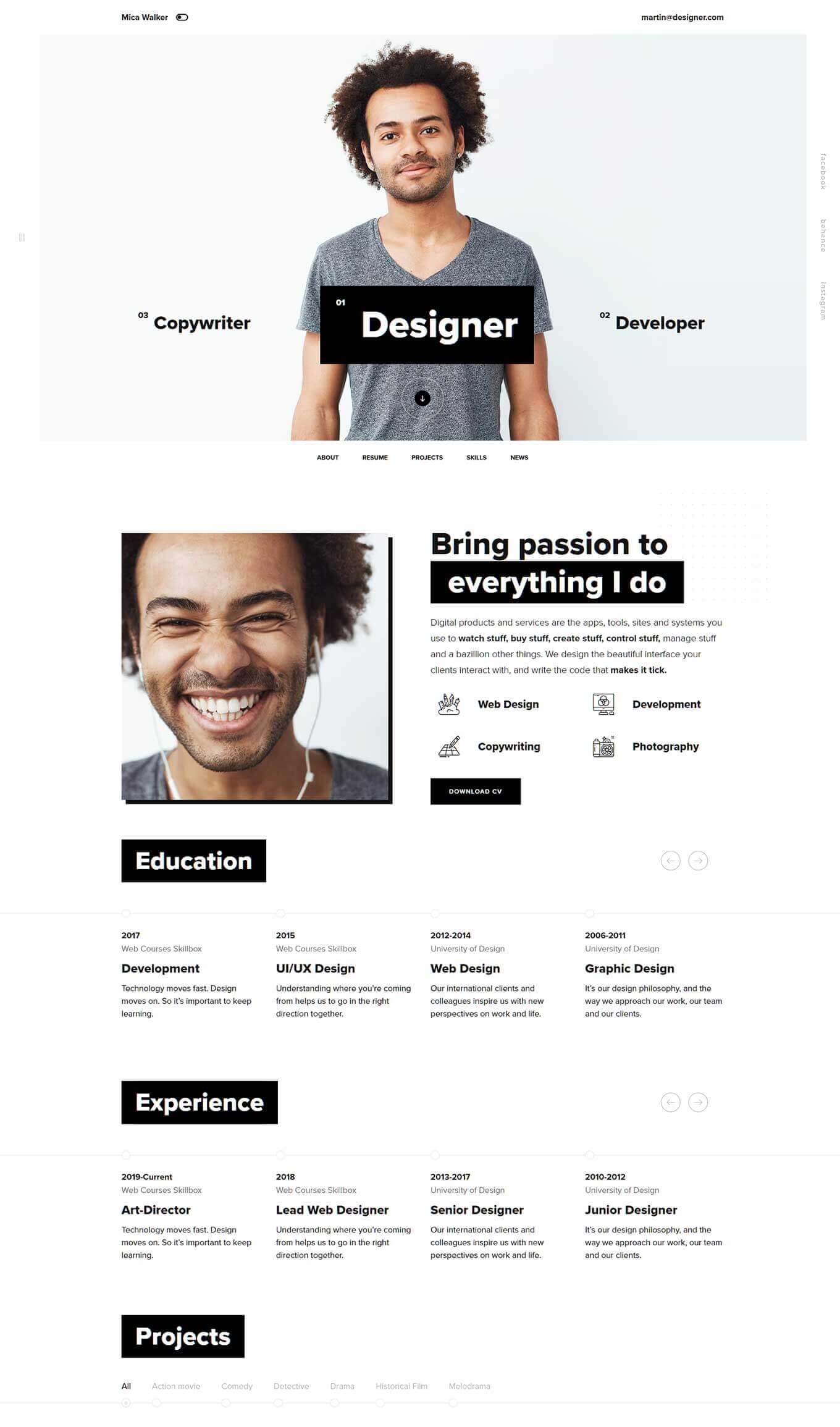
More Info & Download
Rezo was designed to be used in a number of different formats, including creating a vCard website, a resume site, or an online portfolio. The five different homepage modes can be set to either a dark or light color scheme, depending on your mood.
As well as switching the color scheme, you can also edit your website through the drag-and-drop interface of the included premium page builder tool. Thanks to this, all of the 25 and more inner page templates can be easily adjusted in line with your requirements.
Some other reasons to consider Rezo for your CV or resume website include the right-to-left text support that makes it possible to publish your resume in multiple languages, the grid-based photo gallery templates for showcasing your images, and the coming soon page that you can use to let your visitors know when your online CV website will be launched.
Rezo Rating & Updates
| Current Version |
1.0.2 |
| Last Updated |
4 November 2020 |
| Rating |
New Theme (No Ratings Yet) |
Rezo Features & Compatibility
| Columns |
4+ |
| Layout Style |
Responsive |
| Browser Compatibility |
IE10, IE11, Firefox, Safari, Opera, Chrome, Edge |
| Documentation |
Some Help |
| Files Included |
Layered PNG, PHP Files, HTML Files, CSS Files, JS Files |
| Gutenberg Ready |
No |
| High Resolution Ready |
Yes |
| Widget Ready |
Yes |
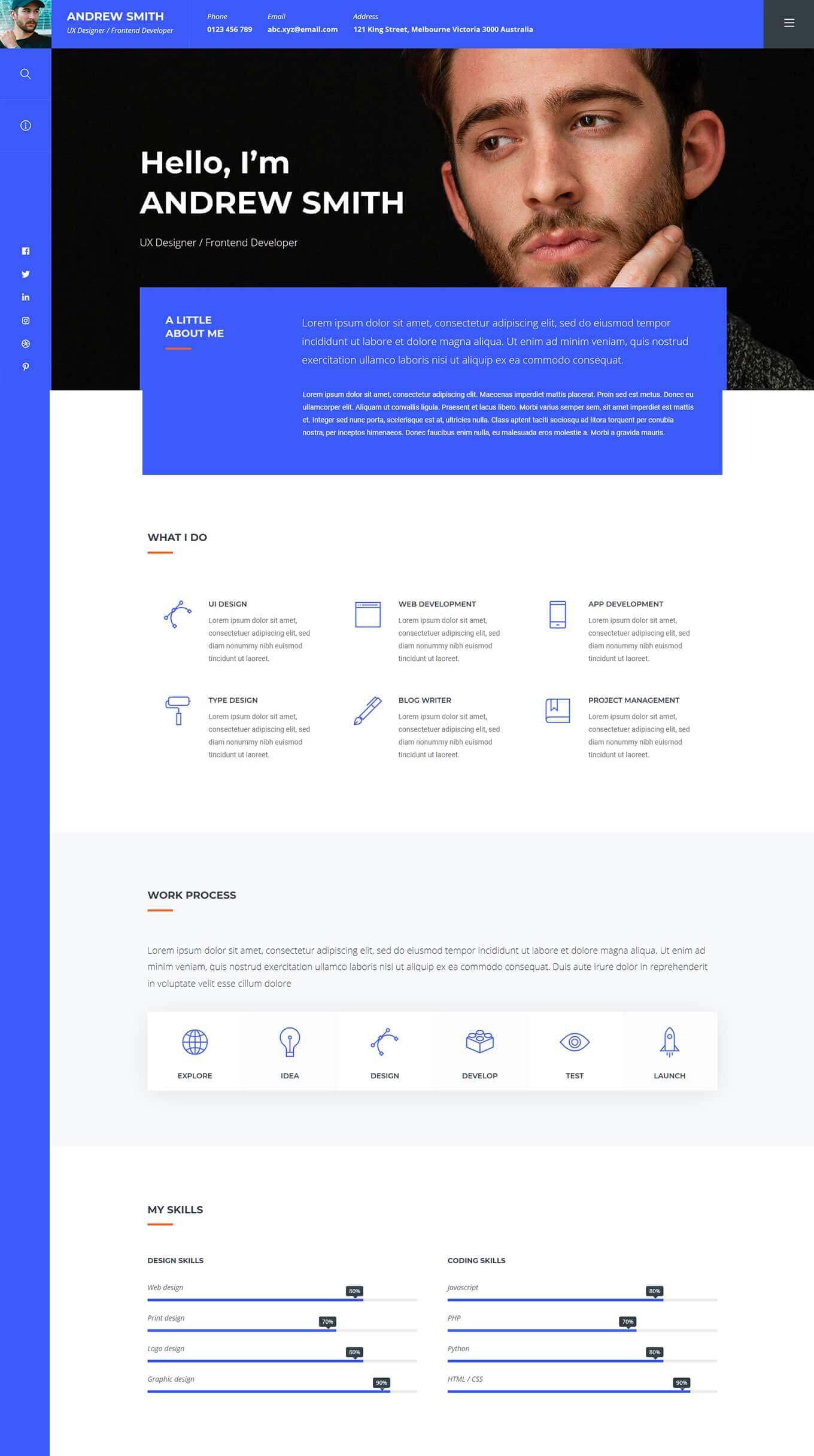
More Info & Download
Orb has a nice full-width layout, unlike some of the other more traditional CV and resume WordPress themes out there. You actually get four different resume website demos to choose from with this theme, and you can try them out for yourself on the Orb website.
Once you’ve chosen a demo, you can quickly import it into your WordPress website, and then start adding your content. As Orb comes with over 1,300 font icons, you can easily add some extra elements to your text to make it more eye-catching.
Because the Orb CV and resume WordPress theme has been built using the Elementor page builder plugin, almost every aspect of the pre-built demos and templates can be customized through the drag-and-drop editor. So although the resume website demos do look great, it won’t take much work to adjust them to suit your preferences.
Orb Rating & Updates
| Current Version |
1.3 |
| Last Updated |
16 October 2020 |
| Rating |
New Theme (No Ratings Yet) |
Orb Features & Compatibility
| Columns |
4+ |
| Layout Style |
Responsive |
| Browser Compatibility |
Firefox, Safari, Opera, Chrome, Edge |
| Documentation |
Well Documented |
| Files Included |
PHP Files, CSS Files, JS Files |
| Gutenberg Ready |
No |
| High Resolution Ready |
Yes |
| Widget Ready |
No |
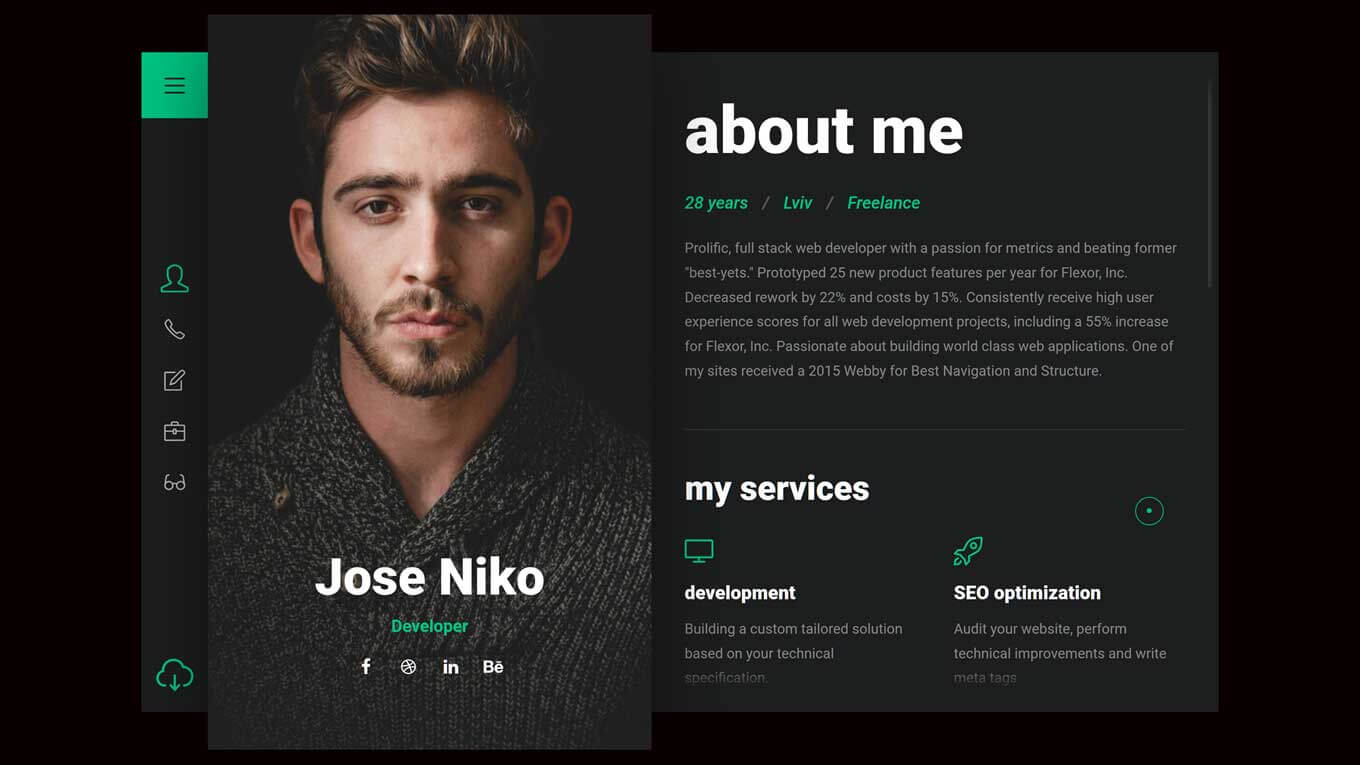
More Info & Download
Niko is a resume and CV WordPress theme with lots of sections and templates to help you display all of your work, qualifications, and skills. The services template should be particularly useful for those freelancing or working in a similar capacity, thanks to its format that lets you easily describe your services, along with the pricing table that lists your rates.
If you want to add a blog to your CV or resume website, Niko has a full set of blogging templates for you to use. As you might expect from a premium WordPress resume theme, there are portfolio templates too. Thanks to this, you can easily share your work and completed projects with your prospective employers and clients.
Although the main demo of Niko uses a dark color scheme, you can easily switch your resume site to the light color mode if you prefer. Making other appearance-related changes to your website is straightforward too with this theme.
Niko Rating & Updates
| Current Version |
1.0.6 |
| Last Updated |
30 November 2020 |
| Rating |
4.67 (3 reviews) |
Niko Features & Compatibility
| Columns |
4+ |
| Layout Style |
Responsive |
| Browser Compatibility |
Firefox, Safari, Opera, Chrome, Edge |
| Documentation |
Well Documented |
| Files Included |
PHP Files, HTML Files, CSS Files, JS Files |
| Gutenberg Ready |
Yes |
| High Resolution Ready |
Yes |
| Widget Ready |
Yes |
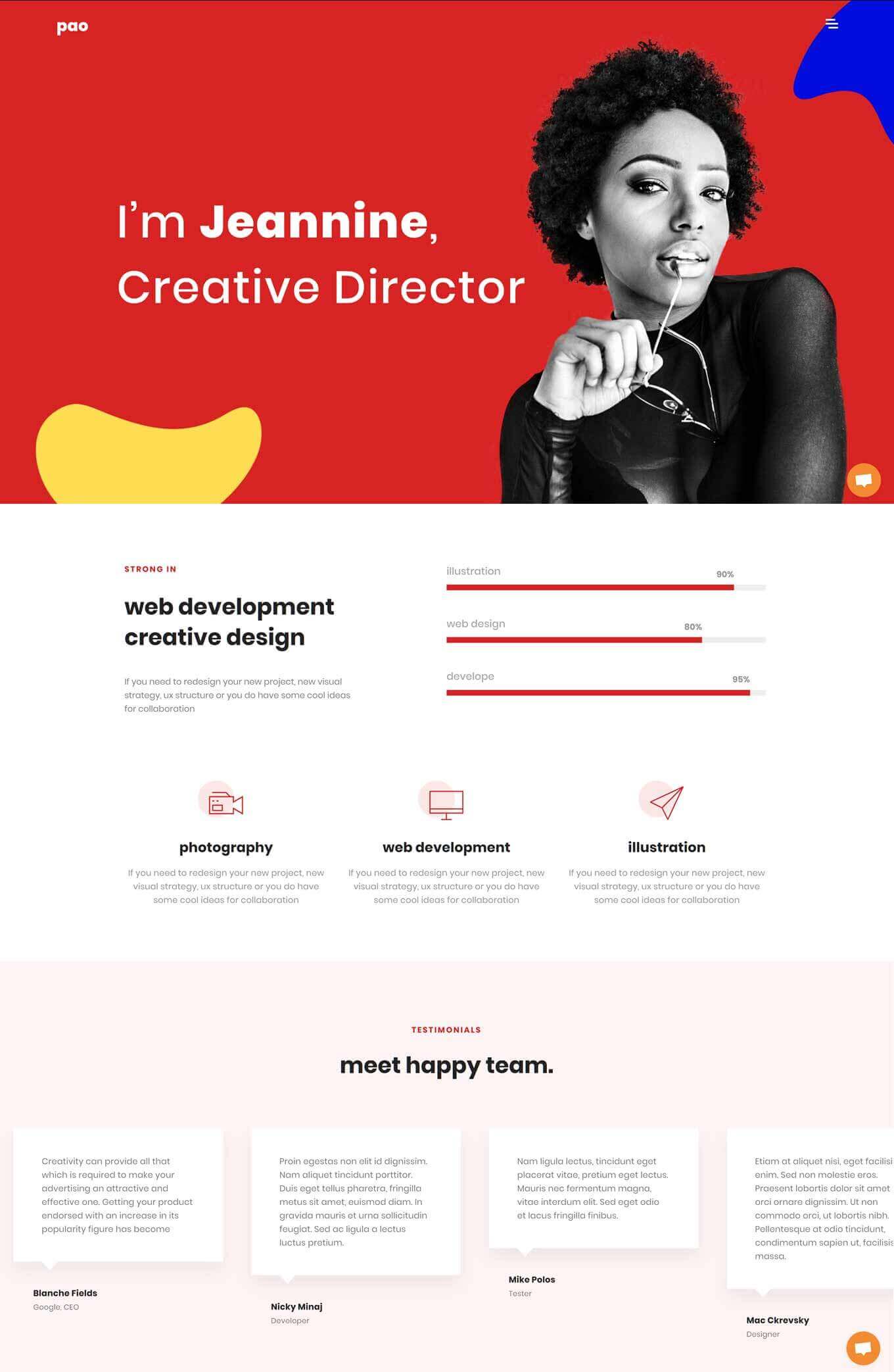
More Info & Download
Pao is a multi-purpose WordPress theme that has a useful personal resume website demo among its pre-built content. As well as the resume related templates, Pao also has layouts to help you add a blog to your site, publish case studies and portfolio content, and even sell items from your website.
Pao Rating & Updates
| Current Version |
1.0.8 |
| Last Updated |
9 February 2021 |
| Rating |
New Theme (No Ratings Yet) |
Pao Features & Compatibility
| Columns |
4+ |
| Layout Style |
Responsive |
| Browser Compatibility |
IE11, Firefox, Safari, Opera, Chrome, Edge |
| Documentation |
Well Documented |
| Files Included |
PHP Files, HTML Files, CSS Files, JS Files |
| Gutenberg Ready |
Yes |
| High Resolution Ready |
Yes |
| Widget Ready |
Yes |
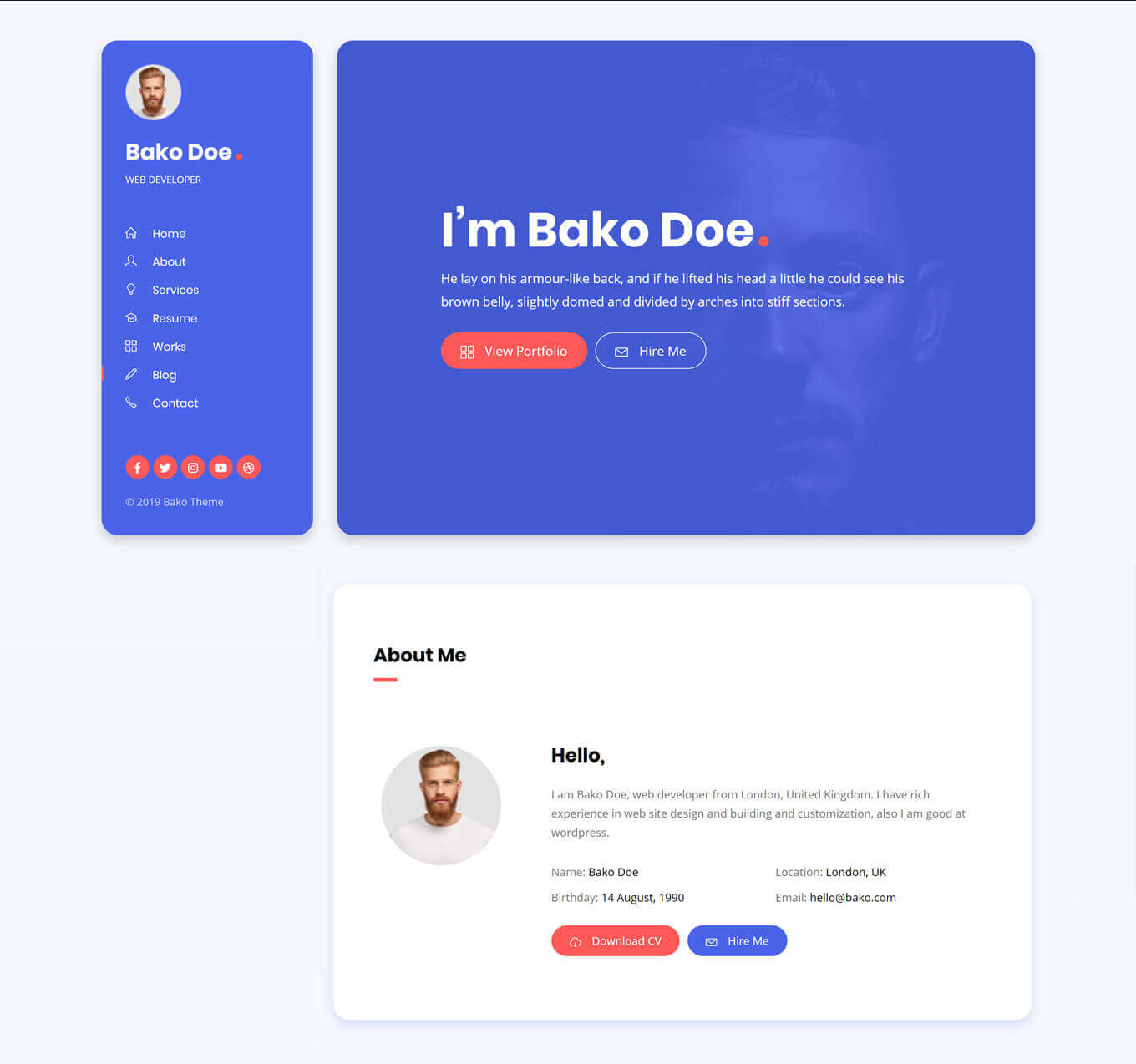
More Info & Download
Bako is a personal portfolio and resume WordPress theme with a fully modern and up to date design. The pre-built templates in the Bako package should be able to help you launch your CV or resume site very quickly and start promoting yourself and your services online.
Thanks to the integration with the Elementor plugin, everything about this theme can be customized through a user-friendly interface.
Bako Rating & Updates
| Current Version |
1.0.1 |
| Last Updated |
15 January 2020 |
| Rating |
5 (3 reviews) |
Bako Features & Compatibility
| Columns |
4+ |
| Layout Style |
Responsive |
| Browser Compatibility |
Firefox, Safari, Opera, Chrome, Edge |
| Documentation |
Well Documented |
| Files Included |
Layered PNG, PHP Files, CSS Files, JS Files |
| Gutenberg Ready |
No |
| High Resolution Ready |
Yes |
| Widget Ready |
No |
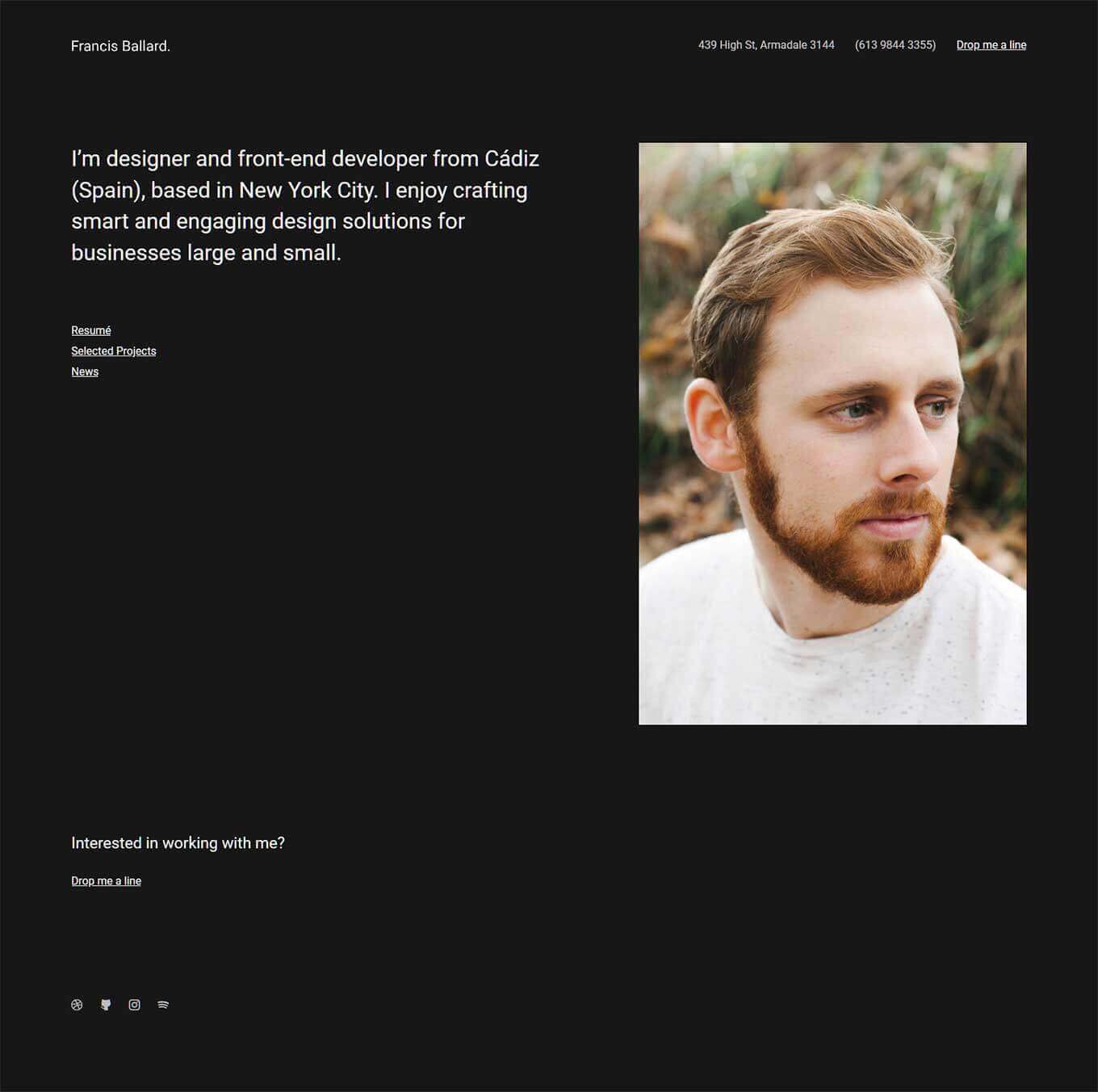
More Info & Download
Ballard is a responsive CV WordPress theme that’s just been updated. Thanks to this, you now get a number of different CV and resume website demos to work with when building your site.
Due to the design of this theme, Ballard should appeal to anyone who wants to create a minimal resume website with WordPress.
Ballard Rating & Updates
| Current Version |
1.0.5 |
| Last Updated |
4 June 2019 |
| Rating |
New Theme (No Ratings Yet) |
Ballard Features & Compatibility
| Columns |
3 |
| Layout Style |
Responsive |
| Browser Compatibility |
IE9, IE10, IE11, Firefox, Safari, Opera, Chrome, Edge |
| Documentation |
Well Documented |
| Files Included |
PHP Files, CSS Files, JS Files |
| Gutenberg Ready |
No |
| High Resolution Ready |
Yes |
| Widget Ready |
Yes |
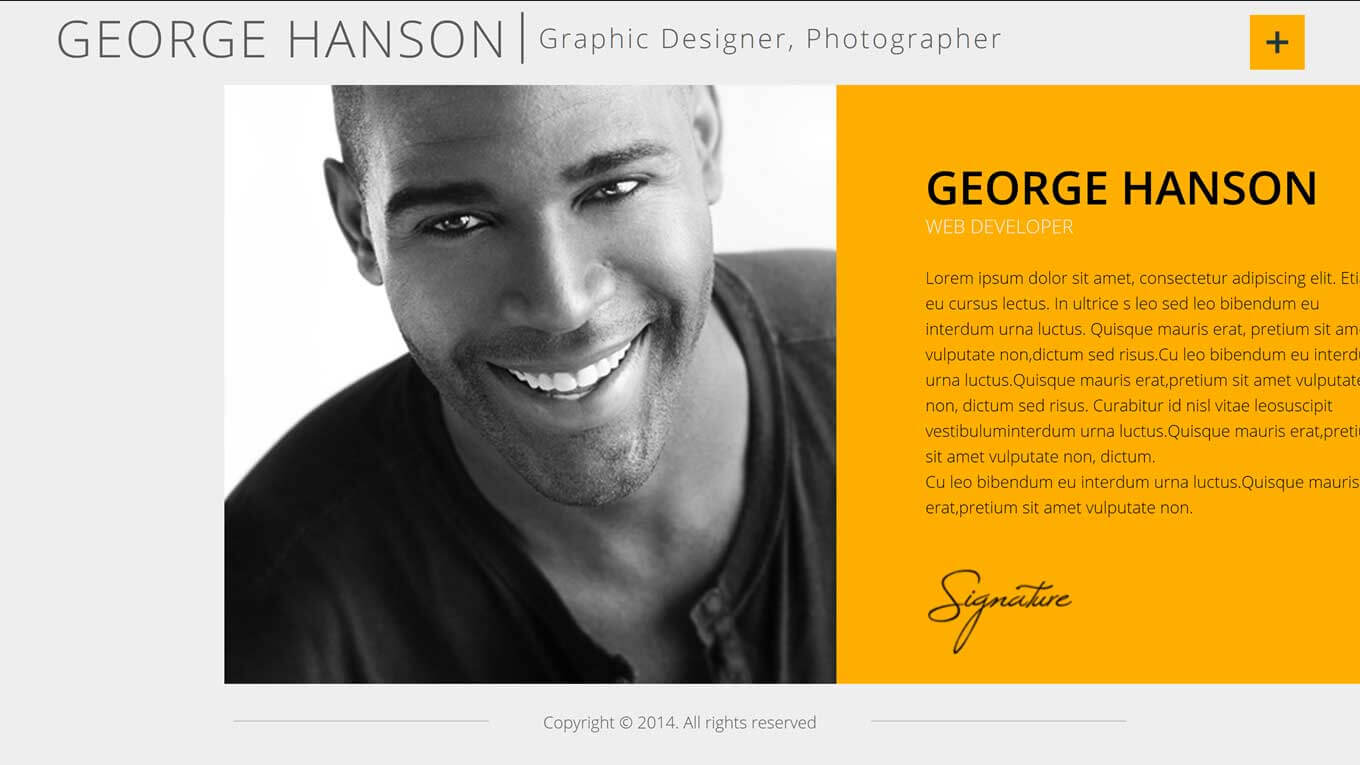
More Info & Download
Profession comes in a few different variations to help you find a suitable design for your CV and resume website. When setting up your website, you can choose from the standard vertical scrolling mode, or the more eye-catching horizontal scrolling option.
You can also quickly change the colors in use on your website, through the customizer of this CV and resume WordPress theme.
Profession Rating & Updates
| Current Version |
2.9.4 |
| Last Updated |
27 November 2018 |
| Rating |
4.31 (160 reviews) |
Profession Features & Compatibility
| Columns |
4+ |
| Layout Style |
Responsive |
| Browser Compatibility |
IE8, IE9, IE10, IE11, Firefox, Safari, Opera, Chrome |
| Documentation |
Well Documented |
| Files Included |
PHP Files, CSS Files, JS Files |
| Gutenberg Ready |
No |
| High Resolution Ready |
No |
| Widget Ready |
Yes |

More Info & Download
Personage is a CV and resume WordPress theme that aims to be as easy to set up as possible. Once you’ve imported the demo content, you can start customizing the design of your website or leave the default settings as they are and focus on adding your personal details to the site.
The print resume button is just one of the useful features that make the Personage theme an interesting option.
Personage Rating & Updates
| Current Version |
1.6 |
| Last Updated |
27 November 2018 |
| Rating |
4.29 (52 reviews) |
Personage Features & Compatibility
| Columns |
4+ |
| Layout Style |
Responsive |
| Browser Compatibility |
IE9, IE10, IE11, Firefox, Safari, Opera, Chrome |
| Documentation |
Well Documented |
| Files Included |
PHP Files, CSS Files, JS Files |
| Gutenberg Ready |
No |
| High Resolution Ready |
Yes |
| Widget Ready |
Yes |
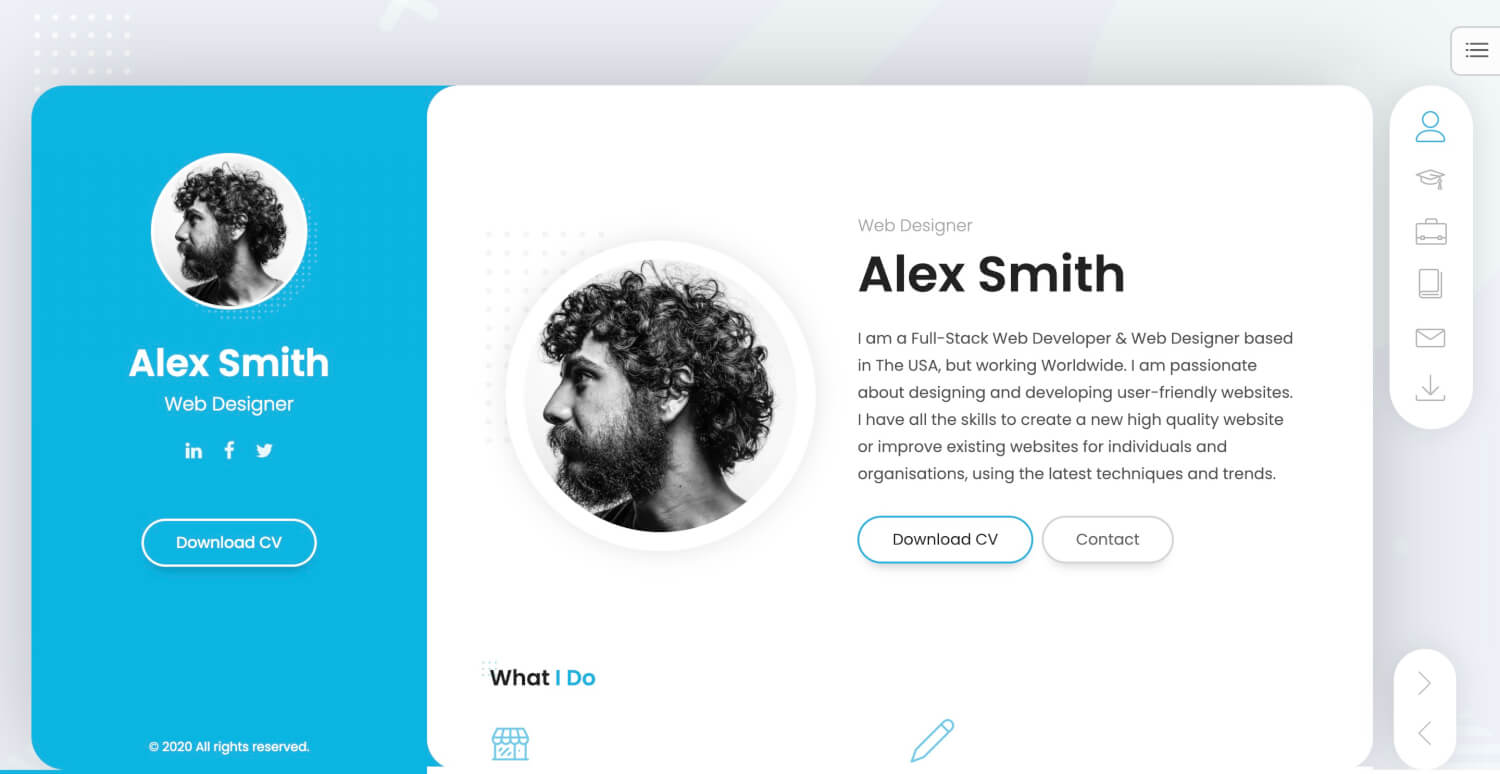
More Info & Download
If you are wanting to create a website that lets you advertise your skills and abilities in the best light possible, Breezy is a solid contender for your cash. Whether you're a developer, photographer, or freelancer, this resume WordPress theme will help rebrand your online identity in the most effective manner.
It comes packed with pre-designed layouts that can be used as it is or customized to your liking using Elementor drag and drop page builder. Installing Breezy on your website is as easy as it gets, making it one of the most in-demand themes among beginners with little or no prior experience with WordPress.
Breezy Rating & Updates
| Current Version |
1.5.3 |
| Last Updated |
21 September 2021 |
| Rating |
5 (15 reviews) |
Breezy Features & Compatibility
| Columns |
4+ |
| Layout Style |
Responsive |
| Browser Compatibility |
IE11, Firefox, Safari, Opera, Chrome, Edge |
| Documentation |
Unrated |
| Files Included |
Layered PNG, PHP Files, HTML Files, CSS Files, JS Files |
| Gutenberg Ready |
No |
| High Resolution Ready |
Yes |
| Widget Ready |
Yes |
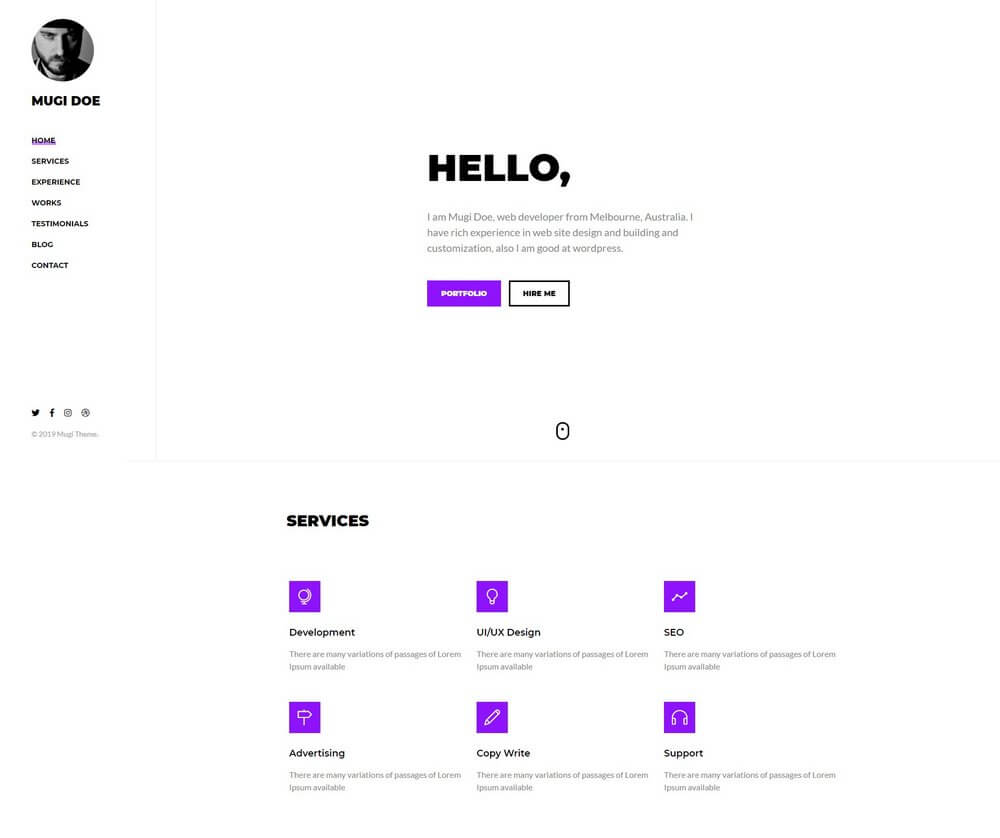
More Info & Download
Mugi is a modern and minimalist resume WordPress theme that comes in both light and dark color designs. The theme can be used to create a professional resume or a portfolio website for a freelancer, designer, and many other creatives.
Built with Elementor page builder, the theme design can be easily customized to your preference and it includes Google Fonts and WPML plugin support as well.
Mugi Rating & Updates
| Current Version |
1.0.3 |
| Last Updated |
24 January 2020 |
| Rating |
New Theme (No Ratings Yet) |
Mugi Features & Compatibility
| Columns |
4+ |
| Layout Style |
Responsive |
| Browser Compatibility |
Firefox, Safari, Opera, Chrome, Edge |
| Documentation |
Well Documented |
| Files Included |
Layered PNG, PHP Files, CSS Files, JS Files |
| Gutenberg Ready |
Yes |
| High Resolution Ready |
Yes |
| Widget Ready |
No |

More Info & Download
Intrinsic is a creative WordPress theme most suitable for making a professional resume or portfolio website. It also comes in dark and light color schemes and multiple unique inner-page designs, including layouts for blogs, single project, and 404 error pages.
The theme is fully compatible with both Elementor and WPBakery page builder plugins for editing the design.
Intrinsic Rating & Updates
| Current Version |
1.0.2 |
| Last Updated |
10 September 2020 |
| Rating |
5 (5 reviews) |
Intrinsic Features & Compatibility
| Columns |
2 |
| Layout Style |
Responsive |
| Browser Compatibility |
IE10, IE11, Firefox, Safari, Opera, Chrome, Edge |
| Documentation |
Well Documented |
| Files Included |
PHP Files, CSS Files, JS Files |
| Gutenberg Ready |
Yes |
| High Resolution Ready |
Yes |
| Widget Ready |
Yes |
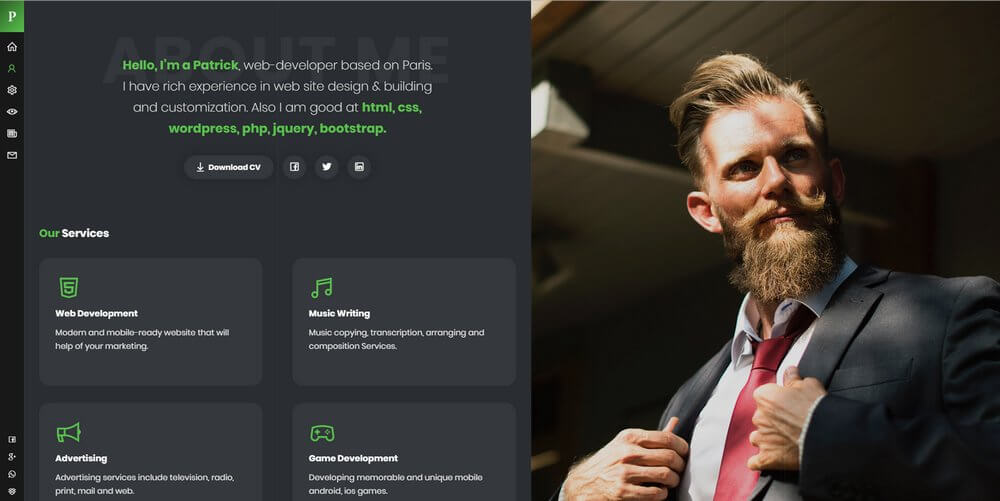
More Info & Download
Patrick is a modern vCard and resume WordPress theme that comes with multiple variations for making websites for all kinds of professionals, including freelancers, photographers, bloggers, and more. The theme supports video backgrounds and includes a split-screen design for showcasing your portfolio, services, and more.
Patrick Rating & Updates
| Current Version |
2.3 |
| Last Updated |
6 October 2020 |
| Rating |
New Theme (No Ratings Yet) |
Patrick Features & Compatibility
| Columns |
4+ |
| Layout Style |
Responsive |
| Browser Compatibility |
IE10, IE11, Firefox, Safari, Opera, Chrome, Edge |
| Documentation |
Well Documented |
| Files Included |
PHP Files, CSS Files, JS Files |
| Gutenberg Ready |
No |
| High Resolution Ready |
Yes |
| Widget Ready |
Yes |

More Info & Download
Ryan is a modern CV WordPress theme that features a fully featured resume on a static homepage design. It also lets you choose from 5 different homepage designs with dark and light color themes as well as one with an RTL layout.
The theme features stylish animations, Google Fonts, unlimited color options, 3 different backgrounds styles, and more.
Ryan Rating & Updates
| Current Version |
2.0.5 |
| Last Updated |
15 January 2021 |
| Rating |
5 (81 reviews) |
Ryan Features & Compatibility
| Columns |
|
| Layout Style |
Responsive |
| Browser Compatibility |
IE11, Firefox, Safari, Opera, Chrome, Edge |
| Documentation |
Well Documented |
| Files Included |
PHP Files, CSS Files, JS Files |
| Gutenberg Ready |
No |
| High Resolution Ready |
Yes |
| Widget Ready |
Yes |
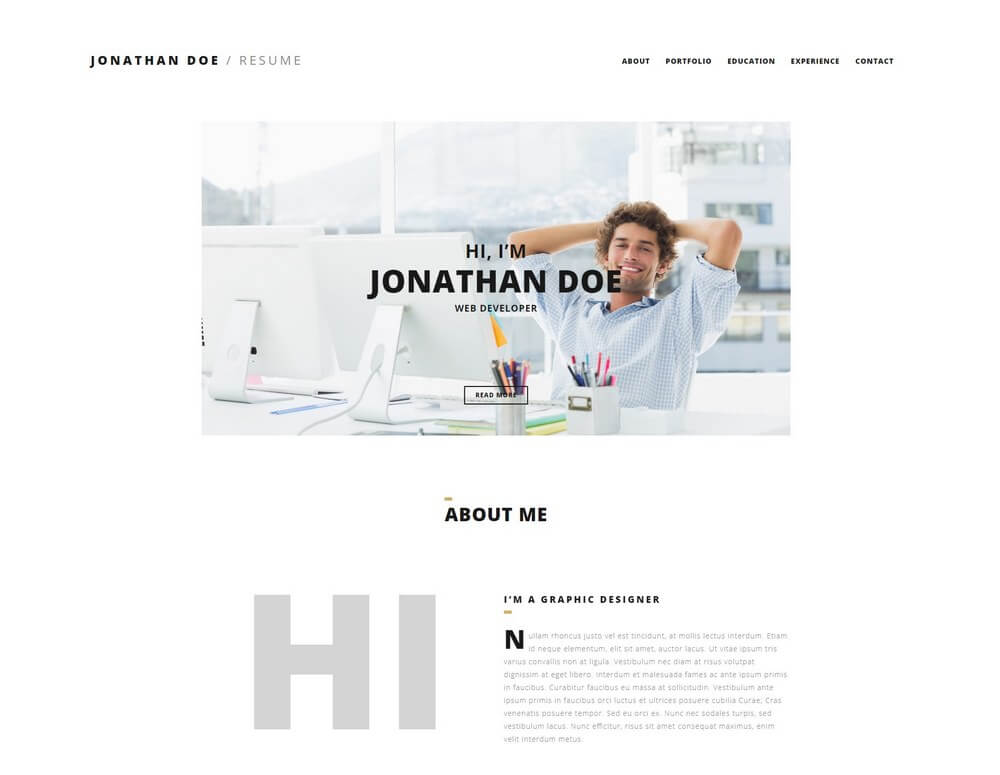
More Info & Download
Hi, I’m is a modern resume WordPress theme that allows you to make a professional and minimalist website to showcase your skills, information, portfolio, and services all in one place. The theme is available in 3 different styles of homepage layouts that can be easily customized using the Visual Composer page builder.
Hi, I'm Rating & Updates
| Current Version |
1.0.9 |
| Last Updated |
14 December 2018 |
| Rating |
3.67 (6 reviews) |
Hi, I'm Features & Compatibility
| Columns |
|
| Layout Style |
Responsive |
| Browser Compatibility |
IE9, IE10, IE11, Firefox, Safari, Opera, Chrome, Edge |
| Documentation |
Well Documented |
| Files Included |
PHP Files, CSS Files, JS Files |
| Gutenberg Ready |
No |
| High Resolution Ready |
Yes |
| Widget Ready |
Yes |
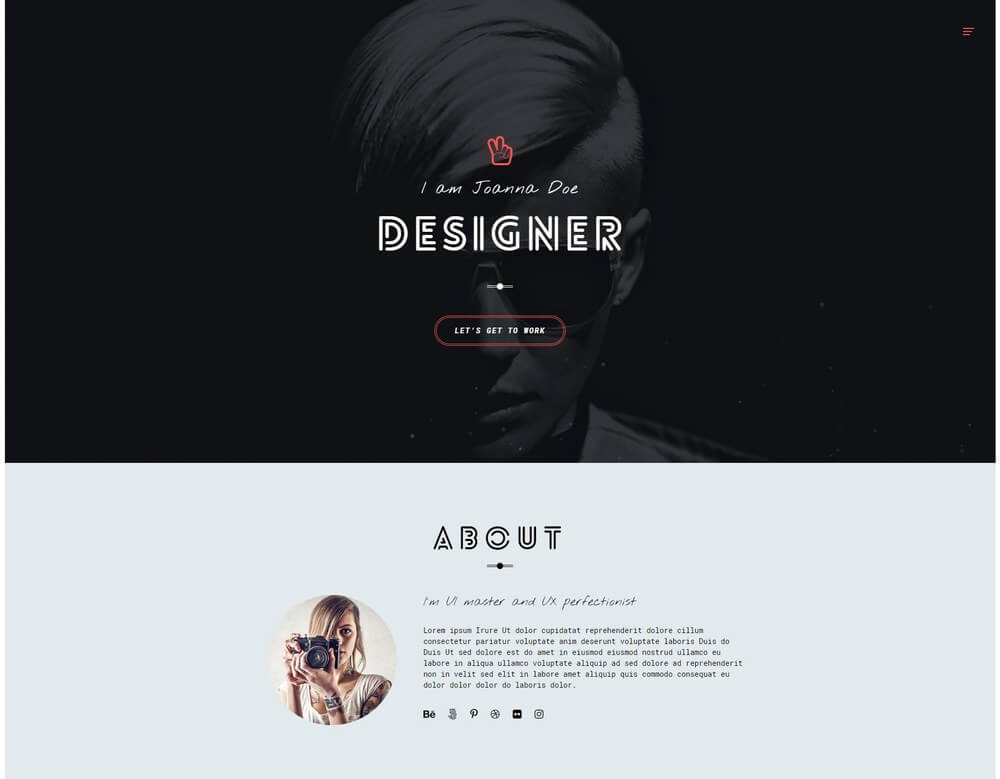
More Info & Download
Unica is a multipurpose WordPress theme that can be used to create many different types of personal and professional websites, such as a portfolio or a resume website. The theme also includes premade designs for agencies, studios, web hosting, and salons.
It comes bundled with Visual Composer and Slider Revolution plugins as well.
Unica Rating & Updates
| Current Version |
2.0 |
| Last Updated |
5 December 2019 |
| Rating |
5 (3 reviews) |
Unica Features & Compatibility
| Columns |
4+ |
| Layout Style |
Responsive |
| Browser Compatibility |
IE9, IE10, IE11, Firefox, Safari, Opera, Chrome, Edge |
| Documentation |
Well Documented |
| Files Included |
PHP Files, CSS Files, JS Files |
| Gutenberg Ready |
No |
| High Resolution Ready |
Yes |
| Widget Ready |
Yes |
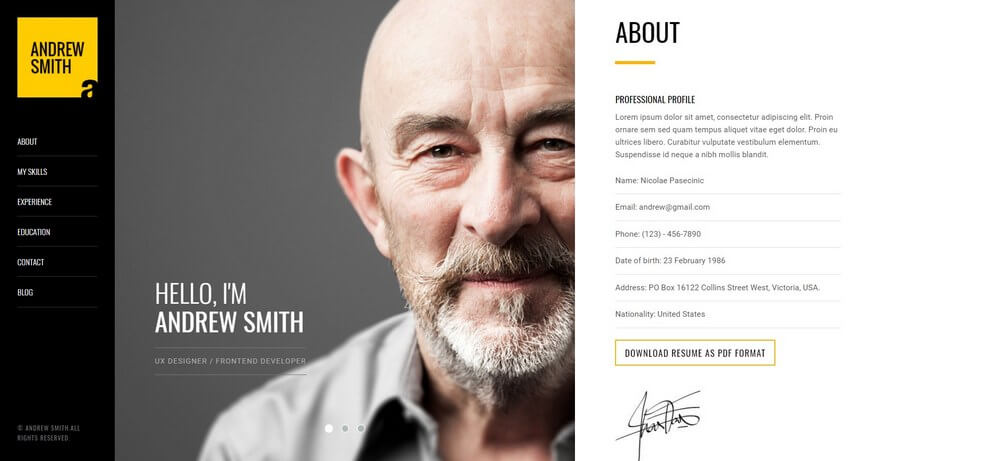
More Info & Download
MEE is a fully responsive resume WordPress theme that features a modern and elegant design. It features a three-column design where you can include all the links in the sidebar area while showcasing photos and information about yourself side-by-side.
The theme includes all the necessary sections for detailing your skills, past experience, education, and much more.
MEE Rating & Updates
| Current Version |
1.7.0 |
| Last Updated |
19 February 2020 |
| Rating |
4 (61 reviews) |
MEE Features & Compatibility
| Columns |
4+ |
| Layout Style |
Responsive |
| Browser Compatibility |
IE9, IE10, IE11, Firefox, Safari, Opera, Chrome, Edge |
| Documentation |
Well Documented |
| Files Included |
PHP Files, CSS Files, JS Files |
| Gutenberg Ready |
No |
| High Resolution Ready |
Yes |
| Widget Ready |
Yes |
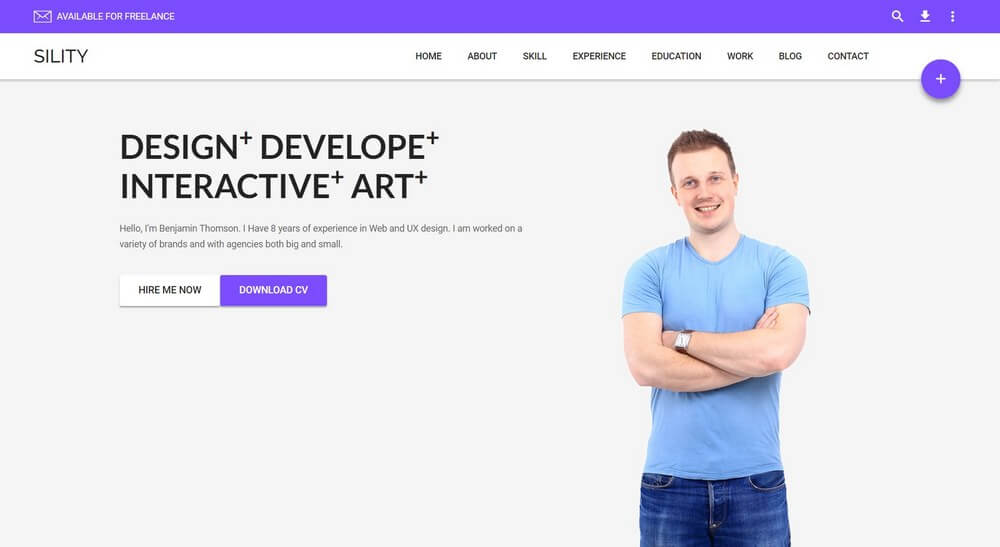
More Info & Download
Sility comes with a modern design you can use to create a minimalist cv and resume website. This WordPress theme features a side-scrolling design, which allows people to browse your resume section-by-section without having to scroll down.
Using the navigation, you can view specific parts of your resume, one section at a time. This adds a unique interactive experience to your resume as well.
Sility Rating & Updates
| Current Version |
1.7.2 |
| Last Updated |
19 June 2019 |
| Rating |
3.71 (14 reviews) |
Sility Features & Compatibility
| Columns |
4+ |
| Layout Style |
Responsive |
| Browser Compatibility |
IE9, IE10, IE11, Firefox, Safari, Opera |
| Documentation |
Well Documented |
| Files Included |
Layered PSD, PHP Files, HTML Files, CSS Files, JS Files, PSD |
| Gutenberg Ready |
No |
| High Resolution Ready |
Yes |
| Widget Ready |
Yes |
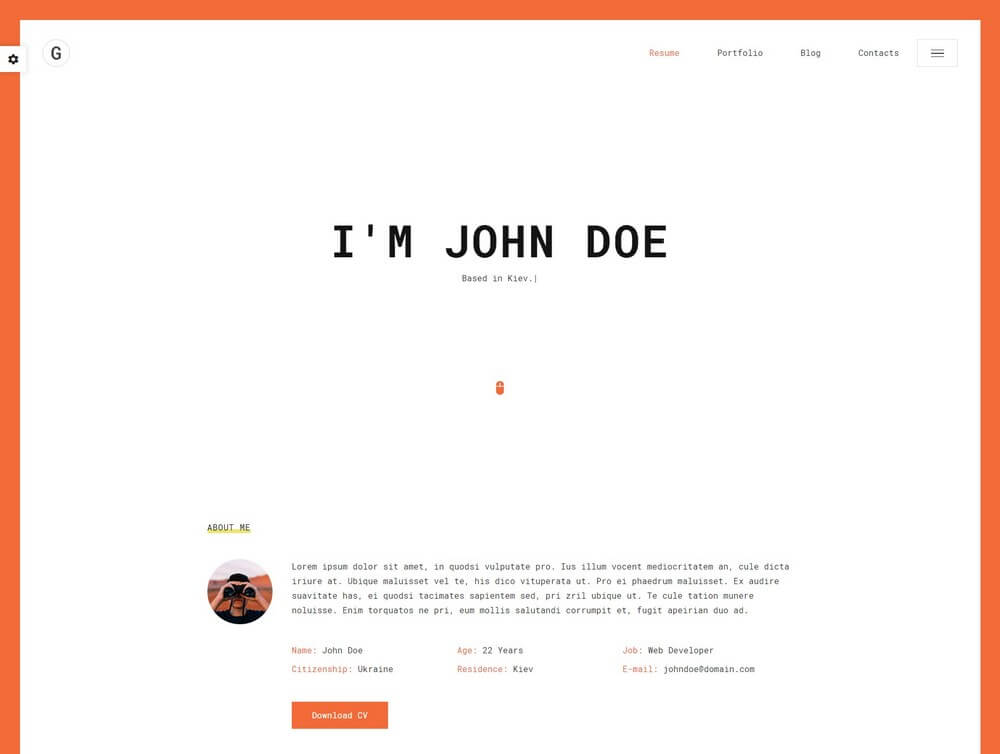
More Info & Download
Glitche is a modern resume WordPress theme featuring a clean and minimalist design. The theme lets you choose from either multi-page or one-page designs to create an effective CV website that fits your profession.
You can also choose from image, color, and video backgrounds to customize the design. Its layout builder will allow you to craft an effective resume website to suit your needs.
Glitche Rating & Updates
| Current Version |
1.6.2 |
| Last Updated |
13 September 2020 |
| Rating |
4.91 (34 reviews) |
Glitche Features & Compatibility
| Columns |
|
| Layout Style |
Responsive |
| Browser Compatibility |
IE11, Firefox, Safari, Opera, Chrome, Edge |
| Documentation |
Well Documented |
| Files Included |
PHP Files, CSS Files, JS Files |
| Gutenberg Ready |
No |
| High Resolution Ready |
Yes |
| Widget Ready |
Yes |
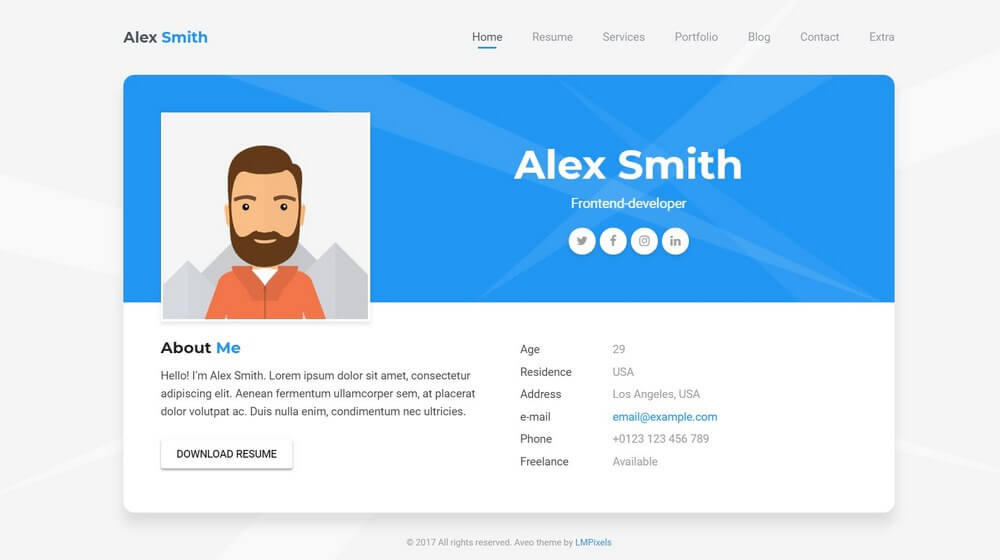
More Info & Download
Aveo is a modern CV and portfolio WordPress theme. It comes in 2 different homepage designs, one for creating an online vCard-style resume website and the other design can be used to make a portfolio website for designers and illustrators.
The theme is fully responsive and lets you easily customize the design using a drag and drop page builder as well.
Aveo Rating & Updates
| Current Version |
1.4.0 |
| Last Updated |
19 October 2020 |
| Rating |
4.98 (42 reviews) |
Aveo Features & Compatibility
| Columns |
4+ |
| Layout Style |
Responsive |
| Browser Compatibility |
IE10, IE11, Firefox, Safari, Opera, Chrome, Edge |
| Documentation |
Well Documented |
| Files Included |
Layered PNG, PHP Files, CSS Files, JS Files |
| Gutenberg Ready |
No |
| High Resolution Ready |
Yes |
| Widget Ready |
Yes |
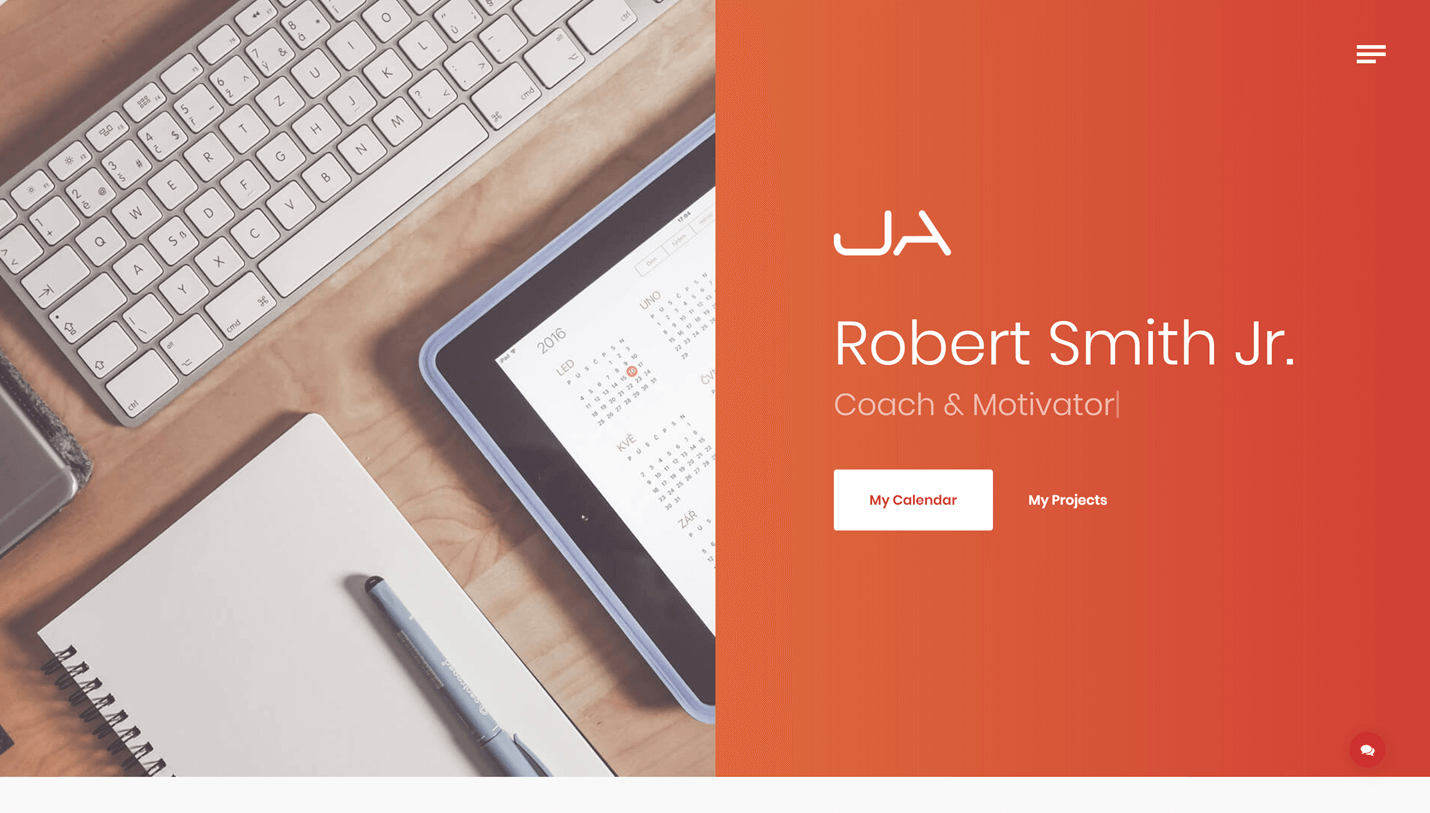
More Info & Download
Jab comes in multiple variations to appeal to a wide audience who need a professional and stylish online resume or vCard style website. Eye-catching design features like the optional sideways section transitions and the animated gradients could help your WordPress resume website stand out from the competition.
Jab Rating & Updates
| Current Version |
1.0.5 |
| Last Updated |
9 December 2019 |
| Rating |
3.55 (11 reviews) |
Jab Features & Compatibility
| Columns |
4+ |
| Layout Style |
Responsive |
| Browser Compatibility |
IE10, IE11, Firefox, Safari, Opera, Chrome, Edge |
| Documentation |
Well Documented |
| Files Included |
PHP Files, HTML Files, CSS Files, JS Files |
| Gutenberg Ready |
No |
| High Resolution Ready |
Yes |
| Widget Ready |
Yes |
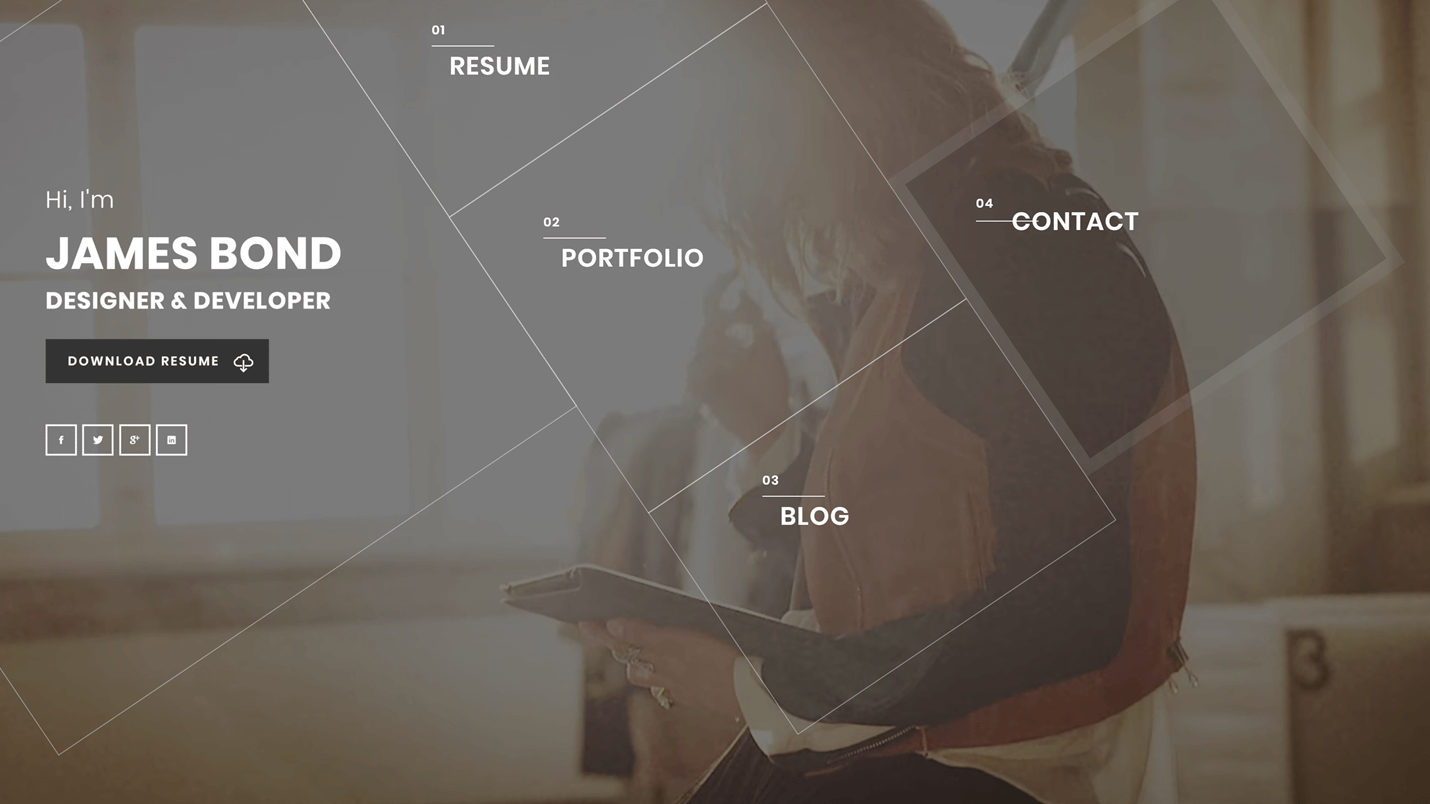
More Info & Download
Mefolio is ideal for creating resume, CV, vCard, and online portfolio websites with WordPress. Not only do you get a varied selection of homepage and resume website demos to work with, but Mefolio is easily customizable to help you create a unique site to showcase your talents and expertise.
Mefolio Rating & Updates
| Current Version |
1.0 |
| Last Updated |
16 May 2020 |
| Rating |
4.19 (21 reviews) |
Mefolio Features & Compatibility
| Columns |
1 |
| Layout Style |
Responsive |
| Browser Compatibility |
IE10, IE11, Firefox, Safari, Opera, Chrome, Edge |
| Documentation |
Well Documented |
| Files Included |
PHP Files, CSS Files, JS Files |
| Gutenberg Ready |
No |
| High Resolution Ready |
Yes |
| Widget Ready |
Yes |

More Info & Download
Rubrash is a personal portfolio and resume website WordPress theme. The set of pre-built designs and impressive feature list makes Rubrash a great choice for creating a wide range of different types of resume websites with WordPress.
As well as the homepage designs, there are also templates for the blog and portfolio sections of your website.
Rubrash Rating & Updates
| Current Version |
1.5 |
| Last Updated |
8 November 2020 |
| Rating |
4.58 (12 reviews) |
Rubrash Features & Compatibility
| Columns |
4+ |
| Layout Style |
Responsive |
| Browser Compatibility |
IE9, IE10, IE11, Firefox, Safari, Opera, Chrome, Edge |
| Documentation |
Well Documented |
| Files Included |
PHP Files, HTML Files, CSS Files, JS Files |
| Gutenberg Ready |
No |
| High Resolution Ready |
Yes |
| Widget Ready |
Yes |
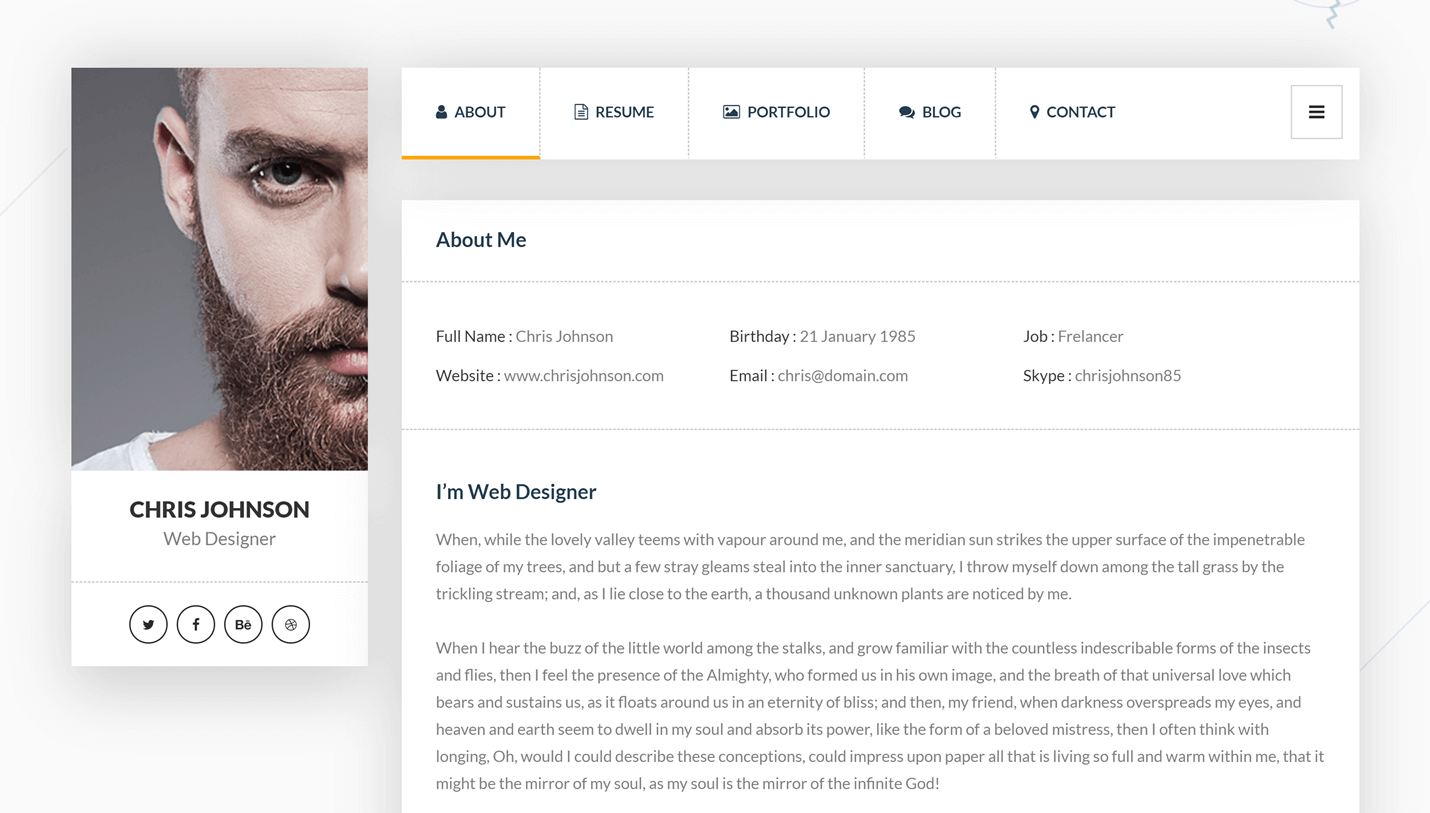
More Info & Download
Picard and its fully responsive design will help you appeal to new clients and employers, how ever they’re accessing your online resume. The timeline feature should also come in handy when listing your achievements, while the portfolio templates will help you get your work online as easily as possible.
Picard Rating & Updates
| Current Version |
2.0 |
| Last Updated |
21 December 2020 |
| Rating |
3 (6 reviews) |
Picard Features & Compatibility
| Columns |
4+ |
| Layout Style |
Responsive |
| Browser Compatibility |
IE11, Firefox, Safari, Opera, Chrome, Edge |
| Documentation |
Well Documented |
| Files Included |
PHP Files, Ecwid CSS Files, HTML Files, CSS Files, JS Files |
| Gutenberg Ready |
No |
| High Resolution Ready |
Yes |
| Widget Ready |
Yes |
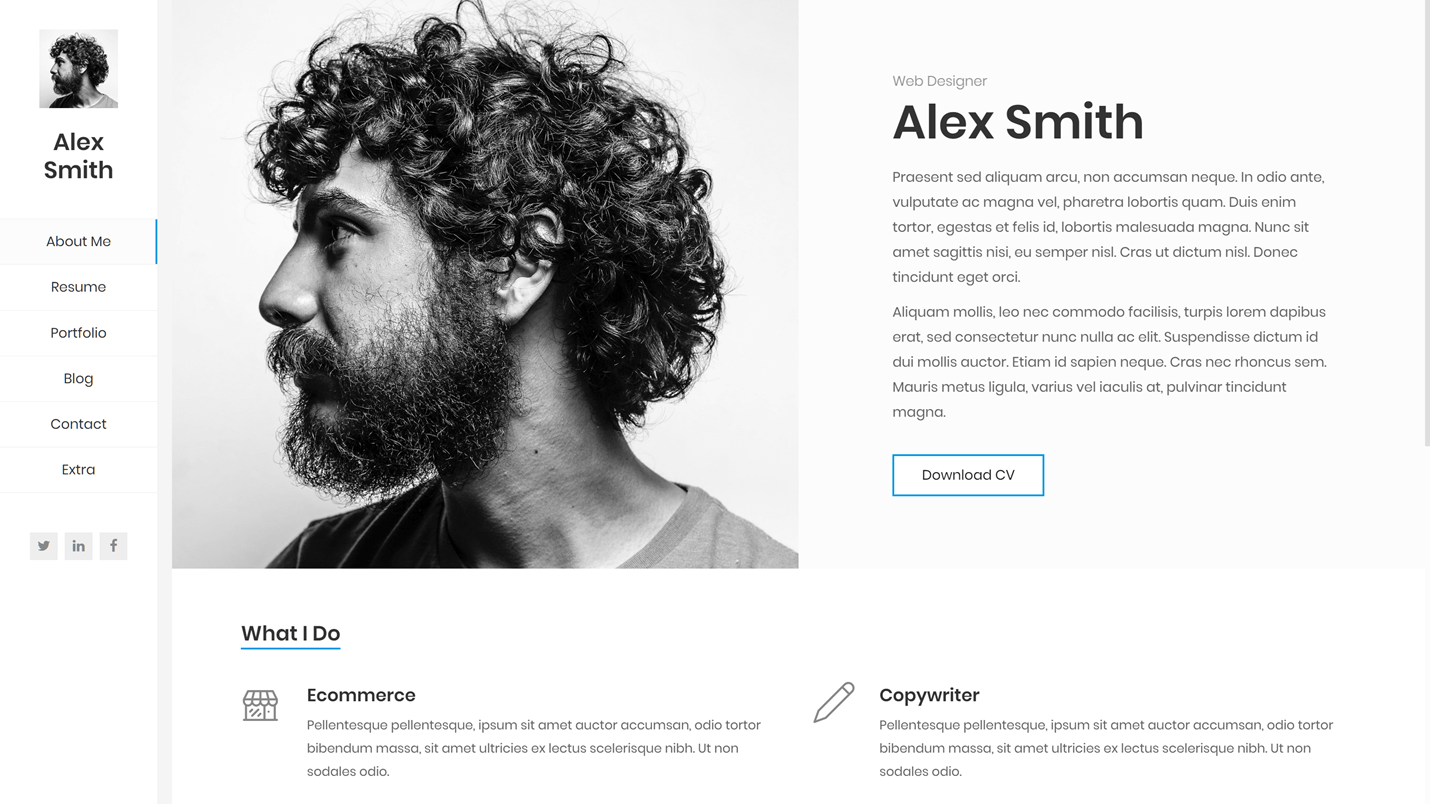
More Info & Download
Kerge is a personal vCard, portfolio, and resume WordPress theme. The two different demo designs give you a couple of options for your resume website, while the drag-and-drop page builder tool makes it easy to customize the pre-built content.
The social media integration and set of portfolio templates will help you to showcase your personality and abilities online.
Kerge Rating & Updates
| Current Version |
3.0.1 |
| Last Updated |
22 January 2021 |
| Rating |
4.99 (82 reviews) |
Kerge Features & Compatibility
| Columns |
4+ |
| Layout Style |
Responsive |
| Browser Compatibility |
IE10, IE11, Firefox, Safari, Opera, Chrome, Edge |
| Documentation |
Well Documented |
| Files Included |
Layered PNG, PHP Files, HTML Files, CSS Files, JS Files |
| Gutenberg Ready |
Yes |
| High Resolution Ready |
Yes |
| Widget Ready |
Yes |
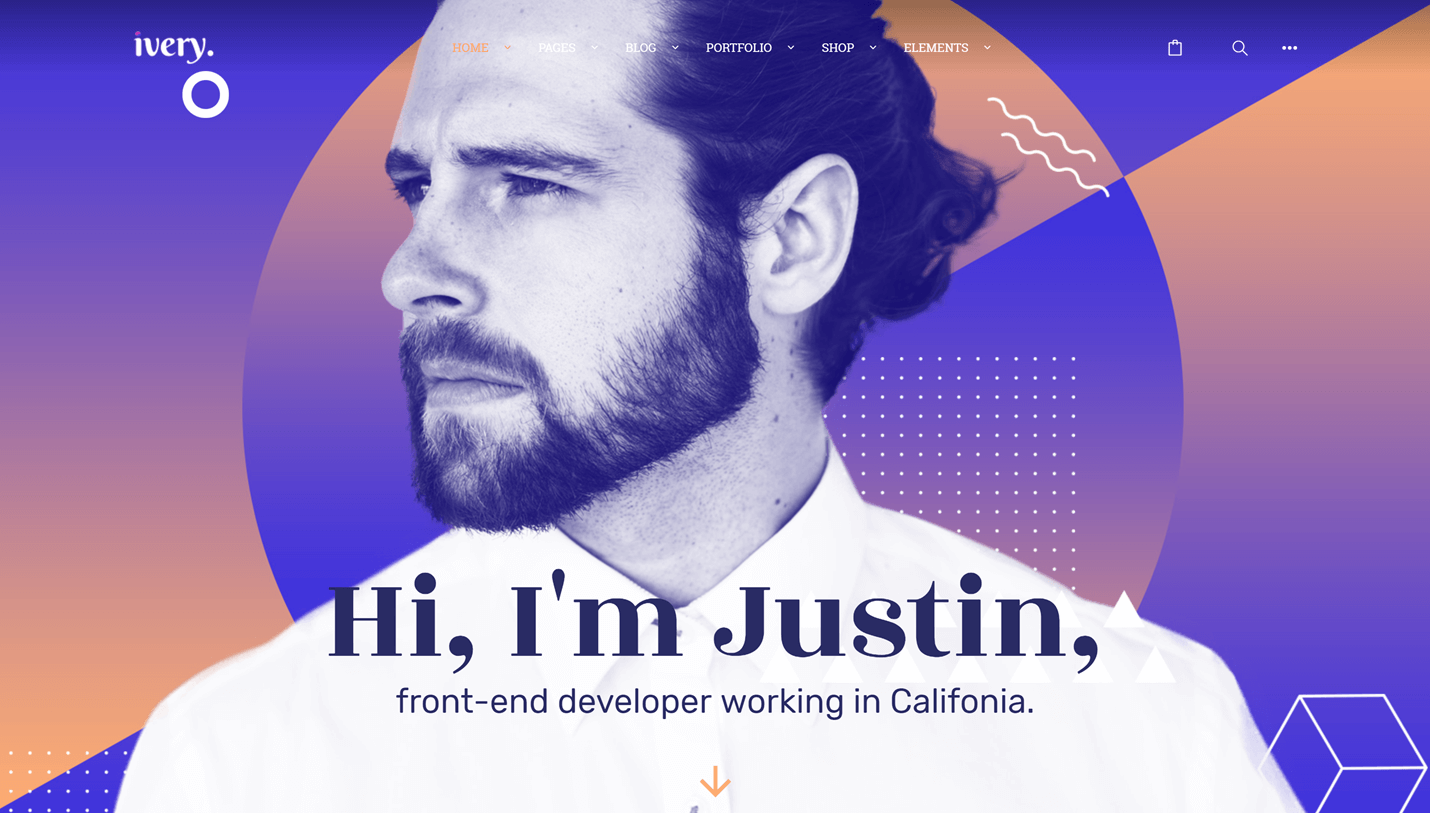
More Info & Download
Ivery has a bold and colorful design that will help your online resume stand out from the competition. The five Ivery homepages will certainly appeal to those working in the creative industries.
However, thanks to the customization tools and settings, anyone should be able to adjust the Ivery demos to match their preferences.
Ivery Rating & Updates
| Current Version |
1.1.2 |
| Last Updated |
25 January 2021 |
| Rating |
5 (9 reviews) |
Ivery Features & Compatibility
| Columns |
4+ |
| Layout Style |
Responsive |
| Browser Compatibility |
IE10, IE11, Firefox, Safari, Opera, Chrome, Edge |
| Documentation |
Well Documented |
| Files Included |
Layered PSD, PHP Files, CSS Files, JS Files, PSD |
| Gutenberg Ready |
No |
| High Resolution Ready |
Yes |
| Widget Ready |
Yes |
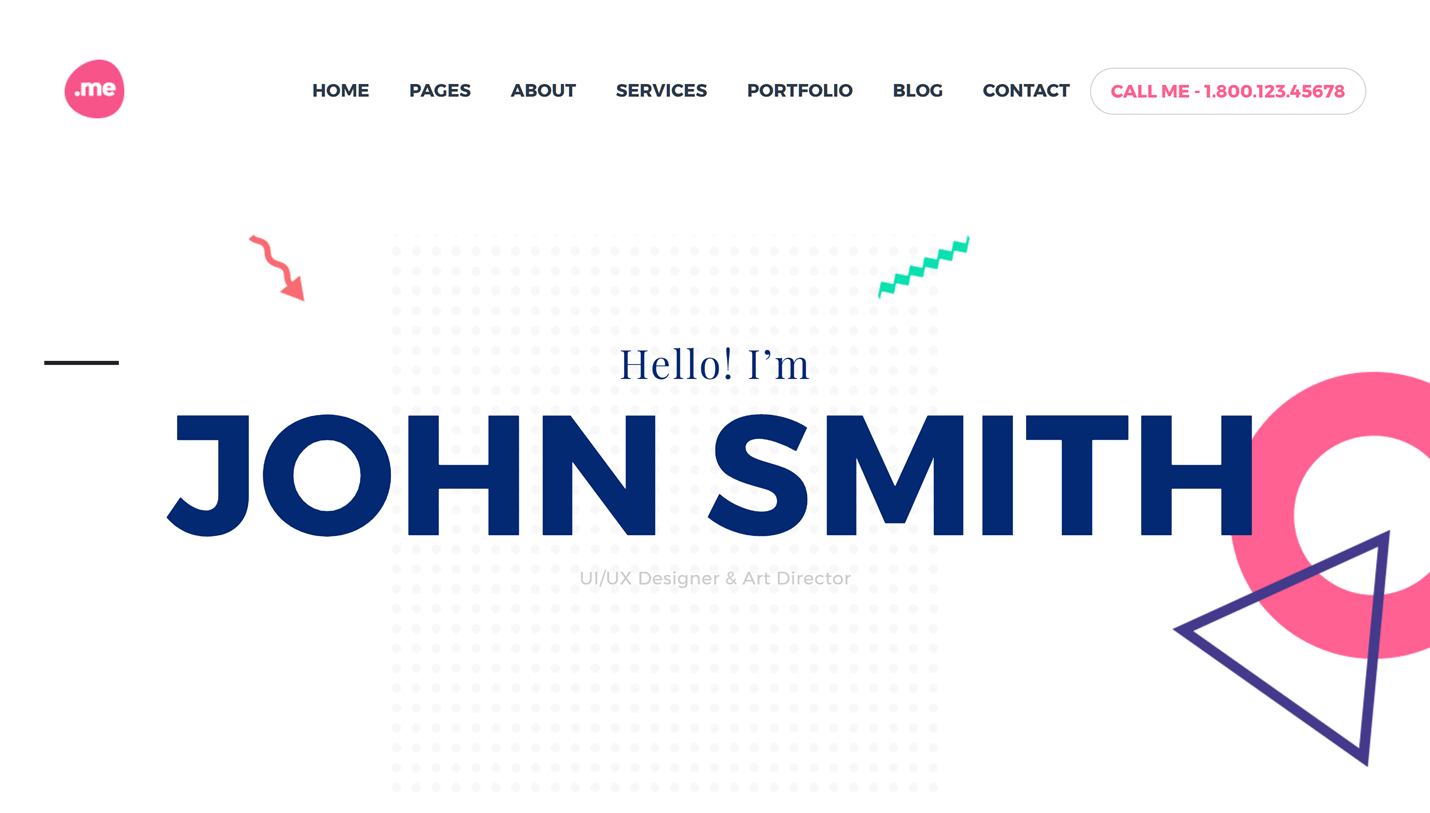
More Info & Download
Me is a creative resume and CV WordPress theme that will help you set up a professional online portfolio in no time at all. Whether you simply want to publish your personal details and skills online or you need to share your work and completed projects with the world, Me has all the features, tools, and pre-built content to help you achieve your goals.
Me Rating & Updates
| Current Version |
2.1 |
| Last Updated |
13 May 2019 |
| Rating |
3.43 (7 reviews) |
Me Features & Compatibility
| Columns |
4+ |
| Layout Style |
Responsive |
| Browser Compatibility |
IE8, IE9, IE10, IE11, Firefox, Safari, Opera, Chrome, Edge |
| Documentation |
Well Documented |
| Files Included |
Layered PSD, PHP Files, CSS Files, JS Files, PSD |
| Gutenberg Ready |
No |
| High Resolution Ready |
Yes |
| Widget Ready |
Yes |
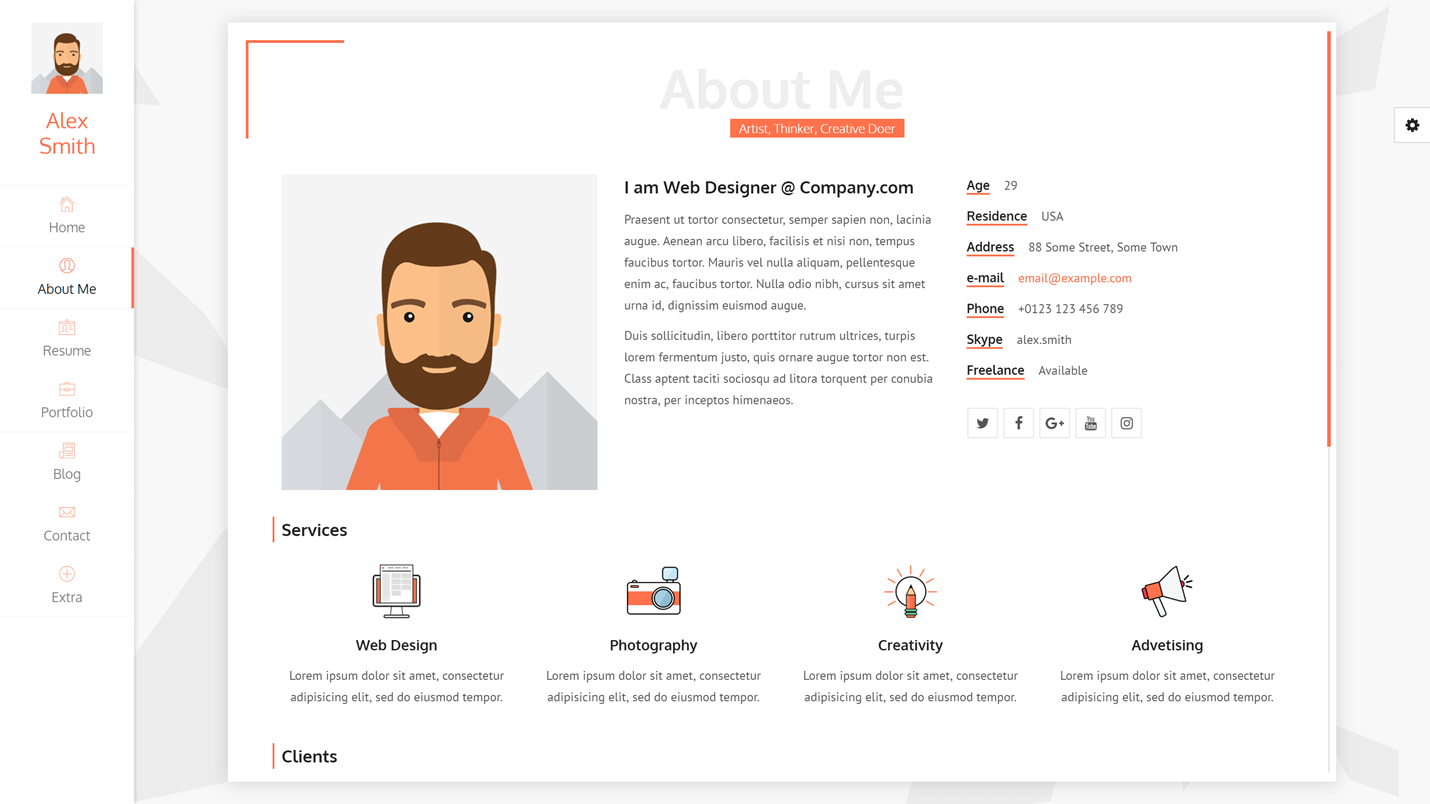
More Info & Download
Unique has a simple and straightforward design that will help you communicate effectively with your visitors. Whether you’re looking for a new role or seeking more freelance clients, this is a versatile CV and resume WordPress theme that is can be installed in just a few clicks and is easy to use.
Unique Rating & Updates
| Current Version |
2.5.0 |
| Last Updated |
20 December 2020 |
| Rating |
4.92 (52 reviews) |
Unique Features & Compatibility
| Columns |
4+ |
| Layout Style |
Responsive |
| Browser Compatibility |
IE10, IE11, Firefox, Safari, Opera, Chrome, Edge |
| Documentation |
Well Documented |
| Files Included |
Layered PNG, PHP Files, HTML Files, CSS Files, JS Files |
| Gutenberg Ready |
Yes |
| High Resolution Ready |
Yes |
| Widget Ready |
Yes |
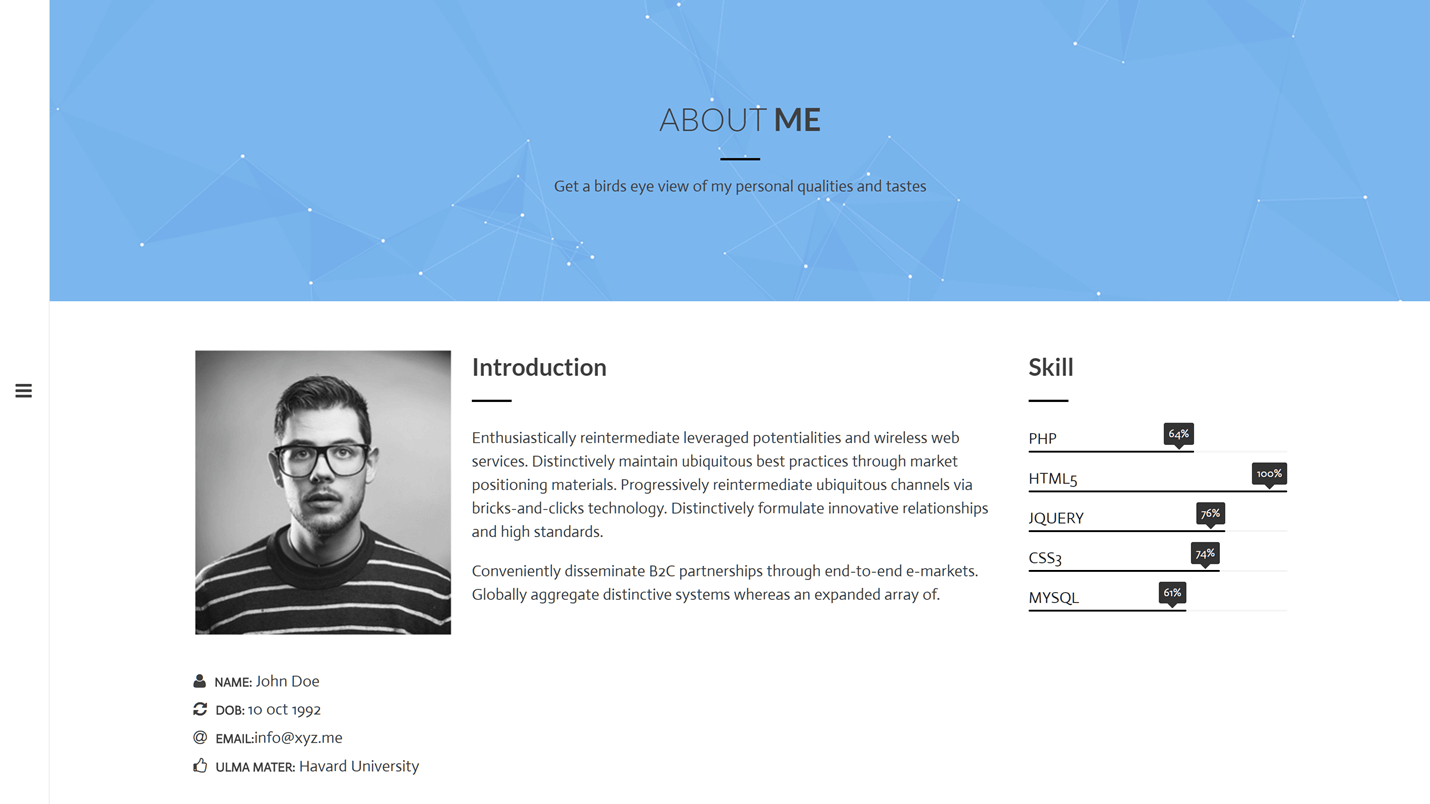
More Info & Download
Alamgir and its five homepage layouts and selection of pre-built templates should provide you with everything needed to start promoting yourself online. The client logo slider, skills graph, and portfolio sections are all ready to display your own custom content, while the theme personalization options make it easy to add some of your personality to your resume website.
Alamgir Rating & Updates
| Current Version |
1.0.0 |
| Last Updated |
24 May 2020 |
| Rating |
New Theme (No Ratings Yet) |
Alamgir Features & Compatibility
| Columns |
4+ |
| Layout Style |
Responsive |
| Browser Compatibility |
IE10, IE11, Firefox, Safari, Opera, Chrome, Edge |
| Documentation |
Well Documented |
| Files Included |
PHP Files, CSS Files, JS Files |
| Gutenberg Ready |
Yes |
| High Resolution Ready |
Yes |
| Widget Ready |
Yes |
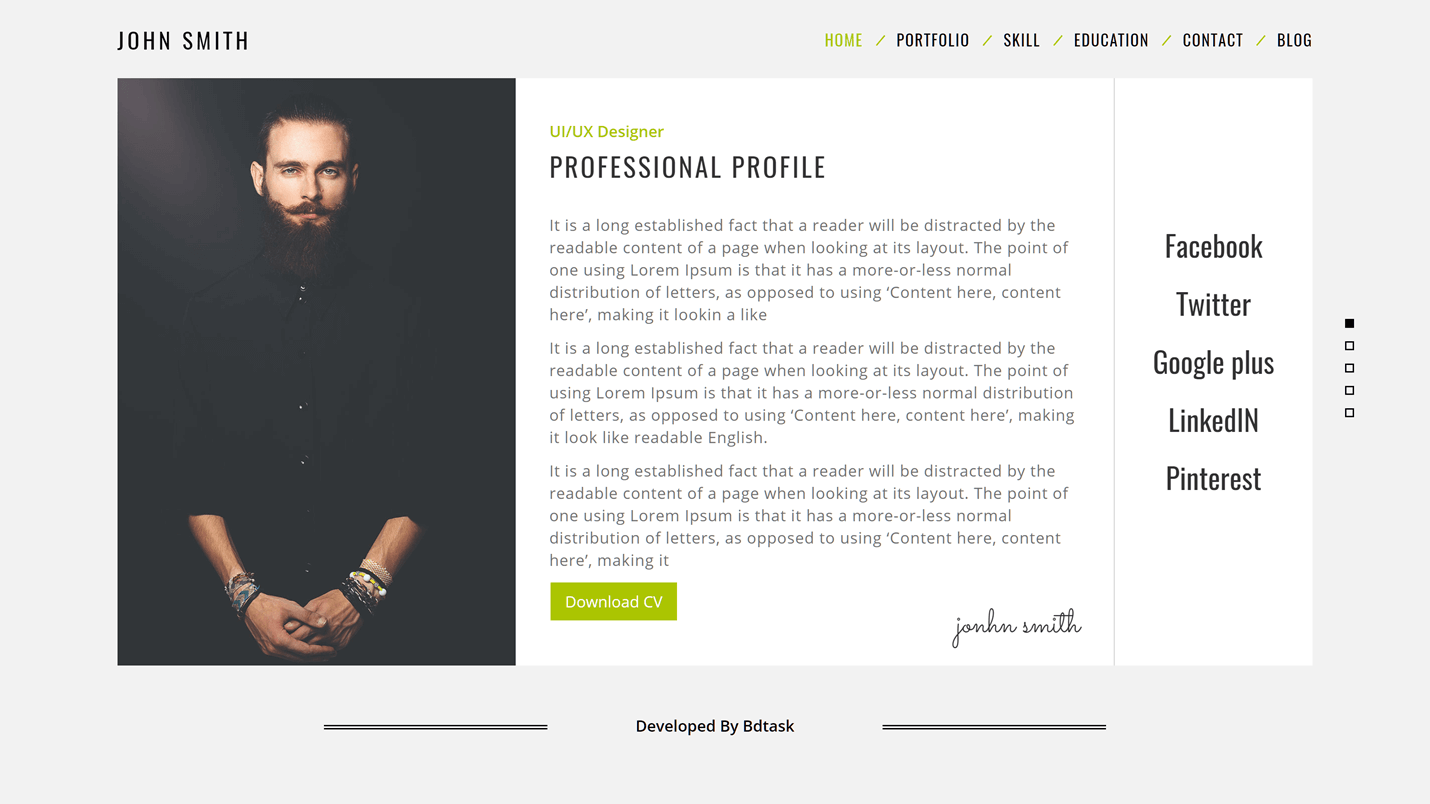
More Info & Download
Resuma is ideal for sharing your educational achievements, your employment history, and your current skill set. Prospective employers can find out all about you before getting in touch via the integrated contact form.
As the design of this theme is fully responsive, your visitors can access all areas of your online resume regardless of what type of device they are using.
Resuma Rating & Updates
| Current Version |
1.0.0 |
| Last Updated |
6 August 2019 |
| Rating |
New Theme (No Ratings Yet) |
Resuma Features & Compatibility
| Columns |
4+ |
| Layout Style |
Responsive |
| Browser Compatibility |
IE10, IE11, Firefox, Safari, Opera, Chrome, Edge |
| Documentation |
Well Documented |
| Files Included |
PHP Files, CSS Files, JS Files |
| Gutenberg Ready |
No |
| High Resolution Ready |
Yes |
| Widget Ready |
Yes |
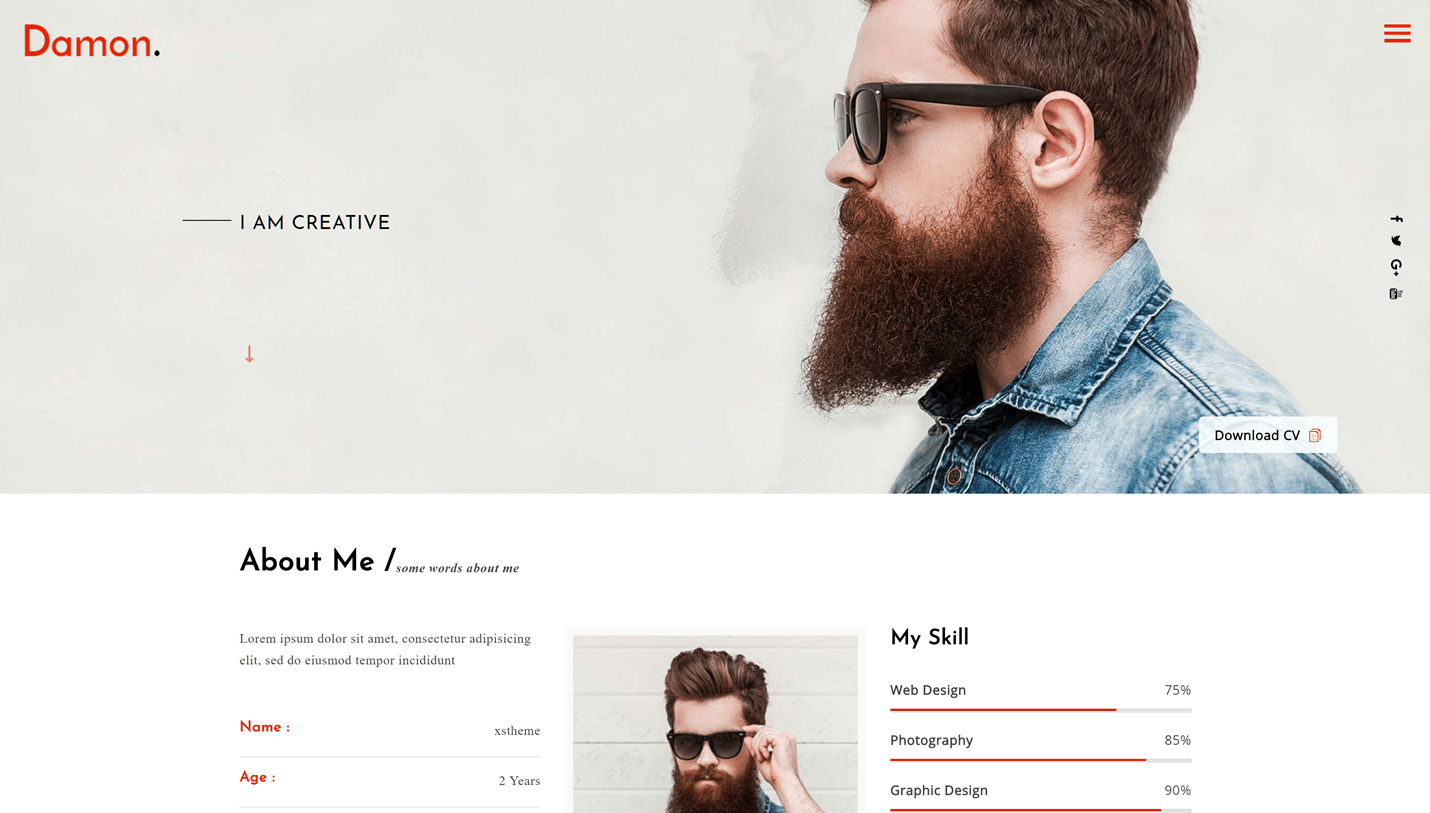
More Info & Download
Damon has a few different pre-built homepage options to choose from. All the designs are minimal to ensure fast loading times, maximum mobile device compatibility, and a clean and intuitive user experience.
Some of the optional elements you can add to your WordPress resume website include profile photos, skill graphs, testimonial sliders, employment and education timelines, and contact details to name just a few.
Damon Rating & Updates
| Current Version |
1.0.3 |
| Last Updated |
30 May 2017 |
| Rating |
New Theme (No Ratings Yet) |
Damon Features & Compatibility
| Columns |
|
| Layout Style |
Responsive |
| Browser Compatibility |
IE9, IE10, IE11, Firefox, Safari, Opera, Chrome, Edge |
| Documentation |
Well Documented |
| Files Included |
PHP Files, CSS Files, JS Files |
| Gutenberg Ready |
No |
| High Resolution Ready |
Yes |
| Widget Ready |
Yes |
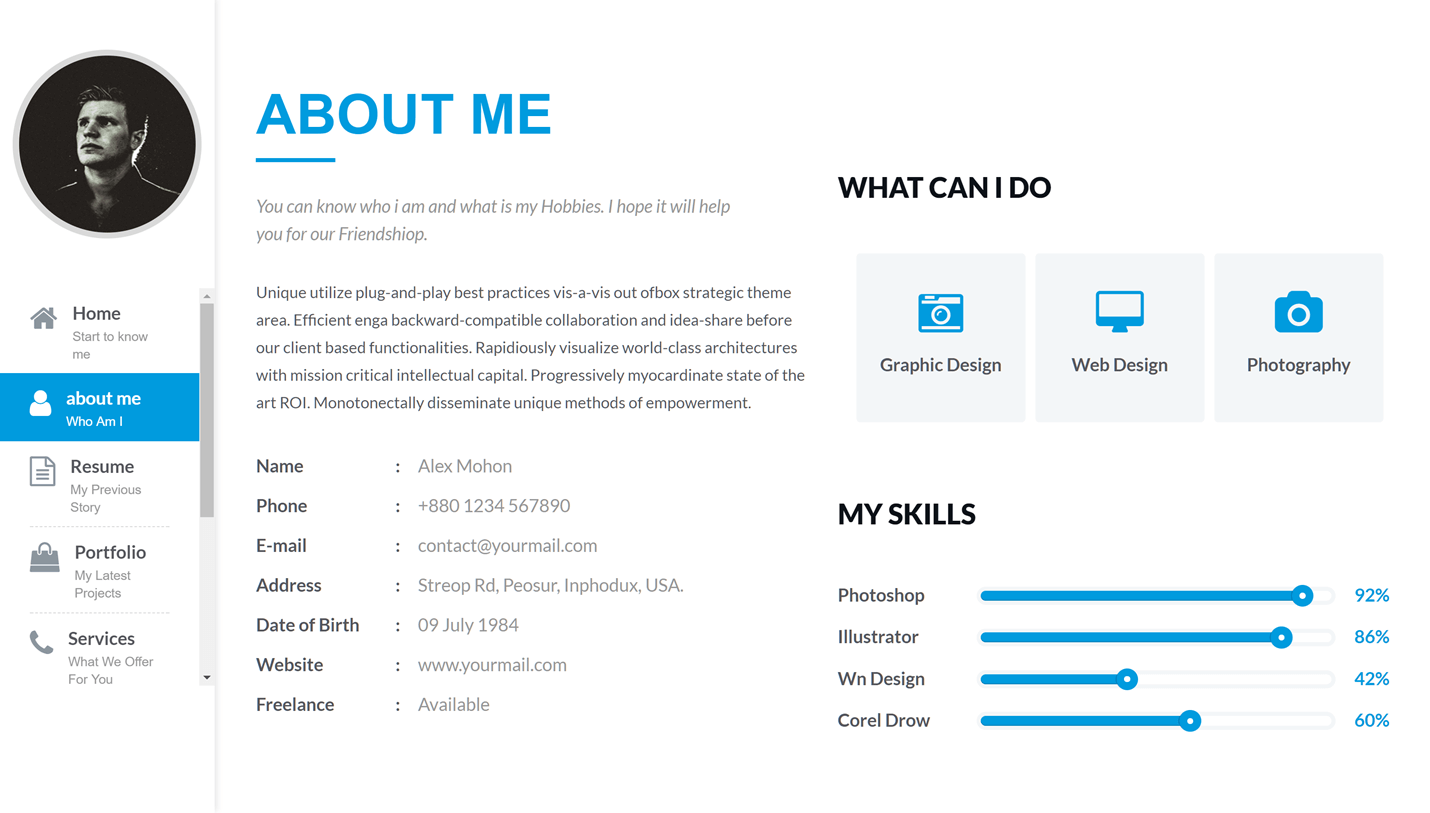
More Info & Download
GentleMan has two different homepage layouts to help anyone create an online resume with WordPress. Once you’ve chosen one of the demos, you can start adding your content to the services page template, the about page layout, and the online resume section.
You can also use the portfolio templates to publish your work and completed projects on your website.
GentleMan Rating & Updates
| Current Version |
1.0.8 |
| Last Updated |
14 February 2020 |
| Rating |
4 (10 reviews) |
GentleMan Features & Compatibility
| Columns |
4+ |
| Layout Style |
Responsive |
| Browser Compatibility |
IE10, IE11, Firefox, Safari, Opera, Chrome, Edge |
| Documentation |
Well Documented |
| Files Included |
PHP Files, HTML Files, CSS Files, JS Files |
| Gutenberg Ready |
Yes |
| High Resolution Ready |
Yes |
| Widget Ready |
Yes |
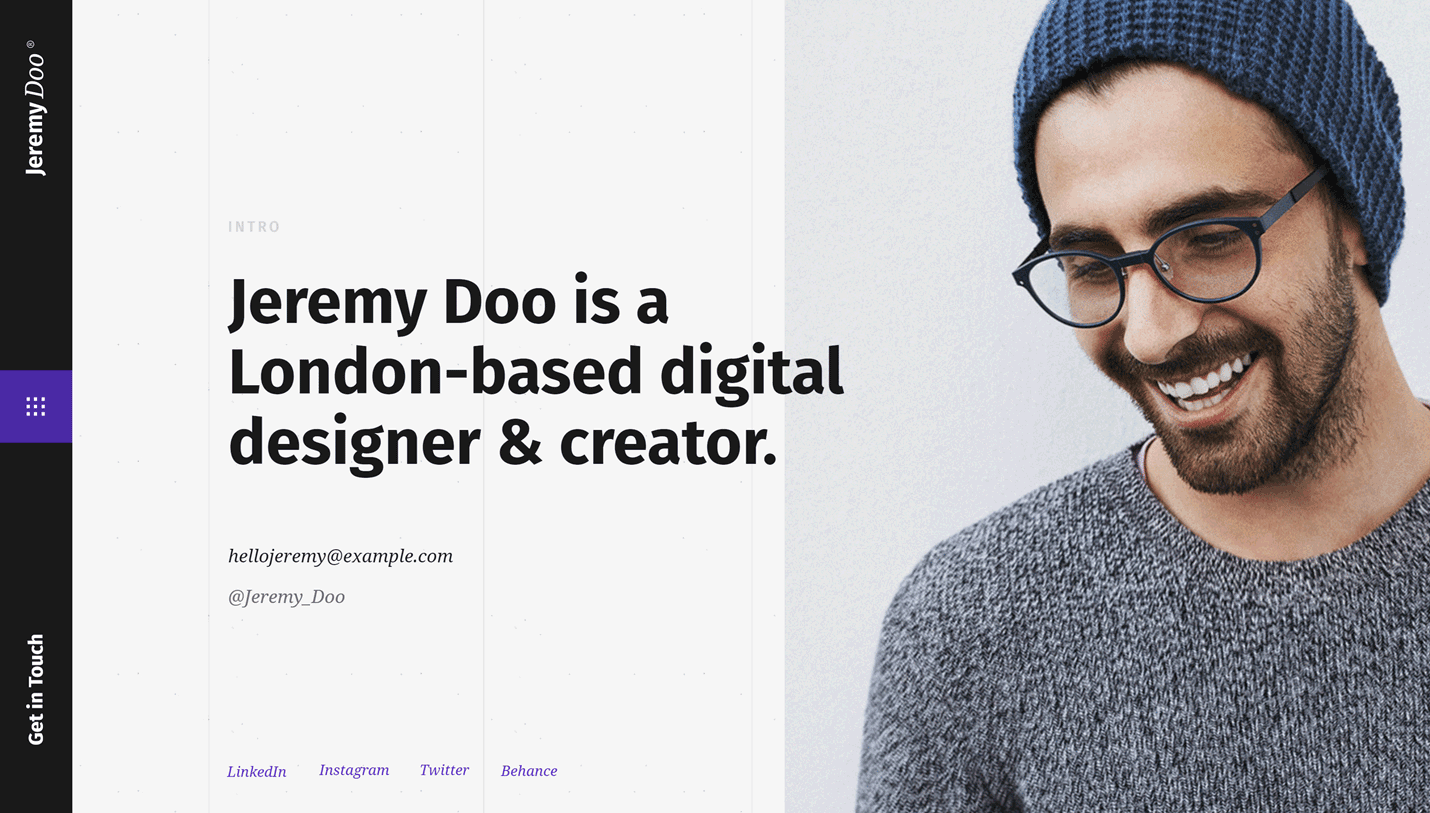
More Info & Download
See My CV is ideal for both online resumes and portfolios. In fact, thanks to the great selection of layouts and templates, you can easily transition from a basic online resume website into a fully featured portfolio as your needs change.
Adding a blog to your online resume is easy too, helping you share your thoughts and knowledge with prospective employers and partners.
See My CV Rating & Updates
| Current Version |
1.0.7 |
| Last Updated |
1 August 2018 |
| Rating |
New Theme (No Ratings Yet) |
See My CV Features & Compatibility
| Columns |
4+ |
| Layout Style |
Responsive |
| Browser Compatibility |
IE10, IE11, Firefox, Safari, Opera, Chrome, Edge |
| Documentation |
Well Documented |
| Files Included |
PHP Files, CSS Files, JS Files |
| Gutenberg Ready |
No |
| High Resolution Ready |
Yes |
| Widget Ready |
Yes |
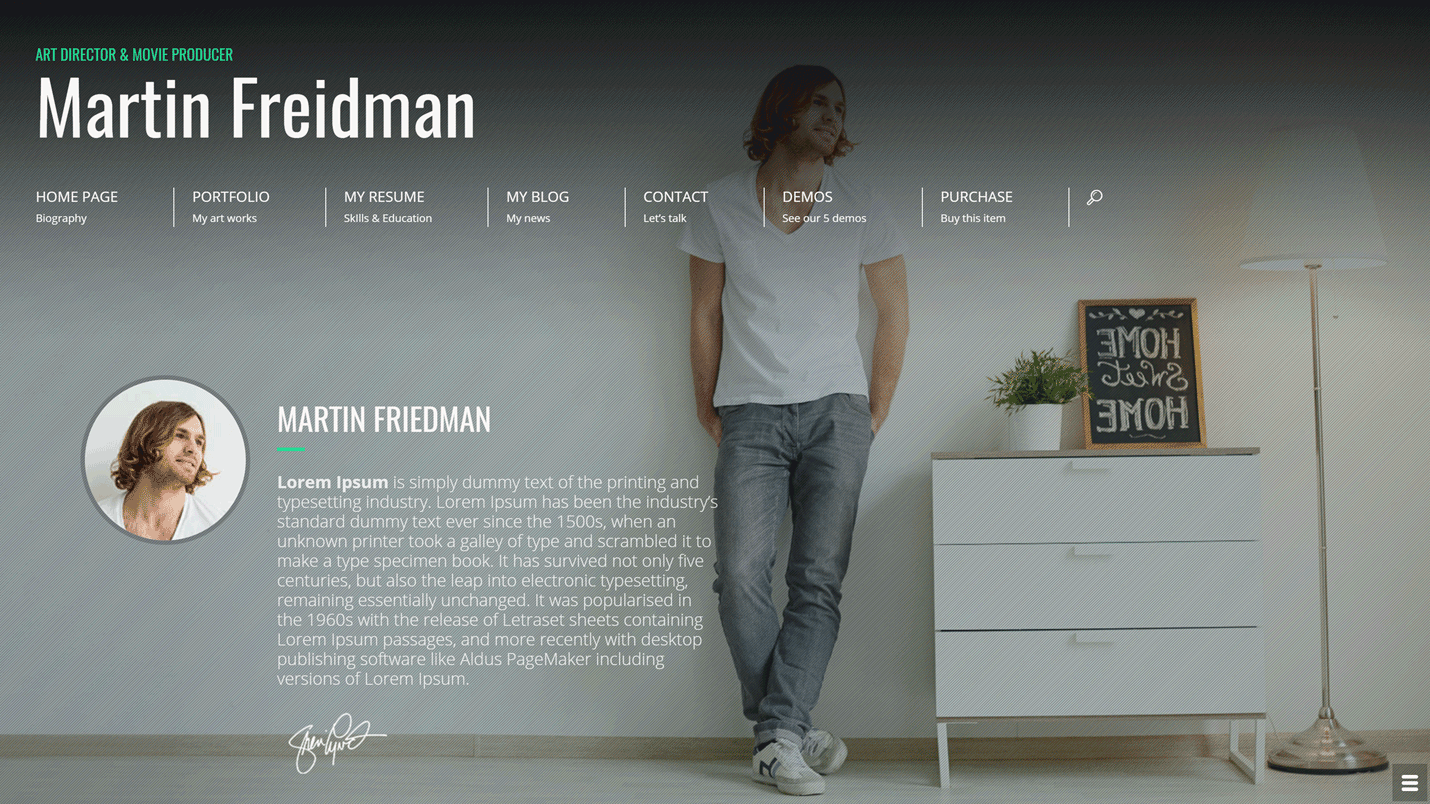
More Info & Download
Promotion uses animations to great effect throughout its five resume website demos. You can also use the optional video background displays to catch the attention of your visitors and display any video content you’ve created.
Getting started is easy, thanks to the one-click demo content importer tool making Promotion an interesting option for launching an online resume website today.
Promotion Rating & Updates
| Current Version |
1.7 |
| Last Updated |
27 November 2018 |
| Rating |
4.24 (41 reviews) |
Promotion Features & Compatibility
| Columns |
4+ |
| Layout Style |
Responsive |
| Browser Compatibility |
IE9, IE10, IE11, Firefox, Safari, Opera, Chrome |
| Documentation |
Well Documented |
| Files Included |
PHP Files, CSS Files, JS Files |
| Gutenberg Ready |
No |
| High Resolution Ready |
Yes |
| Widget Ready |
Yes |
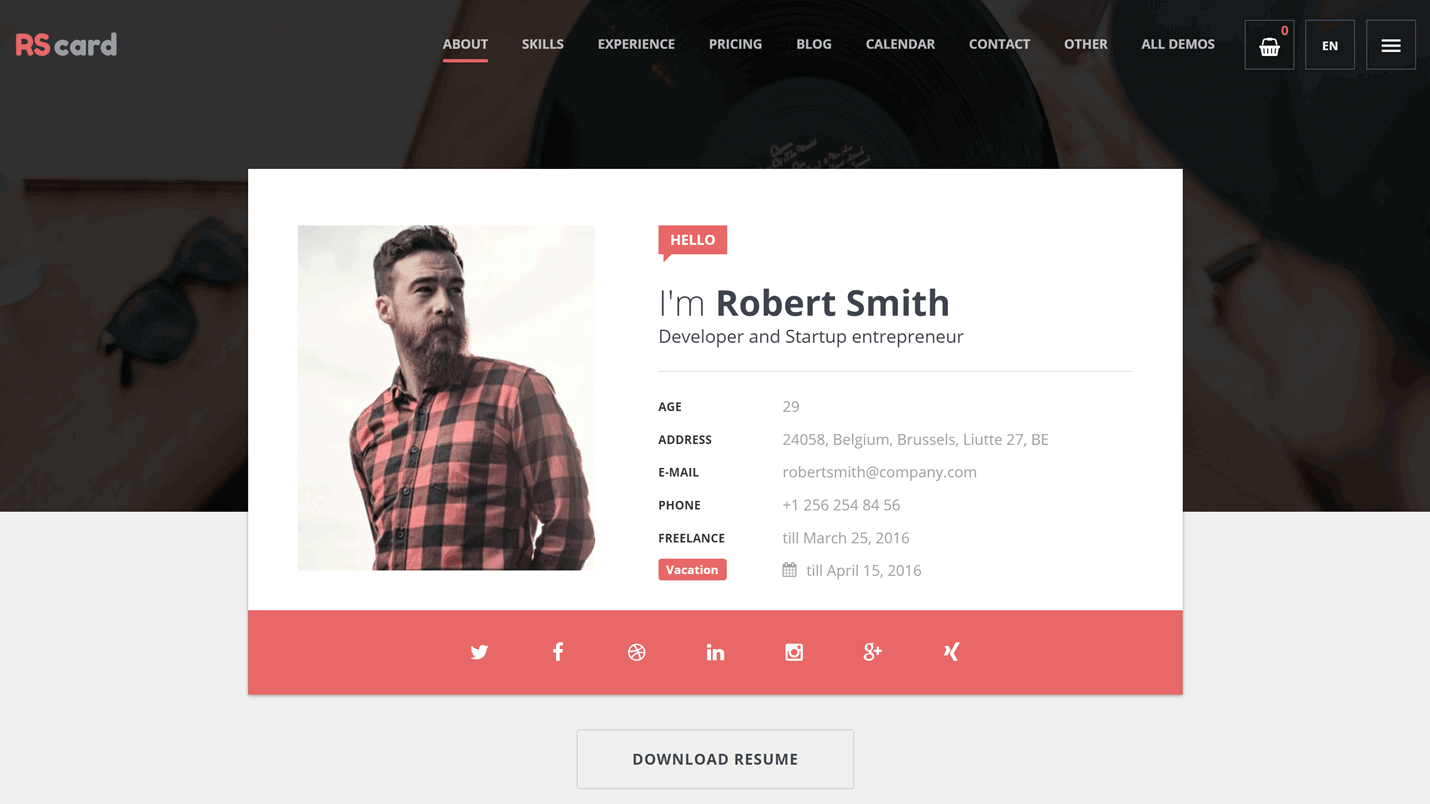
More Info & Download
RS Card has a number of pre-built designs that are suitable for different industries. Furthermore, the demo content is all fully customizable through the theme options control panel.
RS Card is also packed with useful optional features that can ensure your online resume presents the most important personal information including your professional skills, portfolio pieces, work experiences, and rate details.
RS Card Rating & Updates
| Current Version |
2.1.7 |
| Last Updated |
27 January 2021 |
| Rating |
4.74 (80 reviews) |
RS Card Features & Compatibility
| Columns |
2 |
| Layout Style |
Responsive |
| Browser Compatibility |
IE9, IE10, IE11, Firefox, Safari, Opera, Chrome, Edge |
| Documentation |
Well Documented |
| Files Included |
PHP Files, HTML Files, CSS Files, JS Files |
| Gutenberg Ready |
No |
| High Resolution Ready |
Yes |
| Widget Ready |
Yes |
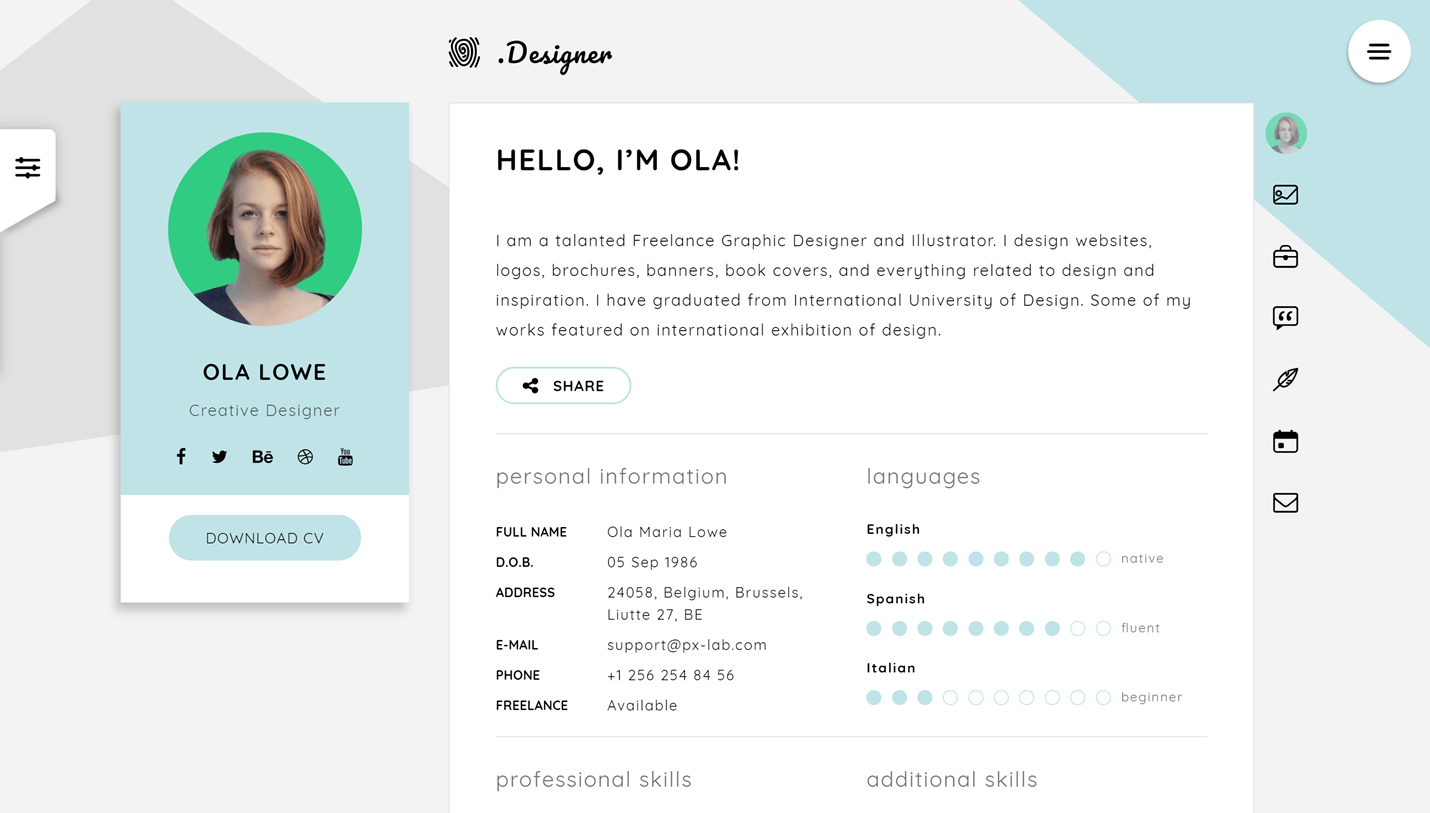
More Info & Download
Certy will help you create a custom resume website that perfectly reflects your skills and best qualities. As well as the four pre-built homepage designs, you can use the integrated page builder and unique sections to design a website that’s right for your resume.
As you’d expect from one of the best CV and resume WordPress themes, Certy is fully mobile responsive to ensure everyone can find and access your website.
Certy Rating & Updates
| Current Version |
1.4.8 |
| Last Updated |
27 January 2021 |
| Rating |
4.88 (25 reviews) |
Certy Features & Compatibility
| Columns |
2 |
| Layout Style |
Responsive |
| Browser Compatibility |
IE11, Firefox, Safari, Opera, Chrome, Edge |
| Documentation |
Well Documented |
| Files Included |
PHP Files, CSS Files, JS Files |
| Gutenberg Ready |
No |
| High Resolution Ready |
Yes |
| Widget Ready |
Yes |
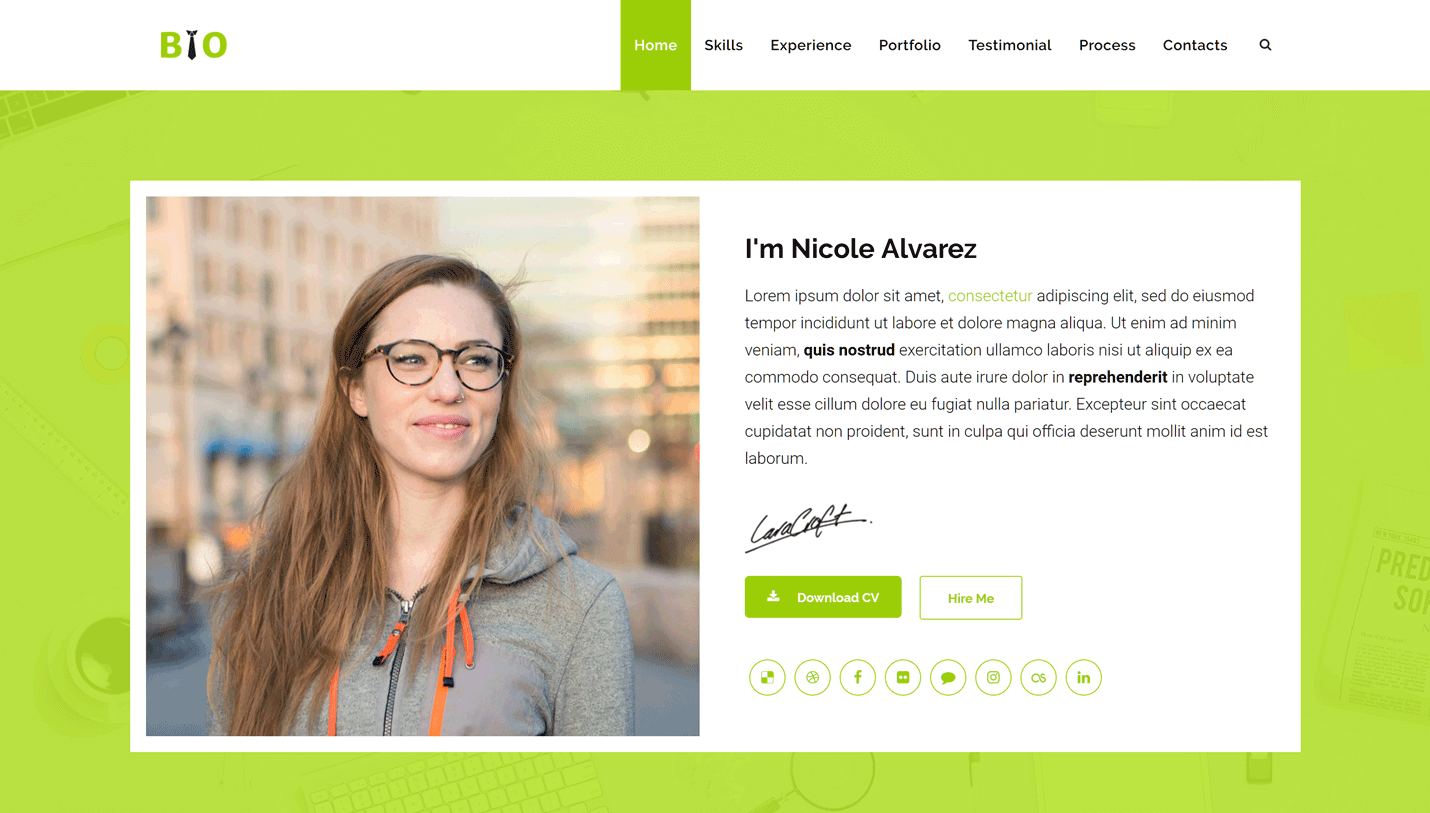
More Info & Download
Bio gives you three stylish homepages to choose from when creating your online resume website with WordPress. The creative designs of the Bio homepages make this theme a suitable choice for those working in the design and fashion industries.
However, any one should be able to make good use of this theme thanks to its wide range of customization options.
Bio Rating & Updates
| Current Version |
2.2 |
| Last Updated |
1 February 2021 |
| Rating |
New Theme (No Ratings Yet) |
Bio Features & Compatibility
| Columns |
4+ |
| Layout Style |
Responsive |
| Browser Compatibility |
IE11, Firefox, Safari, Opera, Chrome |
| Documentation |
Well Documented |
| Files Included |
PHP Files, CSS Files, JS Files |
| Gutenberg Ready |
Yes |
| High Resolution Ready |
Yes |
| Widget Ready |
Yes |
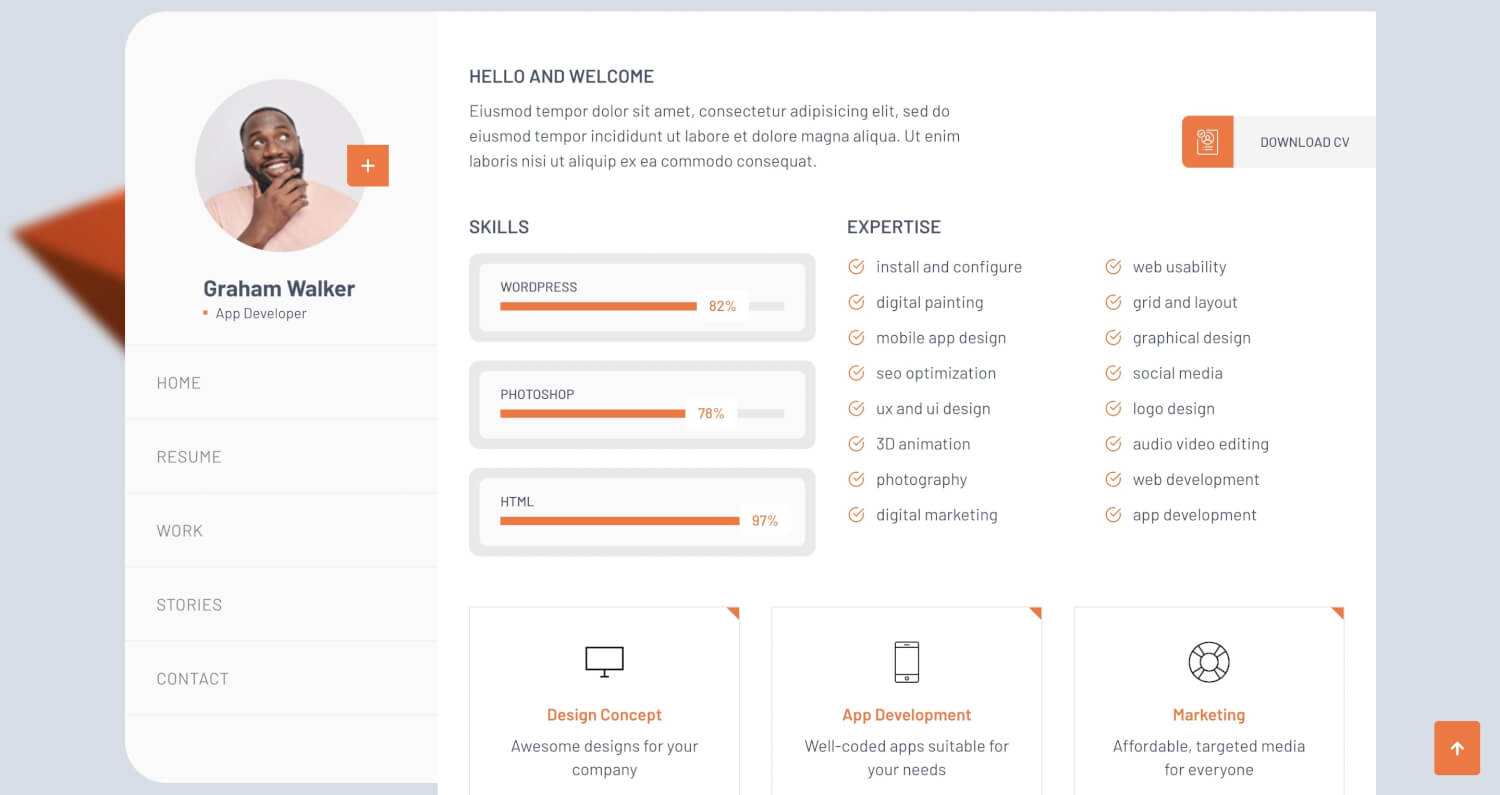
More Info & Download
The virtual space is dominated by dated and obsolete website designs. This is primarily because updating design is mistakenly thought to be financially over-burdening. A design that is functional and palatable, however, can enhance the end-user experience, thereby revamping your brand image and virtual presence.
Kijat provides clients with the best and latest in resume web design trends. The design language is aesthetically pleasing and minimal, with immense focus on readability through the use of modern typography, with ample room for future scalability. If you’re looking to invest in a specialized contemporary design template to base your web designs on, Kijat is the way to go!
Kijat Rating & Updates
| Current Version |
1.1 |
| Last Updated |
9 May 2022 |
| Rating |
New Theme (No Ratings Yet) |
Kijat Features & Compatibility
| Columns |
4+ |
| Layout Style |
Responsive |
| Browser Compatibility |
IE11, Firefox, Safari, Opera, Chrome, Edge |
| Documentation |
Some Help |
| Files Included |
PHP Files, CSS Files, JS Files |
| Gutenberg Ready |
No |
| High Resolution Ready |
No |
| Widget Ready |
Yes |
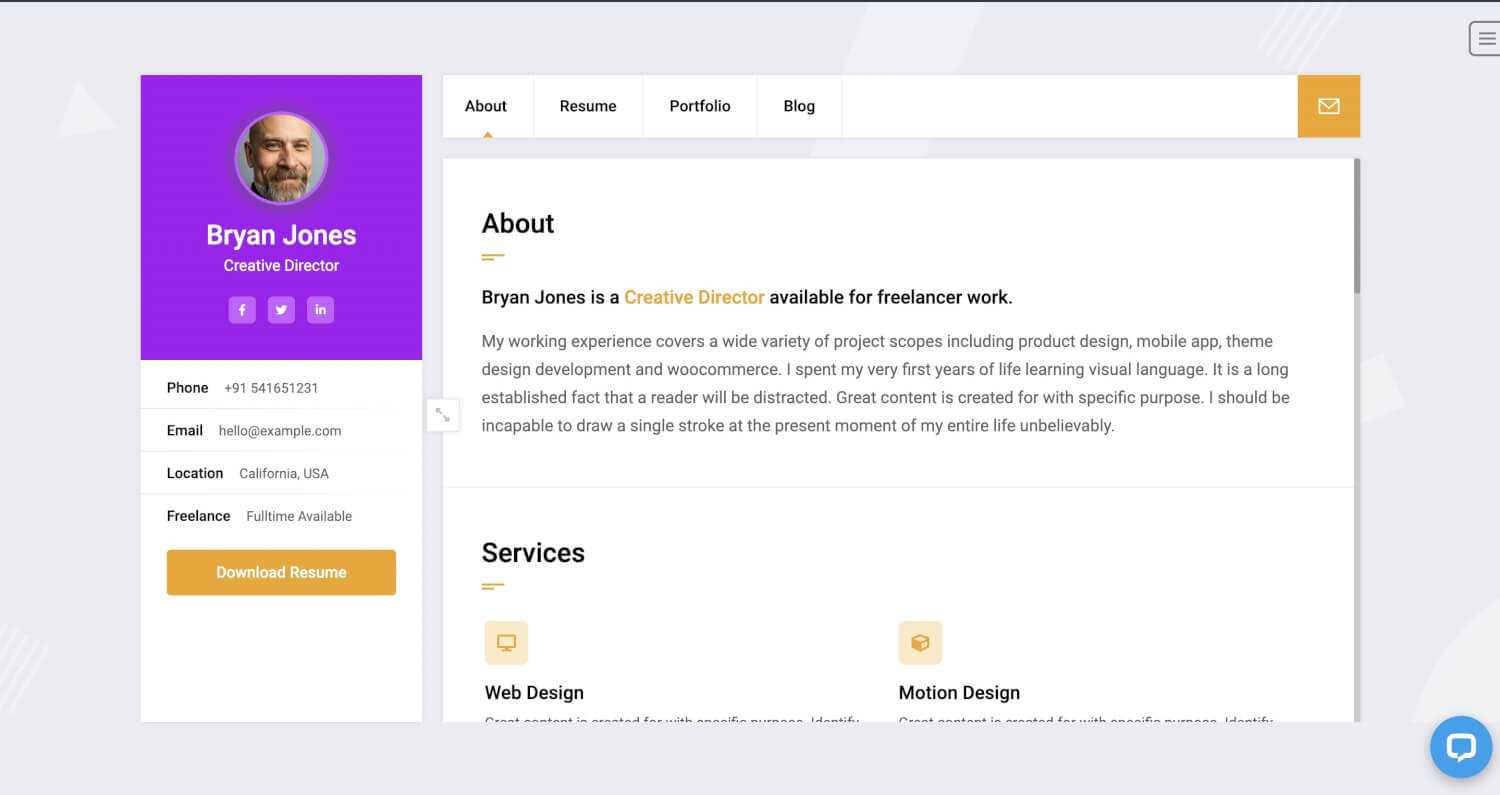
More Info & Download
Bryan is a modern & easy-to-use WordPress theme with an impressive design that is suitable for any CV sites, resume sites, or portfolio sites. This theme is suitable for all professionals who wish to showcase their work, and experience and promote portfolios.
This theme will help you create stunning pages and layouts fast and easy and offers plenty of customization features. This theme is responsive and compatible with any laptop display, phone, and tablet.
Bryan Rating & Updates
| Current Version |
1.0.0 |
| Last Updated |
24 March 2022 |
| Rating |
New Theme (No Ratings Yet) |
Bryan Features & Compatibility
| Columns |
3 |
| Layout Style |
Responsive |
| Browser Compatibility |
IE11, Firefox, Safari, Opera, Chrome, Edge |
| Documentation |
Well Documented |
| Files Included |
PHP Files, CSS Files, JS Files |
| Gutenberg Ready |
No |
| High Resolution Ready |
Yes |
| Widget Ready |
Yes |
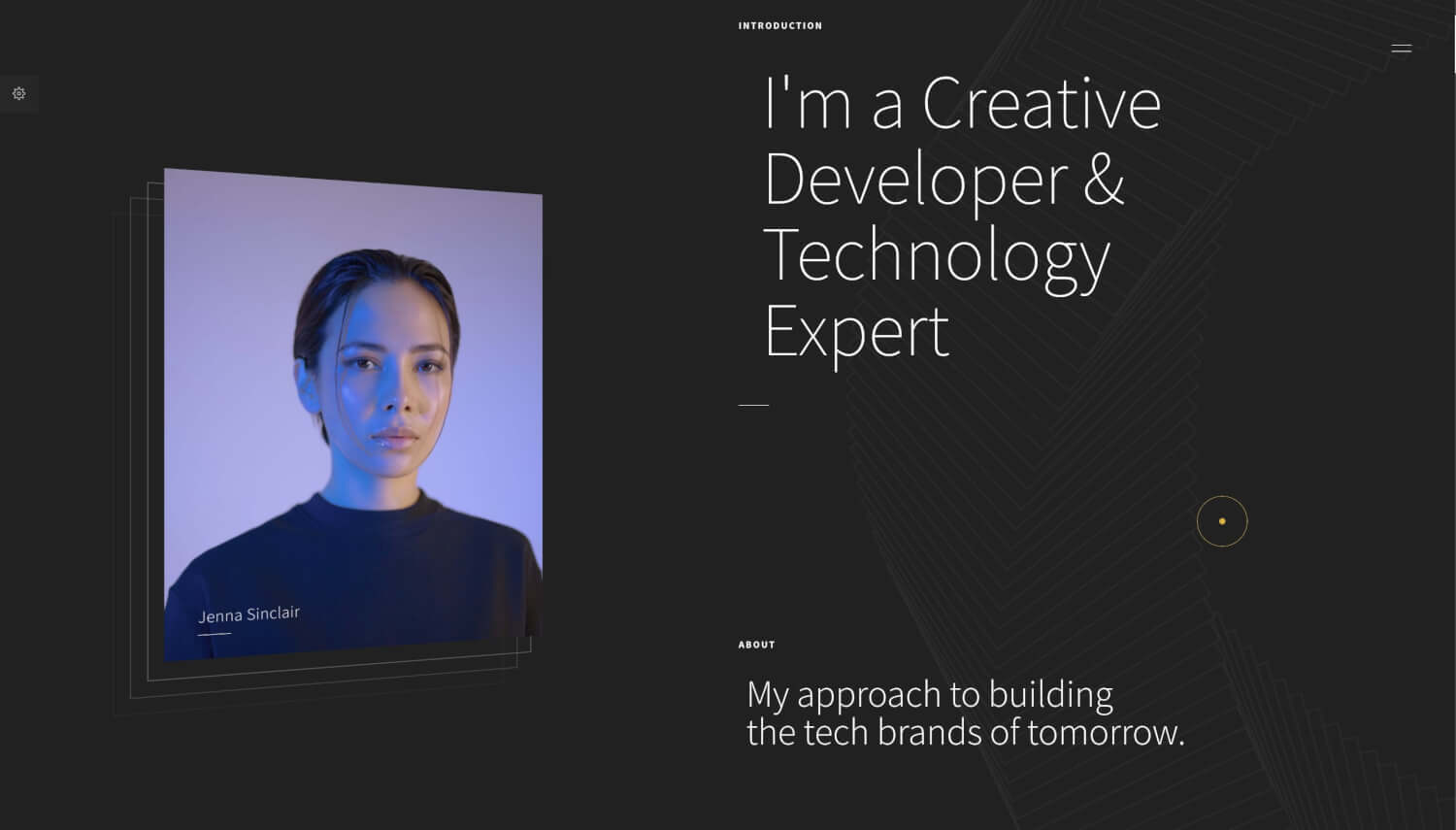
More Info & Download
Reframe is a personal portfolio theme that’s ideal for resume sites.
It’s true that Reframe is a particularly good option for anyone who wants to create an online portfolio to showcase their visual work, such as videos, illustrations, and graphics. However, Reframe also works really well for more traditional resume sites, such as those that list qualifications, achievements, skills, and employment history.
The multiple demos give you some good starting points for your website. As they’ve all been designed to a high standard, you can use them as is. Alternatively, you can use the compatible Elementor page builder plugin to customize them in many different ways. Features like the testimonial slider, blog templates, and ready-made contact form page, all help to make Reframe an appealing package.
Reframe Rating & Updates
| Current Version |
1.1 |
| Last Updated |
16 April 2022 |
| Rating |
5 (8 reviews) |
Reframe Features & Compatibility
| Columns |
|
| Layout Style |
Responsive |
| Browser Compatibility |
Firefox, Safari, Opera, Chrome, Edge |
| Documentation |
Well Documented |
| Files Included |
PHP Files, CSS Files, JS Files |
| Gutenberg Ready |
No |
| High Resolution Ready |
Yes |
| Widget Ready |
Yes |
5 Tips for Using WordPress for Your Resume Or CV
One of the biggest mistakes most professional make with resume and vCard websites is trying to make the website look similar to a print-out resume. Don’t make that same mistake. The whole point of a resume website is to offer a unique way to explore your skills, experience, and portfolio.
If you’re planning on a making a resume website, here are a few tips to help you make it even more professional.
1. Use A Captivating Header Section

The header section of your resume website is the first thing people will see when visiting your website. This section should be able to effectively summarize who you are and what you do to properly introduce yourself to your visitors.
Use a clean and simple header section to include your name and title so that anyone who visits your website can know in an instant what kind of a professional you really are.
2. Introduce Yourself
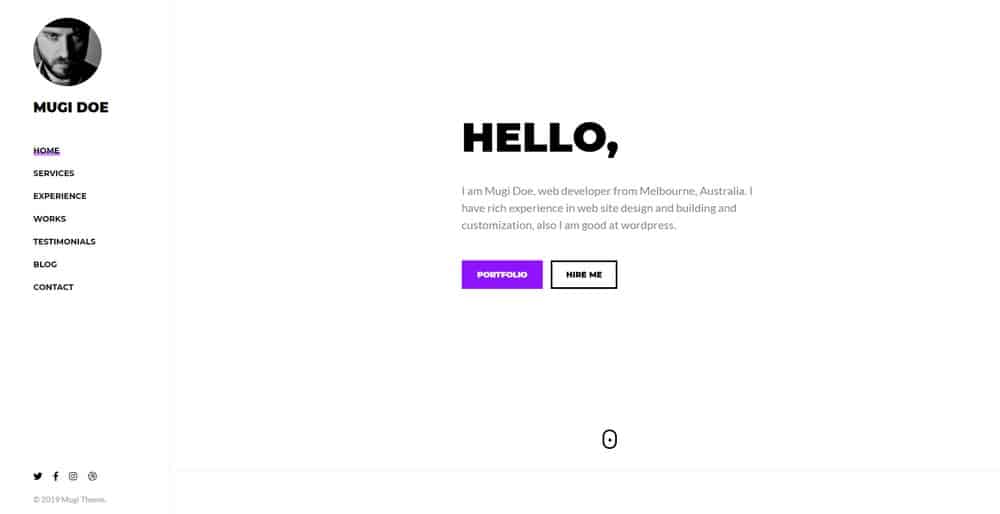
Much like any other resume or CV, your resume website should also include a small bio section describing your background, experience, and past work. Use a section on your homepage to include a short bio about yourself and your work.
Try to keep this description short and simple. You wouldn’t want to bore your visitors by detailing the entire timeline of your work history.
3. Showcase Your Best Work
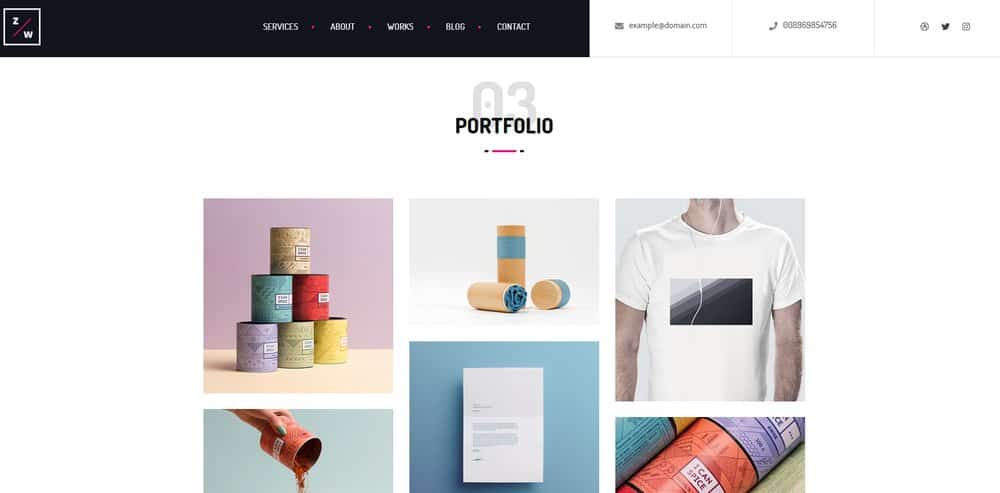
The portfolio is arguably the most important part of a resume website. This is where you show off your best work and it’s what most client use to judge your skills and capabilities.
Make sure that you pick a WordPress theme with not only a creative portfolio section but also one that has an effective single project page design for including more details about each project on your portfolio.
4. Describe Your Skills And Services
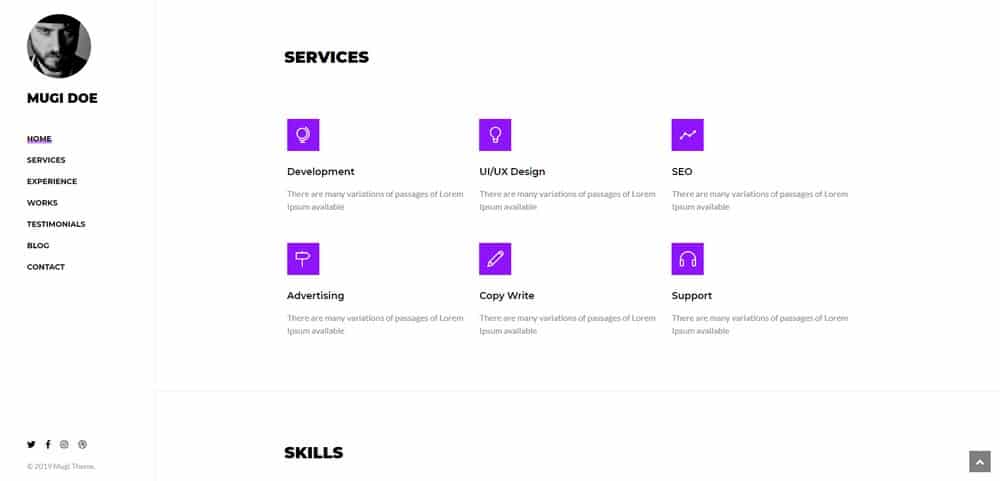
Most professionals usually offer multiple types of services to clients. For example, a copywriter would offer web copy, product copy, blogging, ebook writing, many other services.
You can neatly showcase all these services on your website to attract more clients. Make sure to pick a WordPress theme that includes a creative services section design.
5. Include A Functional Contact Form
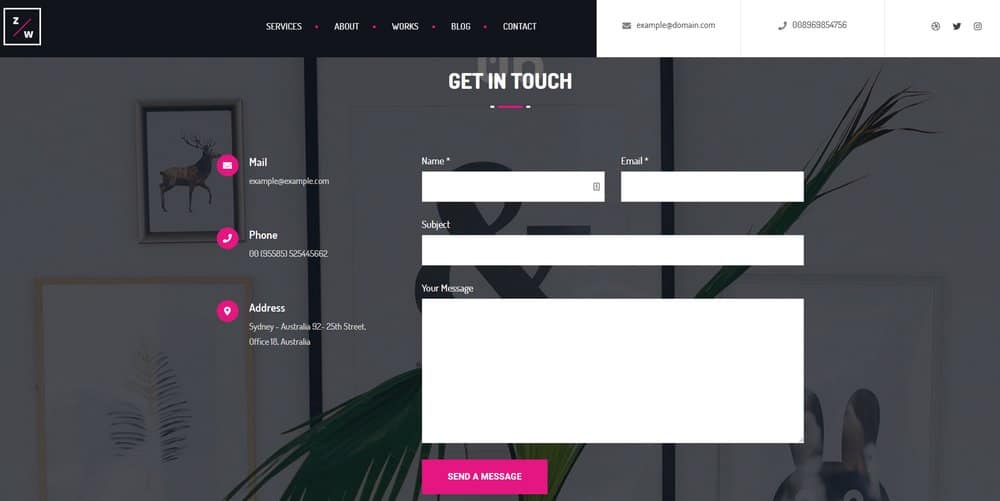
Once you convince your potential clients of your skills, experience, and work, you should also provide them a simpler way to get in touch with you for inquiries and quotes.
Don’t make the mistake of adding a contact section on your website with just an email and links to your social media profiles. Make sure to include a proper and functional contact form that clients can use to write a message and send it to you directly from the website.
The resume WordPress themes we handpicked for this collection supports all these features and more. Check them out.