Introducing Our New HubSpot Partnership
We’re excited to announce that all our themes now come bundled with Contact Form Builder for WordPress. If you’re simply after a basic plugin to help you build a contact form, it works great. But it can also do so much more!
It’s built by the fine folks at HubSpot, and it’s completely integrated with all their tools and workflow. The plugin includes forms and pop-ups to capture leads, a dashboard to show the emails you’ve captured, and a contact database.
Let’s take a look at how to use it.
What Does the Plugin Do?
This new plugin is perfect for agencies, business owners, small businesses, bloggers, designers, anyone with a WordPress website. If you want to create custom WordPress contact forms, this plugin is for you!
Far from just a simple contact form, you can use it to build:
- Advanced / Custom Contact Forms
- Request a Quote Forms
- Job Application Forms
- Feedback Forms
- Online Booking Forms
- WordPress Post Submission Forms (Great for Guest Posts)
- Newsletter Signup Forms
- And much more…
It uses a drag-and-drop form builder that makes it easy to visually build your form, create and organize fields, and build something beautiful with no coding knowledge.
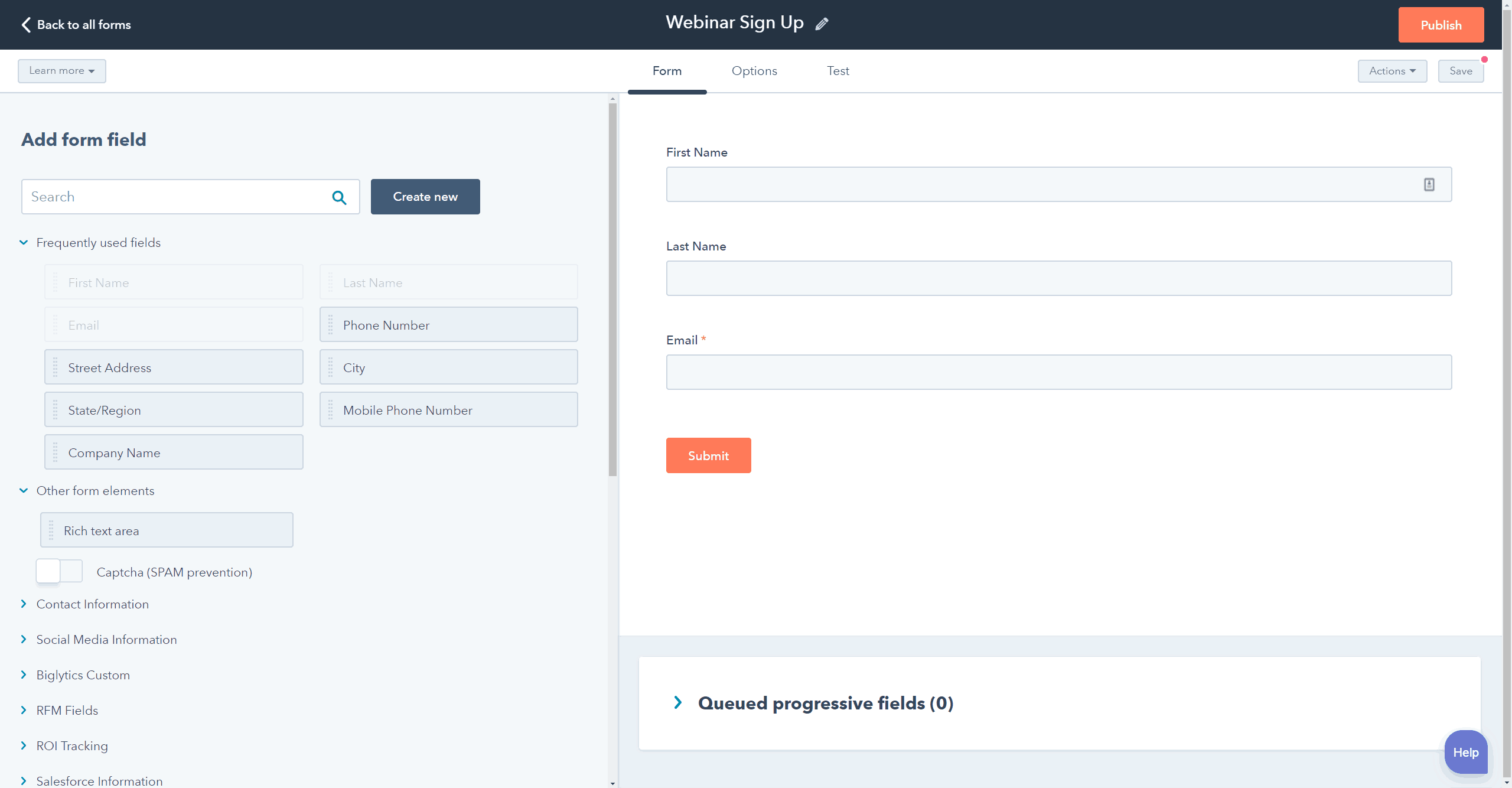
What Types of Forms Can I Make?
You’re not limited to just building simple, inline contact forms. You can choose from four types of forms:
- Inline form: A form you can embed directly on your site pages
- Overlay modal: A pop-up that appears in the center of the screen
- Banner: An banner at the top of the page
- Slide-in box: A small box that slides in from the side of the page
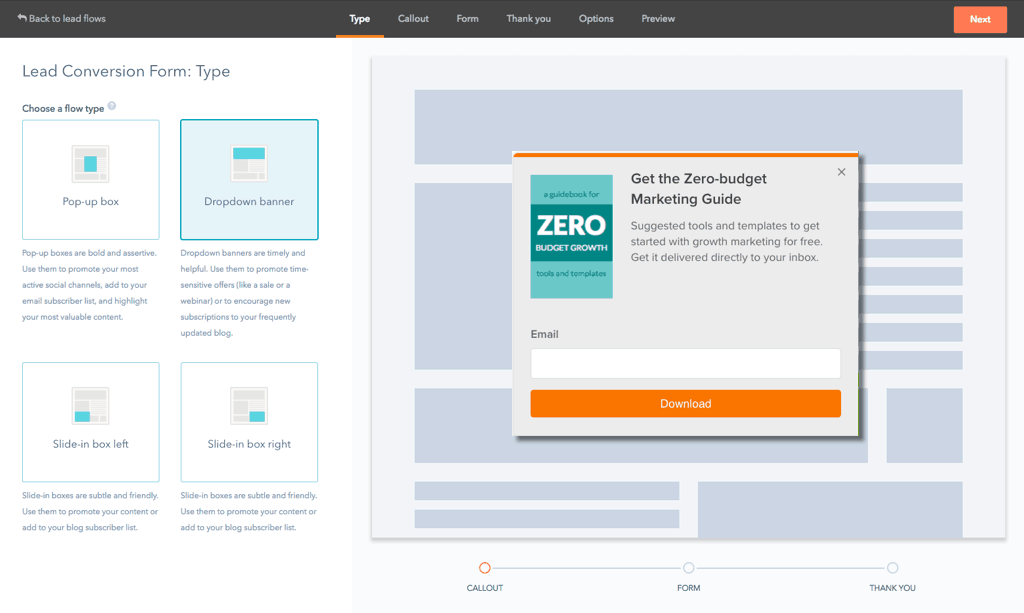
What’s a CRM?
The HubSpot account you create to use the plugin comes with a free CRM. When someone fills out your form, their data is sent directly to your HubSpot CRM so you can easily organize and segment your contacts into lists.
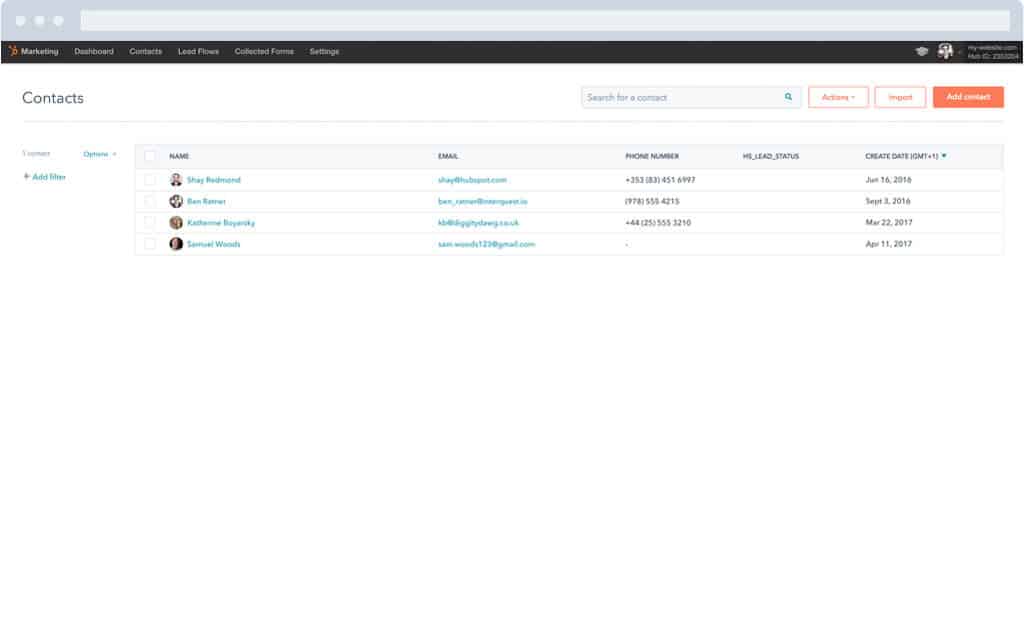
The plugin automatically enriches your contact profiles with public information from across the web. You can view each contact in your HubSpot CRM to find out how they found your website and which pages they viewed.
If you’re already using a form tool on your site like Ninja Forms, Gravity Forms, or Contact Form 7, no problem. HubSpot’s Conversion Tools will automatically capture those form submissions and add them to your CRM so you can keep all your contacts in one place.
Using the built-in analytics, you will see which pages and traffic sources drive the most conversions so you can double down on what’s working and see where you can improve.
Update Now!
To get this new plugin, you just need to upgrade your theme to the latest version. If you’ve bought your theme from us previously, just log in to your Theme Junkie account to download the latest version (or follow the prompt next time you log in to WordPress to automatically update).
Have fun building a powerful new contact form!
Looking for WordPress hosting? We use Kinsta. They offer world-class WordPress hosting, built to keep your website fast, secure, and always online.