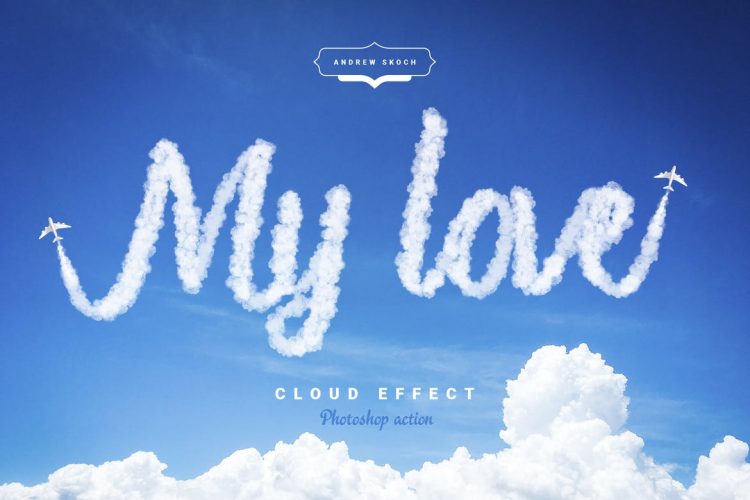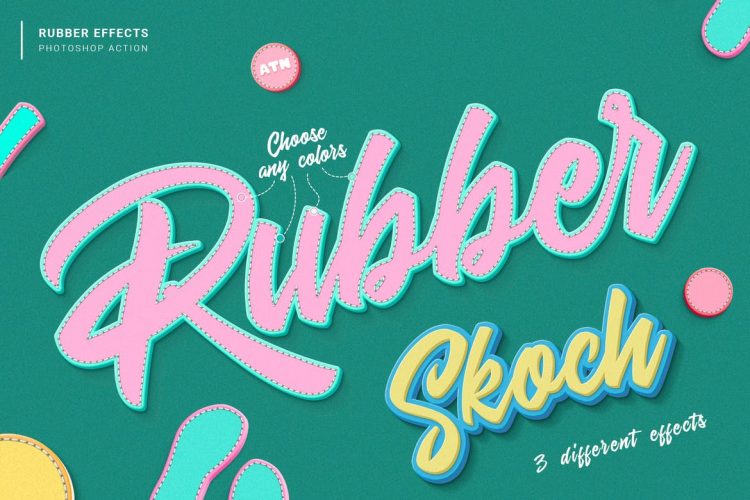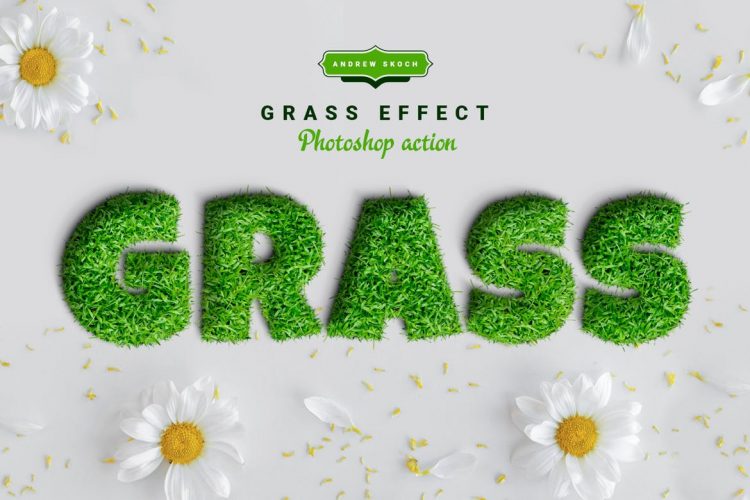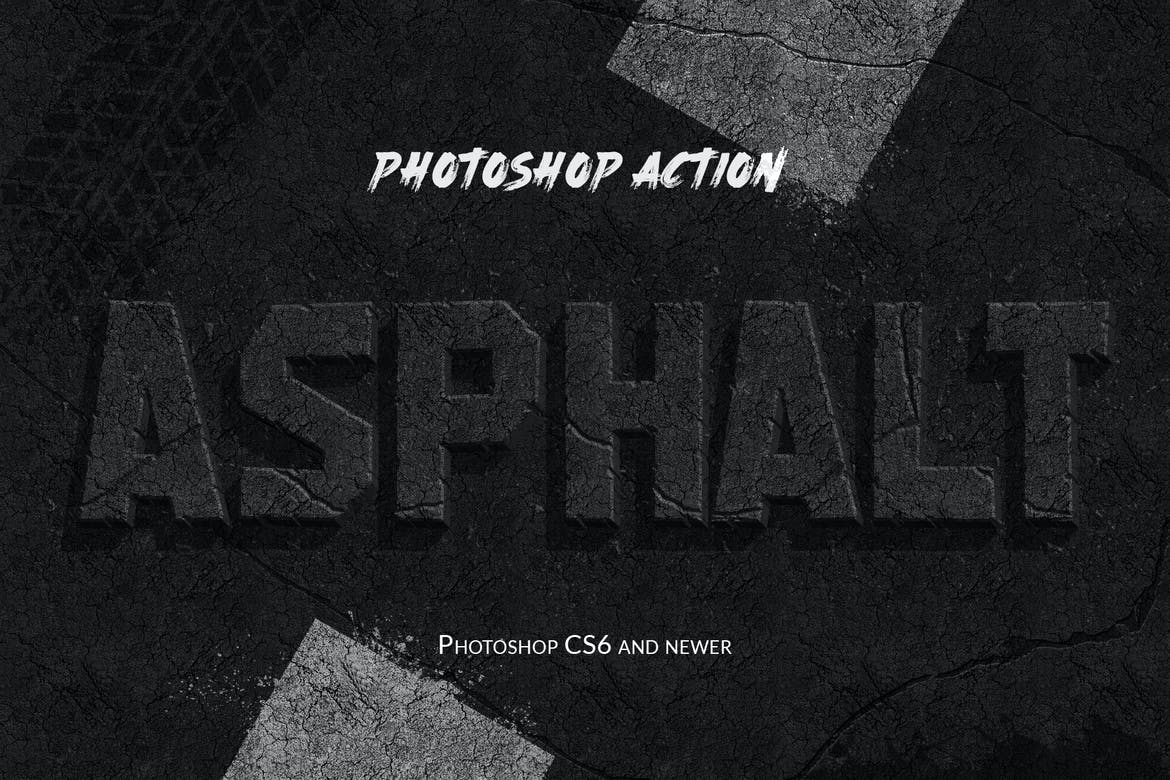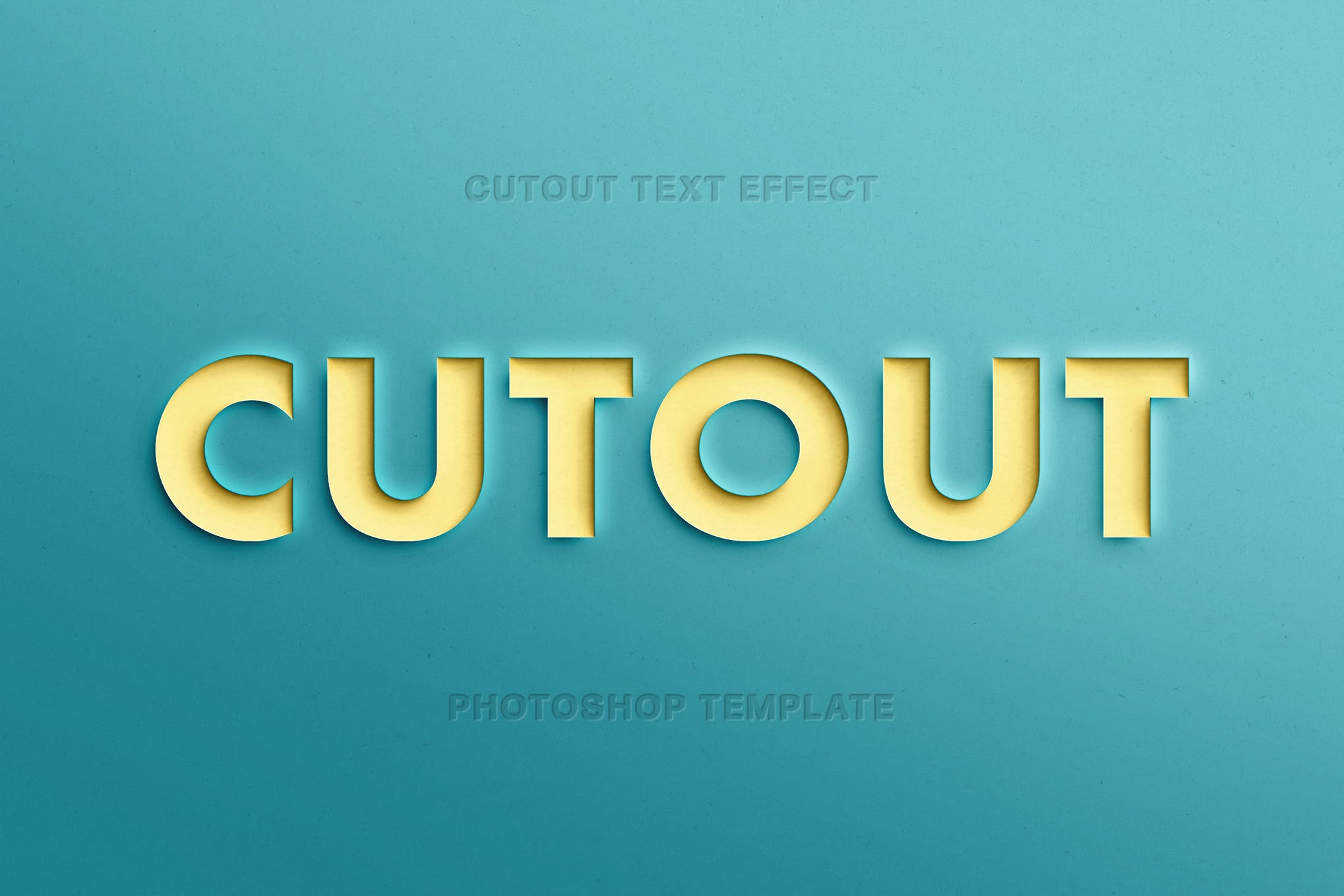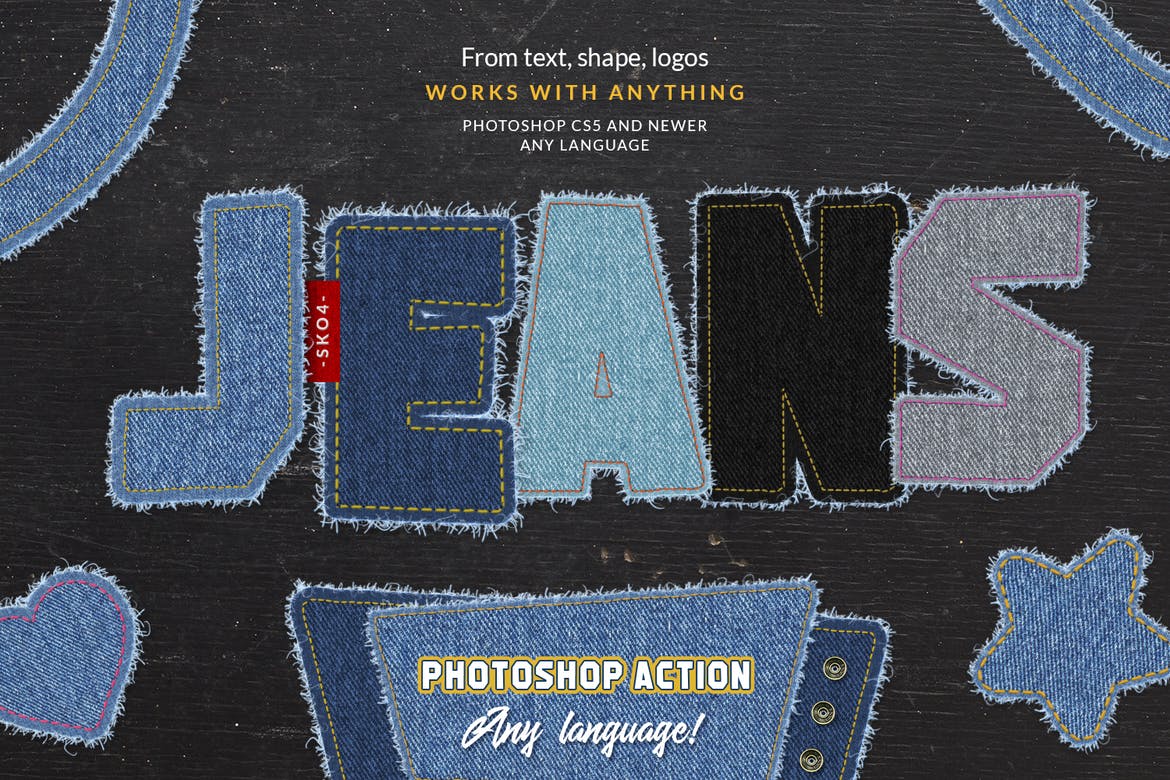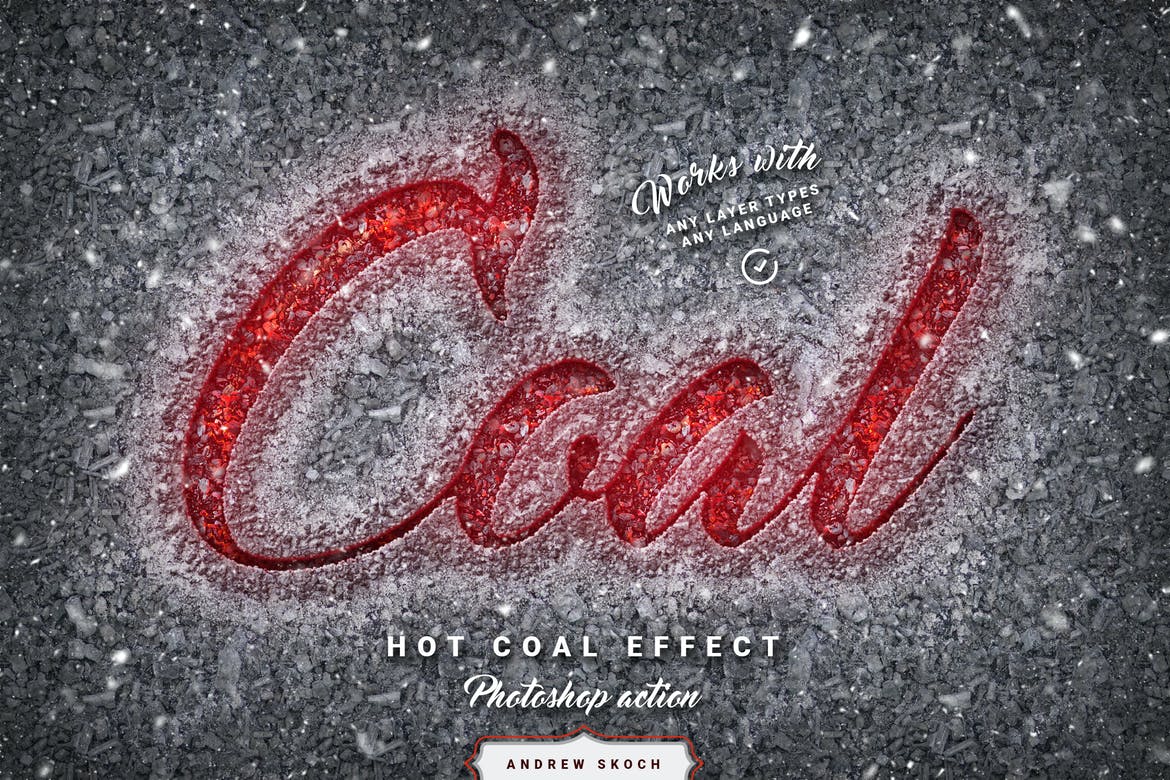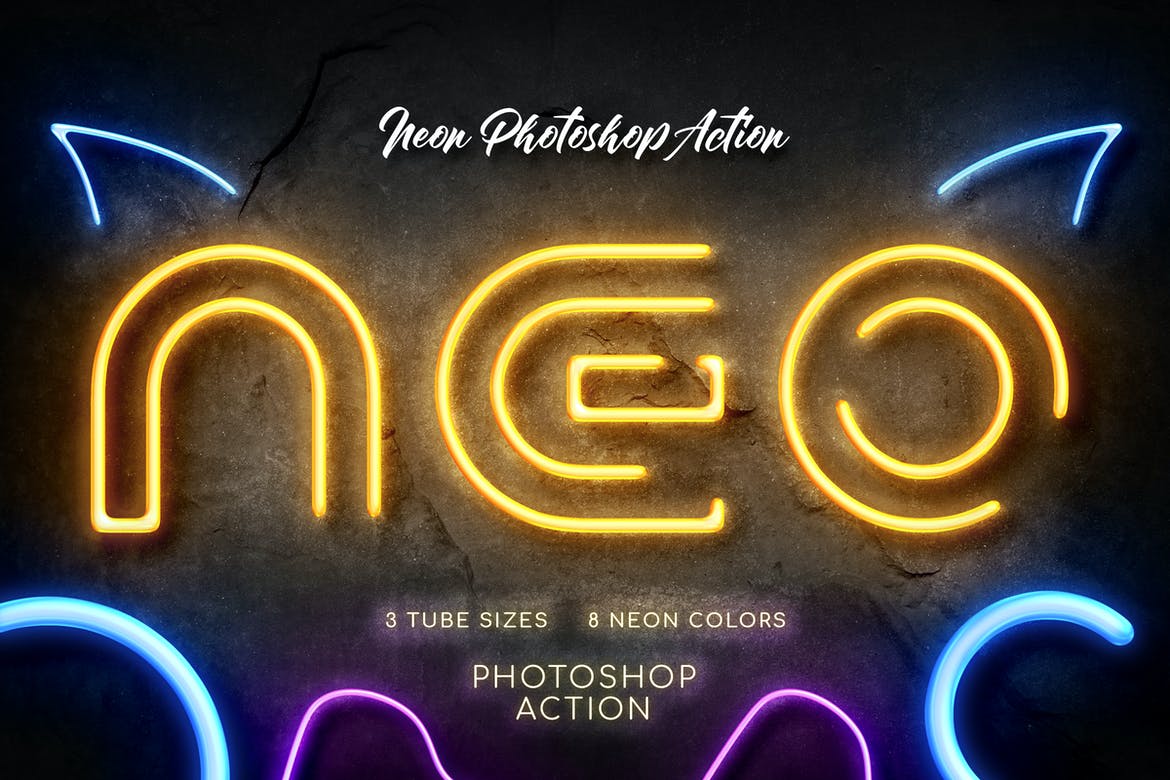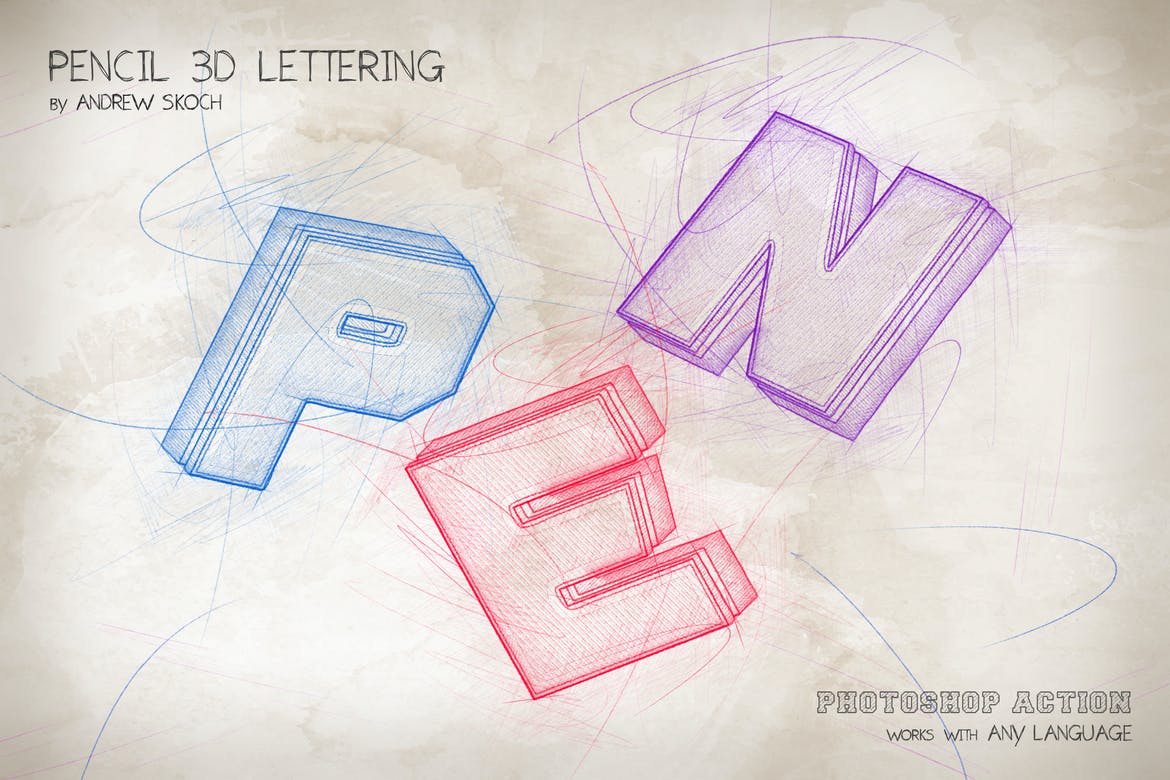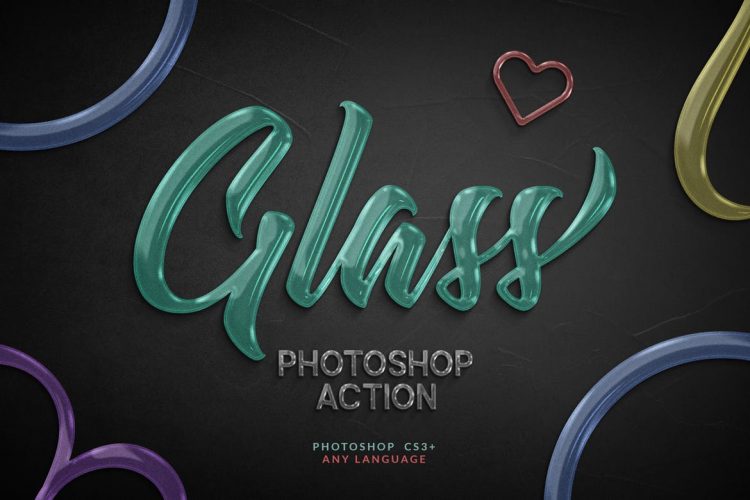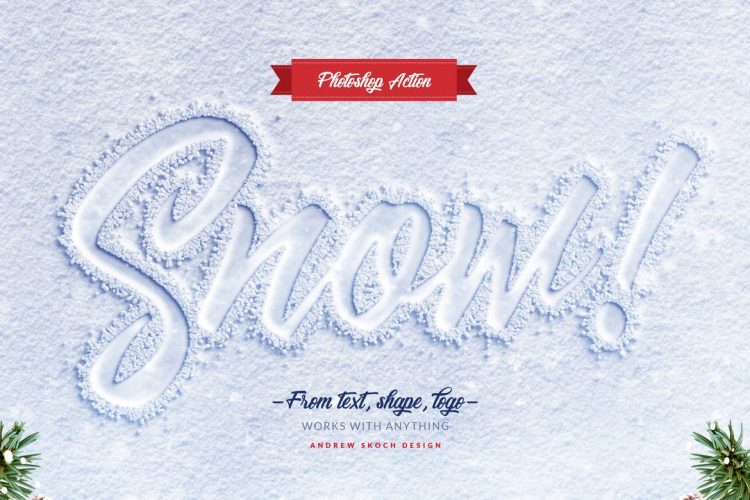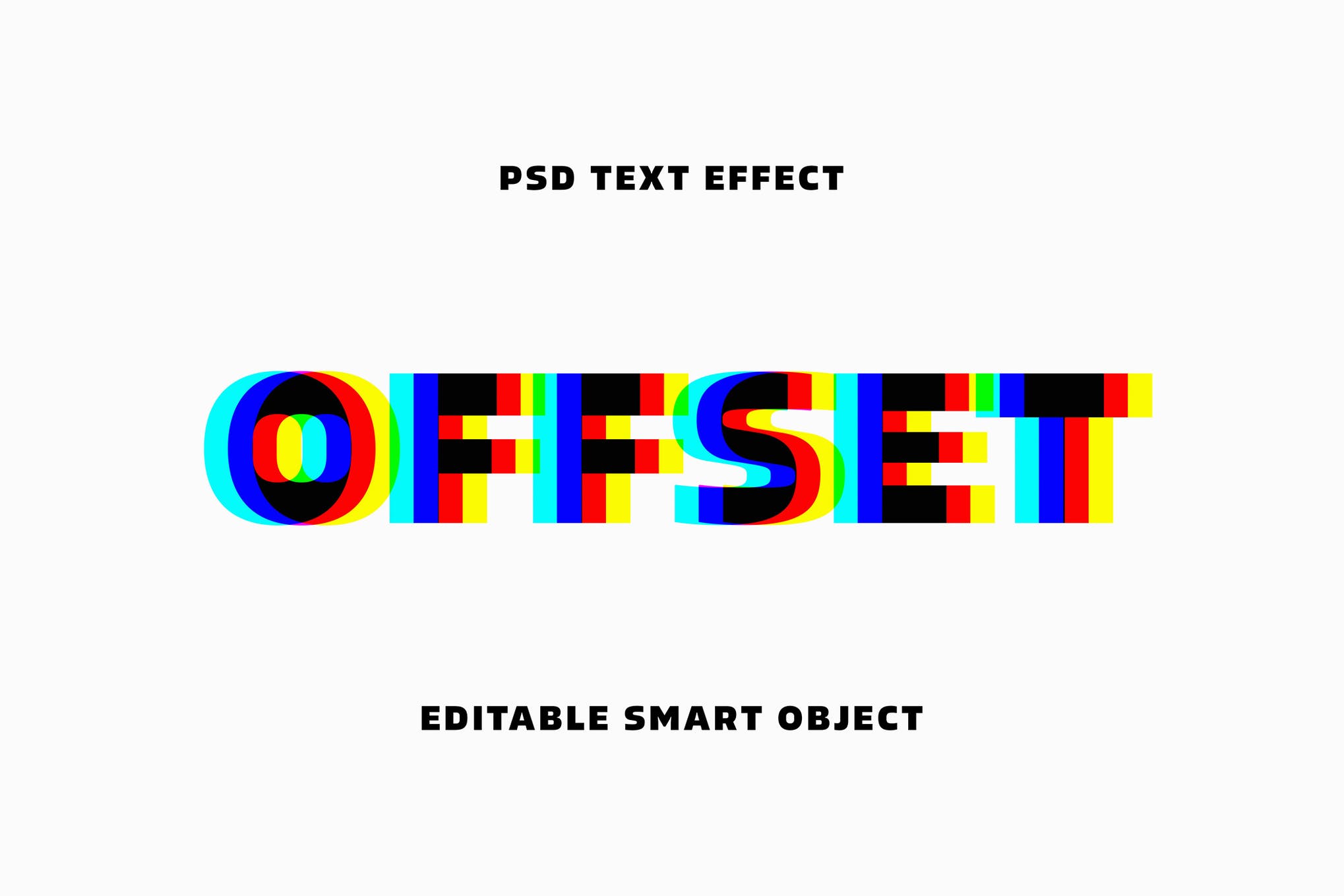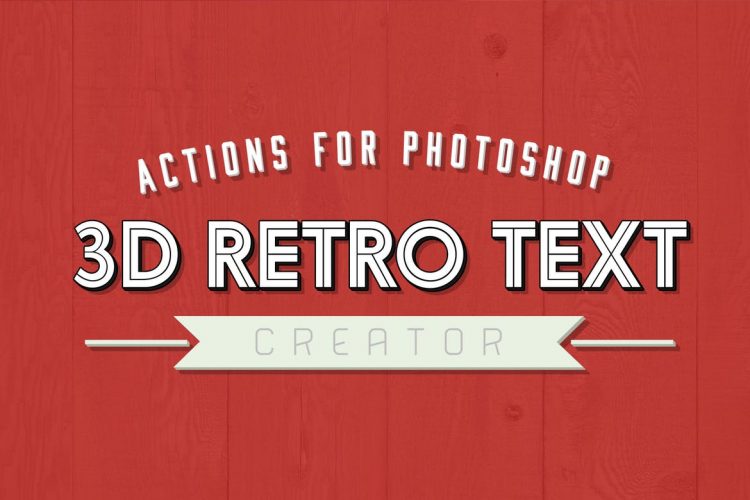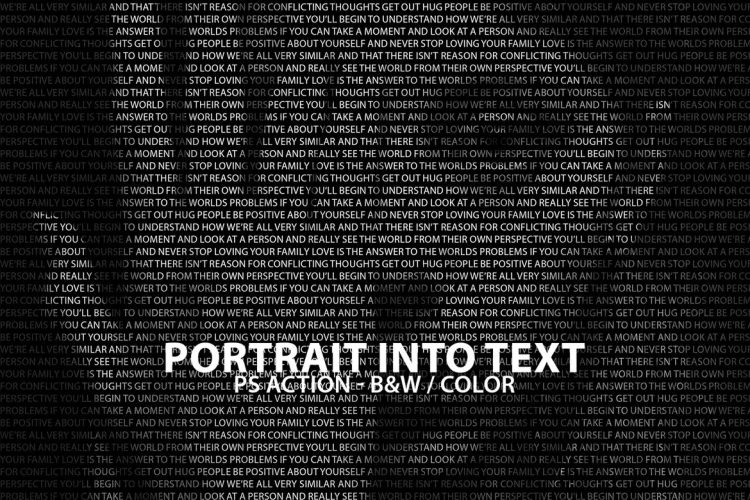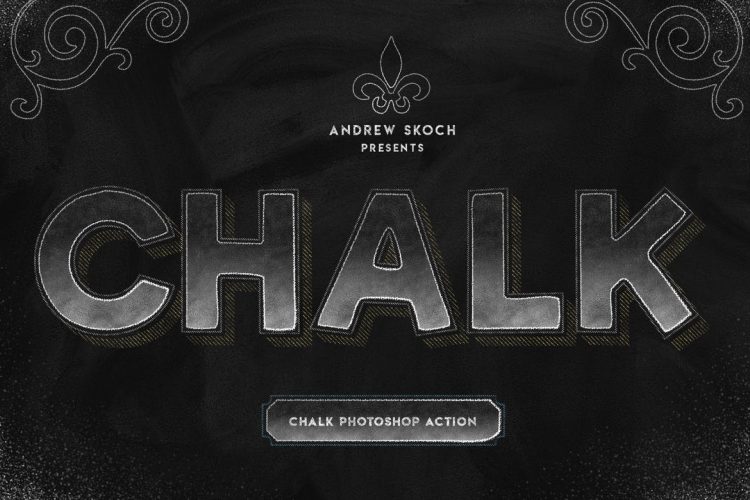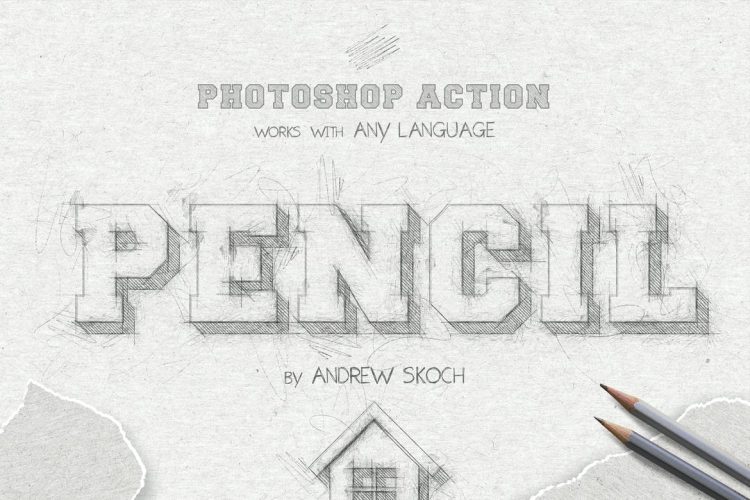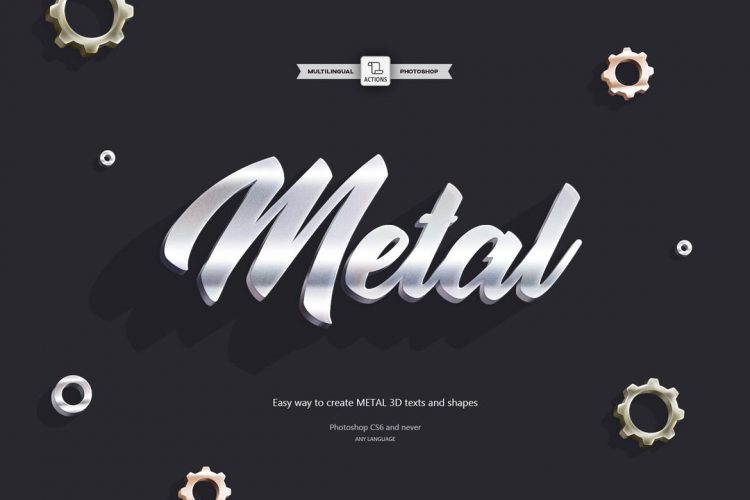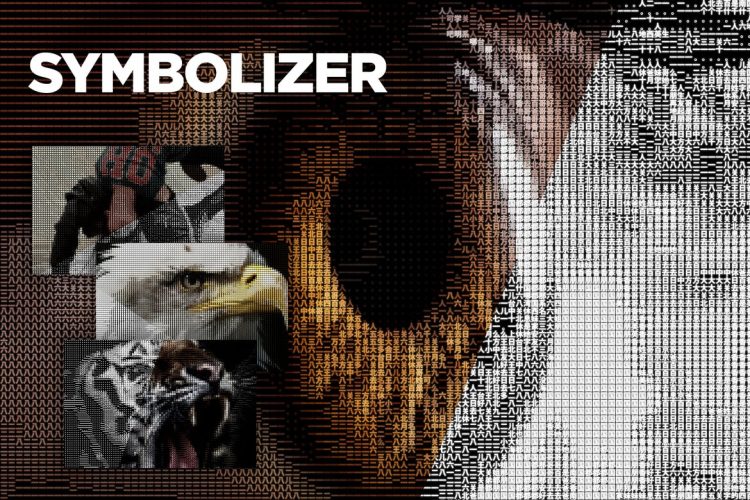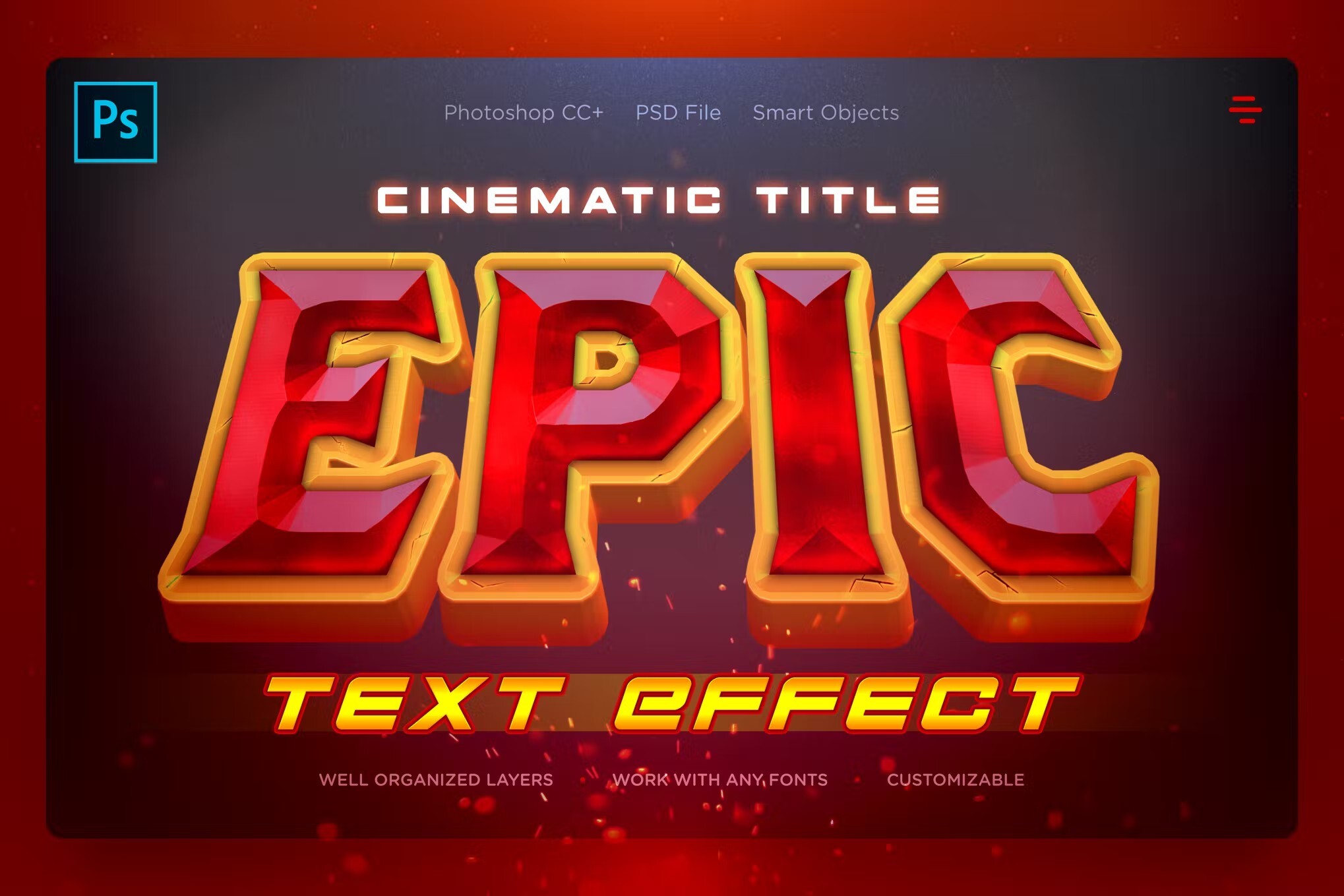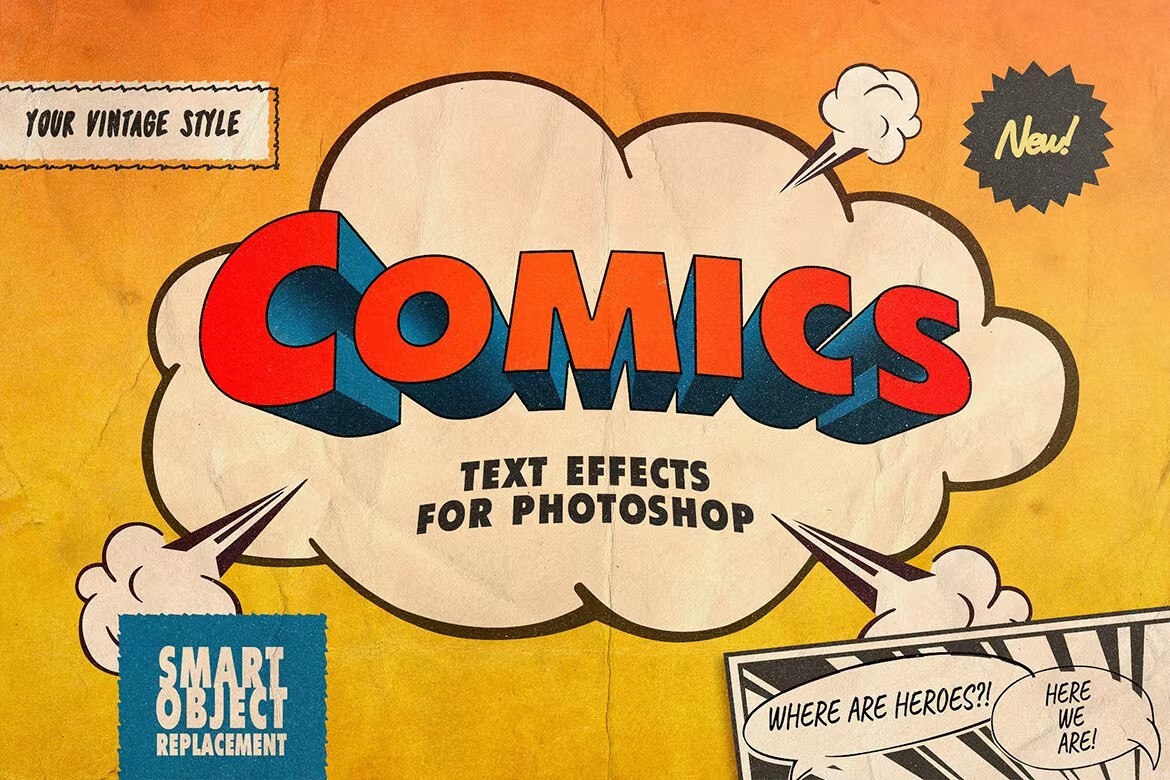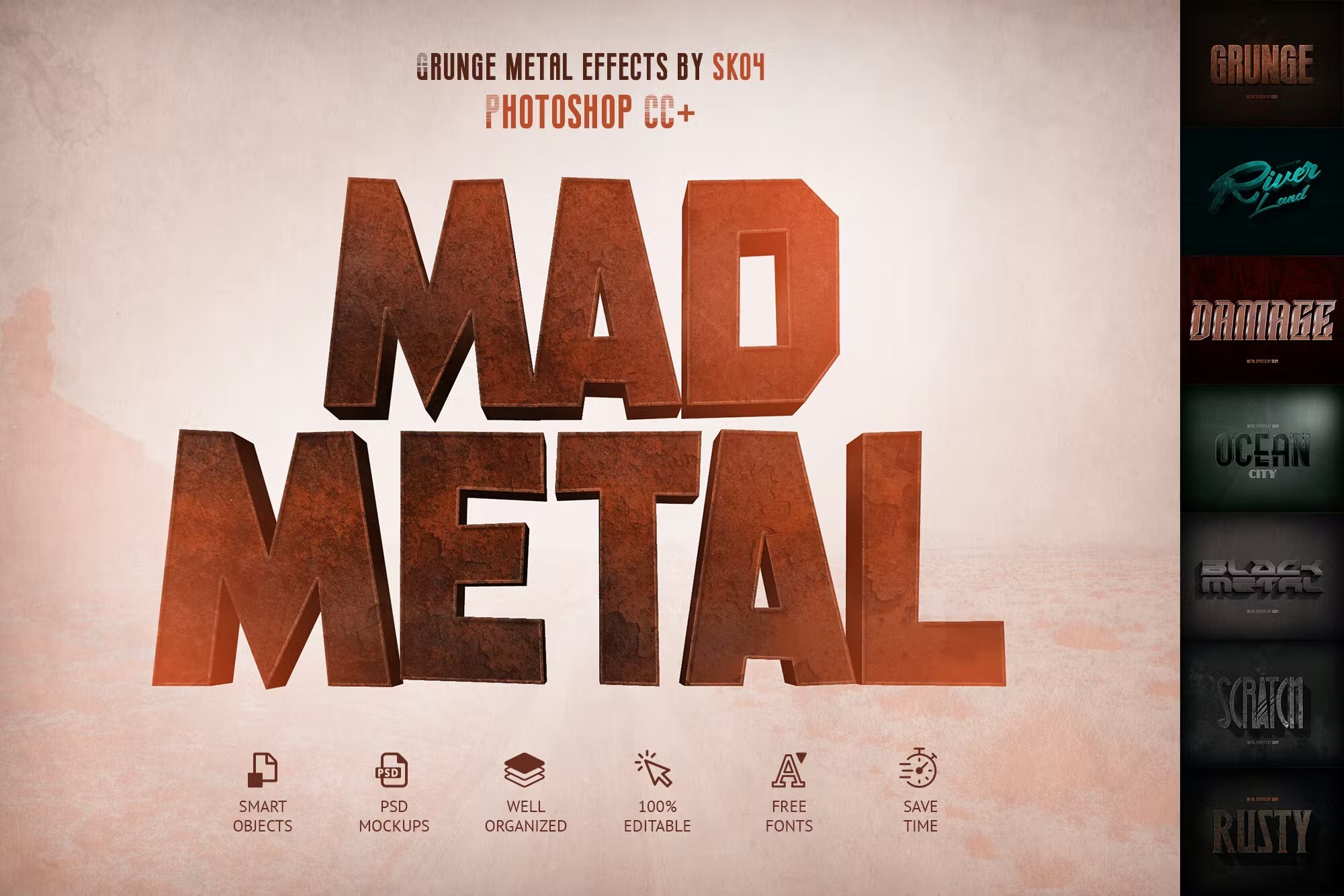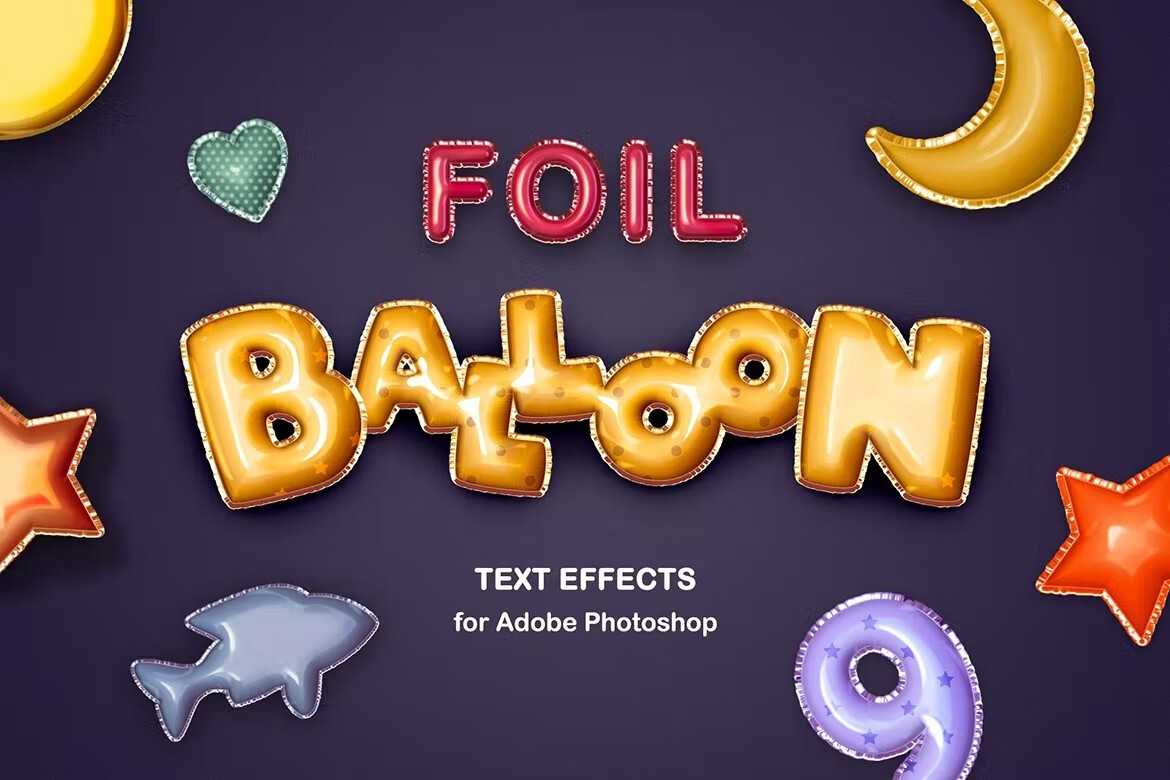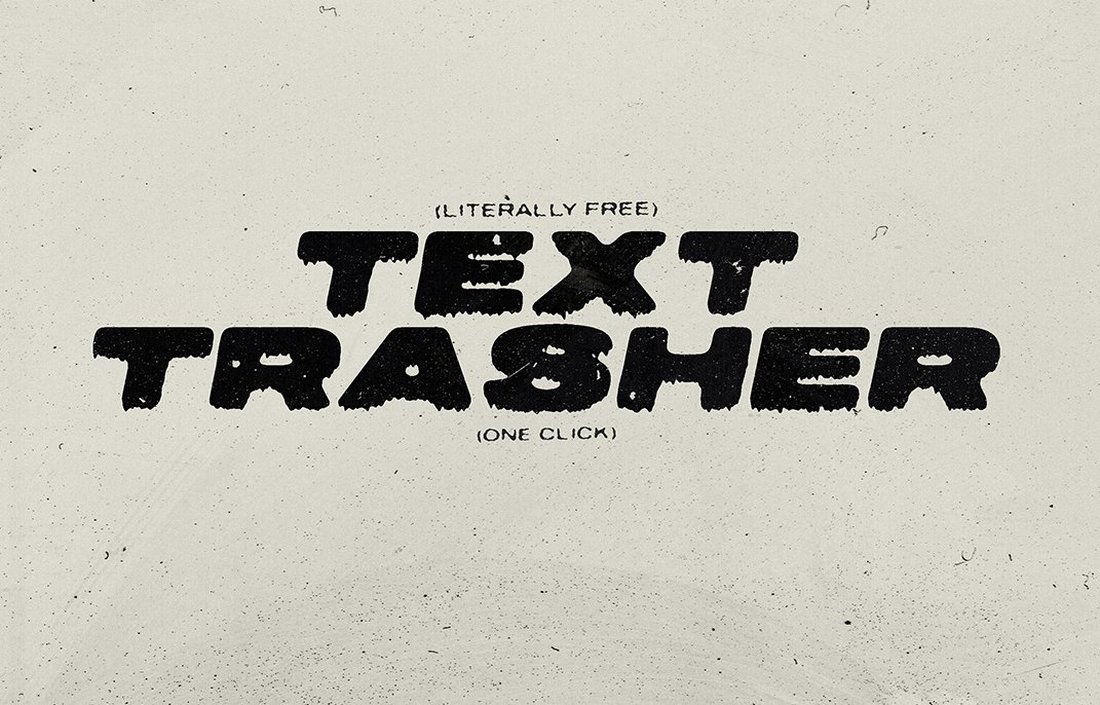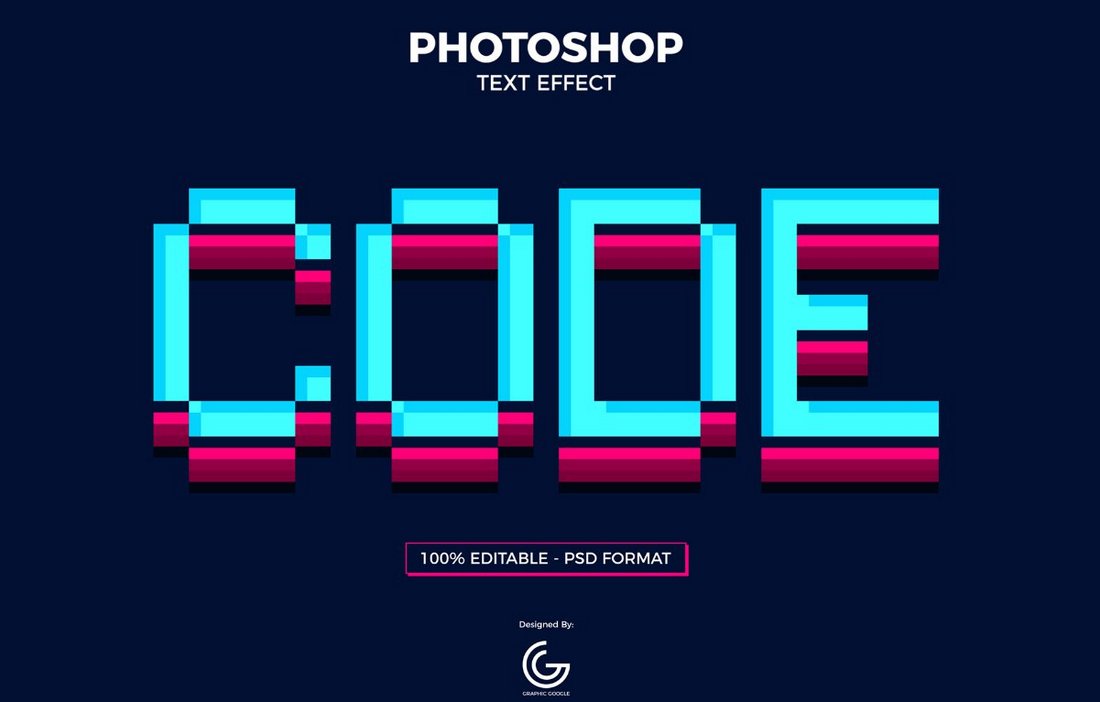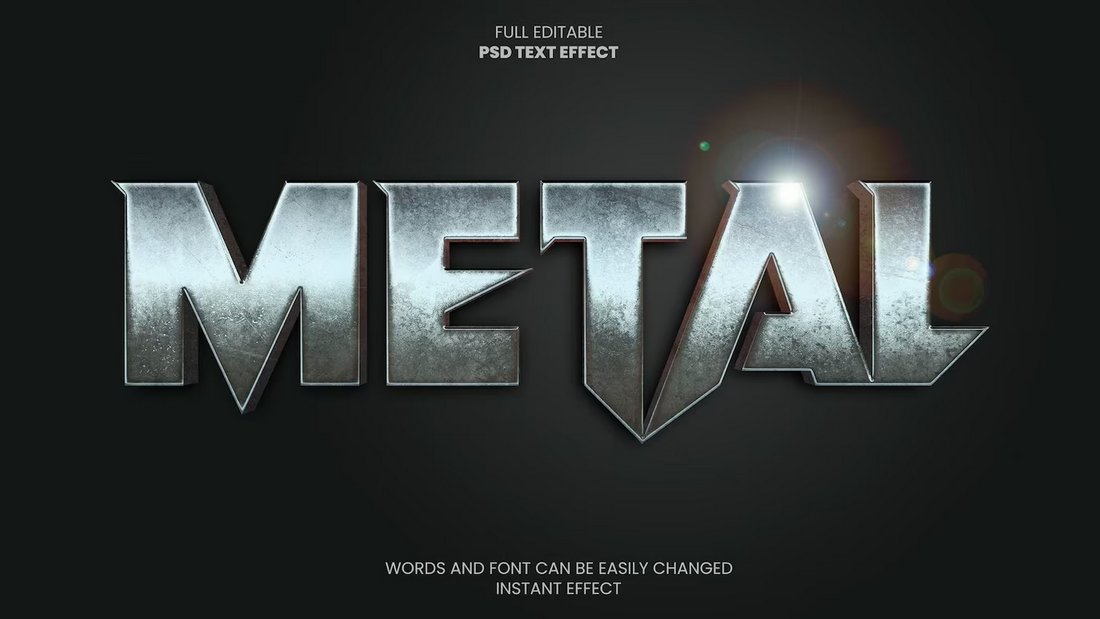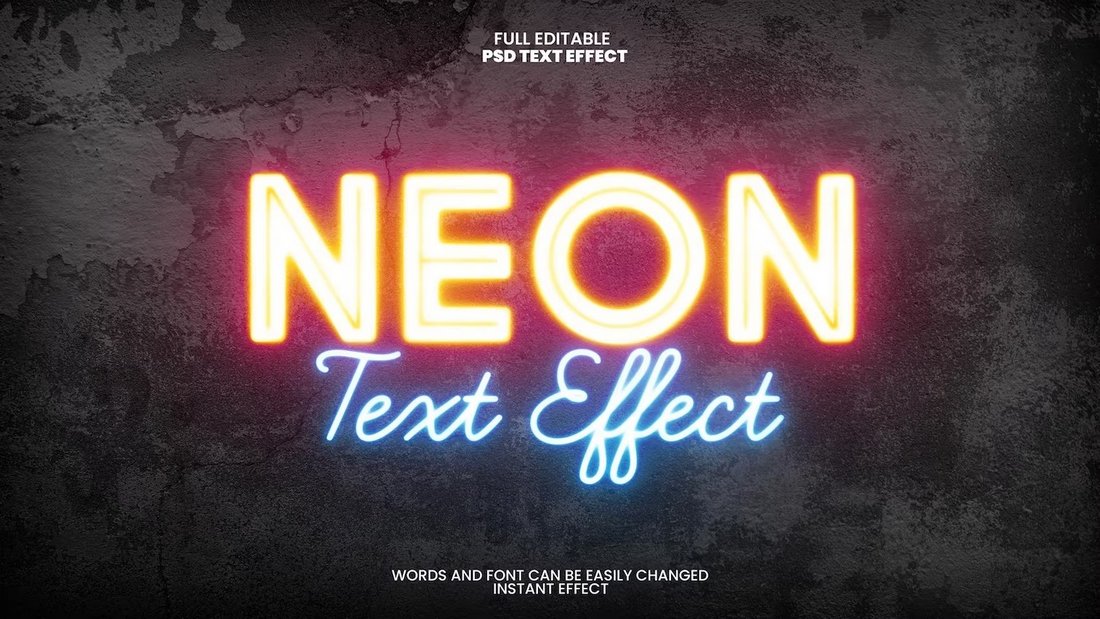50+ Best Photoshop Text Actions 2025
In a world where instant gratification has become a way of life, people don’t stop to read (or even notice) things unless they really jump out and demand attention. So if you’ve got something to say, how do you make sure the world is listening?
Say goodbye to boring fonts and dull typefaces, and transform the way you communicate with pre-made, professionally designed Photoshop actions, specifically designed to bring your words to life and grab your audience’s attention instantly. And there are so many of these actions available that we’ve decided to make things even easier for you by compiling a list of the most unique and effective ones.
Here are the best Photoshop text actions for you to choose from.
Vintage Text Photoshop Action
With this bundle, you’ll have plenty of choices when it comes to designing vintage-style text effects. There are 18 different vintage text designs in this pack. You can easily apply and experiment with these PS actions with just a few clicks.
Vintage Photoshop Text Effects
The nostalgic charm of vintage text is unmatchable. With this fantastic Photoshop package, you can give your designs an old-school retro look that is guaranteed to stand out from the herd. It contains 9 different styles, well-organized layers, and smart object replacement.
Holographic Photoshop Text Action
Transforming your text into smooth and glossy glass texture, this Photoshop action is one of its kind. The holographic reflections please the eyes and accentuate the look and feel of your logos, headlines, covers, and other branding designs.
Cloud Photoshop Text Action
This skywriting Photoshop text action is a fun and unique way to get your message across! It depicts your text as if it were written in the cloud across a bright blue sky, and can be used for a wide range of purposes, from advertisements to romantic gestures.
Chromatic Glitch Photoshop Text Action
Bring a hypnotic effect to your typography with the Chromatic Glitch Text Photoshop Action, and get hundreds and thousands of likes from the astonished community of visual designers. These remarkably unique, and grungy text effects that you can totally customize to your liking, are a great addition to any cyber-reality project.
Rubber Photoshop Text Action
This cute, fun effect turns your text into rubberized lettering, with different color options for the base, stitch, stroke, and edge of each letter. You can also choose alternative stitch sizes and set the shadow direction as desired.
Cheese Photoshop Text Action
The Cheese Photoshop text action is a quirky way to customize your lettering, and the results look good enough to eat! It includes several different cheese styles for you to choose from and is a winning choice for any food bloggers or cooking enthusiasts.
Grass Photoshop Text Action
This hyper-realistic effect can turn your text into a patch of grass in only a few clicks. Choose from the green grass, red grass, autumn grass, or tropical grass, and watch the results grow before your eyes! This action is perfect for landscape designers or any business within the agricultural industry.
3D Isometric Photoshop Text Action
Another example of three-dimensional Photoshop text actions, this option is one of the most versatile. It allows you to choose your own color and font and provides extensive customization settings, including extrusion sizes and shadow directions. The result is highly detailed and ultra-realistic.
Letterpress Photoshop Text Effects
If you’re looking for something slightly unique, this Letterpress text effect for Photoshop is an excellent choice. It’s compatible with Photoshop CS6, and CC, and is extremely easy to use. When looking for the best Photoshop text actions, this vintage package with 10 styles is well worth checking out.
Toxic Flames Photoshop Text Action
Set your text on vibrant, and colorful fire, and showcase your creative skills to the world with Toxic Flames. It’s an incredibly unique, and innovative Photoshop text action that you’ll love to have in your digital toolkit. Take it for a spin today!
Foil Balloon Photoshop Text Action
For a fun and playful effect, the Foil Balloon Photoshop text action turns your words into big metallic balloons! With a huge variety of colors to choose from, this tool is a brilliant way to send a message on any occasion and can be used with other types of objects as well as text.
Double Light Photoshop Text Action
This Photoshop text action allows you to present your designs in 3D colorful double shadows. There are 9 shadow combinations to choose from, and a range of customization options so the dreadful task of creating a double light text effect looks like a piece of cake.
Asphalt Photoshop Text Action
As the name suggests, the Asphalt Photoshop action will turn your text into an authentic asphalt or stone imprint, and offers several different effects for you to mix and match, including dark, medium, and light stone effects, plus classic asphalt and even red stones!
Papercut Photoshop Text Action
Give your text designs a beautiful papercut look, without having to hold the scissors even for a second. This Photoshop text action has everything you need to bring your unique artistic vision to reality, and help you decorate children’s books, posters, flyers, website banners, and more.
Noise Distortion Photoshop Text Action
Perfect for music festival posters, and any other project needing a contagious wave of energy, the Noise Distortion text Photoshop action is an out-of-the-box plugin that will take your artworks to a whole new level. It provides 4 color filters to choose from, and play around with.
Torn Denim Photoshop Text Action
Perfect for those who love arts and crafts, or simply for your next creative print project, this Photoshop text action will transform your titles and logos into torn up pieces of denim fabric in a range of colors and textures. There are even different edge lengths and stitch sizes to choose from.
Hot Coal Photoshop Text Action
Next in our list of the best Photoshop text actions is Hot Coal, which does exactly what it says on the tin – turns your text into hot coal that looks as if it’s about to burn right through your screen! It works with any layer type and is compatible with Photoshop versions CS3 and newer.
Neo Photoshop Text Action
For a stunning neon effect that can be customized to suit either futuristic science fiction inspired projects or a retro 80’s themed creation. It offers eight different neon colors and three unique tube sizes for you to mix and match, giving you endless neon possibilities!
Flour & Powder Photoshop Text Action
The next of our amazing Photoshop text actions will allow you to turn your text into a sprinkling of flour or powder, which is otherwise incredibly difficult to replicate! It works in just a few clicks and promises high-quality, realistic-looking results.
Pencil 3D Lettering Photoshop Text Action
This amazing and super versatile Photoshop text action will turn your words into a realistic-looking three-dimensional pencil sketch in a variety of colors, and with several depth directions to choose from. It works on a range of elements, from text to logos to pixel layers and smart objects.
Soap Bubbles Photoshop Text Action
Transform your text into soap air bubbles with this quirky Photoshop action! There are options for small and large bubbles, as well as simply adding a rounded bubble effect to your font of choice. The shiny, reflective finish makes the lettering really pop out from the screen.
Phantom Photoshop Text Action
Tranform your text designs into smokey phantom lettering with this dynamically designed Photoshop action. The disappearing ghost-esque effect and customizable color hues coincide in amity, helping you present your out worldly ideas to the world in an enchanting manner.
Glass Photoshop Text Action
Emulate the look of glass with this aptly-named action. It gives your text a three-dimensional glass-like quality, with many different color settings as well as sizing options, light functions, and shadow directions. You can even choose between a transparent and matte finish.
3D Text Photoshop Action
This multipurpose action will transform your text into three-dimensional objects and includes a huge variety of customization options, making it a highly versatile choice. You can set your own colors, so it’s ideal if you’re needing to match corporate branding, and can be used on other object types as well, such as vector shapes and smart objects.
Light Painting Photoshop Text Action
Your words will take on the effect of a shutter speed photo with the Light Painting Photoshop text action, which will give it a cool neon glow in your choice of color. For a true retro vibe reminiscent of an eighties nightclub, pair your light painting text with a dark background.
Smart Shadow Photoshop Text Action
This action can be applied to any object or layer but is particularly effective when used with text. It provides options for solid and transparent shadows, with a 360 degree global light setting and direction customization option.
Snow Photoshop Text Action
One of the most festive Photoshop text actions, this effect makes your words look as if they’ve been written in the snow. It includes additional settings to depict text written with snow on red salt, or with snow on an icy surface.
Sand Photoshop Text Action
A similar concept, but for a different season, this action simulates the effect of text written in sand. A fabulously summery way to write greetings and headings, the tool includes different brush styles and patterns for an authentic and unique result.
Anaglyphic Stereo Photoshop Text Action
Bring some VHS vibes to your lettering, and knock the socks off your audience with unthinkable combinations. Play with the 3 premade color schemes, and mix and match various hues to increase the appeal, and aesthetics of your headline, banner, poster, or illustration.
3D Retro Photoshop Text Action
An effective three-dimensional filter with a retro spin, this action is a great way to turn your dull, flat text into beautiful typography that jumps out of the page. It offers different settings for shadow direction, several text styles, and sizes, and can be applied to multiple layers or grouped objects.
Ember Effect Photoshop Text Action
Set your words alight with this smoldering Photoshop action, which emulates the effect of burning embers. There are different styles and color tones to choose from, and it looks equally effective on bold, chunky lettering as it does on fine, delicate font styles.
Portrait Into Text Photoshop Action
Effective when used with both black and white and color photos, this action does exactly what it says and turns a portrait into lines of meaningful text. This can be used as a marketing tool or to get across a message that otherwise would be difficult to write in a concise and noticeable way.
Highlighter Photoshop Text Action
While this tool sounds fairly basic, it includes many different variations that can be used to apply a highlighting effect to your text. It’s a great way to create eye-catching, colorful headings and to emphasize quotes or key messages within a larger context, such as on a pamphlet or longer publication.
Chalk Photoshop Text Action
Ideal for rustic and school-themed creations, this action imitates the effect of chalk on a blackboard, but without getting dust all over your hands! You’ll feel like a kid again as you play around with the different colors, fills, and outlines that can be applied.
3D Black Photoshop Text Action
Featuring a one-click action, a wide variety of customization options and a high-quality professional finish, the 3D Black Photoshop text action does exactly what it says – turns your text into a three-dimensional black object, with a range of shadow, extrusion and light settings to choose from.
Retro Planet Photoshop Text Action
For a funky retro vibe or a 90s nightclub feel, look no further than the Retro Planet Photoshop text effects, featuring four fully layered settings each with a unique and professional look. Each of the effects is easy to customize and can be applied to any text, as well as shapes and other layers.
Liquid Tasty Photoshop Text Action
With the Liquid Tasty Photoshop text effects, your words will look good enough to eat! This package includes a range of different edible liquid effects, including jelly, jam, honey, and juice. Each option is 100% editable and features well-organized layers for ease of use.
Pencil Sketch Photoshop Text Action
Turn your text into a realistic-looking pencil sketch with this fun Photoshop text action, featuring four unique effects – three-dimensional, scratched, sliced, and blueprint-style pencil sketches. It can be used with any language and can also be applied to vector shapes, pixel layers, smart objects, and folder groups!
3D Metal Photoshop Text Action
Featuring steel, copper, and bronze aesthetic options, the next in our list of the best Photoshop text actions allows you to turn your text into three-dimensional metal objects, complete with effective shadow and extrusion options, as well as a full-range global light setting. It’s a great way to add an industrial or space-themed element to your design!
Symbolizer Photoshop Text Action
The Symbolizer Photoshop text action will add an abstractive matrix effect to your words in a few simple steps. It works with any image size, but looks best with larger pictures, is fully compatible with foreign language characters, and can be used with any font to create both color and black and white results.
EPIC – Cinematic Photoshop Text Effects
Making your headings and titles look more epic will be much easier when using this Photoshop text effect. This effect will make your text titles look like something that’s carved out of ruby stone. And it looks incredible. The text effect is available as a PSD file that you can easily customize to your preference.
Vintage Comics Photoshop Text Effects
This Photoshop text effect allows you to give a vintage comic book look and feel to your titles and headings. It features a very realistic design and it comes fully layered for easily editing the PSD file. There are 10 different comic book-inspired text effects in this bundle to choose from.
Mad Metal – Photoshop Text Effects
Give your text a rad Mad Max-style 3D look using this creative Photoshop text effect. It’s perfect for crafting text for music posters, album covers, as well as for YouTube covers. The effect is available in 9 different styles and you can easily edit each one using Photoshop CC or higher.
80’s Retro Text Effects for Photoshop
If you’re a fan of neon retro designs, this text effect is the perfect choice for you. It allows you to give an 80’s retro look and feel to your titles. The text effect comes in 10 different styles. Each as fully editable and high-resolution PSD files. They are also compatible with Photoshop CS2 and higher.
Foil Balloon – Photoshop Text Effects
Design party-themed titles for posters, greeting cards, and flyers using this creative Photoshop text effect. This pack comes with 4 different foil balloon text styles. As an added bonus, it also includes 9 patterns in 3 different colors for customizing the design of the foils. It’s perfect for kids-themed title designs as well.
Free Photoshop Text Effects & Actions
If you can’t afford a premium action set right now, give these free options a try while you save up for the bundles.
Free Metal Chrome Text Effect for Photoshop
This free Photoshop text effect features a very realistic-looking effect that transforms your titles into metal chrome designs. It comes as an editable PSD template and you can easily customize it using the smart object layers.
Text Trasher – Free Photoshop Action
Text Trasher is a unique Photoshop action you can download for free to create an urban-style text effect. It features a dripping paint effect that adds a cool realistic look to the text design.
Free Code Photoshop Text Effect
Want to give a retro-tech look to your titles? Then give this Photoshop text effect a try. It’s a PSD template that you can easily customize to create cool retro-style text for your graphic designs.
Free Grunge Text Effect Template
Another cool and free text effect template for Photoshop. This text effect has a grunge-style effect that makes your text and titles look a bit gritty. It’s very easy to customize.
Free Valentine’s Day Love Text Effect
With this Photoshop template, you can easily design romantic typography for your designs. It has a cool 3D-like embossed effect that highlights the text above all else.
Free Retro Vintage PSD Text Effect
You can design a cool retro title for your design without effort, thanks to this Photoshop template. It features a groovy retro text effect in PSD format. You can edit and customize it however you like.
Free Golden Text Effect for Photoshop
This Photoshop text effect allows you to give a shiny golden look to your titles and headings. The template is ideal for designing typography for luxury and high-end designs. It includes smart object layers for easy editing.
Free Grunge Metallic Text Effect PSD
Another cool Photoshop text effect featuring a metallic-style design. It comes in the form of a PSD template with easy to edit smart objects and organized layers.
Free Neon Text Effect for Photoshop
With this free text effect template, you can easily craft classic retro-themed typography designs for your projects. Basically, you can turn your text into a neon sign with this PSD template.
With these fun, unique Photoshop text actions, your words will take on new meaning and grab the attention of your audience like never before. Choose one that matches your business, style, or personality and see how the results speak for themselves!