How to Logout of Tumblr (Desktop & Mobile)
Are you new to Tumblr? Struggling to switch to a different account? Can’t find the logout button in your dashboard? Then this guide is for you. Learn how to logout of Tumblr in a couple of quick steps!
Even though Tumblr is a beginner-friendly platform, some of its features are hidden so far away that it can be difficult to find them. Like finding the Logout button. This is especially the case on the Tumblr mobile app. You have to browse through several pages on the app just to find the logout option.
Don’t worry. Whether you want to switch to another account or want to create a new one, you can easily logout of Tumblr with a few simple clicks. In this guide, we’ll show you how it’s done on both the desktop site and the mobile app, step-by-step.
Logging Out vs. Switching Blogs
Before going any further, it’s important to understand the difference between logging out of Tumblr and switching to a different blog.
Tumblr allows you to create multiple blogs (or Tumblrs) using the same account. In addition to your primary blog, you can create 99 other blogs using the same account. This means you can create many different blogs and switch between them without having to logout of your account.
You only have to logout of Tumblr if you want to use a completely different account with a different email. Just keep in mind that you don’t need a different account to create another Tumblr blog.
How To Logout Of Tumblr Desktop
Logging out of the Tumblr desktop website is much easier than logging out of the mobile app. Here’s how it’s done.

Step 1: Once you’re on the Tumblr dashboard, click on the user icon to open the Account menu.
Step 2: To completely logout of your account, click on the Logout link at the top of the menu.
Step 3: Click on the +New button to create a new Tumblr blog.
Step 4: To switch to a different blog, simply click on a different blog on your list.
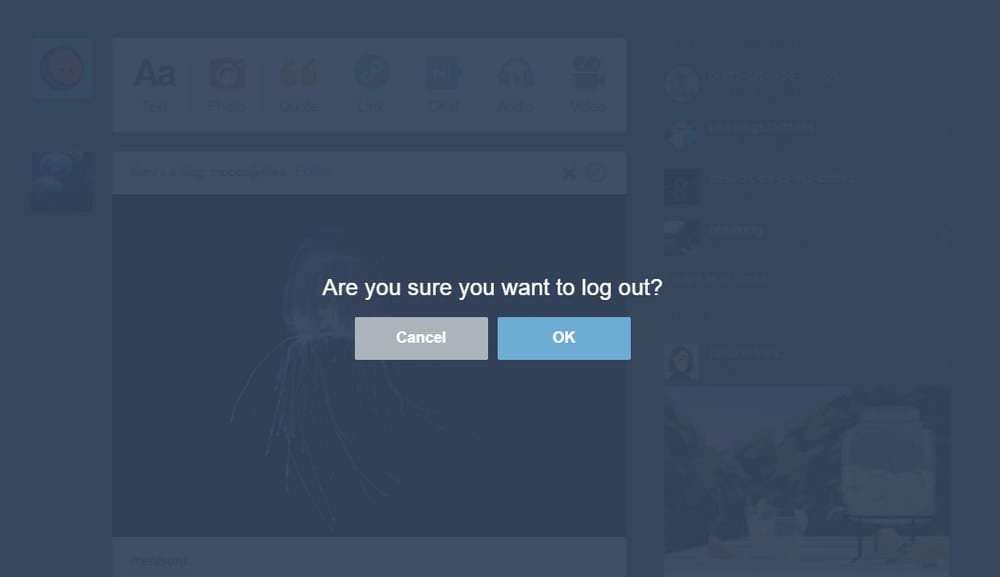
Step 4: When prompted, click the OK button to logout of your account.
How To Logout Of Tumblr Mobile
The logout process for the Tumblr mobile app is different than the desktop website. First, we’ll show you how to switch to a different blog using your Tumblr mobile app.
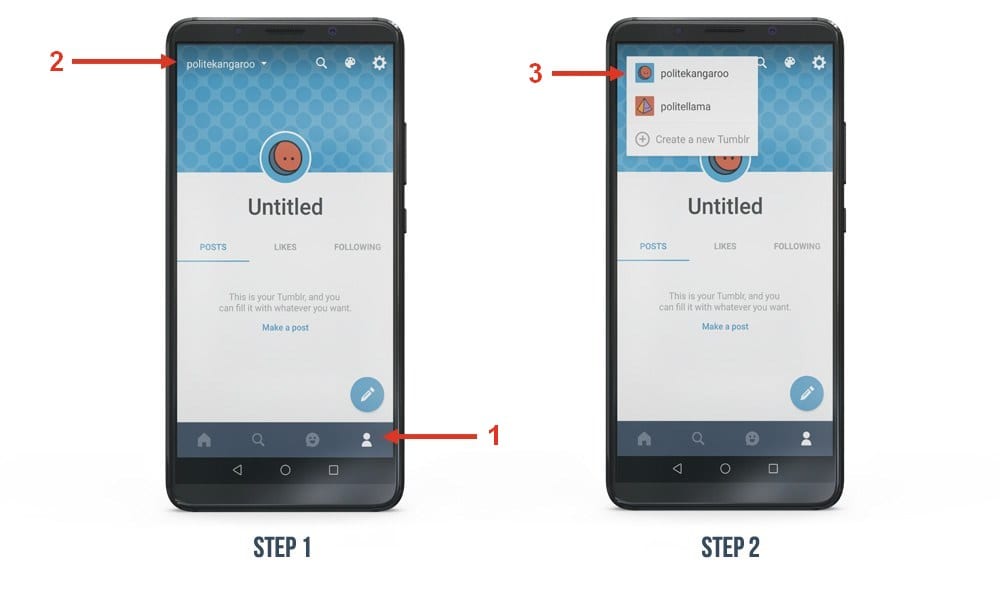
Step 1: On your Tumblr mobile app, click on the user icon on the bottom-right corner to open the account page. Then click on your username on the top-left corner.
Step 2: On the drop-down menu, choose a different blog you want to switch or click the Create a new Tumblr button to create a new blog.
To logout of your Tumblr account completely using the mobile app, follow these steps.

Step 1: Click on the user icon on the bottom-right corner to open the account page. Then click the Gear icon on the top-right corner.
Step 2: In the Account settings menu, tap on General Settings.
Step 3: On the General Settings page, scroll all the way down to find the Logout button. Then tap on the Logout button. When prompted, choose Yes to logout of your account.
Note: We used the Tumblr Android app for this demonstration, but the process should be the same on the Tumblr iOS app.
Conclusion
It’s the simplest things that we often get confused about. We’ve all been there. Logging out of an app or a website should be simple, yet Tumblr makes it a bit too confusing.
It’s one of the few areas of user experience design Tumblr should really focus on improving. Hopefully, Tumblr will improve its user interface in a future update. Until then, use our guide to navigate through the platform.