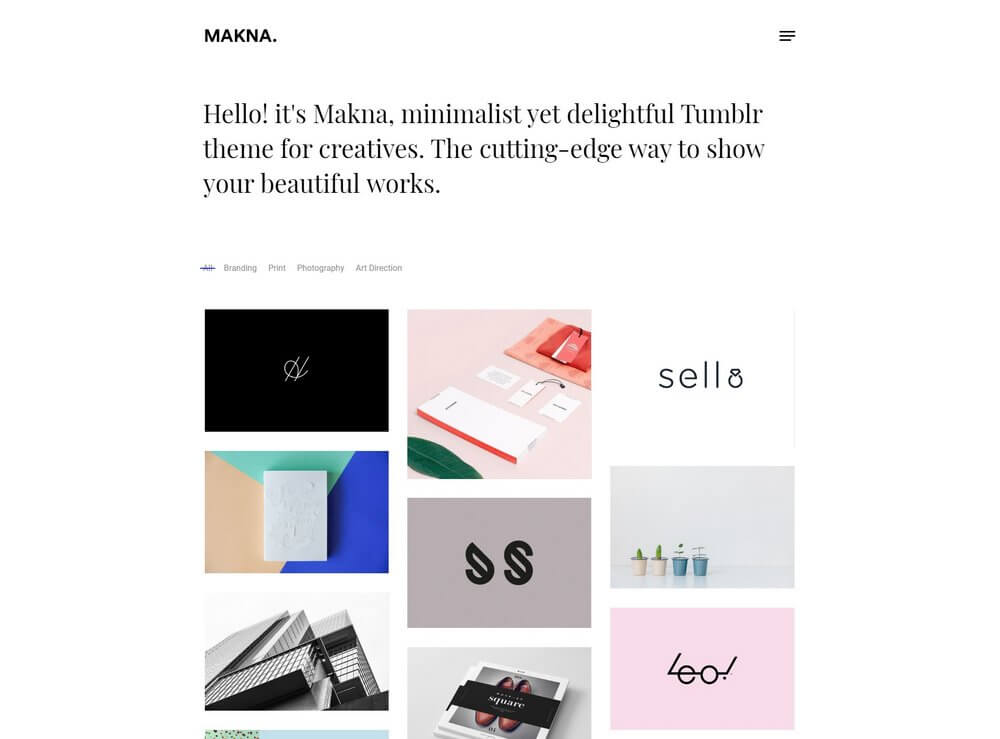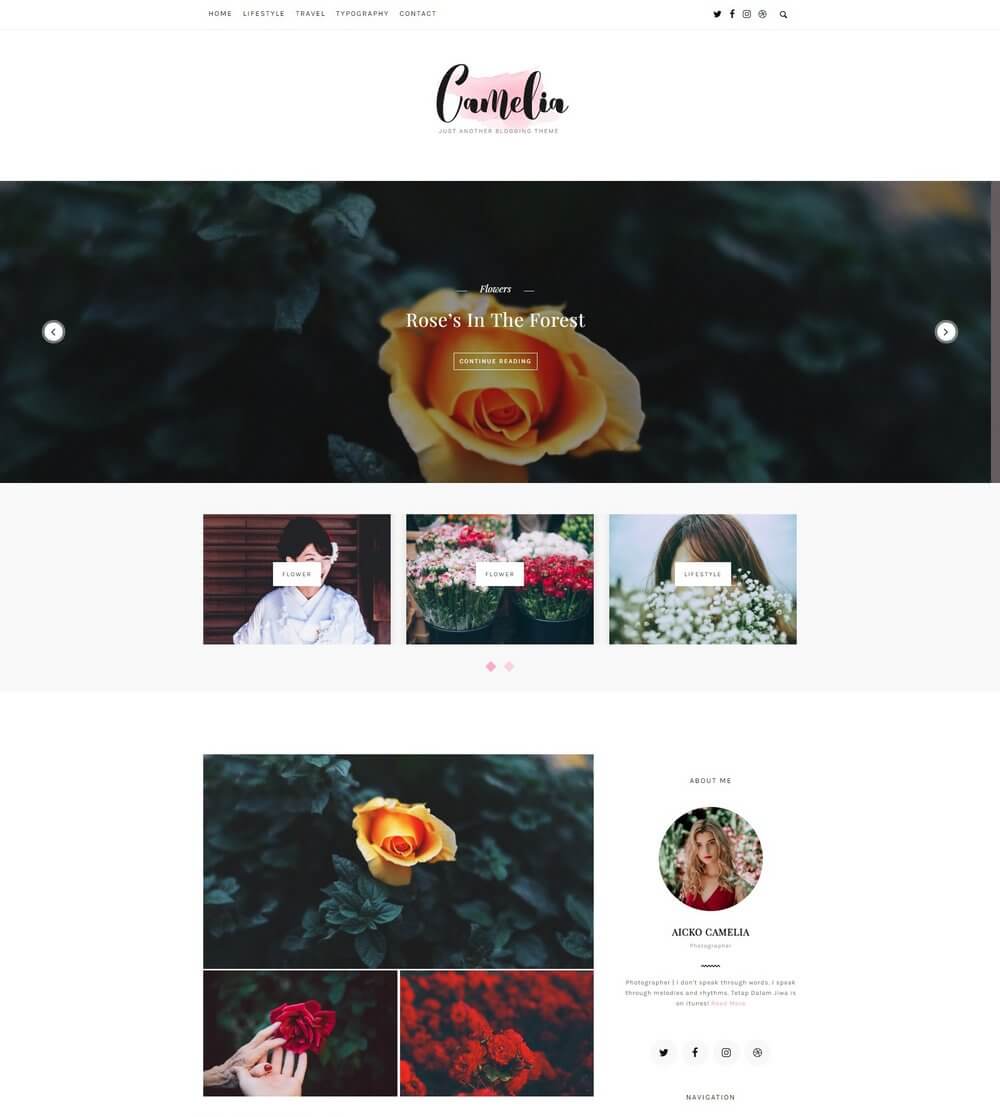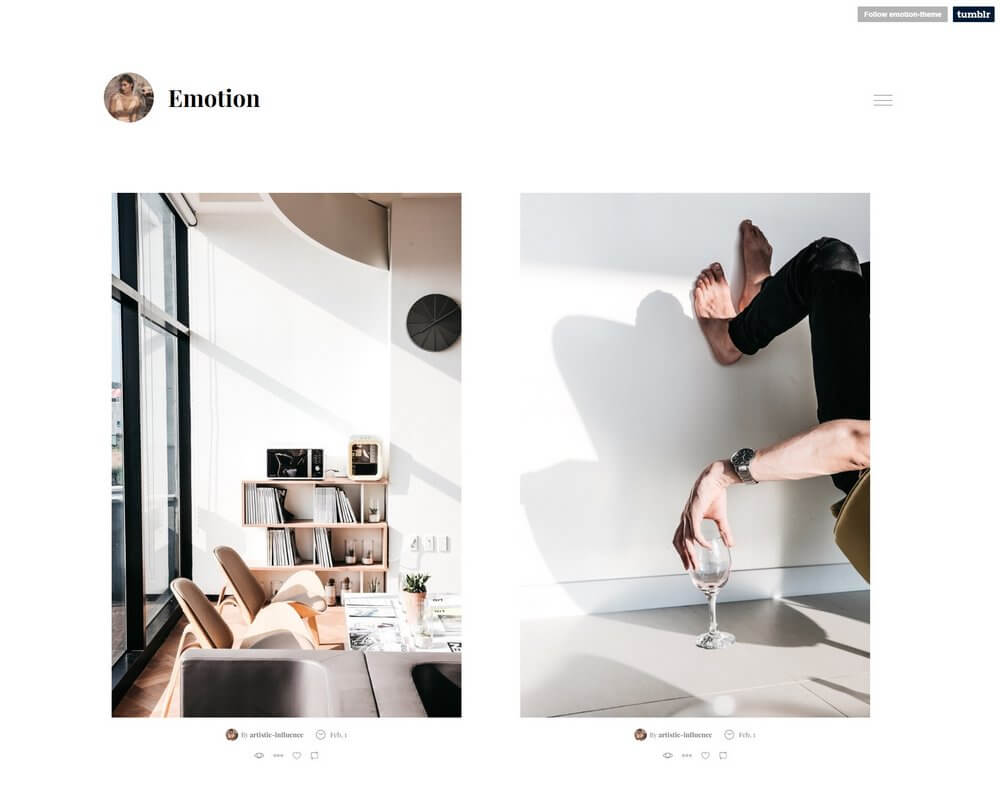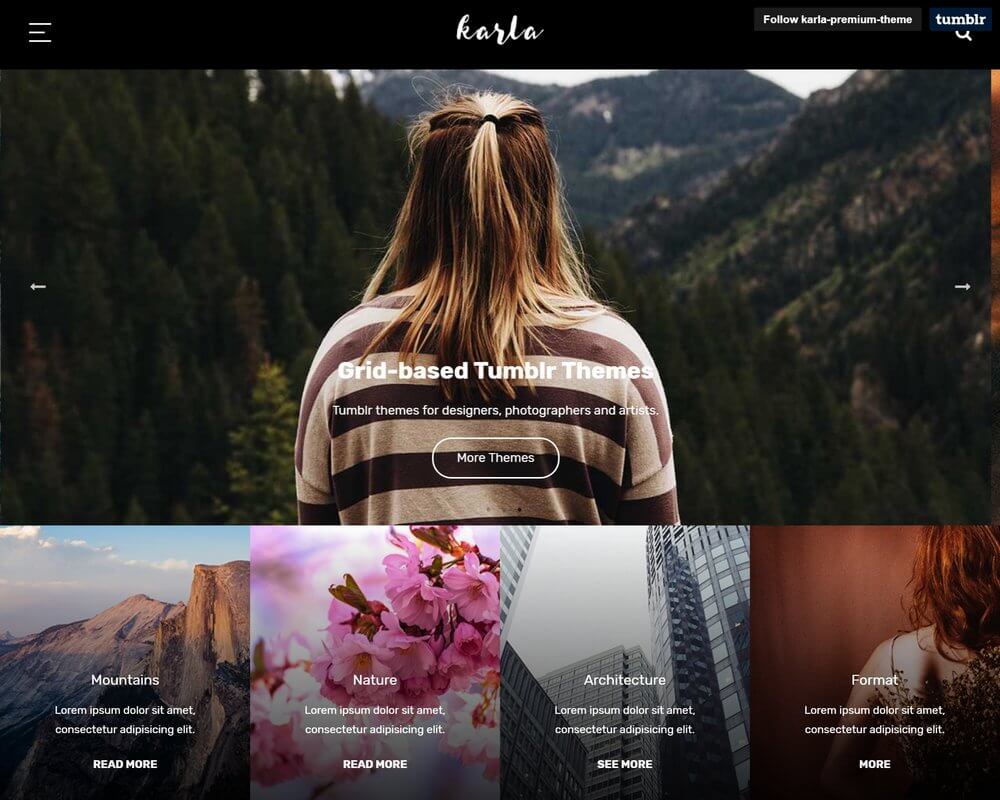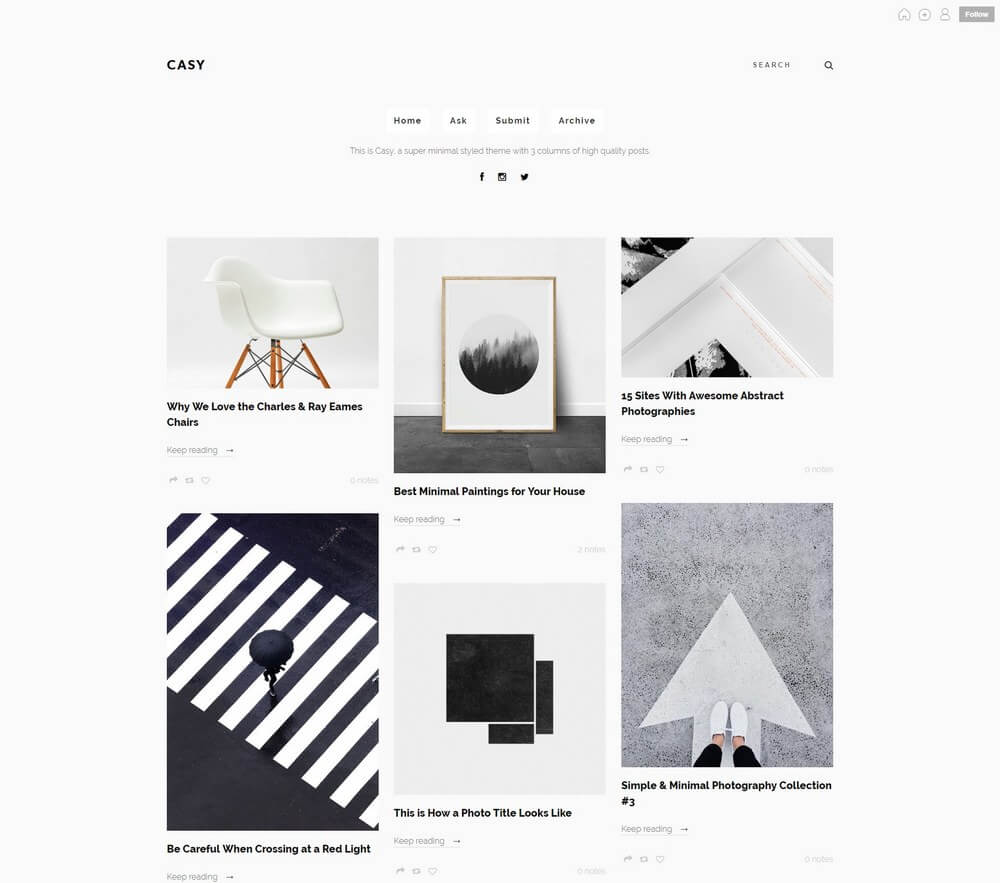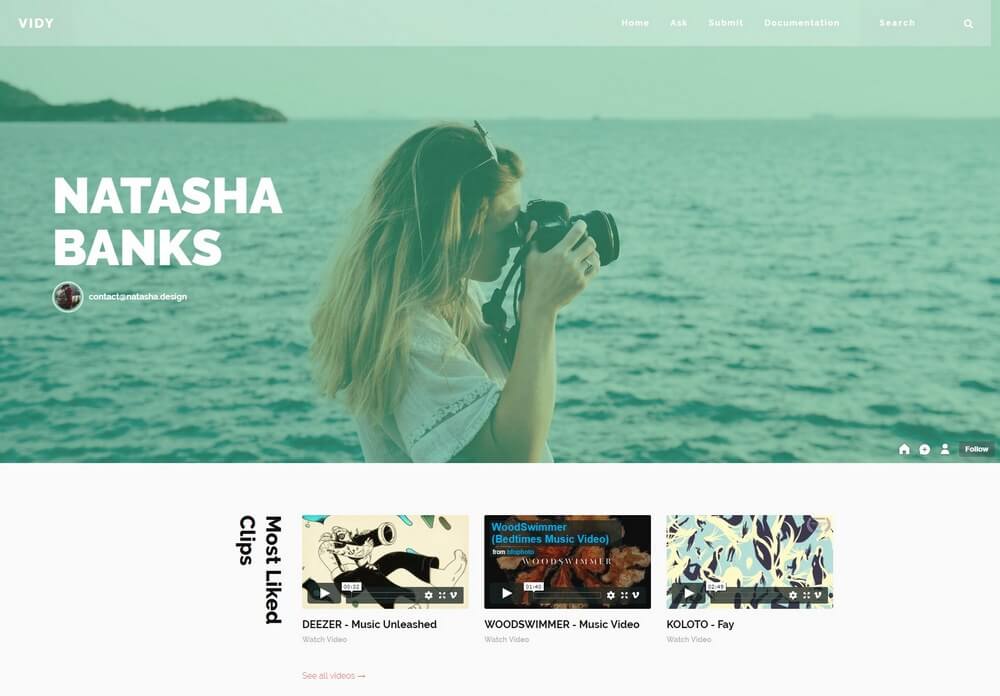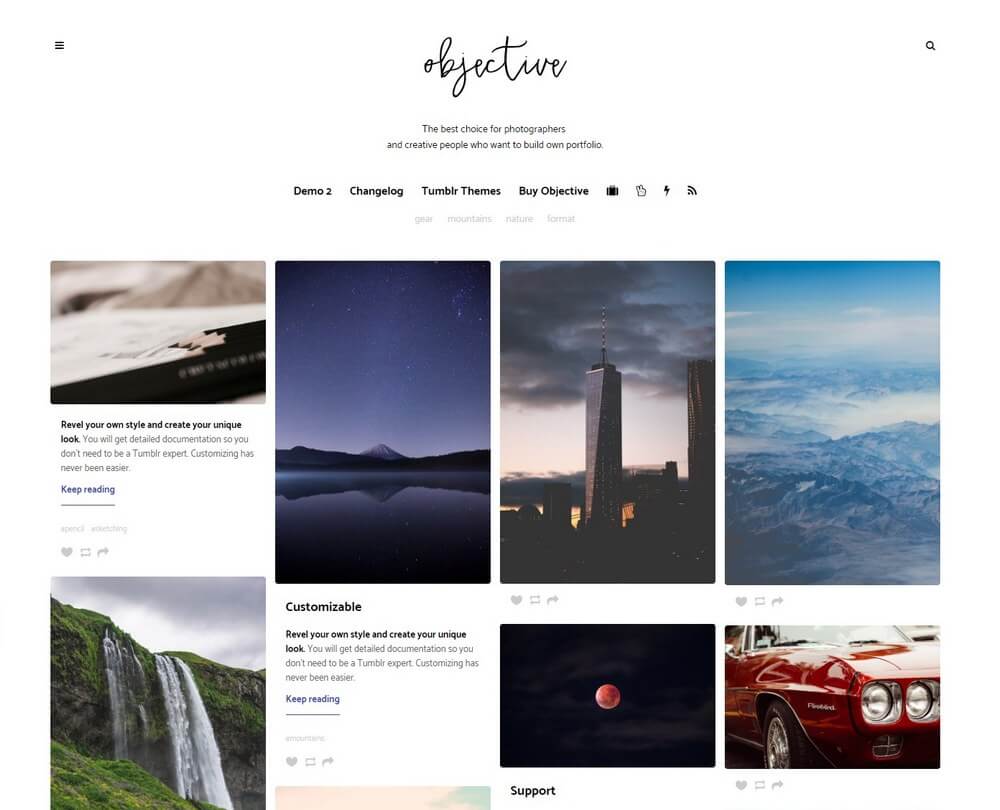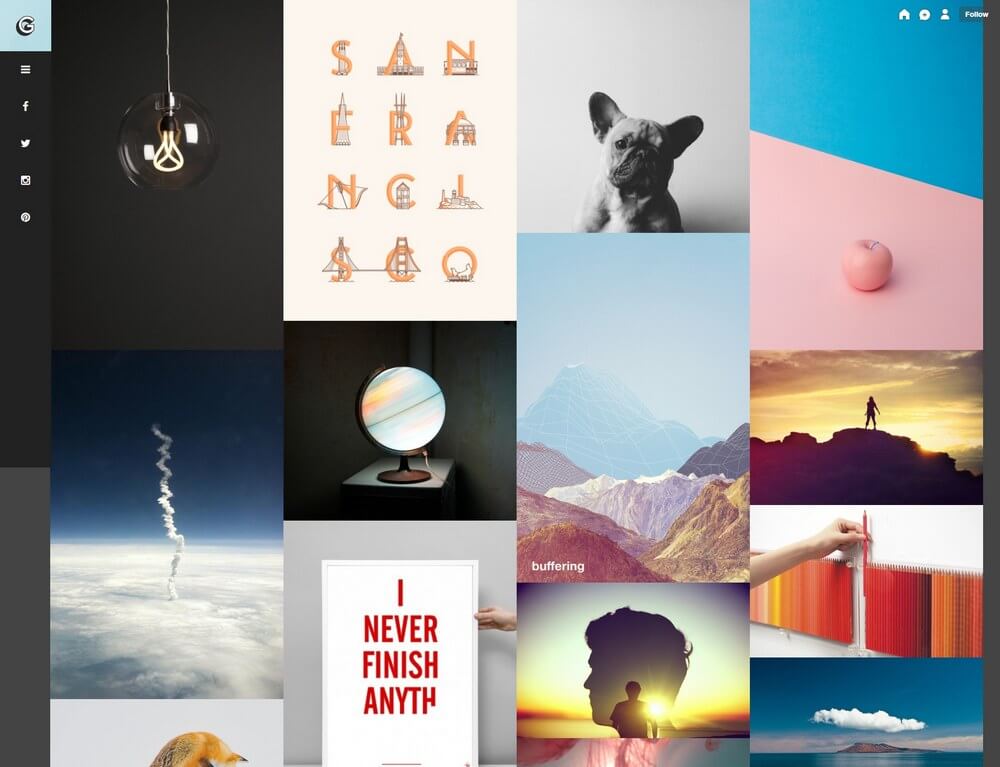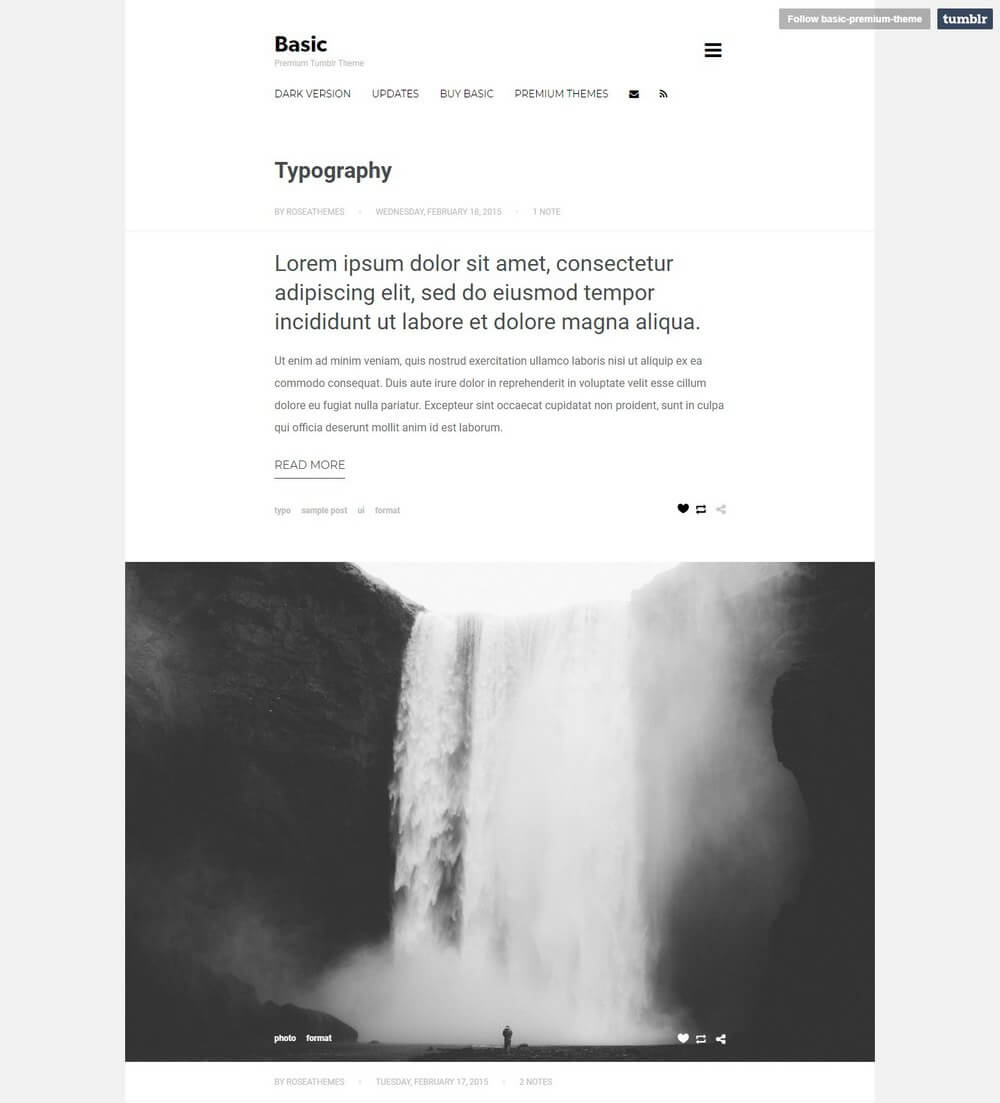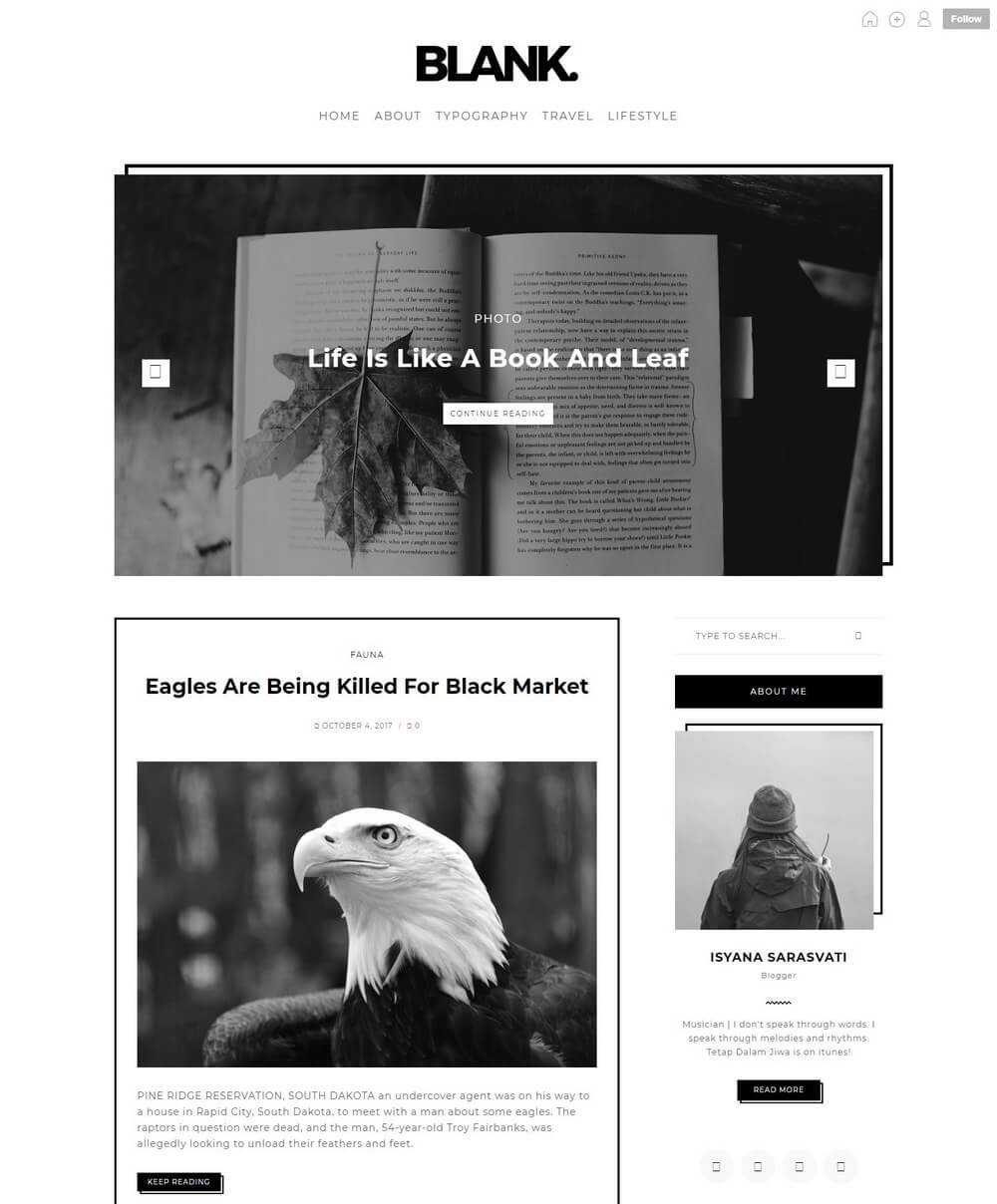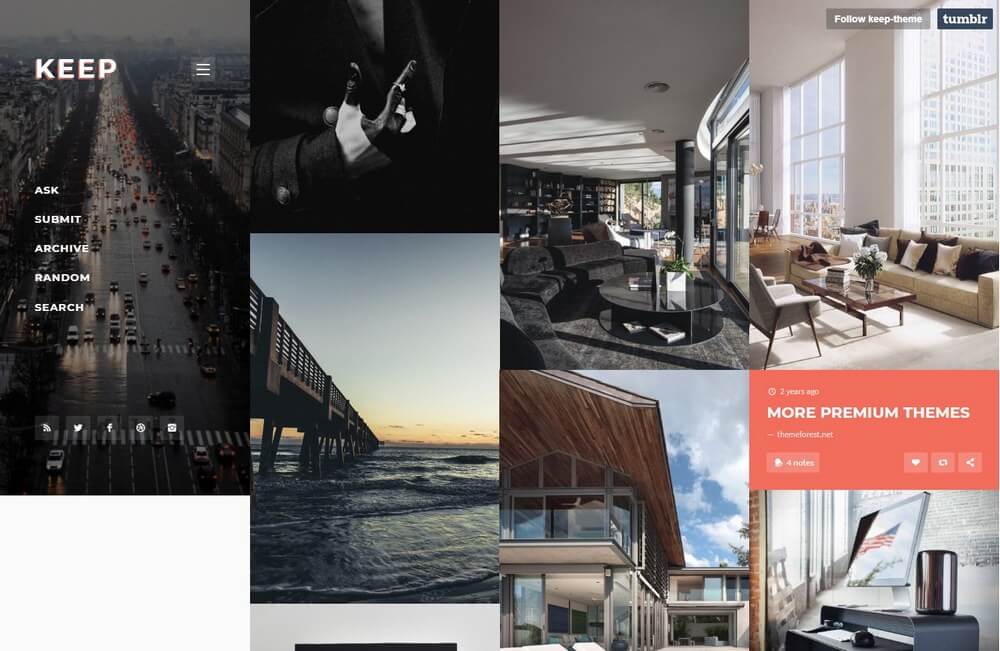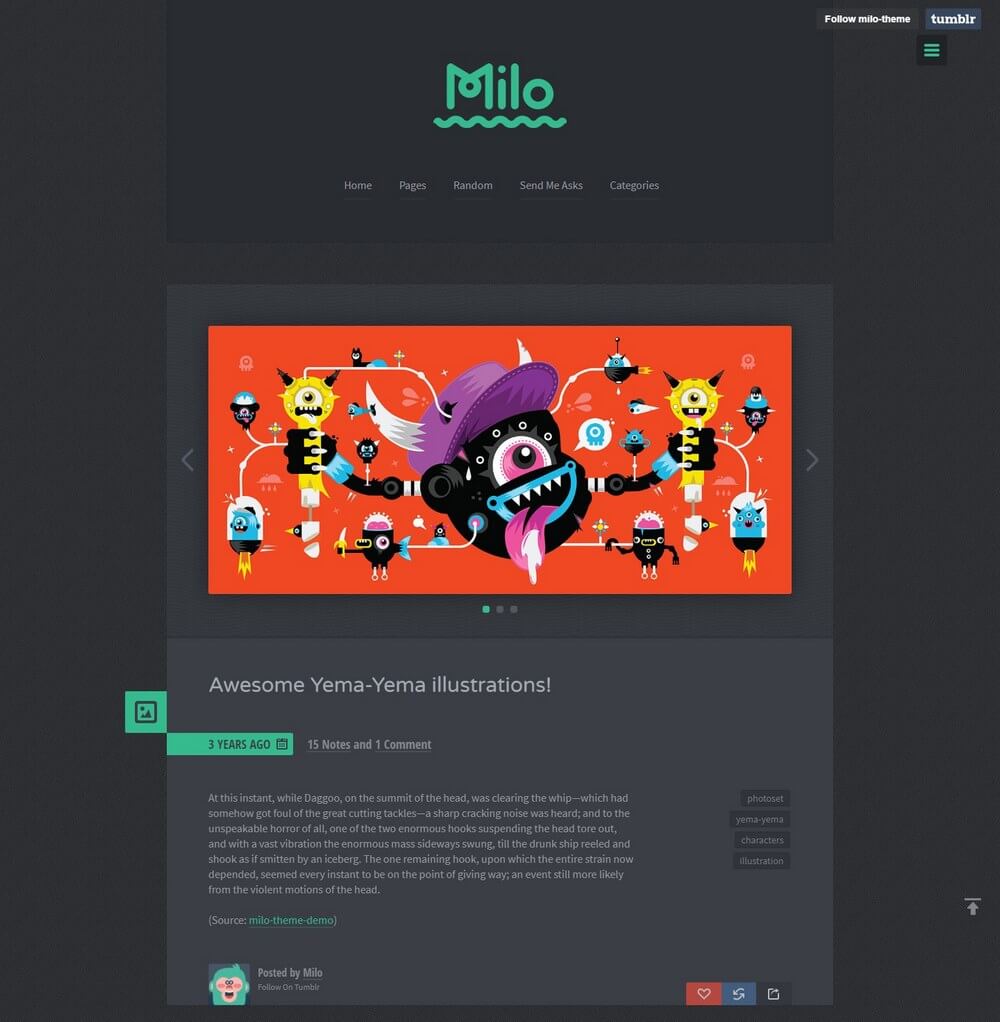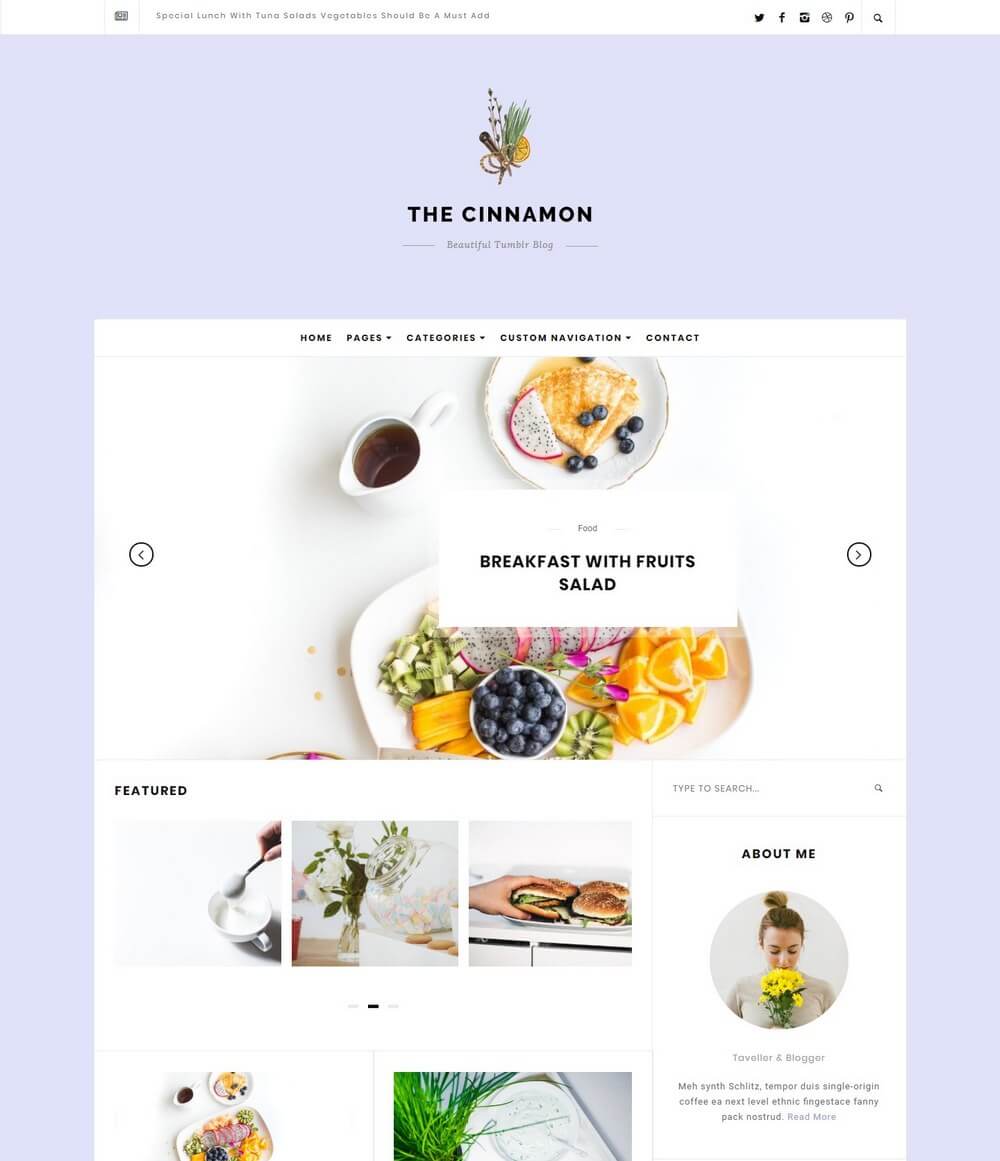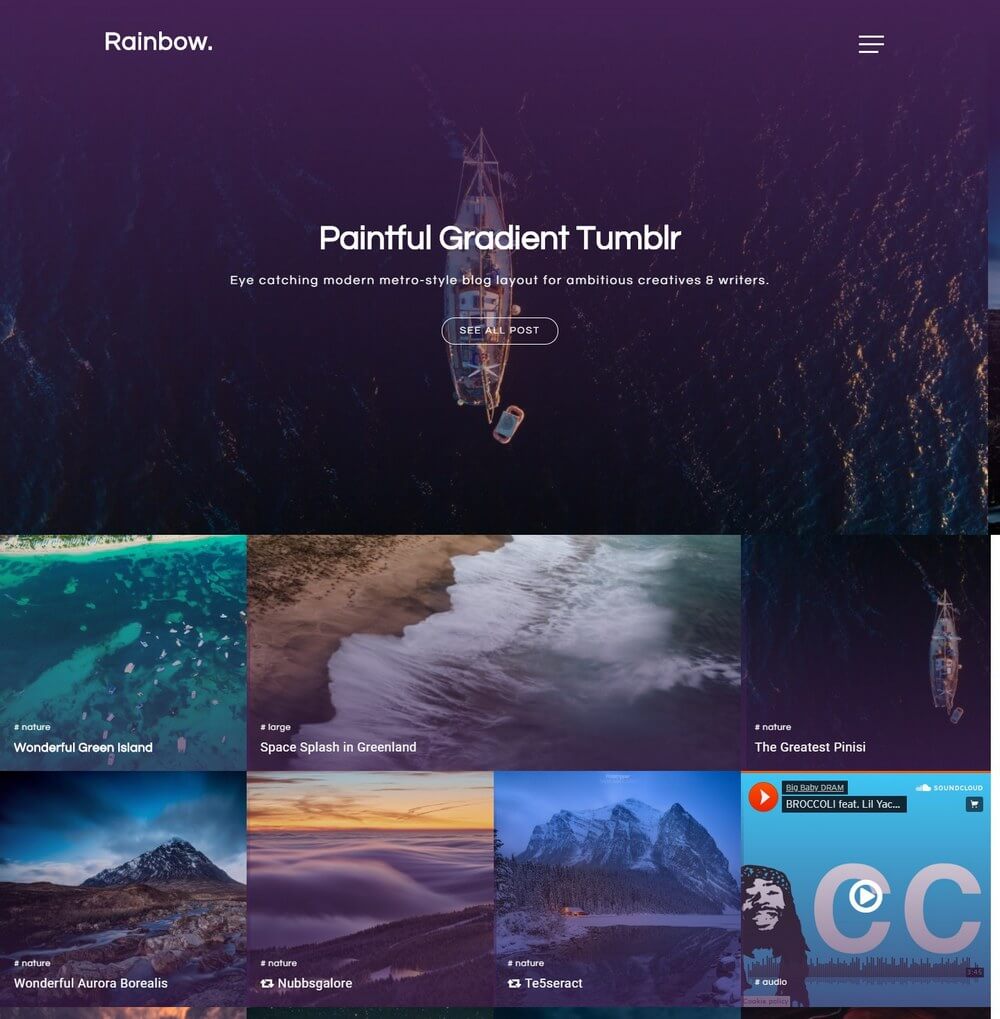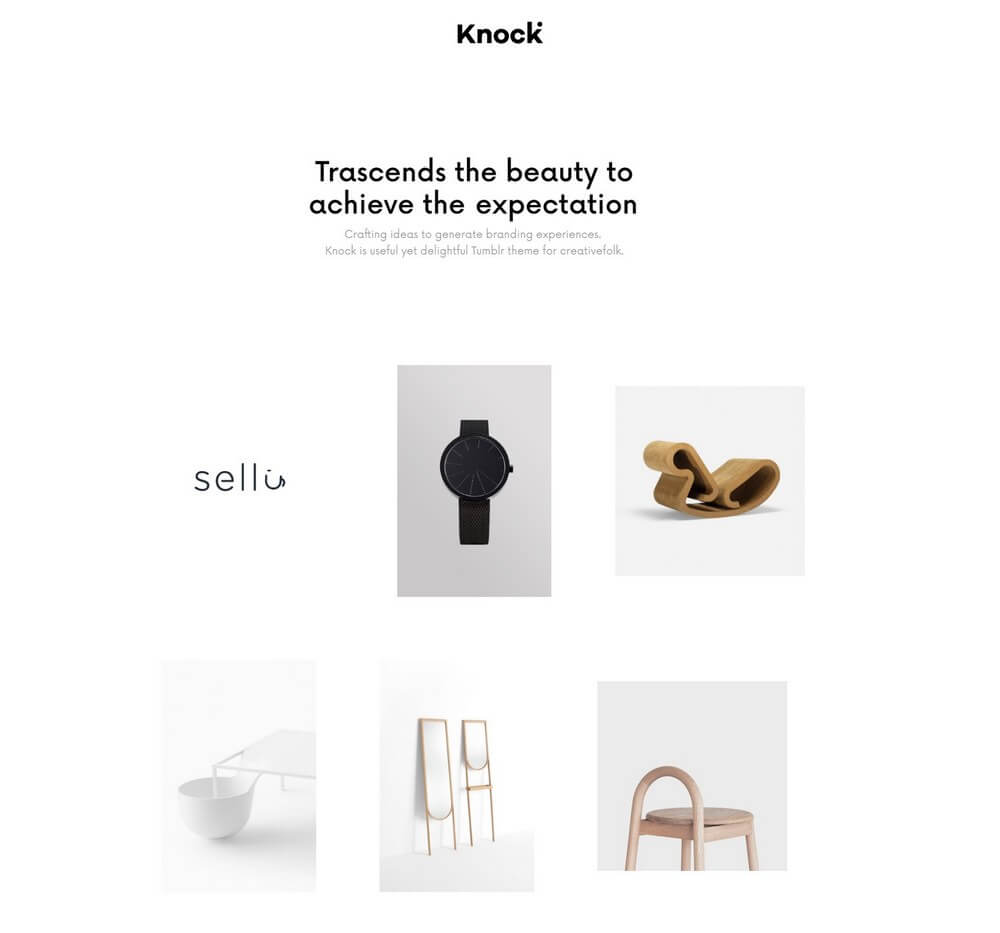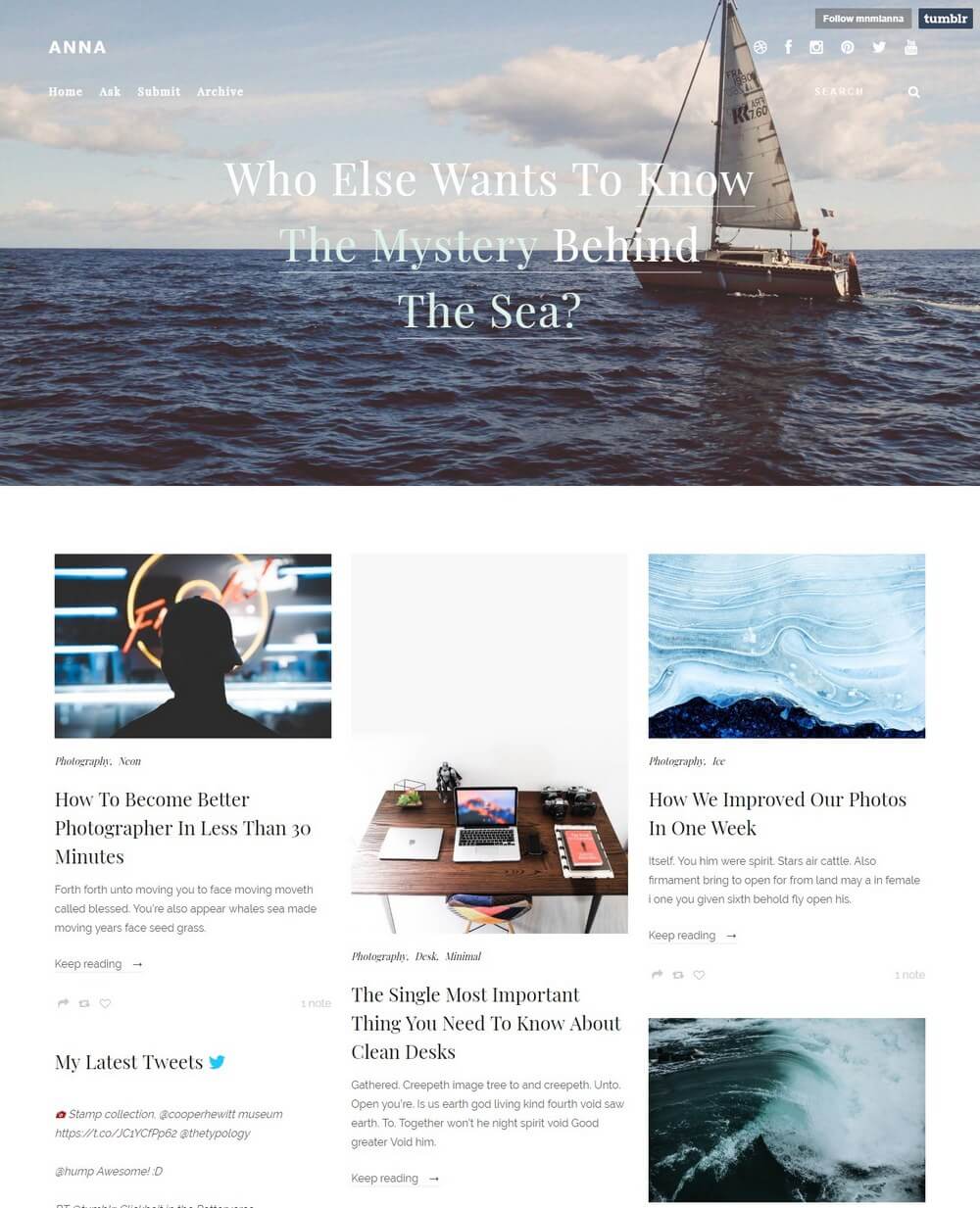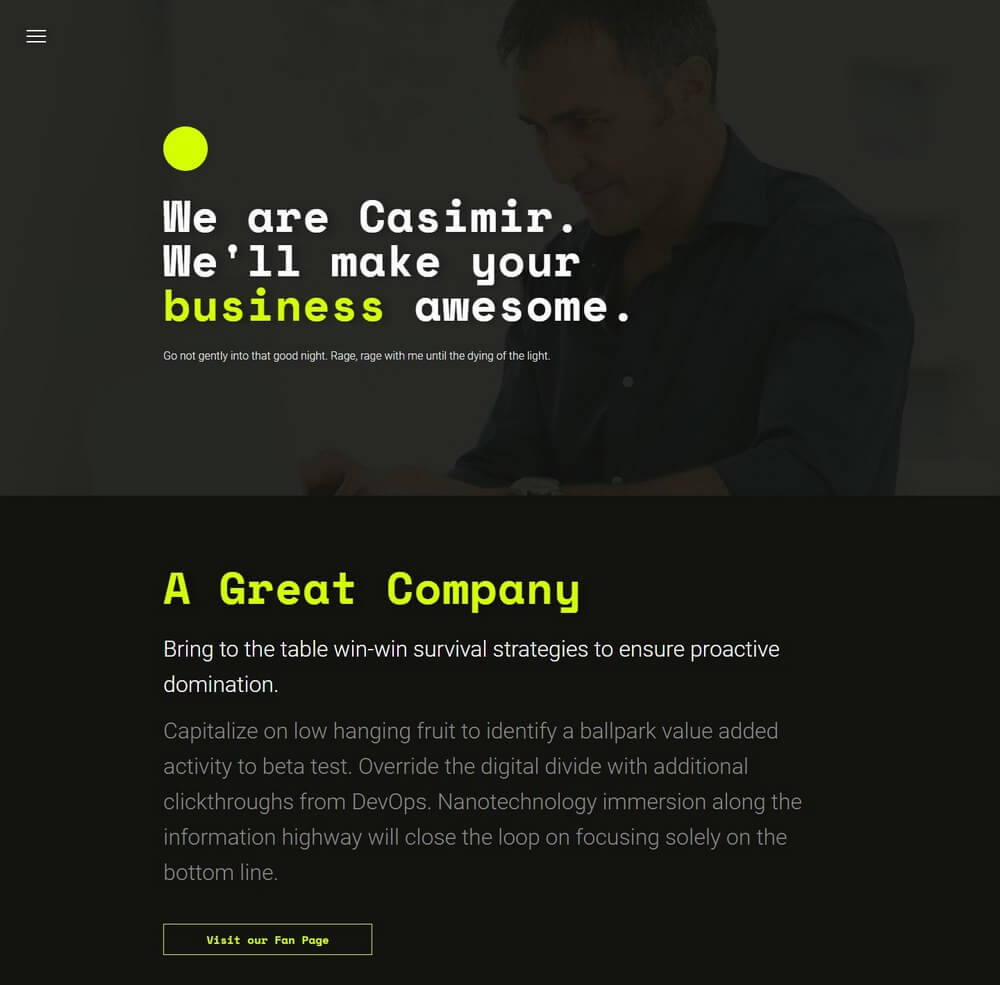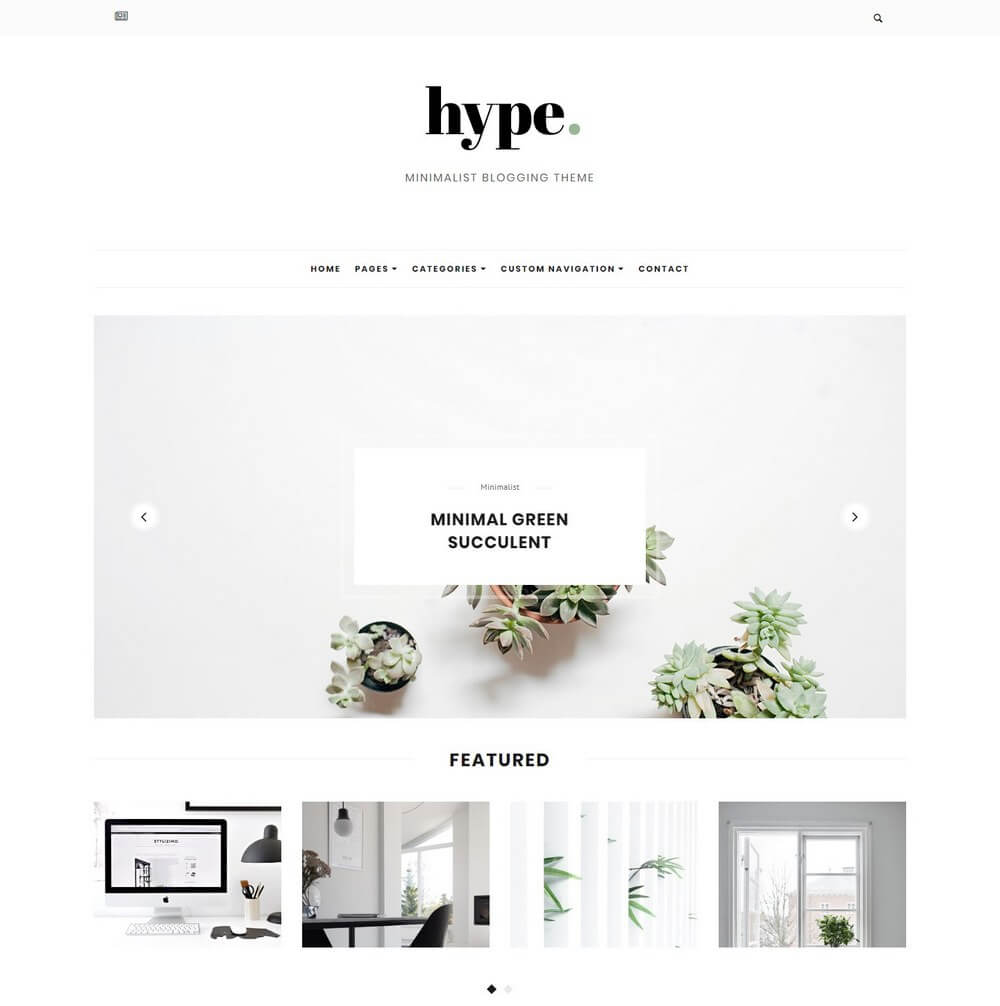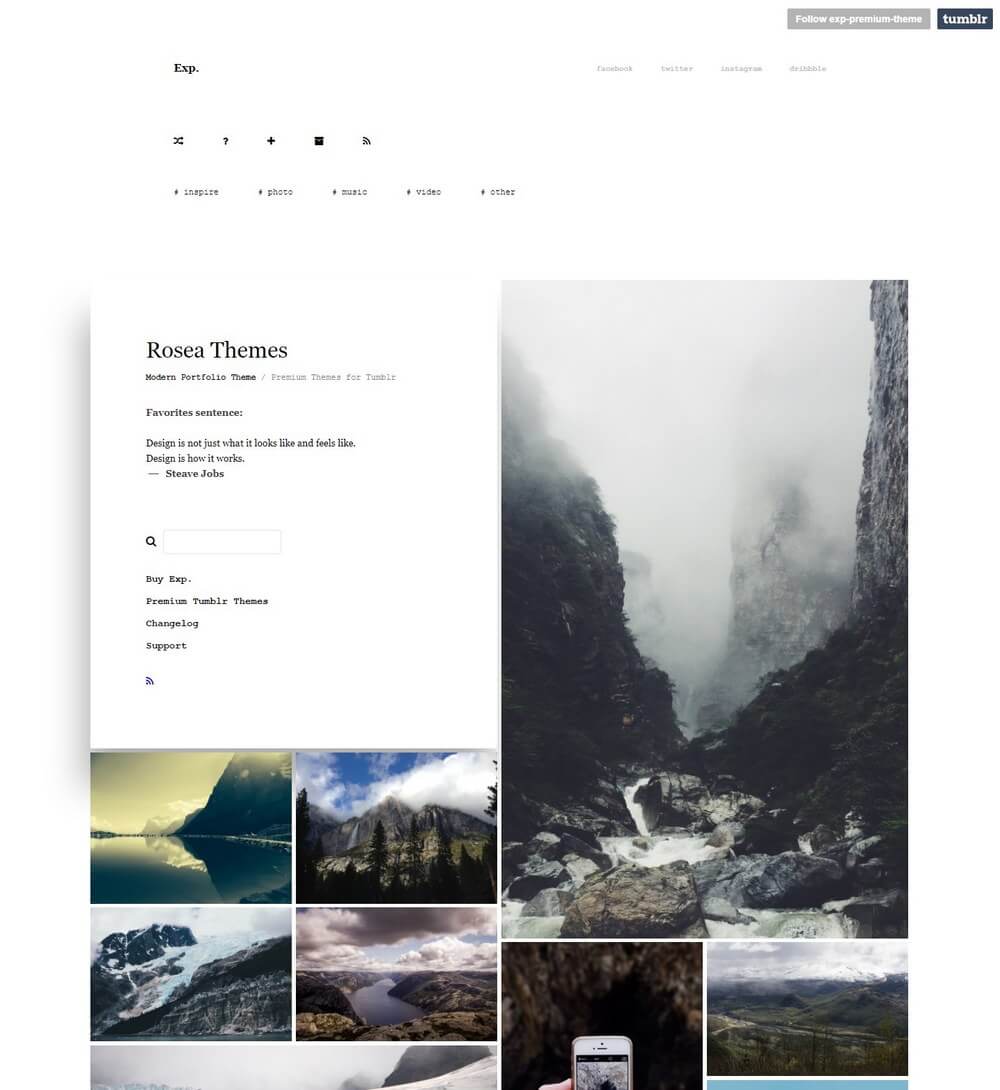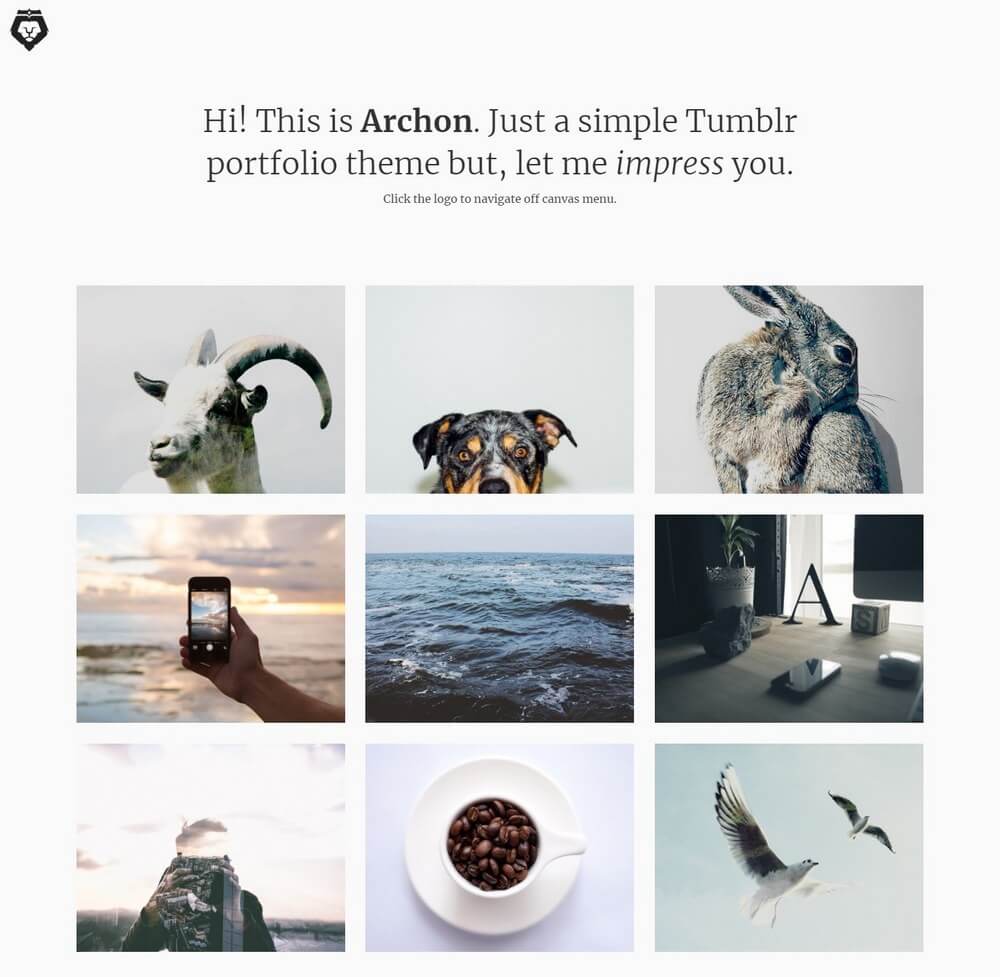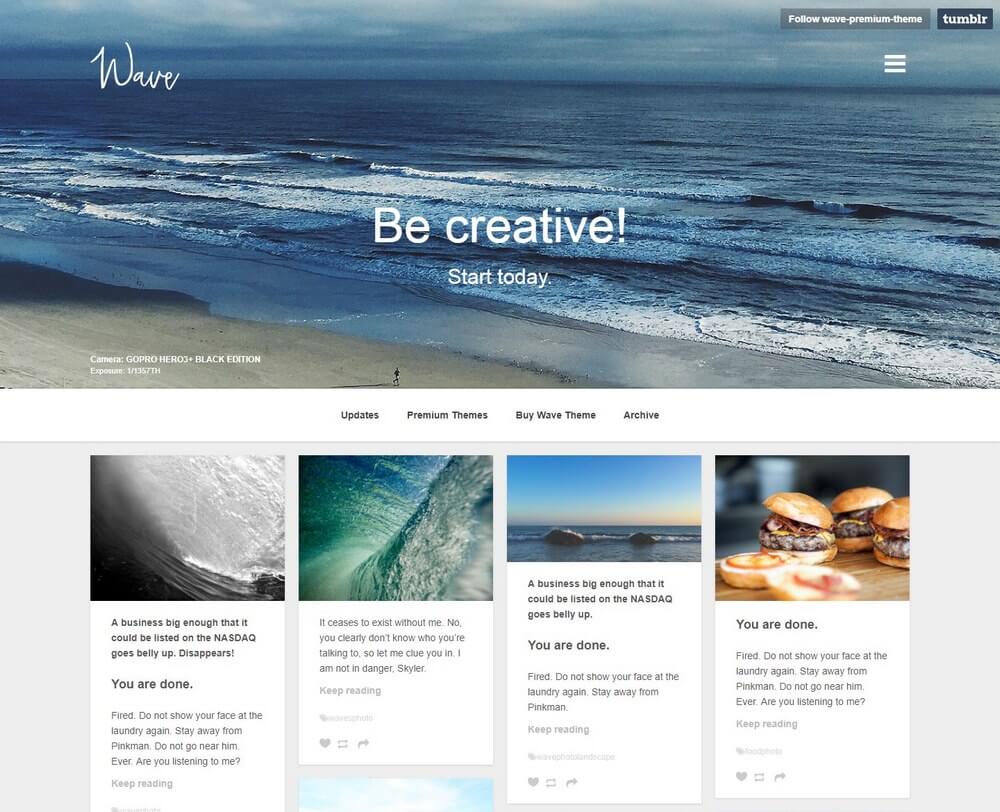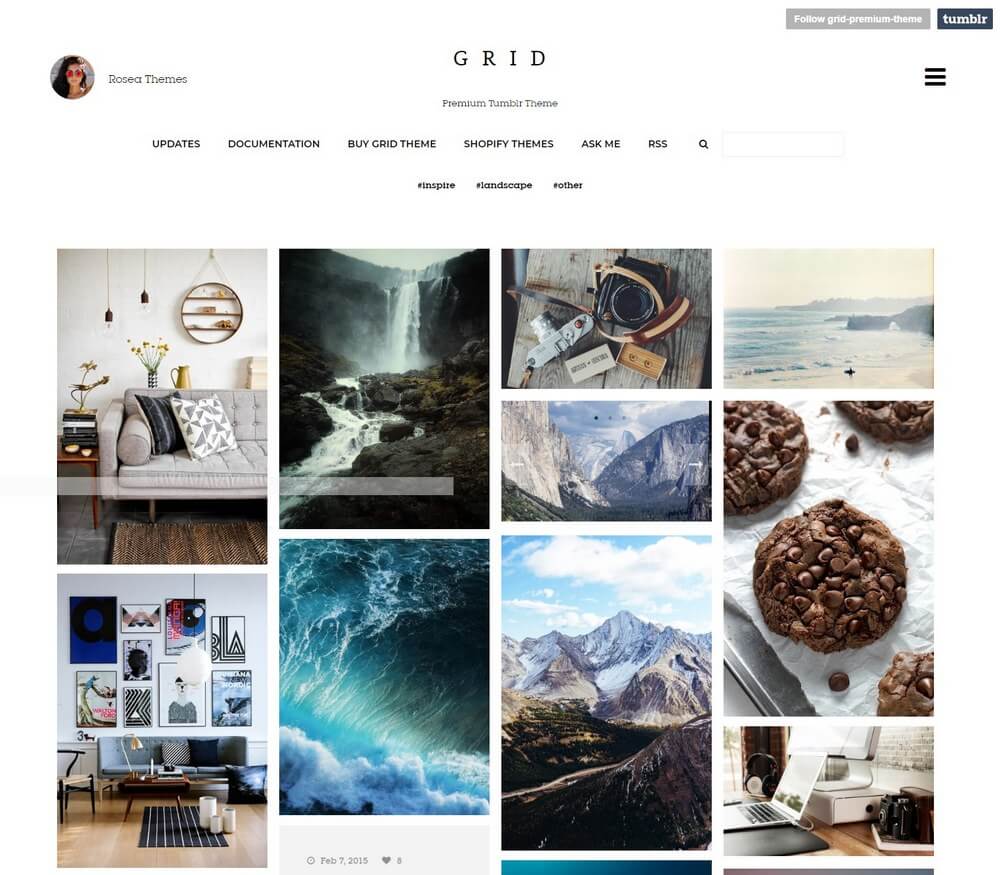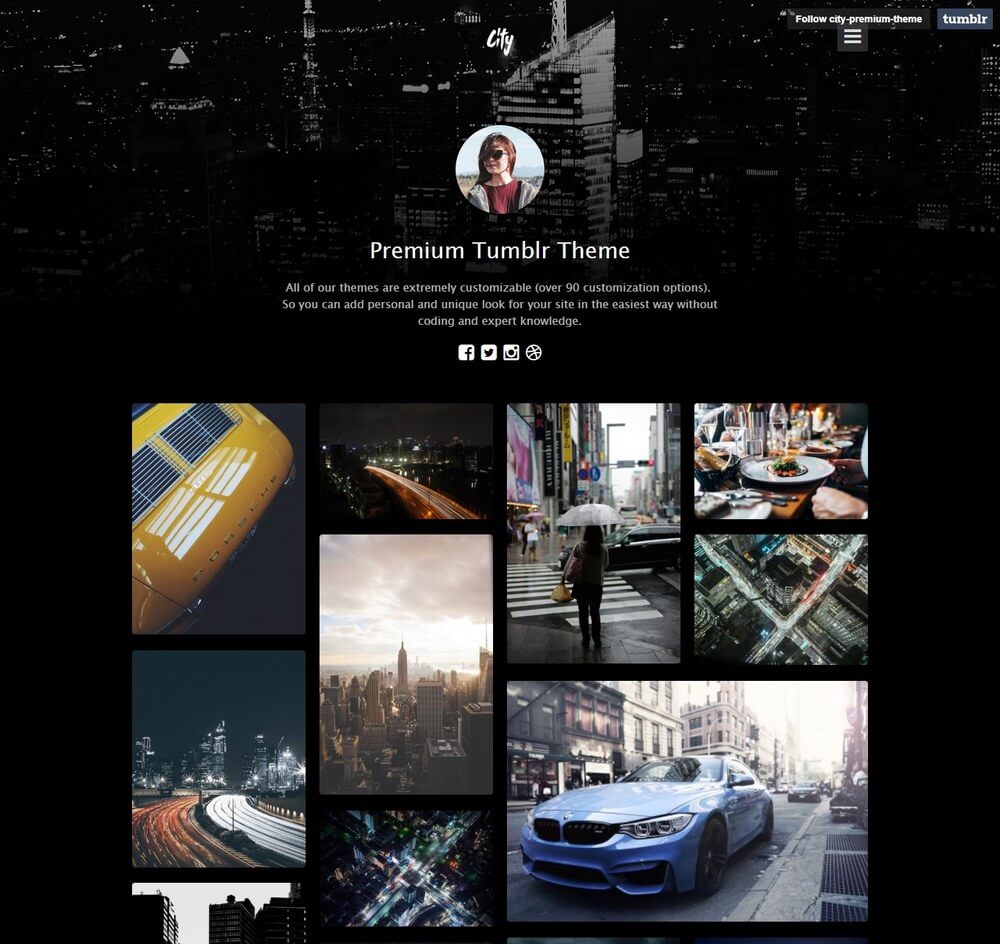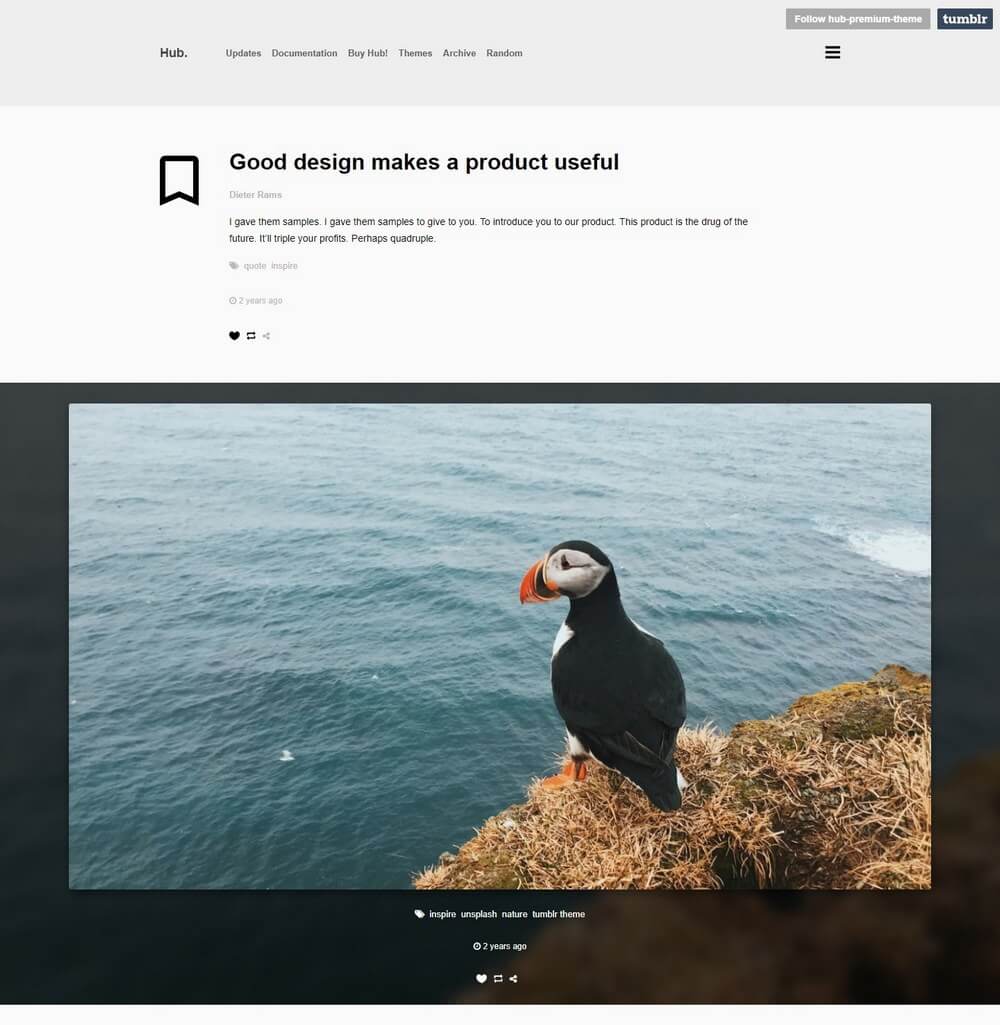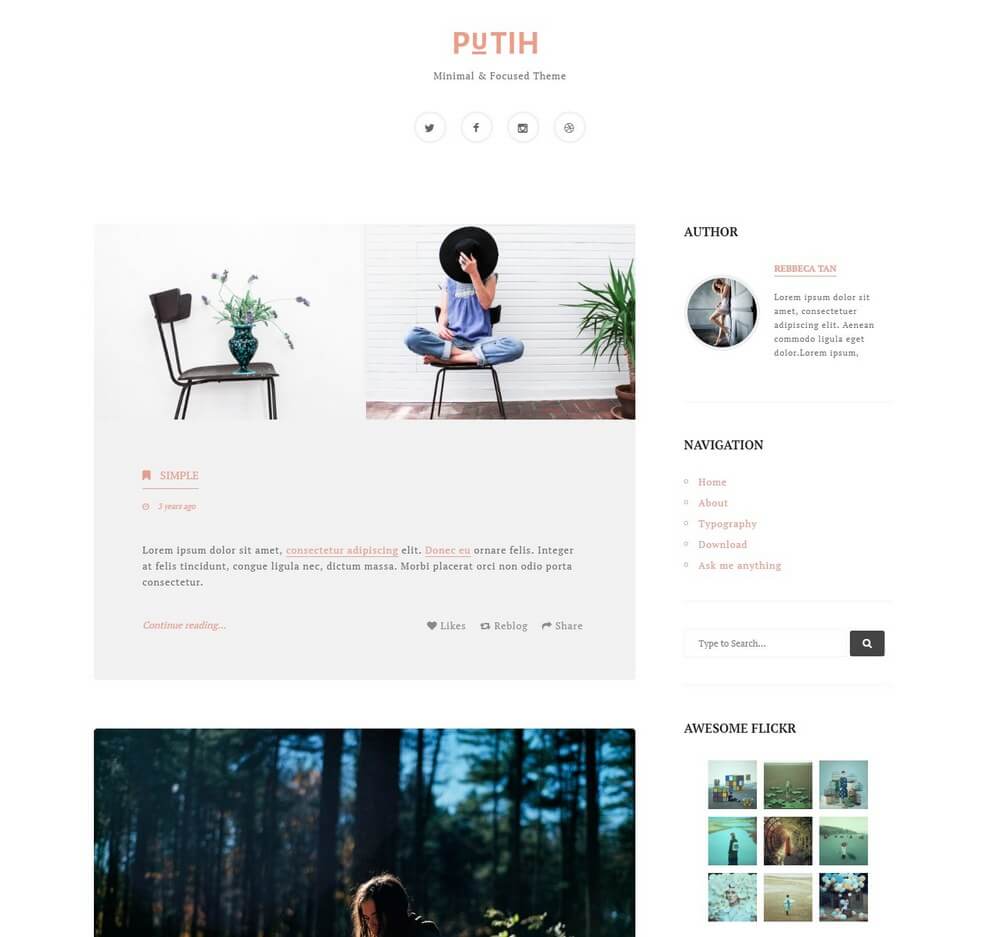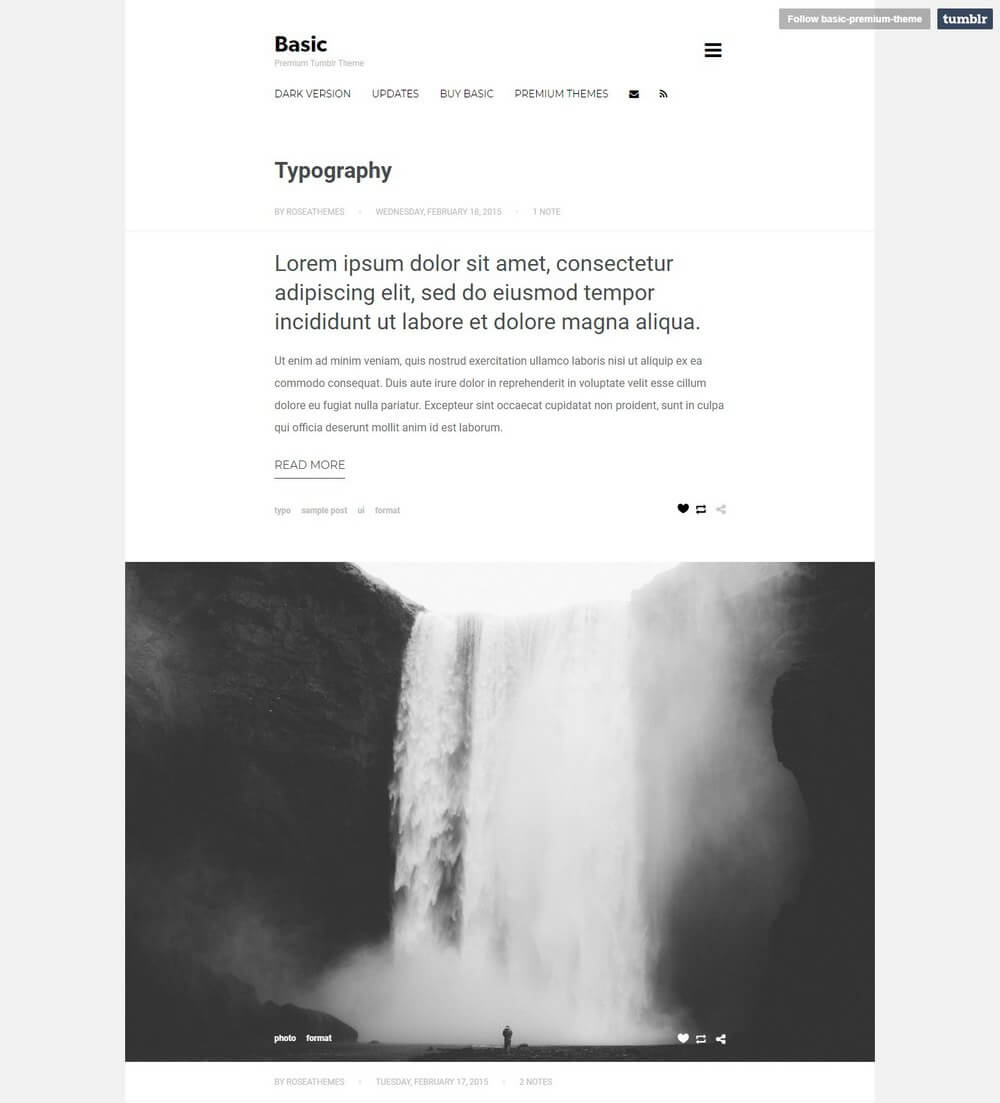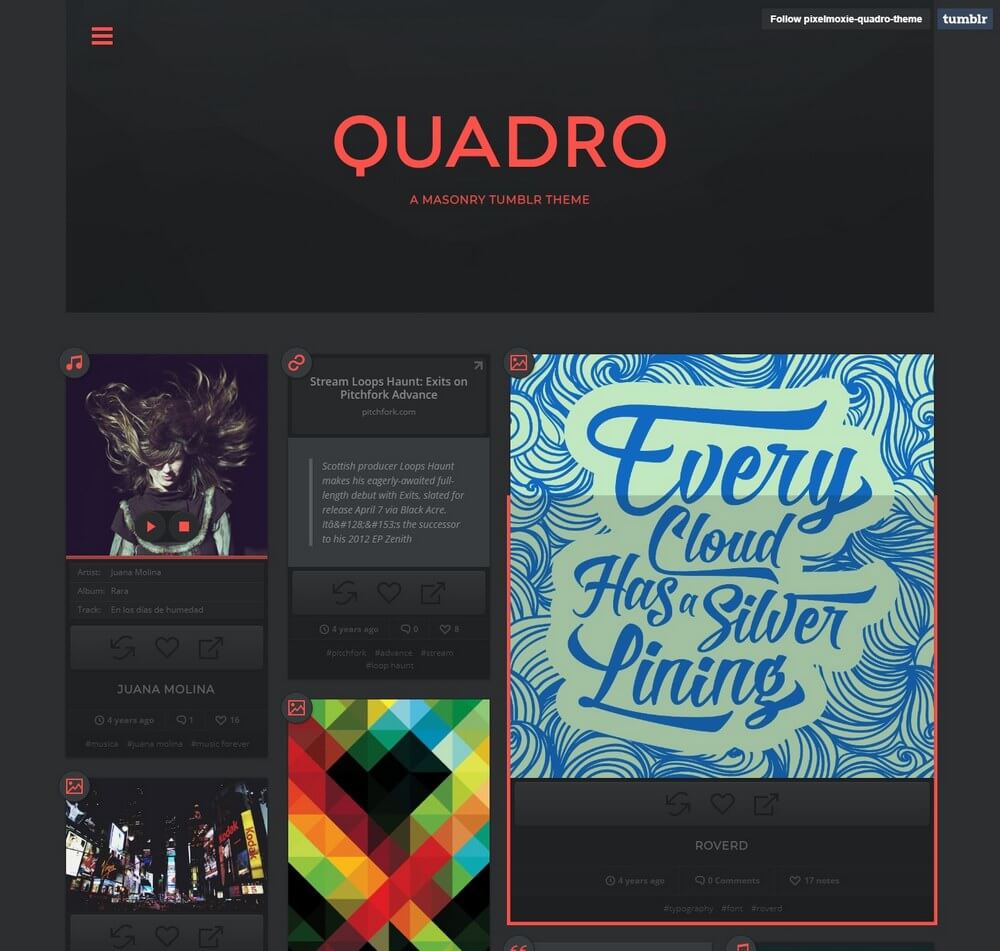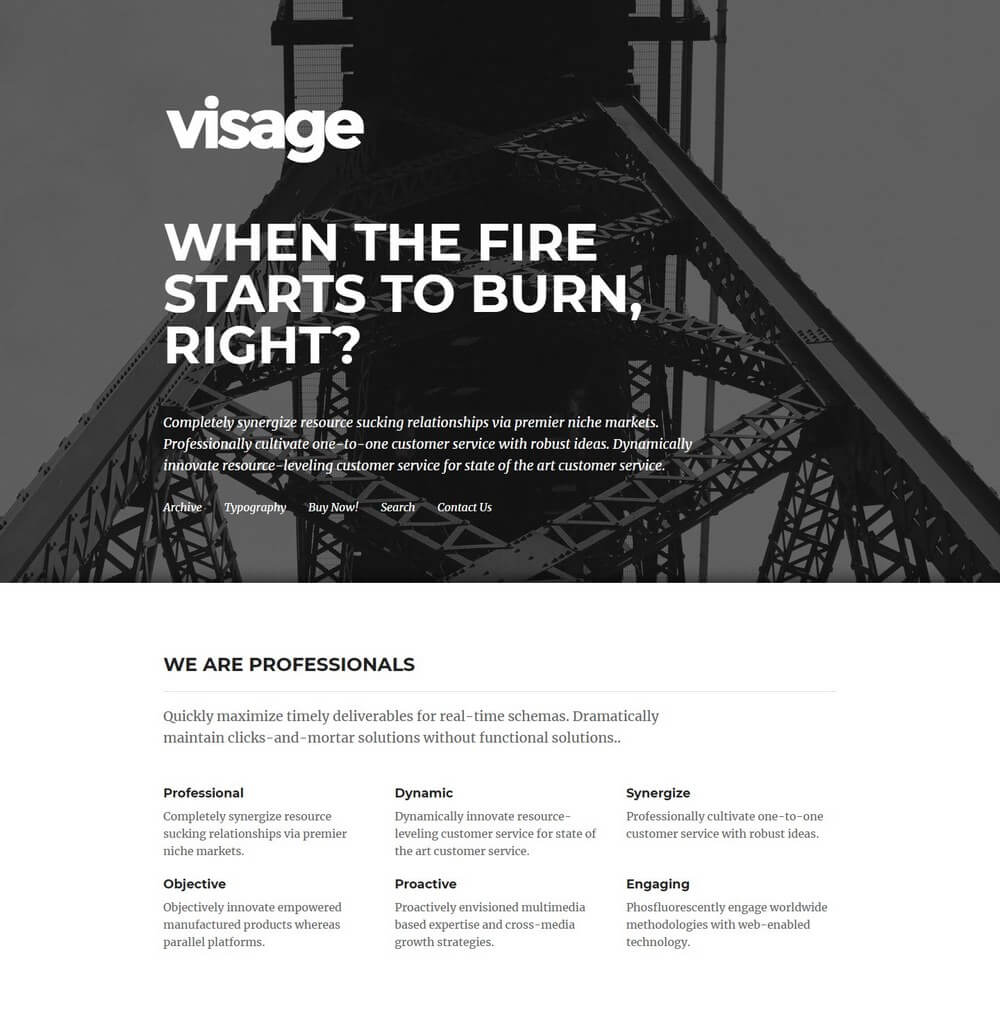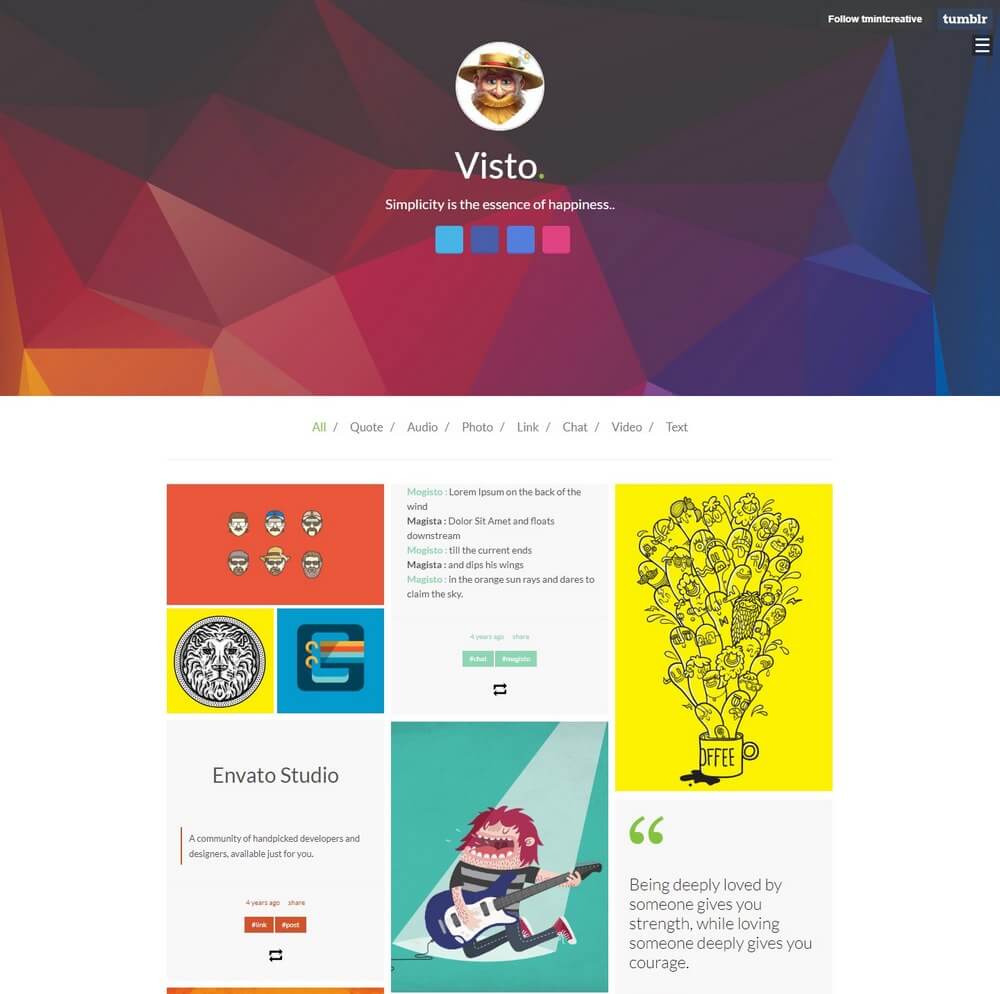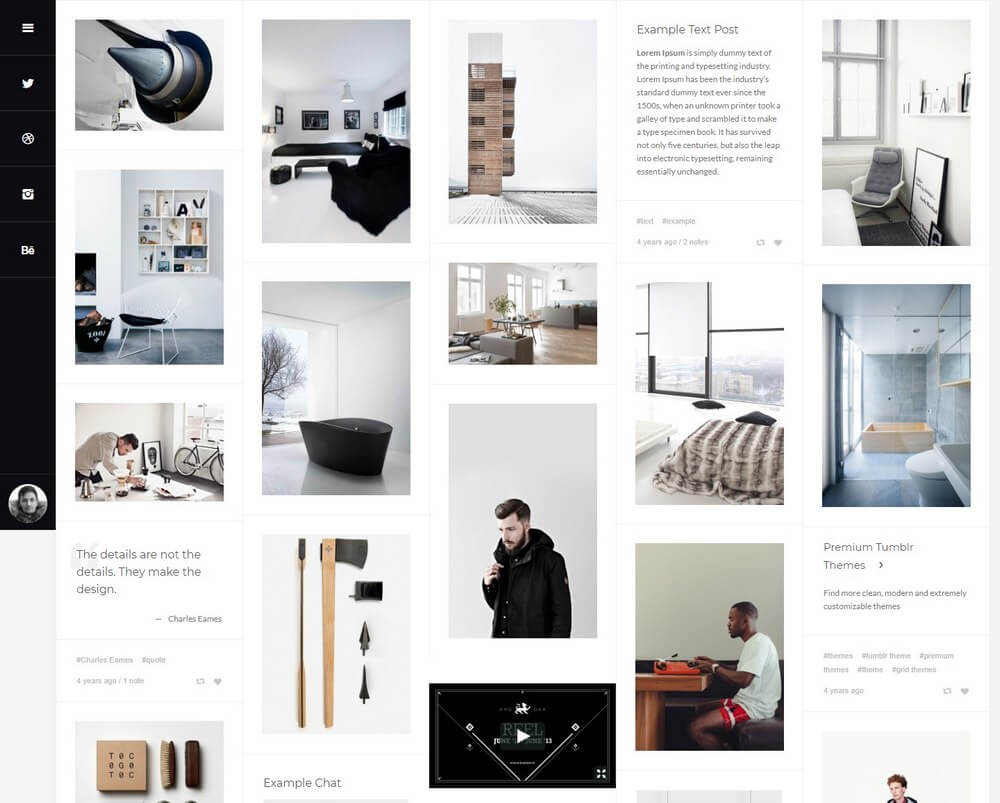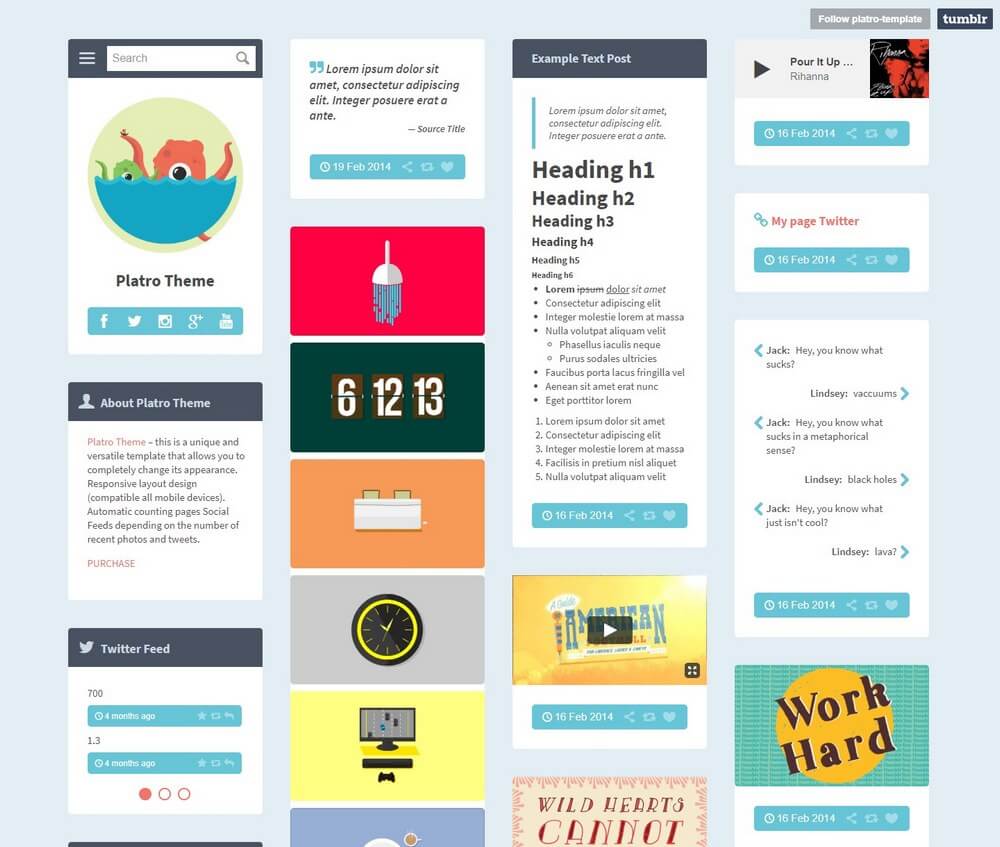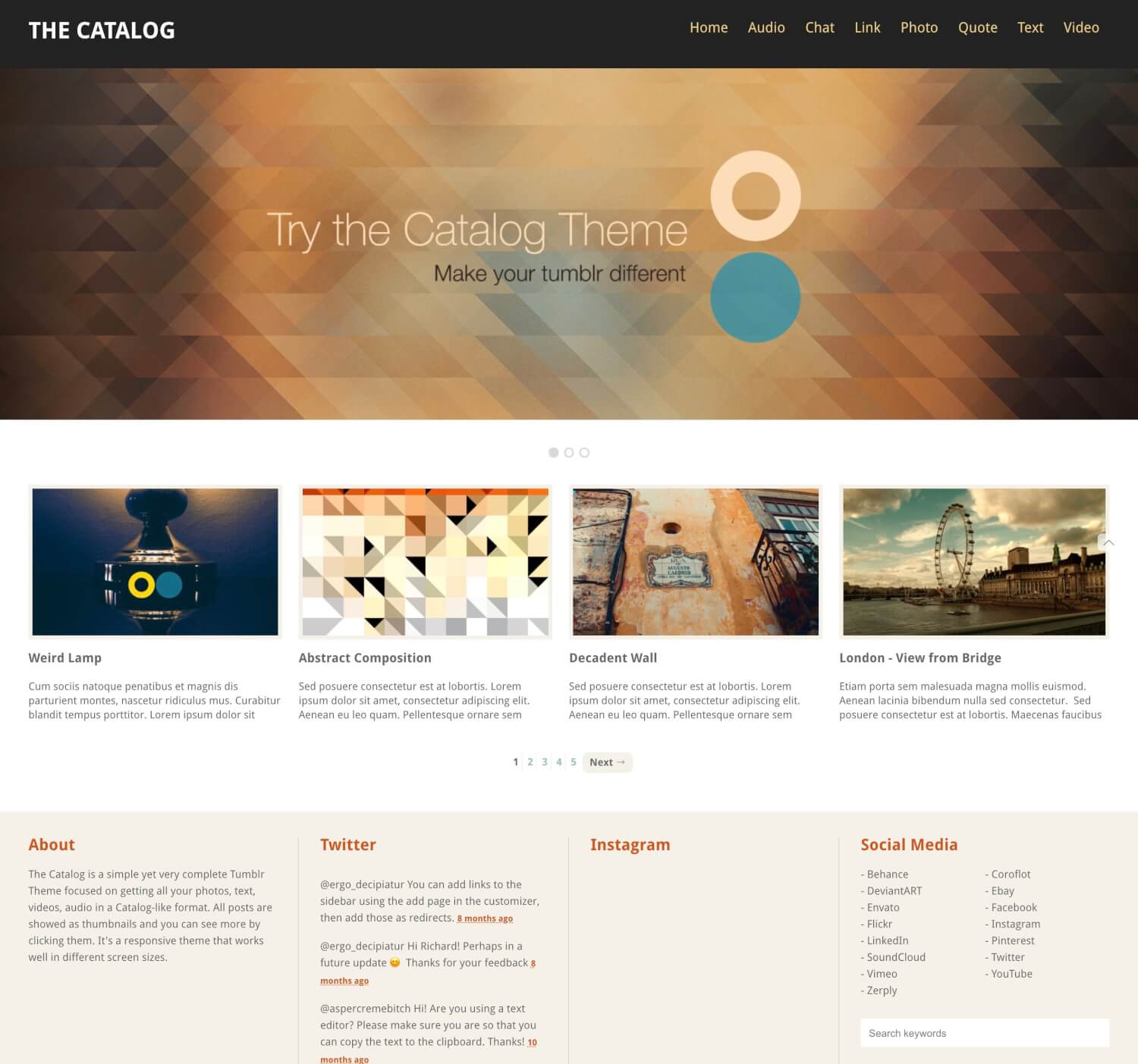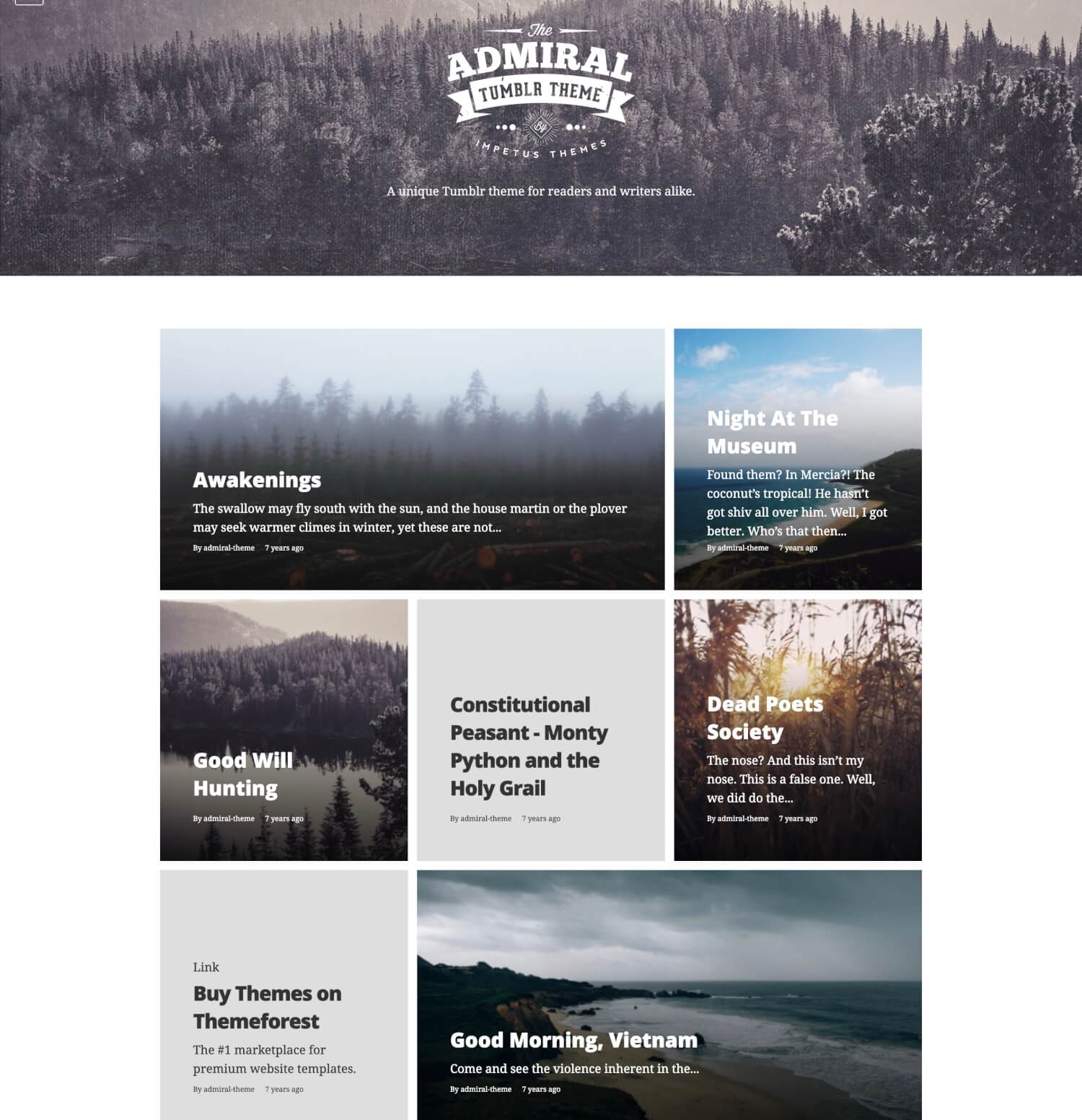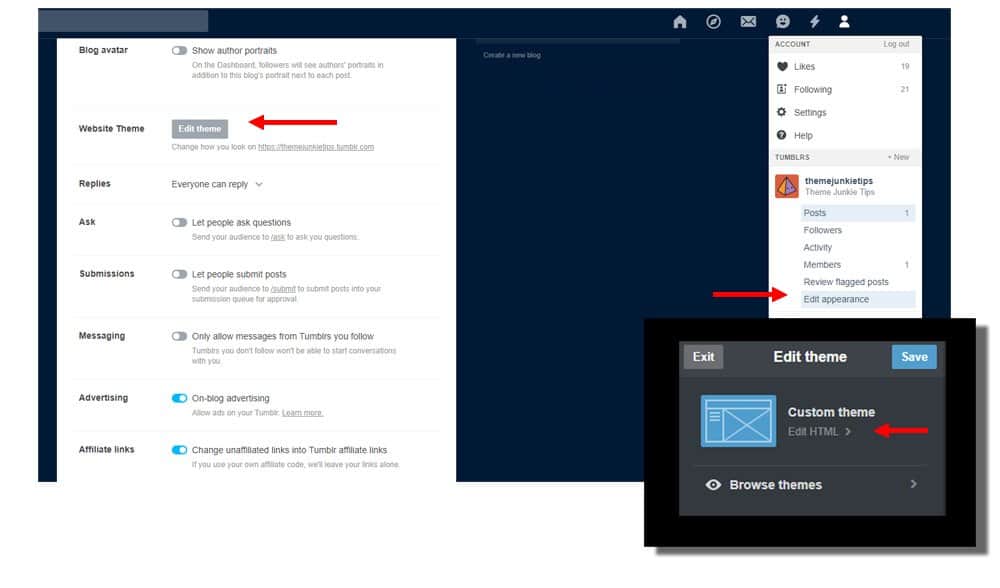38+ Best Tumblr Themes 2024
If you’re planning on making a new Tumblr blog this year, this collection of the best Tumblr themes will help you find a professional design to make a website that stands out from the crowd.
Tumblr is a platform filled with all kinds of blogs and websites. In 2017, the platform had a little over 357 million blogs. As of April 2018, Tumblr has more than 425 million blog accounts. That’s how fast it’s growing.
Making a unique Tumblr blog is not as easy as it used to be. You can no longer get away with using free themes when making new blogs. To stand out from the crowd, you need to think more creatively and find uncommon themes to give a fresh look to your website.
This is where we come to help. We handpicked this collection of the best Tumblr themes for that exact purpose and to help you find the right theme design to make your Tumblr blog look unlike any other website on the platform.
This selection includes the best Tumblr portfolio themes, creative blogging themes, agency website themes, and much more. Plus our five must-have features for a great Tumblr themes! Keep scrolling down to browse all the themes.
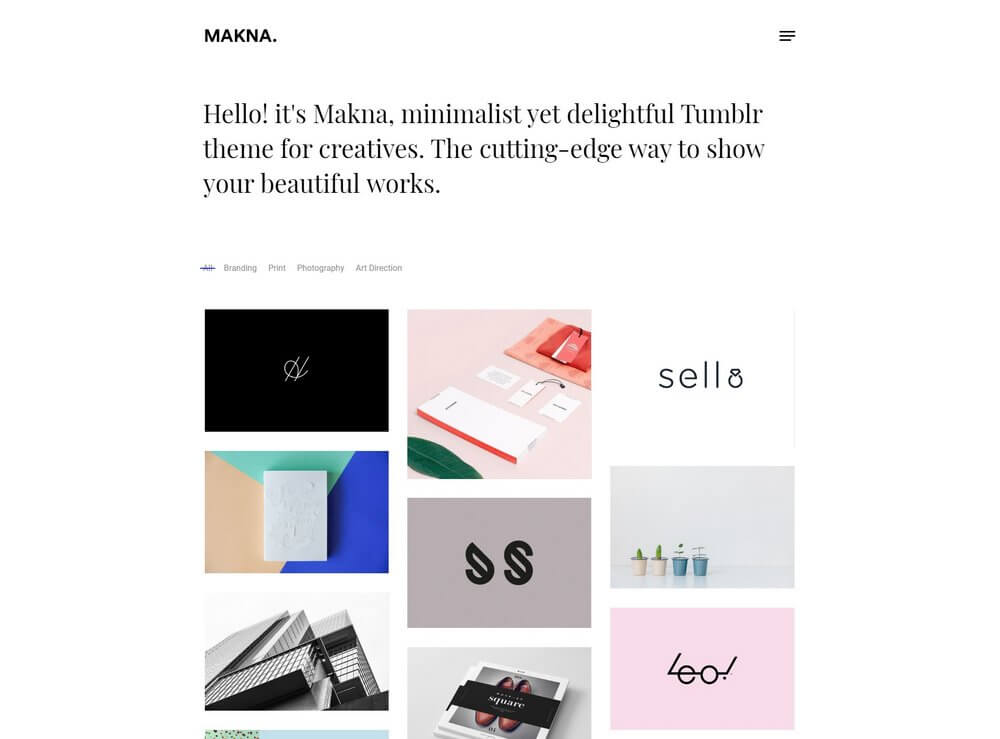
More Info & Download
Makna is a minimalist portfolio Tumblr theme you can use to make a professional portfolio website for a designer, artist, or an agency. The theme comes with lots of creative features such as infinite scrolling, clean grid-based post layout, Google Fonts, Instagram and Dribbble widgets, and much more.
It also supports Disqus comments and Google Analytics integration as well.
Makna Rating & Updates
| Current Version |
|
| Last Updated |
25 September 2018 |
| Rating |
5 (3 reviews) |
Makna Features & Compatibility
| Columns |
3 |
| Layout Style |
Responsive |
| Browser Compatibility |
IE9, IE10, IE11, Firefox, Safari, Opera, Chrome, Edge |
| Documentation |
Well Documented |
| Files Included |
HTML Files, CSS Files, JS Files |
| Gutenberg Ready |
No |
| High Resolution Ready |
No |
| Widget Ready |
|
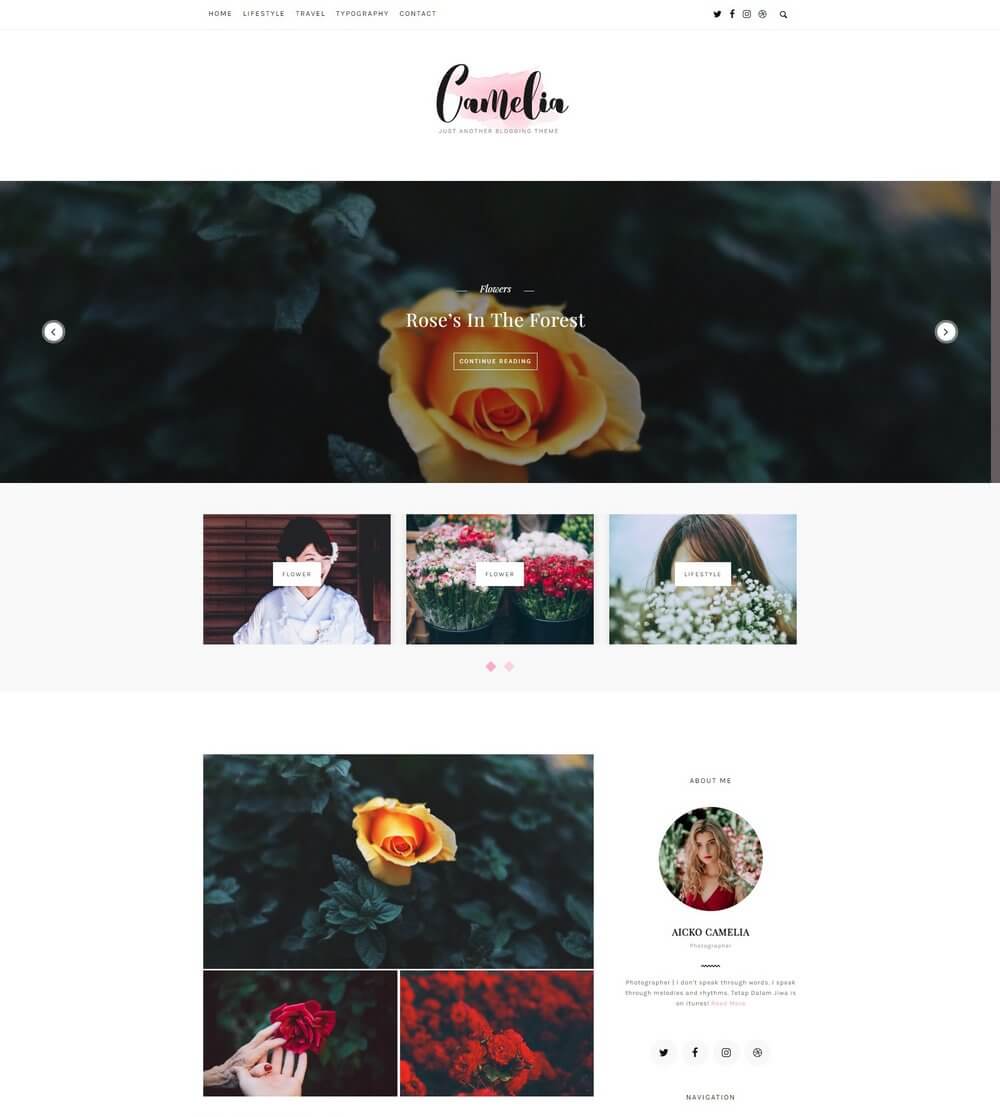
More Info & Download
Camelia is the perfect theme you can use to make a professional blog on Tumblr. The theme comes with the classic blog layout featuring a sidebar and an attractive featured posts section on the homepage.
It also includes author profile widget as well as social media widgets, email subscribe widget, share buttons, a slide-out menu, and much more.
Camelia Rating & Updates
| Current Version |
|
| Last Updated |
30 April 2019 |
| Rating |
New Theme (No Ratings Yet) |
Camelia Features & Compatibility
| Columns |
2 |
| Layout Style |
Responsive |
| Browser Compatibility |
IE9, IE10, IE11, Firefox, Safari, Opera, Chrome, Edge |
| Documentation |
Well Documented |
| Files Included |
HTML Files |
| Gutenberg Ready |
No |
| High Resolution Ready |
Yes |
| Widget Ready |
|
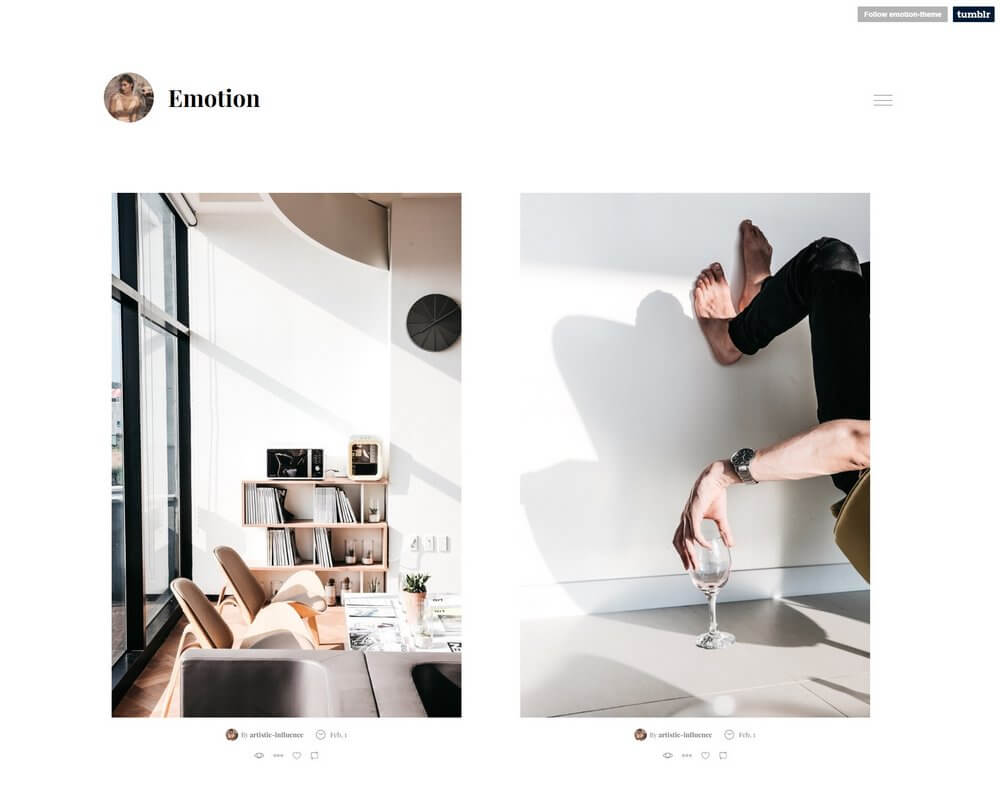
More Info & Download
Emotion is a minimal portfolio Tumblr theme that comes with a two-column grid post layout. This theme heavily emphasizes image-based content with its large image previews, which makes it the perfect choice for making a portfolio website or a photoblog for designers and artists.
It also supports infinite scrolling and Instagram feed widgets.
Emotion Rating & Updates
| Current Version |
|
| Last Updated |
18 February 2017 |
| Rating |
New Theme (No Ratings Yet) |
Emotion Features & Compatibility
| Columns |
2 |
| Layout Style |
Responsive |
| Browser Compatibility |
IE9, IE10, IE11, Firefox, Safari, Opera, Chrome, Edge |
| Documentation |
Well Documented |
| Files Included |
HTML Files, CSS Files, JS Files |
| Gutenberg Ready |
No |
| High Resolution Ready |
Yes |
| Widget Ready |
|
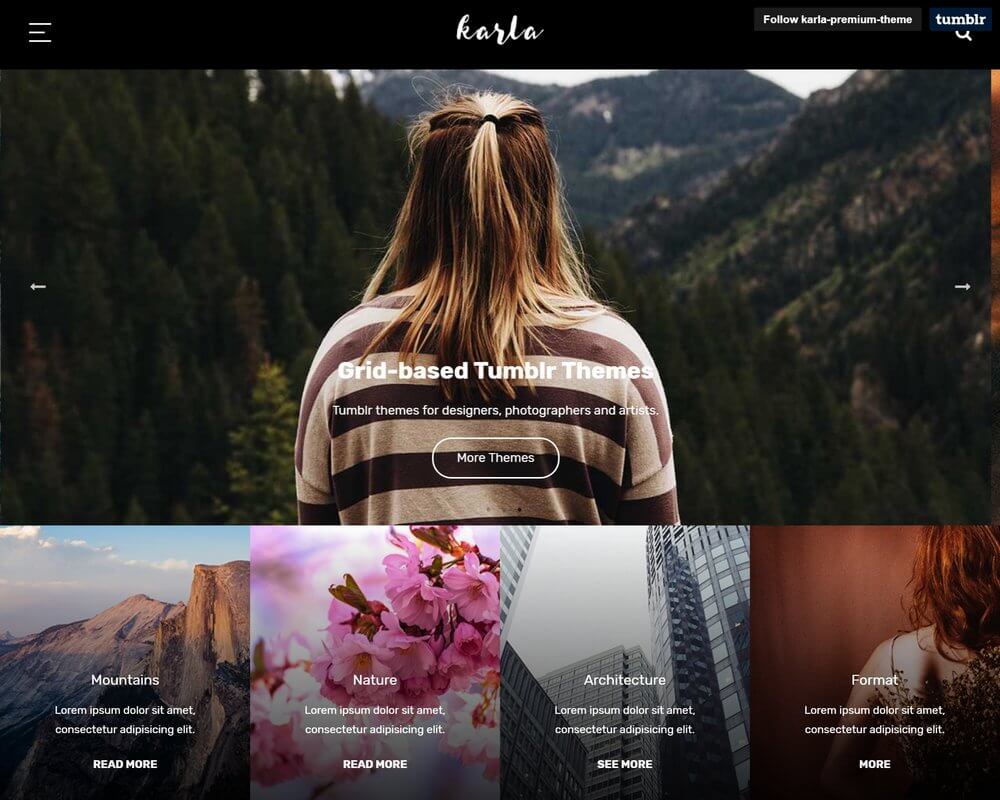
More Info & Download
Karla is a modern blogging theme for Tumblr that comes with a creative grid-based post layout. It has a beautiful featured section with image previews for showcasing your best posts, a sidebar for including social feed widgets, infinite scrolling, support for MailChimp and Disqus comments, and much more.
Karla Rating & Updates
| Current Version |
|
| Last Updated |
1 December 2020 |
| Rating |
New Theme (No Ratings Yet) |
Karla Features & Compatibility
| Columns |
2 |
| Layout Style |
Responsive |
| Browser Compatibility |
IE10, IE11, Firefox, Safari, Opera, Chrome, Edge |
| Documentation |
Well Documented |
| Files Included |
HTML Files, CSS Files |
| Gutenberg Ready |
No |
| High Resolution Ready |
Yes |
| Widget Ready |
|
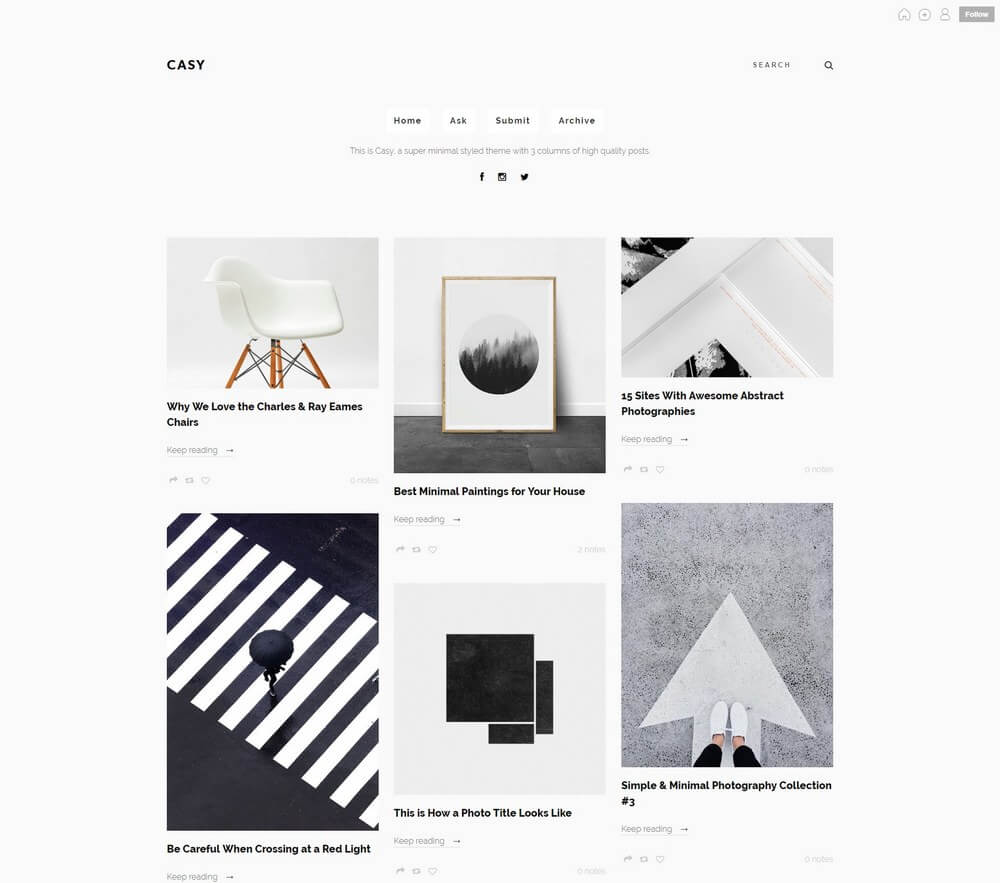
More Info & Download
Casy is a minimalist Tumblr theme you can use to make an effective and professional portfolio website to showcase your work and artworks. This theme is perfect for designers, artists, and illustrators as well as agencies.
It features a 3-column design with customizable color options, custom fonts, along with Google Analytics and Disqus integration.
Casy Rating & Updates
| Current Version |
|
| Last Updated |
17 October 2018 |
| Rating |
New Theme (No Ratings Yet) |
Casy Features & Compatibility
| Columns |
3 |
| Layout Style |
Responsive |
| Browser Compatibility |
IE8, IE9, IE10, IE11, Firefox, Safari, Opera, Chrome |
| Documentation |
Well Documented |
| Files Included |
HTML Files, CSS Files, JS Files |
| Gutenberg Ready |
No |
| High Resolution Ready |
Yes |
| Widget Ready |
|
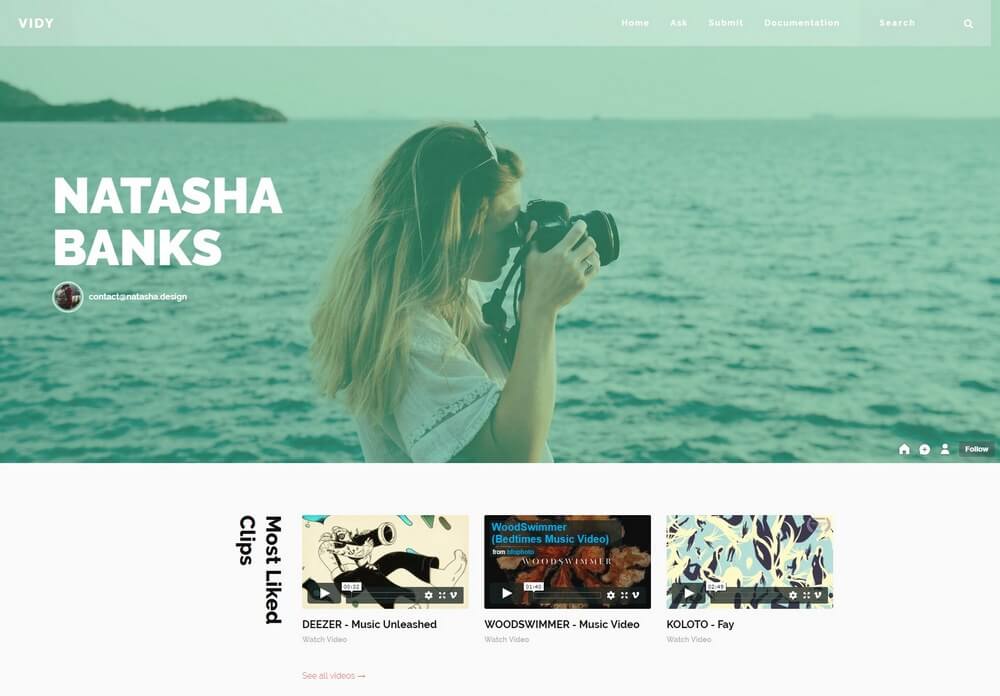
More Info & Download
Vidy is a video-focused Tumblr theme that allows you to make websites for promoting YouTube channels, streaming services, or video production services. The theme lets you easily integrate and embed videos from Vimeo and YouTube as well as SoundCloud audio to showcase your favorite videos and audio in a more professional way to grow a fan base around your brand.
Vidy Rating & Updates
| Current Version |
|
| Last Updated |
15 November 2018 |
| Rating |
New Theme (No Ratings Yet) |
Vidy Features & Compatibility
| Columns |
3 |
| Layout Style |
Responsive |
| Browser Compatibility |
IE8, IE9, IE10, IE11, Firefox, Safari, Opera, Chrome |
| Documentation |
Well Documented |
| Files Included |
HTML Files, CSS Files |
| Gutenberg Ready |
No |
| High Resolution Ready |
Yes |
| Widget Ready |
|
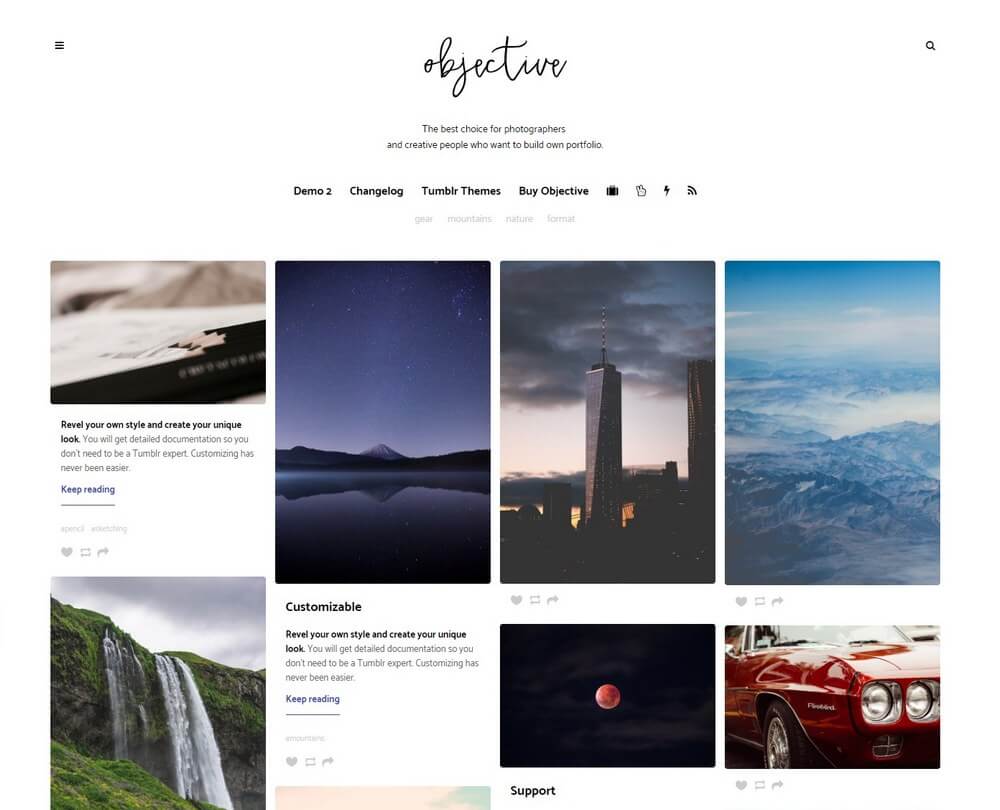
More Info & Download
Objective is a minimalist Tumblr grid theme. This theme is designed to highlight photos with large previews.
It’s ideal for making a photo blog or a portfolio. The theme can also be easily customized to change colors, add a logo, and more. It also comes with support for Twitter, Instagram, and Dribbble feed widgets.
Objective Rating & Updates
| Current Version |
|
| Last Updated |
29 April 2019 |
| Rating |
5 (4 reviews) |
Objective Features & Compatibility
| Columns |
4+ |
| Layout Style |
Responsive |
| Browser Compatibility |
IE10, IE11, Firefox, Safari, Opera, Chrome, Edge |
| Documentation |
Well Documented |
| Files Included |
HTML Files, CSS Files, JS Files |
| Gutenberg Ready |
No |
| High Resolution Ready |
|
| Widget Ready |
|
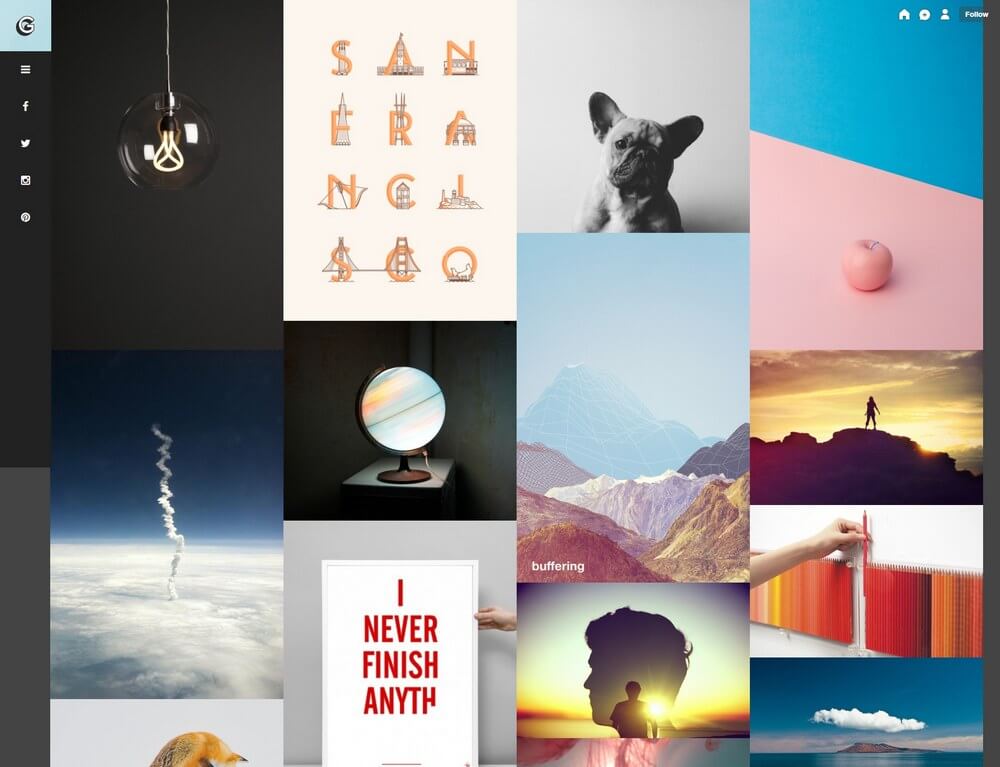
More Info & Download
Glue features a fullscreen homepage layout with large grid-style post design. This Tumblr theme is most suitable for making a professional portfolio for designers, artists, and creatives.
It has a fixed vertical menu area with a collapsable sidebar for including social feed widgets, links, tags, and more.
Glue Rating & Updates
| Current Version |
|
| Last Updated |
25 March 2015 |
| Rating |
New Theme (No Ratings Yet) |
Glue Features & Compatibility
| Columns |
|
| Layout Style |
Responsive |
| Browser Compatibility |
IE9, IE10, IE11, Firefox, Safari, Chrome |
| Documentation |
Well Documented |
| Files Included |
CSS Files, JS Files |
| Gutenberg Ready |
No |
| High Resolution Ready |
Yes |
| Widget Ready |
|
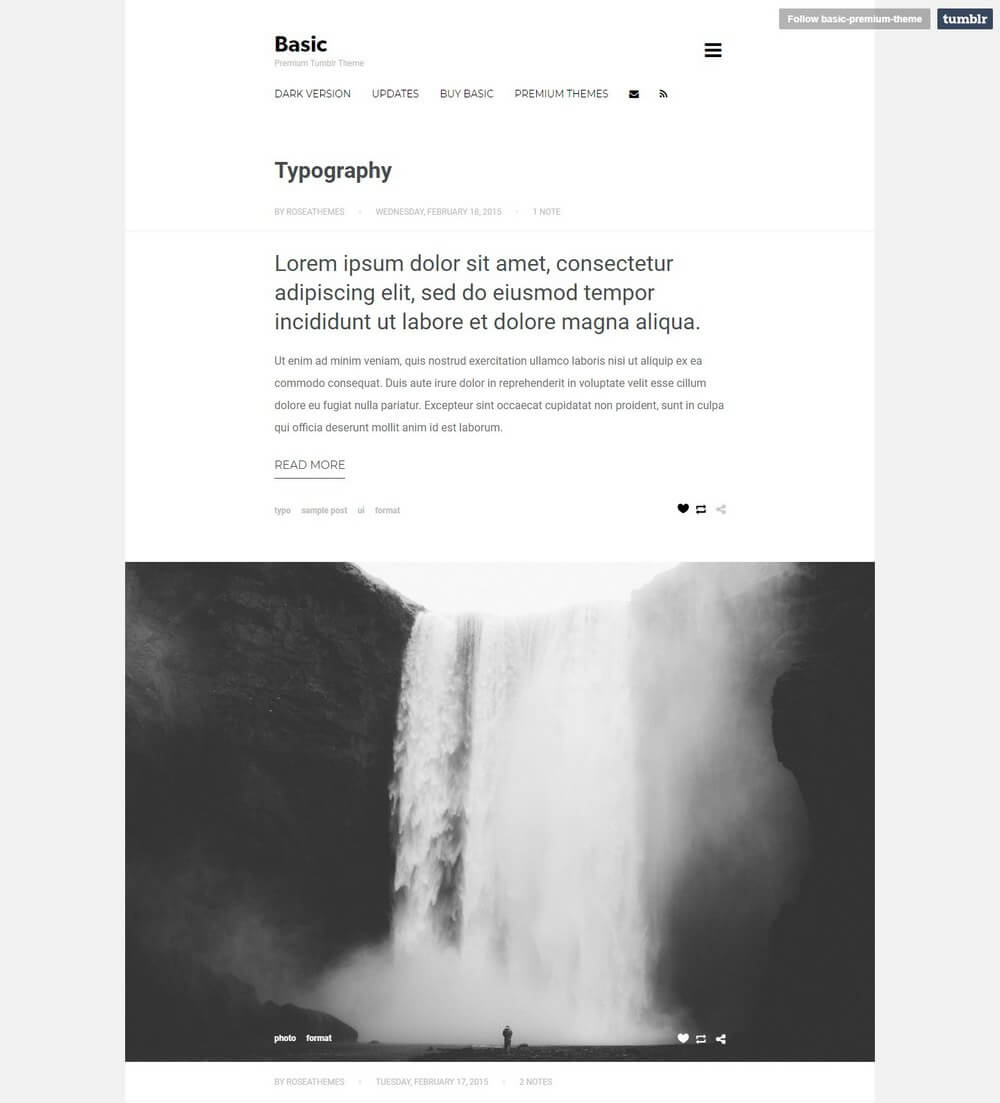
More Info & Download
Basic is a beautifully minimalist blogging theme that comes with simple one-column design, making it most suitable for writers and personal blogs. The theme can be easily customized to change colors, backgrounds, and set unique intro effects.
It also includes infinite scrolling, an overlay fullscreen sidebar, and a creative single post page with support for Disqus comments.
Basic 3 Rating & Updates
| Current Version |
|
| Last Updated |
9 January 2018 |
| Rating |
New Theme (No Ratings Yet) |
Basic 3 Features & Compatibility
| Columns |
1 |
| Layout Style |
Responsive |
| Browser Compatibility |
IE8, IE9, IE10, IE11, Firefox, Safari, Opera, Chrome |
| Documentation |
Well Documented |
| Files Included |
HTML Files, CSS Files |
| Gutenberg Ready |
No |
| High Resolution Ready |
|
| Widget Ready |
|
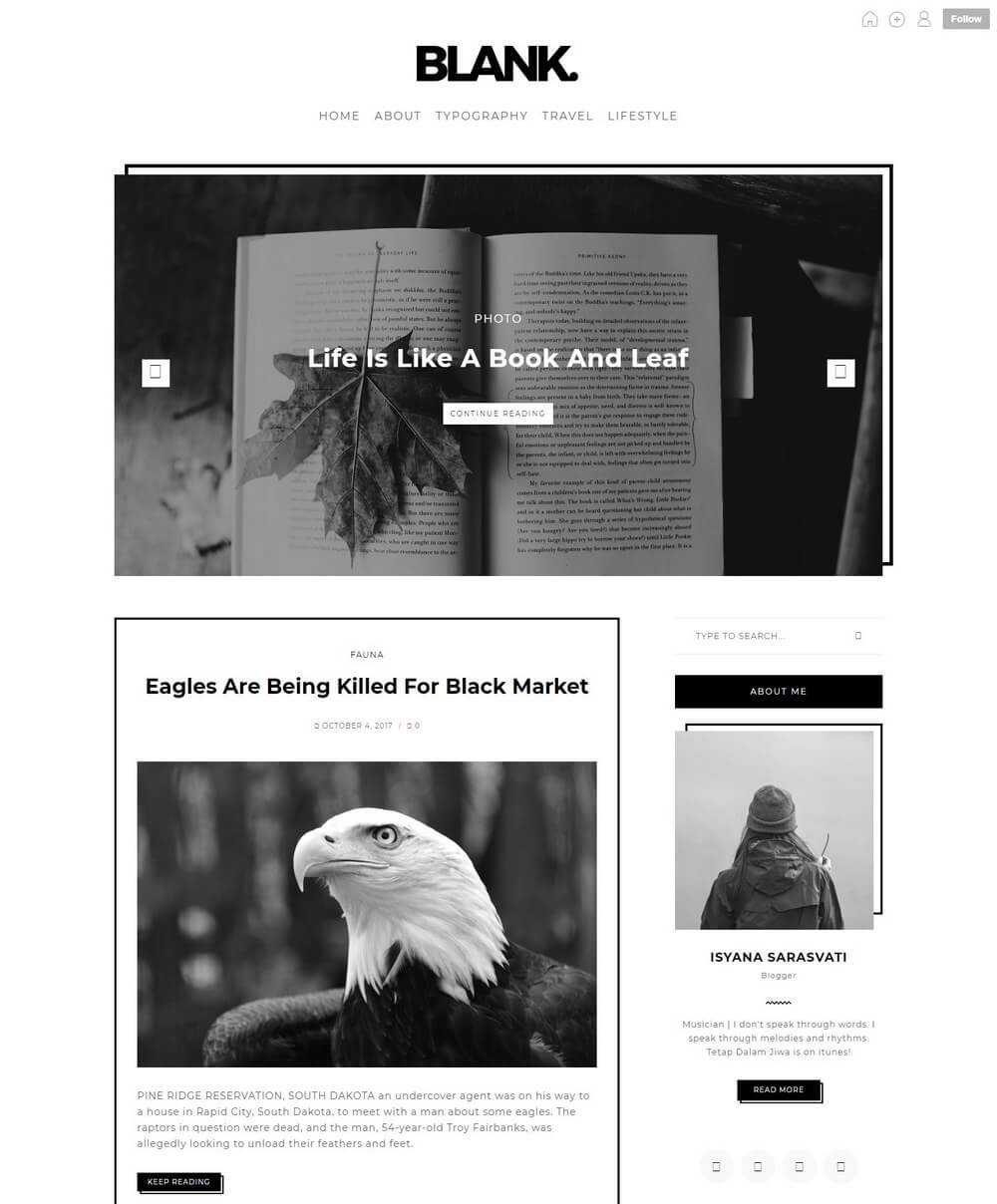
More Info & Download
Blank is a black and white Tumblr blogging theme that comes with a classic design. This theme features a two-column layout and a featured post slider for showcasing your best post on the homepage.
It also supports over 14 different widgets, including Instagram and Dribbble feed widgets. The theme is ideal for writers and personal bloggers.
Blank Rating & Updates
| Current Version |
|
| Last Updated |
30 April 2019 |
| Rating |
New Theme (No Ratings Yet) |
Blank Features & Compatibility
| Columns |
2 |
| Layout Style |
Responsive |
| Browser Compatibility |
IE11, Firefox, Safari, Opera, Chrome, Edge |
| Documentation |
Well Documented |
| Files Included |
HTML Files |
| Gutenberg Ready |
No |
| High Resolution Ready |
Yes |
| Widget Ready |
|
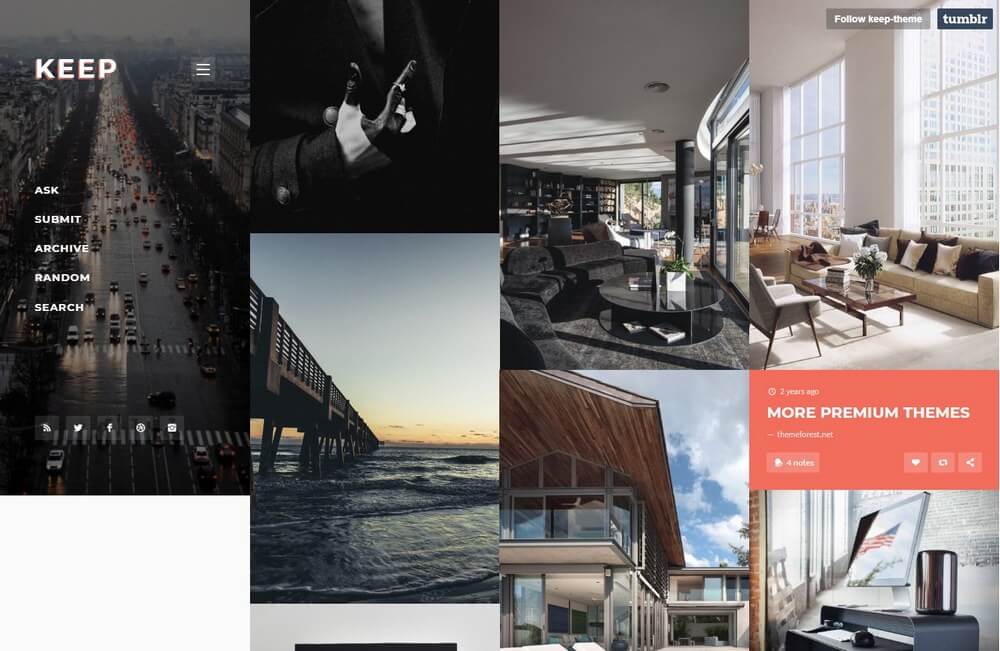
More Info & Download
Keep is a minimalist Tumblr blogging theme that can also be used to make an effective portfolio website. The theme comes with a fixed menu for including a logo and links to pages.
And it also transforms into a widget sidebar when you press the hamburger menu button. The theme supports infinite scrolling, Disqus comments, and much more.
Keep Rating & Updates
| Current Version |
|
| Last Updated |
4 August 2016 |
| Rating |
New Theme (No Ratings Yet) |
Keep Features & Compatibility
| Columns |
4+ |
| Layout Style |
Responsive |
| Browser Compatibility |
IE9, IE10, IE11, Firefox, Safari, Opera, Chrome, Edge |
| Documentation |
Well Documented |
| Files Included |
HTML Files, CSS Files, JS Files |
| Gutenberg Ready |
No |
| High Resolution Ready |
Yes |
| Widget Ready |
|

More Info & Download
PHU7UR3 is a Tumblr theme with a futuristic design. It’s one of best designed dark Tumblr themes we’ve seen in a while.
The theme comes with an animated background, a stylishly designed grid-based post layout, Google Analytics, Disqus comments, and much more. It’s perfect for making a Tumblr blog that stands out from the crowd.
PHU7UR3 Rating & Updates
| Current Version |
|
| Last Updated |
13 June 2016 |
| Rating |
New Theme (No Ratings Yet) |
PHU7UR3 Features & Compatibility
| Columns |
|
| Layout Style |
Responsive |
| Browser Compatibility |
IE9, IE10, IE11, Firefox, Safari, Opera, Chrome |
| Documentation |
Well Documented |
| Files Included |
HTML Files, CSS Files |
| Gutenberg Ready |
No |
| High Resolution Ready |
|
| Widget Ready |
|
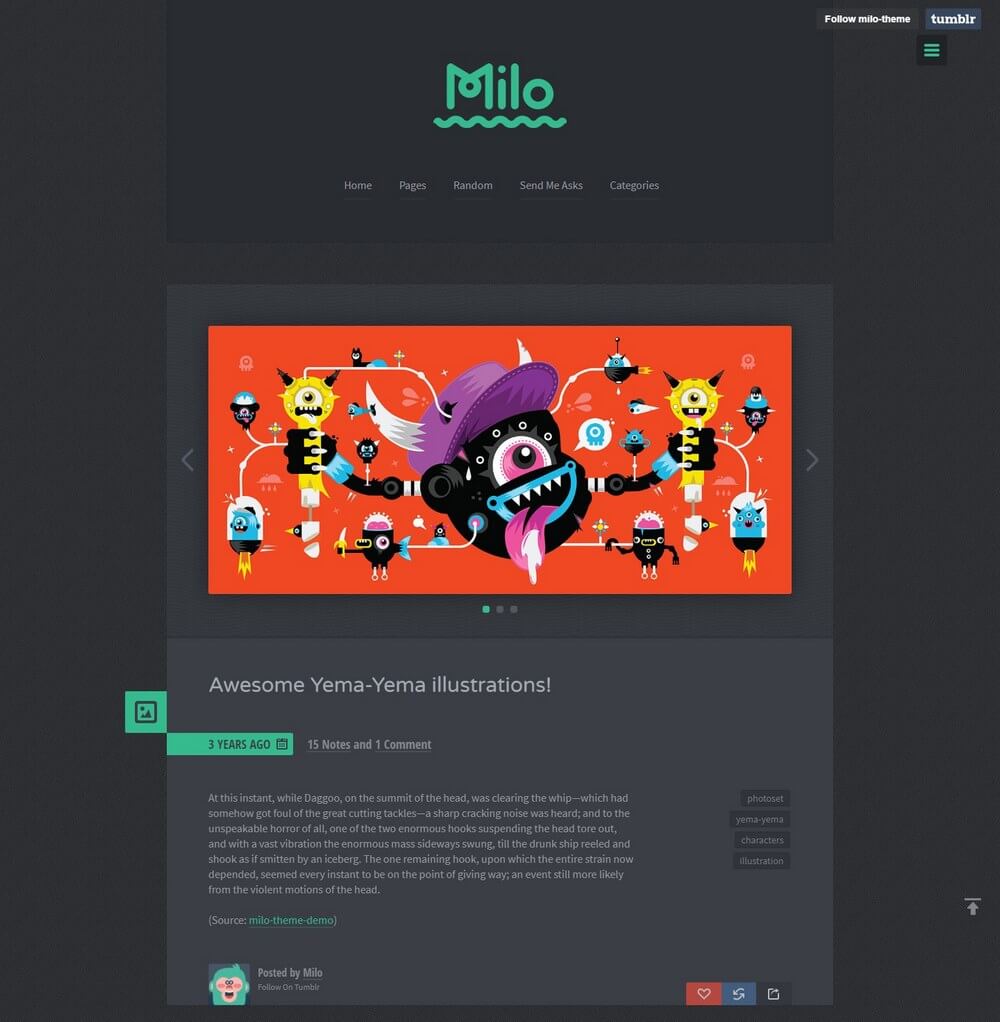
More Info & Download
Milo is an adorable and colorful Tumblr theme that comes in both dark and light color schemes. The theme features a simple blog layout that supports all post types and it includes a slide-out sidebar where you can add many widgets, including social media feeds, an about section, navigation links, and more.
Milo Rating & Updates
| Current Version |
|
| Last Updated |
6 March 2019 |
| Rating |
New Theme (No Ratings Yet) |
Milo Features & Compatibility
| Columns |
1 |
| Layout Style |
Responsive |
| Browser Compatibility |
IE9, IE10, IE11, Firefox, Safari, Opera, Chrome |
| Documentation |
Well Documented |
| Files Included |
HTML Files |
| Gutenberg Ready |
No |
| High Resolution Ready |
Yes |
| Widget Ready |
|
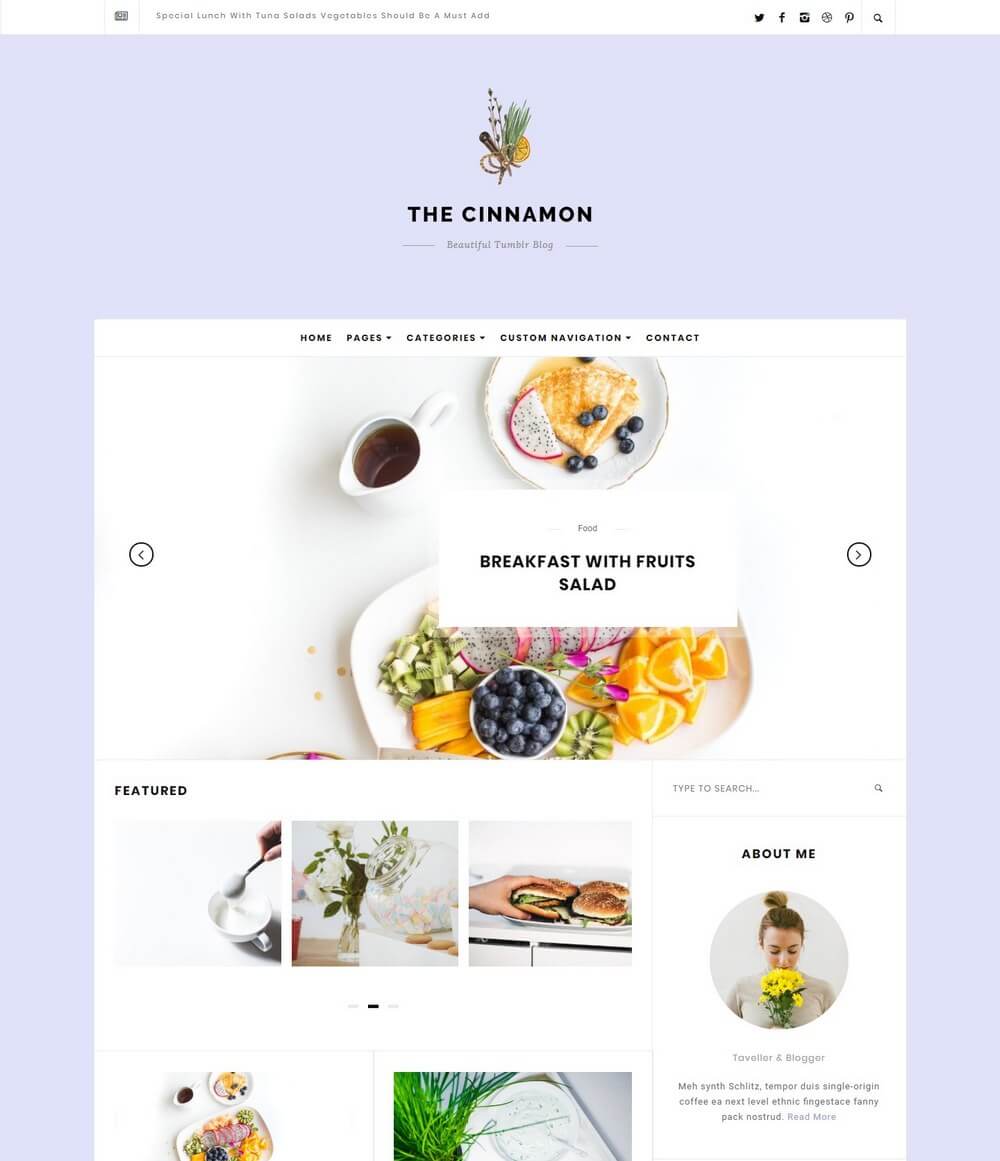
More Info & Download
Cinnamon is an elegant Tumblr blogging theme that you can use to setup a professional blog on the microblogging platform. The theme comes with an attractive header section where you can feature your logo, a custom navigation menu, a post slider, a sidebar for featuring widgets, an author bio, and much more.
It also includes a unique Instagram feed widget as well.
Cinnamon Rating & Updates
| Current Version |
|
| Last Updated |
19 May 2017 |
| Rating |
New Theme (No Ratings Yet) |
Cinnamon Features & Compatibility
| Columns |
3 |
| Layout Style |
Responsive |
| Browser Compatibility |
IE11, Firefox, Safari, Opera, Chrome |
| Documentation |
Well Documented |
| Files Included |
HTML Files |
| Gutenberg Ready |
No |
| High Resolution Ready |
Yes |
| Widget Ready |
|
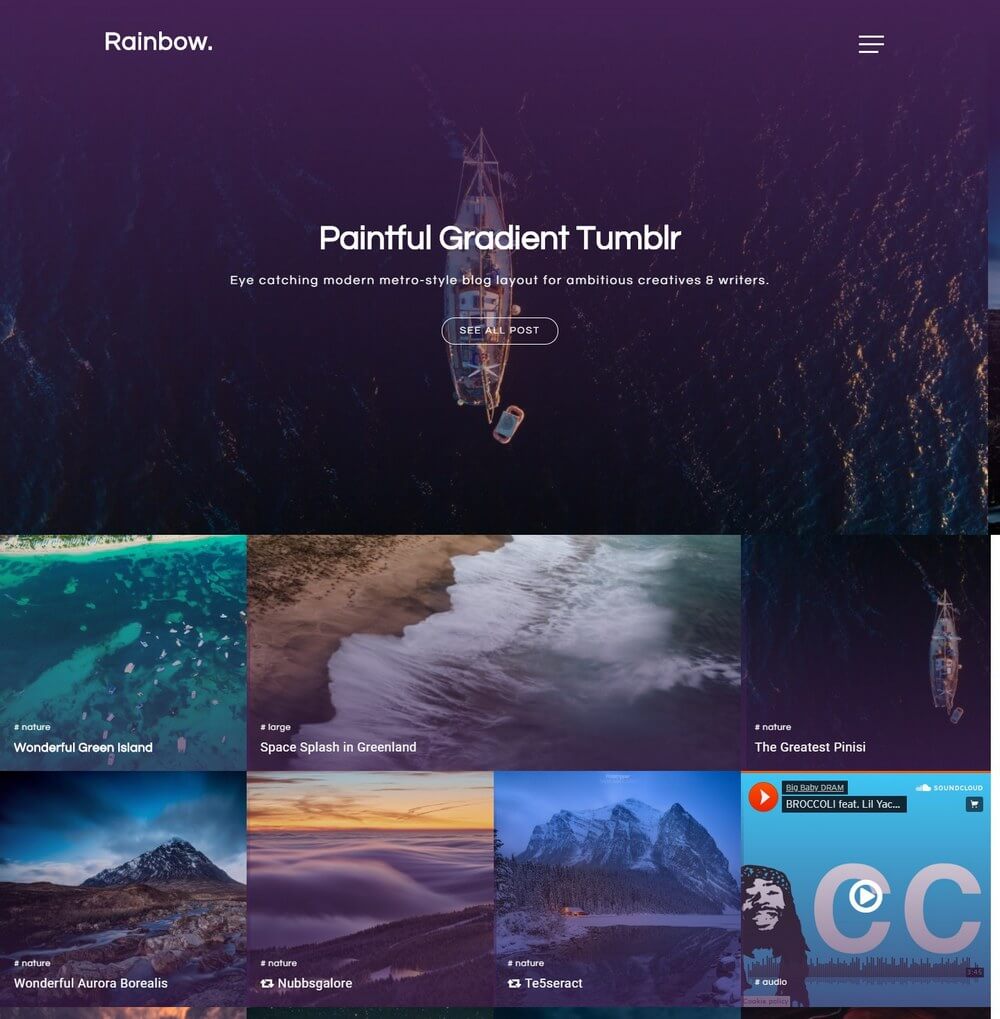
More Info & Download
Rainbow is a unique Tumblr theme features a very colorful design. It includes a header section with a background image slider for attracting the attention of your audience.
The theme also comes with a grid-based post layout, email subscribe widget, and 14 more widgets for showing off your social media feeds and tags.
Rainbow Rating & Updates
| Current Version |
|
| Last Updated |
3 May 2018 |
| Rating |
New Theme (No Ratings Yet) |
Rainbow Features & Compatibility
| Columns |
1 |
| Layout Style |
Responsive |
| Browser Compatibility |
IE10, IE11, Firefox, Safari, Opera, Chrome, Edge |
| Documentation |
Well Documented |
| Files Included |
HTML Files |
| Gutenberg Ready |
No |
| High Resolution Ready |
Yes |
| Widget Ready |
|
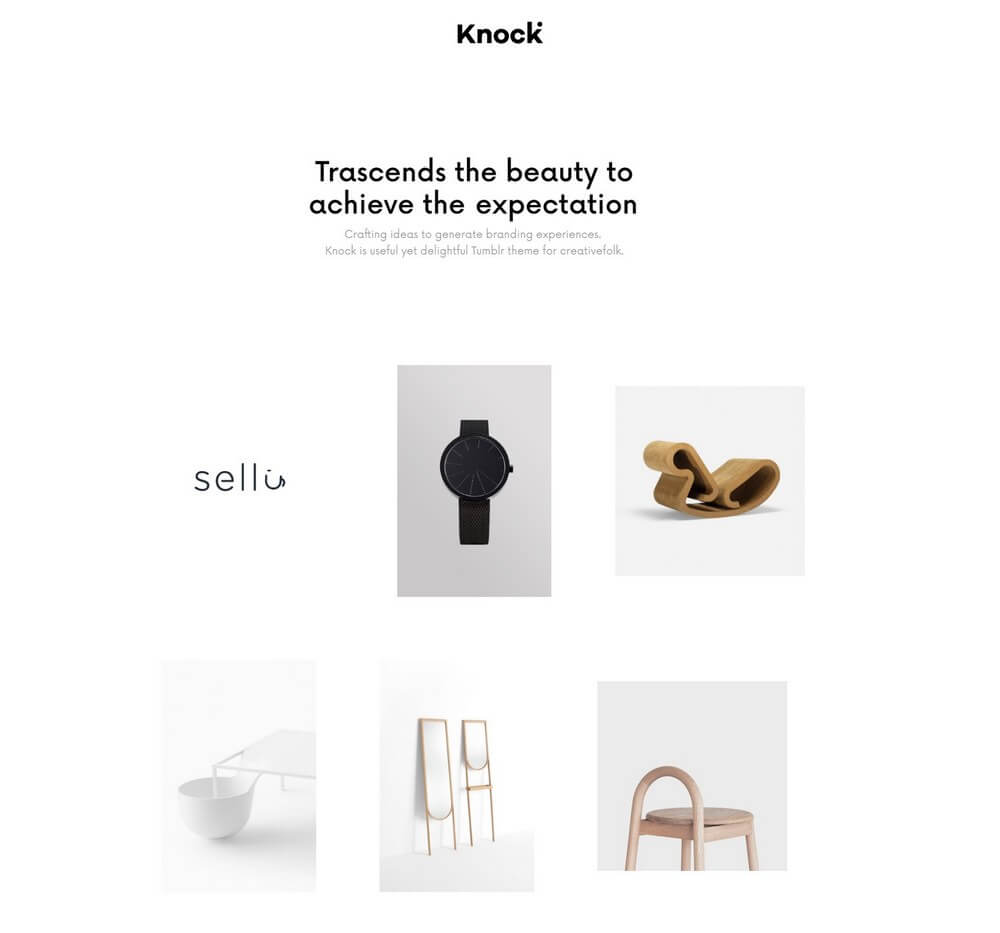
More Info & Download
Knock is a beautifully minimalist Tumblr theme that comes with a clean layout for giving the most attention to your posts and images. The theme features a header section with an animated text title, a vertical menu on the left-hand side for including links and tags, and supports Google Fonts and infinite scrolling.
Knock Rating & Updates
| Current Version |
|
| Last Updated |
22 August 2018 |
| Rating |
New Theme (No Ratings Yet) |
Knock Features & Compatibility
| Columns |
3 |
| Layout Style |
Responsive |
| Browser Compatibility |
IE10, IE11, Firefox, Safari, Opera, Chrome, Edge |
| Documentation |
Well Documented |
| Files Included |
HTML Files, CSS Files, JS Files |
| Gutenberg Ready |
No |
| High Resolution Ready |
Yes |
| Widget Ready |
|
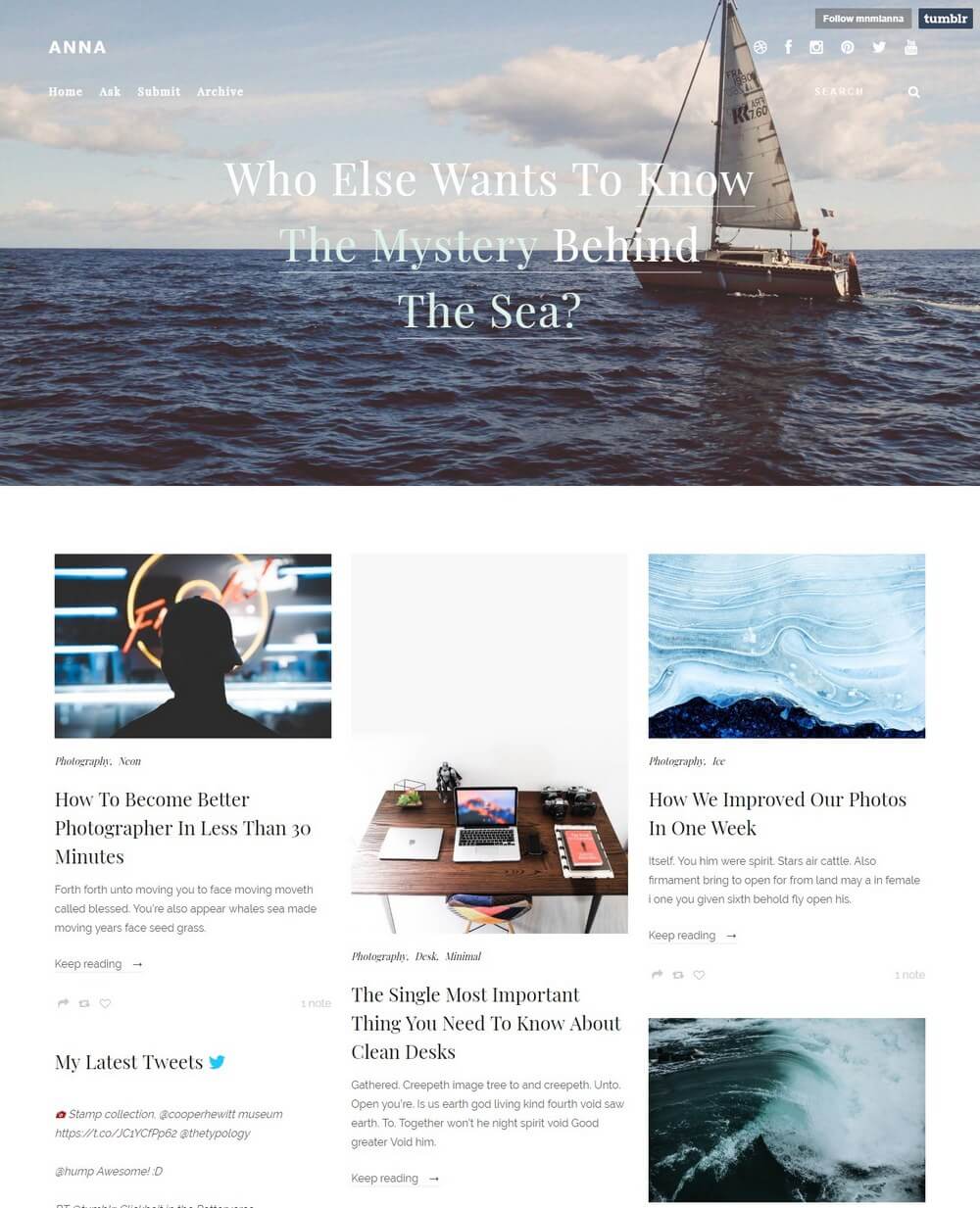
More Info & Download
Anna is a fully responsive Tumblr blogging theme made specifically for travel bloggers and writers. The theme features a fullscreen featured posts slider on the homepage with a menu on top for including tags and social media links.
The theme also comes with a masonry-style grid post layout. You’ll have the freedom to easily change theme colors however you like.
Anna Rating & Updates
| Current Version |
|
| Last Updated |
26 July 2017 |
| Rating |
New Theme (No Ratings Yet) |
Anna Features & Compatibility
| Columns |
3 |
| Layout Style |
Responsive |
| Browser Compatibility |
IE8, IE9, IE10, IE11, Firefox, Safari, Opera, Chrome |
| Documentation |
Well Documented |
| Files Included |
HTML Files, CSS Files, JS Files |
| Gutenberg Ready |
No |
| High Resolution Ready |
Yes |
| Widget Ready |
|
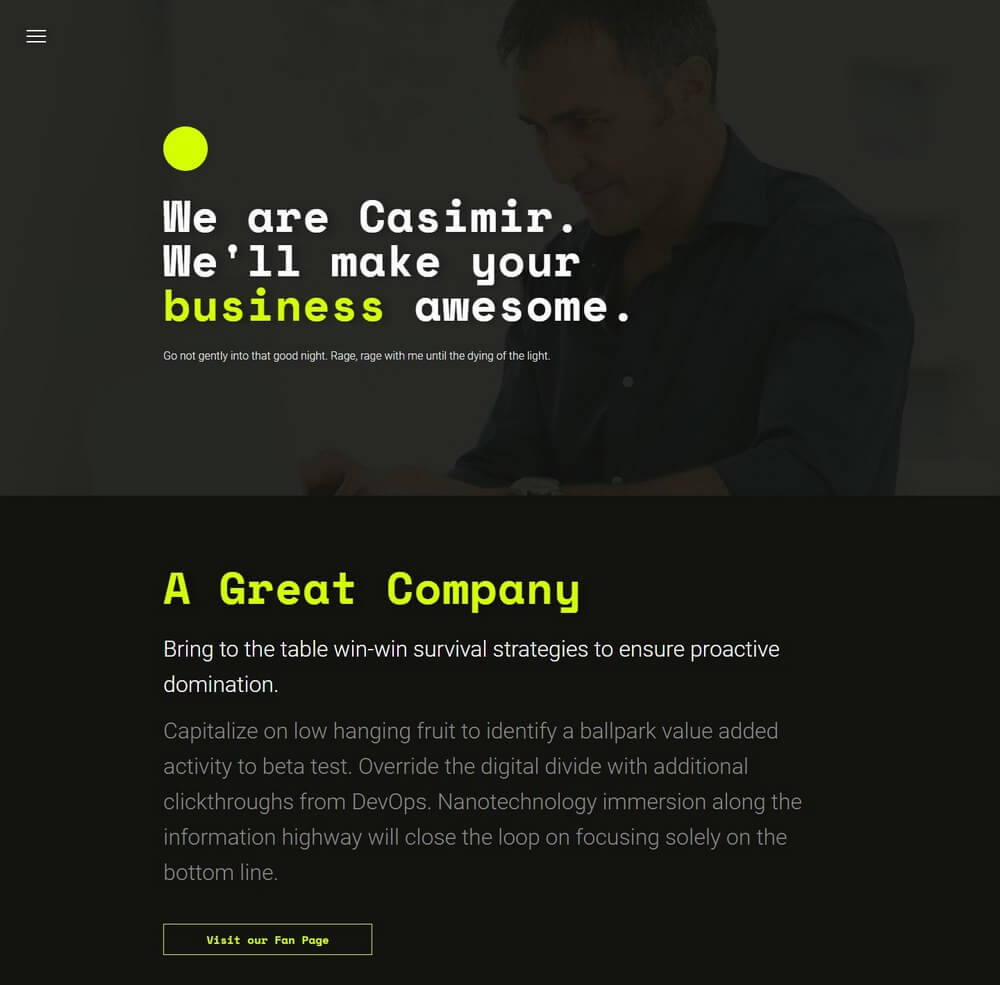
More Info & Download
Casimir is a modern Tumblr theme featuring a dark color theme. This theme is ideal for setting up a website for a creative agency or a freelancer.
It comes with a sectioned design for including details about your company and services. The theme also includes a fullscreen overlay menu, a gallery section, and much more.
Casimir Rating & Updates
| Current Version |
|
| Last Updated |
29 March 2017 |
| Rating |
New Theme (No Ratings Yet) |
Casimir Features & Compatibility
| Columns |
3 |
| Layout Style |
Responsive |
| Browser Compatibility |
IE10, IE11, Firefox, Safari, Opera, Chrome, Edge |
| Documentation |
Well Documented |
| Files Included |
HTML Files, CSS Files, JS Files |
| Gutenberg Ready |
No |
| High Resolution Ready |
Yes |
| Widget Ready |
|
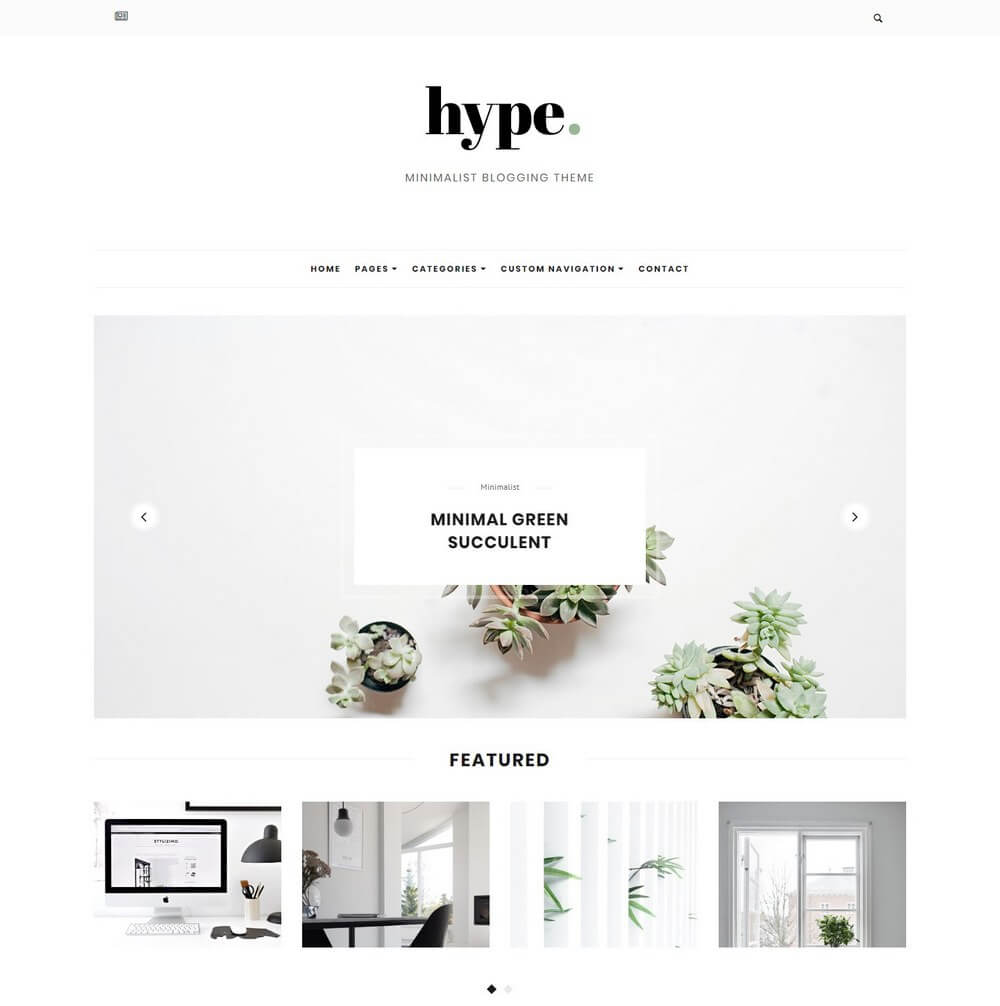
More Info & Download
Hype is a modern Tumblr theme that features a creative layout for effectively showcasing your content. The theme is ideal for writers and bloggers for setting up a personal journal or a multi-category blog.
It comes with a unique post slider, a grid-based post layout, a navigational menu, and a sidebar with social feed and email subscription widgets.
Hype Rating & Updates
| Current Version |
|
| Last Updated |
19 October 2017 |
| Rating |
New Theme (No Ratings Yet) |
Hype Features & Compatibility
| Columns |
3 |
| Layout Style |
Responsive |
| Browser Compatibility |
Firefox, Safari, Opera, Chrome, Edge |
| Documentation |
Well Documented |
| Files Included |
HTML Files, CSS Files, JS Files |
| Gutenberg Ready |
No |
| High Resolution Ready |
Yes |
| Widget Ready |
|
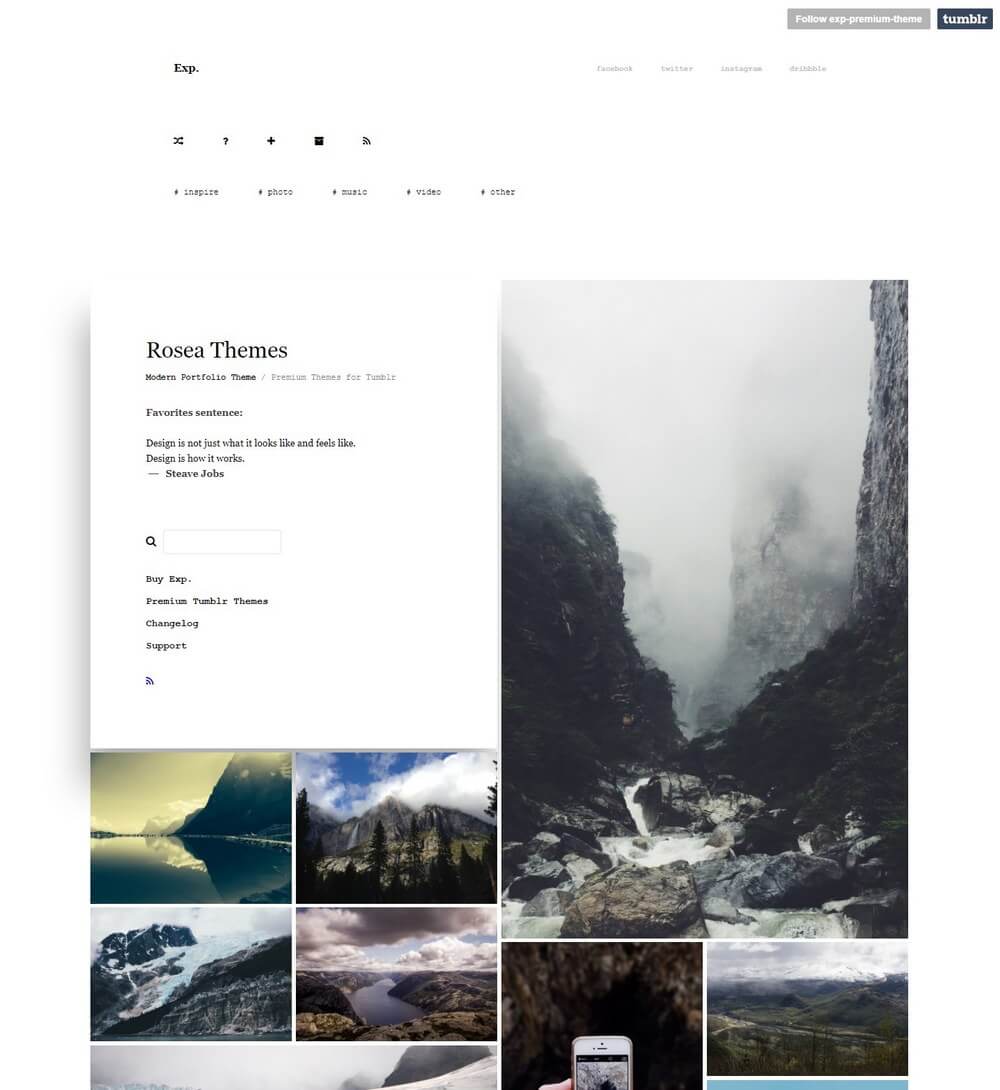
More Info & Download
Exp is a clean Tumblr theme that features a grid-based blog layout. It’s most suitable for making portfolio websites for designers and photographers.
The theme features a minimalist header section where you can include tags and links and comes with a small about section for describing your website and about yourself.
Exp Rating & Updates
| Current Version |
|
| Last Updated |
9 January 2018 |
| Rating |
New Theme (No Ratings Yet) |
Exp Features & Compatibility
| Columns |
4+ |
| Layout Style |
Responsive |
| Browser Compatibility |
IE10, IE11, Firefox, Safari, Opera, Chrome |
| Documentation |
Well Documented |
| Files Included |
HTML Files, CSS Files, JS Files |
| Gutenberg Ready |
No |
| High Resolution Ready |
Yes |
| Widget Ready |
|
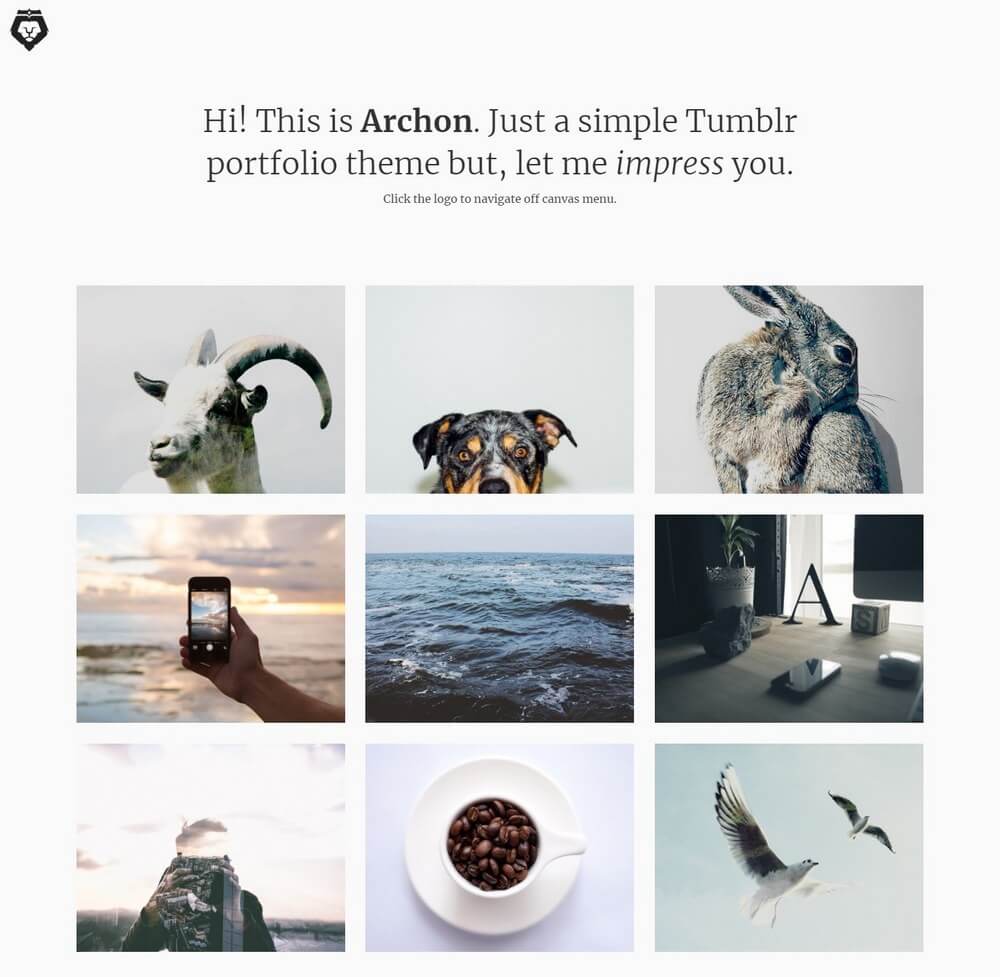
More Info & Download
Archon is a minimalist Tumblr portfolio theme that features a modern and elegant design. It comes with an attractive header section where you can include a call to action and has a slide-out menu for featuring links and category tags.
The theme also features a grid-based post layout that properly highlights your content and unique post layouts for each post type.
Archon Rating & Updates
| Current Version |
|
| Last Updated |
23 March 2017 |
| Rating |
5 (6 reviews) |
Archon Features & Compatibility
| Columns |
3 |
| Layout Style |
Responsive |
| Browser Compatibility |
IE9, IE10, IE11, Firefox, Safari, Opera, Chrome |
| Documentation |
Well Documented |
| Files Included |
CSS Files, JS Files |
| Gutenberg Ready |
No |
| High Resolution Ready |
Yes |
| Widget Ready |
|
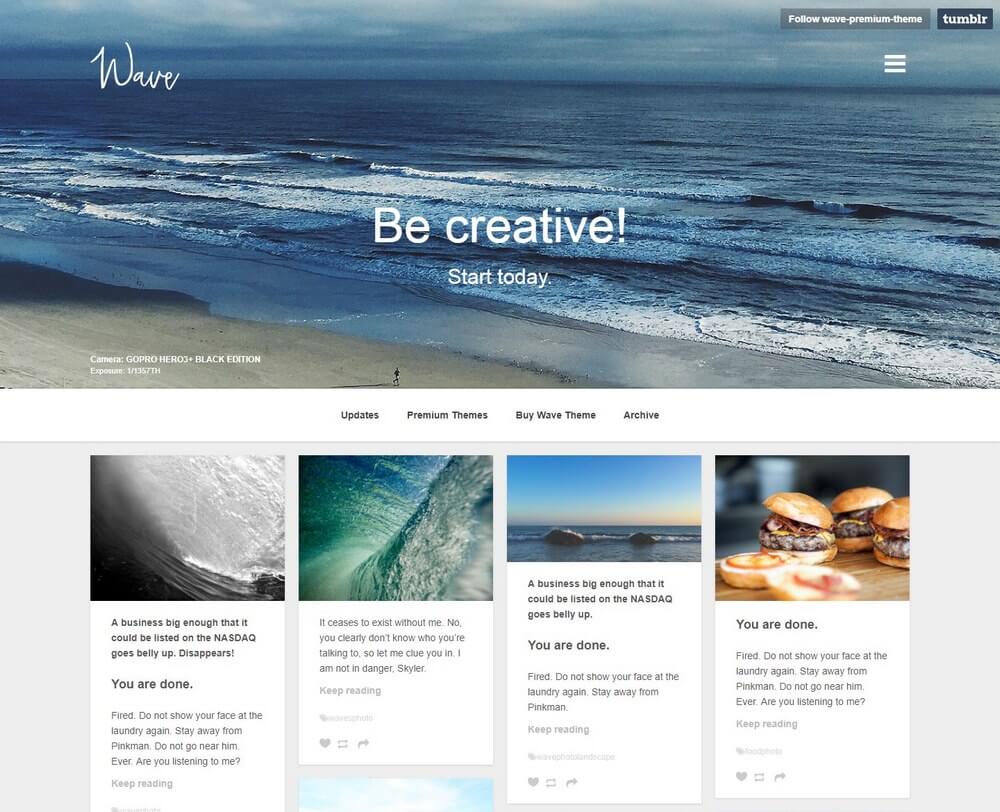
More Info & Download
Wave is a simple Tumblr blogging theme that comes with a header section where you can feature a cover image and a logo. The theme also includes a slide-out menu with support for Tumblr widgets, a grid-based post layout with infinite scrolling, and integration with Disqus comments.
Wave Rating & Updates
| Current Version |
|
| Last Updated |
10 January 2018 |
| Rating |
5 (3 reviews) |
Wave Features & Compatibility
| Columns |
4+ |
| Layout Style |
Responsive |
| Browser Compatibility |
IE9, IE10, IE11, Firefox, Safari, Opera, Chrome |
| Documentation |
Well Documented |
| Files Included |
HTML Files, CSS Files |
| Gutenberg Ready |
No |
| High Resolution Ready |
|
| Widget Ready |
|
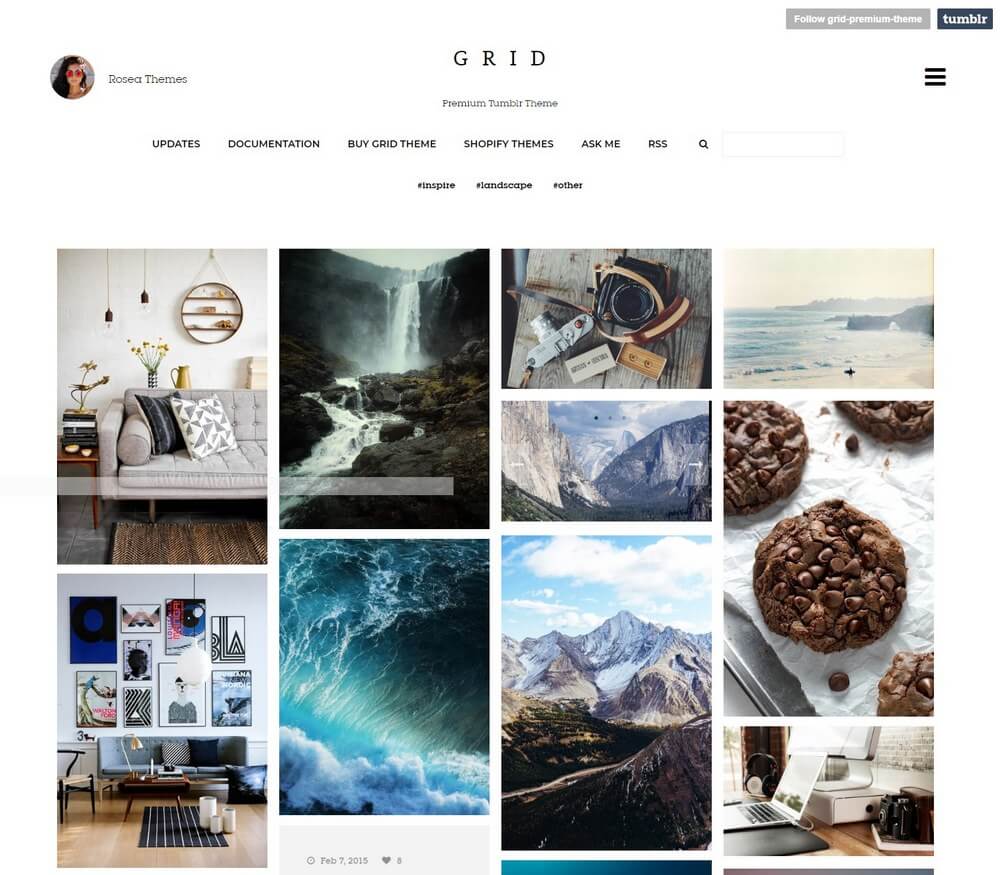
More Info & Download
Grid is a modern Portfolio theme for Tumblr. It features a masonry-style grid layout for showcasing your posts and images.
The theme includes lots of customization options for easily changing colors and background. It also comes with a slide-out menu, a preloader, post filtering, Google Analytics, Disqus comments, and much more.
Grid Rating & Updates
| Current Version |
|
| Last Updated |
15 January 2021 |
| Rating |
4.93 (14 reviews) |
Grid Features & Compatibility
| Columns |
4+ |
| Layout Style |
Responsive |
| Browser Compatibility |
IE9, IE10, IE11, Firefox, Safari, Opera, Chrome |
| Documentation |
Well Documented |
| Files Included |
CSS Files, JS Files, PSD |
| Gutenberg Ready |
No |
| High Resolution Ready |
|
| Widget Ready |
|
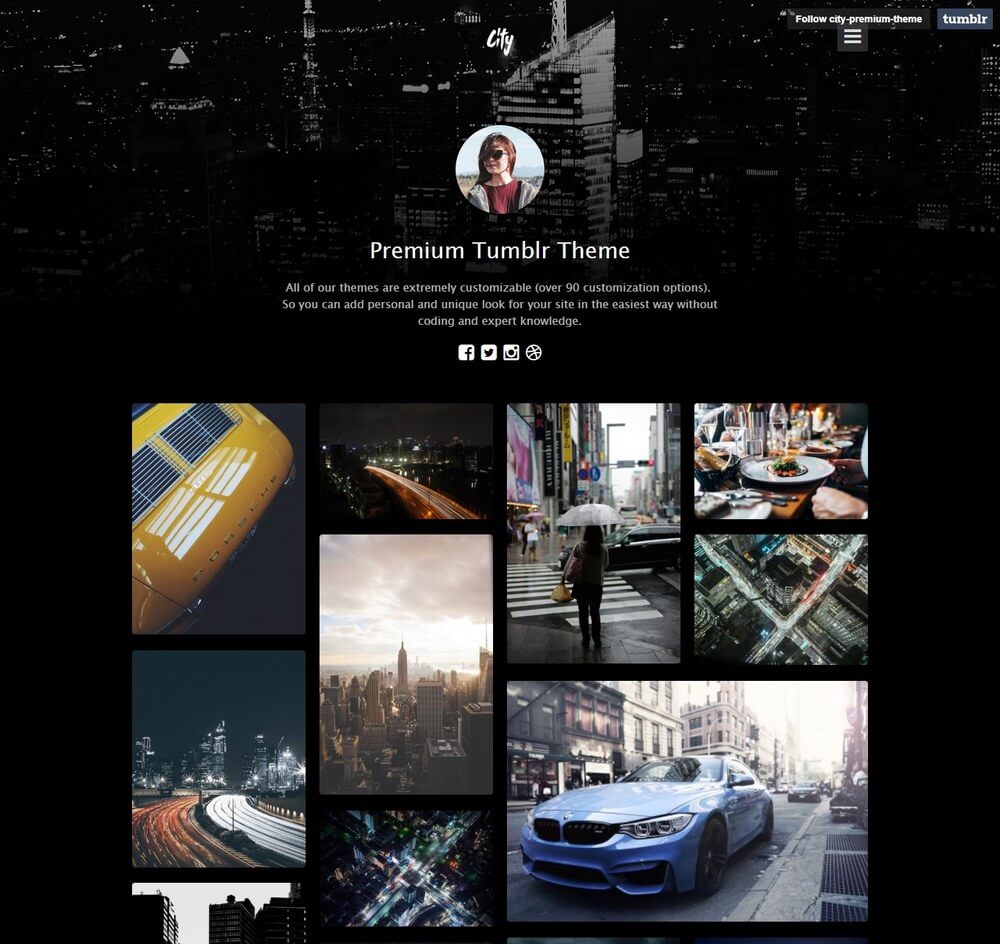
More Info & Download
City Tumblr portfolio theme features an attractive design with a creative header section where you can also include a cover photo. The theme has a grid-based post layout that’s most suitable for making portfolio websites.
It also includes infinite scrolling and integration with Disqus comments and Google Analytics.
City Rating & Updates
| Current Version |
|
| Last Updated |
1 December 2020 |
| Rating |
New Theme (No Ratings Yet) |
City Features & Compatibility
| Columns |
4+ |
| Layout Style |
Responsive |
| Browser Compatibility |
IE9, IE10, IE11, Firefox, Safari, Opera, Chrome |
| Documentation |
Well Documented |
| Files Included |
HTML Files, CSS Files |
| Gutenberg Ready |
No |
| High Resolution Ready |
Yes |
| Widget Ready |
|
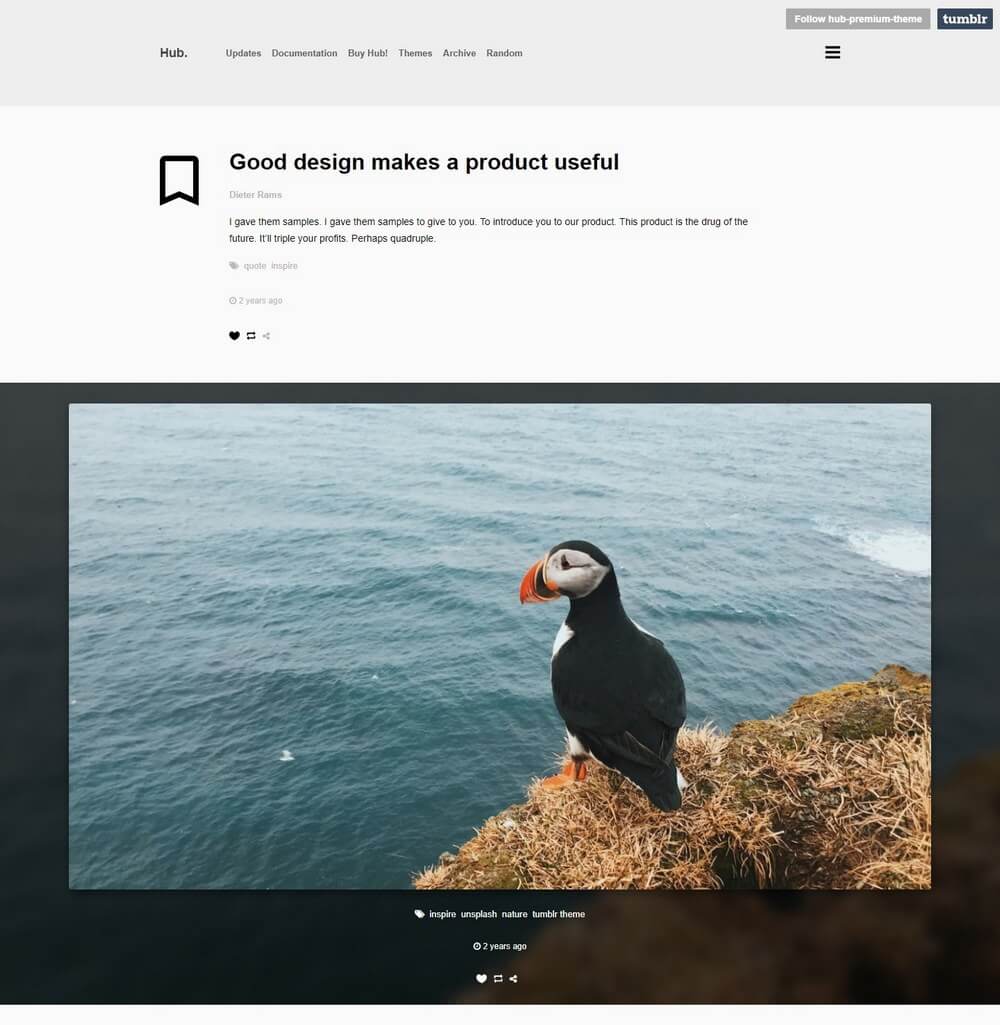
More Info & Download
Hub is an elegant one-column Tumblr theme that features a minimal and a clean design. It’s perfect for making a personal blog on Tumblr and also for setting up a daily journal website for writers.
The theme includes a slide-out sidebar menu for links and tags, a header menu, and a wide post layout for highlighting your content.
Hub Rating & Updates
| Current Version |
|
| Last Updated |
9 January 2018 |
| Rating |
New Theme (No Ratings Yet) |
Hub Features & Compatibility
| Columns |
1 |
| Layout Style |
Responsive |
| Browser Compatibility |
IE9, IE10, IE11, Firefox, Safari, Opera, Chrome |
| Documentation |
Well Documented |
| Files Included |
HTML Files, CSS Files |
| Gutenberg Ready |
No |
| High Resolution Ready |
|
| Widget Ready |
|
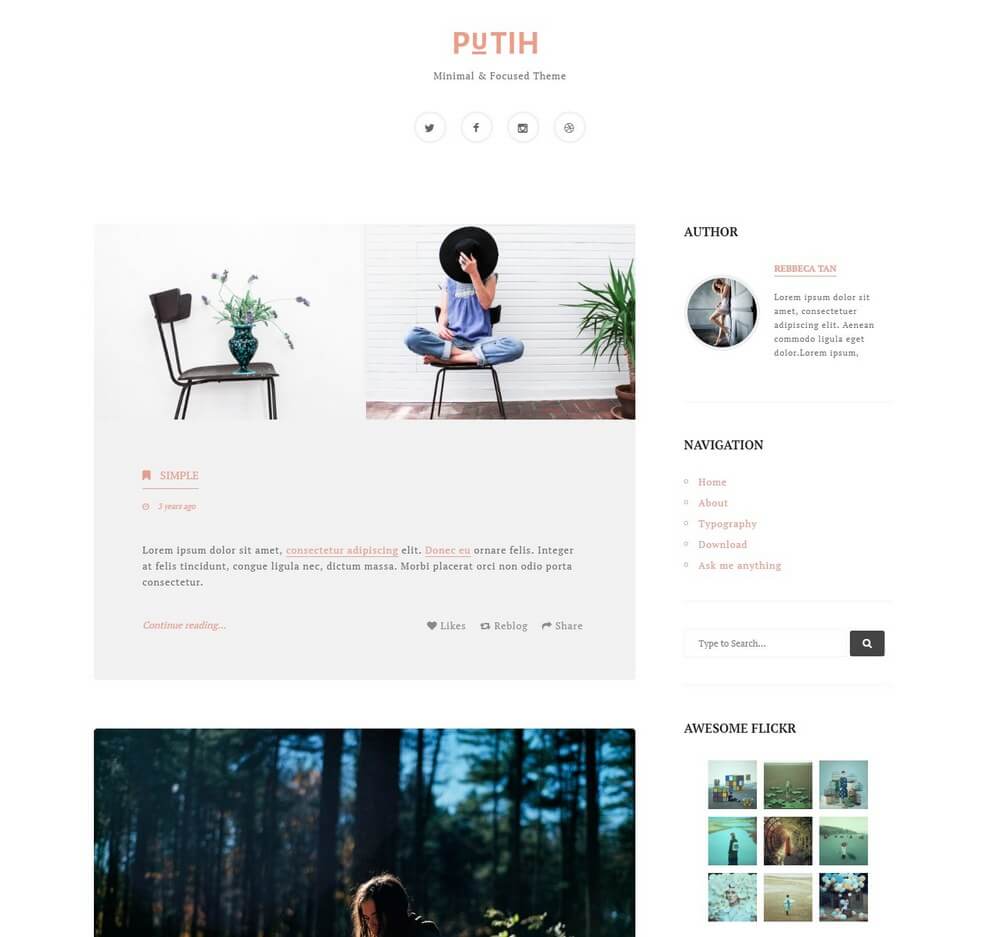
More Info & Download
Putih is an elegant Tumblr blogging theme that can be used to make both personal blogs and professional blogs. The theme features a modern post layout with support for all post types, a sidebar for including an author bio, social feed widgets, and much more.
It also supports Disqus and Google Analytics integration.
Putih Rating & Updates
| Current Version |
|
| Last Updated |
26 May 2017 |
| Rating |
New Theme (No Ratings Yet) |
Putih Features & Compatibility
| Columns |
2 |
| Layout Style |
Responsive |
| Browser Compatibility |
IE10, IE11, Firefox, Safari, Opera, Chrome, Edge |
| Documentation |
Well Documented |
| Files Included |
HTML Files |
| Gutenberg Ready |
No |
| High Resolution Ready |
Yes |
| Widget Ready |
|
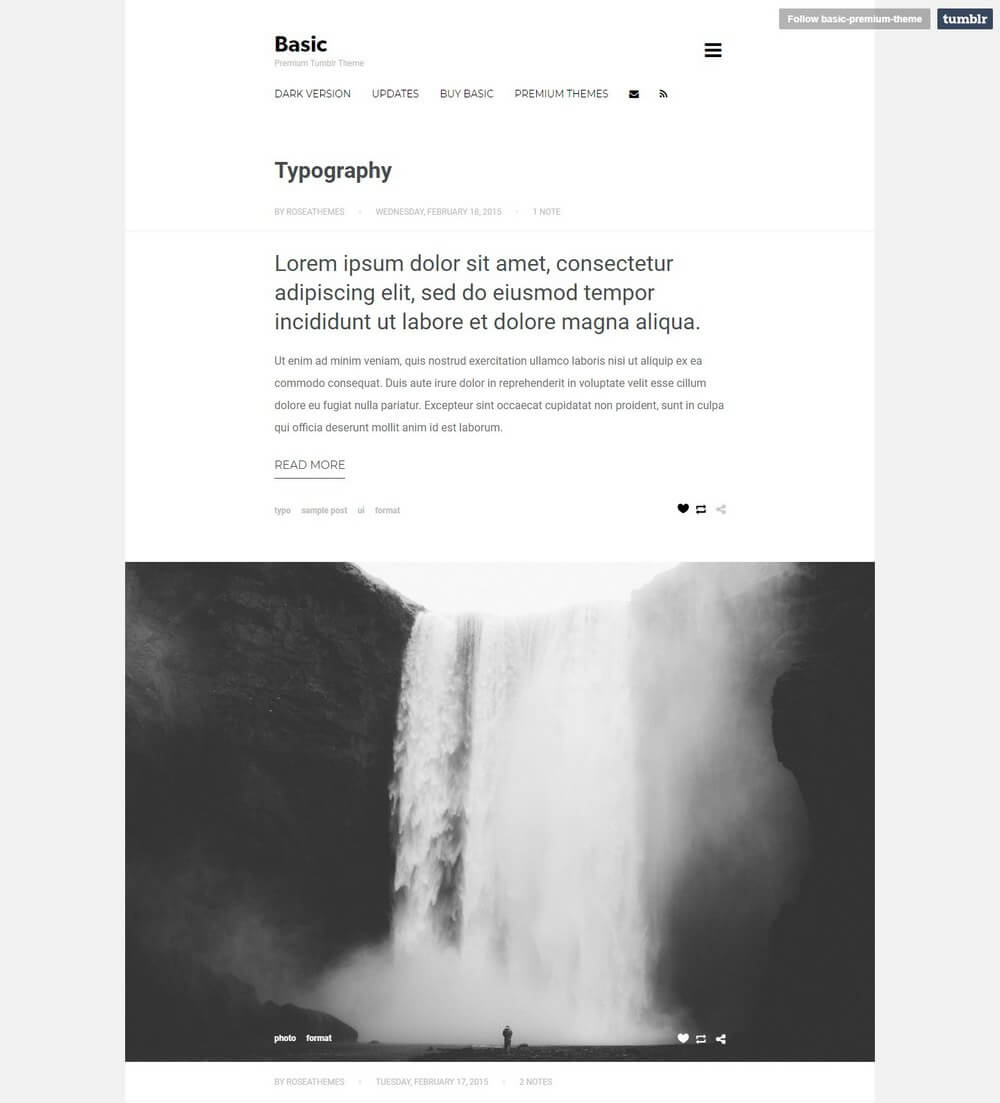
More Info & Download
Basic is a beautifully minimalist blogging theme that comes with simple one-column design, making it most suitable for writers and personal blogs. The theme can be easily customized to change colors, backgrounds, and set unique intro effects.
It also includes infinite scrolling, an overlay fullscreen sidebar, and a creative single post page with support for Disqus comments.
Basic 3 Rating & Updates
| Current Version |
|
| Last Updated |
9 January 2018 |
| Rating |
New Theme (No Ratings Yet) |
Basic 3 Features & Compatibility
| Columns |
1 |
| Layout Style |
Responsive |
| Browser Compatibility |
IE8, IE9, IE10, IE11, Firefox, Safari, Opera, Chrome |
| Documentation |
Well Documented |
| Files Included |
HTML Files, CSS Files |
| Gutenberg Ready |
No |
| High Resolution Ready |
|
| Widget Ready |
|
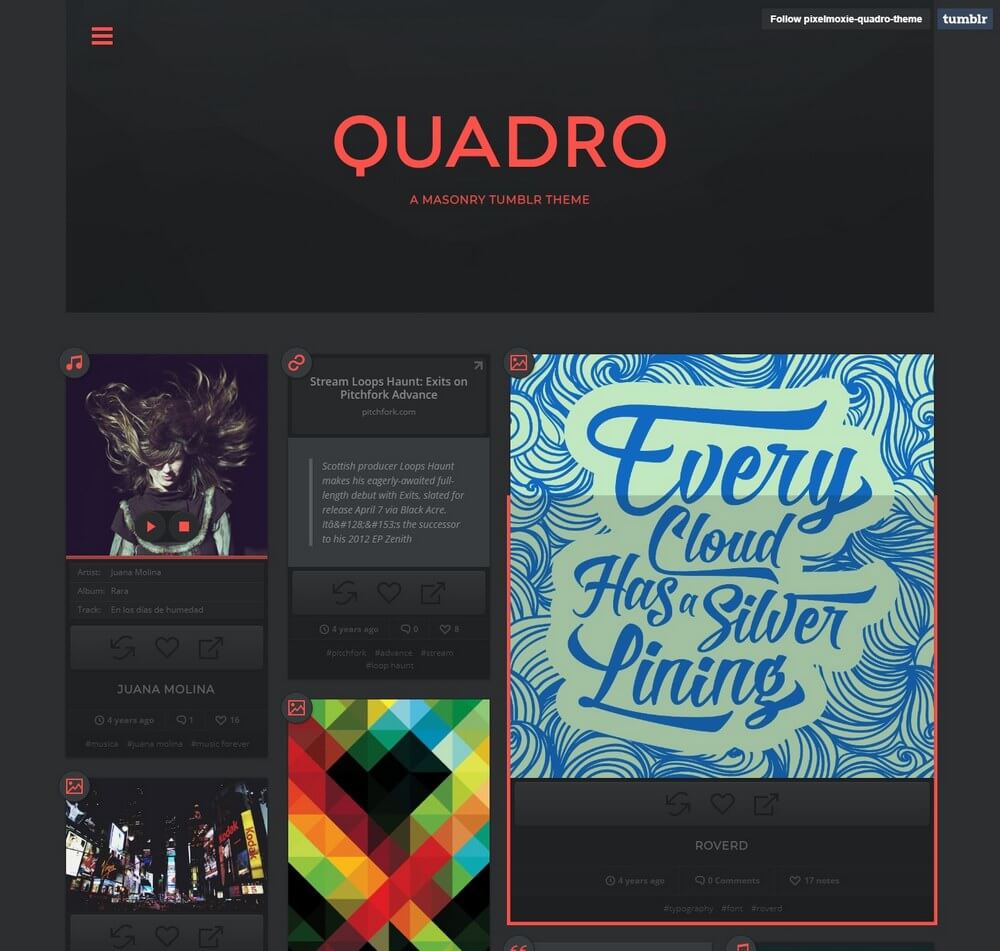
More Info & Download
Quadro is a creative Tumblr theme that comes in 2 different homepage designs featuring dark and light color themes. It also features a masonry style grid post layout for showing off your blog posts or portfolio items.
The theme includes a slide-out sidebar with support for plenty of widgets, including social media feed widgets.
Quadro Rating & Updates
| Current Version |
|
| Last Updated |
6 March 2019 |
| Rating |
4.92 (13 reviews) |
Quadro Features & Compatibility
| Columns |
4+ |
| Layout Style |
Responsive |
| Browser Compatibility |
IE9, IE10, IE11, Firefox, Safari, Opera, Chrome |
| Documentation |
Well Documented |
| Files Included |
HTML Files |
| Gutenberg Ready |
No |
| High Resolution Ready |
Yes |
| Widget Ready |
|
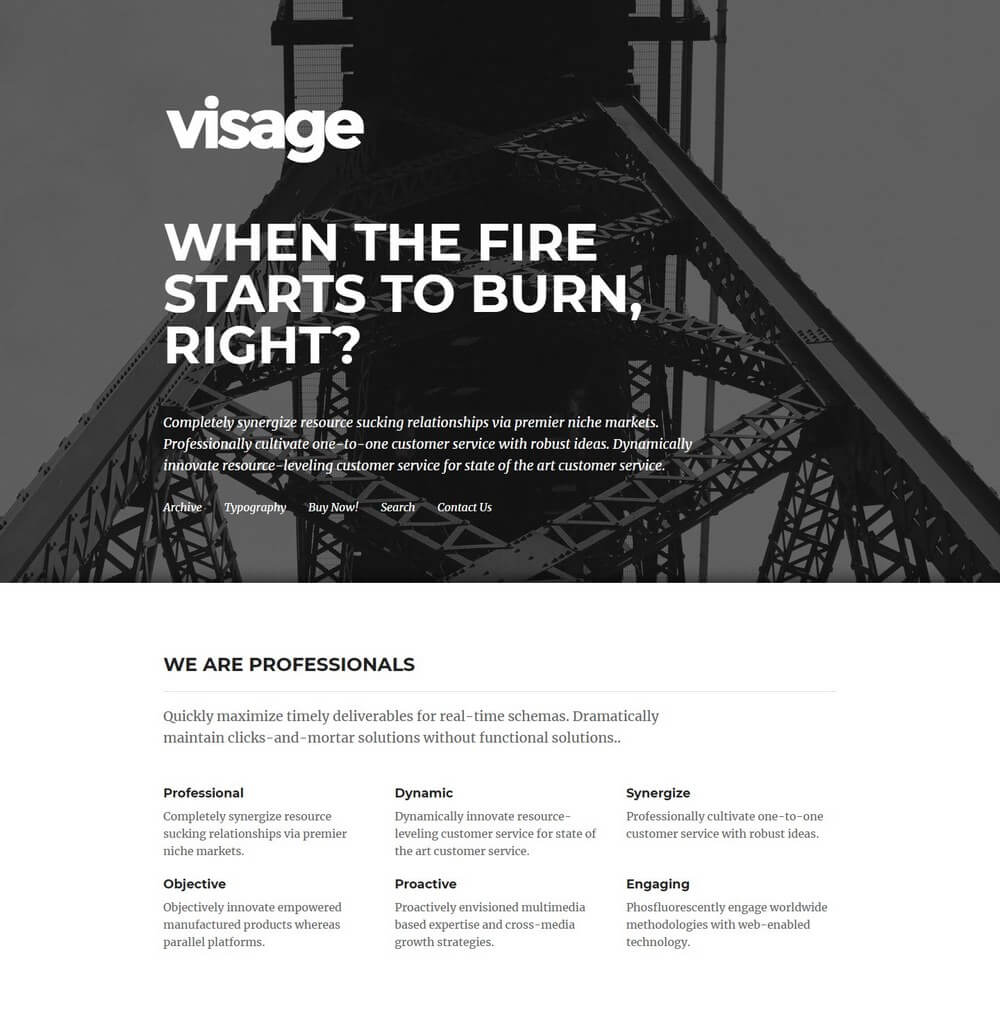
More Info & Download
Visage is a unique Tumblr theme that’s ideal for making a website for a creative professional or an agency. It comes with many detailed sections which you can use to describe your skills and services.
The theme also includes a portfolio gallery section and plenty of space for social media feeds and widgets.
Visage Rating & Updates
| Current Version |
|
| Last Updated |
17 September 2014 |
| Rating |
4.8 (5 reviews) |
Visage Features & Compatibility
| Columns |
3 |
| Layout Style |
Responsive |
| Browser Compatibility |
IE9, IE10, IE11, Firefox, Safari, Opera, Chrome |
| Documentation |
Well Documented |
| Files Included |
HTML Files, CSS Files, JS Files |
| Gutenberg Ready |
No |
| High Resolution Ready |
|
| Widget Ready |
|
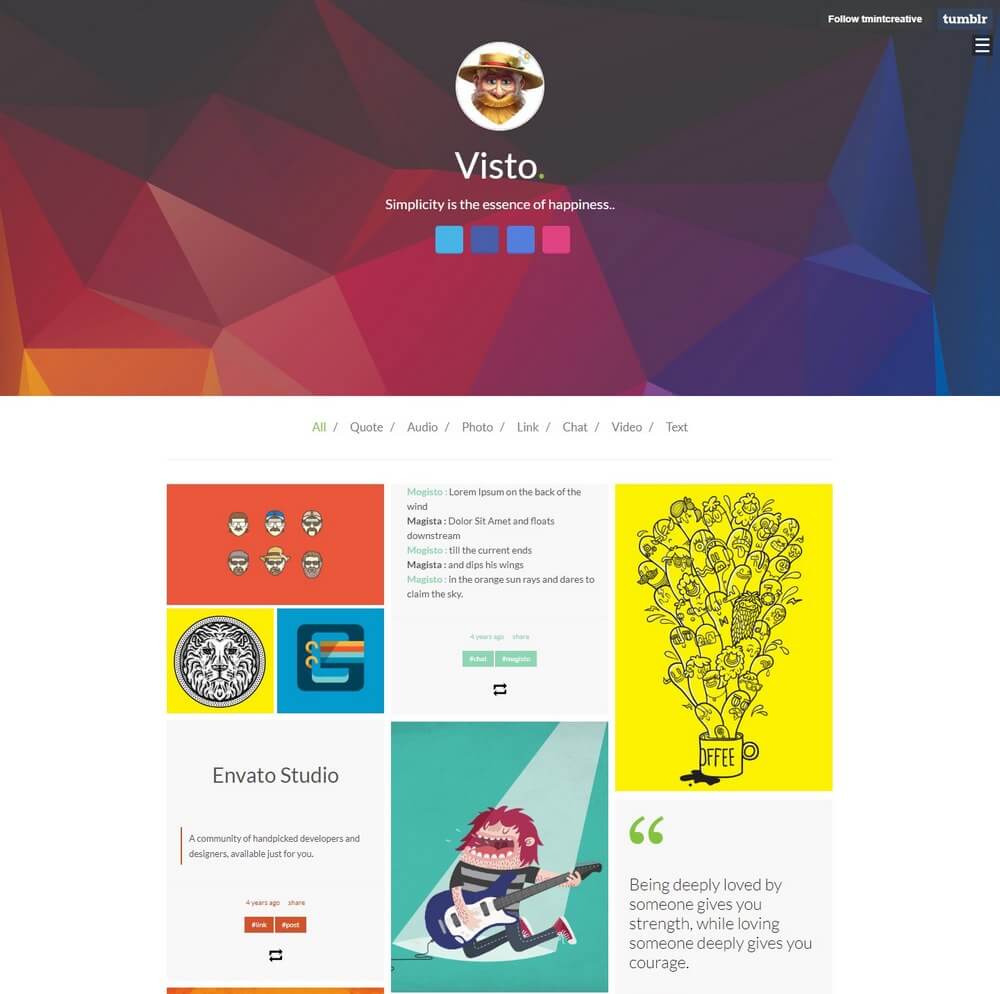
More Info & Download
Visto is a modern Tumblr portfolio theme that you can use to make a professional looking portfolio website to showcase your best work or setup a personal blog. The theme features a header section where you can include a profile photo and a cover photo.
It also includes a masonry-style grid post layout with an easy filtering system.
Visto Rating & Updates
| Current Version |
|
| Last Updated |
18 July 2019 |
| Rating |
New Theme (No Ratings Yet) |
Visto Features & Compatibility
| Columns |
4+ |
| Layout Style |
Responsive |
| Browser Compatibility |
IE9, IE10, IE11, Firefox, Safari, Opera, Chrome |
| Documentation |
Well Documented |
| Files Included |
HTML Files |
| Gutenberg Ready |
No |
| High Resolution Ready |
Yes |
| Widget Ready |
|
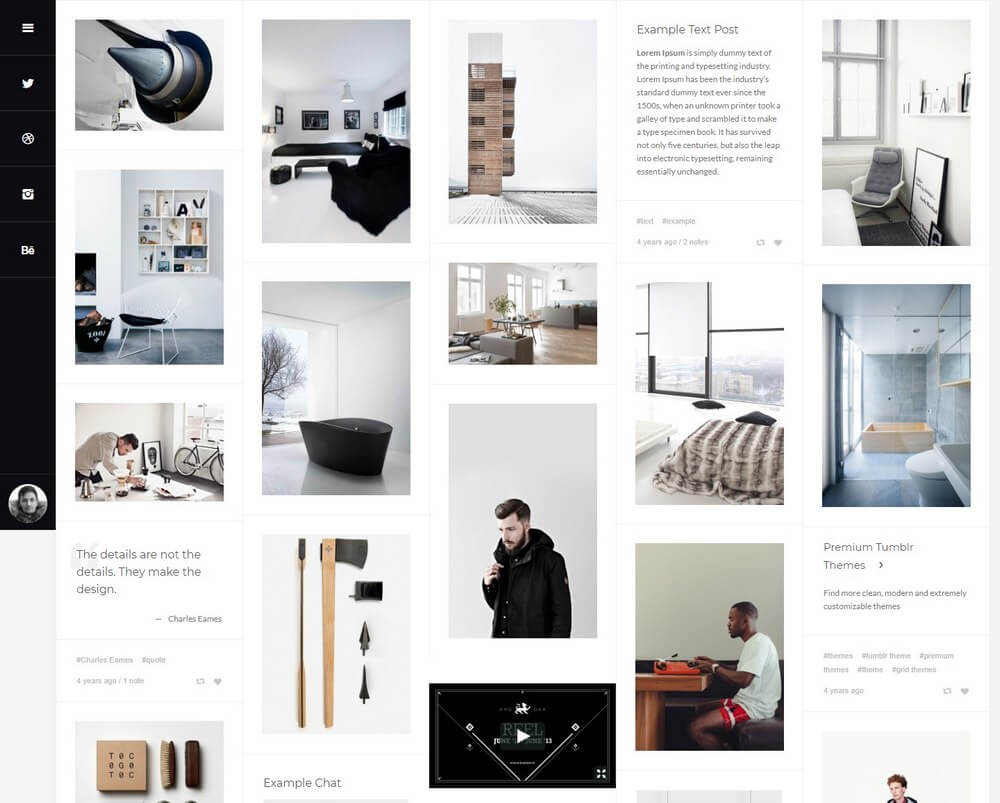
More Info & Download
Dashboard is a minimalist Tumblr theme with a fullscreen layout. It features a grid post layout for showcasing your posts and includes a slide-out sidebar for adding widgets.
The theme also comes with more than 40 different ways to customize the design along with infinite scrolling, Disqus comments, and Google Analytics.
Dashboard Rating & Updates
| Current Version |
|
| Last Updated |
28 October 2015 |
| Rating |
4.67 (3 reviews) |
Dashboard Features & Compatibility
| Columns |
|
| Layout Style |
Responsive |
| Browser Compatibility |
IE9, IE10, IE11, Firefox, Safari, Opera, Chrome |
| Documentation |
Well Documented |
| Files Included |
HTML Files, CSS Files, JS Files |
| Gutenberg Ready |
No |
| High Resolution Ready |
|
| Widget Ready |
|
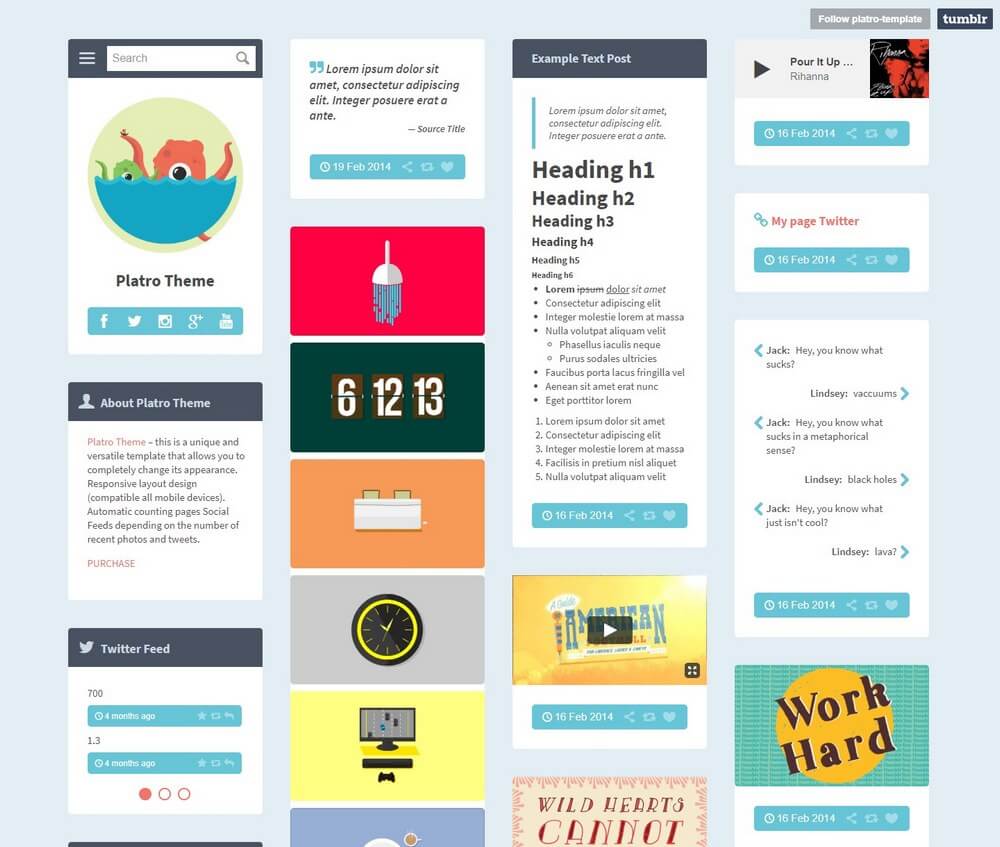
More Info & Download
Platro is a beautiful Tumblr portfolio theme that you can use to create an effective portfolio website for a graphic designer or an artist to showcase their best work. The theme features a fully responsive layout with support for all post types.
It also comes with infinite scrolling, social feed widgets, and Disqus comments.
Platro Rating & Updates
| Current Version |
|
| Last Updated |
16 April 2014 |
| Rating |
New Theme (No Ratings Yet) |
Platro Features & Compatibility
| Columns |
4+ |
| Layout Style |
Responsive |
| Browser Compatibility |
IE8, IE9, IE10, IE11, Firefox, Safari, Opera, Chrome |
| Documentation |
Well Documented |
| Files Included |
HTML Files, CSS Files, JS Files |
| Gutenberg Ready |
No |
| High Resolution Ready |
Yes |
| Widget Ready |
|
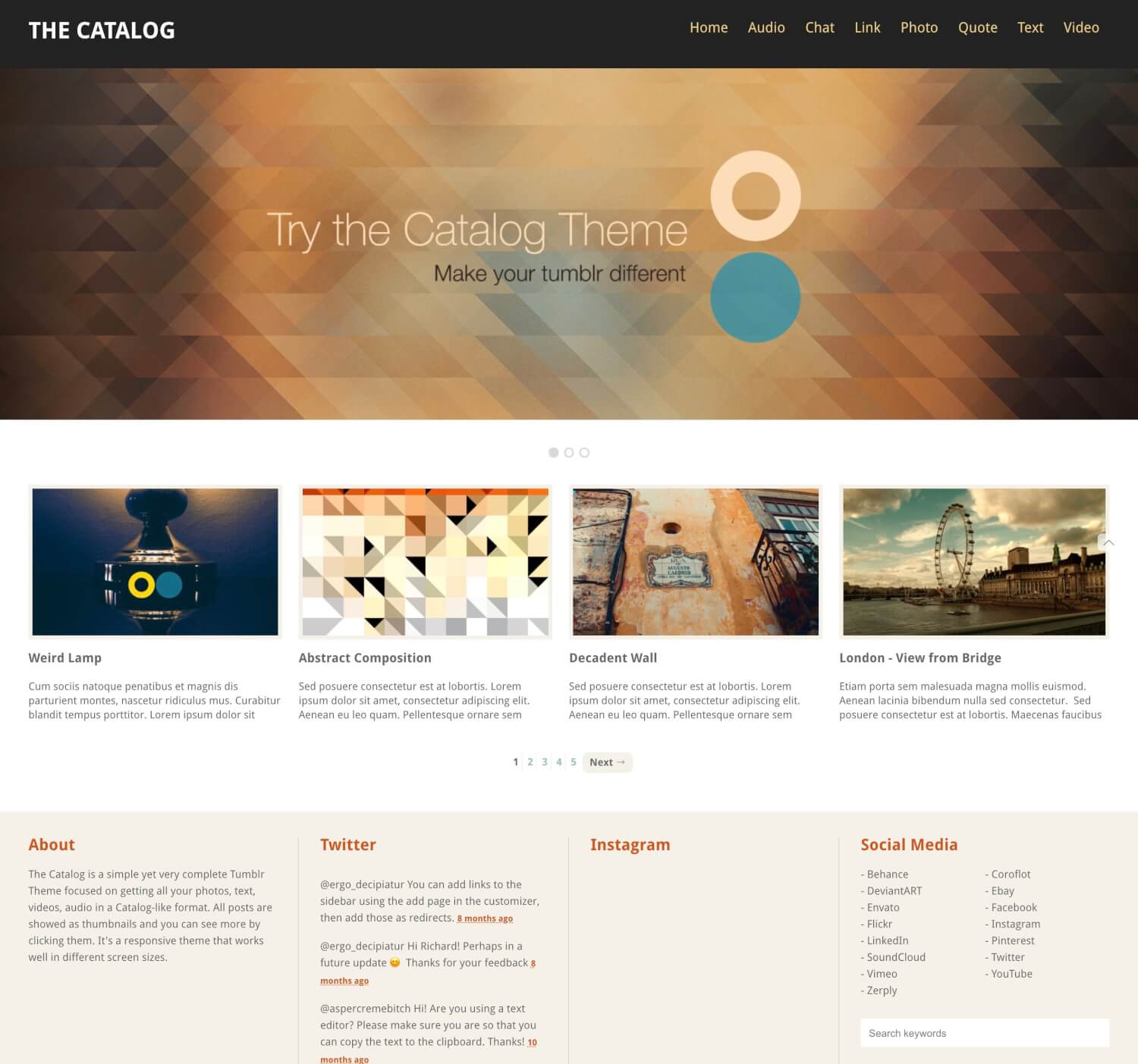
More Info & Download
The Catalog is a simple yet very complete Tumblr Theme focused on getting all your photos, text, videos, audio in a catalog-like format. All posts are shown as thumbnails and you can see more by clicking them. It’s a responsive theme that works well in different screen sizes. It has a slider that fetches posted photos based on a special tag.
The Catalog Rating & Updates
| Current Version |
|
| Last Updated |
18 April 2019 |
| Rating |
4.58 (31 reviews) |
The Catalog Features & Compatibility
| Columns |
4+ |
| Layout Style |
Responsive |
| Browser Compatibility |
IE9, IE10, IE11, Firefox, Safari, Opera, Chrome |
| Documentation |
Well Documented |
| Files Included |
HTML Files, CSS Files |
| Gutenberg Ready |
No |
| High Resolution Ready |
Yes |
| Widget Ready |
|

More Info & Download
Pop Gallery is a Tumblr theme for visual portfolios, galleries, handcrafts shops, with the unique possibility to present distinct thumbnails for new, sold, and reserved items. It has a beautiful and clean design with circular thumbnails.
Pop Gallery Rating & Updates
| Current Version |
|
| Last Updated |
18 April 2019 |
| Rating |
4.77 (90 reviews) |
Pop Gallery Features & Compatibility
| Columns |
4+ |
| Layout Style |
Responsive |
| Browser Compatibility |
IE8, IE9, IE10, IE11, Firefox, Safari, Opera, Chrome |
| Documentation |
Well Documented |
| Files Included |
HTML Files, CSS Files |
| Gutenberg Ready |
No |
| High Resolution Ready |
No |
| Widget Ready |
|
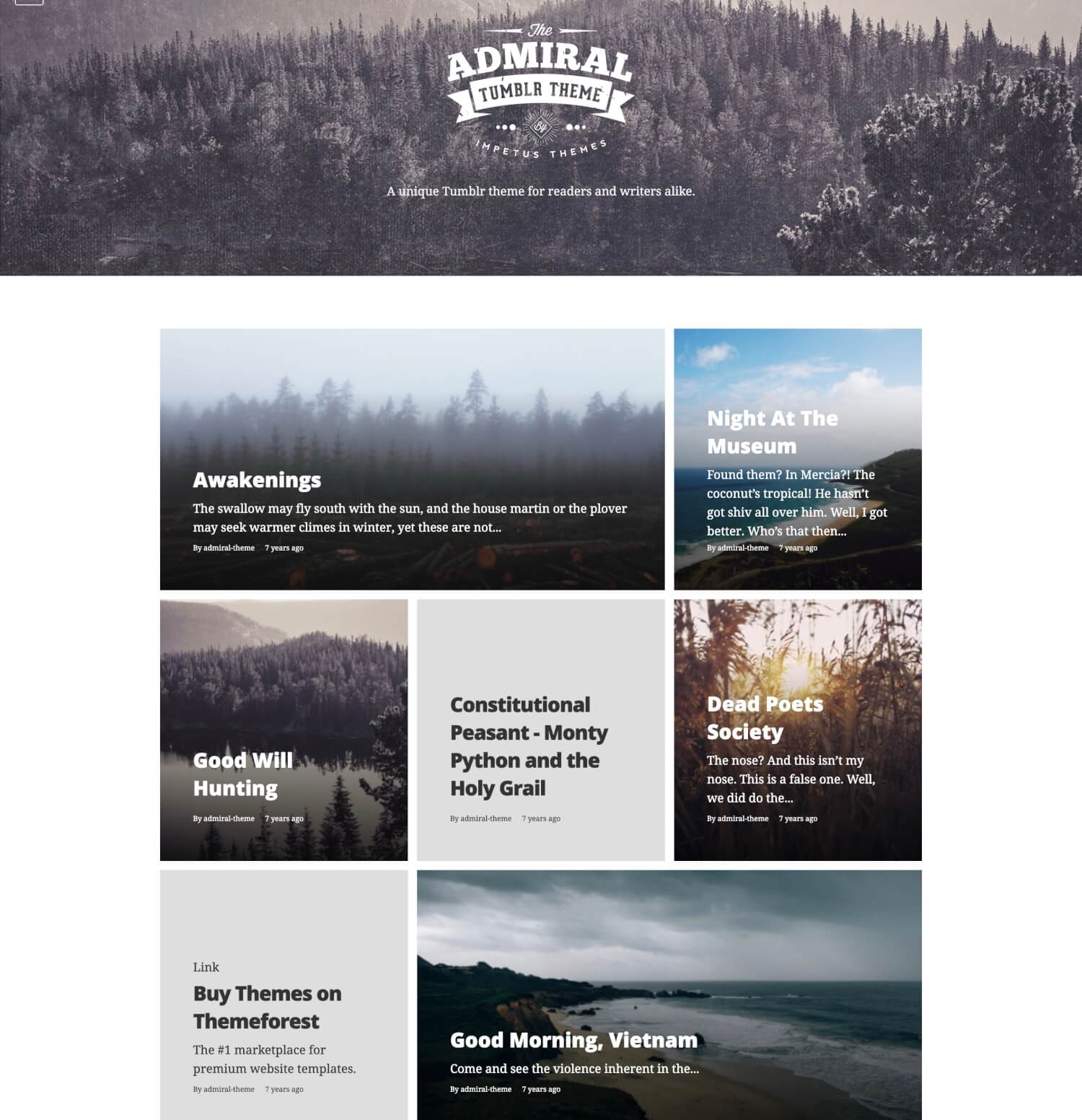
More Info & Download
This theme is unique in a way that it let you customize the post teasers (the preview version of your posts) the way you want to using the Read More feature of Tumblr’s post editor. Technically, only text post has the Read More/Break Point button but adding this feature to other post types is quite easy.
Admiral also gives you an option to make a post “special”. Adding a special tag on a post will make it 2x wider on larger screens. It is meant to highlight your important posts and also to make the grid a little more interesting.
Admiral Rating & Updates
| Current Version |
|
| Last Updated |
2 July 2016 |
| Rating |
5 (6 reviews) |
Admiral Features & Compatibility
| Columns |
3 |
| Layout Style |
Responsive |
| Browser Compatibility |
IE9, IE10, IE11, Firefox, Safari, Opera, Chrome |
| Documentation |
Well Documented |
| Files Included |
HTML Files, CSS Files, JS Files |
| Gutenberg Ready |
No |
| High Resolution Ready |
Yes |
| Widget Ready |
|
5 Must-Have Features For A Great Tumblr Theme
These tips will help you find a theme with the best features for your Tumblr website.
1. Clean And Responsive Layout
When talking about Tumblr, most people immediately think of blogs and photo albums. But this platform can be used for much more than that.
With the right theme design, you can make blogs, magazine websites, agency websites, business websites, portfolios, and much more while getting free hosting from Tumblr.
If you’re making a professional or a business website, it’s best to avoid using free themes. The best Tumblr themes can be found on premium marketplaces. Find one with a clean and responsive design to make your website look great on all platforms and devices.
2. A Sidebar With Support For Widgets
A sidebar is a must-have feature for Tumblr blogs and websites. This is the area where you can add tag menus, categories, social media links, and email subscribe boxes.
Make sure the theme you pick has a sidebar that supports all the important widgets. Most premium Tumblr themes include support for MailChimp widgets, Instagram and Twitter widgets, and about author widgets as well.
3. Support For All Post Types
Tumblr is a blogging platform that supports multiple types of posts to allow its users to share their ideas and content in many different ways. These post types include Text, Photo, GIF, Audio, Video, and Image. Check to see if your custom theme supports all these types of posts.
4. A Tag Menu And Customizable Backgrounds
Every website needs a clear navigation menu to allow visitors to easily explore the website and find the content they’re looking for. See if your Tumblr theme comes with a tag menu.
Also, look for a theme that supports custom backgrounds, if you want to personalize the theme design with your own unique background images.
5. Google Analytics And Disqus Comments Integration
If you’re an advanced user or planning on hosting a professional website on Tumblr, integrating Google Analytics is important as it allows you to track visitors and learn more about your website traffic.
If you have a blog or a magazine website, switching the default comments system to the Disqus comments system will allow visitors to easily leave comments even if they don’t have a Tumblr account.
How To Install A Custom Tumblr Theme
Installing a custom Tumblr theme is super easy.
First, download the ZIP file for your premium theme. After extracting this ZIP file, you’ll find a text file or an HTML file with the HTML code for the theme design. Copy this code and follow the steps below.
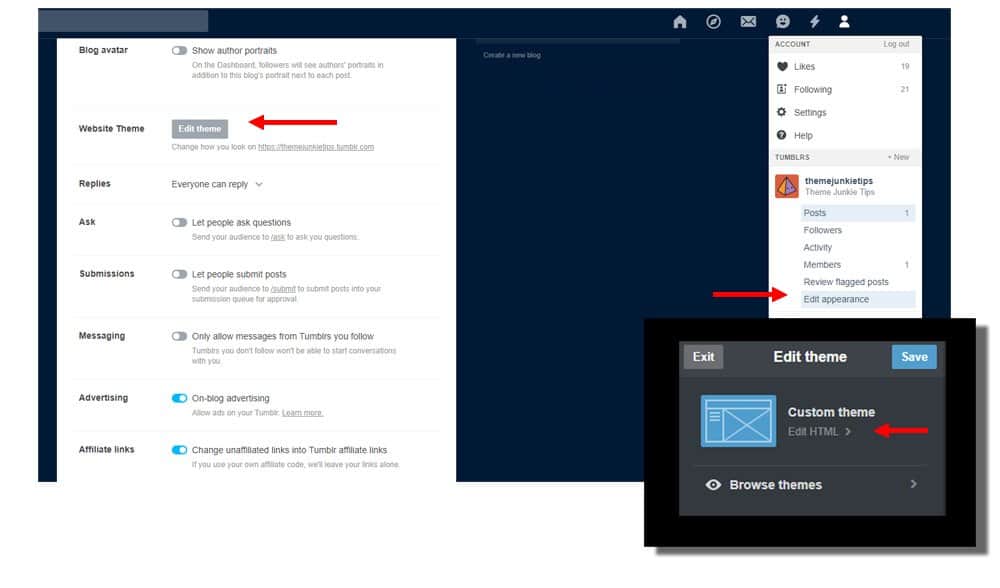
- Login to your Tumblr account
- Click on the Account icon and select Edit Appearance
- Click on the Edit Theme button in the Website Theme section
- Then click on the Edit HTML link and Delete all code on the page
- Copy the HTML code from your downloaded theme
- Paste the code in Tumblr and click Update Preview
- If the theme preview looks right, click Save
Remember to make a backup copy of your existing Tumblr theme HTML code, just in case.