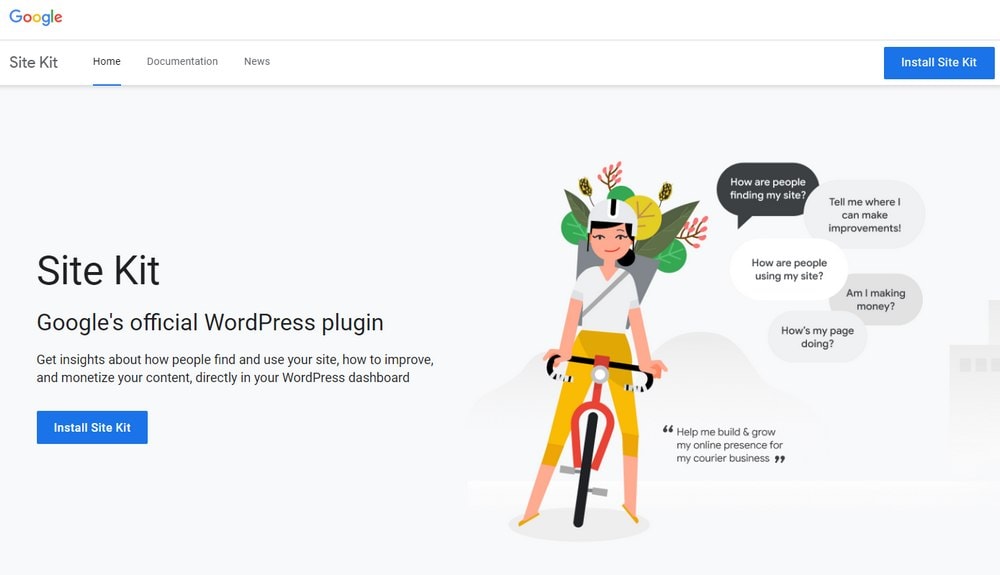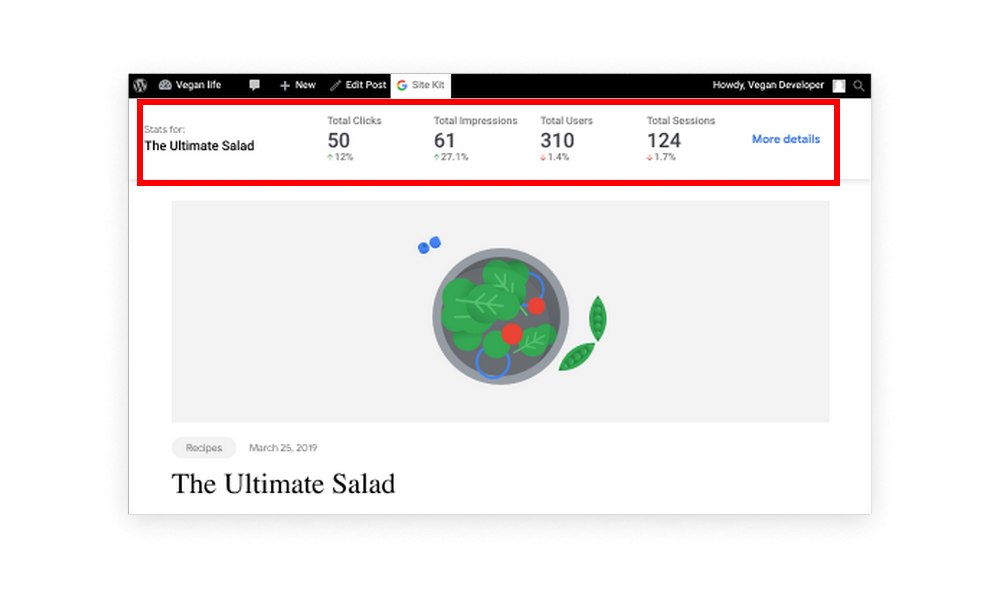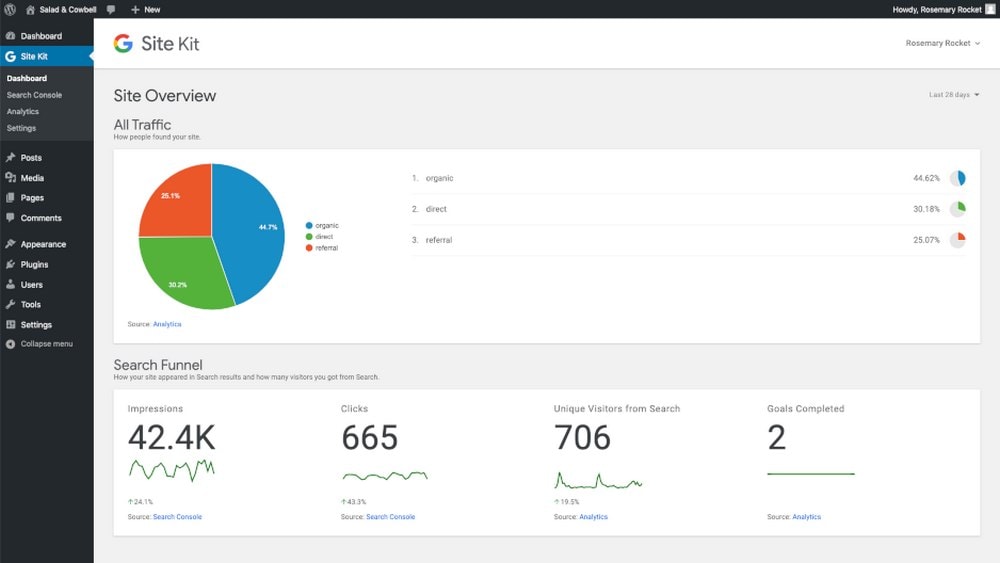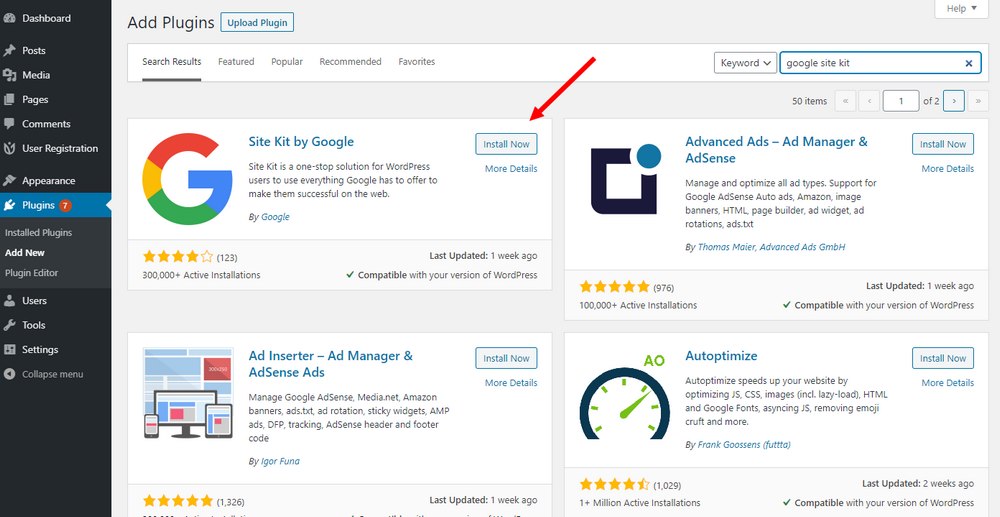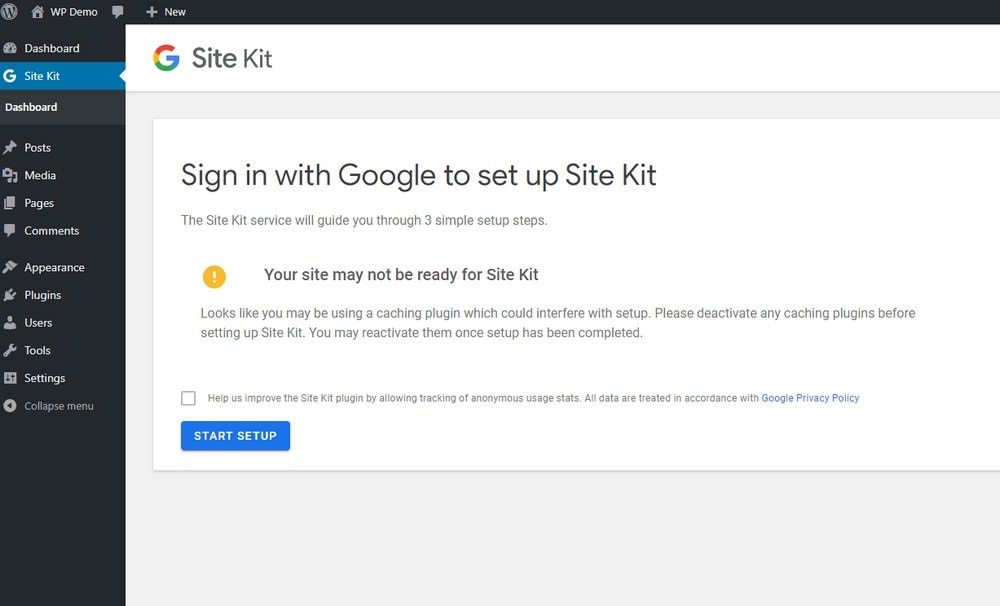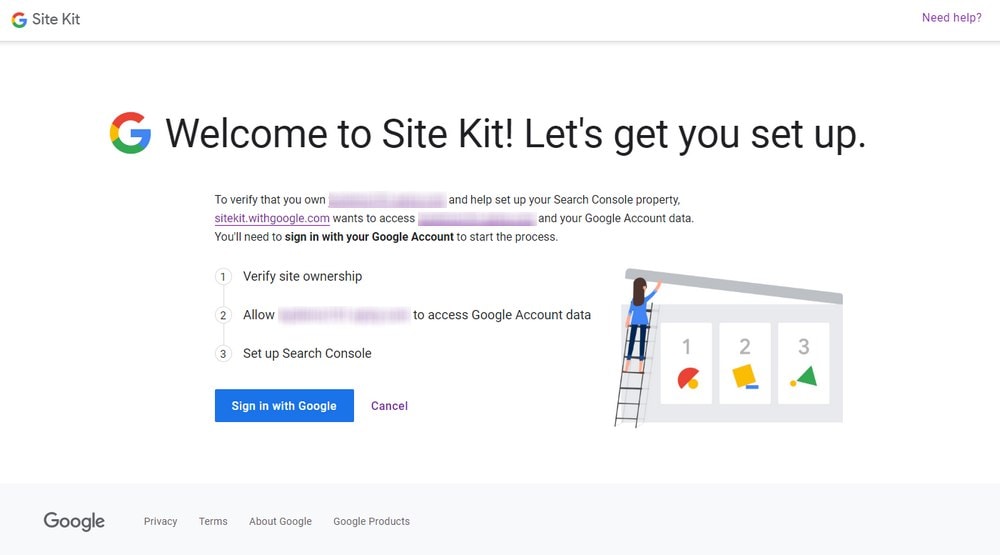Google Site Kit for WordPress: How & Why to Use It
It’s not every day we get a brand new WordPress plugin from Google. In fact, Google Site Kit is only the third plugin Google has fully developed for WordPress. So it must be something special. Let’s have a look.
After months in closed beta, Google has officially released its Google Site Kit plugin for WordPress. Now everyone can download and install it for free.
If you use any of Google’s website-related tools like Google Webmaster tools, Google Analytics, or Google AdSense, you should definitely have Google Site Kit installed on your website.
In this guide, we take a closer look at the new Google Site Kit plugin and explain how it can be beneficial to bloggers and website owners of all kinds.
What is Google Site Kit?
Google Site Kit is a free WordPress plugin Google has developed to allow webmasters to track and gather data for their websites in one place. Using this plugin, you can easily view detailed reports for your analytics and search console data from your WordPress dashboard.
Usually, you have to install third-party plugins like MonsterInsights to add Google Analytics in WordPress with a stats dashboard. Now, with the official plugin from Google, you can safely gather and view data without having to worry about third-party companies having access to your data. Or having to pay for premium plugins.
Why Use This Plugin?
One of the first things you do after setting up a new website is submitting your site in the Google Webmaster Tools for indexing the site on the search engine. And connecting Google Analytics with the website to track visitors and page views.
Up until now, you had to open these sites separately to view and track statistics for your website. And you had to navigate through different sections of the platforms to find the data reports for each aspect of the site statistics. With Google Site Kit, all this data is available to your directly on your WordPress admin dashboard.
Site Kit allows you to connect Google Webmaster Tools, Google Analytics, PageSpeed Insights, and Google AdSense, all connected in one place to see all the data for each app in one place.
It’s the perfect tool for new WordPress users and beginners to understand how a website performs without a hassle.
Main Features of Google Site Kit
Google Site Kit does much more than just showing an overview of stats and data. Here are a few features that make it more useful.
Per-Page Insights
One of the coolest and most useful features in this plugin is the per-page insights function. This feature allows you to track and view data for each page or post on your website individually.
For example, if you want to track how a particular post is performing, all you have to do is visit the URL. When you have the plugin installed, it will show detailed stats for the page like total impressions, visitor counts, how many clicks came from Google, and more.
Easily View a Summary of Analytics
With the Site Kit plugin, you’ll never have to login to your Google Analytics dashboard ever again. The plugin page on the WordPress dashboard will show a detailed breakdown of your website analytics mixed with data from the Search Console.
This means you’ll be able to view your total impressions, visitors, clicks, and even get reports on the most popular posts and pages, all in the same place.
Reports on AdSense Revenue
If you use AdSense to monetize your blog or website, you can also integrate your account with the website using the plugin. With this integration, you can easily track your revenue to see reports on clicks and performance without having to leave your WordPress dashboard.
Organize Tags With Tag Manager
When you register with a new service like Google Webmaster or AdSense, they give you code to paste in your website’s header section to verify your ownership. Google Tag Manager lets you manage all these tags in one place without having to paste so many codes in your header section.
Site Kit has Google Tag Manager built-in. This will allow you to easily integrate Tag Manager without having to edit your website theme files.
Run A/B Tests With Optimize
We talked about the importance of running A/B split tests on your website in a previous post. One of the A/B testing services we featured on the list is Google Optimize. It’s a free service that lets you A/B test your blog posts and pages to improve their click-through rates (CTR) and performance.
Site Kit has an option to integrate Google Optimize as well. It will help you connect and manage your Optimize A/B tests more easily on your website.
How to Install and Setup Google Site Kit
Google Site Kit plugin has a quick 3-step setup process. But it involves a few additional steps as well.
First, make sure that you have added and verified your website in Google Webmaster Tools and setup an Analytics account for your website. And also ensure that you are already signed-in to your Google account where you have those accounts registered. Because you’ll need to login to your account through the plugin to verify your ownership of the website.
Now, go to Plugins >> Add New from your WordPress dashboard. Search for the Google Site Kit plugin. Then Install and activate it.
Once the plugin is activated, it will prompt you to setup the plugin. Click on the Start Setup button to get started. If you have any caching plugins installed, you’ll have to temporarily deactivate them until the setup process is complete.
Then you’ll have to sign-in to your Google account and Allow the necessary permission for the plugin to access your website data.
Once it’s complete, you’ll have access to your Site Kit dashboard with Search Console data.
To view data from other platforms like Google Analytics and AdSense, you’ll have to connect them separately. The process is just as simple as the initial setup of the plugin. It will only take a few clicks.
After all the platforms are connected, you’ll be able to view all the stats and reports directly from the WordPress admin dashboard.
In Conclusion
While Site Kit can be a very useful plugin to have on all kinds of websites, it’s worth noting that the plugin is still a work in progress. Some users have found conflicts with other third-party plugins.
This is fairly common with new plugins. Google has been rolling out updates for the plugin regularly. With over 300,000 active users, Site Kit plugin will get more updates in the future to make it even better.
Read our guide on top 5 essential plugins to install first and check out our blog for more tips and tricks.
Looking for WordPress hosting? We use Kinsta. They offer world-class WordPress hosting, built to keep your website fast, secure, and always online.