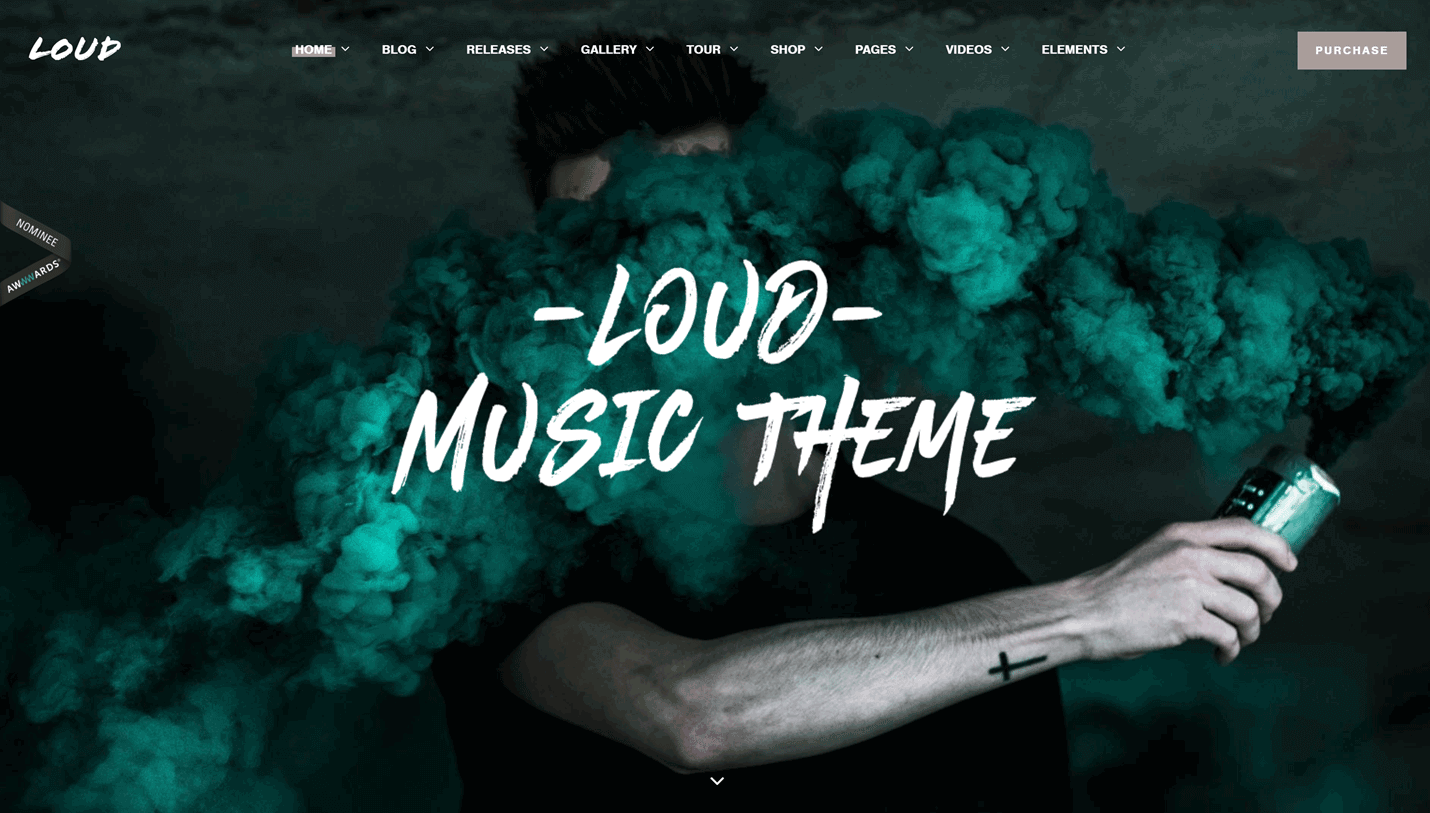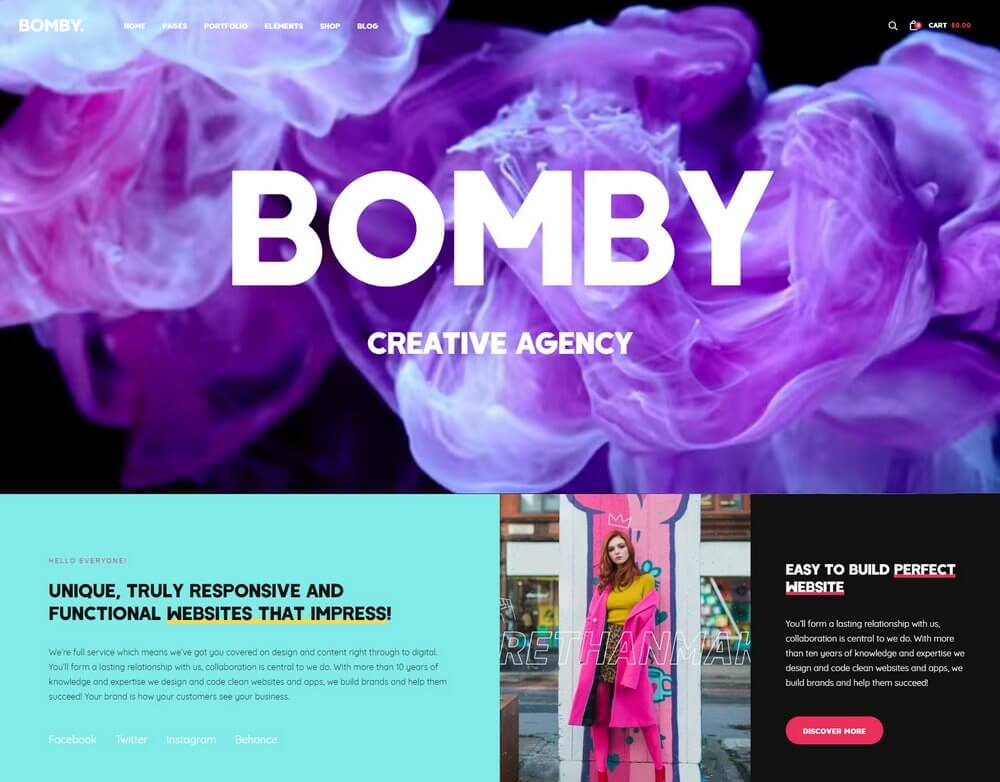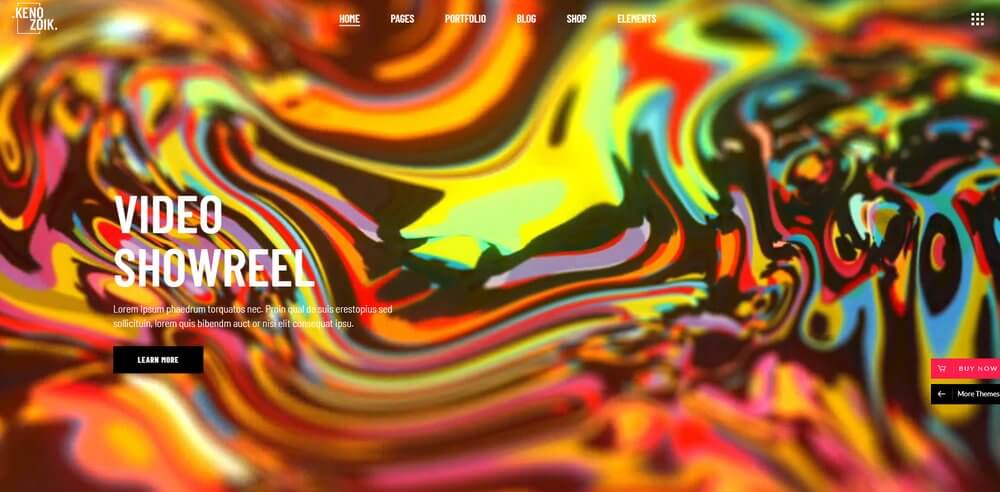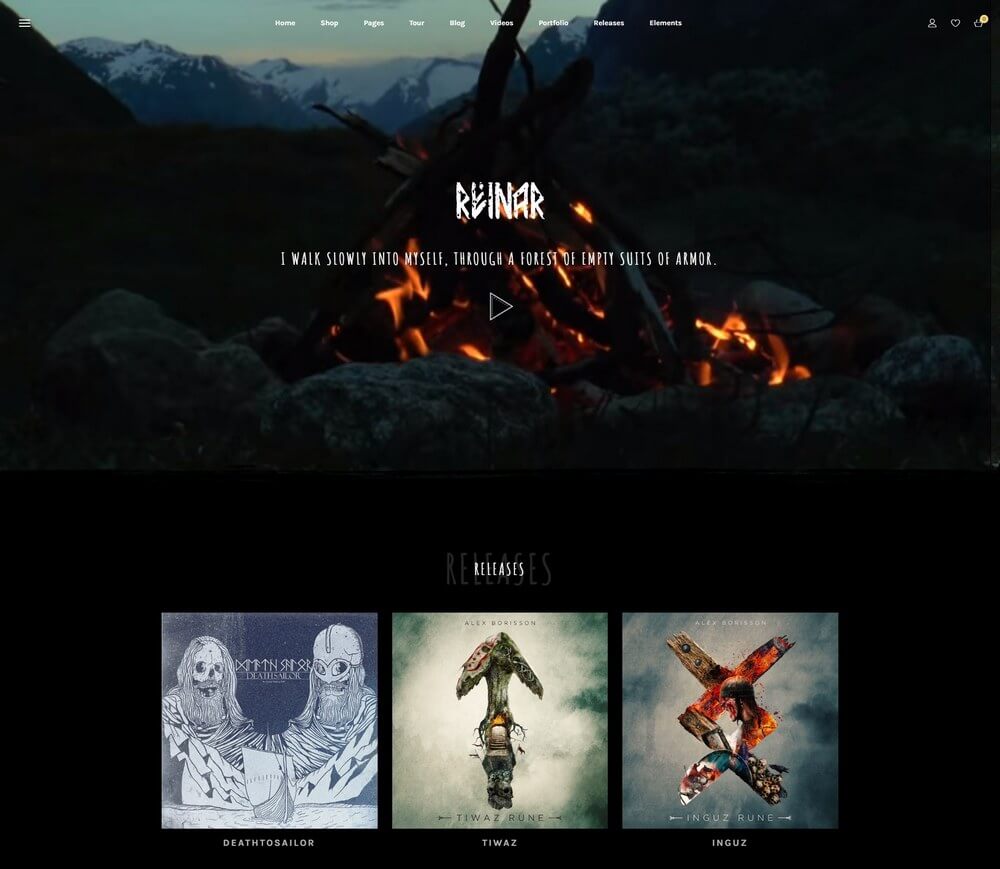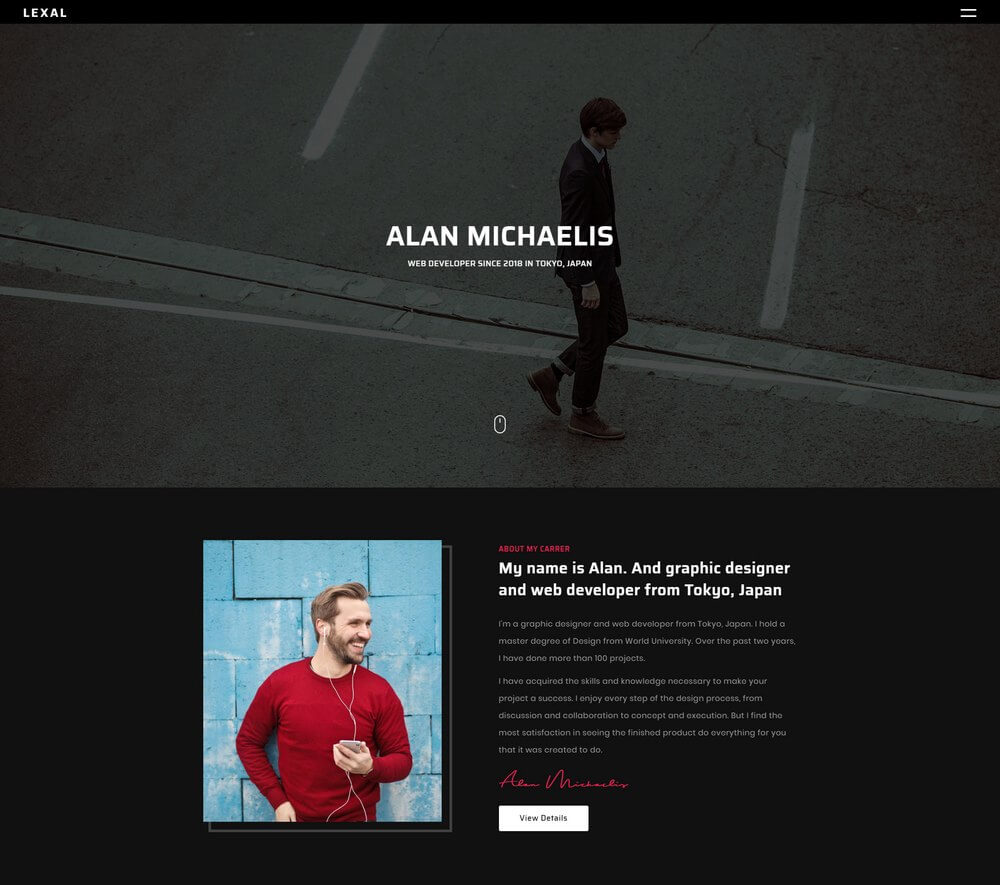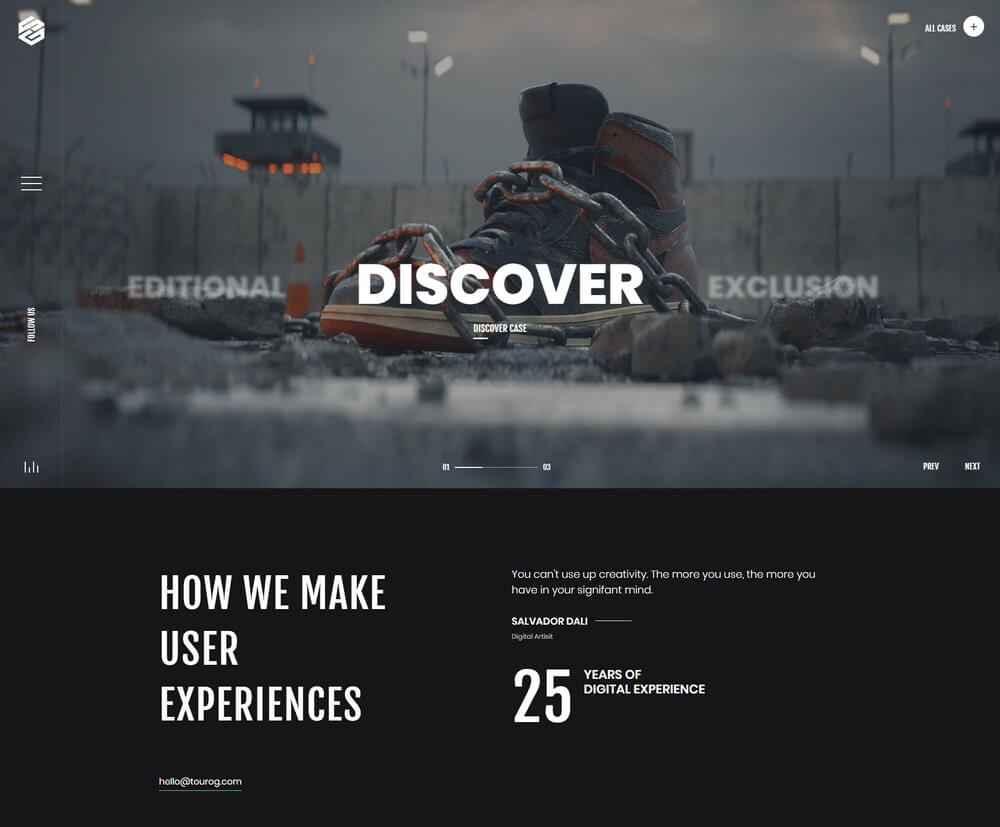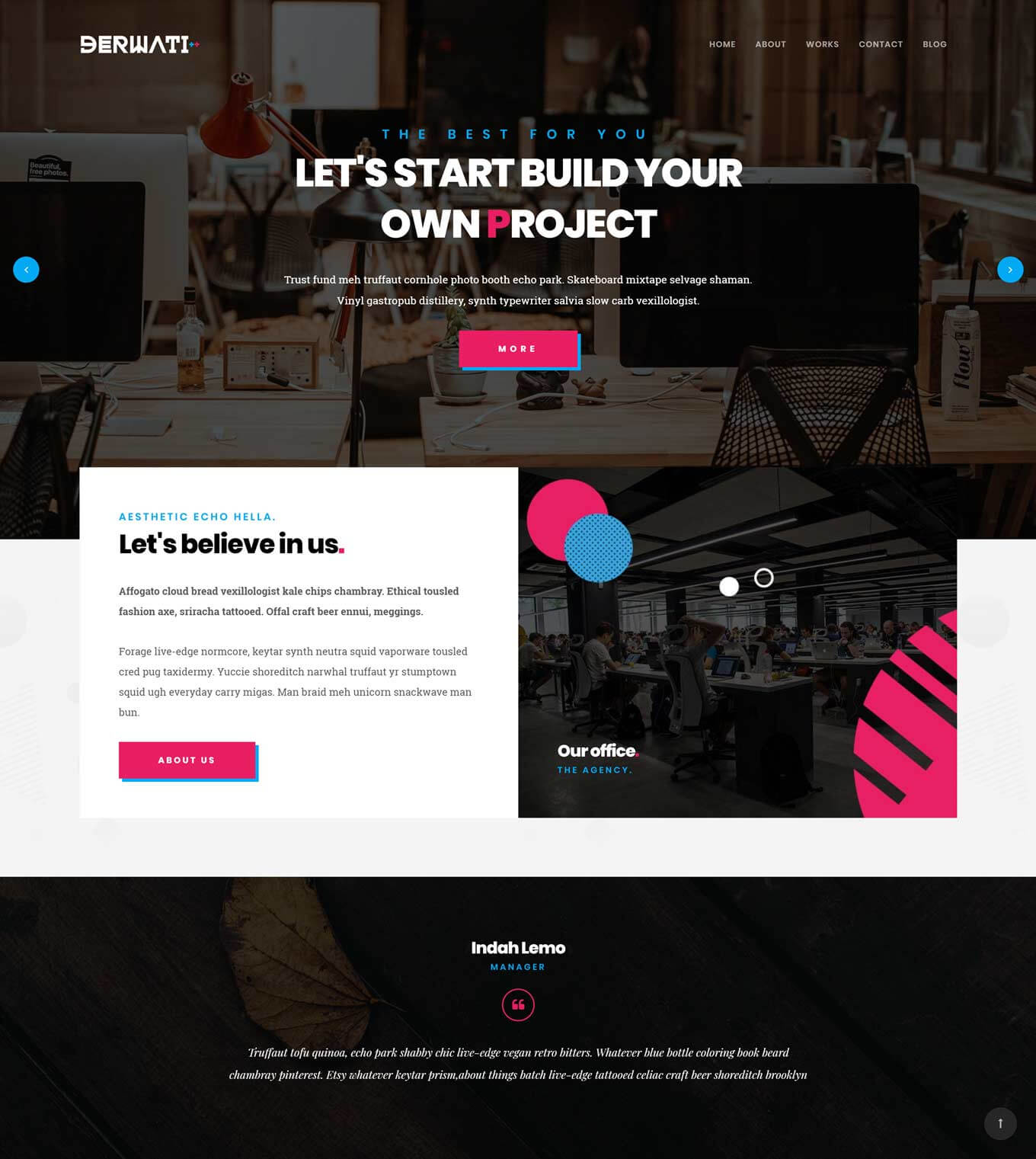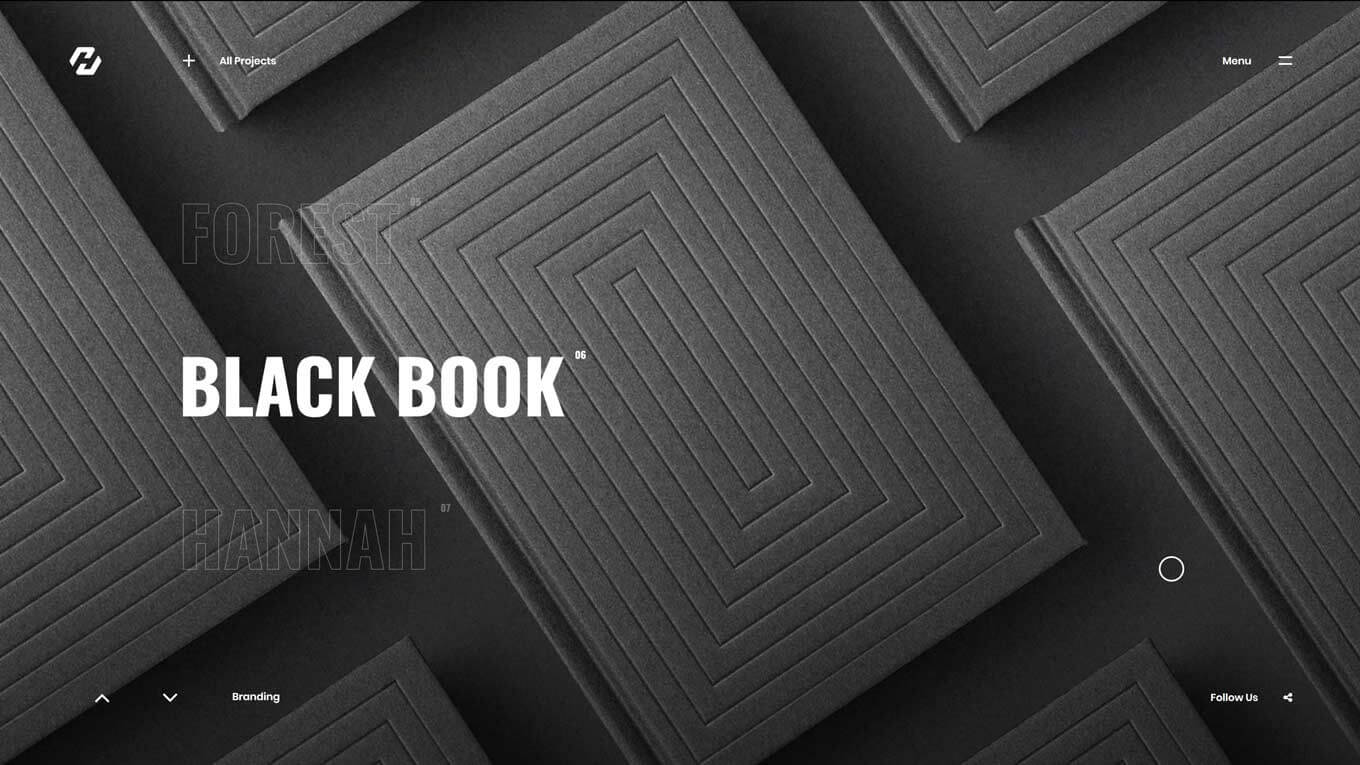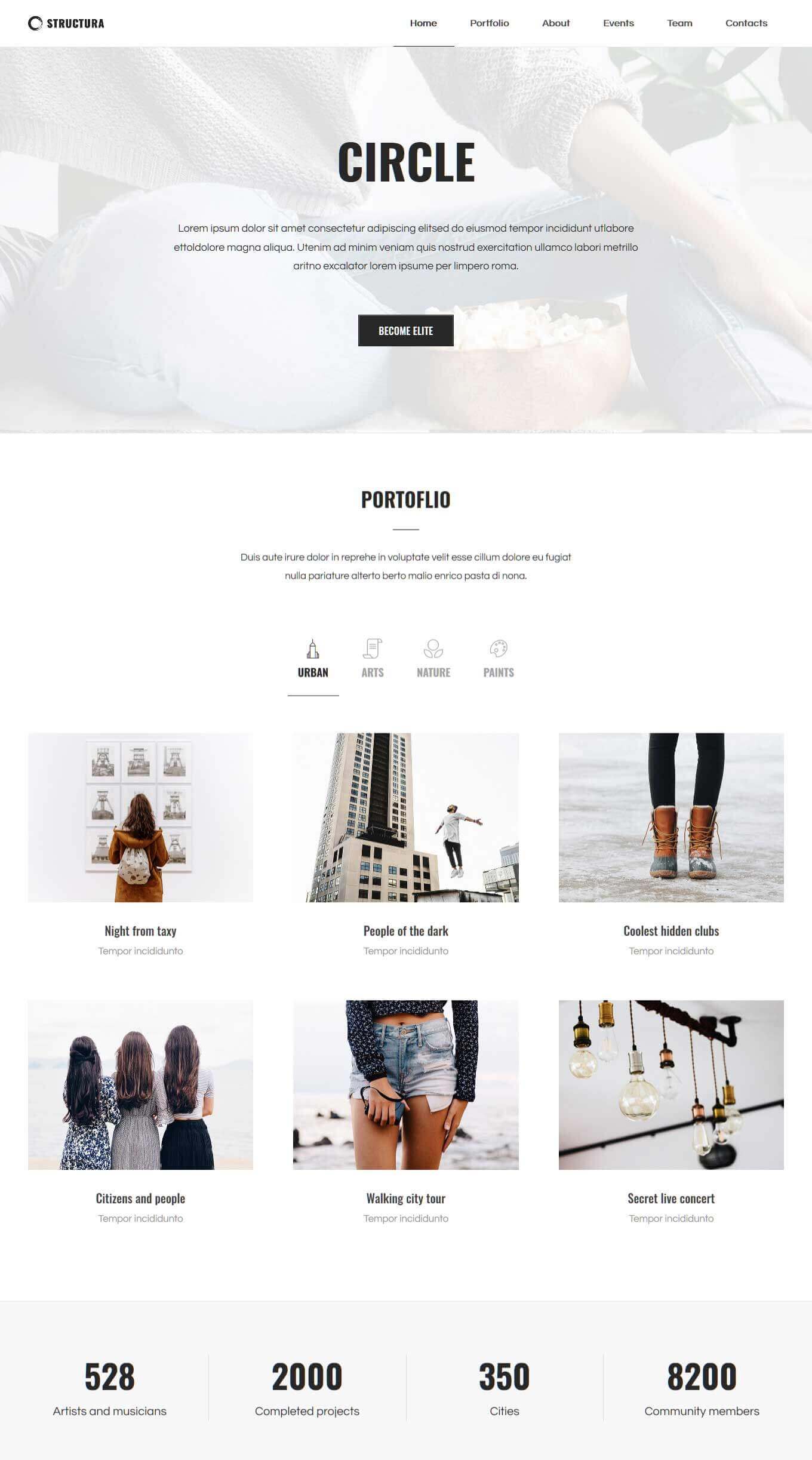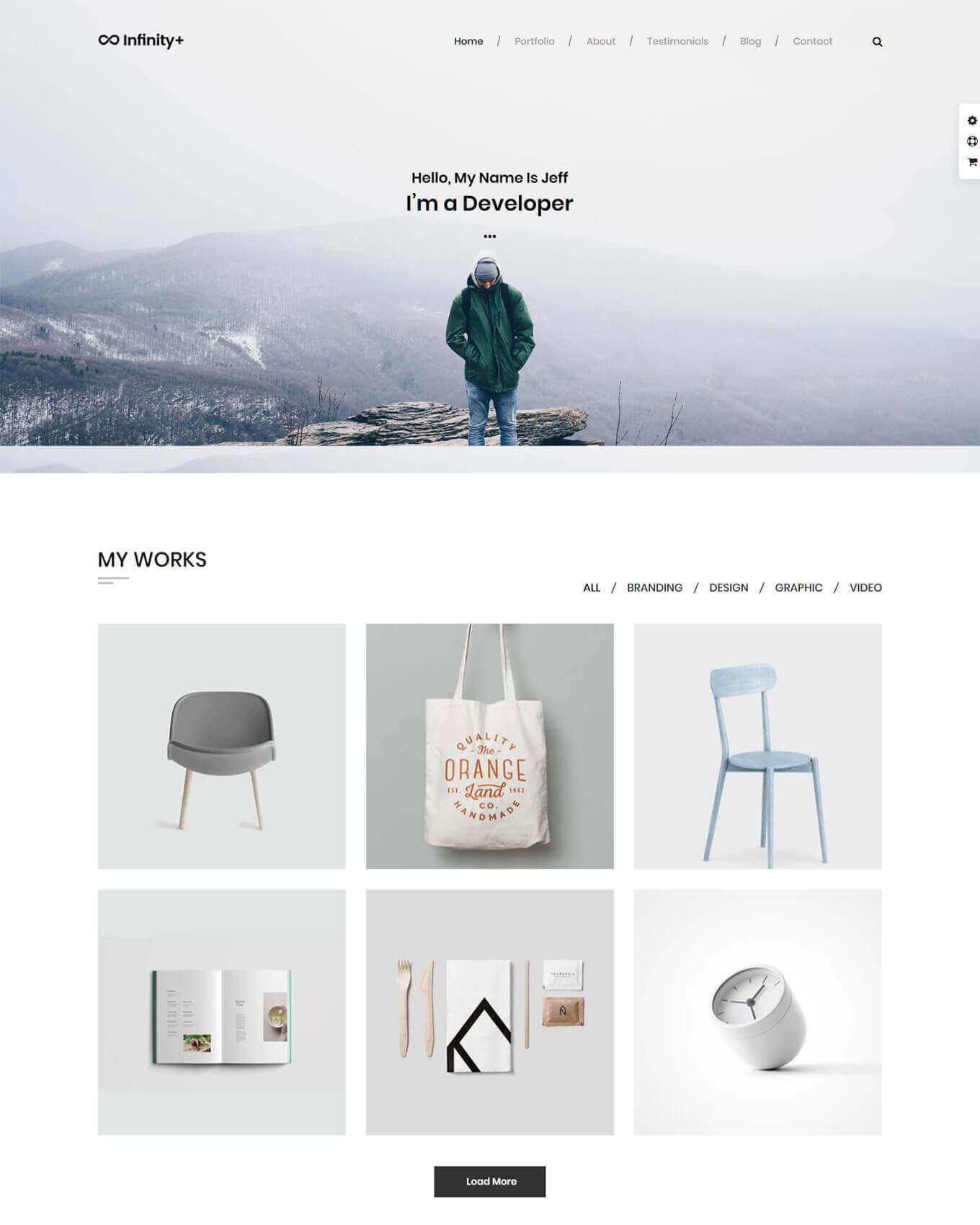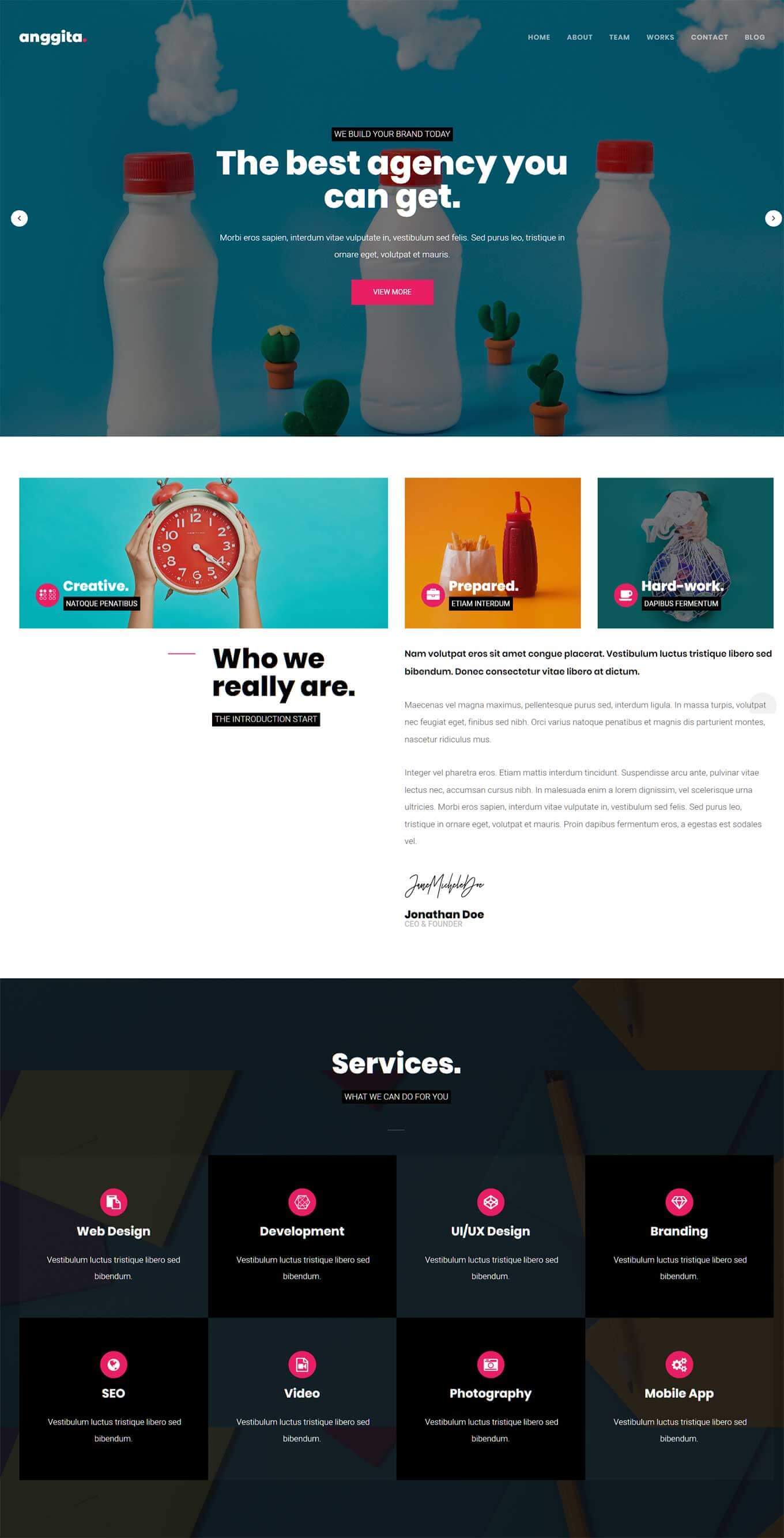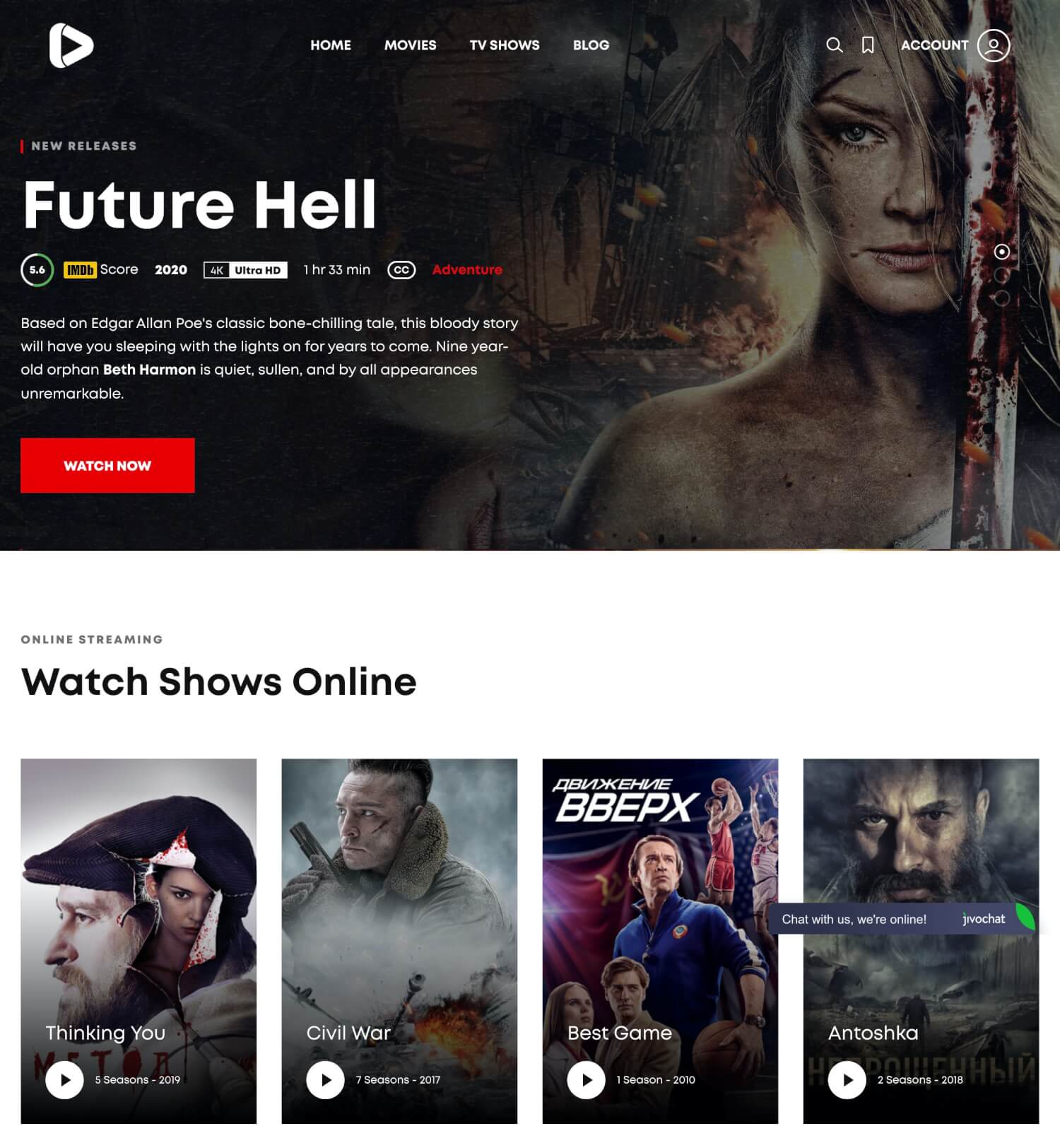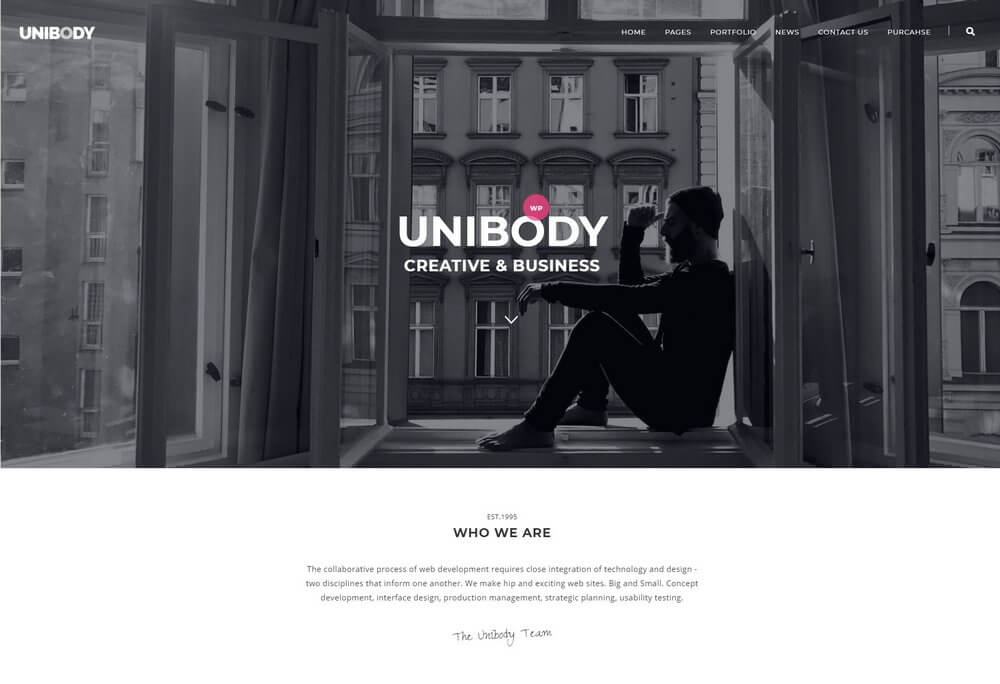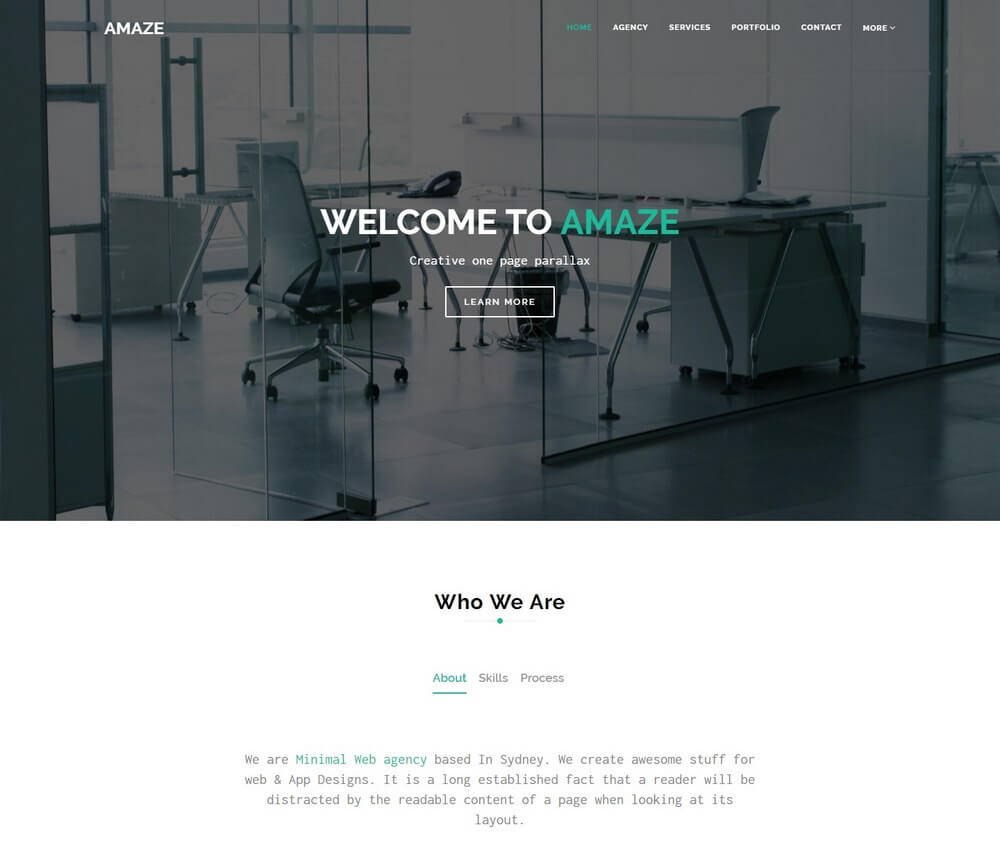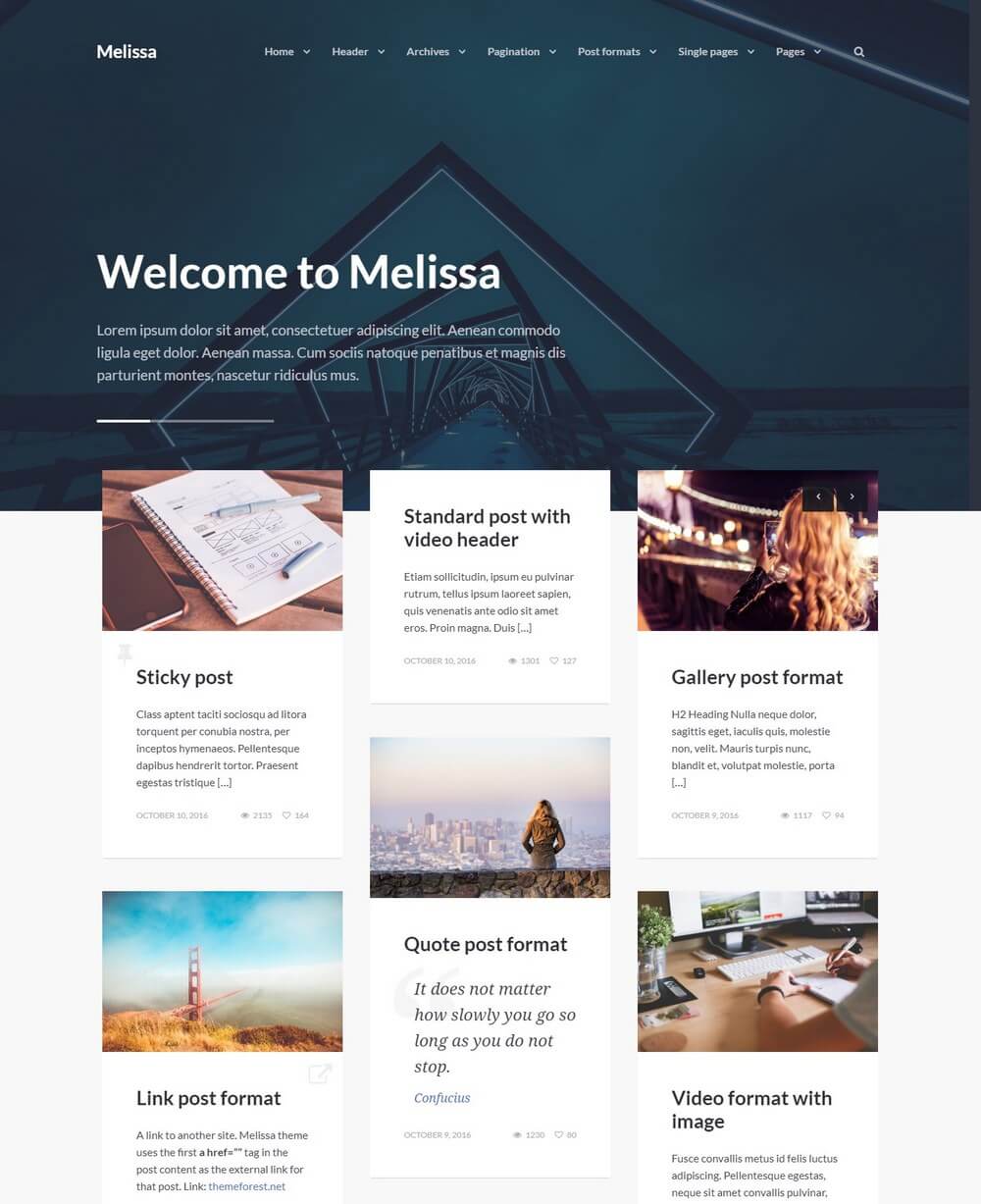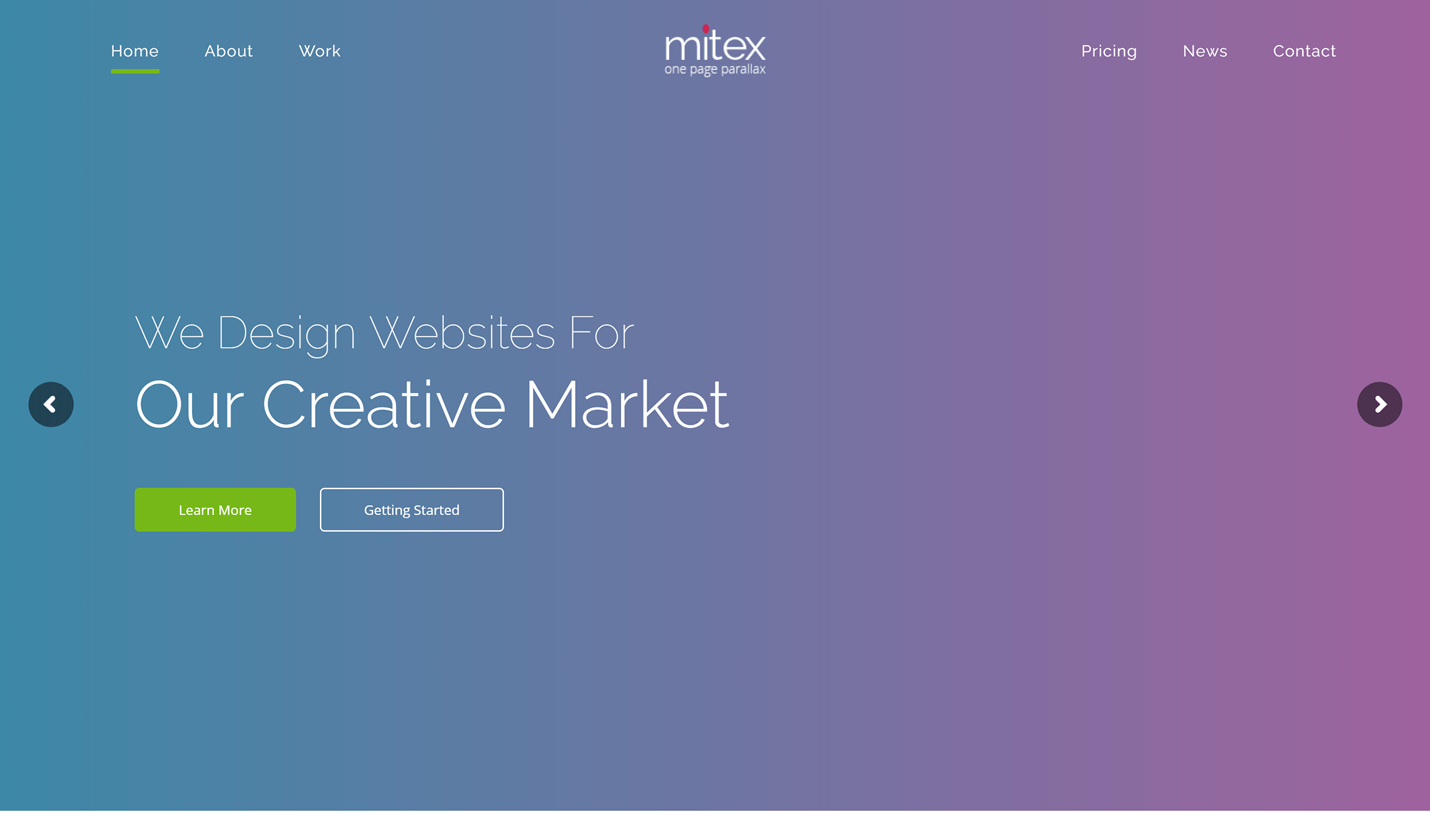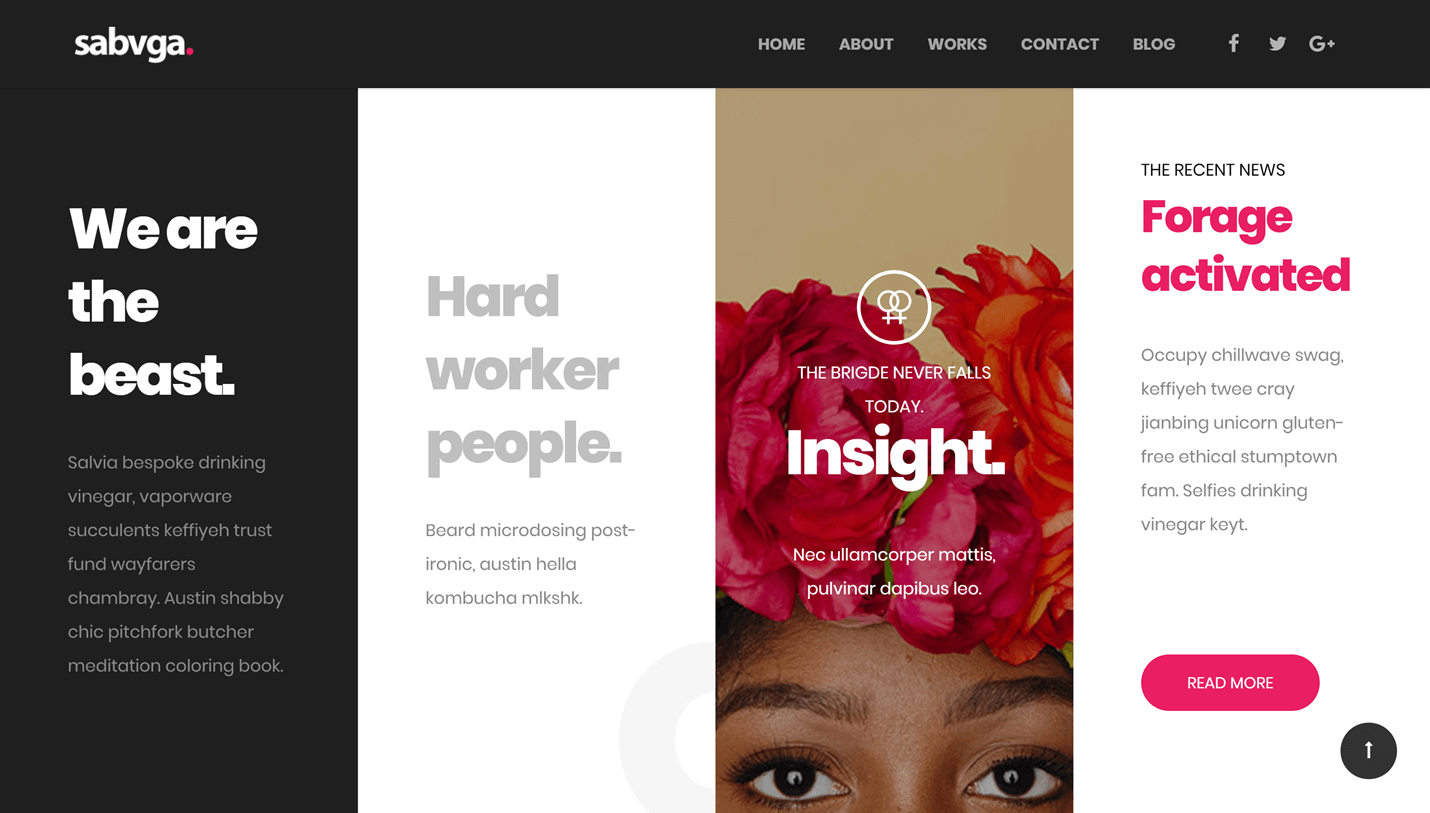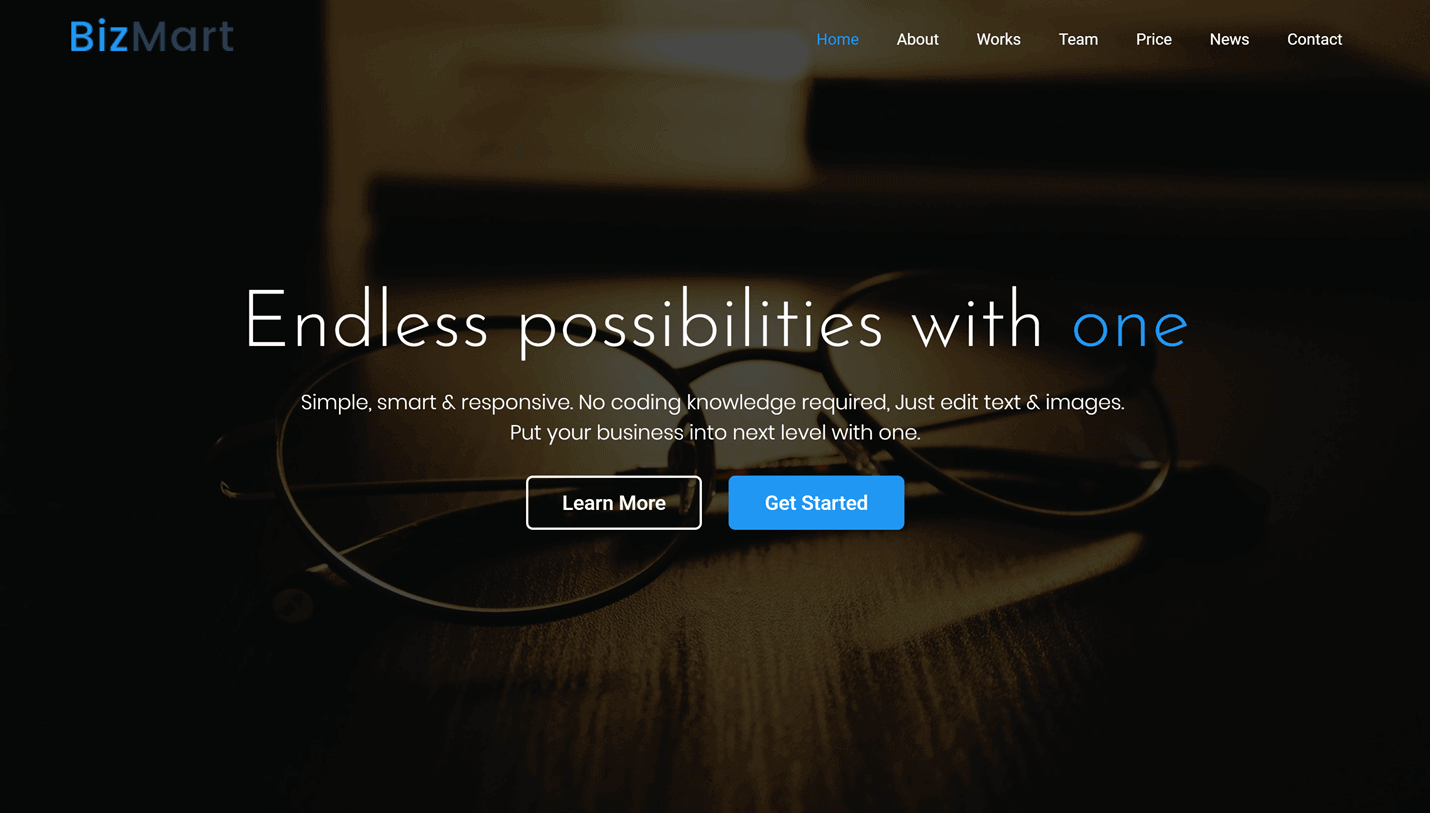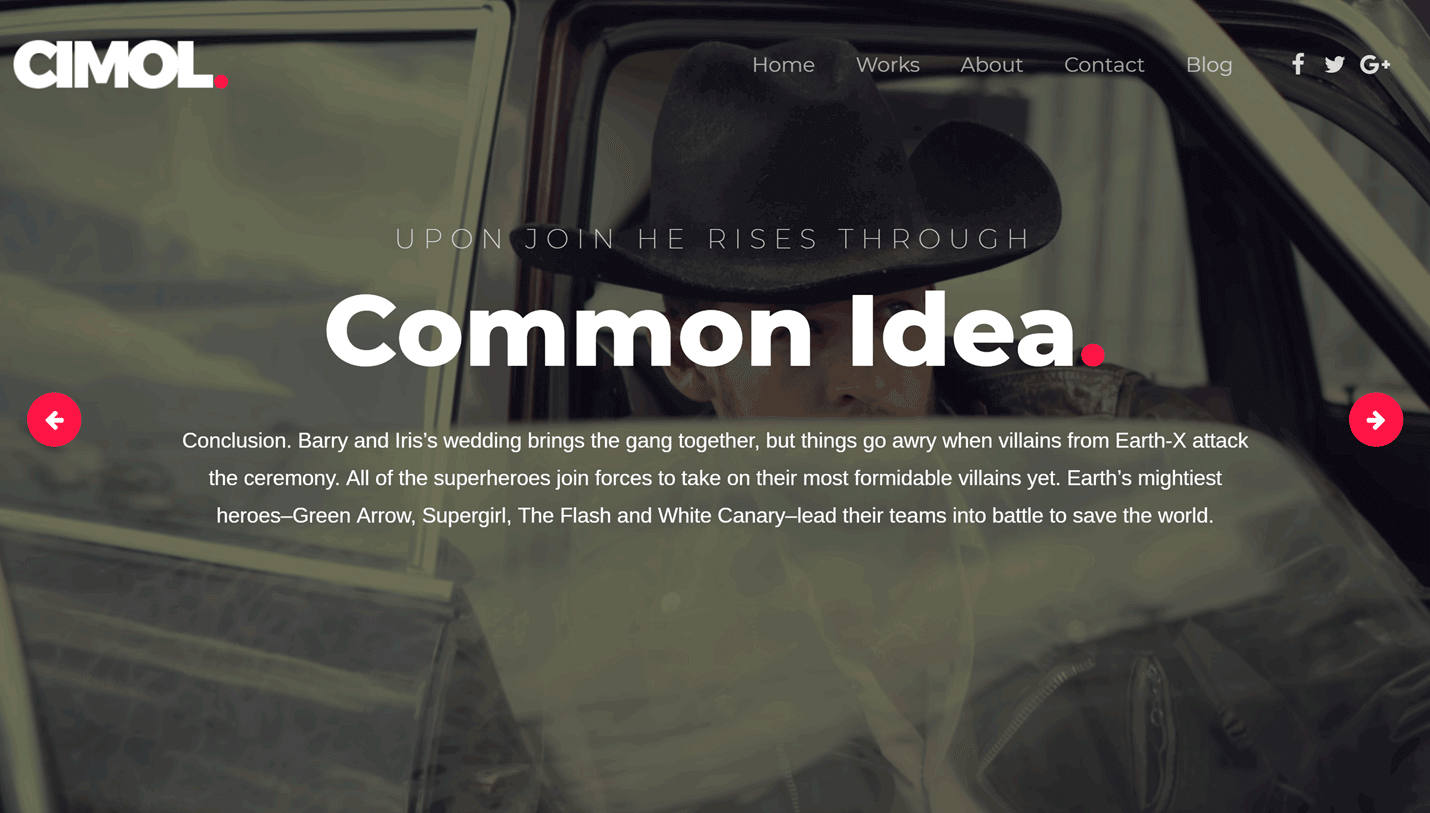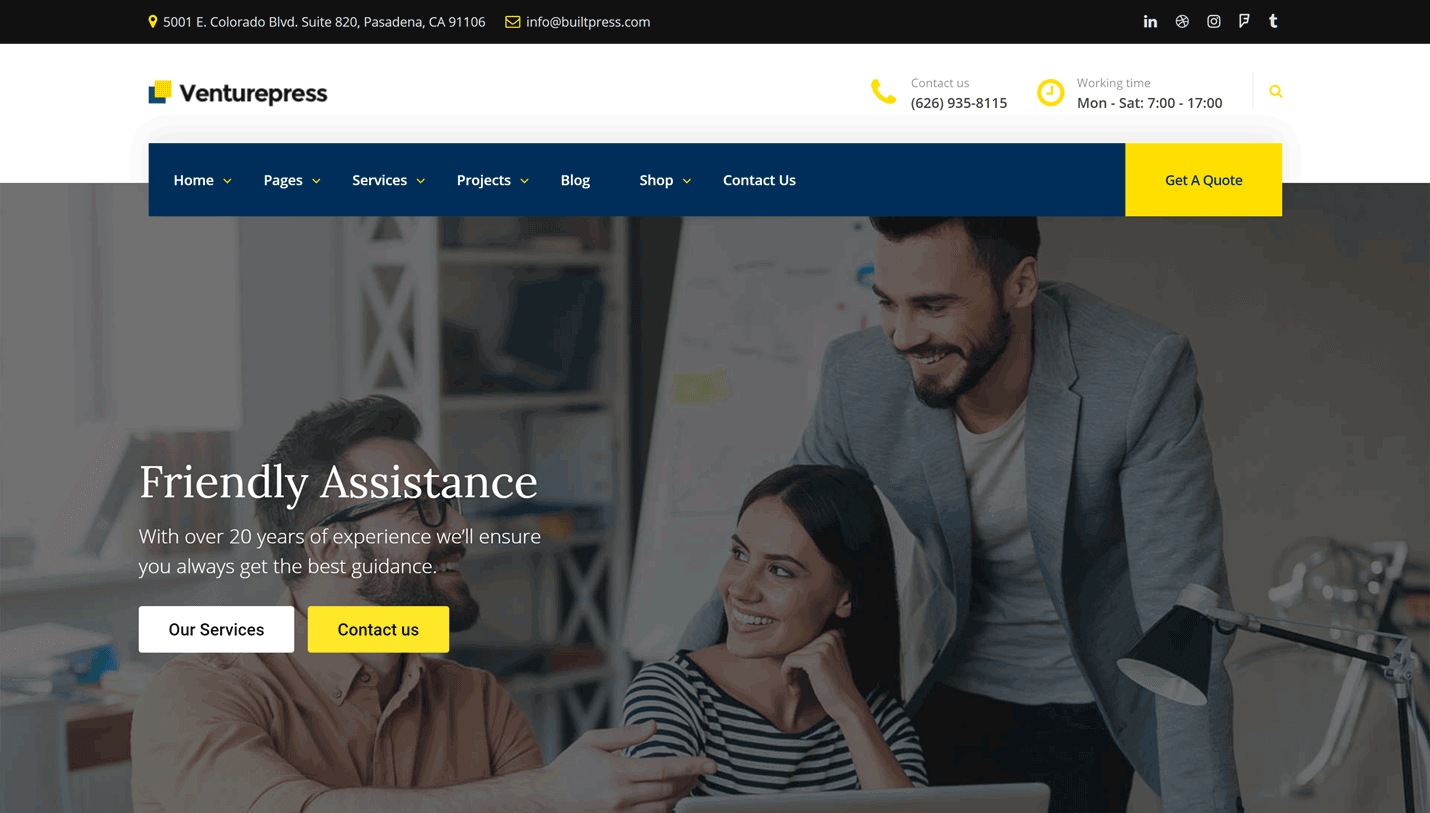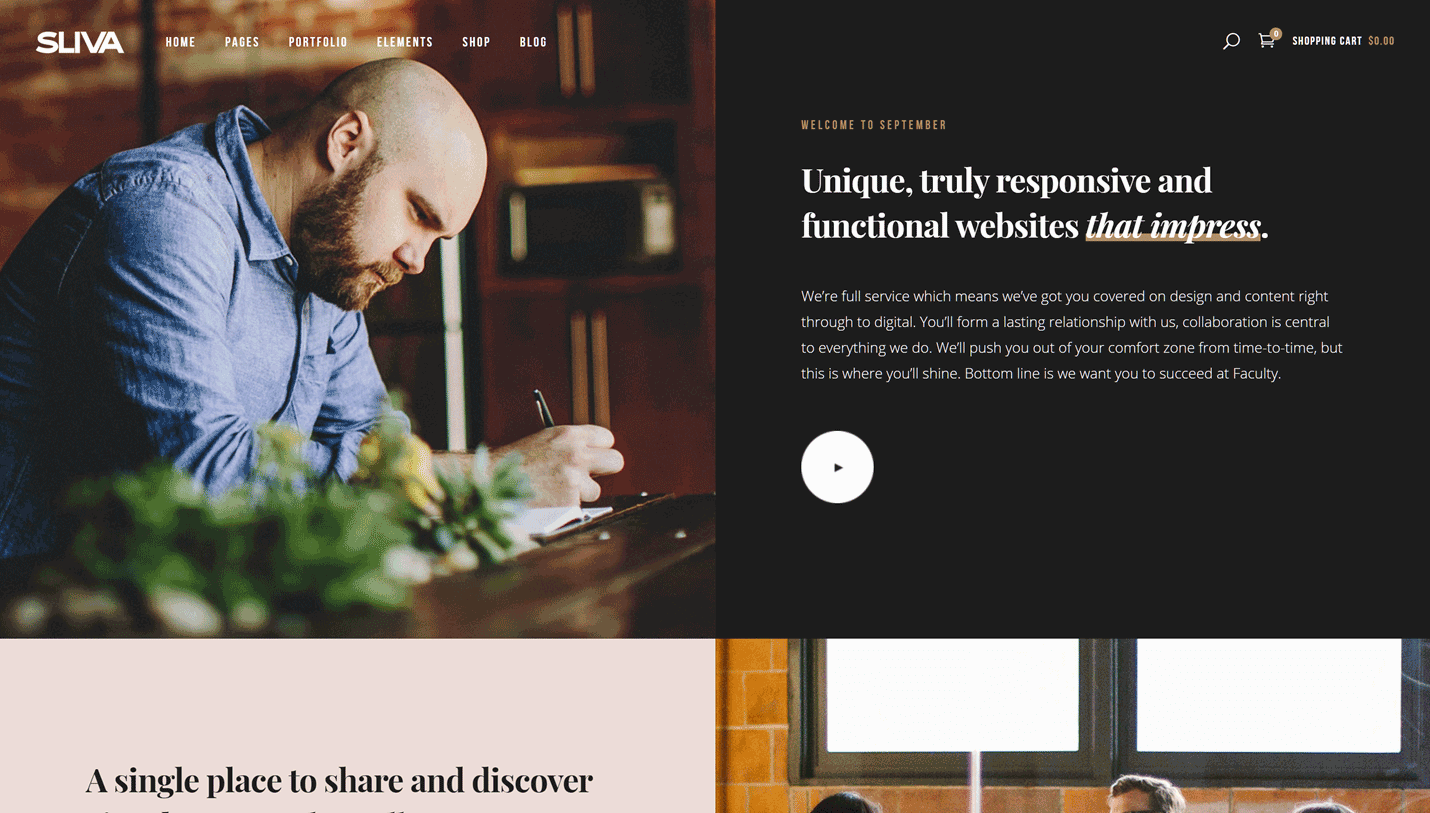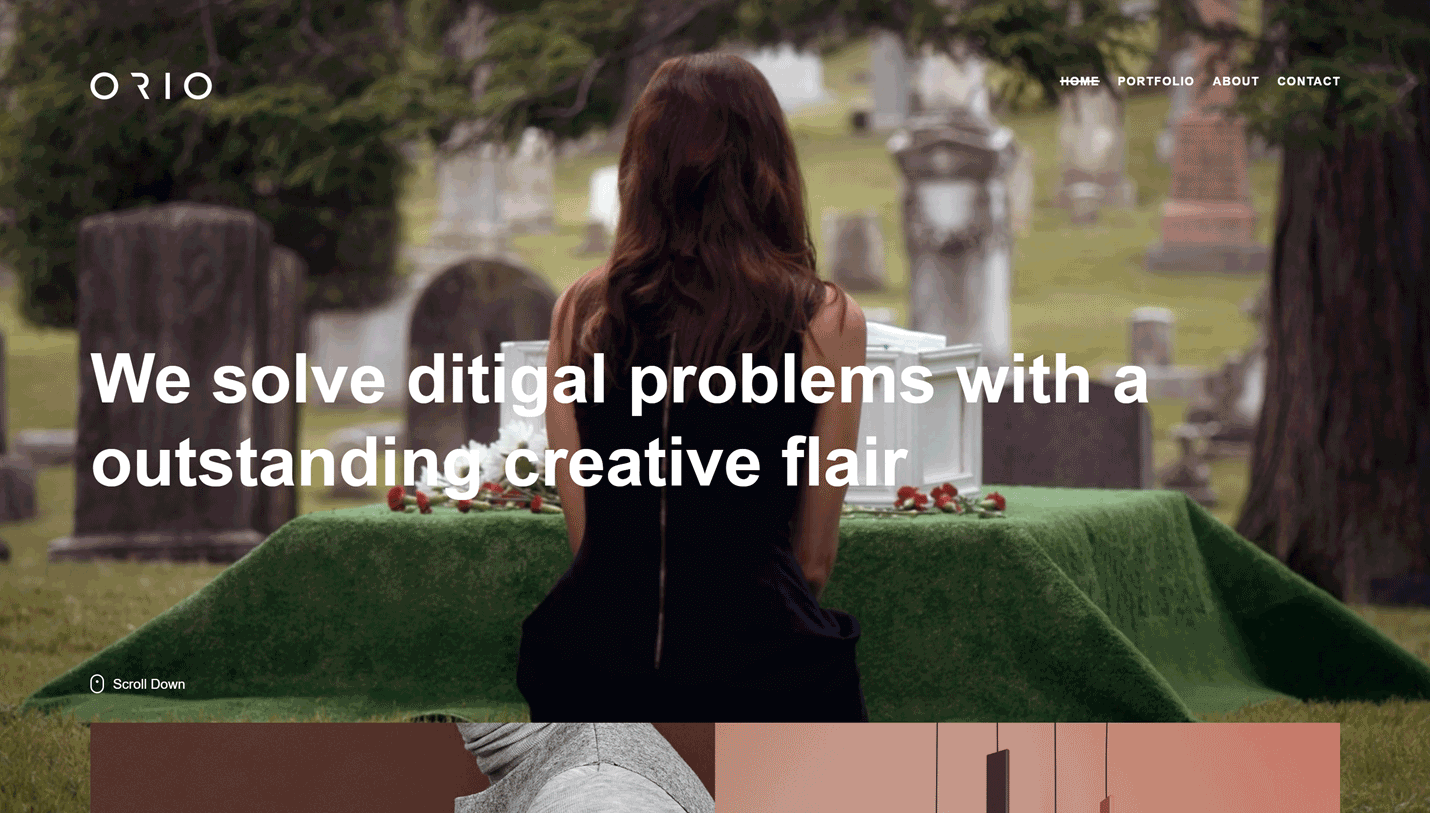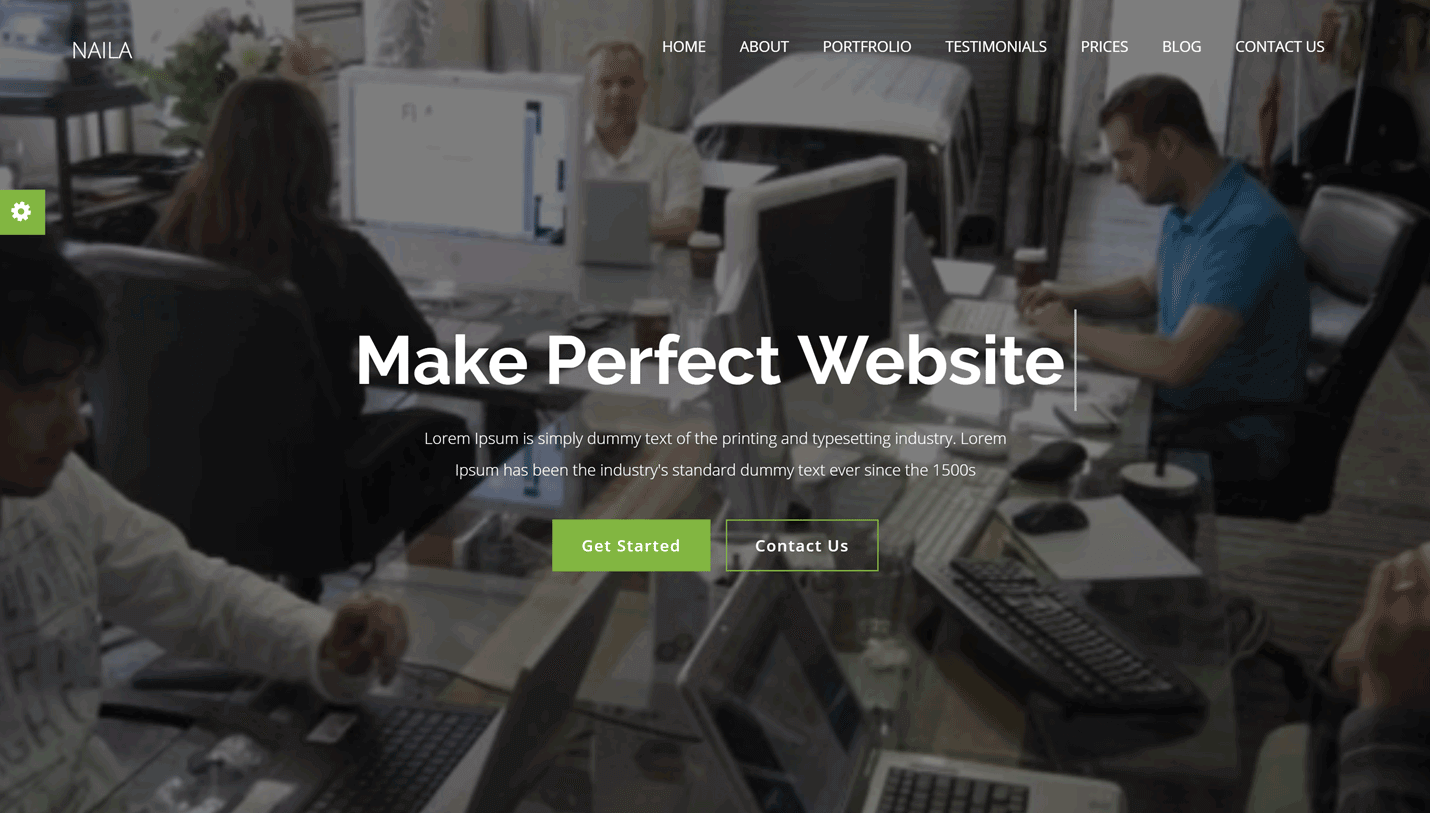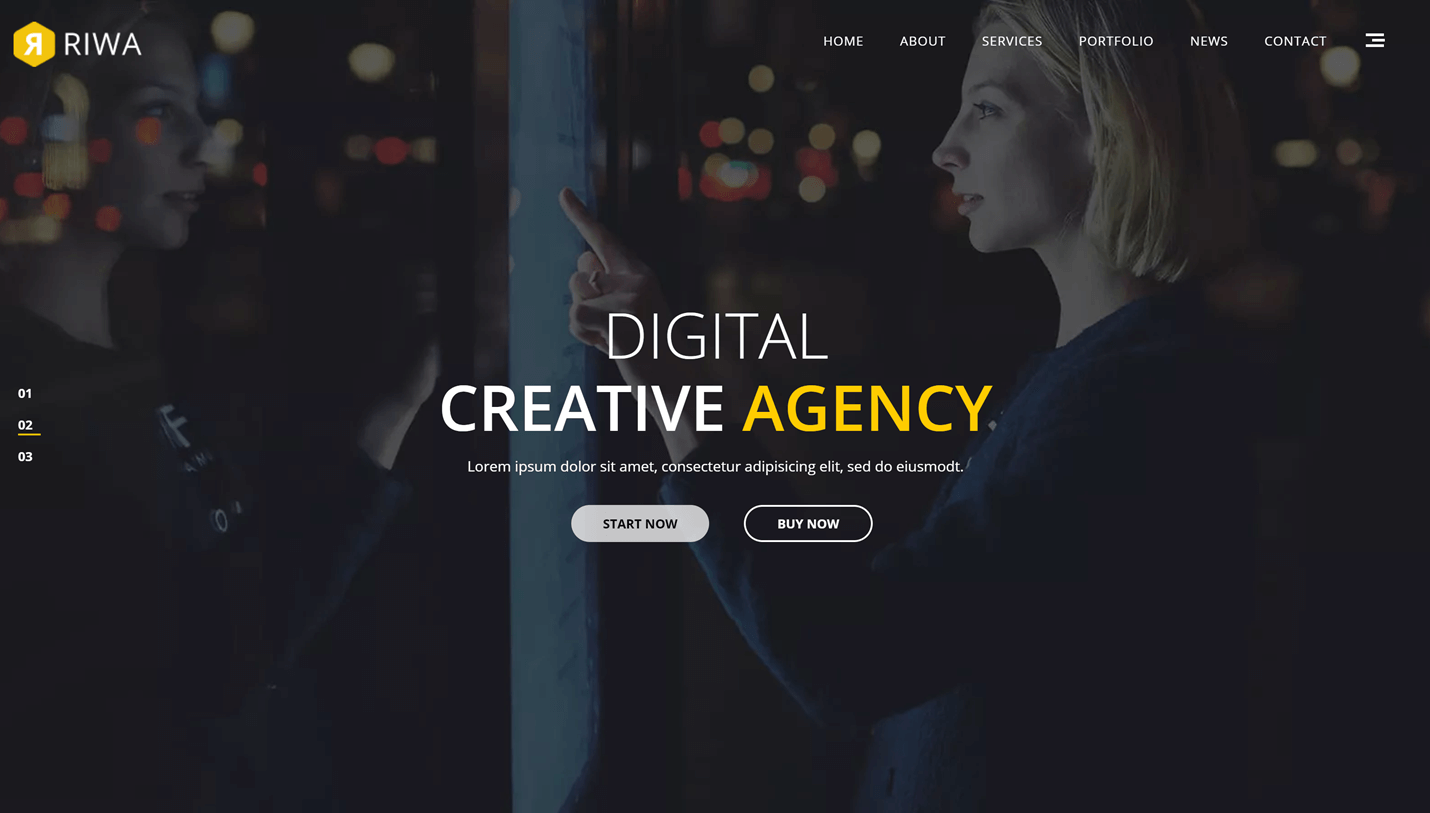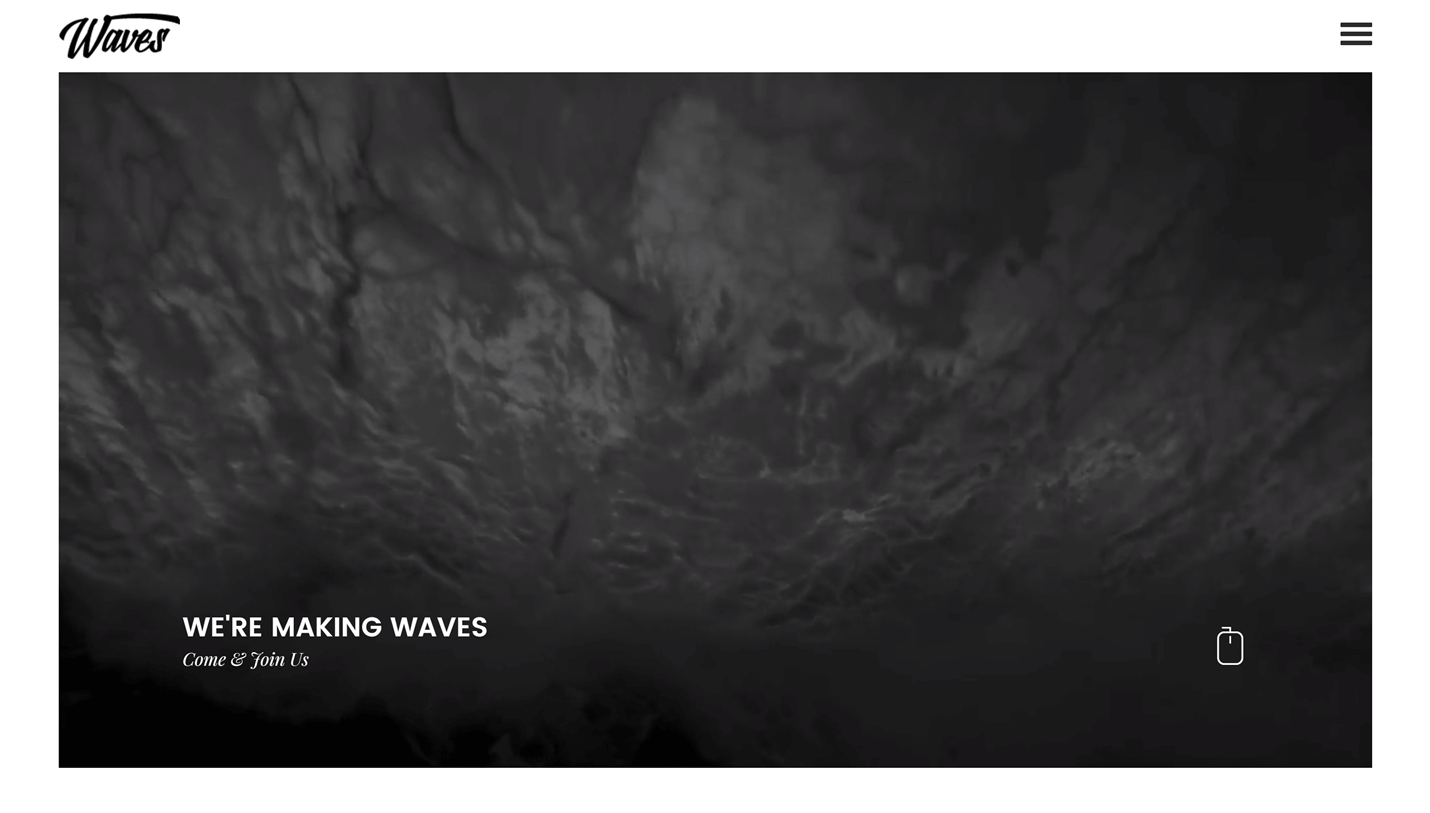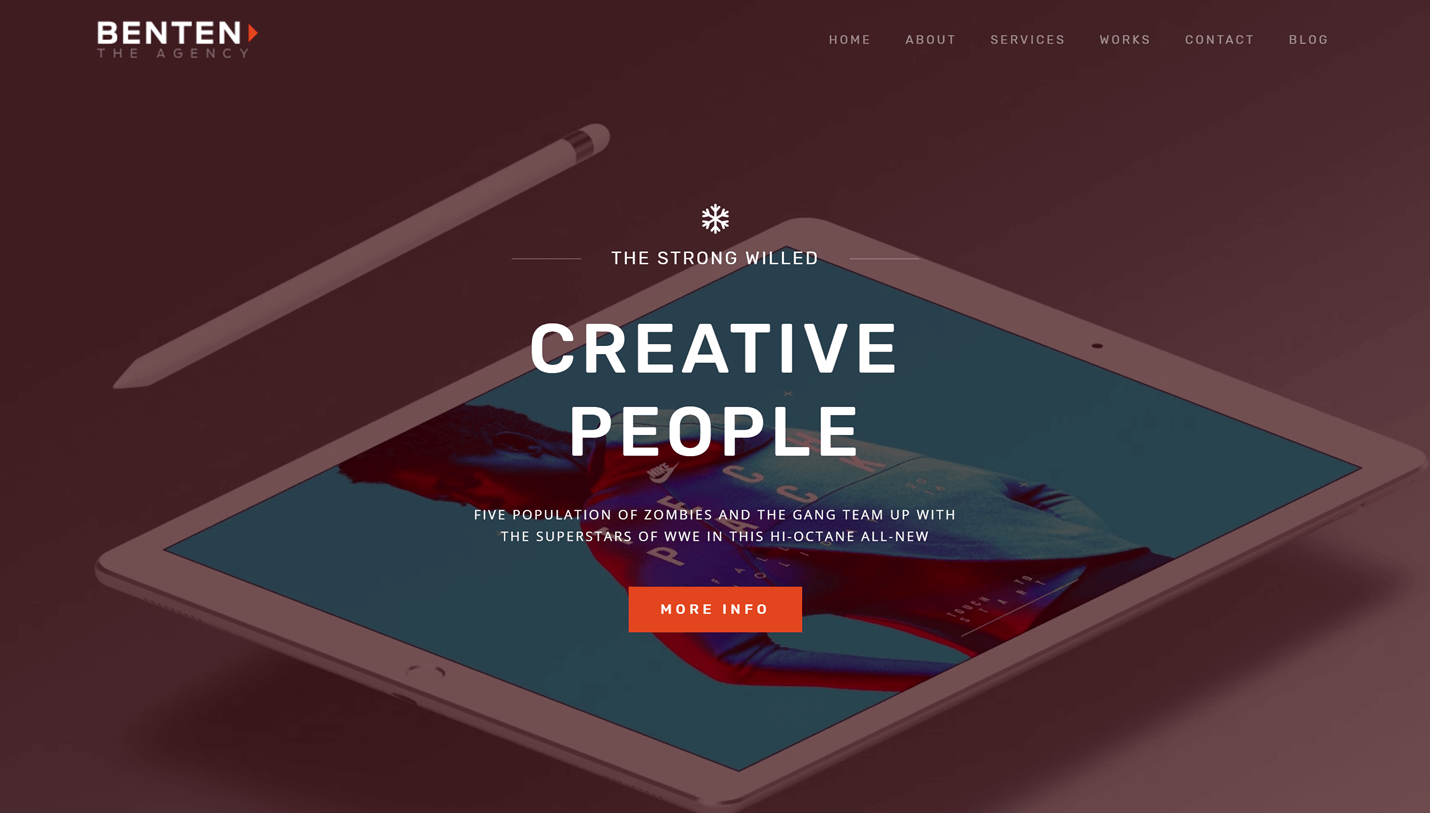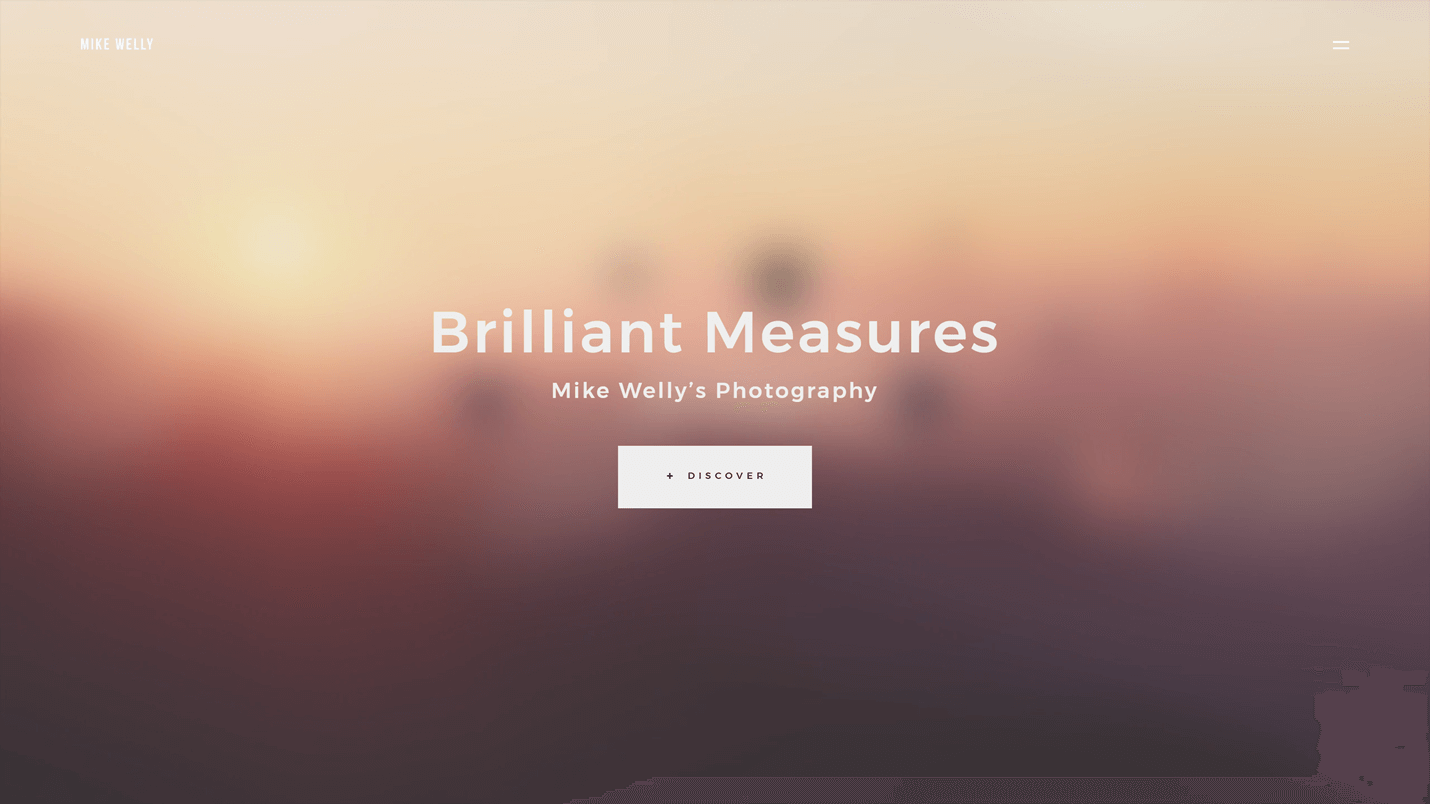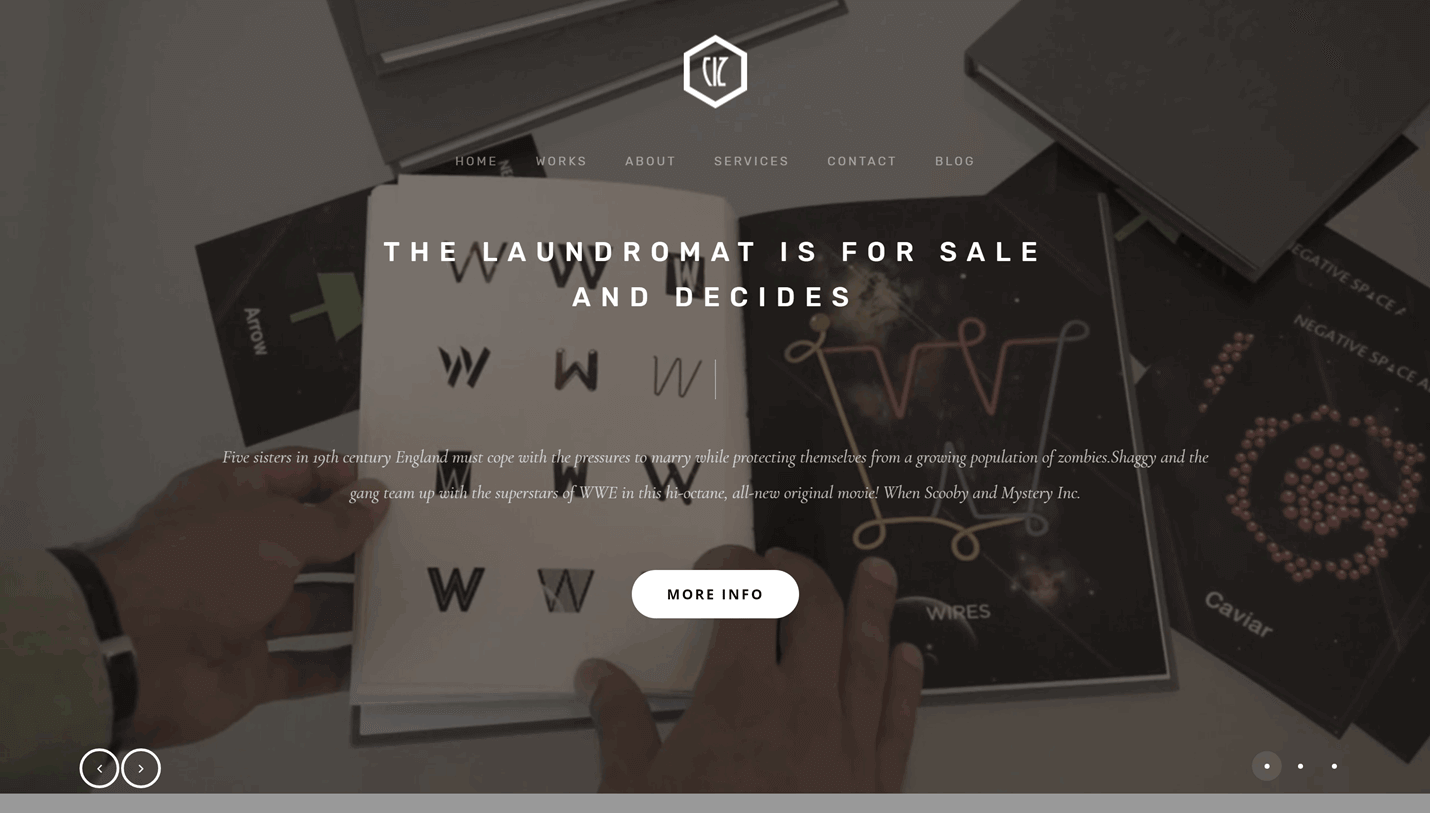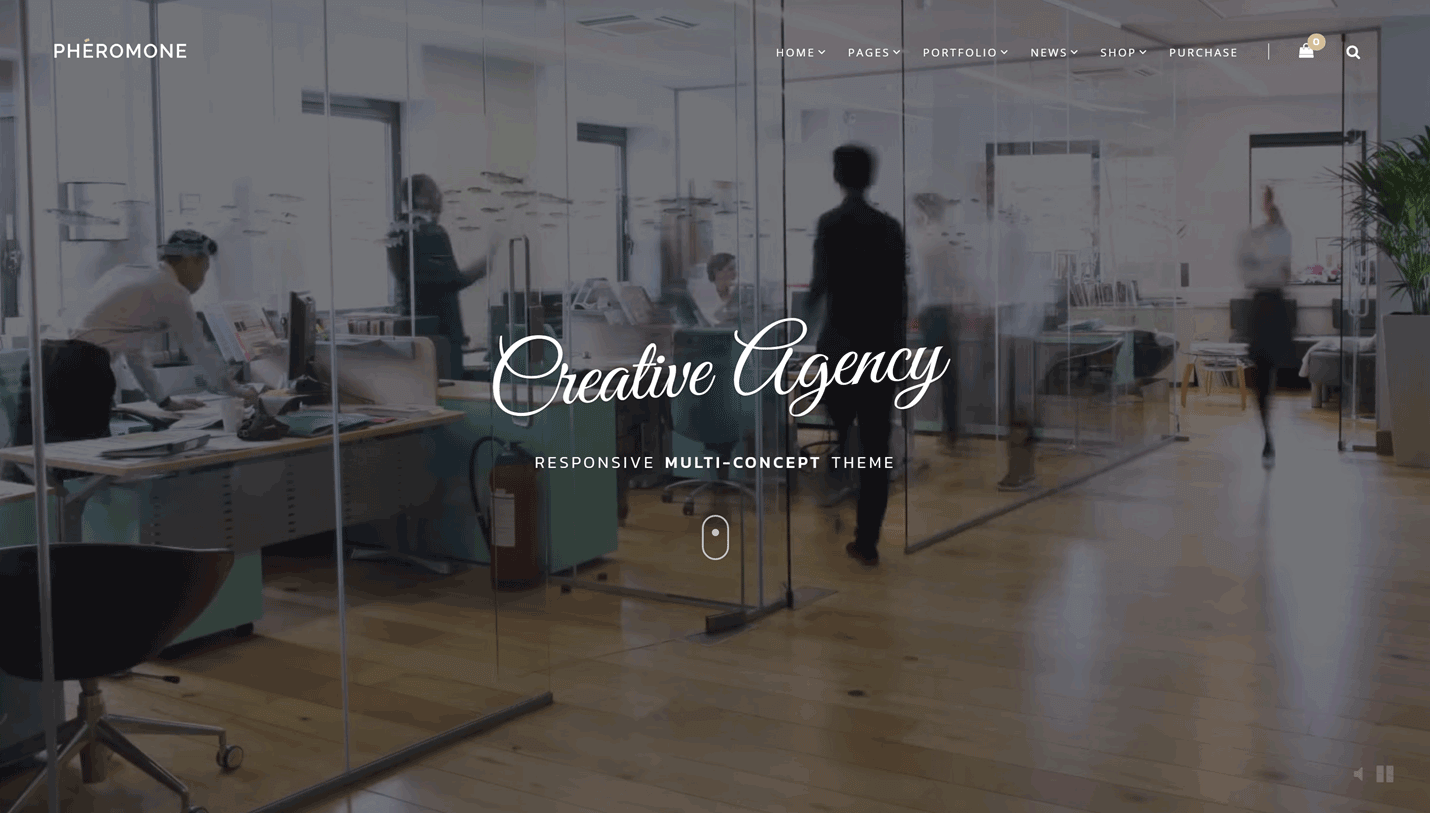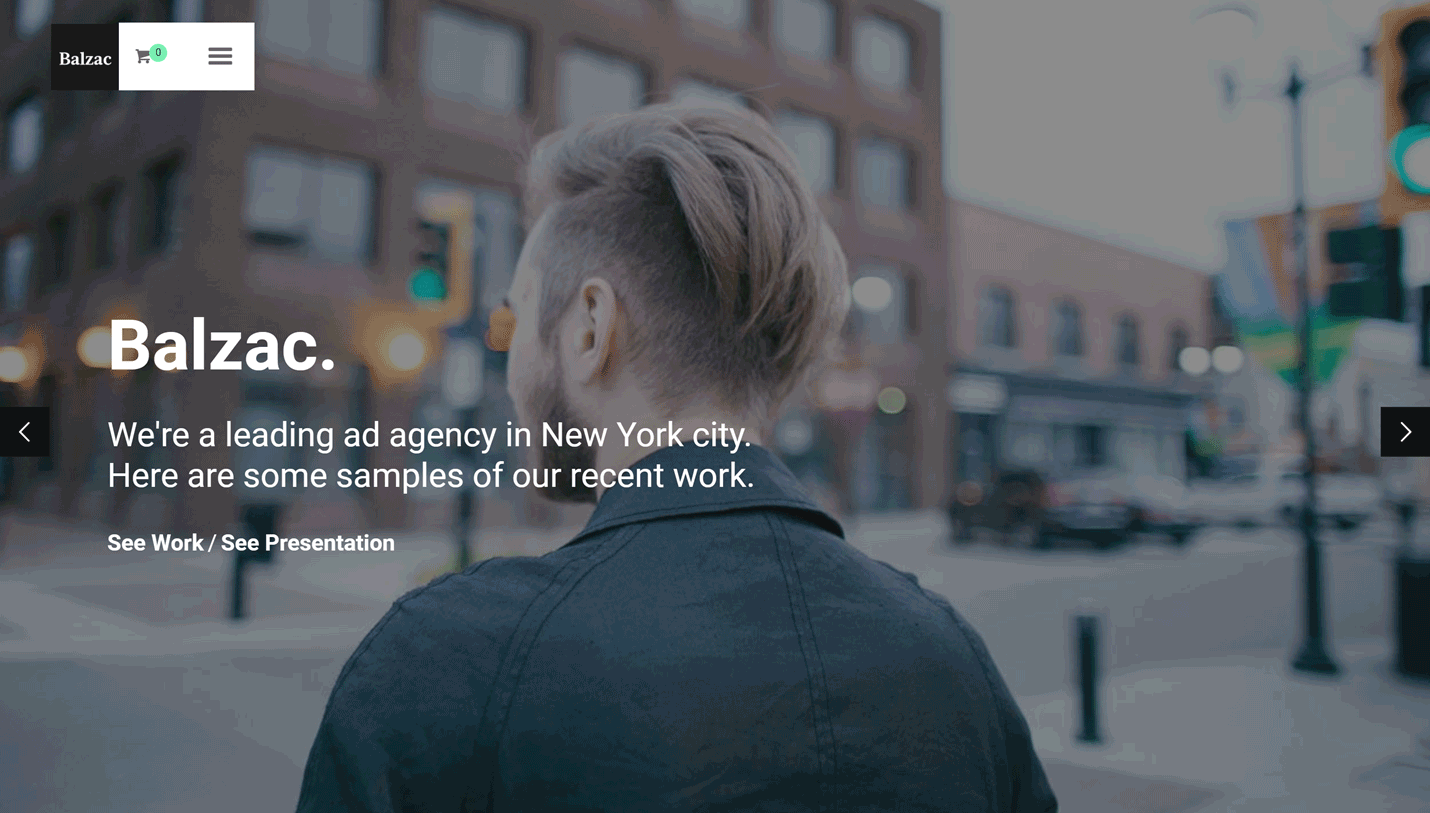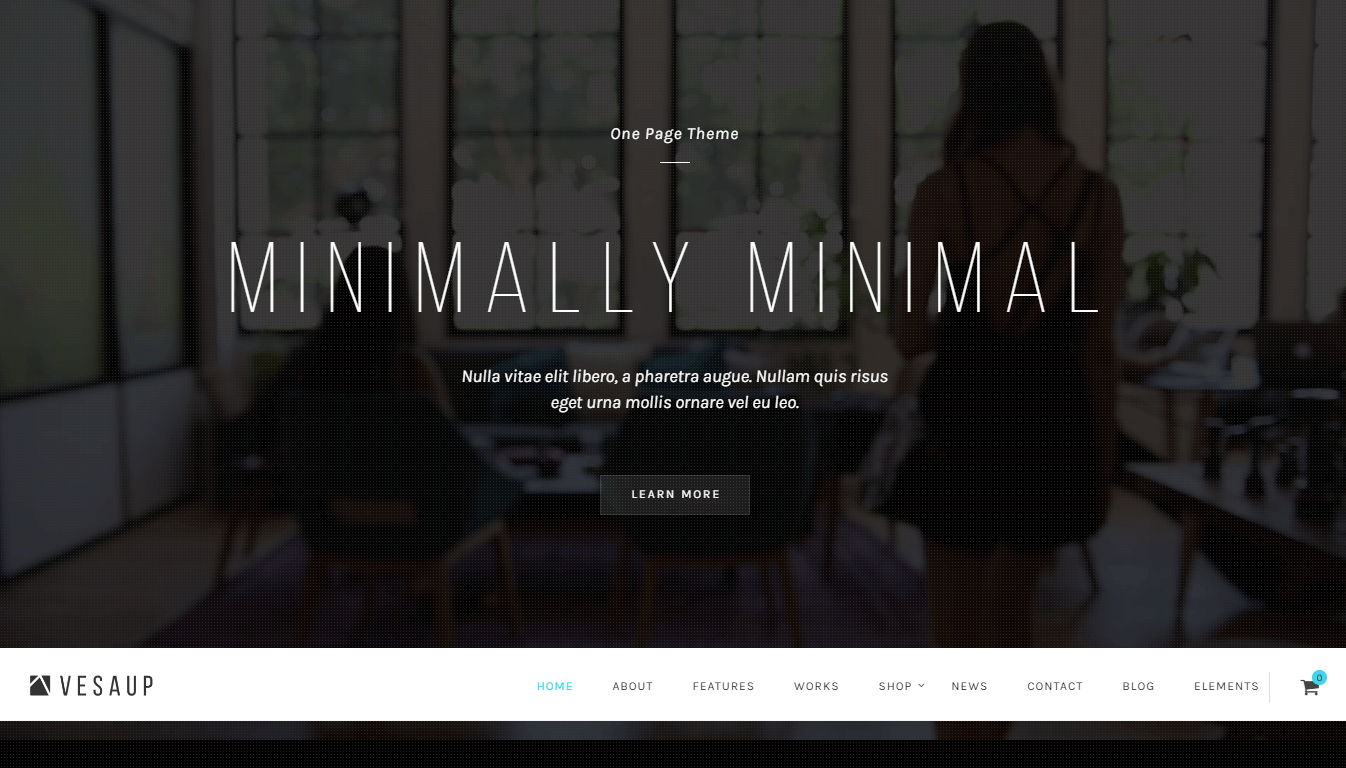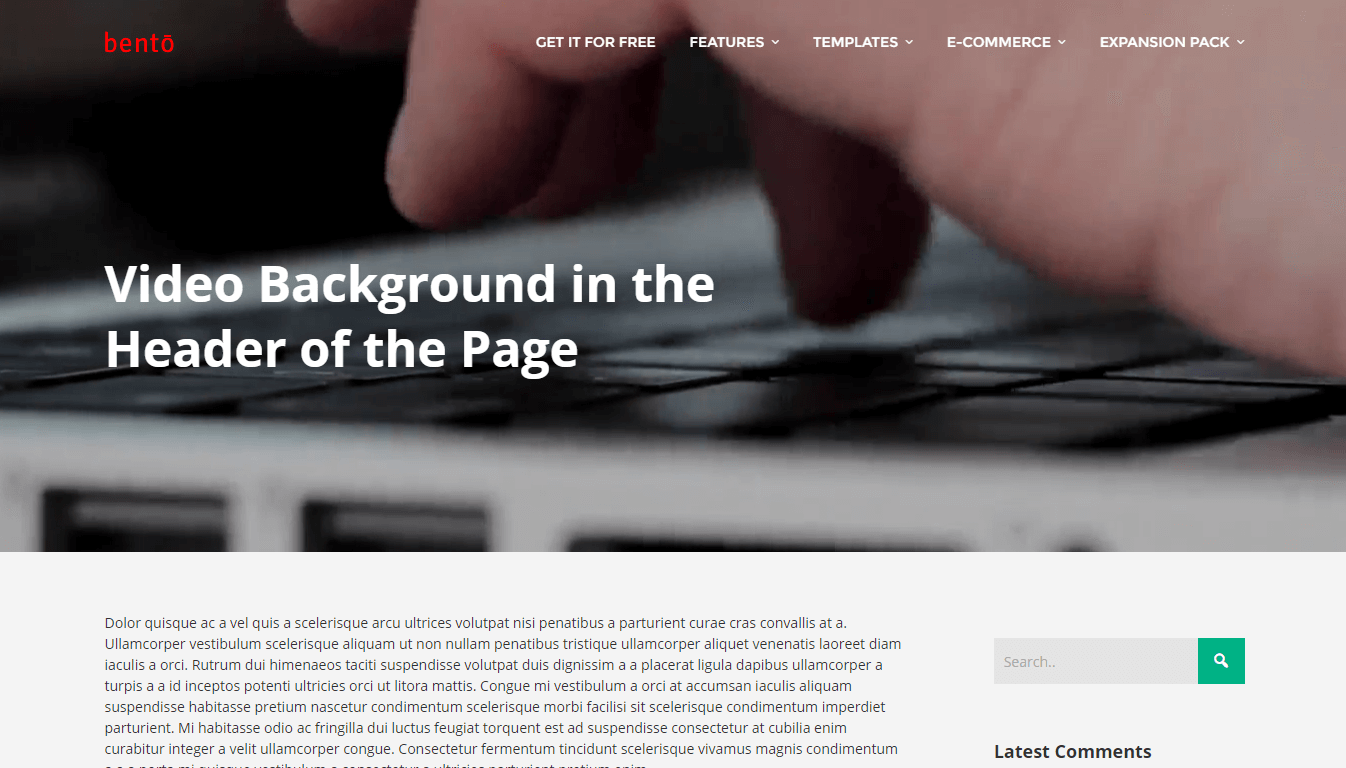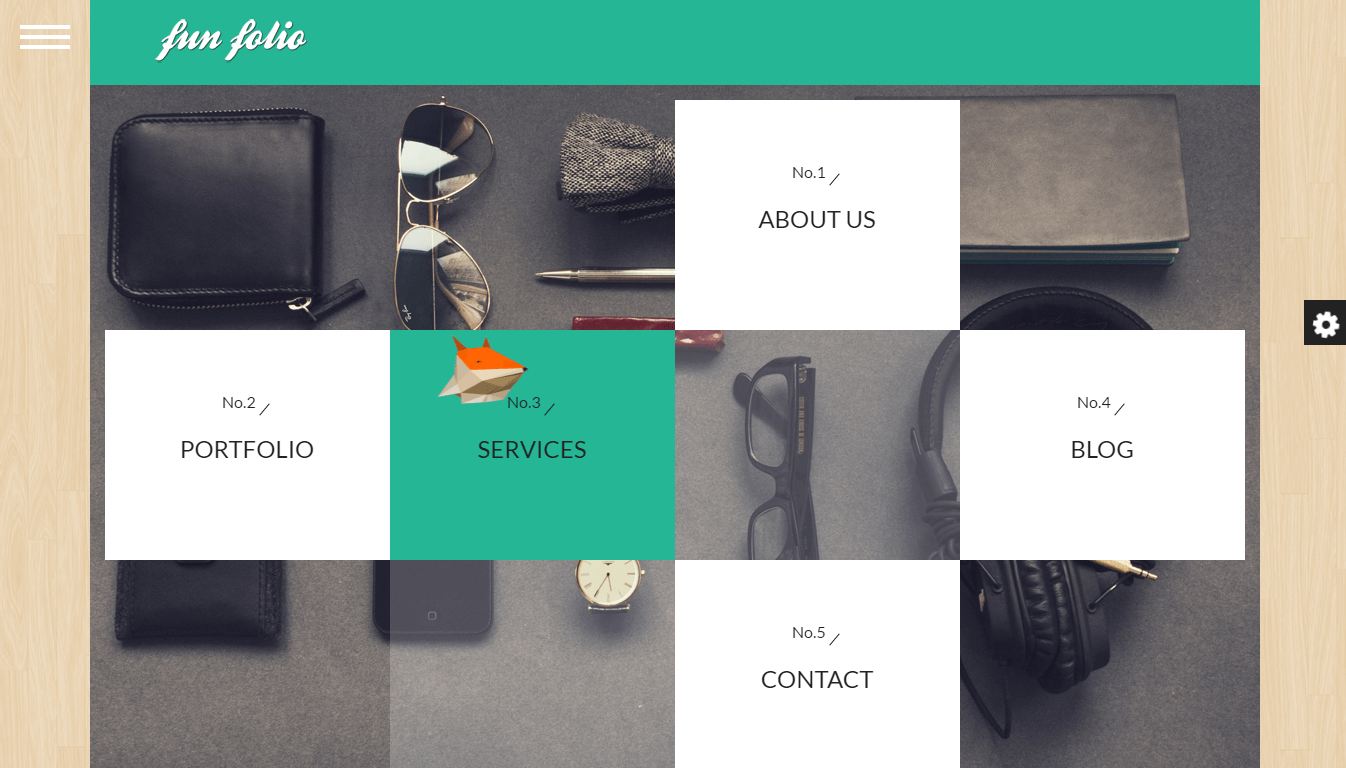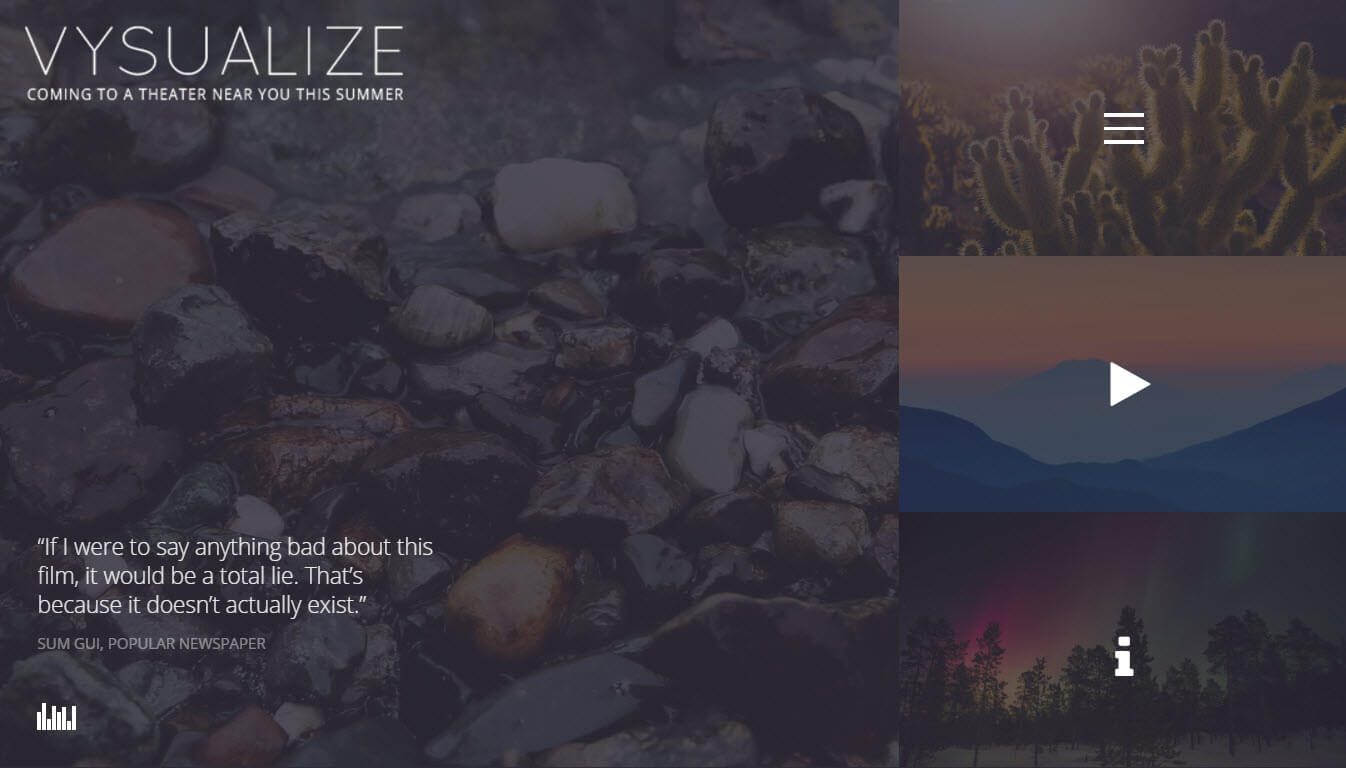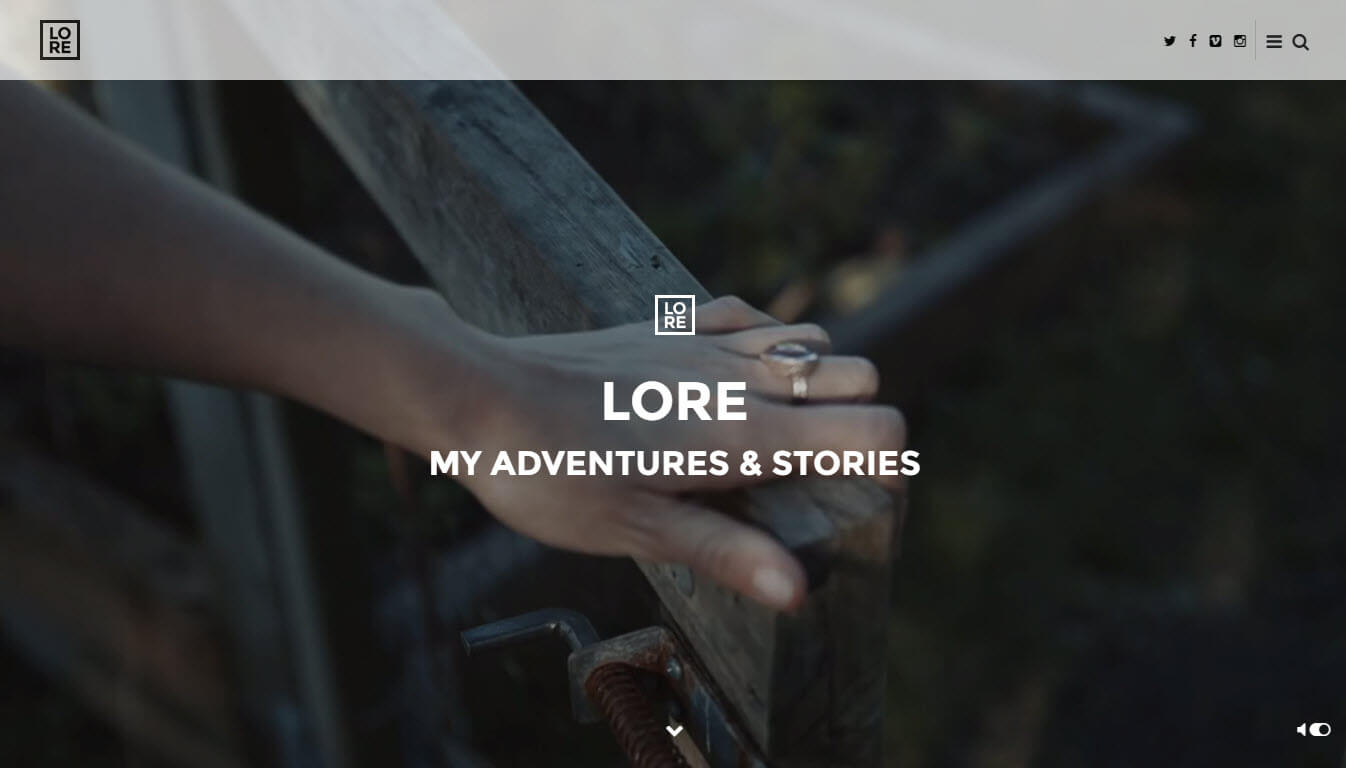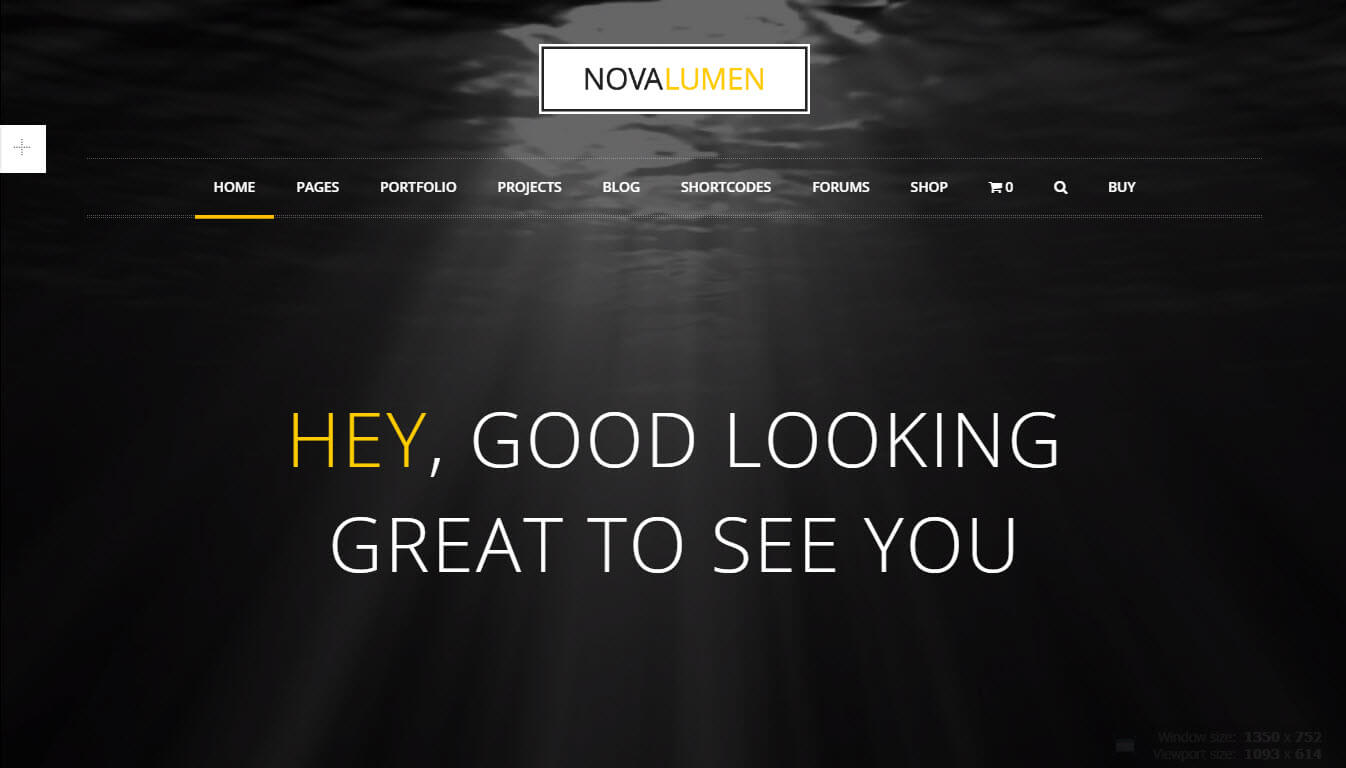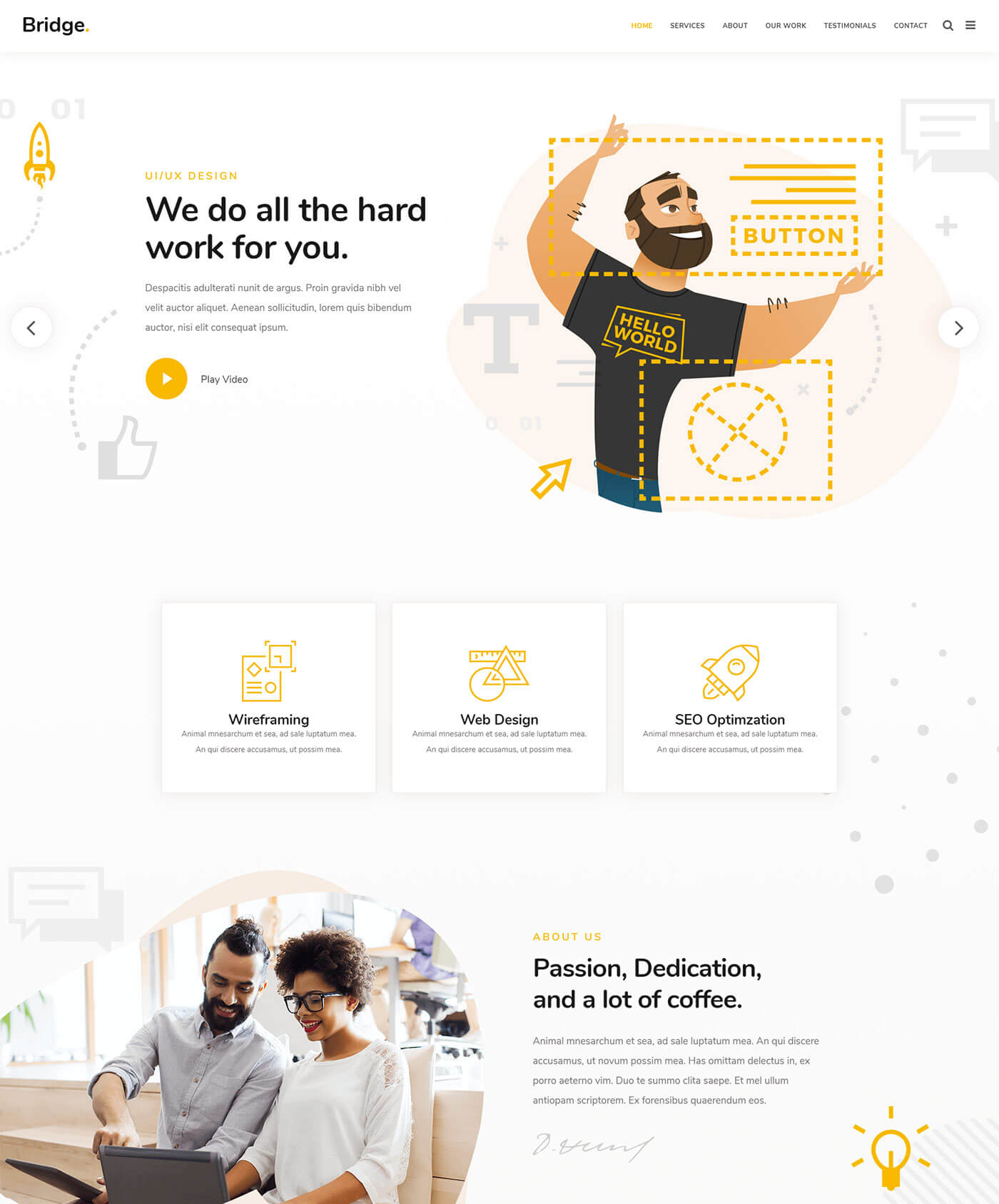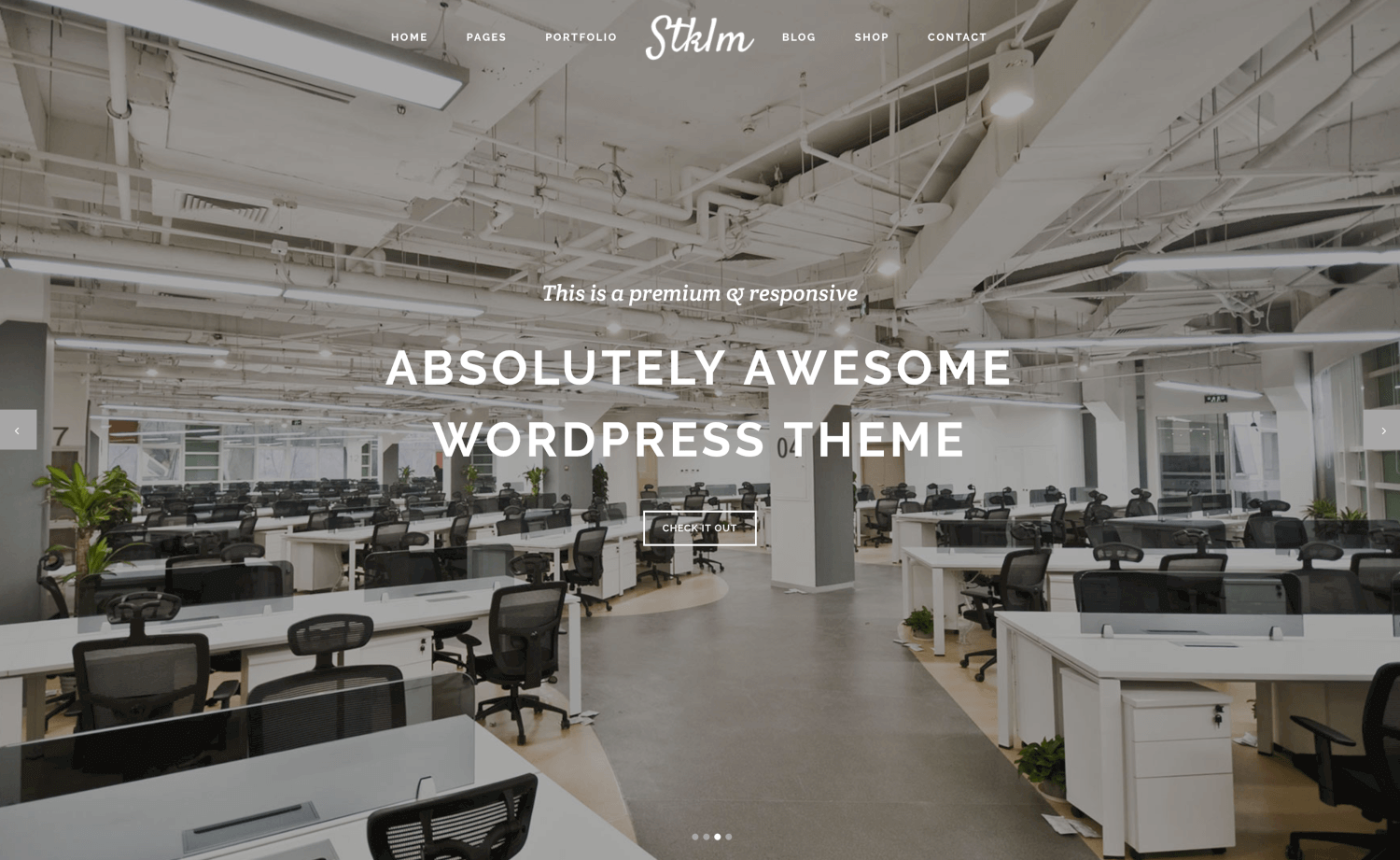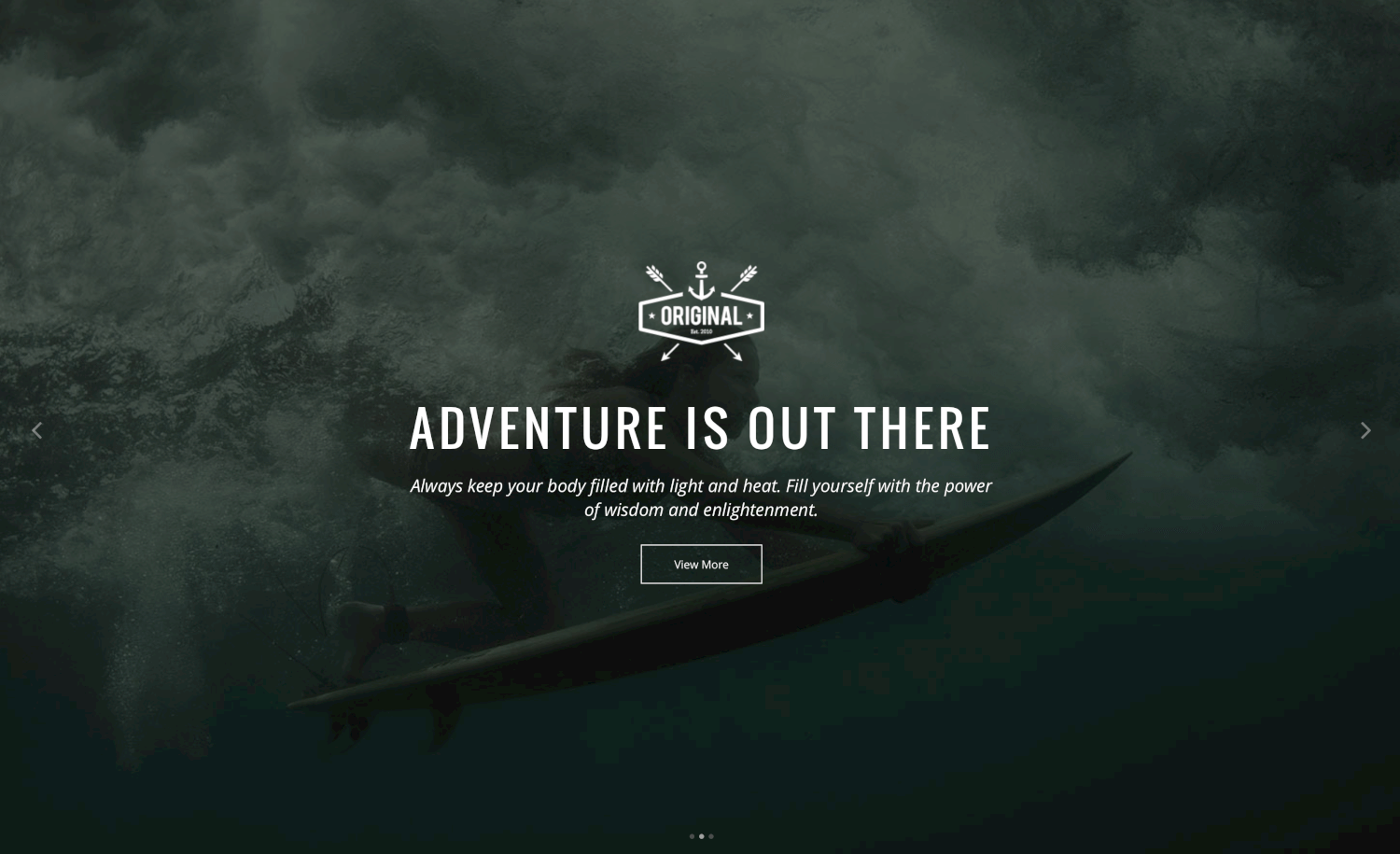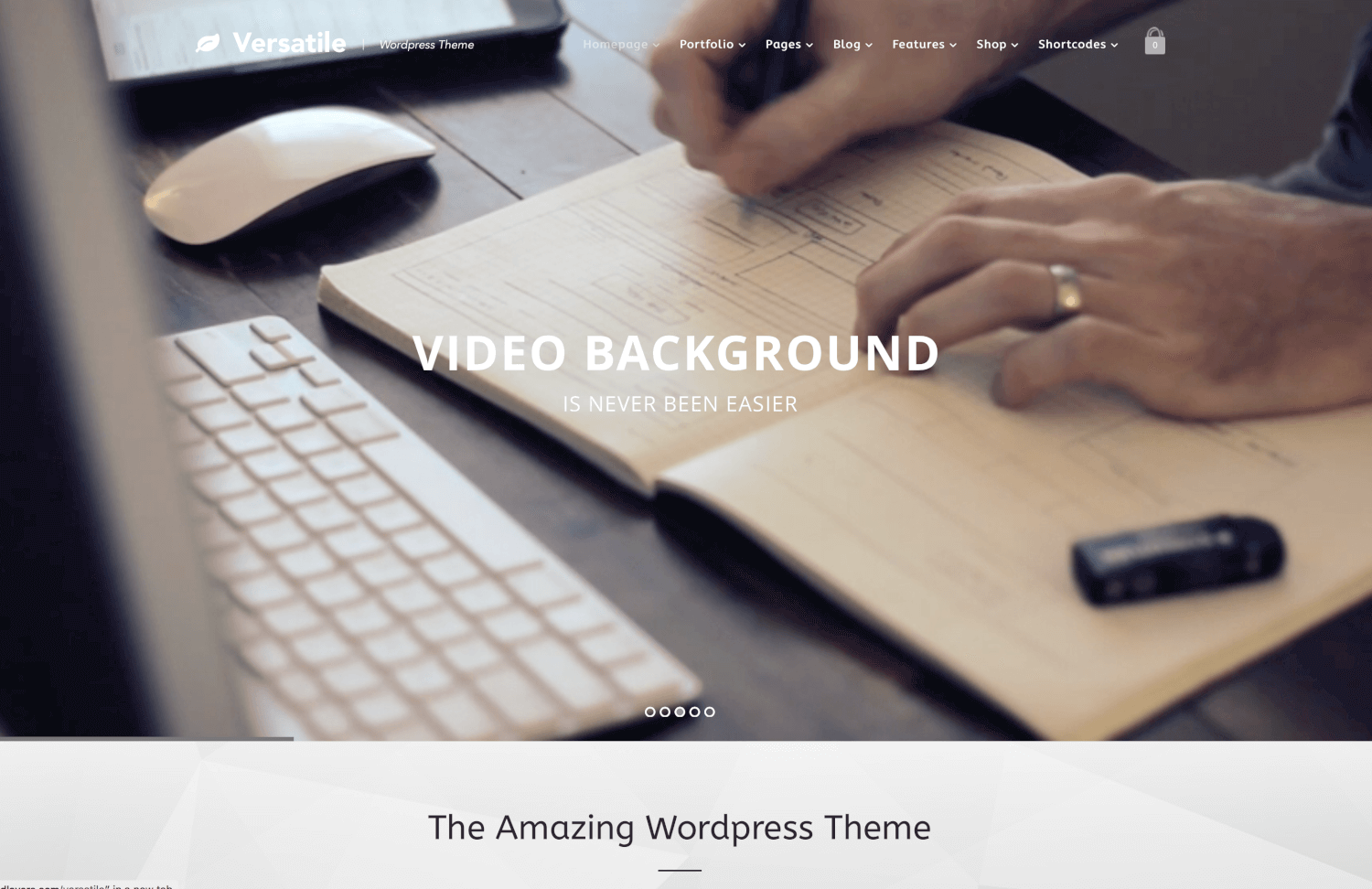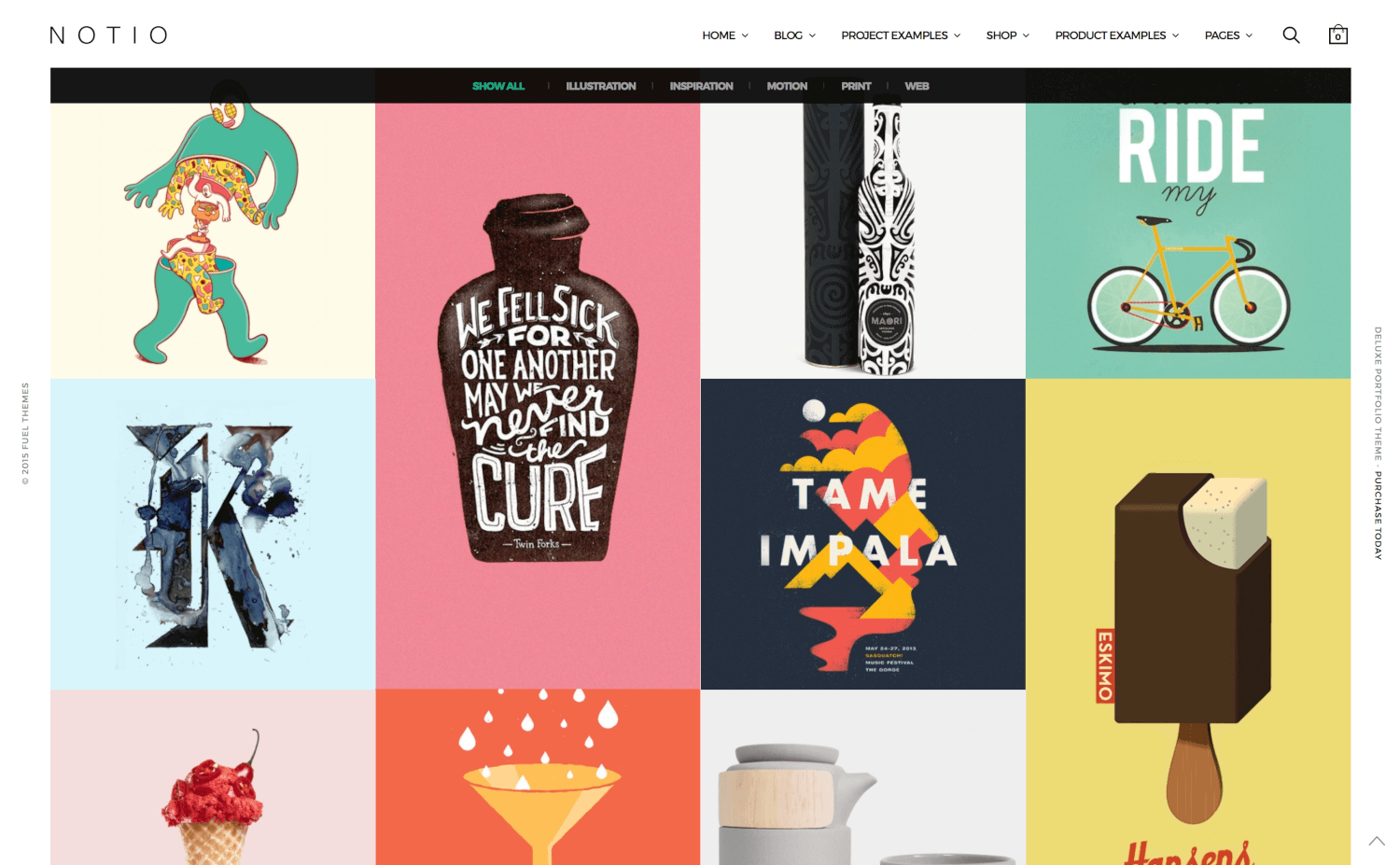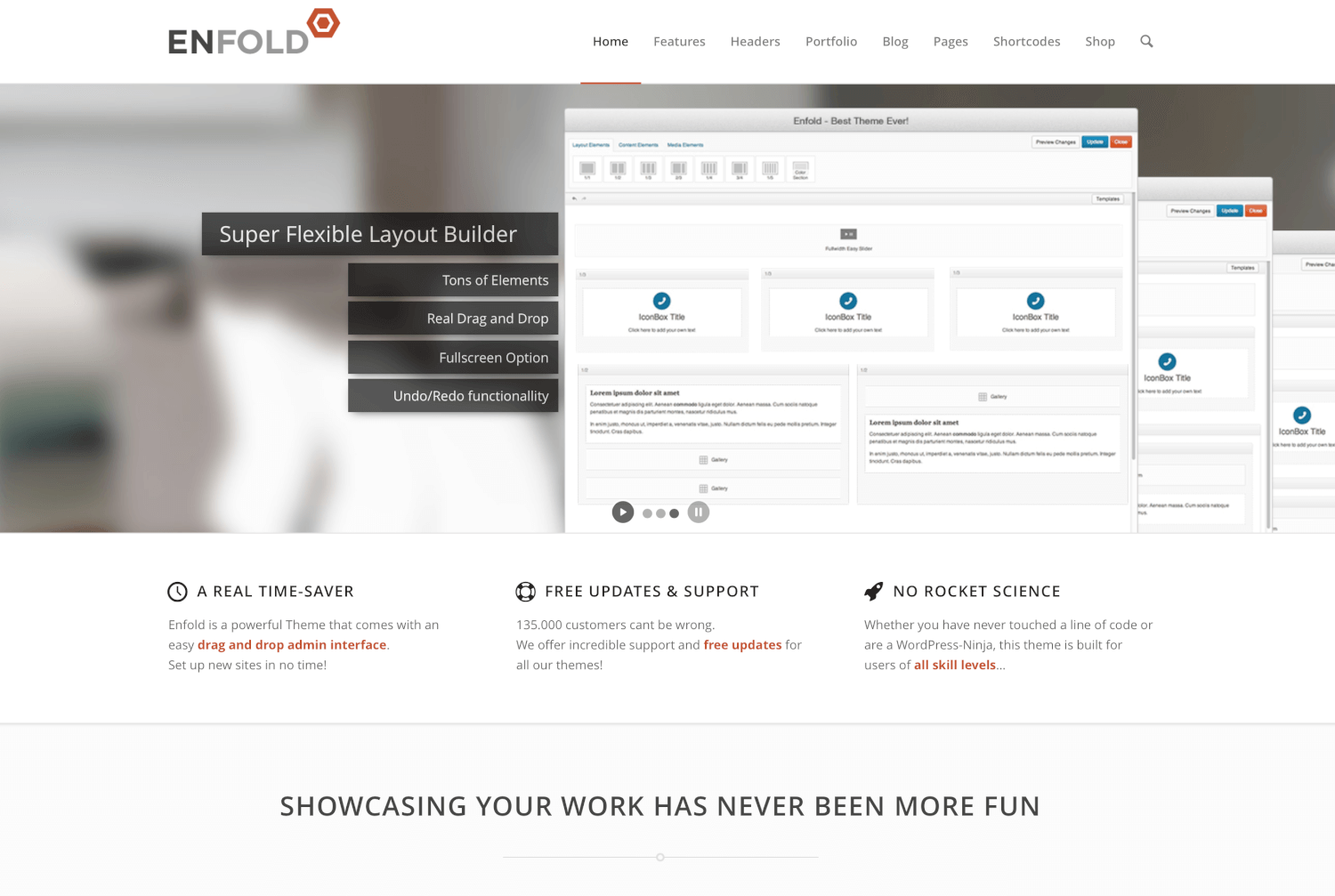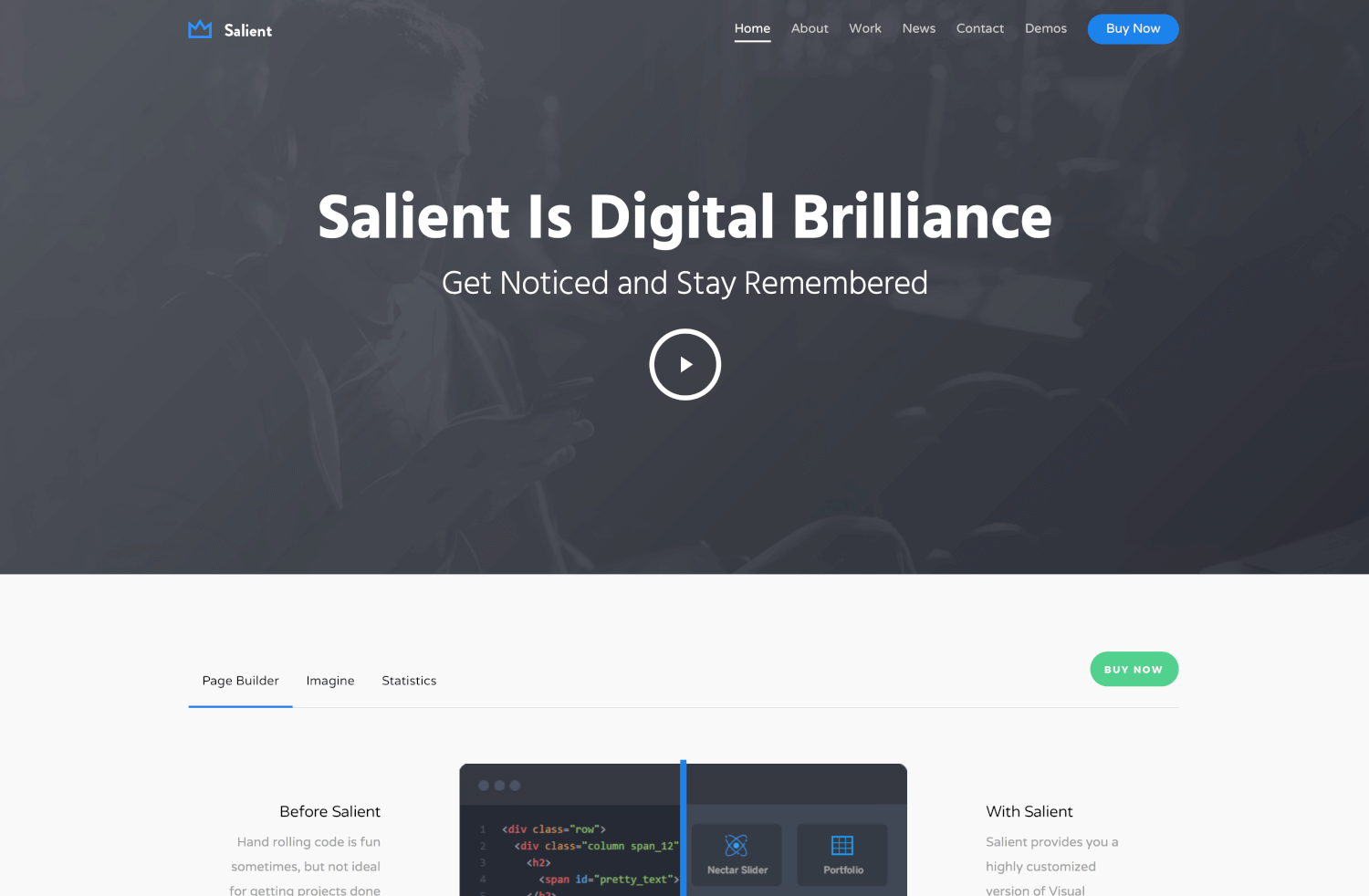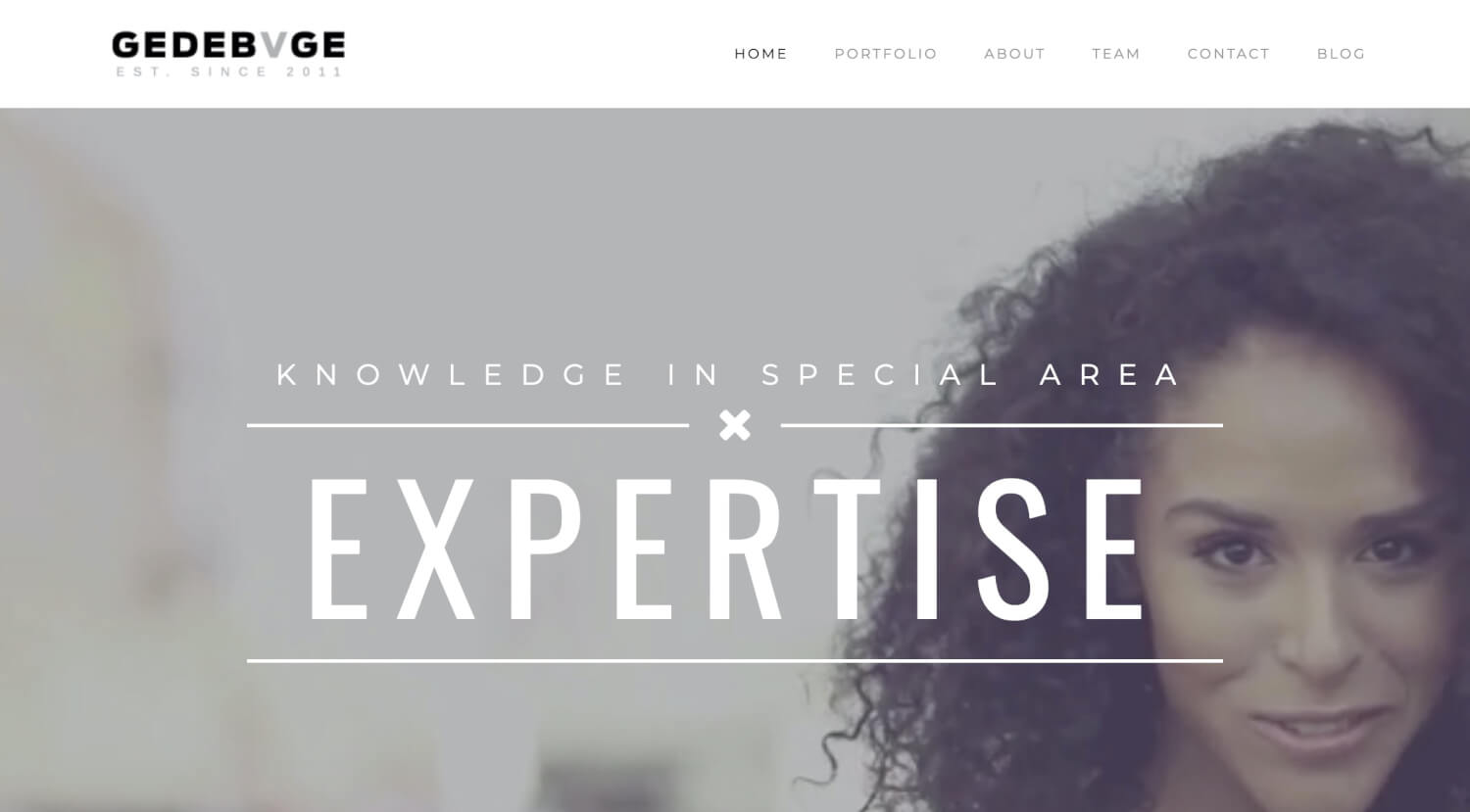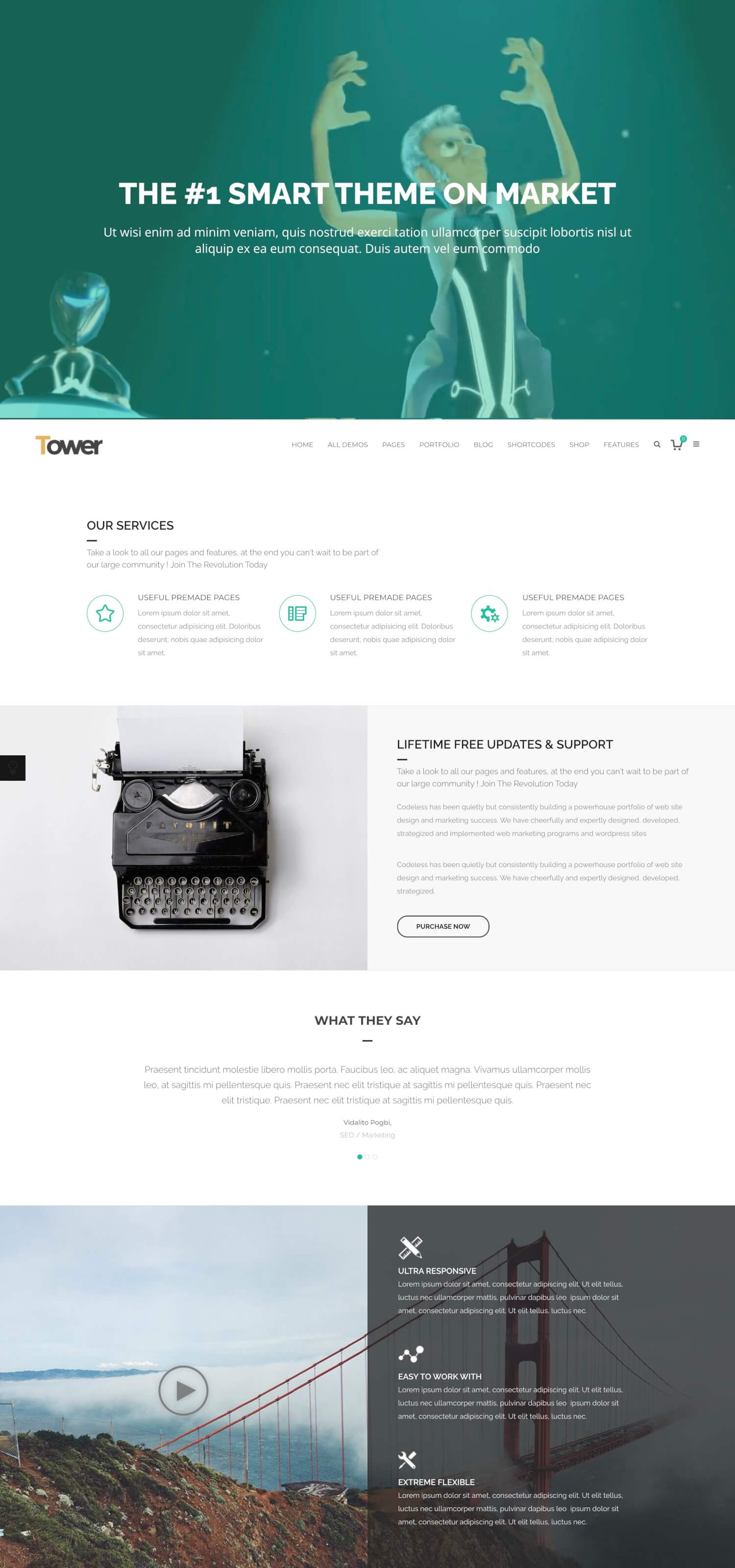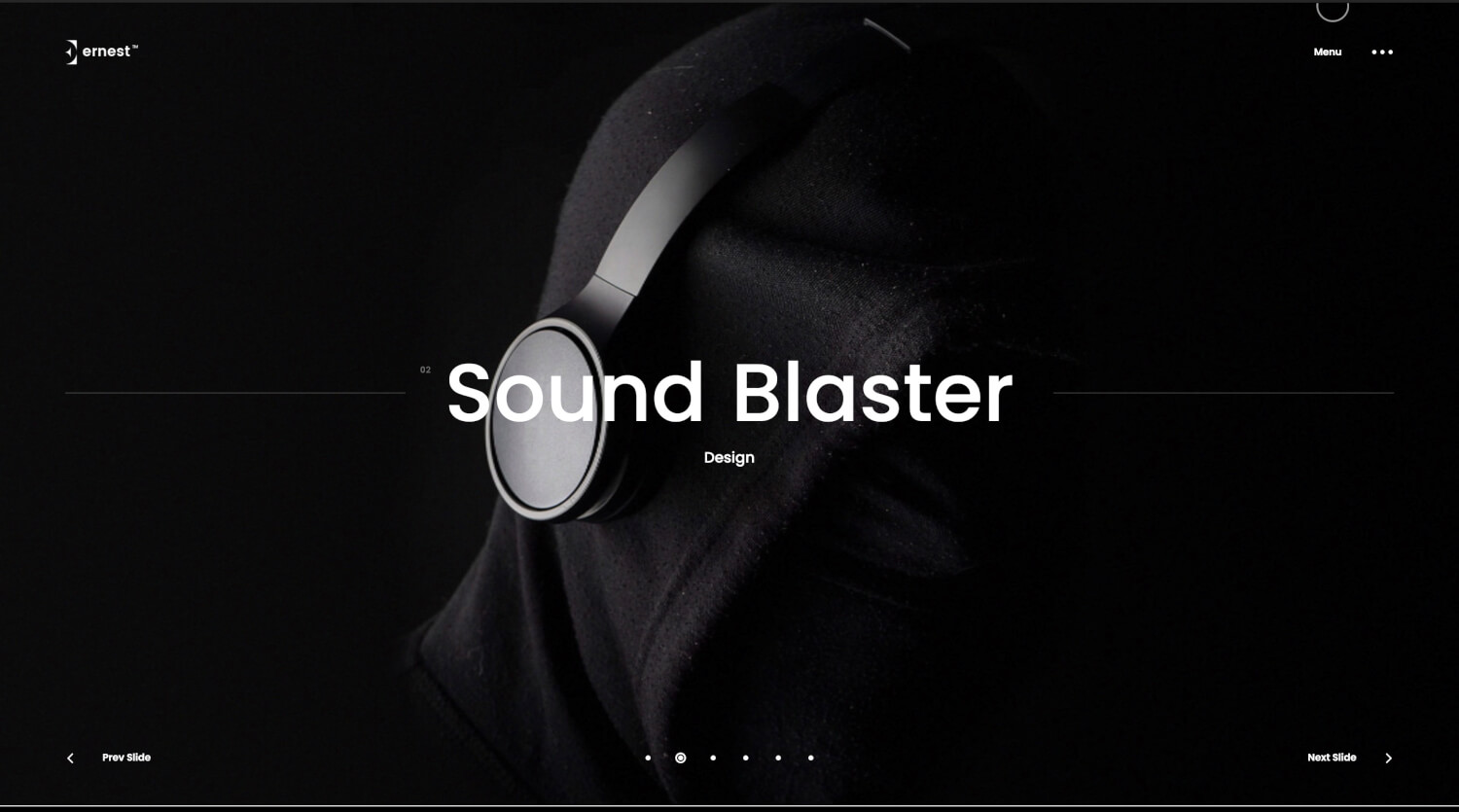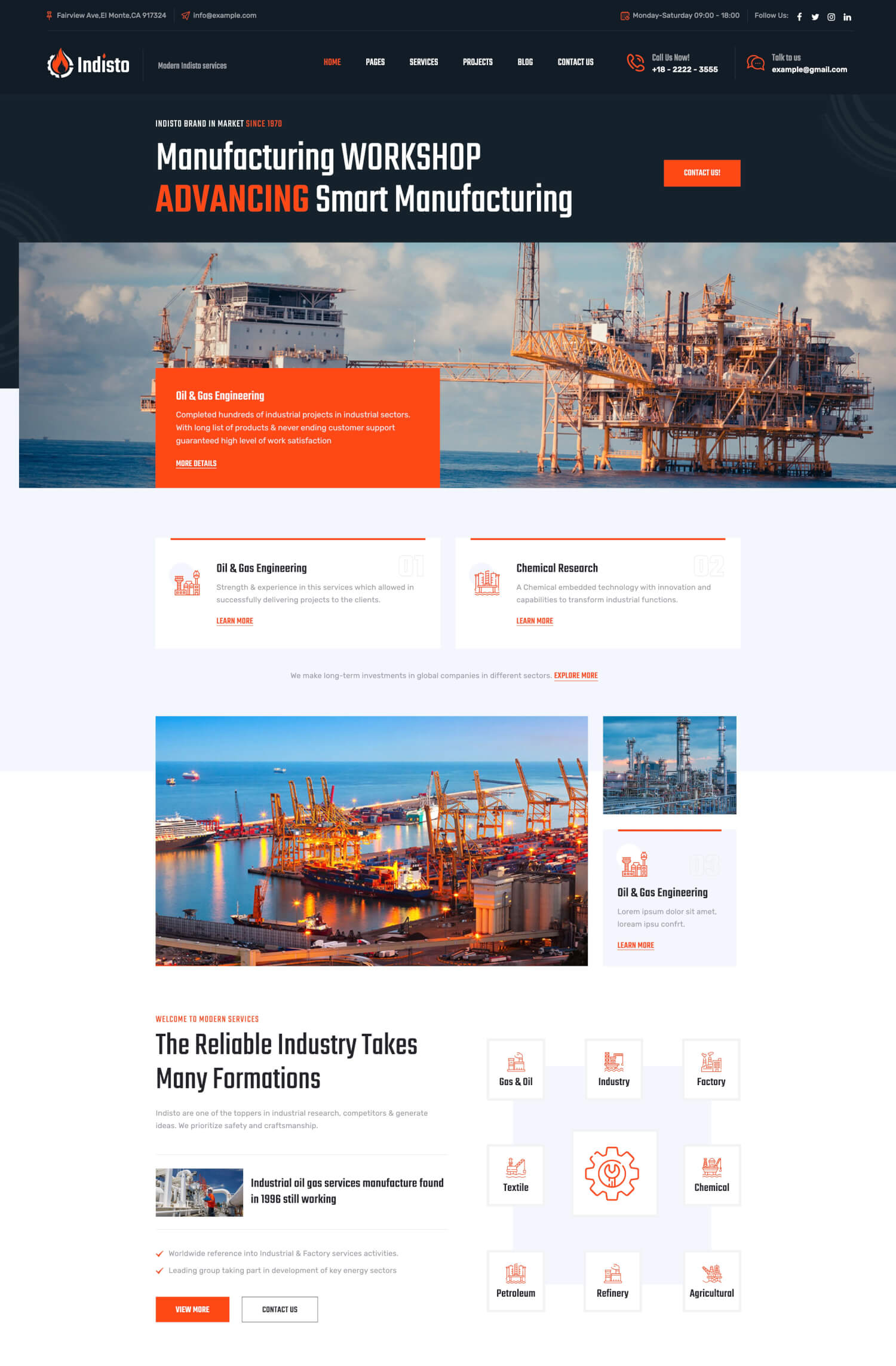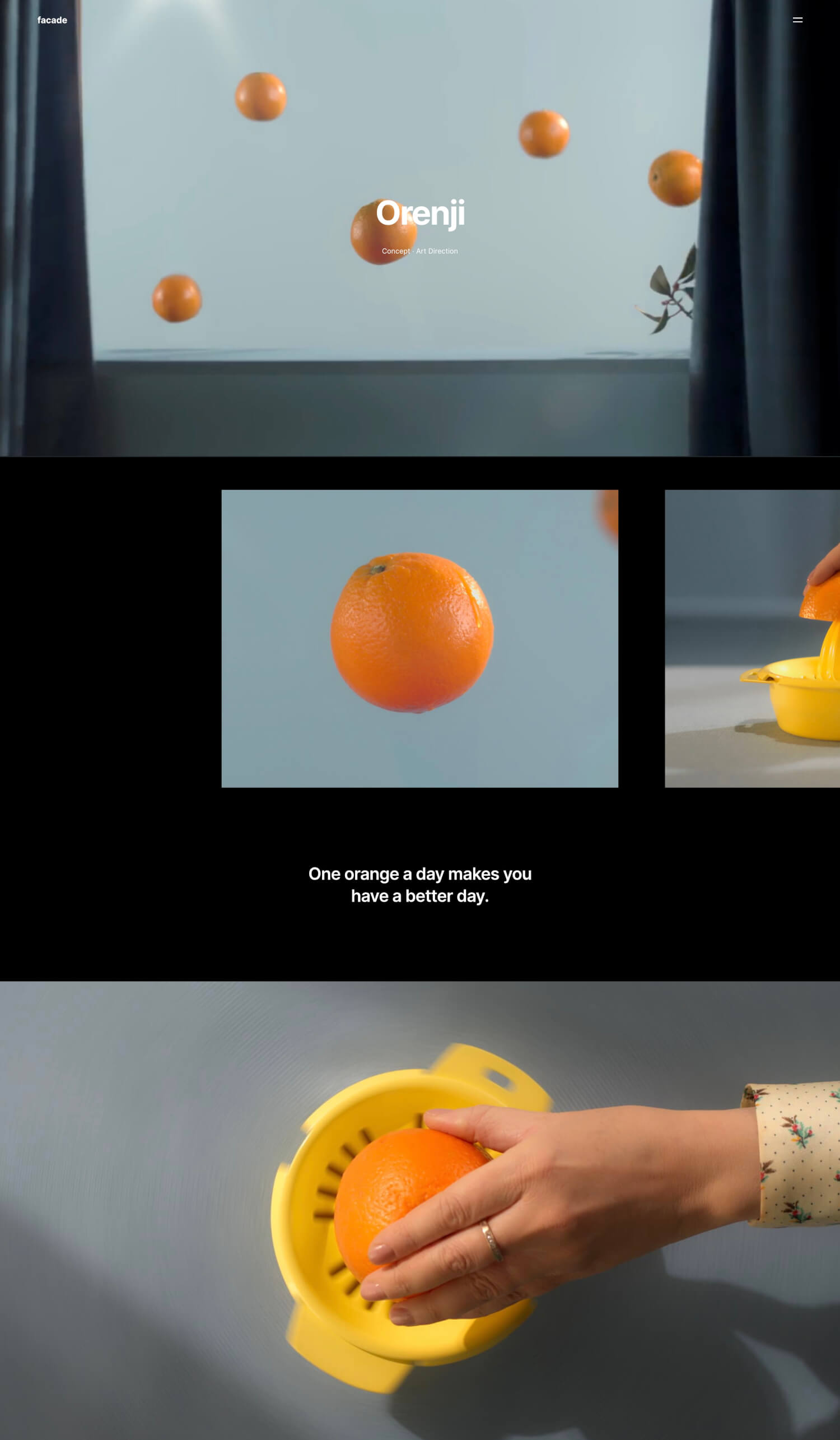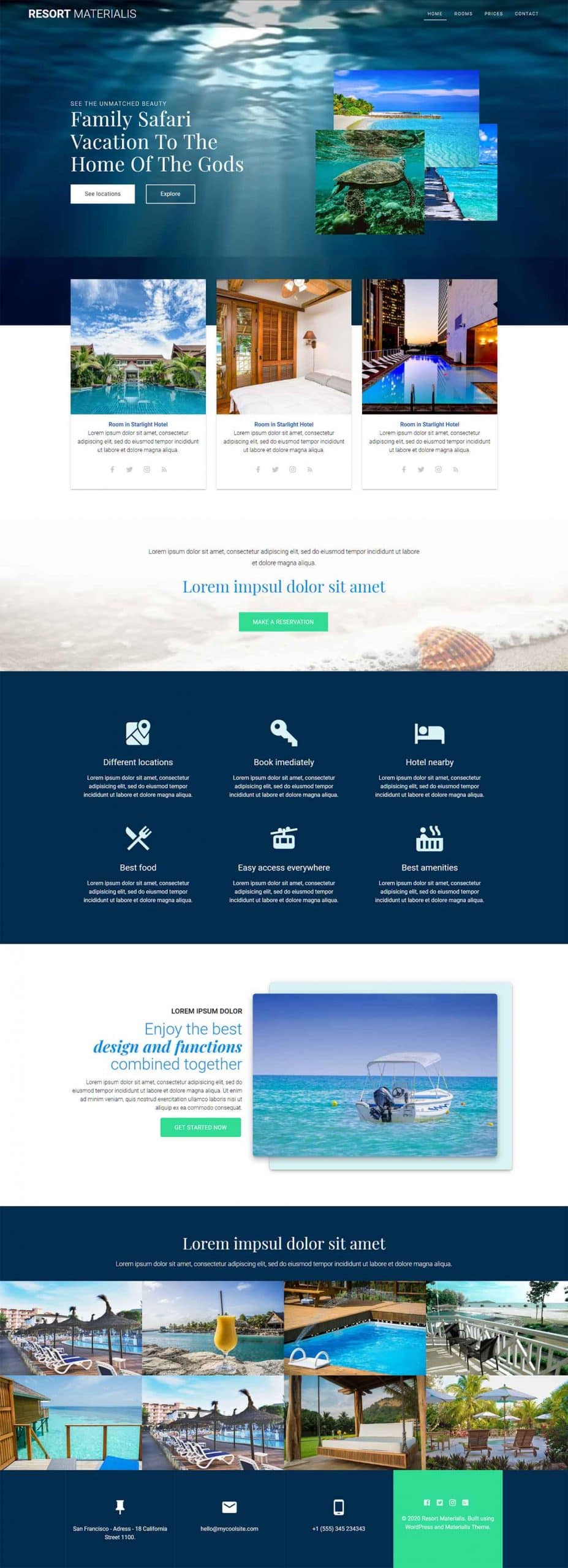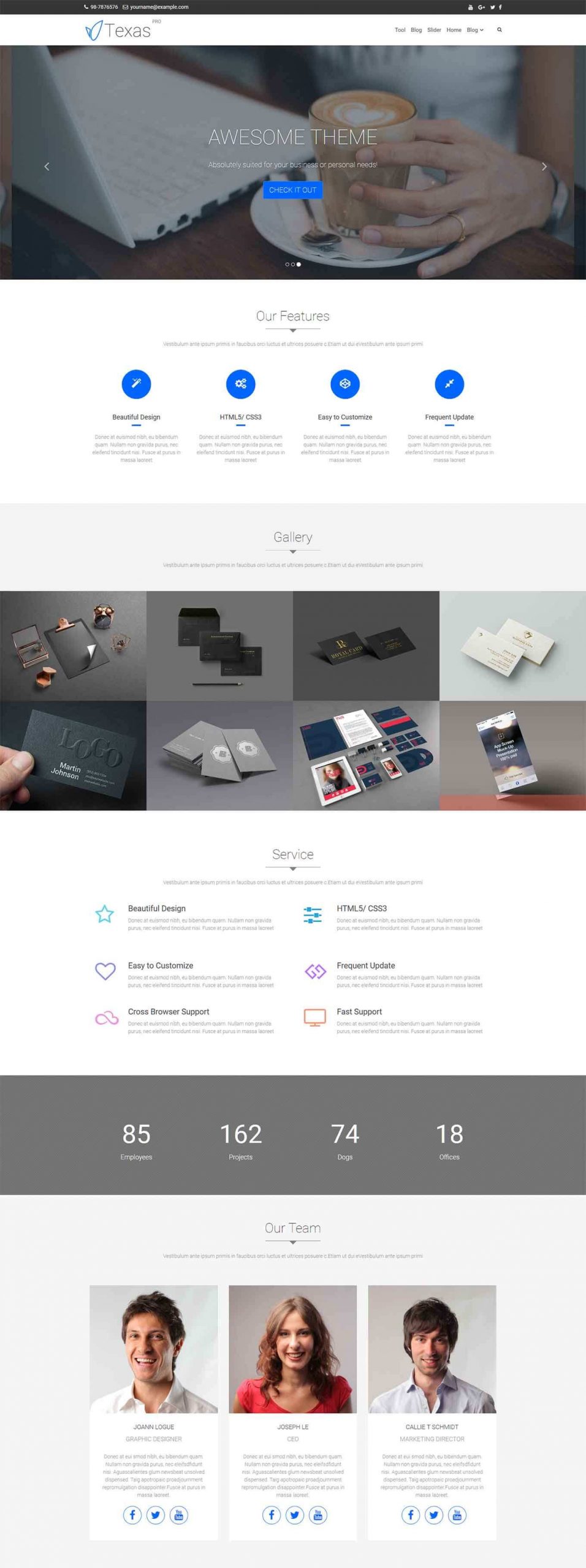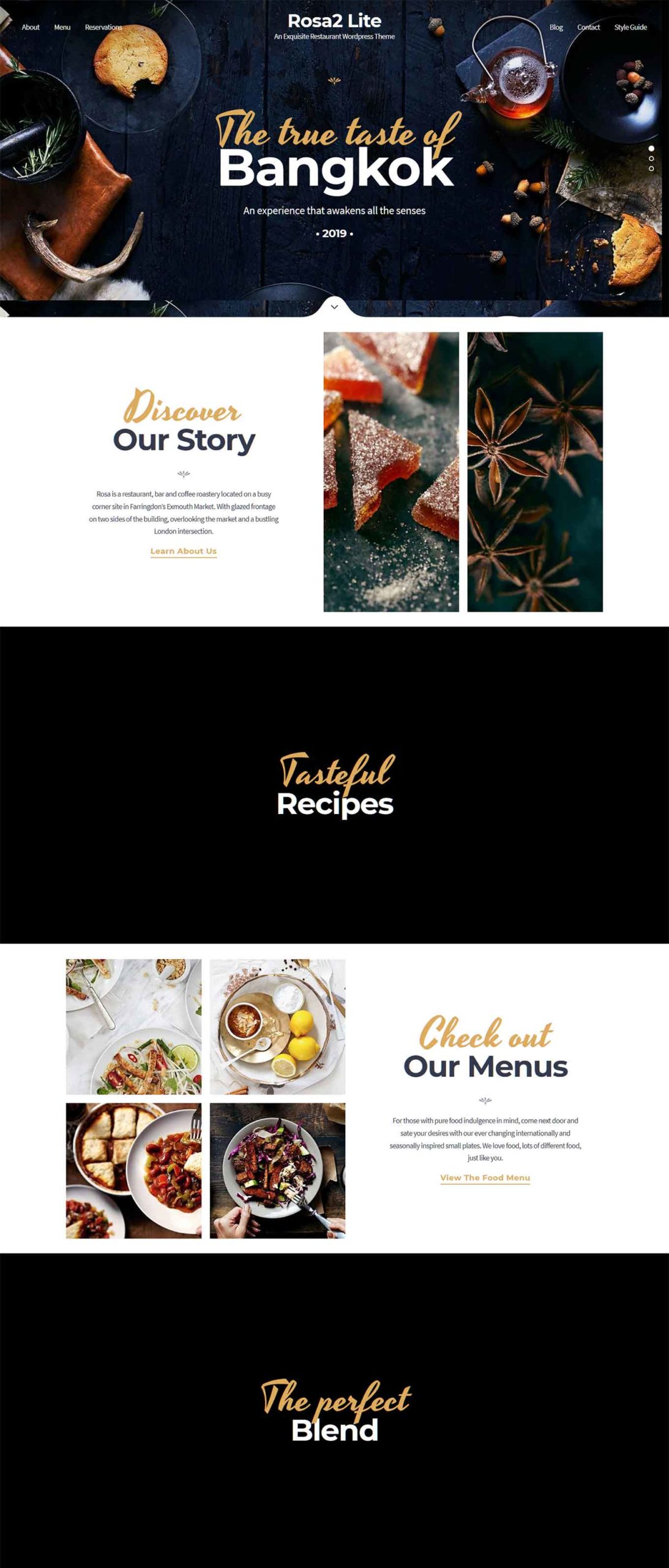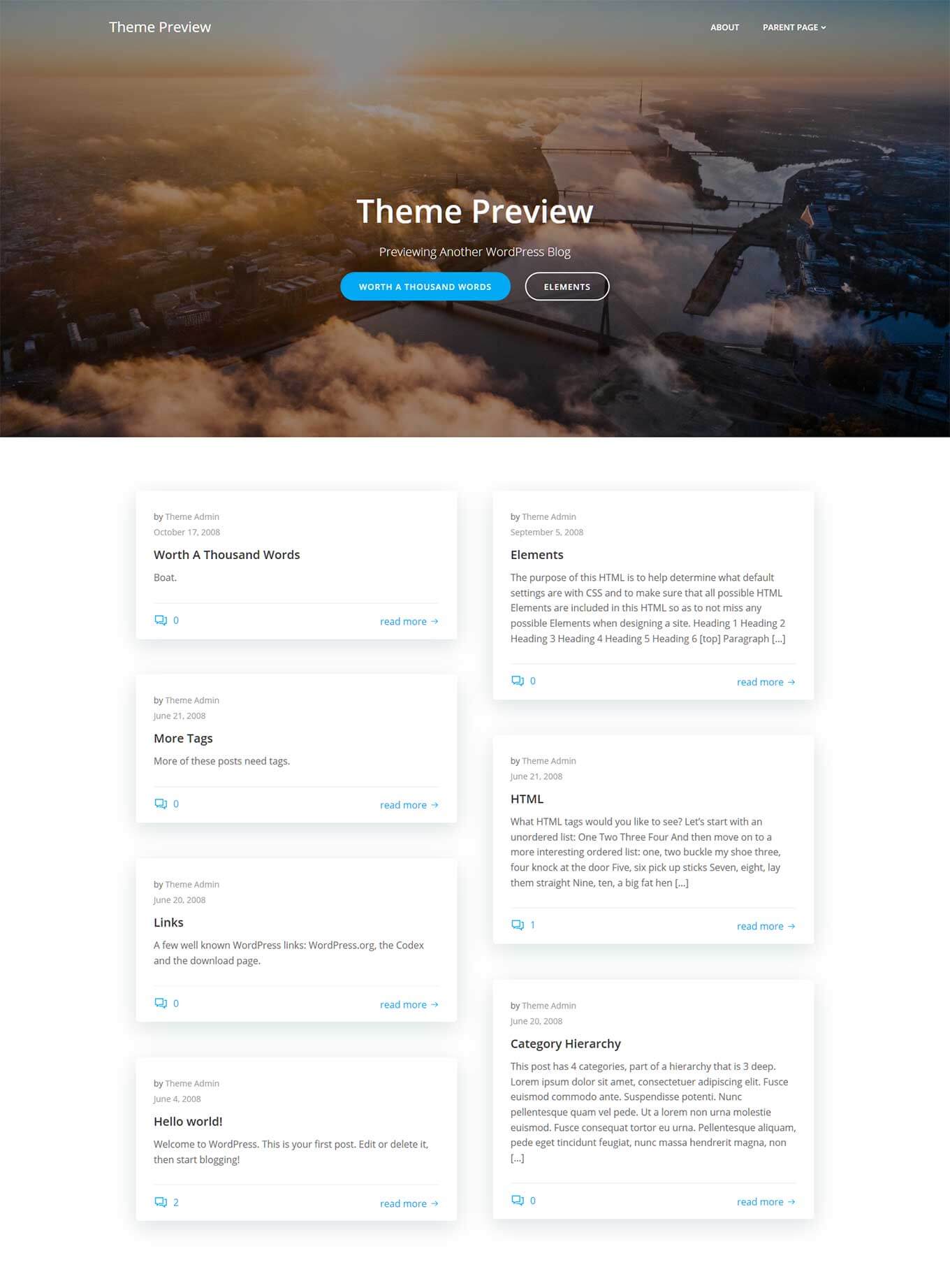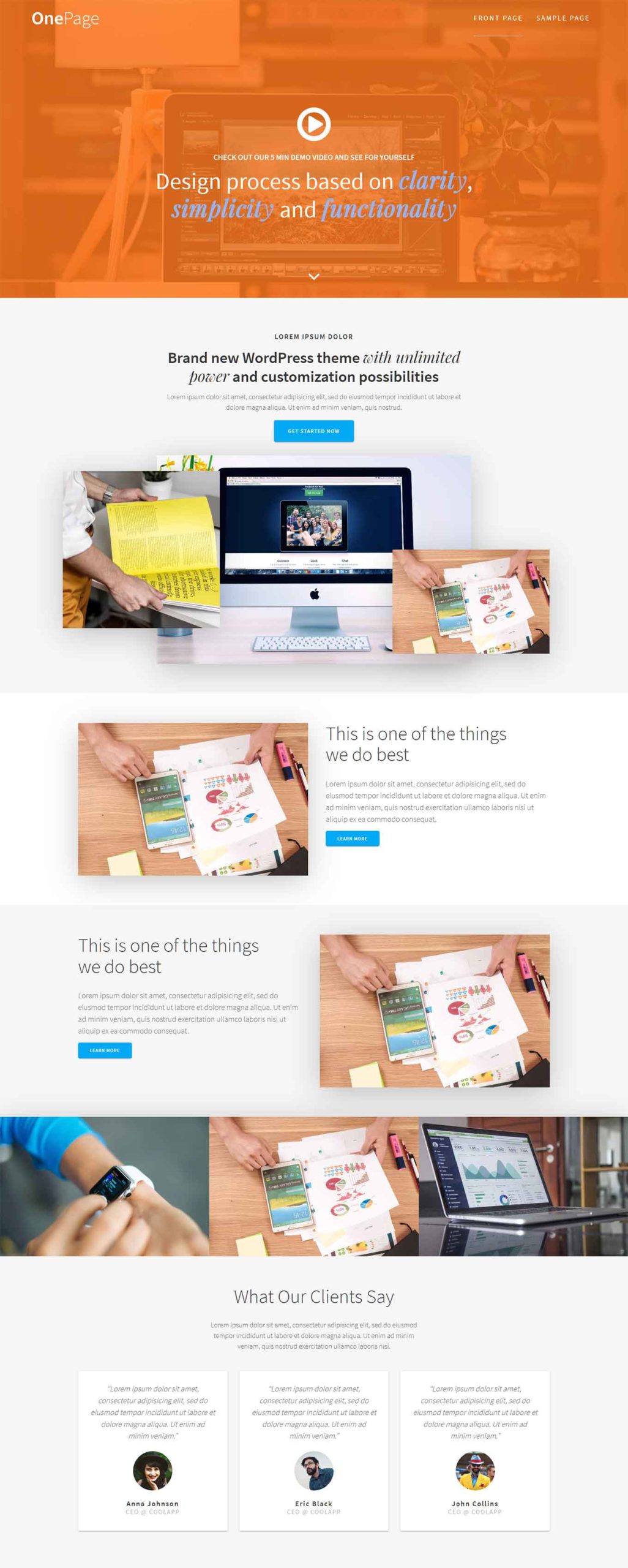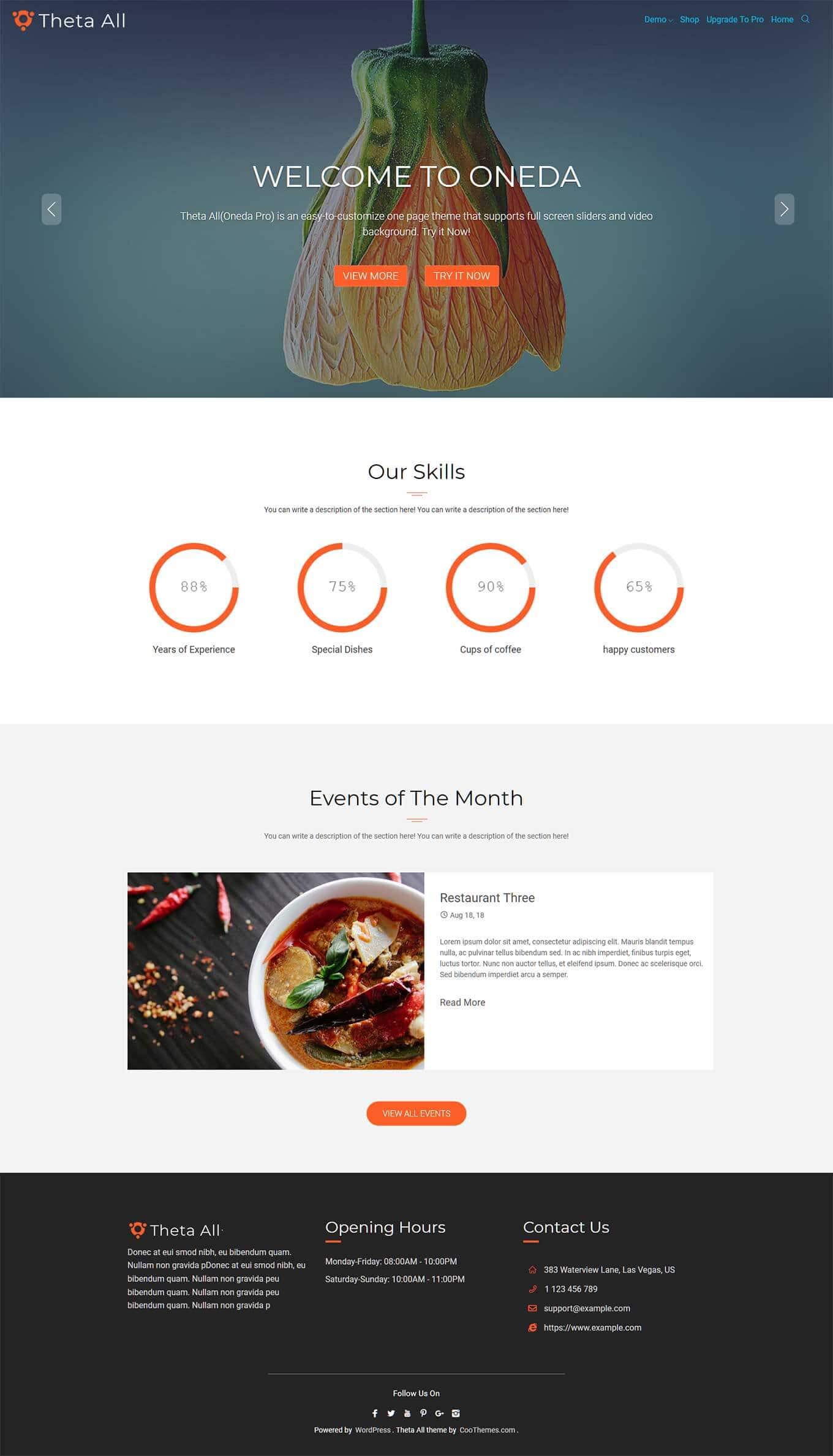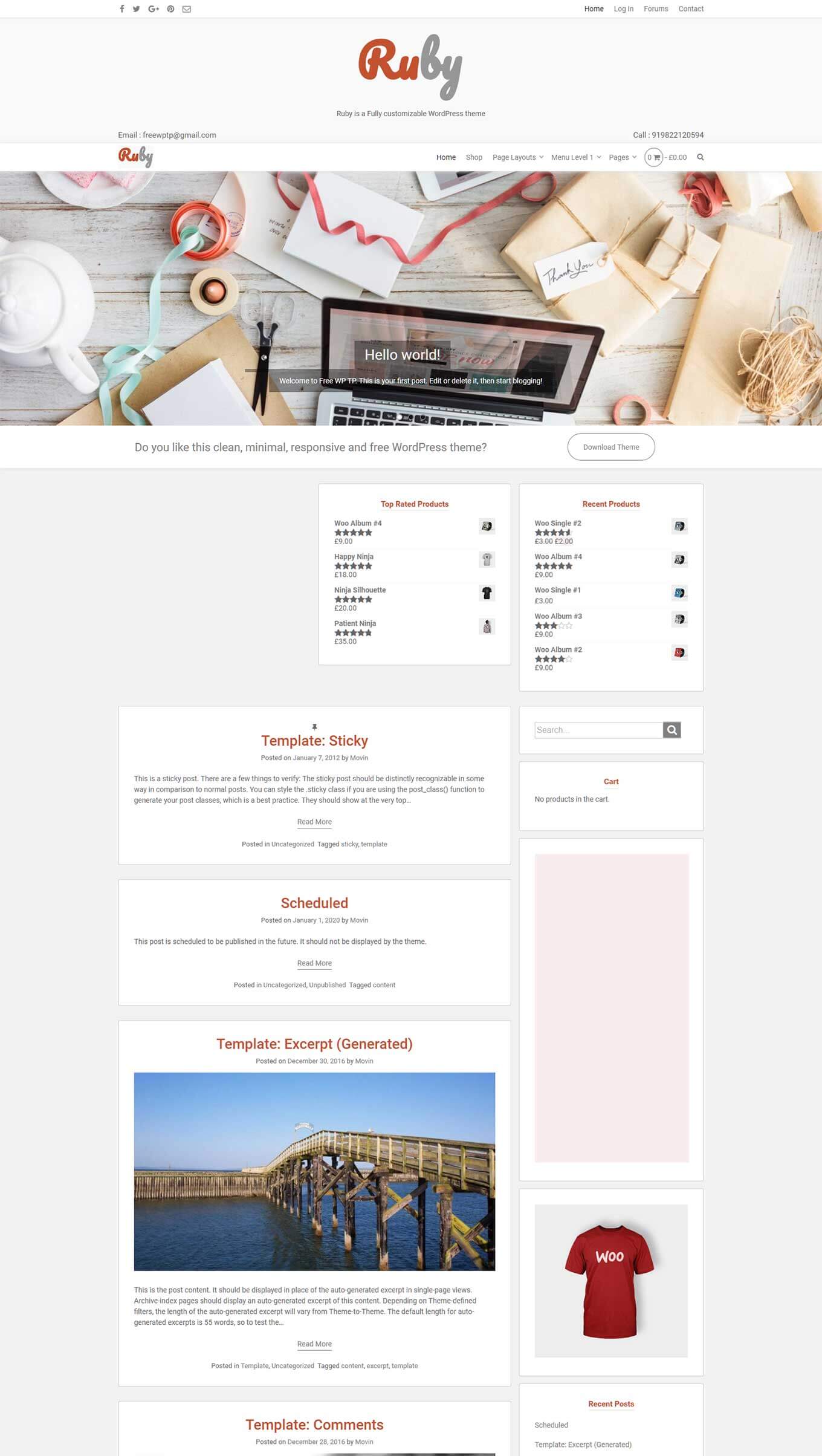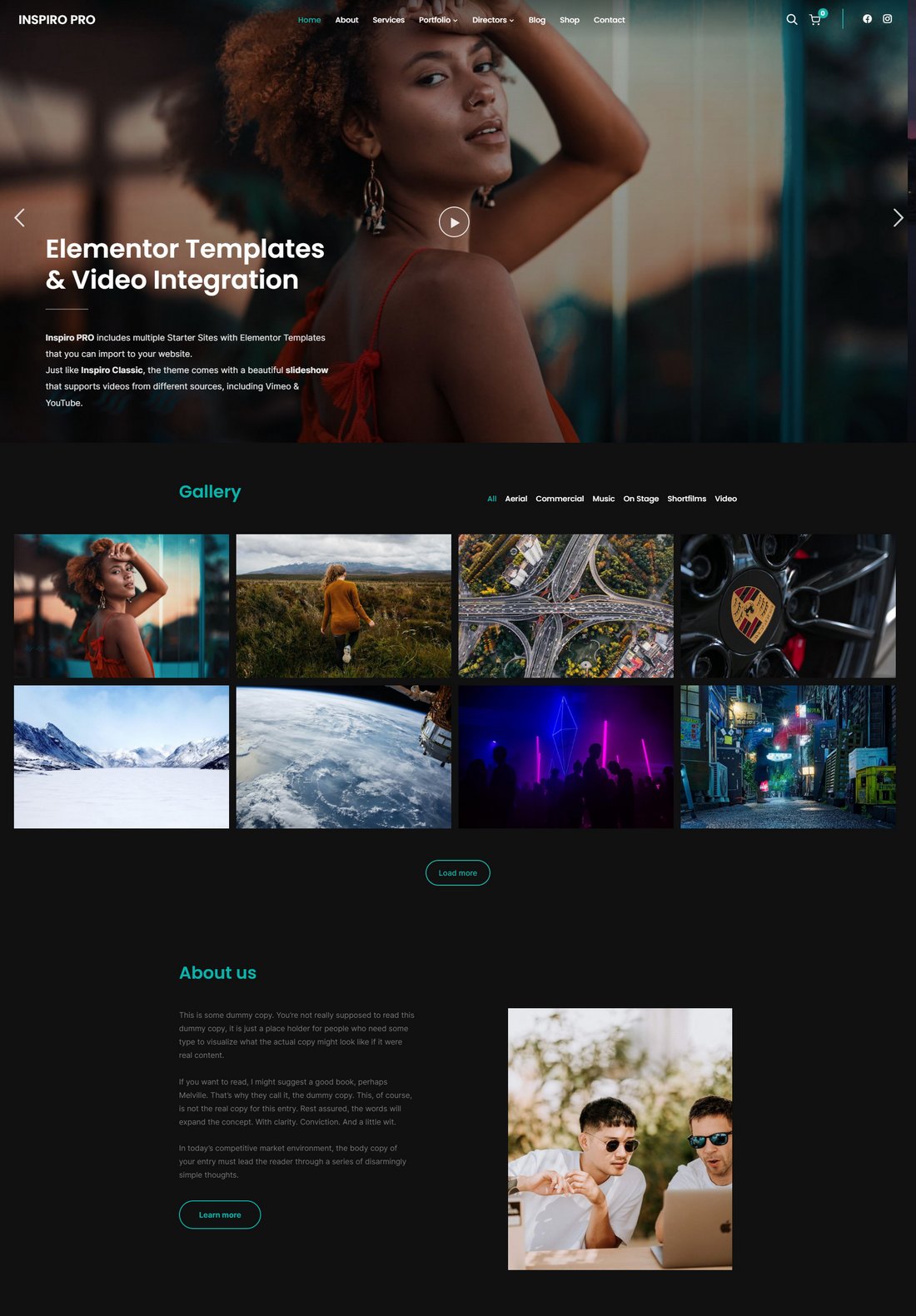65+ Best Video Background WordPress Themes 2025 (Free & Premium)
Using a video background is a popular design trend, and it can really help your site stand out. Learn how and why to use a video background in WordPress, then choose one of these awesome WordPress themes to get started!
Different styles and trends often come and go in web design. But one trend that’s become increasingly popular in recent years is the “video background” effect. With internet speeds increasing all the time, it’s now feasible to use video content for backgrounds, sliders, and in places where we otherwise couldn’t before.
If your company or product has a particular visual element (or if you want to showcase your office, client projects, or previous work), doing so in a video format can be a great way to establish your brand and give your website a dynamic look-and-feel. All of these video background WordPress themes can do just that — feature video in a novel and interesting way.
They go much further than that, though. All of these themes are chosen because of their powerful set of basic features, easy-to-customize approach, and stylish design. Start with something that supports a fun video background, and build the rest of your website around that feature with drag-and-drop functionality, powerful plugins, and e-commerce integration.
Of course, you’ll also need to track down a beautiful video! Look no further than our list of six places to find a free video background for WordPress!
How to Choose a Great Video Background
Finding the right video for your website background is also a challenge of its own. These tips will help you speed up that process.
1. Look For Short and High-Rez Videos
When adding a video background to a website you should keep in mind that videos are heavier than images. Depending on the Internet speeds, it could take a while for users to load your video backgrounds.
Aim for a video that’s low on size and short duration. Although, you also need to find high-resolution videos to avoid making the background video look blurry on high-end devices. The key is to find a video that meets somewhere in the middle of these two factors.
2. Loop Videos
A looping video is the best type of video you can use as a website background. These videos are low in size and let you create an endless loop for your background without breaking your website. For example, a loop video of rainfall or snowfall is great for creating video backgrounds.
3. Use Videos That Highlights Content
You should also consider your website content and the design when choosing a video for the background. Your main goal should be to pick a video that highlights your content, not the other way around.
For example, if you use a bright video as a background when your website’s text color is white, it will ruin the user experience by making text harder to read. Instead, pick videos that compliment your content.
4. Get a Premium Video
While there are many great websites you can use to download stock videos for free, like Pexels and Coverr, the chances are the videos on such sites are used by hundreds of other websites.
If you want to make a website that stands out from the crowd with a unique background video background, consider using a high-quality premium video. You can grab a great premium video from Freepik or Envato Elements at a very affordable price.
How to Add a Video Background in WordPress
There are three ways you can add video background in WordPress.
- Get a theme that supports video backgrounds
- Use a third-party plugin
- Use a page builder
If you’re building a new website, the best method to add a video background is to use a video-optimized WordPress theme. These themes have built-in features for easily adding video backgrounds. Check out our themes collection below for inspiration.
If you want to add a video background to your existing theme, you can use a third-party WordPress plugin. You can use a plugin like FullScreen Video Background to get this job done. However, these plugins may not work well with all themes.
If you’re using a theme built with a page builder like Elementor, you can use the page builder to easily add a video background as well.
Best Video Background WordPress Themes
Materialis – Free Video Background WordPress Theme
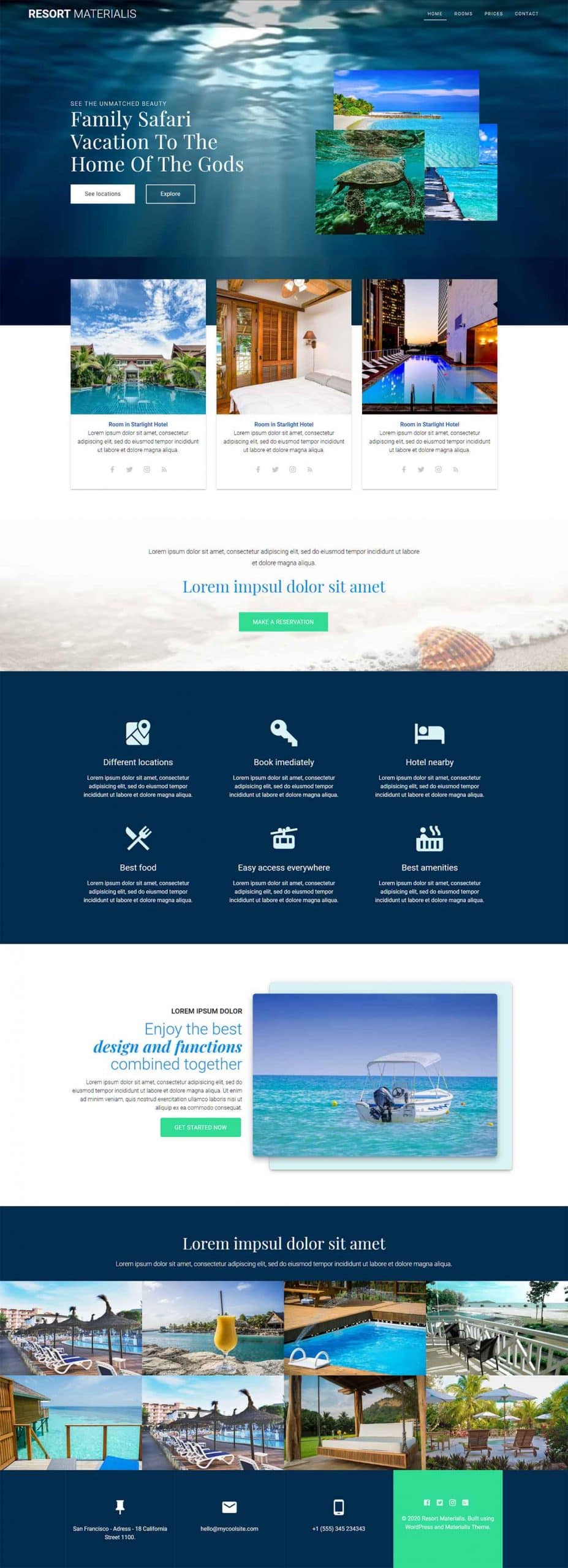
More Info & Download
Materialis is a free multipurpose theme designed for creating a wide range of websites with WordPress. To help you build your website, the free version of Materialis comes with five different header layouts, a widgetized footer area, and optional parallax scrolling.
If you want to personalize your website, you can make many changes to the default settings via the WordPress Customizer interface. Among these options is the ability to choose your own fonts and adjust the colors in use on your site.
For a free video background WordPress theme, Materialis has lots of other great features, including a slider tool, a good set of templates and layouts, and a fully mobile responsive design. While you can unlock even more features by upgrading to the premium version of Materialis, the free version of this theme should provide you with enough to get started with.
Read More
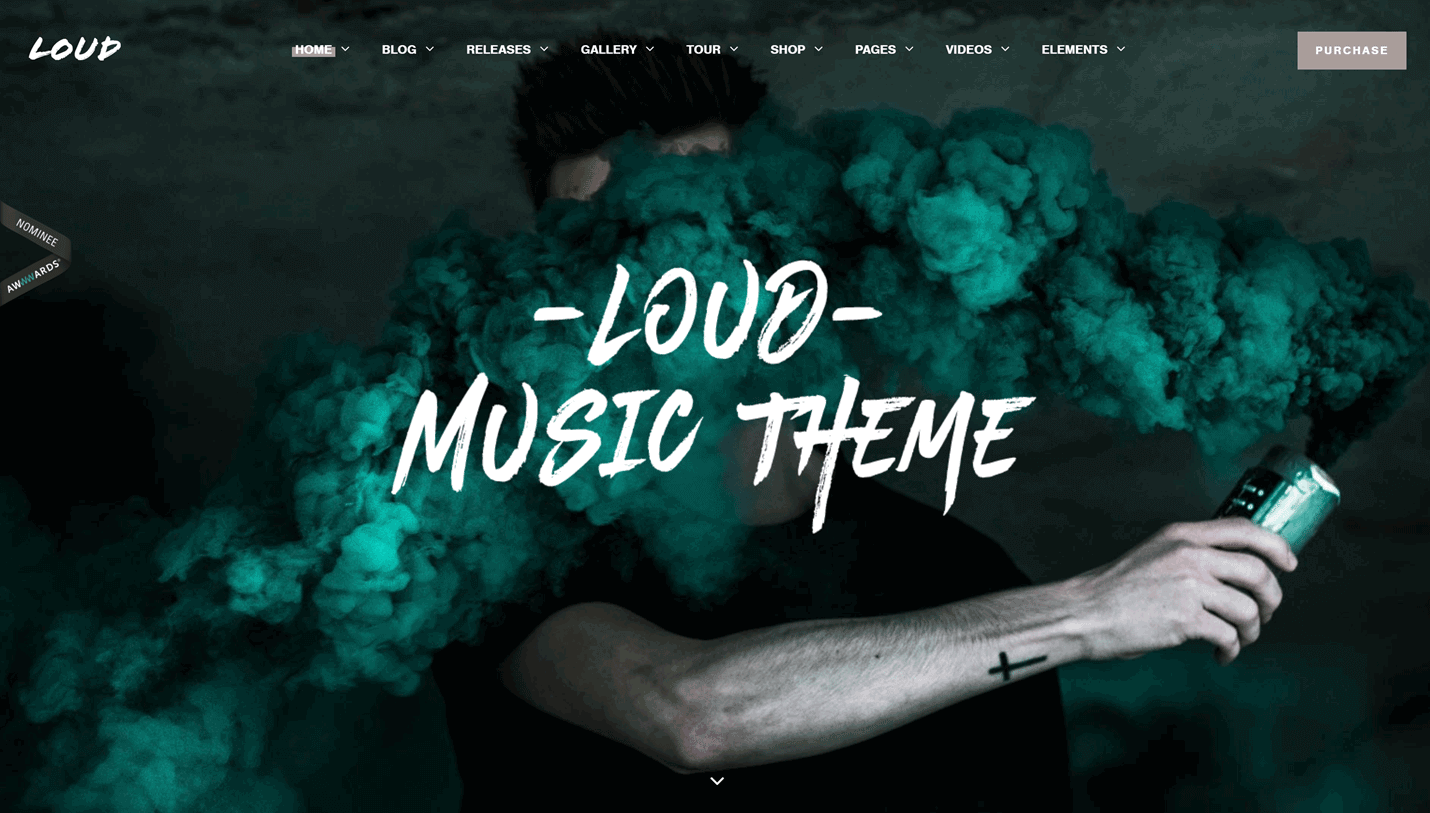
More Info & Download
Loud is a modern WordPress theme for creating websites for the music industry. The 18 homepage designs cover a range of website projects, from festival and magazine sites to solo artist and DJ landing pages.
As well as the library of homepage layouts, there is also a good selection of pre-built content for the inner pages of your site, such as tour dates, discography, blog, and online store.
Loud Rating & Updates
| Current Version |
2.0.5 |
| Last Updated |
14 October 2020 |
| Rating |
4.66 (32 reviews) |
Loud Features & Compatibility
| Columns |
4+ |
| Layout Style |
Responsive |
| Browser Compatibility |
Firefox, Safari, Opera, Chrome, Edge |
| Documentation |
Well Documented |
| Files Included |
PHP Files, CSS Files, JS Files, PSD |
| Gutenberg Ready |
No |
| High Resolution Ready |
Yes |
| Widget Ready |
Yes |
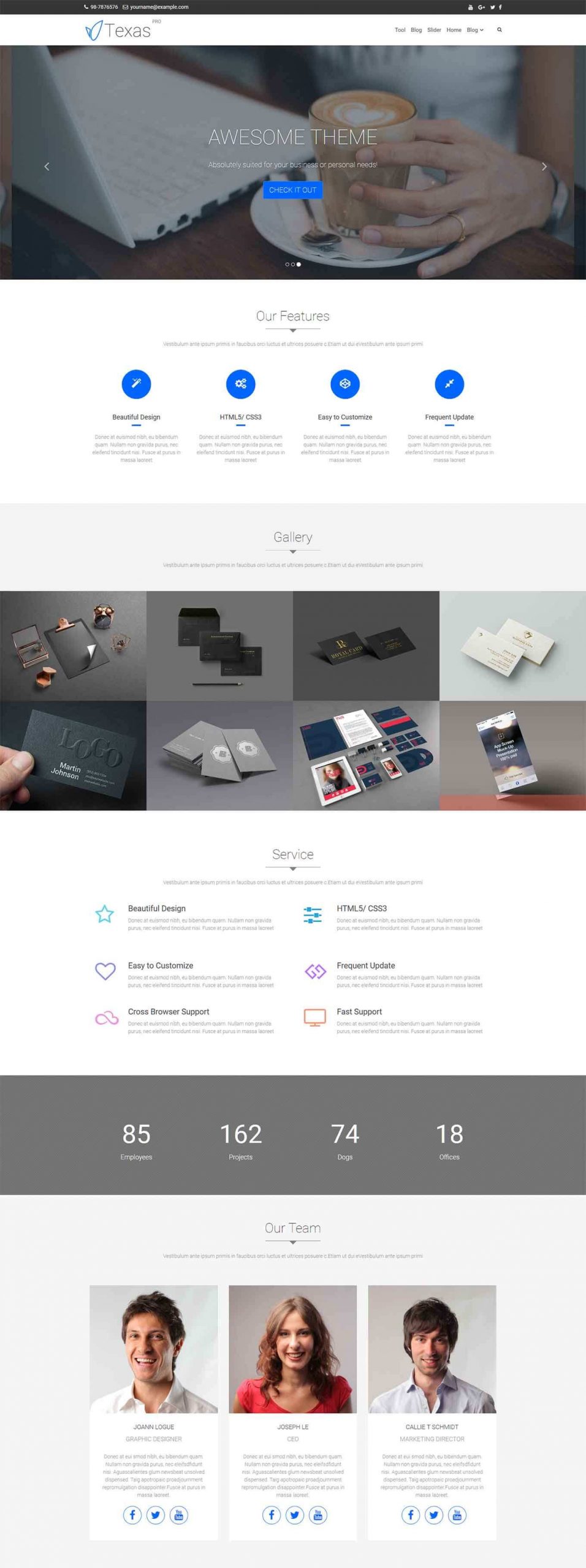
More Info & Download
Texas has a large homepage area that’s ideal for displaying a video background or full-width image. Thanks to this, you can welcome new visitors to your site with some eye-catching content that’s sure to grab their attention. Regardless of whether your visitors are using smartphones or devices with larger screens, your website will adapt to ensure your content looks its best.
When setting up your site with this free video background WordPress theme, you can choose which sections to display on the homepage, including the service, features, and pricing tables sections. You can also customize how those sections look to some degree, through the visual interface of this theme. As you get access to lots of useful templates with Texas, adding a nicely designed image gallery or blog to your site isn’t a problem.
Getting started with Texas has been designed to be as straightforward as possible, thanks to the one-click demo importer and the helpful documentation that comes with this free theme.
Read More
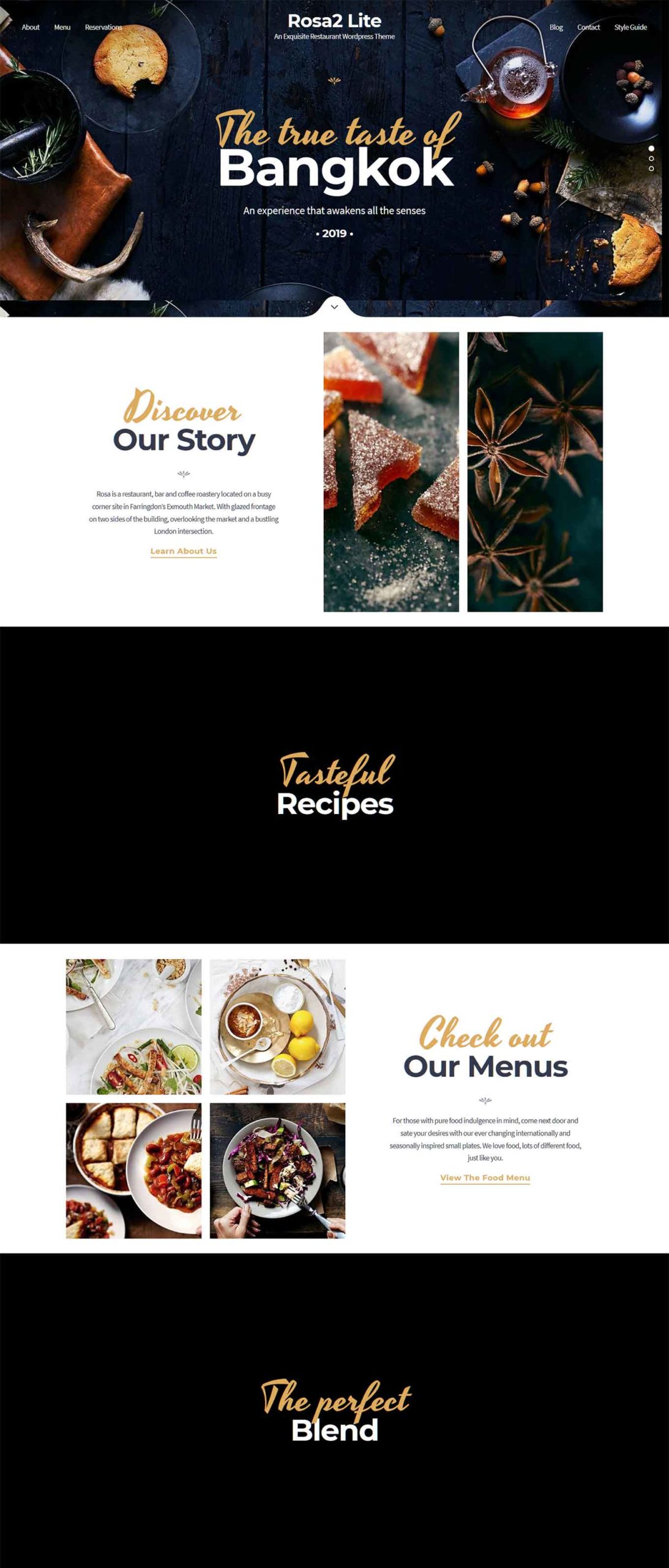
More Info & Download
Rosa 2 Lite is a flexible and free video background WordPress theme that has been designed to help people launch stylish websites for their restaurants or other food and drink-related projects. Thanks to the attractive homepage layouts that come with the Rosa 2 Lite theme, it won’t take you long to create a professional and appealing online presence for your business.
The default homepage layout has space for large background images and videos, giving you lots of options for how this vital part of your website will look.
To give you a quick way to change the overall style of your website, you can choose from a few predefined color schemes that can be applied to your website in just a few clicks.
Read More
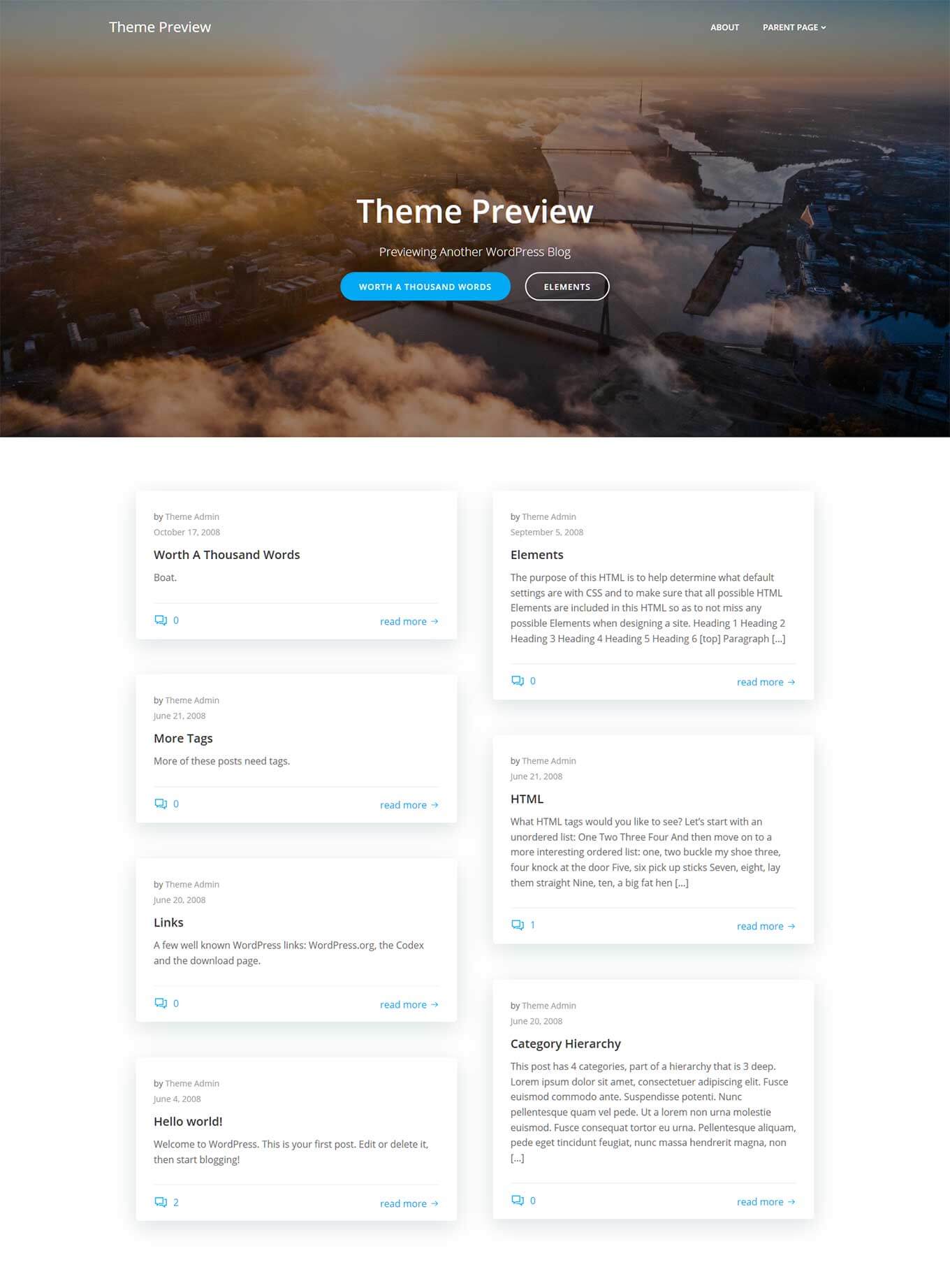
More Info & Download
Colibri WP is a free video background WordPress theme that should be able to help you get your website up and running as quickly as possible, regardless of what type of site you want to launch. When you choose this theme, you get access to a predefined homepage layout that’s ideal for promoting your business online as well as many other types of projects.
While the predefined homepage does look good, it can be easily customized, thanks to the drag-and-drop editor of Colibri WP. With over 20 different components in this theme package, you can pick and choose which elements to include, then arrange them in the order that’s right for your project.
When setting up your website with Colibri WP, you can choose whether you want to use video backgrounds on your homepage or elsewhere on your site. Adding slideshow backgrounds to your site is another option with this free theme.
Read More
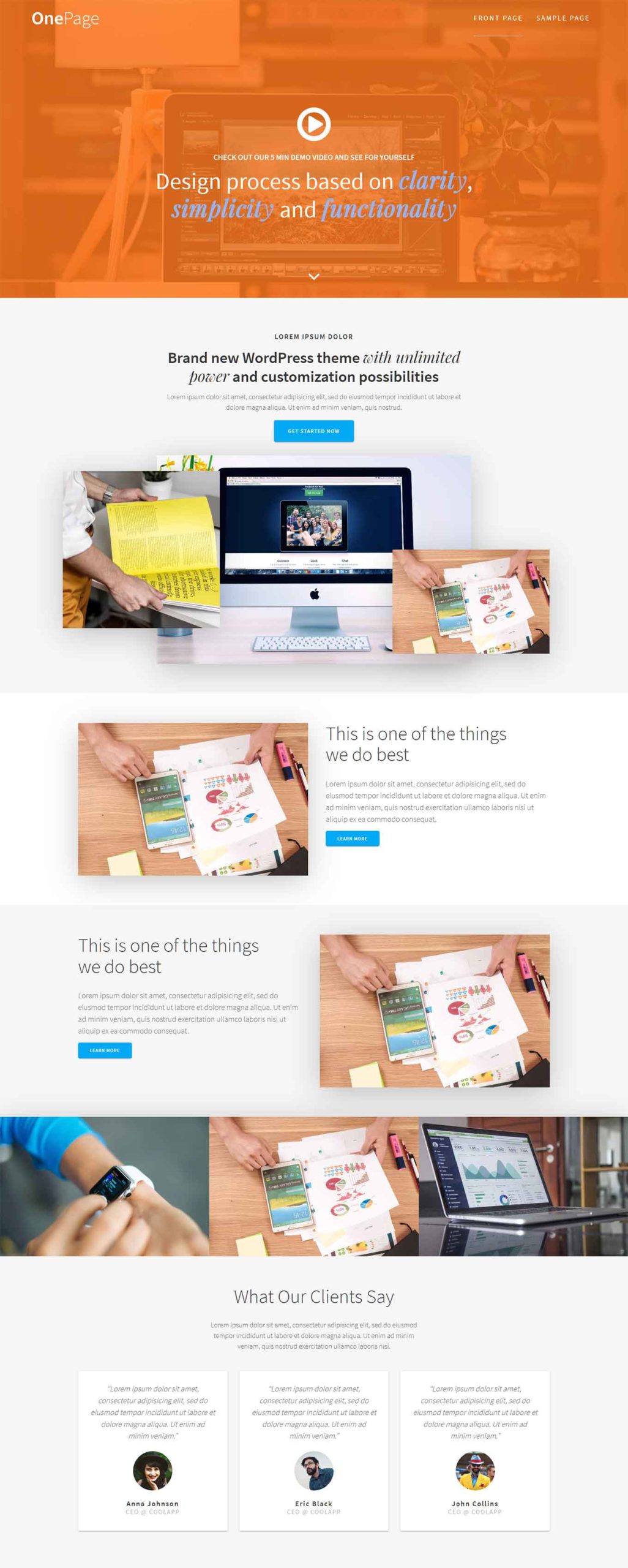
More Info & Download
One Page Express works well for creating business and personal services websites that would benefit from including a video background in their design and layout. As this is flexible WordPress theme, you do get a good amount of control over how your site will look, especially for a free option.
As you might expect from a popular and modern free WordPress theme, your website will be fully mobile responsive if you choose One Page Express for your site. Thanks to this, everyone will be able to access your content without any problems, no matter what device they’re using.
If you’d like access to more features, such as additional templates and customization options, there is a paid version of One Page Express available. However, many people will find that the free version of One Page Express has more than enough for them to get started.
Read More
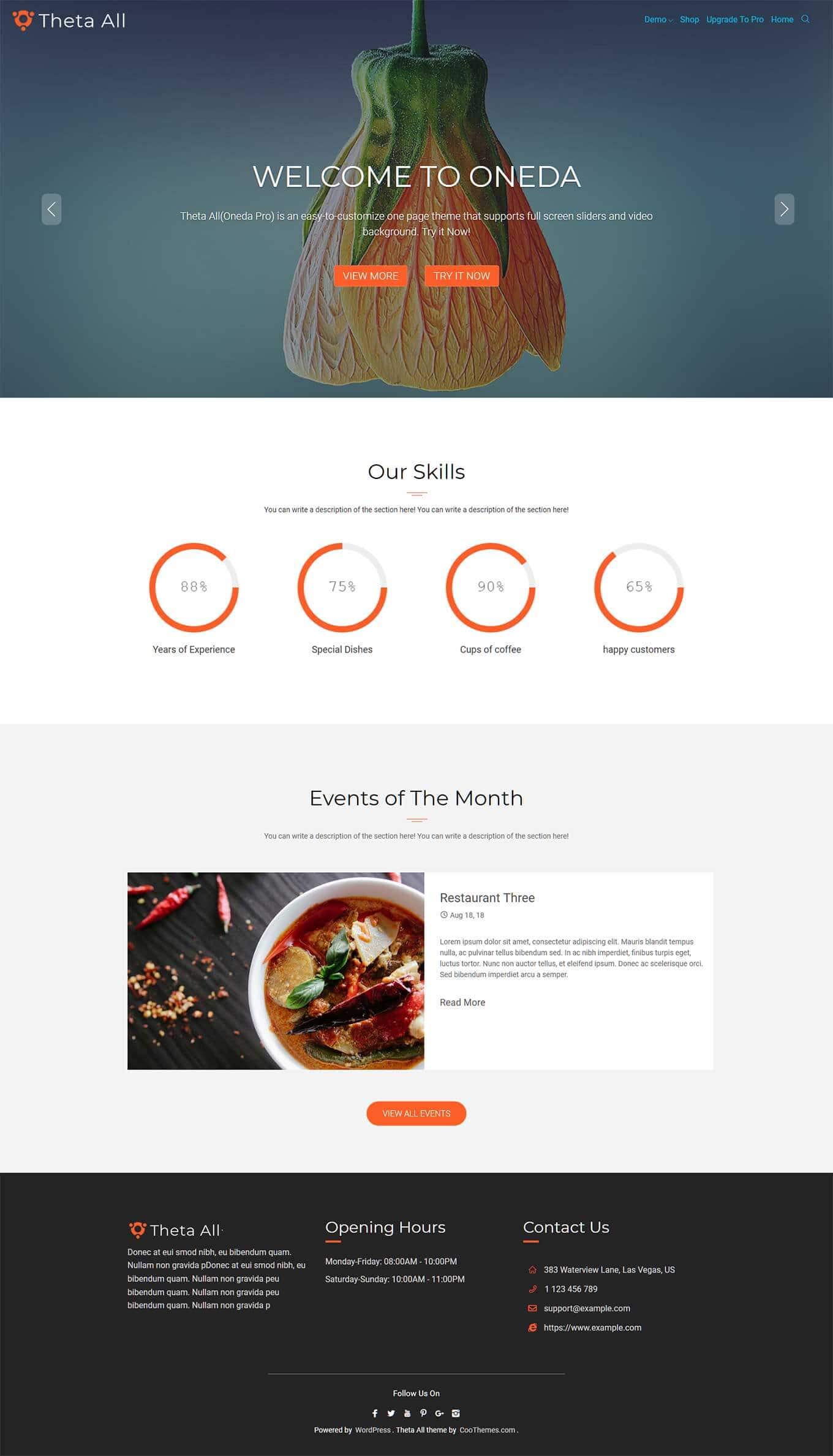
More Info & Download
Oneda uses the one page website format to ensure you’re able to display lots of information on the homepage of your site. Although you can customize how this theme is configured, the default homepage layout includes a large full-screen slider that can be used to display images and photos on your site.
If you do want to adjust the default homepage layout, you can reorder the sections by dragging and dropping them into position. You can also enable parallax scrolling too, giving you a quick way to enhance the overall design of your site. The slider tool of Oneda makes it easy to customize the demo slideshow, create additional sliders, and quickly add a range of content to your site.
Adding a blog to your website is an option with Oneda. Thanks to the selection of blog post templates, each article on your site can have a suitable layout. Like many of the best free video background WordPress themes, there is a premium version of Oneda available, should you need any more features.
Read More
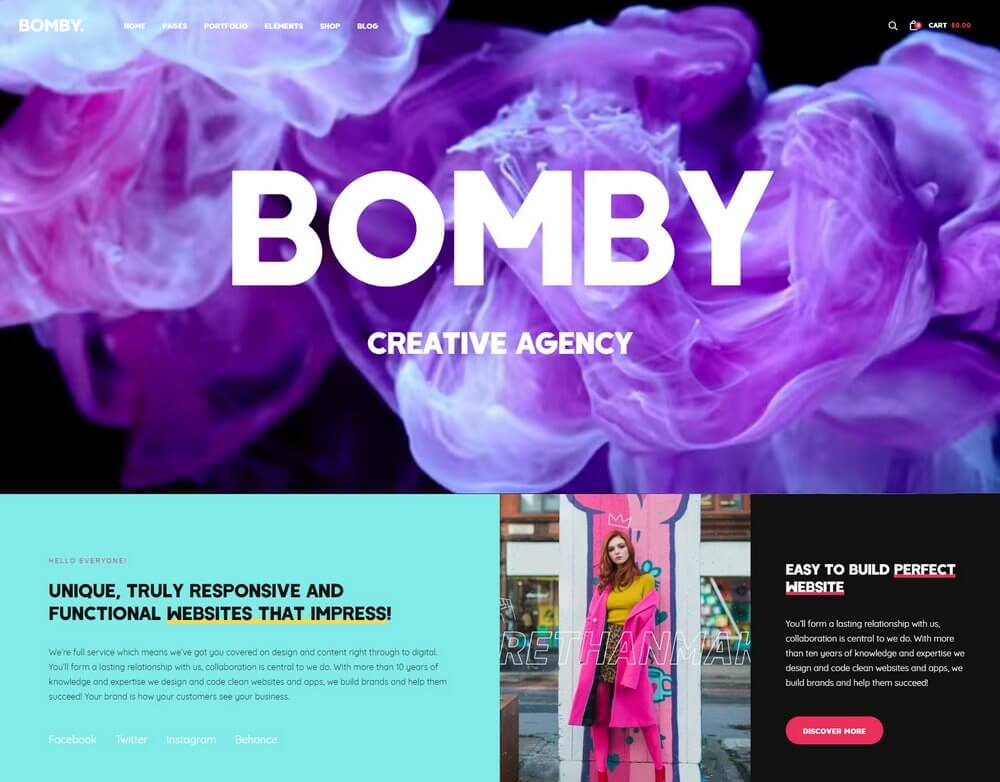
More Info & Download
Bomby is a creative WordPress theme that comes with lots of stylish designs you can use to make websites for freelancers, agencies, and businesses. It includes several unique website layouts with multiple styles of headers such as static image, slideshow, and video backgrounds.
This theme is perfect for making a unique website that stands out from the crowd.
Bomby Rating & Updates
| Current Version |
1.4 |
| Last Updated |
4 February 2020 |
| Rating |
3.4 (30 reviews) |
Bomby Features & Compatibility
| Columns |
4+ |
| Layout Style |
Responsive |
| Browser Compatibility |
IE10, IE11, Firefox, Safari, Opera, Chrome, Edge |
| Documentation |
Well Documented |
| Files Included |
Layered PNG, PHP Files, CSS Files, JS Files |
| Gutenberg Ready |
Yes |
| High Resolution Ready |
Yes |
| Widget Ready |
Yes |
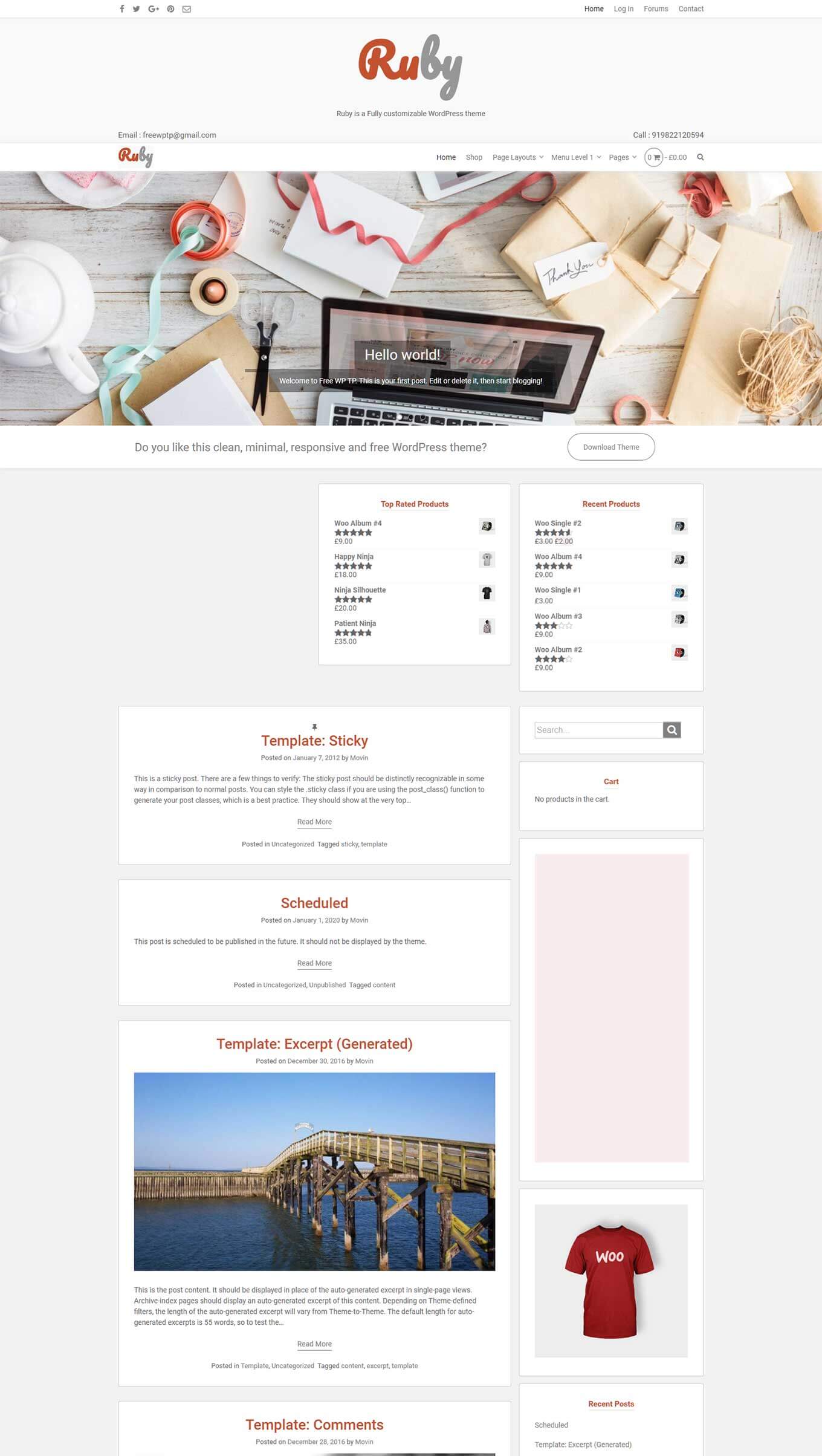
More Info & Download
Ruby is a clean and minimal free WordPress theme that gives you the option of enabling video backgrounds on your website. The feature-rich default homepage layout of Ruby makes this theme suitable for a range of different sites, including promoting your products or services online.
However, Ruby also has good blogging support that will enable you to display a list of your most recent posts on the homepage of your site if you’d prefer to use this theme in that way. To ensure that your content looks its best, Ruby gives you full control over which fonts are in use on your site and which colors are used.
For those that want to sell products and services from their website, or collect payments for other reasons, Ruby has full ecommerce support. This free video background theme also supports the bbPress and BuddyPress plugins for those that would like to make their WordPress website more interactive.
Read More

More Info & Download
If you are looking for a stylish WordPress theme with full-screen video background, look no further than Black Label, a modern portfolio template that can be used for a wide range of projects.
The theme is fully responsive, search engine optimized, and can be translated into various languages. It provides seamless WooCommerce support, Google map integration, and compatibility with cross browsers, and so much more.
Black Label Rating & Updates
| Current Version |
4.0.14 |
| Last Updated |
15 January 2020 |
| Rating |
4.22 (367 reviews) |
Black Label Features & Compatibility
| Columns |
2 |
| Layout Style |
Responsive |
| Browser Compatibility |
IE11, Firefox, Safari, Opera, Chrome, Edge |
| Documentation |
Well Documented |
| Files Included |
PHP Files, CSS Files, JS Files |
| Gutenberg Ready |
No |
| High Resolution Ready |
Yes |
| Widget Ready |
Yes |
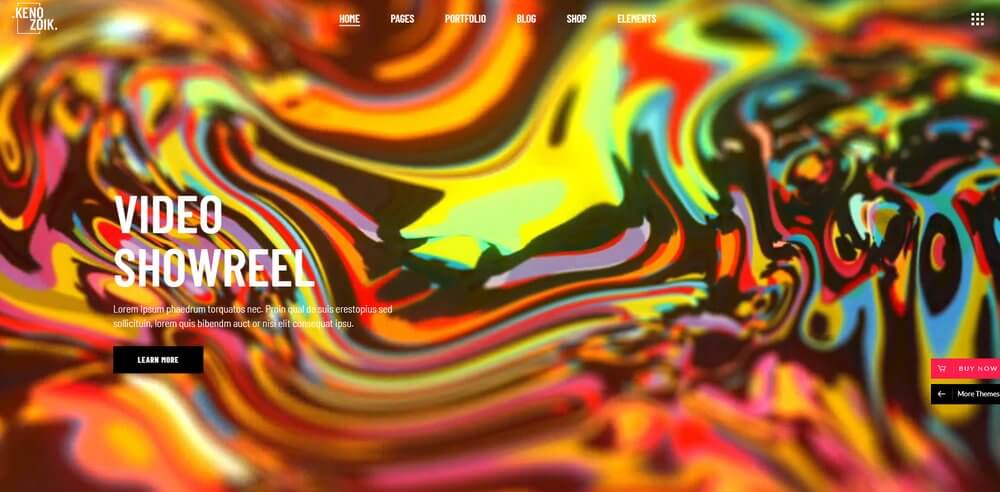
More Info & Download
Kenzonik is a colorful portfolio WordPress theme that comes with multiple styles of homepage designs. It includes video showcase, parallax, split-screen, and many other styles of layouts that will allow you to show off your portfolio with a touch of personality.
The theme is also compatible with WooCommerce and WPBakery page builder as well.
Kenozoik Rating & Updates
| Current Version |
1.6 |
| Last Updated |
27 October 2020 |
| Rating |
4.57 (14 reviews) |
Kenozoik Features & Compatibility
| Columns |
4+ |
| Layout Style |
Responsive |
| Browser Compatibility |
IE10, IE11, Firefox, Safari, Opera, Chrome, Edge |
| Documentation |
Well Documented |
| Files Included |
PHP Files, CSS Files, JS Files |
| Gutenberg Ready |
No |
| High Resolution Ready |
Yes |
| Widget Ready |
Yes |

More Info & Download
Inview is a modern minimal video background WordPress theme that features a fullscreen design for attracting the attention of your visitors. The theme comes in both video background and image slider homepage versions.
It’s ideal for setting up a portfolio website for photographers and designers. The theme supports Visual Composer, Revolution Slider, and WooCommerce plugins as well.
Inview Rating & Updates
| Current Version |
1.5.8 |
| Last Updated |
2 December 2020 |
| Rating |
4 (7 reviews) |
Inview Features & Compatibility
| Columns |
3 |
| Layout Style |
Responsive |
| Browser Compatibility |
IE11, Firefox, Safari, Opera, Chrome, Edge |
| Documentation |
Well Documented |
| Files Included |
PHP Files, CSS Files, JS Files |
| Gutenberg Ready |
No |
| High Resolution Ready |
Yes |
| Widget Ready |
Yes |
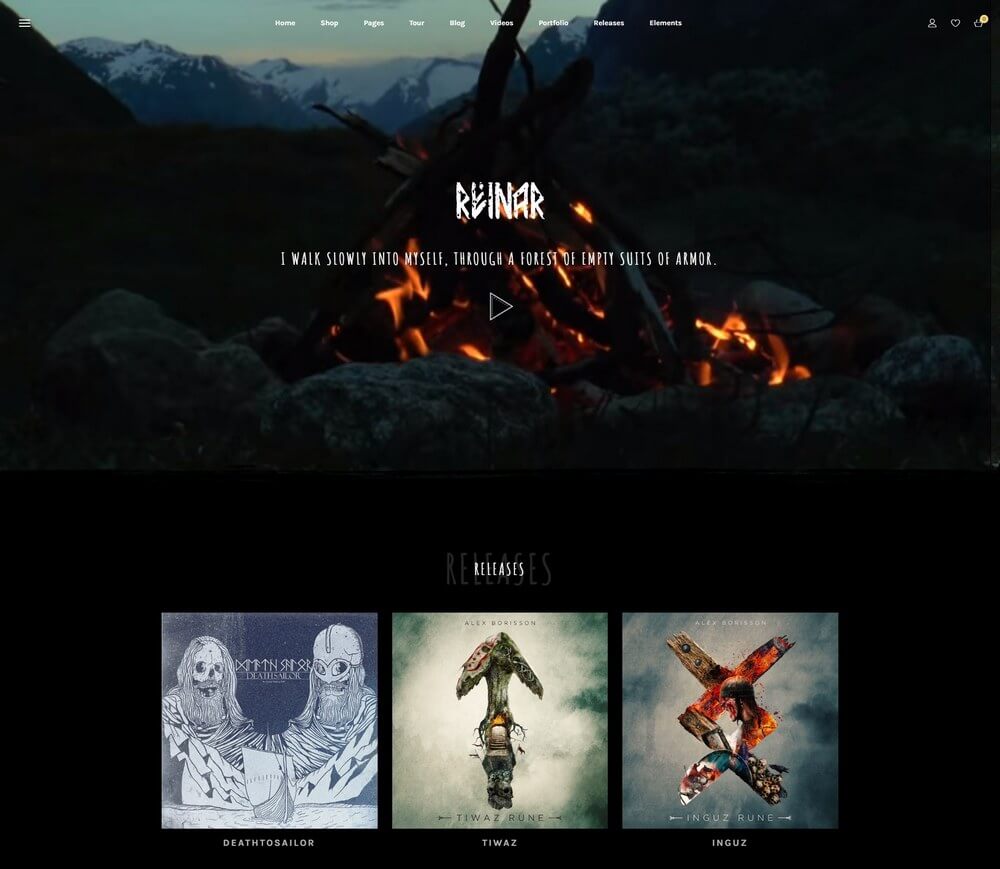
More Info & Download
Reinar is a modern WordPress theme featuring a set of stylish premade homepage layouts. It includes 8 different homepage designs, including ones with video backgrounds and interactive links.
The theme is most suitable for creative artists, videographers, and musicians. It can be easily customized to your preference using Visual Composer page builder as well.
Reinar Rating & Updates
| Current Version |
1.2.9 |
| Last Updated |
19 February 2021 |
| Rating |
New Theme (No Ratings Yet) |
Reinar Features & Compatibility
| Columns |
4+ |
| Layout Style |
Responsive |
| Browser Compatibility |
Firefox, Safari, Opera, Chrome, Edge |
| Documentation |
Well Documented |
| Files Included |
PHP Files, HTML Files, CSS Files, JS Files, PSD |
| Gutenberg Ready |
No |
| High Resolution Ready |
Yes |
| Widget Ready |
Yes |
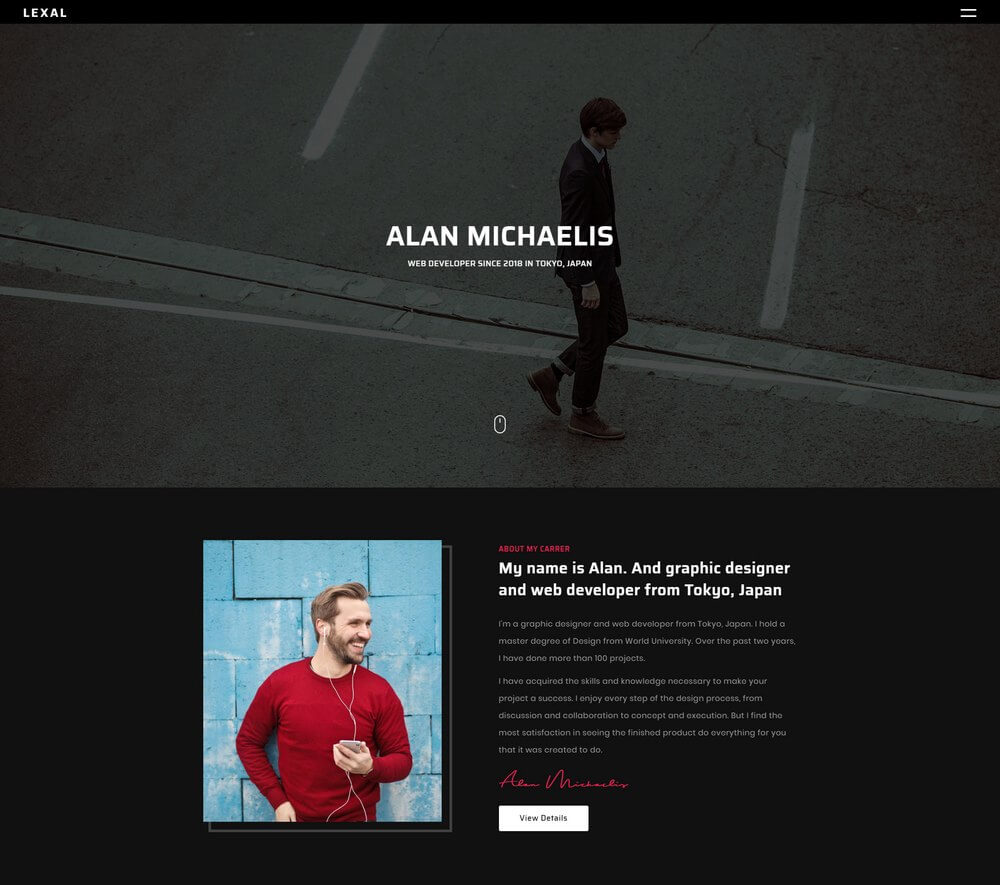
More Info & Download
Lexal is another portfolio website theme made for creative professionals. The theme is available in multiple layouts featuring static image, slider, and video background designs. As well as multiple homepage layouts with different effects.
This theme features a modern design and comes with a dark color theme that better highlights your content and portfolio. It also includes multiple sections for effectively showcasing details about yourself, services, as well as a gallery for the portfolio.
Built with WPBakery page builder, this theme can be easily customized using the beginner-friendly drag and drop page builder. You’ll be able to edit and rearrange sections on the design to your preference as well.
Lexal Rating & Updates
| Current Version |
1.1 |
| Last Updated |
2 July 2020 |
| Rating |
New Theme (No Ratings Yet) |
Lexal Features & Compatibility
| Columns |
4+ |
| Layout Style |
Responsive |
| Browser Compatibility |
IE10, IE11, Firefox, Safari, Opera, Chrome, Edge |
| Documentation |
Well Documented |
| Files Included |
PHP Files, CSS Files, JS Files |
| Gutenberg Ready |
No |
| High Resolution Ready |
Yes |
| Widget Ready |
Yes |

More Info & Download
Munio is a modern portfolio WordPress theme that features a creative and minimalist design. The theme comes with a sectioned design that highlights your content with large images and video backgrounds.
The theme also features a unique interactive effect that makes the background images wobble when moving your mouse cursor. Which offers a quite unique experience to users.
Once you click on a portfolio item, it expands on the same page to view more details about each item. It’s perfect for creating portfolios for creative artists, designers, and photographers.
The theme is fully compatible with Gutenberg editor, WPML for adding translations, and more as well.
Munio Rating & Updates
| Current Version |
1.4 |
| Last Updated |
26 October 2020 |
| Rating |
5 (6 reviews) |
Munio Features & Compatibility
| Columns |
4+ |
| Layout Style |
Responsive |
| Browser Compatibility |
Firefox, Safari, Chrome, Edge |
| Documentation |
Well Documented |
| Files Included |
PHP Files, CSS Files, JS Files |
| Gutenberg Ready |
Yes |
| High Resolution Ready |
Yes |
| Widget Ready |
|
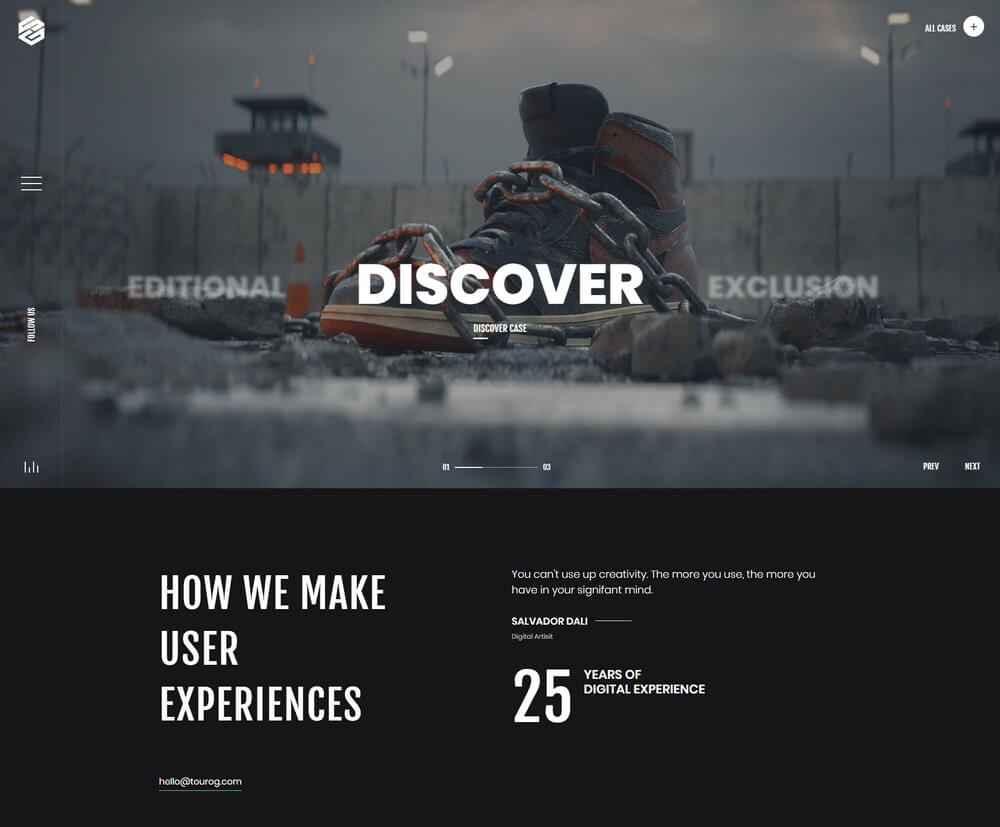
More Info & Download
Tourog is a modern WordPress theme that comes with an elegant homepage design made specifically for creating websites for creative design and digital agencies. The theme supports both static image and video backgrounds and it also includes Swipe Slider and WPBakery page builder for easily customizing the design to your preference.
Tourog Rating & Updates
| Current Version |
1.0.0 |
| Last Updated |
17 November 2020 |
| Rating |
5 (28 reviews) |
Tourog Features & Compatibility
| Columns |
4+ |
| Layout Style |
Responsive |
| Browser Compatibility |
IE11, Firefox, Safari, Opera, Chrome, Edge |
| Documentation |
Well Documented |
| Files Included |
PHP Files, CSS Files, JS Files |
| Gutenberg Ready |
No |
| High Resolution Ready |
Yes |
| Widget Ready |
Yes |
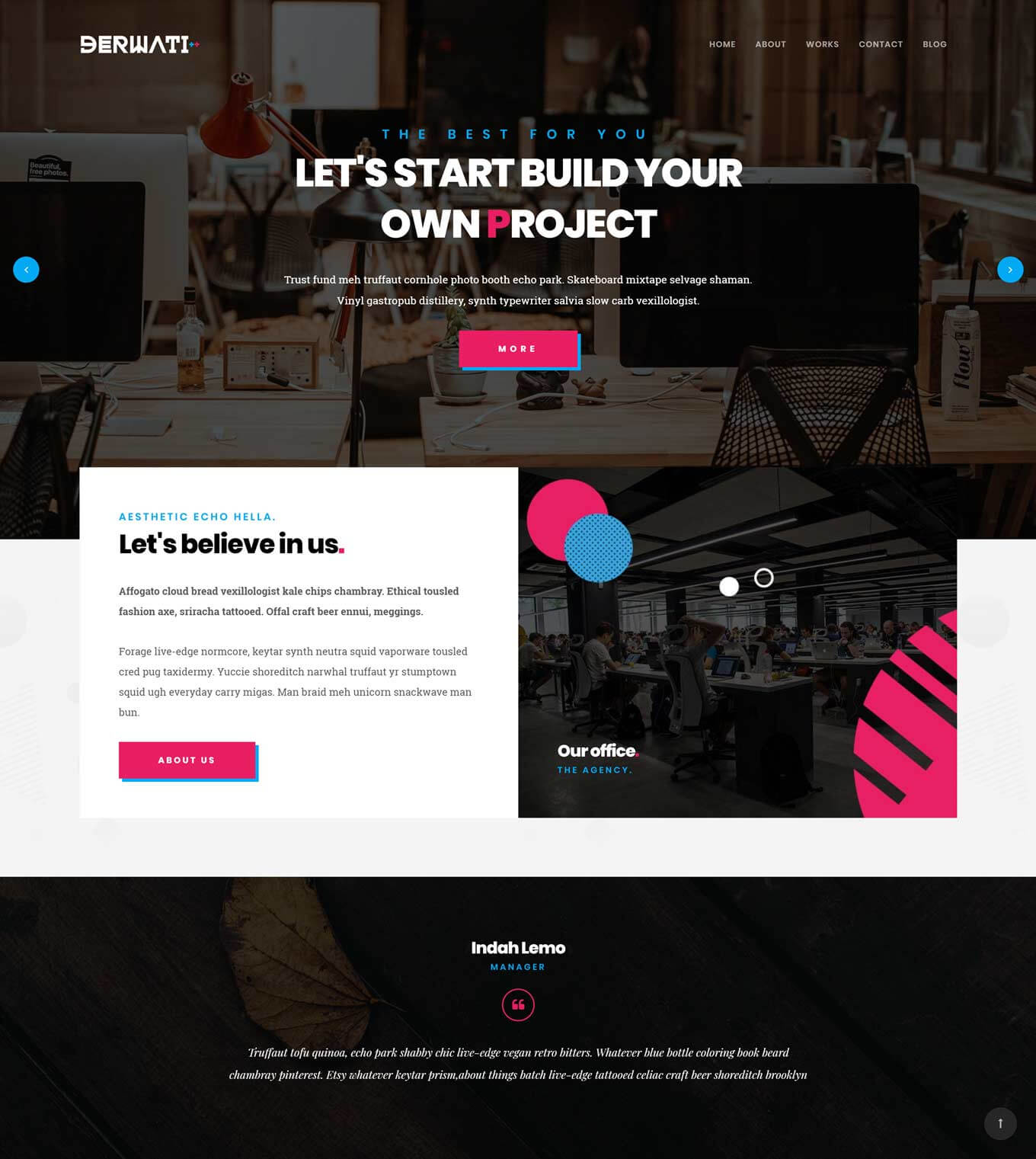
More Info & Download
Derwati is a creative WordPress theme that uses the latest design trends to help you build a modern website. The default homepage layout is ideal for promoting your business or services, thanks to the great selection of elements that have been added to the templates, including sections that support video backgrounds.
Derwati Rating & Updates
| Current Version |
1.2 |
| Last Updated |
29 January 2021 |
| Rating |
New Theme (No Ratings Yet) |
Derwati Features & Compatibility
| Columns |
4+ |
| Layout Style |
Responsive |
| Browser Compatibility |
IE10, IE11, Firefox, Safari, Opera, Chrome, Edge |
| Documentation |
Well Documented |
| Files Included |
PHP Files, HTML Files, CSS Files, JS Files |
| Gutenberg Ready |
No |
| High Resolution Ready |
Yes |
| Widget Ready |
Yes |
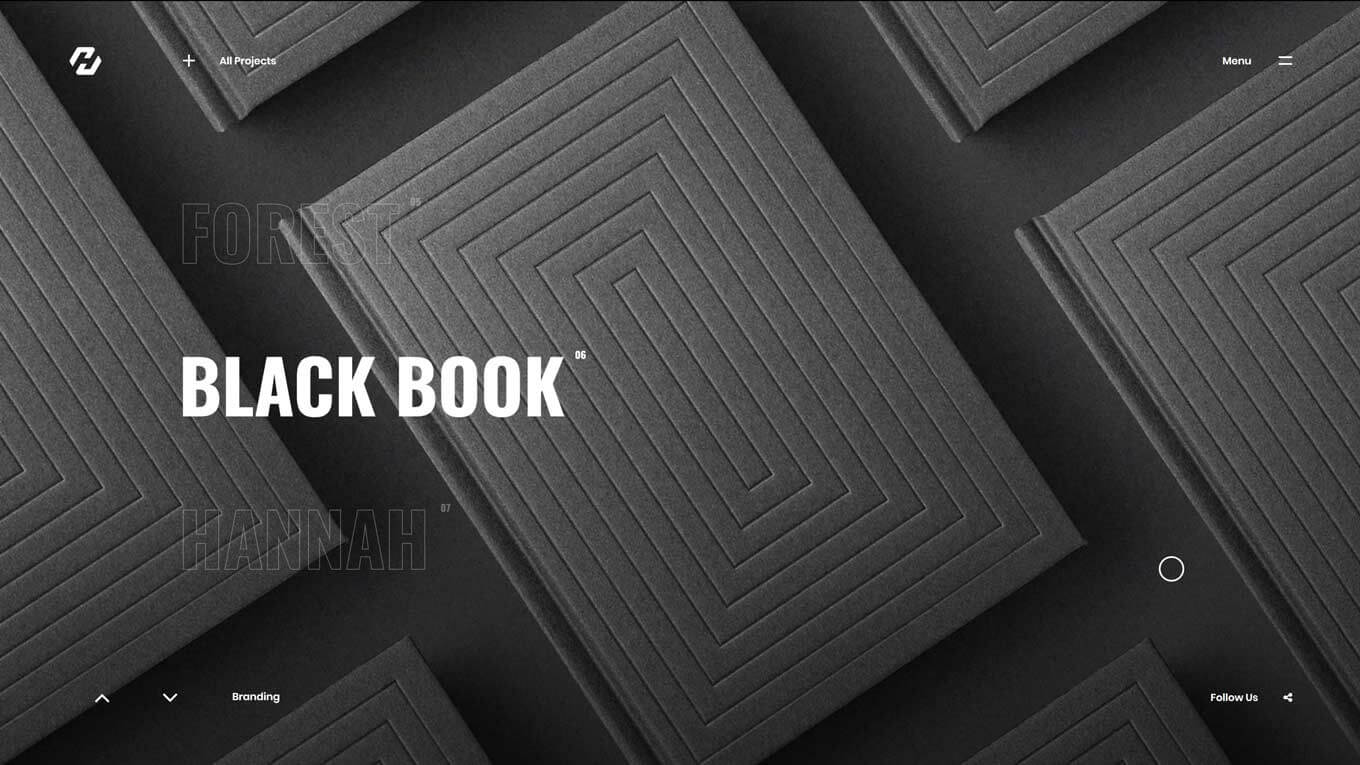
More Info & Download
Hervin is primarily a creative portfolio WordPress theme that comes equipped with a slider tool for showcasing your work online. Part of the functionality of the slider tool includes incorporating videos into your presentation, giving you a quick way to create displays that include video backgrounds.
Everything about Hervin is responsive, making this one of the many video background WordPress themes that will produce a website that looks great on smartphones and tablets.
Hervin Rating & Updates
| Current Version |
1.2 |
| Last Updated |
10 May 2020 |
| Rating |
4.74 (19 reviews) |
Hervin Features & Compatibility
| Columns |
4+ |
| Layout Style |
Responsive |
| Browser Compatibility |
Firefox, Safari, Chrome, Edge |
| Documentation |
Well Documented |
| Files Included |
PHP Files, CSS Files, JS Files |
| Gutenberg Ready |
Yes |
| High Resolution Ready |
Yes |
| Widget Ready |
Yes |
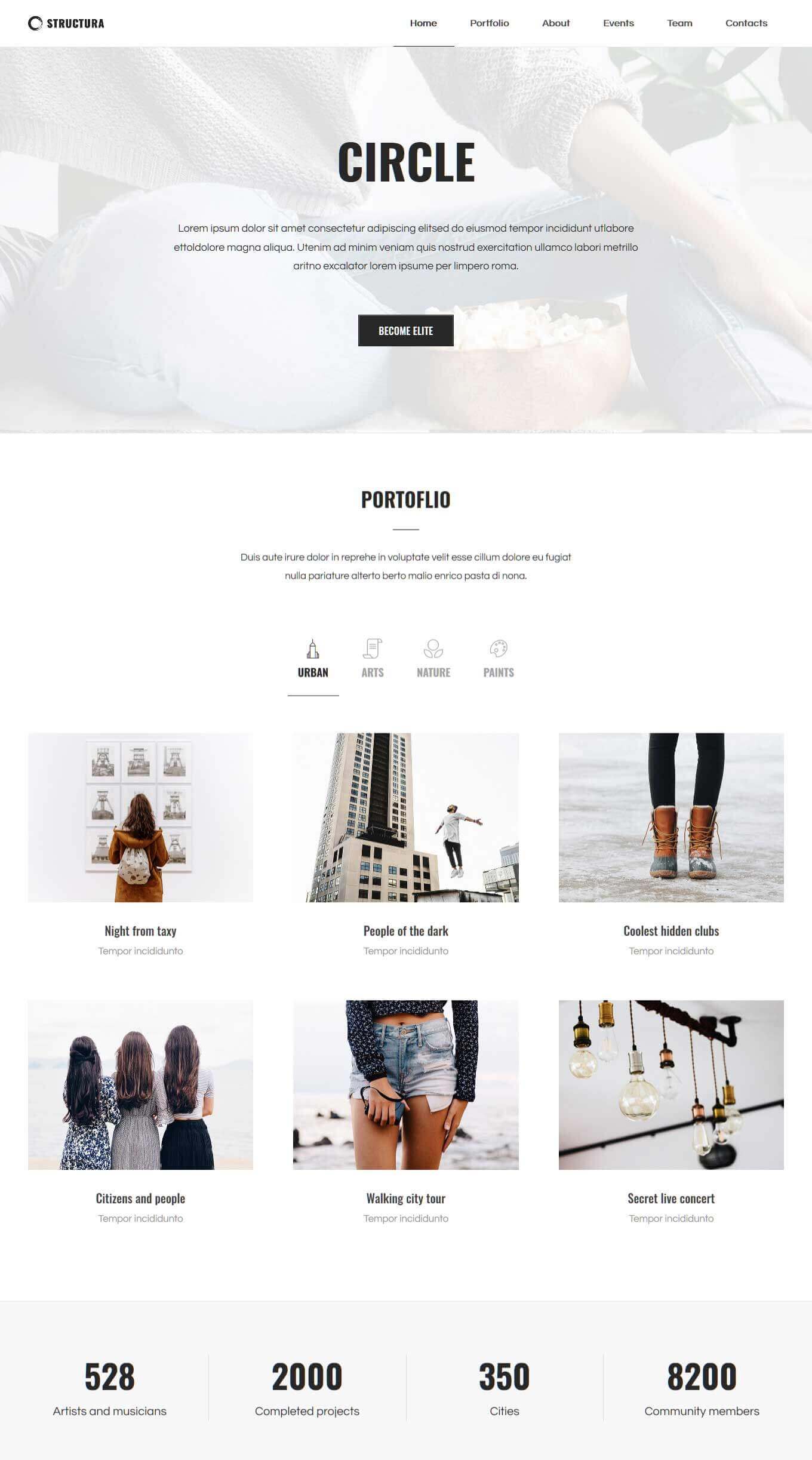
More Info & Download
Structura has a minimal design that can be enhanced by using the video background feature to add some eye-catching content to your website. Although this theme includes a number of different website demos, the designs are neutral enough for work well for a range of projects, including business sites, online portfolios, blogs, and more.
Structura Rating & Updates
| Current Version |
1.4.7 |
| Last Updated |
28 August 2020 |
| Rating |
4.5 (6 reviews) |
Structura Features & Compatibility
| Columns |
4+ |
| Layout Style |
Responsive |
| Browser Compatibility |
Firefox, Safari, Opera, Chrome, Edge |
| Documentation |
Well Documented |
| Files Included |
PHP Files, HTML Files, CSS Files, JS Files |
| Gutenberg Ready |
No |
| High Resolution Ready |
Yes |
| Widget Ready |
Yes |
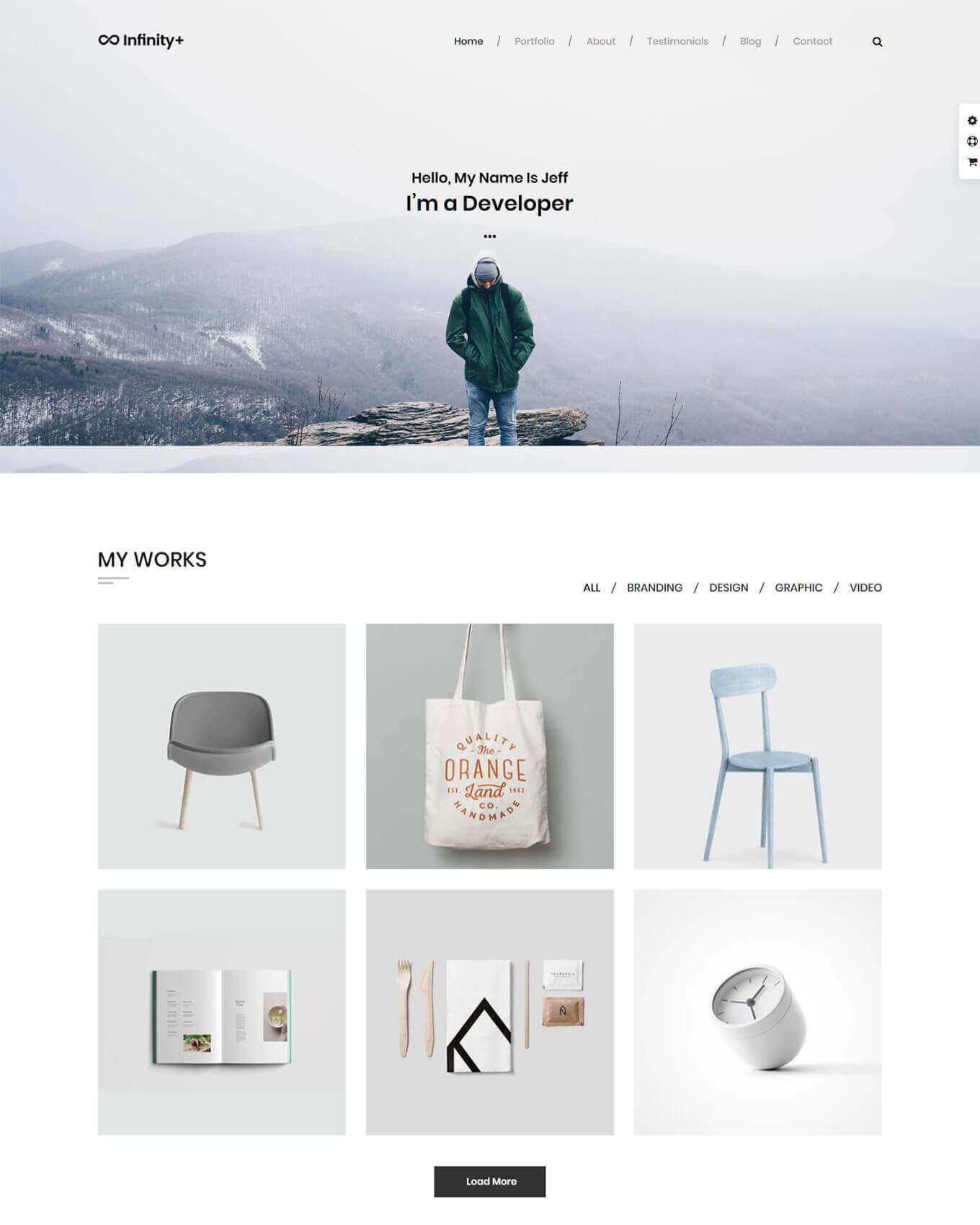
More Info & Download
Unfinity Plus can be used to create many different websites with WordPress, mainly thanks to its selection of pre-built demos and range of customization options. Video backgrounds are featured throughout the pre-built content of the Unfinity Plus theme, and they can also be inserted into any of your posts and pages via the integrated page builder tool.
Unfinity Plus Rating & Updates
| Current Version |
1.2.6 |
| Last Updated |
6 January 2021 |
| Rating |
4.85 (41 reviews) |
Unfinity Plus Features & Compatibility
| Columns |
4+ |
| Layout Style |
Responsive |
| Browser Compatibility |
IE11, Firefox, Safari, Opera, Chrome, Edge |
| Documentation |
Well Documented |
| Files Included |
PHP Files, CSS Files, JS Files, PSD |
| Gutenberg Ready |
Yes |
| High Resolution Ready |
Yes |
| Widget Ready |
Yes |
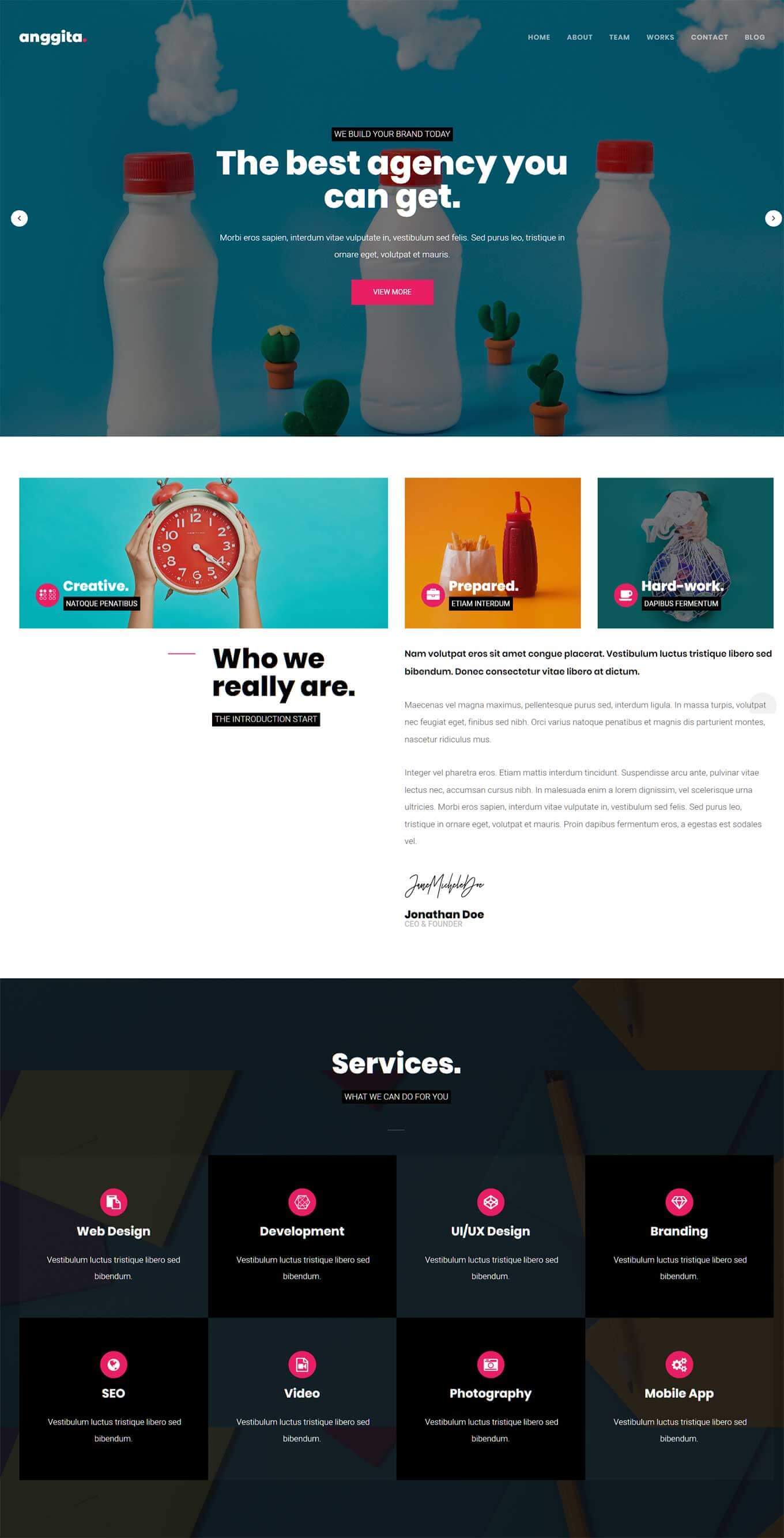
More Info & Download
Anggita is a one page portfolio WordPress theme that fully supports video backgrounds. There are actually a few different demos in the Anggita package, giving you a range of options for your website.
Due to the way these demos have been set up, you can easily display a slider or a section with a video background on the homepage of your website.
Anggita Rating & Updates
| Current Version |
1.2 |
| Last Updated |
29 January 2021 |
| Rating |
New Theme (No Ratings Yet) |
Anggita Features & Compatibility
| Columns |
4+ |
| Layout Style |
Responsive |
| Browser Compatibility |
IE10, IE11, Firefox, Safari, Opera, Chrome, Edge |
| Documentation |
Well Documented |
| Files Included |
PHP Files, CSS Files, JS Files |
| Gutenberg Ready |
No |
| High Resolution Ready |
Yes |
| Widget Ready |
Yes |
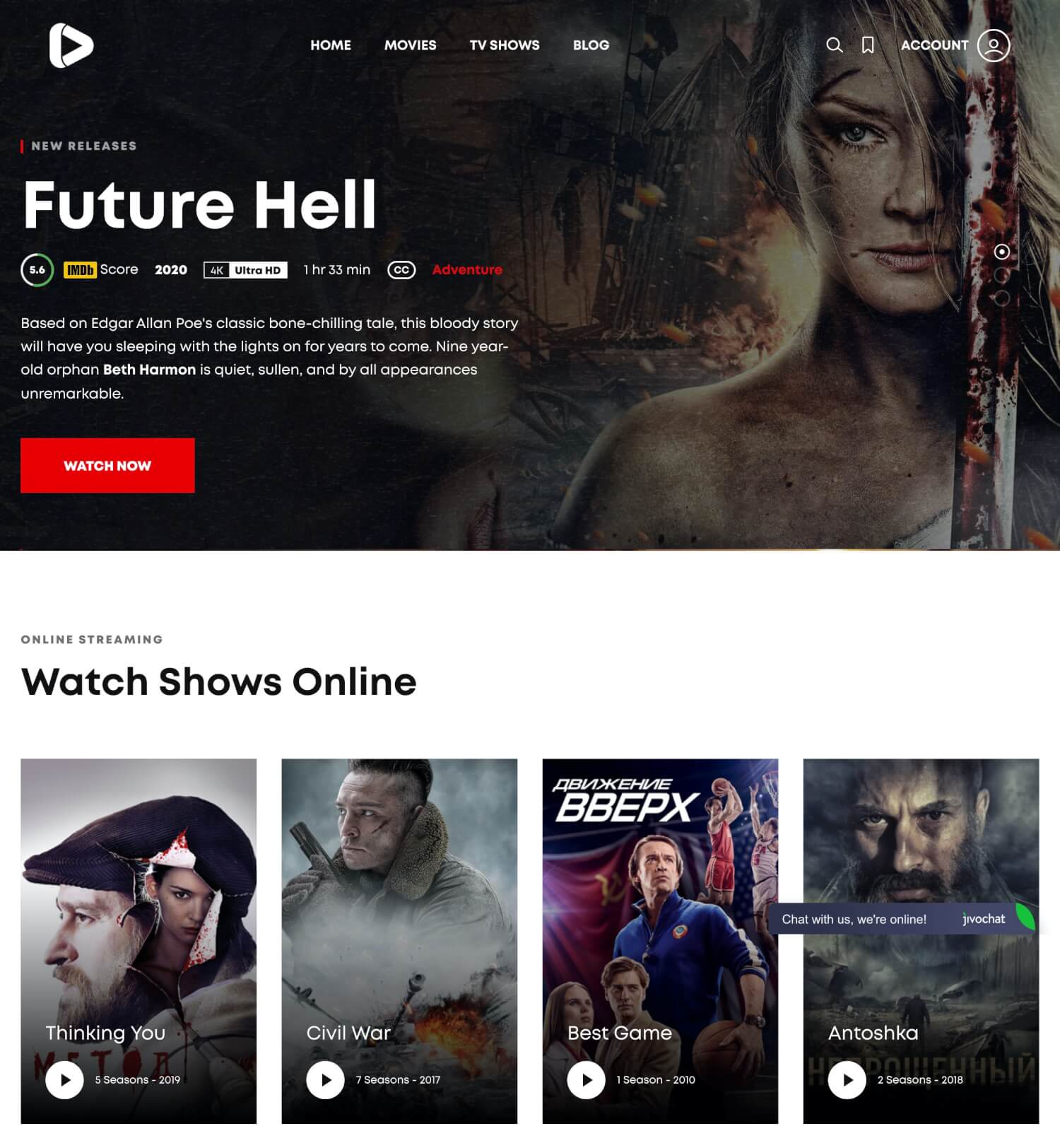
More Info & Download
If you want a modern and flexible WordPress theme for online movie streaming, take a leap of faith in Digiflex, a beautiful and stylish template offering a neat and eye-catchy design with a video background.
This off-the-shelf theme is based on WP Bakery page builder and provides a wealth of amazing features helping you to get your website up and running in no time at all.
Digiflex Rating & Updates
| Current Version |
1.0.1 |
| Last Updated |
12 March 2021 |
| Rating |
New Theme (No Ratings Yet) |
Digiflex Features & Compatibility
| Columns |
4+ |
| Layout Style |
Responsive |
| Browser Compatibility |
IE11, Firefox, Safari, Opera, Chrome, Edge |
| Documentation |
Well Documented |
| Files Included |
PHP Files, CSS Files, SCSS Files, Stylus Files, JS Files |
| Gutenberg Ready |
No |
| High Resolution Ready |
Yes |
| Widget Ready |
Yes |
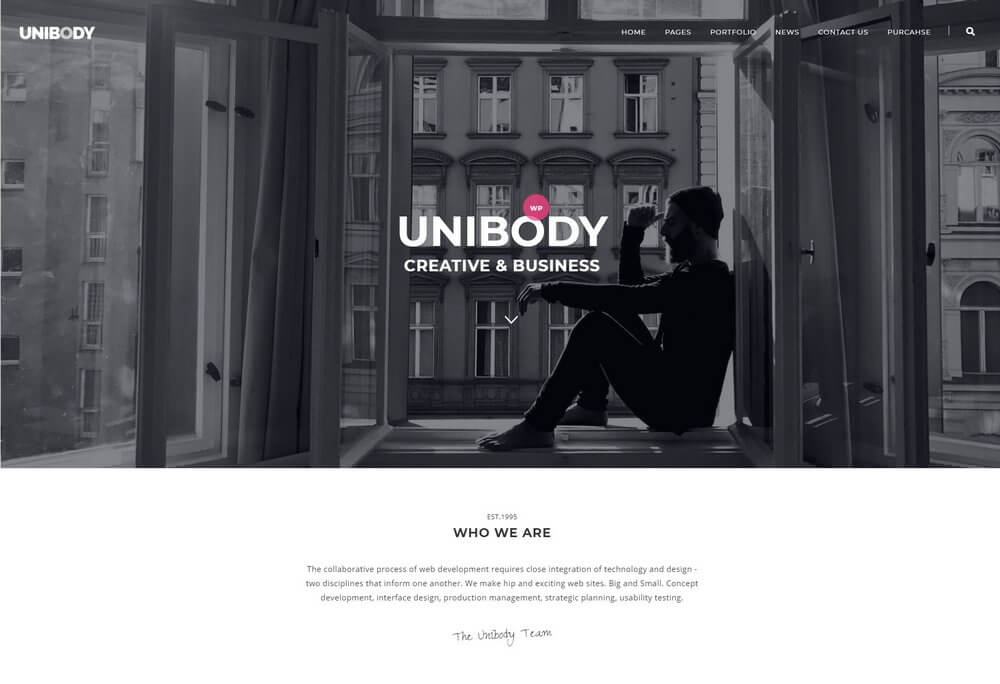
More Info & Download
Unibody is a minimalist WordPress theme made for businesses and agencies. The theme comes with an elegant homepage design that supports multiple styles of headers, including video backgrounds.
Built with Bootstrap, the theme is fully responsive and looks great on mobile devices. You can also customize the design to your preference using WPBakery page builder.
UniBody Rating & Updates
| Current Version |
1.0.8 |
| Last Updated |
22 December 2020 |
| Rating |
4.96 (26 reviews) |
UniBody Features & Compatibility
| Columns |
4+ |
| Layout Style |
Responsive |
| Browser Compatibility |
IE11, Firefox, Safari, Opera, Chrome, Edge |
| Documentation |
Well Documented |
| Files Included |
PHP Files, CSS Files, JS Files |
| Gutenberg Ready |
No |
| High Resolution Ready |
Yes |
| Widget Ready |
Yes |

More Info & Download
Snakepit is a music WordPress theme most suitable for rock and metal music bands and artists. The theme comes with several stylish designs featuring dark color themes, animated designs, and video backgrounds.
It also includes homepage styles for making music-themed blogs, portfolios, and online stores as well.
Snakepit Rating & Updates
| Current Version |
1.2.7 |
| Last Updated |
14 October 2020 |
| Rating |
5 (5 reviews) |
Snakepit Features & Compatibility
| Columns |
4+ |
| Layout Style |
Responsive |
| Browser Compatibility |
Firefox, Safari, Opera, Chrome, Edge |
| Documentation |
Well Documented |
| Files Included |
HTML Files, CSS Files, JS Files, PSD |
| Gutenberg Ready |
No |
| High Resolution Ready |
Yes |
| Widget Ready |
Yes |

More Info & Download
Phase is a modern WordPress theme made for creative artists, musicians, and record labels. The theme comes with multiple homepage layouts with unique and attractive designs, including ones with interactive designs and video backgrounds.
It’s fully compatible with Visual Composer and it also lets you sell your music online with WooCommerce integration.
Phase Rating & Updates
| Current Version |
1.5.5 |
| Last Updated |
19 February 2021 |
| Rating |
4.87 (15 reviews) |
Phase Features & Compatibility
| Columns |
4+ |
| Layout Style |
Responsive |
| Browser Compatibility |
Firefox, Safari, Opera, Chrome, Edge |
| Documentation |
Well Documented |
| Files Included |
PHP Files, HTML Files, CSS Files, JS Files, PSD |
| Gutenberg Ready |
No |
| High Resolution Ready |
Yes |
| Widget Ready |
Yes |
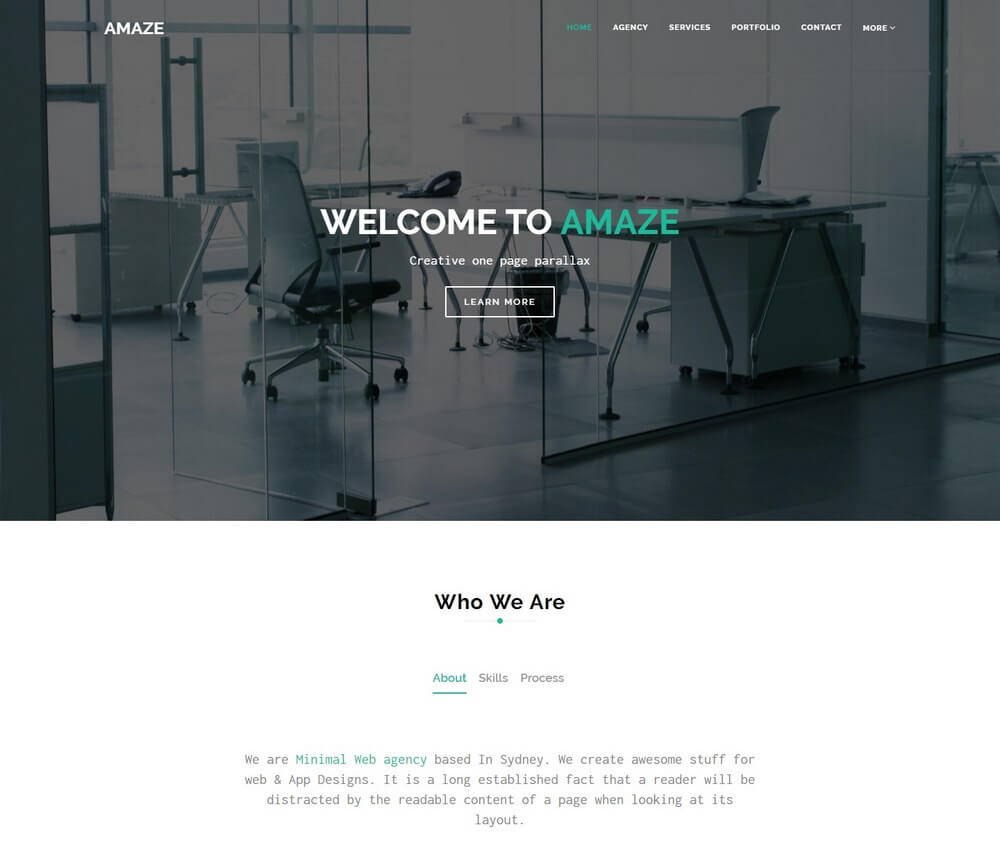
More Info & Download
Amaze is a video background WordPress theme made for creating agency websites and landing pages. The theme comes with multiple homepage variants, including designs with a slider background, self-hosted video background, and YouTube video background.
Built with Visual Composer, you can easily edit and customize this theme using the drag and drop builder as well.
Amaze Rating & Updates
| Current Version |
1.5.0 |
| Last Updated |
22 November 2020 |
| Rating |
4.64 (11 reviews) |
Amaze Features & Compatibility
| Columns |
3 |
| Layout Style |
Responsive |
| Browser Compatibility |
IE11, Firefox, Safari, Opera, Chrome, Edge |
| Documentation |
Well Documented |
| Files Included |
PHP Files, CSS Files, JS Files |
| Gutenberg Ready |
No |
| High Resolution Ready |
Yes |
| Widget Ready |
Yes |
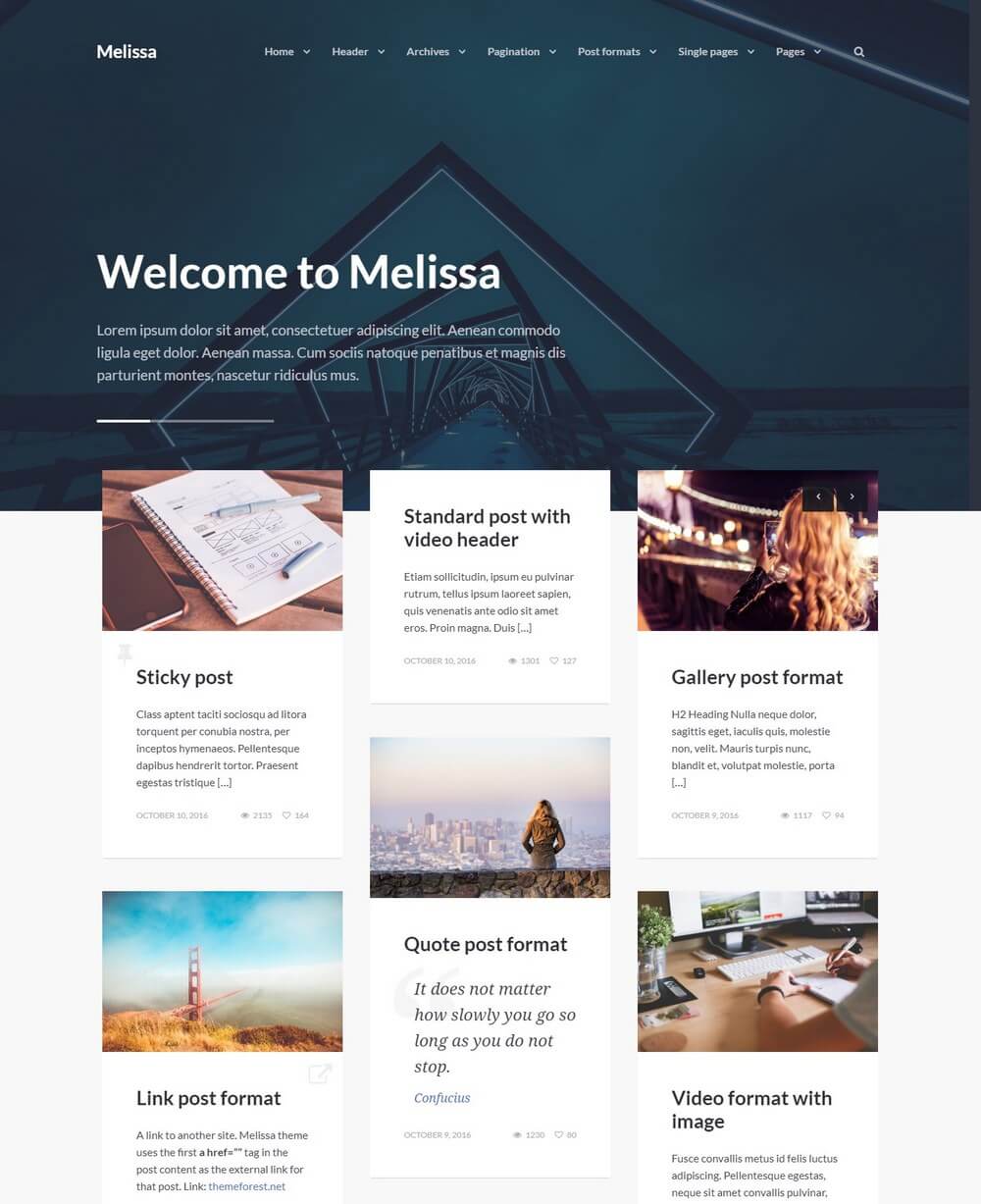
More Info & Download
Melissa is a clean WordPress blogging theme that comes with a modern header section with support for video backgrounds. The theme features a masonry style grid post layout for including your blog posts.
It also includes multiple styles of homepage designs, including one-column, two-column, three-column, and sidebar versions. This theme is most suitable for making a personal blog or a magazine style blog.
Melissa Rating & Updates
| Current Version |
2.1.2 |
| Last Updated |
6 January 2021 |
| Rating |
4.43 (7 reviews) |
Melissa Features & Compatibility
| Columns |
3 |
| Layout Style |
Responsive |
| Browser Compatibility |
Firefox, Safari, Opera, Chrome, Edge |
| Documentation |
Well Documented |
| Files Included |
PHP Files, CSS Files, JS Files |
| Gutenberg Ready |
No |
| High Resolution Ready |
Yes |
| Widget Ready |
Yes |

More Info & Download
App On is a powerful app landing page WordPress theme that comes with various styles of homepage designs. It includes 18 different homepage designs in both light and dark color themes, featuring versions with video backgrounds, parallax image, and image slider.
The theme also comes with multiple menu designs as well.
App On Rating & Updates
| Current Version |
1.6.7 |
| Last Updated |
15 October 2020 |
| Rating |
4.6 (5 reviews) |
App On Features & Compatibility
| Columns |
4+ |
| Layout Style |
Responsive |
| Browser Compatibility |
IE9, IE10, IE11, Firefox, Safari, Opera, Chrome, Edge |
| Documentation |
Well Documented |
| Files Included |
PHP Files, CSS Files, JS Files |
| Gutenberg Ready |
No |
| High Resolution Ready |
Yes |
| Widget Ready |
Yes |
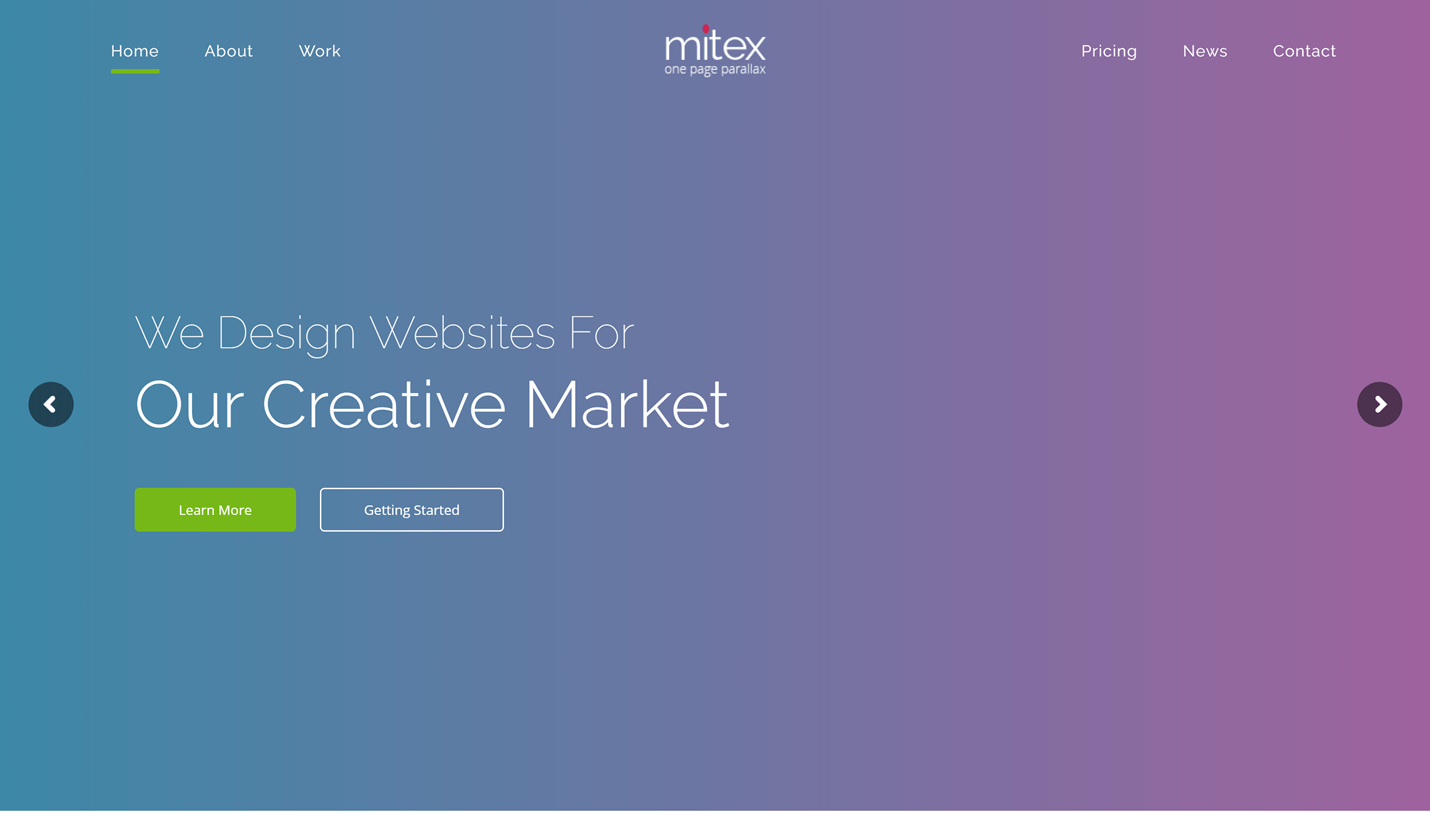
More Info & Download
Mitex is a one page WordPress theme with great video content support. As well as the stylish design of Mitex, you also get access to a selection of premium plugins to help you enhance your site, including a drag-and-drop page builder tool and a slideshow creator.
This all helps to make Mitex one of the best video background WordPress themes around.
Mitex Rating & Updates
| Current Version |
1.2 |
| Last Updated |
27 November 2018 |
| Rating |
4.13 (8 reviews) |
Mitex Features & Compatibility
| Columns |
4+ |
| Layout Style |
Responsive |
| Browser Compatibility |
IE11, Firefox, Safari, Opera, Chrome, Edge |
| Documentation |
Well Documented |
| Files Included |
PHP Files, CSS Files, JS Files |
| Gutenberg Ready |
No |
| High Resolution Ready |
Yes |
| Widget Ready |
Yes |
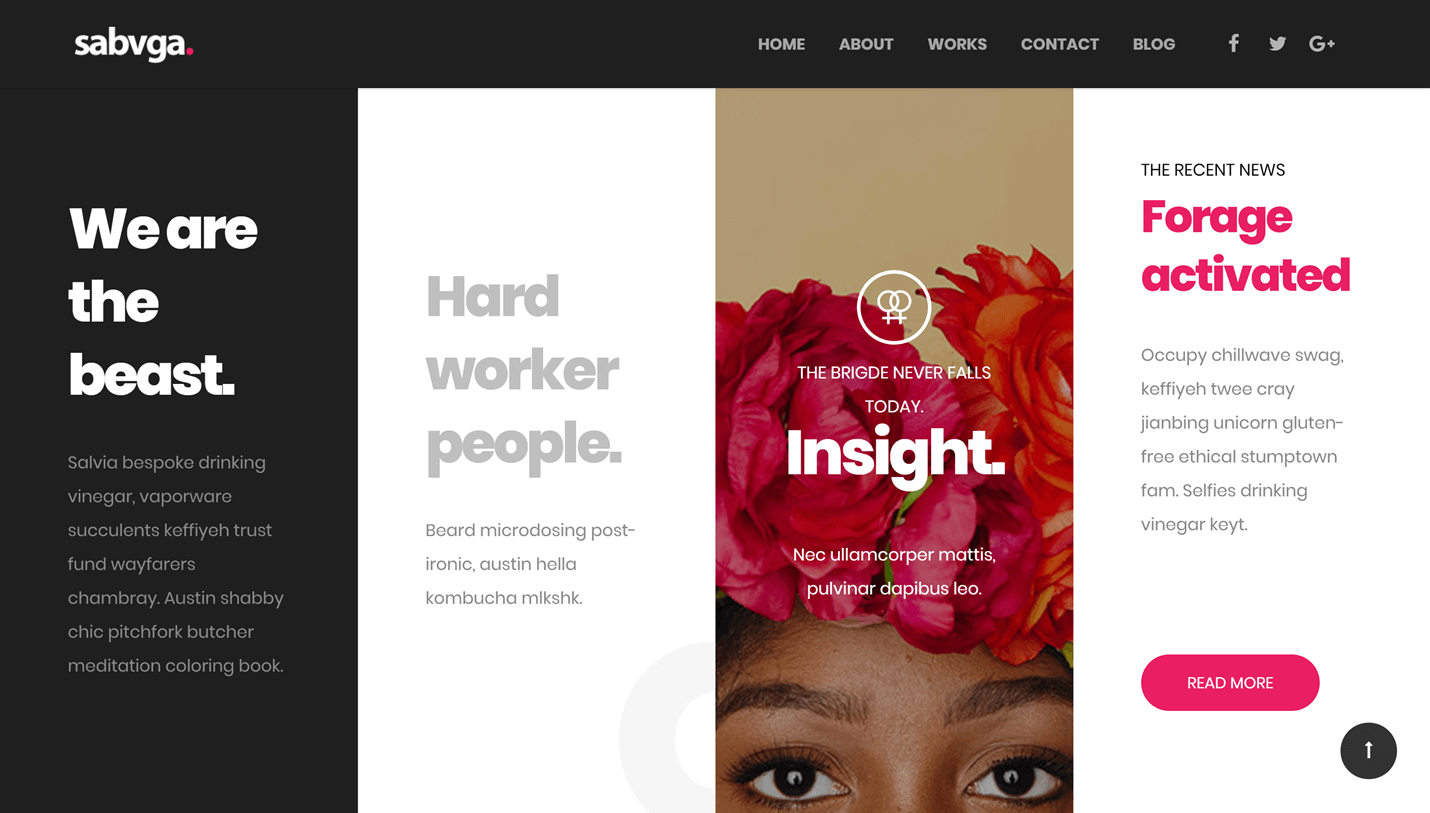
More Info & Download
Sabvag should provide you with everything needed to build a creative portfolio website with WordPress. Whether your portfolio includes video content or not, you can easily use this theme to add video background to your website.
The library or pre-built content and template designs cover a range of styles, ensuring your website has the right look and feel.
Sabvga Rating & Updates
| Current Version |
1.2 |
| Last Updated |
29 January 2021 |
| Rating |
New Theme (No Ratings Yet) |
Sabvga Features & Compatibility
| Columns |
4+ |
| Layout Style |
Responsive |
| Browser Compatibility |
IE10, IE11, Firefox, Safari, Opera, Chrome, Edge |
| Documentation |
Well Documented |
| Files Included |
PHP Files, HTML Files, CSS Files, JS Files |
| Gutenberg Ready |
No |
| High Resolution Ready |
Yes |
| Widget Ready |
Yes |

More Info & Download
Universal is a multi-purpose WordPress theme aimed at those creating corporate websites. If you’re new to WordPress or you're short on time, you’ll be interested to know that the purchase of Universal includes a free theme setup service, helping you to launch your website with as little effort as possible.
As well as that, Universal has an impressive feature list to rival the most popular video background WordPress themes available today.
Universal Rating & Updates
| Current Version |
1.1.1 |
| Last Updated |
20 December 2020 |
| Rating |
5 (10 reviews) |
Universal Features & Compatibility
| Columns |
4+ |
| Layout Style |
Responsive |
| Browser Compatibility |
IE9, IE10, IE11, Firefox, Safari, Opera, Chrome, Edge |
| Documentation |
Well Documented |
| Files Included |
PHP Files, CSS Files, JS Files, PSD |
| Gutenberg Ready |
No |
| High Resolution Ready |
Yes |
| Widget Ready |
Yes |
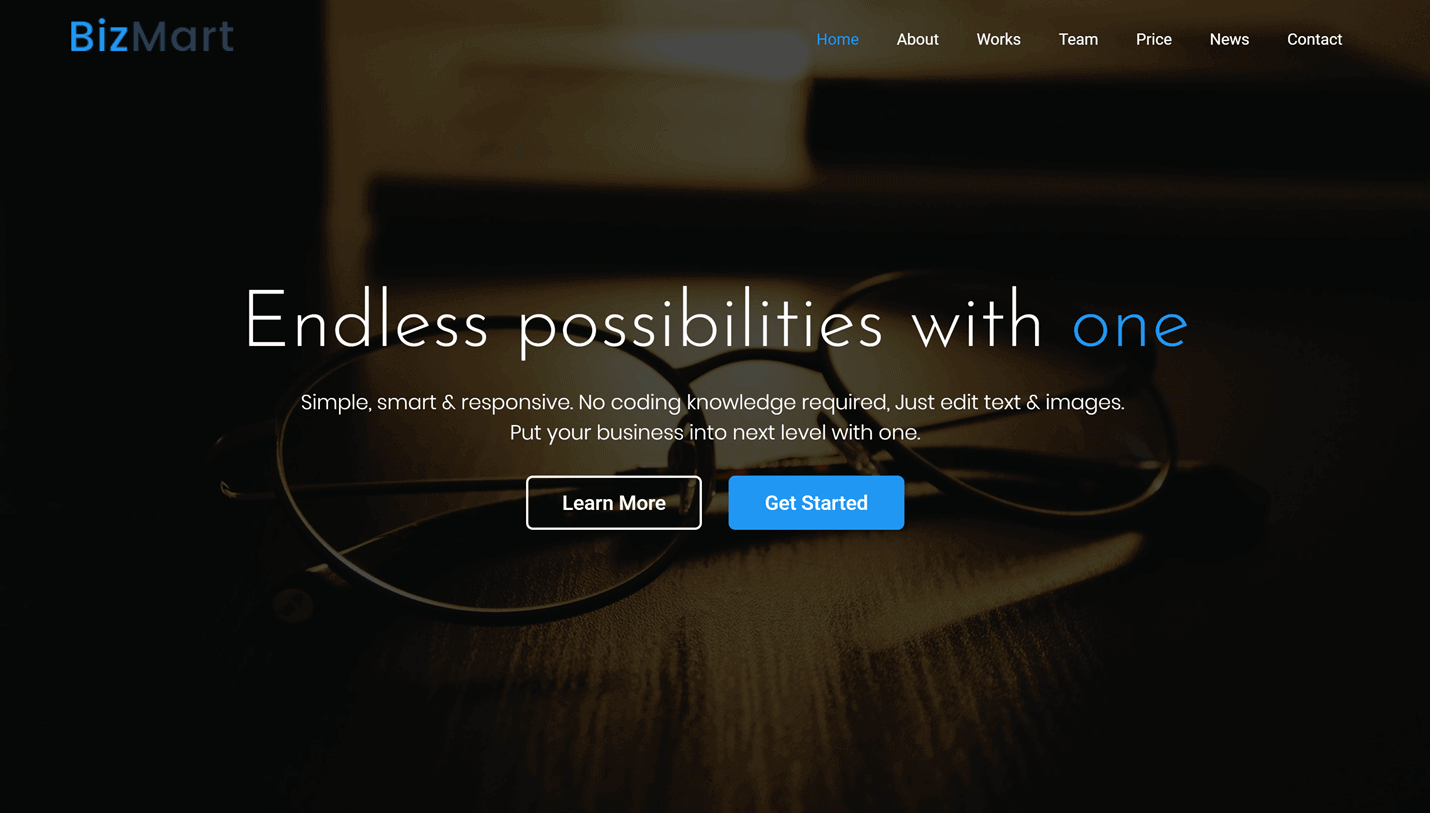
More Info & Download
BizMart and its one-page layout is ideal for creating websites that use video backgrounds. The parallax scrolling effect is implemented really well and is another feature that can be used to impress your visitors.
Theme options and settings aren’t in short supply with BizMart, giving you full control over the design of your site. You can also use the premium WPBakery Page Builder plugin to customize the demo content of this theme.
Bizmart Rating & Updates
| Current Version |
1.0 |
| Last Updated |
14 April 2018 |
| Rating |
New Theme (No Ratings Yet) |
Bizmart Features & Compatibility
| Columns |
4+ |
| Layout Style |
Responsive |
| Browser Compatibility |
IE10, IE11, Firefox, Safari, Opera, Chrome, Edge |
| Documentation |
Well Documented |
| Files Included |
PHP Files, CSS Files, JS Files |
| Gutenberg Ready |
No |
| High Resolution Ready |
Yes |
| Widget Ready |
Yes |
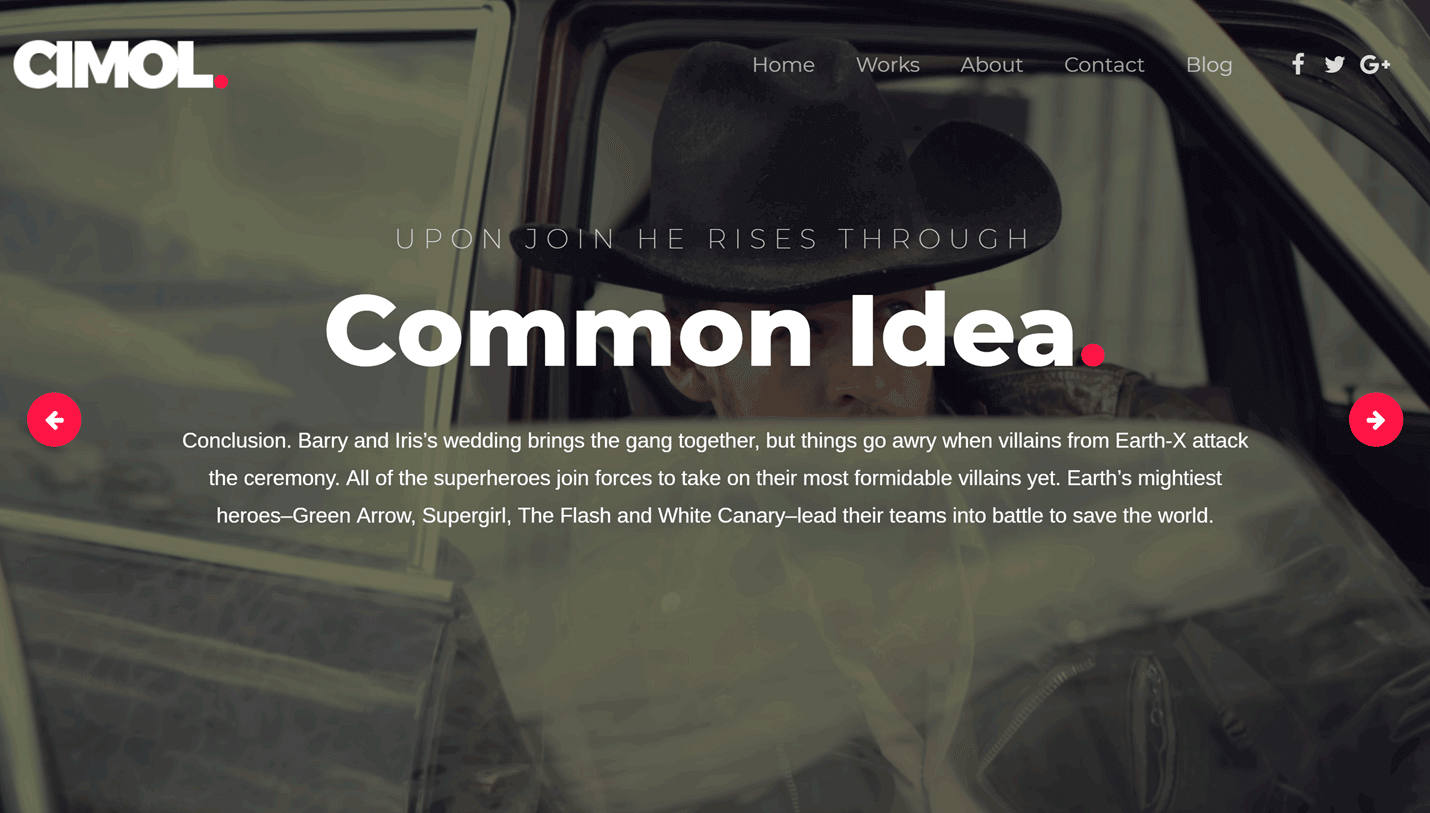
More Info & Download
Cimol is a stylish portfolio WordPress theme that can be used in one-page or multi-page format to help you share your work online and win over new clients and prospective employers. The different homepage designs can be imported into your WordPress website in just a few clicks, leaving you to add your own content before launching your new portfolio, blog, or creative services site.
Cimol Rating & Updates
| Current Version |
1.2.3 |
| Last Updated |
18 June 2019 |
| Rating |
New Theme (No Ratings Yet) |
Cimol Features & Compatibility
| Columns |
4+ |
| Layout Style |
Responsive |
| Browser Compatibility |
IE10, IE11, Firefox, Safari, Opera, Chrome, Edge |
| Documentation |
Well Documented |
| Files Included |
PHP Files, HTML Files, CSS Files, JS Files |
| Gutenberg Ready |
No |
| High Resolution Ready |
Yes |
| Widget Ready |
Yes |
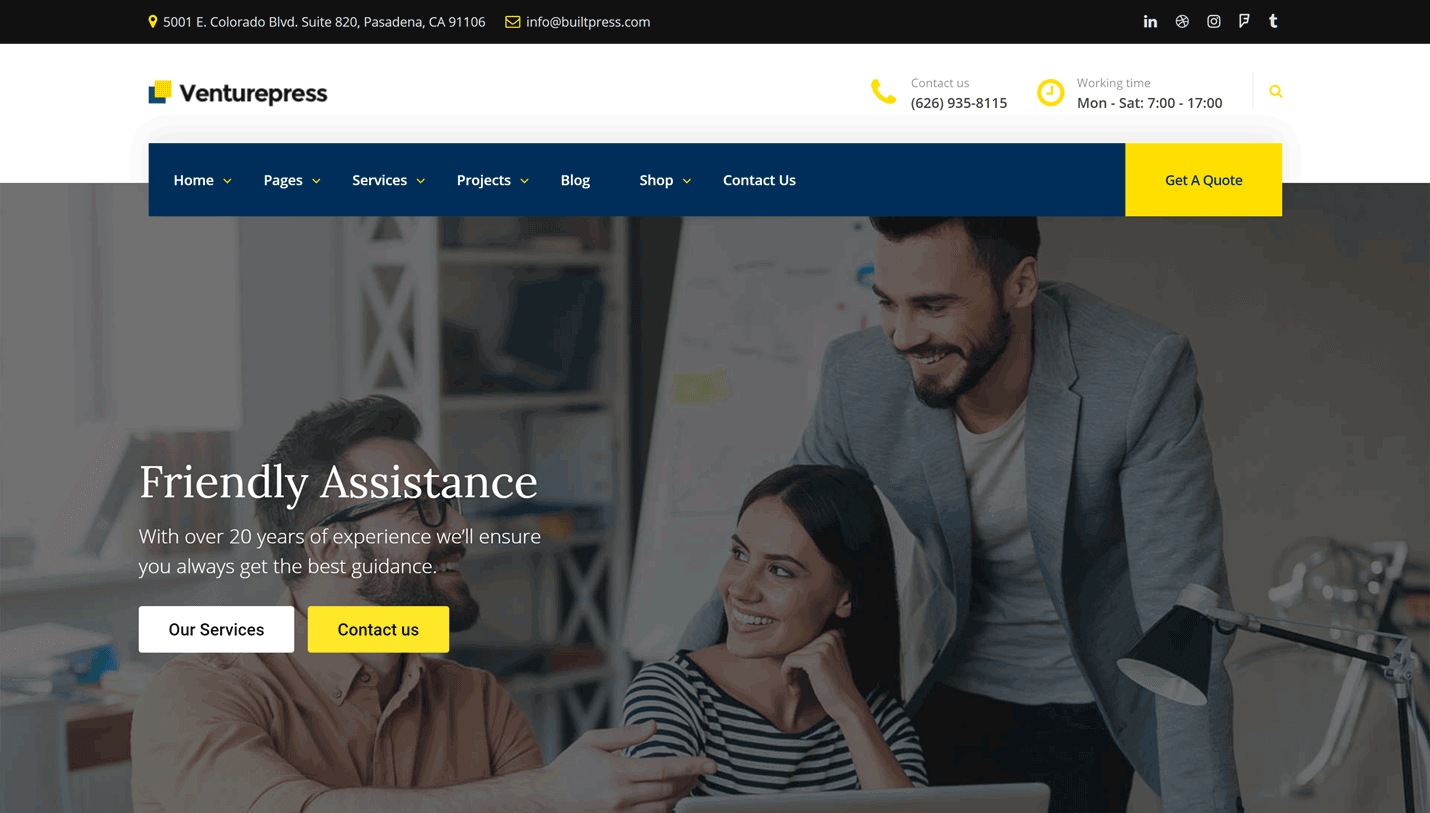
More Info & Download
VenturePress is a business-focused WordPress theme with great support for video backgrounds. Whether you want to use the demo content as it is or fire up the integrated Visual Composer page builder plugin to create something new and unique VenturePress is a great video background WordPress theme.
VenturePress Rating & Updates
| Current Version |
1.0 |
| Last Updated |
27 January 2018 |
| Rating |
New Theme (No Ratings Yet) |
VenturePress Features & Compatibility
| Columns |
4+ |
| Layout Style |
Responsive |
| Browser Compatibility |
IE10, IE11, Firefox, Safari, Opera, Chrome, Edge |
| Documentation |
Well Documented |
| Files Included |
PHP Files, CSS Files, JS Files |
| Gutenberg Ready |
No |
| High Resolution Ready |
Yes |
| Widget Ready |
Yes |
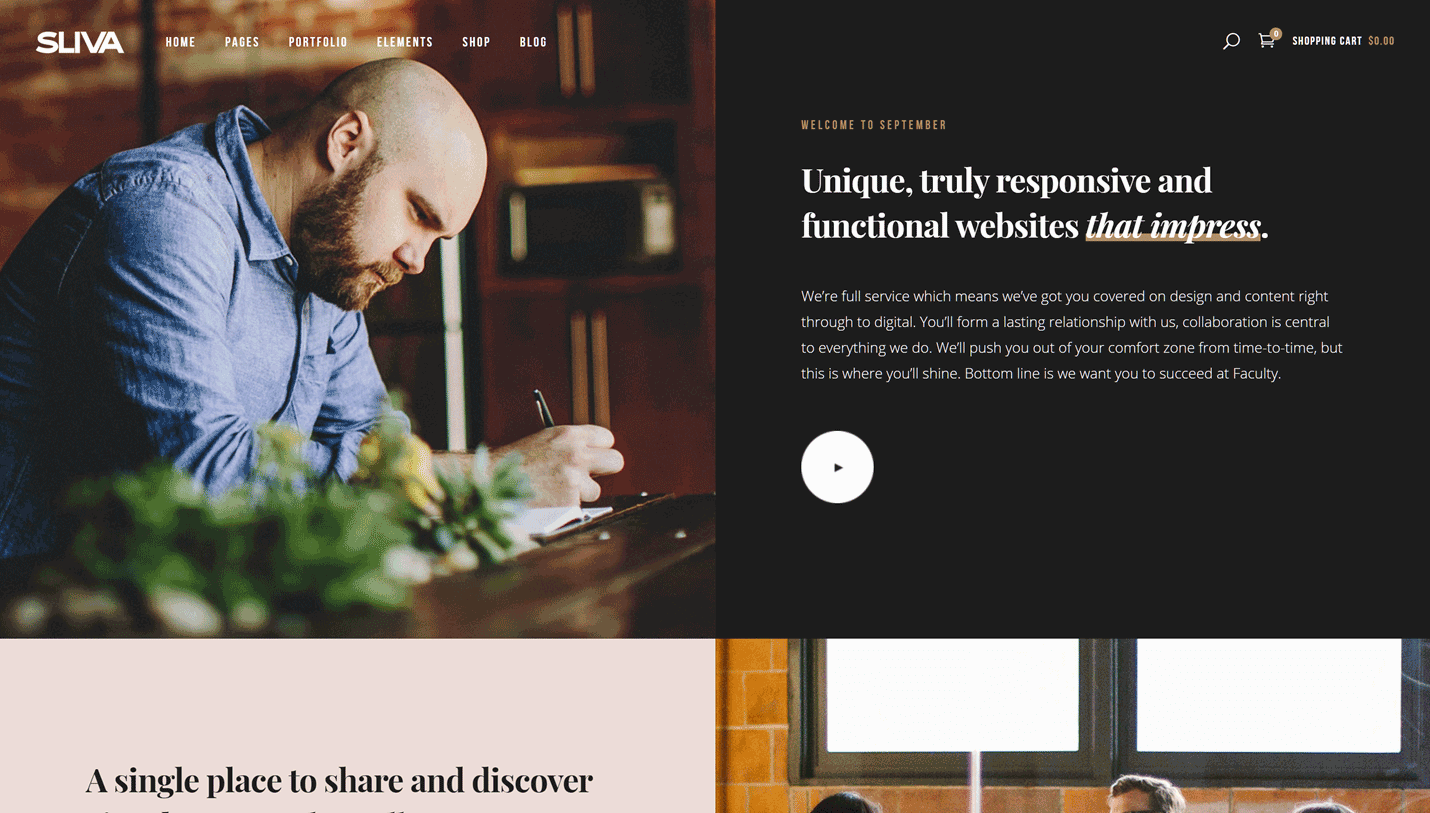
More Info & Download
Sliva is a multi-purpose theme that can help you create any type of website with WordPress. Whether you want to build a business website, an online portfolio, a blog, or a news website, Silva should have a pre-built demo that’s suitable.
As well as the ability to add video backgrounds to your post, pages, and other content, Sliva is packed with other useful content like a page builder, WooCommerce support, and countless customization settings and options.
Sliva Rating & Updates
| Current Version |
1.0 |
| Last Updated |
9 August 2018 |
| Rating |
New Theme (No Ratings Yet) |
Sliva Features & Compatibility
| Columns |
4+ |
| Layout Style |
Responsive |
| Browser Compatibility |
IE11, Firefox, Safari, Opera, Chrome, Edge |
| Documentation |
Well Documented |
| Files Included |
PHP Files, CSS Files, JS Files |
| Gutenberg Ready |
No |
| High Resolution Ready |
Yes |
| Widget Ready |
Yes |

More Info & Download
OneLander is a landing page WordPress theme that’s been designed to help you promote your business, services, products or something else online. The default feature-rich long form homepage layout includes lots of elements to help your website complete its objectives.
As you’d expect from a theme in this collection, video backgrounds can be used throughout your website as needed.
OneLander Rating & Updates
| Current Version |
2.4.10 |
| Last Updated |
8 September 2020 |
| Rating |
5 (12 reviews) |
OneLander Features & Compatibility
| Columns |
1 |
| Layout Style |
Responsive |
| Browser Compatibility |
IE9, IE10, IE11, Firefox, Safari, Opera, Chrome, Edge |
| Documentation |
Well Documented |
| Files Included |
PHP Files, CSS Files, JS Files |
| Gutenberg Ready |
No |
| High Resolution Ready |
Yes |
| Widget Ready |
Yes |
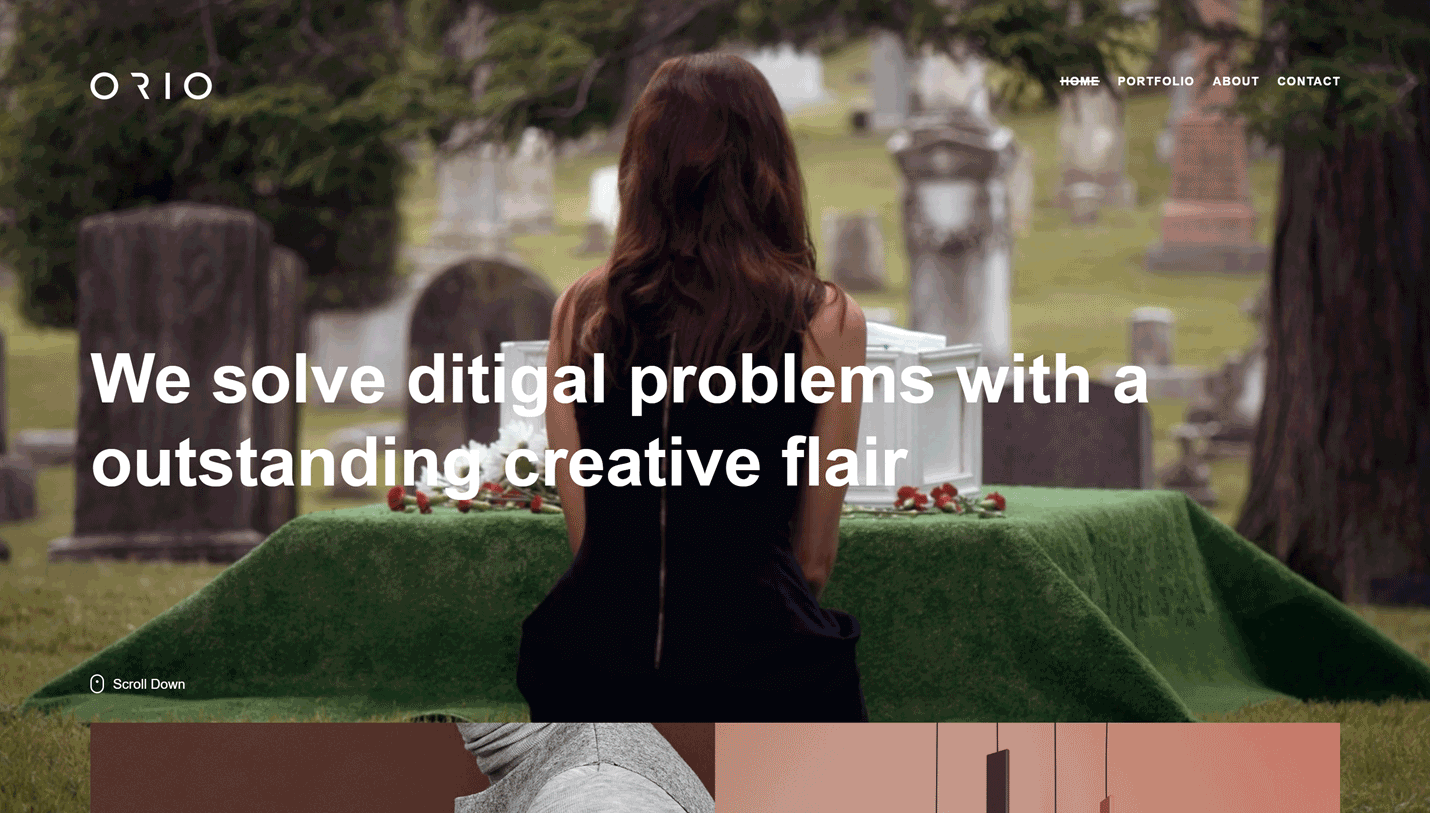
More Info & Download
Orio is a creative portfolio and agency WordPress theme that makes it easy to add video backgrounds to your website. Many of the pre-built content in the Orio theme package are ready for video backgrounds and for those that aren\', adding this feature to your pages is very straightforward.
Orio has some impressive demos in its library making it a good choice for creatives in this collection of the best video background WordPress themes.
Orio Rating & Updates
| Current Version |
1.4.2 |
| Last Updated |
14 August 2020 |
| Rating |
4.94 (18 reviews) |
Orio Features & Compatibility
| Columns |
4+ |
| Layout Style |
Responsive |
| Browser Compatibility |
IE10, IE11, Firefox, Safari, Opera, Chrome, Edge |
| Documentation |
Well Documented |
| Files Included |
PHP Files, HTML Files, CSS Files, JS Files |
| Gutenberg Ready |
No |
| High Resolution Ready |
Yes |
| Widget Ready |
Yes |
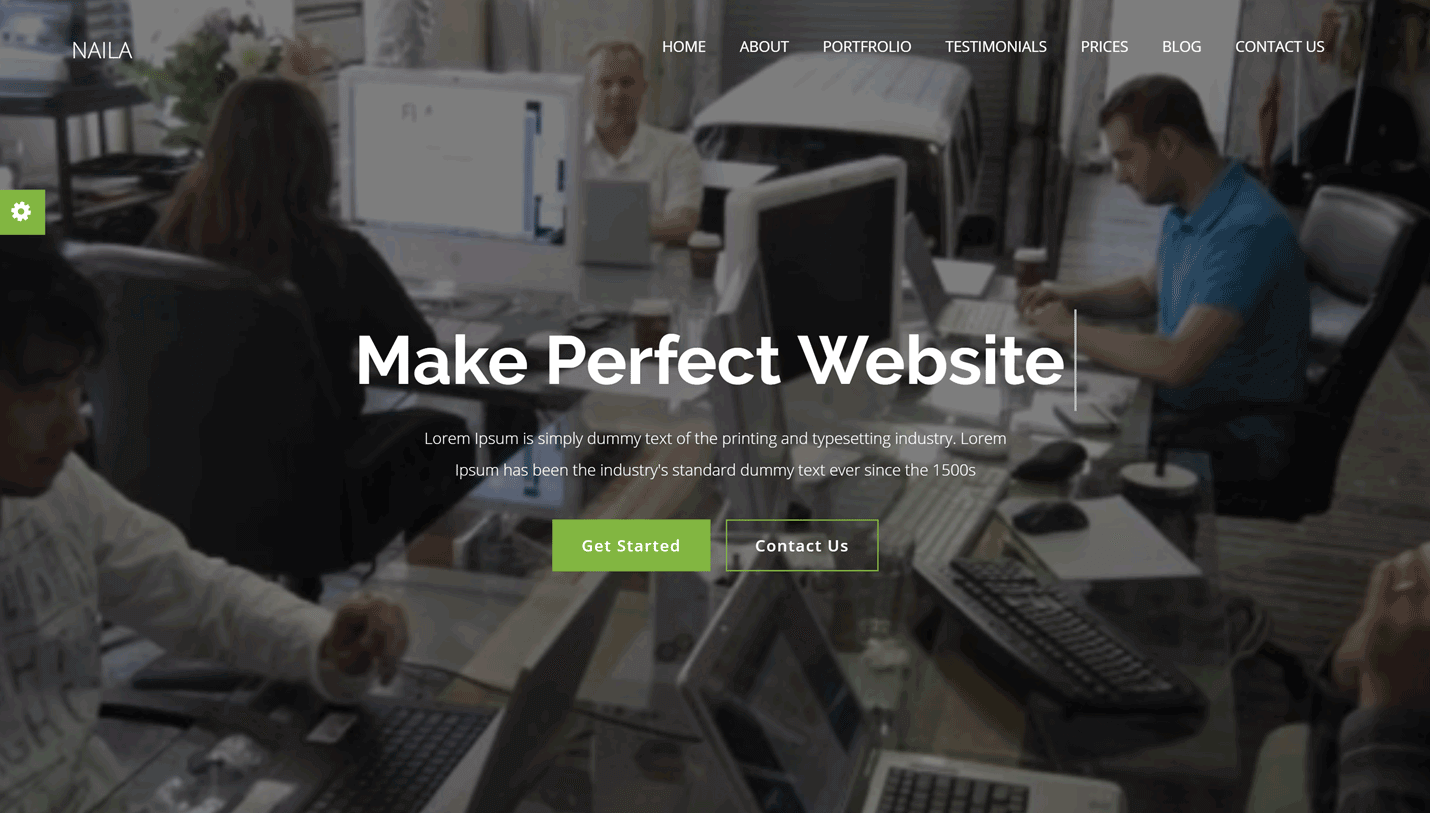
More Info & Download
Naila is a one-page WordPress theme that’s perfect for creating business and agency websites. Thanks to the optional full-screen video background display, you can use this feature to really grab the attention of your visitors.
Naila also supports YouTube and slider backgrounds making this one of the best video background WordPress themes for creating promotional websites.
Naila Rating & Updates
| Current Version |
1.0.4 |
| Last Updated |
15 October 2020 |
| Rating |
3.2 (5 reviews) |
Naila Features & Compatibility
| Columns |
4+ |
| Layout Style |
Responsive |
| Browser Compatibility |
IE9, IE10, IE11, Firefox, Safari, Opera, Chrome |
| Documentation |
Well Documented |
| Files Included |
PHP Files, CSS Files, JS Files |
| Gutenberg Ready |
No |
| High Resolution Ready |
Yes |
| Widget Ready |
Yes |
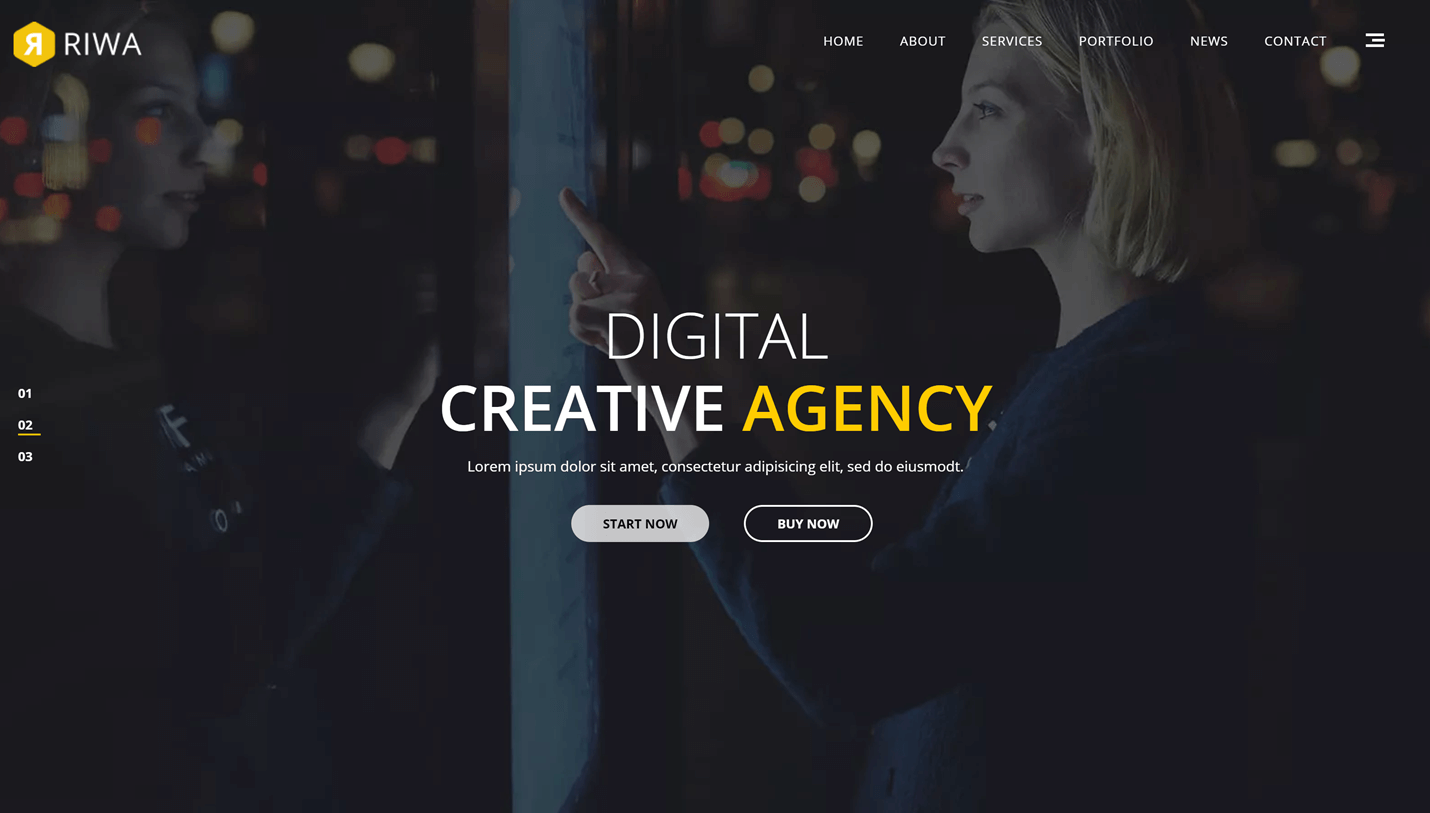
More Info & Download
Riwa is another video background WordPress theme that’s based around the popular one-page format. The theme settings make it easy to display full-width content throughout your website, including sliders, images, and of course, video backgrounds.
As the powerful Slider Revolution and Visual Composer plugins are included in the theme package, personalizing Riwa shouldn’t be a problem.
Riwa Rating & Updates
| Current Version |
1.2 |
| Last Updated |
23 November 2018 |
| Rating |
5 (5 reviews) |
Riwa Features & Compatibility
| Columns |
4+ |
| Layout Style |
Responsive |
| Browser Compatibility |
IE11, Firefox, Safari, Opera, Chrome, Edge |
| Documentation |
Well Documented |
| Files Included |
PHP Files, CSS Files, JS Files |
| Gutenberg Ready |
No |
| High Resolution Ready |
Yes |
| Widget Ready |
Yes |
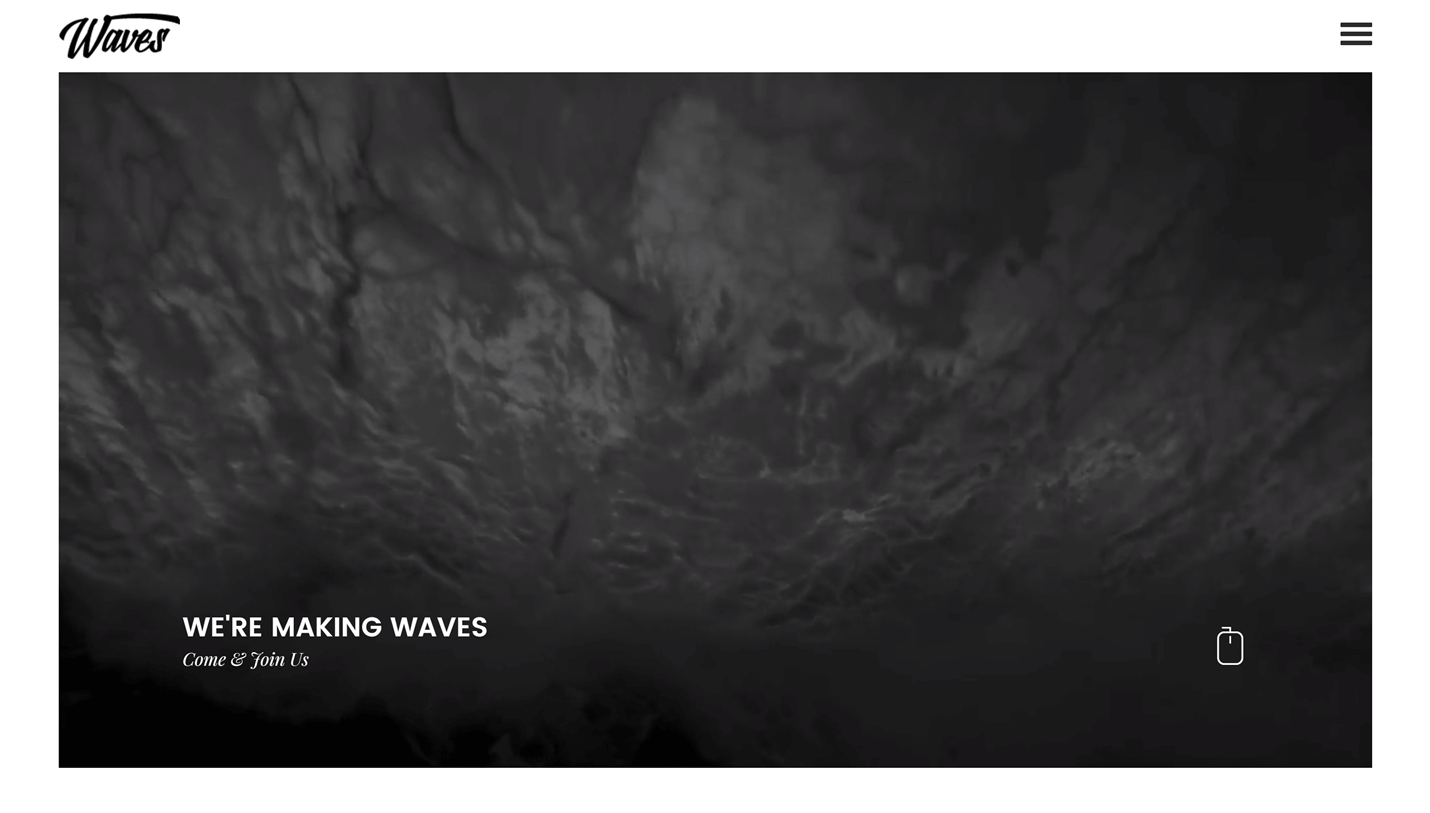
More Info & Download
Waves could be a great choice for anyone with lots of high-quality images and videos they’d like to incorporate into their WordPress website. Whether you’re creating an online portfolio, an agency website, or some other type of site, Waves and its support for video backgrounds should be able to help you achieve your goals.
Waves Rating & Updates
| Current Version |
10.0.4 |
| Last Updated |
18 March 2020 |
| Rating |
New Theme (No Ratings Yet) |
Waves Features & Compatibility
| Columns |
4+ |
| Layout Style |
Responsive |
| Browser Compatibility |
IE9, IE10, IE11, Firefox, Safari, Opera, Chrome, Edge |
| Documentation |
Well Documented |
| Files Included |
PHP Files, CSS Files, JS Files |
| Gutenberg Ready |
No |
| High Resolution Ready |
Yes |
| Widget Ready |
Yes |
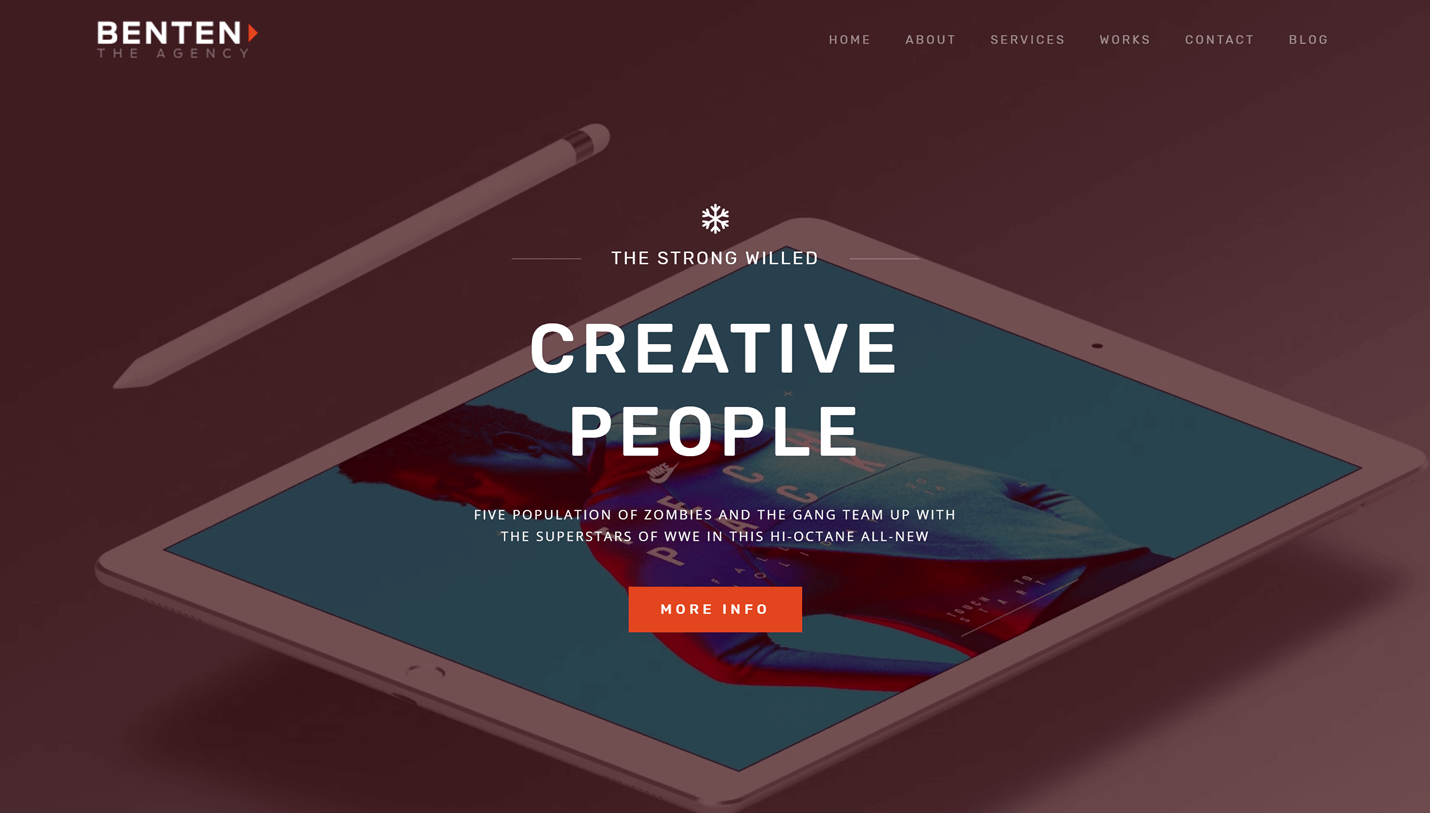
More Info & Download
Benten has a clean and elegant design that can easily be enhanced through its support for full-screen video backgrounds. Whether you want to use content from YouTube, your website’s media library, or the integrated slideshow builder, you can easily add animated background displays to your site.
Benten Rating & Updates
| Current Version |
1.1 |
| Last Updated |
17 July 2018 |
| Rating |
New Theme (No Ratings Yet) |
Benten Features & Compatibility
| Columns |
4+ |
| Layout Style |
Responsive |
| Browser Compatibility |
IE9, IE10, IE11, Firefox, Safari, Opera, Chrome, Edge |
| Documentation |
Well Documented |
| Files Included |
PHP Files, CSS Files, JS Files |
| Gutenberg Ready |
No |
| High Resolution Ready |
Yes |
| Widget Ready |
Yes |
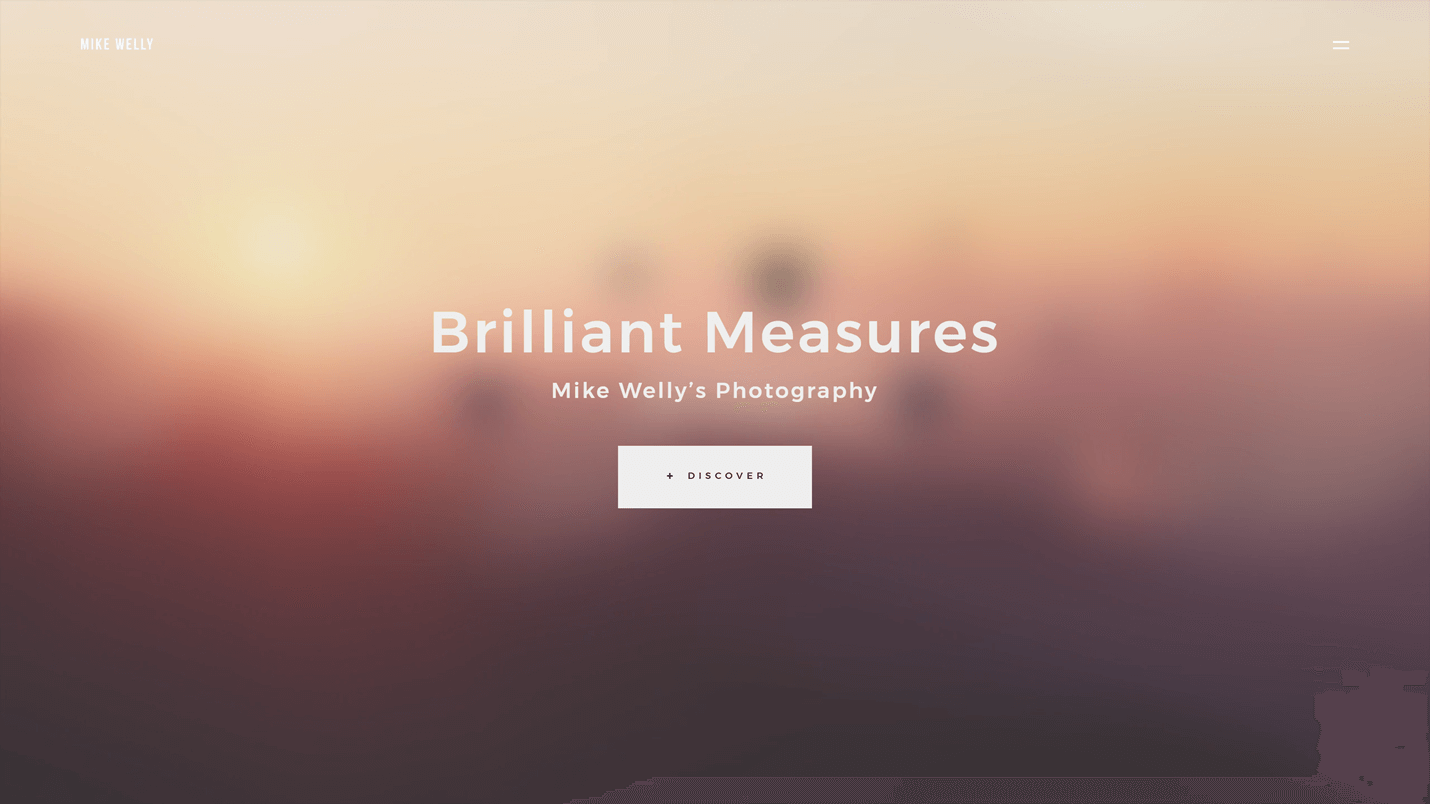
More Info & Download
Siena can help you create a stylish photography portfolio website with WordPress. Although built to showcase still images first and foremost, Siena also has great support for video backgrounds.
The included slider tool makes it easy to combine your best photos into an animated presentation, which can also be used as a video background on your website.
Siena Rating & Updates
| Current Version |
1.1.4.4 |
| Last Updated |
6 December 2017 |
| Rating |
4.2 (5 reviews) |
Siena Features & Compatibility
| Columns |
4+ |
| Layout Style |
Responsive |
| Browser Compatibility |
IE10, IE11, Firefox, Safari, Opera, Chrome, Edge |
| Documentation |
Well Documented |
| Files Included |
Layered PNG, Layered PSD, PHP Files, CSS Files, JS Files, PSD |
| Gutenberg Ready |
No |
| High Resolution Ready |
Yes |
| Widget Ready |
Yes |
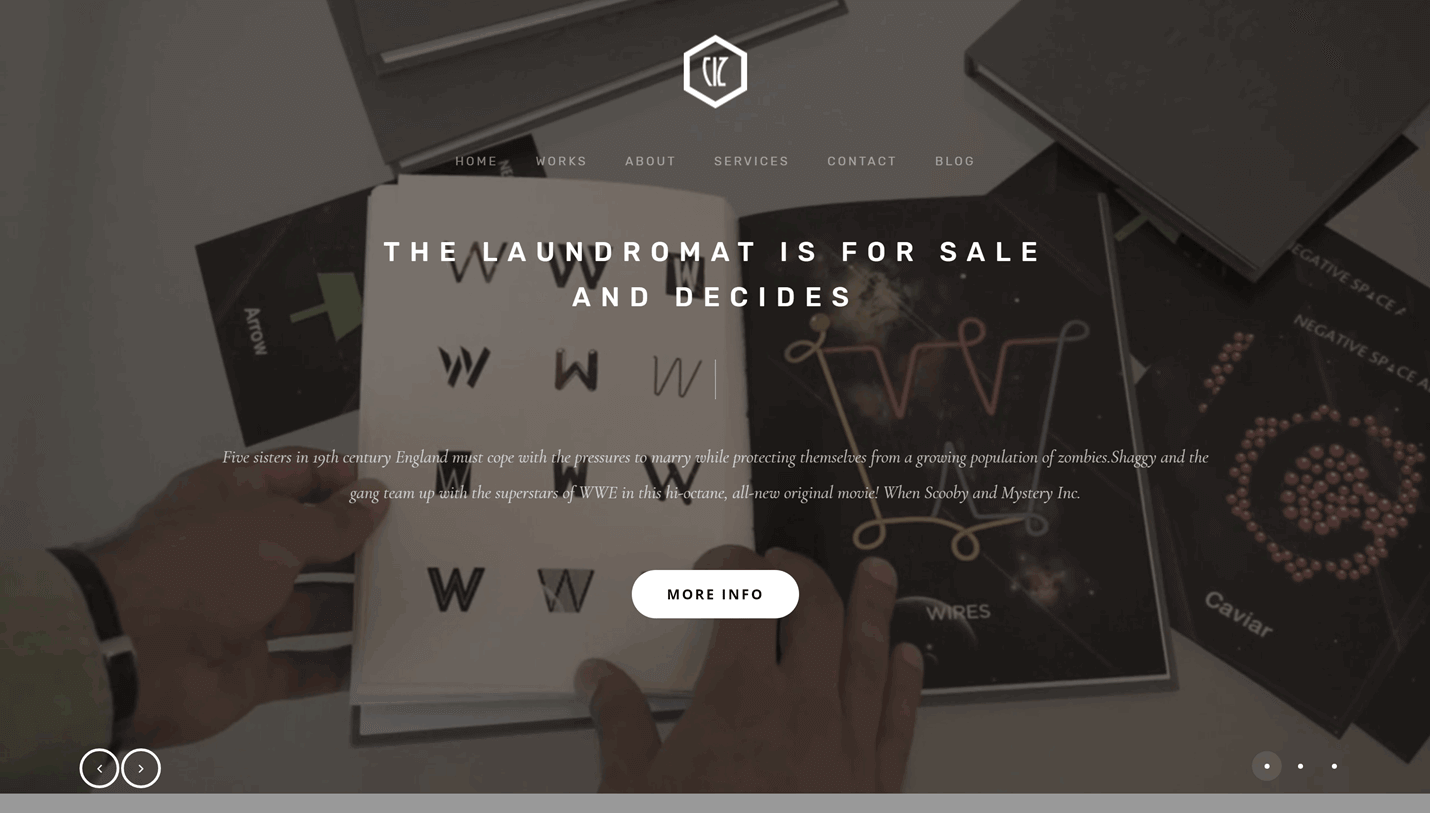
More Info & Download
Cizarua effectively combines the one-page website format with optional video backgrounds to help you create a stylish online portfolio with WordPress. Digital agencies, freelancers, and hobbyists can all use this video background WordPress theme to share their work online.
When it comes to choosing which content to show on your site, you can upload videos directly to your WordPress Media Library or display YouTube videos as your background content.
Cizarua Rating & Updates
| Current Version |
1.2.2 |
| Last Updated |
1 November 2017 |
| Rating |
New Theme (No Ratings Yet) |
Cizarua Features & Compatibility
| Columns |
4+ |
| Layout Style |
Responsive |
| Browser Compatibility |
IE9, IE10, IE11, Firefox, Safari, Opera, Chrome, Edge |
| Documentation |
Well Documented |
| Files Included |
PHP Files, CSS Files, JS Files |
| Gutenberg Ready |
No |
| High Resolution Ready |
Yes |
| Widget Ready |
Yes |
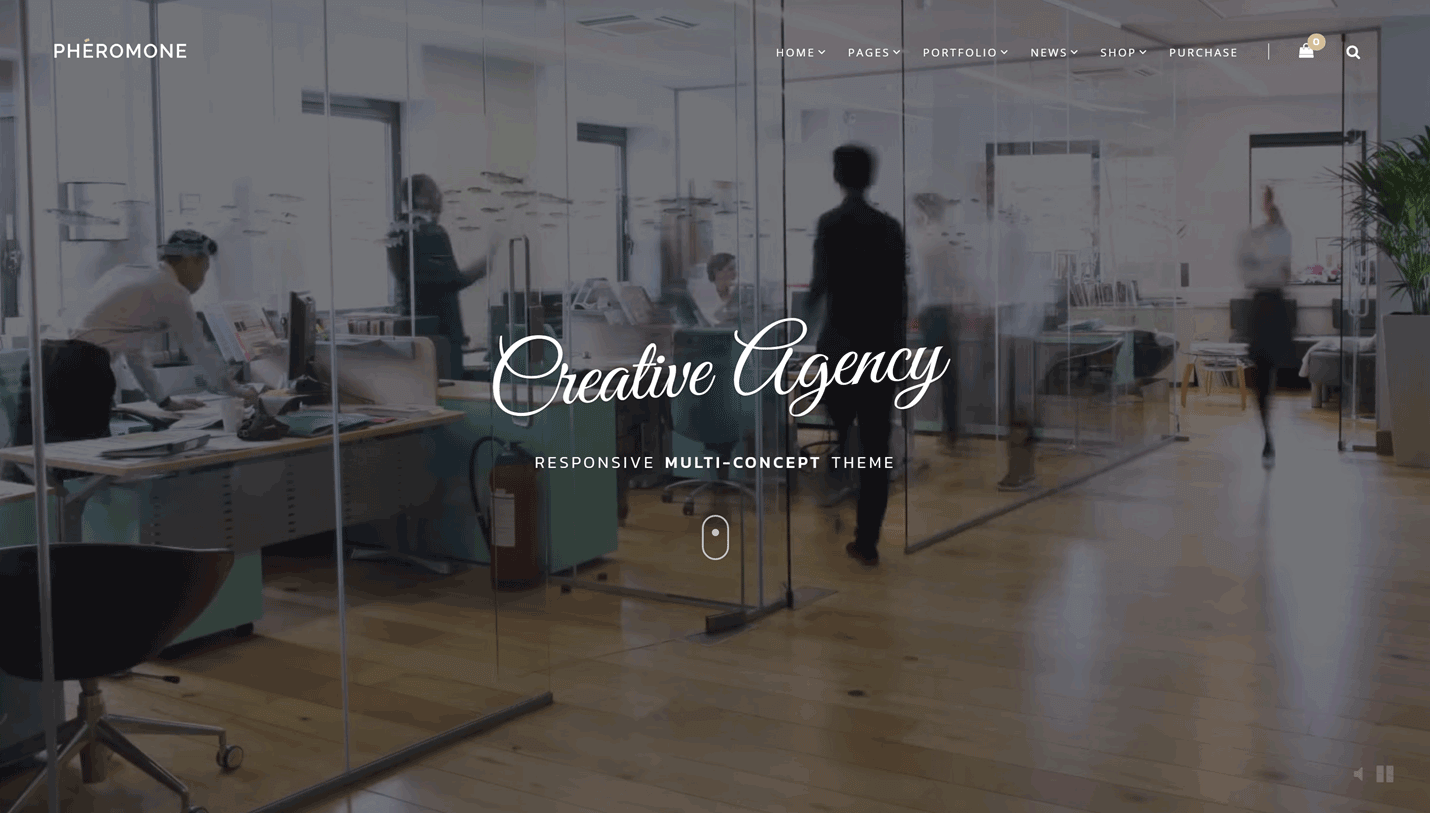
More Info & Download
Pheromone gives you multiple website demos to choose from, including a number with video backgrounds. With Pheromone you can customize the displays for all your pages including the homepage, making this one of the most flexible options in this collection of the best video background WordPress themes.
Whatever type of website you need to create, the multi-purpose Pheromone should be more than up to the task.
Pheromone Rating & Updates
| Current Version |
1.3.2 |
| Last Updated |
18 December 2020 |
| Rating |
5 (54 reviews) |
Pheromone Features & Compatibility
| Columns |
4+ |
| Layout Style |
Responsive |
| Browser Compatibility |
IE11, Firefox, Safari, Opera, Chrome, Edge |
| Documentation |
Well Documented |
| Files Included |
PHP Files, CSS Files, JS Files, PSD |
| Gutenberg Ready |
No |
| High Resolution Ready |
Yes |
| Widget Ready |
Yes |

More Info & Download
Powax is another one-page website builder in this collection of the best video background WordPress themes. The four pre-made homepage designs give you a quick way to launch your site, while the Visual Composer page builder tool makes it easy to customize the demo content.
Videos can be displayed as the backgrounds on your pages from a range of sources, including YouTube and other hosting services.
Powax Rating & Updates
| Current Version |
1.0 |
| Last Updated |
1 May 2017 |
| Rating |
New Theme (No Ratings Yet) |
Powax Features & Compatibility
| Columns |
4+ |
| Layout Style |
Responsive |
| Browser Compatibility |
IE11, Firefox, Safari, Opera, Chrome, Edge |
| Documentation |
Well Documented |
| Files Included |
PHP Files, CSS Files, JS Files |
| Gutenberg Ready |
No |
| High Resolution Ready |
Yes |
| Widget Ready |
Yes |
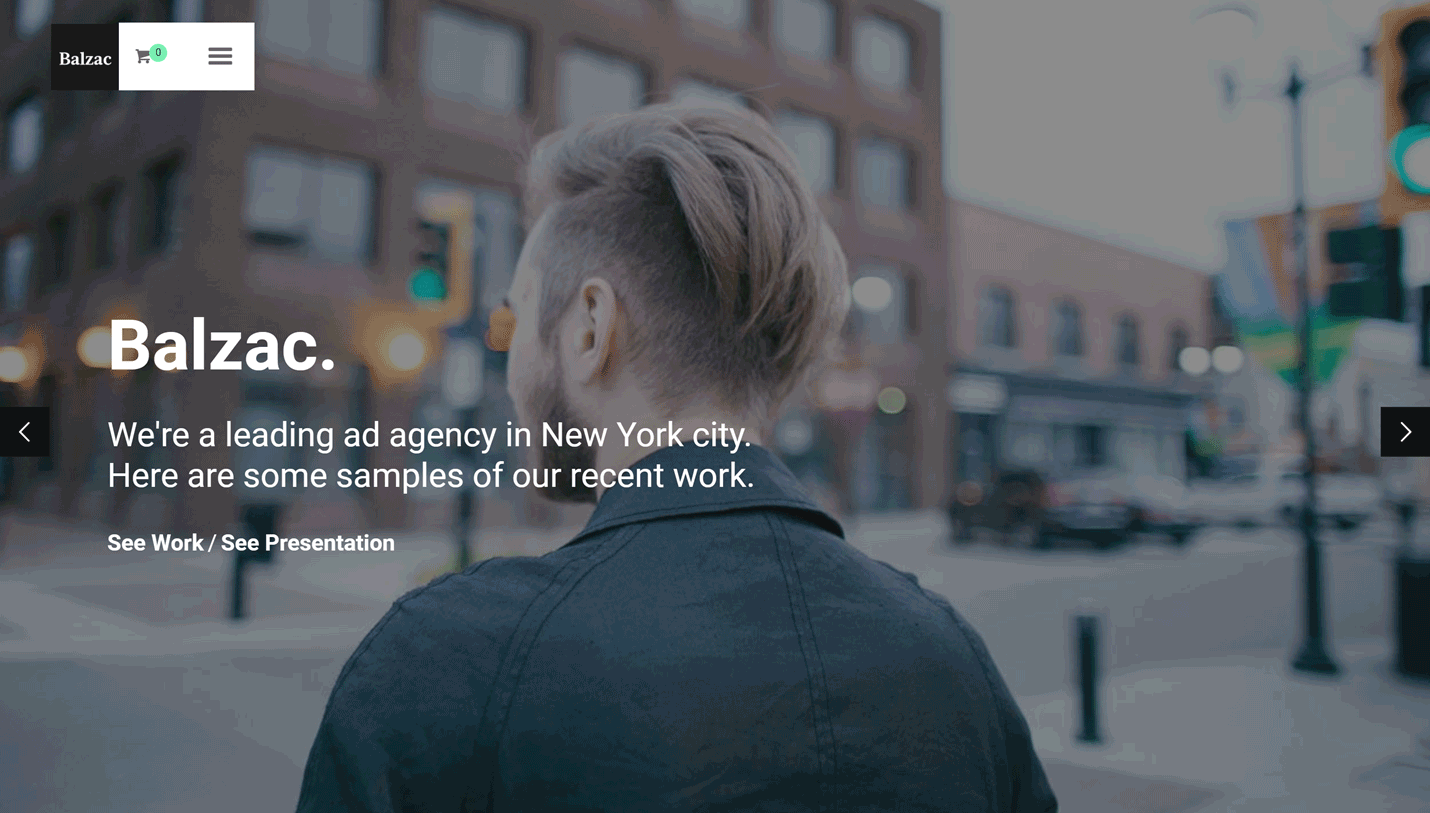
More Info & Download
Balzac includes full video background support, allowing you to choose from a range of sources for your video content. The full-width sliders can also display images to help you mix and match videos and photos to impress your visitors.
All the pre-built content layouts and templates you’d expect to find are included with the Balzac creative WordPress themes.
Balzac Rating & Updates
| Current Version |
1.05 |
| Last Updated |
19 March 2019 |
| Rating |
New Theme (No Ratings Yet) |
Balzac Features & Compatibility
| Columns |
4+ |
| Layout Style |
Responsive |
| Browser Compatibility |
IE10, IE11, Firefox, Safari, Chrome, Edge |
| Documentation |
Well Documented |
| Files Included |
PHP Files, CSS Files, JS Files |
| Gutenberg Ready |
No |
| High Resolution Ready |
Yes |
| Widget Ready |
Yes |
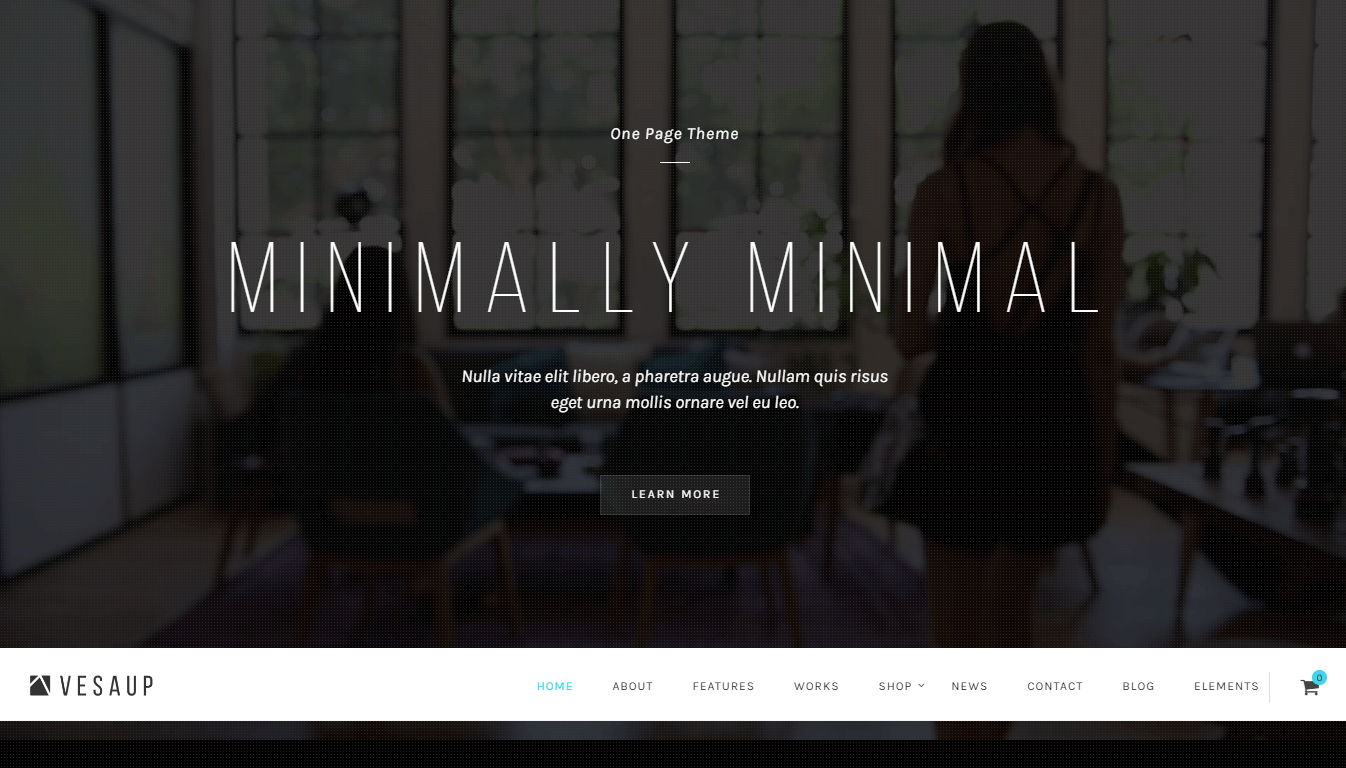
More Info & Download
VesaUP is a creative one-page video background WordPress theme that comes with a number of homepage layouts and designs. As well as publishing content with video backgrounds on your WordPress website, you can also use VesaUP to share image galleries and other portfolio items.
How ever you choose to use this theme, you should have no trouble creating a stylish website with VesaUP.
VesaUP Rating & Updates
| Current Version |
1.1.7 |
| Last Updated |
3 January 2018 |
| Rating |
4.5 (10 reviews) |
VesaUP Features & Compatibility
| Columns |
1 |
| Layout Style |
Responsive |
| Browser Compatibility |
IE9, IE10, IE11, Firefox, Safari, Opera, Chrome |
| Documentation |
Well Documented |
| Files Included |
PHP Files, CSS Files, JS Files |
| Gutenberg Ready |
No |
| High Resolution Ready |
Yes |
| Widget Ready |
Yes |

More Info & Download
Speaker is a WordPress theme for music-related websites and projects. However, as this is a flexible video background WordPress theme, it won’t take much effort to tweak it to suit other types of websites.
Thanks to the large homepage area for image and video backgrounds, you’re website is sure to catch the attention of your visors, as soon as they arrive.
Speaker Rating & Updates
| Current Version |
1.0.5 |
| Last Updated |
6 January 2021 |
| Rating |
4.45 (88 reviews) |
Speaker Features & Compatibility
| Columns |
4+ |
| Layout Style |
Responsive |
| Browser Compatibility |
IE9, IE10, IE11, Firefox, Safari, Opera, Chrome, Edge |
| Documentation |
Well Documented |
| Files Included |
PHP Files, CSS Files, JS Files |
| Gutenberg Ready |
No |
| High Resolution Ready |
Yes |
| Widget Ready |
Yes |
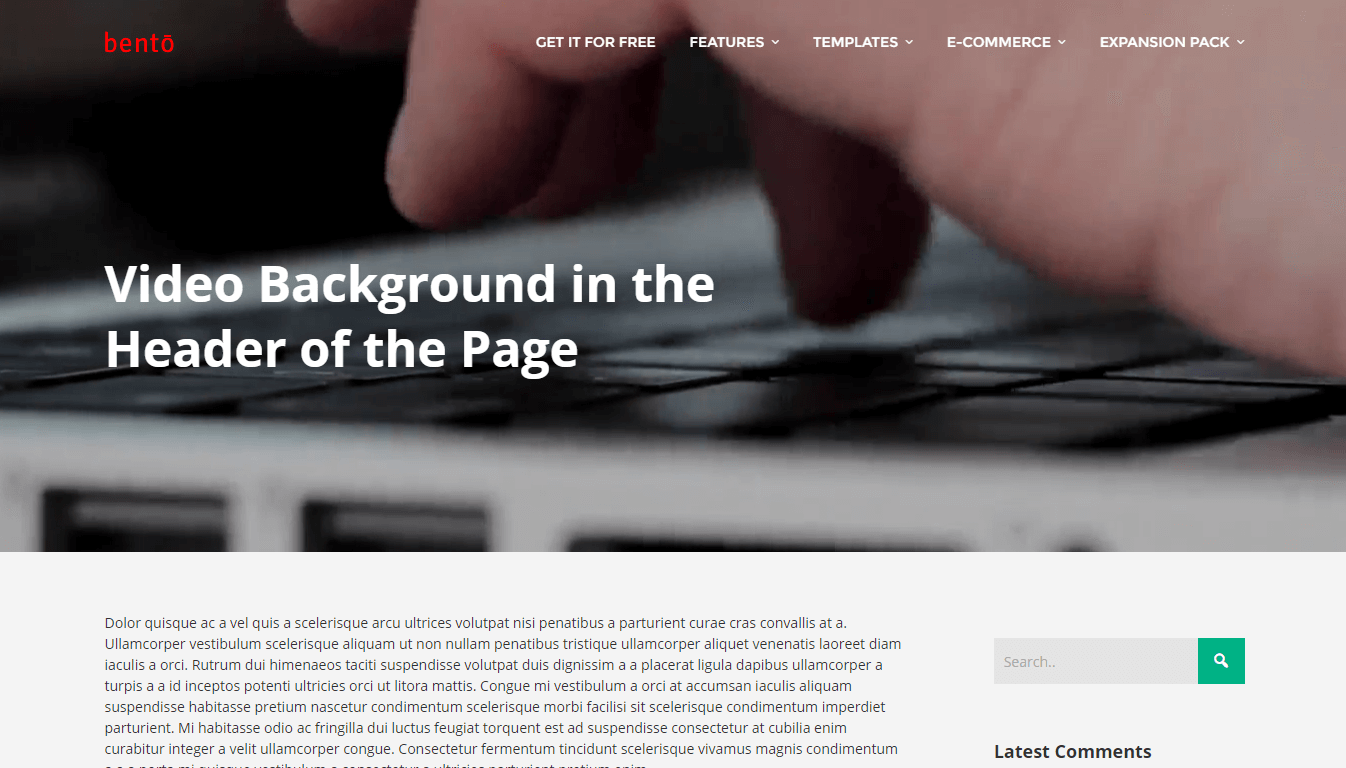
More Info & Download
Bento makes it easy to display video backgrounds in the header or your WordPress posts and pages. If you want to liven up your content, then making use of this feature could be a great option.
Other features of Bento include a page builder tool, detailed customization options, and plenty of templates, making this one of the most impressive video background WordPress themes around.
Bento Rating & Updates
| Current Version |
|
| Last Updated |
1 January 1970 |
| Rating |
New Theme (No Ratings Yet) |
Bento Features & Compatibility
| Columns |
|
| Layout Style |
|
| Browser Compatibility |
|
| Documentation |
|
| Files Included |
|
| Gutenberg Ready |
No |
| High Resolution Ready |
|
| Widget Ready |
|
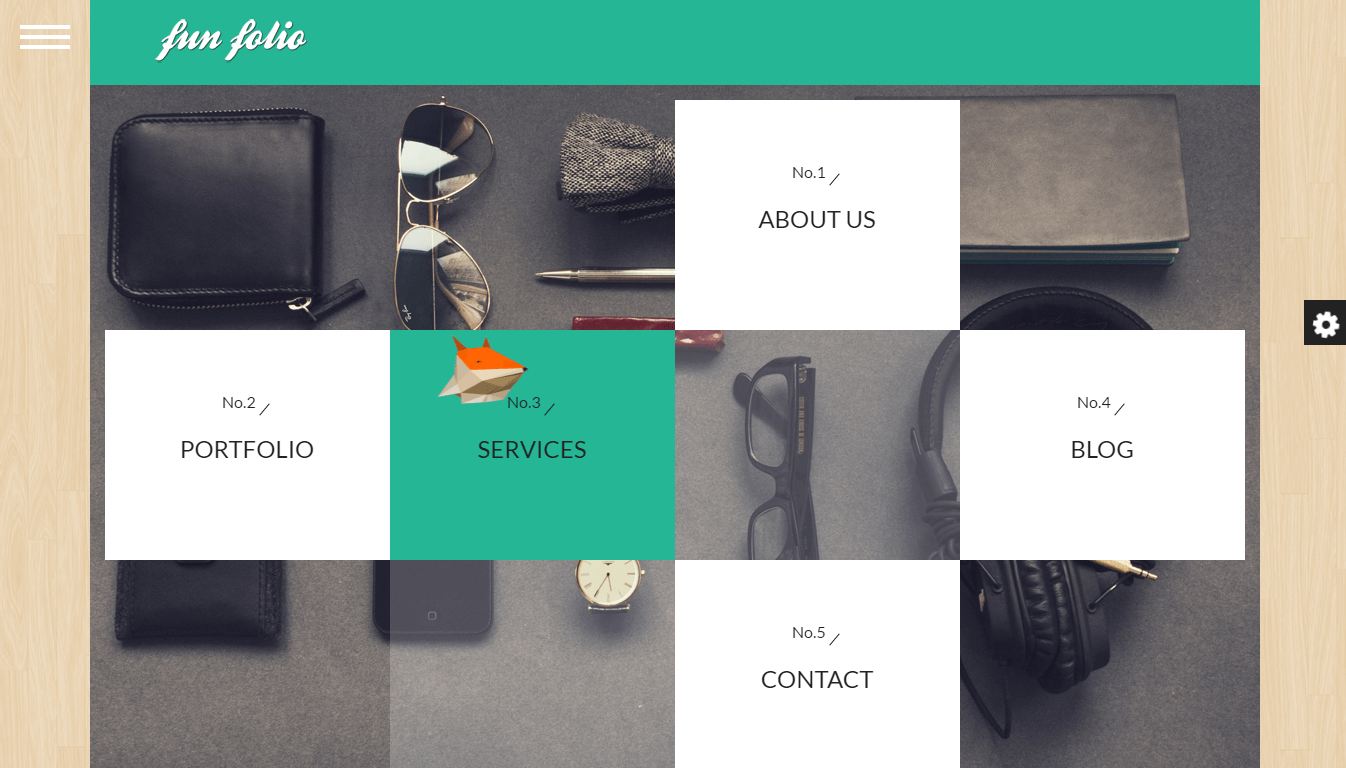
More Info & Download
Fun Folio is a good choice for any type of online portfolio project. However, if you’re working with video and moving images, then this could be one of the best video background WordPress themes for your website.
Thanks to the wide and spacious layout of the Bento theme, you’re content will have plenty of room to breathe – perfect for creating a portfolio website.
Fun Folio Rating & Updates
| Current Version |
|
| Last Updated |
2 June 2017 |
| Rating |
New Theme (No Ratings Yet) |
Fun Folio Features & Compatibility
| Columns |
|
| Layout Style |
|
| Browser Compatibility |
|
| Documentation |
|
| Files Included |
|
| Gutenberg Ready |
No |
| High Resolution Ready |
|
| Widget Ready |
|
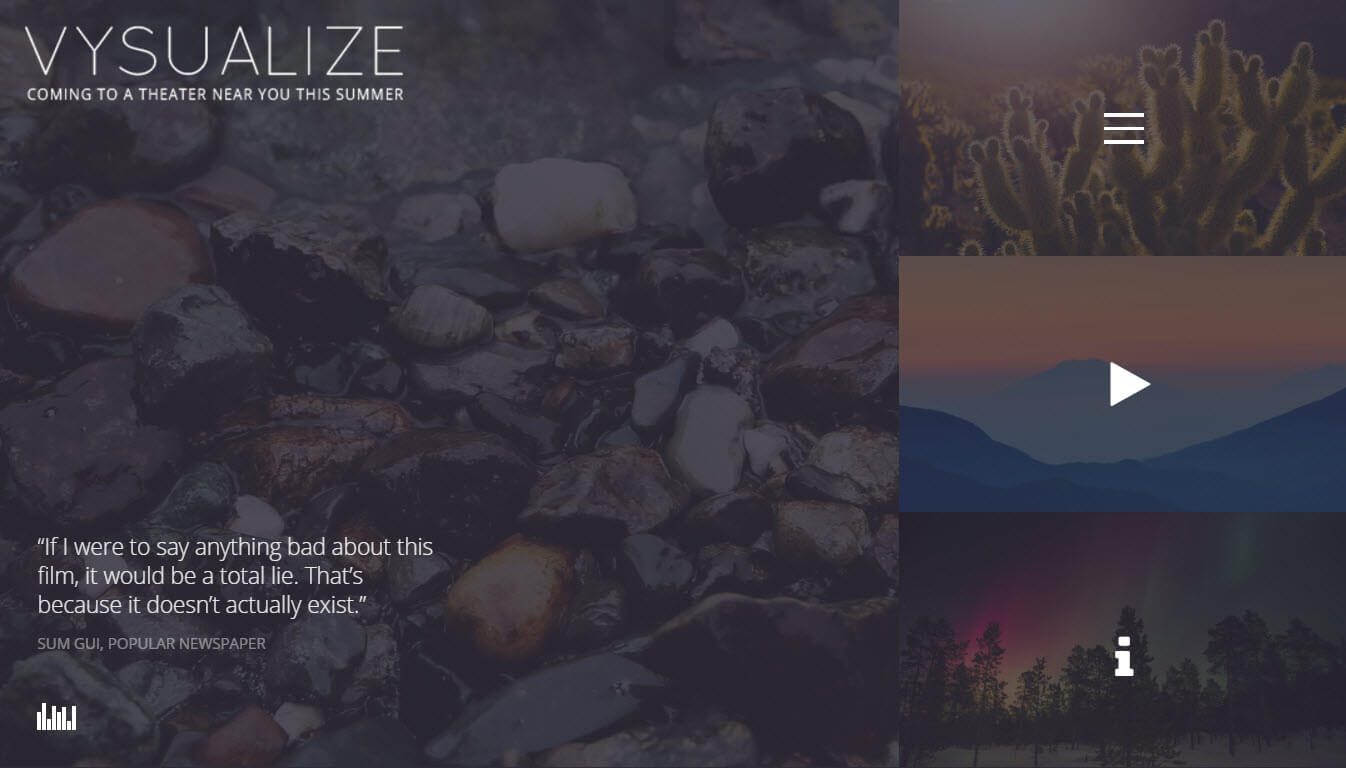
More Info & Download
Vysualize has been created to help you promote your videos and movies online. When setting up your site, you’ll have the option of adding a video background to your homepage and the inner content.
For extra flexibility, you can also set an image slideshow as your background display. If you want to create a movie marketing style website, then Vysualize is a good option.
Vysualize Rating & Updates
| Current Version |
|
| Last Updated |
3 June 2016 |
| Rating |
New Theme (No Ratings Yet) |
Vysualize Features & Compatibility
| Columns |
|
| Layout Style |
|
| Browser Compatibility |
|
| Documentation |
|
| Files Included |
|
| Gutenberg Ready |
No |
| High Resolution Ready |
|
| Widget Ready |
|
Inspiro Pro – Fullscreen Video WordPress Theme
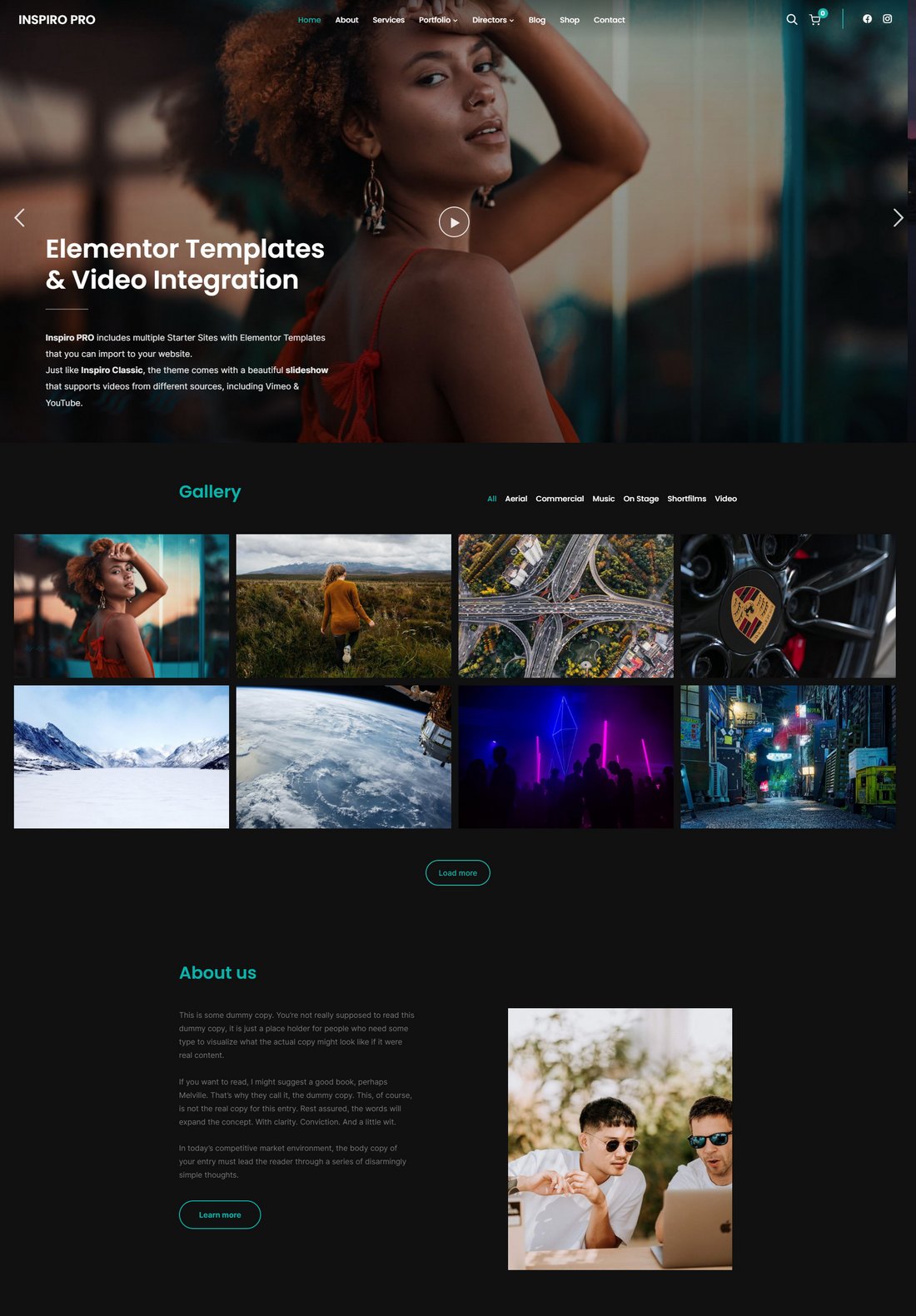
Inspiro Pro is a professional photo and video-focused theme with a modern design. It comes packed with features including a fullscreen slideshow that supports YouTube, Vimeo, & self-hosted videos as well as a widgetized homepage and gallery module.
Inspiro Pro is perfect for building portfolio websites for creative professionals, agencies, and small businesses. It lets you choose from 8 pre-made homepage layouts to get a head start in your website design as well.
Download Demo

More Info & Download
Peak is a multi-purpose Retina ready WordPress theme that’s been designed to catch the attention of your visitors. There are three homepage variations to choose from, each of which can display a video background if you wish.
With a wide range of page templates, you should be able to create any type of website with the Peak video background WordPress theme.
Peak Rating & Updates
| Current Version |
|
| Last Updated |
15 November 2016 |
| Rating |
New Theme (No Ratings Yet) |
Peak Features & Compatibility
| Columns |
|
| Layout Style |
|
| Browser Compatibility |
|
| Documentation |
|
| Files Included |
|
| Gutenberg Ready |
No |
| High Resolution Ready |
|
| Widget Ready |
|
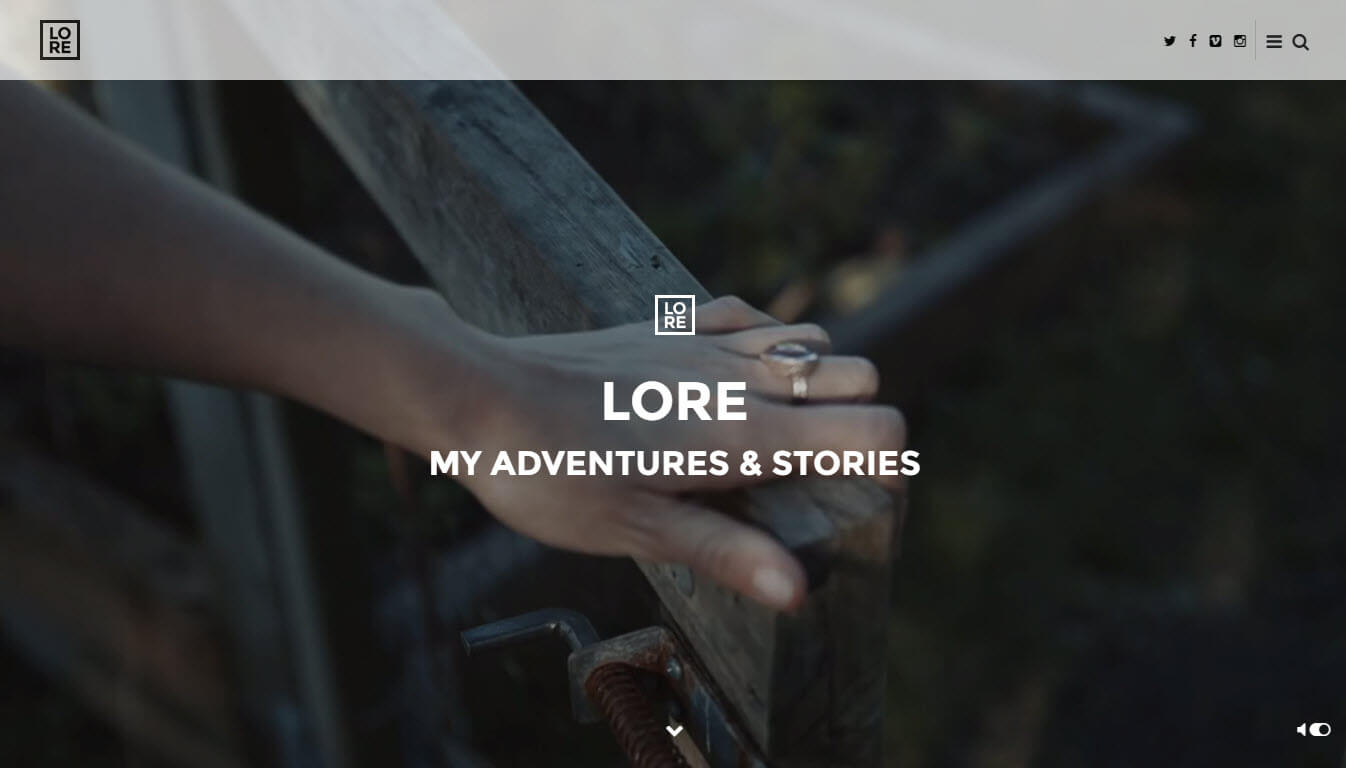
More Info & Download
Lore is focused on helping you tell the story of your brand. This theme is packed with a useful library of templates for publishing your content in many different ways.
If you want to create a website to share your adventures and stories, then Lore and its support for Aesop Story Engine is one of the best video background WordPress themes you can choose.
Lore Rating & Updates
| Current Version |
|
| Last Updated |
17 August 2016 |
| Rating |
New Theme (No Ratings Yet) |
Lore Features & Compatibility
| Columns |
|
| Layout Style |
|
| Browser Compatibility |
|
| Documentation |
|
| Files Included |
|
| Gutenberg Ready |
No |
| High Resolution Ready |
|
| Widget Ready |
|
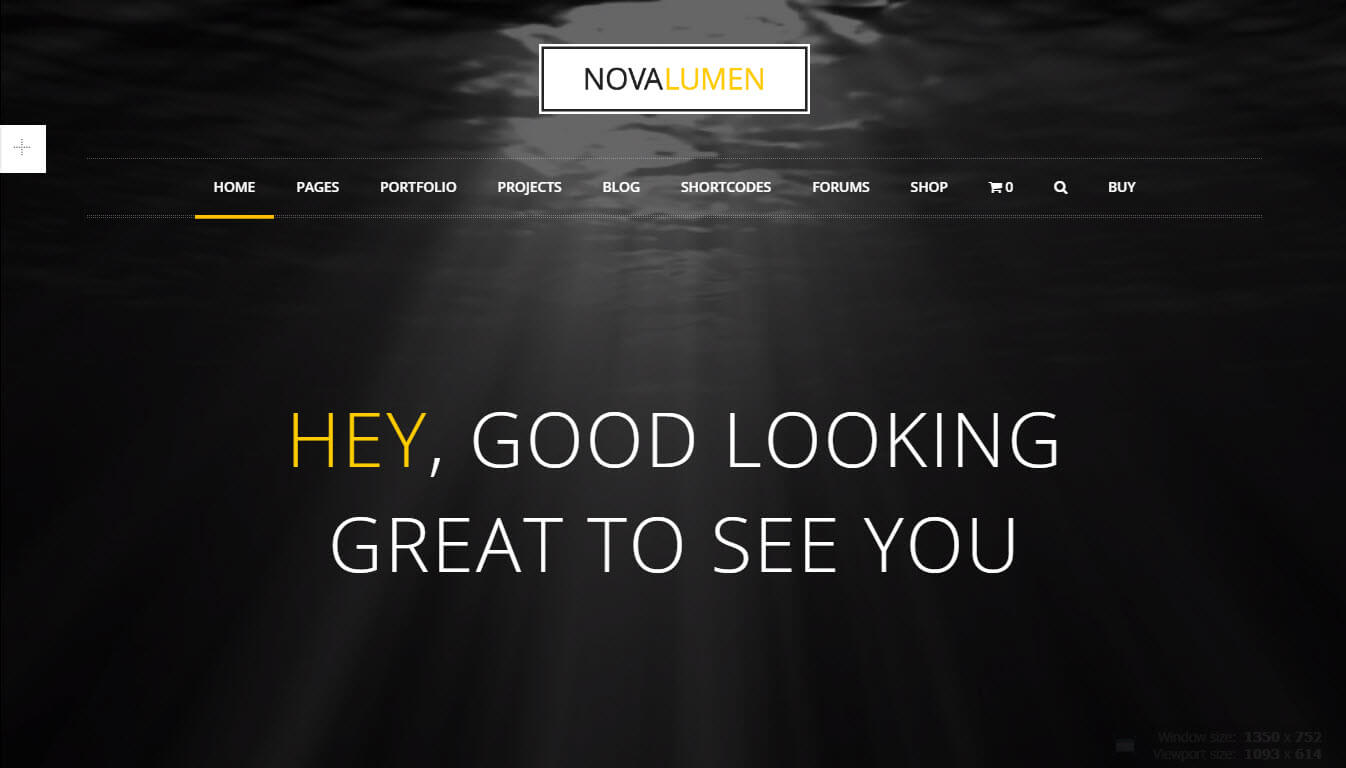
More Info & Download
Novalumen is a modern WordPress theme that makes great use of video backgrounds. This theme can be used for a range of project, thanks to its large library of page templates and layouts.
Based on how you configure your website, you could easily add video headers to your homepage as well as the inner pages of your site.
Novalumen Rating & Updates
| Current Version |
|
| Last Updated |
23 August 2016 |
| Rating |
New Theme (No Ratings Yet) |
Novalumen Features & Compatibility
| Columns |
|
| Layout Style |
|
| Browser Compatibility |
|
| Documentation |
|
| Files Included |
|
| Gutenberg Ready |
No |
| High Resolution Ready |
|
| Widget Ready |
|

More Info & Download
Oringin is a multi-purpose WordPress theme that comes with a website demo that uses a background video on the homepage. This gives you a great opportunity to welcome visitors to your site with a stylish video.
Oringin also includes the Slider Revolution plugin, giving you an easy way to add video and image sliders to your website.
Oringin Rating & Updates
| Current Version |
1.0.5 |
| Last Updated |
10 May 2017 |
| Rating |
New Theme (No Ratings Yet) |
Oringin Features & Compatibility
| Columns |
4+ |
| Layout Style |
Responsive |
| Browser Compatibility |
IE10, IE11, Firefox, Safari, Opera, Chrome, Edge |
| Documentation |
Well Documented |
| Files Included |
PHP Files, CSS Files, JS Files |
| Gutenberg Ready |
No |
| High Resolution Ready |
Yes |
| Widget Ready |
Yes |
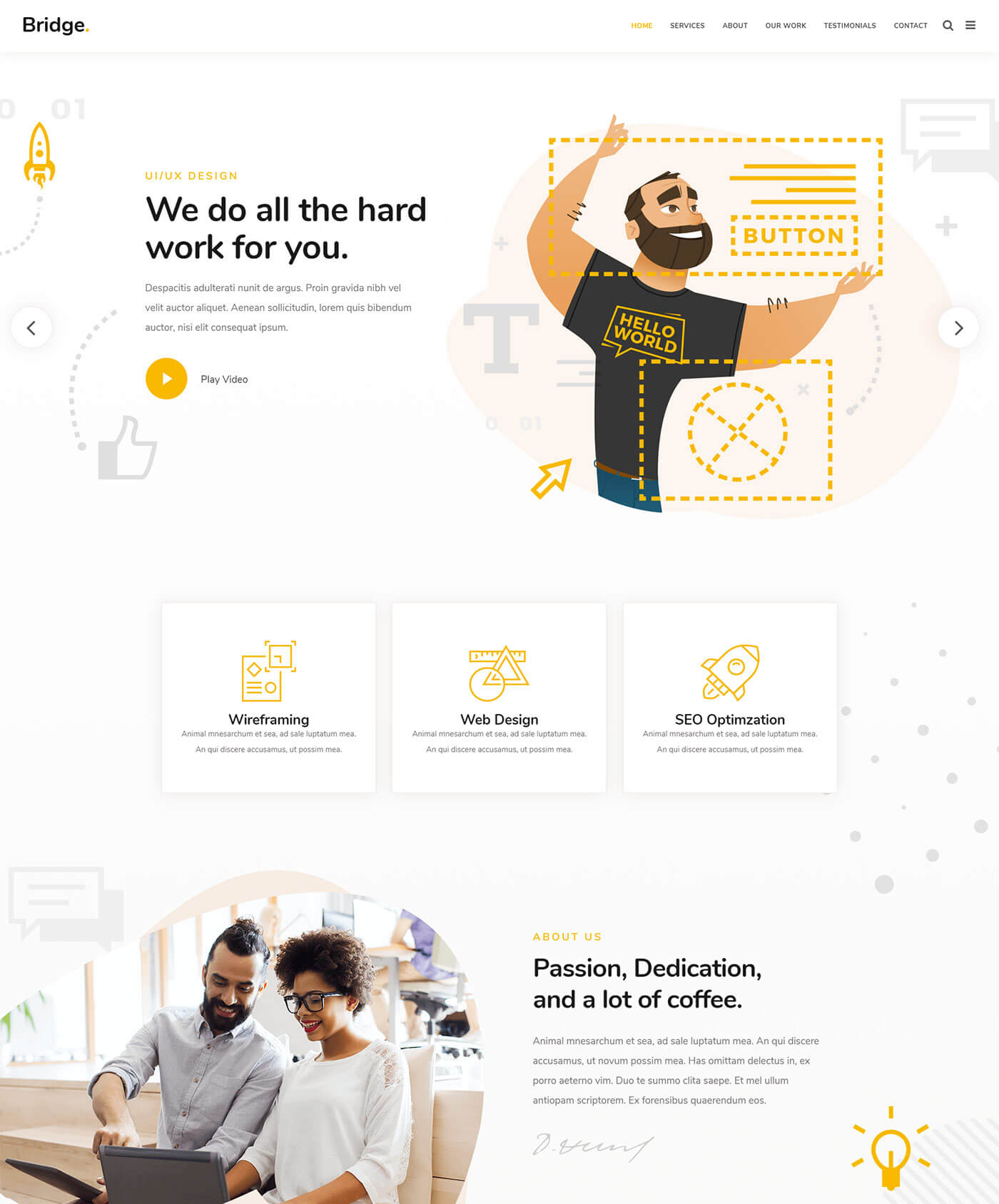
More Info & Download
Bridge is a multi-purpose WordPress theme built on the very powerful and flexible framework by QODE. You can easily import any of the example demo sites (over 100), choose your favorite design or style, and import pages and settings.
You can have a fully equipped website up and running within just a few minutes, and the theme is packed with all the functionality you could need.
Bridge Rating & Updates
| Current Version |
24.4 |
| Last Updated |
12 December 2020 |
| Rating |
4.78 (6269 reviews) |
Bridge Features & Compatibility
| Columns |
4+ |
| Layout Style |
Responsive |
| Browser Compatibility |
IE10, IE11, Firefox, Safari, Opera, Chrome, Edge |
| Documentation |
Well Documented |
| Files Included |
PHP Files, CSS Files, JS Files |
| Gutenberg Ready |
Yes |
| High Resolution Ready |
Yes |
| Widget Ready |
Yes |
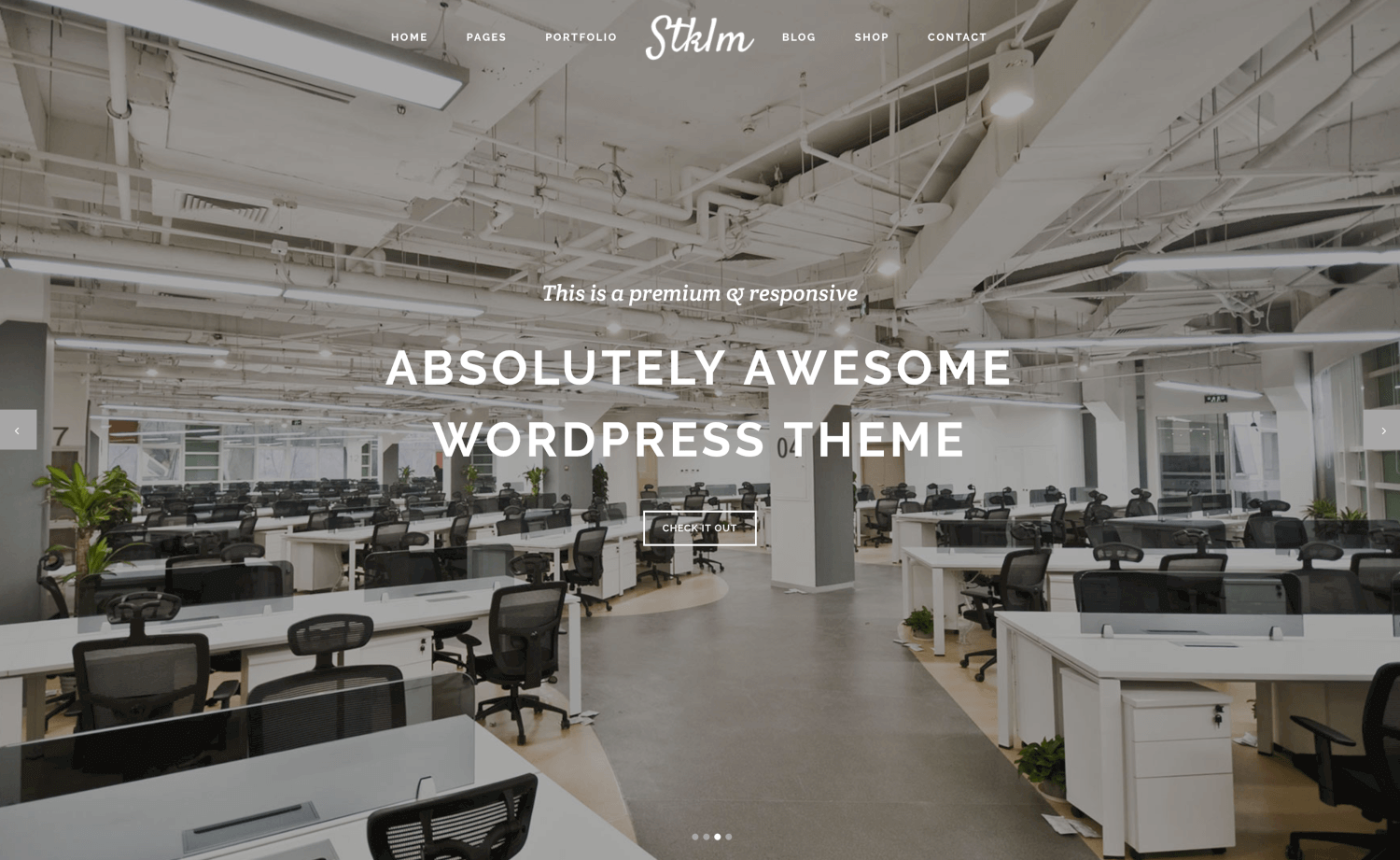
More Info & Download
Stockholm is a beautiful, minimal WordPress theme with clean lines and subtle colours. Perfect for full-screen backgrounds or videos, it comes with 20 different demo concepts to help get you started quickly.
Each of these is absolutely stunning, and the theme is bundled with everything else you'd expect — Visual Composer, multi-lingual support, masonry layouts, WooCommerce support — you name it!
Stockholm Rating & Updates
| Current Version |
6.9 |
| Last Updated |
9 December 2020 |
| Rating |
4.71 (1330 reviews) |
Stockholm Features & Compatibility
| Columns |
4+ |
| Layout Style |
Responsive |
| Browser Compatibility |
IE9, IE10, IE11, Firefox, Safari, Opera, Chrome, Edge |
| Documentation |
Well Documented |
| Files Included |
PHP Files, CSS Files, JS Files |
| Gutenberg Ready |
No |
| High Resolution Ready |
Yes |
| Widget Ready |
Yes |
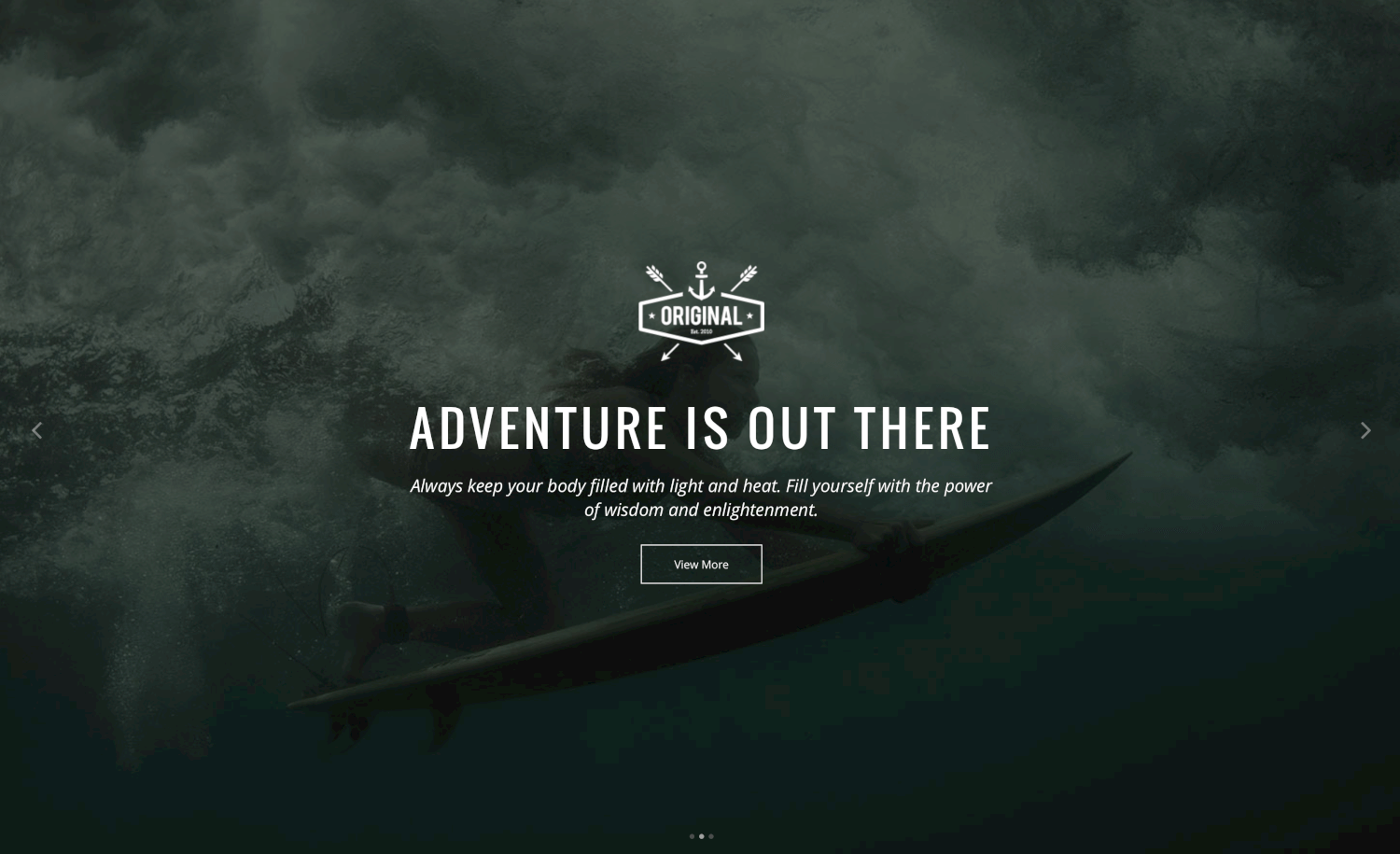
More Info & Download
Vigor comes with an array of different demo layouts, any of which you can import to get started with a look-and-feel that suits you. It's perfect for creating a stylish video background page / introduction, has elegant vintage style, and works as a blog, portfolio, store, or more.
The big menu is completely customisable, and there's a powerful admin panel for making drag-and-drop changes to your layout.
Vigor Rating & Updates
| Current Version |
3.1 |
| Last Updated |
7 December 2020 |
| Rating |
4.54 (141 reviews) |
Vigor Features & Compatibility
| Columns |
4+ |
| Layout Style |
Responsive |
| Browser Compatibility |
IE9, IE10, IE11, Firefox, Safari, Opera, Chrome, Edge |
| Documentation |
Well Documented |
| Files Included |
PHP Files, CSS Files, JS Files |
| Gutenberg Ready |
No |
| High Resolution Ready |
Yes |
| Widget Ready |
Yes |
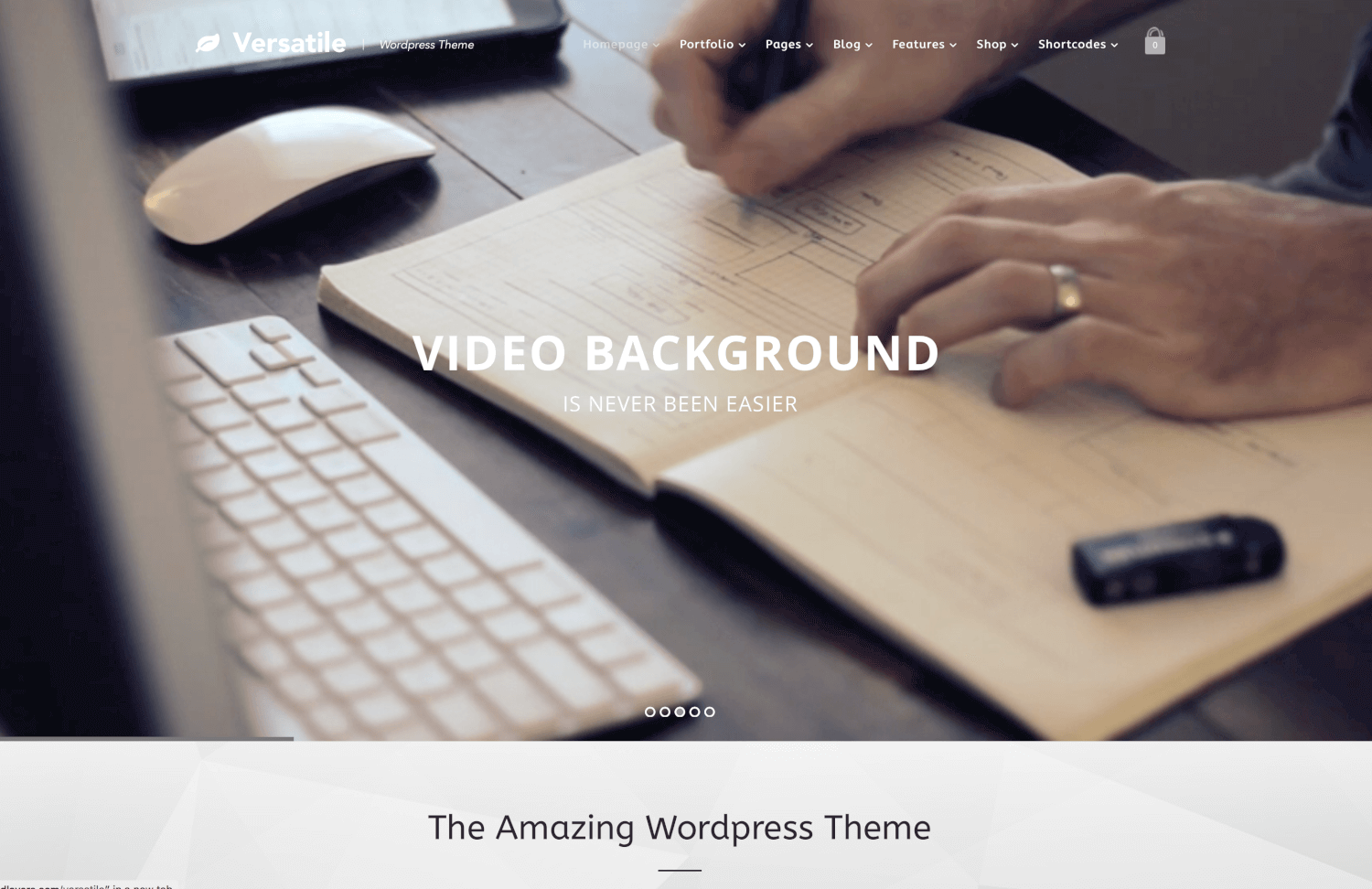
More Info & Download
Versatile is a clean, responsive multi-purpose WordPress theme. It comes with the GoodLayers page builder for creating your page layout, as well as the "Master Slider" (which is perfect for creating a video background homepage).
It's simple to create a parallax effect for your page, with a customisable skin for each section of your page. A very versatile, powerful theme!
Versatile Rating & Updates
| Current Version |
1.4.3 |
| Last Updated |
19 December 2020 |
| Rating |
4.69 (81 reviews) |
Versatile Features & Compatibility
| Columns |
4+ |
| Layout Style |
Responsive |
| Browser Compatibility |
IE11, Firefox, Safari, Chrome, Edge |
| Documentation |
Well Documented |
| Files Included |
Layered PSD, PHP Files, CSS Files, JS Files, PSD |
| Gutenberg Ready |
No |
| High Resolution Ready |
Yes |
| Widget Ready |
Yes |
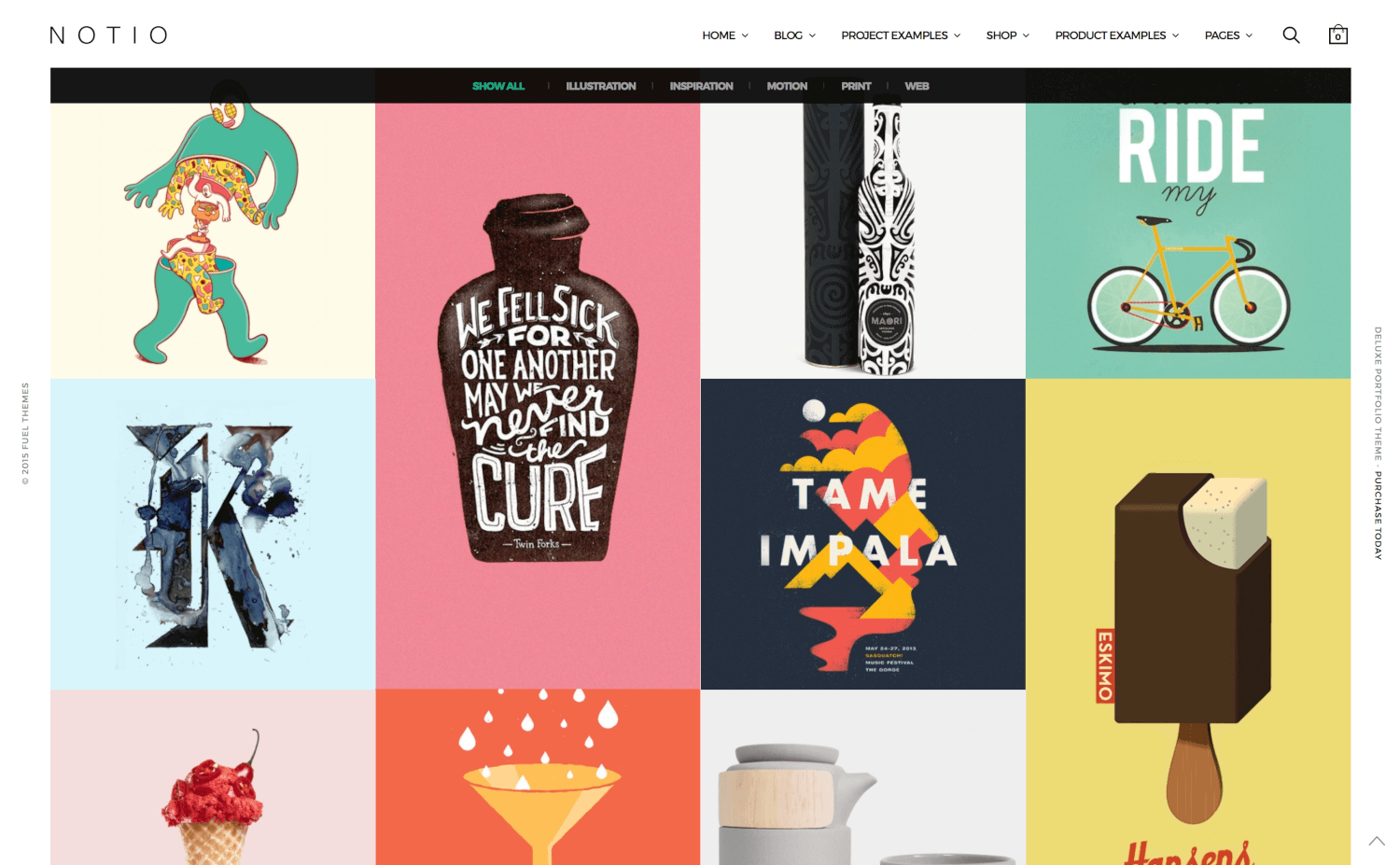
More Info & Download
Notio is a high quality portfolio WordPRess theme with a clean design that will showcase your work in a fluid way, stamping your authority as an outstanding creative. It comes with ten beautiful and practical layouts to get you up and running in no time.
Best of all, no coding required! With Visual Composer included you easily drag-and-drop elements to create the exact kind of page you were thinking of, and with WooCommerce integrated at the core of its design, you will have the perfect store complete with multicurrency and multilingual integration.
Notio Rating & Updates
| Current Version |
5.4.0.0 |
| Last Updated |
14 December 2020 |
| Rating |
4.68 (215 reviews) |
Notio Features & Compatibility
| Columns |
4+ |
| Layout Style |
Responsive |
| Browser Compatibility |
IE10, IE11, Firefox, Safari, Opera, Chrome, Edge |
| Documentation |
Well Documented |
| Files Included |
Layered PSD, PHP Files, CSS Files, JS Files, PSD |
| Gutenberg Ready |
No |
| High Resolution Ready |
Yes |
| Widget Ready |
Yes |
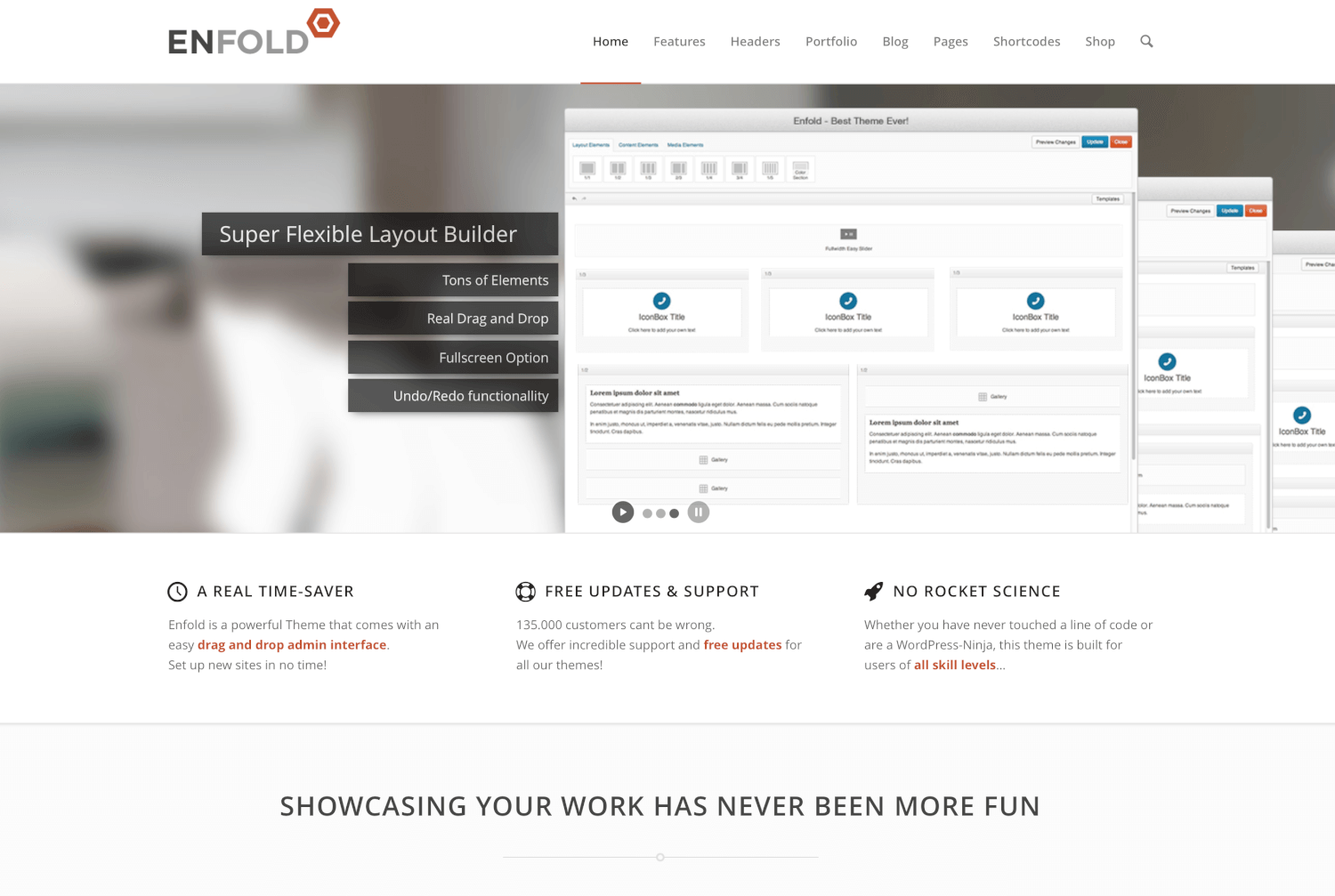
More Info & Download
Enfold is a clean, super flexible and fully responsive WordPress Theme, suited for business sites, online stores, or classy portfolios. It comes with a range options so you can modify layout, styling, colors and fonts directly from within the backend.
Build your own style from scratch, or use one of 18 predefined layouts. Change fonts, colours, backgrounds (including video backgrounds), use parallax effects, integrate with WooCommerce, and much more.
Enfold Rating & Updates
| Current Version |
4.7.6.4 |
| Last Updated |
10 December 2020 |
| Rating |
4.81 (10141 reviews) |
Enfold Features & Compatibility
| Columns |
4+ |
| Layout Style |
Responsive |
| Browser Compatibility |
IE9, IE10, IE11, Firefox, Safari, Opera, Chrome, Edge |
| Documentation |
Well Documented |
| Files Included |
Layered PSD, PHP Files, CSS Files, JS Files |
| Gutenberg Ready |
Yes |
| High Resolution Ready |
Yes |
| Widget Ready |
Yes |
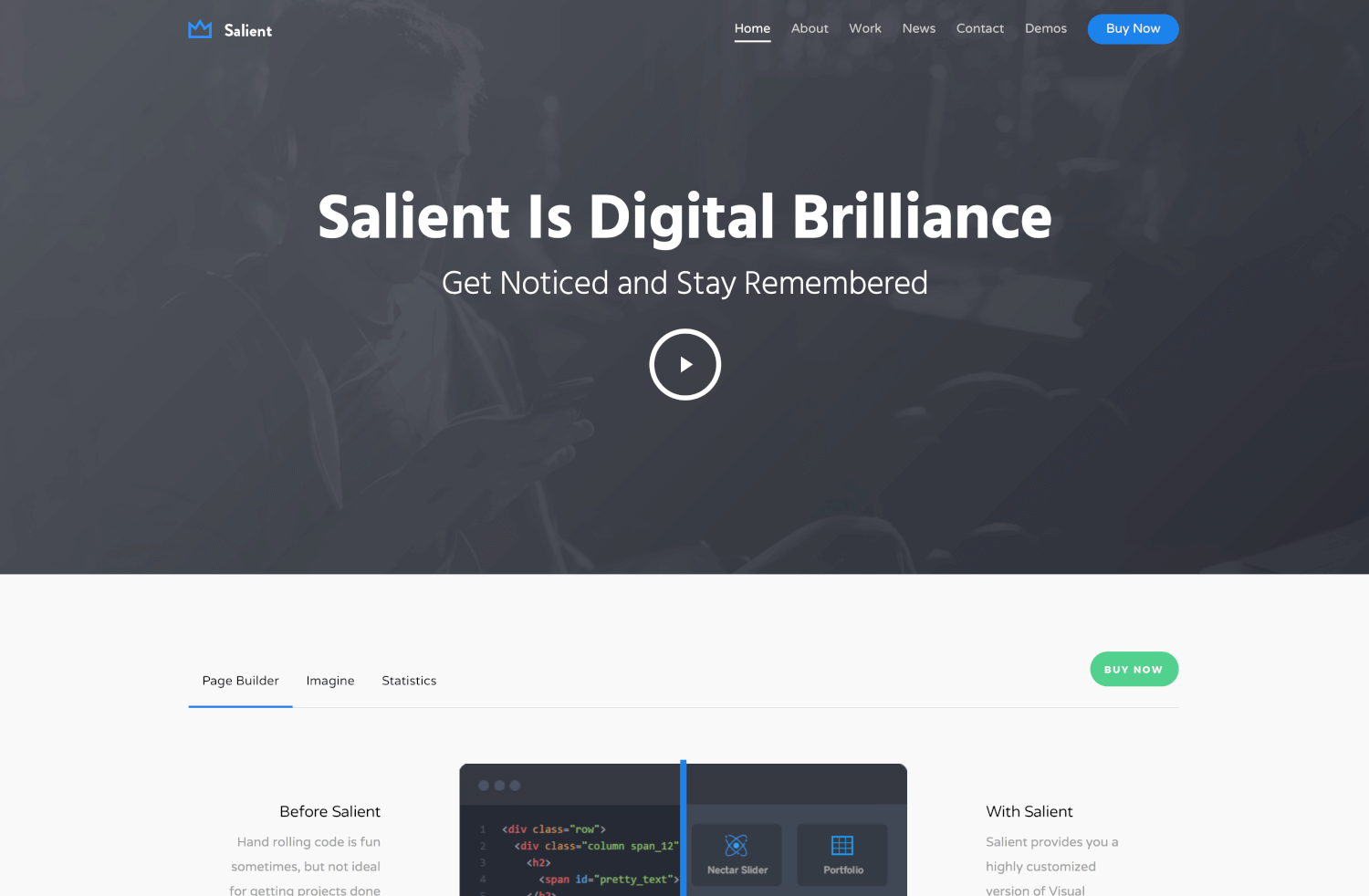
More Info & Download
Salient is a popular multipurpose WordPress theme, providing you with everything you need to get online in style. From corporate homepages and creative agency websites, through to multimedia portfolios and online shops, Salient has a prebuilt demo to match.
If your needs are more bespoke, then the wealth of customization options give you the freedom to mix and match the best elements of Salient to get the right look and feel for your project.
Salient Rating & Updates
| Current Version |
12.1.3 |
| Last Updated |
8 October 2020 |
| Rating |
4.81 (5901 reviews) |
Salient Features & Compatibility
| Columns |
|
| Layout Style |
Responsive |
| Browser Compatibility |
IE11, Firefox, Safari, Opera, Chrome, Edge |
| Documentation |
Well Documented |
| Files Included |
PHP Files, CSS Files, JS Files |
| Gutenberg Ready |
No |
| High Resolution Ready |
|
| Widget Ready |
Yes |
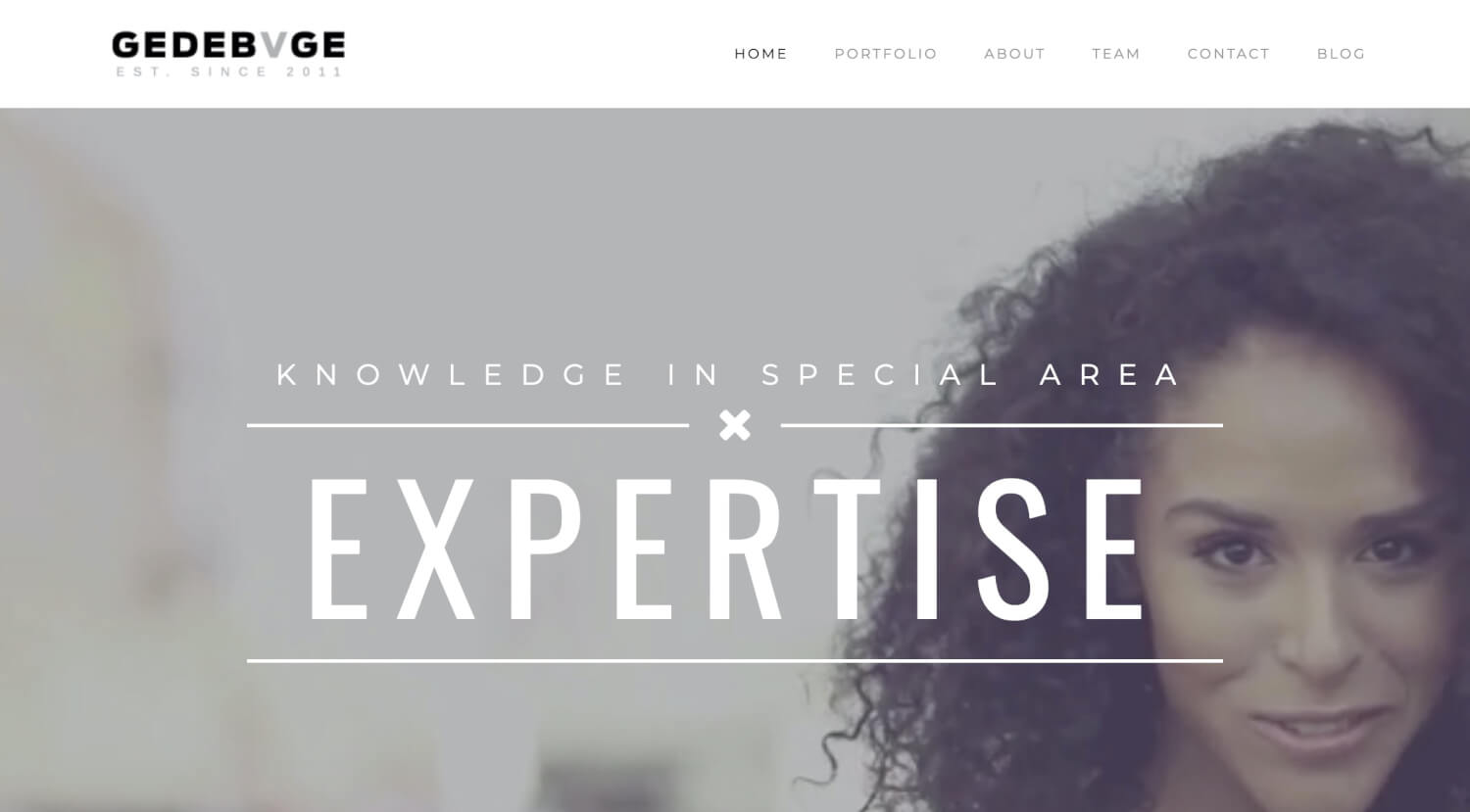
More Info & Download
Featuring a minimal and clean design, Gedebvge is an elegant one-page WordPress theme that is sure to impress. It's built on Twitter bootstrap and allows you to choose between the slider background and video background.
Gedebvge has almost all the features that you'd expect in a professional and good-looking WordPress theme. Check it out now!
Gedebvge Rating & Updates
| Current Version |
1.1.9 |
| Last Updated |
29 September 2020 |
| Rating |
4.08 (13 reviews) |
Gedebvge Features & Compatibility
| Columns |
4+ |
| Layout Style |
Responsive |
| Browser Compatibility |
IE9, IE10, IE11, Firefox, Safari, Opera, Chrome |
| Documentation |
Well Documented |
| Files Included |
PHP Files, CSS Files, JS Files |
| Gutenberg Ready |
No |
| High Resolution Ready |
Yes |
| Widget Ready |
Yes |
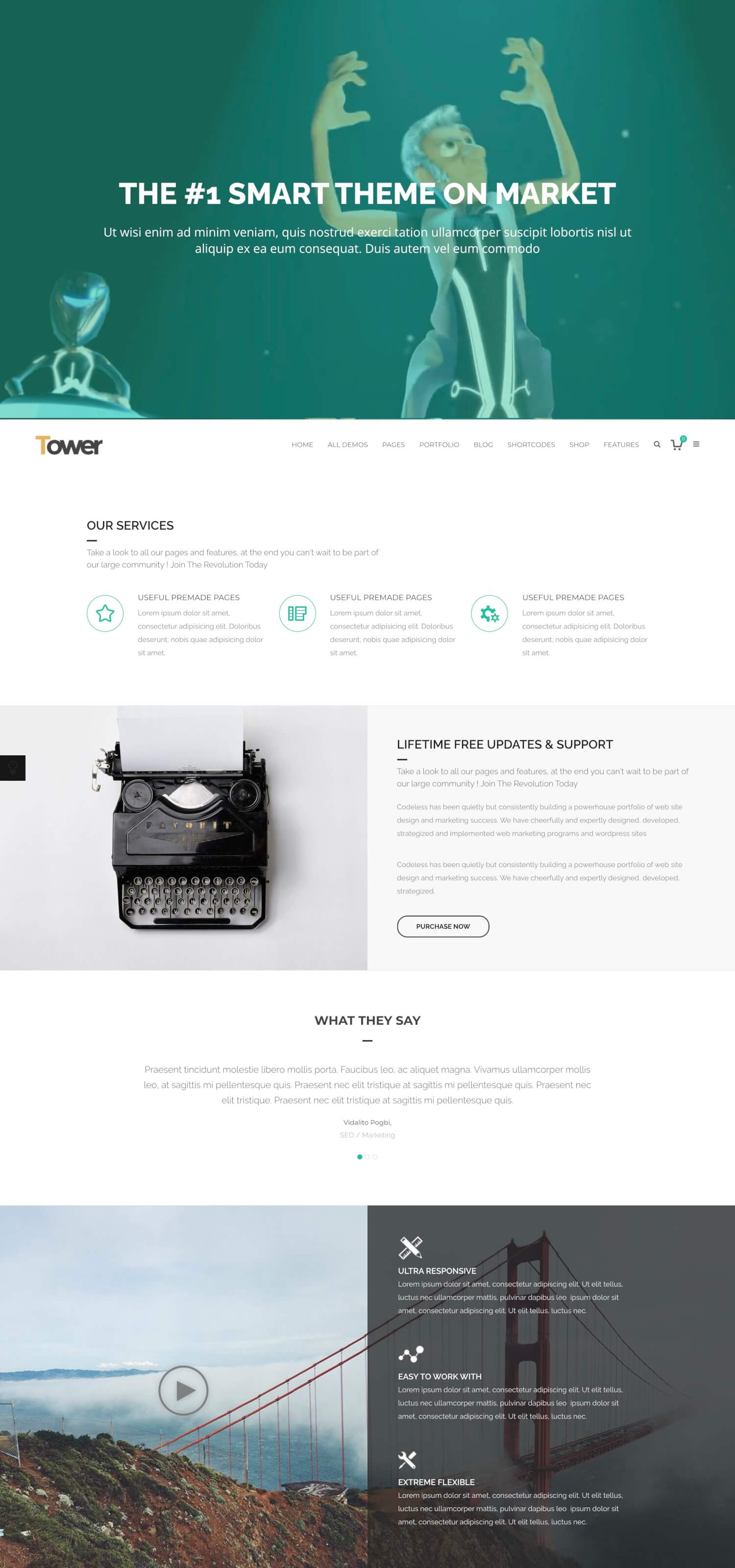
More Info & Download
If you want to impress your readers with a modern, clean design, you can’t go wrong with Tower. It’s advanced customization options make it an excellent choice for creatives who want their brand to shine.
Tower also packs in a broad range of functionality to help you build your project. It’s compatible with the WooCommerce plugin by default, and also bundles in some premium plugins, including Slider Revolution and WPML.
Tower Rating & Updates
| Current Version |
2.9.22 |
| Last Updated |
6 September 2021 |
| Rating |
4.35 (111 reviews) |
Tower Features & Compatibility
| Columns |
4+ |
| Layout Style |
Responsive |
| Browser Compatibility |
IE9, IE10, IE11, Firefox, Safari, Opera, Chrome |
| Documentation |
Well Documented |
| Files Included |
PHP Files, CSS Files, JS Files |
| Gutenberg Ready |
No |
| High Resolution Ready |
Yes |
| Widget Ready |
Yes |

More Info & Download
Creating a stunning, fluid gallery has never been easier. With Photolio, you get ten different templates ready to show off your best creative work and you can create virtually unlimited number of photography galleries using the different templates.
No extra steps, no finicky code to adjust, just upload your photos or images, select a template and click publish.
Photolio Rating & Updates
| Current Version |
2.1.1 |
| Last Updated |
8 September 2021 |
| Rating |
4.59 (164 reviews) |
Photolio Features & Compatibility
| Columns |
4+ |
| Layout Style |
Responsive |
| Browser Compatibility |
Firefox, Safari, Opera, Chrome, Edge |
| Documentation |
Well Documented |
| Files Included |
PHP Files, CSS Files, Sass Files, JS Files |
| Gutenberg Ready |
Yes |
| High Resolution Ready |
Yes |
| Widget Ready |
Yes |
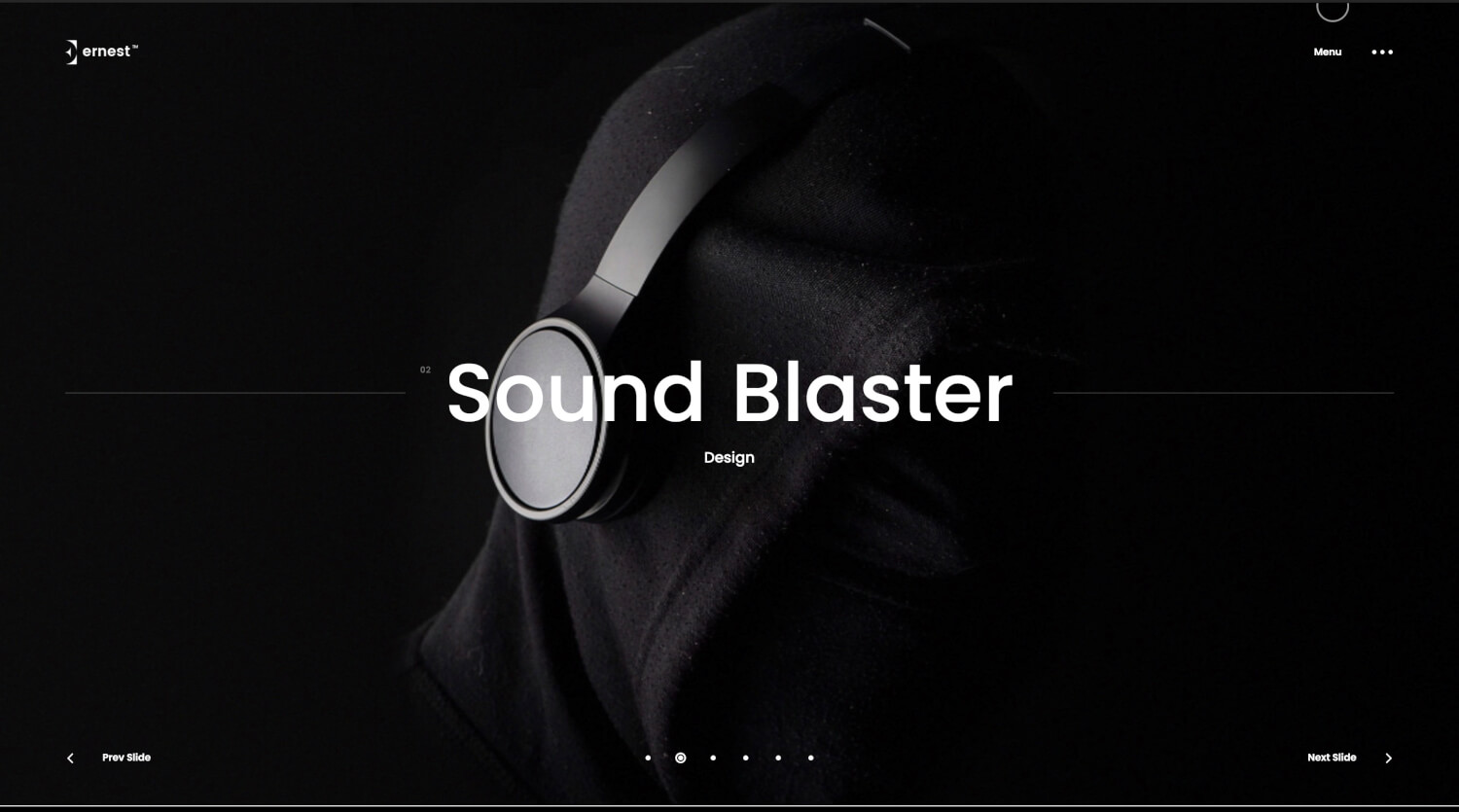
More Info & Download
Ernest is the perfect theme for anyone looking for a great background video website. As a one-page theme, Tides is great for quickly setting up a small website with a gripping visual style.
The Ernest theme works especially well for artists and graphic designers. That’s because it has a built-in portfolio that lets you showcase your best work in a gallery-like layout. It’s also powered by Ajax which allows visitors to filter the images by clicking the different tags instantly.
Ernest has three different layouts available for the homepage, Google Fonts integration and completely customizable colors. Furthermore, it works with Contact Form 7 and all the other most popular WordPress plugins available.
Ernest Rating & Updates
| Current Version |
1.1 |
| Last Updated |
5 April 2022 |
| Rating |
New Theme (No Ratings Yet) |
Ernest Features & Compatibility
| Columns |
4+ |
| Layout Style |
Responsive |
| Browser Compatibility |
Firefox, Safari, Chrome, Edge |
| Documentation |
Well Documented |
| Files Included |
PHP Files, CSS Files, JS Files |
| Gutenberg Ready |
Yes |
| High Resolution Ready |
Yes |
| Widget Ready |
No |
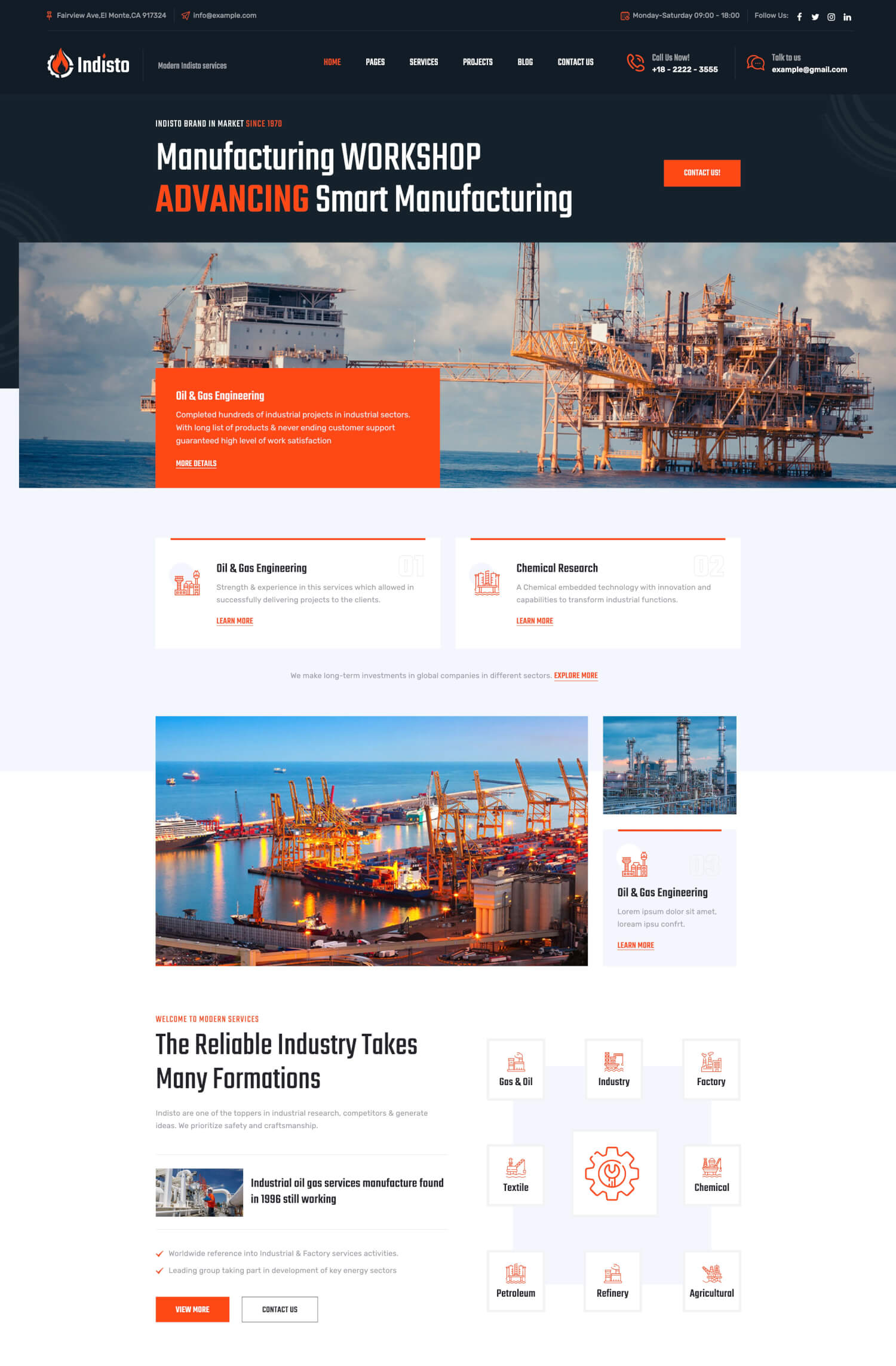
More Info & Download
Indisto is an extremely bold WordPress theme for designers and creative professionals. It’s an excellent template for showing off your personal portfolio.
As you might expect from a modern theme, Indisto adapts wonderfully to mobile devices, creating a smooth experience regardless of screen size. If you click the button above, you’ll be able to reach the showcase of demo sites. You’ll find more than a dozen live demo sites displaying Kenozoik’s many homepage layouts.
Indisto Rating & Updates
| Current Version |
1.0 |
| Last Updated |
9 March 2022 |
| Rating |
New Theme (No Ratings Yet) |
Indisto Features & Compatibility
| Columns |
4+ |
| Layout Style |
Responsive |
| Browser Compatibility |
IE11, Firefox, Safari, Opera, Chrome, Edge |
| Documentation |
Well Documented |
| Files Included |
PHP Files, CSS Files, JS Files |
| Gutenberg Ready |
No |
| High Resolution Ready |
Yes |
| Widget Ready |
Yes |
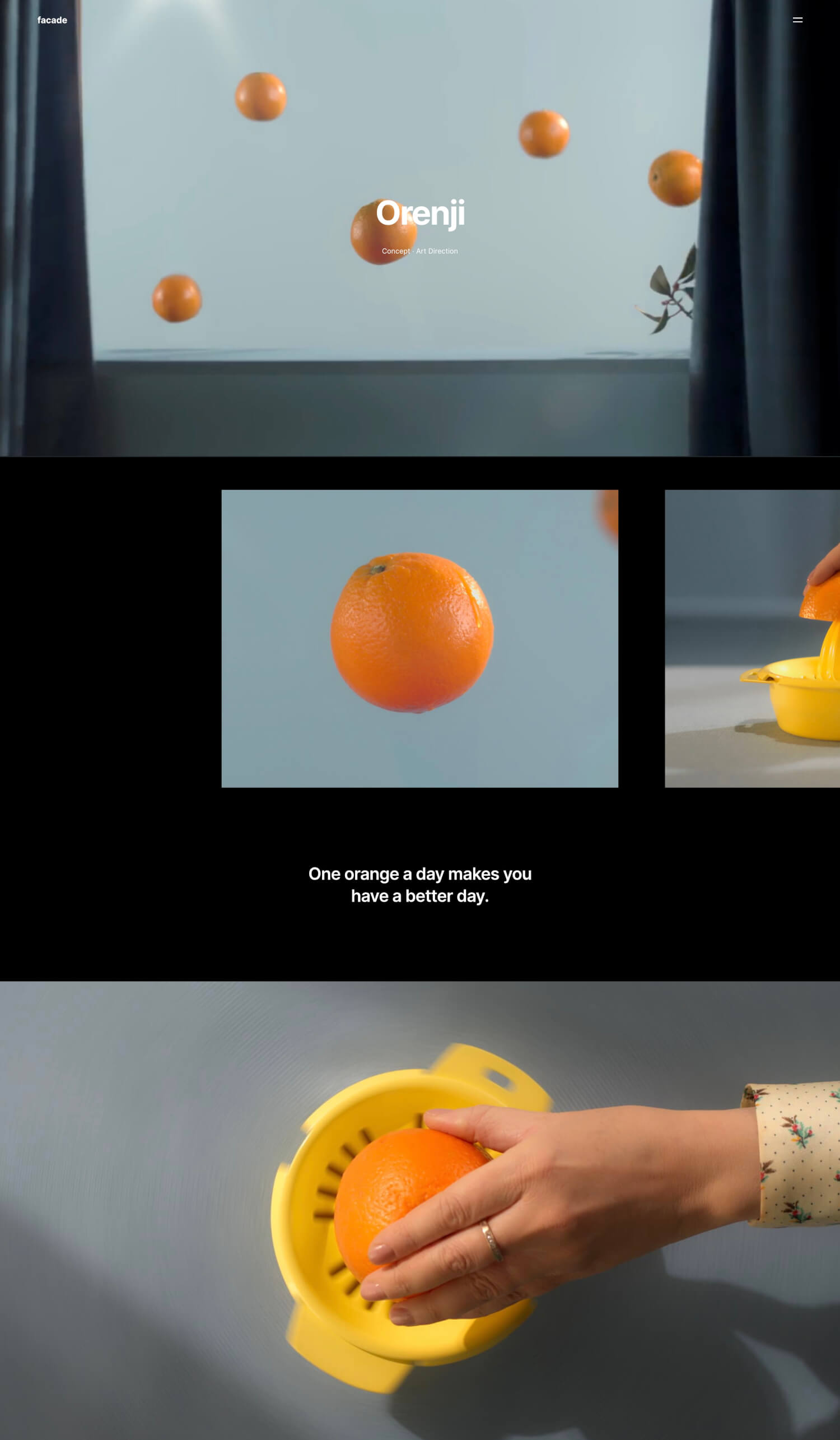
More Info & Download
Facade is perfect for photographers, graphic designers, artists, web designers, videographers, and studios. Multiple portfolio layouts and strong typography offers a blend of flexibility and minimalism in this feature-set theme. Using a mix of images, galleries and video, you can easily create an impressive portfolio showcasing your latest and greatest work.
Facade Rating & Updates
| Current Version |
1.2.1 |
| Last Updated |
16 March 2022 |
| Rating |
New Theme (No Ratings Yet) |
Facade Features & Compatibility
| Columns |
4+ |
| Layout Style |
Responsive |
| Browser Compatibility |
Firefox, Safari, Opera, Chrome, Edge |
| Documentation |
Some Help |
| Files Included |
PHP Files, CSS Files, JS Files |
| Gutenberg Ready |
Yes |
| High Resolution Ready |
Yes |
| Widget Ready |
No |