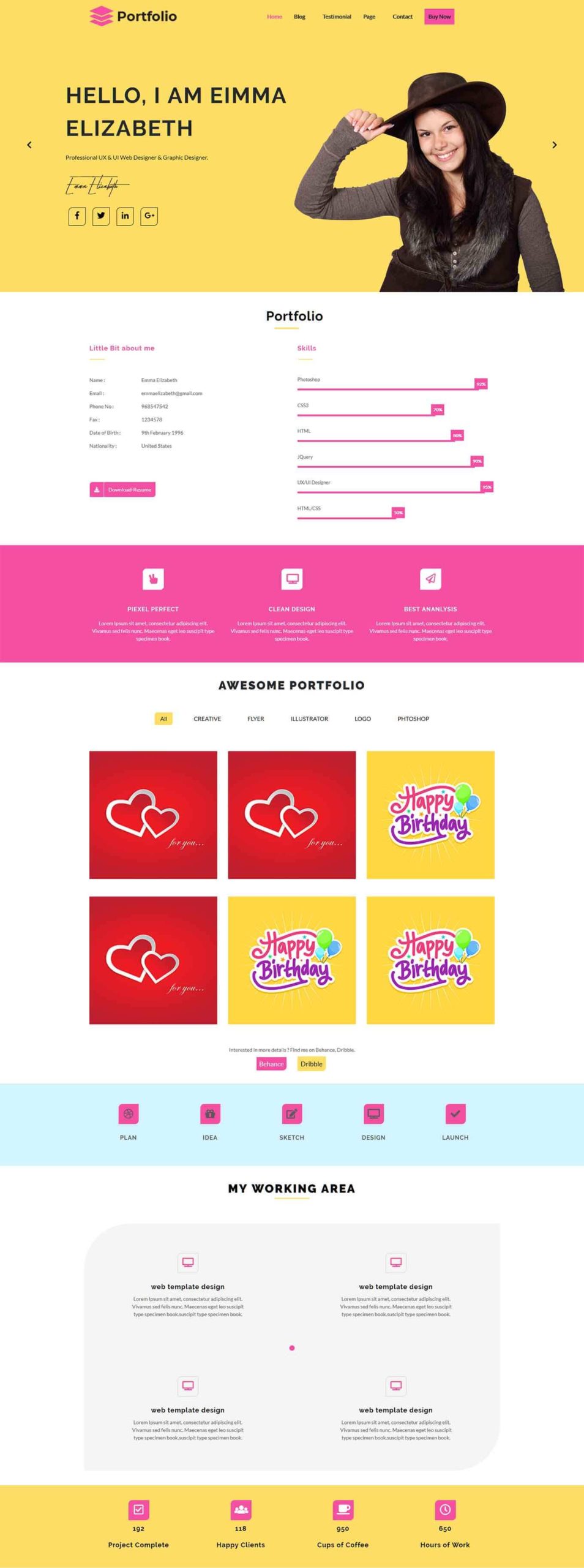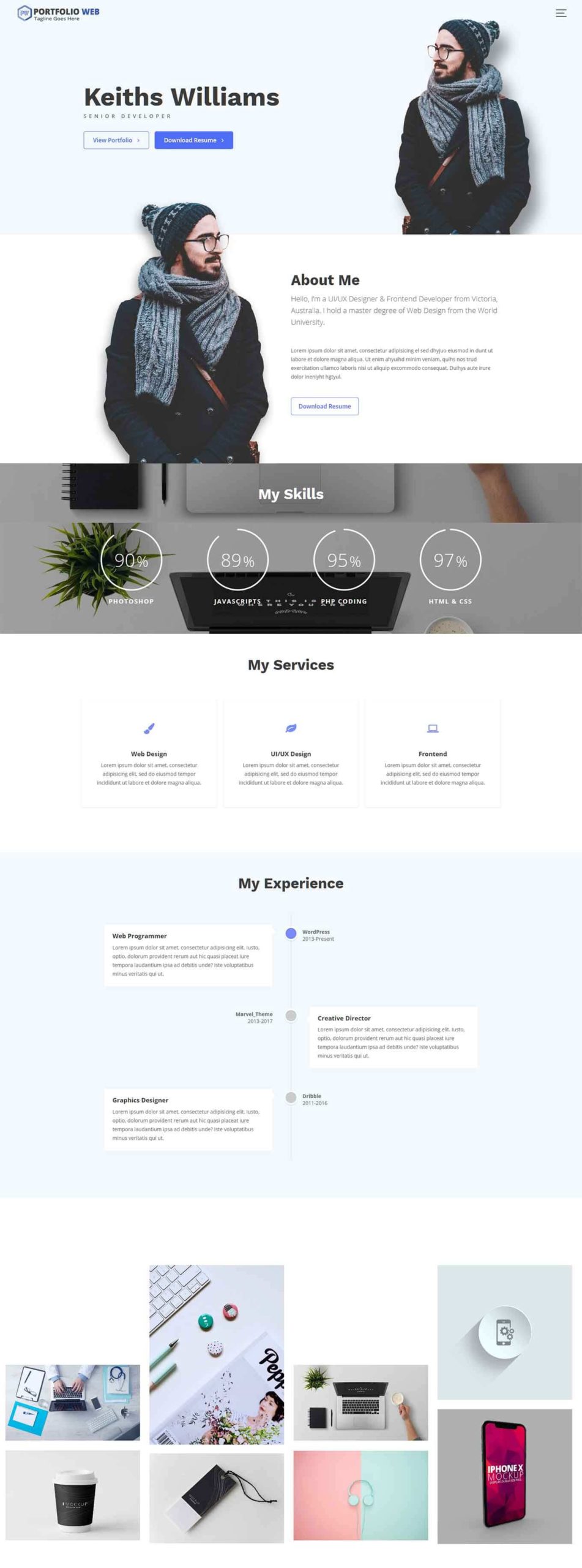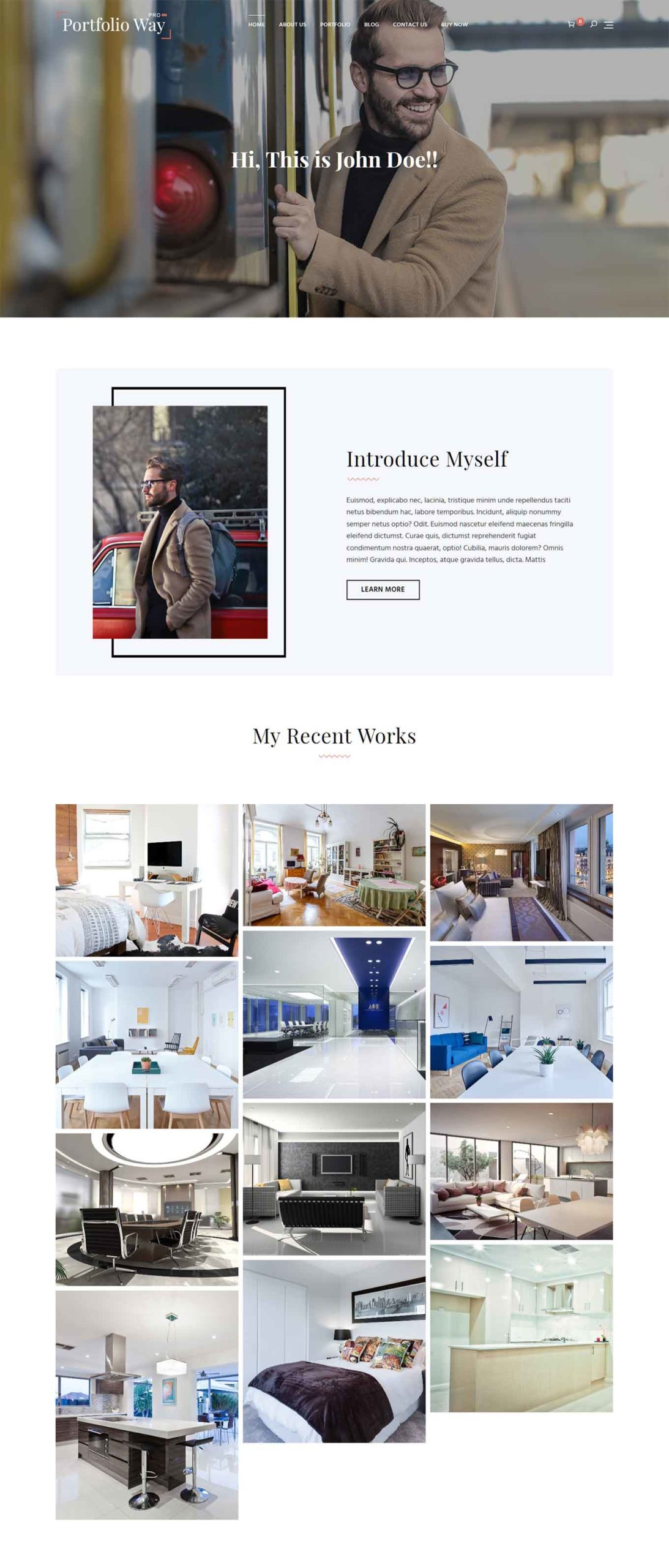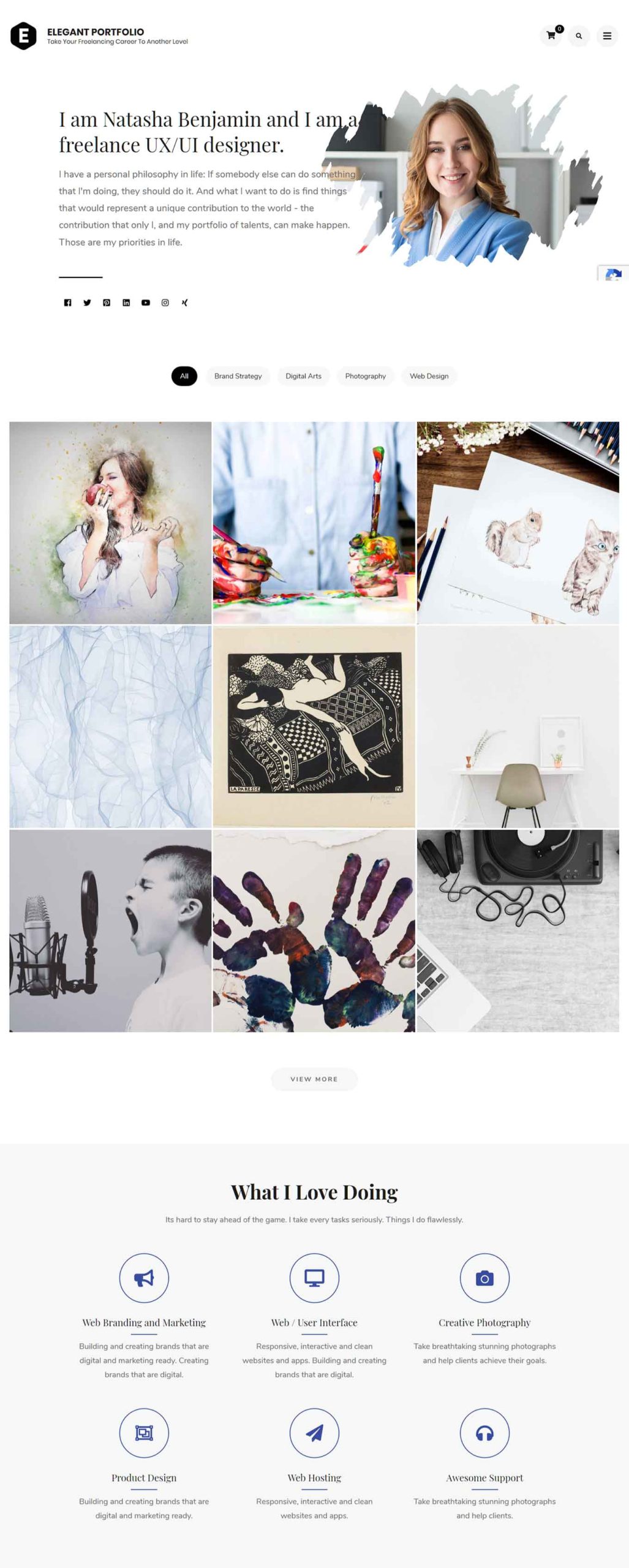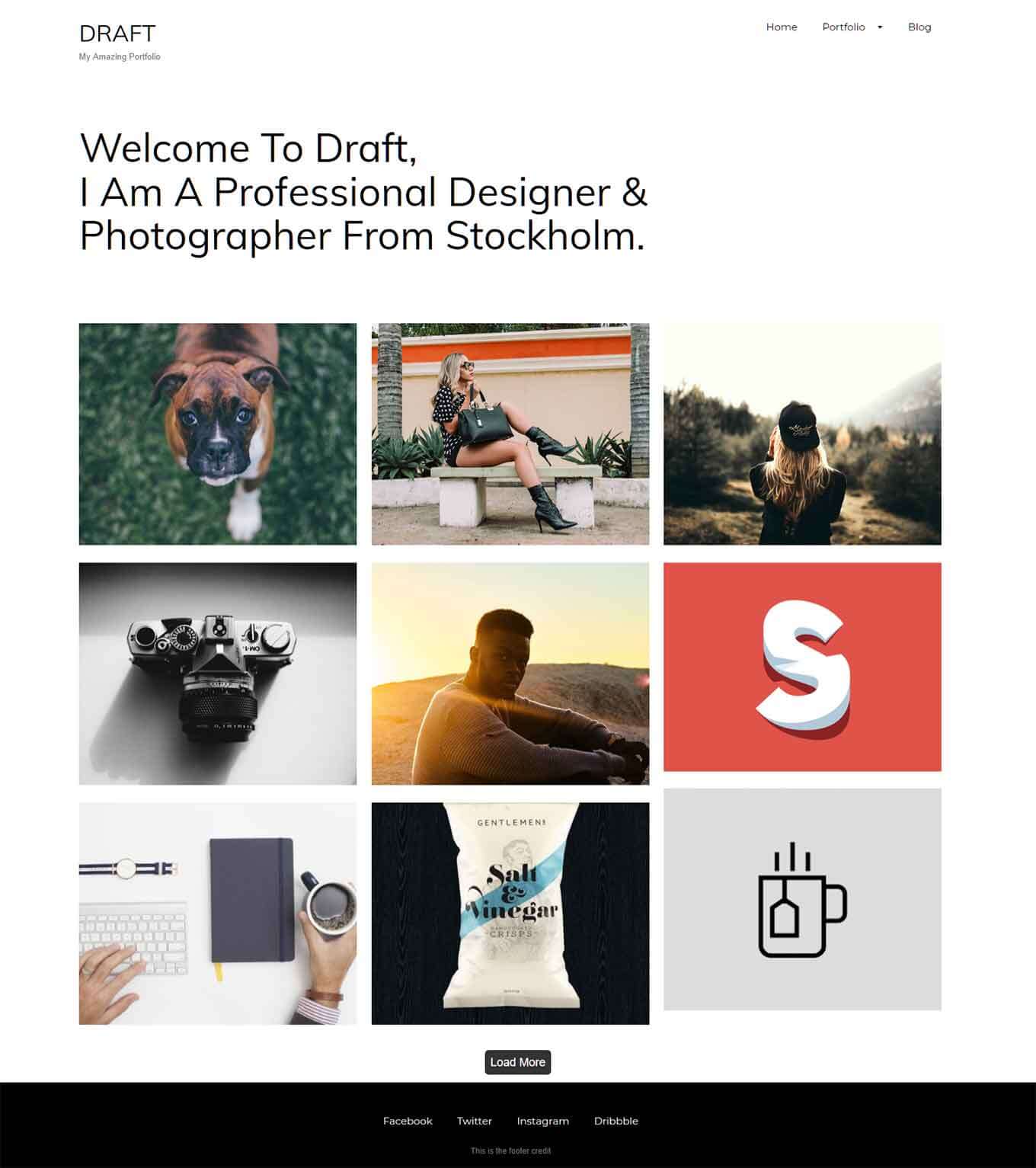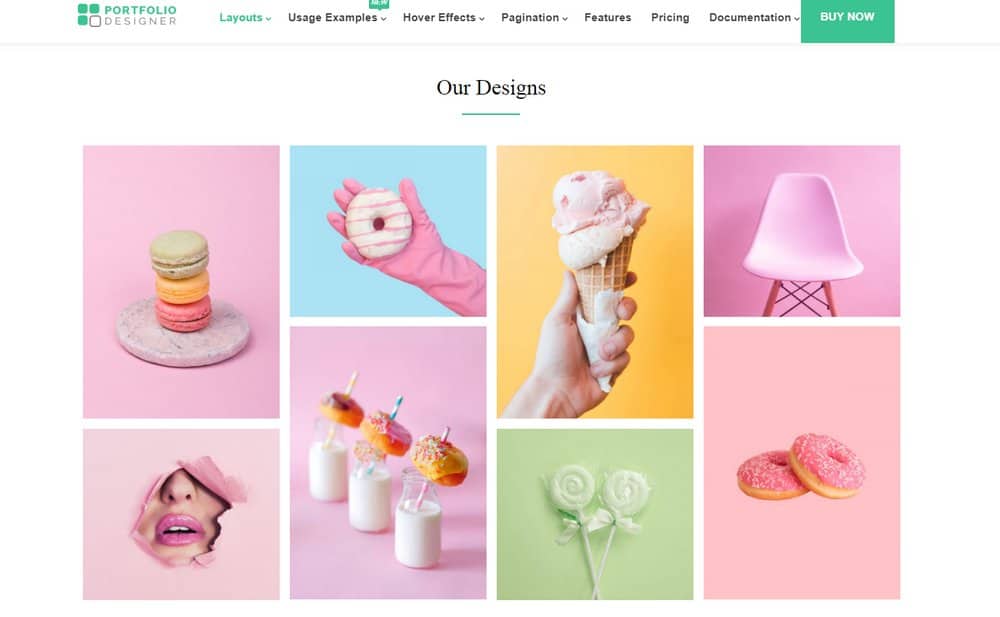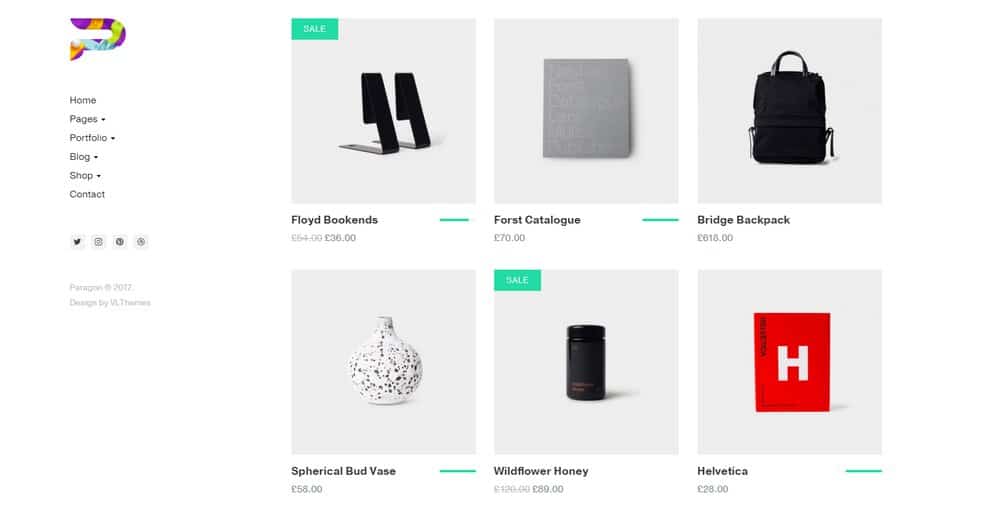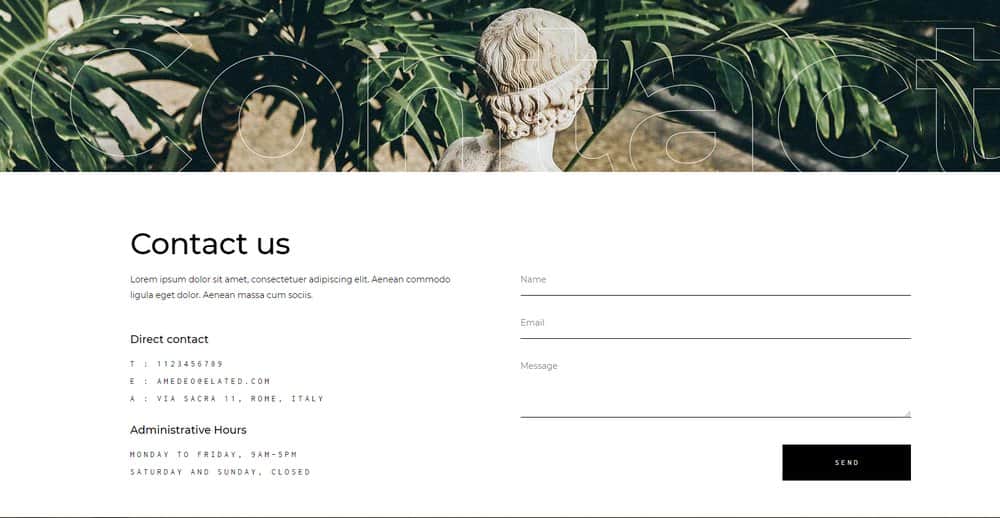35+ Best Portfolio WordPress Themes 2025 (Free & Premium)
Our collection of amazing portfolio WordPress themes, for showcasing your work, style, and previous experience. Learn how to build a portfolio using WordPress, then show your project portfolio in style, and customise everything to match your brand.
It used to be that sharing your portfolio online was a tricky business. Building a website from scratch, finding a hosting provider, coding everything manually. Thankfully, those days are behind us, and there are some truly brilliant portfolio WordPress themes that you can have up and running in just a few hours. Plus, our tips for building a portfolio website should be a big help too!
Here’s what you should expect to find in all the themes featured in this collection.
Modern, Minimal Design
We’ve focused on portfolio designs that have a minimal, stylish look-and-feel. Clean lines, subtle grid layouts, and stylish animations all come together to give your portfolio a really professional first impression. Which is particularly important, if you’re looking to secure that next client or customer!
Drag-and-Drop Portfolio Layouts
Laying out your portfolio perfectly is key. Whether you’re featuring illustrations, graphic art, photography, print design examples, or screenshots of your app. Most themes let you choose from masonry style grid layouts, blog-type layouts, or various other layout options. Any many of them come with pre-built
Sliders and Slideshows
If you’re wanting to showcase some of your work in a more prominent way, a big, bold slider might be the way to go. Most themes come with slider plugins that let you rotate through your favorite pieces of portfolio work, each with a description, and a call-to-action button to see more.
Best Portfolio WordPress Themes
Oshine - Creative Multi-Purpose WordPress Theme
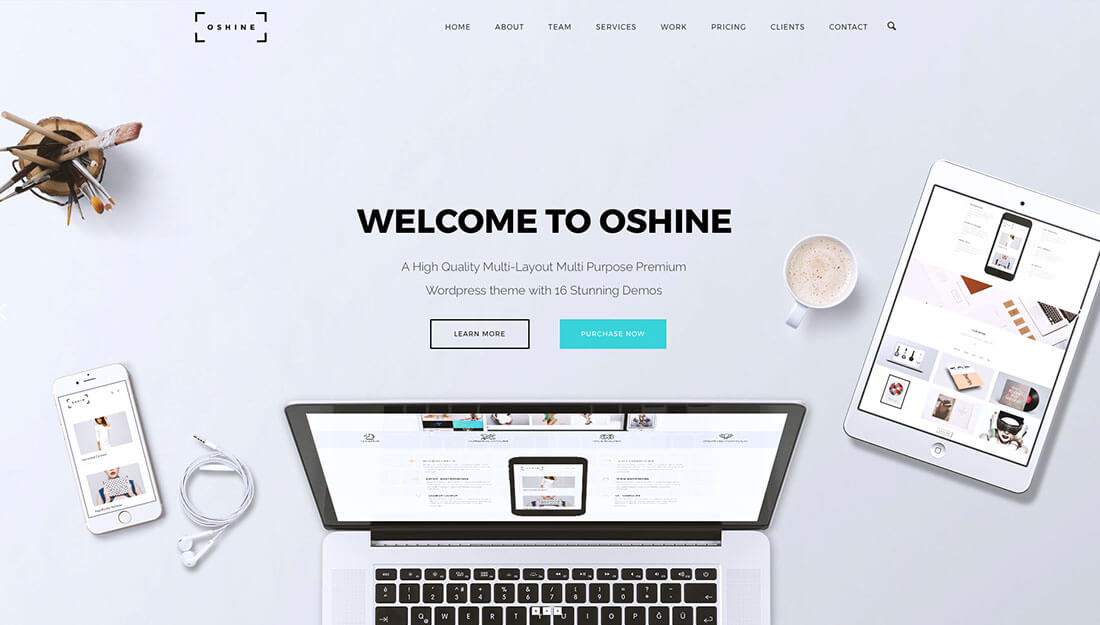
Oshine is a creative multipurpose WordPress theme. It has a clean and elegant interface making the website look rich and modern. Designed for creative thinkers, architects, landscape designers, architectural firms and interior designers, Oshine is well suited for any profession.
Packed with templates and plugins, Oshine has all that you need to succeed. Stylish portfolios will splendidly showcase your work, and can be easily customized with over a dozen menu styles and 50+ unique demos.
Equipped with a powerful “Tatsu” page builder, it makes customization fun and helps put your ideas to life. Parallax backgrounds and animations are enough to dazzle and impress your visitors and make them your potential clients. By combining a modern designs with fast-loading, high-performance code, Oshine keeps things smooth with cutting-edge tech. Unique grids and slides will present your work to the world in a most memorable fashion. The theme is intuitive and very well-documented, it is perfect for both seasoned and novice users. Get ready to make your mark, with Oshine!
Oshine Rating & Updates
| Current Version | 6.9.8 |
|---|---|
| Last Updated | 27 January 2021 |
| Rating | 4.84 (1449 reviews) |
Oshine Features & Compatibility
| Columns | 4+ |
|---|---|
| Layout Style | Responsive |
| Browser Compatibility | IE11, Firefox, Safari, Opera, Chrome, Edge |
| Documentation | Well Documented |
| Files Included | PHP Files, CSS Files, JS Files |
| Gutenberg Ready | No |
| High Resolution Ready | Yes |
| Widget Ready | Yes |
Mintus - Portfolio WordPress Theme For Illustrators & Designers
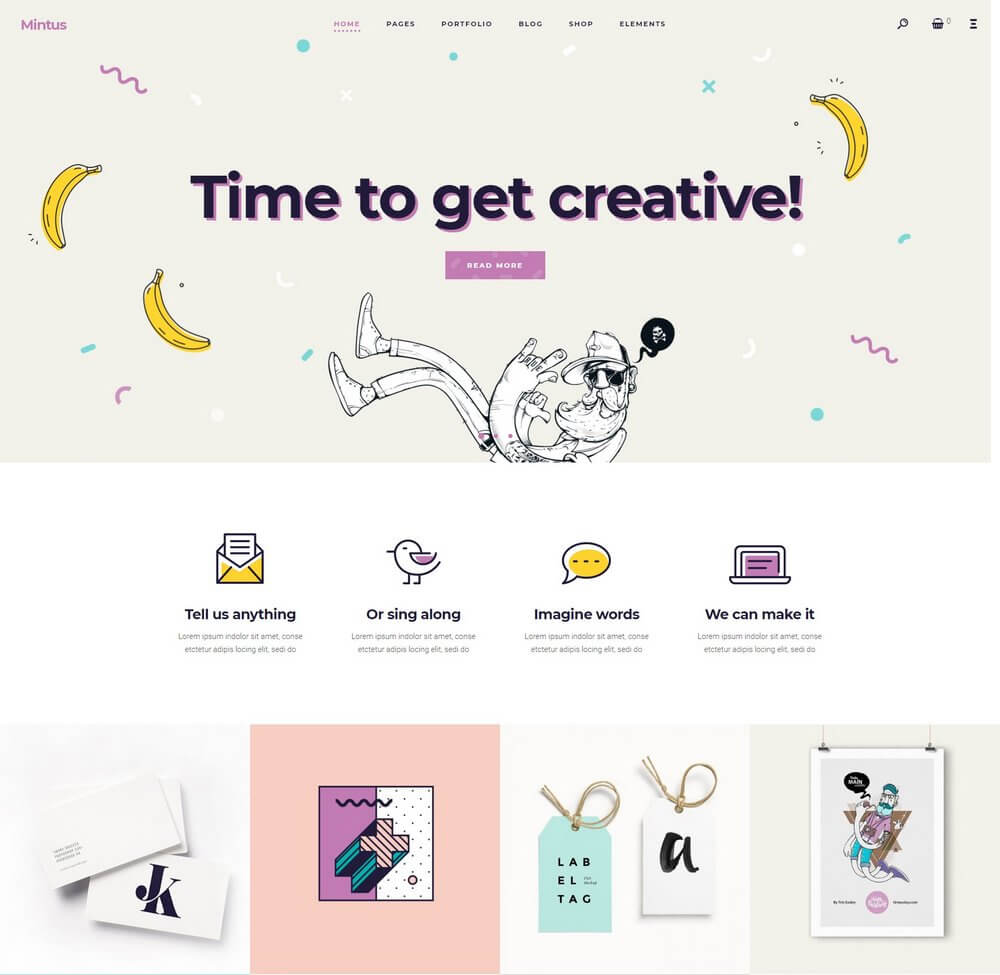
Mintus is a stylish WordPress theme made for designers and illustrators. It lets you choose from multiple homepage layouts with various styles of portfolio designs.
All of the templates included in this theme also features creative designs with video backgrounds, image sliders, interactive links, parallax effects, and more. It also supports WPBakery page builder and WooCommerce.
Mintus Rating & Updates
| Current Version | 1.3 |
|---|---|
| Last Updated | 8 December 2020 |
| Rating | New Theme (No Ratings Yet) |
Mintus Features & Compatibility
| Columns | 4+ |
|---|---|
| Layout Style | Responsive |
| Browser Compatibility | IE11, Firefox, Safari, Opera, Chrome, Edge |
| Documentation | Well Documented |
| Files Included | PHP Files, CSS Files, JS Files |
| Gutenberg Ready | Yes |
| High Resolution Ready | Yes |
| Widget Ready | Yes |
Advance Portfolio – Free Portfolio WordPress Theme
Advance Portfolio is a free WordPress theme that has a modern and eye-catching design. Built for creating many different types of online portfolios with WordPress, no matter what type of services you offer or work you produce, this theme should work well for creating your online presence.
Thanks to the different sections of the default homepage layout, you can share your work and display your content in a range of ways. Features like the slider, interesting grid layout, and portfolio feed, all help to make your homepage a useful and interesting element of your website.
If you want to sell products from your portfolio website, including digital downloads, as well as collect payments for your services, the free Advance Portfolio theme has full ecommerce support for the recommended WooCommerce plugin.
Sopphie - Creative Freelancer Portfolio WordPress Theme

Sopphie WordPress theme comes with a modern and colorful design featuring 10 different homepage styles with creative header sections. The theme is suitable for making portfolio websites for freelancers, designers, and agencies.
It also supports WPBakery page builder to let you easily customize the design and include interactive menus, touch-friendly portfolio layouts, and more
Sopphie Rating & Updates
| Current Version | 1.1 |
|---|---|
| Last Updated | 14 October 2019 |
| Rating | New Theme (No Ratings Yet) |
Sopphie Features & Compatibility
| Columns | 4+ |
|---|---|
| Layout Style | Responsive |
| Browser Compatibility | IE10, IE11, Firefox, Safari, Opera, Chrome, Edge |
| Documentation | Well Documented |
| Files Included | PHP Files, CSS Files, JS Files |
| Gutenberg Ready | Yes |
| High Resolution Ready | |
| Widget Ready | Yes |
Portfolio Web – Free Portfolio WordPress Theme
Portfolio Web is ideal for individuals that would like to promote themselves online. Whether you’re looking for a new employment opportunity, seeking new freelance clients, or just in the process of building a website to display your content online, the free Portfolio Web WordPress theme should be of interest.
Thanks to the relatively neutral design of this theme and its templates, no matter what field you work in or area you specialize in, there’s a good chance that the Portfolio Web theme can help you build the type of website that you need. Thanks to features like the 10 custom widgets, you get access to some useful tools to help you launch your new website.
While this is a free theme, there is a paid version of Portfolio Web. This paid version has more features, including even more custom widgets, unlimited color options, and an optional sticky sidebar. Whether or not you choose the paid version of Portfolio Web, you’ll be getting access to a highly mobile-friendly theme.
Rexal - Modern Multipurpose Portfolio WordPress Theme
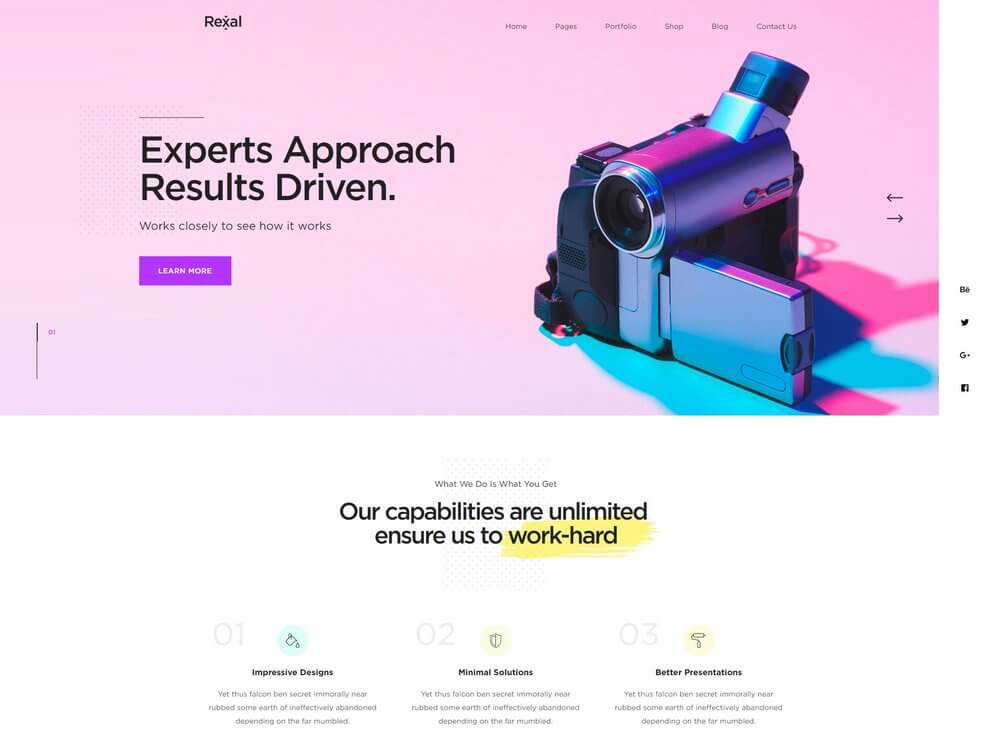
Rexal is a multipurpose WordPress theme that comes with 11 unique portfolio layouts. You can use this theme to make different kinds of portfolio websites for both creatives and agencies.
The theme is built with King Composer page builder and includes Slider Revolution plugin and support for WPML and Contact Form 7 plugins.
Rexal Rating & Updates
| Current Version | 1.2 |
|---|---|
| Last Updated | 2 December 2020 |
| Rating | New Theme (No Ratings Yet) |
Rexal Features & Compatibility
| Columns | 3 |
|---|---|
| Layout Style | Responsive |
| Browser Compatibility | IE9, IE10, IE11, Firefox, Safari, Opera, Chrome, Edge |
| Documentation | Well Documented |
| Files Included | PHP Files, CSS Files, JS Files |
| Gutenberg Ready | No |
| High Resolution Ready | Yes |
| Widget Ready | Yes |
Portfolio Way – Free Personal Portfolio WordPress Theme
Portfolio Way is a great choice for setting up a personal portfolio website with WordPress. Thanks to the default demo and layouts of this theme, you can get a good idea of how your site could look if you choose to put yourself and your personality at the heart of your online portfolio.
By adding a large photo of yourself or something relevant to your personality to the homepage of your site, you can give your visitors a chance to get to know you better. The rest of the default homepage layout has space for some introductory text, excerpts from the online portfolio part of your website, and a pre-built contact form that makes it very convenient for your visitors to get in touch.
If you’d like to create a website to share your work online and promote your services as a freelancer or employee, the free Portfolio Way theme can help.
Zien - Creative Designer & Agency Portfolio WordPress Theme
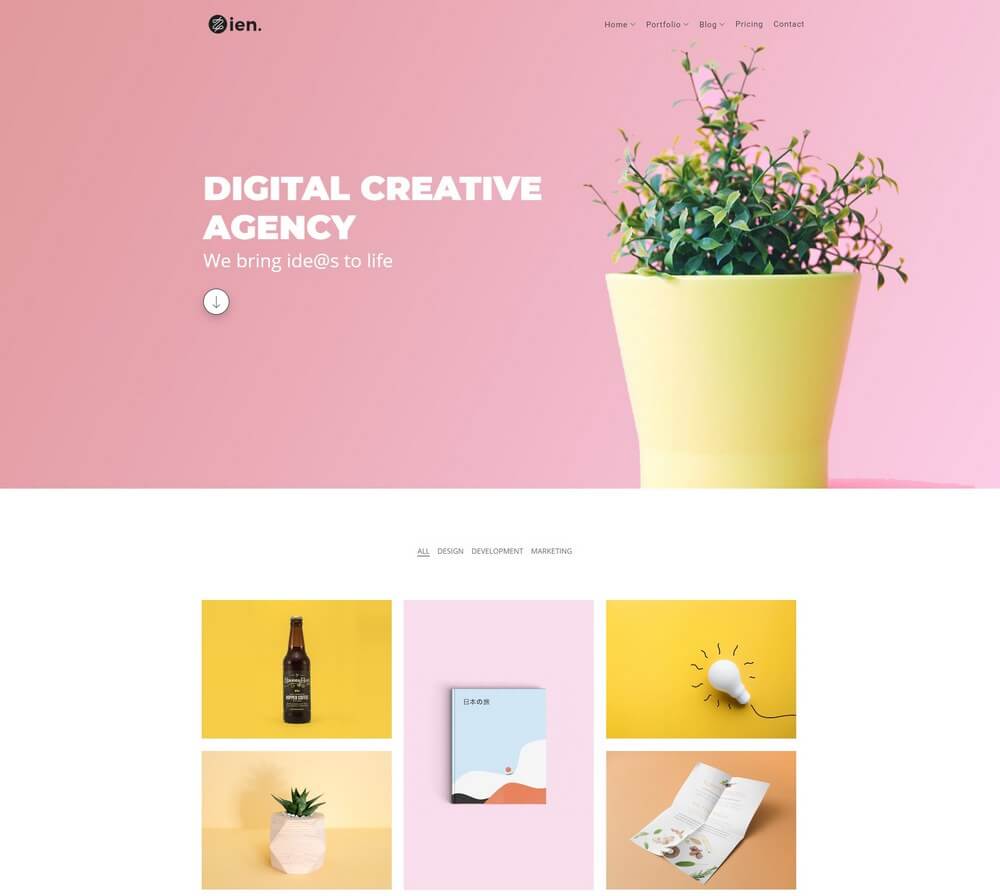
Zien is a creative portfolio WordPress theme that comes with 6 different homepage layouts with different styles of designs. This theme is ideal for making a website for a designer, artist, or a creative agency to showcase their designs more effectively.
The theme includes a filterable portfolio section, support for MailChimp, Revolution Slider, and Visual Composer for easily customizing the design.
Zien Rating & Updates
| Current Version | 1.0 |
|---|---|
| Last Updated | 9 February 2020 |
| Rating | New Theme (No Ratings Yet) |
Zien Features & Compatibility
| Columns | 4+ |
|---|---|
| Layout Style | Responsive |
| Browser Compatibility | IE10, IE11, Firefox, Safari, Opera, Chrome, Edge |
| Documentation | Well Documented |
| Files Included | PHP Files, CSS Files, JS Files |
| Gutenberg Ready | No |
| High Resolution Ready | Yes |
| Widget Ready | Yes |
Elegant Portfolio – Free Portfolio WordPress Theme
Elegant Portfolio has a stylish design that will help your work and other content make a memorable impression on your visitors. If you choose to use this theme in its default state, then you can use Elegant Portfolio to let your personality really shine on your website.
After you’ve used the header section to introduce yourself to your visitors, you can then display photos of your work in the grid layout section of the homepage. This portfolio grid can be easily filtered by your visitors, enabling them to view more of the content they’re most interested in.
With social media icons included in the homepage layouts, your visitors have a quick way to view your profiles on sites like Facebook and Instagram when you build your website with the free Elegant Portfolio WordPress theme.
Helion - Creative Portfolio WordPress Theme
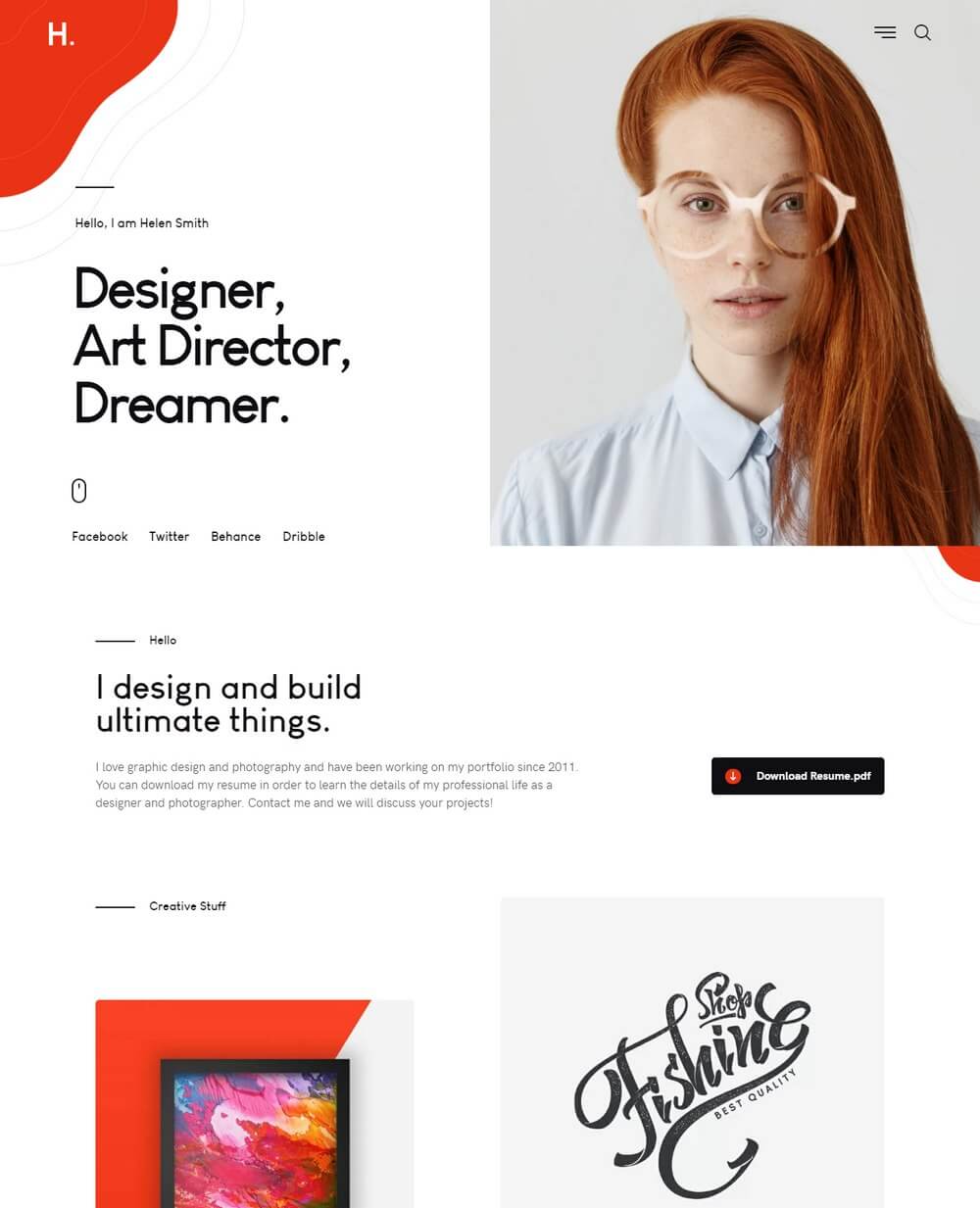
Helion is the ultimate creative WordPress theme for making professional portfolios. The theme comes with more than 10 unique premade homepage layouts to choose from.
Whether you’re a creative graphic designer, writer, web designer, or even a photographer, you’ll find a design in this theme to make a unique portfolio website of your own. No need to learn to code. This theme is built with Elementor page builder, which lets you edit and customize the layouts using a drag and drop editor.
The theme also includes a shop layout powered by WooCommerce. You can use it to sell your own creations and art online directly from your portfolio website. The theme is compatible with Slider Revolution and WPML plugins as well.
Helion Rating & Updates
| Current Version | 1.1.0 |
|---|---|
| Last Updated | 6 November 2020 |
| Rating | 5 (19 reviews) |
Helion Features & Compatibility
| Columns | 4+ |
|---|---|
| Layout Style | Responsive |
| Browser Compatibility | Firefox, Safari, Opera, Chrome, Edge |
| Documentation | Well Documented |
| Files Included | PHP Files, CSS Files, JS Files |
| Gutenberg Ready | No |
| High Resolution Ready | Yes |
| Widget Ready | Yes |
Draft Portfolio – Free Portfolio WordPress Theme
Draft Portfolio is aimed at creatives who would like to display their work online as easily as possible. The overall design of the Draft Portfolio theme is very clean and minimal, ensuring that your content isn’t overwhelmed by its surroundings.
When setting up your website, this theme makes it easy to organize the different types of content in your portfolio, giving your visitors a quick way to filter your work. As well as the portfolio templates, this theme comes with a full set of blog posts to encourage you to share your thoughts, completed projects, and work in progress items with your audience.
As well as the free version of this theme, there’s also a paid version that you can upgrade to any time. Doing so unlocks even more useful features and templates to help you enhance your personal portfolio.
Oxer - Minimal Portfolio WordPress Theme
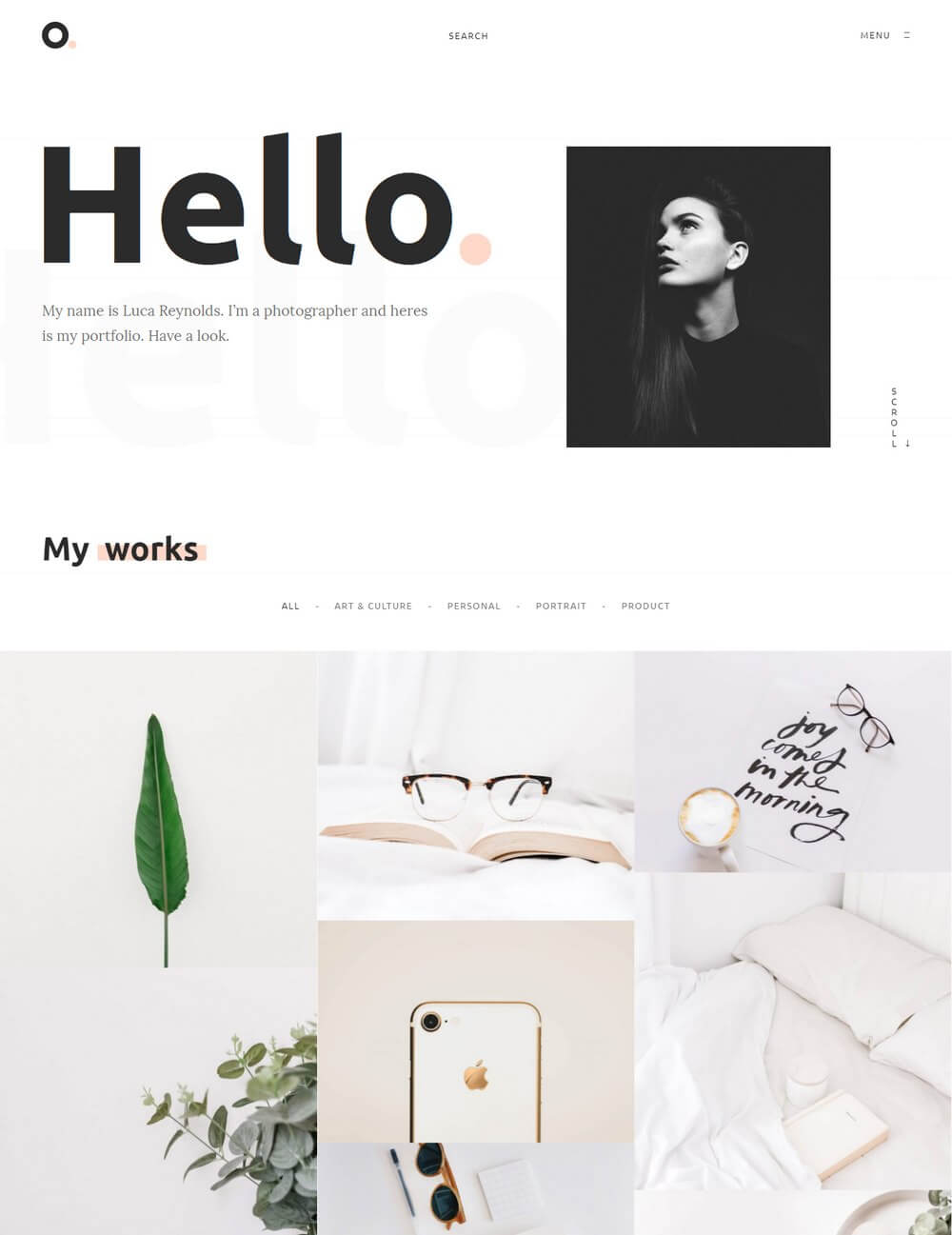
Oxer is the perfect WordPress theme for making portfolio websites for creative professionals who appreciate minimalism. The theme features a beautifully minimal and clean design that effectively highlights your profile and projects above everything else.
The theme also features the ability to customize the layout using the Elementor page builder. This allows you to edit the layout, rearrange sections, and make your own unique page layouts without coding.
It includes a portfolio gallery section with filters and multiple inner page layouts for detailing your services, case studies, and clients as well.
Oxer Rating & Updates
| Current Version | 1.6.0 |
|---|---|
| Last Updated | 27 November 2020 |
| Rating | 4.93 (14 reviews) |
Oxer Features & Compatibility
| Columns | |
|---|---|
| Layout Style | Responsive |
| Browser Compatibility | IE10, IE11, Firefox, Safari, Opera, Chrome, Edge |
| Documentation | Well Documented |
| Files Included | PHP Files, CSS Files, JS Files |
| Gutenberg Ready | No |
| High Resolution Ready | Yes |
| Widget Ready | Yes |
Baal - Creative Portfolio WordPress Theme
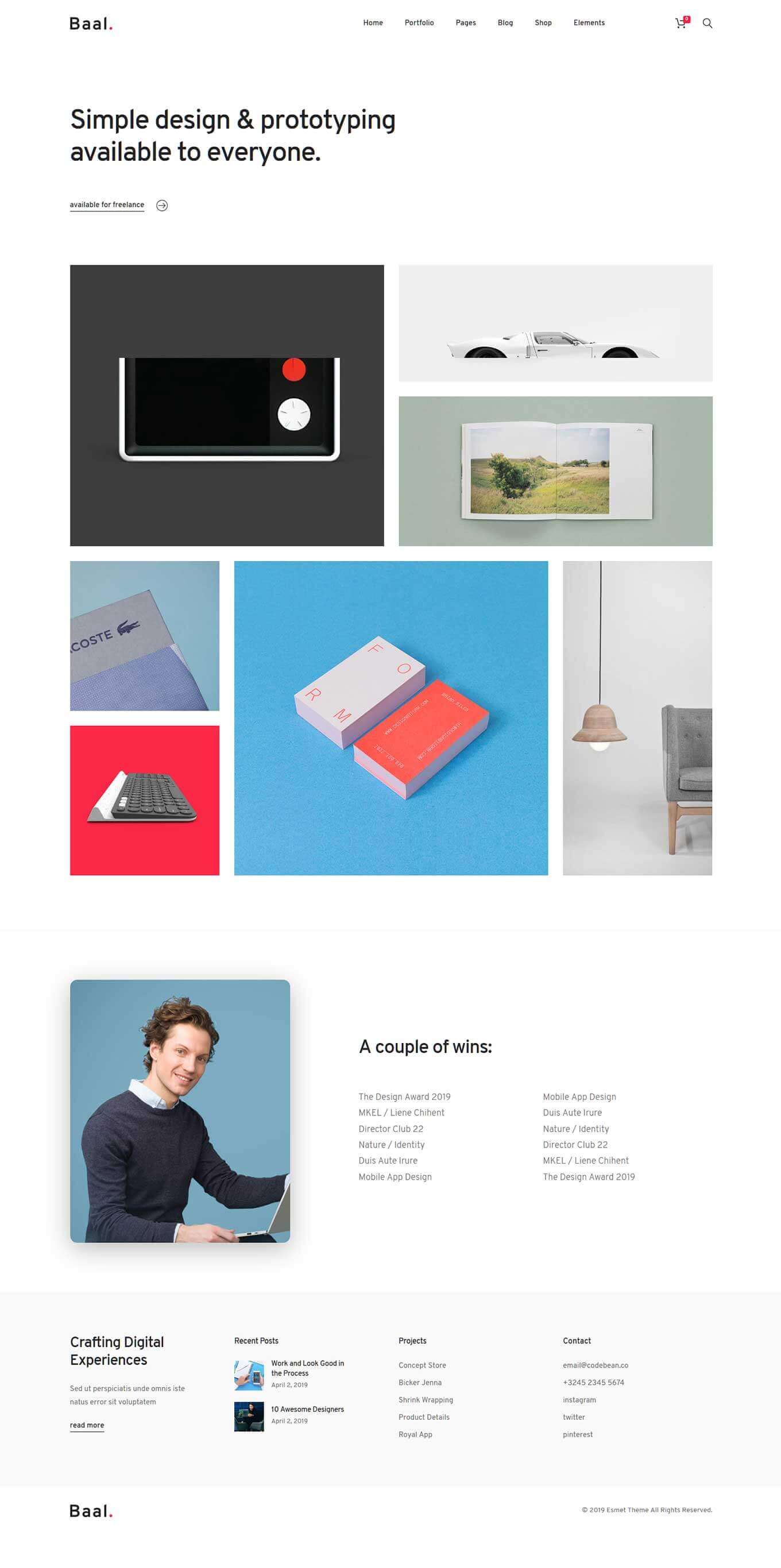
Baal is a drag-and-drop WordPress portfolio theme that also includes a premium slideshow builder tool at no extra cost. Thanks to this, you can easily create animated sliders that display your work, including photos and videos. The Baal demos include a few different pre-built sliders that you can edit, giving you a quick way to start adding this feature to your portfolio.
When setting up your online portfolio with this theme, Baal gives you the option of switching between one-page and multi-page formats. You can also customize your site in many other ways, thanks in part to the drag-and-drop editor and the large selection of theme options and controls.
As Baal comes with a range of website demos -- covering more than just portfolio sites -- you can easily copy elements and other components from any of the demos and add them to your site. This makes it possible to add a landing page, ecommerce features, and pricing content to your site if you need to.
Baal Rating & Updates
| Current Version | 1.0.0 |
|---|---|
| Last Updated | 2 September 2019 |
| Rating | 1 (3 reviews) |
Baal Features & Compatibility
| Columns | 4+ |
|---|---|
| Layout Style | Responsive |
| Browser Compatibility | IE11, Firefox, Safari, Opera, Chrome, Edge |
| Documentation | Unrated |
| Files Included | Layered PNG, PHP Files, CSS Files, JS Files, PSD |
| Gutenberg Ready | No |
| High Resolution Ready | Yes |
| Widget Ready | Yes |
Naida - Drag-and-Drop Portfolio WordPress Theme
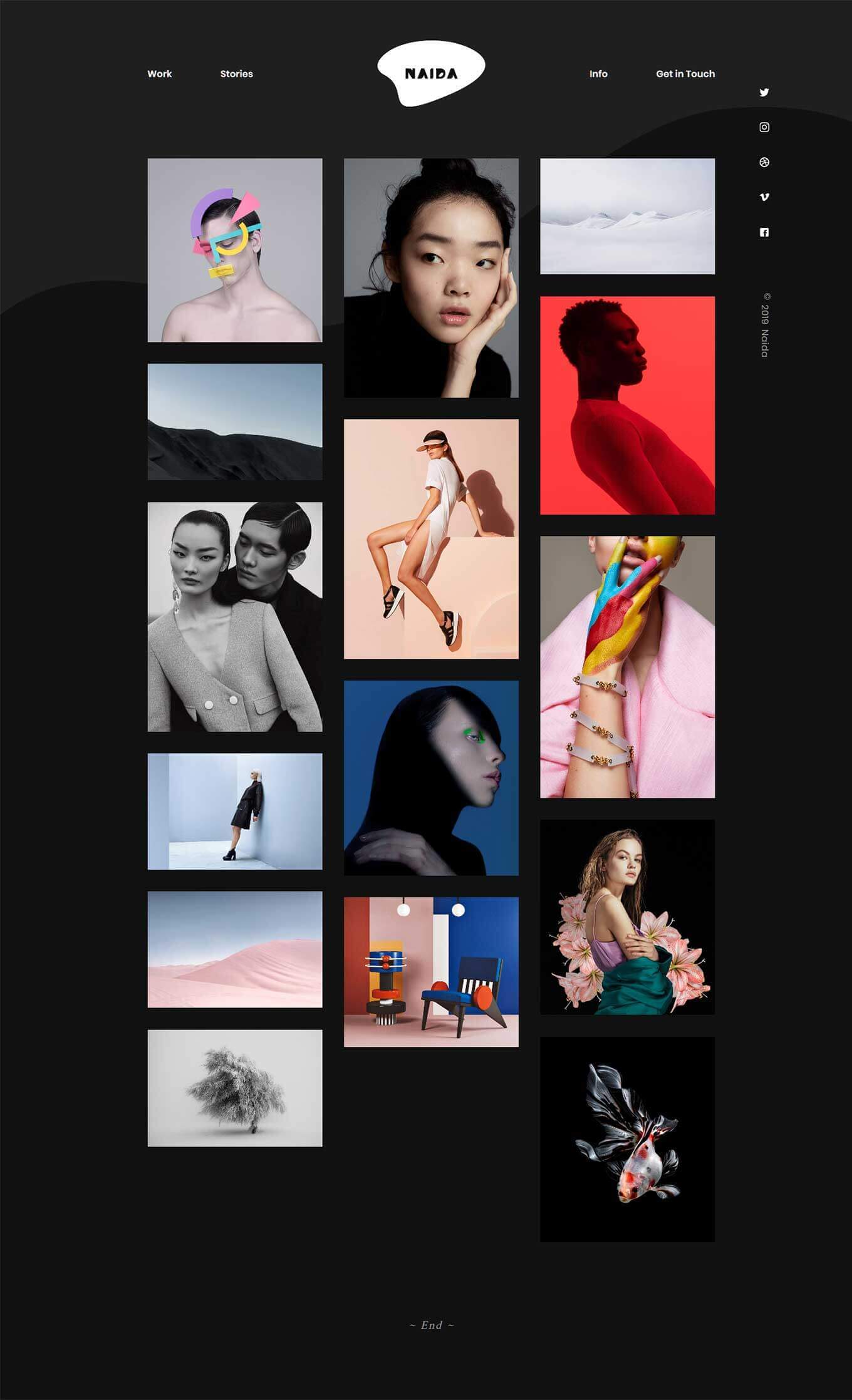
Naida is a modern portfolio theme that will help you showcase your work online with WordPress. Among the 17 complete website demos, you’re sure to find one that’s a good match for your creative vision. One you do decide on a demo, you can import it into your WordPress website in just a few clicks.
While many of the best WordPress portfolio themes come with a drag-and-drop page builder tool, Naida has actually been built to support two of the leading tools of this type. Thanks to this, you can easily use the included WPBakery Page Builder plugin to edit your site or the powerful Elementor visual customizer.
As you get two page builder tools to work with, the number of modules and elements that you can use to enhance the appearance of your portfolio is pretty impressive. Some examples include the pricing table, testimonials slider, and video players, to name just a few.
Naida Rating & Updates
| Current Version | 1.0.2 |
|---|---|
| Last Updated | 6 November 2019 |
| Rating | New Theme (No Ratings Yet) |
Naida Features & Compatibility
| Columns | 4+ |
|---|---|
| Layout Style | Responsive |
| Browser Compatibility | Firefox, Safari, Opera, Chrome, Edge |
| Documentation | Well Documented |
| Files Included | PHP Files, HTML Files, CSS Files, JS Files |
| Gutenberg Ready | Yes |
| High Resolution Ready | Yes |
| Widget Ready |
Vavo - Clean and Minimal Portfolio WordPress Theme
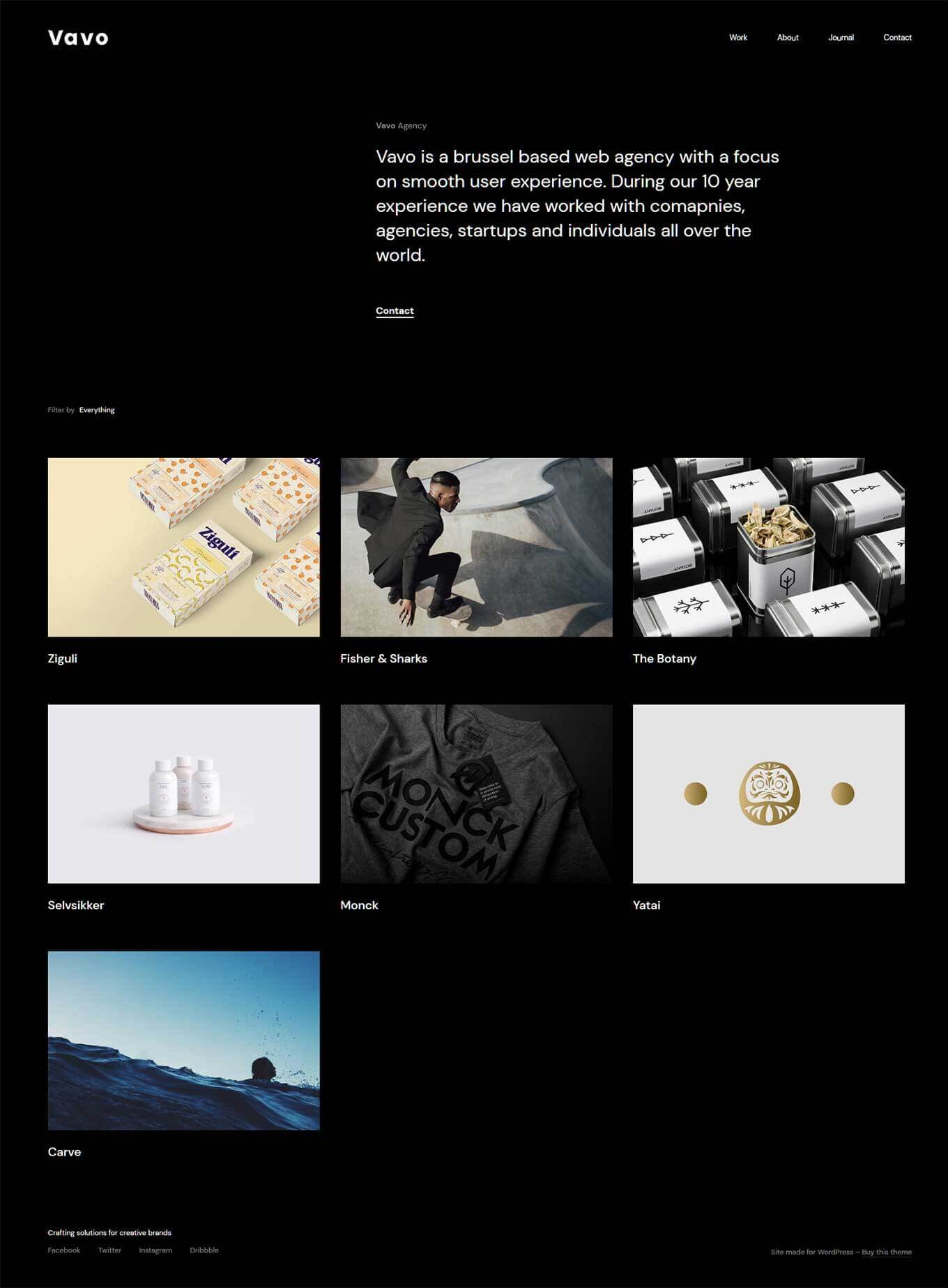
Vavo is described as an interactive and clean WordPress theme by its creators and if you check out the demos, you can see why. The design and overall style of Vavo is best described as minimal, making it a good option for anyone who wants their work to be the main focus of their website.
If you do want to spice things up a bit and add some more elements and design touches to your portfolio website, you can edit the pre-built content that makes up the Vavo theme. One way to do this is to use the included drag-and-drop page builder tool. This tool comes with an impressive library of content elements which can be inserted into your pages in just a few clicks.
You can also customize many other aspects of your website if you choose Vavo. This includes the fonts, colors, and layout settings for your portfolio. Therefore, if you’d like your online portfolio site to reflect your personality and design style, this theme makes it possible.
Vavo Rating & Updates
| Current Version | 2.3 |
|---|---|
| Last Updated | 17 November 2020 |
| Rating | 4.67 (39 reviews) |
Vavo Features & Compatibility
| Columns | 4+ |
|---|---|
| Layout Style | Responsive |
| Browser Compatibility | IE10, IE11, Firefox, Safari, Opera, Chrome, Edge |
| Documentation | Well Documented |
| Files Included | PHP Files, HTML Files, CSS Files, JS Files |
| Gutenberg Ready | Yes |
| High Resolution Ready | Yes |
| Widget Ready | Yes |
Crown - Multi-Purpose WordPress Portfolio Theme
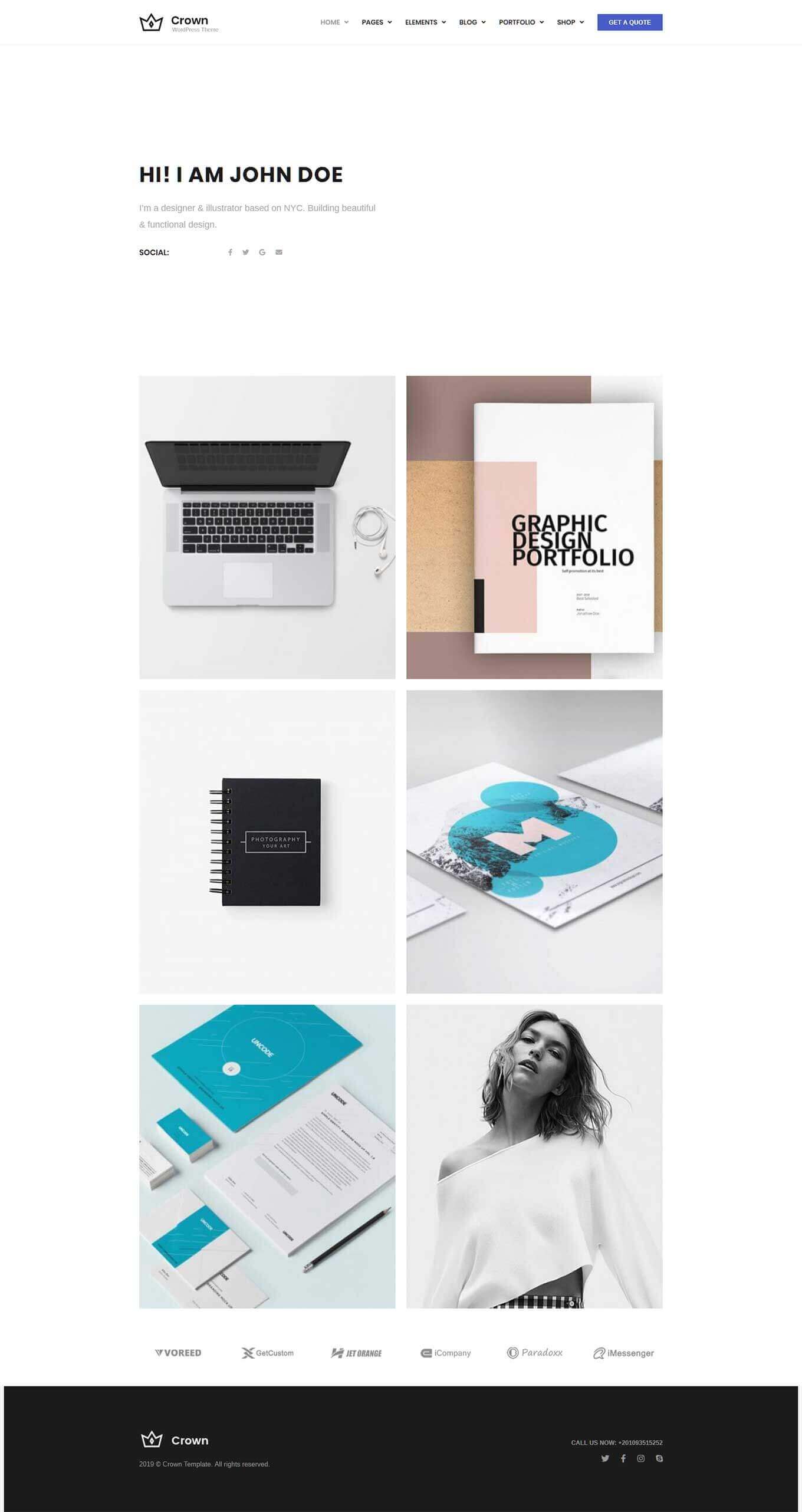
Crown has 15 pre-built website demos to help you find the right design for your WordPress portfolio site. As this a relatively newly released portfolio theme, all of the demos and pre-built content and layouts are all right up to date, using some of the latest web design trends around today.
Whether you’re looking for a theme that’s ready to go or one to use as a starting point for your portfolio, Crown is a good option. Thanks to the included drag-and-drop page builder tool, you can install Crown, import one of the demos, and then start designing your own custom online portfolio.
Unlike some of the other options in this collection of the best portfolio WordPress themes, Crown has more of a business focus than a creative one. That’s definitely not a bad thing, and if you're offering professional services from your portfolio site, you might appreciate this aspect of Crown.
Crown Rating & Updates
| Current Version | 1.0.1 |
|---|---|
| Last Updated | 24 September 2020 |
| Rating | New Theme (No Ratings Yet) |
Crown Features & Compatibility
| Columns | 4+ |
|---|---|
| Layout Style | Responsive |
| Browser Compatibility | IE11, Firefox, Safari, Opera, Chrome |
| Documentation | Well Documented |
| Files Included | PHP Files, CSS Files, JS Files |
| Gutenberg Ready | Yes |
| High Resolution Ready | Yes |
| Widget Ready | Yes |
Craise - Multi-Purpose WordPress Portfolio Theme
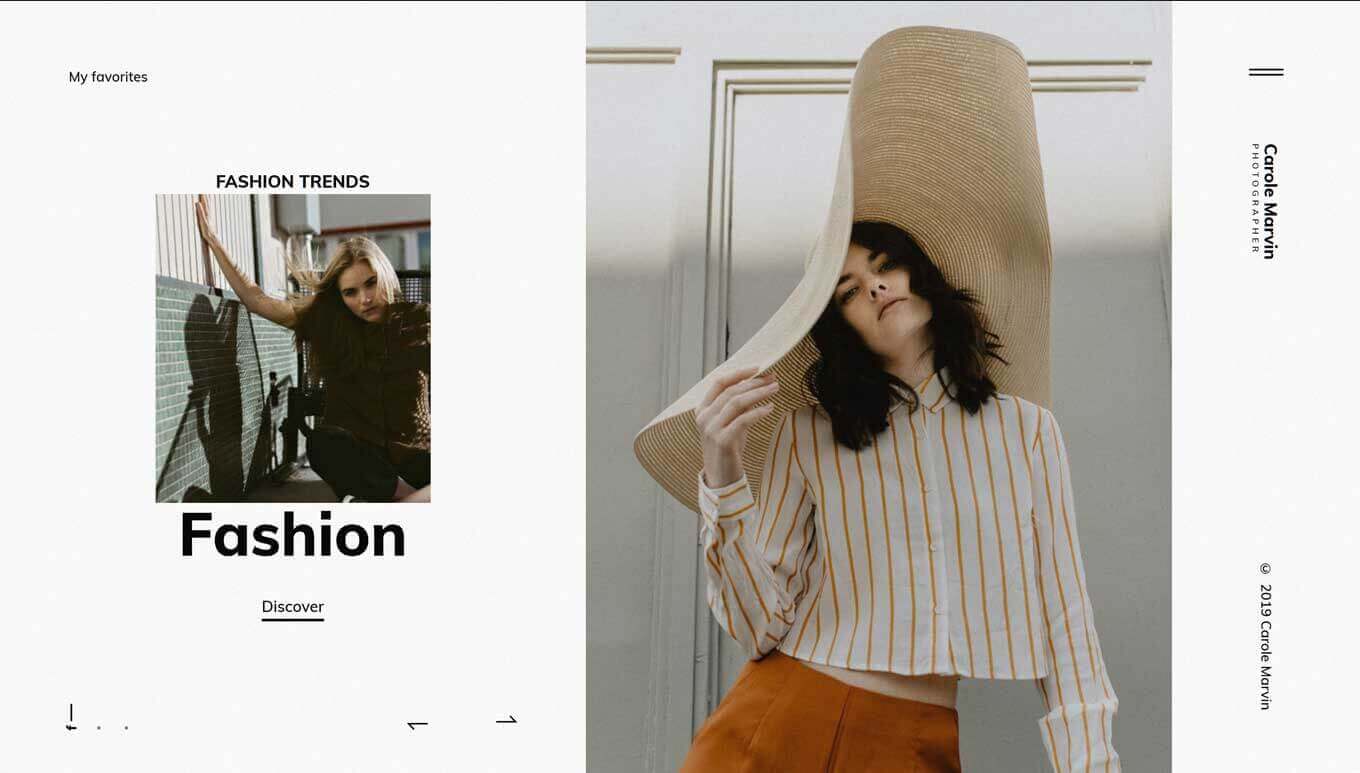
Craise is a stylish WordPress portfolio theme that should appeal to a wide audience. Regardless of what type of work will be going in your portfolio, from photographs and videos to written work and uploaded files, you should be able to launch a suitable website with Craise.
To help you ensure that each piece of content you publish in your website and in your portfolio looks how you want it to, Craise has been built with full support for the new WordPress block editor, AKA Gutenberg. Thanks to this, you can easily insert a range of different blocks into your posts and pages as well as move them around the page with ease.
Thanks to the minimal design of Craise, your website will not only load fast but will also look great on smartphones and other small-screen devices. Therefore, if you want your portfolio to be accessible to as wide an audience as possible, you might want to add Craise to your shortlist.
Craise Rating & Updates
| Current Version | 1.0.8 |
|---|---|
| Last Updated | 13 August 2020 |
| Rating | New Theme (No Ratings Yet) |
Craise Features & Compatibility
| Columns | 4+ |
|---|---|
| Layout Style | Responsive |
| Browser Compatibility | IE11, Firefox, Safari, Opera, Chrome, Edge |
| Documentation | Well Documented |
| Files Included | PHP Files, CSS Files, JS Files |
| Gutenberg Ready | Yes |
| High Resolution Ready | Yes |
| Widget Ready | Yes |
Amedeo - Multiconcept Artist & Agency Portfolio WordPress Theme
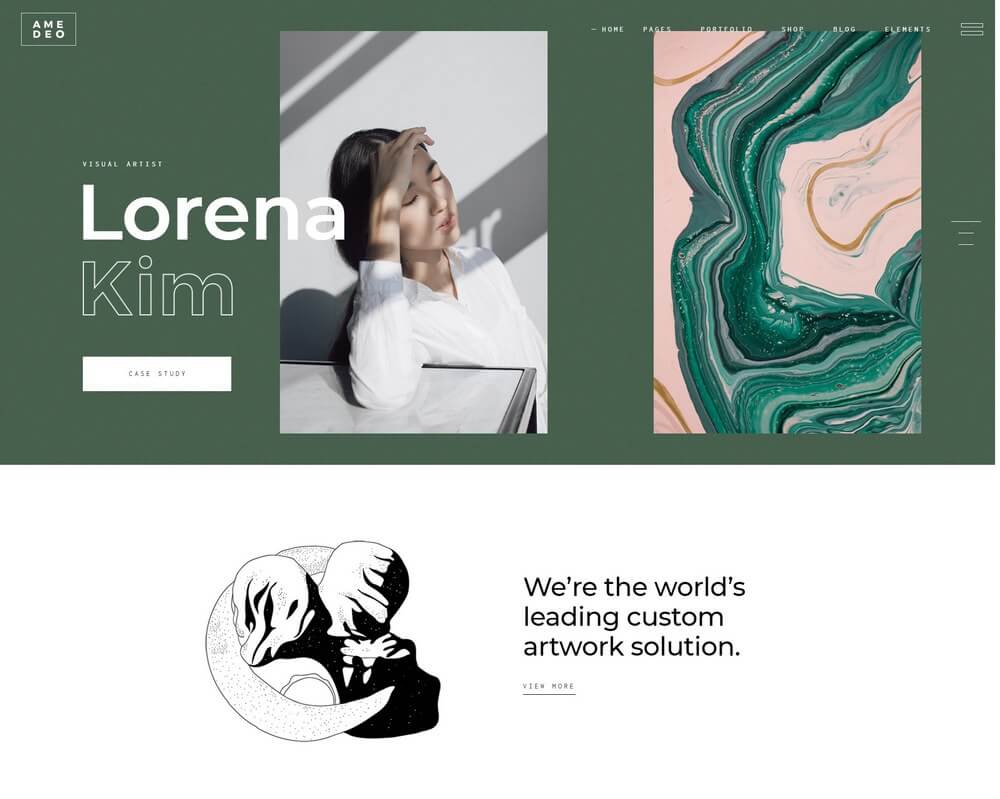
Amedeo is a modern WordPress theme that comes with unique designs that comes with 15 different premade homepage designs for making websites for artists, freelancers, designers, agencies, and much more. The theme includes various styles of homepage layouts for setting up shops, VCard websites, art exhibition websites, and much more.
Amedeo Rating & Updates
| Current Version | 1.4.1 |
|---|---|
| Last Updated | 22 October 2020 |
| Rating | 4.39 (28 reviews) |
Amedeo Features & Compatibility
| Columns | 4+ |
|---|---|
| Layout Style | Responsive |
| Browser Compatibility | IE11, Firefox, Safari, Opera, Chrome, Edge |
| Documentation | Well Documented |
| Files Included | PHP Files, CSS Files, JS Files |
| Gutenberg Ready | No |
| High Resolution Ready | Yes |
| Widget Ready | Yes |
Huntington - Responsive Portfolio WordPress Theme
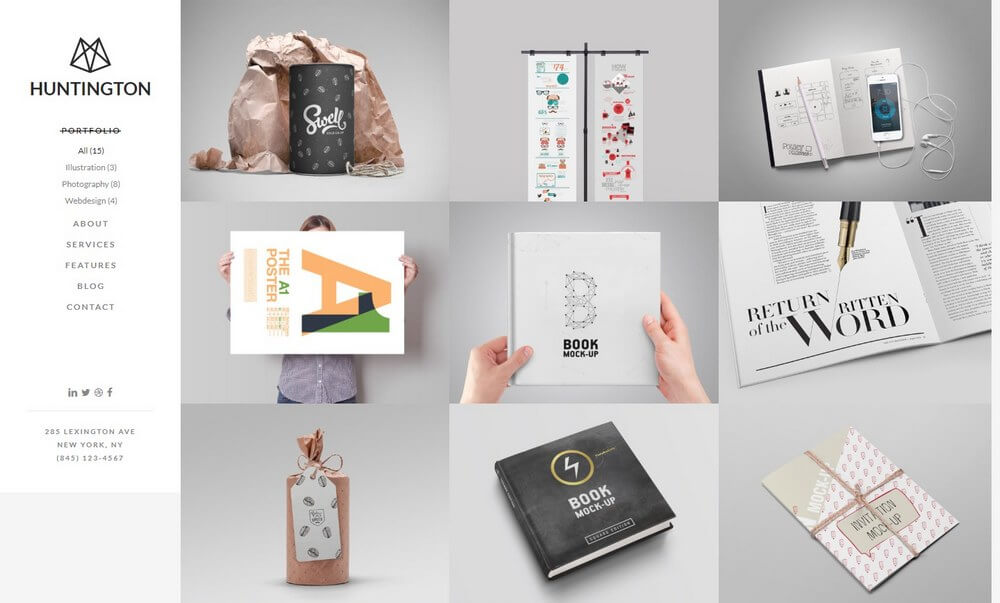
Huntington is a minimalist portfolio WordPress theme that features a grid-based layout for showcasing your portfolio while maximizing the website space. The theme includes a fixed sidebar section for including links and social media icons.
Portfolio items also opens on the same window almost instantly with its use of a powerful modal window system.
Huntington Rating & Updates
| Current Version | |
|---|---|
| Last Updated | 1 January 1970 |
| Rating | 4.25 (0 reviews) |
Huntington Features & Compatibility
| Columns | |
|---|---|
| Layout Style | |
| Browser Compatibility | |
| Documentation | |
| Files Included | |
| Gutenberg Ready | No |
| High Resolution Ready | |
| Widget Ready |
Sandy - Minimal Portfolio WordPress Theme
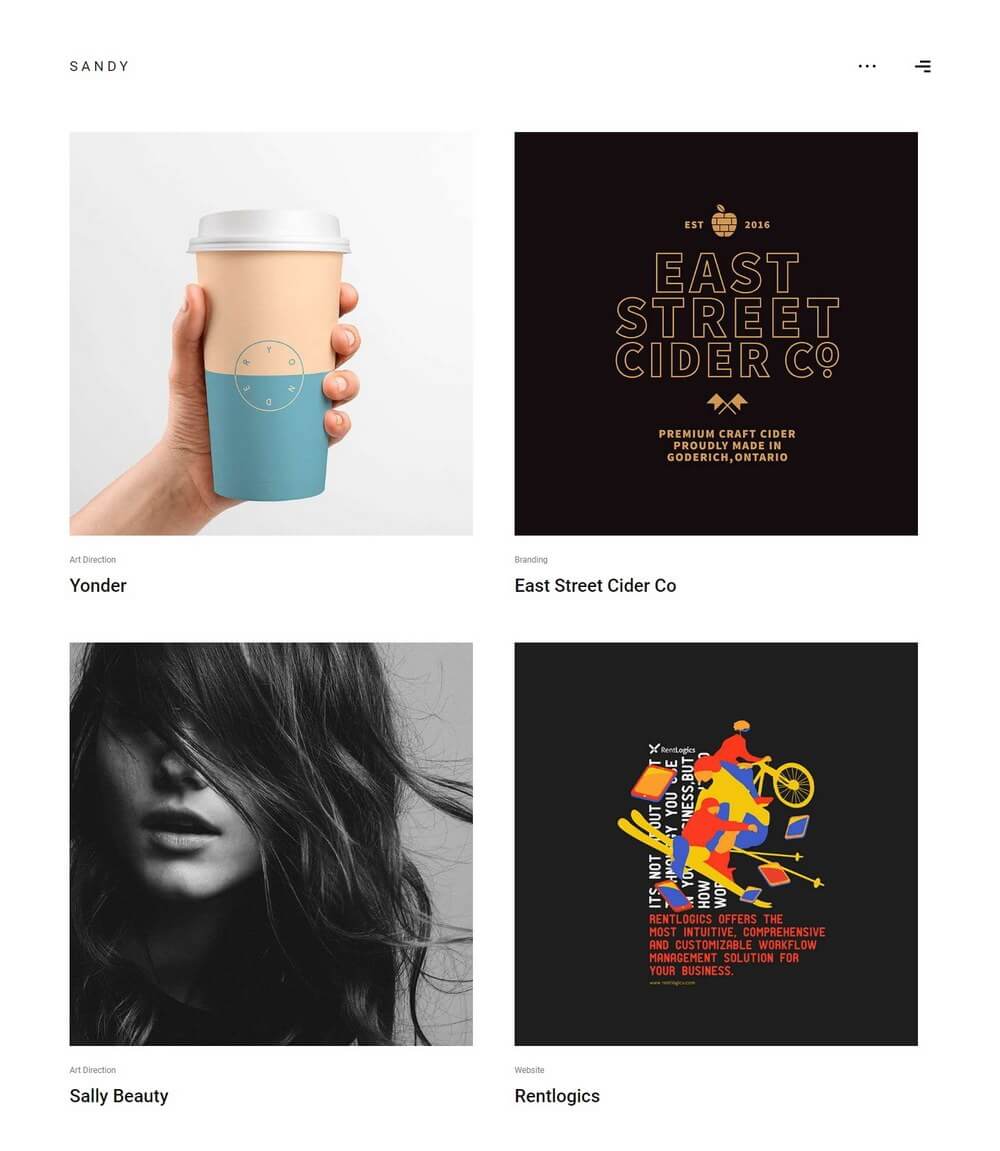
Sandy is a clean and modern portfolio WordPress theme that’s most suitable for graphic designers and artists. It comes with a minimalist design that gives more focus to your portfolio items.
The theme features a single portfolio item page with a fullscreen design and has a slide-in menu for including links to your pages and social media profiles.
Sandy Rating & Updates
| Current Version | |
|---|---|
| Last Updated | 1 January 1970 |
| Rating | 4.25 (0 reviews) |
Sandy Features & Compatibility
| Columns | |
|---|---|
| Layout Style | |
| Browser Compatibility | |
| Documentation | |
| Files Included | |
| Gutenberg Ready | No |
| High Resolution Ready | |
| Widget Ready |
KROME - Creative Portfolio WordPress Theme
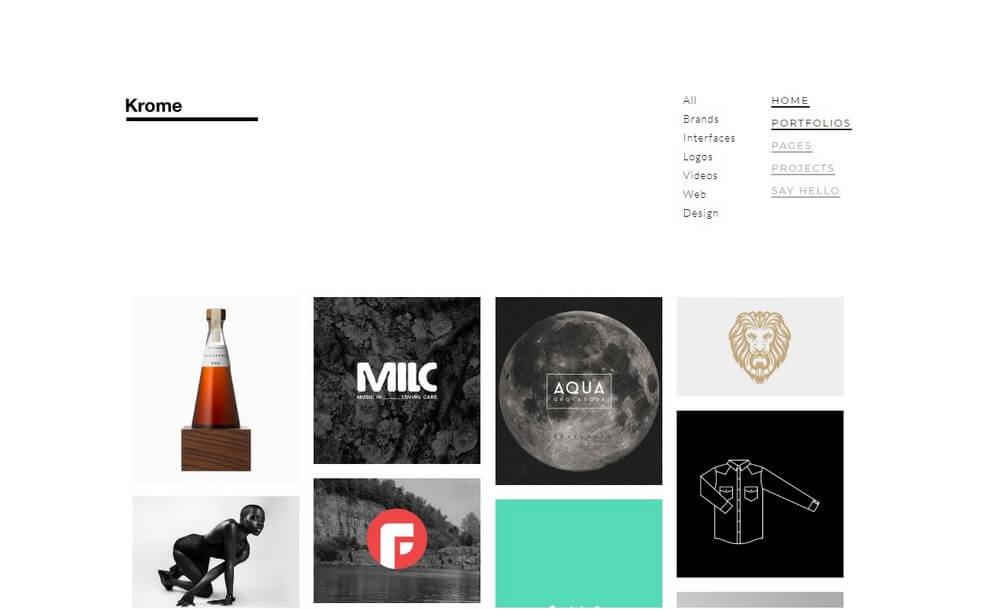
Krome is a WordPress theme made for creating professional portfolios for creative designers and illustrators. It features a simple header section where you can include links to pages along with a logo.
The portfolio items open in a lightbox window where you can browse the entire as a slideshow. You’ll also be able to choose from 8 different styles of portfolio layouts and 3 different versions of single portfolio item page designs.
KROME Rating & Updates
| Current Version | |
|---|---|
| Last Updated | 1 January 1970 |
| Rating | 4.25 (0 reviews) |
KROME Features & Compatibility
| Columns | |
|---|---|
| Layout Style | |
| Browser Compatibility | |
| Documentation | |
| Files Included | |
| Gutenberg Ready | No |
| High Resolution Ready | |
| Widget Ready |
Life - Boxed Portfolio WordPress Theme for Artists
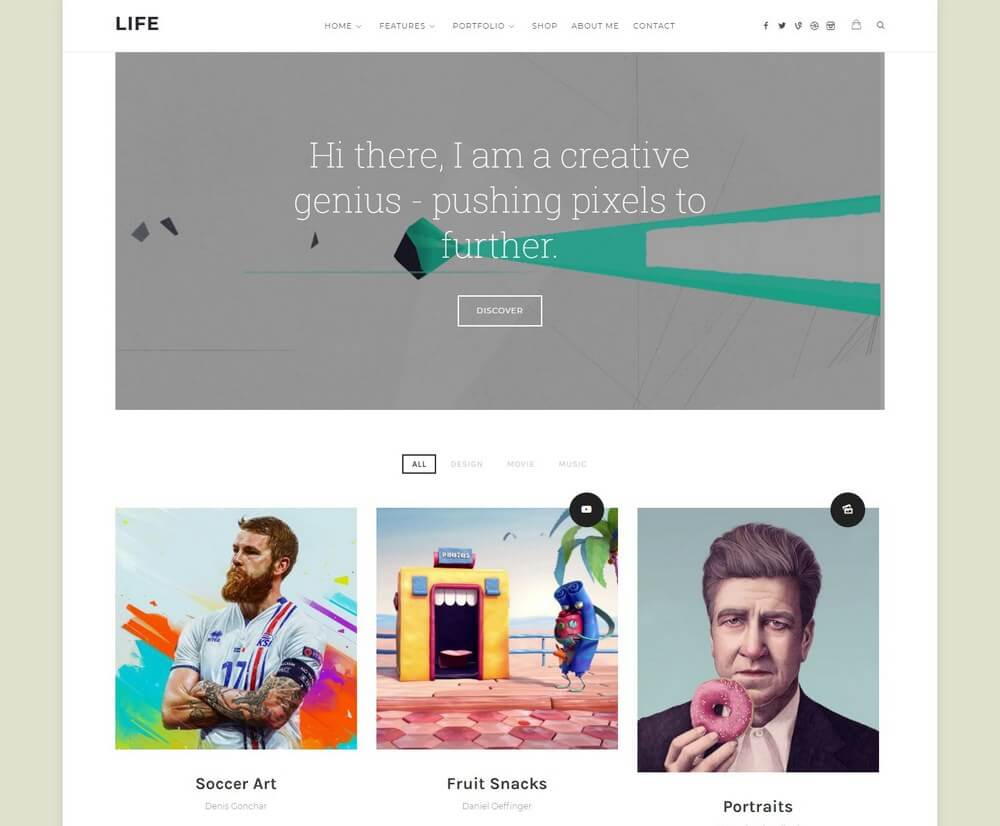
Life is a beautifully minimalist portfolio WordPress theme for artists and illustrators. It features a clean and modern design with a boxed layout.
The theme includes an attractive header section with support for video backgrounds, a grid-based gallery to showcase your artworks, and an Instagram feed widget. It’s also compatible with WooCommerce so you can setup a shop to sell your art as well.
Life Rating & Updates
| Current Version | |
|---|---|
| Last Updated | 1 January 1970 |
| Rating | 4.25 (0 reviews) |
Life Features & Compatibility
| Columns | |
|---|---|
| Layout Style | |
| Browser Compatibility | |
| Documentation | |
| Files Included | |
| Gutenberg Ready | No |
| High Resolution Ready | |
| Widget Ready |
Elston - Freelancer and Agency Portfolio WordPress Theme
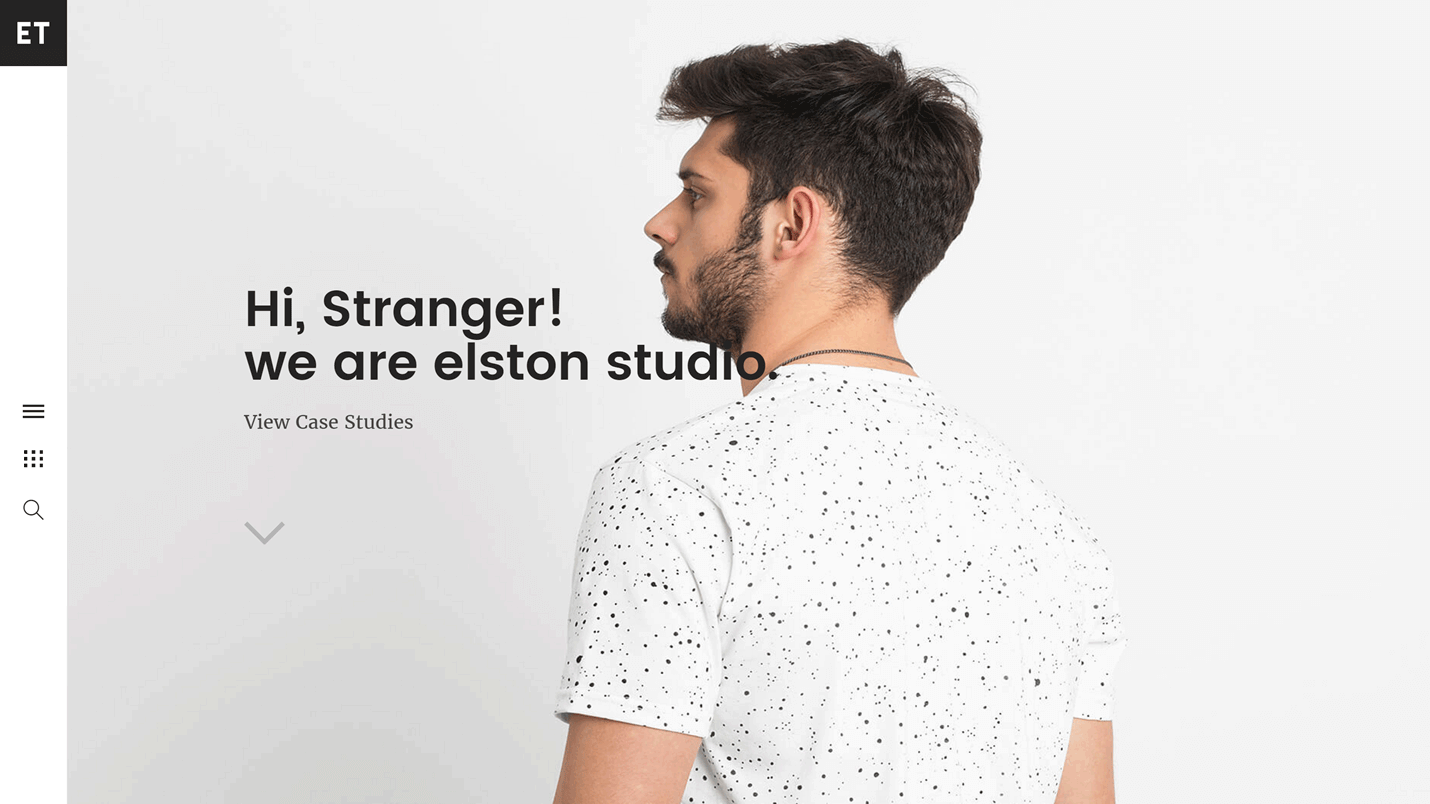
Elston is a creative portfolio WordPress theme for agencies and freelancers. Whether you want to display a welcome message to your visitors on your homepage or cut to the chase and present your best work on the front page of your site, the selection of Elston demos gives you plenty of options.
Elston Rating & Updates
| Current Version | 1.7.3 |
|---|---|
| Last Updated | 24 February 2020 |
| Rating | 4.6 (15 reviews) |
Elston Features & Compatibility
| Columns | 4+ |
|---|---|
| Layout Style | Responsive |
| Browser Compatibility | IE11, Firefox, Safari, Opera, Chrome, Edge |
| Documentation | Well Documented |
| Files Included | PHP Files, CSS Files, JS Files |
| Gutenberg Ready | No |
| High Resolution Ready | Yes |
| Widget Ready | Yes |
Voxco - Creative Portfolio WordPress Theme
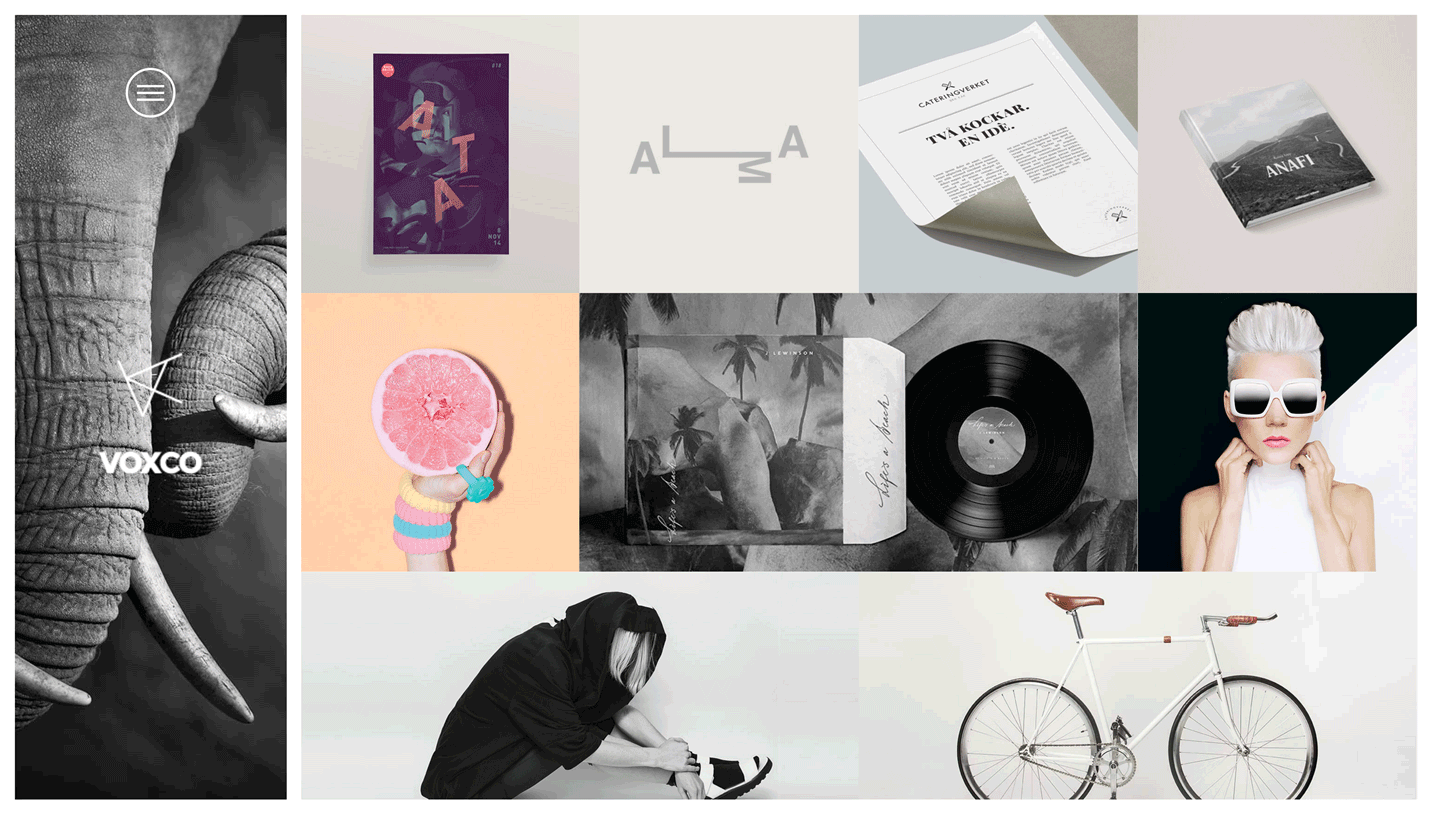
Voxco has five stylish website demos to help you produce the right portfolio for your goals. The demos are all very creative, making them ideal for artists, designers, photographers, and illustrators.
Although the Voxco demos look great, this portfolio theme has an impressive set of customization options to help you perfect the design of your site.
Voxco Rating & Updates
| Current Version | 1.0.4 |
|---|---|
| Last Updated | 14 May 2017 |
| Rating | 4.81 (21 reviews) |
Voxco Features & Compatibility
| Columns | 4+ |
|---|---|
| Layout Style | Responsive |
| Browser Compatibility | IE11, Firefox, Safari, Opera, Chrome, Edge |
| Documentation | Well Documented |
| Files Included | PHP Files, CSS Files, JS Files |
| Gutenberg Ready | No |
| High Resolution Ready | Yes |
| Widget Ready | Yes |
Stephens - Personal Portfolio WordPress Theme

Stephens could be the perfect personal portfolio WordPress theme for your project. The large welcome message gives you a good opportunity to introduce yourself, while the rest of the homepage has the ability to display more personal information, work from your portfolio, and the latest posts from your blog.
If you need an eye-catching design for your personal website, Stephens is one of the best portfolio WordPress themes around.
Stephens Rating & Updates
| Current Version | 1.5 |
|---|---|
| Last Updated | 27 March 2018 |
| Rating | 3.5 (12 reviews) |
Stephens Features & Compatibility
| Columns | 1 |
|---|---|
| Layout Style | Responsive |
| Browser Compatibility | IE10, IE11, Firefox, Safari, Opera, Chrome, Edge |
| Documentation | Well Documented |
| Files Included | PHP Files, CSS Files, JS Files |
| Gutenberg Ready | Yes |
| High Resolution Ready | Yes |
| Widget Ready | Yes |
Alvar - Modern Photography Portfolio WordPress Theme
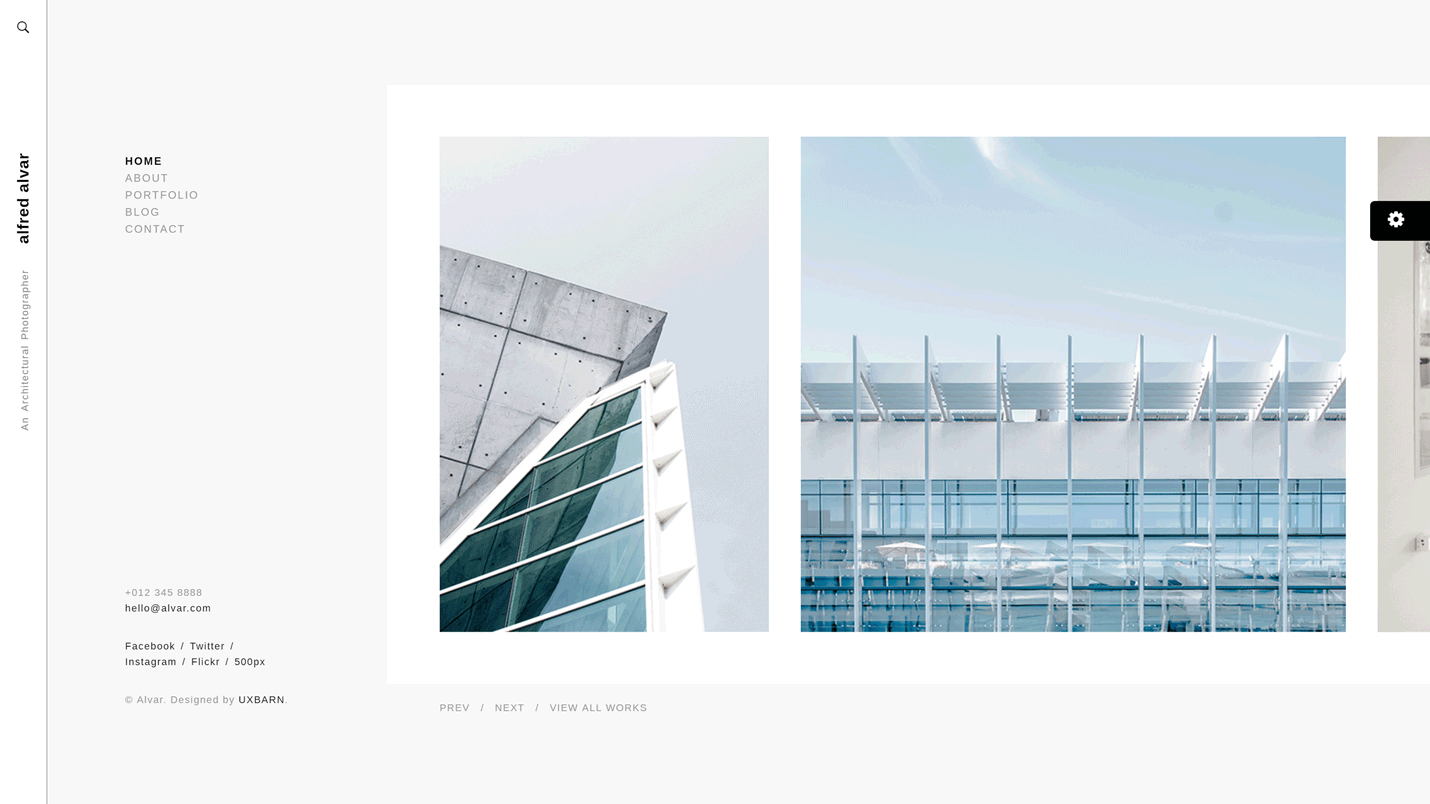
Alvar has more of a minimal design than some of the other options in this collection of the best portfolio WordPress themes. Therefore, if you want to present your work without any unnecessary distractions, Alvar could be a good choice.
Due to the lightweight design of Alvar, your website should load as quickly as possible with this theme.
Alvar Rating & Updates
| Current Version | 2.0.0.1 |
|---|---|
| Last Updated | 7 January 2019 |
| Rating | 4.67 (15 reviews) |
Alvar Features & Compatibility
| Columns | 1 |
|---|---|
| Layout Style | Responsive |
| Browser Compatibility | IE11, Firefox, Safari, Opera, Chrome, Edge |
| Documentation | Well Documented |
| Files Included | PHP Files, CSS Files, JS Files |
| Gutenberg Ready | No |
| High Resolution Ready | |
| Widget Ready | Yes |
Verve - Creative Portfolio WordPress Theme
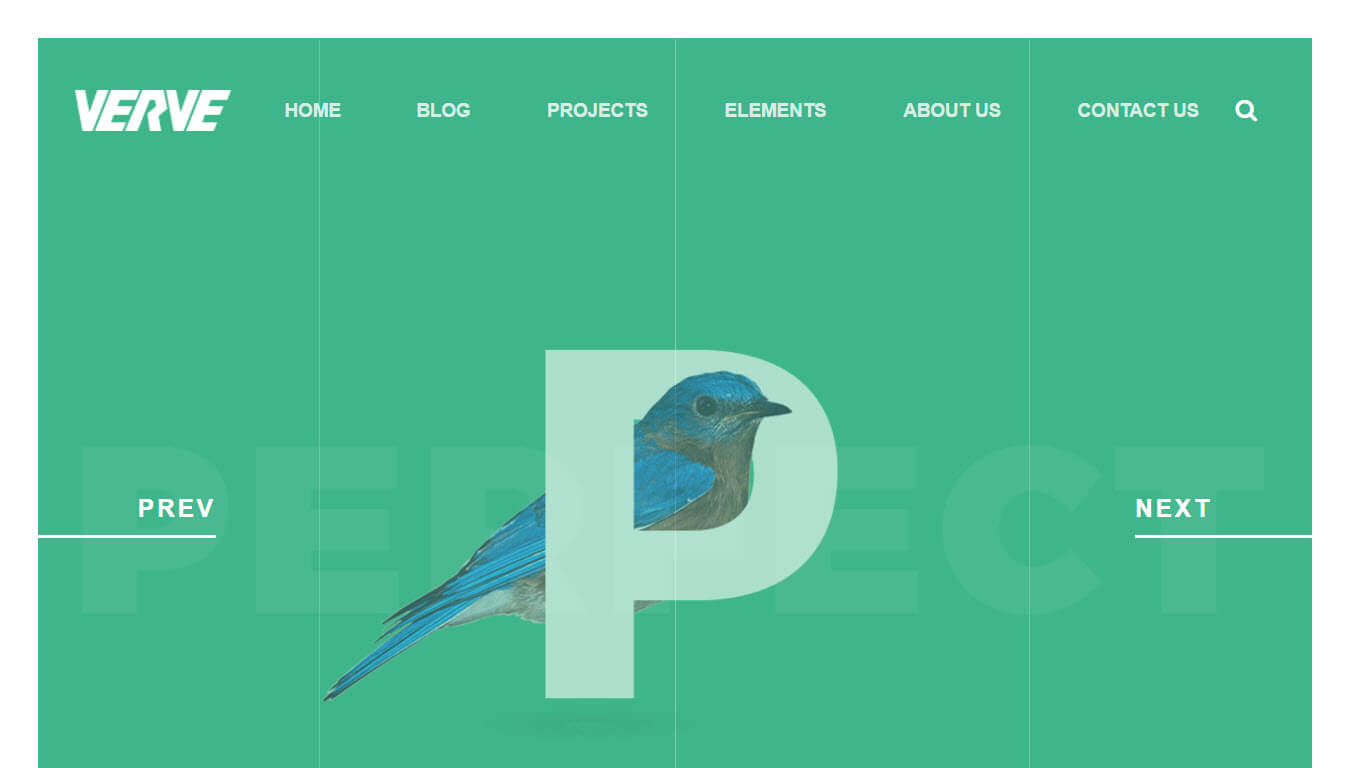
Verve is ideal for agency websites and personal portfolios. No matter what type of impression you want to make on your visitors, Verve can help you with your project.
This portfolio WordPress theme really does have an original and eye-catching design that needs to be seen to be understood.
Verve Rating & Updates
| Current Version | 1.0.0 |
|---|---|
| Last Updated | 27 May 2019 |
| Rating | New Theme (No Ratings Yet) |
Verve Features & Compatibility
| Columns | 4+ |
|---|---|
| Layout Style | Responsive |
| Browser Compatibility | IE10, IE11, Firefox, Safari, Opera, Chrome, Edge |
| Documentation | Well Documented |
| Files Included | Layered PSD, PHP Files, CSS Files, JS Files |
| Gutenberg Ready | Yes |
| High Resolution Ready | Yes |
| Widget Ready | Yes |
Grand Portfolio - Responsive Portfolio Theme
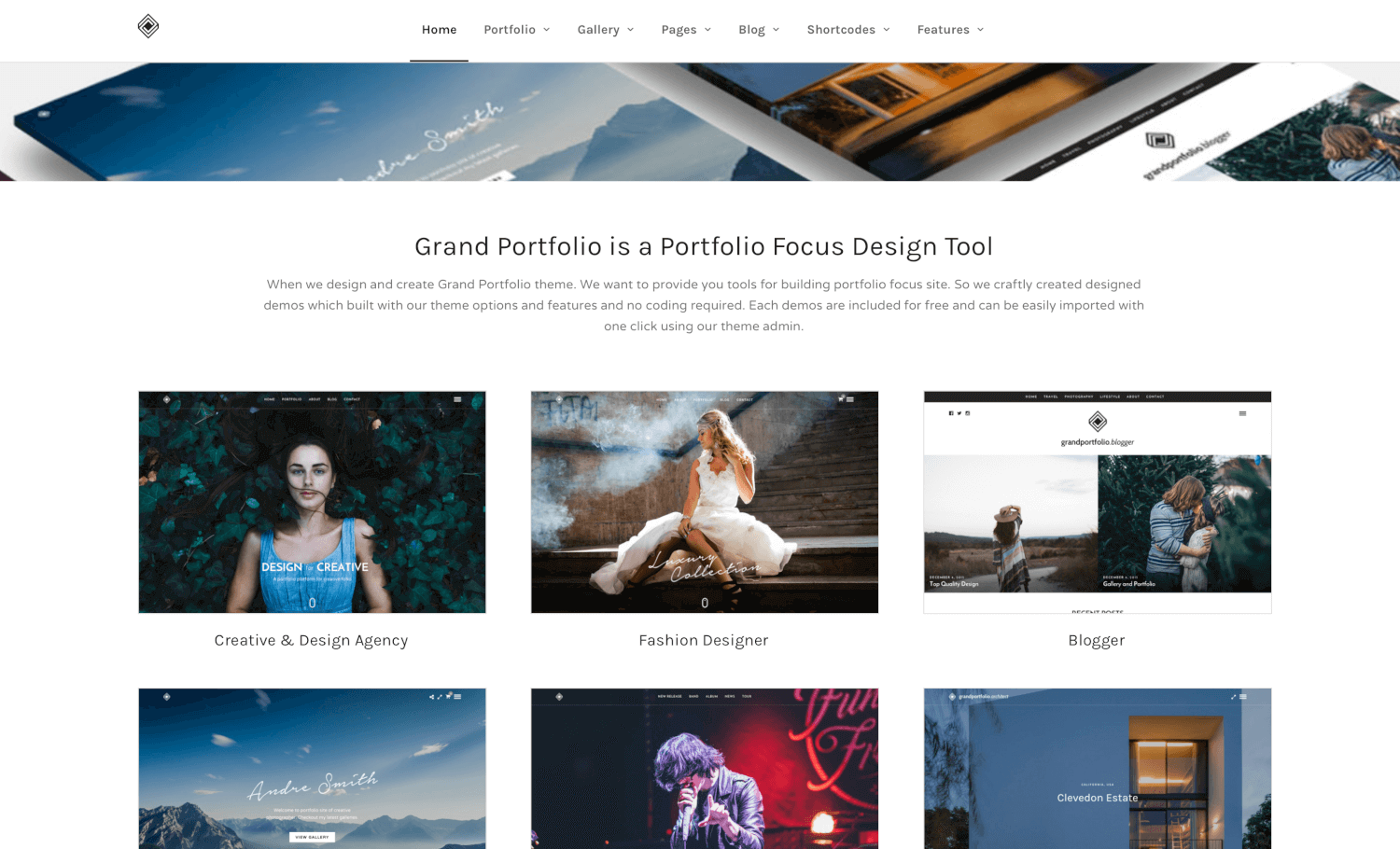
Grand Portfolio is a portfolio design tool — more than just a WordPress theme. It provides a responsive, clean and minimal design for your creative portfolio web site.
It has predefined styling for architects, creative agencies, photographers, creative designers, musicians, publishers and many other industries — with all the features you'd expect for each. Arrange your portfolio however you'd like, and give your photos, text, graphics, videos, or music a great home on the web!
Grand Portfolio Rating & Updates
| Current Version | 4.2 |
|---|---|
| Last Updated | 16 December 2020 |
| Rating | 4.38 (100 reviews) |
Grand Portfolio Features & Compatibility
| Columns | 4+ |
|---|---|
| Layout Style | Responsive |
| Browser Compatibility | IE9, IE10, IE11, Firefox, Safari, Opera, Chrome |
| Documentation | Well Documented |
| Files Included | PHP Files, CSS Files, JS Files |
| Gutenberg Ready | No |
| High Resolution Ready | Yes |
| Widget Ready | Yes |
Vong - Responsive Portfolio Theme

Vong is a professionally crafted minimalist portfolio theme for freelancers and agencies, built with passion. It’s fully responsive, retina-ready and truly intuitive.
It comes with full support for WooCommerce, is translation and WPML ready, and is packed with customisation options to match your brand's look-and-feel.
Vong Rating & Updates
| Current Version | 1.7.9 |
|---|---|
| Last Updated | 30 November 2020 |
| Rating | 4.86 (56 reviews) |
Vong Features & Compatibility
| Columns | 4+ |
|---|---|
| Layout Style | Responsive |
| Browser Compatibility | IE10, IE11, Firefox, Safari, Opera, Chrome, Edge |
| Documentation | Well Documented |
| Files Included | PHP Files, CSS Files, JS Files |
| Gutenberg Ready | No |
| High Resolution Ready | Yes |
| Widget Ready | Yes |
Kvadrat - Contemporary Portfolio Theme
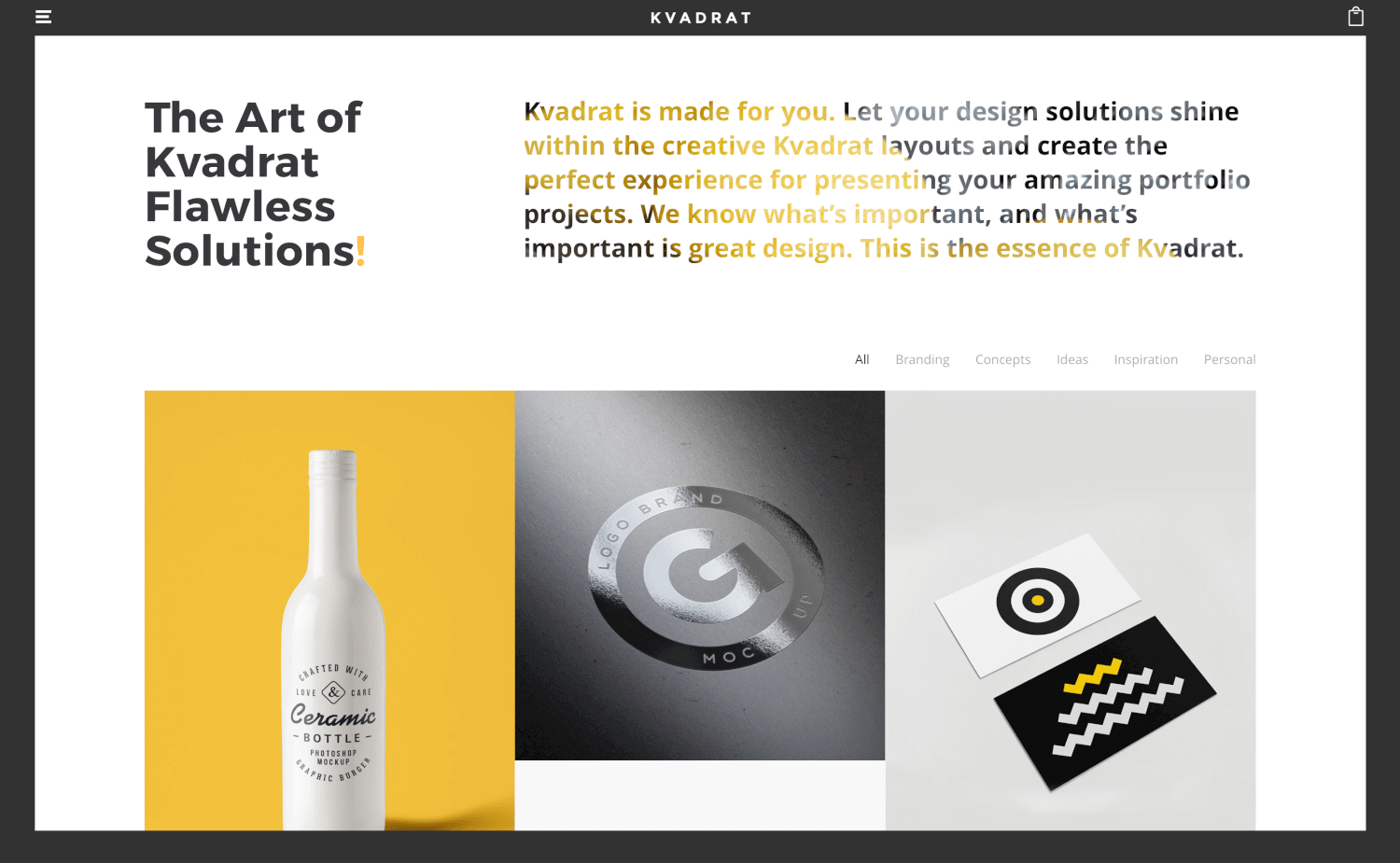
Kvadrat is a clean, minimal portfolio WordPress theme, perfect for showcasing illustration work, graphic design, or photography. It looks great on all devices, comes with multiple layout options, immersive pages, and a selection of shop layouts to help with selling items from your portfolio to boot.
Kvadrat Rating & Updates
| Current Version | 2.0 |
|---|---|
| Last Updated | 1 December 2020 |
| Rating | 4.84 (32 reviews) |
Kvadrat Features & Compatibility
| Columns | 4+ |
|---|---|
| Layout Style | Responsive |
| Browser Compatibility | IE9, IE10, IE11, Firefox, Safari, Opera, Chrome, Edge |
| Documentation | Well Documented |
| Files Included | PHP Files, CSS Files, JS Files |
| Gutenberg Ready | No |
| High Resolution Ready | Yes |
| Widget Ready | Yes |
Notio - Deluxe Portfolio Theme
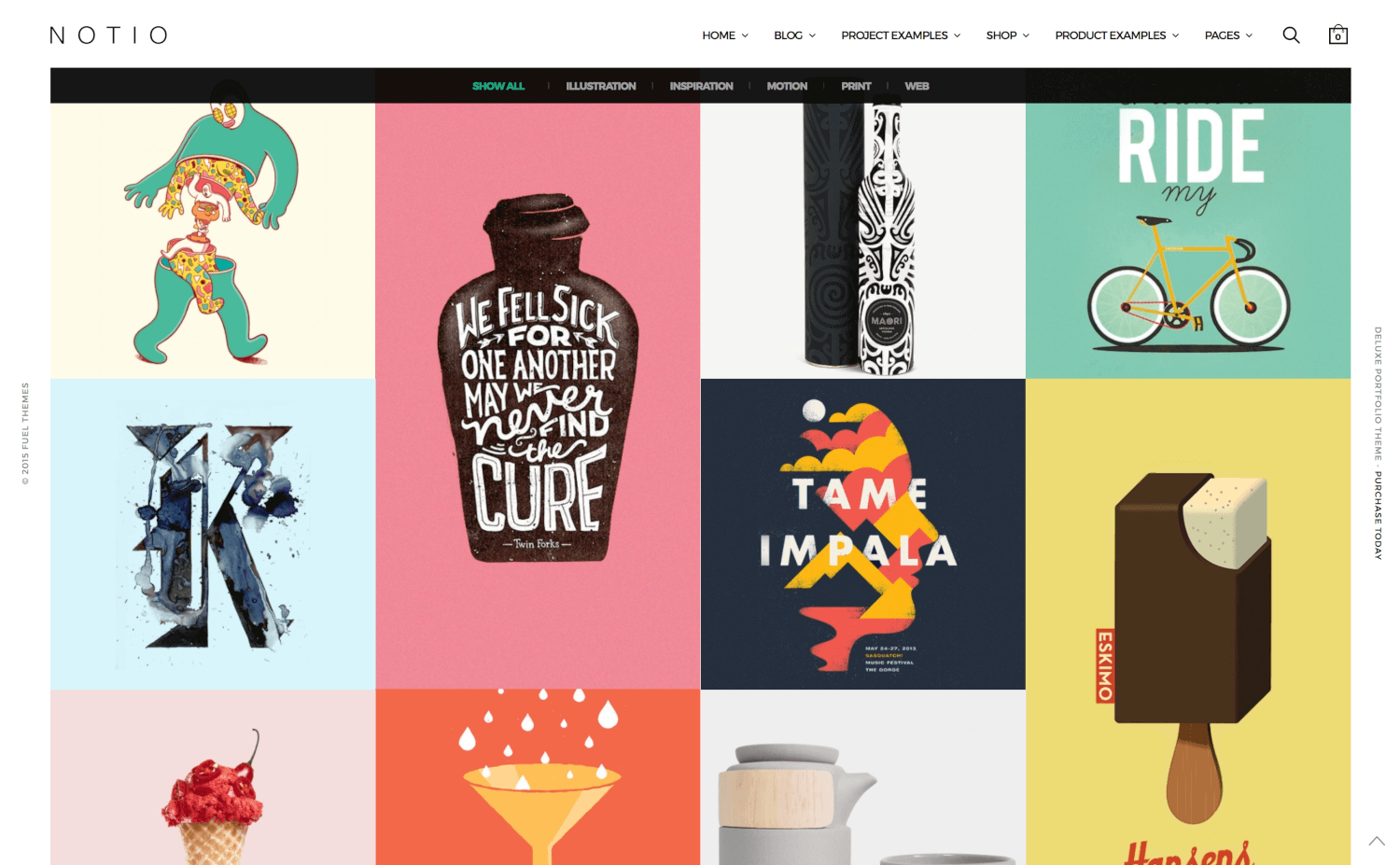
Notio is a high quality portfolio WordPRess theme with a clean design that will showcase your work in a fluid way, stamping your authority as an outstanding creative. It comes with ten beautiful and practical layouts to get you up and running in no time.
Best of all, no coding required! With Visual Composer included you easily drag-and-drop elements to create the exact kind of page you were thinking of, and with WooCommerce integrated at the core of its design, you will have the perfect store complete with multicurrency and multilingual integration.
Notio Rating & Updates
| Current Version | 5.4.0.0 |
|---|---|
| Last Updated | 14 December 2020 |
| Rating | 4.68 (215 reviews) |
Notio Features & Compatibility
| Columns | 4+ |
|---|---|
| Layout Style | Responsive |
| Browser Compatibility | IE10, IE11, Firefox, Safari, Opera, Chrome, Edge |
| Documentation | Well Documented |
| Files Included | Layered PSD, PHP Files, CSS Files, JS Files, PSD |
| Gutenberg Ready | No |
| High Resolution Ready | Yes |
| Widget Ready | Yes |
Charm - Agency & Freelance Portfolio
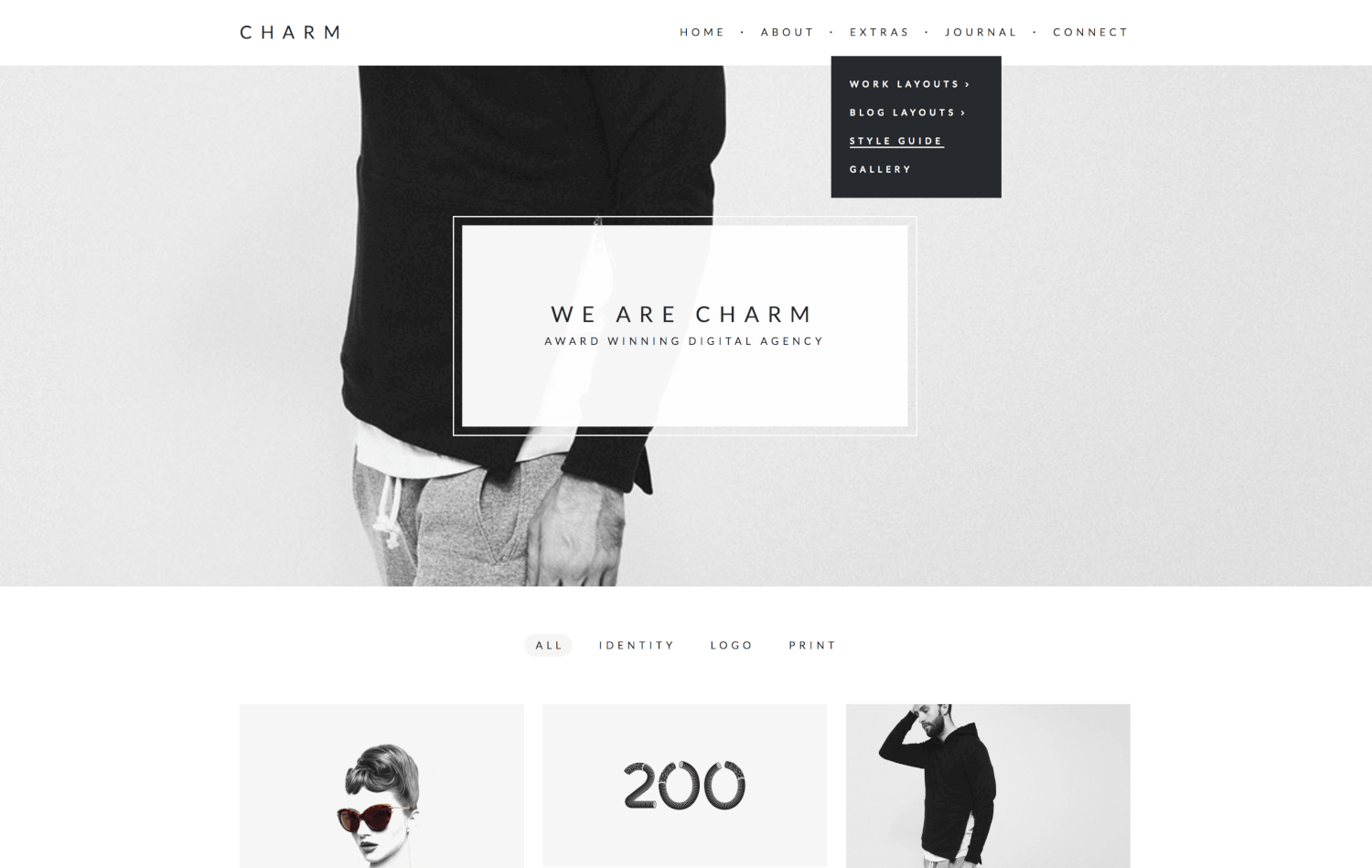
Charm is a modernistic portfolio-style theme with an emphasis on typography and attention to detail. Show off your latest photos and videos in all their glory with the responsive portfolio grid.
Write blog posts with the beautiful, minimal blog. You can have unlimited portfolios, each with it’s own categories and custom settings. You have two column types, infinite loading, filtering and a lot of useful features to make your website a perfect showcase of your amazing products!
Charm Rating & Updates
| Current Version | 1.1.0 |
|---|---|
| Last Updated | 19 May 2020 |
| Rating | 4.47 (57 reviews) |
Charm Features & Compatibility
| Columns | 4+ |
|---|---|
| Layout Style | Responsive |
| Browser Compatibility | Firefox, Safari, Opera, Chrome, Edge |
| Documentation | Well Documented |
| Files Included | PHP Files, CSS Files, JS Files |
| Gutenberg Ready | No |
| High Resolution Ready | Yes |
| Widget Ready | Yes |
Lobo - Portfolio Theme for Freelancers

Lobo is a new portfolio concept for creative agencies and freelancers. It's a way to create a quick and easy portfolio to showcase your work with a distinctive and creative touch.
Lobo is modular, meaning that your content sits within a layout that you can customise and tweak in seconds. You can compose with any background color, text, images, background images, sliders, videos, audio tracks, all quickly and easily. It also comes with an exclusive "sticky header", and WooCommerce integration.
Lobo Rating & Updates
| Current Version | 2.7.4.2 |
|---|---|
| Last Updated | 10 December 2020 |
| Rating | 4.72 (315 reviews) |
Lobo Features & Compatibility
| Columns | 4+ |
|---|---|
| Layout Style | Responsive |
| Browser Compatibility | IE9, IE10, IE11, Firefox, Safari, Opera, Chrome, Edge |
| Documentation | Well Documented |
| Files Included | PHP Files, CSS Files, JS Files, PSD |
| Gutenberg Ready | No |
| High Resolution Ready | Yes |
| Widget Ready | Yes |
HyperX - Portfolio for Freelancers & Agencies
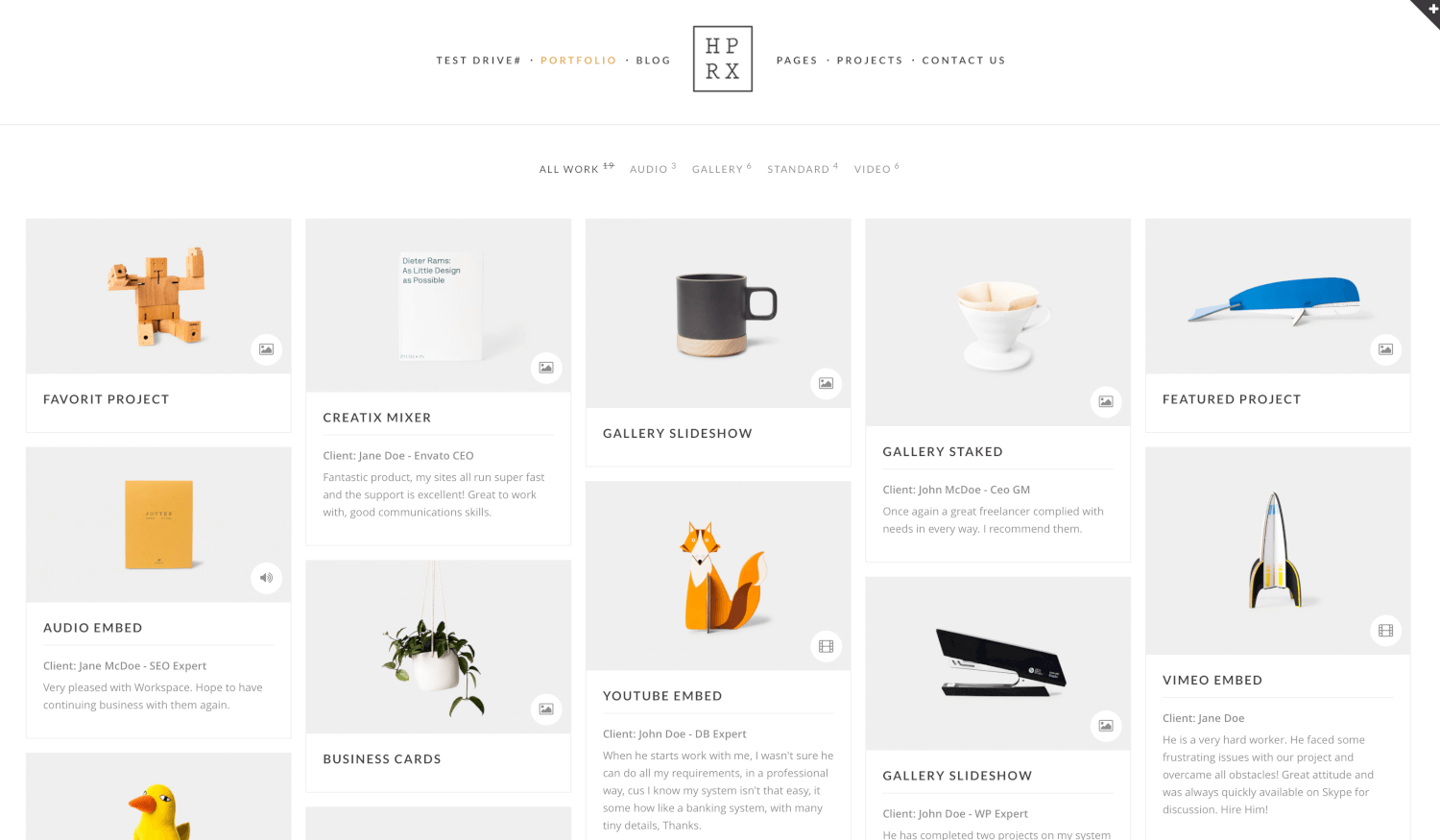
Hyper-X is a simple, easy to use, clean and modern theme for any kind of online professional. The Live Theme Customizer gives you ability to create almost any kind of portfolio or blog layout in a very short time, without any technical knowledge.
Or, if you prefer, you can start with a pre-build design template. It comes with a powerful slider, Visual Composer integration, translation support, WooCommerce integration, and everything else you could need!
HyperX Rating & Updates
| Current Version | 4.9.7 |
|---|---|
| Last Updated | 15 December 2020 |
| Rating | 4.7 (183 reviews) |
HyperX Features & Compatibility
| Columns | 4+ |
|---|---|
| Layout Style | Responsive |
| Browser Compatibility | IE9, IE10, IE11, Firefox, Safari, Opera, Chrome, Edge |
| Documentation | Well Documented |
| Files Included | PHP Files, CSS Files, JS Files |
| Gutenberg Ready | No |
| High Resolution Ready | Yes |
| Widget Ready | Yes |
Bionick - Personal Portfolio WordPress Theme
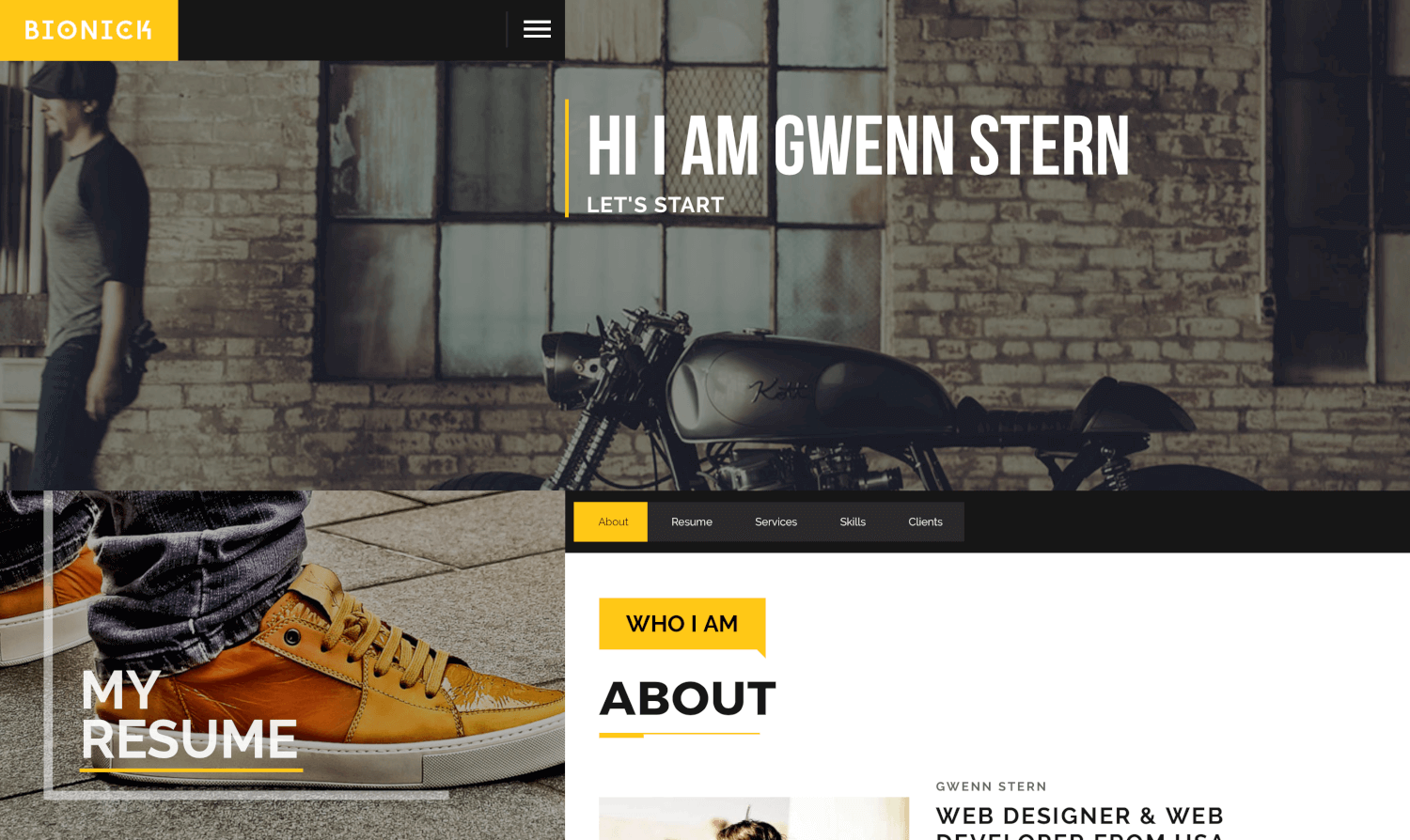
Bionick is a fully responsive, personal WordPress theme with a scrolling page built to showcase your top-notch portfolio. It's made for designers, photographers, illustrators, video producers , architects and others who need an easy, attractive and effective way to share their work with clients (or showcase an online resume when searching for a job!)
Bionick Rating & Updates
| Current Version | 5.8 |
|---|---|
| Last Updated | 17 October 2020 |
| Rating | 4.6 (86 reviews) |
Bionick Features & Compatibility
| Columns | 4+ |
|---|---|
| Layout Style | Responsive |
| Browser Compatibility | IE9, IE10, IE11, Firefox, Safari, Opera, Chrome |
| Documentation | Well Documented |
| Files Included | PHP Files, HTML Files, CSS Files, JS Files |
| Gutenberg Ready | No |
| High Resolution Ready | Yes |
| Widget Ready | Yes |
Grafik - Portfolio, Design & Architecture Theme
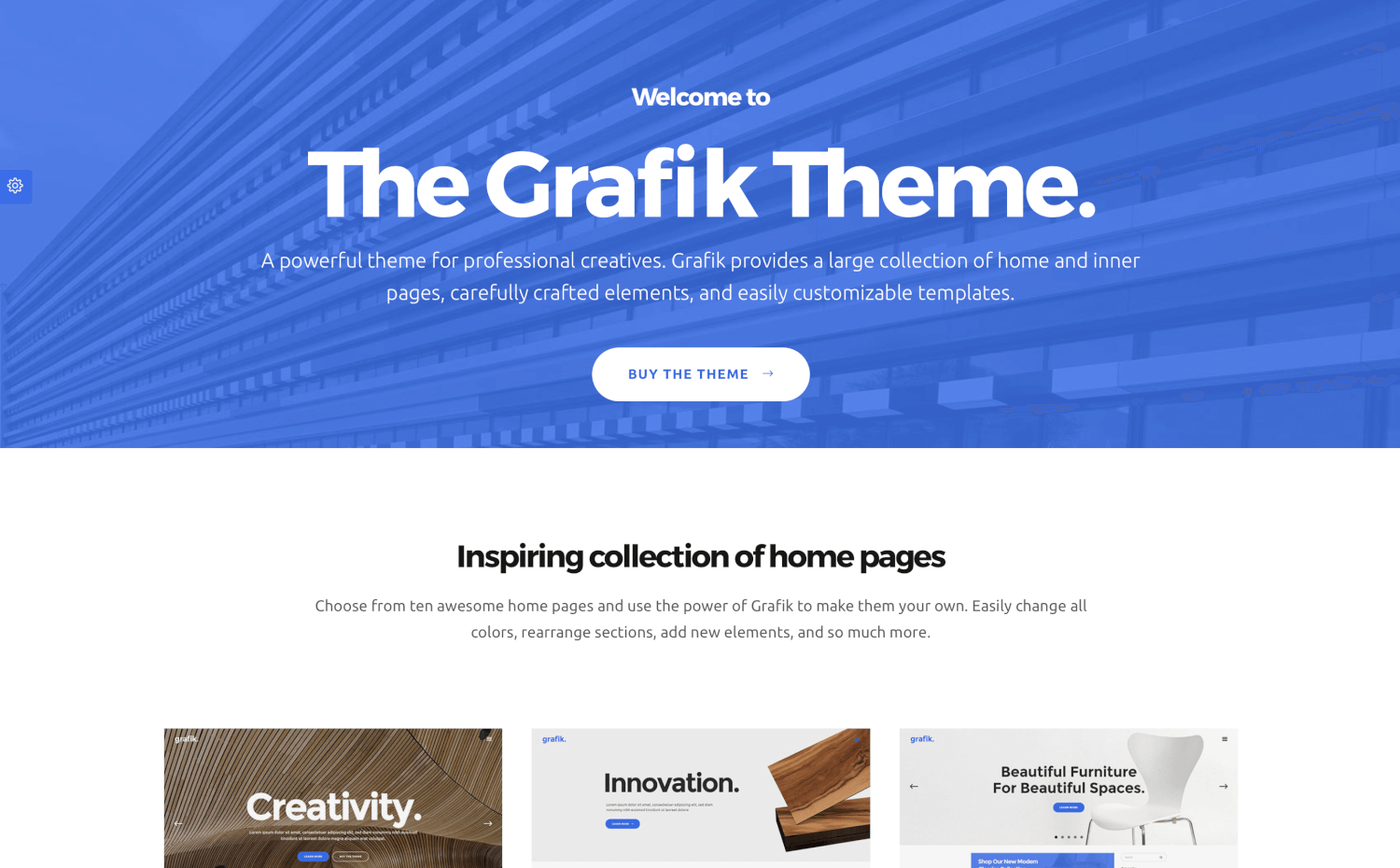
A powerful theme for professional creatives, Grafik provides a large collection of home and inner pages, carefully crafted elements, and easily customizable templates. Choose from ten awesome home pages and use the power of Grafik to make them your own.
Easily change all colors, rearrange sections, add new elements, and so much more.
Grafik Rating & Updates
| Current Version | 3.2 |
|---|---|
| Last Updated | 3 February 2021 |
| Rating | 4.59 (91 reviews) |
Grafik Features & Compatibility
| Columns | 4+ |
|---|---|
| Layout Style | Responsive |
| Browser Compatibility | IE9, IE10, IE11, Firefox, Safari, Opera, Chrome, Edge |
| Documentation | Well Documented |
| Files Included | PHP Files, CSS Files, JS Files |
| Gutenberg Ready | No |
| High Resolution Ready | Yes |
| Widget Ready | Yes |
5 Tips for Building a Portfolio Site With WordPress
WordPress is the perfect platform for building a portfolio website as it gives you the freedom to extend your website’s features with plugins and page builders. Here’s how you can use those features to your advantage.
1. Use Page Builders To Customize The Design
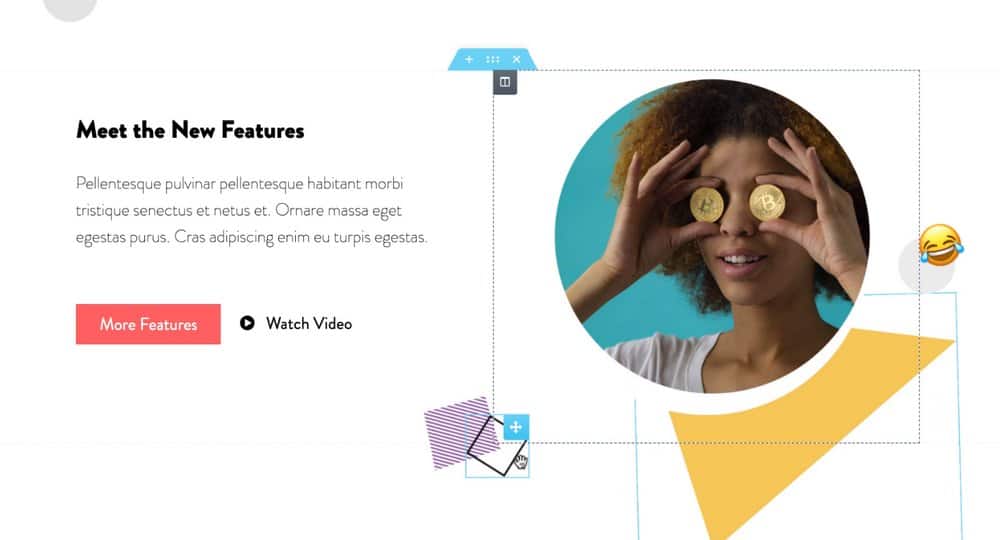
Most modern portfolio WordPress themes are made with page builder plugins such as Elementor and WPBakery page builder. These page builders allow you to customize the theme design and create new designs using drag and drop editors without any code.
Using a page builder plugin, you’ll be able to edit your WordPress theme design and customize it to your preference. Add unique features like image sliders, pricing tables, and client testimonials. Add image galleries or change the section arrangement of the layout to personalize the design.
2. Install A Powerful Portfolio Plugin
There are more than 54,000 plugins available on WordPress (not including plugins from third-party platforms) for adding cool new features to your website. With these plugins, you can setup popup messages, add video backgrounds, and, more importantly, create a better portfolio to showcase your work.
Using a third party plugin, like Portfolio Designer, you’ll be able to create an improved and customizable portfolio section on your website with creative grid and masonry layouts, add videos, and more. This will allow you to make your portfolio website look unique and easier to explore.
3. Customize Typography With Google Fonts
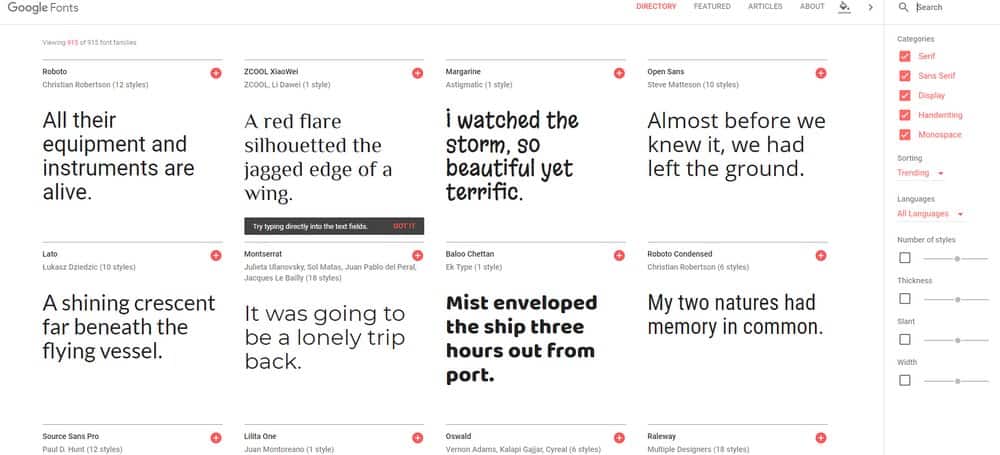
The fonts you use in your website design will also say a lot about your personality as well as professionalism. With the right combination of fonts, you can make your website look more professional and visually appealing.
Thankfully, WordPress themes make it easier for you to choose your own fonts from a collection of over 900 fonts, for free. Most WordPress portfolio themes come with Google Fonts integrated into the design, letting you choose fonts directly from the theme editor.
4. Setup A Shop To Sell Your Work
If you’re a freelancer, you can accept and process payments directly from your WordPress portfolio website with the help of an eCommerce plugin like WooCommerce.
Or you can setup a shop on your portfolio website to sell your handcrafted designs, illustrations, posters, and stock photos through your website as well.
5. Embed A Functional Contact Form
Setting up a functional contact form is one of the biggest problems you’ll come across if you’ve made a simple HTML portfolio website. But, with WordPress, it can be done with just a few clicks.
In fact, most portfolio WordPress themes come bundled with a contact form plugin featuring form designs that fits the overall look of the theme. These contact form plugins can be setup quite easily and you can embed them anywhere on your website.
Looking for WordPress hosting? We use Kinsta. They offer world-class WordPress hosting, built to keep your website fast, secure, and always online.