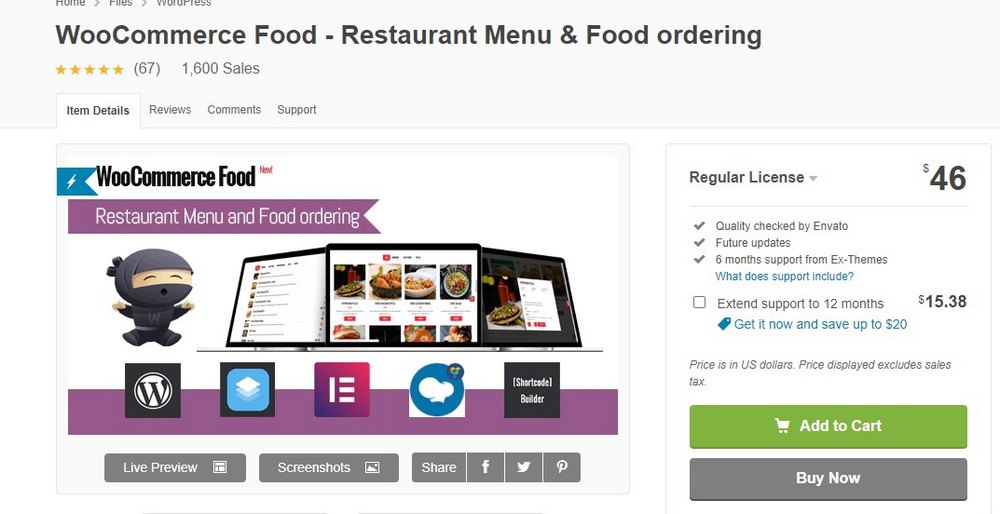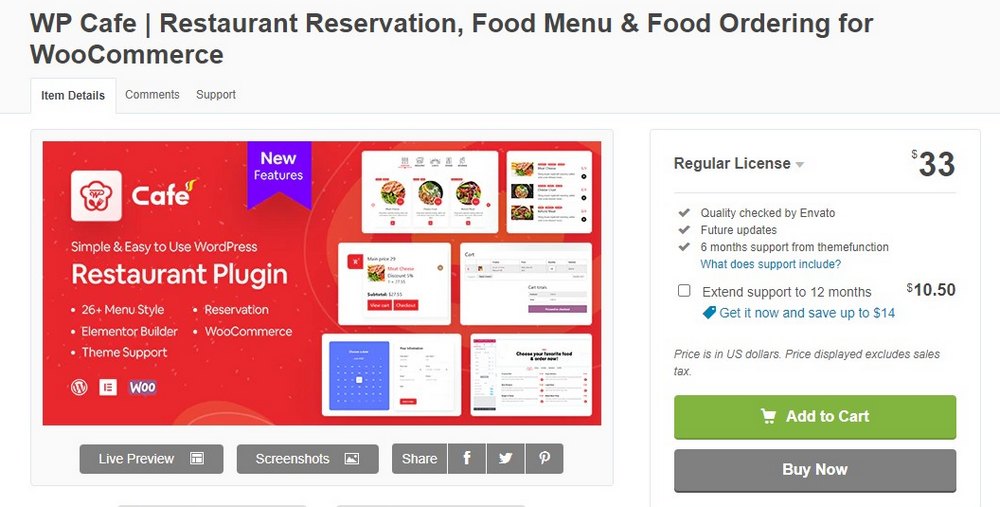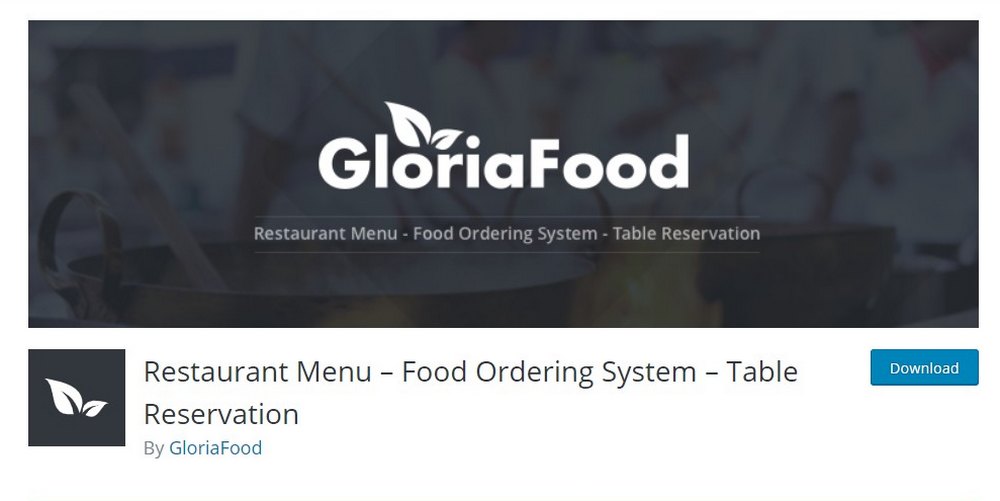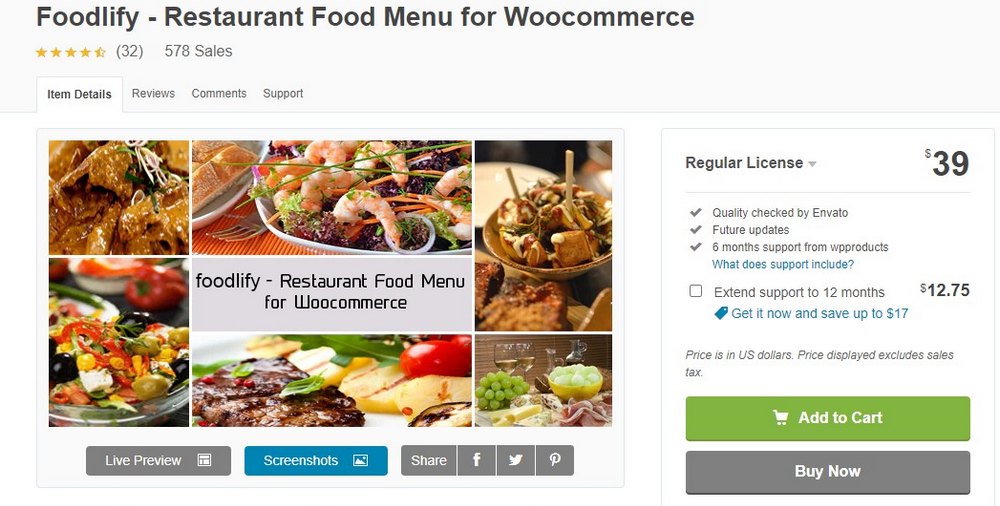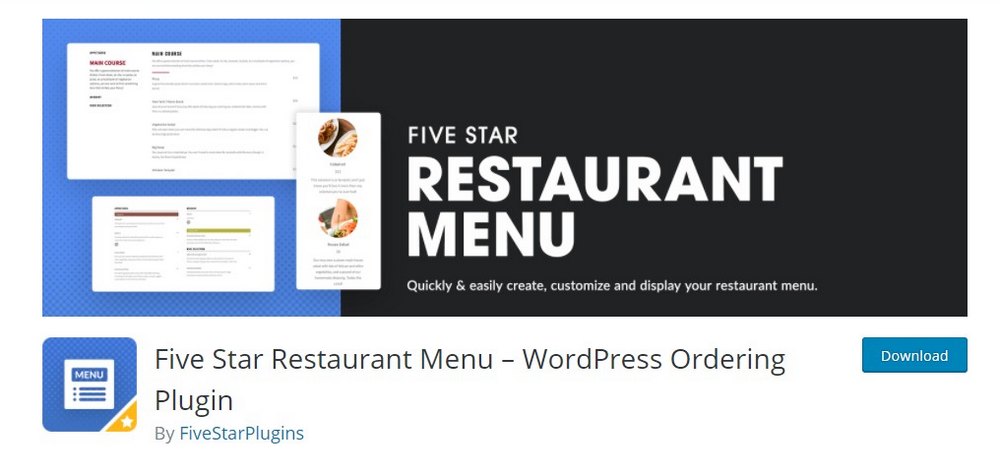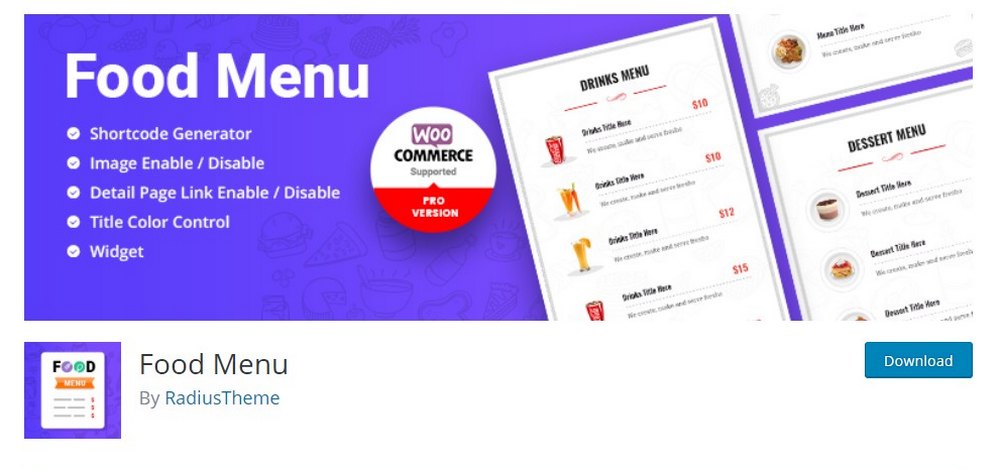8 Best WordPress Restaurant Menu Plugins (Free & Premium)
The most important part of a restaurant website is the menu. We’re not talking about the website navigation, it’s the food menu that you should craft to perfection. Because it’s what gets more people to place orders and make reservations.
There are two ways you can add a great-looking restaurant menu to your website. You can use a restaurant WordPress theme to setup your website. Or, if you want to add a food menu to an existing website, use a WordPress restaurant menu plugin. For this guide, we’ll focus on the latter.
We found some great free and premium WordPress restaurant menu and online ordering plugins for quickly setting up an attractive menu. See if you could find a menu for your website.
What is a Restaurant Menu Plugin?
A WordPress restaurant menu plugin allows you to add a better and more flexible food menu to your existing WordPress website. It’s the perfect way to make your food menu look more attractive to get more reservations as well as to create an online ordering system to drive more sales.
With a restaurant menu plugin, you can showcase your food items in categories with better descriptions and eye-catching images. Most plugins will also allow you to take reservations or online orders directly from your website.
If you’re thinking about getting more customers to your restaurant after the pandemic or offering home delivery options, a restaurant menu plugin can help transform your website to better serve your goals.
Top Restaurant Menu Plugins for WordPress
There are so many great plugins you can use to add a beautiful food menu to your website. These are some of our top picks.
1. WooCommerce Food
- Price: $46
WooCommerce Food is a powerful restaurant menu plugin that’s suitable for both small and larger restaurant websites. This plugin allows you to integrate with WooCommerce to easily create beautiful pages for menu items and process online orders without a hassle.
There are multiple styles of food menu designs to choose from, including tile, grid, and list styles. You can also create different variations of menu items and offer a smooth checkout option powered by WooCommerce.
If you don’t want to use WooCommerce, there’s another version of this plugin that comes with a built-in PayPal checkout system.
Best Features
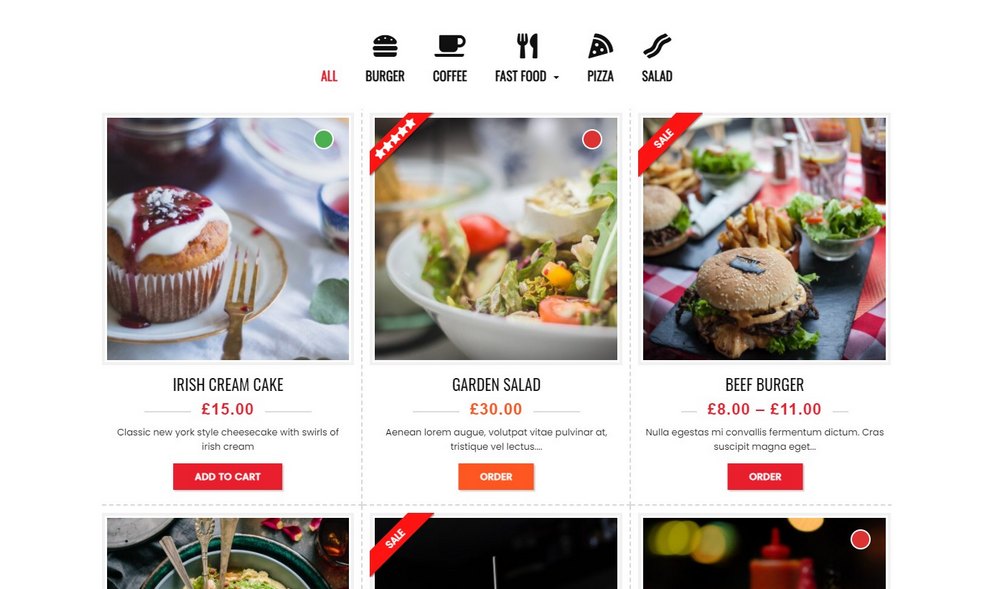
- Choose from 10 different menu designs to create a food menu
- Integrates with WooCommerce to create a more advanced menu
- A flexible online food ordering system powered by WooCommerce
- Compatible with Elementor, WPBakery, and Gutenberg editors
- Includes dine-in, take away, and delivery options as well as coupons and discounts
2. WP Cafe
- Price: $33
WP Cafe takes a modern approach in restaurant website menu design while also offering a smooth reservation and online ordering system. This plugin is perfect for restaurant websites that want to provide a simple ordering experience to customers.
The plugin offers many different styles of menu designs featuring tabs and sliders. If you have a restaurant chain in multiple locations, you can create a menu to let customers choose from the nearest location.
WP Cafe also works quite well with the Divi Builder and Elementor page builder.
Best Features
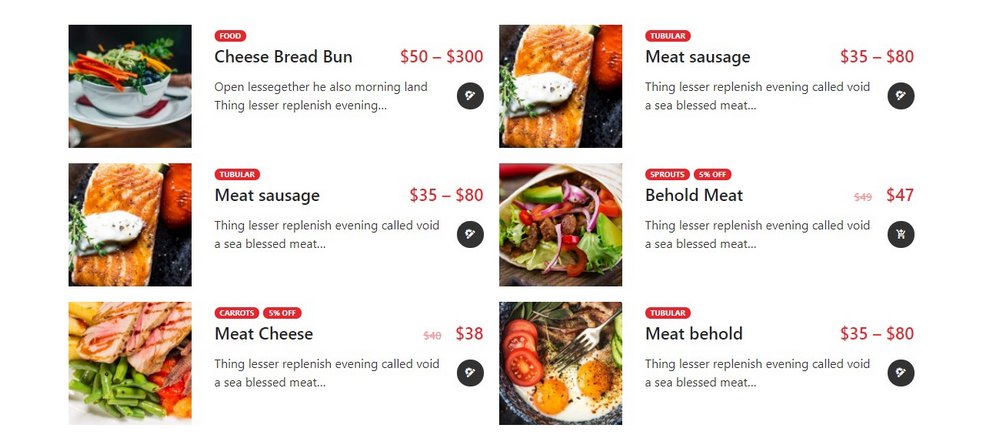
- Create a modern menu with a smooth reservation & ordering system
- Choose from over 26 different menu designs
- Integrate with WooCommerce to offer advanced features
- Compatible with Elementor, WPBakery page builder, and Divi Builder
- Features an Ajax mini shopping cart, live search, and food menu widget
3. RestroPress
- Price: Free
RestroPress is a restaurant menu plugin that’s completely free to use. You can access all of the features in the base plugin for free. It also offers premium add-ons for adding additional features.
RestroPress lets you create a complete food menu and an online ordering system. You can also connect a payment service to process online orders to handle deliveries as well.
Best Features
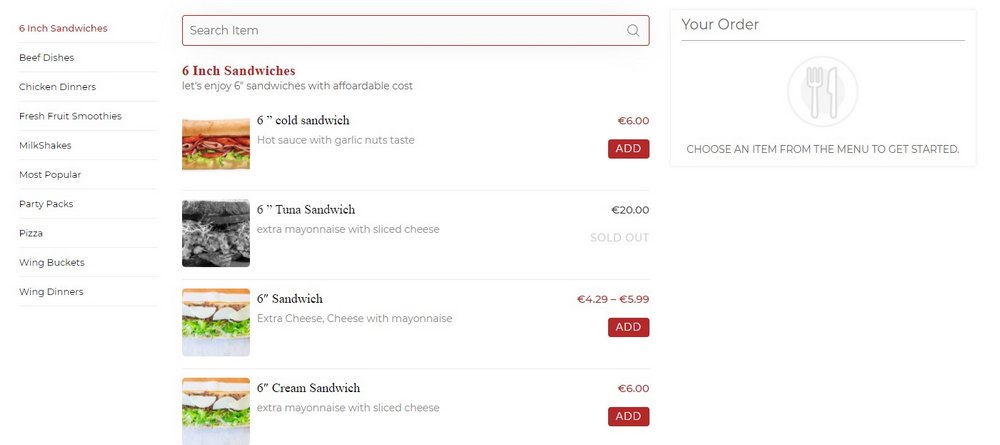
- Create a restaurant menu using a beginner-friendly interface
- Offer takeaway and delivery options for online orders
- Accept payments via PayPal, Amazon, or Cash On Delivery
- Completely free to use with premium add-ons
4. Restaurant Menu
- Price: Free
Restaurant Menu is another great free plugin you can use to setup a basic restaurant menu on your website. This plugin features a very easy to interface with drag and drop functions as well as many other useful options.
A special feature of this plugin is its Facebook integration. This allows you to connect your business page with the plugin to let customers place orders directly from Facebook.
While the free version is ideal for taking reservations, you’ll need a premium plan to accept online credit card payments.
Best Features
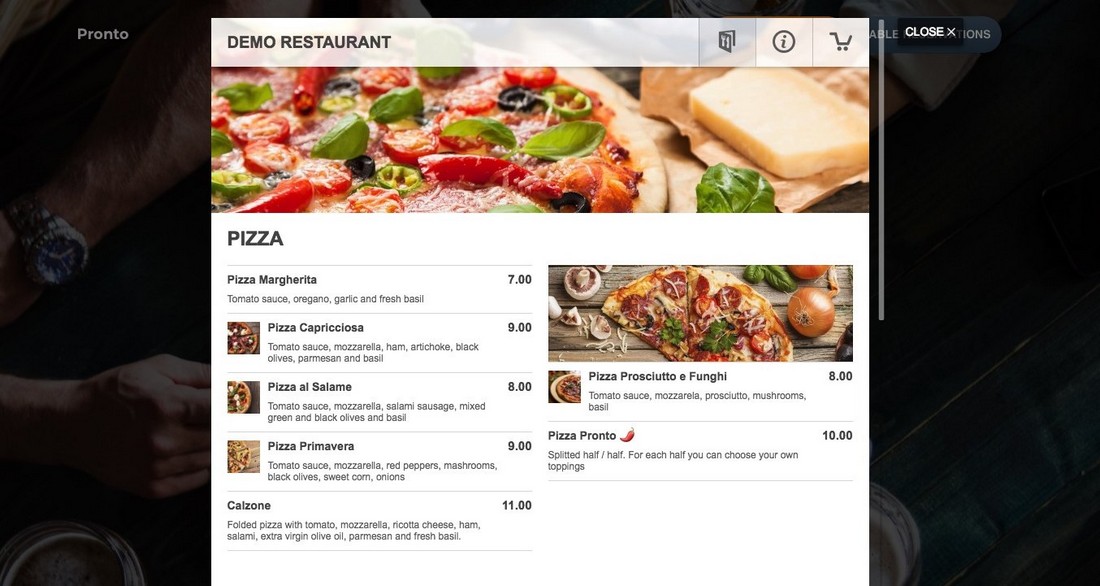
- Easily build a restaurant menu using a drag and drop editor
- Connect your Facebook page to drive more customers and orders
- Includes order ahead options and table reservations widget
- Run promotions with coupons and discounts
5. FoodBook
- Price: $49
FoodBook is a WordPress plugin that adds a complete online food ordering system to your website. It also includes a simple food menu design as well as integration with WooCommerce.
One problem with setting up an online order system is printing receipts to give to your customers upon delivery. This plugin solves that issue as it fully supports thermal and receipt printers.
You can use this plugin to create add a seamless online order and delivery process to your website. If you have restaurants in multiple locations, there’s a multibranch add-on to add more functions.
Best Features
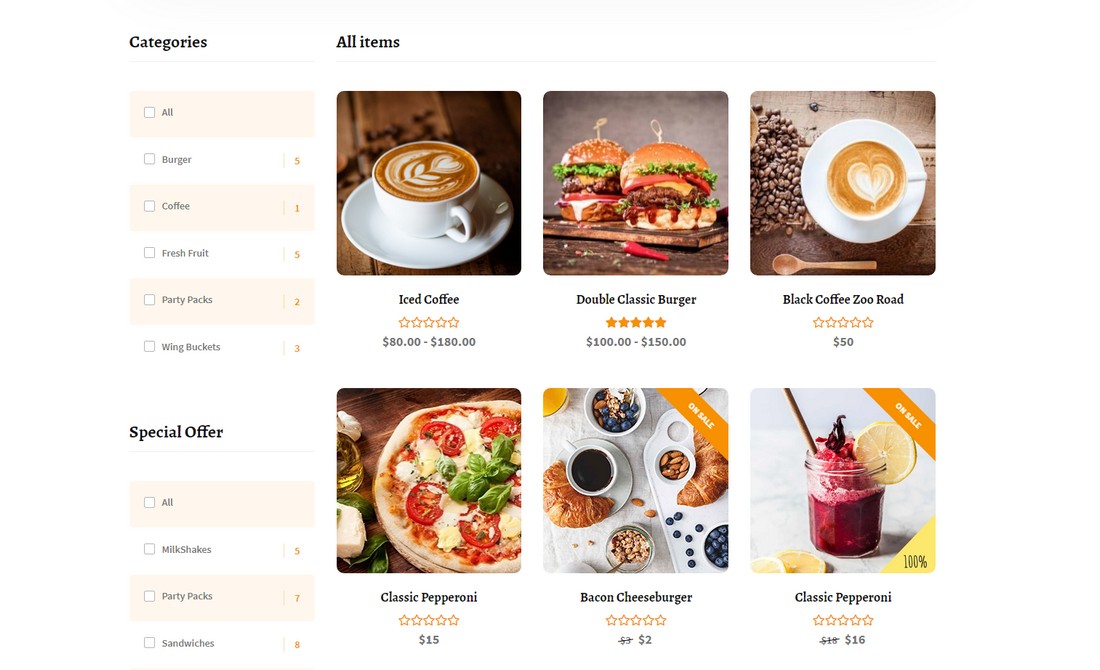
- Choose from multiple food menu design styles
- Let customers leave reviews and ratings for your menu items
- Includes one-click order printing with thermal and receipt printer support
- Create roles for Branch Manager, Kitchen Manager, and Delivery person
- Location Availability Checker prevents orders from customers outside your area
6. Foodlify
- Price: $39
Foodlify comes with some advanced options for creating a sophisticated food menu for larger restaurant websites. Even though its menu designs feel slightly outdated, the plugin offers many functions that are useful to big restaurants.
Foodlify offers lots of options and settings for creating a fully customized restaurant menu. It also offers a very lightweight design that works responsively across desktop, mobile, and tablets.
Best Features
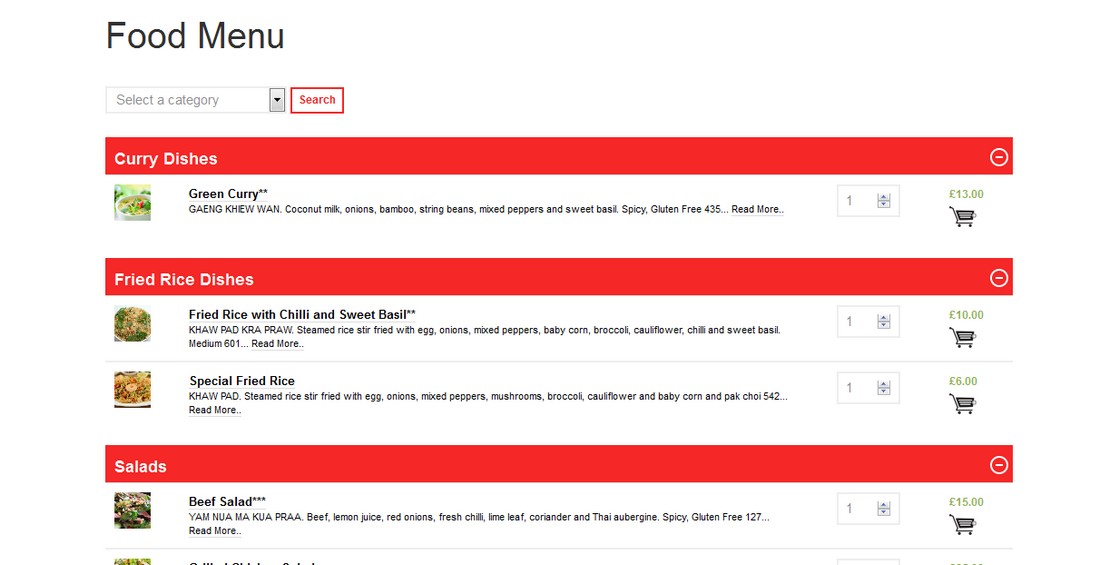
- Create simple and lightweight food menus for fast-loading websites
- Choose from 8 different mini-cart templates to create a seamless customer experience
- Customize the design of the menu using admin settings
- Categorize the food menu or display categories in separate menus
7. Five Star Restaurant Menu
- Price: Free / $45.99
Five Star Restaurant Menu is one of the best free menu plugins you can use to setup a clean and simple food menu on your website. The plugin even comes with a Gutenberg block, allowing you to add your menus anywhere in pages or posts.
The free version of the plugin offers limited features. But it’s more than enough to create a basic food menu for a restaurant website. However, the online ordering system is only available in the premium version of the plugin, which costs a one-time payment.
Best Features
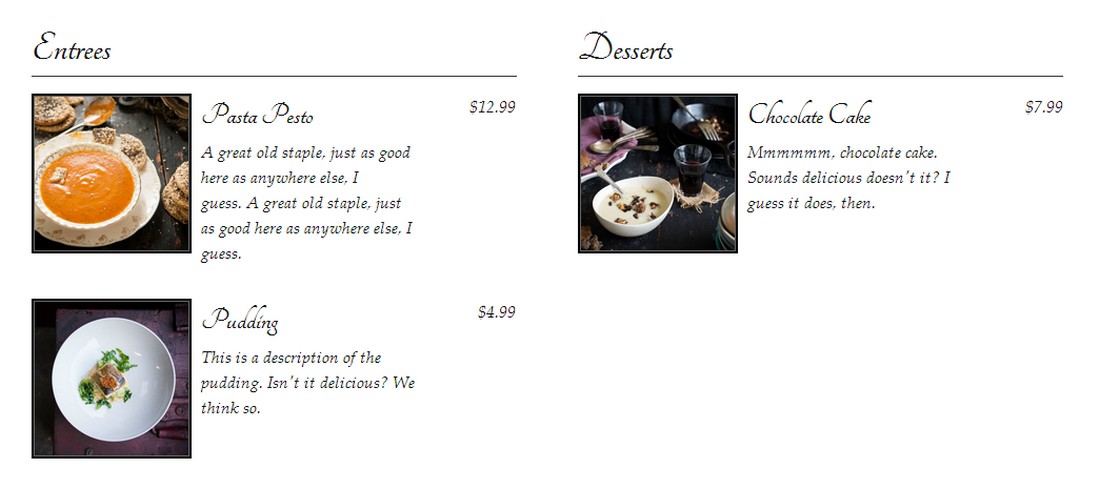
- Create a simple food menu with unlimited items
- Lets you create different menu sections for appetizers, kids items, desserts, and more
- Make different menus for breakfast, lunch, drink, and other food categories
- Show reviews and five-star ratings of your food items
- A fully responsive menu design optimized for mobile devices
8. Food Menu
- Price: Free / $19
If you’re looking for a plugin to create a basic food menu with a clean design, this free plugin is more than enough for you. It has all the necessary elements for creating a great-looking menu for your restaurant website.
It has a premium version with additional features and there’s also a WordPress theme that comes with the pro version of the plugin built-in to the design.
Best Features
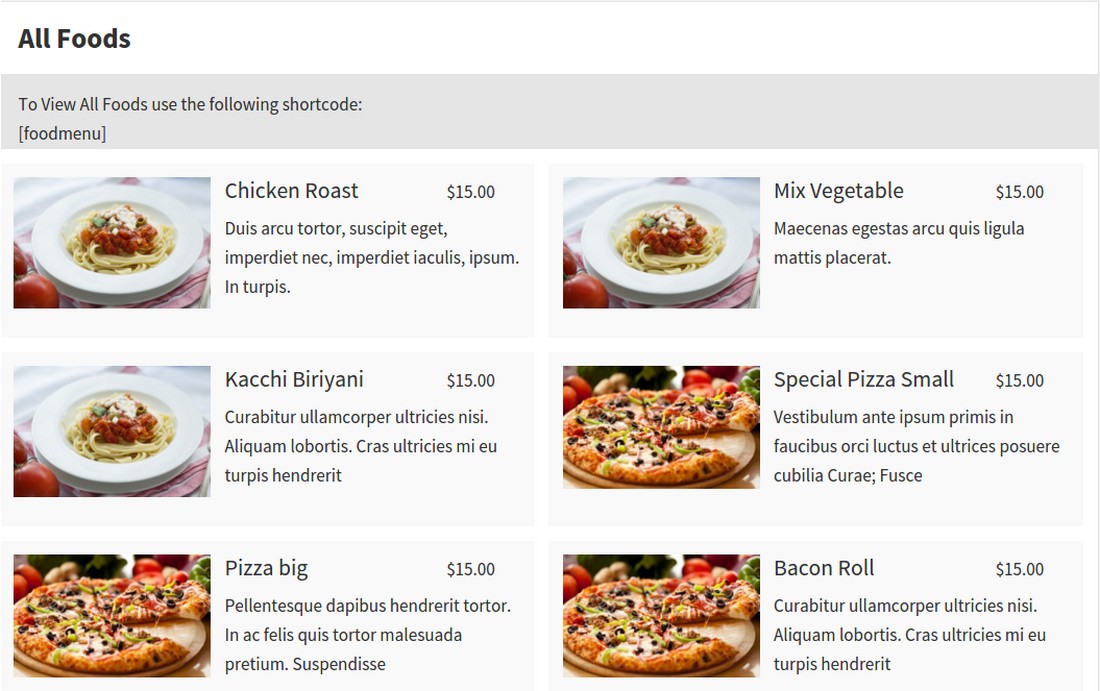
- Create a basic food menu for free with minimal features
- Customize the design using your own CSS code
- Add multiple fields and currency select options
- Place the menu anywhere using shortcodes
Which WordPress Restaurant Menu Plugin is Best?
WooCommerce Food is a great food menu plugin you can use for your restaurant website. It allows you to integrate with WooCommerce to create separate pages for your food items. And you can easily connect a payment gateway to accept online orders and reservations.
A good free alternative would be RestroPress. It offers all the main features for free so you can showcase your food items and setup a basic online order system on the website without a cost.
Although, using a WordPress theme specifically designed for restaurants is the ideal way to setup a website with a stylish food menu. Check out our best food and drink WordPress themes collection to see some examples.
Looking for WordPress hosting? We use Kinsta. They offer world-class WordPress hosting, built to keep your website fast, secure, and always online.