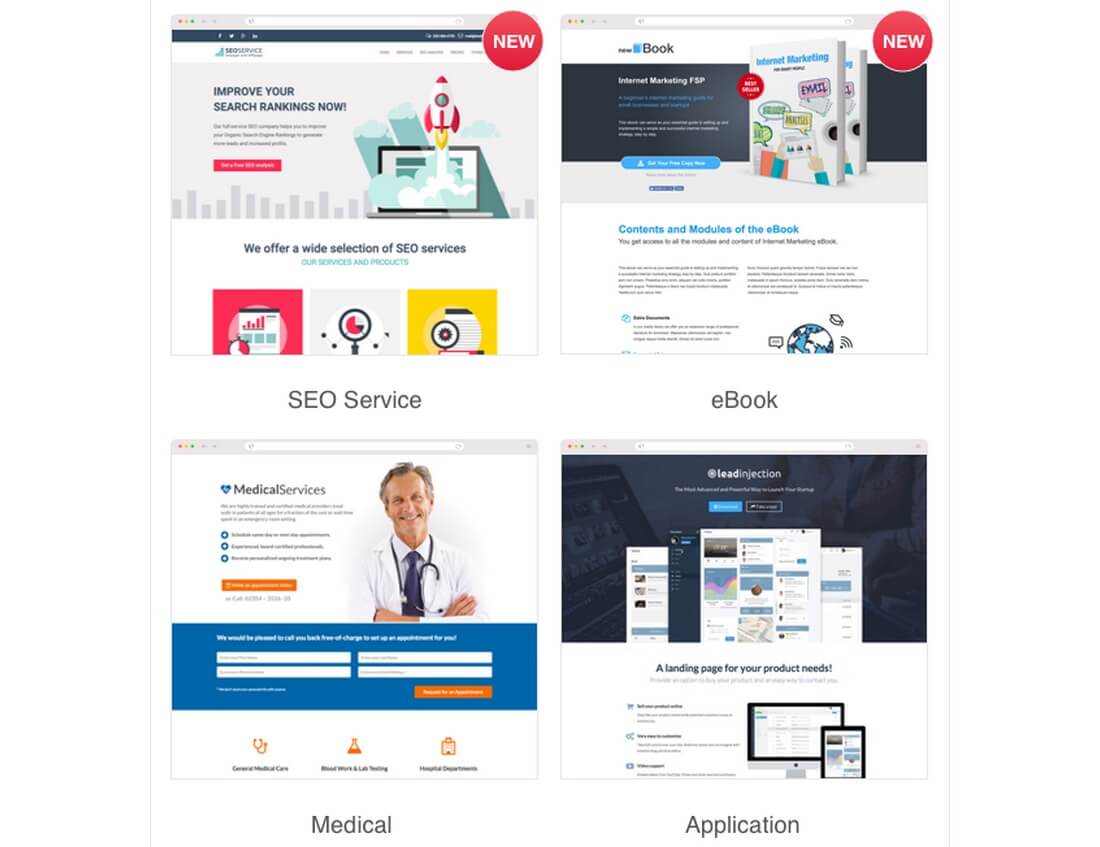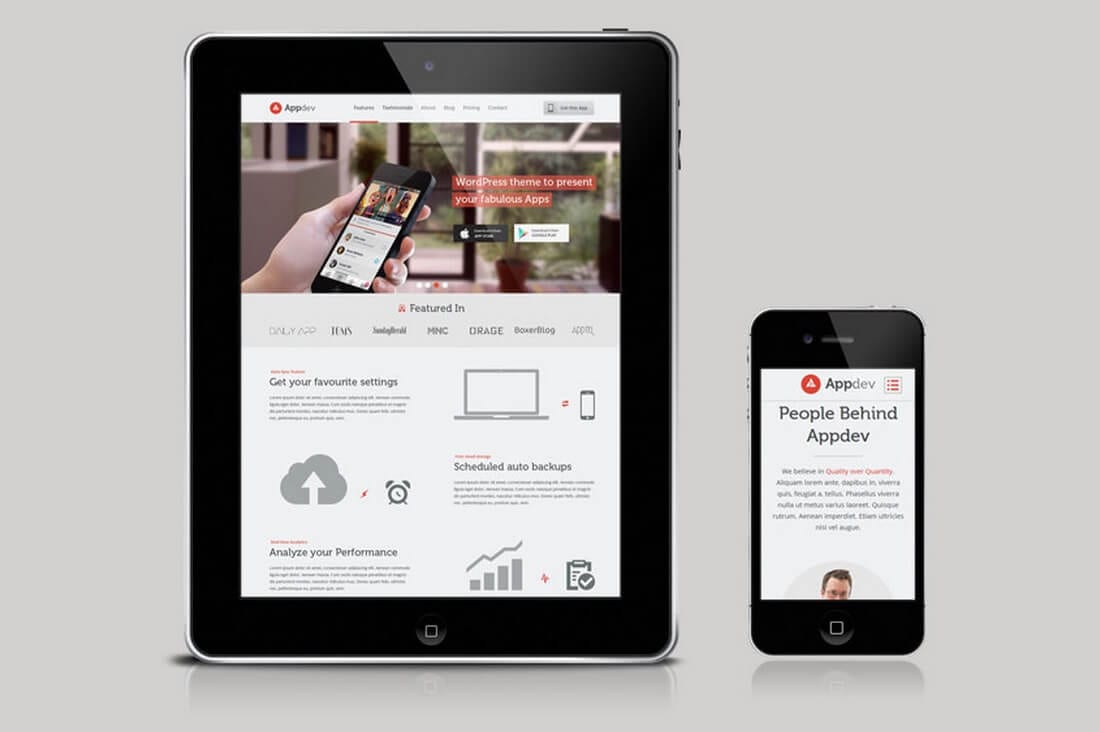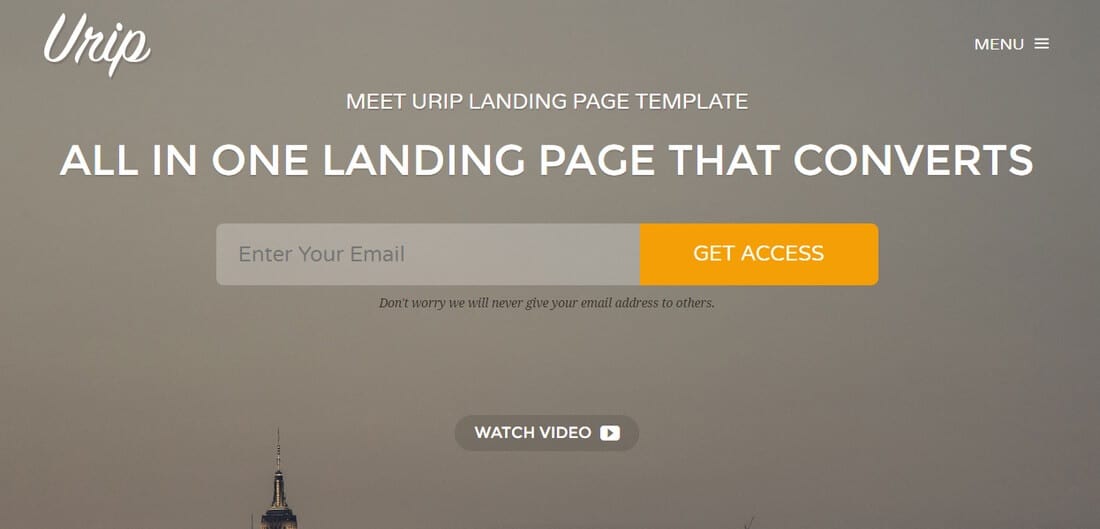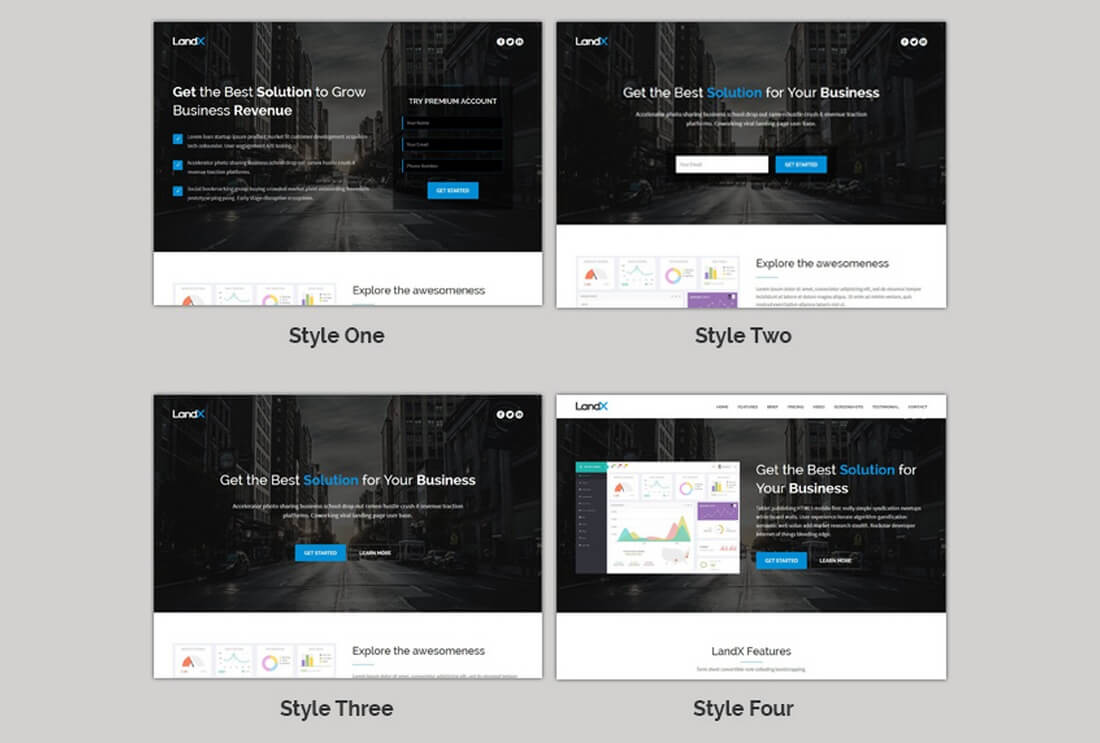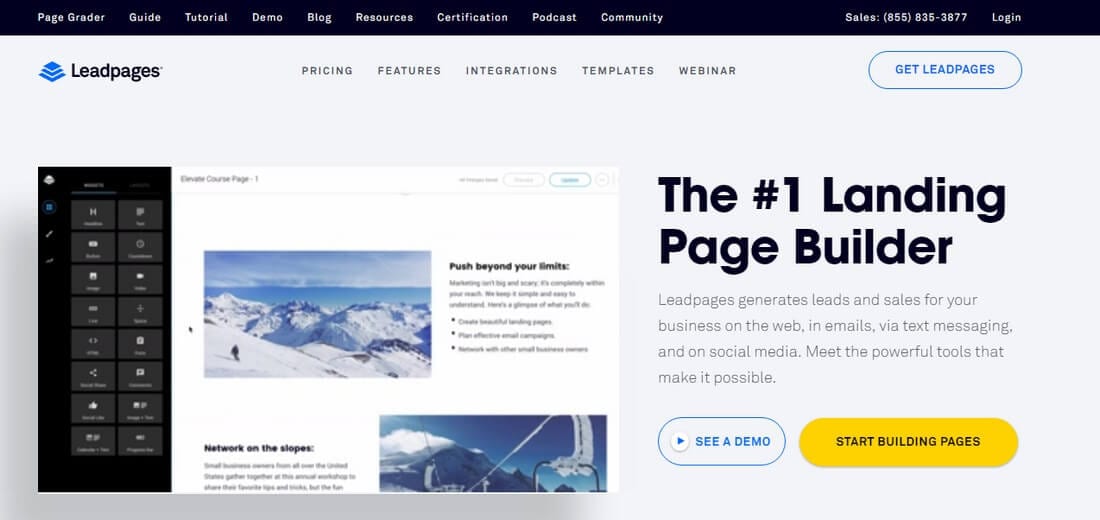WordPress Landing Pages: How To Set One Up
Back in 2007, when President Obama was first running for the nomination, no one really knew about him. This caused a slight problem when raising donations. Somehow, he ended up raising over $60 million. Want to know the secret behind that successful campaign? Yes, you guessed it. It’s landing pages!
Obviously, you won’t be able to generate $60 million worth of leads with your landing pages like Obama (or can you?), but it’s guaranteed to increase your conversion rates.
According to studies, around 96% of visitors that come to your website are not ready to buy. You can’t turn your visitors into customers instantly. It’s a slow process that takes time and effort. This is where landing pages come in.
What Is A Landing Page?
Basically, a landing page is a web page where your visitors “land” on when they visit your website. Technically, this could be any web page on your website. But, there is a special type of landing page that are optimized to convert your visitors into leads. That’s the type of landing pages we’re here to talk about.
Not to be confused with sales pages, which are designed to convert leads into customers, a landing page is where you turn your ordinary visitors into leads by offering them an incentive in exchange for their email. Usually, a landing page offers a free download, like an eBook, a template, or access to a free email course to entice users into giving you their email.
For example, here’s Neil Patel‘s website landing page which aims to convert his website visitors into leads by having them sign up for his webinar.
As you can see, you can’t just create a new page on your WordPress blog and call it a landing page. There’s a certain science behind creating effective landing pages.
Main Features Of A Landing Page
If you look closely at some of the landing pages on the Internet, you’ll notice that they all share a few common characteristics.
No Navigation Bars
The main goal of a landing page is to convert your visitors into leads. This task won’t be easy if you show alternative actions to your visitors, like navigation links to other sections on your website.
This is why most landing pages get rid of navigation bars.
No Outbound Links or Clickable Graphics
Citing sources, linking to other pages, or featuring clickable images are all great strategies you can use to build authority and traffic. But, not when creating landing pages.
Those will only provide your visitors with an exit from your landing page. You wouldn’t want that.
An Introduction Video
According to a report, featuring a video on a landing page has been found to increase conversion rates by 86%. Mostly, because videos are much easier to digest, rather than reading 2,000 words on your landing page.
A Well-Crafted Call To Action (CTA)
The success of your landing page campaign depends on its CTA. Crafting the perfect CTA requires some amount of work. You can’t just add a button that says “subscribe” and expect to generate leads.
Take a look at Neil Patel’s landing page CTA. Look how intriguing it is.
Best Plugins For Creating Landing Pages
There are several ways you can build landing pages on WordPress. Using a plugin would be the easiest and cost-efficient way to do it. Especially if you’re looking to build a landing page on an existing WordPress website. There are some great examples below, and you can find more here!
Visual Composer
Price: $34
Visual Composer is a page builder plugin for WordPress that allows you to build custom-designed pages and posts within your WordPress website. It’s probably the cheapest option you can find.
The plugin also comes with a Template Library, where you can download and use pre-made layouts for quickly designing your own unique landing pages.
OptimizePress
Price: $97 – $297
OptimizePress is a more feature rich plugin for building both landing and sales pages. The plugin will give you access to over 30 well-optimized landing and sales page templates.
Beaver Builder
Price: $99 – $399
Beaver Builder is yet another page building plugin for WordPress that comes with a collection of premium templates and modules. A great benefit of this plugin is that a single purchase allows you to use the plugin on an unlimited number of websites.
Landing Page WordPress Themes
If the main focus of your WordPress website is to generate leads, then you might as well choose a pre-made landing page WordPress theme and just save a ton of money.
Here are a few great landing page themes you can use to instantly turn a WordPress website into a landing page.
JustLanded
Price: $39
Leadinjection
Price: $44
AppDev
Price: $59
Urip
Price: $53
LandX
Price: $44
For more great landing page themes, check out our collection of the best landing page WordPress themes.
Landing Page Platforms
Another way to build effective landing pages is to use a landing page software platform.
These platforms are more expensive and come with monthly recurring costs, but they’ll give you access to high-quality landing page templates and third-party tools, like the ability to connect email marketing software, such as MailChimp and AWeber, with your landing pages and running A/B tests.
If you can afford it, choosing a landing page software will be a wise investment.
Leadpages
Price: $25 / per month
The coolest feature of Leadpages is its drag-and-drop editor, which even a 10-year-old could easily use to create beautiful landing pages. In addition, the platform supports integration with a plethora of third-party software and comes with dozens of conversion-optimized templates.
Instapage
Price: $29 / per month
Instapage also offers access to an easy-to-use page editor and a number of beautiful templates. It also supports third-party integrations with MailChimp, InfusionSoft, Google Analytics, and much more.
Unbounce
Price: $49 / per month
Unbounce is the most expensive platform for building landing pages, which also comes with a traffic limit for each pricing plan. However, its’ amazing set of features, like Unbounce’s suite of lead gen and conversion optimization tools, will make it all worthwhile.
Building a landing page is easy, thanks to all these easy-to-use solutions. But, crafting an effective landing page takes time, effort, and a lot of experiments.
So, be sure to try different tactics and run A/B testing campaigns to experiment with your landing pages to find the perfect design for increased conversions.