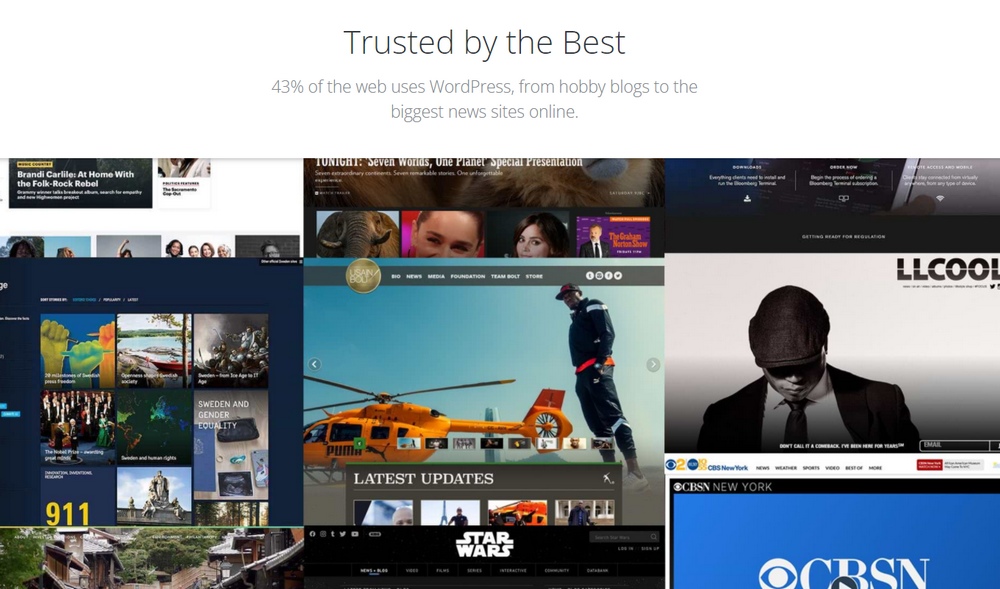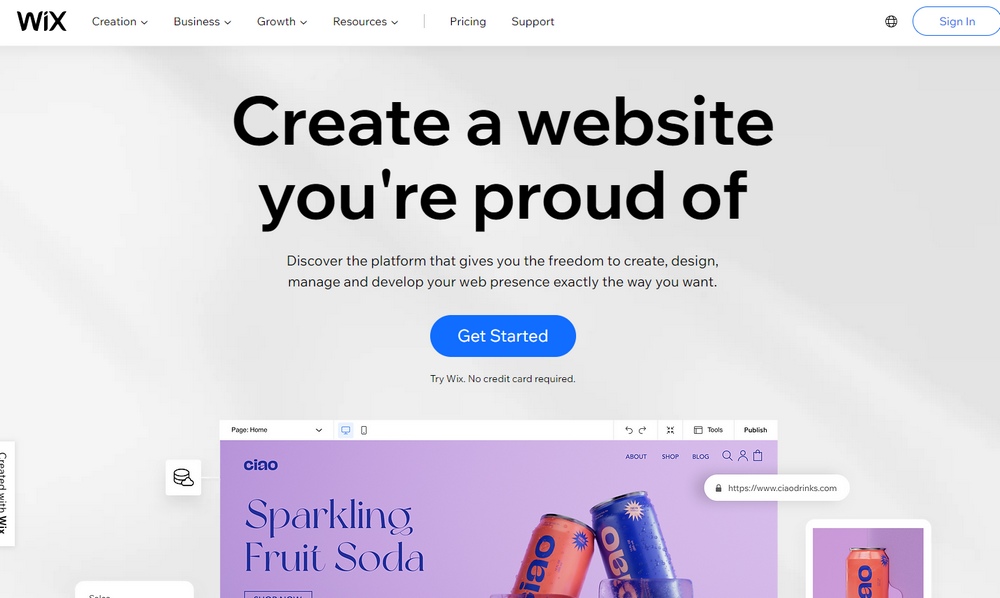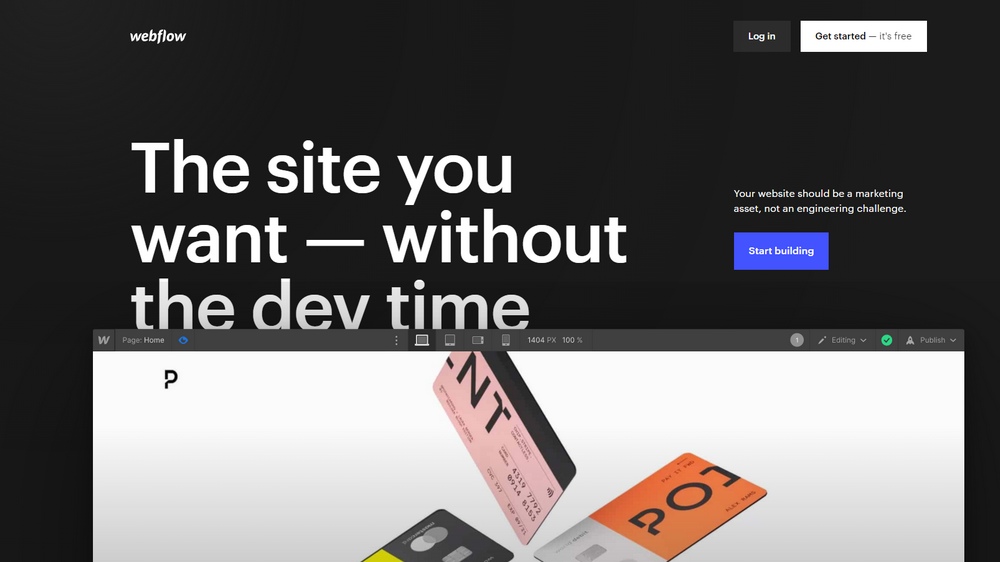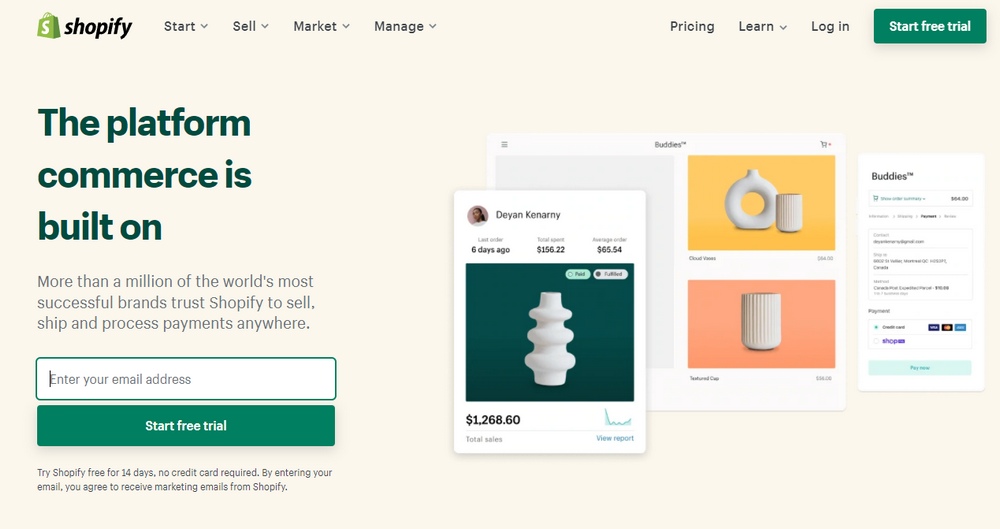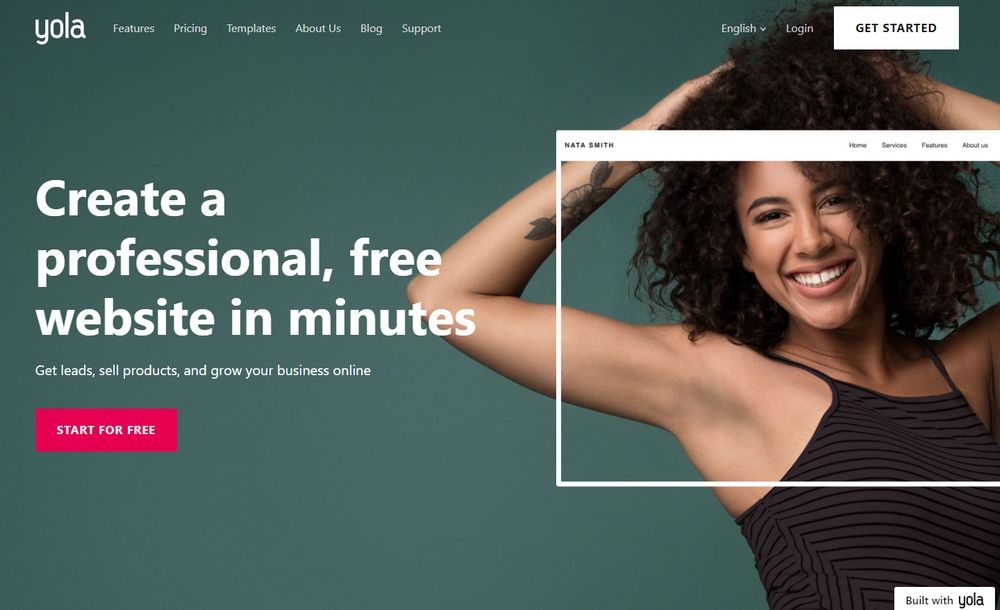5 Best Squarespace Alternatives for Building Websites in 2025
Squarespace is one of the best website builders available today. While it offers many benefits, there are a few downsides to using the platform as well.
Poor SEO capabilities, lack of phone support, the limited number of extensions, and the overall restrictive user experience are some of the main reasons to avoid Squarespace.
Thankfully, there are more than a few great Squarespace alternatives you can use to build your website. Depending on your needs and budget, these platforms will offer you a much smoother experience when building your website.
Let’s dive in and see which website-building platform is best for you.
1. WordPress.org
When it comes to website builder platforms, WordPress always comes on top. More than 43% of the websites on the web gets powered by WordPress. And the numbers keep growing.
Even some of the biggest brand websites, like Sony Music, Facebook Newsroom, and Vogue use WordPress.
Unlike Squarespace, WordPress is not an all-in-one platform. WordPress is a software that you can install on a third-party hosting platform to build your website. For this reason, WordPress gets a bad rep for its complex setup process. But with improvements over the years, this process is now much more simplified.
Most hosting providers now offer plans that come with WordPress pre-installed. And there are plugins like Elementor that make designing a website just as simple as using a website builder like Squarespace.
Especially in terms of SEO capabilities, WordPress is the clear winner. According to a study done by Ahrefs, websites made with WordPress receive more organic traffic than sites built with Squarespace.
Main Features of WordPress
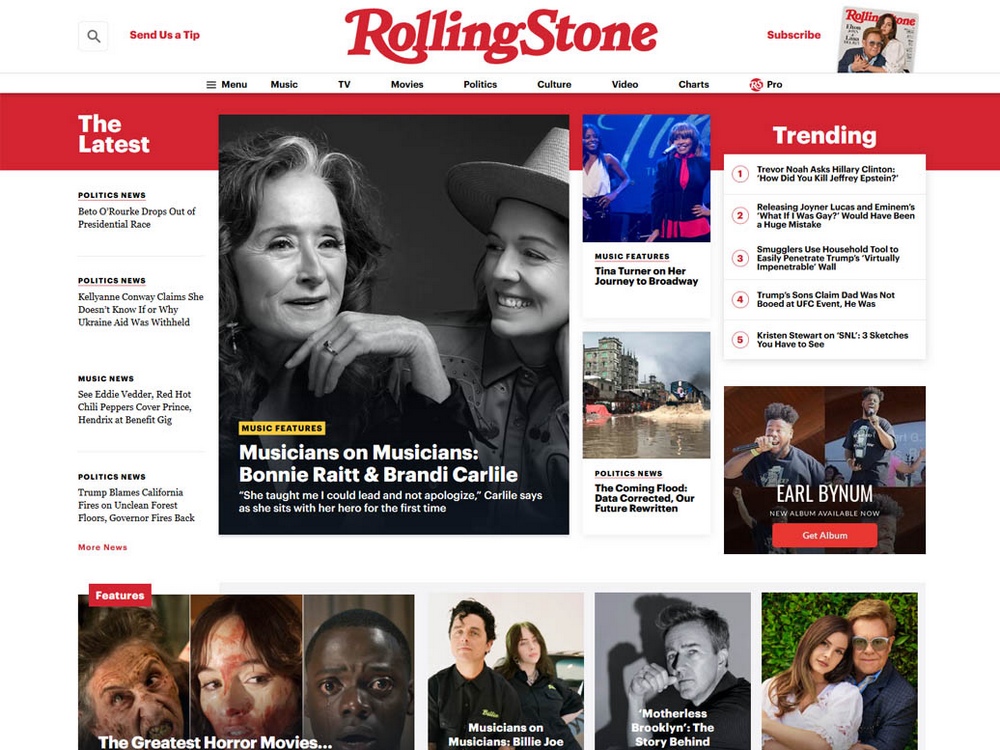
- Unlimited freedom to customize your website however you want
- Own your content and publish any type of content without having to worry about terms set by a platform
- Thousands of custom themes to choose from
- Add advanced features with thousands of free and premium plugins
- Take SEO to the next level with SEO plugins
- Ability to build a site according to your budget
Pricing Plans
WordPress software itself is completely free to use. However, you need a domain name and web hosting to install WordPress and setup your website.
The good news is that there are plenty of web hosting platforms that offer very cheap pricing plans for making a website. You can find a hosting plan for as low as $1.99 per month. Or even use a free hosting provider.
Who Should Use WordPress?
WordPress is the most flexible website building platform you can use to make any type of website. You can make blogs, news websites, online stores, online learning platforms, classified sites, and so much more.
WordPress is also capable of handling bigger sites. If you plan on making a big marketplace like Amazon or a news site like BBC, WordPress is the most suitable option for you.
2. Wix
Wix is the main competitor to Squarespace. The platform offers pretty much the same features as Squarespace at a more convenient price and a few limitations.
Similar to Squarespace, Wix lets you build websites using the platform’s drag and drop builder. It also supports eCommerce features like online payments and a Point of Sale (PoS) system.
One thing that makes Wix different from Squarespace is its free plan. With Wix, you can build a website and publish it on a sub-domain (eg: yoursite.wix.com) free of charge.
Wix also has an advanced editor that supports custom code, which provides more freedom for experienced web designers to customize websites however you want.
In addition, Wix offers extensive third-party app integrations with over 250 apps and services. In comparison, Squarespace only offers less than 30 extensions.
Main Features of Wix
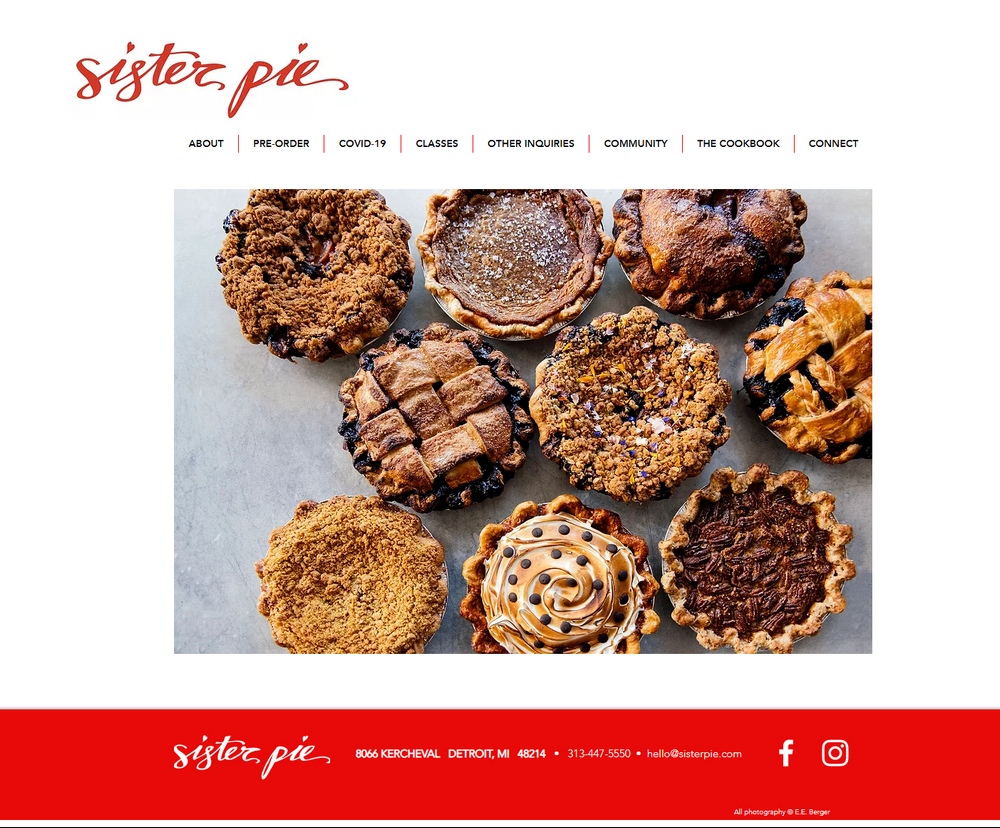
- Has an advanced website builder with support for custom code
- Offers a forever free plan for making basic websites
- More than 250 third-party integrations
- More affordable pricing plans
- Large collection of pre-built templates to choose from
Pricing Plans
Wix has a forever-free plan that lets you build a website and have it published on a sub-domain name. This plan also adds Wix ads to your website.
In addition, you can subscribe to a premium plan for additional features.
- $4.50 a month plan to lets you add a custom domain name and gives you 1GB of bandwidth and 500mb of space
- $8.50 a month plan to lets you remove Wix ads and gives you 2GB of bandwidth and 3GB of space
- $12.50 a month plan to gives you unlimited bandwidth and 10GB of space
- $24.50 a month plan to gives you unlimited bandwidth and 35GB of space
Who Should Use Wix?
Wix is perfect for making personal portfolio websites and small business websites. Even though it offers eCommerce features, Wix is more suitable for small online stores and sites that don’t bring large amounts of traffic.
3. Webflow
Webflow is another cloud-based website builder that offers a code-free website building experience to users. It offers all the tools you need to build a website in one place, similar to Wix and Squarespace.
The main difference between Webflow and other platforms like Wix is its Content Management System (CMS). Webflow has a powerful CMS, like the one offered by WordPress, that lets you easily manage and create content more easily.
Webflow also has more innovative website components that allow you to add animations and interactive elements to build creative website experiences.
In addition, Webflow offers a forever-free plan for creating and publishing a basic website on a sub-domain name.
Main Features of Webflow
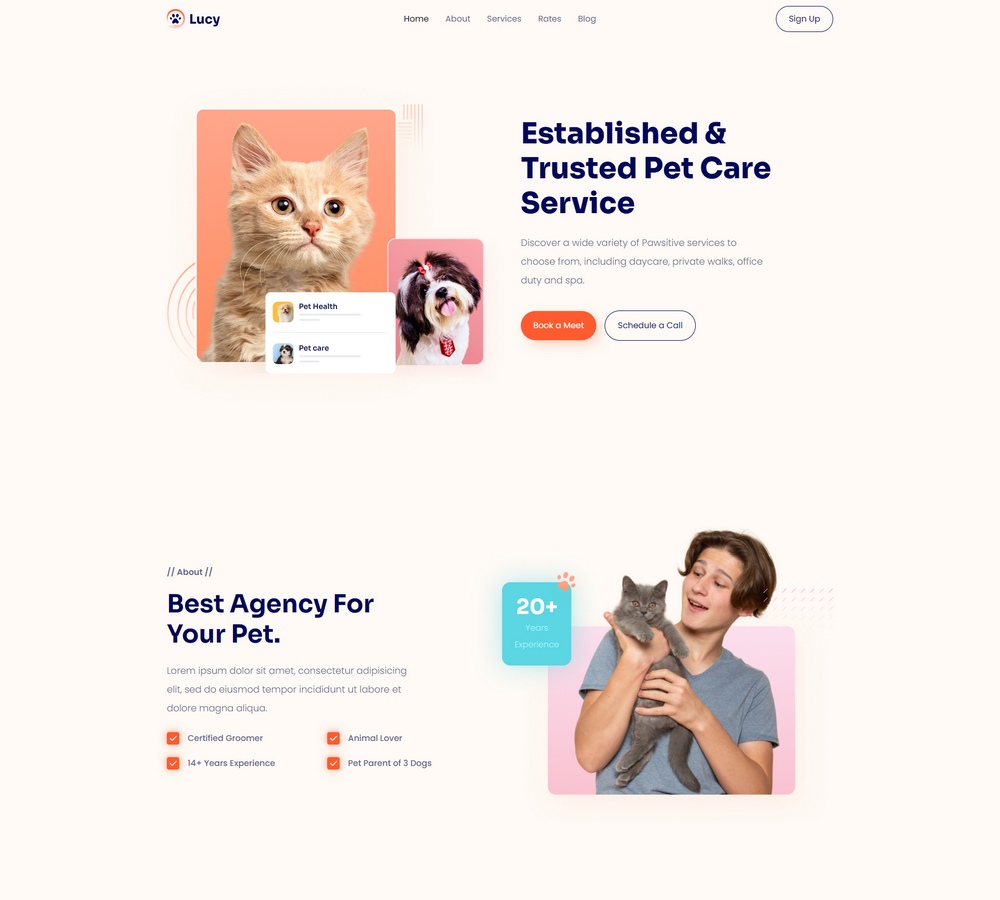
- Ability to create more creative websites using the advanced builder
- Manage content with the CMS to easily create blogs and other websites
- Forever free plan to create a basic website
- Add interactive elements to drive more engagements
- Advanced SEO tools, including 301 redirects and schema markup
Pricing Plans
In addition to the forever free plan, Webflow offers a few different premium subscription plans.
- $12 per month plan lets you create a website with up to 100 pages and have up to 25K monthly visitors
- $16 per month plan lets you create a website with up to 100 pages and have up to 100K monthly visitors
- $36 per month plan lets you create a website with up to 100 pages and have up to 500K monthly visitors
Who Should Use Webflow?
Webflow is most suitable for personal websites, small business sites, and landing pages.
The limitation on the number of pages you can create and the monthly traffic cap makes Webflow unsuitable for making blogs, magazines, news websites, or even online stores.
4. Shopify
Shopify is the most convenient platform you can use to build an online store to sell products. The features and benefits offered by Shopify for making eCommerce websites are quite unmatched by other platforms.
Shopify is also the go-to platform for small business owners. Even big celebrities like Kylie Jenner started their first stores on Shopify.
Since the platform offers direct integration with social media platforms like Instagram, Facebook, and Pinterest, selling products through social channels is much easier.
Shopify also provides Point of Sale (PoS) systems, tools for making dropshipping websites, integration with hundreds of third-party apps, and an easy-to-use website builder.
Main Features of Shopify
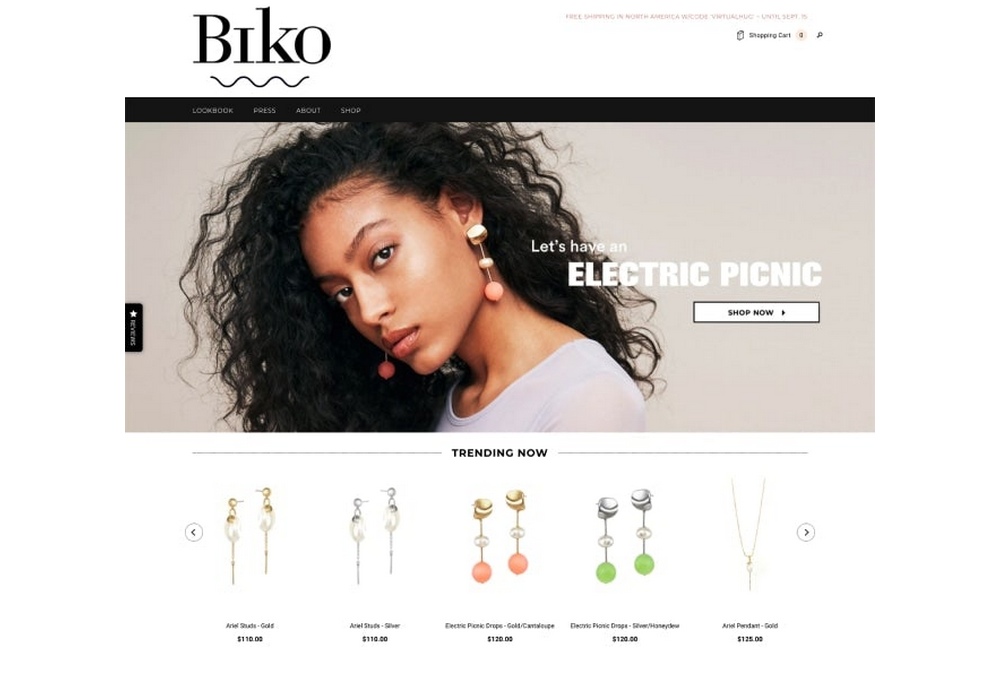
- Provides a seamless way to build a complete online store
- Very beginner-friendly user interface
- Lets you setup a dropshipping store directly from Shopify
- Access to hundreds of third-party apps and integrations
- Direct integration with email marketing, Facebook Ads, and more
Pricing Plans
Shopify offers a free trial for testing the platform. For full access, you’ll need a premium subscription.
- $9 per month plan lets you sell your products on social platforms but it doesn’t give you an online store
- $29 per month lets you build an online store with 2 staff accounts with a 2% platform fee charged from each sale
- $79 per month lets you build an online store with 5 staff accounts with a 1% platform fee charged from each sale
Who Should Use Shopify?
Shopify is best for building online stores, selling products on social channels, and setting up dropshipping stores.
However, it’s not ideal to use the platform for bigger online shops, mainly because of the platform fee charged from each sale and the limited customizability.
5. Yola
Yola is a simple and beginner-friendly website builder that lets you make basic websites without having to worry about adding fancy animations or custom coding.
Compared to other website builders on our list, Yola has fewer competing features and benefits. But that’s part of what makes the platform more useful.
Sometimes, as a complete beginner to making websites, being able to build the site without complex features and jargon is convenience itself.
Yola is a website builder that targets those people, who are looking for a basic builder with just the barebones needed to make a functioning website.
Main Features of Yola
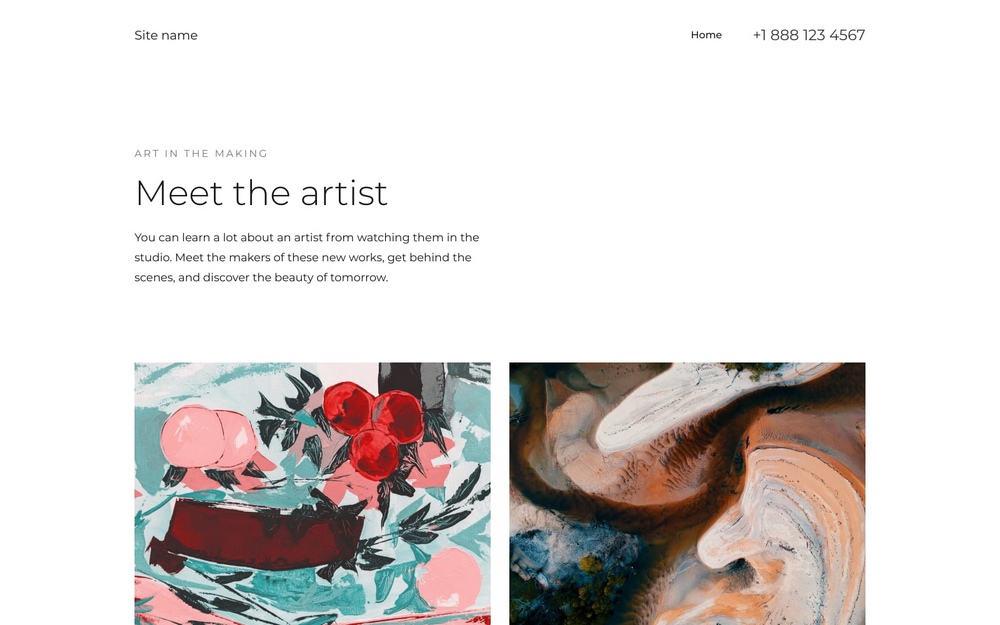
- Offers a very beginner-friendly user experience
- Perfect for making simple and basic websites
- Offers a forever free plan for making up to 2 websites
- Access to dozens of pre-built templates
Pricing Plans
Yola offers a generous free plan that lets you create up to 2 websites with 2 pages and 1GB of storage space on a sub-domain name. There are premium plans for additional features.
- $4.95 per month plan lets you make up to 5 websites with 1000 pages with 2GB storage and access to custom domains. But with Yola branding
- $11.95 per month plan lets you make up to 25 websites with 1000 pages with 5GB storage and custom code editing
- $23.95 per month plan lets you make up to 25 websites with 1000 pages with unlimited storage
Who Should Use Yola?
Yola is ideal for complete beginners and for people looking for a simpler solution. It’s great for making personal websites, online resumes, and small business websites.
In Conclusion
If you’re not a fan of Squarespace, there are so many alternatives you could use to build your website. But, if you don’t mind the learning curve, we recommend using WordPress.
With WordPress, you’ll have more freedom to expand and customize your website as you grow. In the long run, you’ll see that it’s a worthy investment.