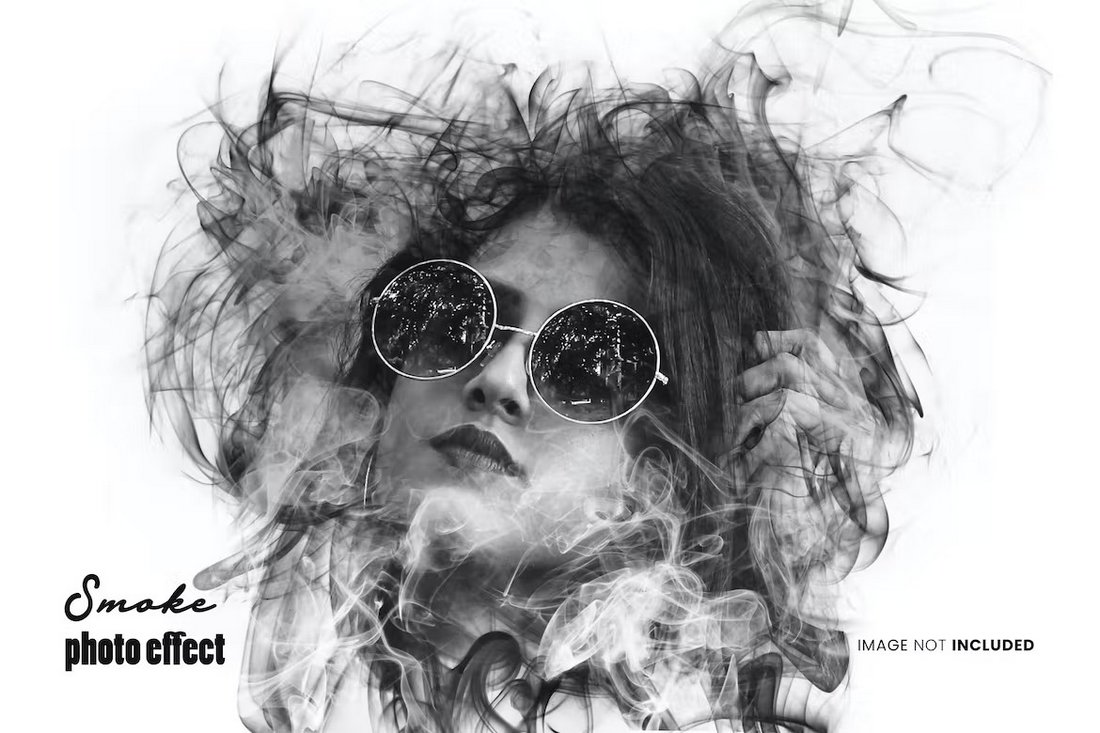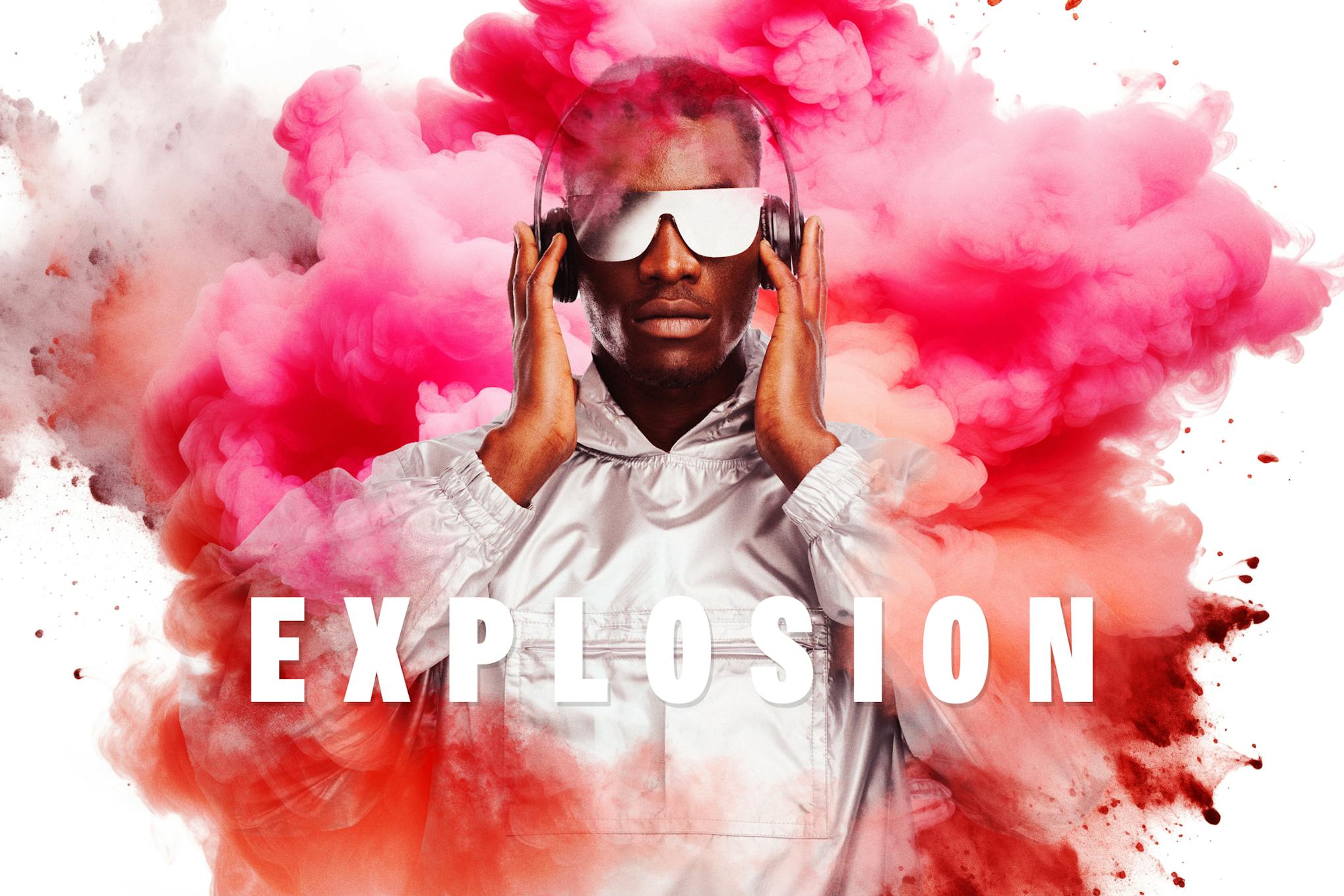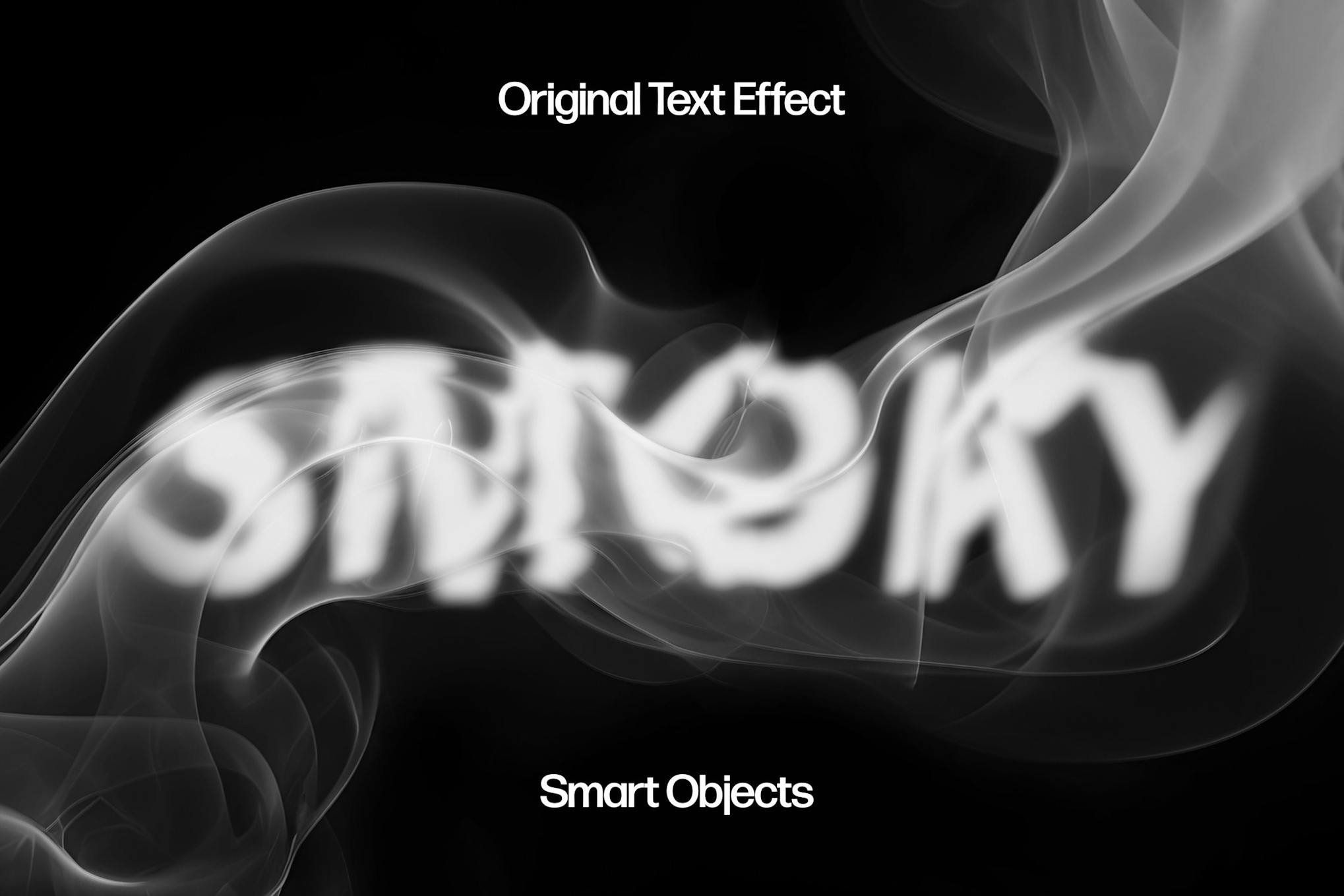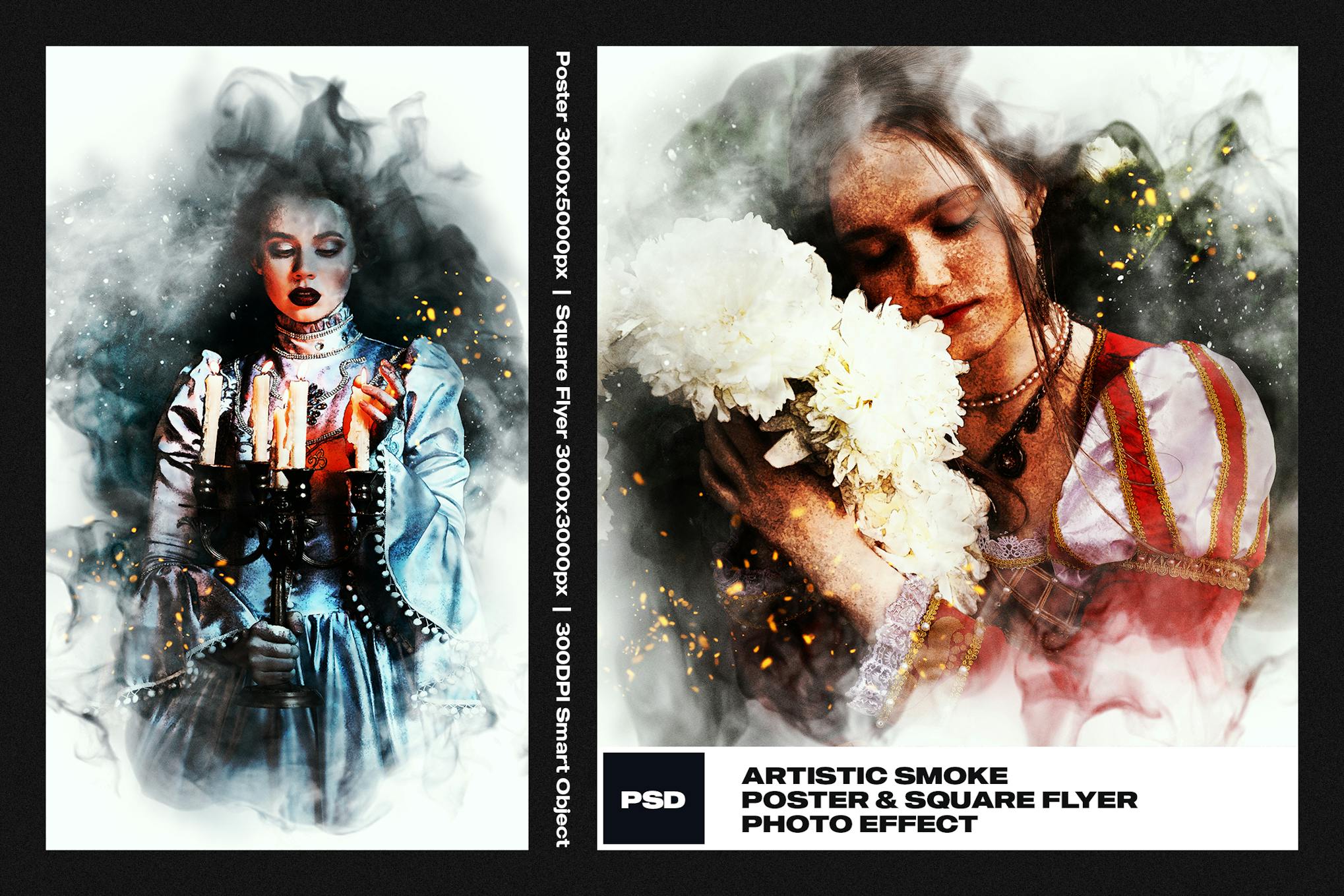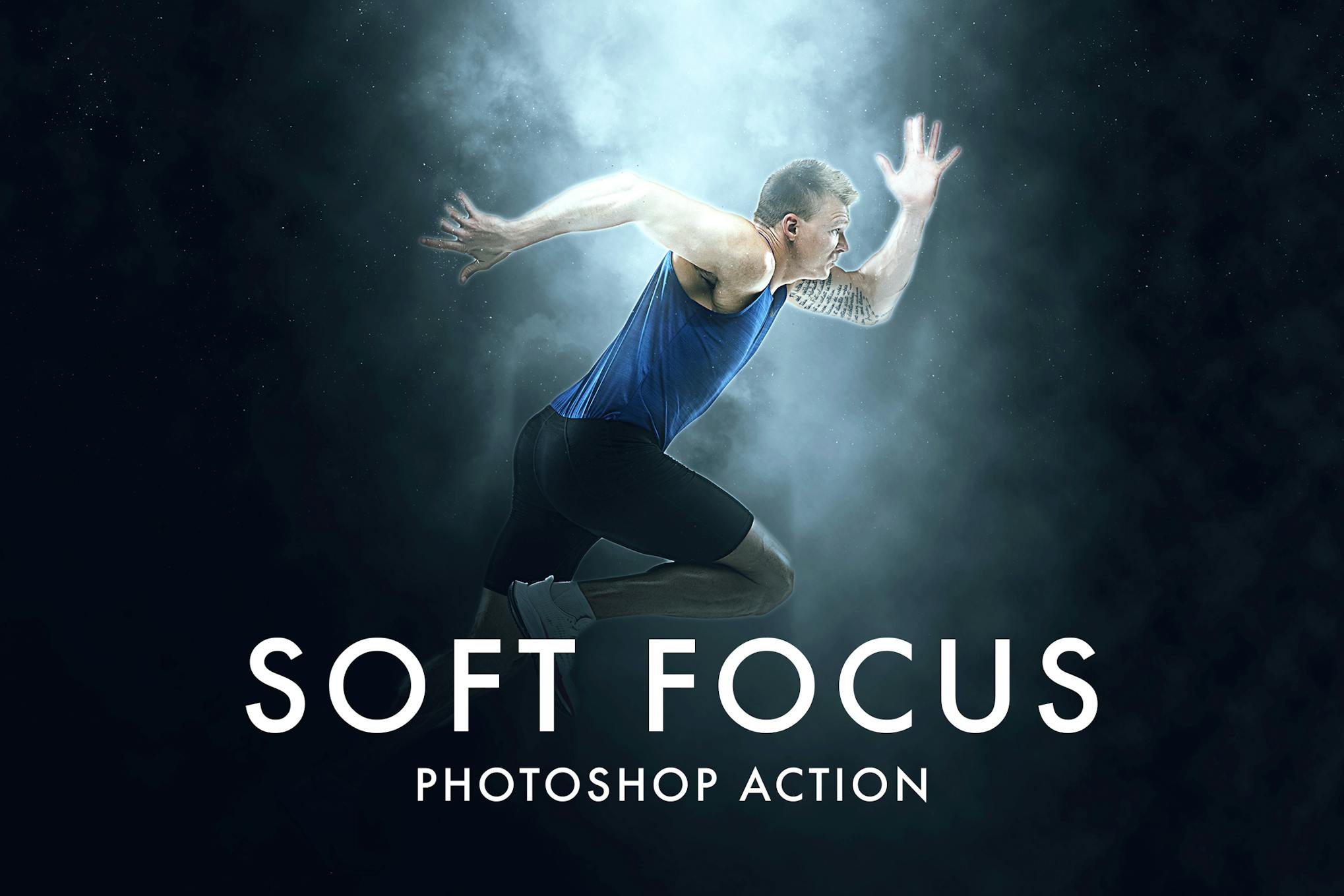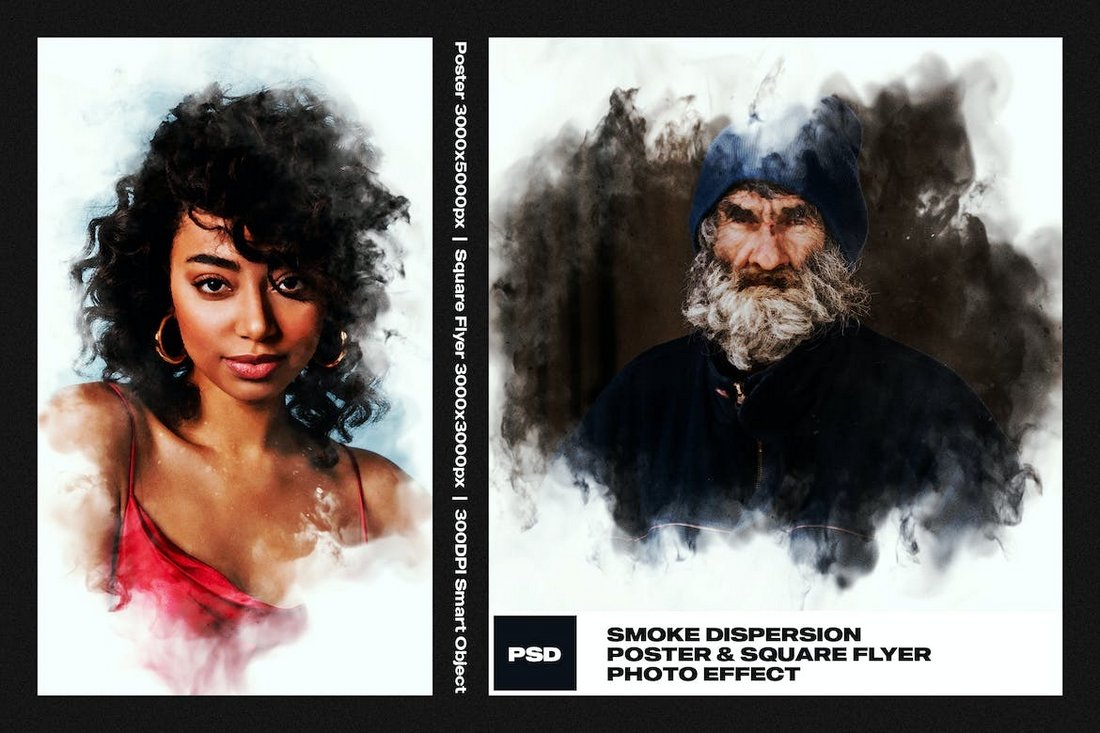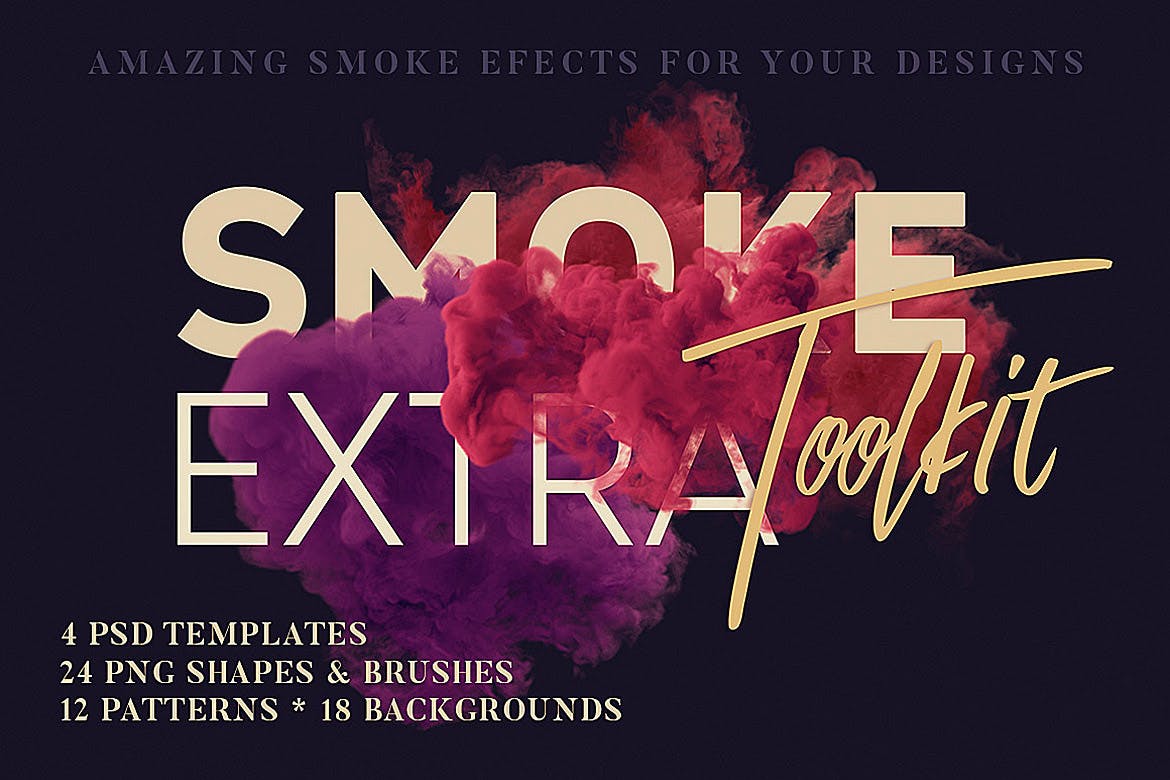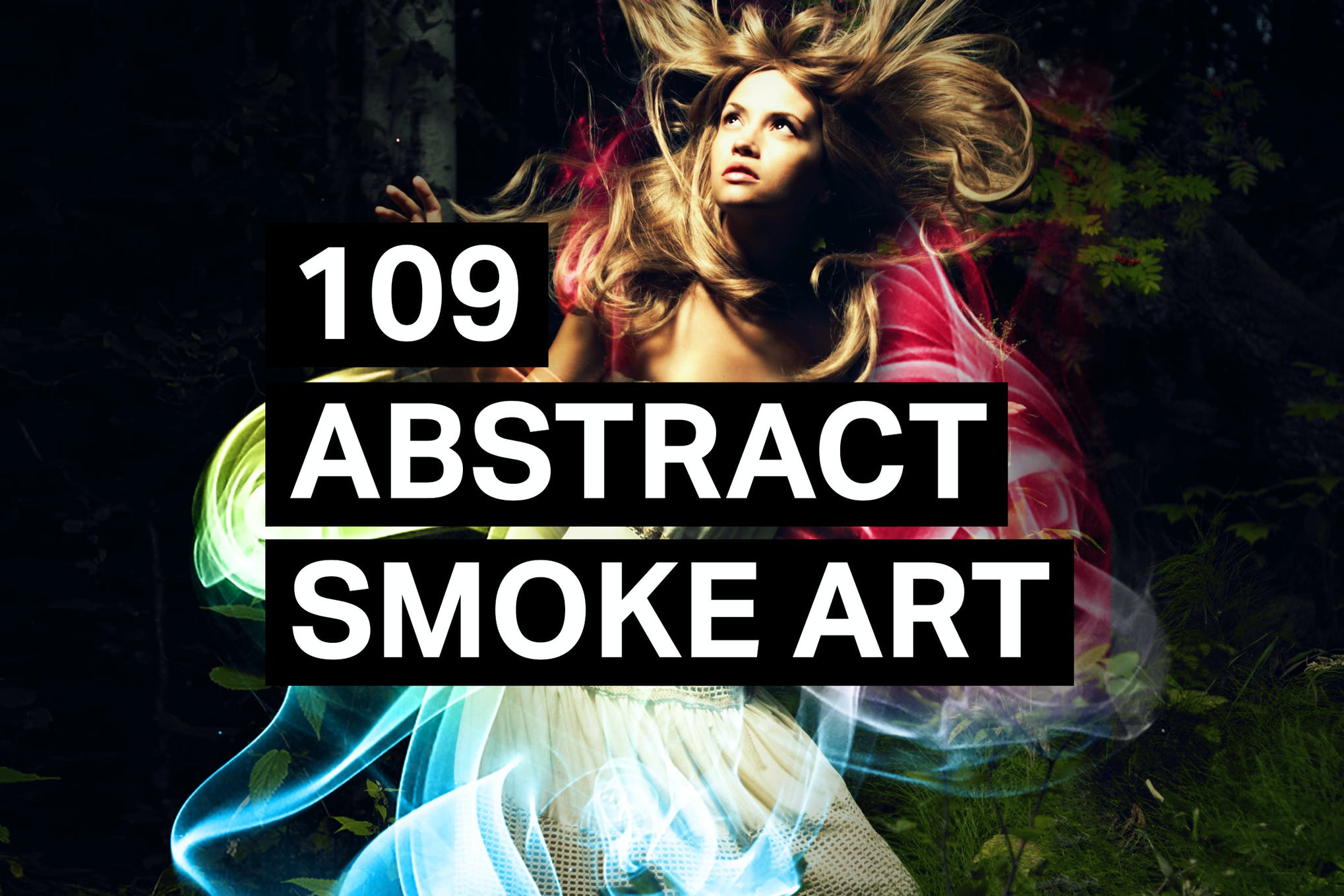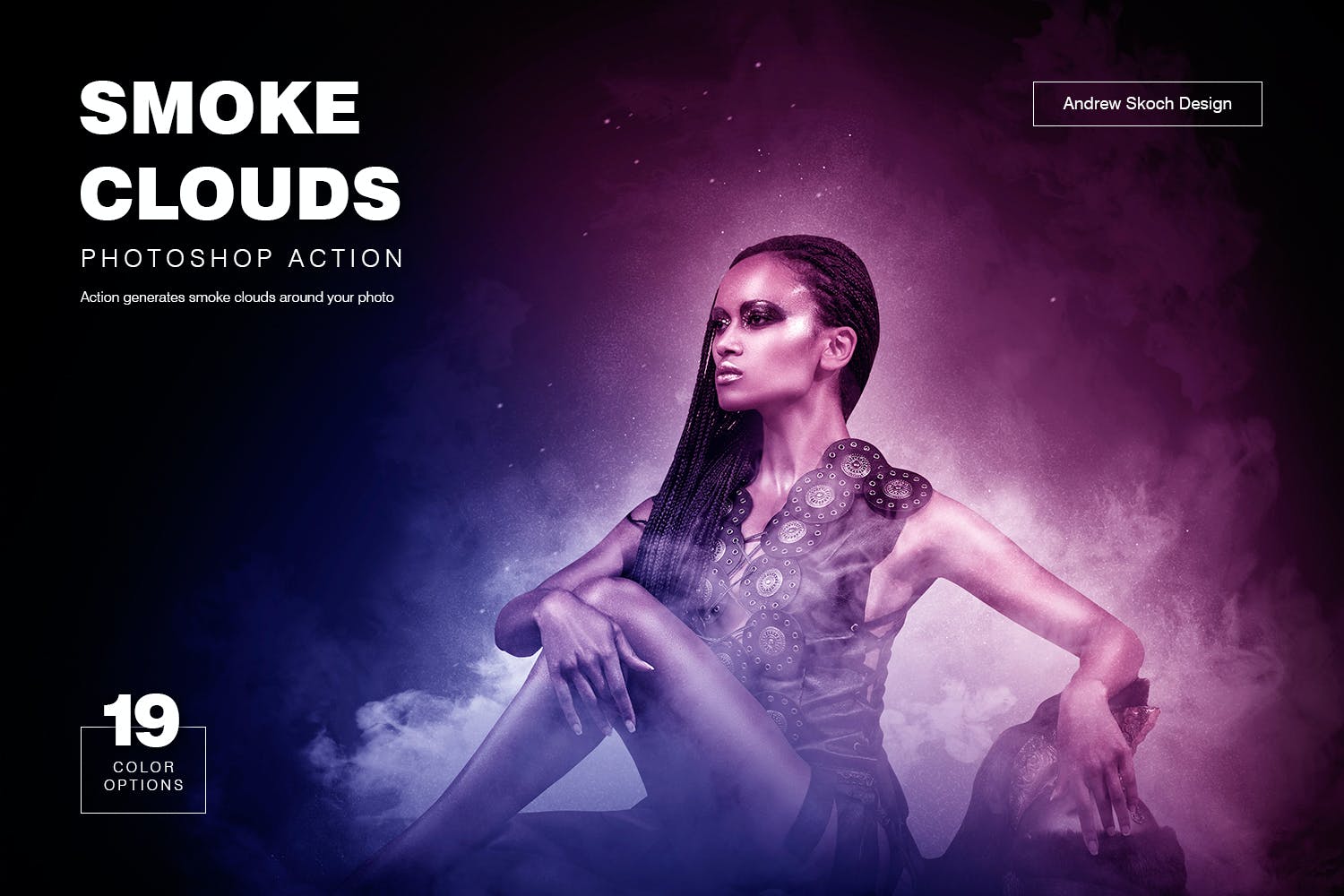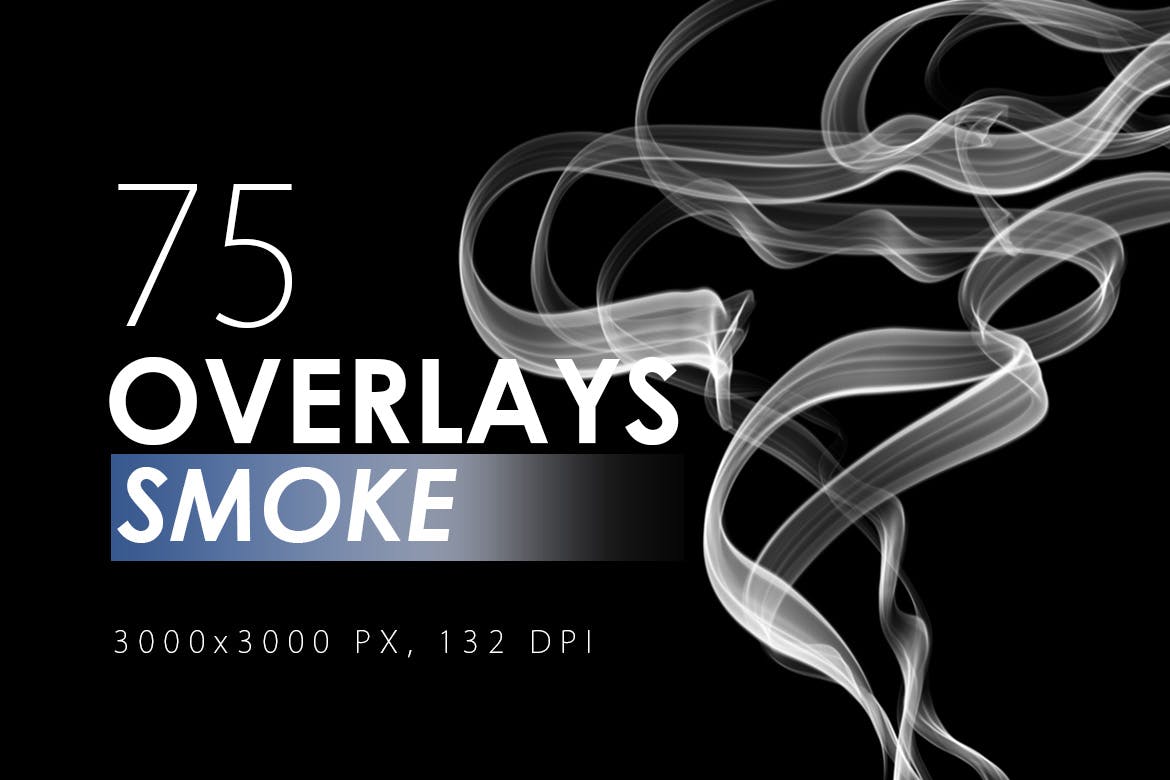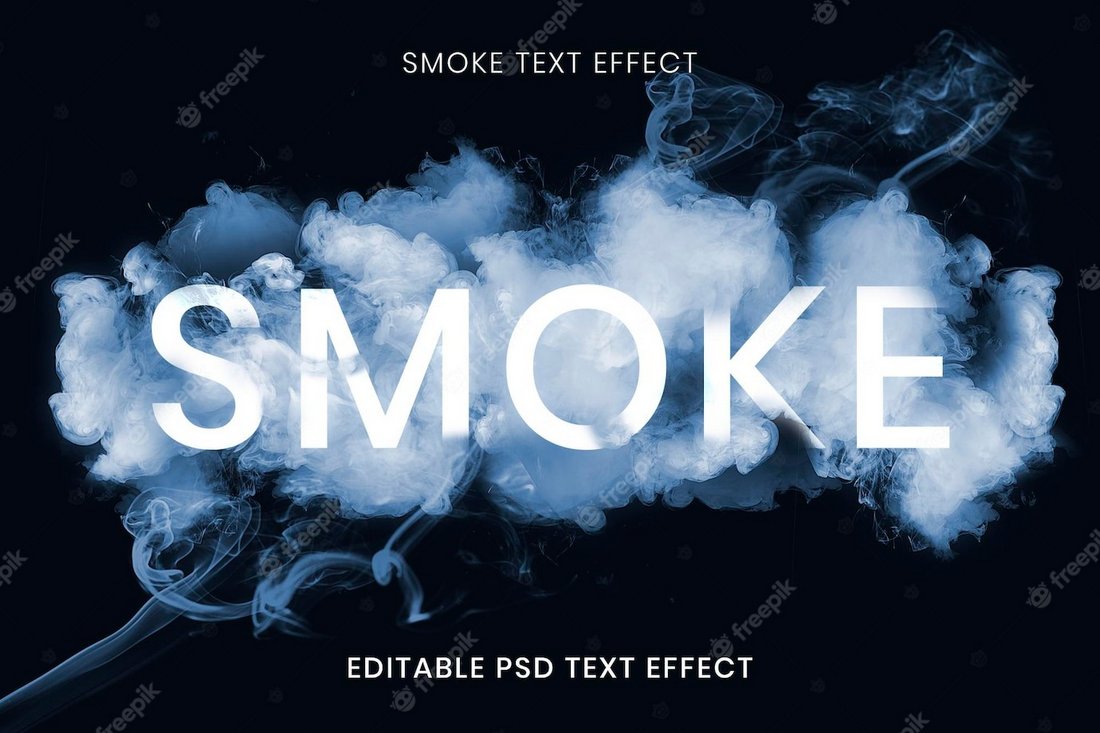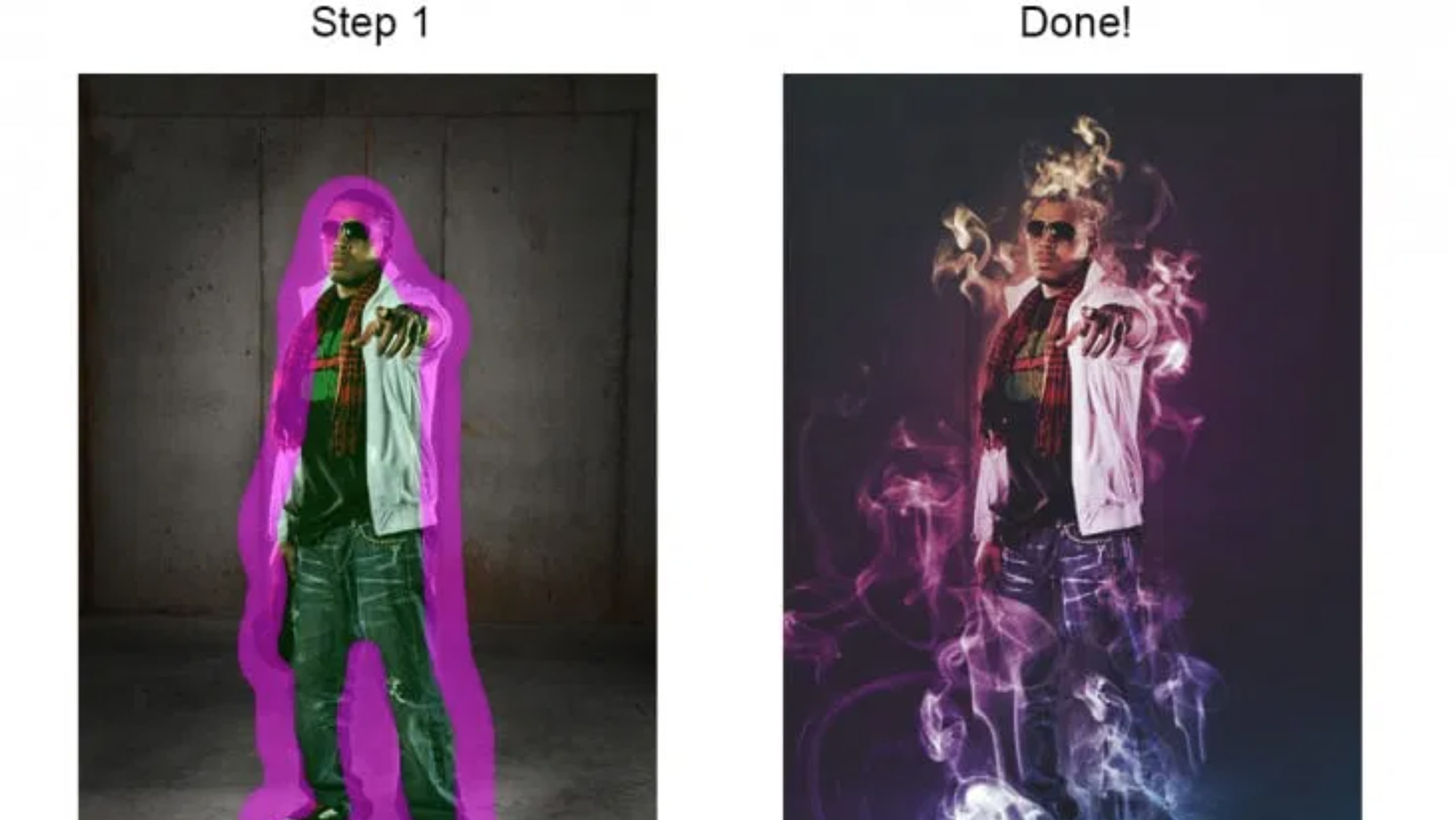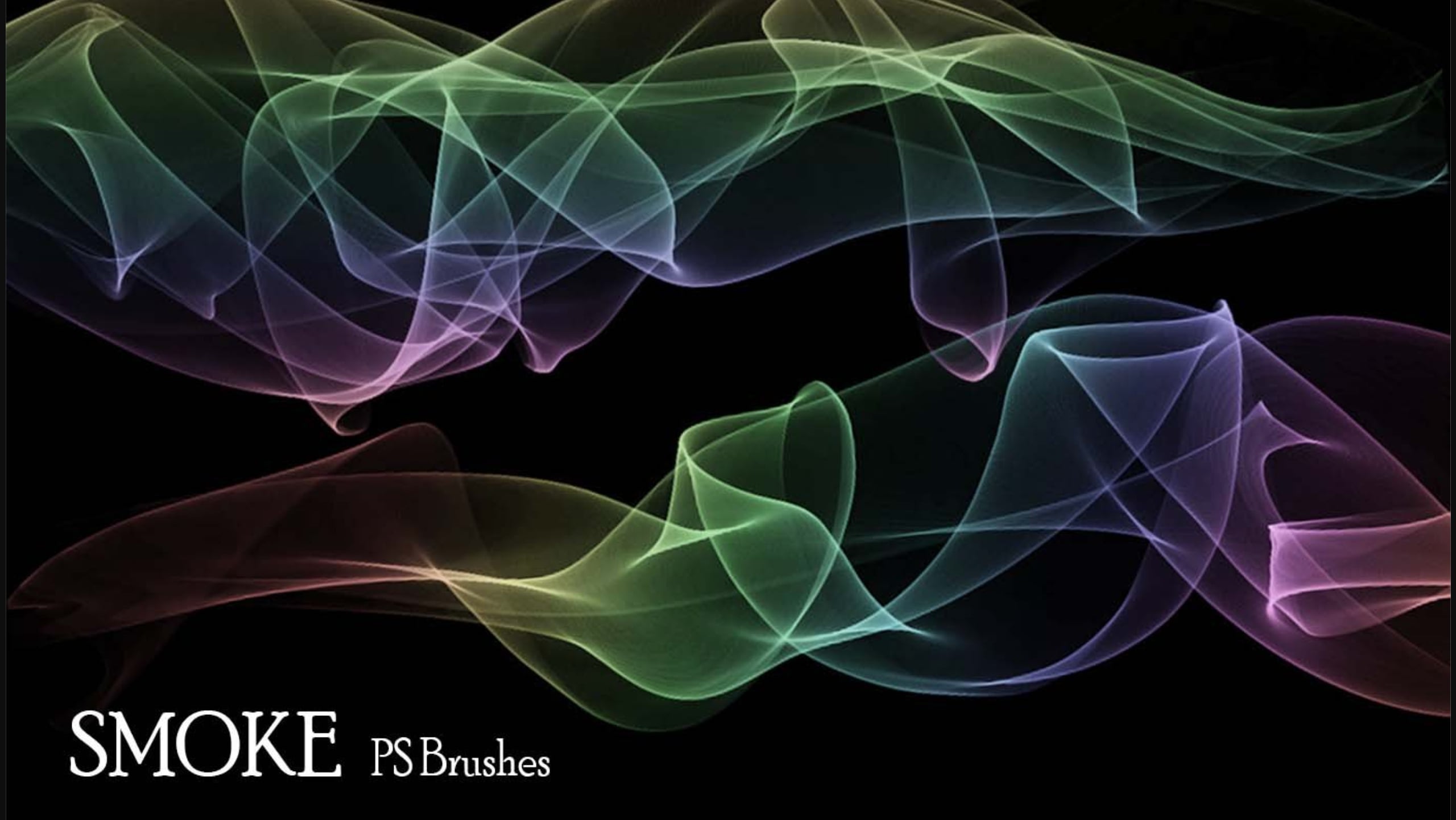50+ Photoshop Smoke Effects & Overlays 2025
Tailoring a visual project comes with a wide range of elements you need to stay focused on. Everything from lighting, color balance, overlay styles, and much more. All of these play a critical role in the defining finished product.
Yet one element that is often overlooked, or thought too complicated to implement, is a Photoshop smoke overlay. Adding smoke to your visual project can bring a captivating aesthetic that is hard to pass up. Yet it’s easy to get stuck into worrying about how to add smoke in Photoshop.
It’s for this reason that we’ve compiled a list of some of the most well-made, and unique, smoke effects you can get your hands on right now, coming from both premium and free sources.
Smoke Cloud Photo Effect PSD
This Photoshop template features a realistic-looking smoke cloud effect you can use in your poster and flyer designs. It’s great for creating unique graphic designs, photo manipulations, and portrait photos as well. It’s available as an editable PSD file.
Smoke Art Photo Effect for Photoshop
With this Photoshop template, you can create cool smoke art designs using your photos. It will fit in perfectly with photo albums, slideshows, and even for various cover designs. You can easily replace the photo using smart objects as well.
Realistic Smoke Photo Effect PSD
If you want to create a realistic-looking smoke photo effect, you won’t find a cooler template than this one. It features a sophisticated smoke effect that will fit in nicely with portrait photos. The template has organized layers with smart objects.
Smoke Duotone Dispersion Effect PSD
This Photoshop template comes with a unique smoke-themed dispersion effect that also combines duotone colors. It can be used to create stylish graphic designs for various types of projects, including promotional materials, social media posts, posters, and more.
Smoke Dispersion Photo Effect
This Photoshop template features a creative smoke dispersion effect to transform your photos. Conveniently designed with Smart Object layers, it allows for easy customization of breathtaking, high-quality images with just a few clicks.
Creative Smoke Dispersion Photo Effect
This is a unique smoke dispersion effect for Photoshop. With its realistic and visually pleasing details, this effect allows you to elevate your photos to the next level. It features editable texts, compatibility with 300DPI projects, and well-structured layers for easy navigation.
Smokey Dual Lighting Effect
A unique Photoshop action that enhances your photos with a distinctive dual lighting effect. It brings an energetic, smokey light effect to your images, making them ideal for use in fashion, lifestyle, and product photography.
Bright Smoke Explosion Photo Effect
This is a sophisticated smoke explosion effect that transforms images with just a few clicks. It leverages Smart Object layers for a highly customizable and straightforward workflow. Simply replace the placeholder with your graphics, save, and witness your design come alive.
Smoky Text Effect PSD
This is a visually stunning smoke text effect for Photoshop, perfect for enhancing your storytelling. This high-quality, 4500×3000 px file with black and white options offers a unique smoke effect that enhances branding logos or presentation elements.
Smoke Dispersion Effect PSD
This is a dynamic Photoshop action, created to add a vibrant smoke dispersion effect to your images and photos. This versatile filter enhances fashion, lifestyle, or moody product shots as well as many others. The PSD file and a handy help document are included.
Magic Smoke Text Effect PSD
Another Photoshop template that effortlessly transforms your text or logo into a smoke-like design. With its easy-to-edit Smart Object feature, high-resolution output (3000x1700px, 300 dpi), and organized layers, it requires no additional skills and is 100% editable.
Artistic Smoke Photo Effect for Photoshop
A dark and bold smoke effect for Photoshop with an artistic feel. This template allows you to swiftly transform any graphic or photo into a visually stunning masterpiece. You can fully customize the PSD template to match your graphics as well.
Smokey Soft Focus Photoshop Action
This is a simple Photoshop action that adds a smokey soft focus effect to your photos and graphic designs. The action is easy to install and use as well as customize to your preference to match various types of posters, magazine covers, and more.
Smoke Text Effect for Photoshop
Add an intriguing touch to your creative works with this smoke text effect for Photoshop. Ideal for enhancing headlines, branding, and promotional materials, this user-friendly tool maintains high-quality output under almost any size. It operates effortlessly on text, shapes, and logos, and offers a high resolution of 3000 x 2000px.
Glow Up Smoke Photo Effect for Photoshop
The glowing effect gives this smoke photo effect a very trendy look and feel. It can also be used to create Cyberpunk-style effects with your photos. This template is very easy to use as it comes with smart object layers.
15 Fog Overlays and Smoke Overlays
This bundle includes 15 creative overlays for Photoshop that can be used to create cool fog or smoke effects for your designs. These overlays come in PNG format and as a bonus, there are 10 color effect Photoshop actions as well.
Stylish Smoke Photo Effect PSD Template
A creative smoke photo effect featuring a cool and stylish design. This one is perfect for designing photo manipulations for various graphic designs such as posters, CD covers, posters, and more. The effect comes as a fully editable PSD template.
Smoke Dispersion Photo Effect PSD
Another unique smoke photo effect features a smoke dispersion effect. This template is perfect for crafting cool poster designs, magazine covers, social media posts, and more. You can easily customize it using smart objects.
Smoke Photo Effect Photoshop Action
This is a Photoshop action that features a realistic-looking smoke effect. It includes patterns and brushes for creating a high-quality smoke effect for your photo manipulations.
Colorful Smoke Dust Photo Effect PSD
A colorful and creative smoke effect for making beautiful graphic designs. This effect comes as a PSD template with smart objects. You can easily place your own photos in the template to create a cool smoke and dust effect.
Smoke & Fire Effect Photoshop Action
This is a different style of a smoke effect for Photoshop. It features a bold and attention-grabbing effect that combines smoke and file to create a cool look for your posters and promo designs. The effect is available as a Photoshop action.
Magic Smoke Text Effect for Photoshop
This is a cool text effect that also features a creative smoke effect. It comes as a PSD template with organized layers and smart objects. You can easily edit it to add your own custom text.
Smoke Effects Photoshop Toolkit
The Smoke Toolkit is a one-stop-shop for all smoke effect needs. It’s loaded up with a range of smoke shapes, smoke brushes, smoke patterns, smoke backgrounds, and other smoke effects that can be applied to your project with ease.
Fifty Photoshop Smoke Overlay Effects
Smoke overlays are a great way to blend in a smoke-filled room over a pre-established picture. With this package, you’ll have access to over fifty high-resolution photoshop smoke overlays, in a range of unique and captivating styles. All overlays are rendered in 4500×3000 resolution, helping to match the resolution of any project you’re working with.
Photoshop Text Smoke Effects
Layering over text can be a struggle to do right, especially when it comes to keeping the text looking fresh and the effect standing out. Thankfully you won’t have that problem here! With this smoke effect, you’ll easily be able to overlay a range of fourteen iconic smoke styles to your text with a few easy clicks.
Realistic Photoshop Smoke Overlay Effects
Trying to hit that real smoke aesthetic can be difficult, without getting someone to actually smoke for the shot. Yet with this package of realistic smoke overlays, you’ll be free to bring the real smoke style to the page with ease. The package comes with ten different overlay styles, all rendered in high resolution.
Smoke Explosion Photo Effect
One-click and your photo is shattered into the dusty cloud of smoke, resembling the image it used to be before but in a new physical state. These changes can ruin or improve a photo but you never know until you try it out!
Photoshop Smoke Overlay Effects
The package contains a variety of overlays at a high resolution, very easy to use anywhere on any type of photo with a realistic result. Perfect to create the desired atmosphere in any picture regardless of the situation.
Photoshop Smoke Text Effects
This project gives you an option to create super-easy and fast really spectacular smoke effect for text and badges. There is a YouTube tutorial that will help you to do it in super-quick way and also an alternative with some more advanced features,
Photoshop Smoke Explosion Effects
Taking a colorful shot and adding some dynamics to it is a surely beneficial visual aid for enhancing the aesthetics. When your image has great potential inside it, ready to break free like a ravaging sandstorm, give it some ignition by boosting with a suitable distortion photo effect!
Photoshop Smoke Dispersion Effects
Did you ever wish that unforgettable photo had an even more dramatic effect? Wish no longer, with the smoke dispersion effect. You’ll create the atmosphere you’re looking for with this powerful editing tool. Slow down what’s happening in the frame to make the moment last forever.
Animated Smoke Photoshop Action
Ever wanted to edit in real moving smoke? Well, now you can! The Animated Smoke package comes with both static and animated smoke effect options, allowing you to either layer in a smoky background, or fully animate it on the canvas and have the smoke move around on the page.
Smoke Effects Photoshop Brushes
Sometimes we don’t want the entire canvas to be overrun by a smoke effect, which is why smoke brushes were made. With the Brush Smoke package, you’ll have access to twenty different smoke brushes that let you paint in the exact smoky style you’re looking for.
Super Photoshop Smoke Effects
Smoke effects are a versatile way to mold an iconic style into your visual project. With the Super Smoke effects package, you’ll have seven different smoke effects that you can use to bring a smoke style to the page in an impressive manner.
Glowing Smoke Photoshop Action
Lighting plays a big role in the style of your visual projects, and with this package, you’ll be able to combine lighting with a smoke aesthetic. The colors are fully customizable, and the package even comes with a video tutorial to help you make the most of the effect.
Abstract Smoke Photoshop Brush Effects
The abstract style is a favorite for visual projects of many shapes and sizes, and now with this Abstract Smoke Art package, you’ll have access to over one hundred abstract styled smoke brushes, and effects to bring this synergy of styles to the page. With so many options, you’ll be left customizing for hours!
Impressive Smoke Effects Photoshop Action
Smoke animations are a complex style to get right, which is why this package is so impressive. It’s loaded up with a wide range of smoke animations to choose from, a video tutorial to help you apply the effects correctly, and support for all versions of Photoshop. You’ll never again be wondering how to add smoke in Photoshop again!
Smoke Clouds Photoshop Action
The Smoke Clouds Photoshop action is simple to use, and well designed. Coming with nineteen different colors to choose from, multiple different smoke cloud styles, easy-to-navigate layering groups, and an included video tutorial. Smoke Clouds is a gold standard in the smoke effects sphere.
Smoke Dispersion Photoshop Effect
Ever wanted to bring that smoke dispersion aesthetic to your visual project? The Smoke Dispersion package has you covered. Able to convert your picture seamlessly into a dispersed beauty with a few easy clicks, this Photoshop effect is an impressive display of artistic talent just waiting to be used.
Light Smoke Waves – Photoshop Brushes
The Light Smoke Waves package is an expertly crafted Photoshop brush add-on that comes with an extensive amount of customization. Every element of the smoke brushes can be edited, from density, color, weight, transparency, and much more. An impressive and expansive tool for bringing in that modern smoke wave aesthetic.
Cigarette Smoke Overlay – Photoshop Effects
Sometimes when we’re trying to bring the smoke aesthetic to the table, we don’t need to get over technical with it. This is where Cigarette overlays excel. With unparalleled ease of use and a wide range of seventy-five overlays to choose from, you’ll be able to bring that cigarette smoke style onto the page with ease.
Unique Photoshop Smoke Overlays
Wanting to overlay smoke onto your visual projects but finding it challenging to get high-quality photoshop smoke overlay effects? Thankfully, with this pack of realistic smoke overlays, your struggles have come to an end. Each overlay is rendered in a high resolution, and the pack comes with a wide variety to choose from.
Ultimate Smoke Effects Photoshop Action
It’s rare we find a smoke-styled Photoshop action with this much detail. The Complete Smoke package allows you to fully submerge your image in a smoky style, swapping out the lines for smoke. The action is highly customizable, meaning you control how much or how little it takes over the image.
Champions – Photoshop Smoke Actions
Wanting a Photoshop effect that is capable of creating not only the smoke but also fire effect for your photos? Look no further than the Champions photoshop actions. It comes with a range of features for you to customize to your heart’s content.
Cloudy Smoke Stamps Photoshop Brushes
Looking for more cloudy smoke for your background? The Cloudy Smoke Stamp package comes with over one hundred high-resolution vector stamps, allowing you to easily add smoke to your canvas.
Free Smoke Effects Photoshop
Unlike actually going out and buying a packet of cigarettes to bring that smoky aesthetic to your photoshoot, there is a wide range of free options for smoke effects out there to choose from. Here are a few we think are worth your attention.
Free Editable Smoke Text Effect PSD
This free text effect has a realistic-looking smoke effect. You can design a cool title design for your graphics using this template. It’s available in PSD format with smart objects.
Free Smoke Dispersion Effect for Photoshop
If you’re a fan of the smoke dispersion effect, this free PSD template is for you. It allows you to instantly add a cool smoke effect to your photos in just a few clicks. Simply edit the smart object to place your design.
Free Smoke Photo Effect PSD Template
Another free smoke effect for Photoshop. This one also features a cool smoke dispersion effect that blends well with various types of graphic designs. The template has smart objects as well.
Silver Grey Free Photoshop Smoke Overlay Effect
Looking for some silver-grey overlays to spice up your visual project? This free photoshop overlay effect is exactly what you need. It’s developed to be easy to apply, and customizable in Photoshop.
Free Smoke Effects Photoshop Action
Create stunning rainbow smoke art effects with these photoshop actions available for free download. With these effects, you no longer have to worry about how to add smoke in photoshop all thanks to the video tutorial that comes along to help you make the most of the smoke effects.
Smoke Brush Vol.8 – Free Photoshop Effects
The Smoke Brush Vol.8 package includes a range of minimalistic and effective smoke brush options. Everything from lightwave smoke effects, cigarette smoke, to smoke clouds, can all be found inside.
Magic Flare – Free Photoshop Smoke Overlay Effect
Magic Flare allows you to bring that magical aesthetic to your images in just a few clicks. The beautiful overlay provides an impressive display of artistic talent. It’s easy to customize and apply, and absolutely free to download.
Take Advantage of These Smoke Effects & Overlays Today!
Finding the right smoke overlay, background, vector, effect, or texture can be tough. Yet now with this wide range of well-designed, high-quality Photoshop add-ons at your disposal, you’re well equipped to find the one that works to bring the finishing touches to your next visual project.