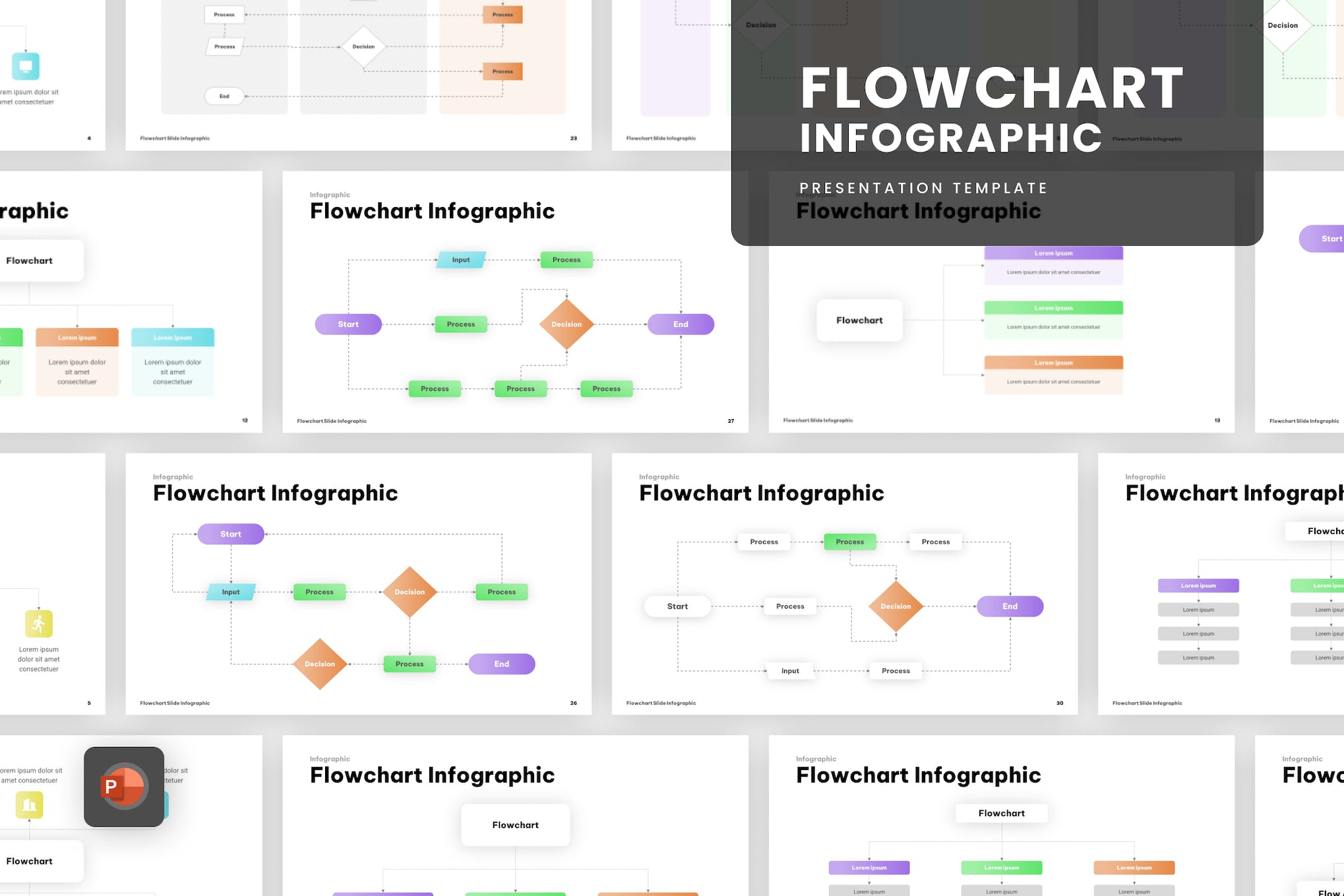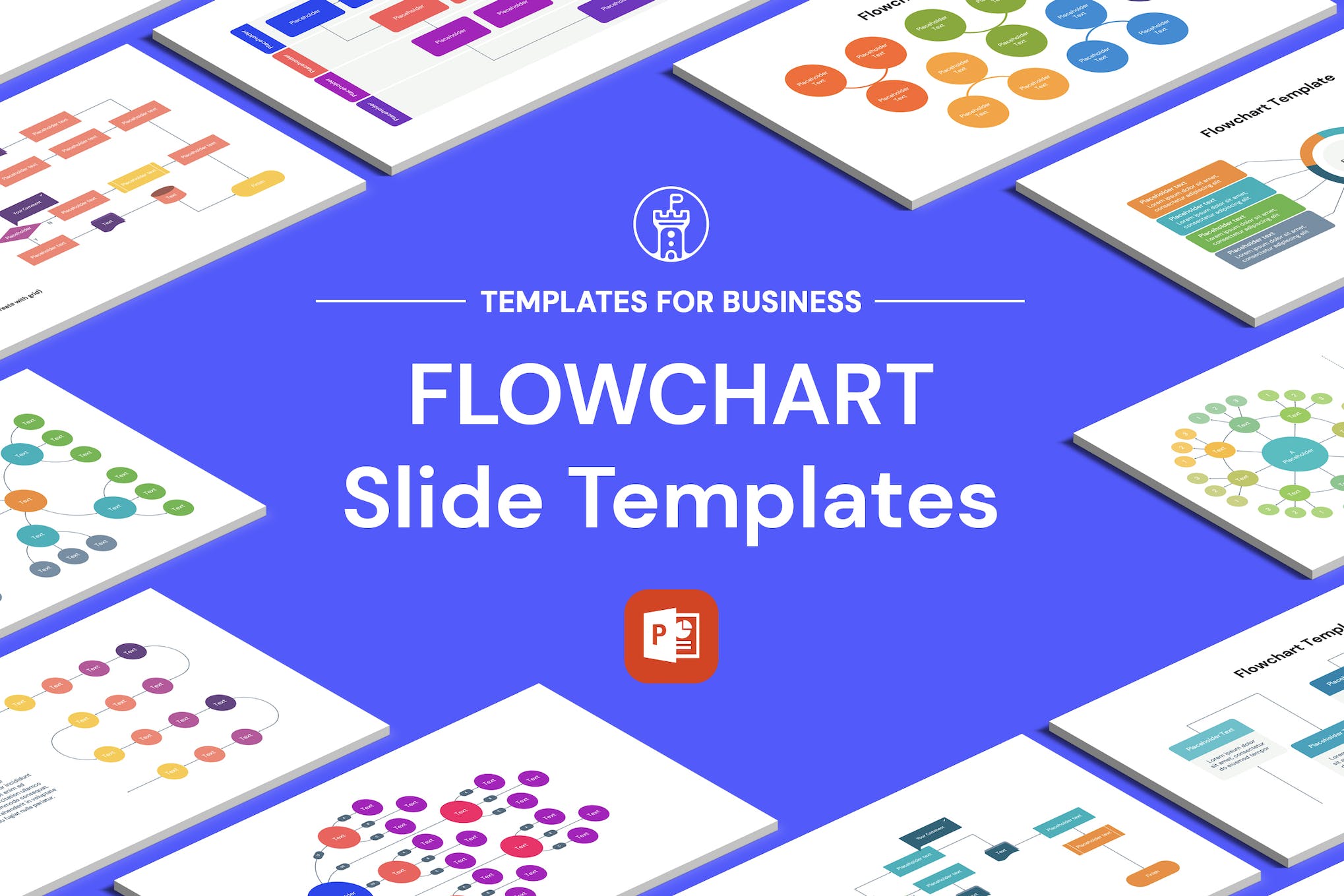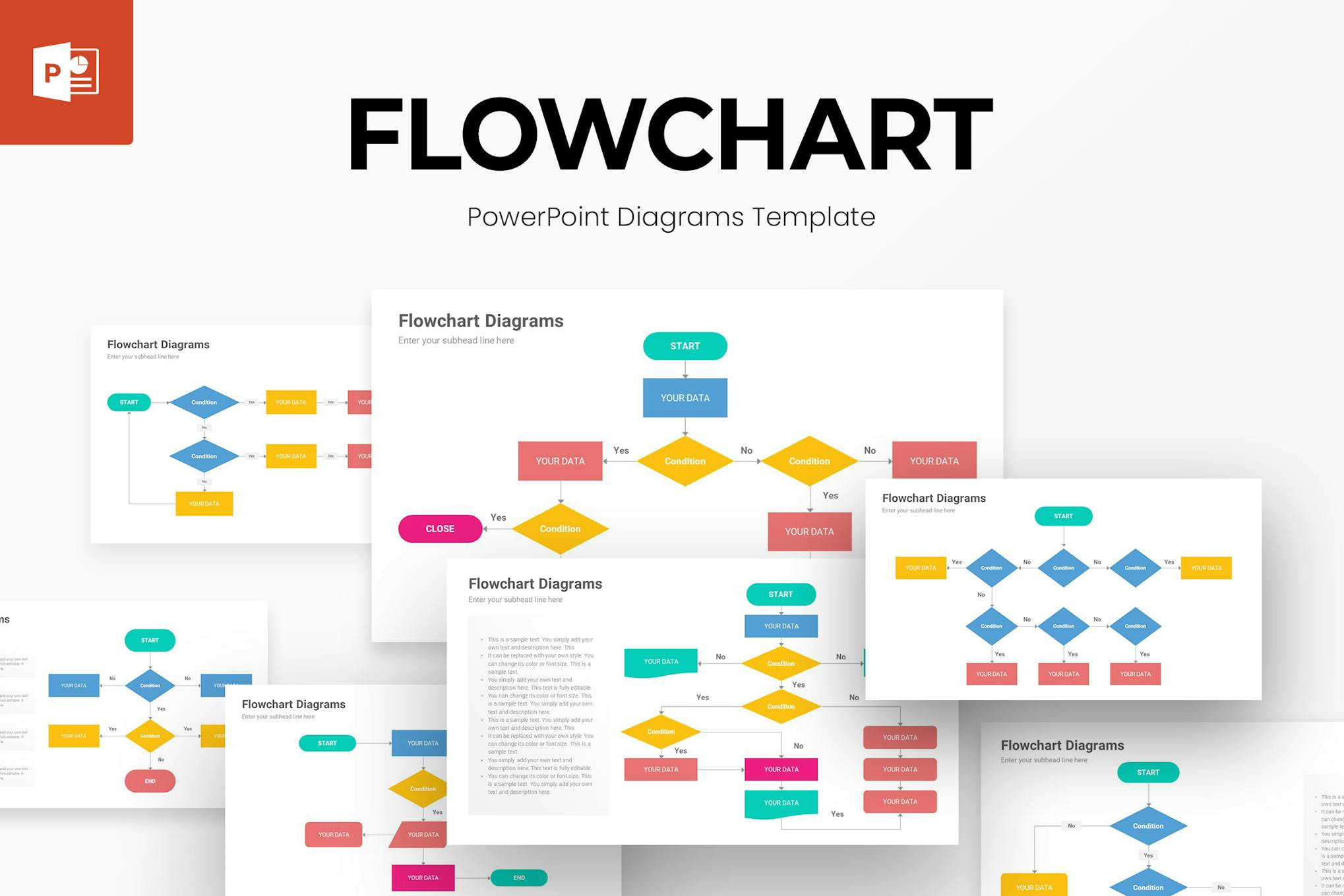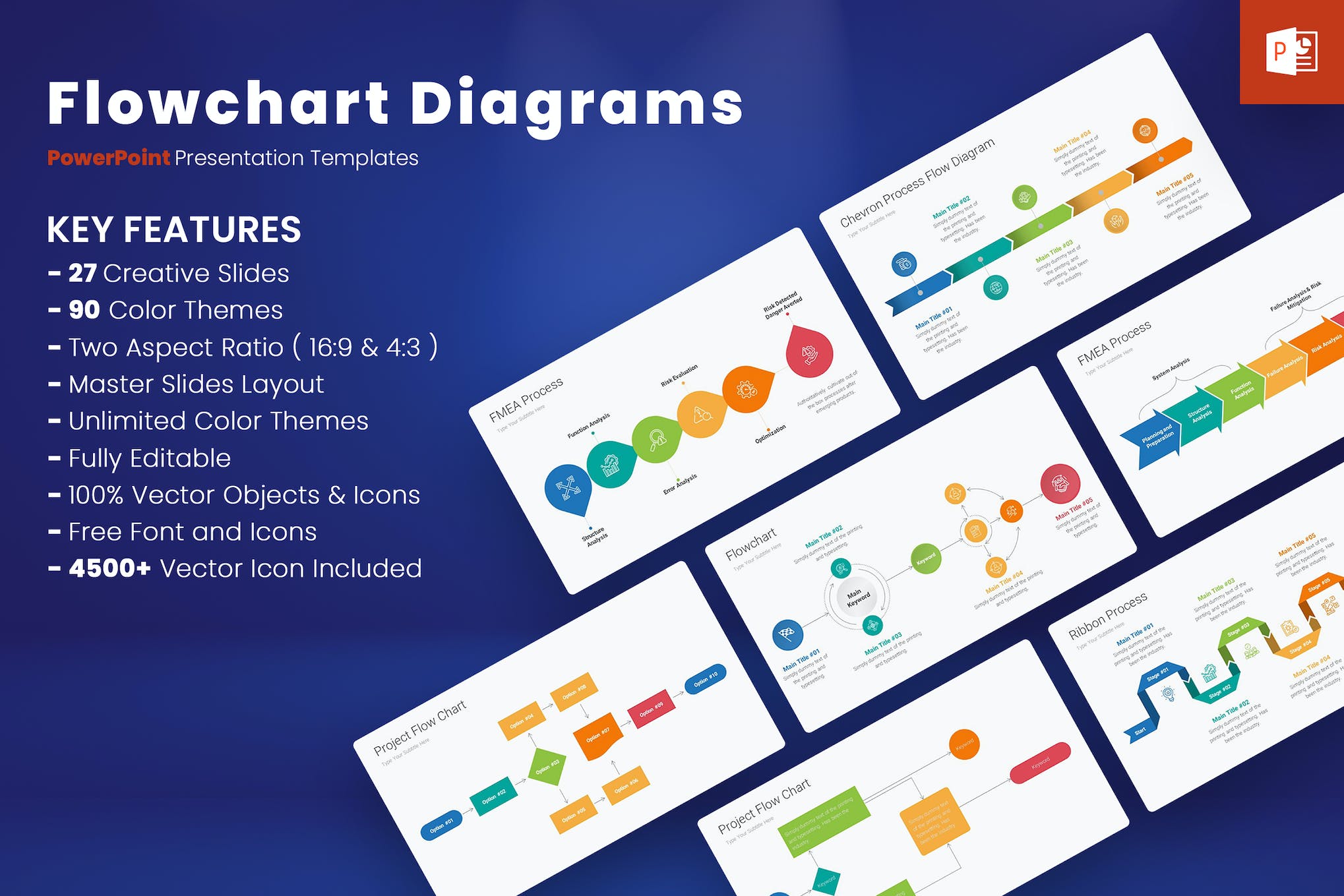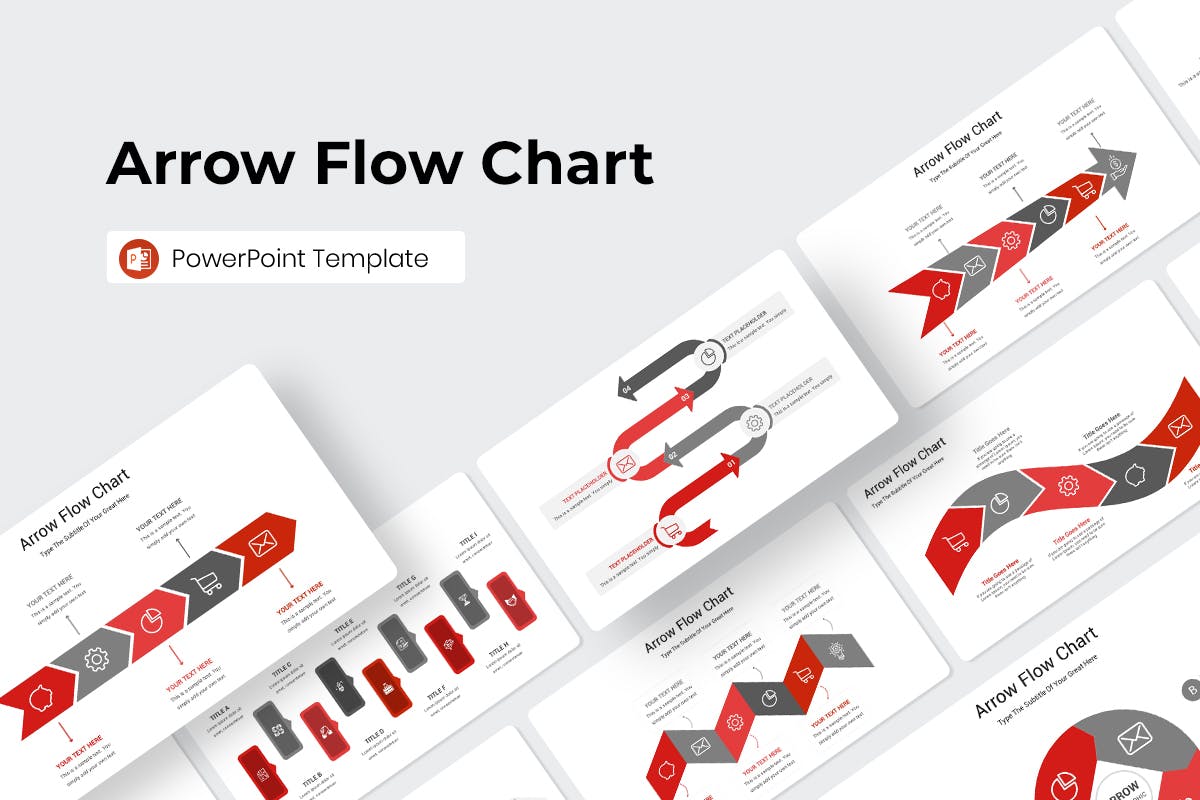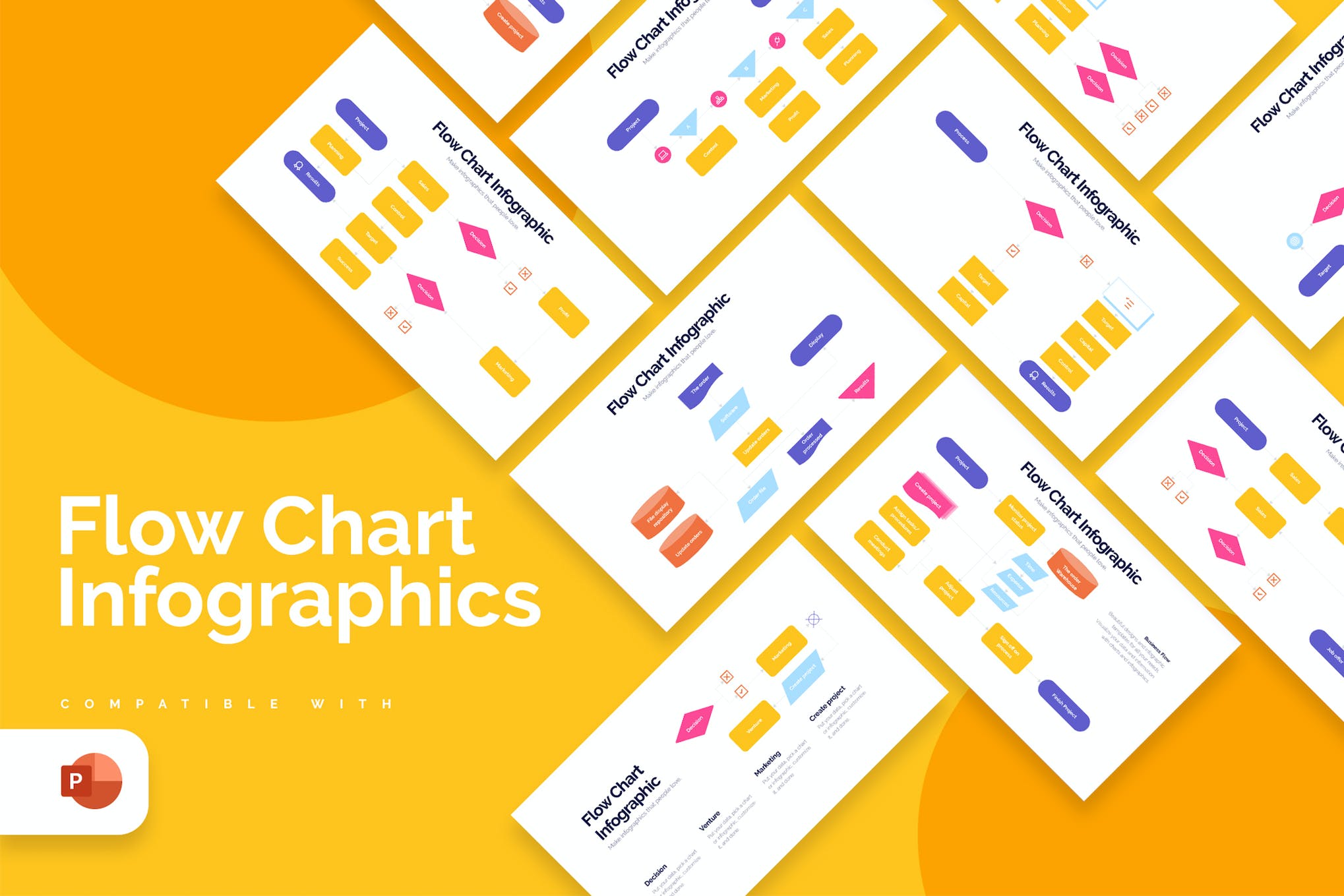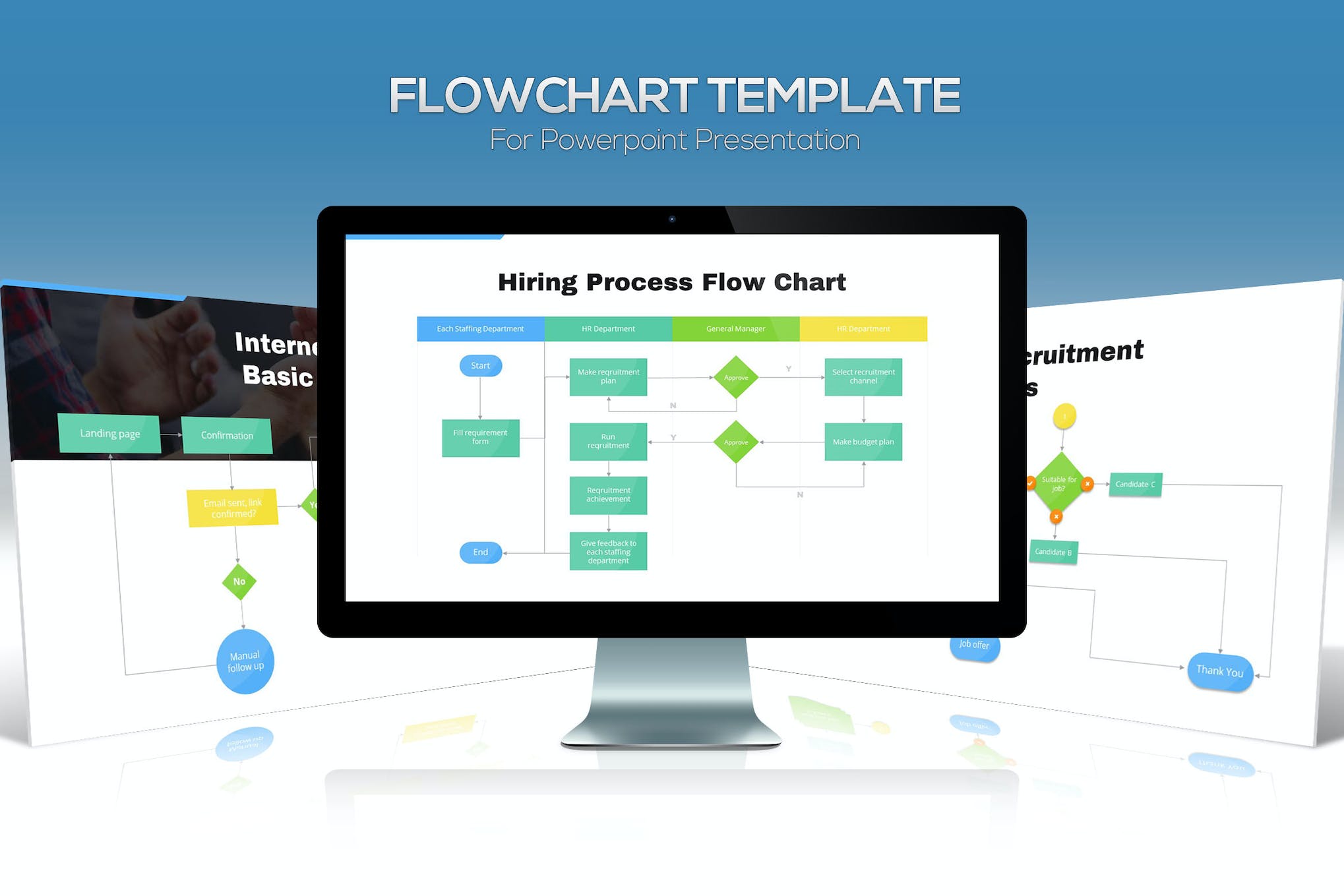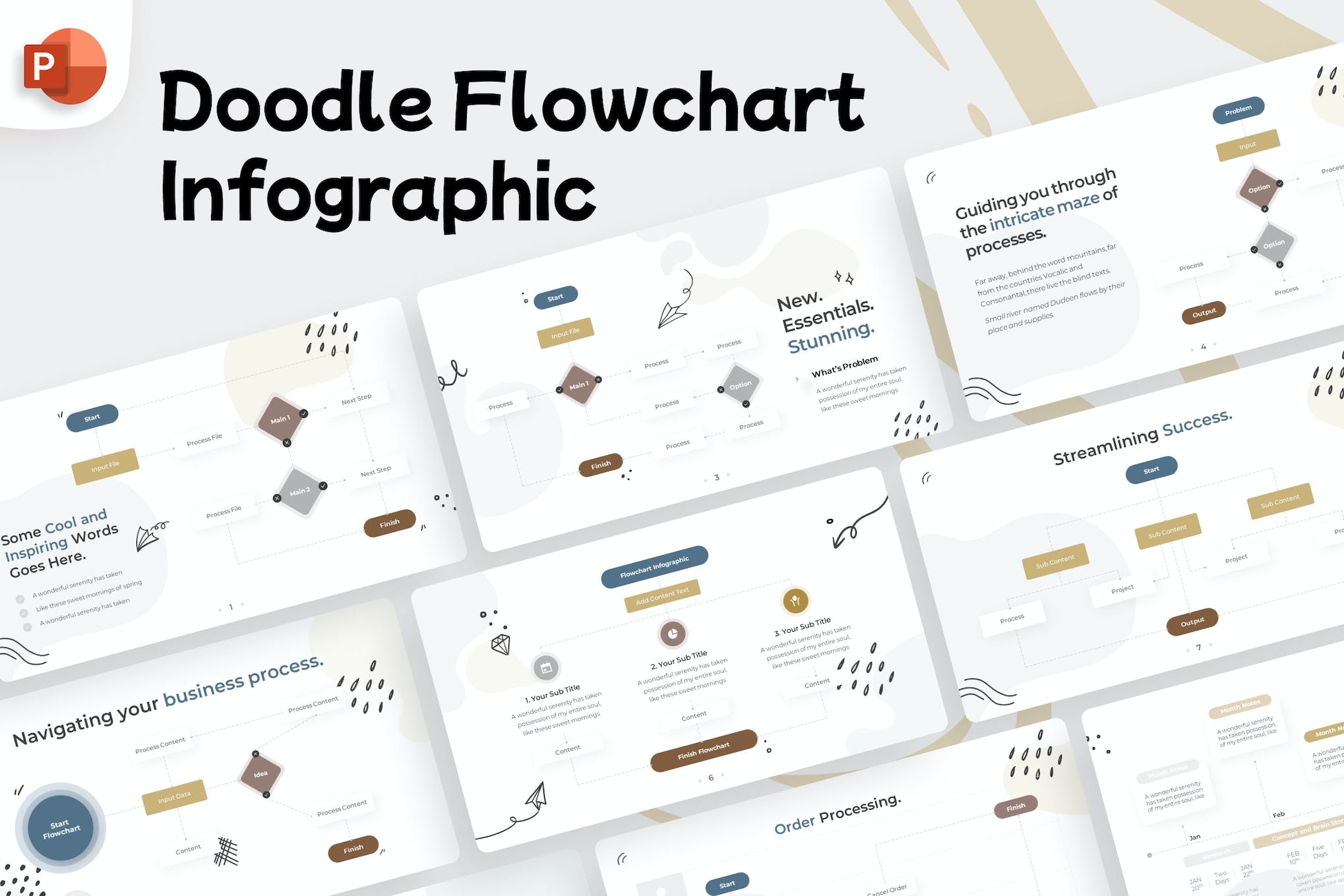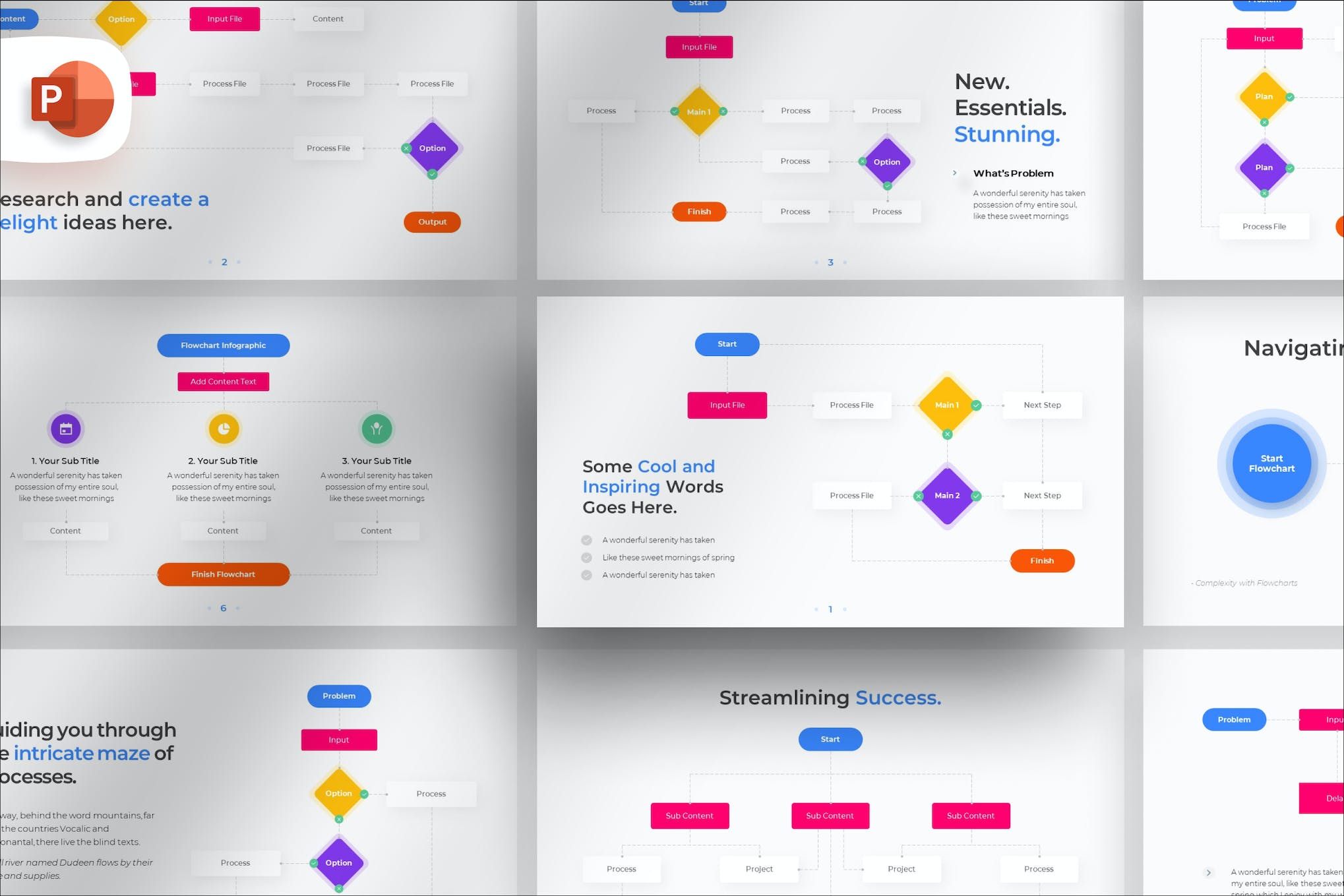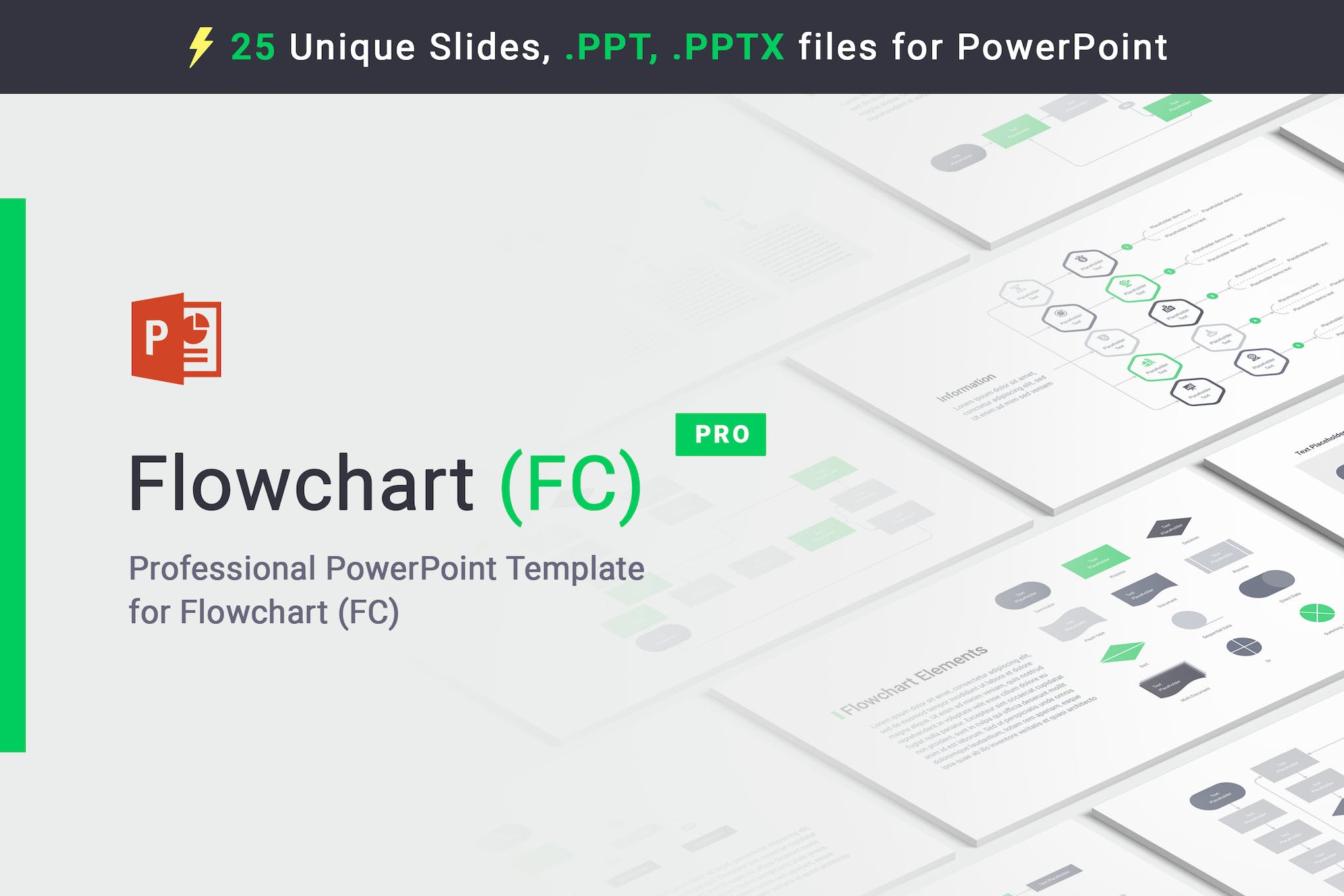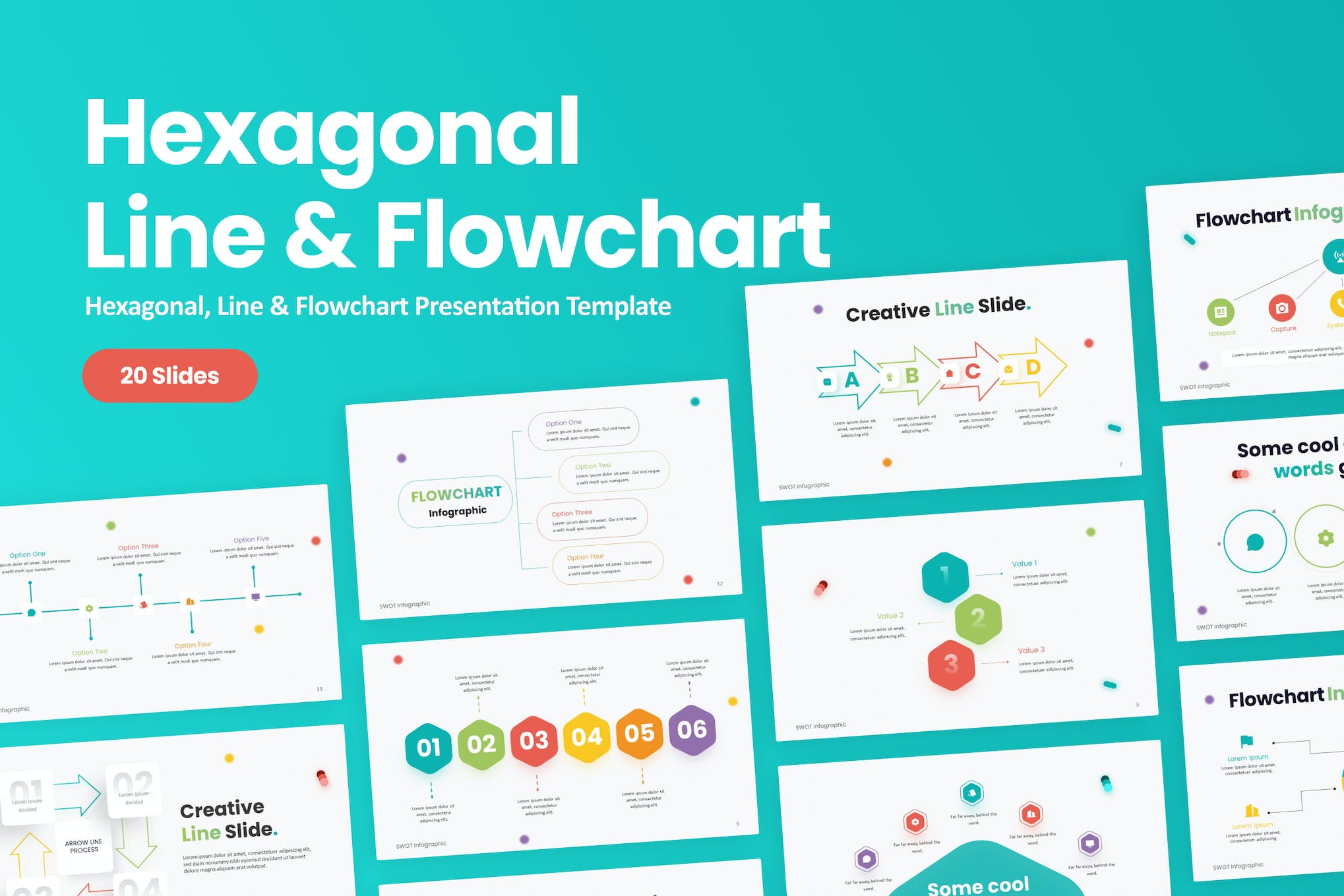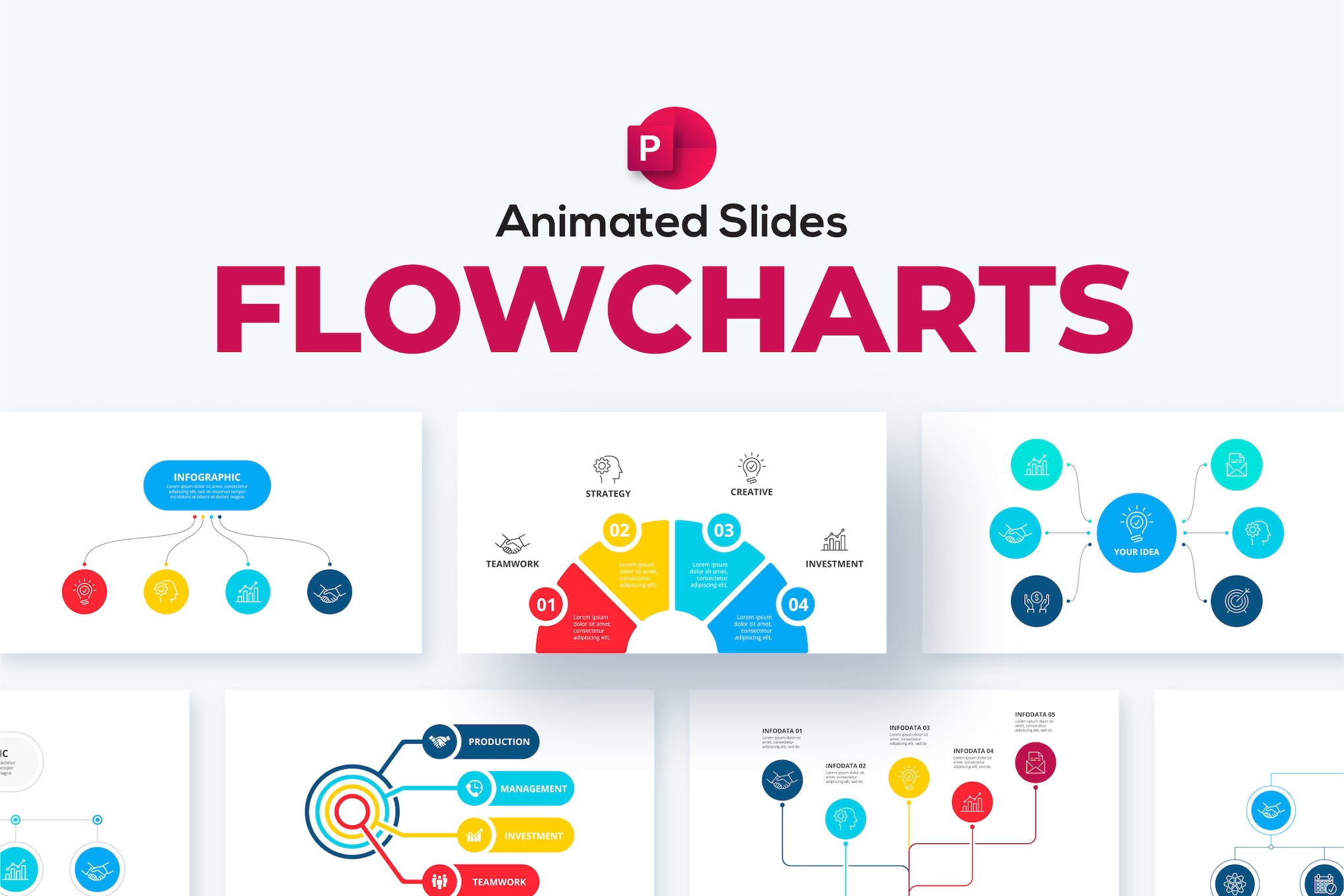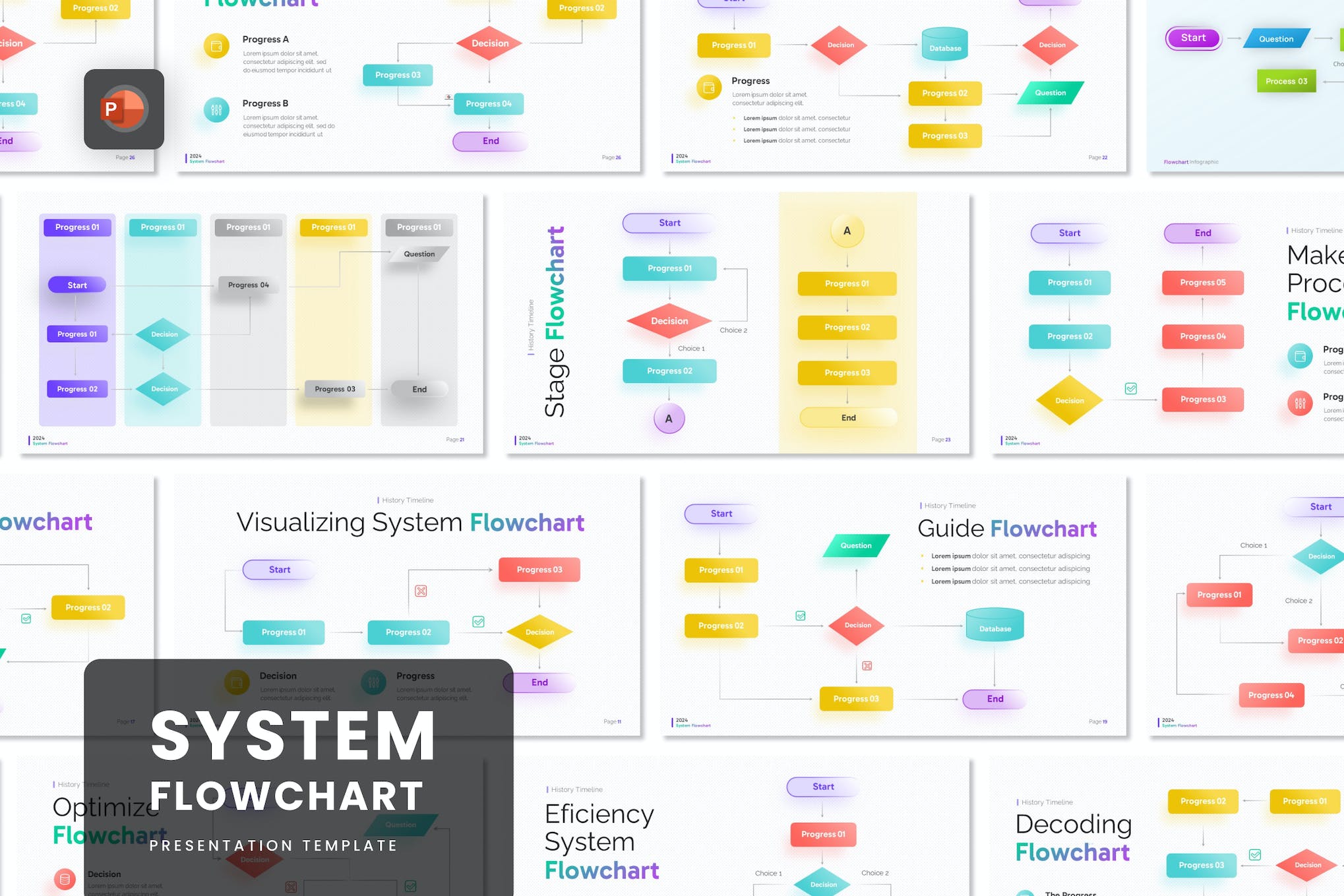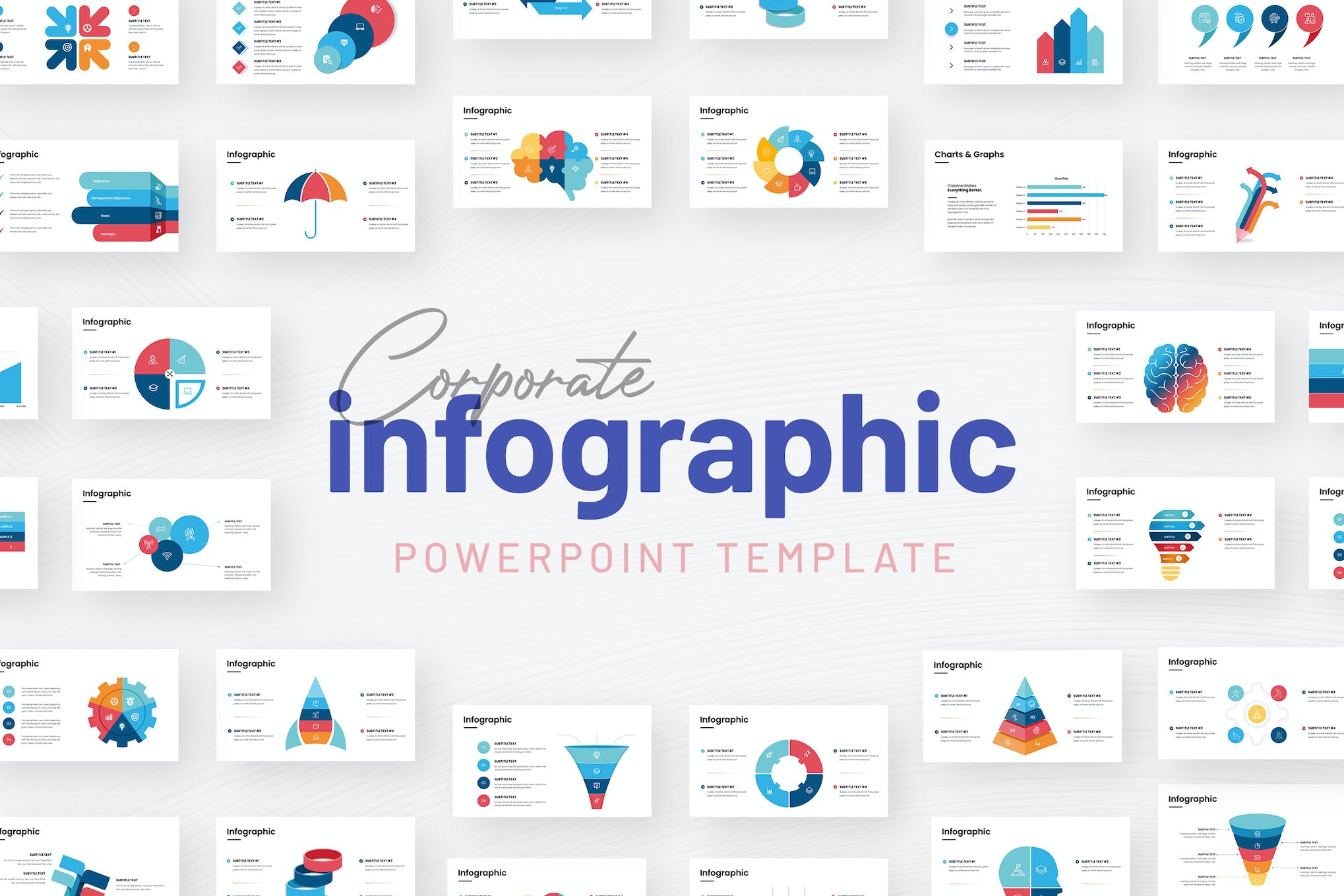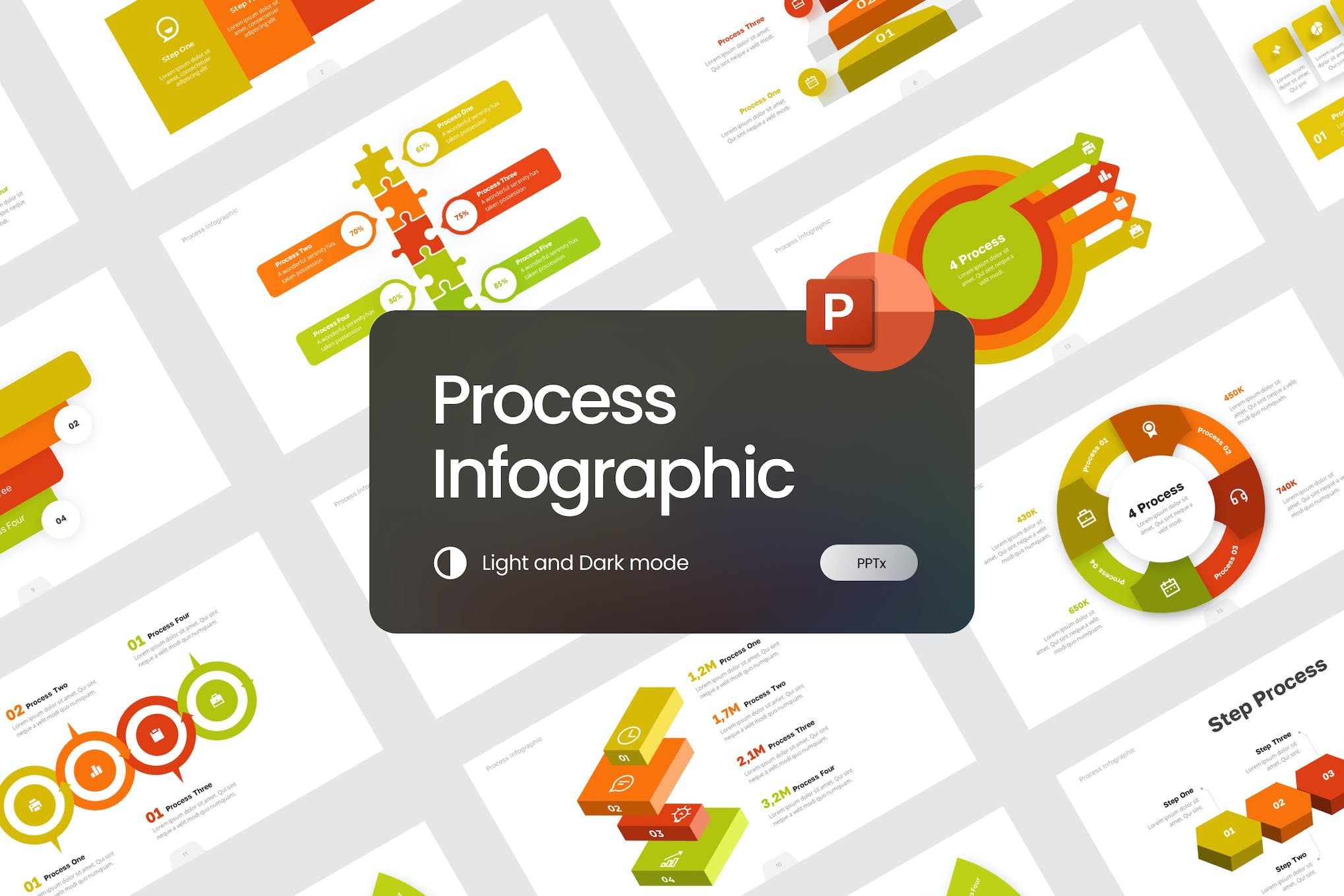20+ Best PowerPoint Flowchart Templates
Navigating your way through a complex topic during a presentation can be a daunting task. However, the right visual aids can easily help streamline your content, making it comprehensible and engaging. One of the most efficient ways to accomplish this is with PowerPoint flowchart templates. These templates can help you illustrate processes, hierarchies, and sequences in a professional yet easily digestible manner.
Our post here presents an exceptional collection of 20+ Best PowerPoint Flowchart Templates, all tailored to aid you in your next big presentation. We have curated a mix of both paid and free options, all with at least one dynamic flow chart slide or element included. Whether you need a single flow chart slide or a presentation entirely based on flow chart graphics and ideas, you will undoubtedly find what you’re looking for in our comprehensive collection.
Ideal for professionals, educators, and students alike, these PowerPoint flowchart templates are designed to effectively convey complex information or processes. Each template is designed to be functional while retaining a visually engaging aesthetic. We’re here to amp up your next presentation, proving that flowcharts don’t have to be boring or complicated. Let’s dive into the world of flowcharts and explore the creative and diverse options we have in store for you.
Flow Chart PowerPoint Presentation
Enhance your presentations using the Flow Chart PowerPoint Presentation Template. This user-friendly template allows you to easily illustrate complex processes like project timelines, process maps, and organizational structures. It offers 30+ editable and resizable graphics, a 16:9 aspect ratio, and it’s compatible with a high-res 1920×1080 pixel display. The best part? No additional software is needed – just drag, drop, customize and you’re ready to impress!
Flowchart PPT Template
The Flowchart PPT Template is an innovative solution to enhance your presentations. Packed with over 30 unique slides in a widescreen (16:9) format, this template uses a preset color scheme with light and dark versions, and features editable charts and elements to perfectly complement every stage of your business development. Please note, however, that image stock inside the template is not included.
Flowchart Presentation Template
The Flowchart Presentation Template is a comprehensive asset for creating engaging presentations with ease. Comprising of 63 distinctive slides, these templates allow for light, dark and 25 preset color theme options, allowing one-click customization through PowerPoint’s design panel. Features include unique infographic designs adaptable to your brand’s color scheme, easy-to-use templates irrespective of past experience, and 16x9HD aspect ratio. Ideal for high-resolution screens, these templates are even ready-to-print and customizable using free Google Fonts. Be your own professional designer with this inviting, versatile template.
Flowchart Diagrams PowerPoint Template
The Flowchart Diagrams PowerPoint Template is an expansive collection designed to transform your information into a visually appealing presentation. It comes equipped with 18 editable slides, myriad infographics and diagrams, and over 6500 professional icons. This pack provides the capability of easily altering colors, sizes and themes throughout your presentation with just a few clicks, offering incredible customizability.
Flowchart Diagrams PowerPoint Templates
Flowchart Diagrams PowerPoint Templates offer user-friendly and ultra-modern templates to efficiently communicate your project timeline or business process. Coming in 90 different color themes and with 27 unique slides, they are as versatile as they are visually impressive. What sets them apart is their effortless customization, absolute professionalism, and easy understanding they provide to your audience.
Arrow Flow Chart PowerPoint Template
The Arrow Flow Chart PowerPoint Template is a striking tool designed to visually boost sales and marketing presentations. The package features 20 professionally designed slides, 90 color themes, and over 3000 icons. With fully editable vector objects and smart icons, users can easily customize size and color without losing resolution. One click allows color changes and effortless content editing, making this slide pack a handy asset for any presentation.
Business Flow Chart PowerPoint Infographics
Explore the Business Flow Chart PowerPoint Infographics, a modern and professional tool perfect for simplifying complex business ideas. This resource comes with over 20 unique, easily editable slides compatible with all PowerPoint versions allowing you to fully customize to your presentation needs. Let your ideas flow effortlessly and impress your audience.
Flowchart Diagram for PowerPoint Presentation
The Flowchart Diagram for PowerPoint Presentation is a handy tool designed to streamline the creation of process flowcharts. Suitable for explaining manufacturing, administrative, or project plans, this asset comes with 28 slides, commonly used symbols, and is editable to meet your specific needs. With a choice between dark and light backgrounds and animated features, it’s an effective way to visually communicate and study processes.
Hexagonal Line Flowchart PowerPoint Template
The Hexagonal Line Flowchart PowerPoint Template is a compelling gem amidst various presentation tools available today. Designed by RRGraph Design, it features 20 unique slides, a choice of light and dark backgrounds, and 90+ XML Files for custom themes. This user-friendly, fully customizable template is complemented by a free Icon Pack, and even comes with a helpful guide file. Aimed at enriching your business development stages, it effortlessly combines practicality with a touch of sophistication.
Doodle Flowchart Infographic PowerPoint
Unleash your creativity with the Doodle Flowchart Infographic PowerPoint presentation template. This resource, providing 31 unique slides with a 16:9 aspect ratio, is perfect for illustrating complex ideas and strategies in an accessible, visually exciting way. Packed with features including drag-and-drop picture placeholders and easily editable shapes and colors, the template helps you craft compelling, professional presentations for any business or educational context. Note, images are not included.
Flowchart PowerPoint Infographic Template
The Flowchart PowerPoint Infographic Template revolutionizes your presentations by providing you a simple way to illustrate complex ideas and strategies. Equally suitable for business, education and more, this template includes 31 unique slides, an aspect ratio size of 16:9, drag and drop picture placeholders, and easily editable elements. Note, stock images aren’t included in the package.
Flowchart PowerPoint Templates
Flowchart PowerPoint Templates is a professional pack comprising 25 distinct slide templates. Key features include compatibility with all PowerPoint versions, five pre-made color options, and easy two-click customization. The pack, which uniquely allows editing of shapes and tables without any animation, is retina-ready and designed in a 16:9 HD Aspect ratio. It’s an essential tool for visualizing complex data or processes.
Bulb Line Flowchart PowerPoint Template
The Bulb Line Flowchart PowerPoint Template is an impressive asset for enhancing your presentations. Featuring 22 unique slides, light and dark background options and a free icon pack, it’s fully customizable to suit your brand. It’s brought to you by RRGraph Design, renowned for their robust customer satisfaction. With holistic touchpoints for every business stage, this template eccentrically amplifies your project’s story and goals. Please note, image stocks are not included.
Hexagonal Line Flowchart PowerPoint Template
If you’re on the hunt for unique presentation assets, consider the Hexagonal Line & Flowchart PowerPoint Template. Featuring 20 distinct slides, its versatility is boosted by over 90 XML Files for customization with both light and dark background options. Handmade infographics add a personal touch, catering to every stage of your business development. This pack doesn’t include image stocks, and it’s a product of RRGraph Design, known for its client satisfaction.
Flowcharts Animated PowerPoint Presentation
If you’re seeking an engaging way to present your business data, consider the Flowcharts Animated PowerPoint Presentation. With 20 fully animated slides and 50 XML Color Themes, both light and dark versions are included. All elements are well-organized for easy editing. It’s fully compatible with Microsoft PowerPoint and all objects are PowerPoint vector shapes. The asset even includes a helpful file with additional font information.
Rectic Flowchart Infographic PowerPoint Template
Rectic Flowchart Infographic PowerPoint Template is an impressive tool to elevate your presentations. Complete with 15+ unique slides, 90+ XML files, and a free icon pack, it offers numerous customization options. The package includes light and dark themes, handmade infographic, making it perfect for every stage of your business growth. Brought to you by RRGraph Design, it is designed to meet your presentation needs efficiently while ensuring client satisfaction.
System Flowchart Diagram PowerPoint Infographic
The System Flowchart Diagram PowerPoint Infographic is a unique asset for enhancing your presentations. This pack provides an array of useful templates that can be tailored to match each phase of your business journey. With a 16:9 widescreen format, editable charts and elements, it employs user-friendly design. Note: image stock is not included. Aimed at perfecting your slides and elevating your audience’s experience, it’s a great tool to impress and engage.
Customer Journey Infographic Presentation Template
The Customer Journey Infographic Presentation Template is a versatile, ready-to-use Google Slides presentation. It features a range of charts, diagrams, workflows, timelines, and graph templates that visualizes customer journeys. With over 25 unique slides in a 16:9 ratio, it offers customizable icons and elements which are easily resizable and editable. The robust toolkit enables you to tailor content to your specific needs.
Infographic PowerPoint
Enhance your presentations with the Infographic PowerPoint template, an inventive tool that adds a professional touch to your work. This straightforward yet dynamic design includes features such as inventive photo layouts, infographics, tables, and diagrams. It’s user-friendly – no specialist knowledge needed – and adaptable across PowerPoint, Apple and Windows. Enjoy the ease of drag & drop picture changes and resizable graphics. Free support is included.
Step Process Graphic Diagram PowerPoint Template
The Step Process Graphic Diagram PowerPoint Template is an expertly crafted presentation tool ideal for business presentations, lookbook slides, and project pitches. The template boasts over 20 unique slides, light and dark background options, and a widescreen format. All graphics are resizable and editable with a handy drag & drop picture placeholder. Included in the package are PowerPoint files, color schemes, a help guide and an icon pack, providing you with all the resources you need to make an impressive presentation. Note that image stocks are not included.