How to Search Multiple Tags on Tumblr
If you have a blog on Tumblr then you likely spend a lot of time on the Tumblr discover section searching for posts related to your interests. In this guide, we’ll show you a nifty trick that will allow you to search for multiple tags and terms to find specific posts on Tumblr.
Tumblr already has an amazing discovery section for finding new and trending content posted by other people neatly categorized into different sections. But, learning to use the tag system will allow you to discover even more great content related to other niche topics and also find more creative people to follow.
If you’re looking for a way to find a specific type of post, you can use multiple tag search method to dig deeper and save a lot of time. We’ll show you how it’s done.
What Is A Tumblr Tag?
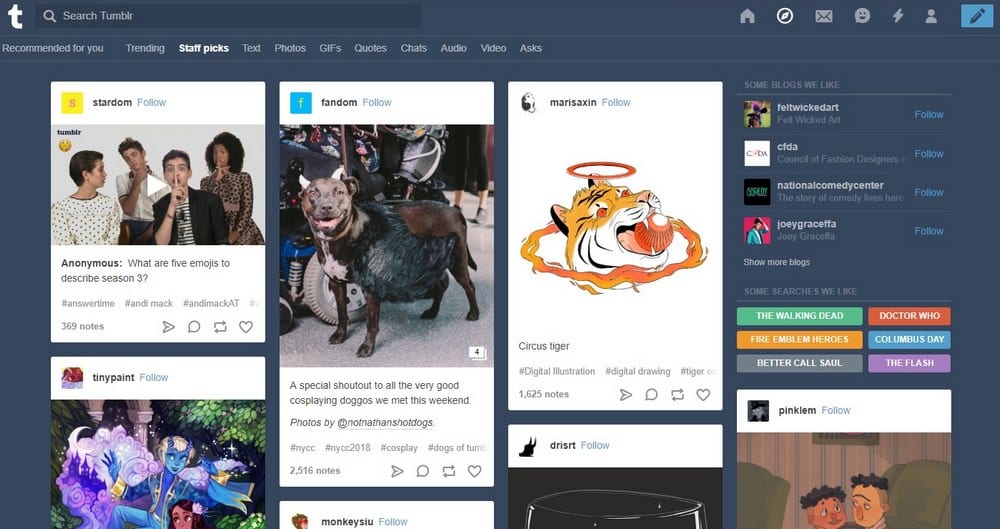
Since Tumblr is a microblogging platform, it doesn’t have a category system built into the site. Instead, it uses tags to categorize your posts. But, tags are more than just a way to categorize your blog.
Tags on Tumblr are a lot like the hashtags on Twitter and Instagram. While tags allow you to categorize your posts, they also help make your posts more discoverable. For example, when you enter a tag into a post, your post will appear on the public stream of that specific tag, making your posts seen by people who search for that tag.
As you can imagine, properly utilizing tags can have many benefits.
How Tags Help Grow Your Blog
Tags can actually help boost your blog by bringing in lots of traffic to your Tumblr website. However, many people randomly enter tags into their posts without even realizing the potential benefits they can have.
To make the most of the tags and get more views on your posts, you must first explore Tumblr to see which tags are most appropriate for your blog. For example, using the most popular tags isn’t always the best option. Since many people use those same tags, your posts can easily get lost in the public streams.
Instead, you can search for smaller niche tags that have just enough followers to get your posts discovered by more people. Finding these tags will be much easier when you know how to search multiple tags at once.
Searching A Single Tag Vs. Multiple Tags
One thing that you should be aware of when searching multiple tags is that it works differently from searching a single tag.
When you search for a single tag, it shows results based on all posts that use this tag.
But, when you’re searching for multiple tags, it only shows posts that have all the searched tags.
For example, if you search for both #funny and #video tags at once, it will only show you posts with both those tags.
How To Search Multiple Tags
Searching for multiple tags on Tumblr is quite easy. Here’s how it works.
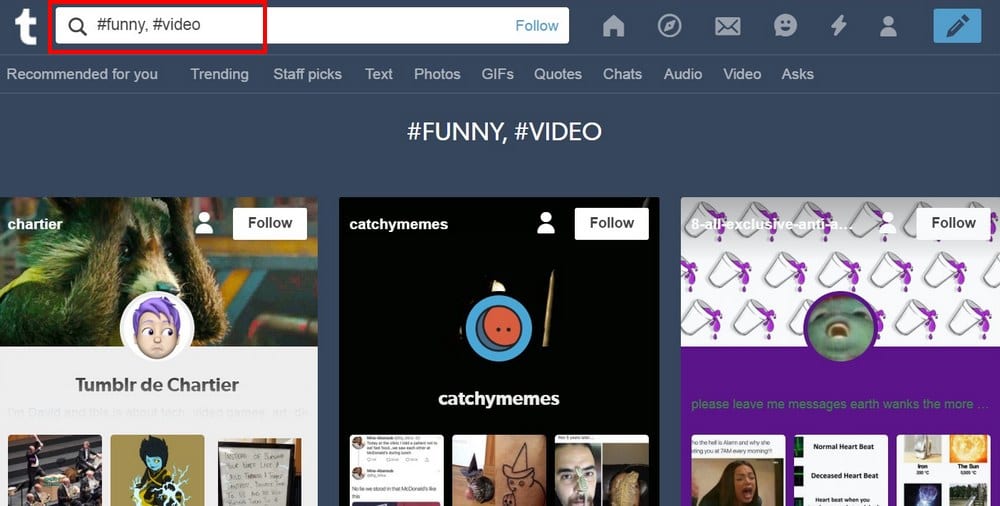
Step 1: Enter the first tag you want to search.
Step 2: Then type a comma at the end of the first tag that you’ve entered. Leave a single space and enter the second tag that you want to search.
Step 3: Repeat the process as many times as you like to enter multiple tags and to search for posts with all the specified tags.
Bonus: How To Search Multiple Terms
This method actually works for search terms as well. If you want to search for multiple phrases or words, you can use the same strategy as above.
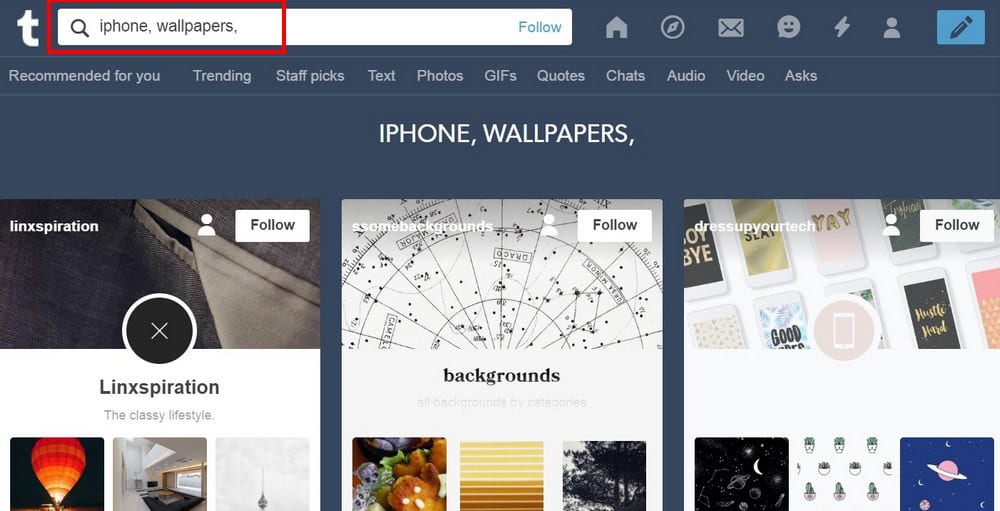
Simply enter the search term or word and then type a comma at the end of the words to search for posts that have multiple phrases.
Conclusion
The tag system is a very useful part of Tumblr that could also help you to get more views on your own blog posts. Search for the best tags on Tumblr and create a list of tags you can use when publishing your blog posts to get more visitors and followers.