How to Connect Twitter to Your Tumblr Theme
Tumblr has built-in support for Twitter and it’s very easy to set it up. Just follow these two steps to share your Twitter feed on your blog!
It’s a great way to share your latest tweets and posts with readers of your Tumblr blog, and encourage people to follow you and interact. You can also use this feature to automatically share your new Tumblr posts on Twitter — really handy!
1. Go to Your Settings
Go to the User menu on the top right of the screen and click Settings. If you have more than one blog, choose the one you want to set up on the Blogs menu by clicking on its name.
Next, scroll down until you see the button Share on Twitter.
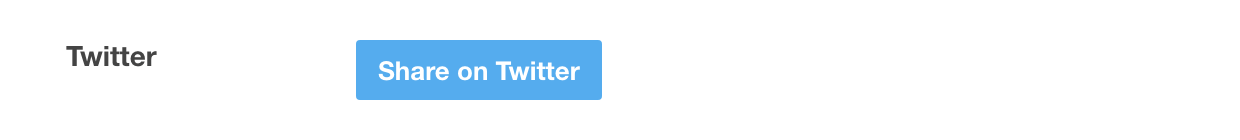
2. Authorize Tumblr to Use Your Twitter Account
A window will open for you to log into your Twitter account. If you have more than one Twitter account, make sure you are authorizing the right one.
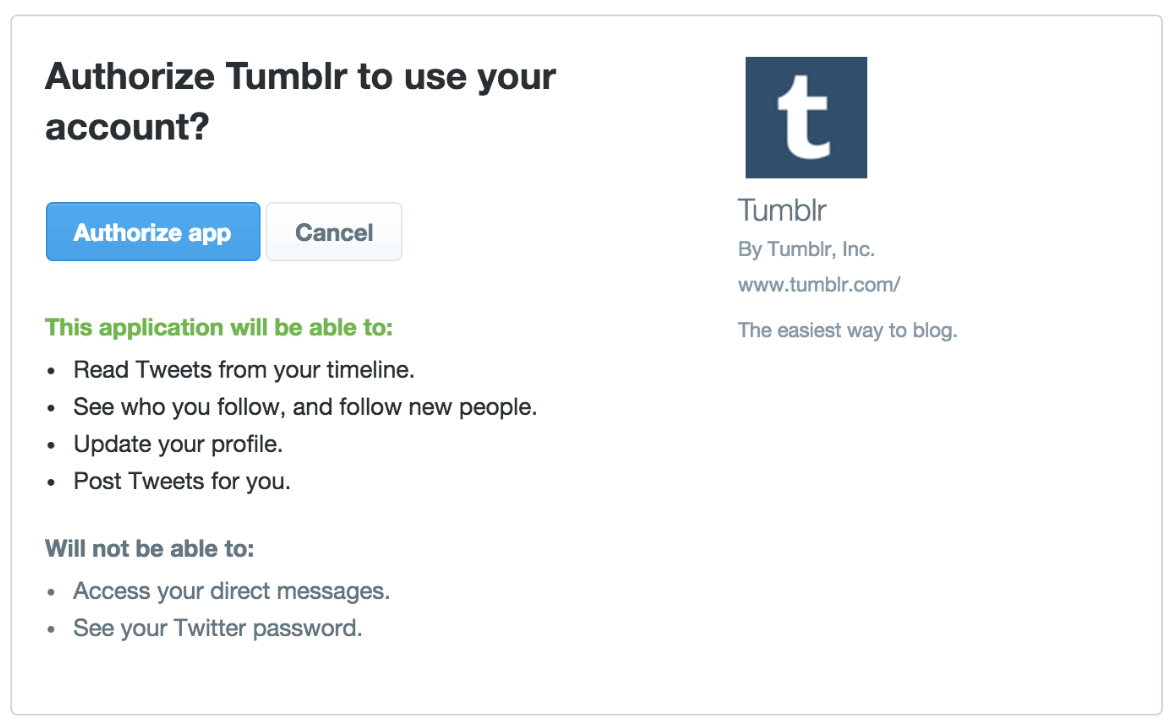
When returning to the Tumblr setting you should see that everything is set up. You can disconnect your Twitter account anytime, just by clicking the logout icon.
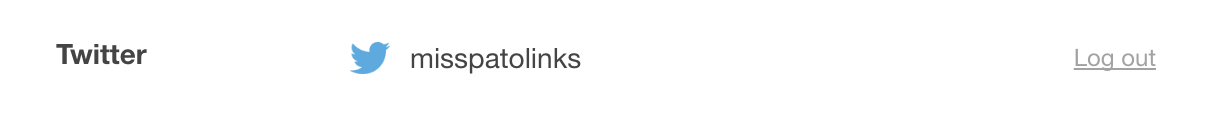
Even being connected to Twitter, you can choose to have each post shared or not on Twitter. Just click the Twitter icon on or off accordingly.
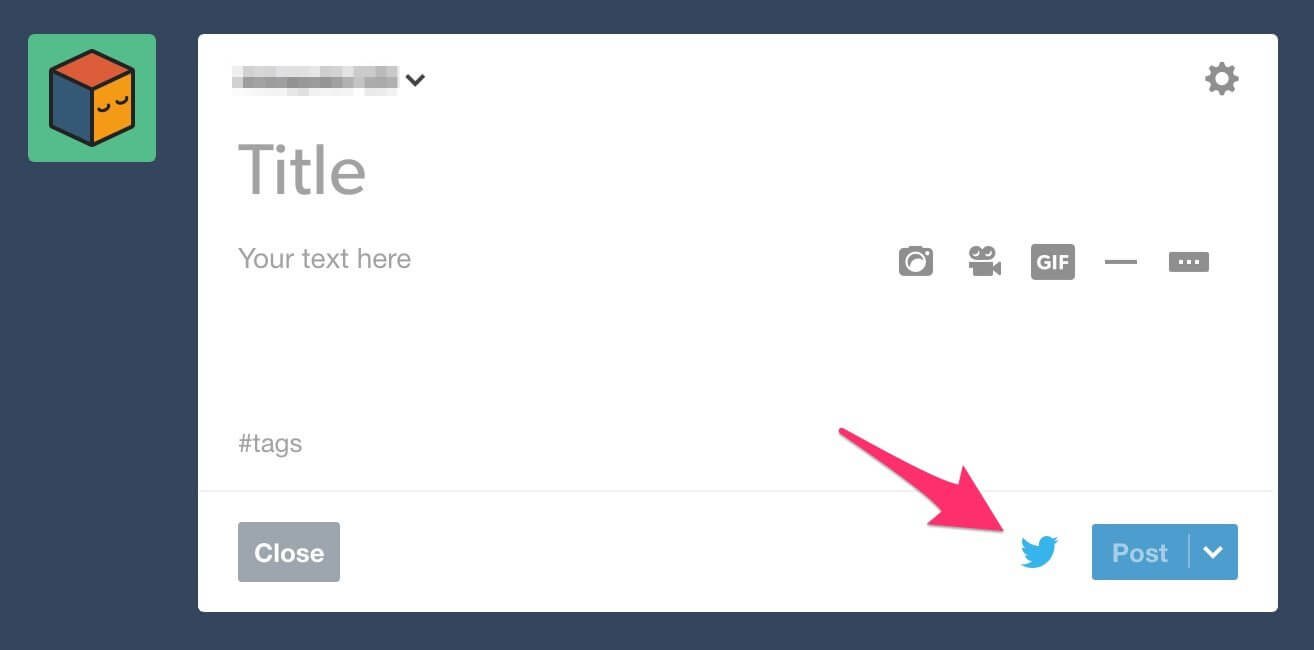
Even though Tumblr has built-in support for Twitter, make sure that you always check that the theme you are using or will use has support for this feature. Most of them do, and some might also need to be activated in the Customizer panel.