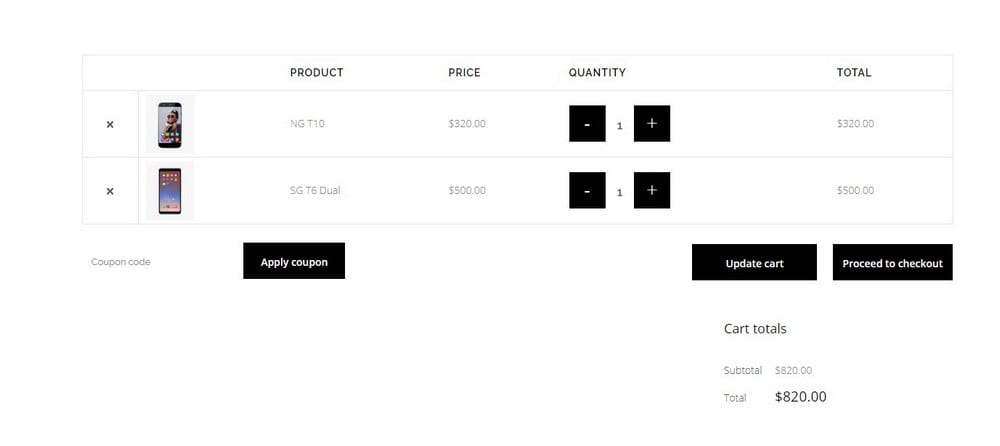10 Tips to Choose a WordPress Theme That Doesn’t Suck
There are more than 11,000 WordPress themes available on ThemeForest, the biggest themes marketplace on the web.
With so many choices, finding the perfect WordPress theme is no easy task. To help you in this process, we’re sharing a few useful tips on how to choose a WordPress theme for making any kind of a website or blog.
Premium themes are certainly better than free themes. But, not all premium themes are equal in design and quality. Some have poor code, some look terrible on mobile devices, some are incompatible with useful plugins, some take forever to load, and the list goes on.
You don’t have to waste money trying out different themes until you find the matching design for your website. If you follow these tips, you’ll be able to pick the perfect WordPress theme in your first try.
1. Make Sure The Design Is Responsive
The first thing to check when browsing for a WordPress theme is to make sure that the design is fully responsive. There are now more smartphones and tablets in the world than laptops and desktops. It’s extremely important to make sure the design looks great on mobile devices.
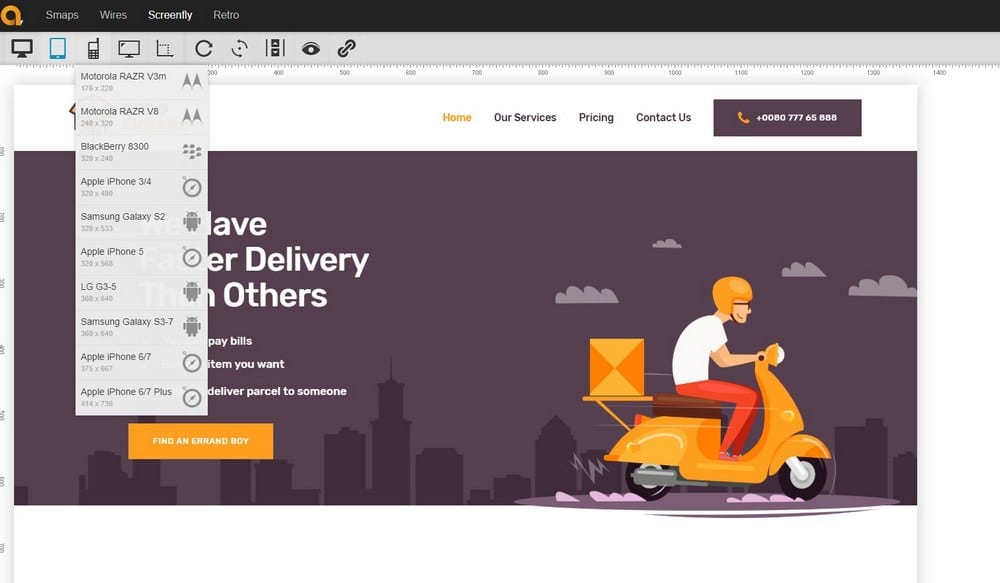
You can easily check the responsiveness of a theme using an online tool like Screenfly, which allows you to check the theme based on different screen sizes of popular mobile devices.
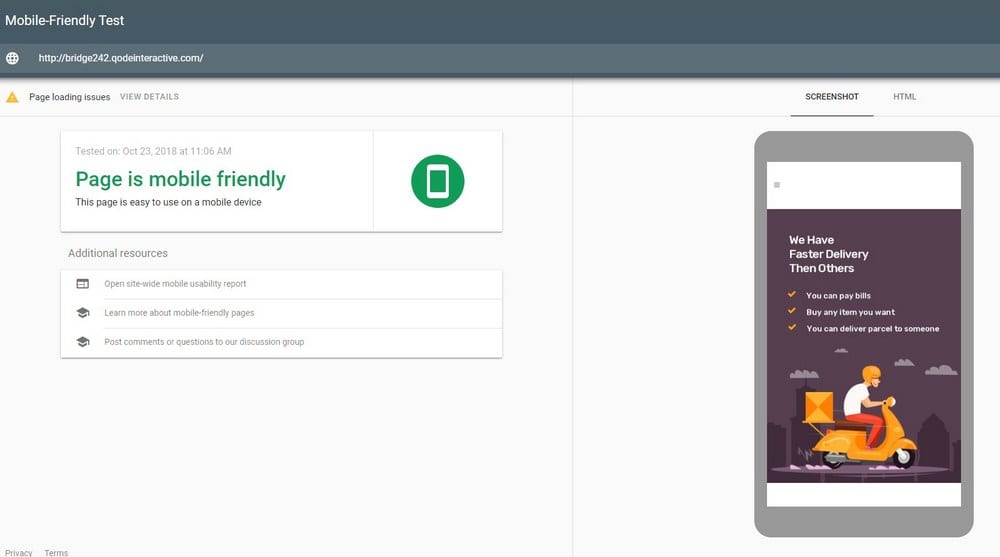
Also, use Google Mobile-Friendly Test tool to get Google’s approval on the design and see if the theme has any issues.
Simply copy the URL of the theme’s preview or demo website and paste the link onto the tools to run the tests.
2. Run A Performance Test
3 Seconds! That’s how long it takes for a visitor to give up on a slow-loading website and leave. So it’s crucial that the theme you’re going to buy loads in less than 3 seconds.
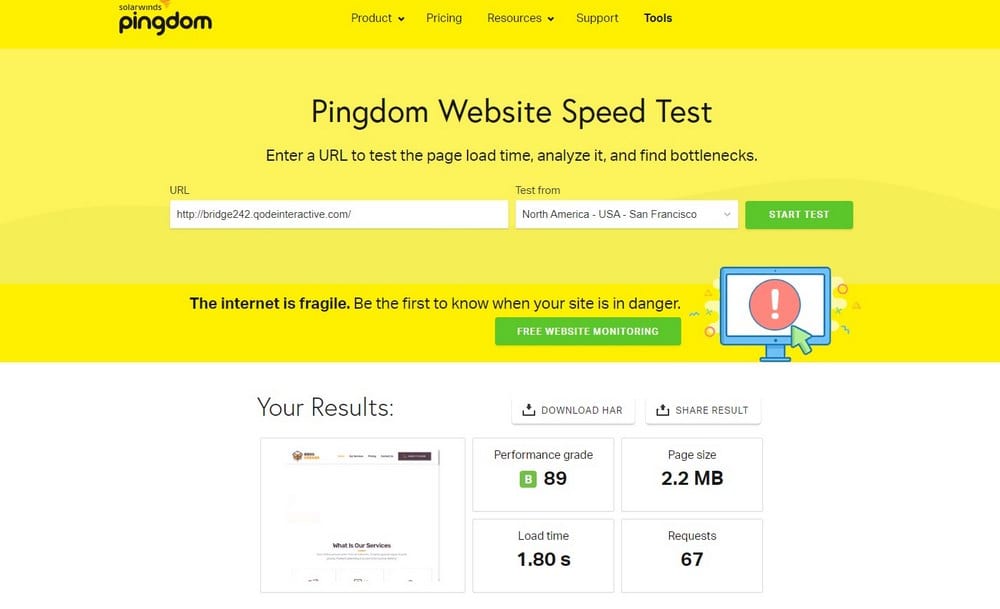
To check the theme’s performance, copy the theme’s demo URL and use Pingdom Website Speed Test tool to run a quick speed check to see if it loads faster.
3. Check For Compatibility
While most premium WordPress themes work well with popular plugins and the latest versions of WordPress, there are some themes that aren’t compatible with newer versions of popular plugins and WordPress. These are usually the outdated themes that haven’t been updated in a while.
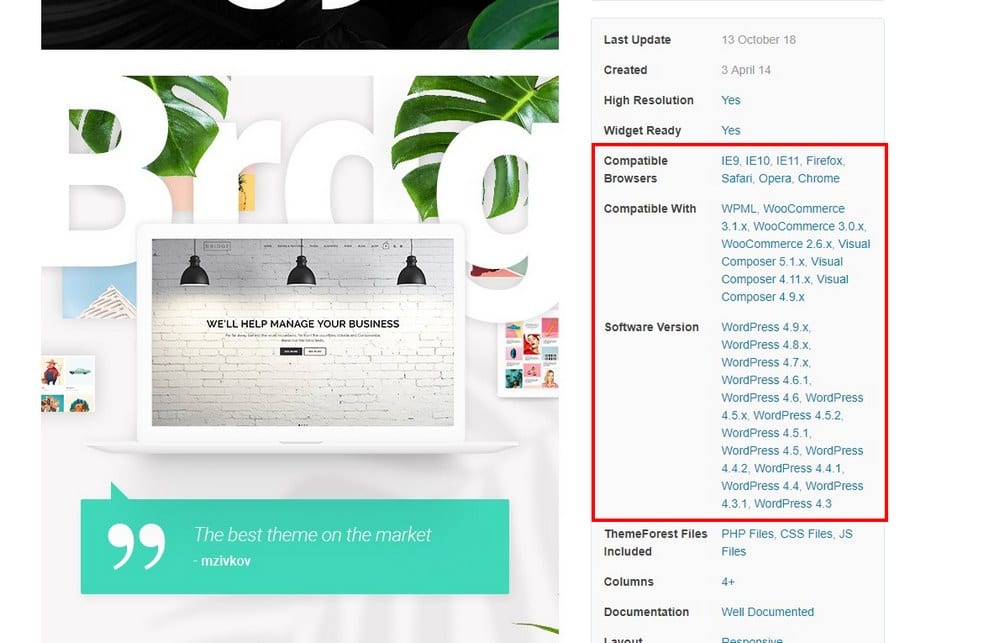
Before buying a theme, make sure it’s compatible with the plugins and the WordPress version you want to use for your website. Also, check to make sure the theme is compatible with all popular browsers like Chrome, Firefox, Opera, and Internet Explorer.
4. Is It Made With A Framework Or A Page Builder?
Web designers use different types of frameworks and different page builders for building themes. Depending on the type of website you want to make, you should pick a theme based on the framework or page builder it uses.
For example, themes made with a page builder like Visual Composer or Elementor are much easier to customize than a theme made with a framework like Genisis. With a page builder theme, you can use its drag and drop editor to personalize the theme without having to hire freelance web developers.
5. Consider The User Experience
The type of user experience a theme provides is important to ensure that you offer a satisfying website browsing experience to your visitors.
For example, having a clean design without clutter will highlight your content for easily discovering more content. A clearly visible navigation menu will allow users to browse different categories. And a few interactive elements and animations can also make a website more fun to explore.
6. One-Click Demo Import Is Important
If you’ve installed a WordPress theme before you probably know how difficult the initial setup process can be. It takes a long time to read through the documentation and get all the options right to make the theme look just like on the demo website.
The one-click demo import function was introduced to fix this problem. With this feature, you’re able to instantly import the content from the demo website onto your own. This is a great way to quickly set up the theme even if you have a fresh WordPress installation without any content.
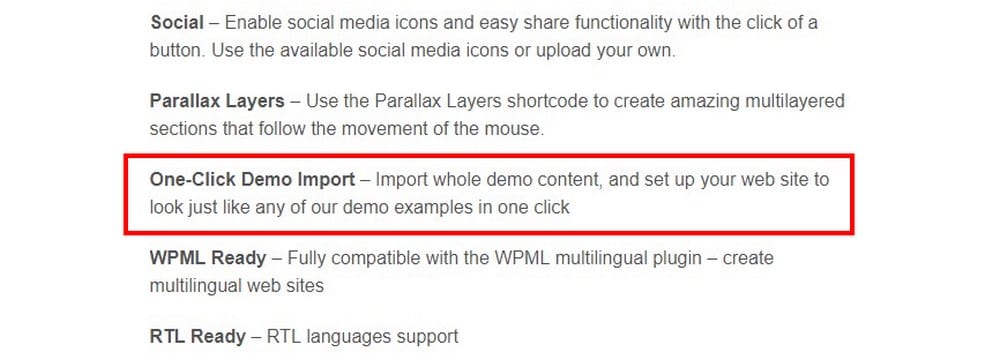
Check the description on the store page to see if your WordPress theme lets you import demo content with ease.
7. Theme Updates And Customer Support
WordPress is a platform that’s constantly improving. Automattic, the developers behind the software, releases new features and update for WordPress on a regular schedule. A good example is the new Gutenberg update.
If the theme you’re about to install on your website isn’t getting updates alongside major WordPress releases your site is likely to break and be incompatible with new plugins as well.
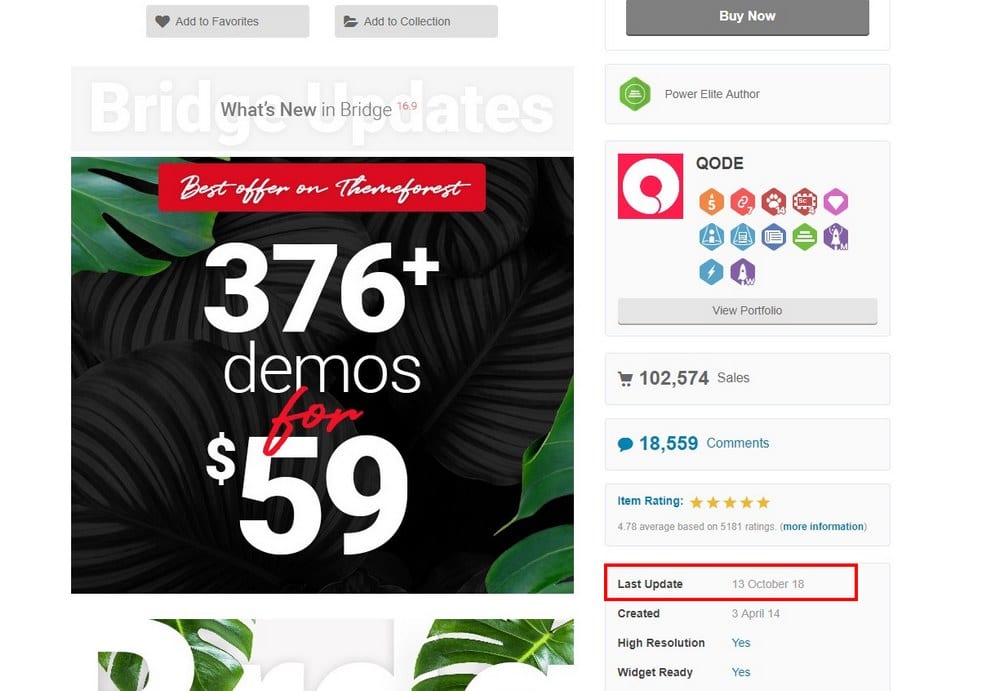
Before buying a theme, check to see when was the last time the theme has been updated. Check the theme update history to see how often it updates. Also, send the theme author a pre-sales a question to make sure they can quickly respond to your questions.
8. Is It Optimized For Search Engines?
You can easily setup SEO features for a WordPress website with a free plugin like Yoast SEO. But, your theme design also needs to be search engine-friendly to allow Google crawl bots to easily scan and index your content.
You can check the theme’s code by viewing the page source of the demo website. Just right-click on the demo website and select View Page Source. You can then analyze the base code to see if it contains proper code, structure, and meta tags.
There are also a few other areas you can test to make sure the theme is optimized for SEO:
- Website loading speed
- Web page size and weight
- Mobile friendliness of the design
- User interface elements (eg: animations, effects, and buttons)
9. The Best Features Of Ecommerce Themes
If you’re making an eCommerce website or an online store, there are a few other unique features you need to check before buying a theme.
For example, a beautifully designed shopping cart is a must-have for an eCommerce website. Also, having additional features like a wishlist function can also improve sales and user experience.
(Example: Bridge Multipurpose WordPress theme)
The single product page design of the theme should feature the important sections such as a product image gallery, user reviews, testimonials, description, and add-to-cart buttons. Having a coupon code or a discount system can make the theme more valuable as well.
Be sure to check for these features when buying an eCommerce WordPress theme.
10. Review Systems, Ads, Appointments, & Other Features
You should also check for other features of the theme that can be unique to your website. For example, if you’re planning on monetizing your blog, you should look for a theme with space for advertisements.
If you’re making a review blog, look for a theme that has a built-in review/rating system. If you’re making a website for a hotel or a service, find a theme with an appointment scheduling system.
In most cases, getting a multipurpose theme can be a good choice since they come with multiple homepage designs with many of these features and more.
In Conclusion
Of course, the price also matters. There are better ways to buy themes too. For example, Envato Elements gives you access to over 700 WordPress themes and plugins with a single subscription. With that kind of a deal, you can download different themes and build as many websites as you want while saving a ton of money.
Or, you can also grab our themes bundle of over 55 WordPress themes with lifetime support for a single price.
Whichever platform you choose, keep this page bookmarked and use it as a checklist the next time you’re in the market for a new WordPress theme.
Looking for WordPress hosting? We use Kinsta. They offer world-class WordPress hosting, built to keep your website fast, secure, and always online.