How to Add Meta Tags, Keywords & Descriptions in WordPress
Meta tags, keywords, and descriptions are some of the most common terms you’ll come across when developing a website and growing website traffic. They are the most important ingredients of optimizing a website for search engines and ranking a website.
How do you add meta keywords and descriptions in WordPress? Where exactly do you add the meta tags? Is it necessary to optimize each blog post for meta keywords?
In this guide, we’ll answer all these questions while introducing you to meta tags and keywords as well as show you how to add them in a WordPress website. Don’t worry, adding meta tags don’t require any web design skills. Anyone can do it. Keep reading and we’ll show you how it’s done.
What Are Meta Tags?
You may have come across meta tags when trying to verify your website in Google Webmaster tools or adding Google Analytics to your website.
A meta tag is actually an HTML tag (or snippet) that provide metadata about a specific webpage or a site. Simply put, meta tags are like the ID cards of websites.
For example, when you’re adding your website in Google Webmaster tools, Google will ask you to add a unique meta tag on your website. This usually goes in your website’s Header file. This meta tag allows Google to identify your website and confirm that you are the owner of the website.
A meta tag usually looks something like this.
<meta name="keywords" content="blogging, wordpress, HTML, CSS, XML, XHTML, JavaScript">
Meta tags can also be used to specify many different types of information on a webpage. For example, web designers use meta tags to specify viewports and add author info for theme designs.
Adding meta keywords and descriptions is another important use of meta tags.
What Are Meta Keywords & Descriptions?
Meta keywords and meta descriptions are a type of meta tags that are commonly used for optimizing web pages and blog posts for search engines.
Similar to a meta tag you use for verifying a website, meta keywords and descriptions help search engines learn what a web page is all about and rank them well for specific search terms and keywords.
In short, meta keywords and descriptions help define the web pages for search engines and it improves the chances of getting your blog posts and pages rank for certain keywords.
Why It’s Important For SEO
Search engines like Google use a type of bot called web crawlers to explore the web and index new content on the search engines. When a web crawler find a new page or a blog post on a website, it scans the page to identify what the page content is about and index them for Google.
Web crawlers don’t see web pages as we do. It only scan the barebones of the web pages and the Header section of a page is the first thing it scans.
Having meta keywords and descriptions already placed in the header section makes the job much easier for web crawlers to accurately define the page content. Which ensures that Google get the right information about your web pages, helping you rank well for the right keywords and search phrases.
Best Practices For Meta Keywords & Descriptions
There’s still a debate going on regarding the importance of meta keywords. Many years ago Google announced that the search engine no longer uses meta keywords in website ranking. However, many experts suggest that meta keywords are still relevant and help optimize posts for search phrases. Also, a few other search engines like Yandex still use meta keywords for ranking websites.
We’ll leave it up to you to decide whether you should add meta keywords in your blog posts and pages. It certainly wouldn’t hurt to do so. Just keep in mind that you shouldn’t stuff each post with a ton of keywords. Limit the number of meta keywords to 6 or 7 keywords at the most.
Either way, one thing we can agree on is that meta descriptions are still very important. Meta description is how web crawlers learn more about a web page and it’s also the short description that’s shown in a search result.

Make sure that you write a unique meta description for each page and blog post. It will help encourage people to click on your link over the others.
Now, let’s check out some of the ways you can add meta tags and descriptions in WordPress.
How To Add Meta Tags
If you’re looking for a way to add a meta tag in WordPress to verify your website for a tool like Google Webmasters or Google Analytics, the best way to do so is to manually edit your website theme header file.
To add a meta tag to the header file you’ll have to edit a theme file. So make sure that you backup your website just in case.
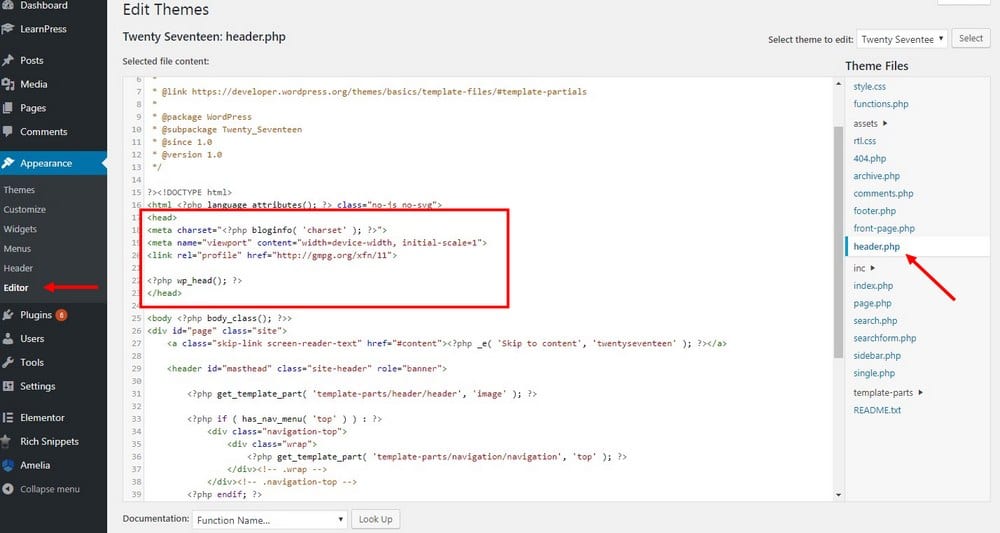
Now, go to Appearance >> Editor and find the Header.php file.
On this page you’ll see a bunch of HTML and PHP code. Search the page for the <head> tag. You’ll probably see a few basic meta tags already inside this section.
Your meta tags go inside this section after the <head> tag. It doesn’t matter where you add it as long as you add it before the closing </head> tag.
Once you copy-paste the meta tag in the header section, click Update File button to save the changes. That’s it!
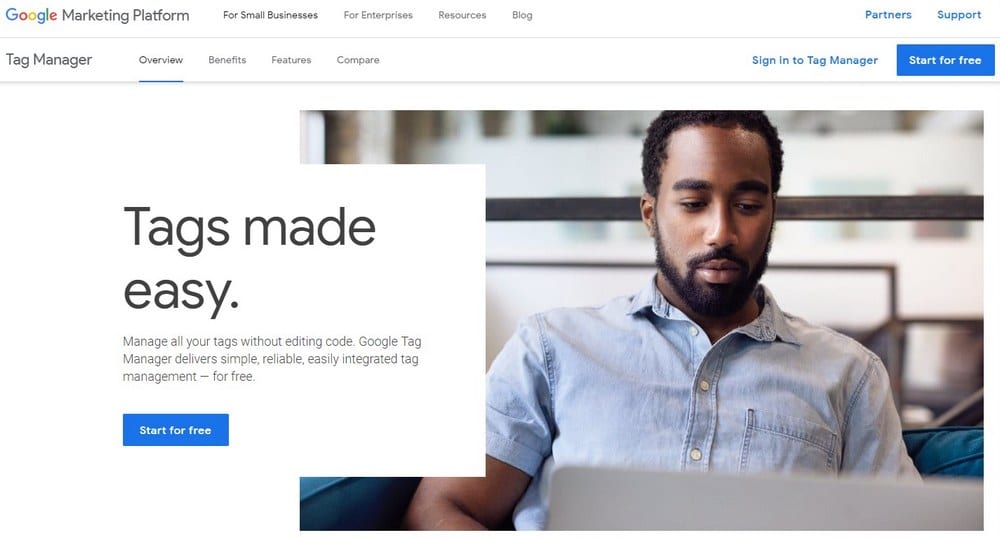
If you plan on changing the website theme often, then manually adding meta tags in the header.php is not going to be effective because you’ll have to copy the tags over to new theme header one by one.
Google has a solution to this problem called Tag Manager. It’s a web app where you can manage all your meta tags in one place. Instead of having to copy paste all the tags of different services onto your header file, Tag Manager gives you a single tag that implements all of the meta tags onto your website.
How To Add Meta Keywords And Descriptions
The easiest way to add meta keywords and descriptions for your pages and blog posts in WordPress is to use a plugin.
The most popular SEO plugin, Yoast SEO, no longer support the meta keywords feature. We’re going to use the more advanced, All In One SEO Pack plugin to get this job done.
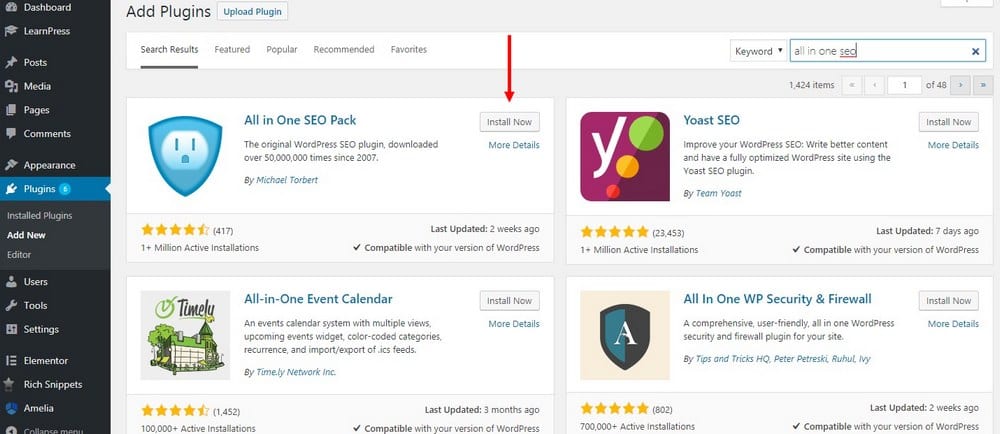
Go to Plugins >> Add New >> and search for All In One SEO Pack plugin. Then click Install and Activate.
Once it’s activated, the plugin will show an SEO optimization box in every page and post on your WordPress website.
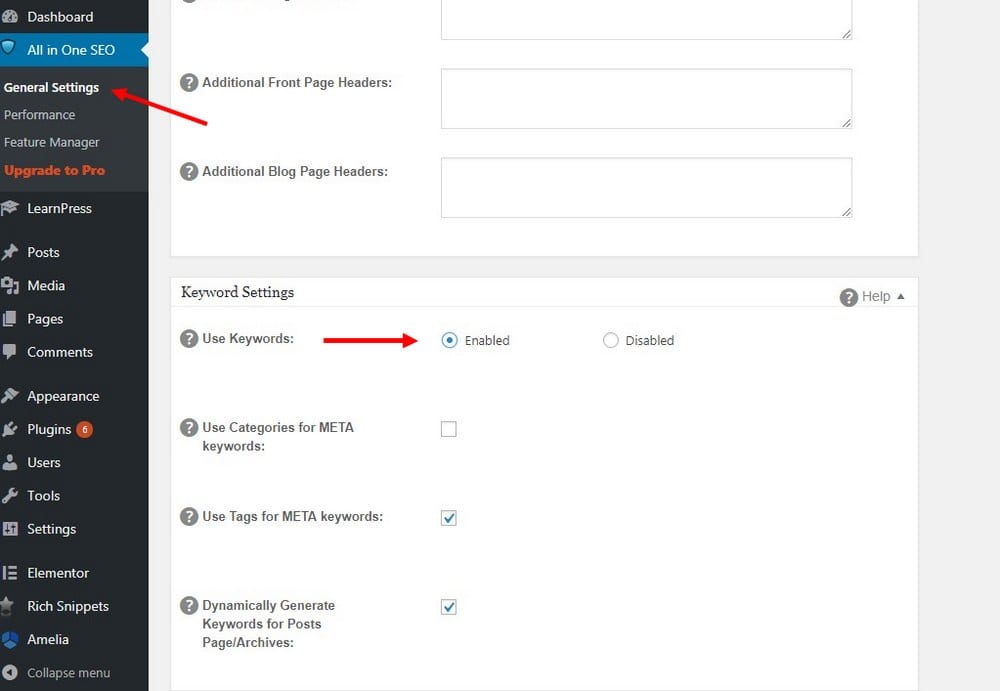
All In One SEO Pack has meta keywords disabled by default. To enable it, go to the All In One SEO tab >> General Settings and scroll all the way down on the settings page to find the option to enable meta keywords.
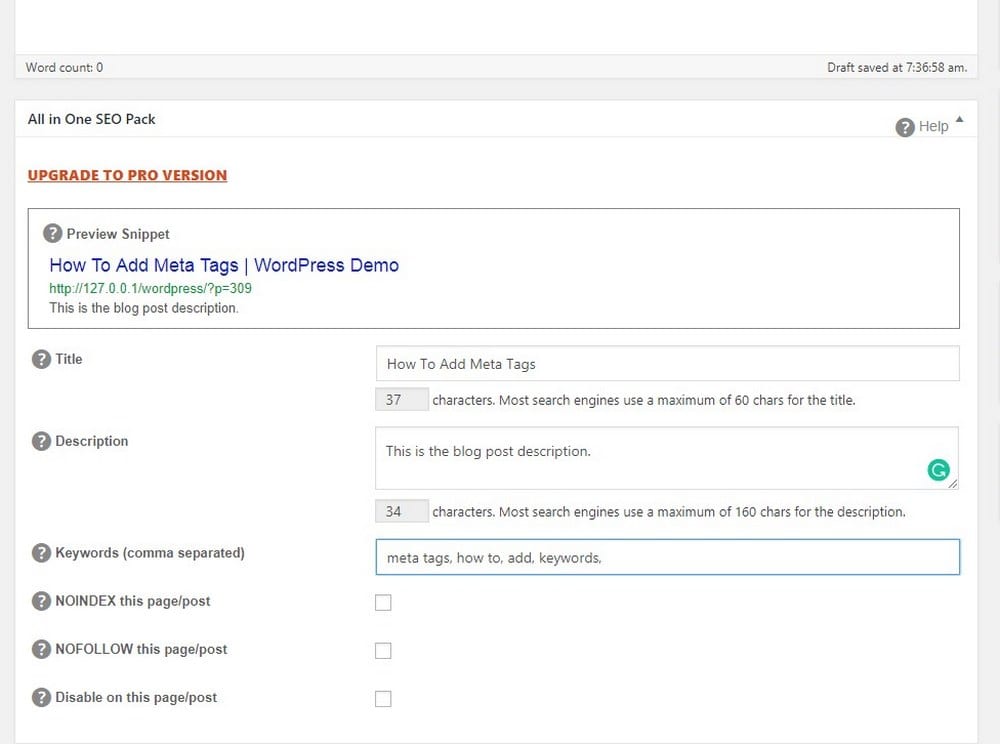
Now you can enter your meta keywords and descriptions when editing your blog posts and pages. The plugin will automatically add the information to the post or page header when you publish it. It’s that simple.
Conclusion
After adding meta keywords and descriptions in your blog posts, don’t expect immediate results. Give it some time for Google to index your pages and rank them accordingly. Sometimes, it could take days or weeks to see your pages appear on Google.
Be sure to check out our WordPress themes bundle if you’re in the market for a theme specially enhanced for SEO.
Looking for WordPress hosting? We use Kinsta. They offer world-class WordPress hosting, built to keep your website fast, secure, and always online.