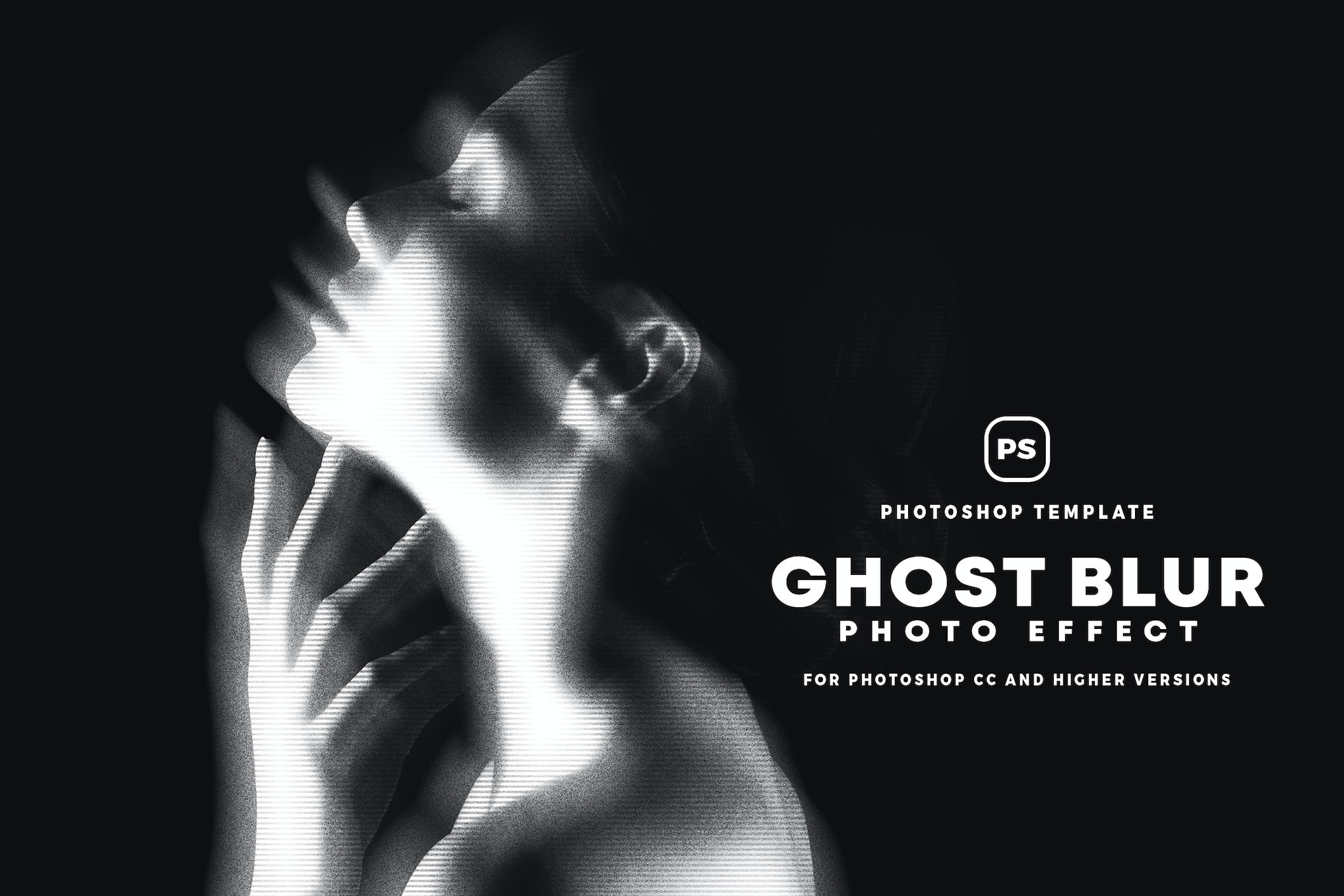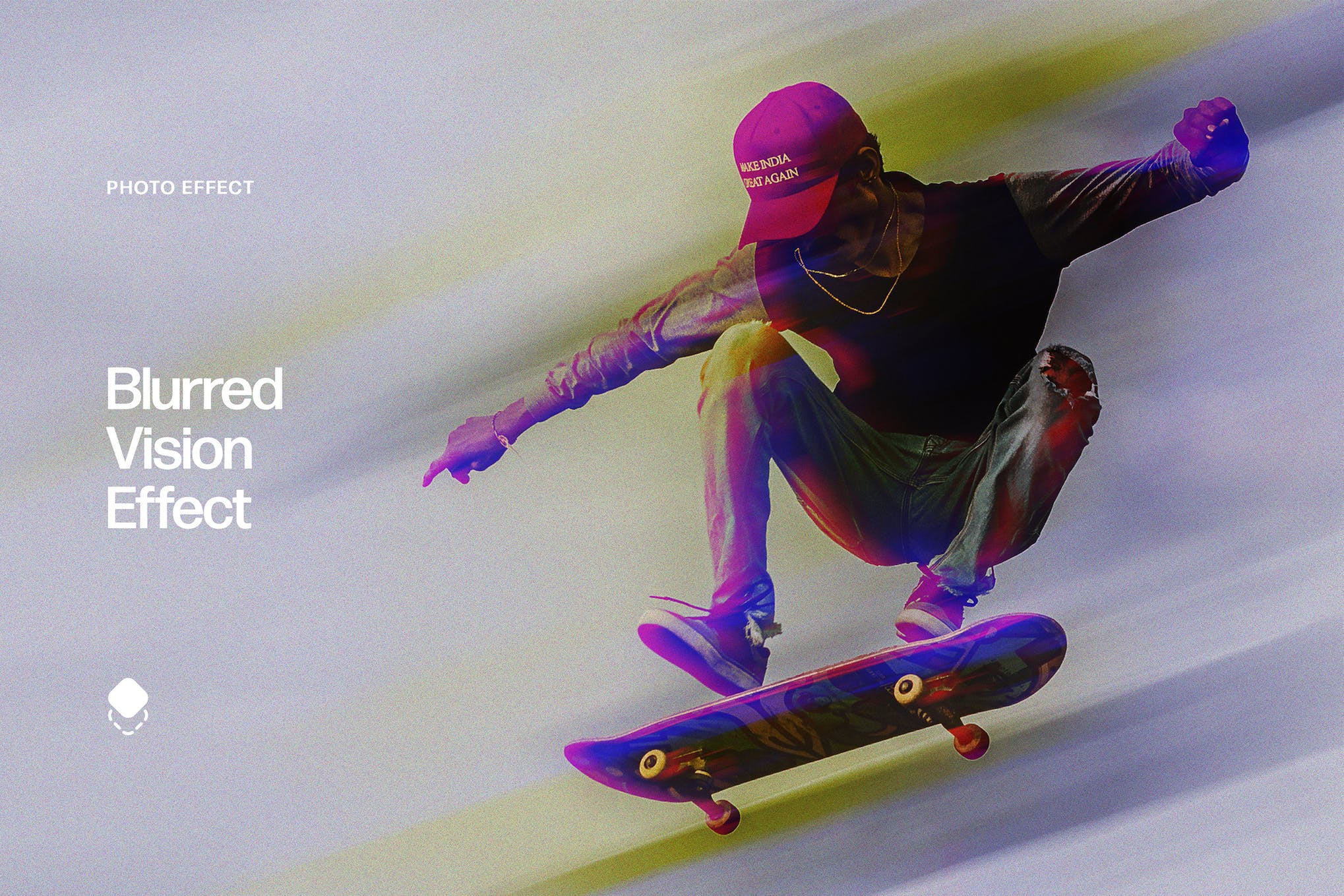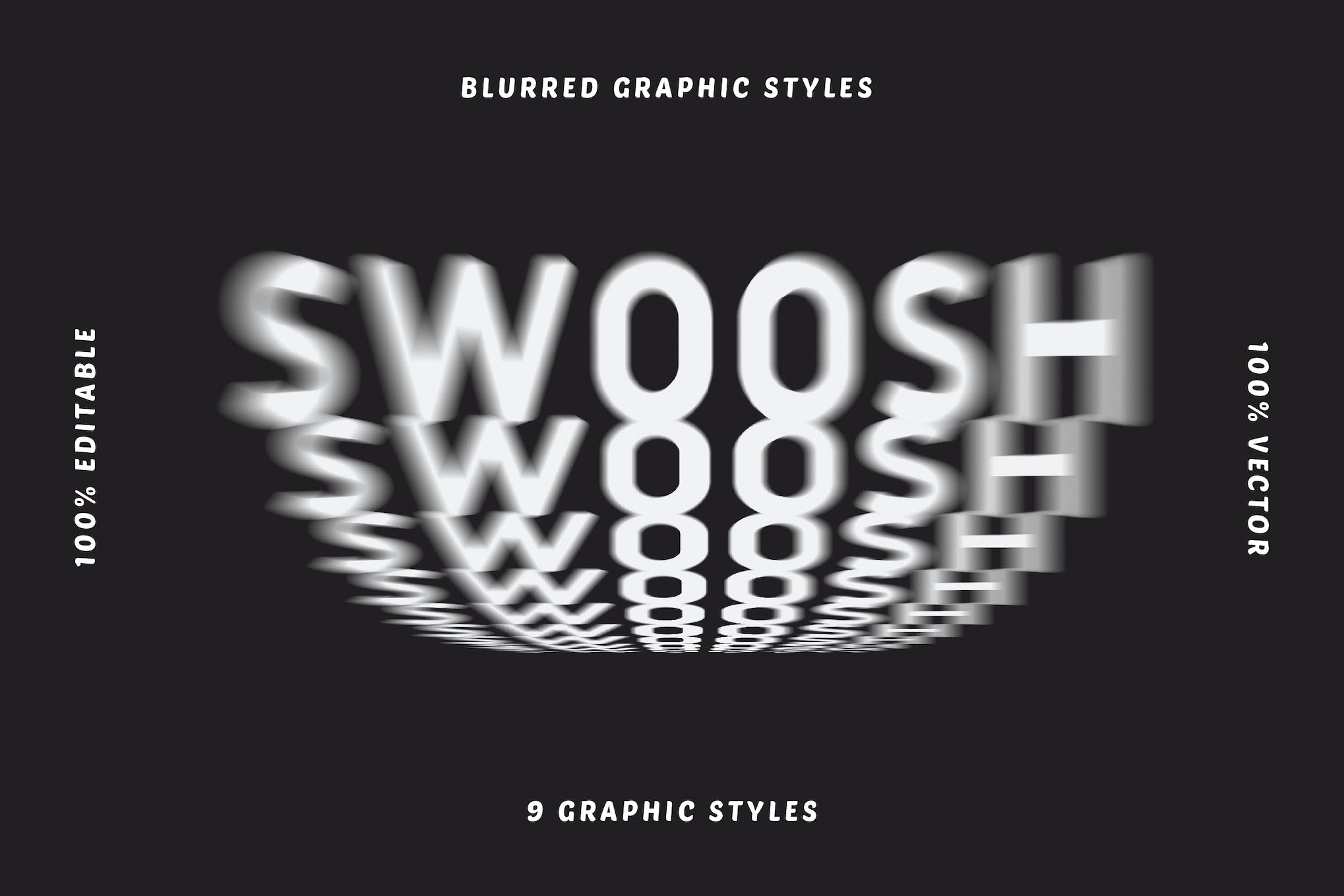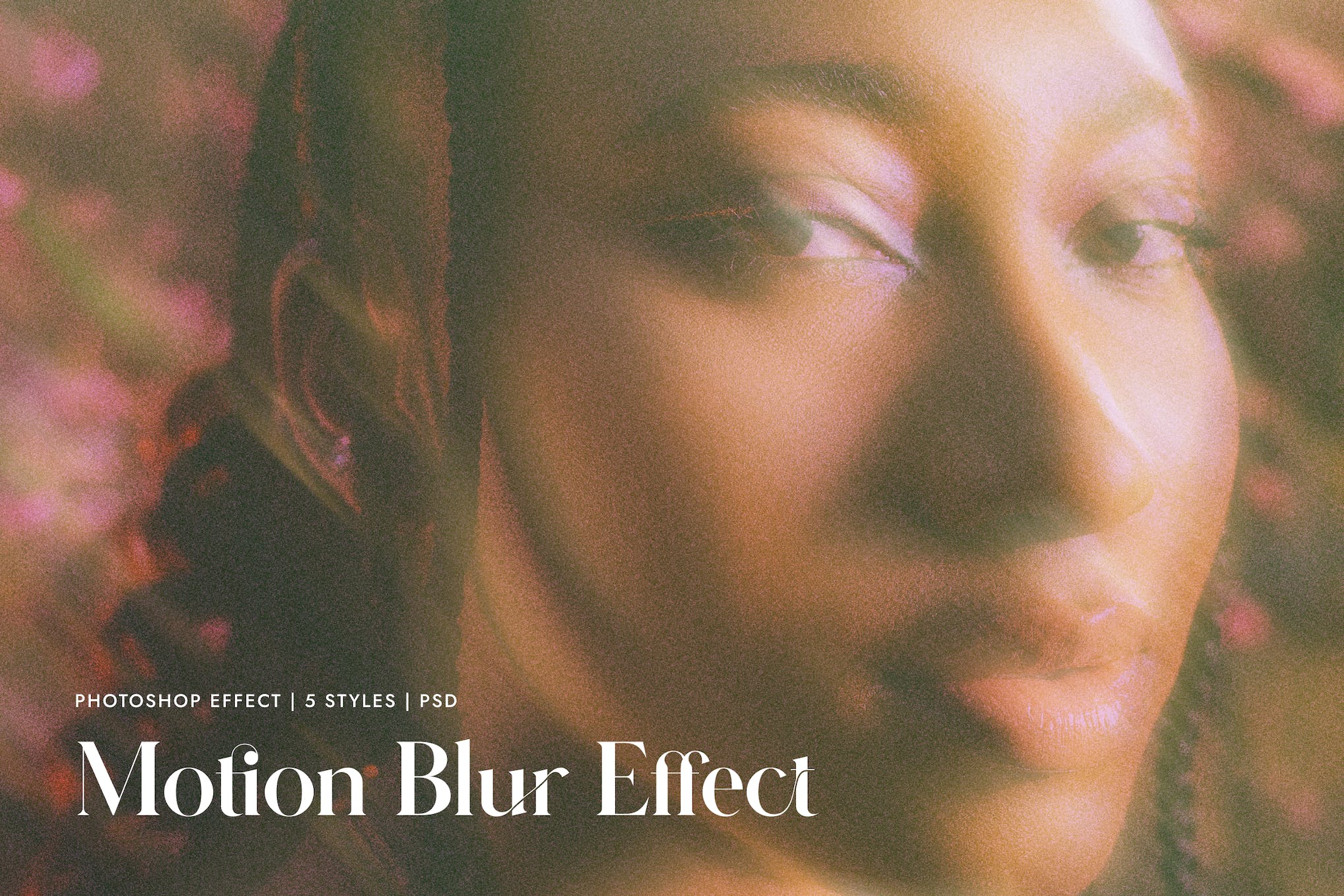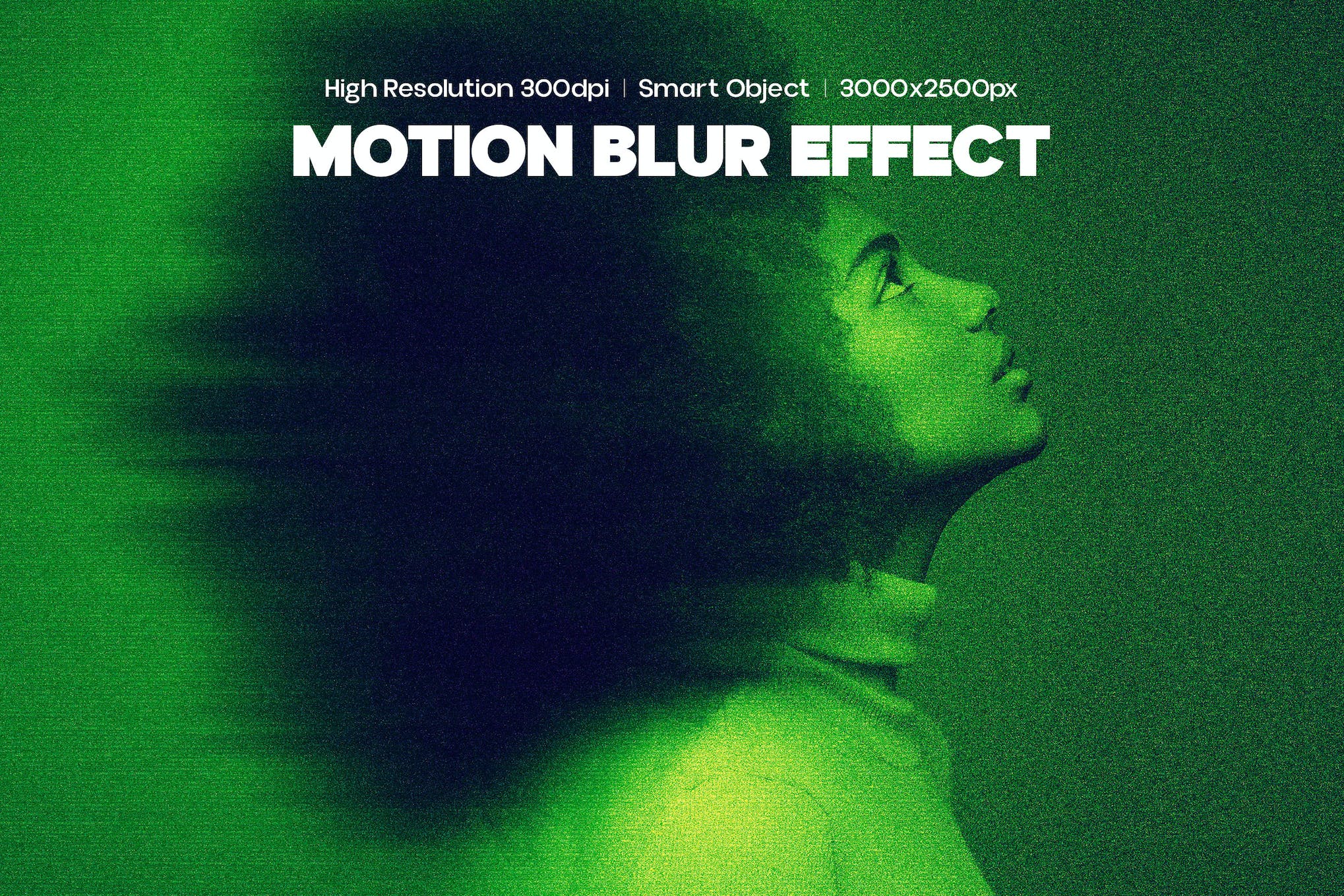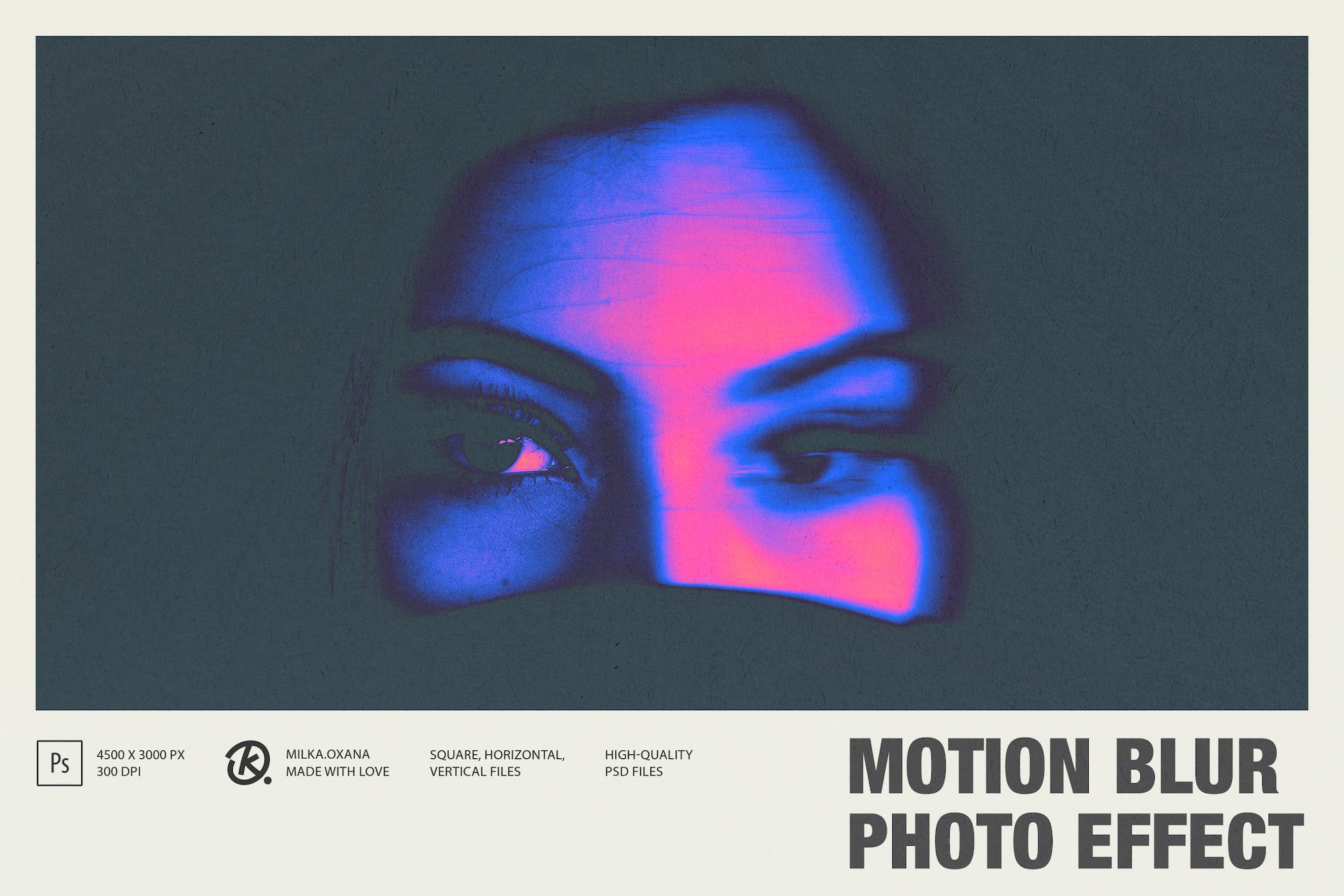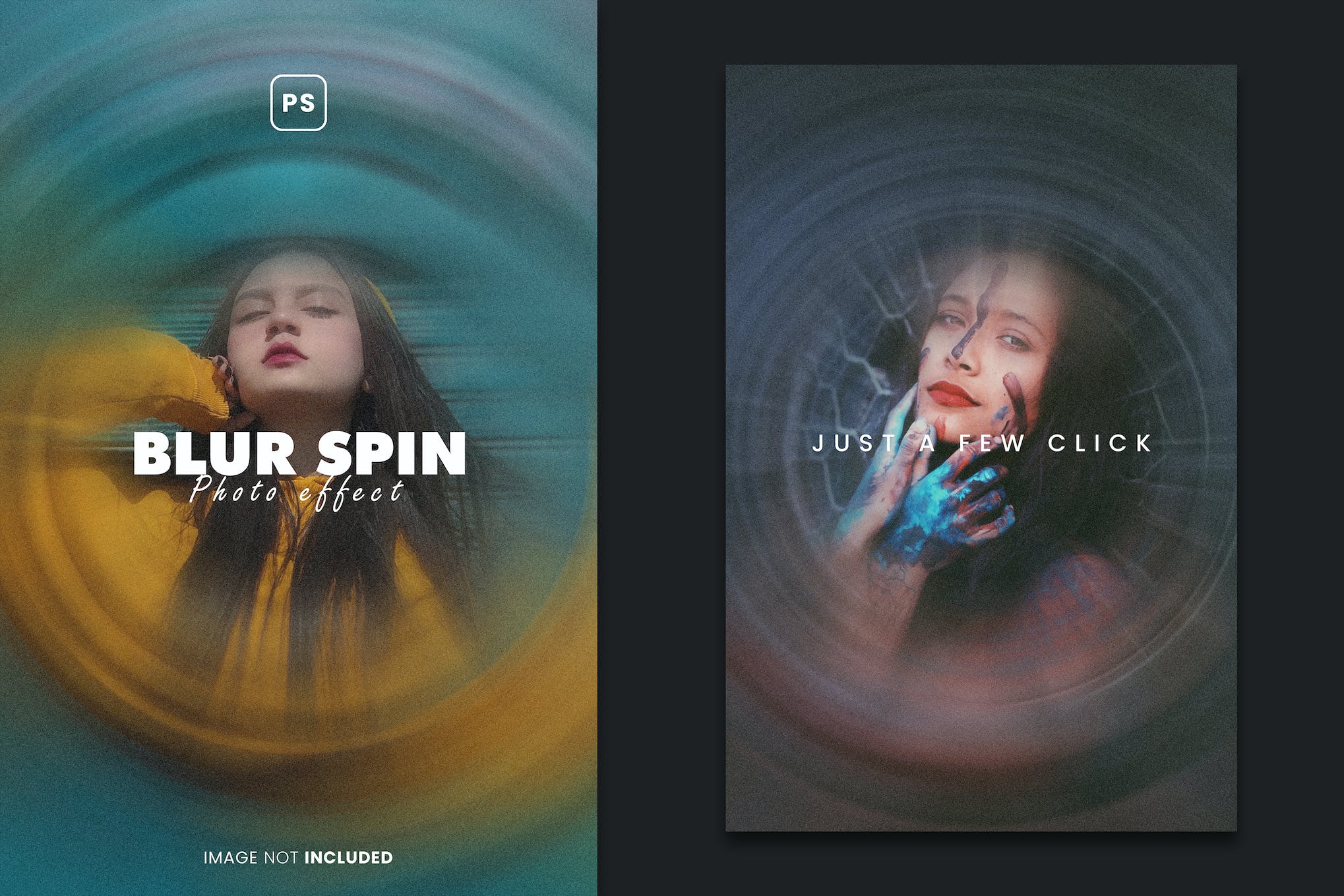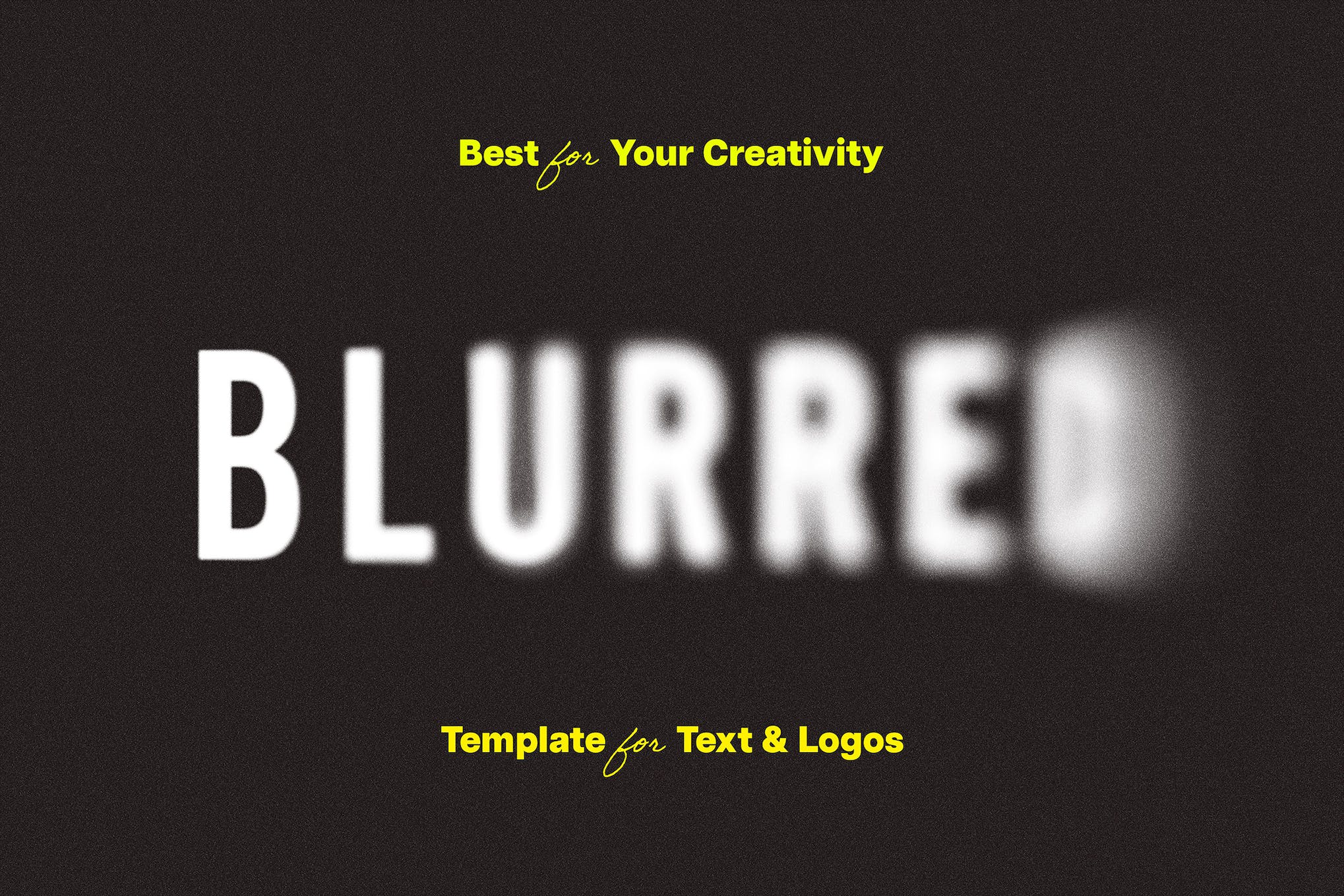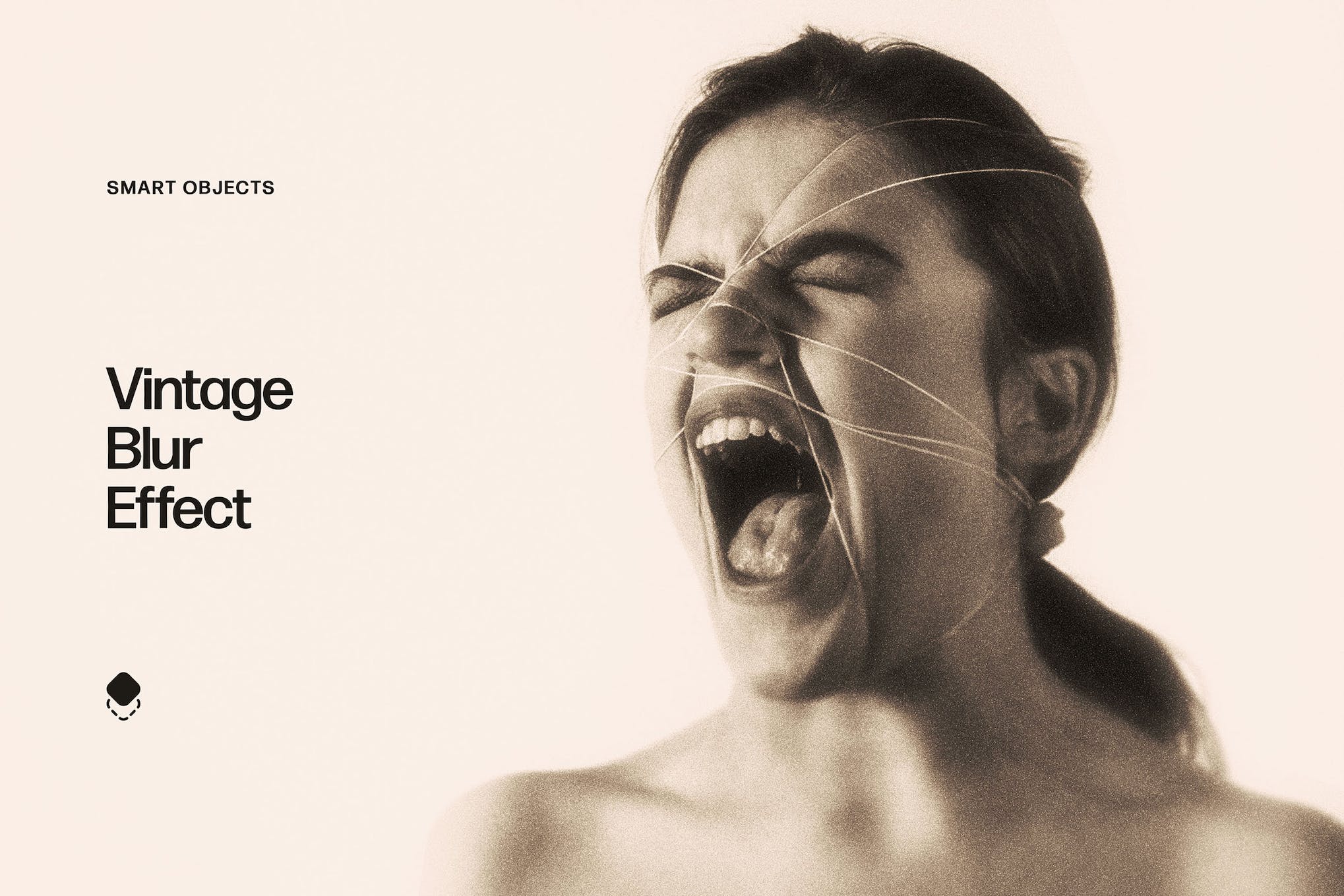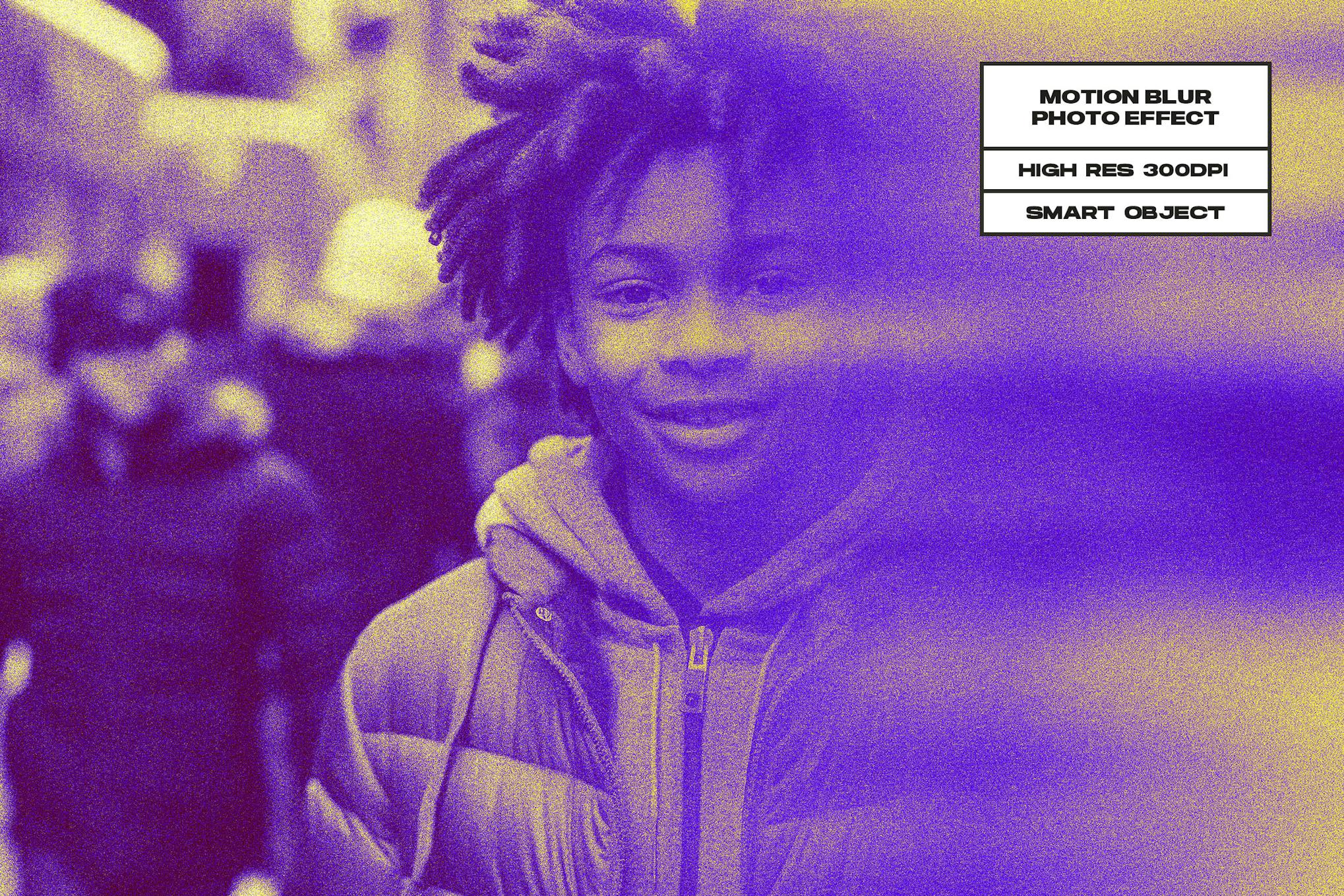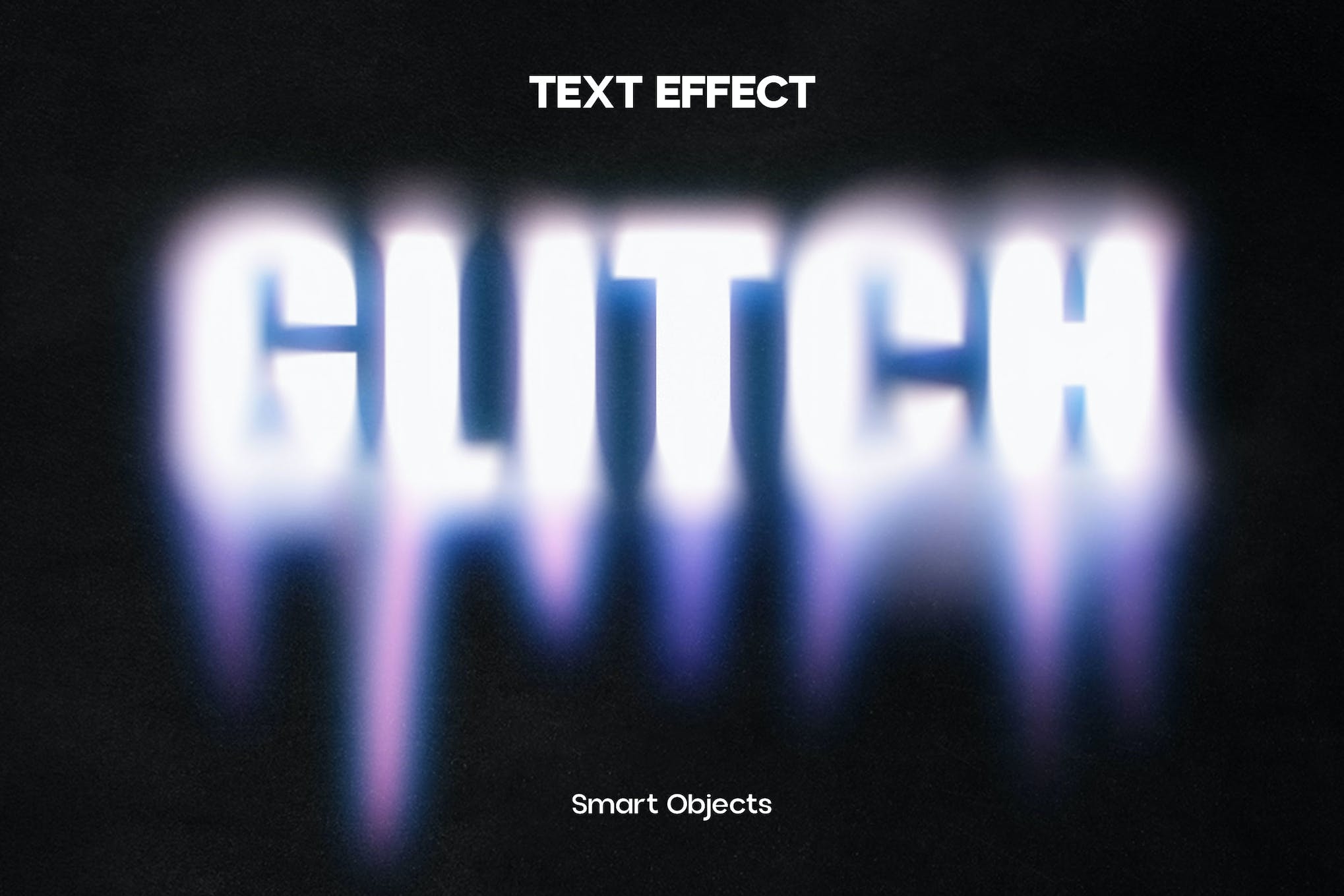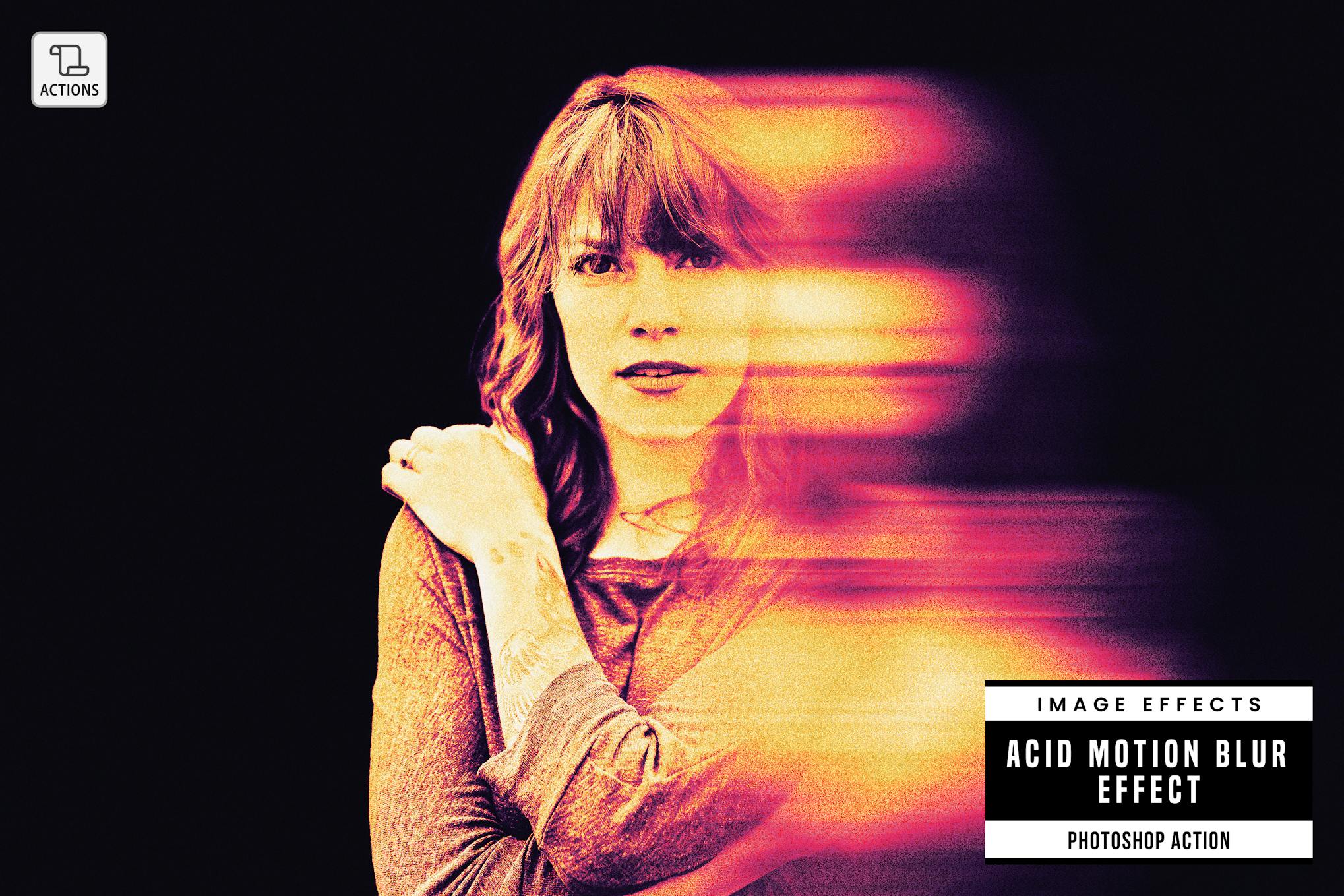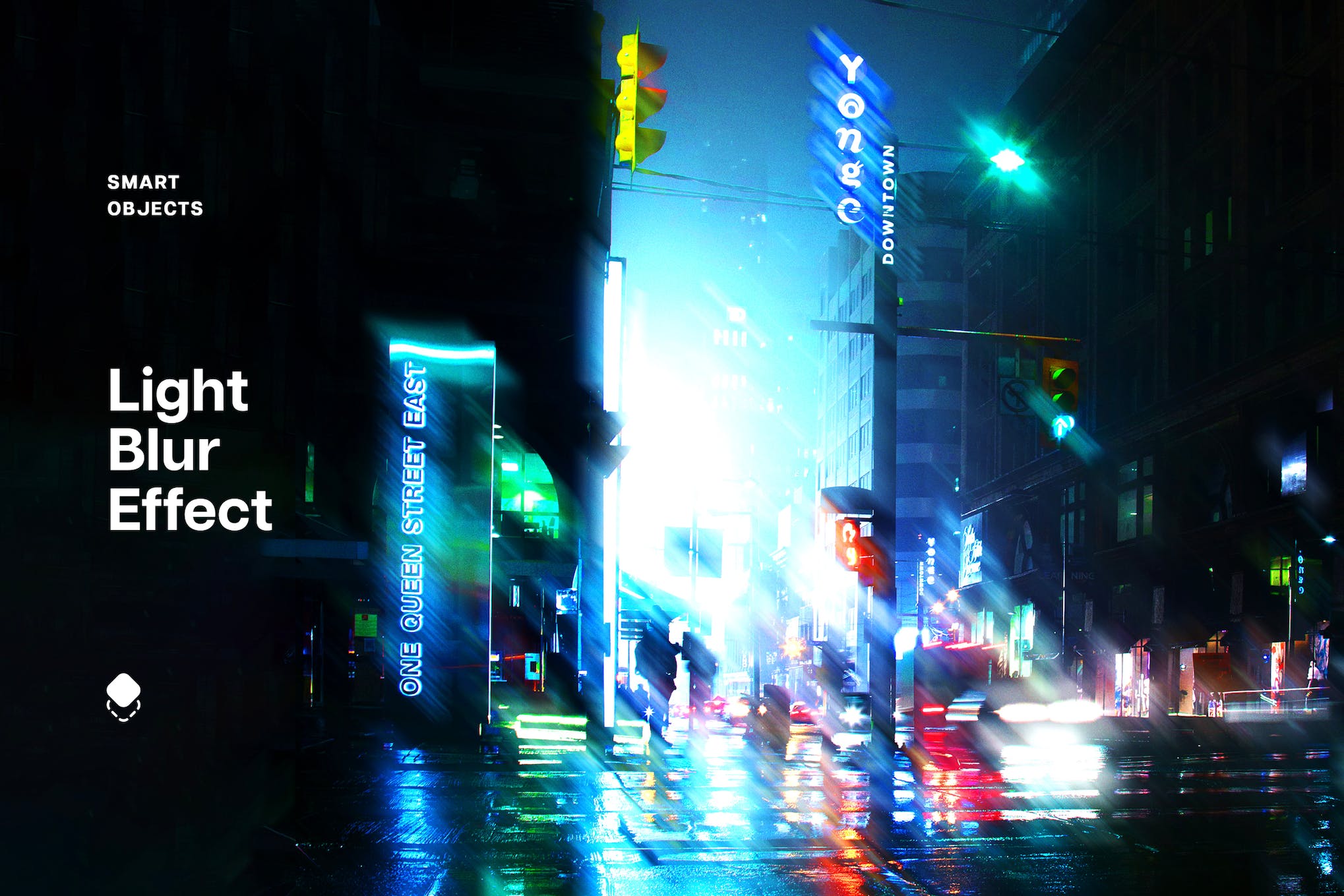25+ Best Blur Effect Photoshop Techniques for Artistic Flair
In today’s digital world, the magic of photography extends beyond merely capturing a beautiful moment. Photoshop has taken artistry to an unprecedented level, injecting a compelling blend of creativity and technicality into the mix. One of the most incredible transformations it brings to the table is the blur effect – a technique that can infuse an artistic flair to your designs and photographs. Welcome to our comprehensive post: 25+ Best Blur Effect Photoshop Techniques for Artistic Flair.
This post is tailored for enthusiasts who seek to explore creative blur manipulations. It is a curated collection of both Photoshop actions/effects and text effects, guaranteed to sweep you into the captivating realm of creative blur. Dive into these offerings – both free and paid – and discover how adding a hint of blur can bring a touch of dreamy enigma to your design or photo manipulation.
From soft focuses to motion blurs, depth of fields to tilt-shift effects, our techniques promise to enhance your toolbox and offer new avenues to express your creativity. Venture into the artistic potential of blur effects, adding a new layer of depth and complexity to your works, and usher in a new era of photographic creativity.
Ghost Blur Effect
The Ghost Blur Effect is a unique creative asset that enhances your pictures with a caricature effect. This action offers a range of exciting possibilities from energetic to portrait oil and glamour oil effects. It works best on photos with a 1000px – 3000px resolution and is incredibly versatile, perfect for fashion, lifestyle, blogging, and product photography. A PSD file and help file are included, making it an easy and effective tool to use.
Blur Text Effect
The Blur Text Effect is a high-resolution creative asset compatible with Adobe Photoshop. It stands out for its easy editing with smart objects, ensuring a seamless user experience even for beginners. Its well-layered and organized PSD files add to its efficiency, making it a dependable resource for your creative projects. This third-party tool brings a professional touch to your work effortlessly.
Blurred Vision Effect
The Blurred Vision Effect is a captivating creative asset that applies techno distortion to any image, delivering a unique, glitch-themed aesthetic with neon gloominess. Ideal for experimentation with any visuals, it comes with a user-friendly PSD file to effortlessly embed your images. This high-quality asset, 4500×3000 px at 300 dpi, ensures an enjoyable and unrestricted creative process for your designs.
Blurred Graphic Styles
Blurred Graphic Styles is a versatile creative asset featuring nine distinct styles for Adobe Illustrator CC or newer. These A4-sized styles, set in RGB color mode at 300 DPI resolution, come in landscape orientation and include organized, labeled layers. All fonts used are commercial-free, customization is straightforward, and a font list is provided. Please note images shown are for preview only and not included in the final purchase.
Motion Blur Effect
The Motion Blur Effect is a captivating tool that offers five grainy, motion effect PSD files designed to enhance your photos, artwork, or designs simply and efficiently. The Smart Objects guide the user throughout the process, allowing personalization. This transformative effect adds an effortless touch of dynamism and extraordinary appeal to your creative output.
Motion Blur Photo Effect
The Motion Blur Photo Effect is a versatile tool for photographers and graphic designers, offering an aesthetically appealing component to enhance your work. Developed by andrewtimango, this high-resolution Photoshop file facilitates easy image replacement through Smart Objects, and simple color alterations. Heighten your creativity with this 300dpi asset that gives a professional polish to your designs.
Acid Blur Photo Template
The Acid Blur Photo Template is an easy-to-use tool that transforms regular photos into vibrant, stylish images using acid colors and grain overlay. With options for 5 color gradients and 3 blur effects within a well-organized and layered PSD file, it’s easy to customize and insert your images via Smart Object. With a resolution of 6000×4000 PX and 300 DPI, it offers high-quality results effortlessly.
Motion Blur Photo Effect
Motion Blur Photo Effect is a vibrant and whimsical creative asset featuring a depth of neon gradients. This digital tool catapults your images into a dreamlike realm distorting reality and showcasing the visual symphony of colors. The package includes 3 high-quality PSD files, 16 gradients, multiple resolutions, and an editable blur option. Detailed instructions are provided for ease of use, bring your creativity alive with this brilliantly conceived photo effect.
Motion Blur Photoshop Action
Introducing the Motion Blur Photoshop Action, an expertly crafted tool beneficial for photographers and graphic designers alike. Compatible with all Photoshop CC versions, this pack effortlessly elevates your photo posts or daily shots with only one click. Gearing up to edit your blogger photos? This user-friendly tool, inclusive of simple installation instructions, is certainly what you need. Included in the pack are .ATN Action, .PAT Pattern, and a .txt Help file. Enjoy!
Blur Spin Photo Effect
Check out Blur Spin Photo Effect for a convenient way to create outstanding photo effects. The high-quality PSD effect comes in a 3000 x 4500 resolution with a 300 DPI for clear images. With a user-friendly interface and organized layers, editing is made easy – just double click on the smart object, edit and save. It’s fast, straightforward and produces fantastic results.
Zoom Blur Photoshop Action
The Zoom Blur Photoshop Action allows you to easily create a unique visual effect on your images. It offers simple, non-destructive actions that keep your original image intact. With all layers named and grouped, you’ll have full control over editing. You can utilize this professional tool on Photoshop versions CS4 and onward. If issues arise, the developer provides helpful support.
Dreamy Motion Blur Photo Effects
The Dreamy Motion Blur Photo Effects are creative assets designed to enrich your photos with vibrant movement. This package includes a versatile PSD mockup template, several blur effects, gradient map overlays, grain overlay, and a black & white effect. Its features can easily make your images distinctive and full of life. For optimal use, it’s recommended you use the latest Adobe Photoshop Creative Cloud version.
Blurred Text Effect
The Blurred Text Effect is an innovative visual tool that can take your project to new heights. Complete with Smart Object Layers, you can customize this text effect by substituting your own text into the pre-designated layer. It’s seamlessly applicable for branding logotypes or any presentation elements. The asset includes a premium PSD file, two blur effect options, and a helpful guide—all in a massive 4500×3000 pixels, 300 dpi resolution.
Vintage Blur Effect
The Vintage Blur Effect is a high-quality creative asset that recreates the charm of time-worn photographs, replicating the subtle imperfections and faded colors that come with age. Easily integrated into Photoshop, this effect can instantly transform any image into a treasured antique. It comes as a 4500×3000 px, 300 dpi PSD file with a helpful guide. Recapture the past without damaging original shots.
Motion Blur Photo Effect
Experience the magic of transforming your images with the Motion Blur Photo Effect, made for Photoshop. This easy-to-use PSD template, featuring a modern design, offers a large 4000x3000px canvas. With fully named, organized layers and a simple color changing mechanism, it makes adding dynamic movement to your photos a hassle-free process. Note that the mock-up and photos are not included.
Prism Blur Photo Effect
Prism Blur Photo Effect is a stunning creative asset that allows users to generate impressive imagery with just a few clicks. With its Smart Object layers, it offers complete customization, making the design process simple and versatile. Users can add their own graphics, adjust features, and enjoy the transformation on their Photoshop artboard. Included are two high-quality PSD files and a helpful guide file.
Blurred Cutout Masks Effect
Add intrigue to your designs with the Blurred Cutout Masks Effect! Perfect for highlighting key parts of your design, creating mysterious vibes or simply achieving a sense of vagueness, this adaptable tool suits a variety of uses. With 45 gradient options, 20 blurred shapes and the capacity to balance matte blur with soft gradient shades, this kit is an ideal choice for distinctive, unique designs.
Glitch Blurred Text Effect
Andrewtimango presents the Glitch Blurred Text Effect, a creative asset specially designed for photographers and graphic designers. This high-quality photoshop file lets you easily replace images and change colors, boasting a high resolution of 300dpi and dimensions of 3000x2500px. It’s a smart, convenient tool crafted with love for all designers, developers, and agencies.
Acid Motion Blur Effect
The Acid Motion Blur Effect is a top-tier asset for photographers and graphic designers, elevating your visual works with only a click. It’s fully compatible with all Photoshop CC versions and is remarkably easy to use — a text guide comes along to assist in installation. The package includes 1 Action .ATN file and 1 Help .txt file. Purchase and discover its wonders!
Dreamy Motion Blur Effect
Dreamy Motion Blur Effect is an outstanding Photoshop action pack aimed at photographers and graphic designers. Perfect for enhancing photo posts and everyday snaps, this pack promises a beautiful aesthetic with a simple click. Compatible with all Photoshop CC versions and higher, it incorporates an easy-to-use .ATN file, and there’s even a .txt file if you need help with installation. Boost your visuals with this phenomenal third-party tool.
Light Blur Photo Effect
The Light Blur Photo Effect allows you to create high-quality, captivating images effortlessly in Photoshop. With Smart Object layers, you can customize any layer by replacing the placeholder with your graphics. It also provides three blur options and adjustment features for additional fine-tuning. The asset includes two high-resolution PSD files at 4500×3000 and 3000×4500, both at 300 dpi, and a helpful guide.
Side Blur Photo Effect
The Side Blur Photo Effect is a unique creative asset serving high-quality image transformations. Using Smart Object layers, it offers substantial customization and effortless management of your design. Simply replace the placeholder with your own graphic in Photoshop and watch the magic unfold. Two PSD files and three color options further boost the versatility. And with user-friendly adjustment features, your final touch will make the composition truly yours.
Radial Blur Photo Effect
The Radial Blur Photo Effect offers a chance to transform your pictures easily and quickly. It’s the perfect tool to add a touch of magic to your images, offering Smart Object layers for full customization. Simply replace the placeholder shot with your own image, save it, and watch as your artwork comes alive in Photoshop. With 4500×3000 px resolution and 300 dpi, your images will look sharp and vibrant!
Side Blur Photo Effect
Check out the Side Blur Photo Effect, a high-quality, easy-to-use asset for immersing your photos with edgy effects. The resource comes in a 3000 x 4500 resolution, 300 DPI PSD file, featuring neatly organized layers and a smart object replacement option for hassle-free editing. It provides three color schemes, and the ability to change colors with ease. Note: sample images are for presentation only.
Blurred Spray Stencils Effect
Enhance your images with the Blurred Spray Stencils Effect, a versatile tool that easily adds stunning quality to your photography. Its Smart Object layers allow for major customization, simply replace the placeholder with your own graphics and watch the magic unfold on your Photoshop canvas. Don’t forget to fine-tune with adjustment features and color filters for the perfect finish. Includes a high-resolution PSD file and a helpful user guide.