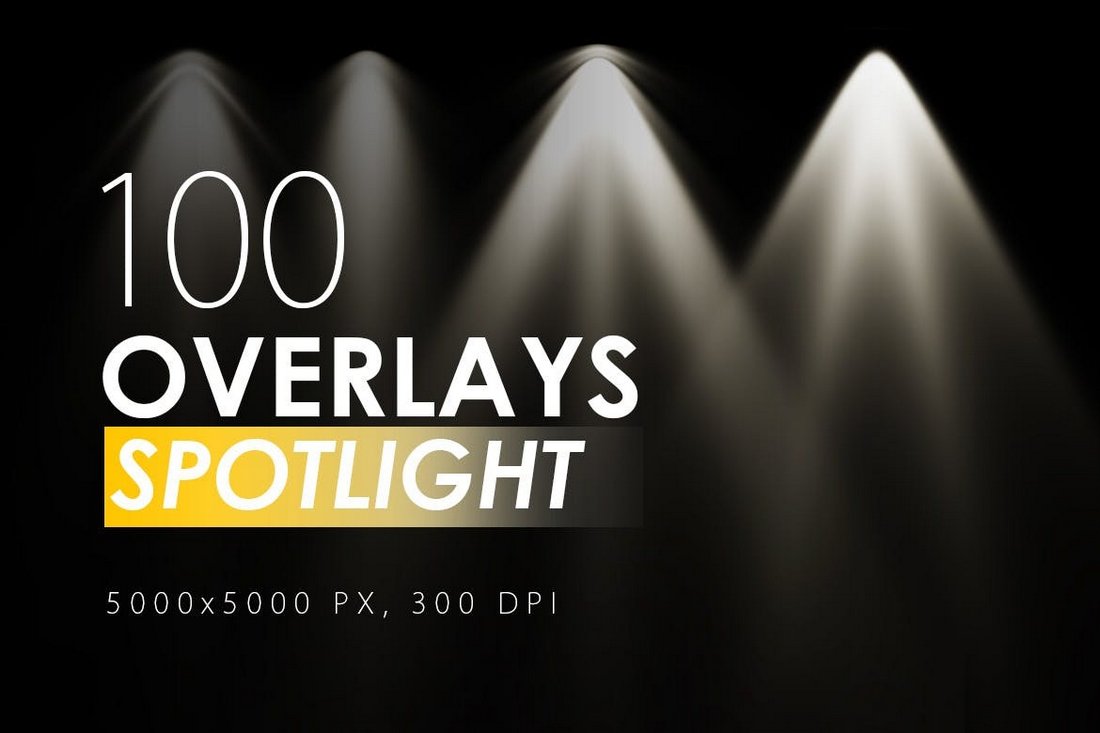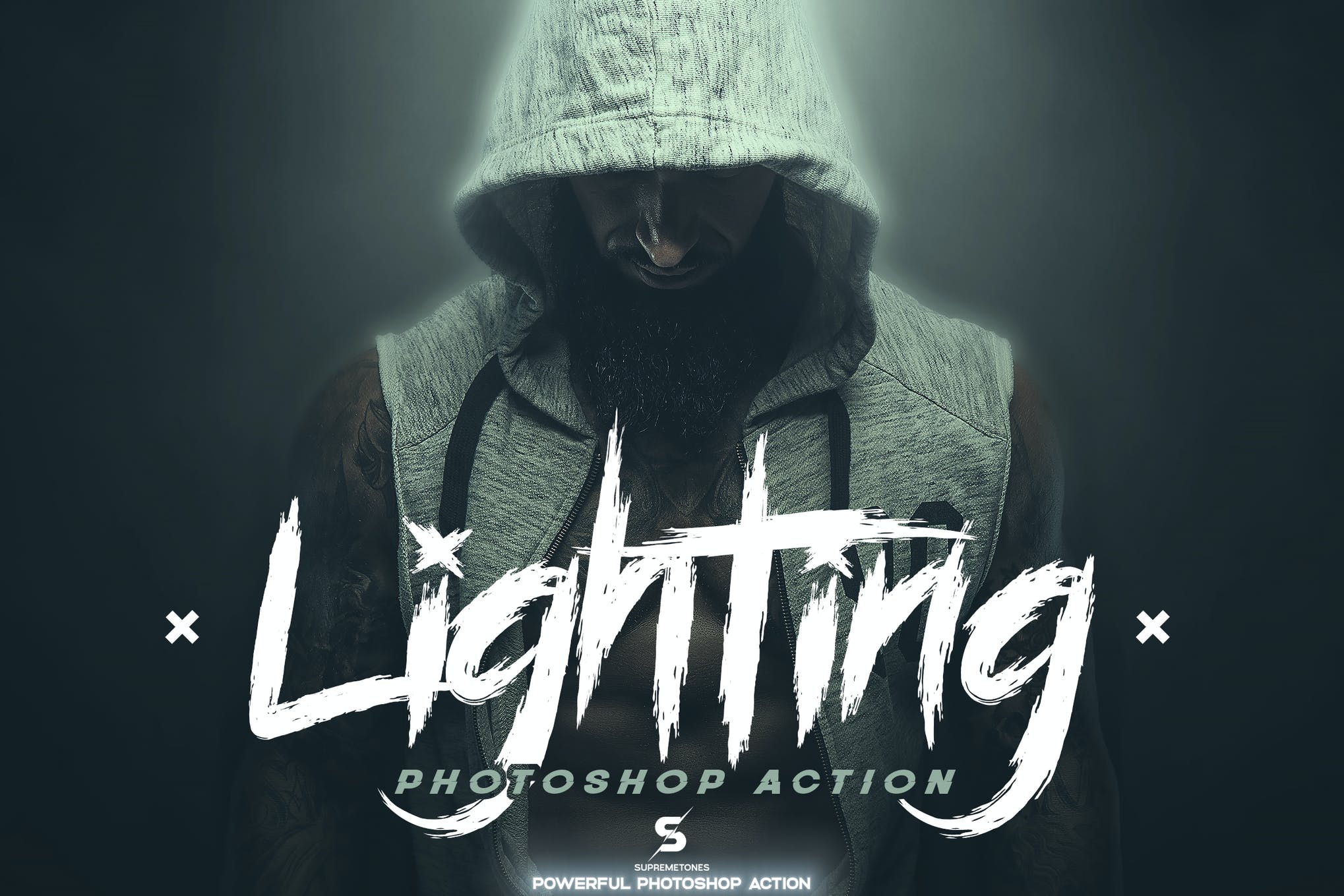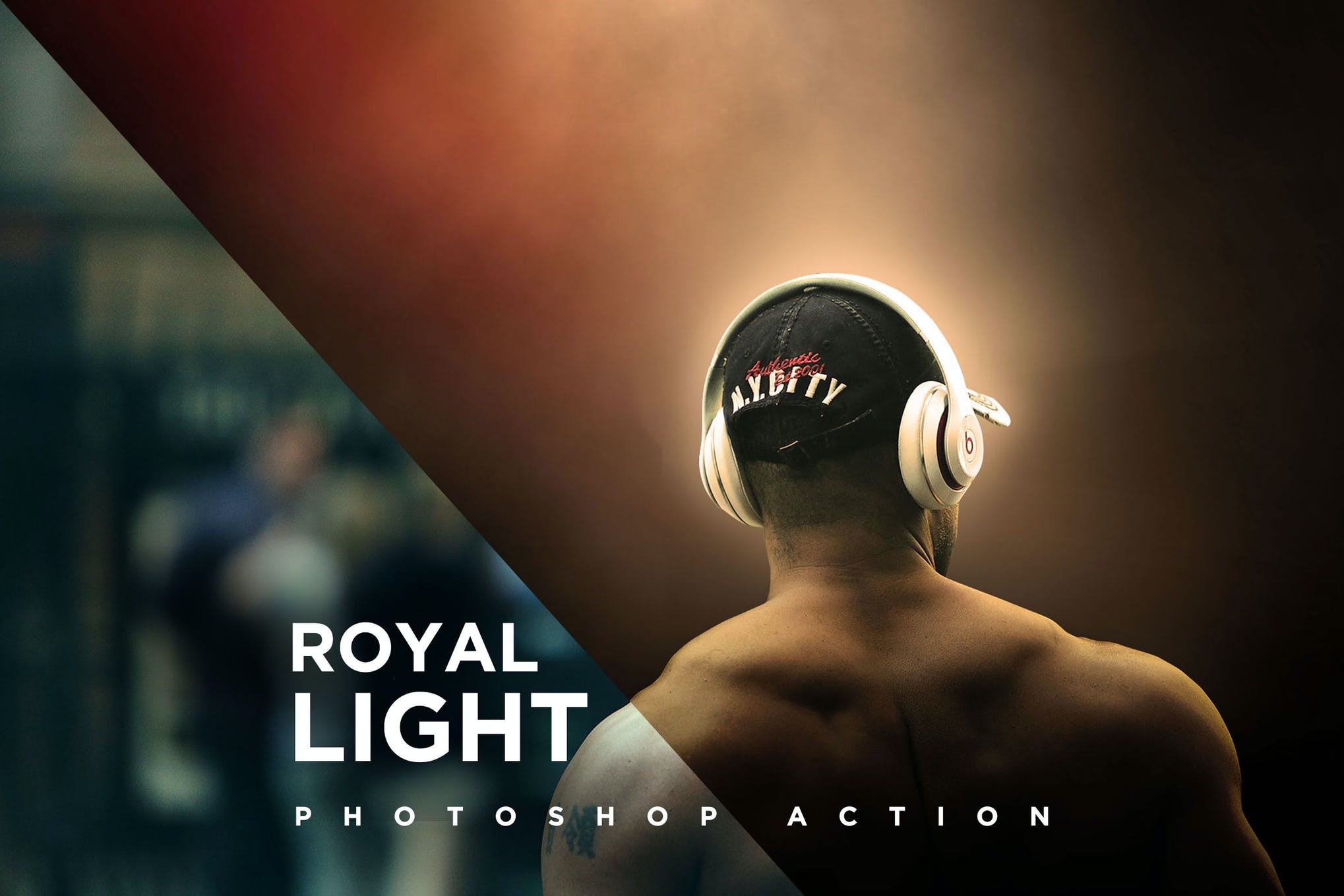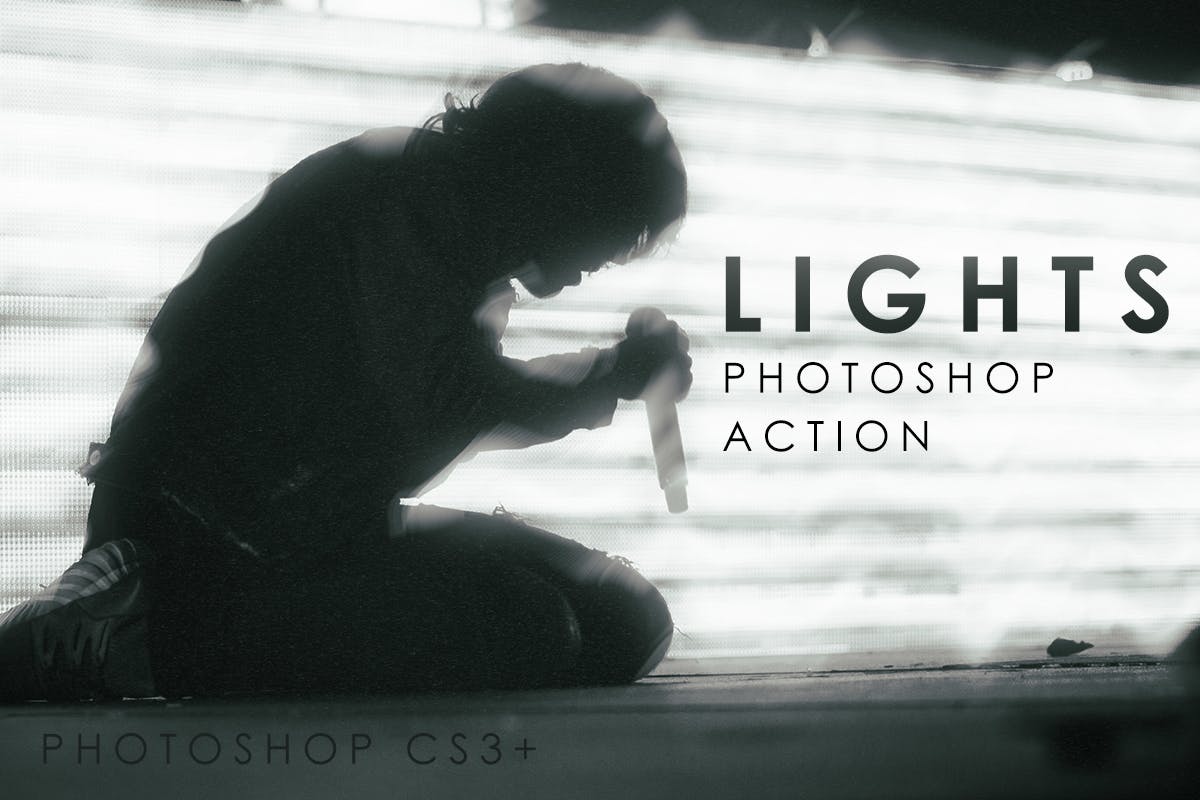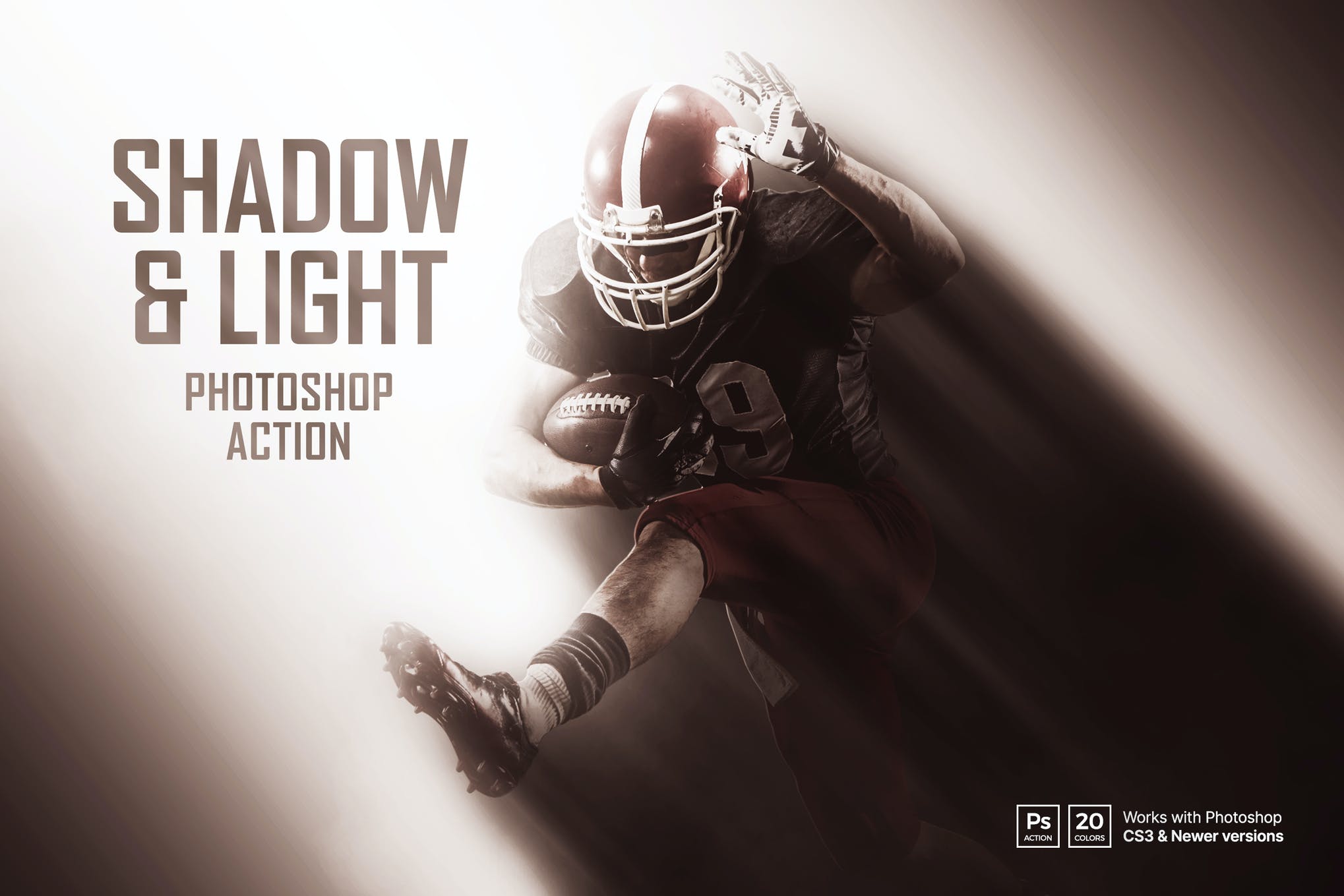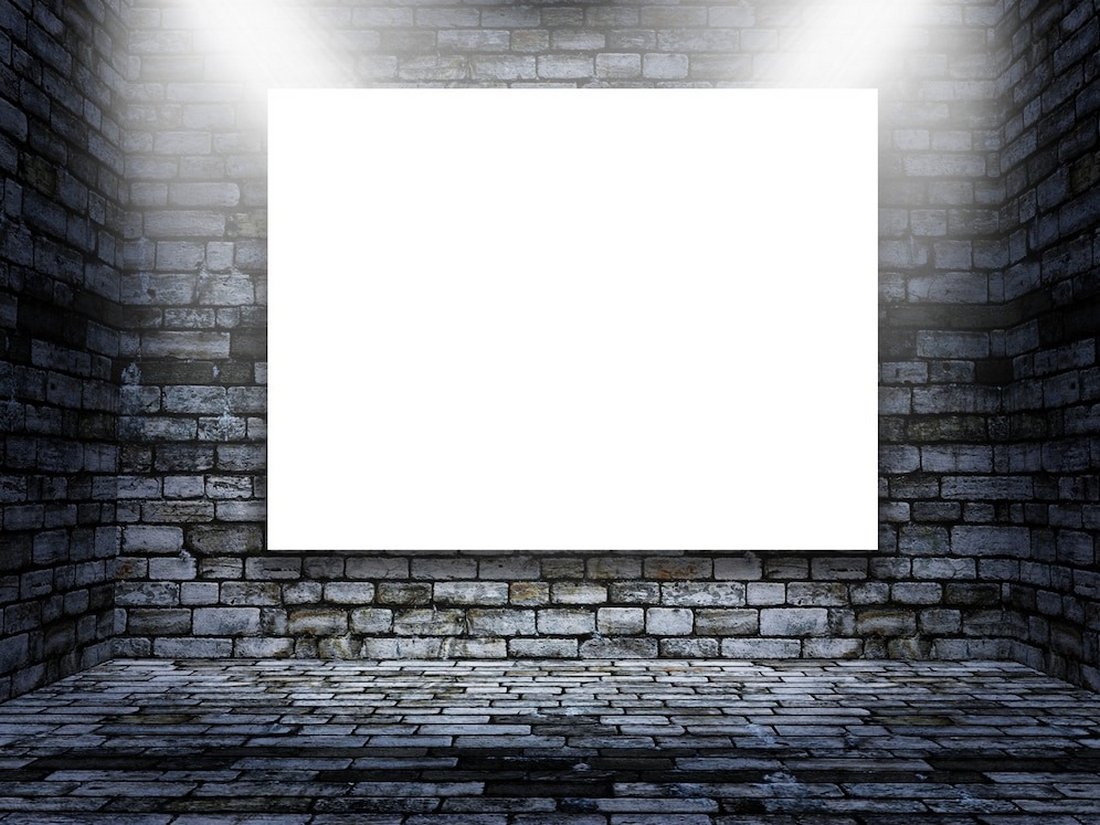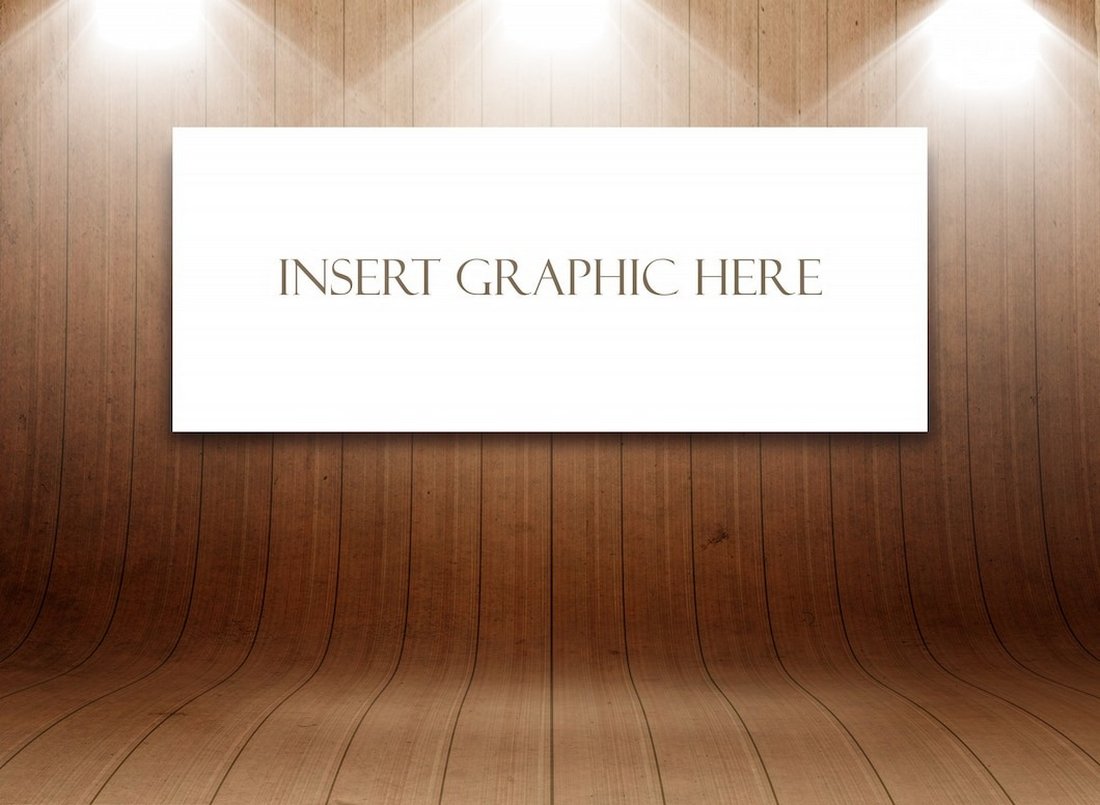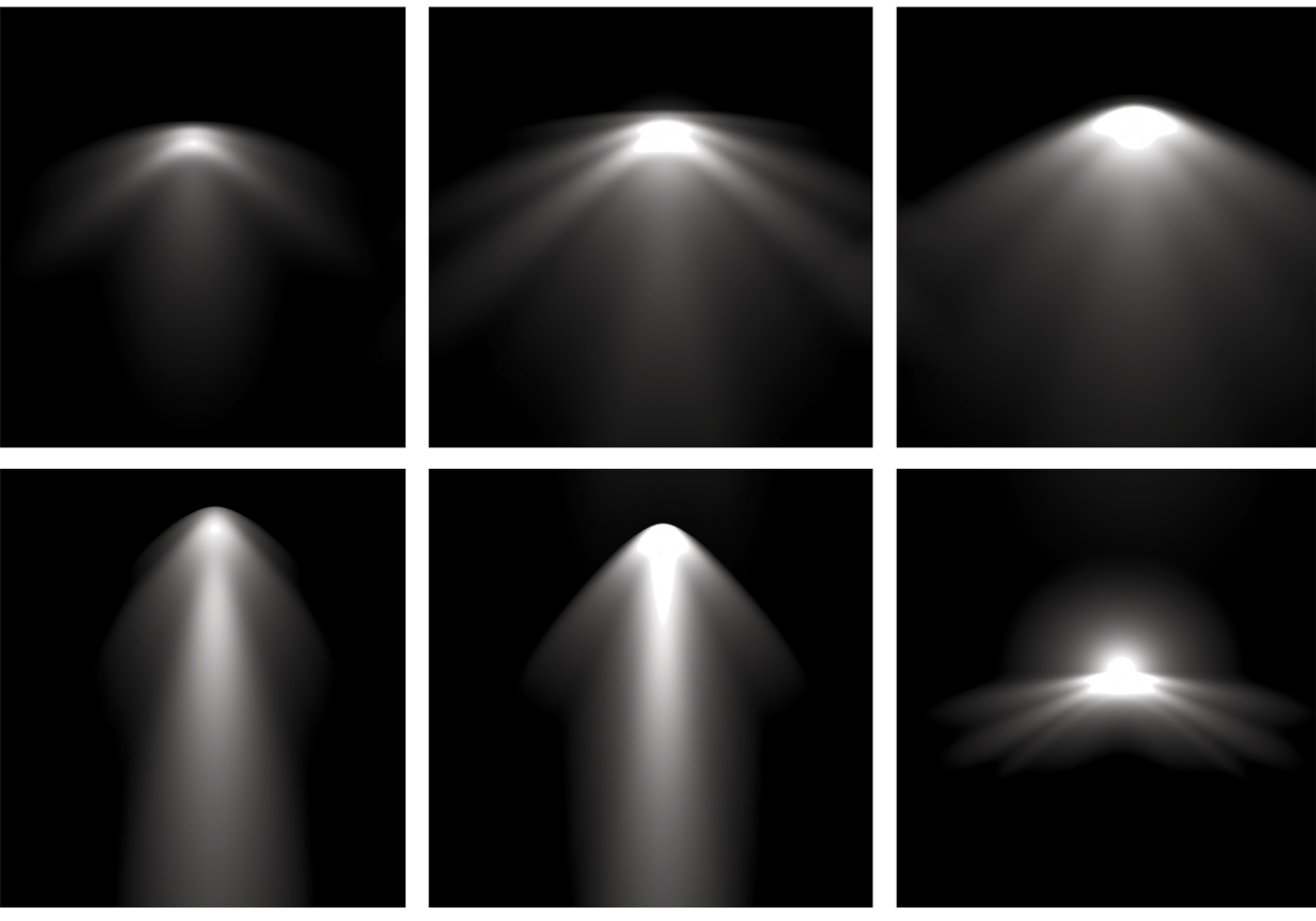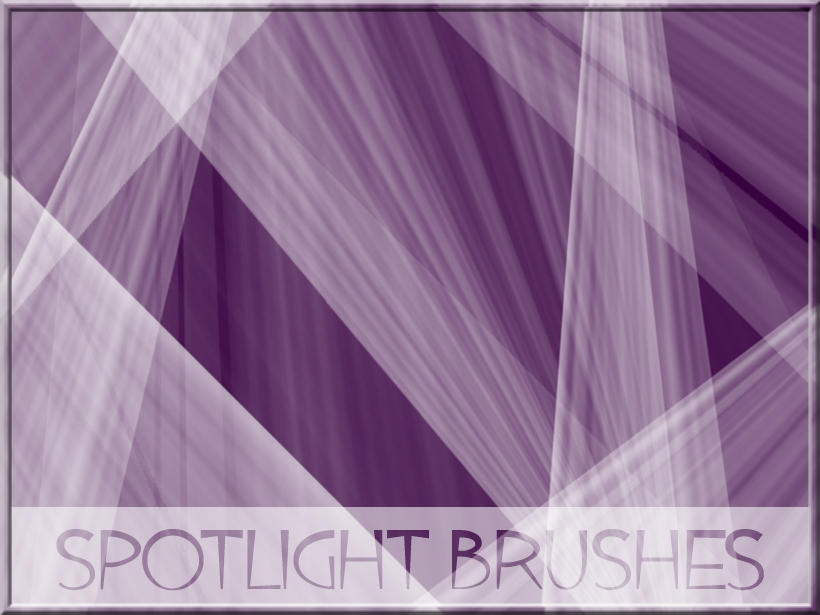30+ Best Photoshop Spotlight Effects (How to Make a Spotlight in Photoshop)
When it comes to bringing a visual design to its final stage, we often find ourselves looking at lighting effects. They are often difficult to add early, but when it finally comes time, it’s important to get them right.
There is no lighting style more iconic than the Photoshop spotlight effect. Spotlights have been used for decades in performance and photography, and now in the digital age, they are a traditional and reliable, way to bring in a strong focus to your designs.
Yet finding good Photoshop spotlight effects can be a struggle. It’s for this reason that we’ve made an effort to compile the best spotlight effects for Photoshop. Our list includes a range of premium and free options, ensuring anybody wondering how to create a spotlight effect in Photoshop has everything they need to get started.
Read on to see our selection of the best Photoshop spotlight brushes, overlays, and effects!
100 Spotlight Overlays for Photoshop
This is a massive bundle full of overlays for Photoshop. There are 100 different overlays in this pack featuring different styles of spotlight designs. You can use them to add a subtle spotlight overlay to your photos and graphics.
Holy Light Photoshop Action
With this Photoshop action, you can create a unique spotlight effect for portrait photos. It creates a holy light effect that will make the people, animals, and objects in portrait photos appear like gods. The action is very easy to use and includes a tutorial too.
12 White Spotlight Backgrounds for Photoshop
These spotlight backgrounds are perfect for adding a spotlight effect to your product photography. It includes 12 different backgrounds in PSD format with different styles of spotlight scenes.
12 Dark Spotlight Backgrounds PSDs
If you want to show off your products in the spotlight with a darker background, then be sure to use these PSDs in your presentations. These spotlight backgrounds are ideal for showcasing high-end and luxury products in the spotlight.
Photoshop Spotlight Brushes
This suitable first addition to our list provides you with over one hundred different spotlight brush styles, all tailored to help you create an incredible spotlight effect in Photoshop with ease. This collection of brushes will make sure you never have you worry about how to make a spotlight in Photoshop again.
Light Wall Photoshop Spotlight Action
Ever wanted to add a spotlight effect but over the entire visual design canvas? Check out the Light Wall Photoshop action. It provides you with an easy-to-use template that will create fifteen color presets and have you building your own light wall in just one click.
Dark Fantasy – Spotlight Photoshop Action
This Photoshop action helps bring dark objects to the spotlight in mere minutes. It produces twenty-five color looks to choose from and create a unique and captivating light effect on your designs. It’s one of the best spotlight effect Photoshop plugins on our list and will fit right in with several visual design projects.
Light & Dark Photoshop Actions
Bring out a unique and eye-catching spotlight effect with the Light and Dark Photoshop actions. Inside the pack, you’ll find a range of non-destructive actions, color corrections, and a detailed video walk-through helping you create dramatic spotlight pictures in the best way possible.
Sunshine Photoshop Spotlight Brushes
The Sunshine Photoshop brush collection is an extensive range of light brushes that are well equipped to help you create a natural spotlight effect with ease. With seventy-five brushes at your fingertips, you will never have to be stuck pondering how to create a spotlight effect in Photoshop.
Fog Photoshop Spotlight Action
Next up is a Photoshop action that allows you to create a spotlight effect, as well as a soft foggy aesthetic, saving you hours and days of work. There are ten different pre-set color looks to choose from, as well as a range of customizable elements to play around with.
Legendary Spotlight Effect Photoshop Action
This is a more subtle type of spotlight effect Photoshop action, providing you with a range of soft color focus styles. A perfect option for those that want to emulate a spotlight effect, without lighting up their entire design.
Mysterious Spotlight Photoshop Actions
Use these Photoshop actions, and bring a unique mystic aesthetic to the page. Inside the pack, you’ll find a range of actions, each working to create a thrilling spotlight effect on your photos in a way that is as impressive as it’s effective.
Royal Spotlight Photoshop Action
Royal Light is an interesting Photoshop action, providing you with a balance between a soft light, and a hard spotlight aesthetic. A perfect way to emulate a central focus in your designs, without filling large parts of your designs with hard light.
Lights Photoshop Action
The aptly named Lights Photoshop action provides you with an extensive assortment of lighting effects for Photoshop, including a range of lighting styles that will easily emulate a spotlight aesthetic. A great resource for those that need more lighting styles in their visual design toolkit.
Light Leaks Photoshop Brushes
If you want more control over how you apply your spotlight effects, then you need these Light Leaks Photoshop brushes. The collection contains over fifty different brush styles, each well equipped to help you craft a perfect spotlight effect in Photoshop with ease.
Dust Storm Photoshop Spotlight Action
If you find yourself stuck wondering how to make a spotlight in Photoshop too often, then this Photoshop action is a great place to start. It allows you to create a dust storm aesthetic on the screen, combined with a beautiful spotlight effect that is sure to knock your audience off their socks.
Shadow & Spotlight Photoshop Action
When it comes to creating light, we often forget the most important counterbalance to its presence, shadow. With this Photoshop action, you’ll be able to emulate both a spotlight effect, as well as the shadow that accompanies it. A great resource for those that need to fully redesign their light balance.
Light Show Photoshop Action
One of the best of its kind, the Light Show Photoshop action allows you to add a robust and dramatic light effect that streaks across your images like a spotlight. It works well with Photoshop CC+ and can be a game-changer for you. Easily one of the best spotlight effect Photoshop actions!
Sunburst Photoshop Brushes
This Photoshop collection features thirty professionally designed sunburst brushes, each well equipped to help you create an amazing natural spotlight effect on your artworks with a few simple clicks. These Photoshop spotlight brushes come in high-resolution and can be a great addition to any project.
Double Light Photoshop Action
Want to create a spotlight effect with a touch of personality? Then you must get your hands on this Photoshop action giving out a realistic double light effect. There are different effects to choose from, each with its own iconic spotlight style.
Shadow Photoshop Spotlight Text Effect
This is a simple, but effective, resource that will help you bring together the shadow and spotlight effect to your text designs in a captivating fashion. Whilst not the most direct way to emulate a spotlight on your projects, it can create incredibly unique aesthetic designs that are sure to impress.
Magic Lights Photoshop Action
Here we have a dreamy Photoshop action with firefly effects and soft focus of the object on your photo. It provides highly detailed results and is very easy to use, customize and improve.
Photoshop Spotlight Overlay Effects
Make your photos more creative with these awesome ring lens flare overlays. If you’re looking to achieve a realistic spotlight effect on your pictures, this product is your best bet.
Photoshop Spotlight Overlay Effects
The package contains a variety of Photoshop spotlight overlays at a high resolution that is very easy to use anywhere on any type of photo with a realistic result. Do try it out.
Photoshop Spotlight Effects
Next up we have a set of 15 Photoshop overlays that will help you bring a nice spotlight-esque effect to your images. The overlays are compatible with Photoshop CC, and CS.
Free Spotlight Photoshop Resources
Ever wondered how to create a spotlight effect in Photoshop for free? Well, we’ve got you covered. Below are a range of free Photoshop spotlight resources that manage to stand out from the rest:
Free Minimal Spotlight Effect for Photoshop
This is a 3D rendering of a spotlight scene you can use to showcase products in a professional way. It comes in both JPG and PSD formats.
Free Spotlight Scene with Mockup PSD
This mockup template features a big empty canvas for you to present various types of graphics, posters, and other designs in the spotlight. The PSD template is easily customizable as well.
Free Mockup with Spotlight Effect for Photoshop
This mockup scene also has spotlights with a wooden background. It’s great for showcasing banners, social media posts, branding designs, and much more. You can download the PSD file for free.
Free Photoshop Spotlight Brushes
Next up is a range of Photoshop spotlight brushes that you can use in your visual design projects with ease. With thirty different options to choose from, you’ll be hard-pressed to find a spotlight brush style that doesn’t work for you.
Free Spotlight Photoshop Overlays
The is one of the greatest free Photoshop resources out there right now and includes much more than just spotlight effects. Inside you’ll find a range of holographic, and light leak effects that will quickly have you placing spotlights in your work in a few minutes.
Free Spotlight Photoshop Brushes
Here we have is a range of beautifully crafted spotlight brushes for Photoshop, all with their own unique gradient and intensity. All of these twenty brushes will easily be able to emulate an incredible spotlight aesthetic.
Create Amazing Spotlight Designs with These Resources Today!
There is nothing easy about bringing your visual design projects to their final stages, but that doesn’t mean finding great spotlight Photoshop resources also has to be a struggle. With these spotlight actions under your belt, you’re ready to light up your projects with a few simple clicks of a button.