How to Install Elementor for WordPress
You can find many great page builders for WordPress, but many of them come with hefty price tags. Elementor is an exceptional page builder plugin that you can download and use for free. It’s particularly great when paired with an Elementor WordPress theme as well.
Unlike other popular page builder plugins, Elementor is a free plugin that you can use to design landing pages and customize your WordPress theme without having to type a single line of code.
In this article, we take a closer look at this incredible plugin, see how it compares against other page builders, and learn how to use it.
What Is Elementor?
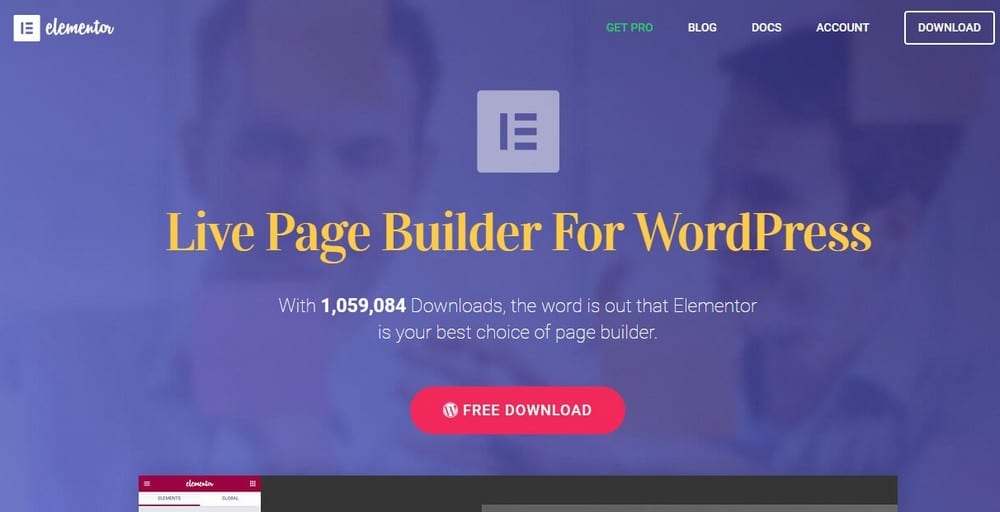
Elementor is an open-source page builder plugin for WordPress. You can use this plugin free of charge on your website or blog for as long as you like.
A page builder plugin is a tool that allows you to create landing pages and layouts with unique designs on your WordPress blog or website using a simple drag-and-drop user interface. And Elementor is simply great at that job.
The main benefit of using a page builder is that you don’t need any web design knowledge to design a beautiful page when using a page builder plugin. Everything is done in a front-end user interface.
Elementor is a relatively new contender in the page builder plugins category, but even still, the plugin has already been downloaded by over 1 million users and its user base is growing every day.
What You Can Do With Elementor
Just like any other page builder plugin, Elementor can handle all types of page designs and layouts.
You can use Elementor to create beautiful landing pages to increase your leads. Create sales pages to promote your products. Design unique homepage layouts and stylish About and Contact pages, Portfolios, Product pages and a whole lot more.
Elementor also features a live front-end page builder. Which means, every change you make to your page design instantly appears on the editor. This allows you to see the changes appear as you make them. A useful feature for beginners.
Main Features Of Elementor

Elementor works with any WordPress theme and it’s completely beginner-friendly. Here are some of the best features that come with the plugin:
- Live Editor: The front-end editor of Elementor lets you see your changes live on page while you customize your design.
- Free Templates: Elementor comes with a set of free and premium pre-made templates that you can customize to design pages instantly.
- Elements and Widgets: You can design unique pages with Elementor using its selection of free elements and customizable widgets.
- Fully Responsive: Every page you design with Elementor will be automatically optimized for mobile devices.
- Beginner-Friendly: Elementor is probably the easiest page builder you can learn to use without having to watch any tutorials.
Elementor Free vs. Pro

While the free version of Elementor comes with more than enough features for you to design basic landing pages and layouts, its Pro version has additional features that make it worth the upgrade.
Elementor Pro includes a set of WooCommerce plugins, which will allow you to design unique product pages and shop layouts for eCommerce websites. It also features Grid, Masonry, and Blog layouts for designing portfolio and post layouts.
In addition, Elementor Pro comes with Slides and Forms widgets, which can be used to add slideshows and contact forms into the pages you design with Elementor.
Elementor Pro pricing plans start at $49.
How To Use Elementor
Installing and using Elementor to design new pages is quite easy. You can get started in a few simple steps.
Step 1: Install Elementor Plugin
First, start by installing Elementor on your blog.
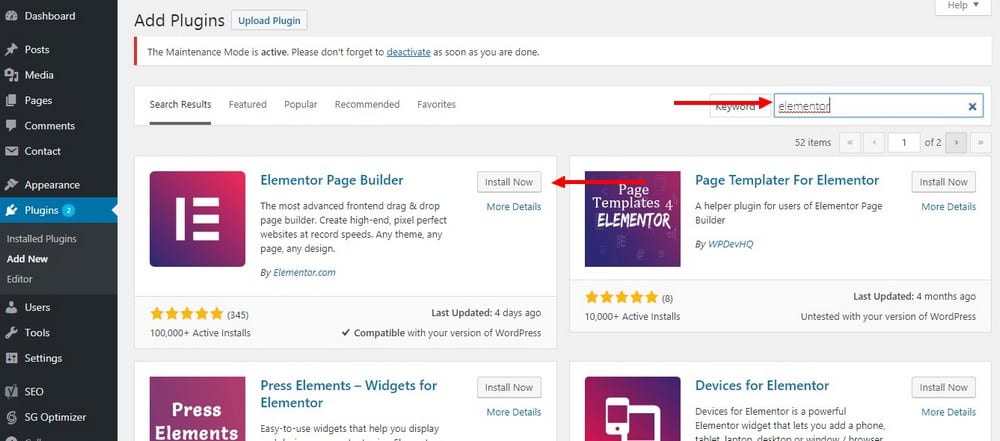
Head over to the Plugins > Add New and search for Elementor.
Then Install and Activate the plugin.
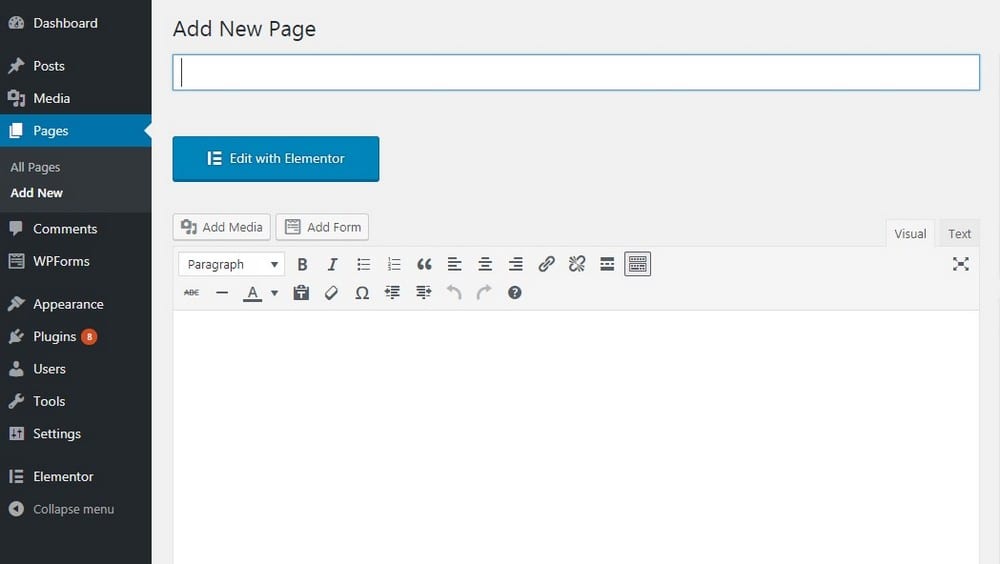
Once activated, you’ll start seeing the Edit With Elementor button appear inside your WordPress editor.
If you’ve purchased the Pro version of the plugin, you’ll have to upload the Pro plugin on top of the free version and activate it using your license code to access the Pro features.
Step 2: Designing A New Page
To design a new page with Elementor, all you have to do is create a new Page or a Post and click on the Edit With Elementor button.
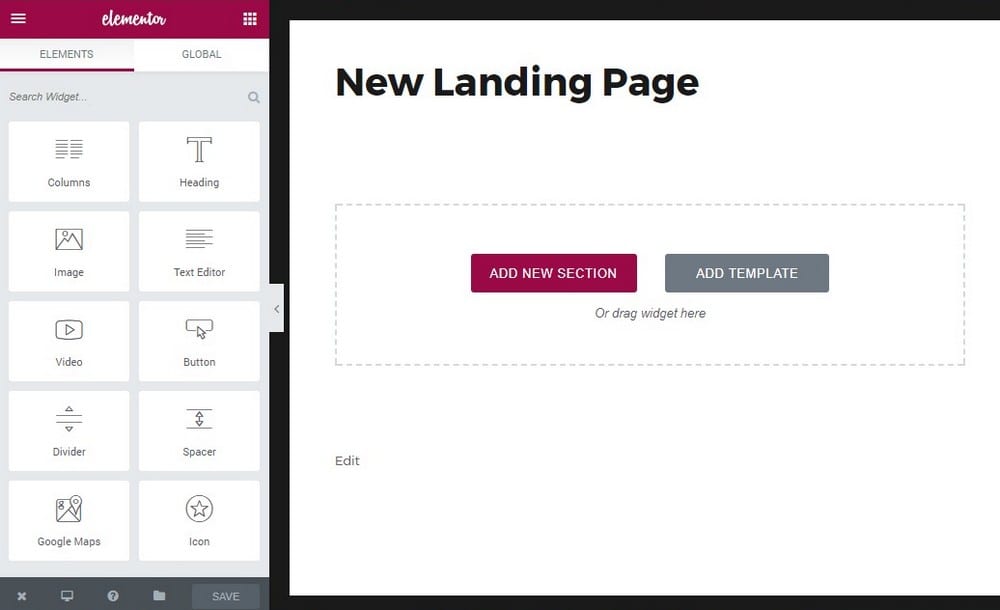
You will then be redirected to the Elementor Live Editor. From here, you can design your page by either using a template and customizing it. Or you can design a page from scratch by dragging and dropping content blocks from the elements tab.
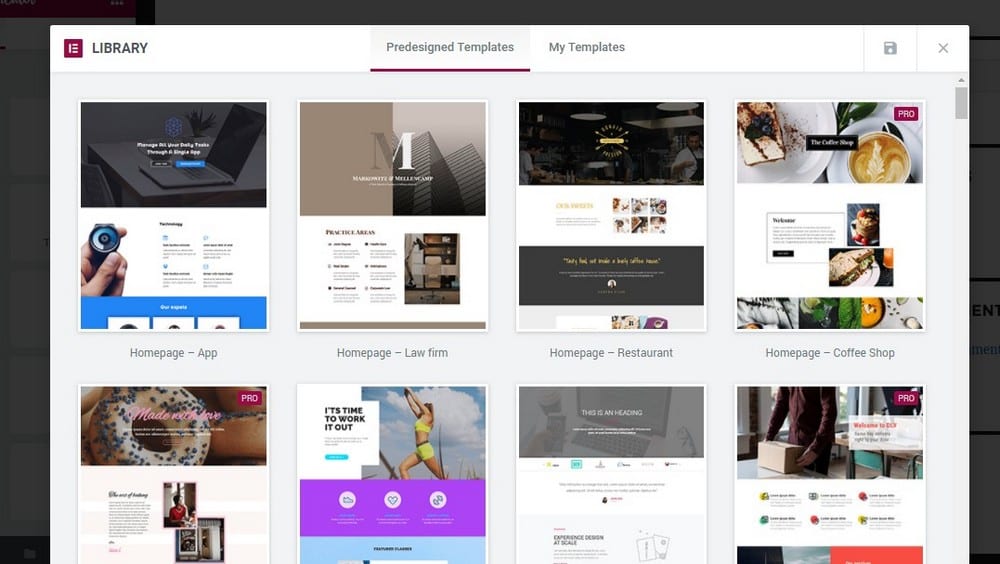
Whichever way you choose to design a page, Elementor makes the whole process quite easy. You can finish a design within a few minutes, even if you’re completely new to Elementor.
Once you’re done designing your page, you can save the design and publish it.
Step 3: Using The Templates Library
Another cool feature that comes with Elementor is its Templates Library. This is a section that allows you to create templates of your own and save them to reuse templates again in the future. You can also export and import templates as well.
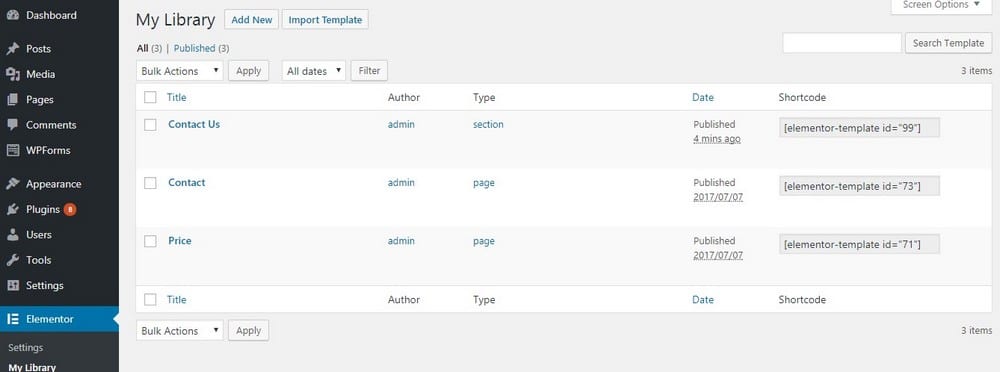
This feature allows you to save and create a collection of your templates, widgets, and custom designs so that you can design unique landing pages quickly. Something that will surely come in handy for web designers and marketers.
Step 4 (Pro): Forms, Slides And Embed Anywhere
When using Elementor Pro, you get access to an exclusive set of templates and widgets, including WooCommerce widgets, Forms widget, and Slides.
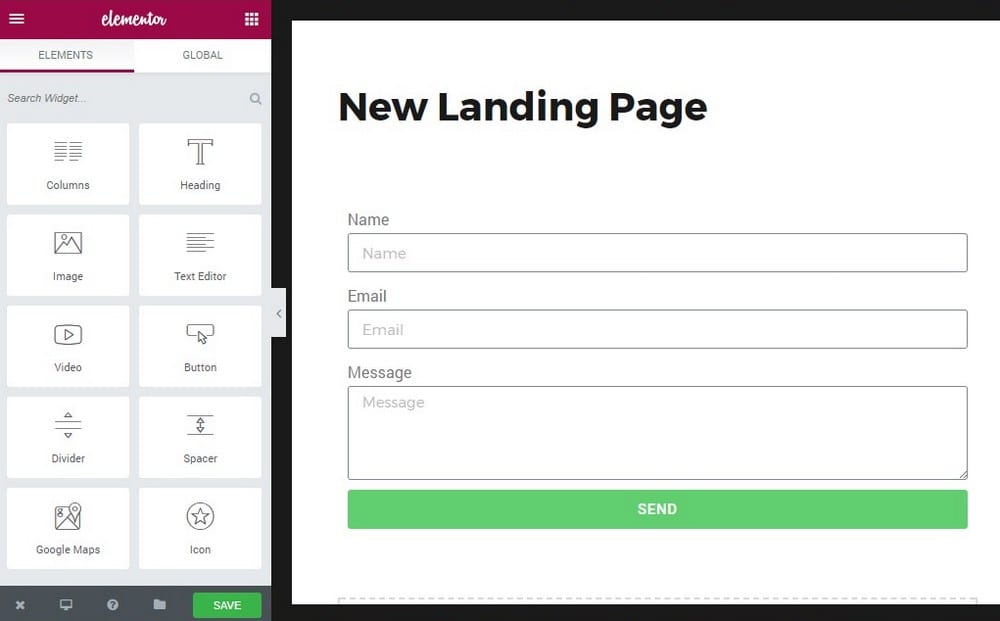
Forms widget lets you design custom forms such as contact forms and signup forms without having to install a third-party plugin.
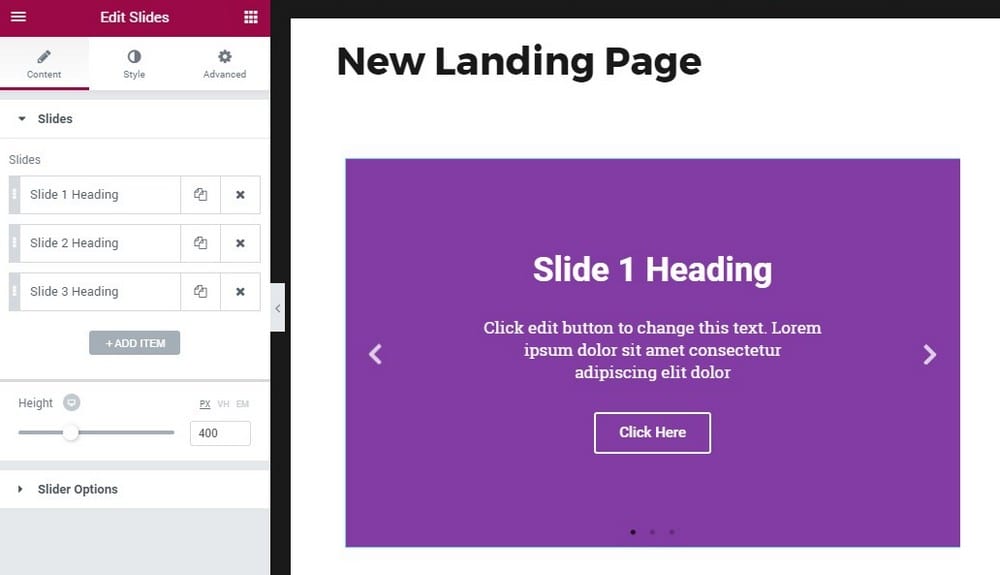
Slides widget lets you add stylish slideshows in your landing pages.
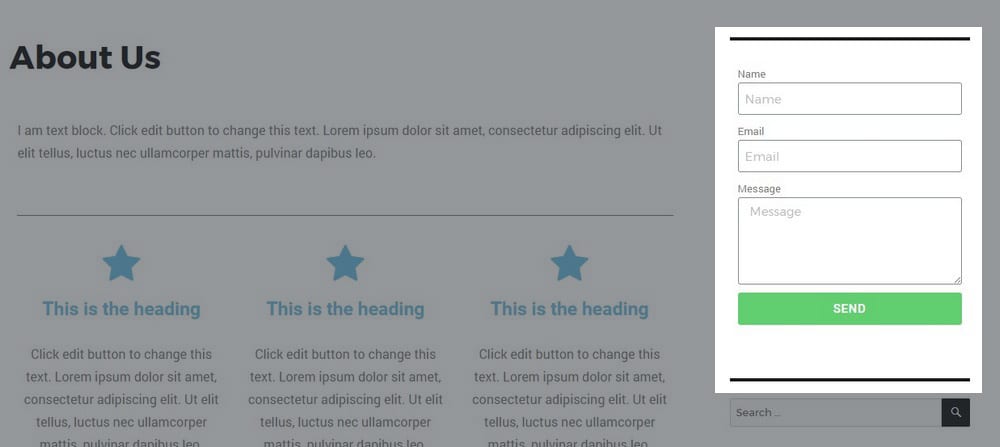
The Embed Anywhere is another cool function of Elementor Pro, which lets you embed your designs anywhere on your website using either a shortcode or as a widget in your sidebar.
Conclusion
You won’t find any free page builder on WordPress as good as Elementor. Even the ones available comes with poor features and functions. Without a doubt, Elementor is the best free page builder plugin there is.
We’ve previously shared our pick of the best Elementor WordPress themes as well, which can be the perfect pairing to go with this plugin (and make the most of it!)
Whether you’re a complete beginner or an advanced user, Elementor is a useful tool every WordPress users should have. Give it a try. After all, it’s free!