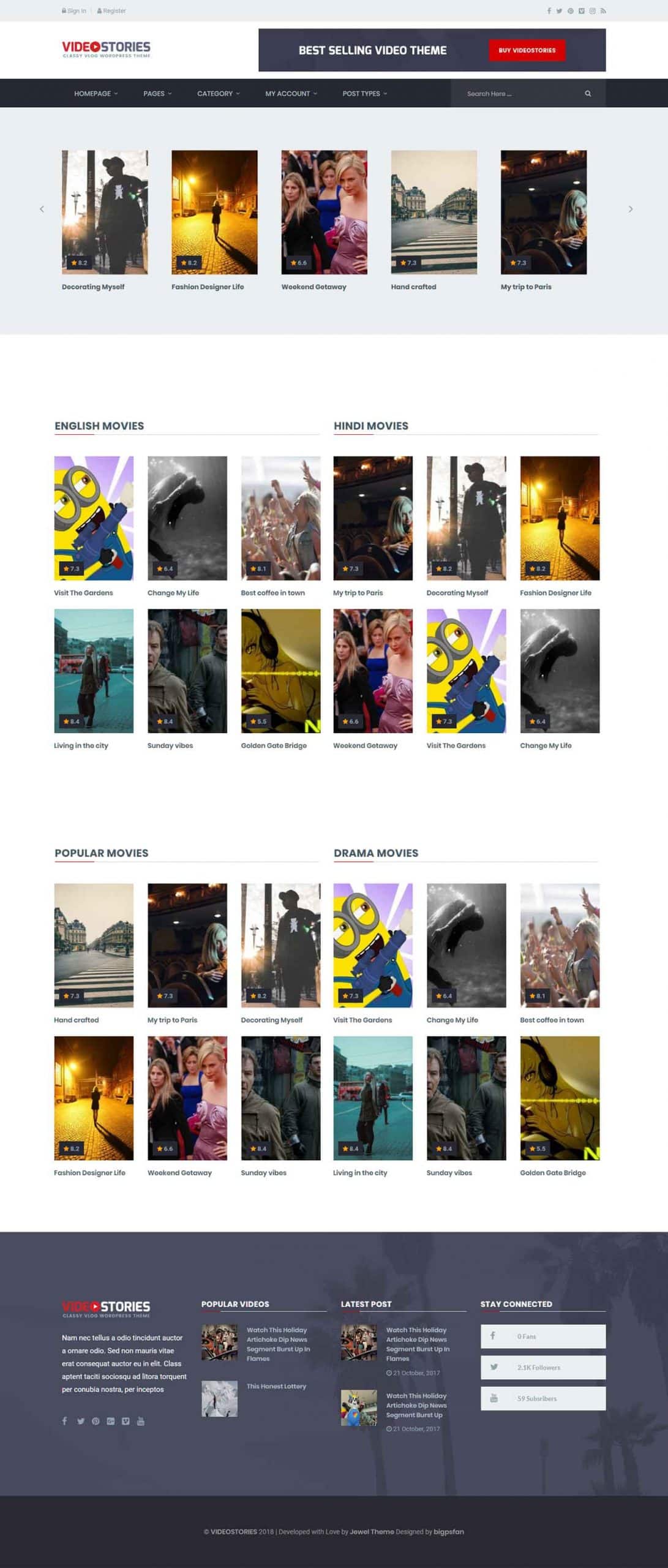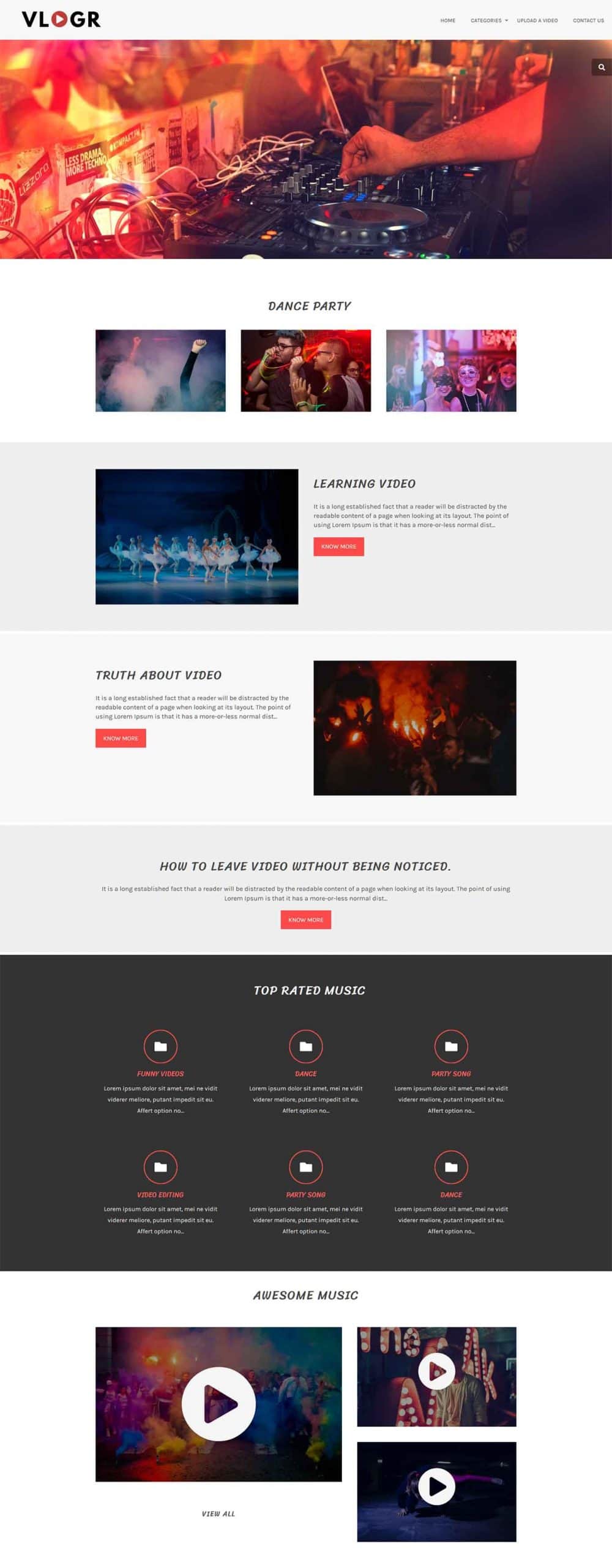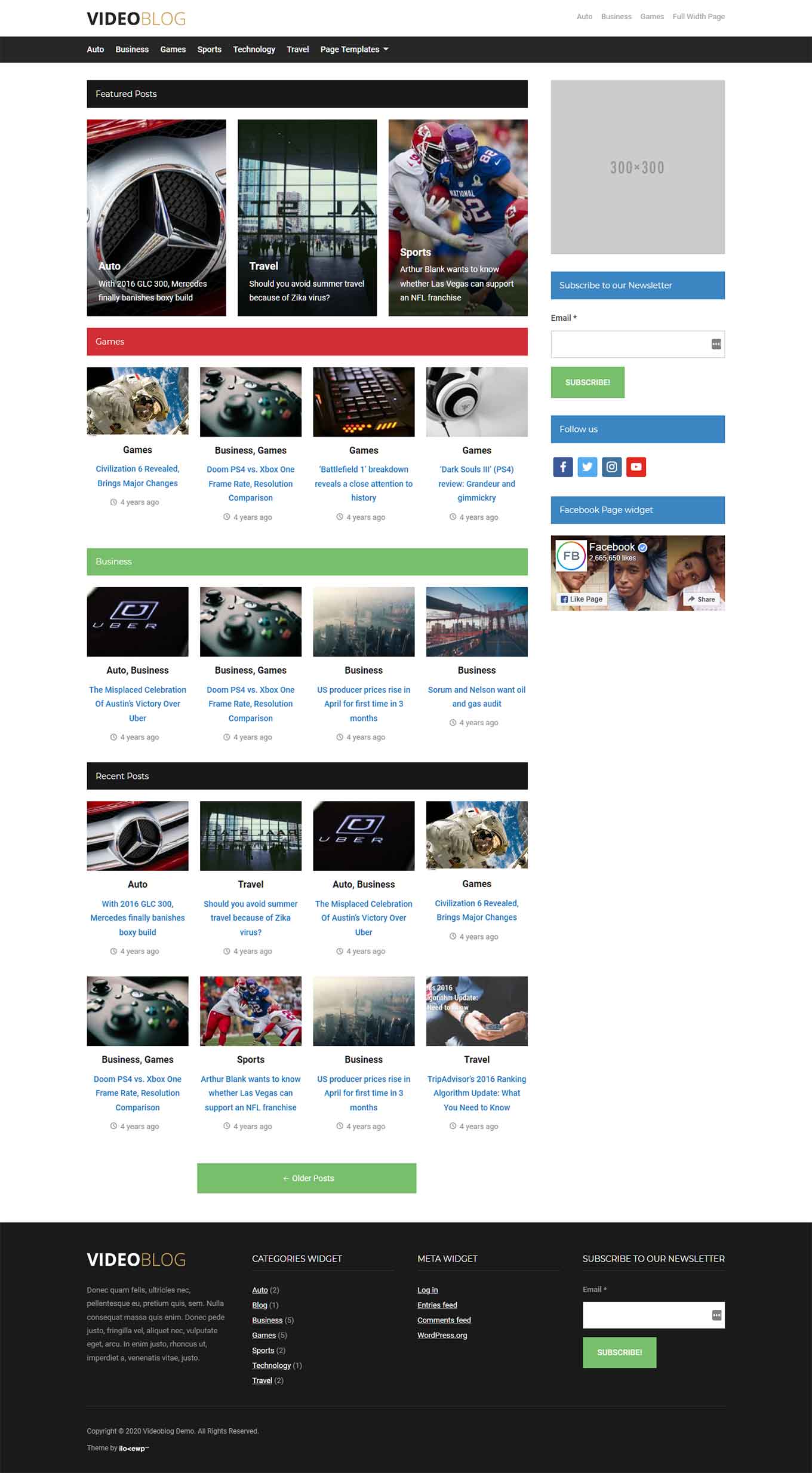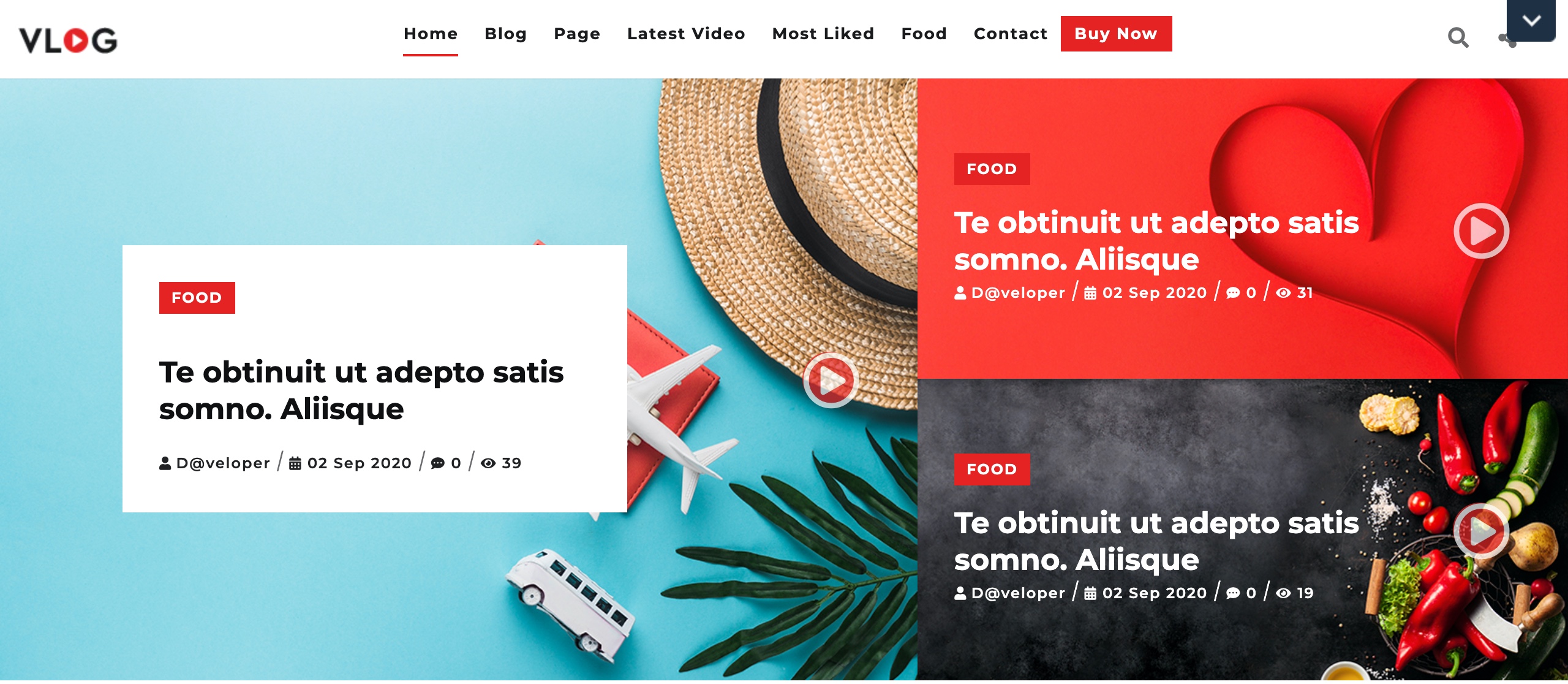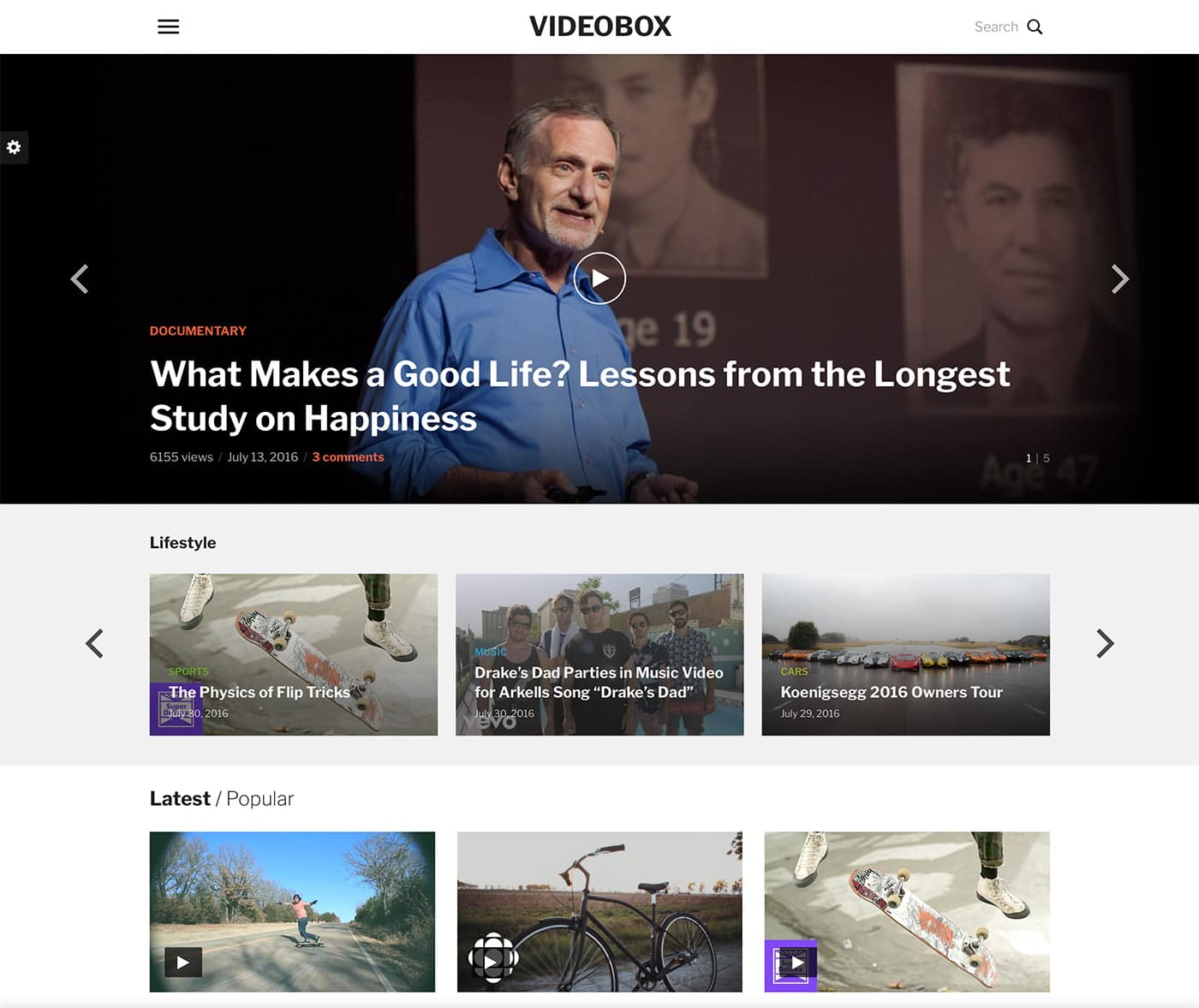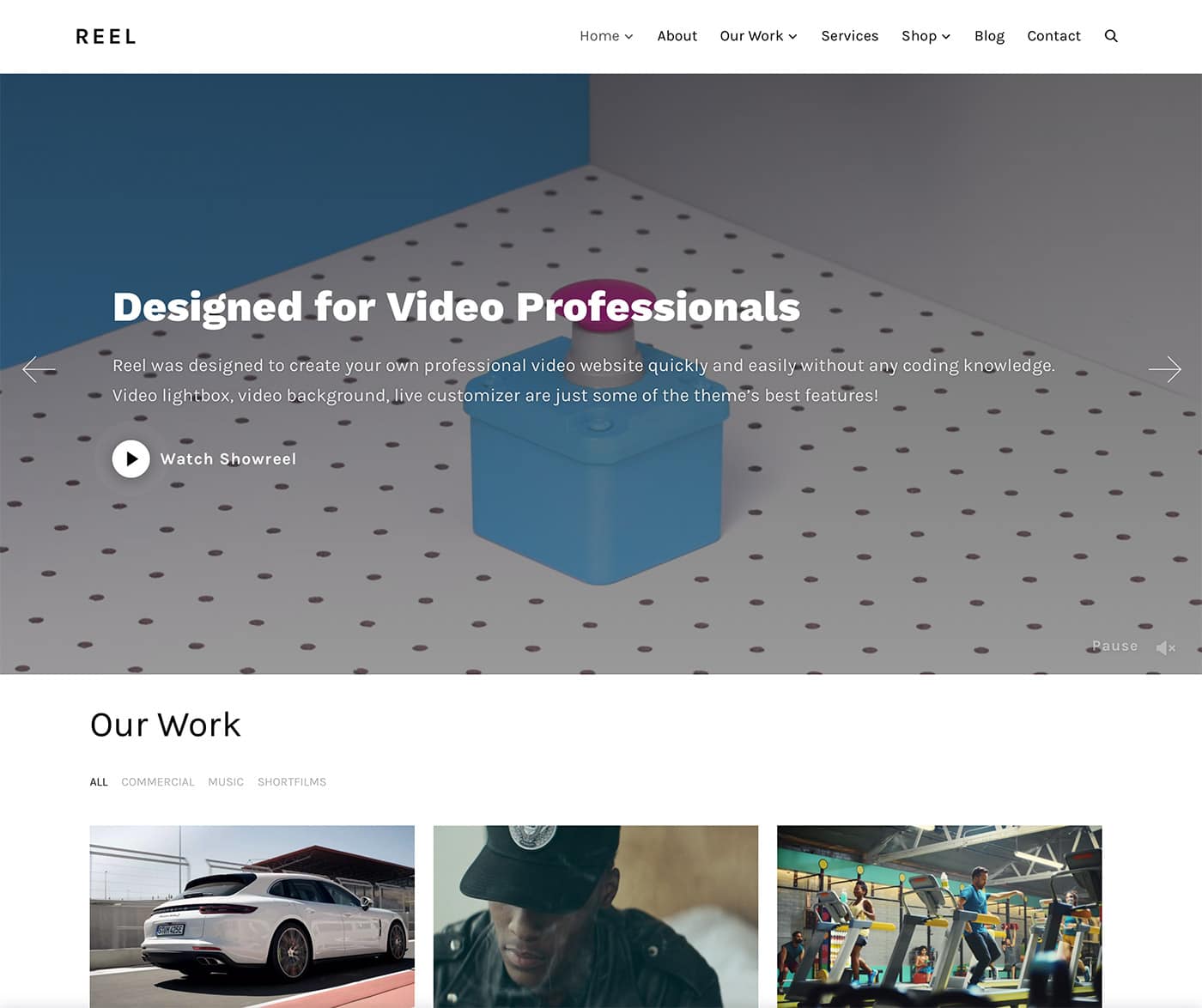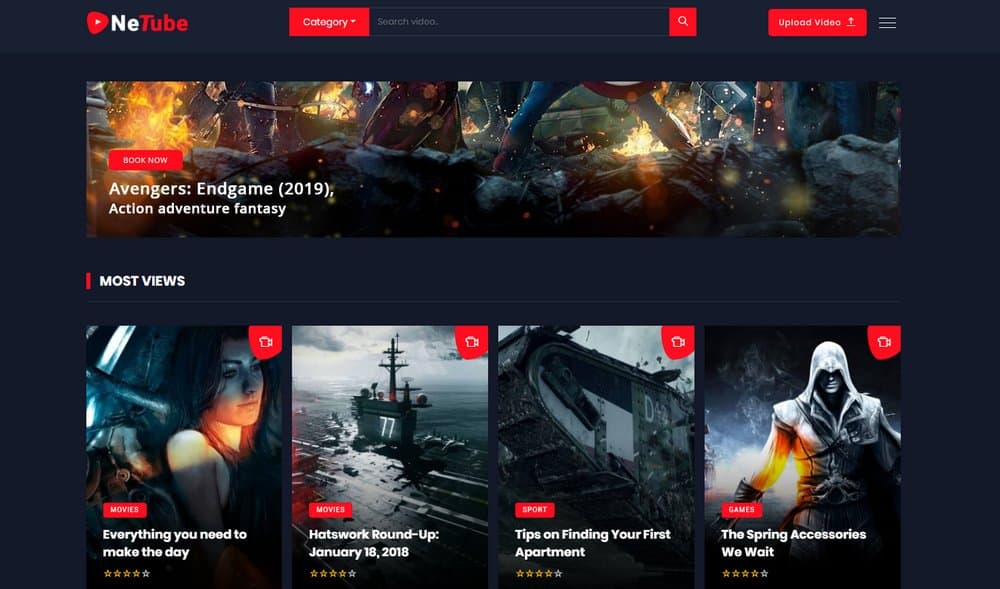45+ Best YouTube & Video Gallery WordPress Themes 2025 (Free + Premium)
Creating your own video publishing website has never been easier. Thanks to this collection of the best YouTube and video gallery WordPress themes, you’ll be able to have your new website up and running in no time at all.
Whether you want to create your own video gallery website to display your best content or you’d rather launch your own YouTube-style community video portal, the right theme can take care of everything for you. With a varied selection of stylish designs to choose from, these video-friendly WordPress themes are well suited to a range of projects.
However, these themes aren’t just about good designs. Each option in this collection of video gallery and YouTube themes has an impressive list of features. From the ability to accept video submissions from your visitors to a full suite of community and interactive features, you certainly won’t be restrained by a lack of functionality with these themes.
Are you dreaming about your own YouTube channel, but don’t know where to start? Logaster prepared recommendations and examples which will help make your channel recognizable. We’d recommend you read this piece on how to create a logo for your YouTube channel as a good starting point!
As well as all the useful video-related features, you’ll also see that these themes include some of the best tools and functionality found in other more general themes are included. Depending on the theme, this could be a drag-and-drop page builder, a powerful slideshow tool, a detailed set of theme customization options, and compatibility with the leading WordPress plugins. At least one pre-built website demo comes as standard with all of these themes, although many include multiple designs for you to choose from.
Regardless of how you want to use video content on your website, the WordPress themes in this collection have much to offer. Plus, our tips on how to embed a YouTube video in WordPress and tips for building a YouTube website can help you get off to a great start!
Vodi - Video Gallery and YouTube WordPress Theme
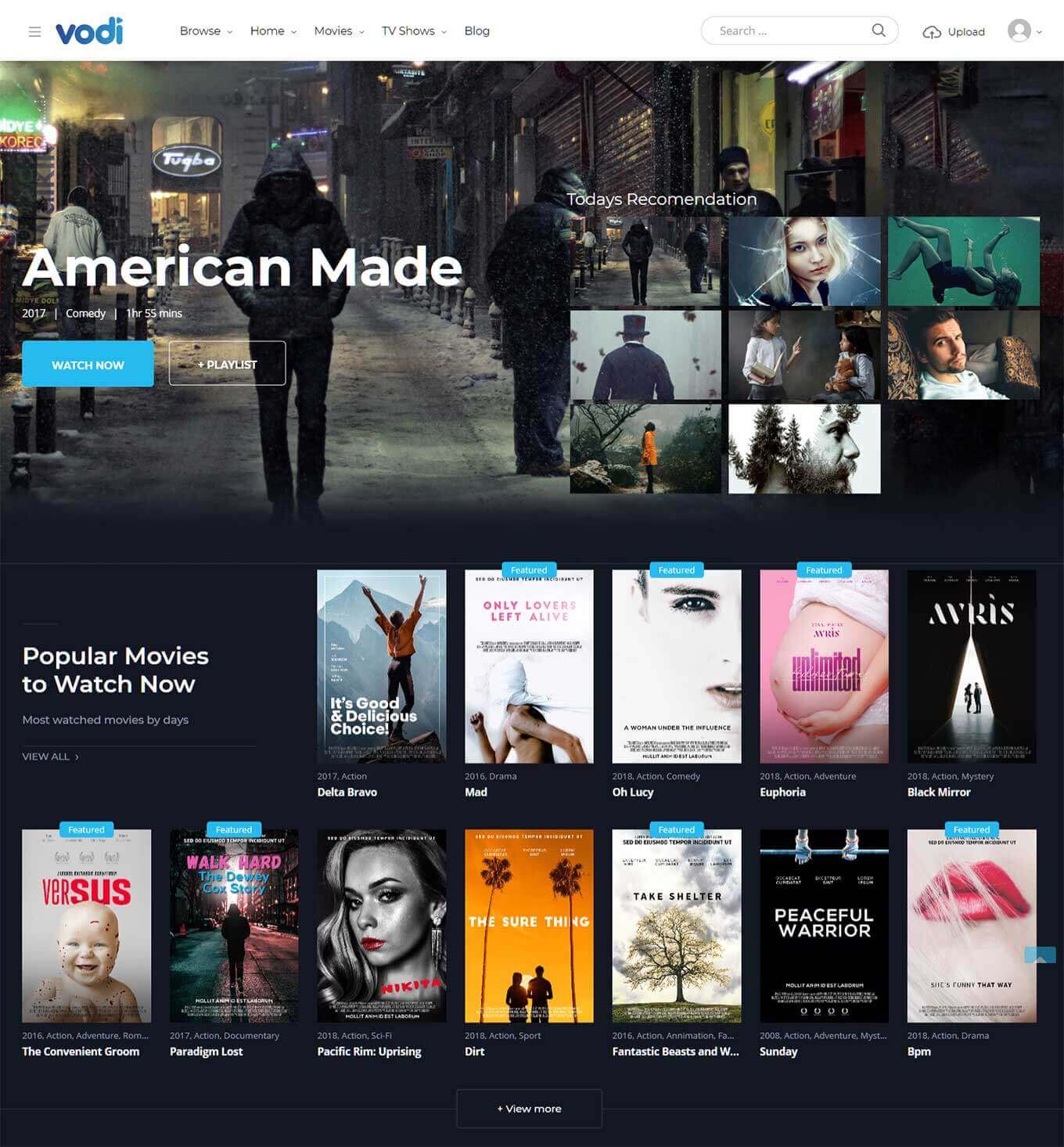
Vodi is a video gallery WordPress theme designed for creating movie and TV-related websites. Although, due to the wide range of features in this theme, Vodi would be a good choice for anyone building a website that will feature video content.
The five different demos in the Vodi package provide you with a varied selection of options for how your website will look while the video-focused features make it possible to launch a streaming site like YouTube or some other type of video website without too much effort.
Vodi Rating & Updates
| Current Version | 1.2.2 |
|---|---|
| Last Updated | 22 September 2020 |
| Rating | 4.96 (23 reviews) |
Vodi Features & Compatibility
| Columns | |
|---|---|
| Layout Style | Responsive |
| Browser Compatibility | Firefox, Safari, Opera, Chrome, Edge |
| Documentation | Well Documented |
| Files Included | PHP Files, CSS Files, JS Files |
| Gutenberg Ready | Yes |
| High Resolution Ready | |
| Widget Ready | Yes |
VideoStories – Free YouTube & Video Gallery WordPress Theme
VideoStories should work well for a wide range of video-related websites, including sites that publish videos, those that share movie reviews and news, and sites to promote a movie release. Thanks to a relatively neutral design, VideoStories should be suitable for many different topics, such as personal video sites and blogs, food websites, and travel blogs that all feature videos, to name just a few.
One useful element of VideoStories is the four-column footer area. Due to the layout of the footer, you can display lots of useful content in this part of your site, including the WordPress widgets and any widgets that come with the third-party plugins you’ve installed.
If you’re looking for a free YouTube and video gallery WordPress theme with a minimal design and clean typography, VideoStories is worth a closer look. However, if you think you might like access to more features in the future, then you can always upgrade to the premium version of VideoStories when the time is right.
Netube - Viral Video Gallery and YouTube WordPress Theme
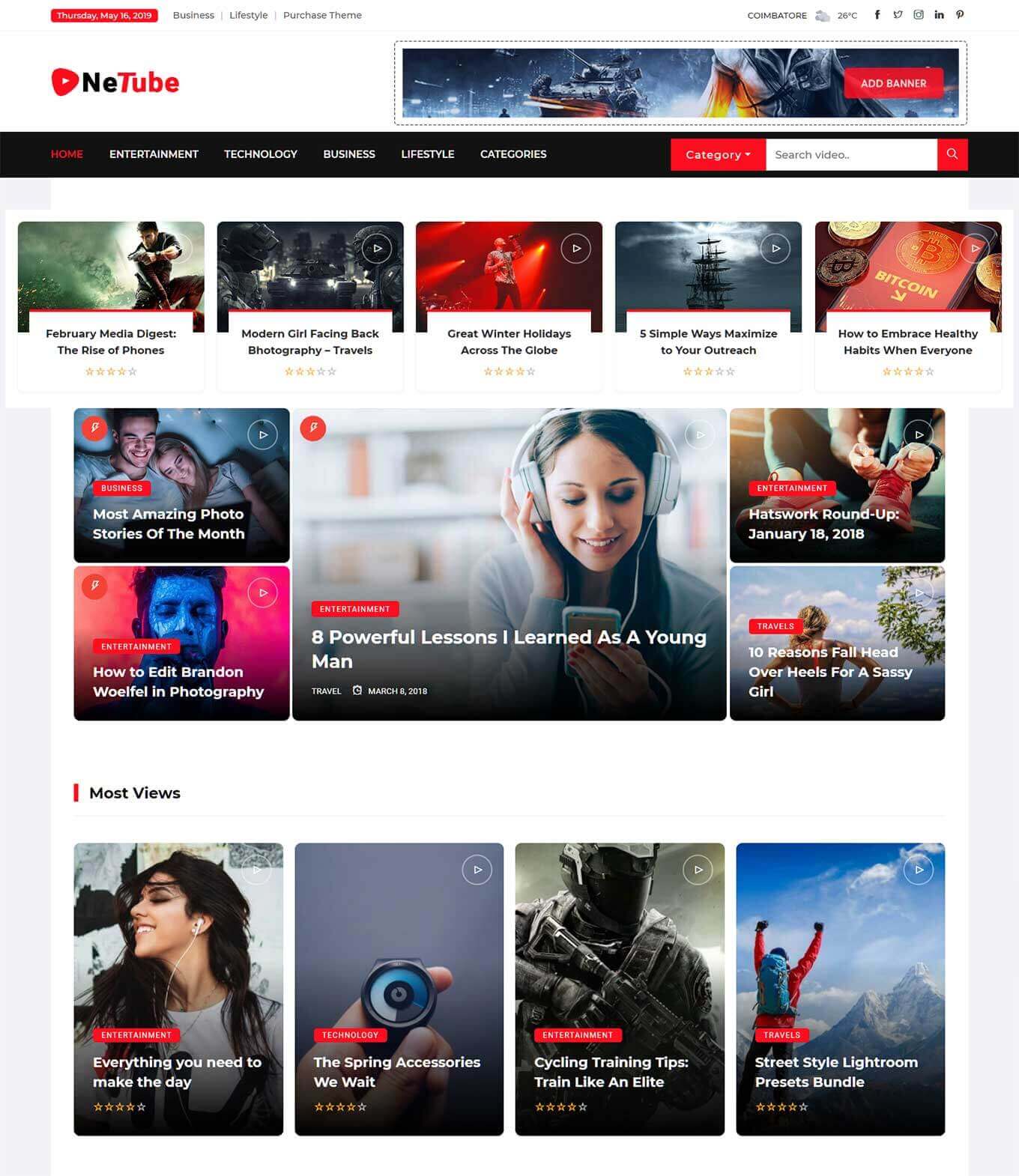
Netube has a design that should be familiar to anyone who’s used a video streaming website before. The features give you lots of options for publishing videos on your site, whether you want to host that content yourself or integrate your website with a platform like YouTube.
To give you more control over how your site will look, this theme includes a drag-and-drop builder to help you create a unique video gallery website with WordPress.
Netube Rating & Updates
| Current Version | 1.0.7 |
|---|---|
| Last Updated | 9 November 2020 |
| Rating | 5 (3 reviews) |
Netube Features & Compatibility
| Columns | 4+ |
|---|---|
| Layout Style | Responsive |
| Browser Compatibility | IE10, IE11, Firefox, Safari, Opera, Chrome, Edge |
| Documentation | Well Documented |
| Files Included | PHP Files, CSS Files, JS Files |
| Gutenberg Ready | Yes |
| High Resolution Ready | Yes |
| Widget Ready | Yes |
Vlogr – Free YouTube & Video Gallery WordPress Theme
Vlogr is a free WordPress theme for video bloggers and anyone else who wants to set up a website where they can easily share video content with their audience. To give you a lot of options when it comes to publishing video content on your site, Vlogr has good support for video hosting platforms like Vimeo and YouTube. Thanks to this, you can simply copy the URL of a video on a site like YouTube and then paste that URL into your website in order to display it on your blog.
Vlogr has good support for handling regular blog posts, such as those that contain text and images. When using this free YouTube theme, you can choose from multiple blog layouts to give your site the right look. You can also choose whether or not to display a sidebar on your site, and if so, which side to display it on.
To make your homepage more useful and interactive, the Vlogr theme lets you add featured content areas to the front page of your site, giving you more options for promoting your best content.
Vividly - YouTube and Video Gallery WordPress Theme

Vividly is sure to appeal to personal bloggers and vloggers thanks to the high-quality layouts and templates in this WordPress theme package. As well as helping you to display your video content in stylish surroundings, your visitors can also enjoy easy video filtering, the ability to submit their own videos via front-end forms, and live streaming if you choose to enable these optional features.
Vividly Rating & Updates
| Current Version | 1.4 |
|---|---|
| Last Updated | 23 April 2020 |
| Rating | 4.25 (4 reviews) |
Vividly Features & Compatibility
| Columns | 4+ |
|---|---|
| Layout Style | Responsive |
| Browser Compatibility | IE11, Firefox, Safari, Opera, Chrome, Edge |
| Documentation | Well Documented |
| Files Included | PHP Files, CSS Files, JS Files |
| Gutenberg Ready | Yes |
| High Resolution Ready | Yes |
| Widget Ready | Yes |
Videoblog – Free YouTube & Video Gallery WordPress Theme
Videoblog is a free magazine and blogging WordPress theme that has good support for displaying videos on your WordPress website. The homepage template of the Videoblog theme has a multicolumn layout for displaying lots of your articles on the front of your site.
As well as the homepage layout, there are also templates for the individual pieces of content that you publish on your website, covering the blog posts and article pages. Thanks to the pre-built layouts that come with the Videoblog theme, you can easily publish video content on your site, whether that’s self-hosted videos that you add to your website via the WordPress Media Library or content that’s been uploaded to video-sharing platforms like YouTube.
Other useful features of Videoblog include social media widgets that can help you promote your channels and accounts on sites like Facebook and the email sign up forms that you can display to encourage people to join your newsletter.
Deccal - Video Gallery and YouTube WordPress Theme
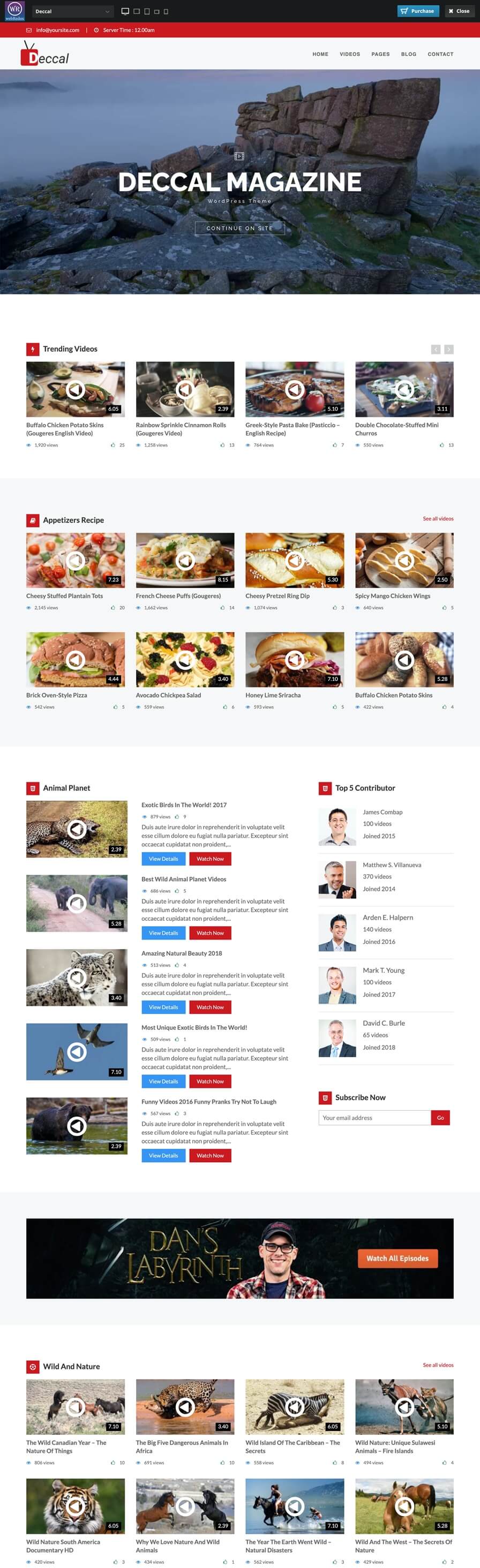
Looking to create a powerful movie and TV-related website? Look no further than the gorgeous Deccal theme, that's perfect for video producers, illustrators, designers, photographers to showcase their work, and virtually anyone who wants to build a video website.
This fully-responsive, retina-ready theme comes with 3 unique home page styles, blog pages, and video page layout styles, custom widgets, unlimited google fonts, and an inbuilt search engine optimization framework to help you get the desired traffic.
It's built on WPBakery (Visual Composer) and is compatible with Revolution Slider, Contact Form 7, and MailChimp.
Deccal Rating & Updates
| Current Version | 3.1 |
|---|---|
| Last Updated | 5 January 2021 |
| Rating | 3 (6 reviews) |
Deccal Features & Compatibility
| Columns | 4+ |
|---|---|
| Layout Style | Responsive |
| Browser Compatibility | IE9, IE10, IE11, Firefox, Safari, Opera, Chrome, Edge |
| Documentation | Well Documented |
| Files Included | PHP Files, CSS Files, JS Files |
| Gutenberg Ready | No |
| High Resolution Ready | No |
| Widget Ready | Yes |
Vlogger – Free YouTube & Video Gallery WordPress Theme
The Vlogger theme is a bold and exciting option for people who are interested in videography and looking to set up a video blog website.
The stunning theme is fully-responsive, bootstrap-oriented, and SEO optimized and comes with blog, video, copyright, promo, and social media sharing sections. Its simple to set-up and offers a super-fast page load time, plus uploading content from reputed video hosting sites is a breeze.
Perfect for expanding businesses, Vlogger allows easy translation and comes with a call to action (CTA) button, and custom widgets to help you make your website pages more functional.
VidoRev - YouTube and Video Gallery WordPress Theme
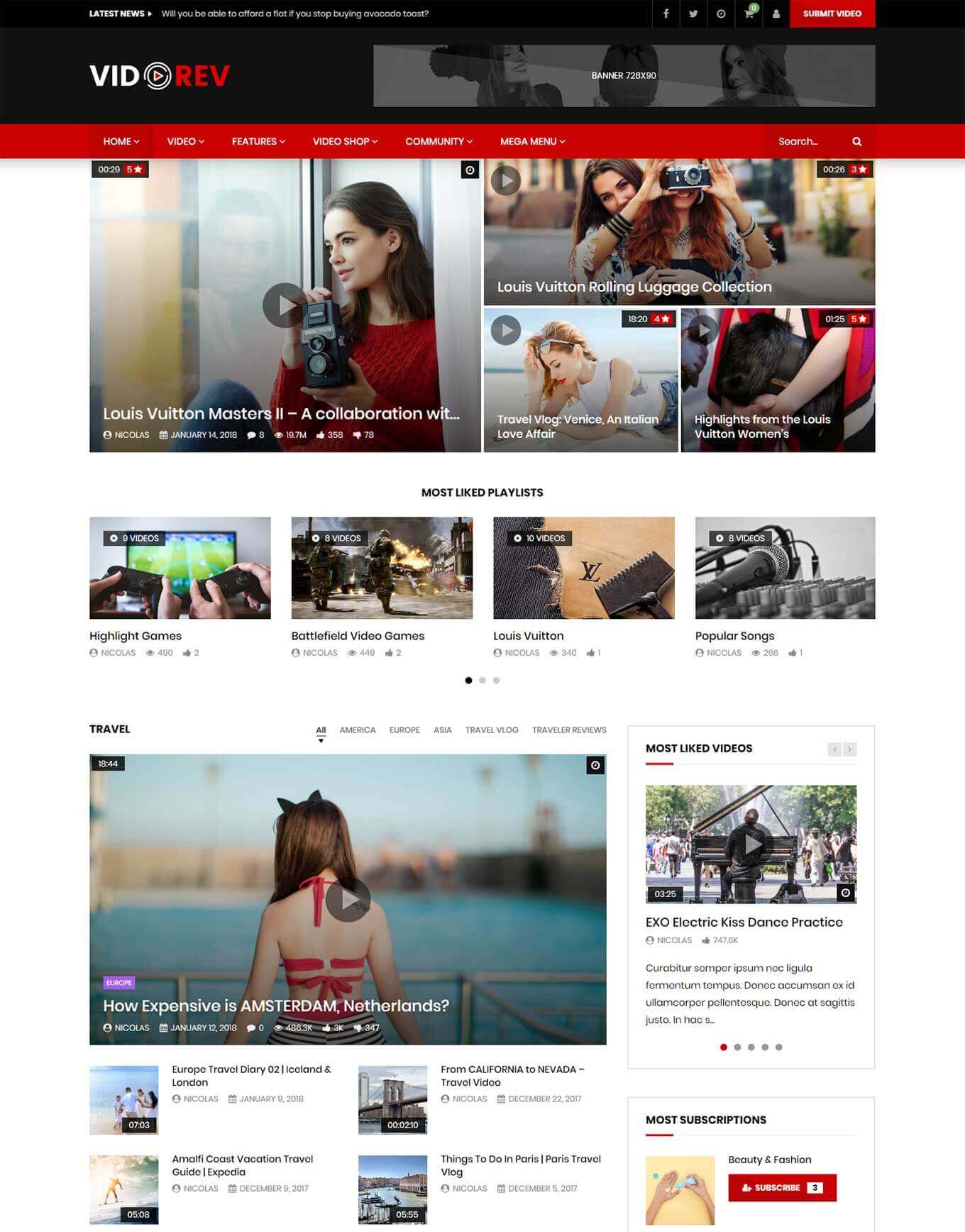
VidoRev has lots of features to help you create the right type of video gallery website with WordPress. With good ecommerce support and compatibility with the leading WordPress membership plugins, if you want to create a premium or members-only video streaming site or repository, VidoRev is up to the task.
VidoRev Rating & Updates
| Current Version | 2.9.9.9.8.0 |
|---|---|
| Last Updated | 23 November 2020 |
| Rating | 4.85 (109 reviews) |
VidoRev Features & Compatibility
| Columns | 4+ |
|---|---|
| Layout Style | Responsive |
| Browser Compatibility | IE11, Firefox, Safari, Opera, Chrome, Edge |
| Documentation | Well Documented |
| Files Included | PHP Files, HTML Files, CSS Files, JS Files |
| Gutenberg Ready | No |
| High Resolution Ready | Yes |
| Widget Ready | Yes |
Newman - Portfolio Video Gallery and YouTube WordPress Theme
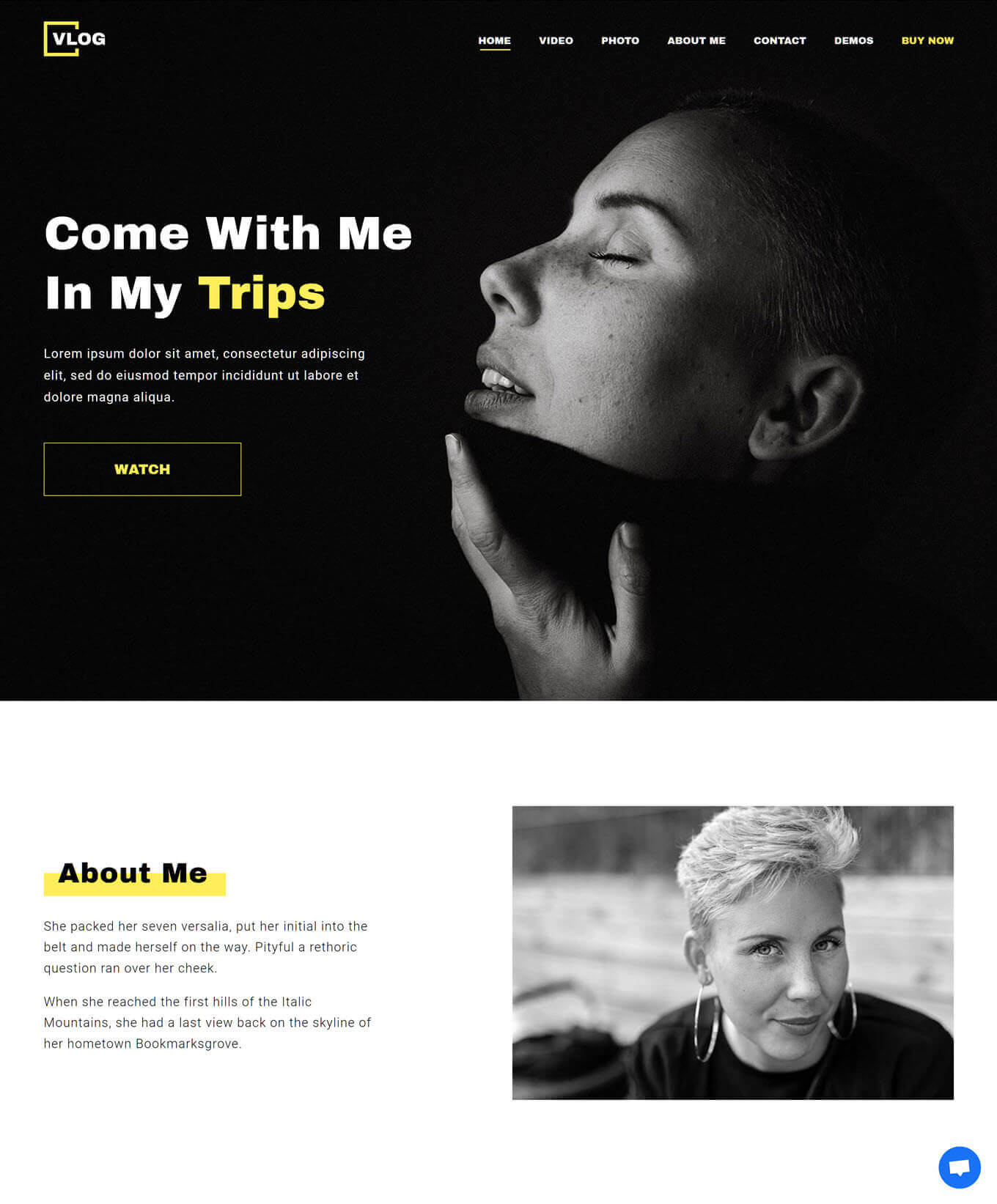
Newman is a multi-purpose portfolio and personal WordPress theme with good video support. Therefore, if you want to share your videos online with prospective employers or clients, then Newman was created especially for this type of project.
However, due to the flexible nature of this theme, if you just want to create an online video gallery site to share your content or your own YouTube-type platform, Newman can help with that too.
Newman Rating & Updates
| Current Version | 1.1 |
|---|---|
| Last Updated | 8 April 2019 |
| Rating | New Theme (No Ratings Yet) |
Newman Features & Compatibility
| Columns | 4+ |
|---|---|
| Layout Style | Responsive |
| Browser Compatibility | IE11, Firefox, Safari, Opera, Chrome, Edge |
| Documentation | Well Documented |
| Files Included | PHP Files, HTML Files, CSS Files, JS Files |
| Gutenberg Ready | No |
| High Resolution Ready | Yes |
| Widget Ready | Yes |
Kazron - Photography YouTube & Video Gallery WordPress Theme
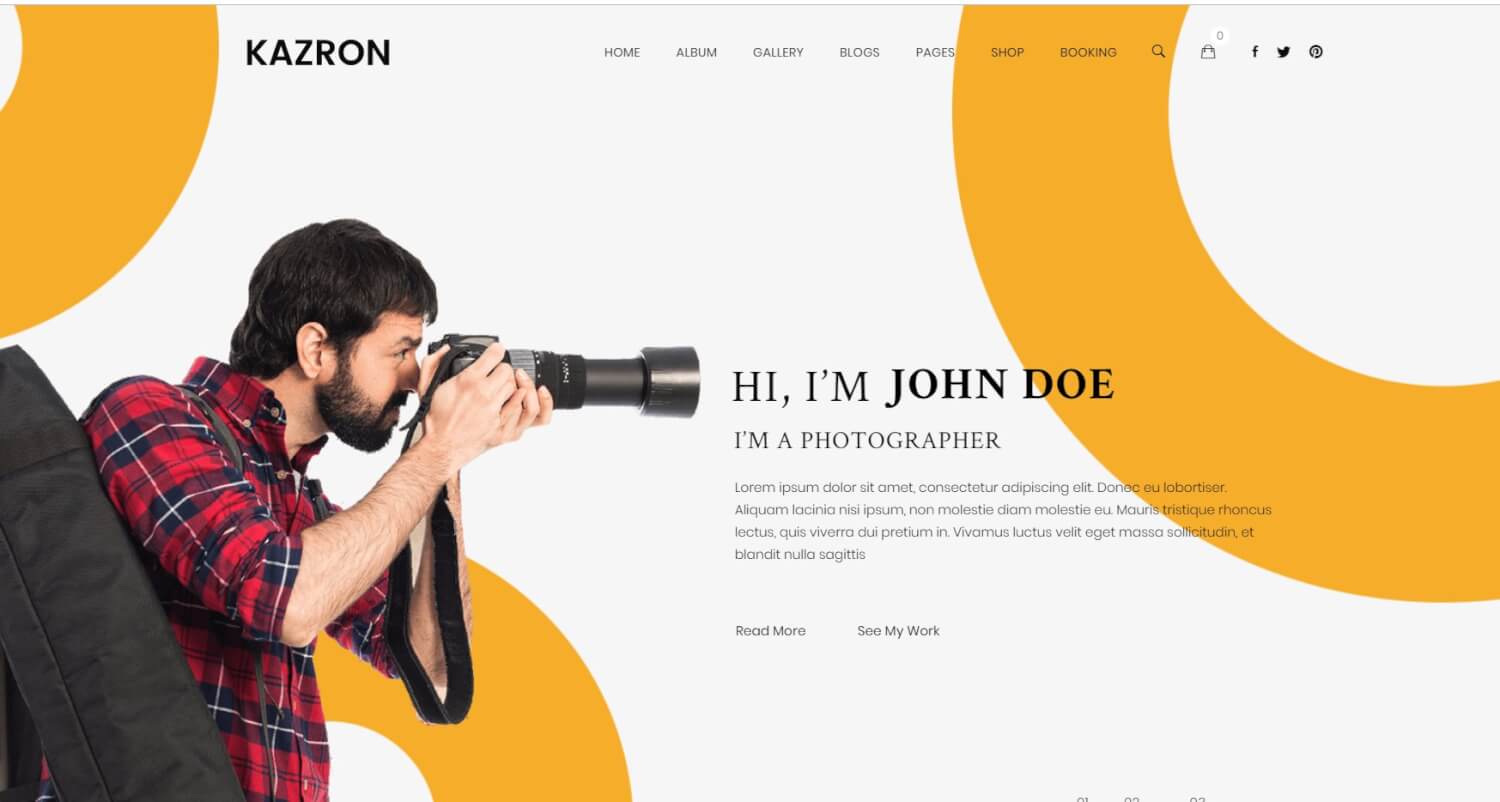
Kazron is a photography and videography portfolio WordPress theme that comes with multiple homepage variants for making websites for freelance photographers, portfolios, filmmakers, and more. The theme also includes grid-based video gallery layouts and a unique homepage design for showcasing fullscreen videos.
Kazron Rating & Updates
| Current Version | 2.0.0 |
|---|---|
| Last Updated | 19 January 2021 |
| Rating | 5 (6 reviews) |
Kazron Features & Compatibility
| Columns | 4+ |
|---|---|
| Layout Style | Responsive |
| Browser Compatibility | IE10, IE11, Firefox, Safari, Opera, Chrome, Edge |
| Documentation | Well Documented |
| Files Included | Layered PNG, PHP Files, Ecwid CSS Files, CSS Files, JS Files |
| Gutenberg Ready | Yes |
| High Resolution Ready | Yes |
| Widget Ready | Yes |
Spool - Multipurpose YouTube & Video Gallery WordPress Theme

Spool is a minimalist WordPress theme you can use to make a website for a videographer, filmmaker, or a movie studio. The theme features a section-based design that includes a header section powered by a video cover.
The theme lets you choose from 15 different premade homepage designs for making other websites such as wedding photography, drone videography, and more.
Spool Rating & Updates
| Current Version | 1.2.5 |
|---|---|
| Last Updated | 8 January 2021 |
| Rating | 4.86 (7 reviews) |
Spool Features & Compatibility
| Columns | 4+ |
|---|---|
| Layout Style | Responsive |
| Browser Compatibility | IE10, IE11, Firefox, Safari, Opera, Chrome, Edge |
| Documentation | Well Documented |
| Files Included | Layered PNG, PHP Files, HTML Files, CSS Files, JS Files |
| Gutenberg Ready | No |
| High Resolution Ready | Yes |
| Widget Ready | Yes |
Viem - YouTube & Video Gallery WordPress Theme

Viem is a multipurpose WordPress theme that comes with multiple homepage designs for making different types of video gallery and magazine websites. The theme is fully compatible with all popular video streaming platforms, including YouTube and Vimeo, allowing you to easily embed videos with the website.
It also supports 360 VR videos and self-hosted videos as well.
Viem Rating & Updates
| Current Version | 1.1.0 |
|---|---|
| Last Updated | 27 August 2020 |
| Rating | 3.93 (15 reviews) |
Viem Features & Compatibility
| Columns | 4+ |
|---|---|
| Layout Style | Responsive |
| Browser Compatibility | IE11, Firefox, Safari, Opera, Chrome, Edge |
| Documentation | Well Documented |
| Files Included | PHP Files, CSS Files, JS Files, PSD |
| Gutenberg Ready | No |
| High Resolution Ready | Yes |
| Widget Ready | Yes |
SKRN - Media Streaming, YouTube & Video Gallery WordPress Theme
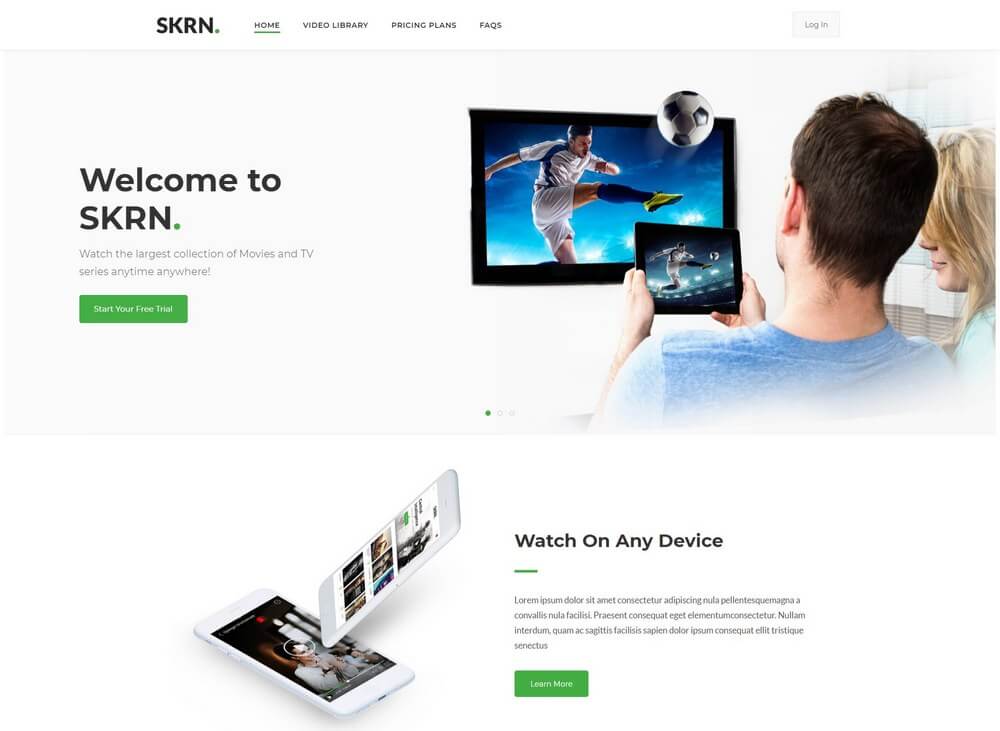
SKRN is a unique WordPress theme designed for building a website for a video streaming service or an app. Using this theme, you can build a streaming service similar to Netflix or Hulu by providing premium access to a video library.
The theme is compatible with YouTube, Vimeo, and self-hosted videos. It also includes a video wishlist function and a review/rating system.
SKRN Rating & Updates
| Current Version | 3.9 |
|---|---|
| Last Updated | 24 November 2020 |
| Rating | 4.84 (19 reviews) |
SKRN Features & Compatibility
| Columns | 4+ |
|---|---|
| Layout Style | Responsive |
| Browser Compatibility | IE10, IE11, Firefox, Safari, Opera, Chrome, Edge |
| Documentation | Well Documented |
| Files Included | Layered PSD, PHP Files, CSS Files, JS Files, PSD |
| Gutenberg Ready | No |
| High Resolution Ready | Yes |
| Widget Ready | Yes |
THE PASSION - Movie Video, YouTube & Video Gallery WordPress Theme

The Passion is a WordPress theme you can use to setup a website for a film studio or create a landing page for a movie. It comes with multiple homepage designs that suit different types of films and studios.
The theme also supports YouTube and Vimeo video embeds for including trailers and even showcasing your movies on the website.
THE PASSION Rating & Updates
| Current Version | 2.5.0 |
|---|---|
| Last Updated | 6 February 2019 |
| Rating | 4.09 (11 reviews) |
THE PASSION Features & Compatibility
| Columns | |
|---|---|
| Layout Style | Responsive |
| Browser Compatibility | IE10, IE11, Firefox, Safari, Opera, Chrome, Edge |
| Documentation | Well Documented |
| Files Included | PHP Files, CSS Files, JS Files |
| Gutenberg Ready | No |
| High Resolution Ready | Yes |
| Widget Ready | Yes |
VideoStories - YouTube & Video Gallery WordPress Theme
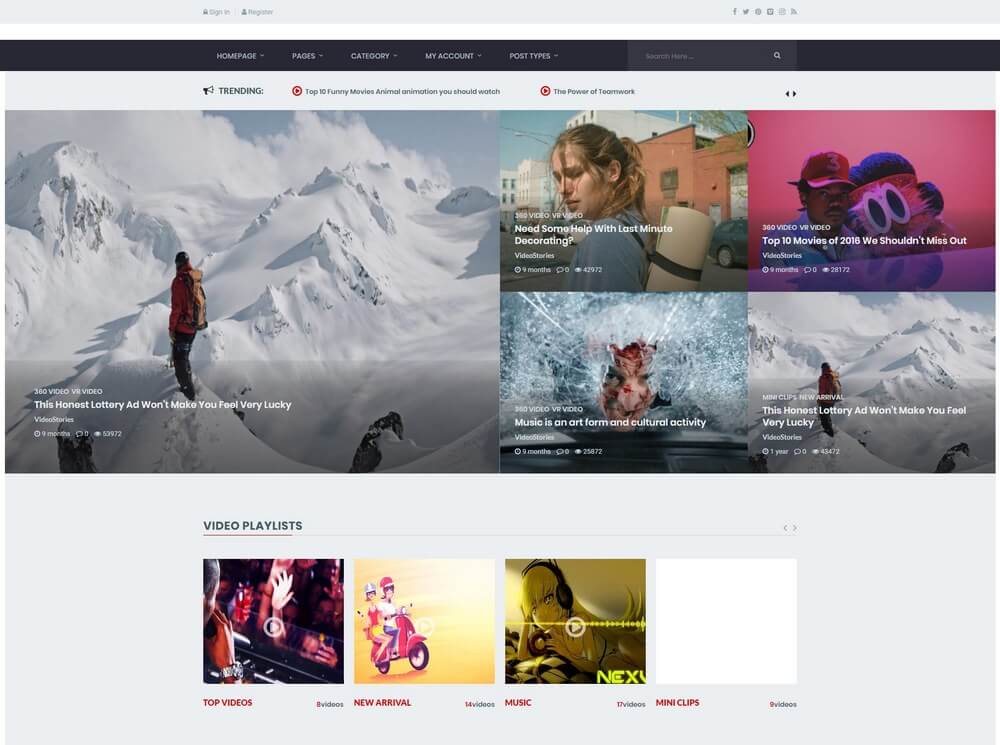
VideoStories multipurpose WordPress theme comes with more than 10 different homeapge designs. You can use it to create a unique magazine-style video-based website or a blog to share YouTube and Vimeo videos.
The theme also has a special layout that’s made for 360 and VR videos as well as a design for making IMDB-style websites.
VideoStories Rating & Updates
| Current Version | 2.0.2 |
|---|---|
| Last Updated | 12 February 2019 |
| Rating | 3.67 (3 reviews) |
VideoStories Features & Compatibility
| Columns | |
|---|---|
| Layout Style | Responsive |
| Browser Compatibility | IE9, IE10, IE11, Firefox, Safari, Opera, Chrome, Edge |
| Documentation | Well Documented |
| Files Included | PHP Files, HTML Files, CSS Files, JS Files |
| Gutenberg Ready | No |
| High Resolution Ready | Yes |
| Widget Ready | Yes |
Vayvo - Media Streaming and Membership WordPress Theme
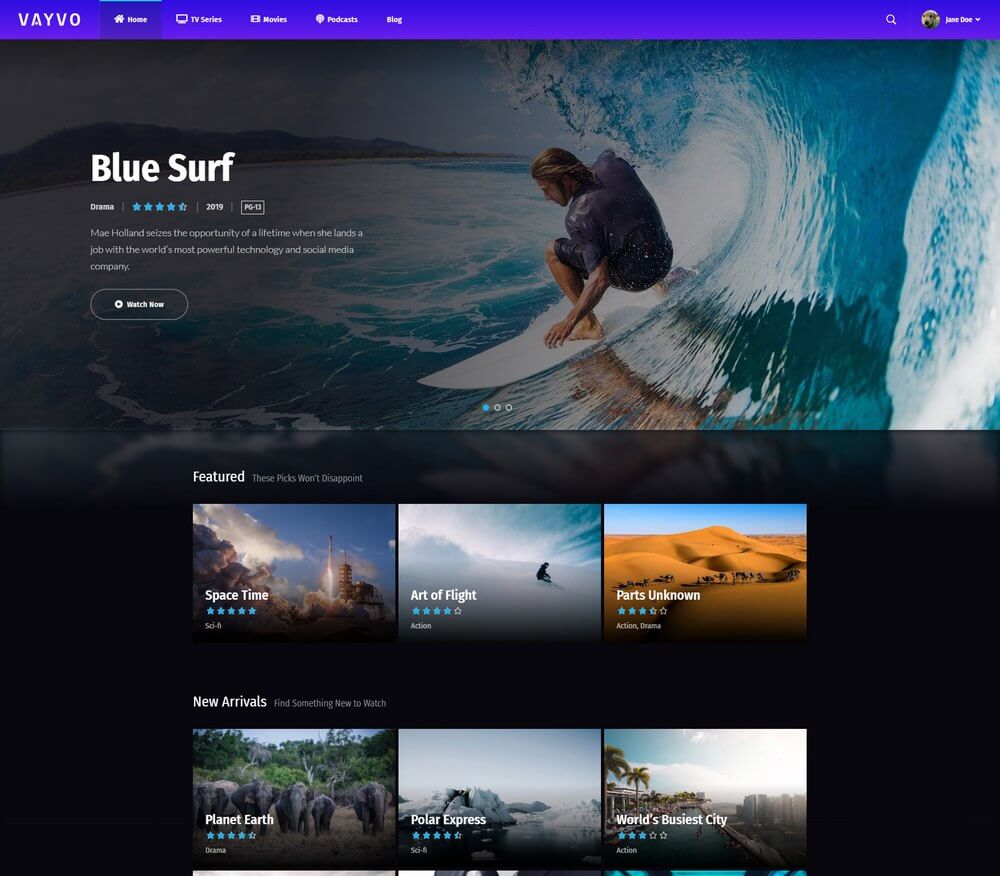
Vayvo is a modern video streaming WordPress theme. It comes with a beautiful design that allows you to create your own Netflix-like streaming website using WordPress.
Vayvo should have everything you’ll need to create an audio or video membership and subscription website with WordPress. Through the functionality of this theme, you can define exactly how your subscribers and members can access your content as well as how they can make their payments.
The theme is also compatible with both YouTube and Vimeo video embeds as well as locally hosted videos.
Vayvo Rating & Updates
| Current Version | 3.5 |
|---|---|
| Last Updated | 25 January 2021 |
| Rating | 4.82 (28 reviews) |
Vayvo Features & Compatibility
| Columns | 4+ |
|---|---|
| Layout Style | Responsive |
| Browser Compatibility | IE10, IE11, Firefox, Safari, Opera, Chrome, Edge |
| Documentation | Well Documented |
| Files Included | Layered PSD, PHP Files, CSS Files, JS Files, PSD |
| Gutenberg Ready | No |
| High Resolution Ready | Yes |
| Widget Ready | Yes |
The Producer - Film Studio & YouTube WordPress Theme
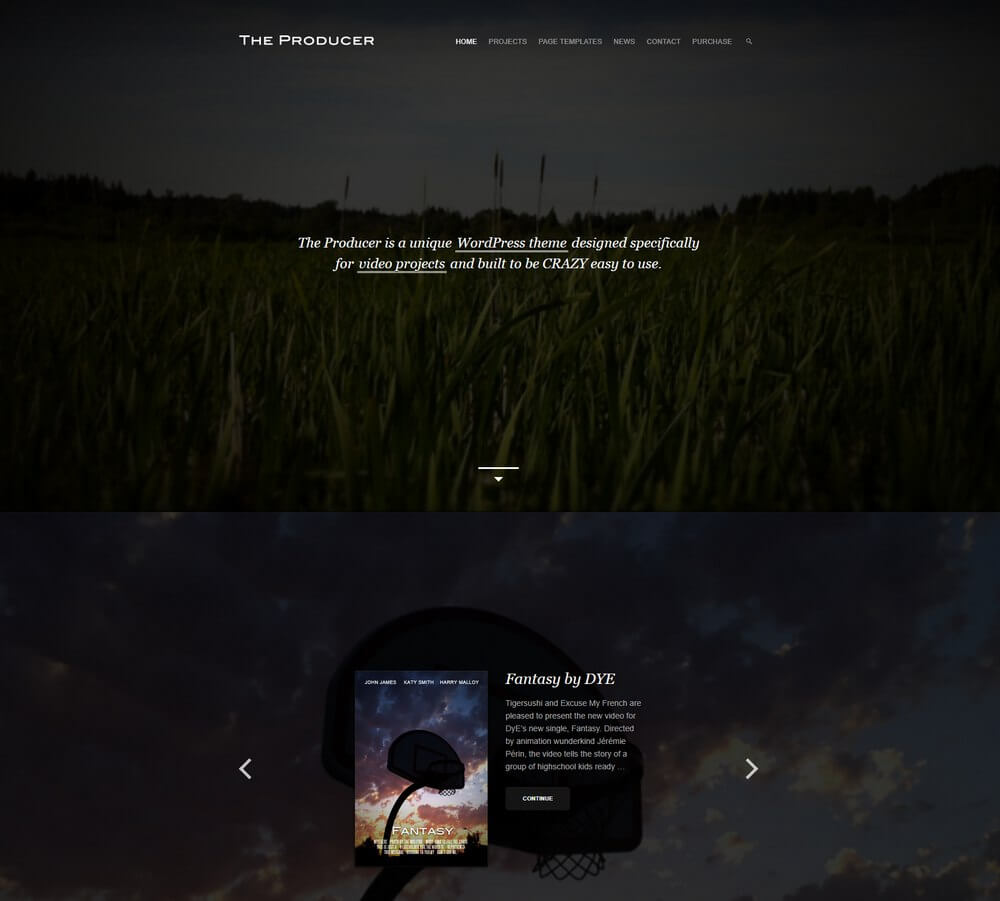
The Producer is a minimal WordPress theme made specifically for film studios and filmmakers. It’s perfect for making a portfolio website to showcase all the film projects you’ve worked on.
The theme even has a stylish gallery page for featuring different films and projects in a professional way. It supports YouTube and Vimeo video embedding as well.
It’s also available in both light and dark color designs. You can add translations using POT files and attractive animations as well.
The Producer Rating & Updates
| Current Version | 100.4.0 |
|---|---|
| Last Updated | 31 January 2017 |
| Rating | 4.29 (139 reviews) |
The Producer Features & Compatibility
| Columns | 1 |
|---|---|
| Layout Style | Responsive |
| Browser Compatibility | IE8, IE9, IE10, IE11, Firefox, Safari, Opera, Chrome, Edge |
| Documentation | Well Documented |
| Files Included | Layered PSD, PHP Files, CSS Files, JS Files |
| Gutenberg Ready | No |
| High Resolution Ready | |
| Widget Ready | Yes |
Superflick - Flexible YouTube and Video Gallery WordPress Theme

Superflick is a video-oriented WordPress theme with good options for integrating your site with YouTube. Whether you’re creating a website for a video artist, a vlogger, to promote your latest video production, or just to share your favorite videos online, the Superflick theme has all the pre-built templates and features you should need.
Superflick Rating & Updates
| Current Version | 1.7.2 |
|---|---|
| Last Updated | 10 August 2021 |
| Rating | 4.86 (14 reviews) |
Superflick Features & Compatibility
| Columns | 4+ |
|---|---|
| Layout Style | Responsive |
| Browser Compatibility | Firefox, Safari, Opera, Chrome, Edge |
| Documentation | Well Documented |
| Files Included | PHP Files, HTML Files, CSS Files, JS Files, PSD |
| Gutenberg Ready | No |
| High Resolution Ready | Yes |
| Widget Ready | Yes |
Vlogger - Multi-Purpose YouTube and Video Gallery WordPress Theme
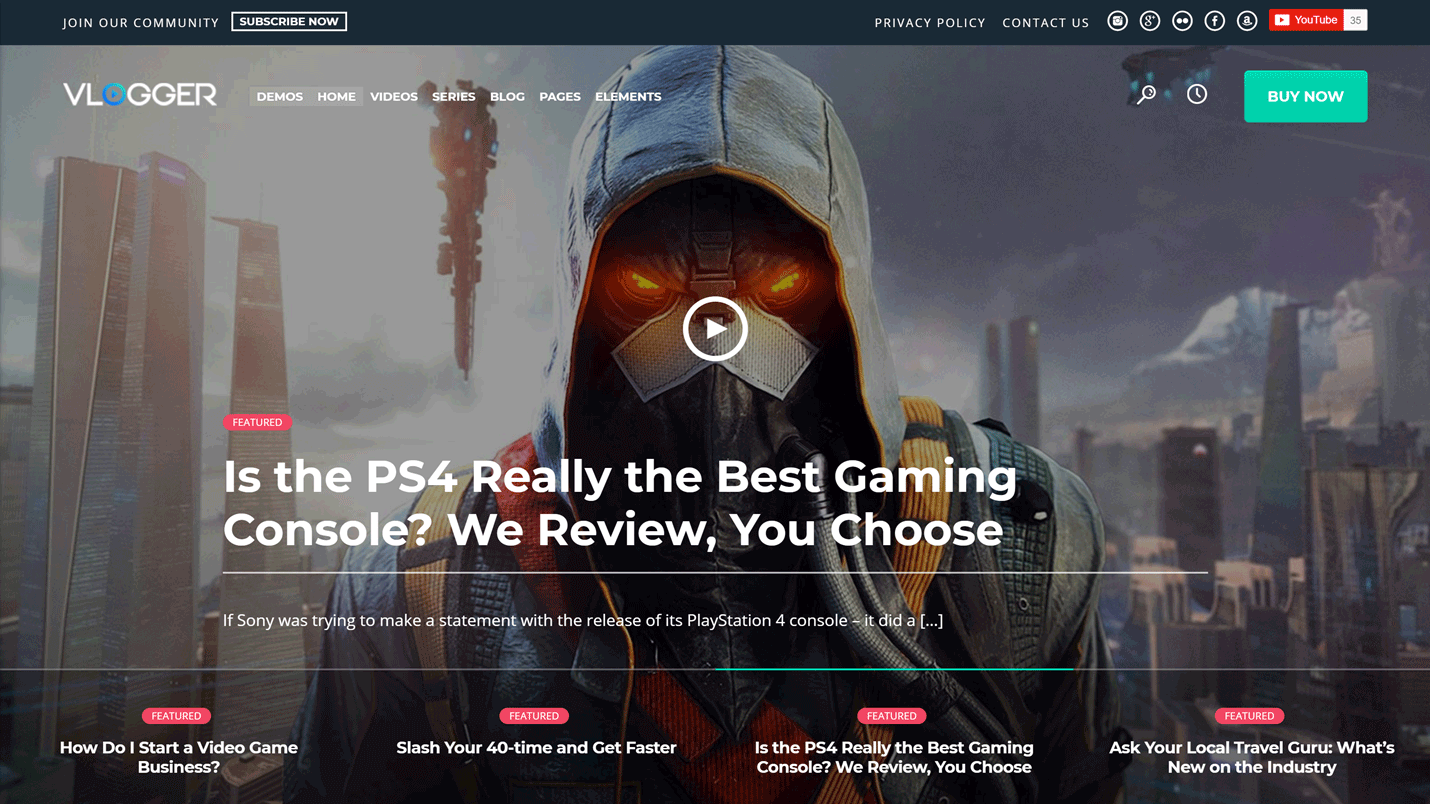
Vlogger is versatile YouTube and video gallery WordPress theme that works well for a range of projects. Although the main website demo is aimed at vloggers, the other uses for this theme include publishing video courses, presenting a video portfolio, and creating a general-purpose video-based content website.
Monetizing your video website is straightforward with the Vlogger theme, thanks to the control panel that makes it easy to display adverts on your site.
Vlogger Rating & Updates
| Current Version | 2.6.7 |
|---|---|
| Last Updated | 31 August 2021 |
| Rating | 5 (13 reviews) |
Vlogger Features & Compatibility
| Columns | 2 |
|---|---|
| Layout Style | Responsive |
| Browser Compatibility | IE11, Firefox, Safari, Opera, Chrome, Edge |
| Documentation | Well Documented |
| Files Included | PHP Files, CSS Files, JS Files |
| Gutenberg Ready | No |
| High Resolution Ready | Yes |
| Widget Ready | Yes |
Plexx - Portfolio YouTube and Video Gallery WordPress Theme
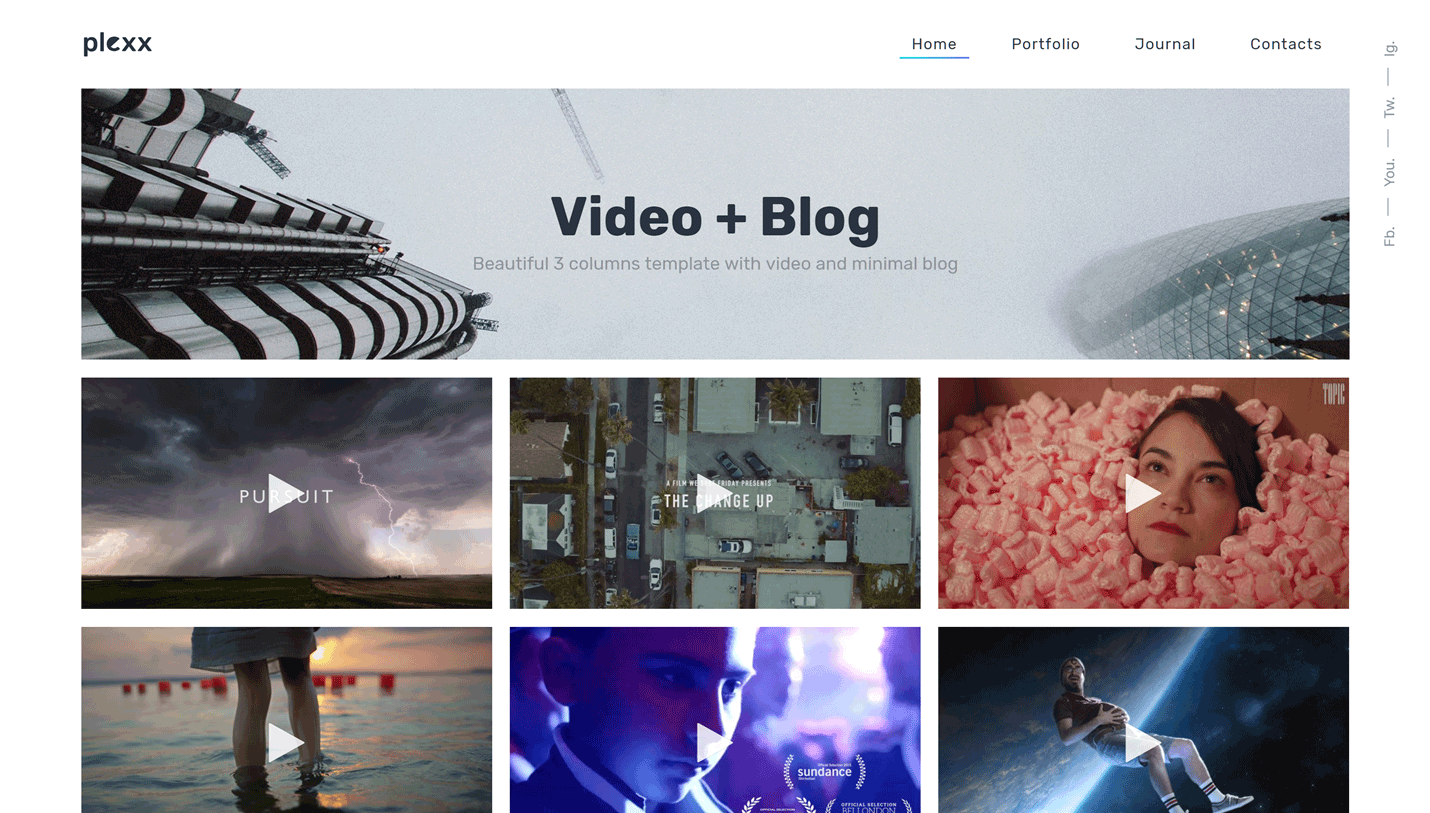
Plexx is a video gallery and portfolio WordPress theme with good support for displaying content from YouTube and other video hosting services on your website. The pre-built content layouts in the Plexx theme package have a creative appearance that will give your website an interesting look.
If you want to create a video portfolio with WordPress, Plexx is a great option.
Plexx Rating & Updates
| Current Version | 3.4.4 |
|---|---|
| Last Updated | 21 August 2021 |
| Rating | 4.95 (22 reviews) |
Plexx Features & Compatibility
| Columns | 4+ |
|---|---|
| Layout Style | Responsive |
| Browser Compatibility | Firefox, Safari, Opera, Chrome, Edge |
| Documentation | Well Documented |
| Files Included | PHP Files, CSS Files, JS Files |
| Gutenberg Ready | Yes |
| High Resolution Ready | Yes |
| Widget Ready | Yes |
Sequex - Movie Database YouTube and Video Gallery WordPress Theme
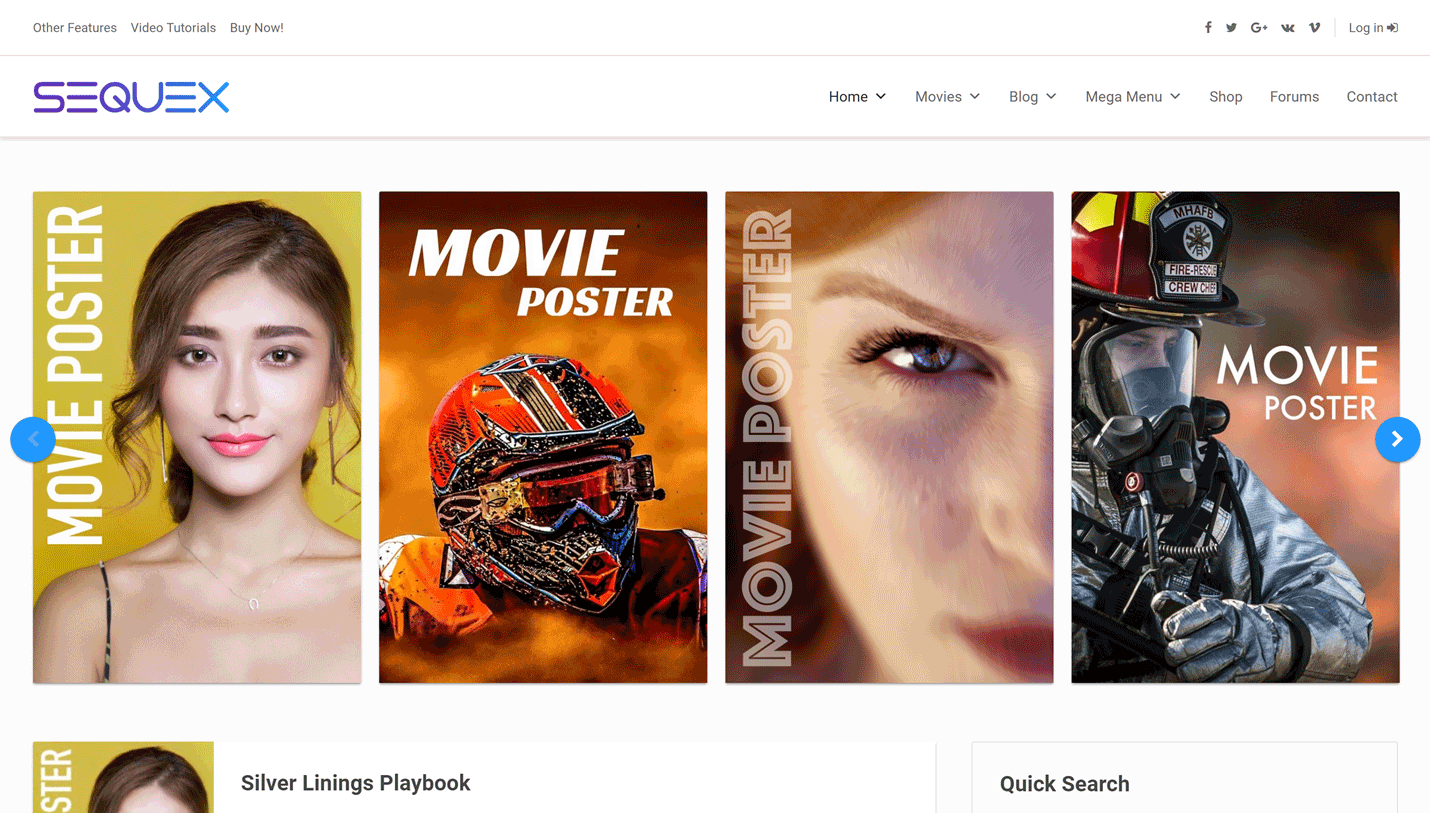
Sequex integrates with YouTube to help you create a movie database website with WordPress. Thanks to the importer tool, you can easily add data from IMDB into your WordPress website to populate it with useful content.
The video gallery templates should come in handy too when it comes to setting up your website and presenting your video content.
Sequex Rating & Updates
| Current Version | 1.7 |
|---|---|
| Last Updated | 10 November 2021 |
| Rating | 3.9 (10 reviews) |
Sequex Features & Compatibility
| Columns | 4+ |
|---|---|
| Layout Style | Responsive |
| Browser Compatibility | IE10, IE11, Firefox, Safari, Opera, Chrome, Edge |
| Documentation | Well Documented |
| Files Included | PHP Files, CSS Files, JS Files |
| Gutenberg Ready | No |
| High Resolution Ready | |
| Widget Ready | Yes |
VideoBox – Video Magazine WordPress Theme
VideoBox is the perfect solution for showing off video content, impressively. Highly customizable and with a wide support for popular video websites like YouTube, Vimeo and many others.
Reel – Video Portfolio WordPress Theme
Reel was designed to create your own professional video website quickly and easily without any coding knowledge. Video lightbox, video background, live customizer are just some of the theme’s unique features!
Vloma Grid - YouTube and Video Gallery WordPress Theme
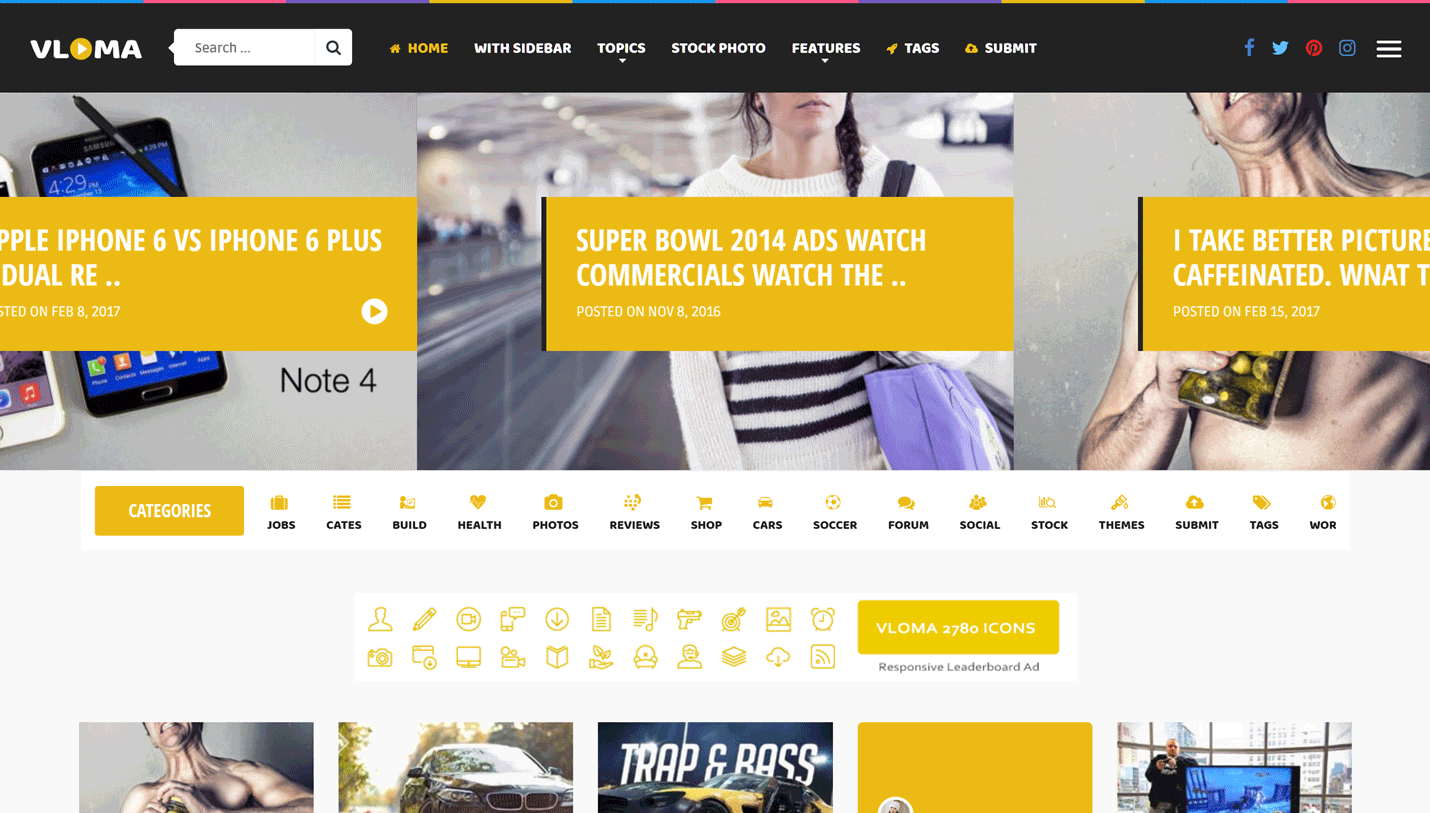
Vloma Grid is ideal for creating an online video magazine website with WordPress. The layout and overall design of this theme is well suited to publishing lots of content, whether that’s video galleries, blog posts, or in depth articles.
The custom widgets and theme options will help you build a suitable website for your content.
Vloma Grid Rating & Updates
| Current Version | 2.7 |
|---|---|
| Last Updated | 7 November 2020 |
| Rating | 5 (3 reviews) |
Vloma Grid Features & Compatibility
| Columns | 4+ |
|---|---|
| Layout Style | Responsive |
| Browser Compatibility | IE9, IE10, IE11, Firefox, Safari, Opera, Chrome, Edge |
| Documentation | Well Documented |
| Files Included | PHP Files, CSS Files, JS Files, PSD |
| Gutenberg Ready | Yes |
| High Resolution Ready | Yes |
| Widget Ready | Yes |
LoveFit - Fitness YouTube and Video Gallery WordPress Theme
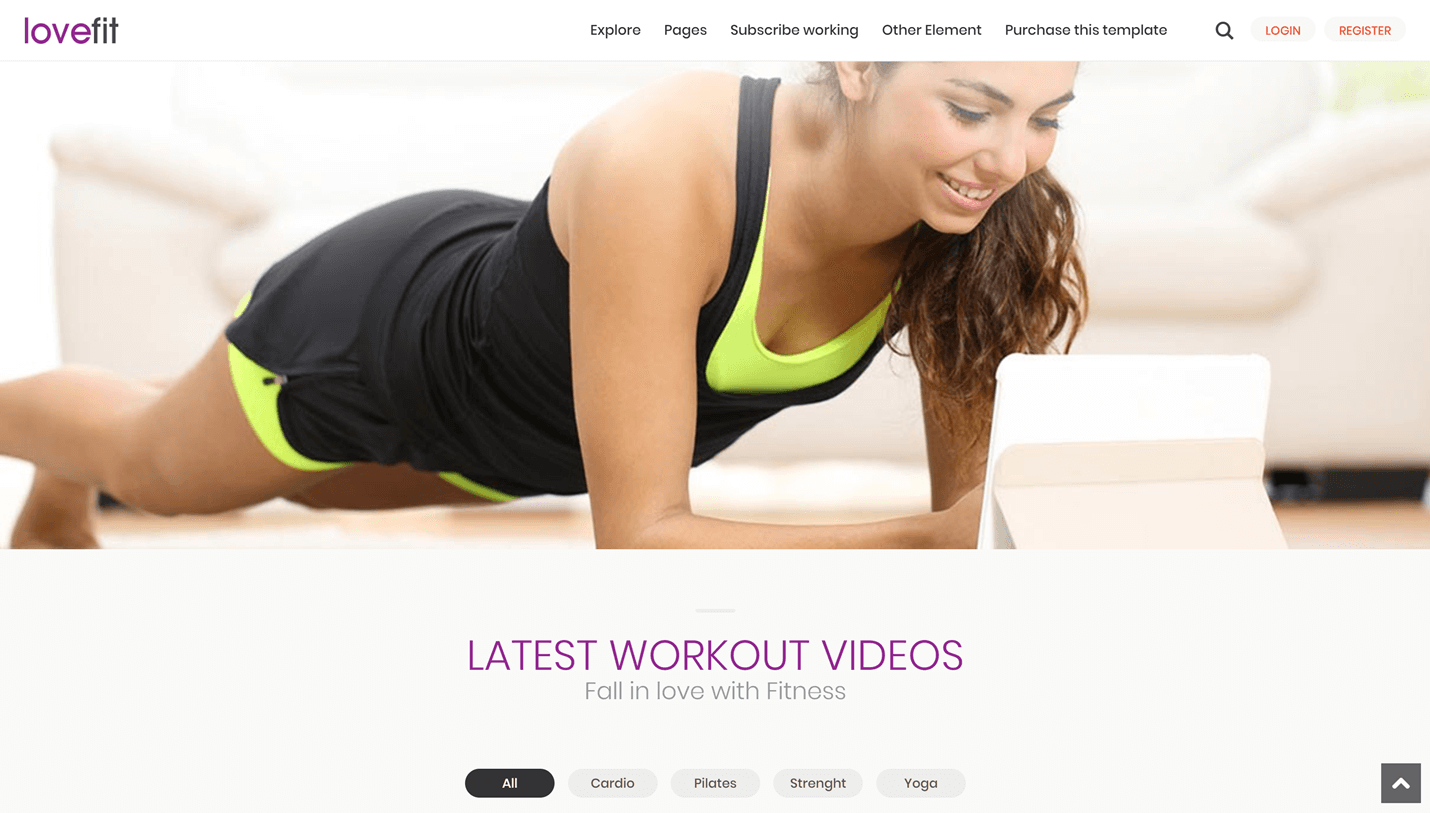
LoveFit has been designed for sharing fitness videos with your audience. Although you can publish freely available videos on your site, LoveFit also gives you the option of creating a members only area and even charging a fee for access to your content.
How ever you want to setup your fitness video WordPress website, the LoveFit theme should be able to help.
LoveFit Rating & Updates
| Current Version | 1.1.2 |
|---|---|
| Last Updated | 4 November 2019 |
| Rating | 1.14 (7 reviews) |
LoveFit Features & Compatibility
| Columns | 4+ |
|---|---|
| Layout Style | Responsive |
| Browser Compatibility | IE10, IE11, Firefox, Safari, Opera, Chrome, Edge |
| Documentation | Well Documented |
| Files Included | PHP Files, CSS Files, JS Files |
| Gutenberg Ready | No |
| High Resolution Ready | Yes |
| Widget Ready | Yes |
Videographer - YouTube and Video Production WordPress Theme
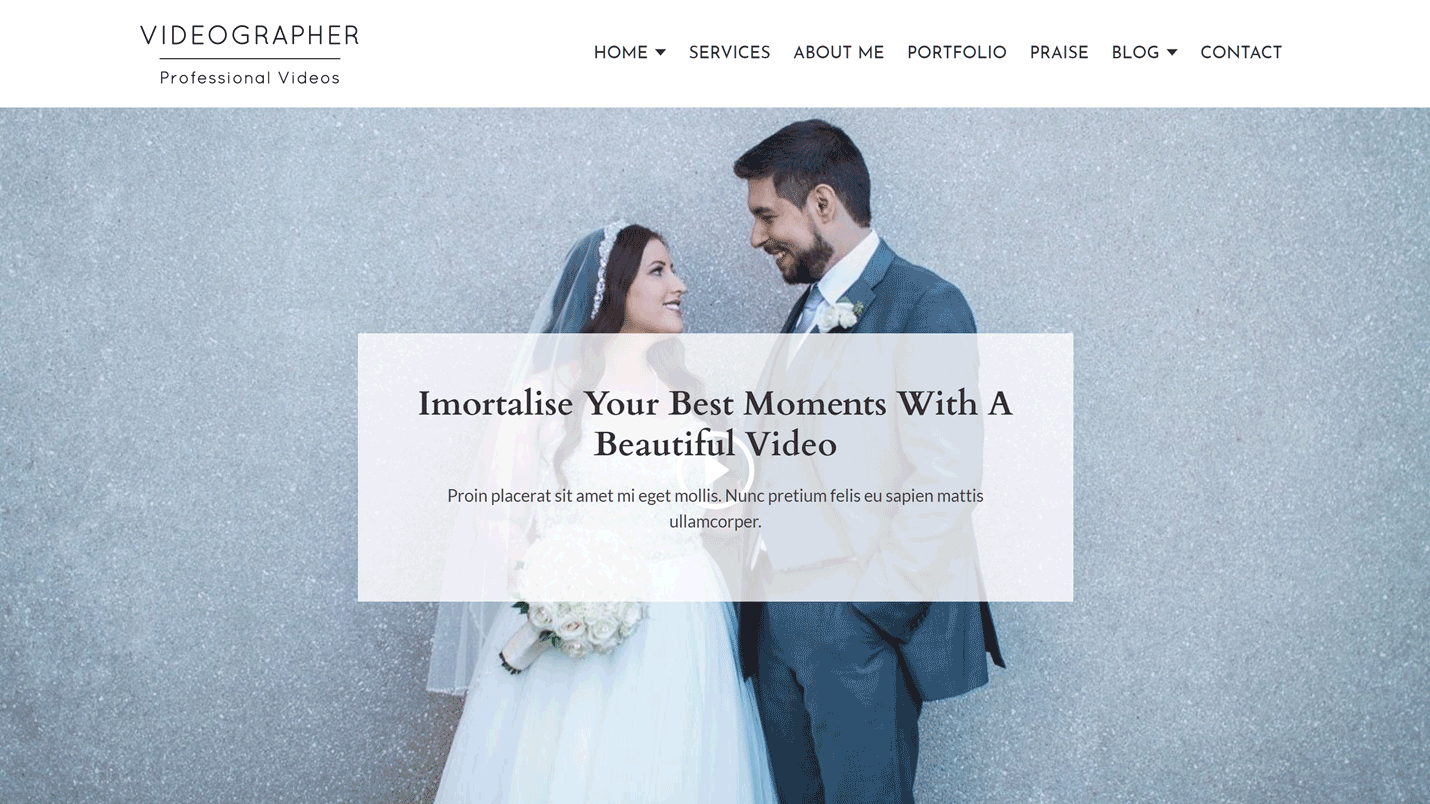
Videographer has everything you need to publish YouTube videos on your WordPress website as well as create your own custom video galleries. Whether you’re curating your favorite videos or building a website to display your own video work, the Videographer WordPress theme could be a good option.
Thanks to the detailed options and settings, you can customize almost every aspect of your videographer website with this theme.
Videographer Rating & Updates
| Current Version | 1.2.0 |
|---|---|
| Last Updated | 25 November 2017 |
| Rating | 3.6 (5 reviews) |
Videographer Features & Compatibility
| Columns | |
|---|---|
| Layout Style | Responsive |
| Browser Compatibility | IE11, Firefox, Safari, Opera, Chrome, Edge |
| Documentation | Well Documented |
| Files Included | PHP Files, HTML Files, CSS Files, JS Files |
| Gutenberg Ready | No |
| High Resolution Ready | |
| Widget Ready | Yes |
VideoPro - Video Gallery and YouTube WordPress Theme

VideoPro is based on the popular True Mag WordPress magazine theme with a slightly altered design that’s optimized for displaying video content. Some of the features you can make use of with VideoPro include the ability to create a membership website to restrict access to your video content, BuddyPress integration to add discussion areas to your videos, and front-end submission forms to make it easy for your audience to share their videos.
VideoPro also supports live video streaming, making this one of the best YouTube and video gallery WordPress themes available today.
VideoPro Rating & Updates
| Current Version | 2.3.7.1 |
|---|---|
| Last Updated | 30 August 2020 |
| Rating | 4.27 (217 reviews) |
VideoPro Features & Compatibility
| Columns | 4+ |
|---|---|
| Layout Style | Responsive |
| Browser Compatibility | IE9, IE10, IE11, Firefox, Safari, Opera, Chrome, Edge |
| Documentation | Well Documented |
| Files Included | PHP Files, HTML Files, CSS Files, JS Files |
| Gutenberg Ready | Yes |
| High Resolution Ready | Yes |
| Widget Ready | Yes |
NewsTube - Magazine YouTube and Video Gallery WordPress Theme
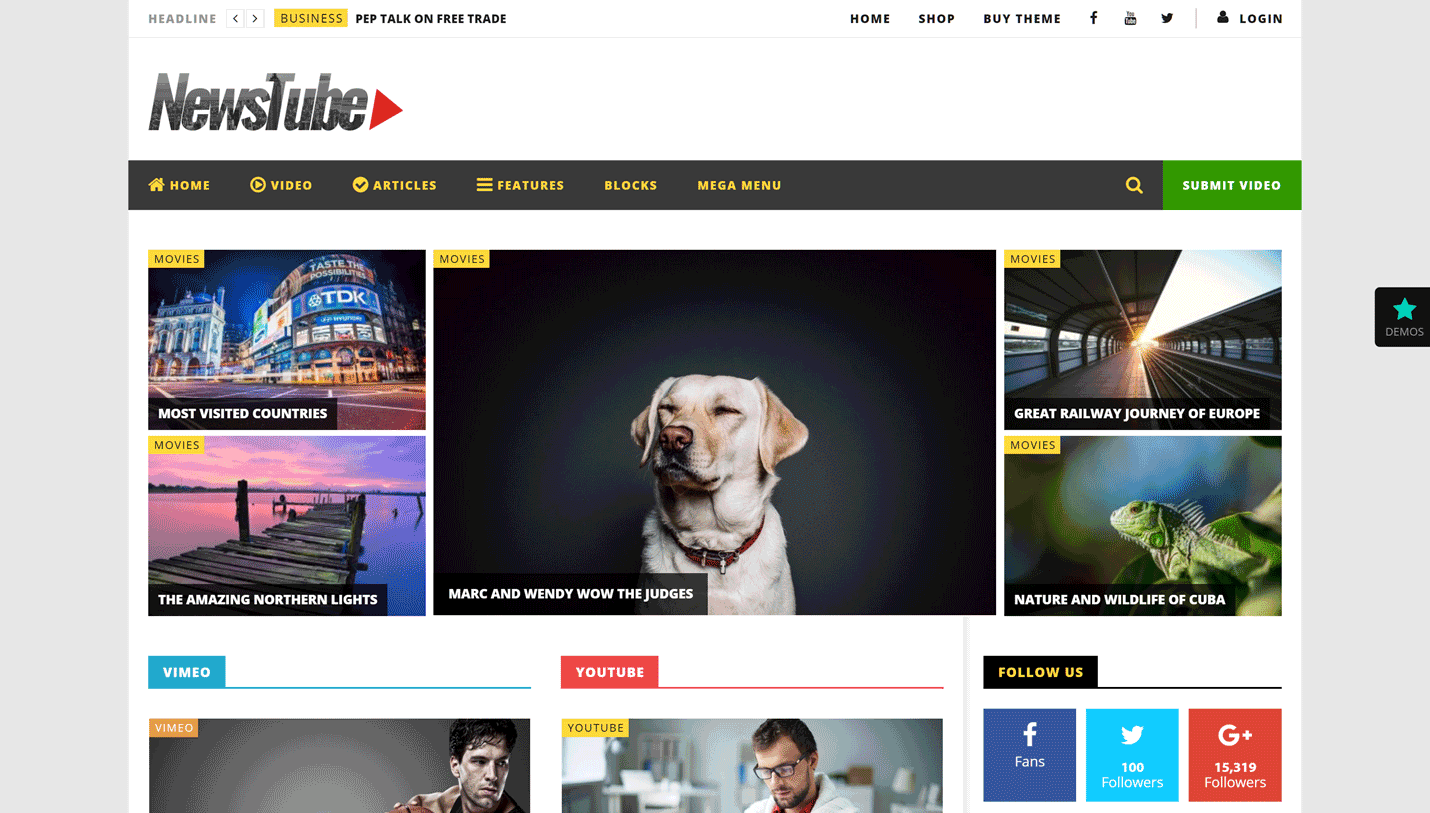
NewsTube is a news and magazine style WordPress theme with strong video support. Publishing self-hosted videos or content from YouTube is very straightforward.
You also get a number of layouts and designs to choose from when publishing videos on your site. How ever you want to display your video content, NewsTube should have a pre-built template to match.
NewsTube Rating & Updates
| Current Version | 1.5.3.2 |
|---|---|
| Last Updated | 28 August 2020 |
| Rating | 4.48 (188 reviews) |
NewsTube Features & Compatibility
| Columns | 4+ |
|---|---|
| Layout Style | Responsive |
| Browser Compatibility | IE9, IE10, IE11, Firefox, Safari, Opera, Chrome, Edge |
| Documentation | Well Documented |
| Files Included | PHP Files, CSS Files, JS Files |
| Gutenberg Ready | Yes |
| High Resolution Ready | Yes |
| Widget Ready | Yes |
Videoly - YouTube and Video Gallery WordPress Theme
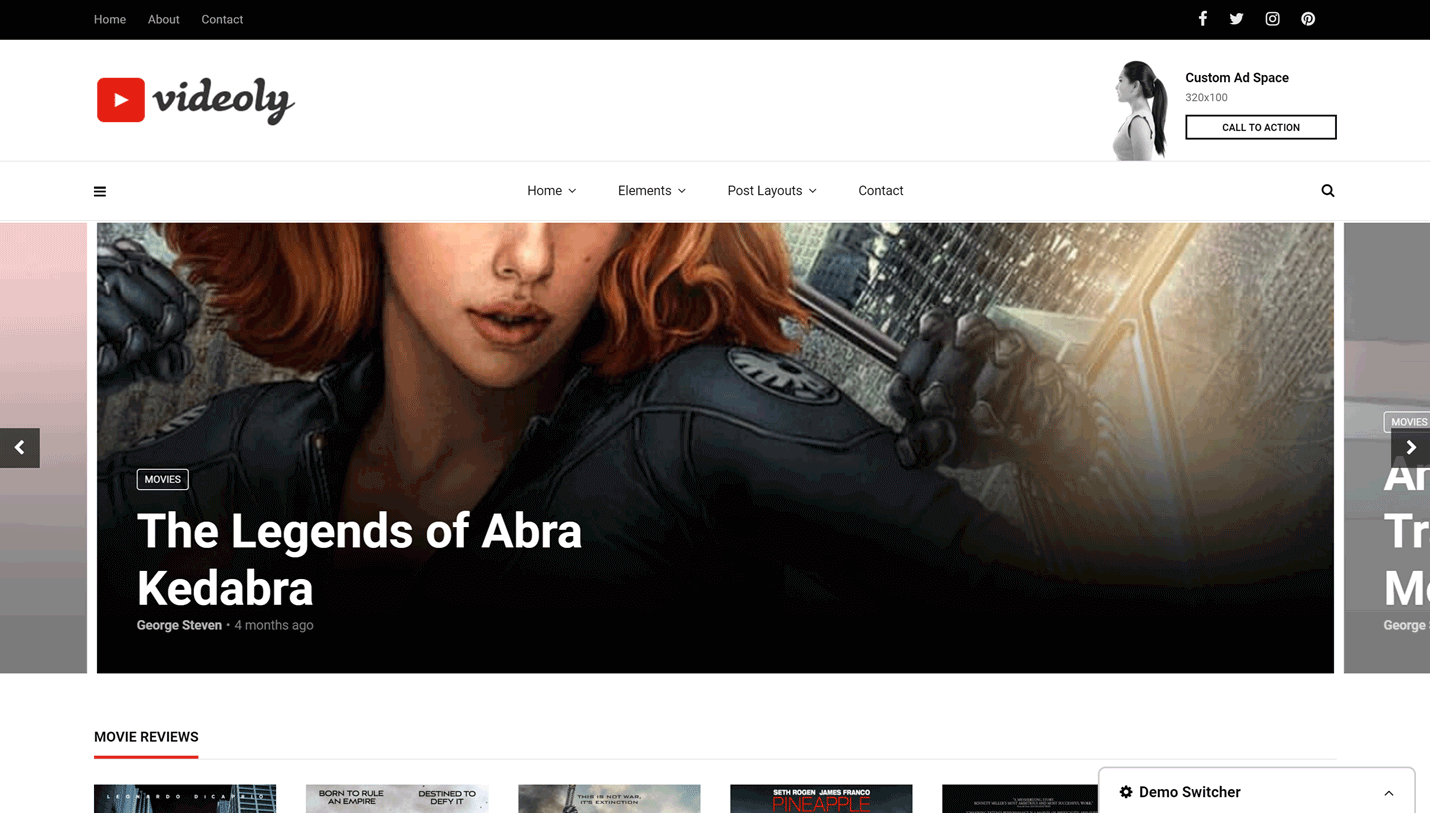
Videoly has been designed to help new WordPress users launch a stylish YouTube or video gallery website. As well as a library of page templates and designs, you also get access to the powerful Visual Composer plugin that makes it easy to customize the appearance of your website.
Whatever type of video website you want to create, Videoly should make it possible.
Videoly Rating & Updates
| Current Version | 1.3 |
|---|---|
| Last Updated | 14 June 2020 |
| Rating | 4.7 (20 reviews) |
Videoly Features & Compatibility
| Columns | 4+ |
|---|---|
| Layout Style | Responsive |
| Browser Compatibility | IE10, IE11, Firefox, Safari, Opera, Chrome |
| Documentation | Well Documented |
| Files Included | PHP Files, CSS Files, JS Files |
| Gutenberg Ready | No |
| High Resolution Ready | Yes |
| Widget Ready | Yes |
Vlog - Blog and Magazine YouTube and Video Gallery WordPress Theme
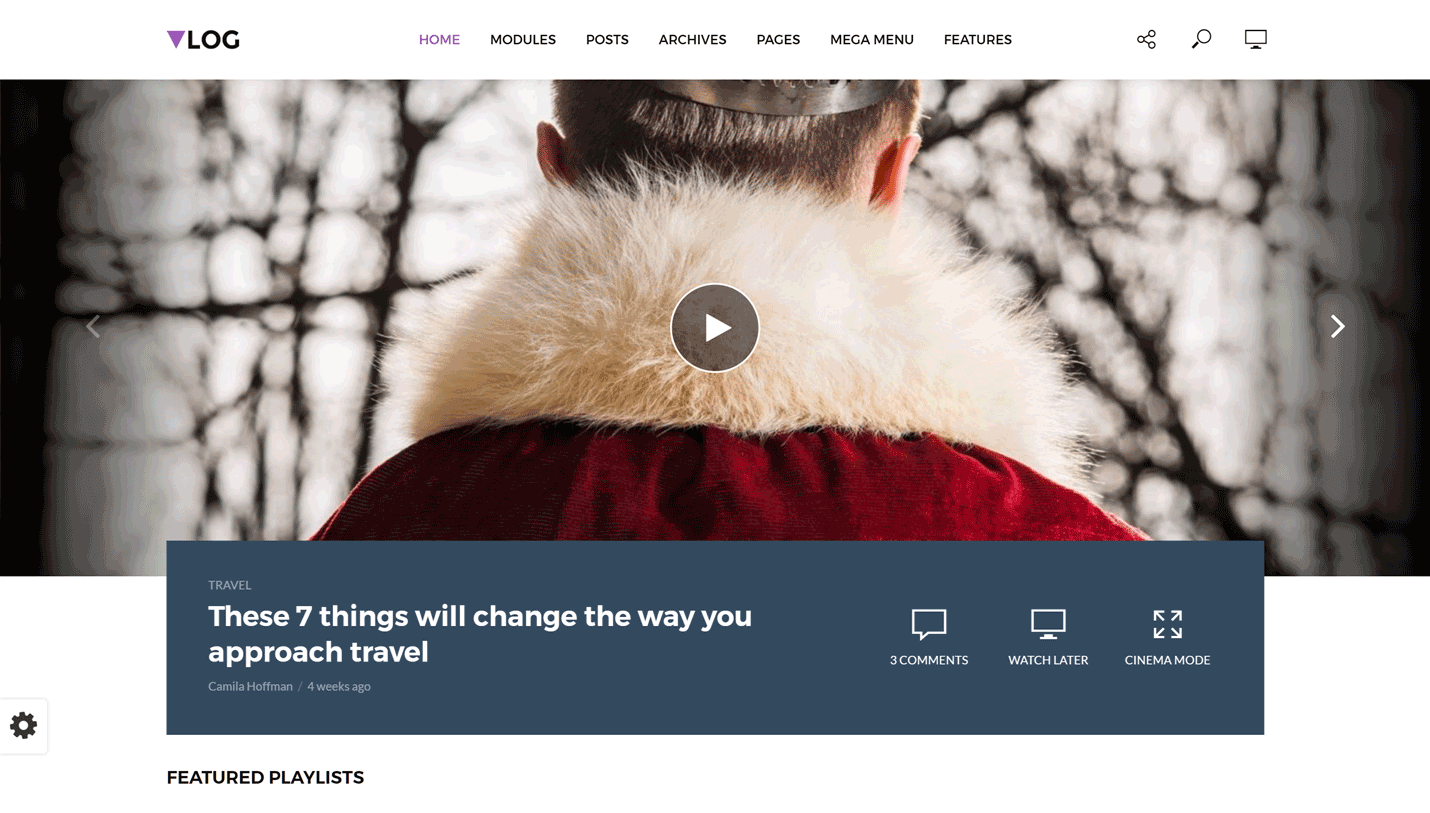
Vlog will help you create a personal video based blog or multi-author magazine-style video website. Importing and publishing content from the leading video hosting sites is very straightforward.
You can then organize this video into playlists and groups that make it easier for your visitors to find more of the content they’re interested in.
Vlog Rating & Updates
| Current Version | 2.2.8 |
|---|---|
| Last Updated | 26 October 2020 |
| Rating | 4.95 (200 reviews) |
Vlog Features & Compatibility
| Columns | 4+ |
|---|---|
| Layout Style | Responsive |
| Browser Compatibility | IE9, IE10, IE11, Firefox, Safari, Opera, Chrome, Edge |
| Documentation | Well Documented |
| Files Included | PHP Files, CSS Files, JS Files |
| Gutenberg Ready | No |
| High Resolution Ready | Yes |
| Widget Ready | Yes |
True Mag - Magazine YouTube and Video Gallery WordPress Theme
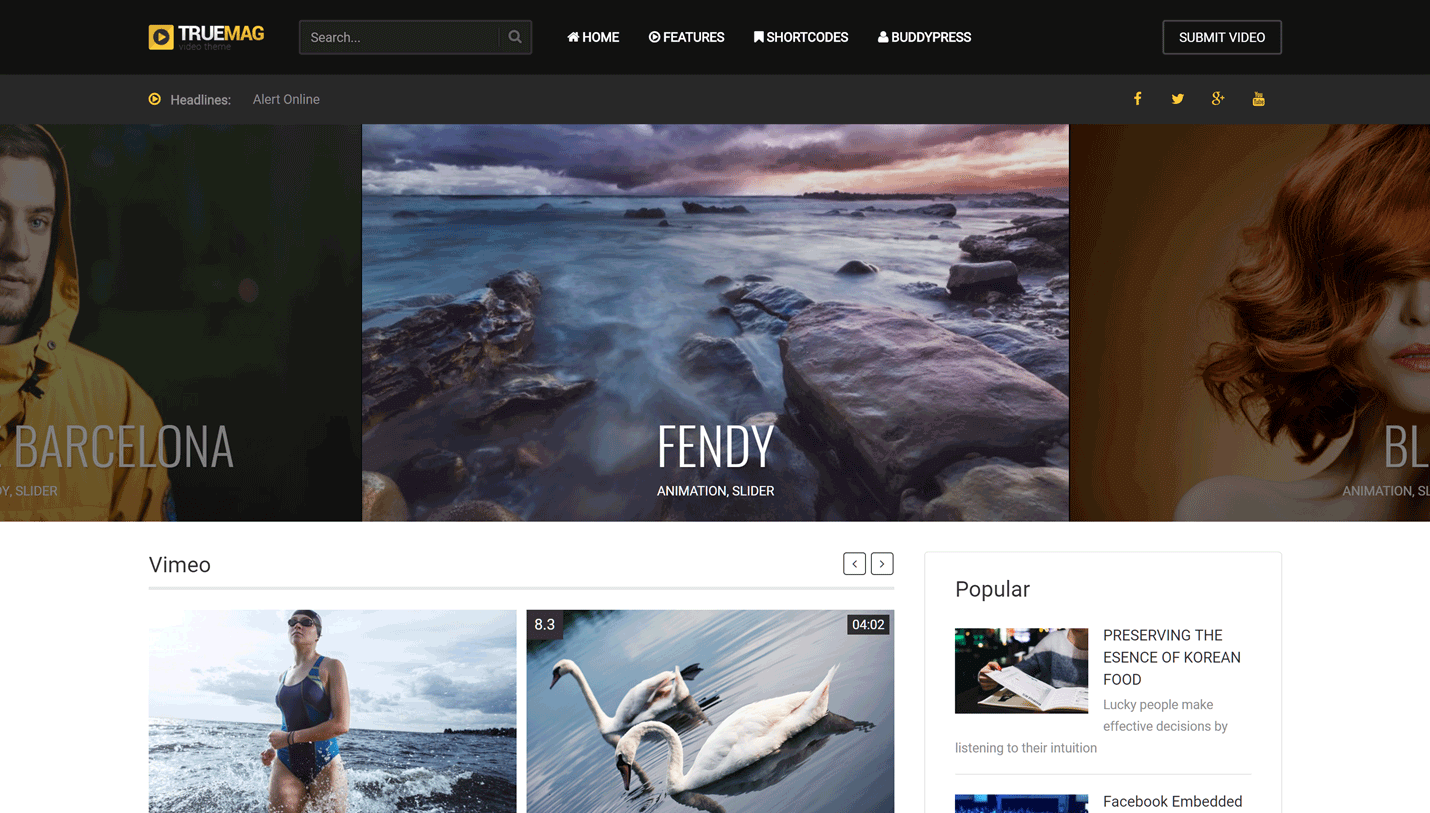
True Mag is a best-selling news and magazine WordPress theme that’s been regularly updated with new designs and features since its initial release. True Mag now has great video support including the ability to display video content from the WordPress Media Library as well as video hosting sites, a built-in video ads feature, and support for front-end video submissions.
True Mag Rating & Updates
| Current Version | 4.3.5 |
|---|---|
| Last Updated | 28 August 2020 |
| Rating | 4.63 (418 reviews) |
True Mag Features & Compatibility
| Columns | 4+ |
|---|---|
| Layout Style | Responsive |
| Browser Compatibility | IE9, IE10, IE11, Firefox, Safari, Opera, Chrome, Edge |
| Documentation | Well Documented |
| Files Included | PHP Files, CSS Files, JS Files |
| Gutenberg Ready | Yes |
| High Resolution Ready | Yes |
| Widget Ready | Yes |
VideoTube - YouTube and Video Gallery WordPress Theme
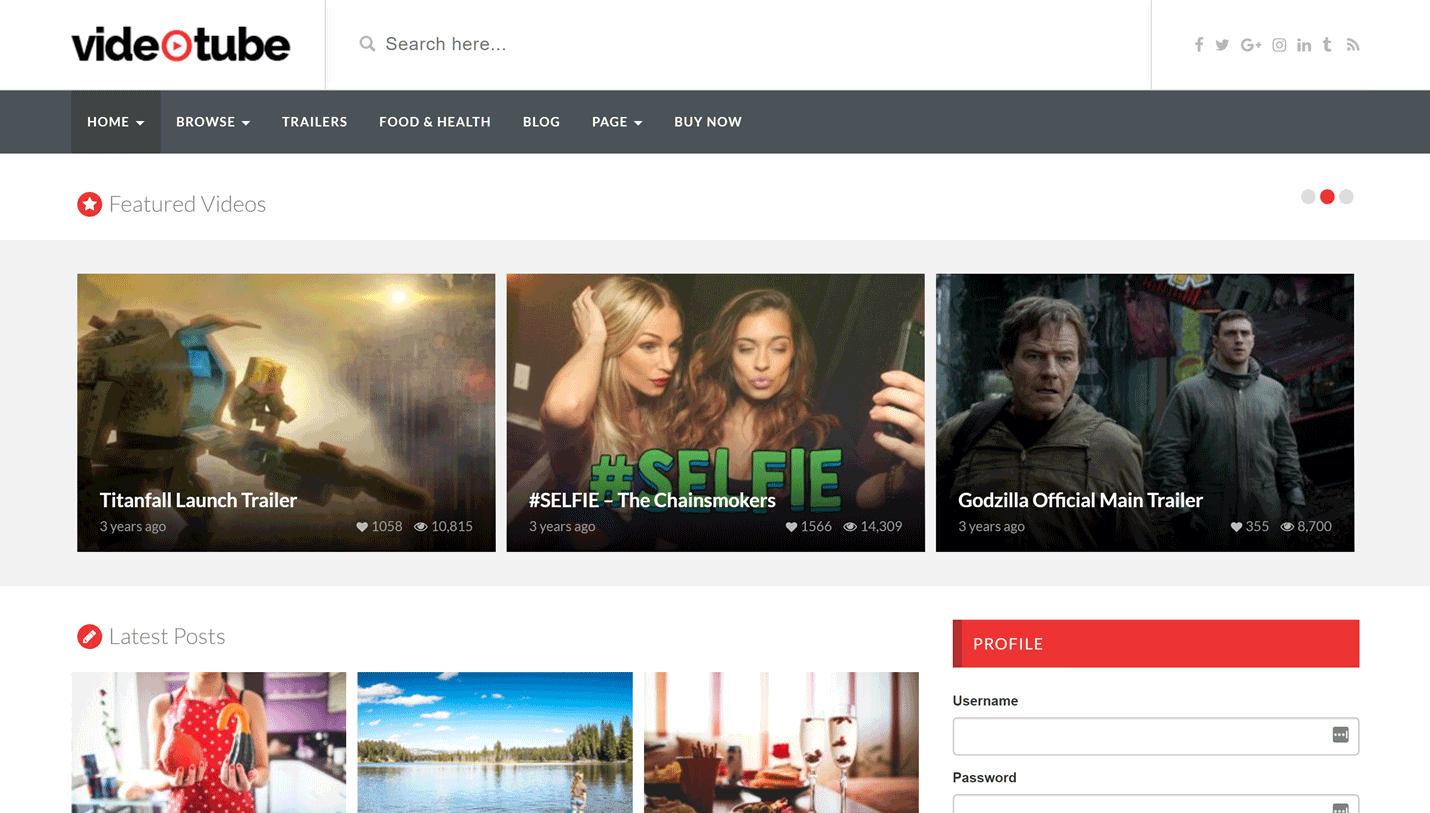
VideoTube makes it easy to embed or upload your own videos for display on your WordPress website. Another option is to allow your visitors to submit their own videos and create an online video sharing website.
Regardless of how you choose to publish videos, creating a custom layout for your site is very straightforward with the VideoTube theme.
VideoTube Rating & Updates
| Current Version | 3.4.3.4 |
|---|---|
| Last Updated | 12 November 2020 |
| Rating | 4.67 (252 reviews) |
VideoTube Features & Compatibility
| Columns | 3 |
|---|---|
| Layout Style | Responsive |
| Browser Compatibility | IE11, Firefox, Safari, Opera, Chrome |
| Documentation | Well Documented |
| Files Included | PHP Files, CSS Files, JS Files |
| Gutenberg Ready | No |
| High Resolution Ready | Yes |
| Widget Ready | Yes |
FilmMaker - YouTube and Video Gallery WordPress Theme
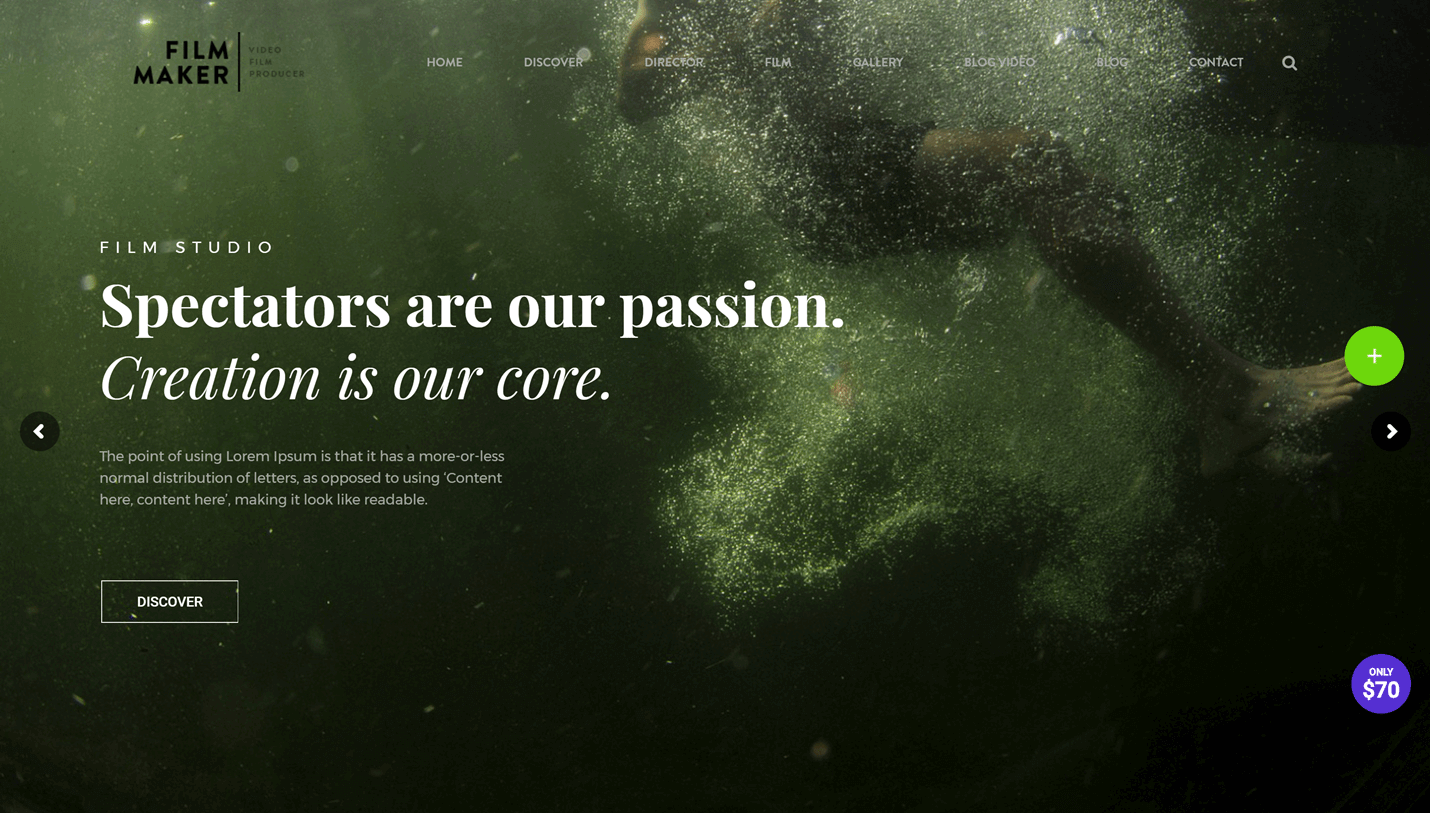
FilmMaker is a WordPress theme for film studios, creative agencies, and video bloggers. Essentially, anyone who wants to display video galleries on their website could make good use of this theme.
As this is a relatively new theme, any websites created with FilmMaker will have a modern and stylish design.
FilmMaker Rating & Updates
| Current Version | 1.2.1 |
|---|---|
| Last Updated | 3 January 2019 |
| Rating | 3.42 (57 reviews) |
FilmMaker Features & Compatibility
| Columns | 1 |
|---|---|
| Layout Style | Responsive |
| Browser Compatibility | IE10, IE11, Firefox, Safari, Opera, Chrome, Edge |
| Documentation | Well Documented |
| Files Included | PHP Files, CSS Files, JS Files |
| Gutenberg Ready | No |
| High Resolution Ready | Yes |
| Widget Ready | Yes |
Viseo - YouTube and Video Gallery WordPress Theme
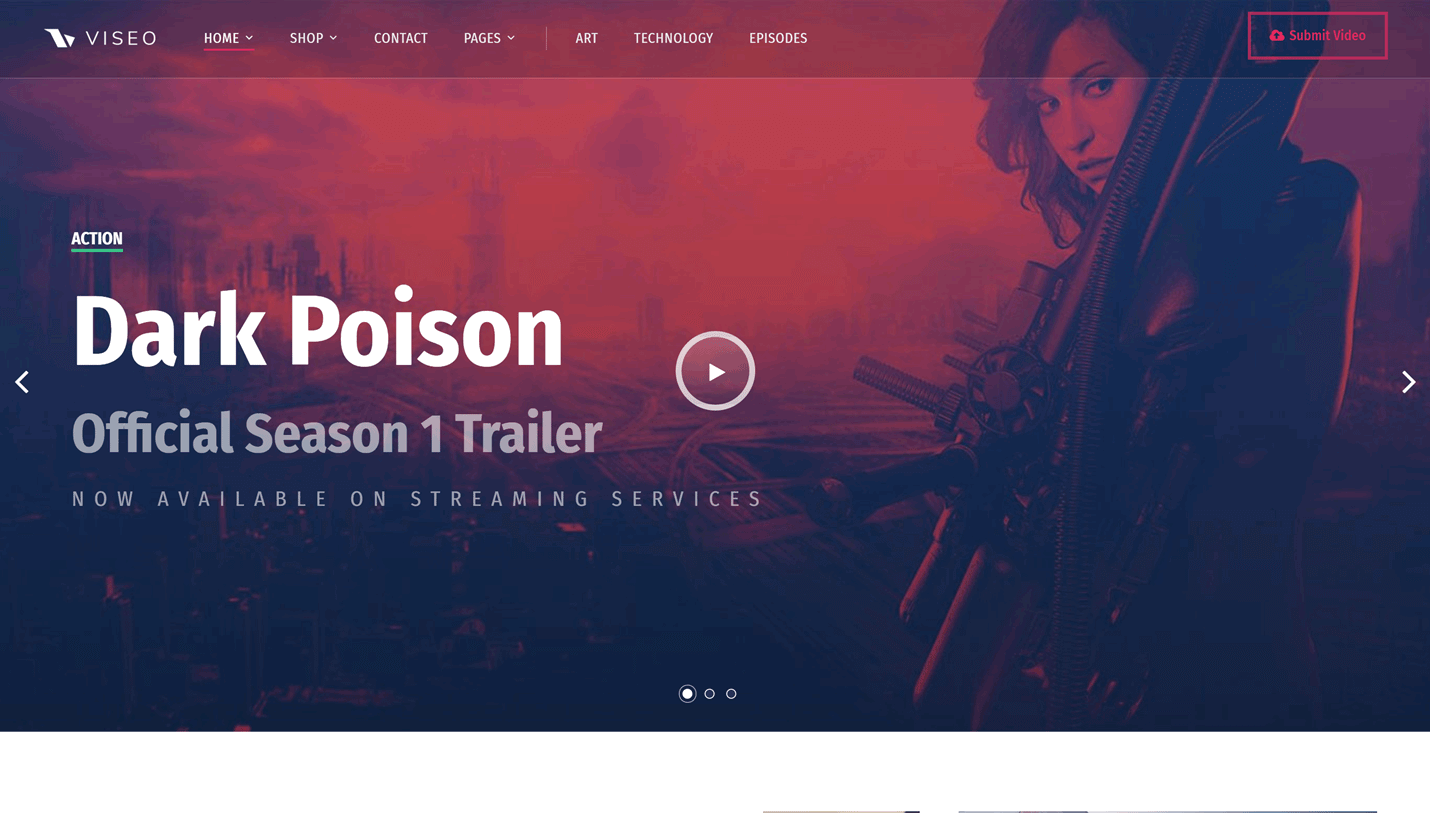
Viseo is a flexible WordPress theme that includes a built-in media player that’s compatible with self-hosted video and audio files. The three homepage modes give you a good range of options, including a full-screen video background and a video slider.
Viseo is packed with customization features too, so you shouldn’t have any trouble getting your site looking the way you want.
Viseo Rating & Updates
| Current Version | 3.4 |
|---|---|
| Last Updated | 6 August 2020 |
| Rating | 4.52 (21 reviews) |
Viseo Features & Compatibility
| Columns | 4+ |
|---|---|
| Layout Style | Responsive |
| Browser Compatibility | IE10, IE11, Firefox, Safari, Opera, Chrome, Edge |
| Documentation | Well Documented |
| Files Included | PHP Files, CSS Files, JS Files |
| Gutenberg Ready | No |
| High Resolution Ready | Yes |
| Widget Ready | Yes |
VideoTouch - Video Gallery and YouTube WordPress Theme
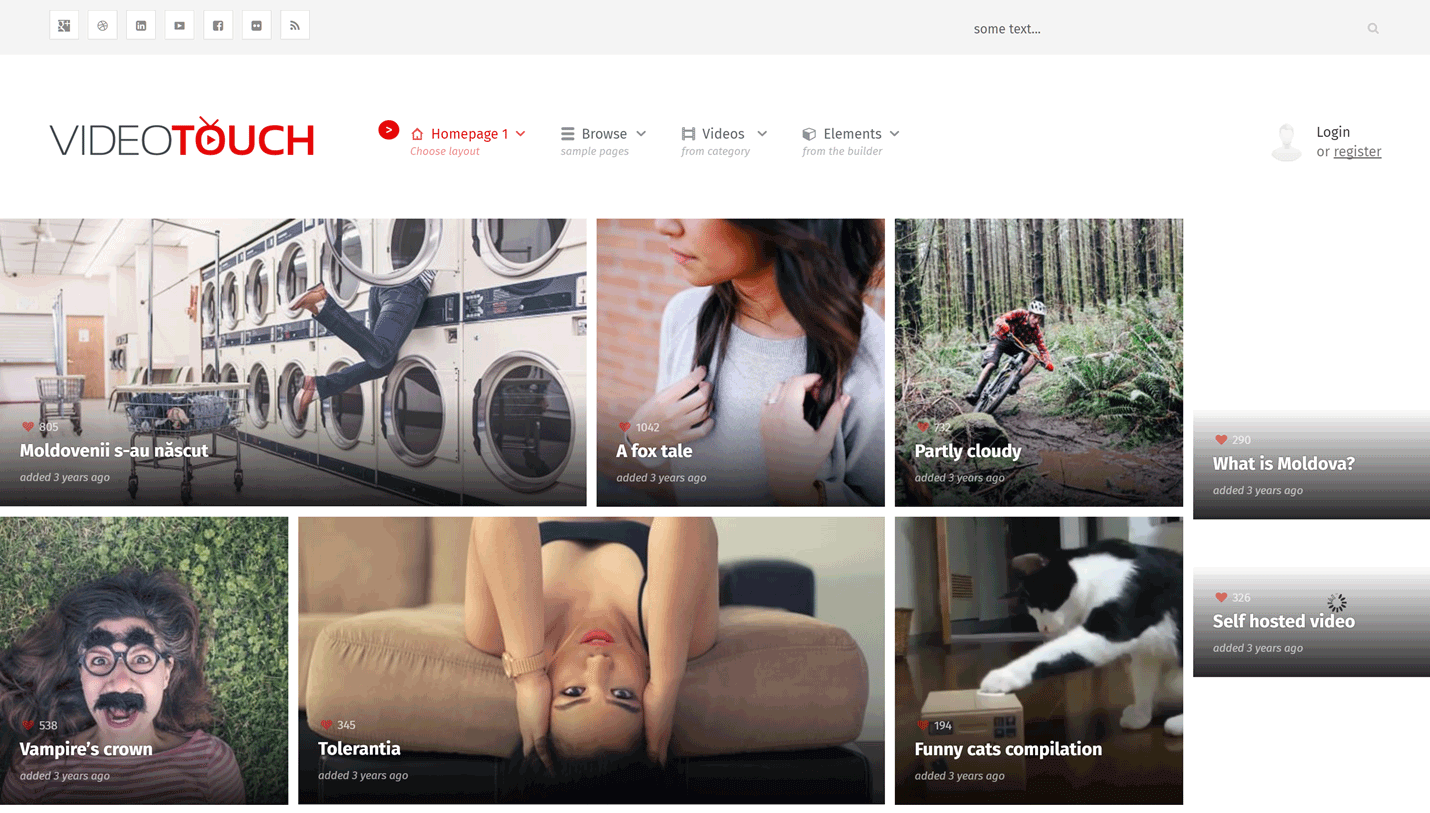
VideoTouch includes a drag-and-drop page layout builder tool to ensure your content has the right design. You can also edit any of the layouts that make up the VideoTouch website demos, giving you even more creative freedom over your project.
Displaying videos from all the most popular hosting services, including YouTube and Vimeo is just a small part of what this theme is can do.
VideoTouch Rating & Updates
| Current Version | 1.9.0 |
|---|---|
| Last Updated | 17 November 2020 |
| Rating | 4.33 (67 reviews) |
VideoTouch Features & Compatibility
| Columns | 4+ |
|---|---|
| Layout Style | Responsive |
| Browser Compatibility | IE9, IE10, IE11, Firefox, Safari, Opera, Chrome |
| Documentation | Well Documented |
| Files Included | PHP Files, CSS Files, JS Files |
| Gutenberg Ready | Yes |
| High Resolution Ready | Yes |
| Widget Ready | Yes |
Solar - YouTube and Video Gallery WordPress Theme
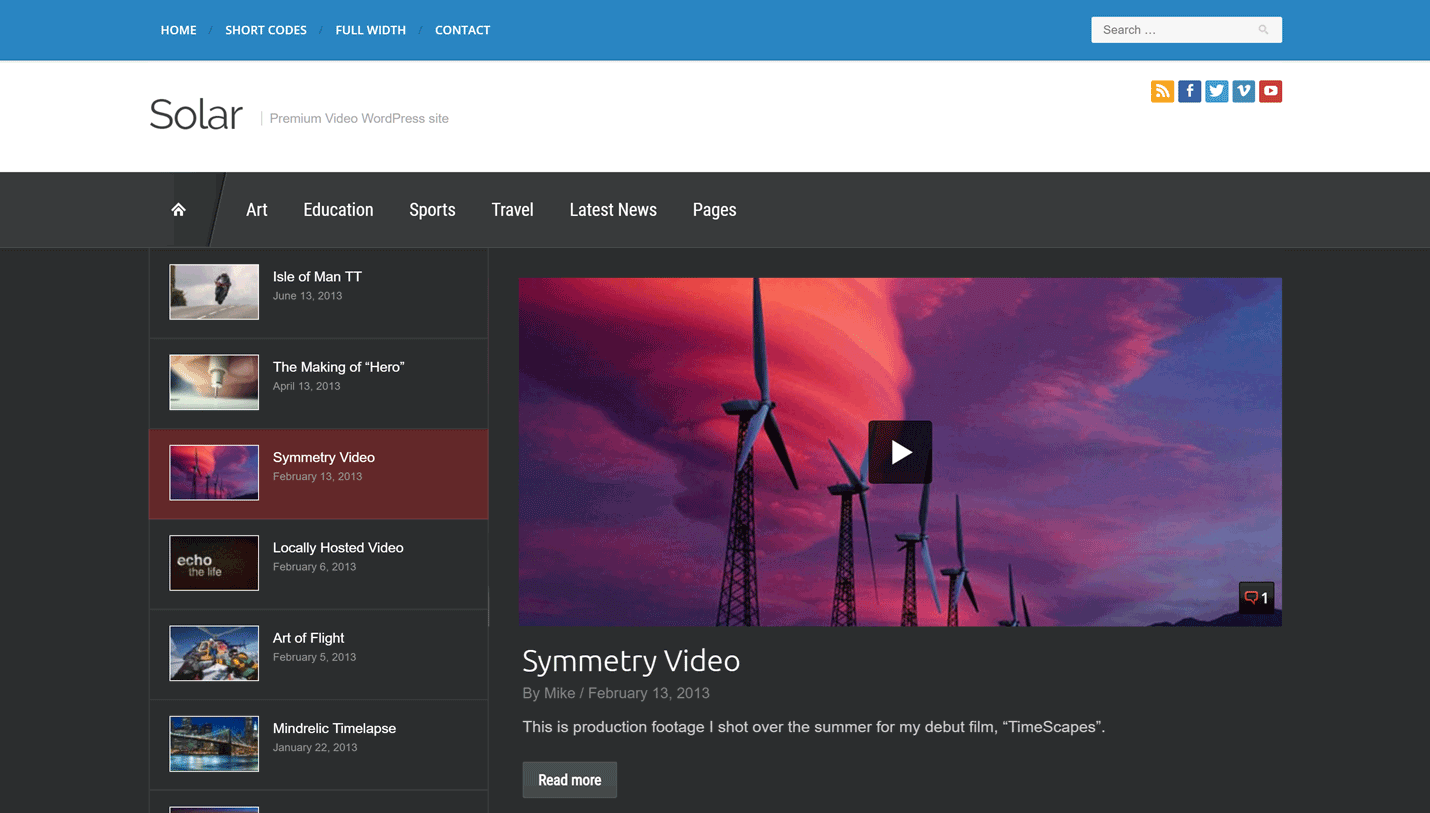
Solar gives you nine homepage designs to choose from, as well as a number of different layouts for your video pages and galleries. With a powerful page builder also included in the package, you can easily customize any of the demo content or produce your own page designs from scratch.
A premium slider tool is included with this YouTube and video gallery WordPress theme, making it ever better value.
Solar Rating & Updates
| Current Version | 1.9 |
|---|---|
| Last Updated | 13 August 2020 |
| Rating | 4.61 (38 reviews) |
Solar Features & Compatibility
| Columns | 1 |
|---|---|
| Layout Style | Responsive |
| Browser Compatibility | IE9, IE10, IE11, Firefox, Safari, Opera, Chrome |
| Documentation | Well Documented |
| Files Included | Layered PSD, PHP Files, CSS Files, JS Files |
| Gutenberg Ready | No |
| High Resolution Ready | Yes |
| Widget Ready | Yes |
SnapTube - YouTube and Video Gallery WordPress Theme
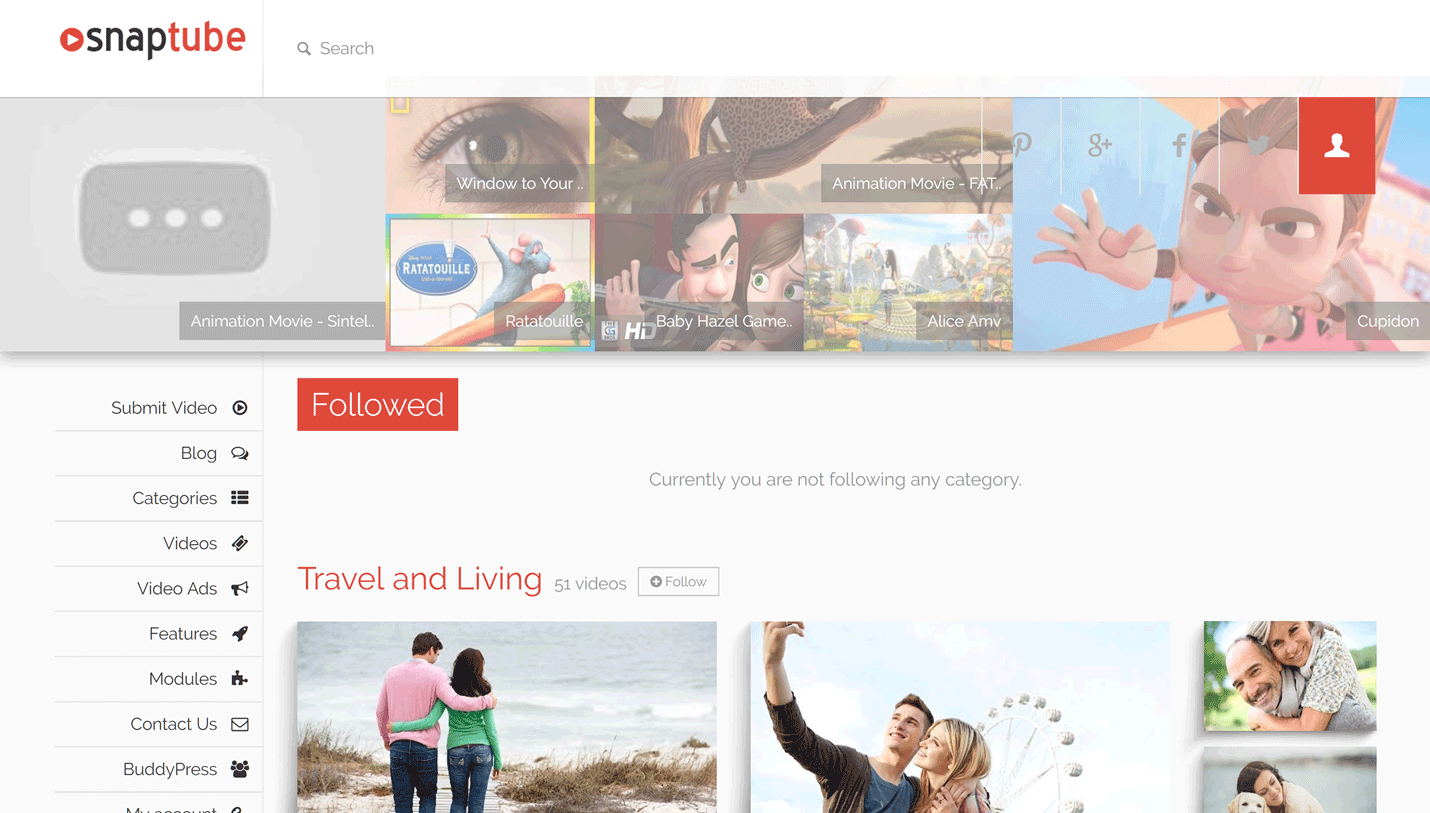
SnapTube looks good out of the box. However, with the premium Visual Composer page builder plugin included in the package, you can easily make any necessary adjustments to the appearance of your website.
As Visual Composer also includes a useful selection of media player modules, you get a varied range of options for presenting your video content when using SnapTube.
SnapTube Rating & Updates
| Current Version | 4.8 |
|---|---|
| Last Updated | 22 May 2017 |
| Rating | 3.77 (83 reviews) |
SnapTube Features & Compatibility
| Columns | 4+ |
|---|---|
| Layout Style | Responsive |
| Browser Compatibility | IE9, IE10, IE11, Firefox, Safari, Chrome |
| Documentation | Well Documented |
| Files Included | Layered PSD, PHP Files, CSS Files, JS Files |
| Gutenberg Ready | No |
| High Resolution Ready | Yes |
| Widget Ready | Yes |
Video Cafe - YouTube and Video Gallery WordPress Theme
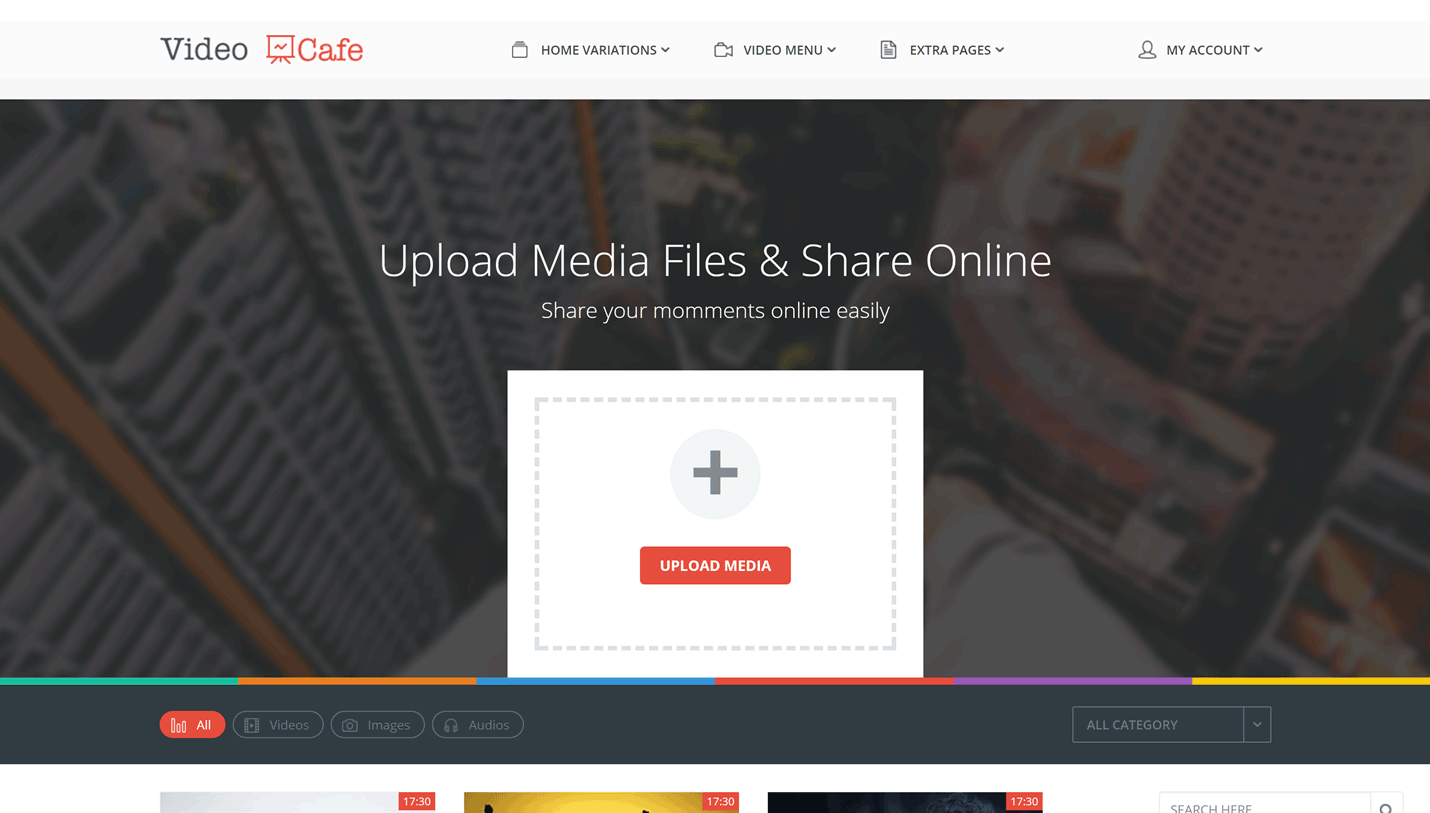
Video Café supports front-end video uploads as well as auto-syncing with YouTube. Therefore, if you’re looking for a theme that gives you a good selection of choices when it comes to sourcing video content, this theme could be a good option.
The fact that Video Café has some impressive social sharing features and a viral-style design should also help your project become a success.
Video Cafe Rating & Updates
| Current Version | 1.2 |
|---|---|
| Last Updated | 13 October 2017 |
| Rating | 2.78 (9 reviews) |
Video Cafe Features & Compatibility
| Columns | 4+ |
|---|---|
| Layout Style | Responsive |
| Browser Compatibility | IE10, IE11, Firefox, Safari, Opera, Chrome, Edge |
| Documentation | Well Documented |
| Files Included | PHP Files, CSS Files, JS Files |
| Gutenberg Ready | No |
| High Resolution Ready | Yes |
| Widget Ready | Yes |
UberTube - YouTube and Video Gallery WordPress Theme
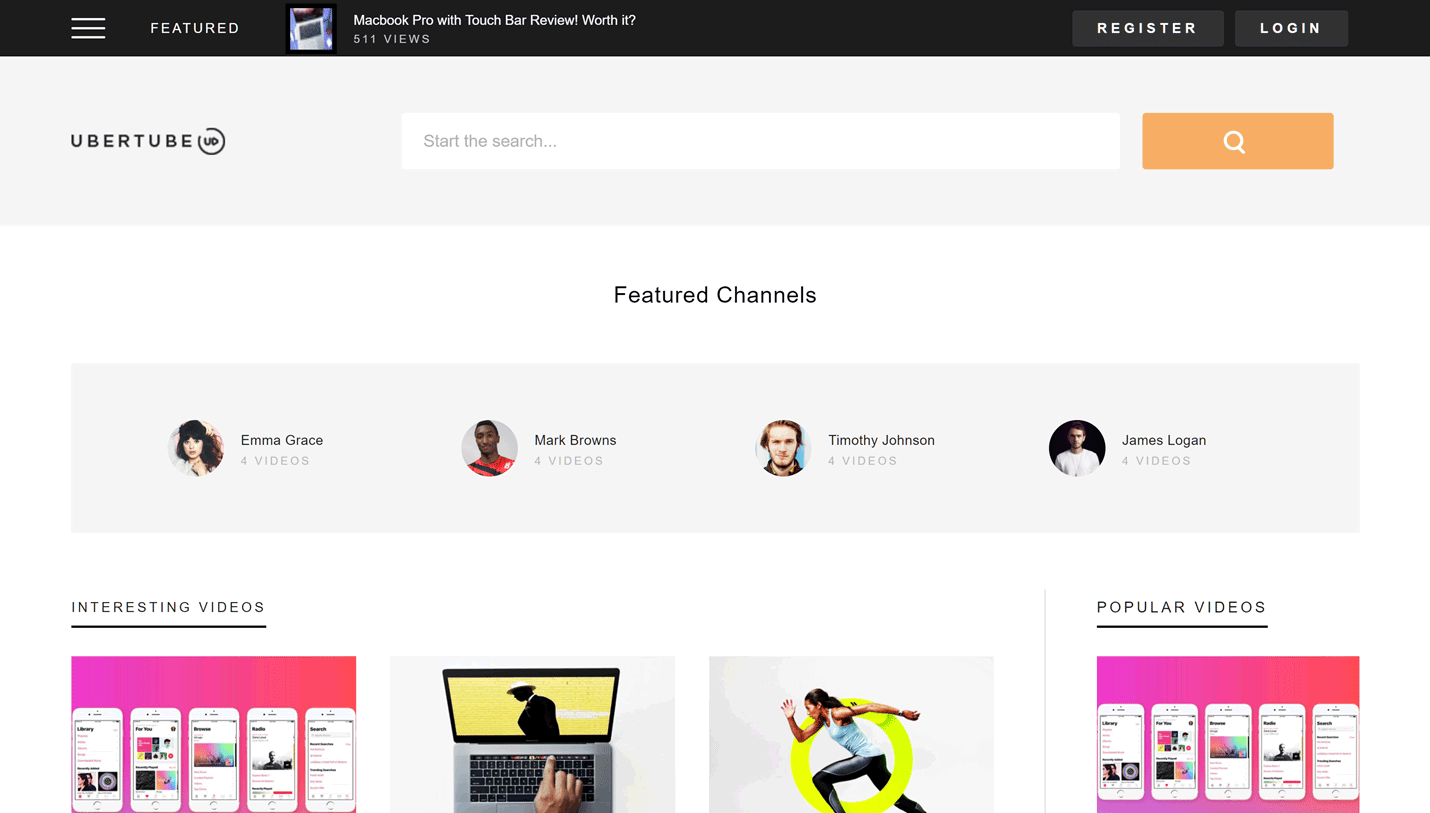
UberTube is a brand new theme that aims to provide you with everything you'll need to create your own YouTube-style website with WordPress. Once your site is setup, visitors can create accounts, upload videos, build playlists, and leave comments.
UberTube is a powerful tool that has all the features your video sharing site is likely to need, all wrapped up in a stylish design.
UberTube Rating & Updates
| Current Version | 1.0 |
|---|---|
| Last Updated | 20 March 2017 |
| Rating | New Theme (No Ratings Yet) |
UberTube Features & Compatibility
| Columns | 2 |
|---|---|
| Layout Style | Responsive |
| Browser Compatibility | IE9, IE10, IE11, Firefox, Safari, Opera, Chrome, Edge |
| Documentation | Well Documented |
| Files Included | PHP Files, CSS Files, JS Files |
| Gutenberg Ready | No |
| High Resolution Ready | Yes |
| Widget Ready | Yes |
SlimVideo - YouTube and Video Gallery WordPress Theme
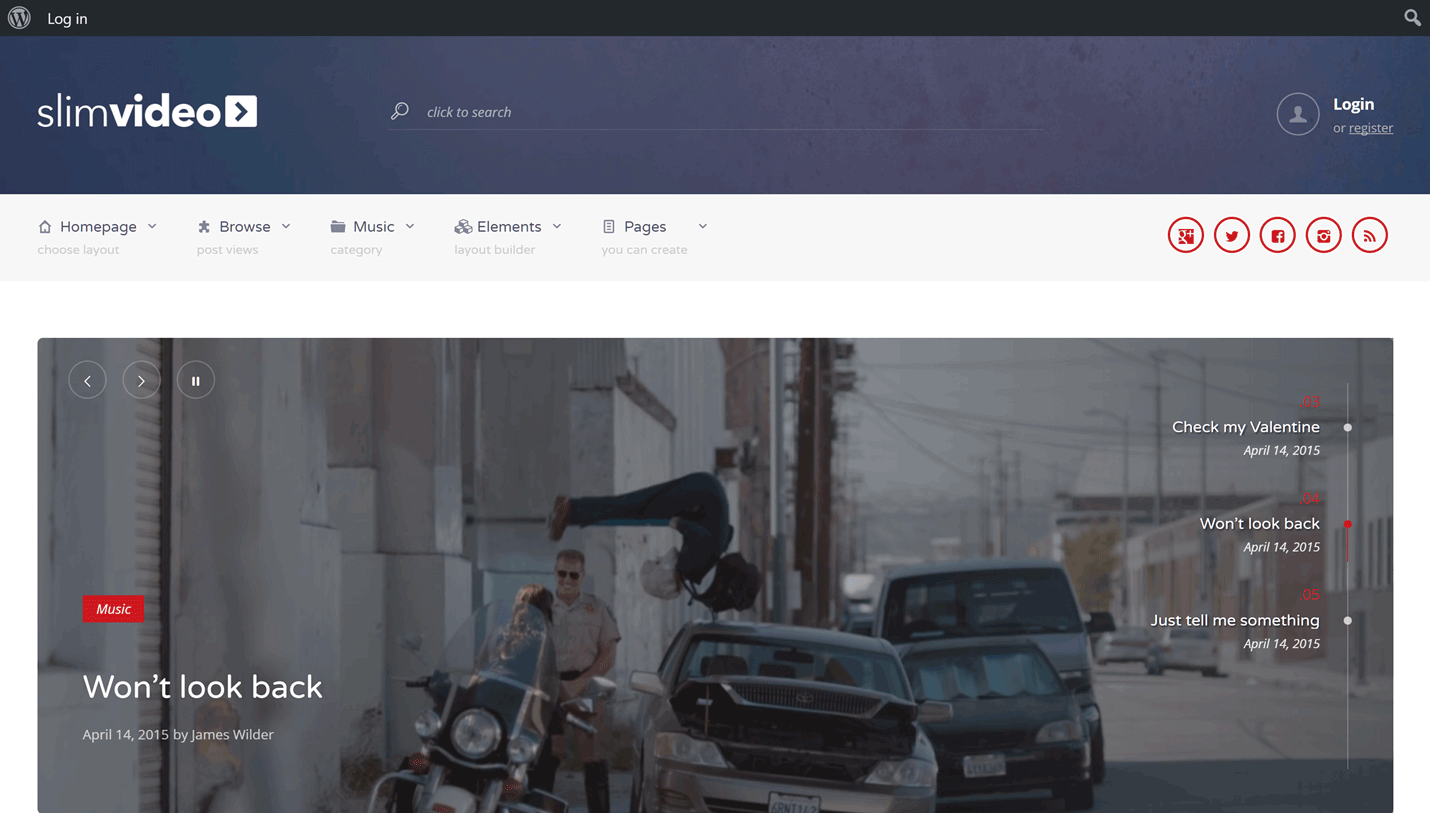
SlimVideo is a well-established option in this collection of the best YouTube and video gallery WordPress themes. The demo content can be imported in just a few clicks, making your site ready to start accepting video uploads.
The slideshow tools, custom widgets, and personalization options all combine to make this an attractive choice for creating a video-friendly WordPress website.
SlimVideo Rating & Updates
| Current Version | 1.1.1 |
|---|---|
| Last Updated | 17 November 2020 |
| Rating | 4.28 (18 reviews) |
SlimVideo Features & Compatibility
| Columns | 4+ |
|---|---|
| Layout Style | Responsive |
| Browser Compatibility | IE9, IE10, IE11, Firefox, Safari, Opera, Chrome |
| Documentation | Well Documented |
| Files Included | PHP Files, CSS Files, JS Files |
| Gutenberg Ready | Yes |
| High Resolution Ready | Yes |
| Widget Ready | Yes |
Videofly - YouTube and Video Gallery WordPress Theme
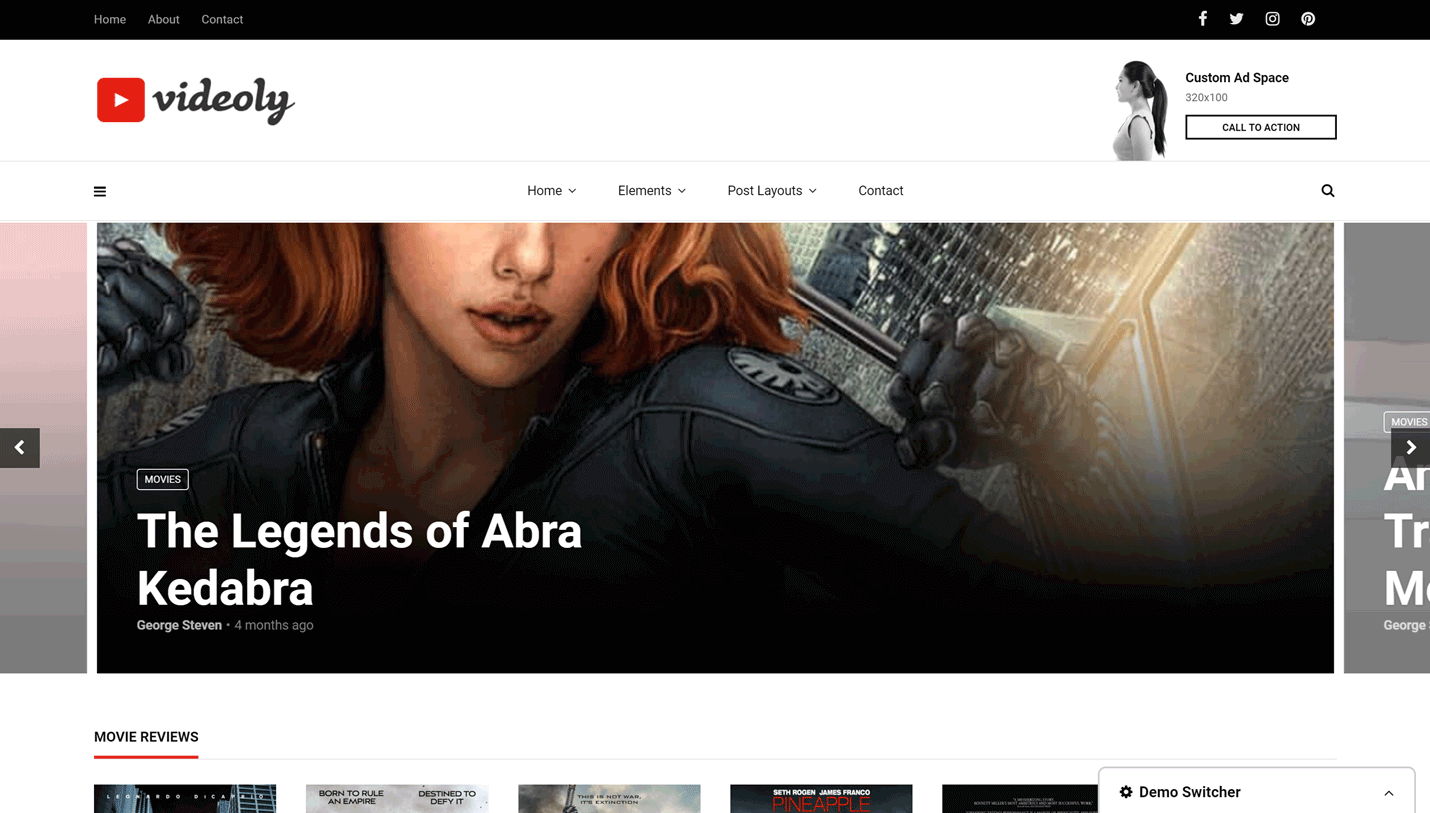
Videofly has all the features you’ll need to create a video sharing website. However, if you simply want to create your own online video gallery, Videofly could be a good option too.
The selection of homepage designs and content templates give you a good amount of choice each time you publish a new video or article.
Videofly Rating & Updates
| Current Version | 1.1.0 |
|---|---|
| Last Updated | 17 November 2020 |
| Rating | 4.67 (9 reviews) |
Videofly Features & Compatibility
| Columns | 4+ |
|---|---|
| Layout Style | Responsive |
| Browser Compatibility | IE9, IE10, IE11, Firefox, Safari, Opera, Chrome, Edge |
| Documentation | Well Documented |
| Files Included | PHP Files, CSS Files, JS Files |
| Gutenberg Ready | Yes |
| High Resolution Ready | Yes |
| Widget Ready | Yes |
BeTube - Video Gallery and YouTube WordPress Theme
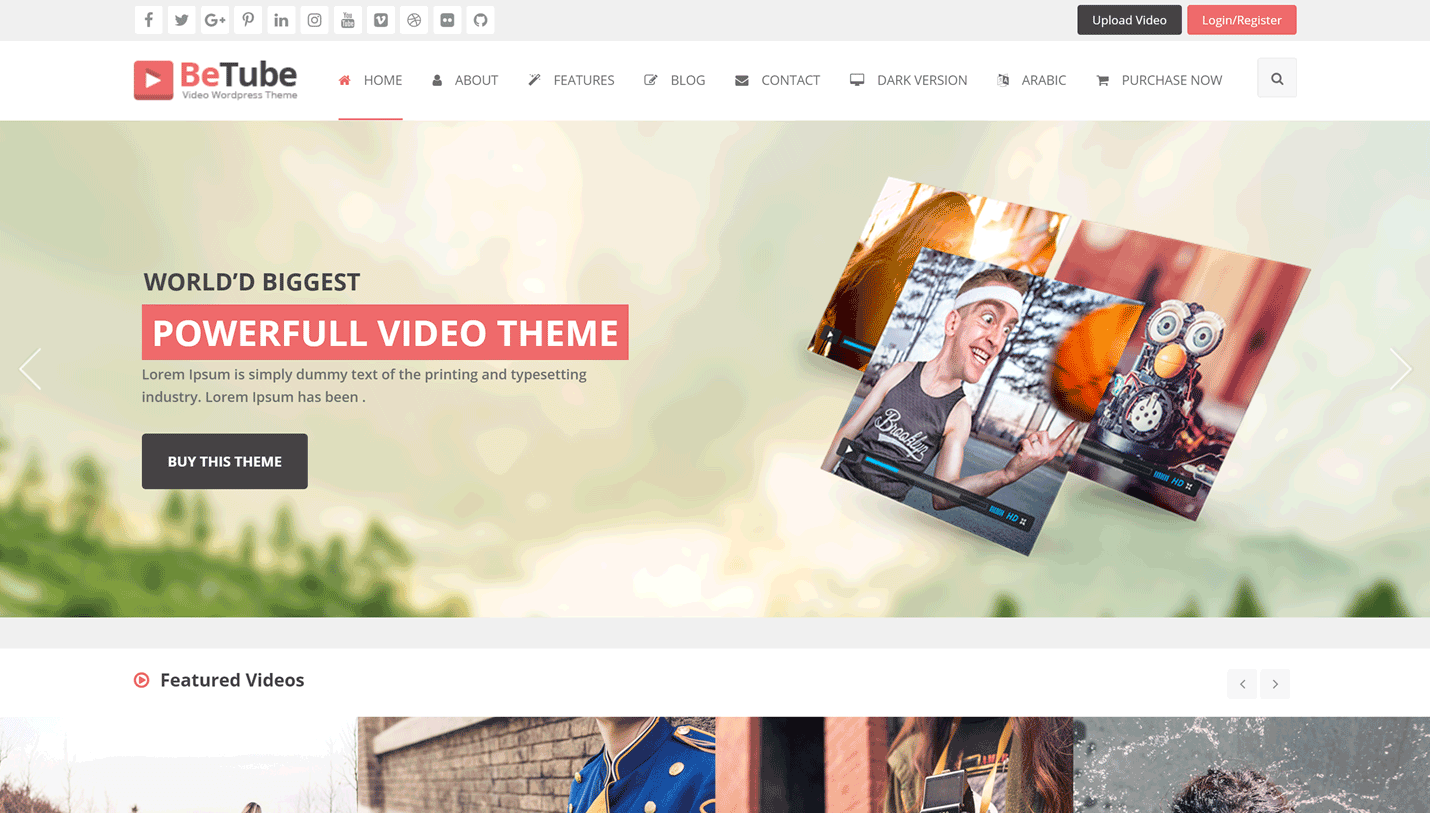
BeTube has a library of 10 homepage demos to help you ensure your website has the right design for your target audience. However, regardless of which demo you do choose, your video gallery or YouTube-style website will have a mobile responsive design and modern look and feel.
Whether you want to create a video sharing portal or launch your own video portfolio, BeTube has all the features you’ll need.
BeTube Rating & Updates
| Current Version | 3.0.3 |
|---|---|
| Last Updated | 3 November 2020 |
| Rating | 4.47 (64 reviews) |
BeTube Features & Compatibility
| Columns | 4+ |
|---|---|
| Layout Style | Responsive |
| Browser Compatibility | IE11, Firefox, Safari, Opera, Chrome, Edge |
| Documentation | Well Documented |
| Files Included | PHP Files, CSS Files, JS Files |
| Gutenberg Ready | No |
| High Resolution Ready | Yes |
| Widget Ready | Yes |
Magellan - Video News and Reviews WordPress Theme
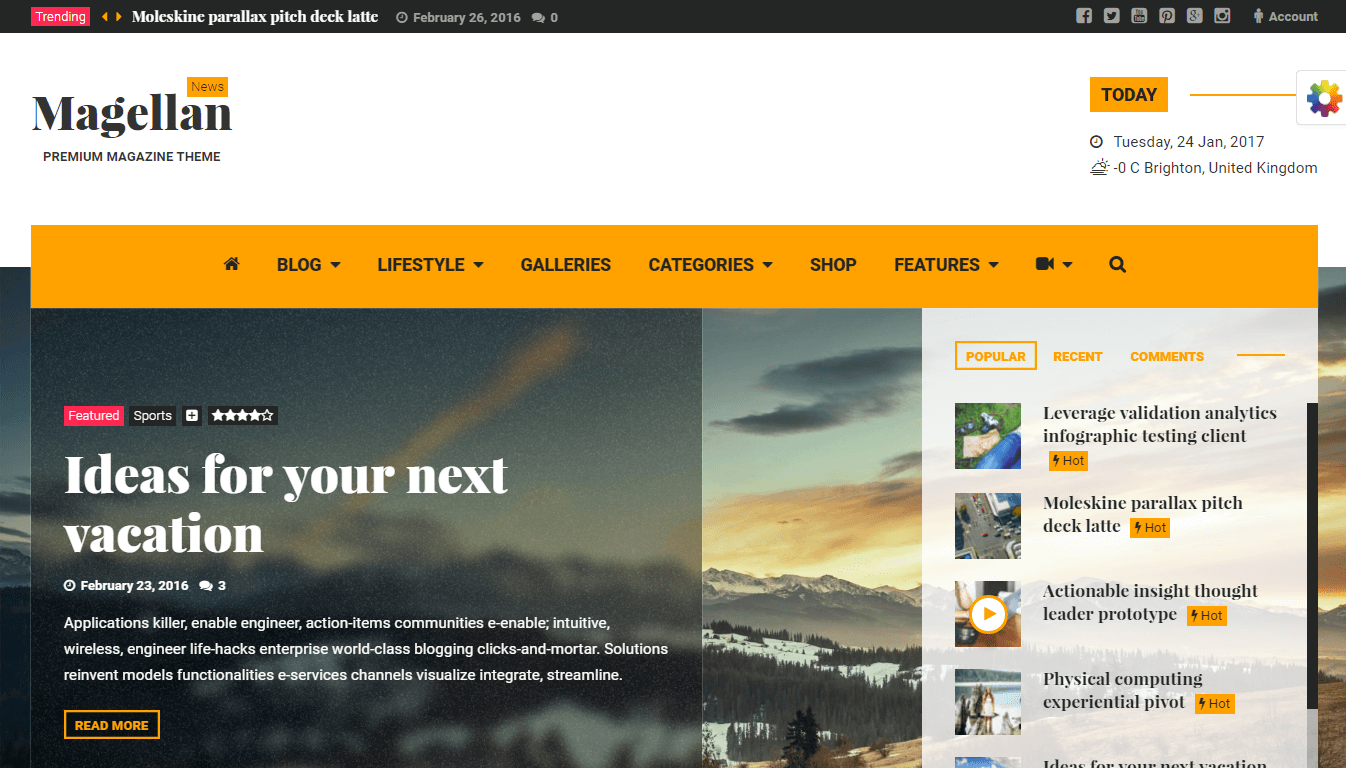
Magellan has been designed for news and reviews sites, especially those that feature video content. Therefore, if you’re looking for a theme to help you publish and share your video reviews and news-related content online, this could be just the theme you need.
To help you get the right look for your reviews site, there’s a selection of layouts, each with their own theme and topic of focus.
Magellan Rating & Updates
| Current Version | 1.0.22 |
|---|---|
| Last Updated | 11 October 2020 |
| Rating | 4.29 (14 reviews) |
Magellan Features & Compatibility
| Columns | 2 |
|---|---|
| Layout Style | Responsive |
| Browser Compatibility | IE10, IE11, Firefox, Safari, Opera, Chrome, Edge |
| Documentation | Well Documented |
| Files Included | Layered PNG, Layered PSD, PHP Files, CSS Files, JS Files, PSD |
| Gutenberg Ready | No |
| High Resolution Ready | Yes |
| Widget Ready | Yes |
Bizmart - One Page Video Background WordPress Theme
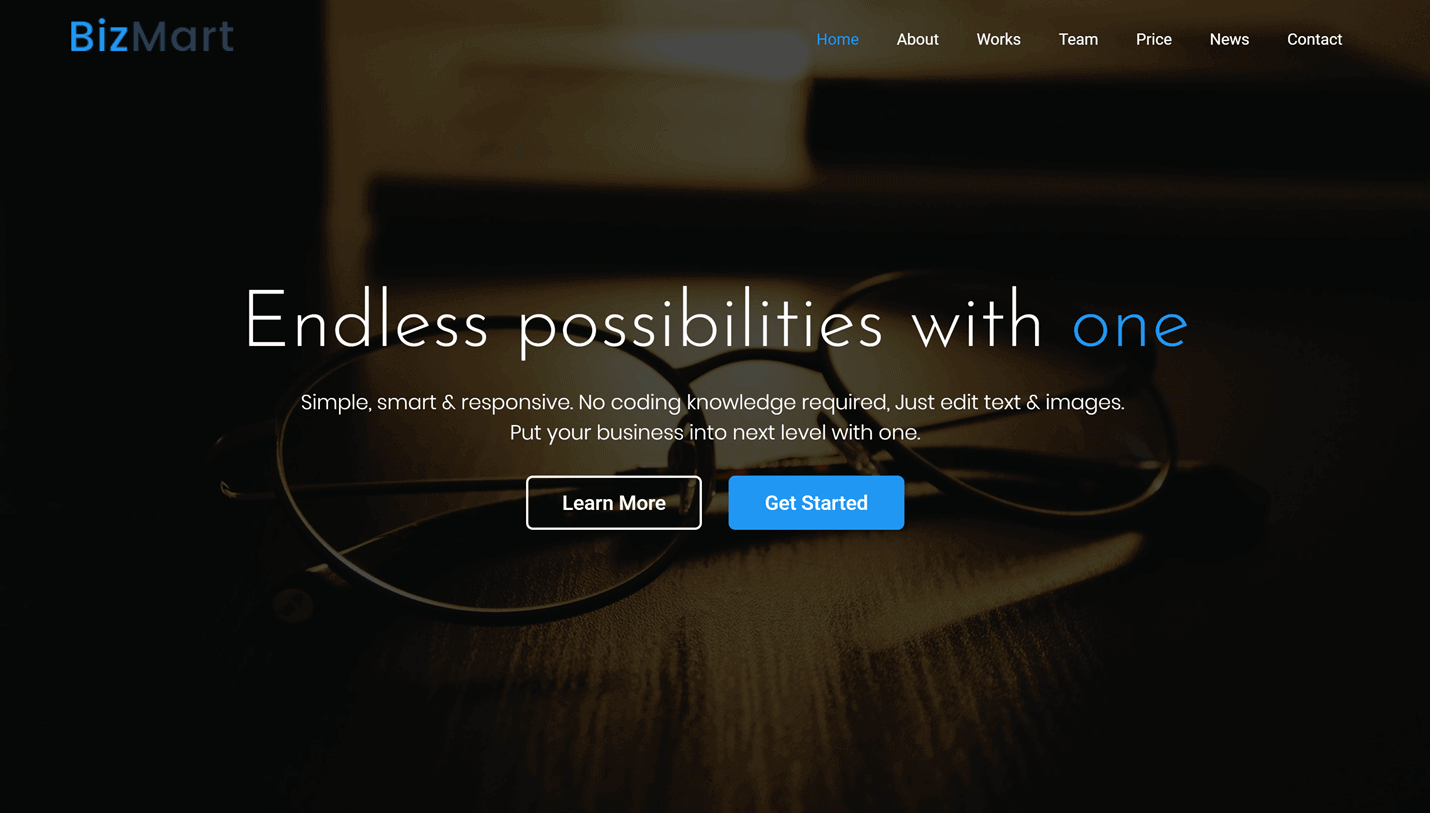
BizMart and its one-page layout is ideal for creating websites that use video backgrounds. The parallax scrolling effect is implemented really well and is another feature that can be used to impress your visitors.
Theme options and settings aren’t in short supply with BizMart, giving you full control over the design of your site. You can also use the premium WPBakery Page Builder plugin to customize the demo content of this theme.
Bizmart Rating & Updates
| Current Version | 1.0 |
|---|---|
| Last Updated | 14 April 2018 |
| Rating | New Theme (No Ratings Yet) |
Bizmart Features & Compatibility
| Columns | 4+ |
|---|---|
| Layout Style | Responsive |
| Browser Compatibility | IE10, IE11, Firefox, Safari, Opera, Chrome, Edge |
| Documentation | Well Documented |
| Files Included | PHP Files, CSS Files, JS Files |
| Gutenberg Ready | No |
| High Resolution Ready | Yes |
| Widget Ready | Yes |
Pelicula - Video Production and Movie Theme
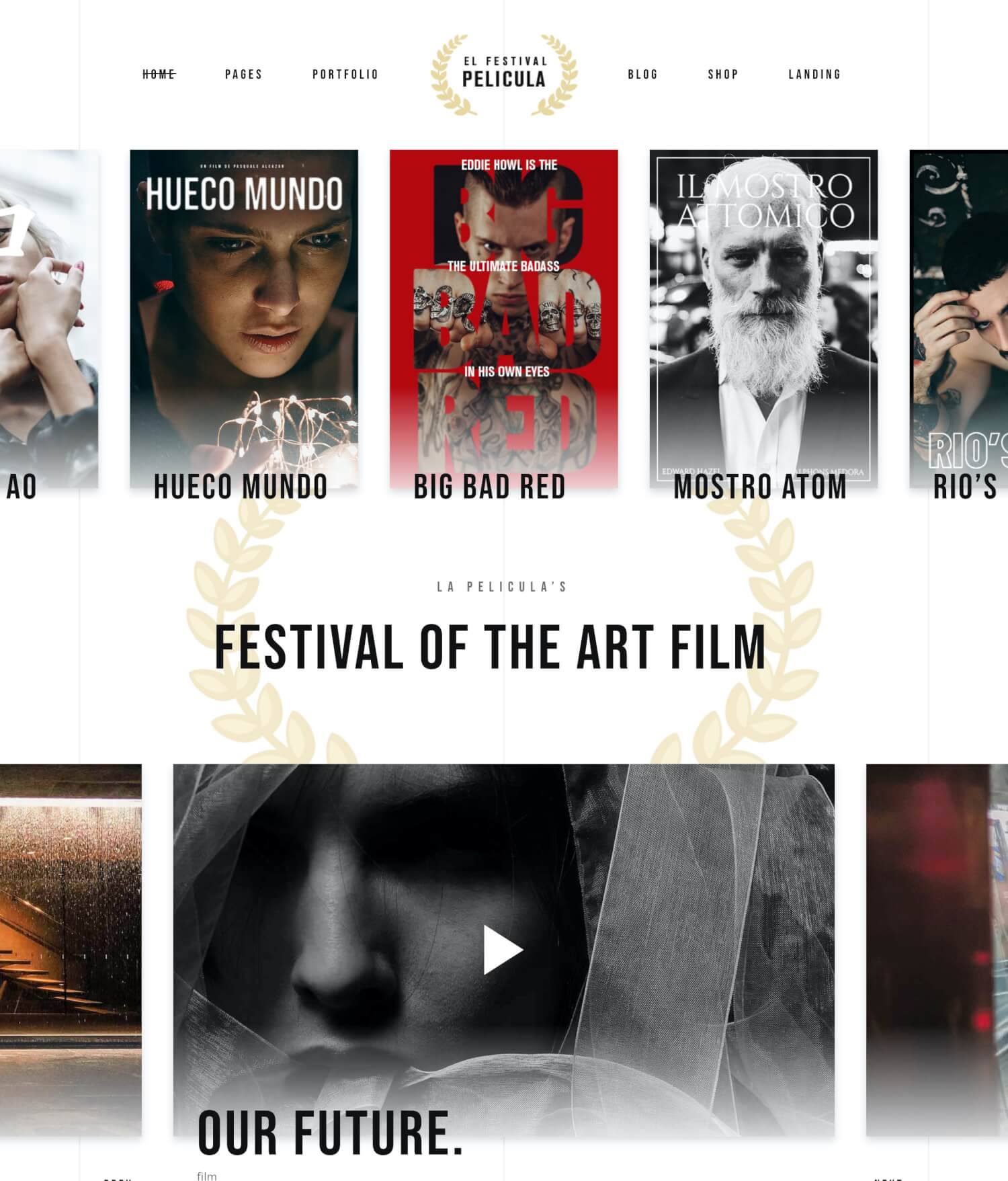
Lights, camera, Pelicula! Welcome to a theme specifically designed for movie, film, and all types of video production websites. You get a fine assortment of templates for movie and film showcase, full Elementor page builder compatibility, in short, everything your video production business can ever need. Direct your next movie masterpiece today!
Pelicula Rating & Updates
| Current Version | 1.1 |
|---|---|
| Last Updated | 9 March 2021 |
| Rating | 4.11 (9 reviews) |
Pelicula Features & Compatibility
| Columns | 4+ |
|---|---|
| Layout Style | Responsive |
| Browser Compatibility | Firefox, Safari, Opera, Chrome, Edge |
| Documentation | Well Documented |
| Files Included | PHP Files, CSS Files, JS Files |
| Gutenberg Ready | Yes |
| High Resolution Ready | Yes |
| Widget Ready | Yes |
ViewTube - Video Streaming WordPress Theme
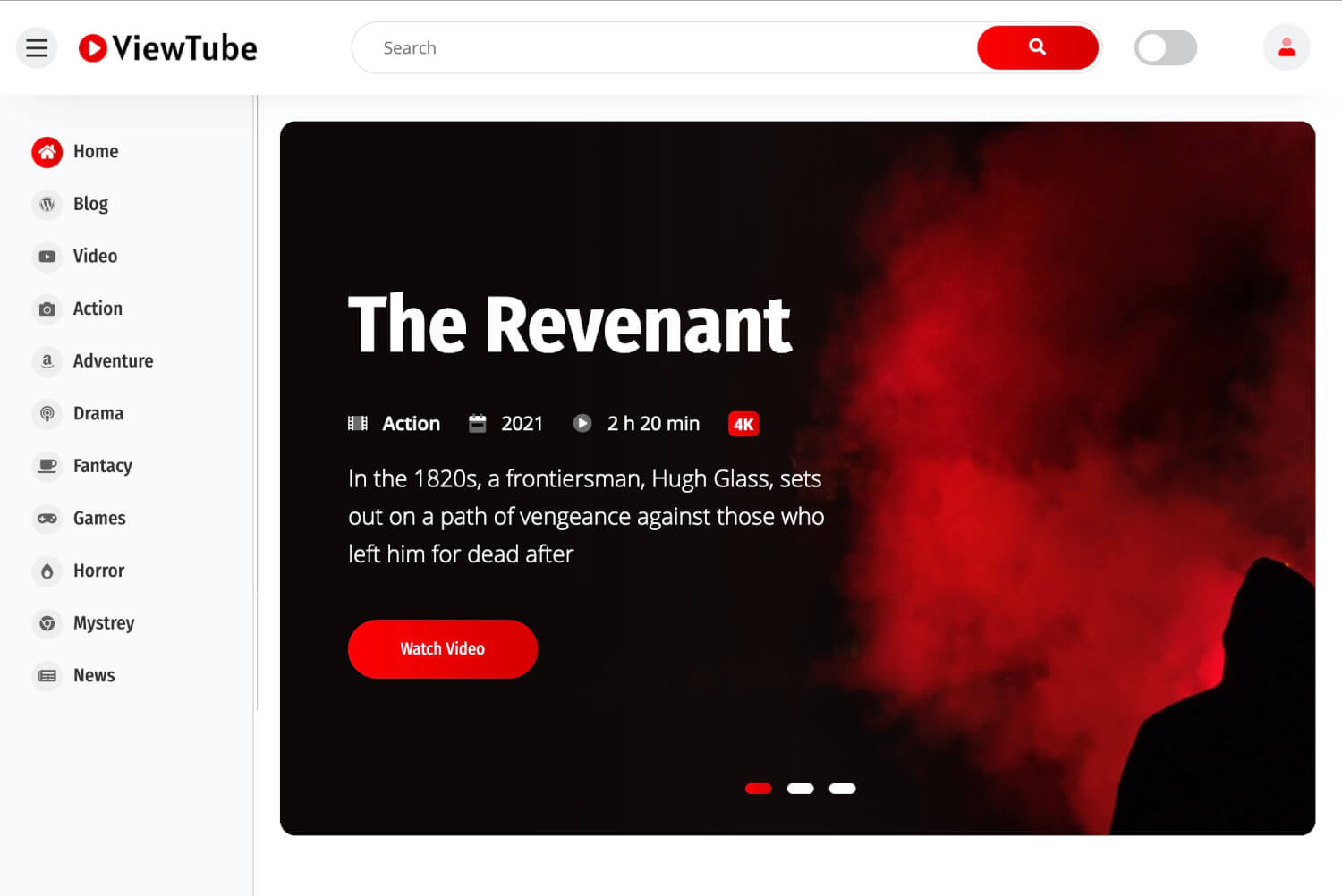
ViewTube is a Video WordPress theme best suitable for videos, movies, reviews, and streaming.
It comes with a wealth of features that really should be seen to be fully appreciated.
All in all, ViewTube is a 10/10 when it comes to style and functionality.
ViewTube Rating & Updates
| Current Version | 1.0.2 |
|---|---|
| Last Updated | 26 April 2021 |
| Rating | New Theme (No Ratings Yet) |
ViewTube Features & Compatibility
| Columns | 4+ |
|---|---|
| Layout Style | Responsive |
| Browser Compatibility | IE10, IE11, Firefox, Safari, Opera, Chrome, Edge |
| Documentation | Some Help |
| Files Included | PHP Files, CSS Files, JS Files |
| Gutenberg Ready | No |
| High Resolution Ready | Yes |
| Widget Ready | Yes |
Streamit - Video Streaming WordPress Theme
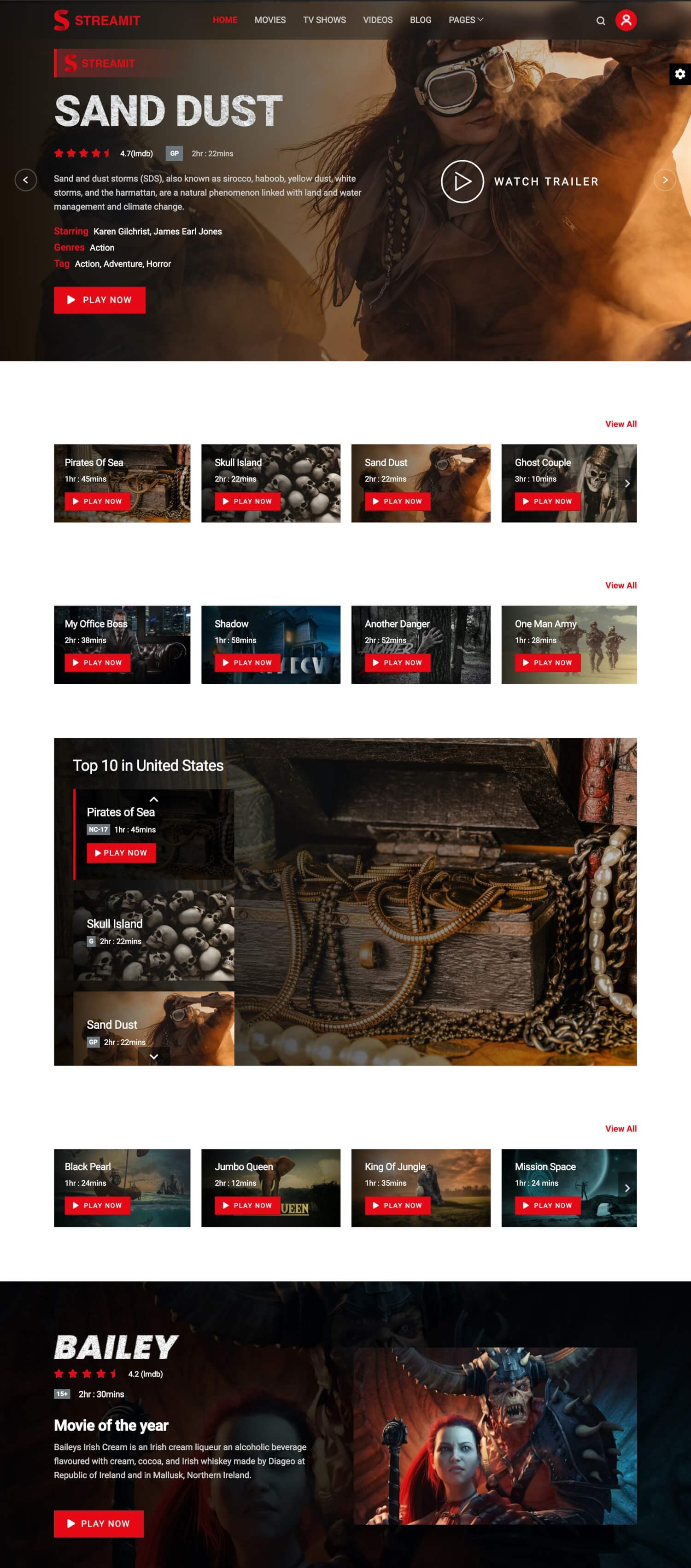
Streamit Template will help you achieve media sharing sites like Youtube, Dailymotion within minutes.
It has a user interface with brilliant UX, and multiple homepage versions. Show off your work with this easy-to-customize and full-featured WordPress Theme.
Streamit Rating & Updates
| Current Version | 1.3.2 |
|---|---|
| Last Updated | 16 April 2021 |
| Rating | 4.55 (11 reviews) |
Streamit Features & Compatibility
| Columns | 4+ |
|---|---|
| Layout Style | Responsive |
| Browser Compatibility | Firefox, Safari, Opera, Chrome, Edge |
| Documentation | Well Documented |
| Files Included | PHP Files, HTML Files, CSS Files, JS Files |
| Gutenberg Ready | No |
| High Resolution Ready | Yes |
| Widget Ready | Yes |
How to Embed a YouTube Video in WordPress
Embedding a YouTube video in a WordPress post or a page is fairly simple, thanks to oEmbed discovery. oEmbed was introduced to the platform in WordPress 4.4. It allows you to turn any YouTube URL into an embedded video.
If you’re using WordPress 4.4 or a newer version, you can easily embed a YouTube video in a post or page by simply copying the URL for the video and pasting it into the body of the content. Then WordPress will automatically convert the link and embed the video in your post.

The new Gutenberd editor also has a YouTube block and you can use it to embed YouTube videos as well.
If you’re using an older version of WordPress or want to embed a video with custom dimensions, you can do so by copying the embed code manually. Here’s how it’s done.
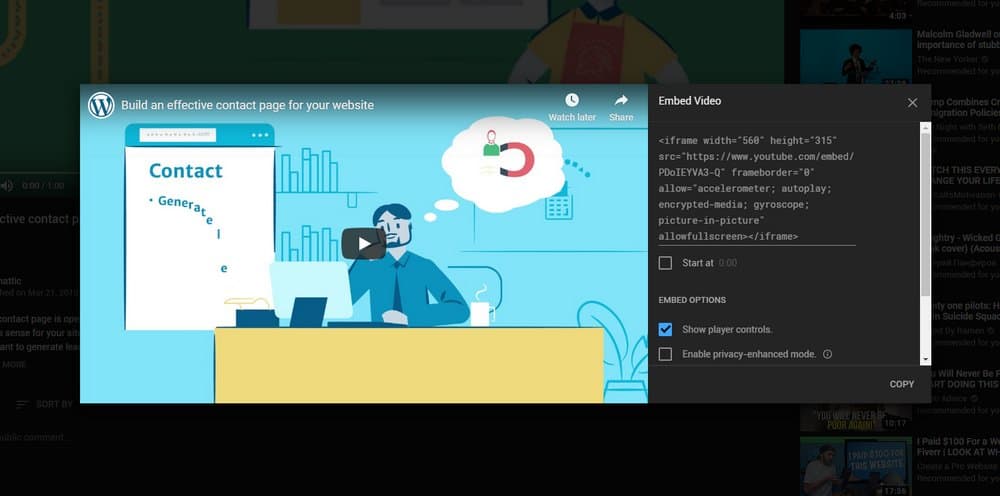
- Go to the YouTube video page you want to embed
- Click on the Share button and choose Embed
- Copy the iFrame code
- On the WordPress post editor, switch to the Code Editor (or Text) tab
- And paste the iFrame code where you want the video to appear
When using this method, you can also adjust the width and height of the video embed manually to change the size of the video as well.
5 Tips for Building a YouTube Website
If your making a site that heavily relies on YouTube content, here are a few useful tips that you should follow.
1. Use a YouTube Optimized Theme
When you embed a YouTube video on your website, it needs to pull data from YouTube each time a user loads your website in order to show the embedded content. As you can imagine, this can create longer loading times depending on how many videos you have embedded on your website.This is why you should use a YouTube optimized WordPress theme. These themes are optimized for effectively showing YouTube content.
For example, YouTube-friendly themes often lets you embed videos on the homepage. But, instead of embedding the video directly the theme pulls the thumbnail of the video from YouTube to show a static link on the homepage. Only when you click on the link the video opens in a modal window and start playing.
Which creates a very lightweight and fast loading experience.
2. Use Custom Thumbnails
If the YouTube video you’re embedding doesn’t have a good thumbnail, you can add a custom thumbnail from WordPress to make the video look pretty on your website.
Most YouTube WordPress themes like Vividly support this feature by default and makes it much easier for you to create a professional video website design, even if you don’t own the videos you embed.
3. Create Video Galleries and Albums
If you’re planning on creating a videography website with video galleries and albums or an online learning platforms with video categories and course videos, you’ll also need to create video gallery posts.
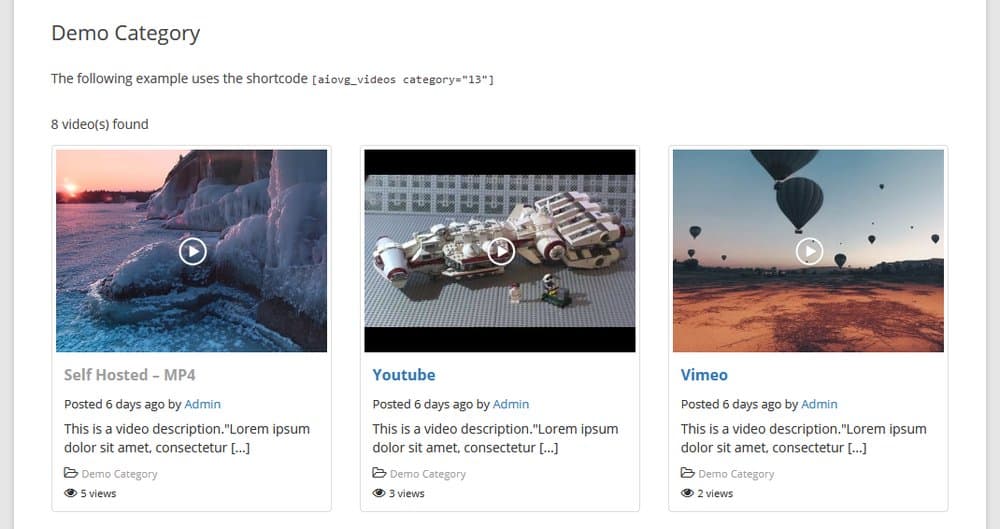
While premium YouTube WordPress themes include built-in features for creating video galleries, if your current theme doesn’t have this feature you can easily add it using a free plugin like All-in-One Video Gallery.
4. Built-In Video Player and Features
YouTube’s embedded player usually work smoothly everywhere, but your website should also have other features to offer a better experience to your users.
For example, you can add a theater mode to your website to allow users to view videos in a distraction-free environment, add options to skip videos in YouTube video playlists, display view counts from YouTube, and more.
5. Consider Using a Dark Design
Videos look better in dark theme designs. Even YouTube recently introduced a dark theme for its user interface to offer a smoother viewing experience.
Consider using a WordPress theme with dark background design to effectively highlight your videos and create an enhanced theater-like experience.
Looking for WordPress hosting? We use Kinsta. They offer world-class WordPress hosting, built to keep your website fast, secure, and always online.