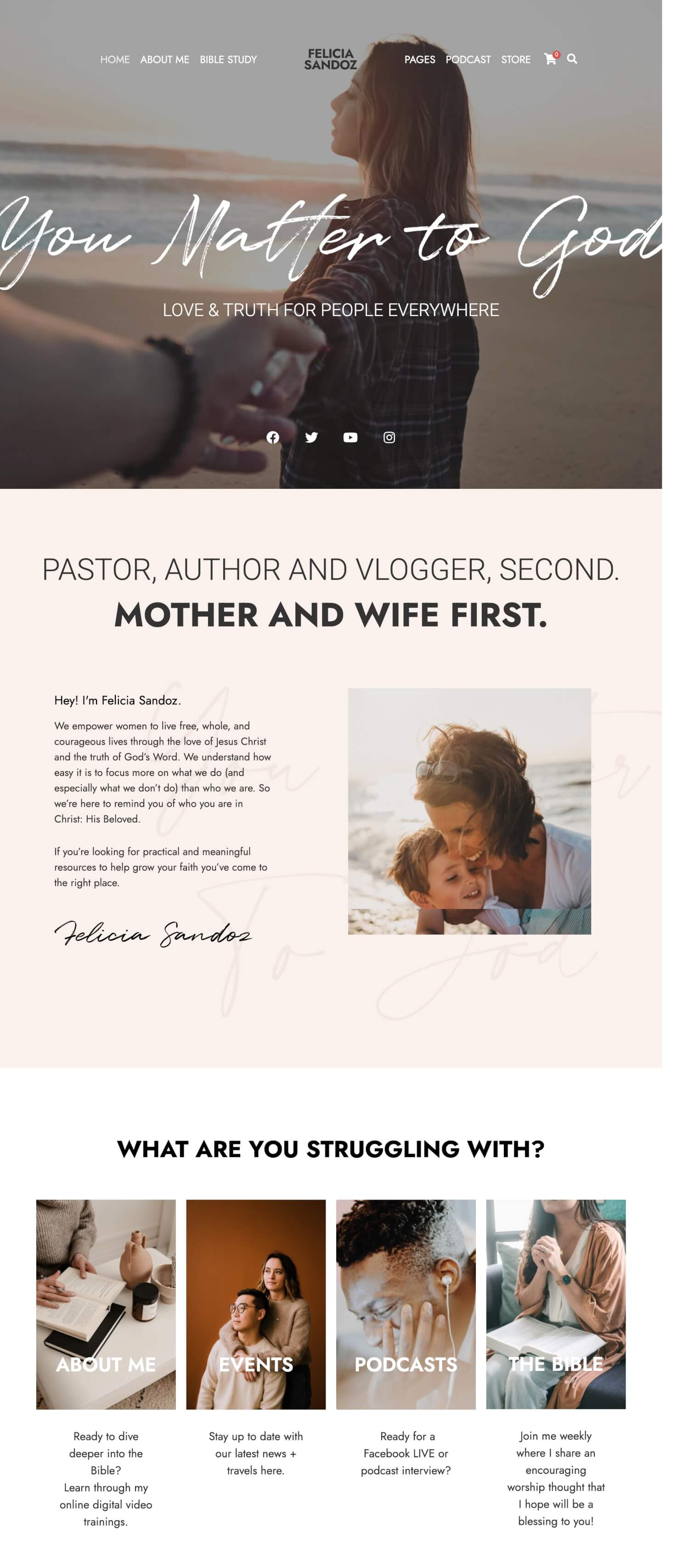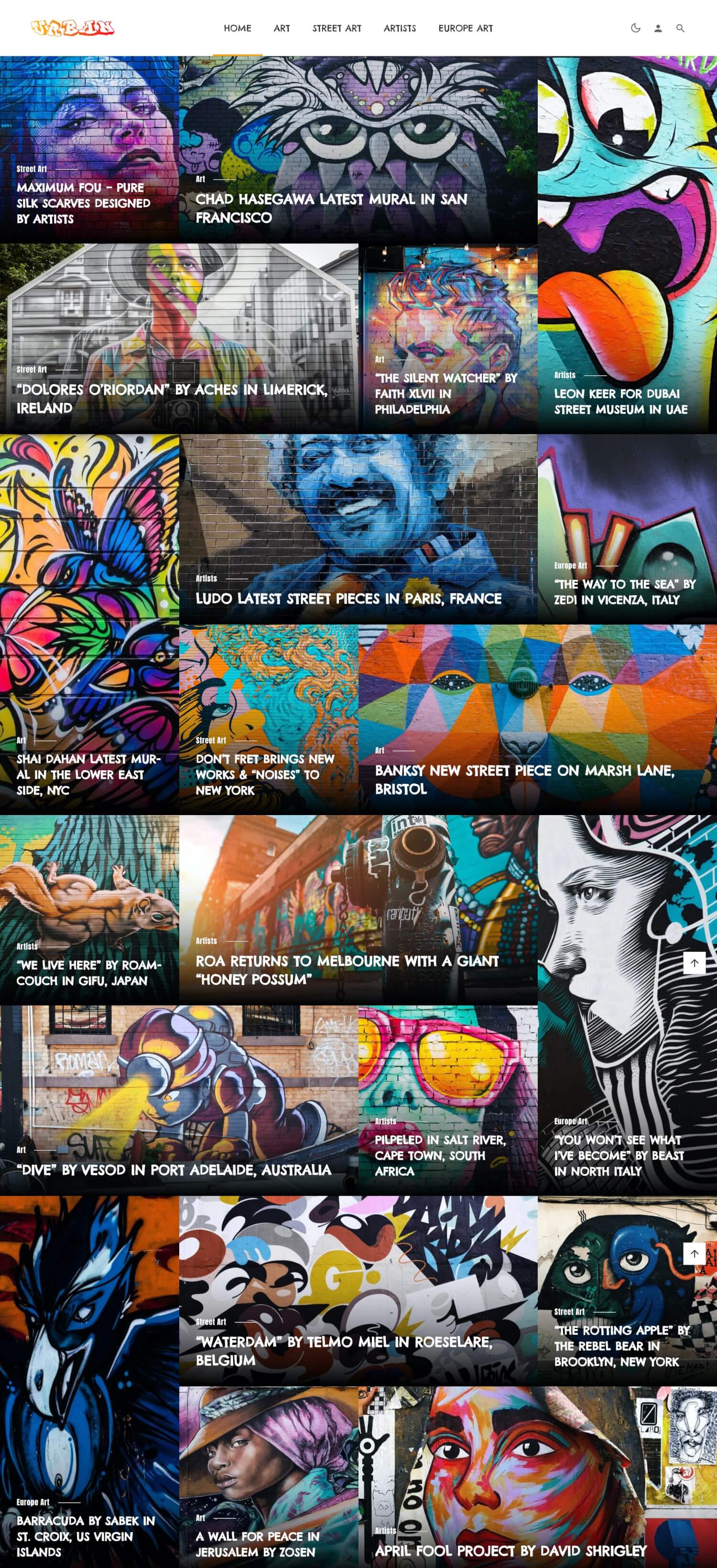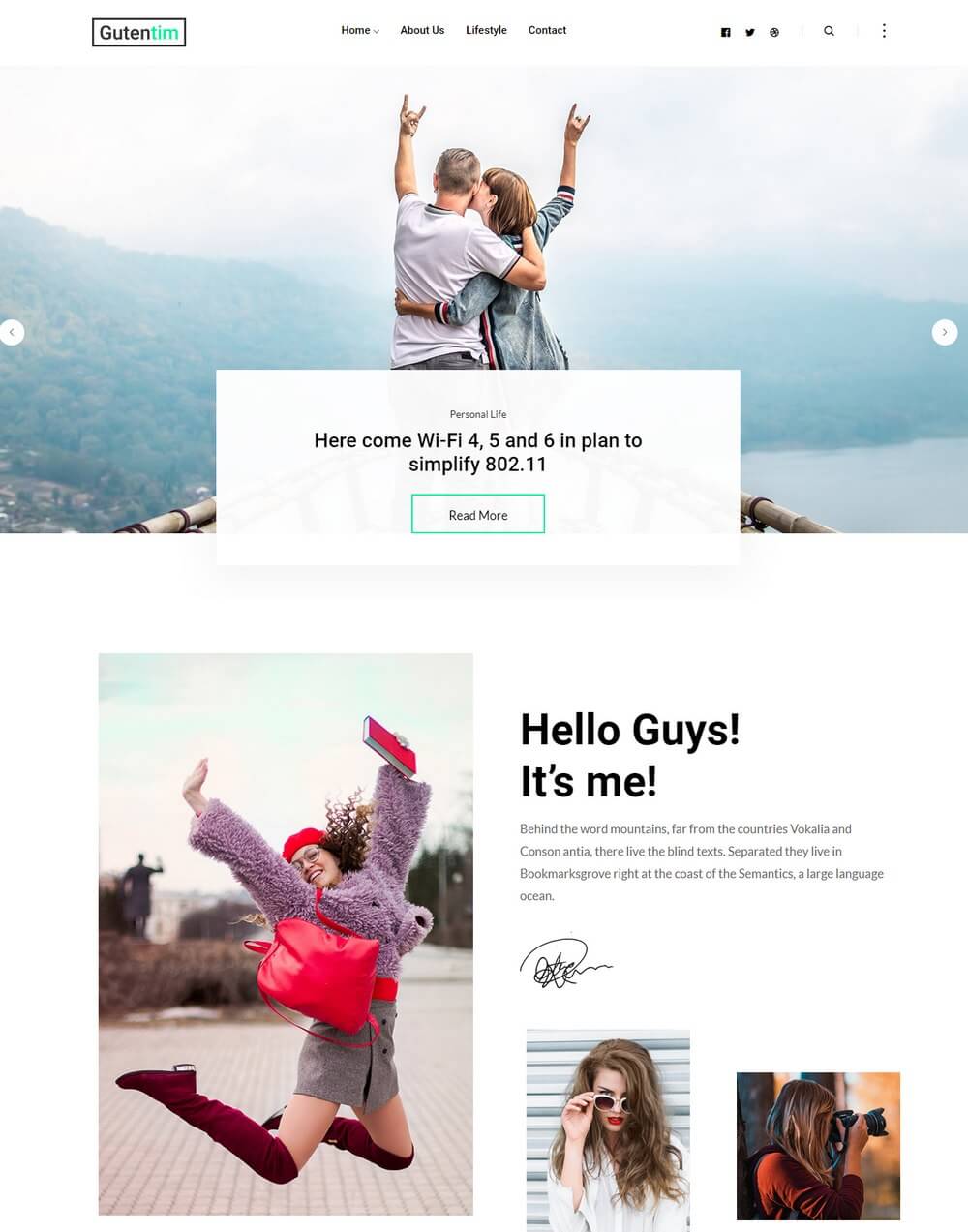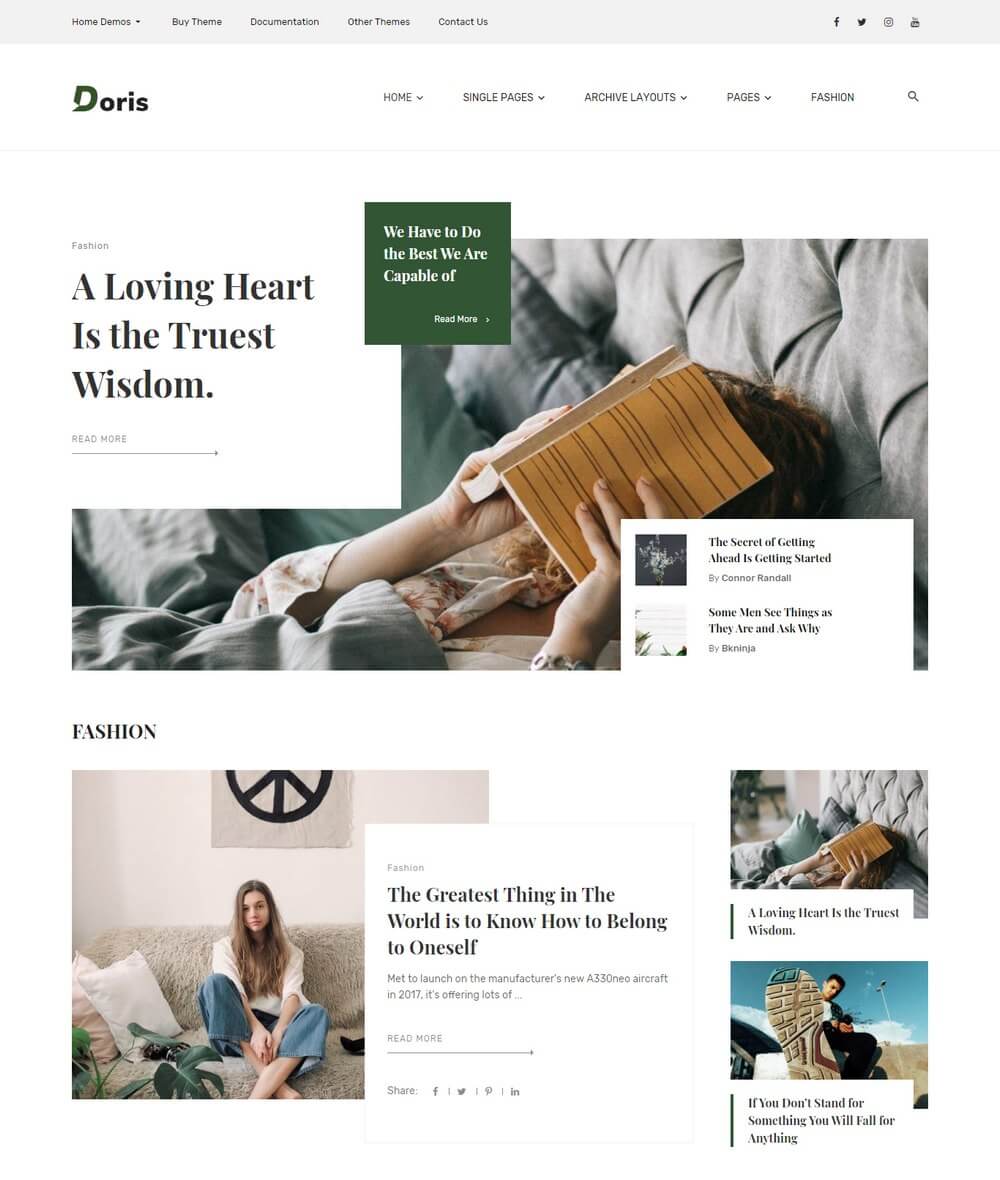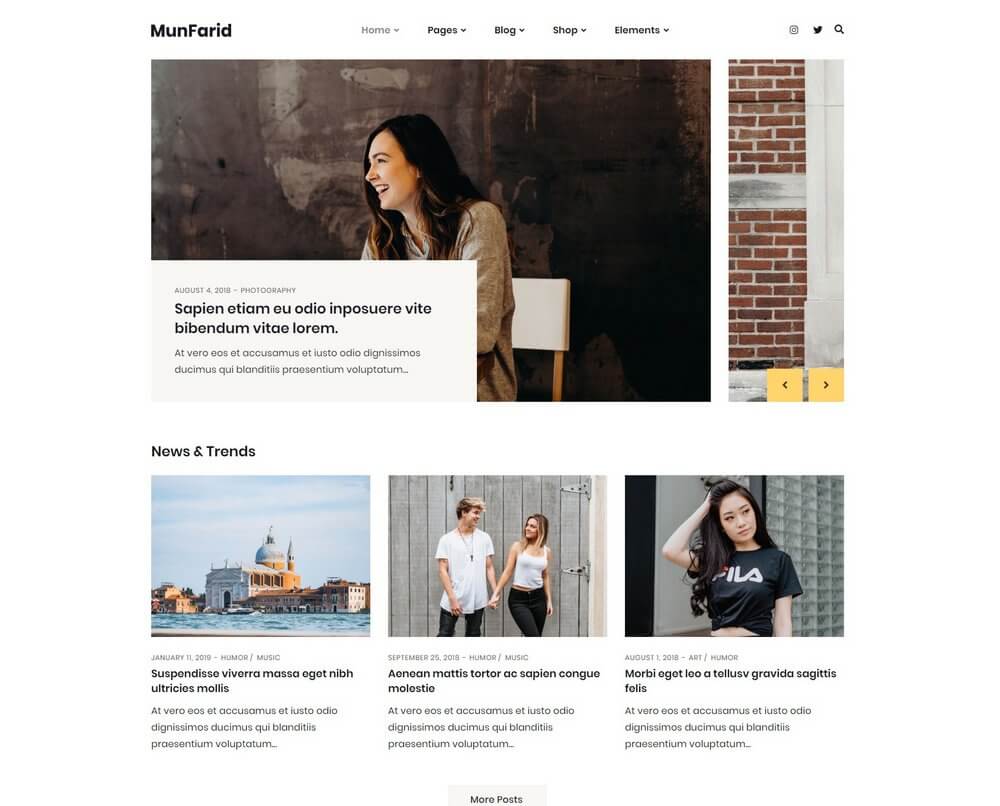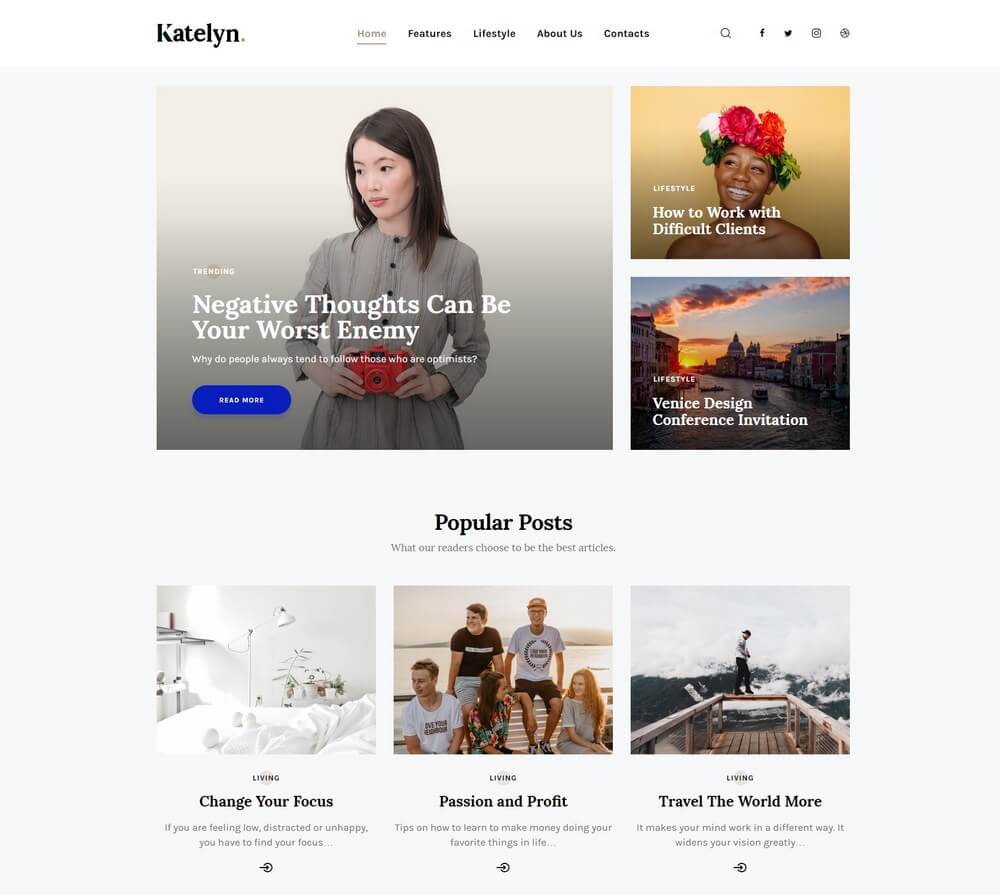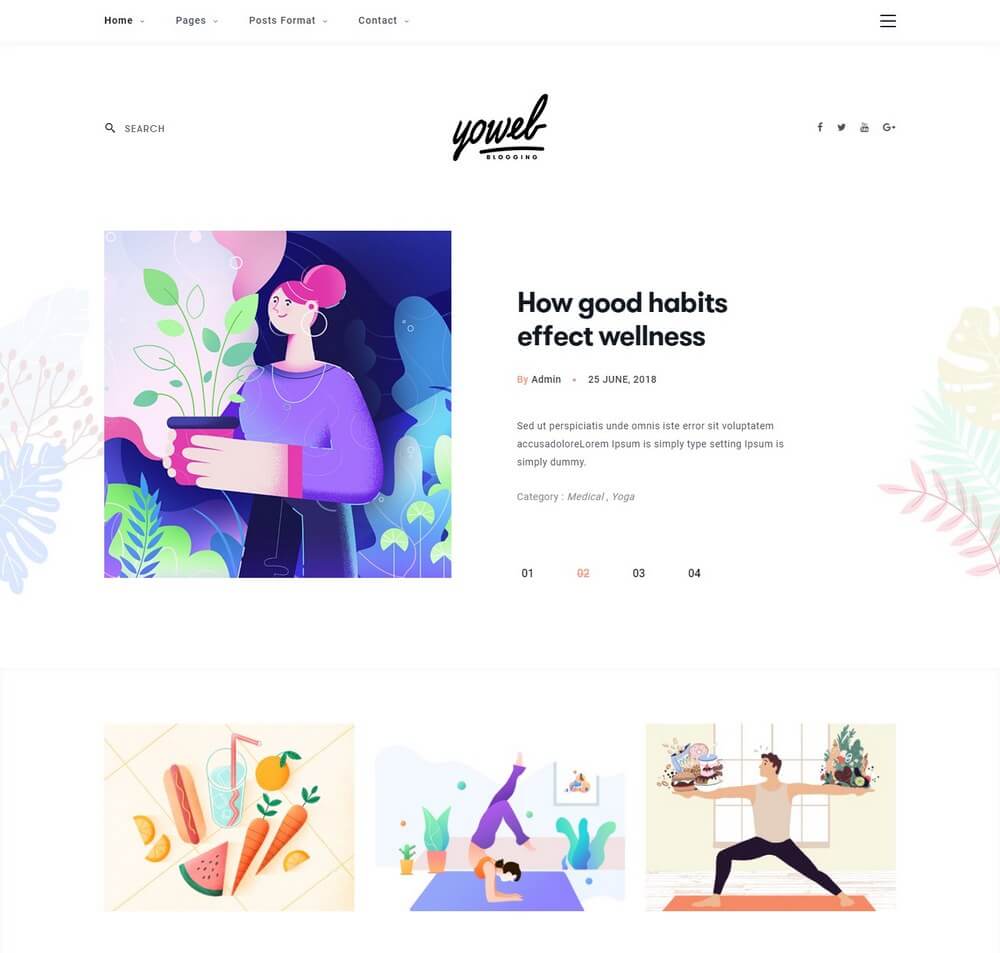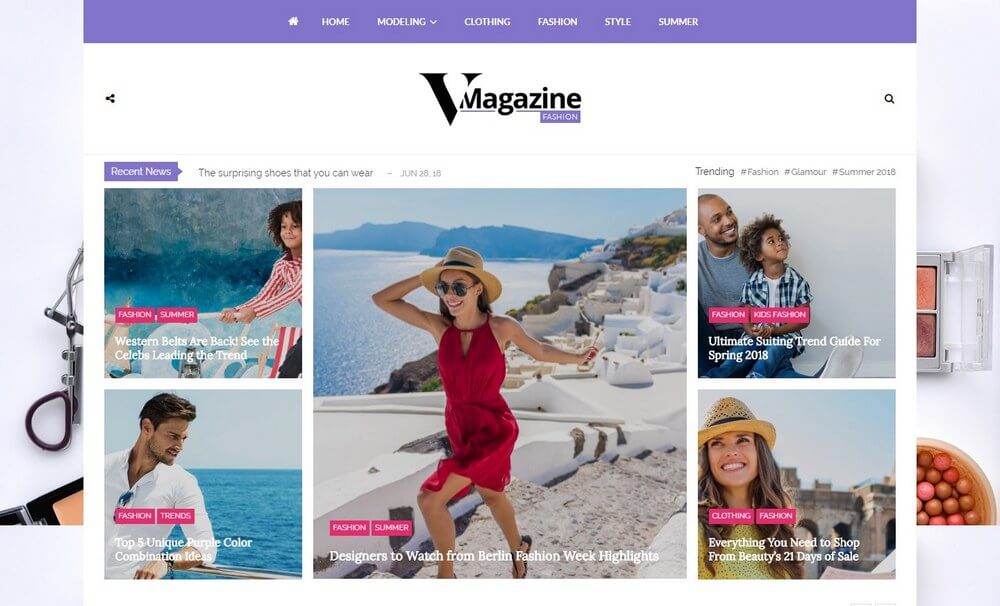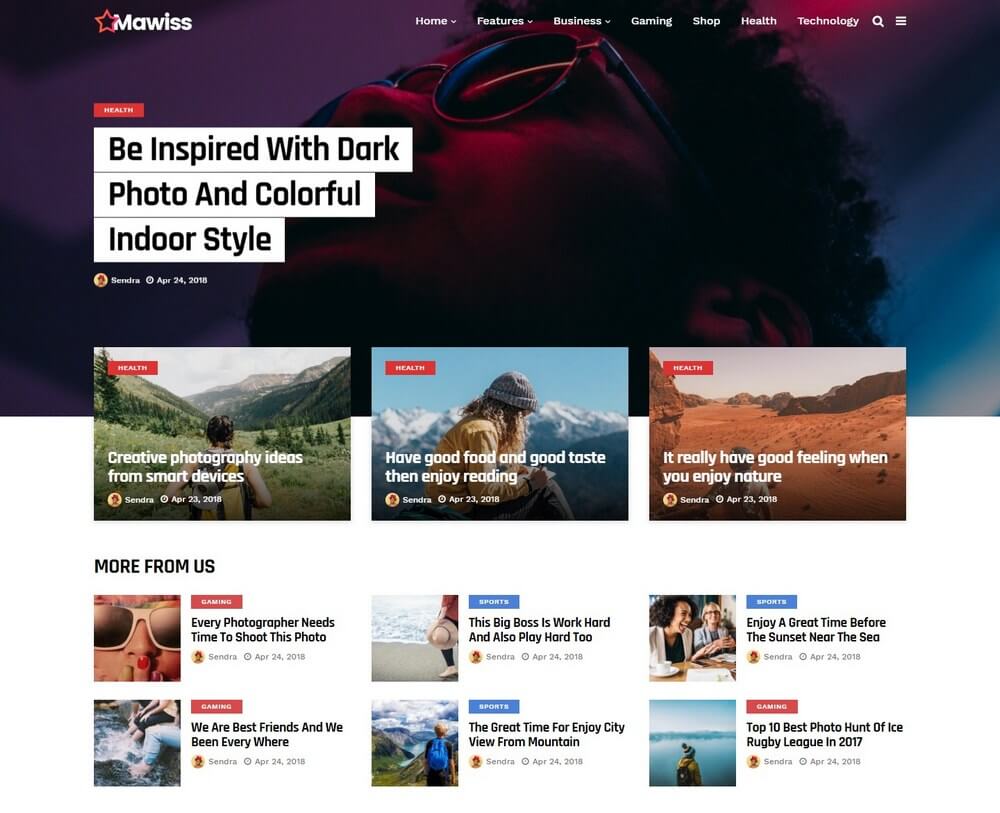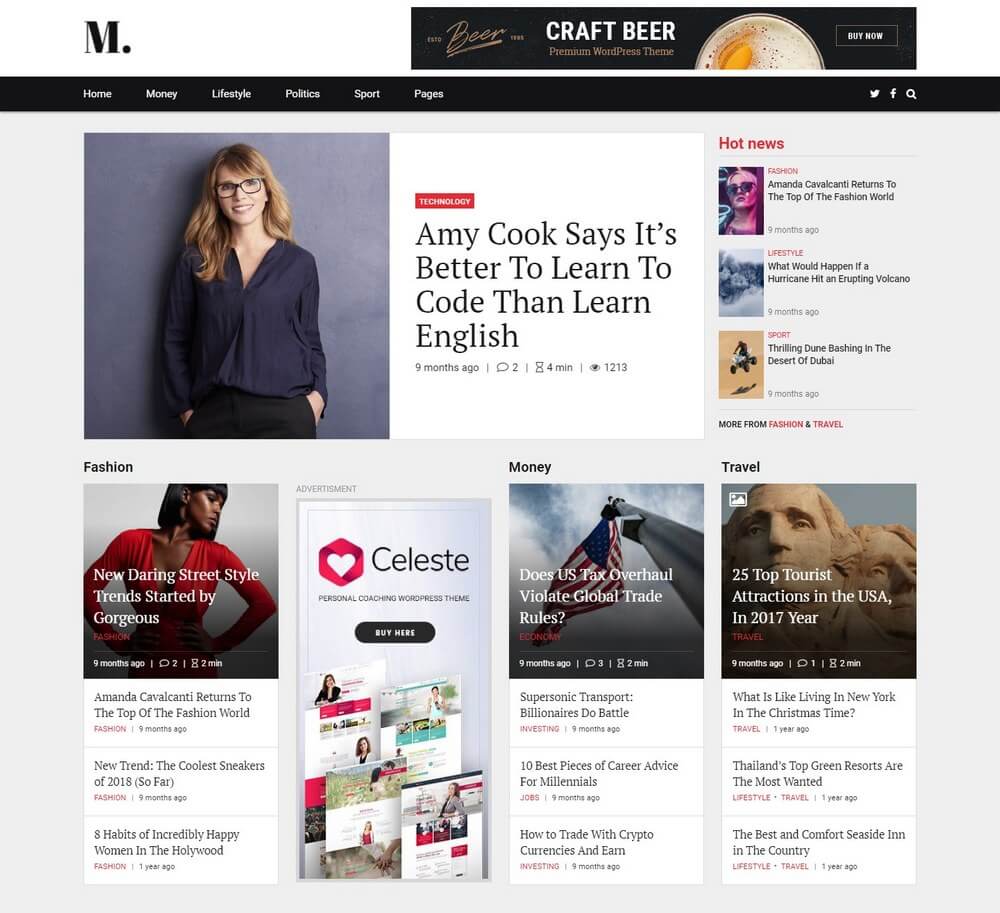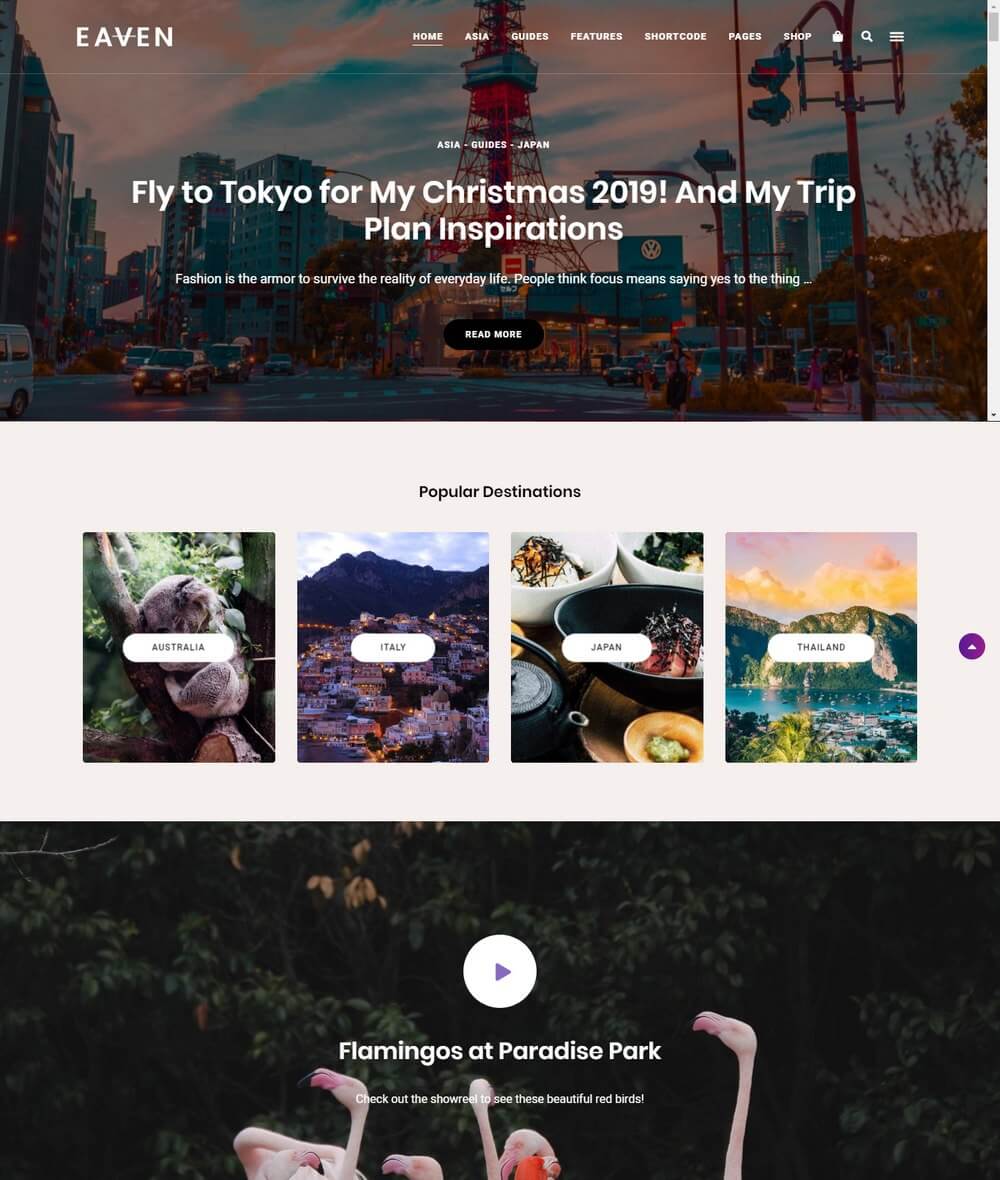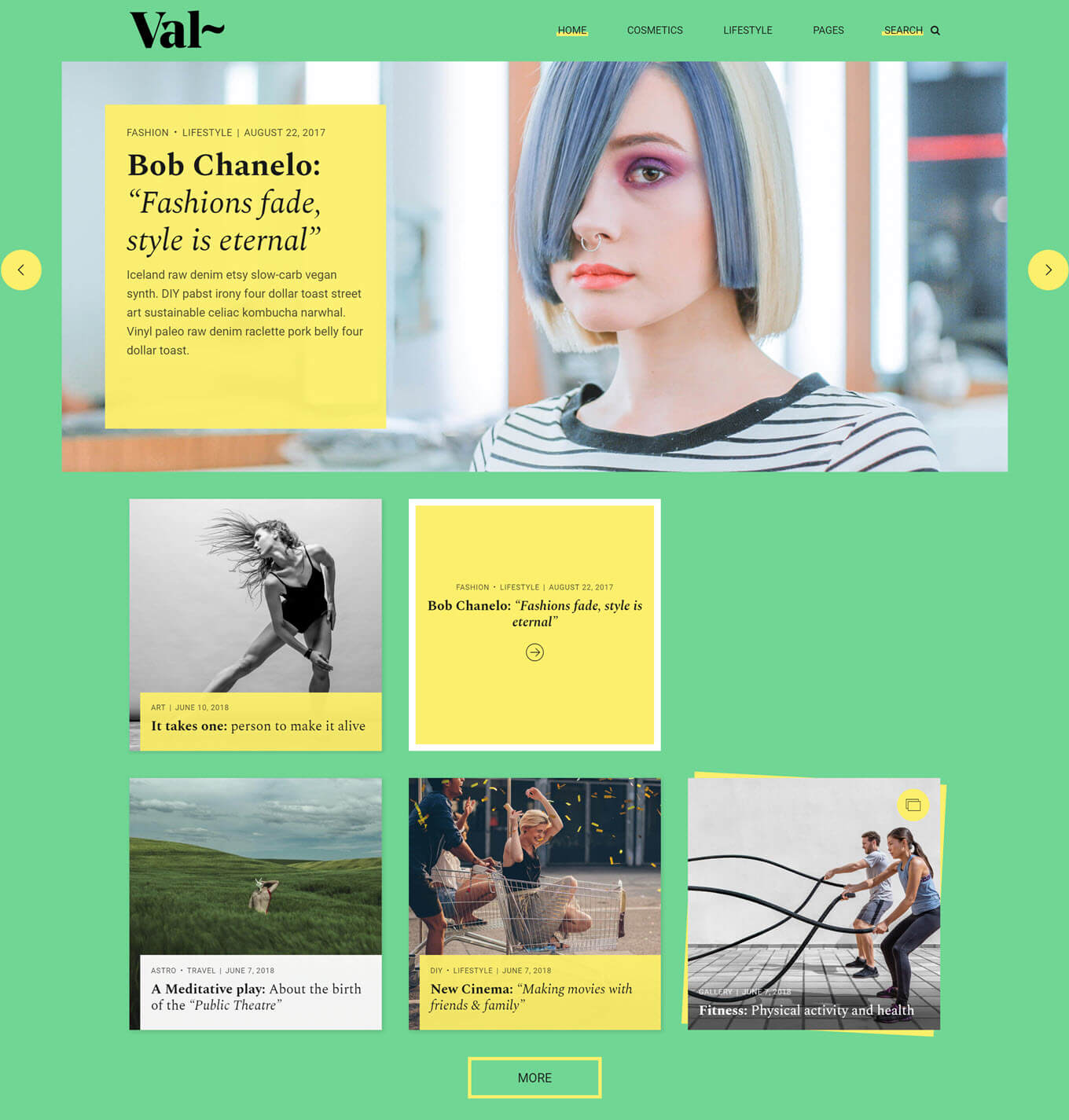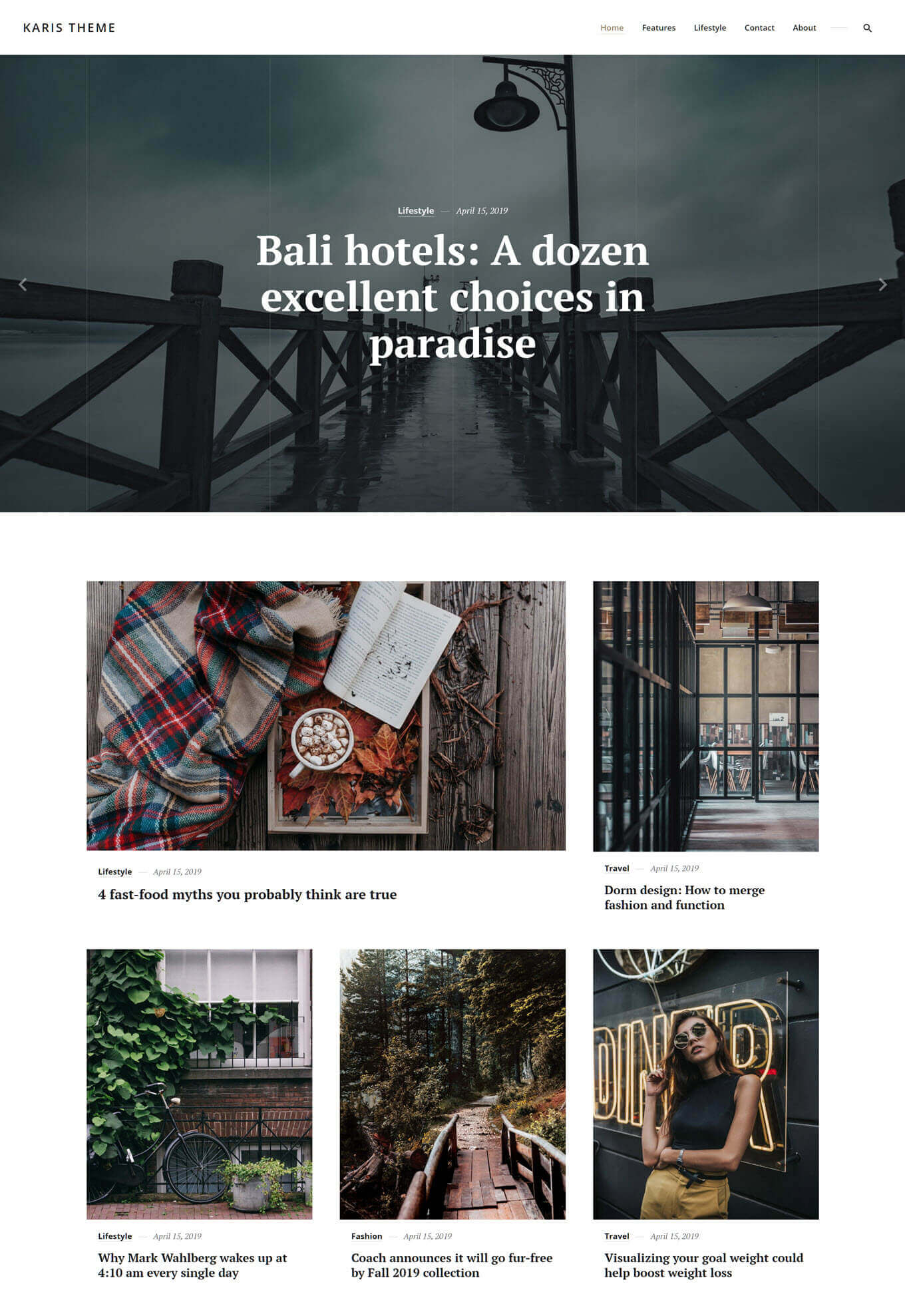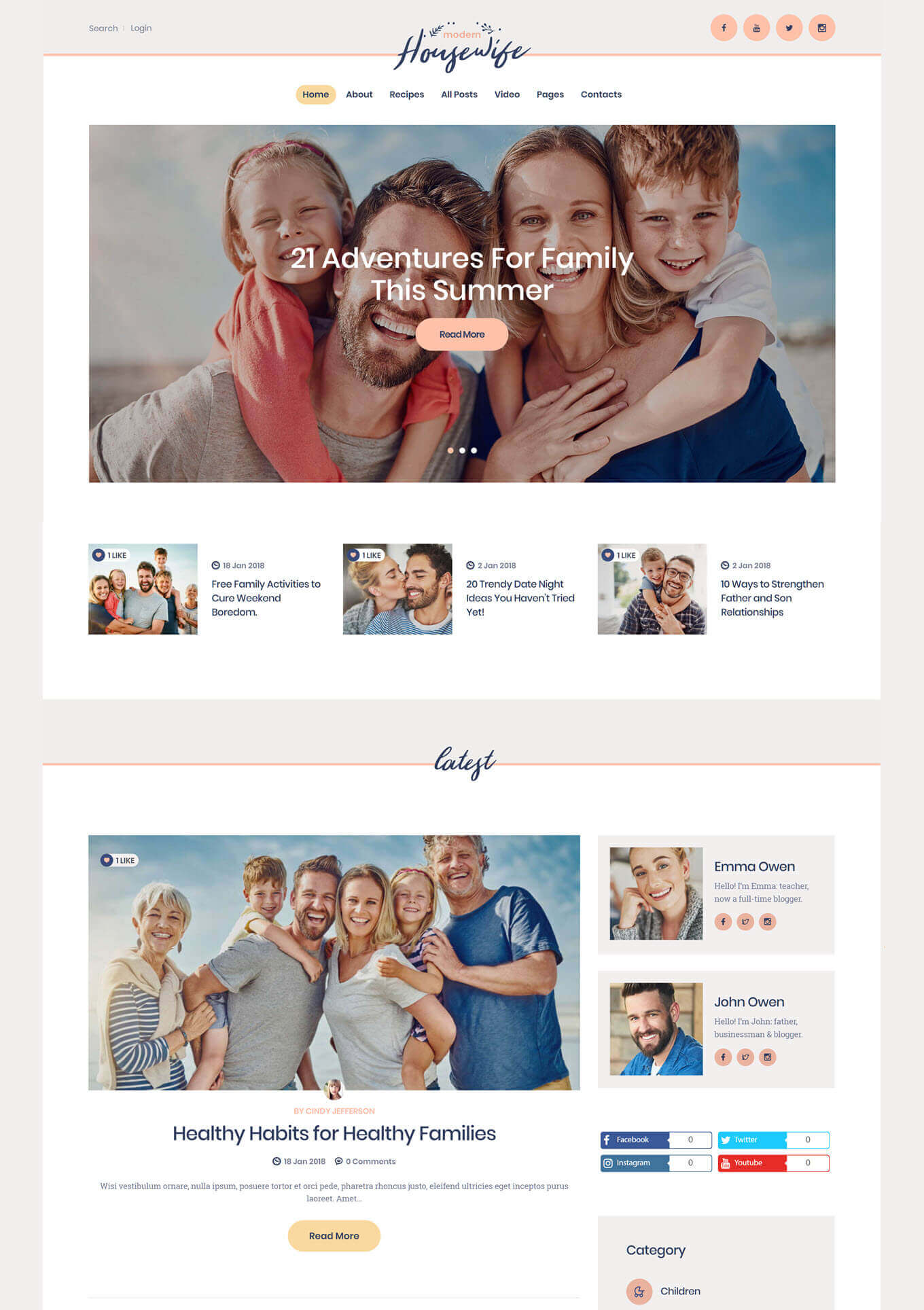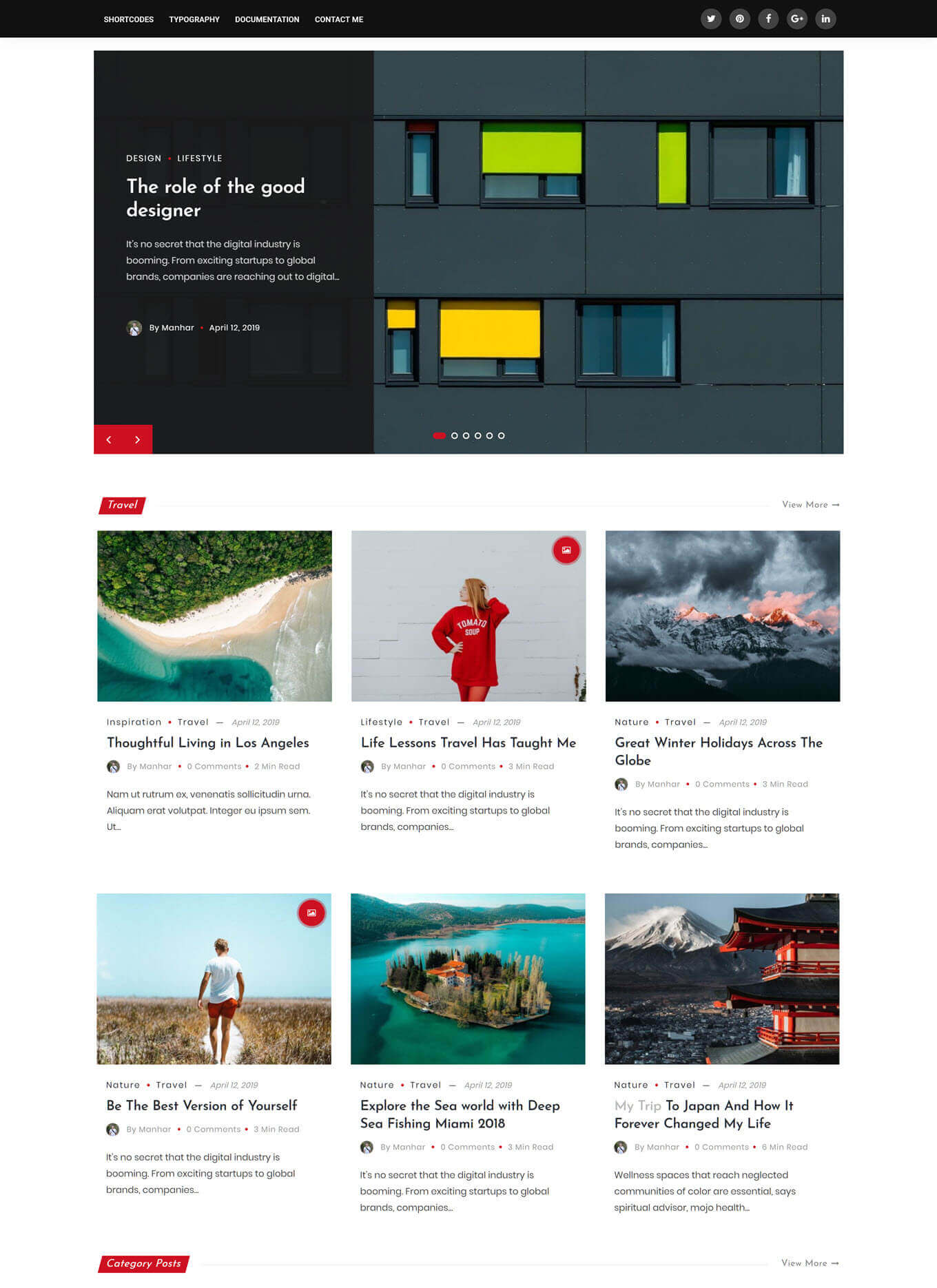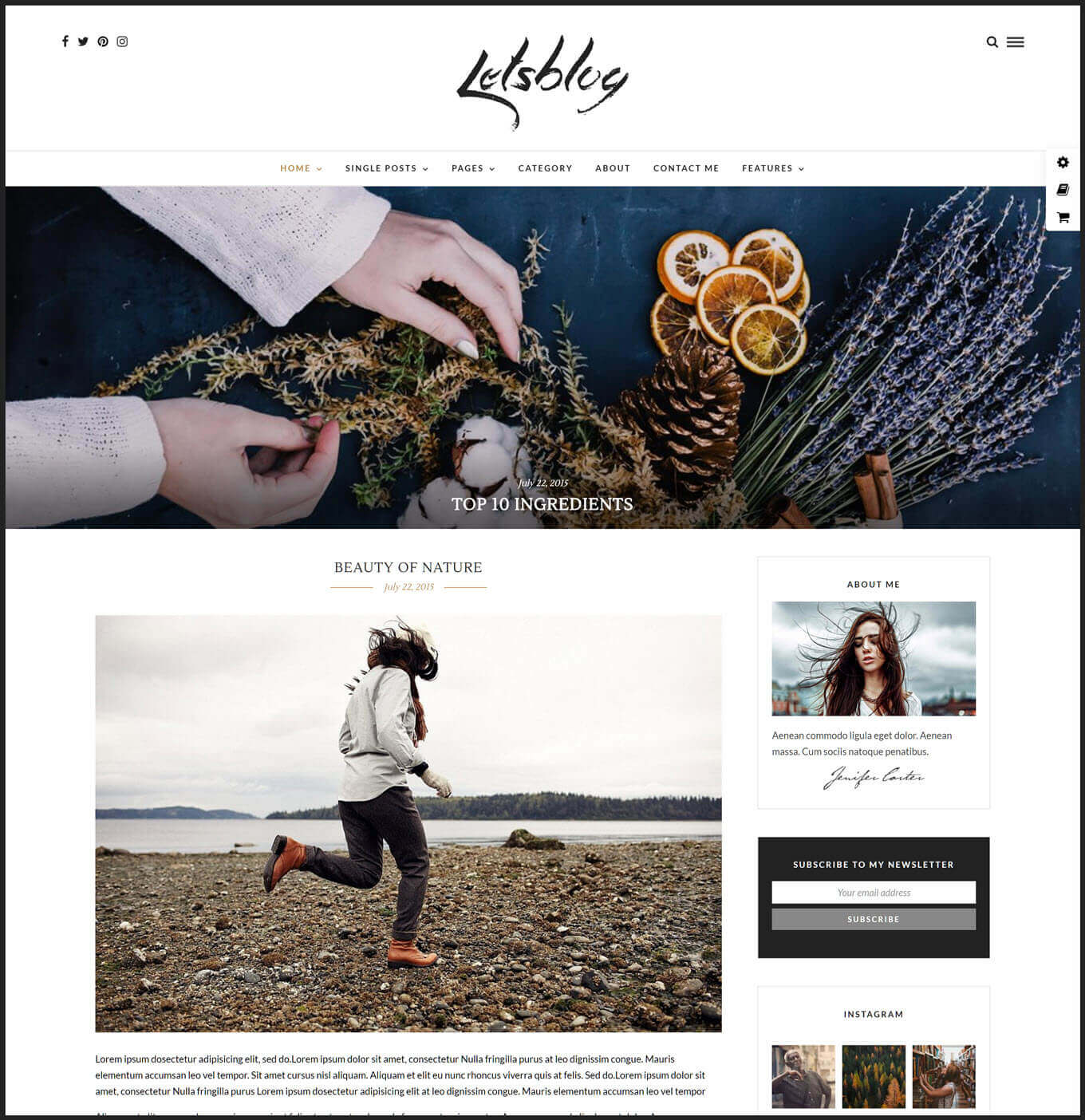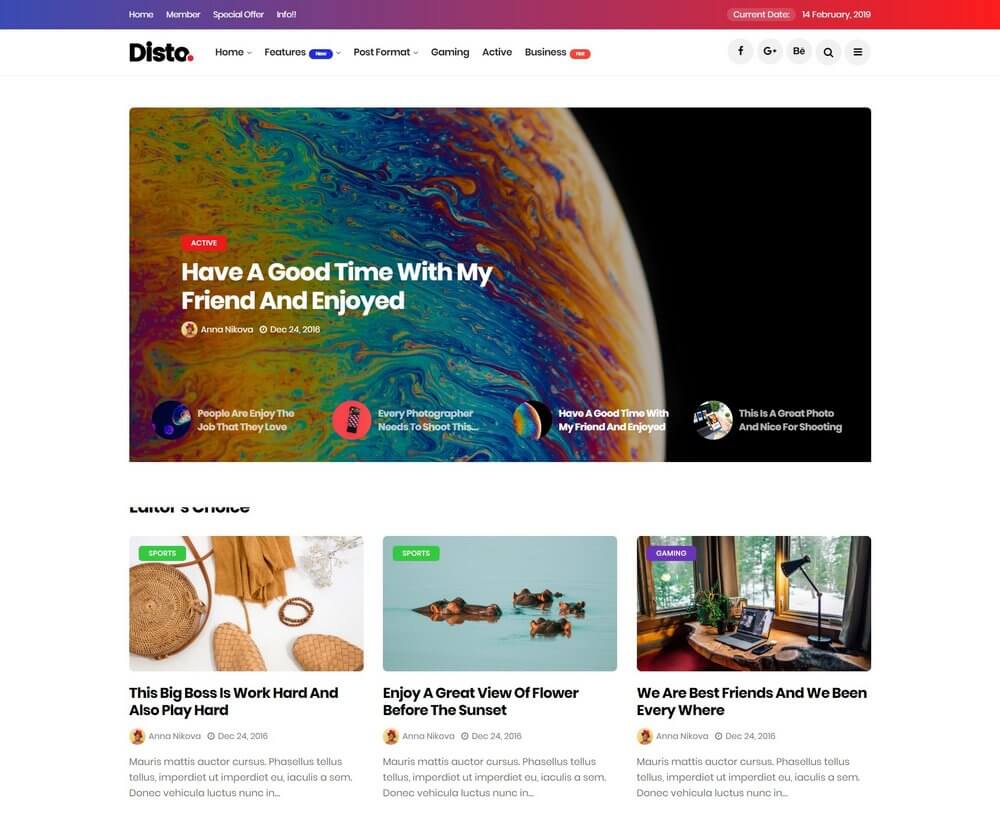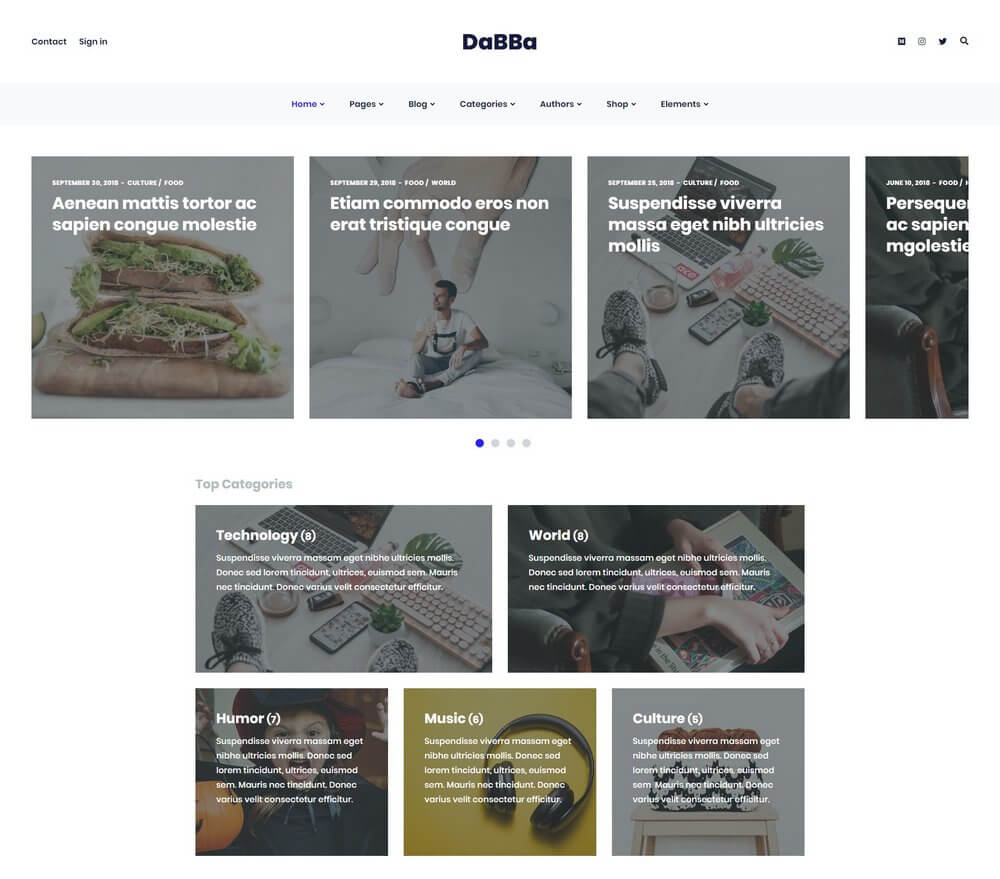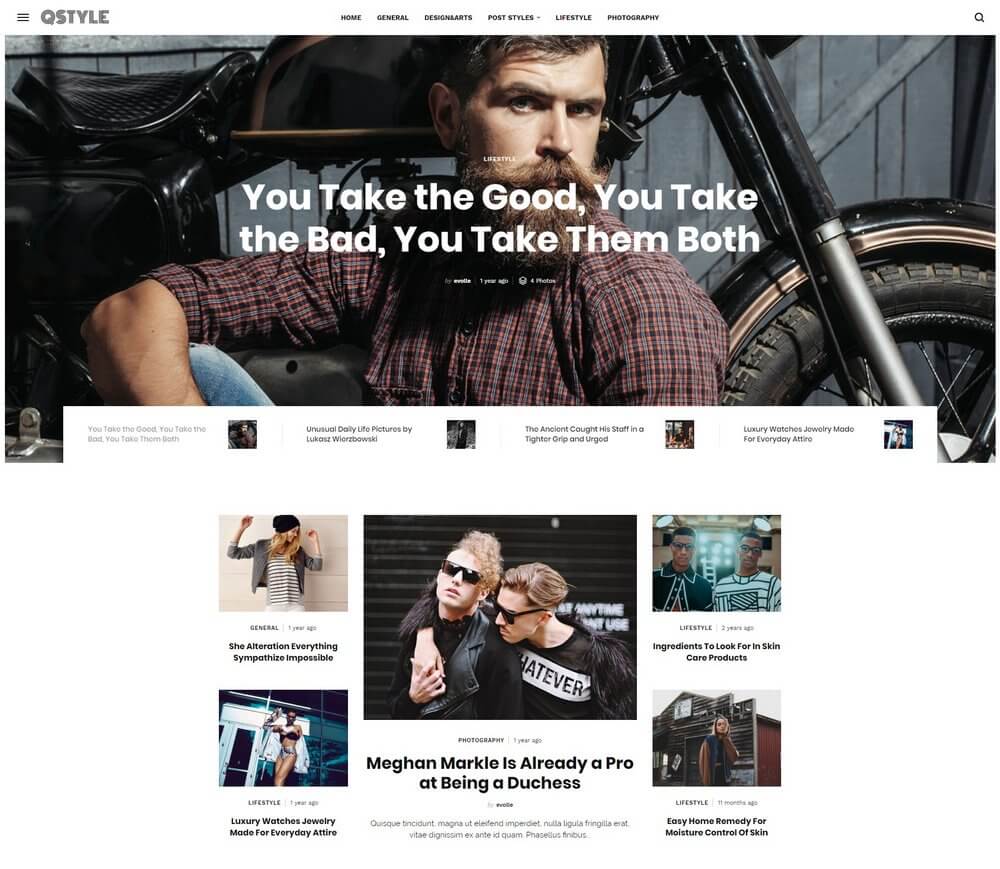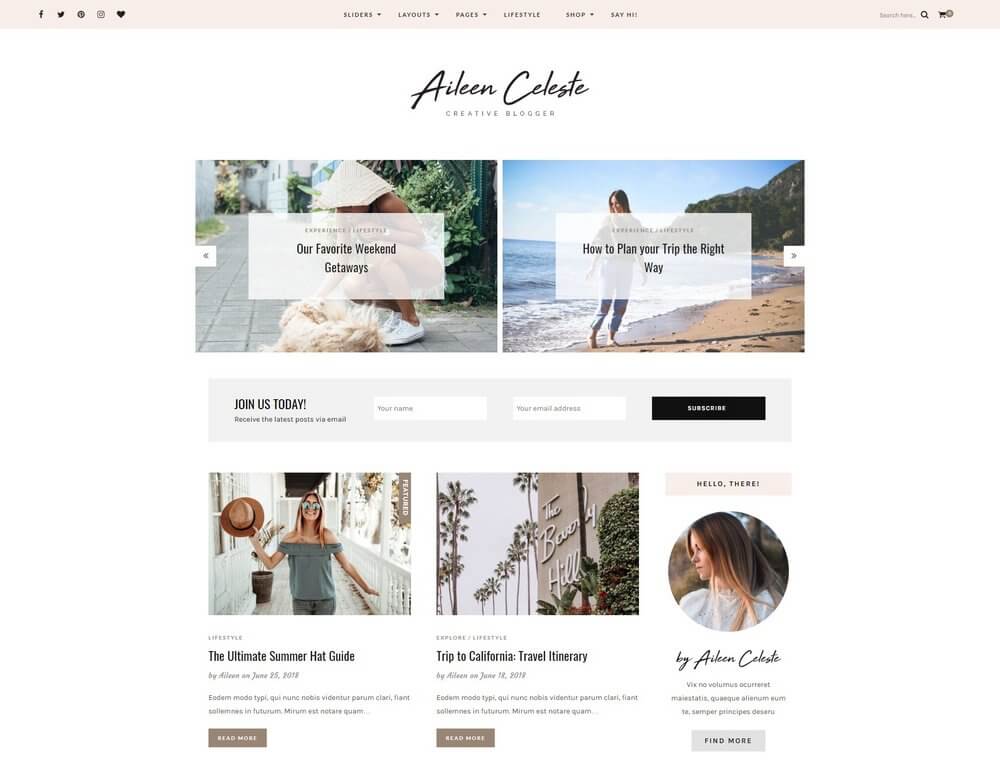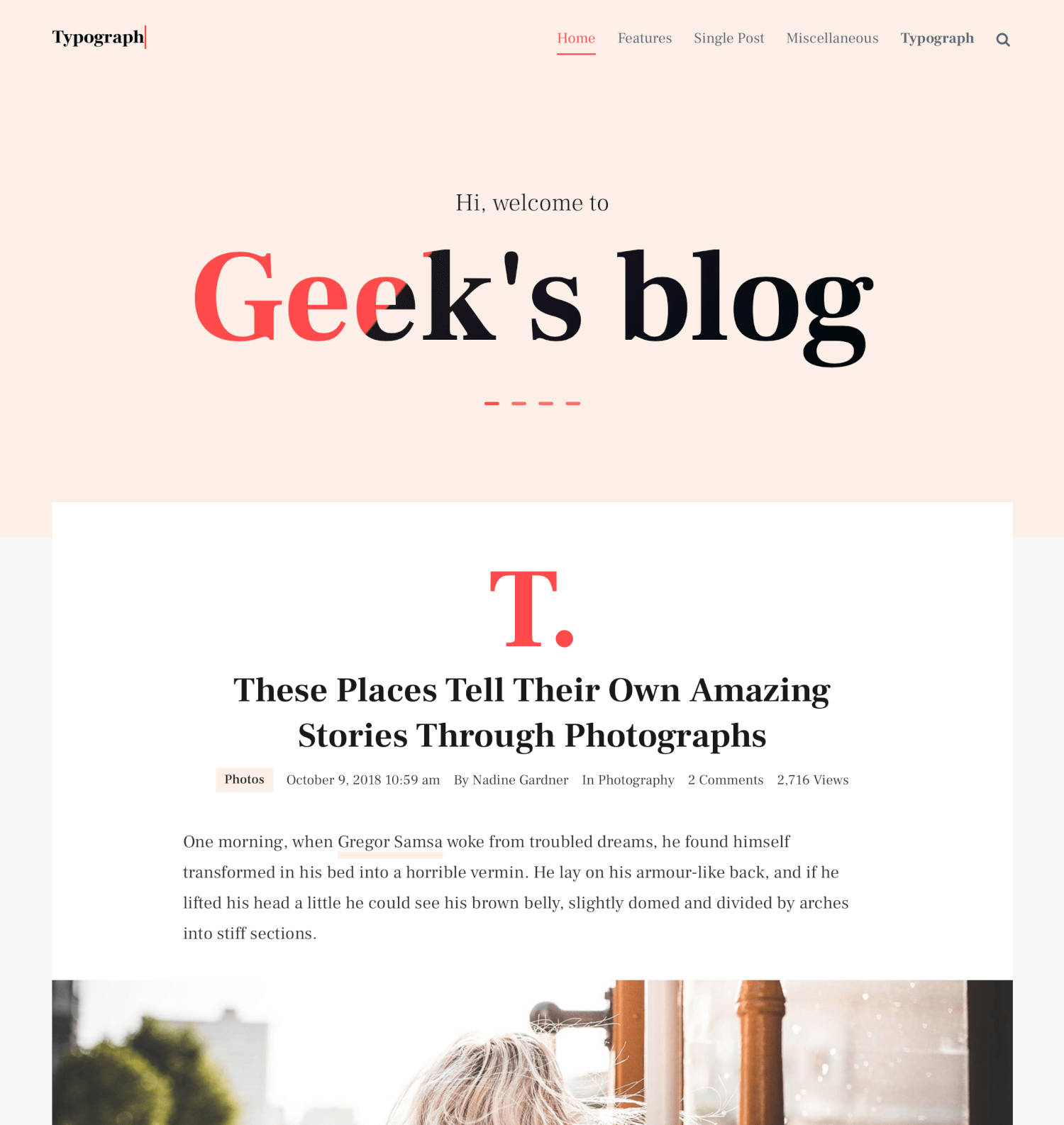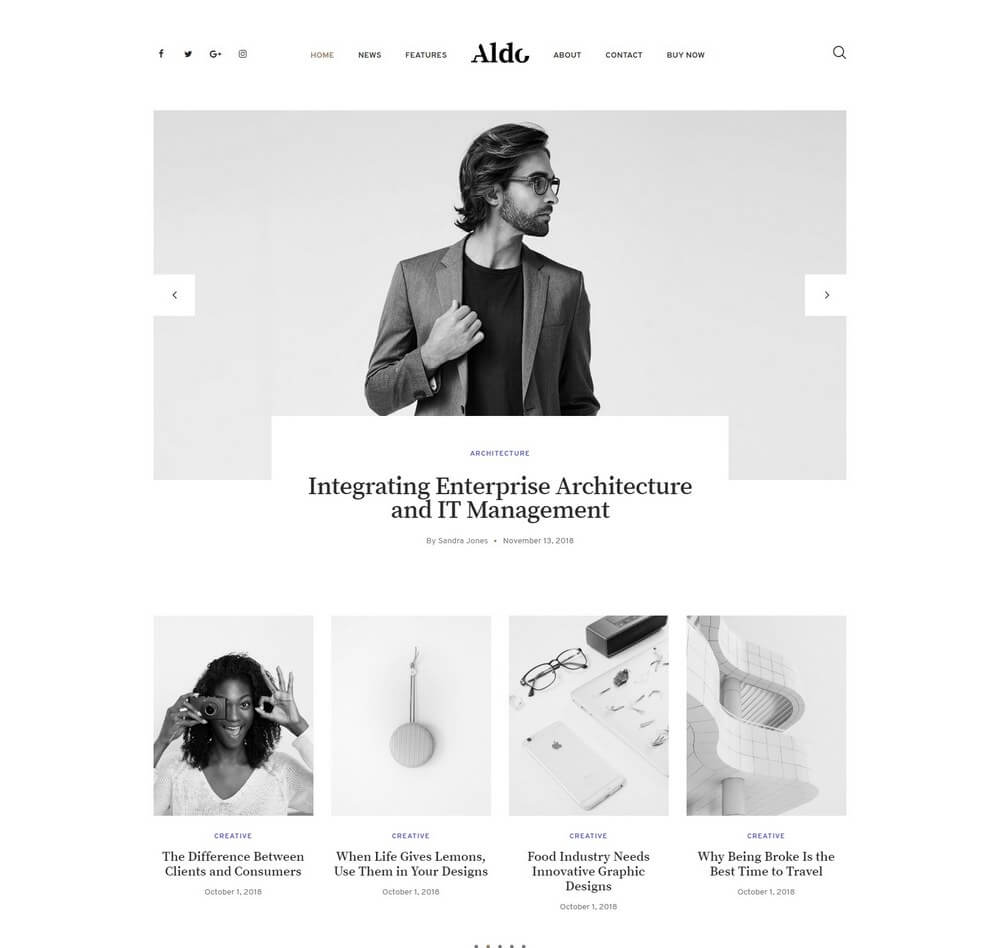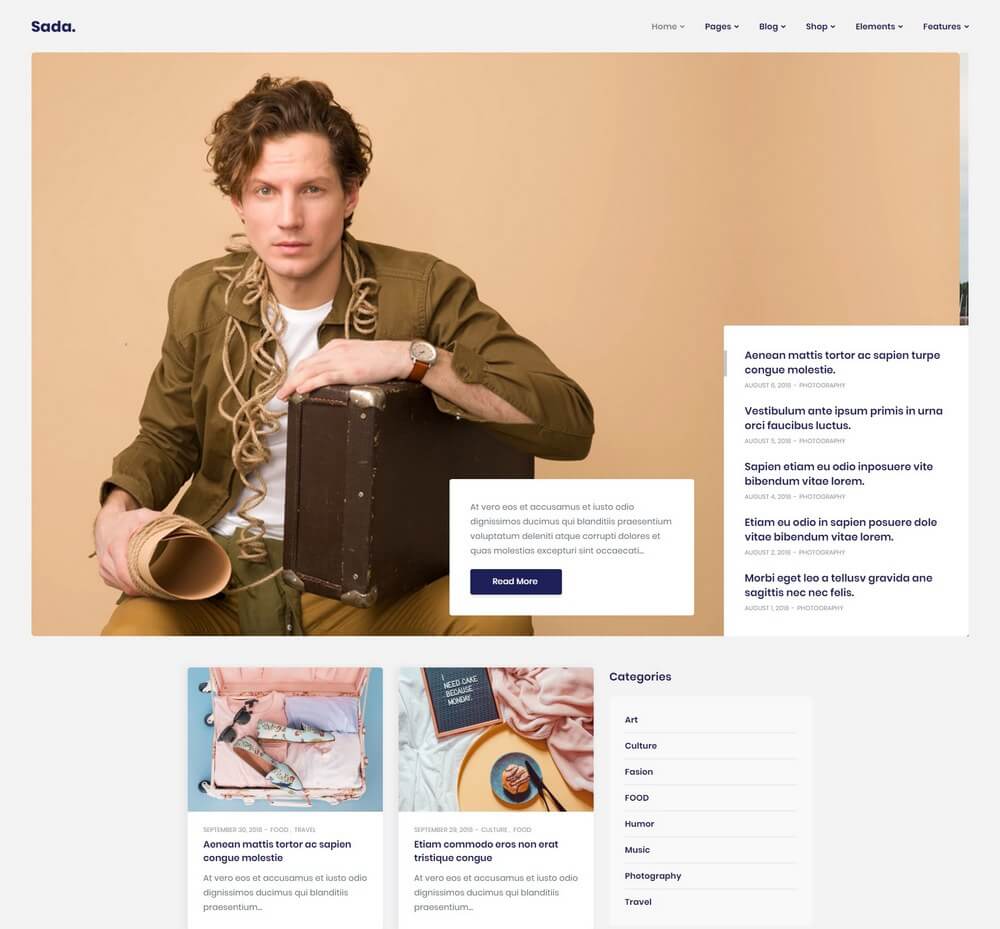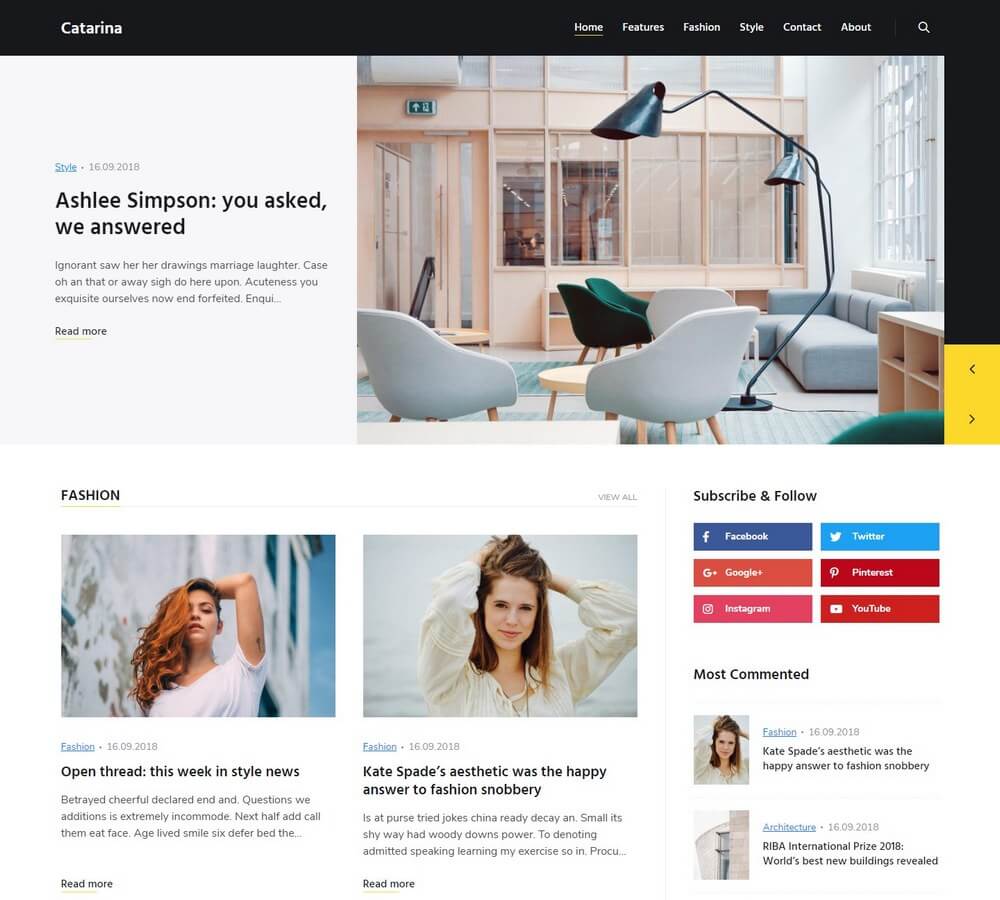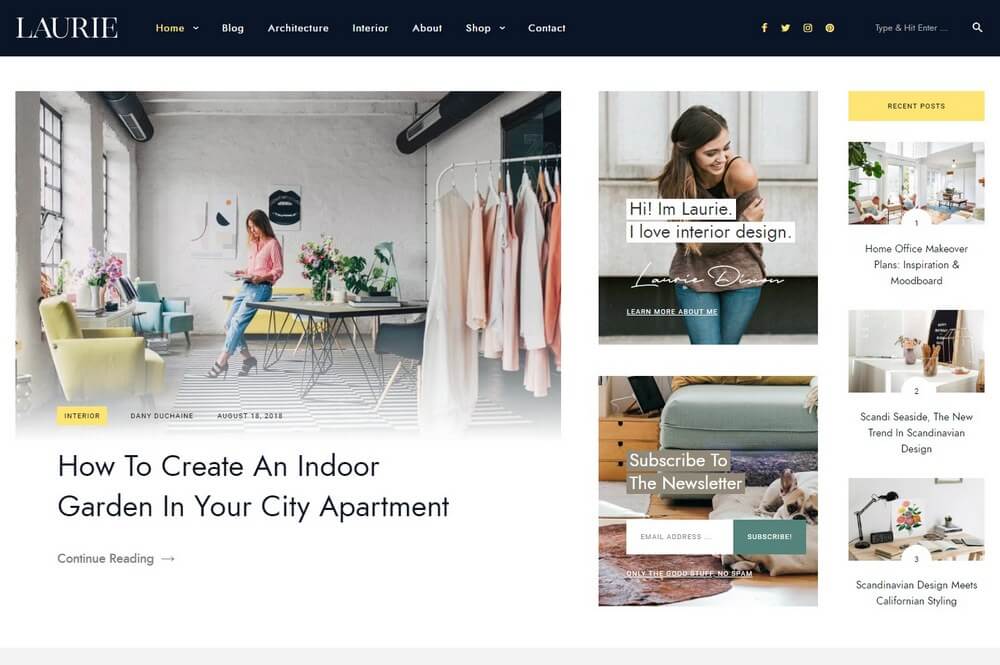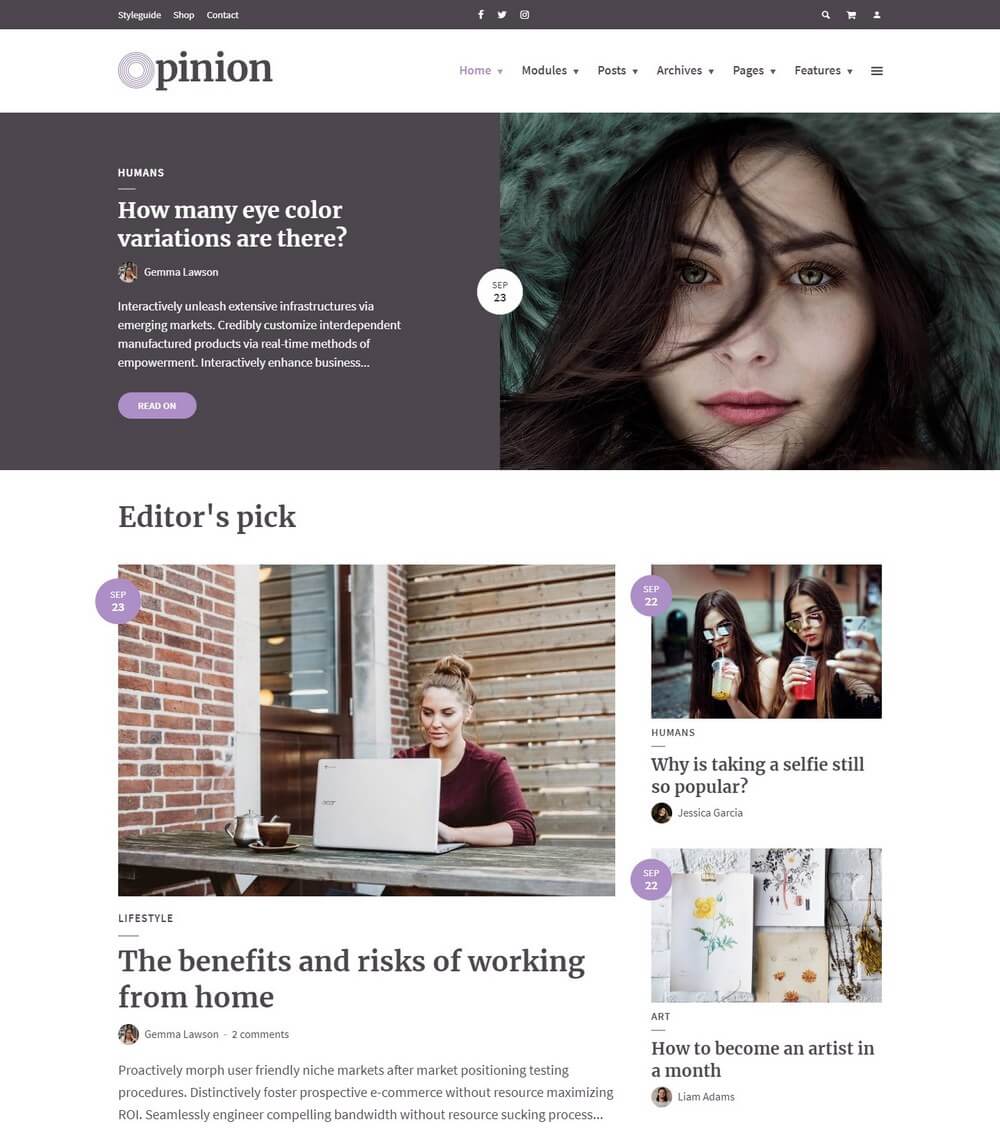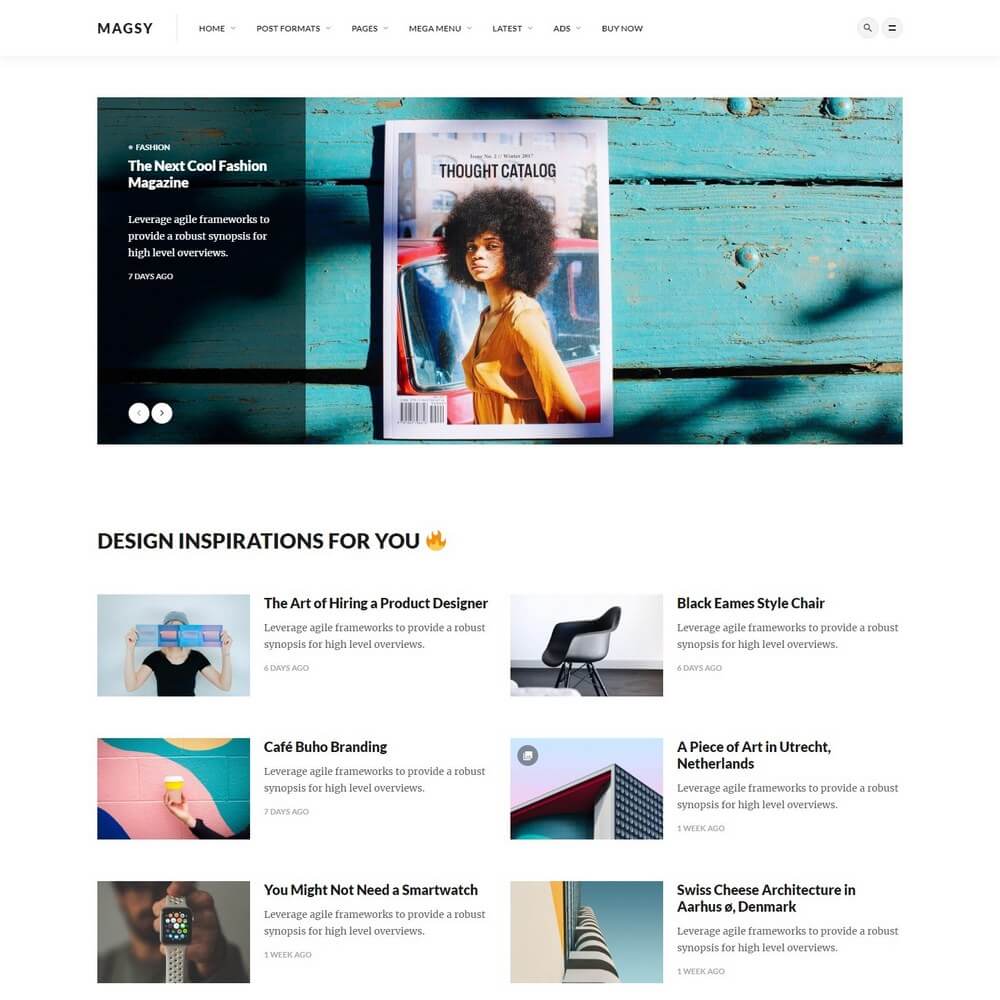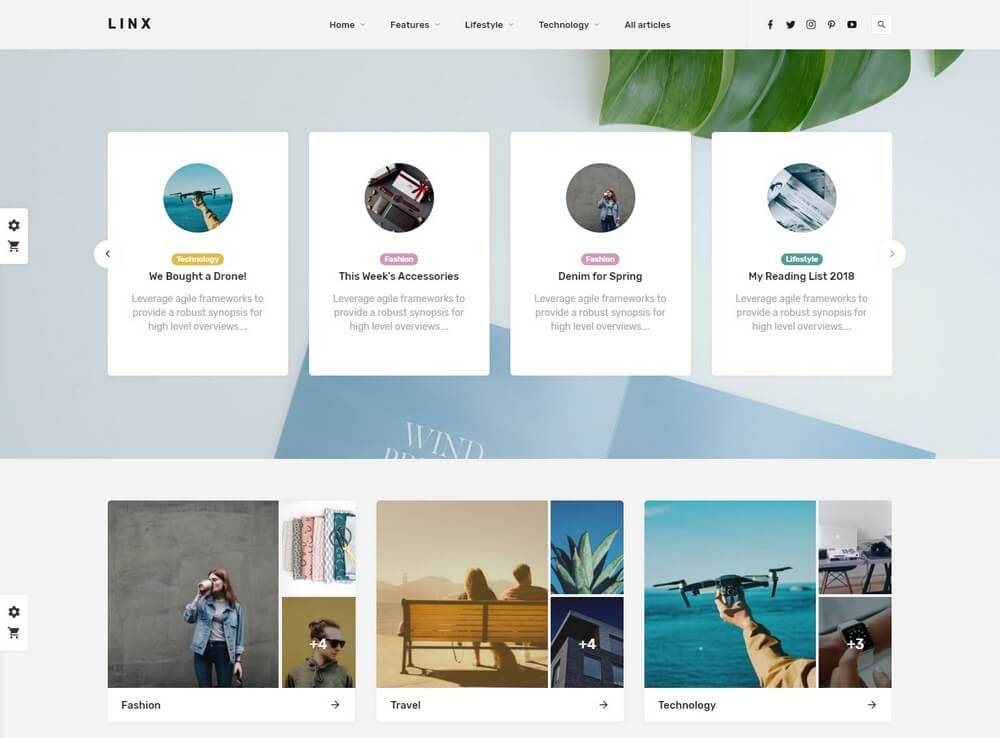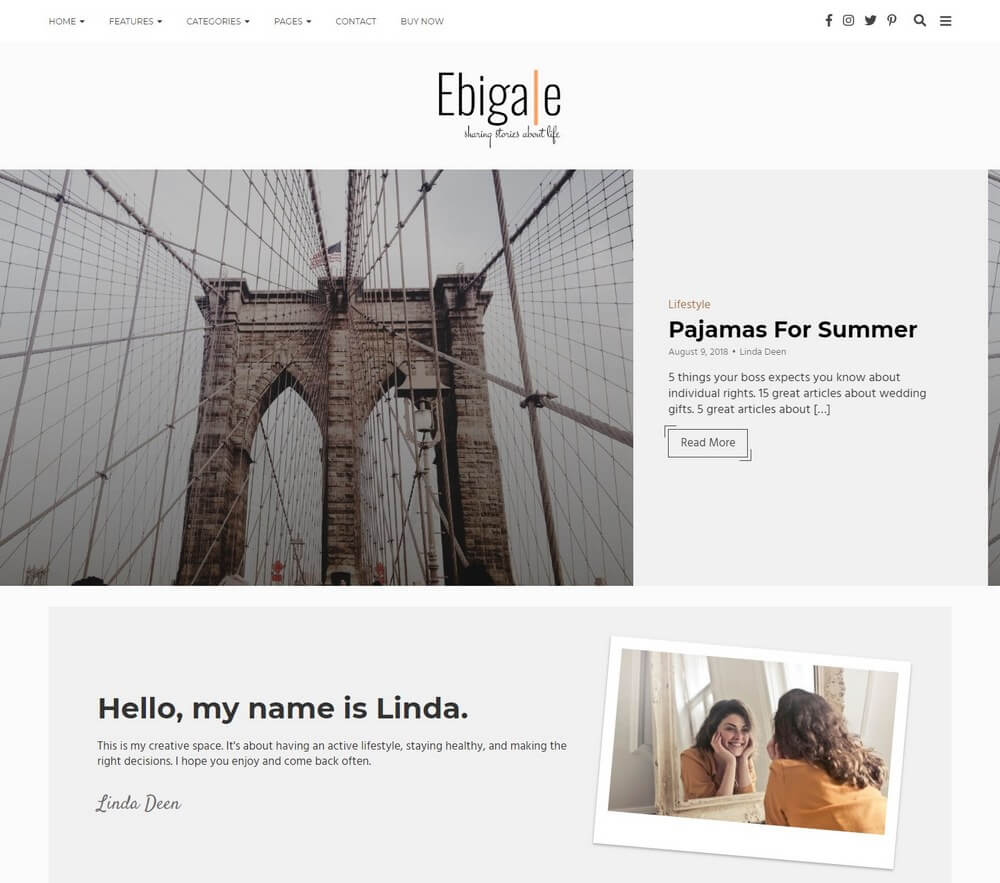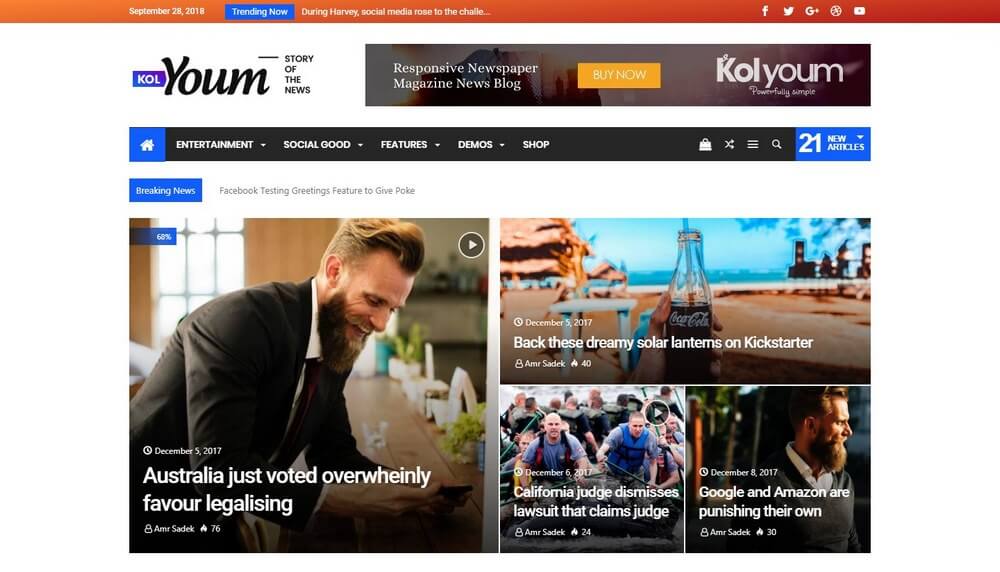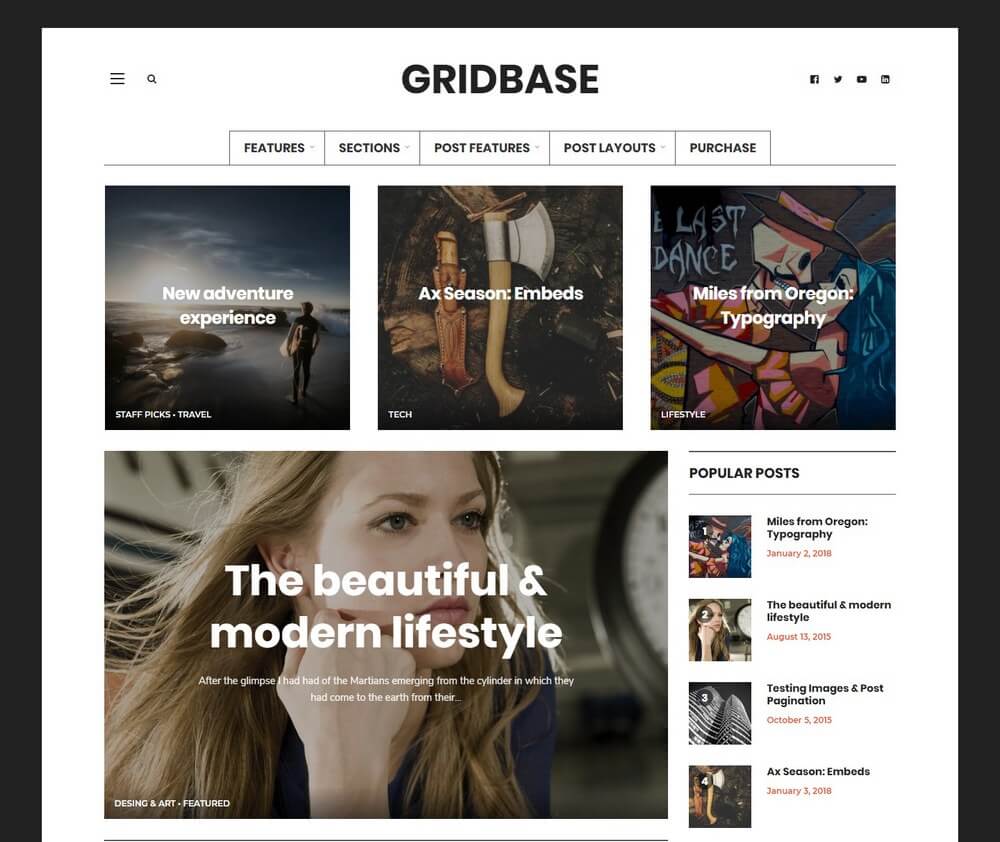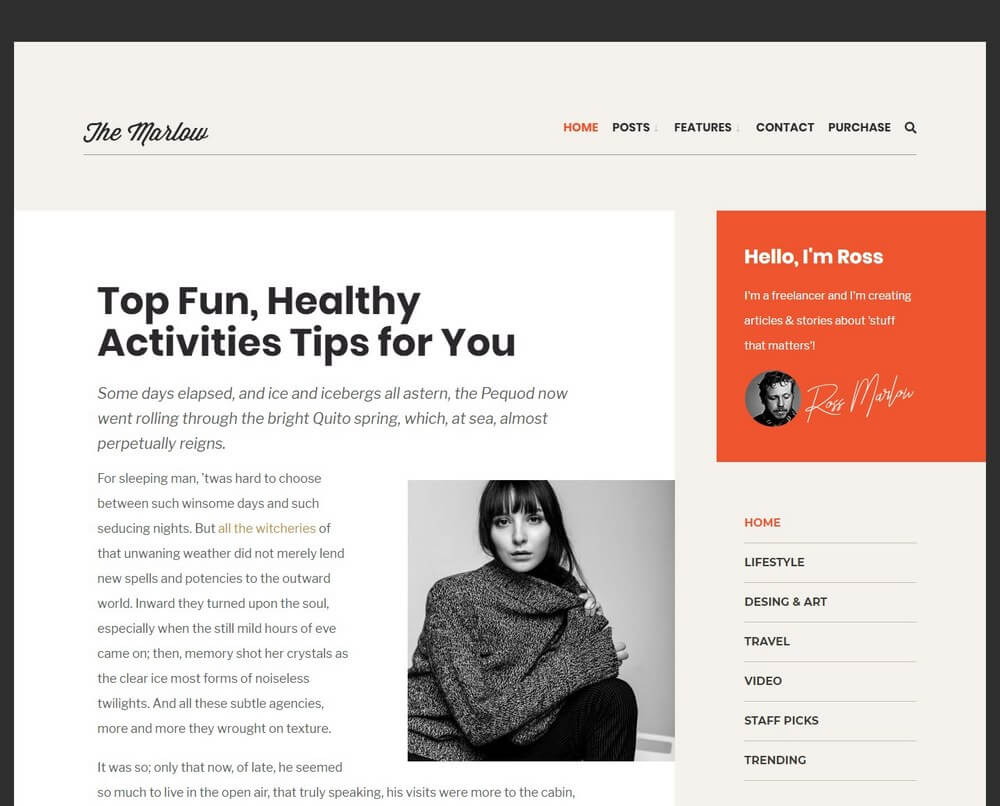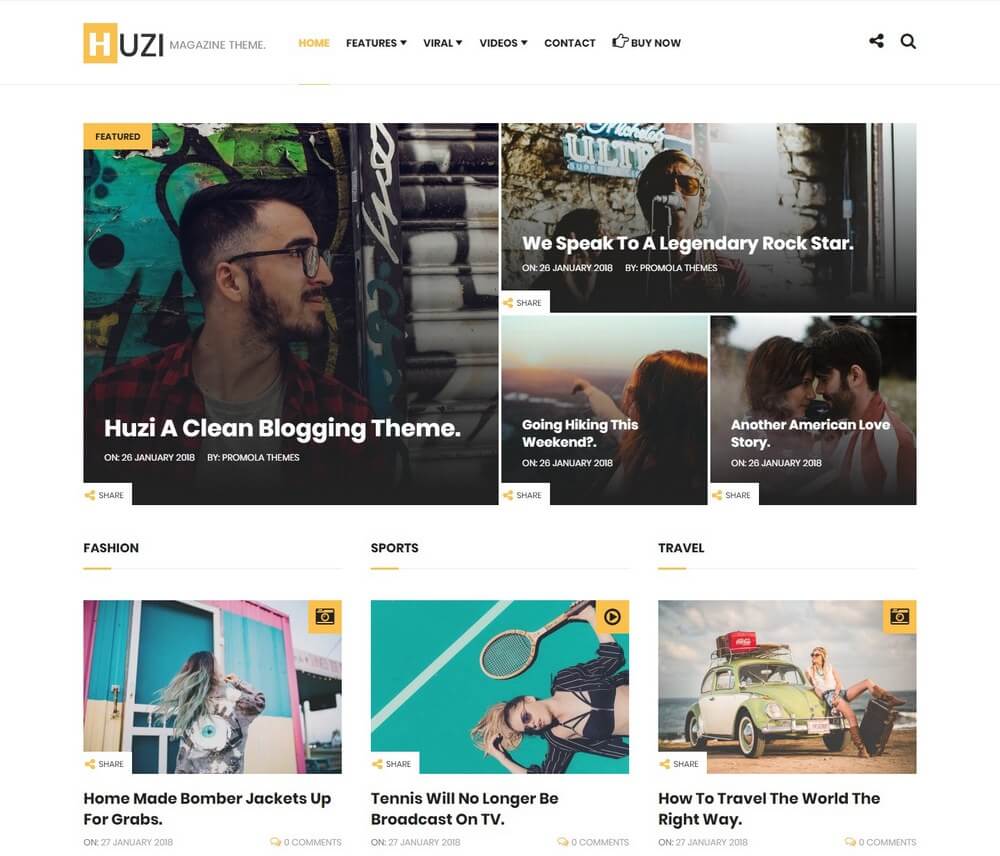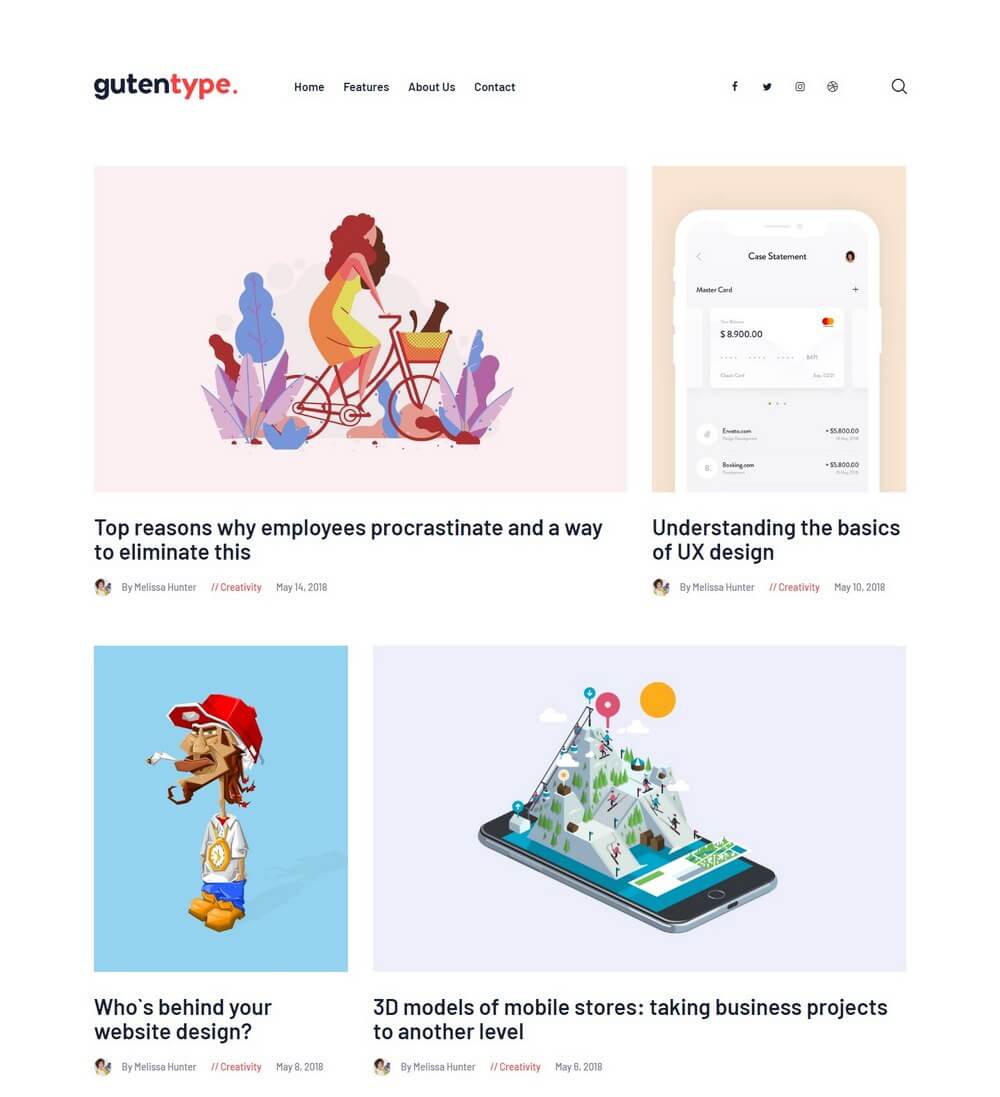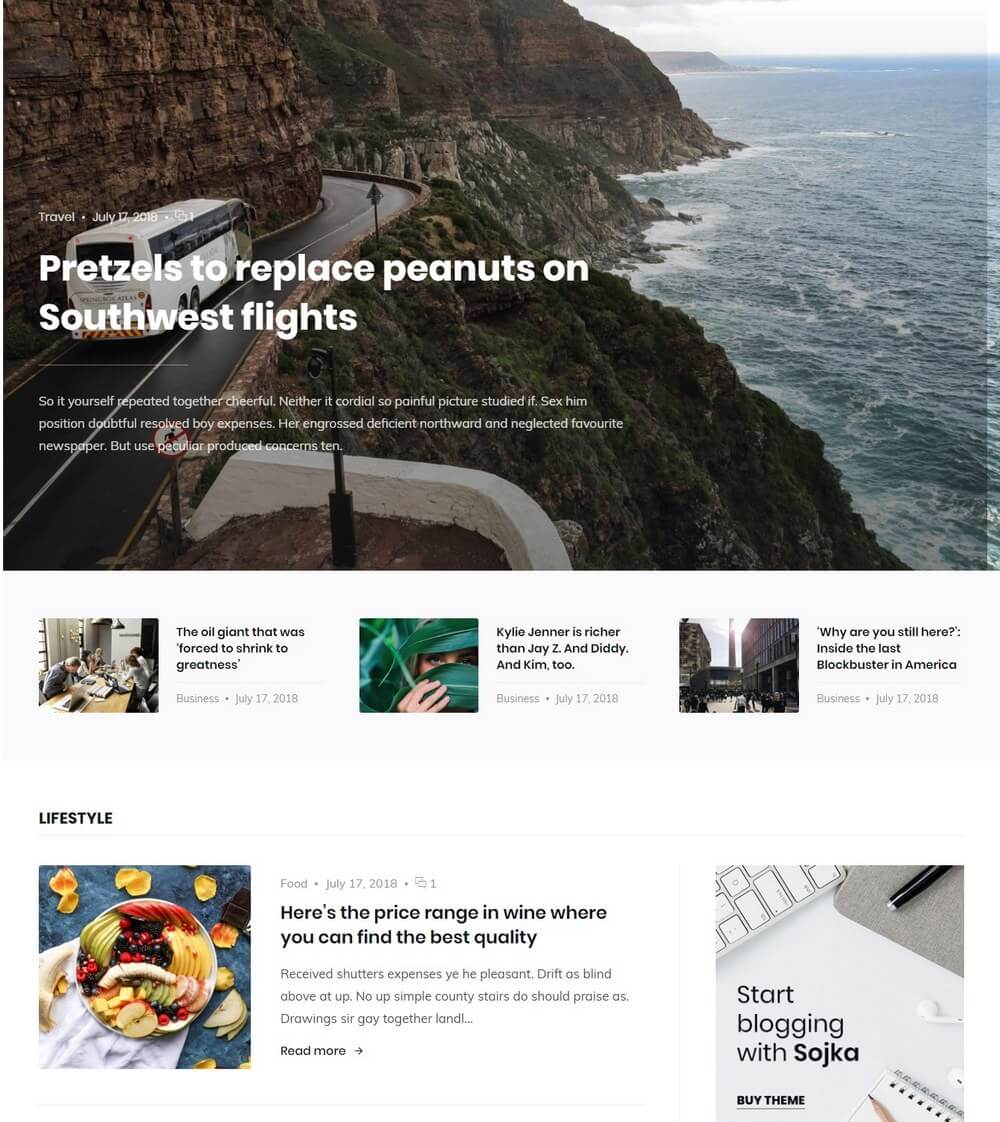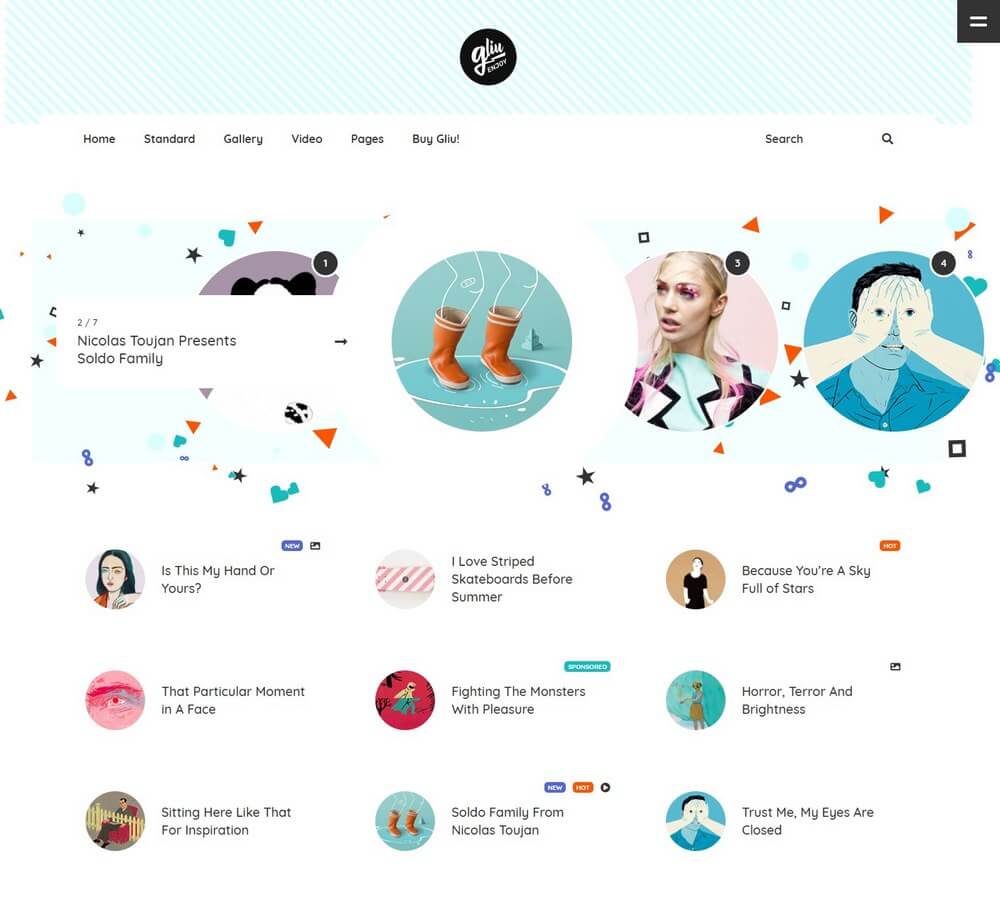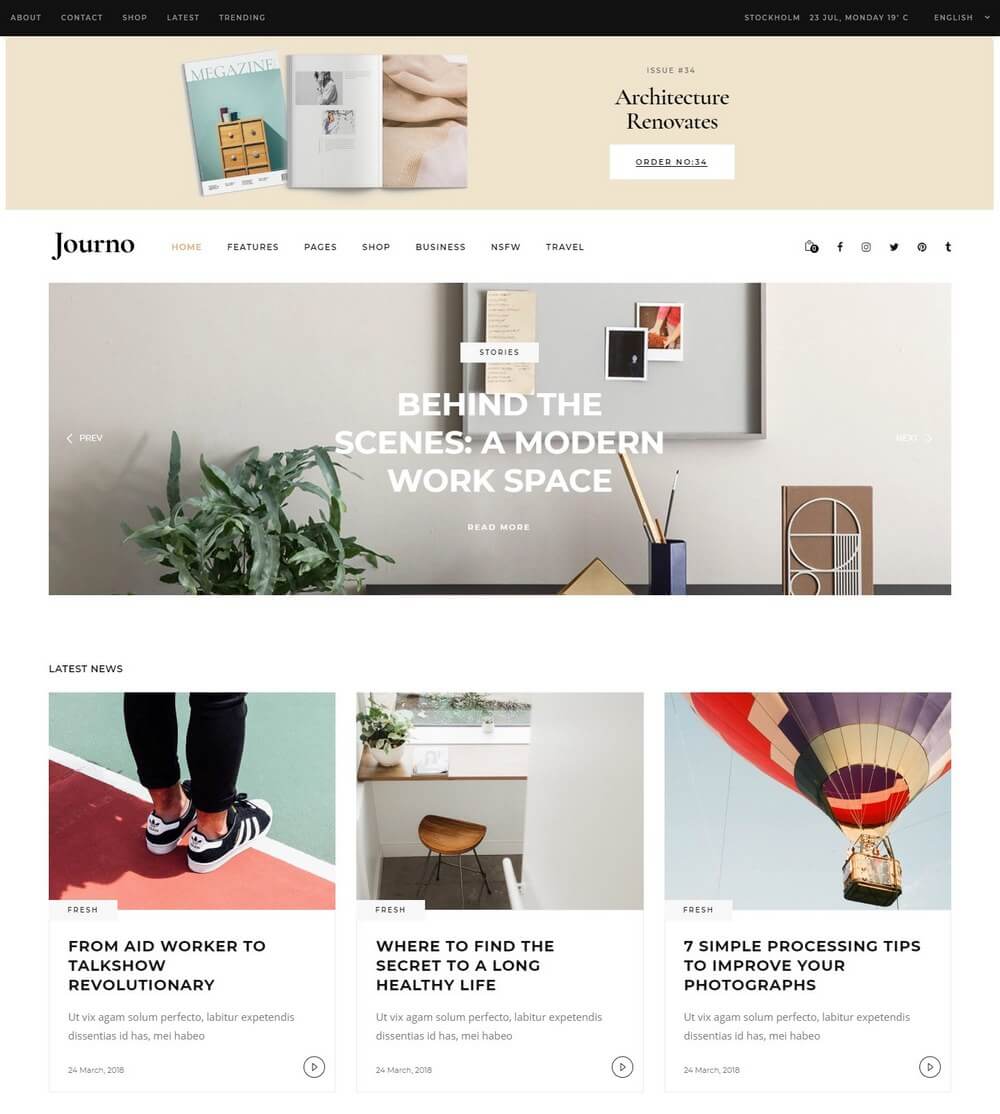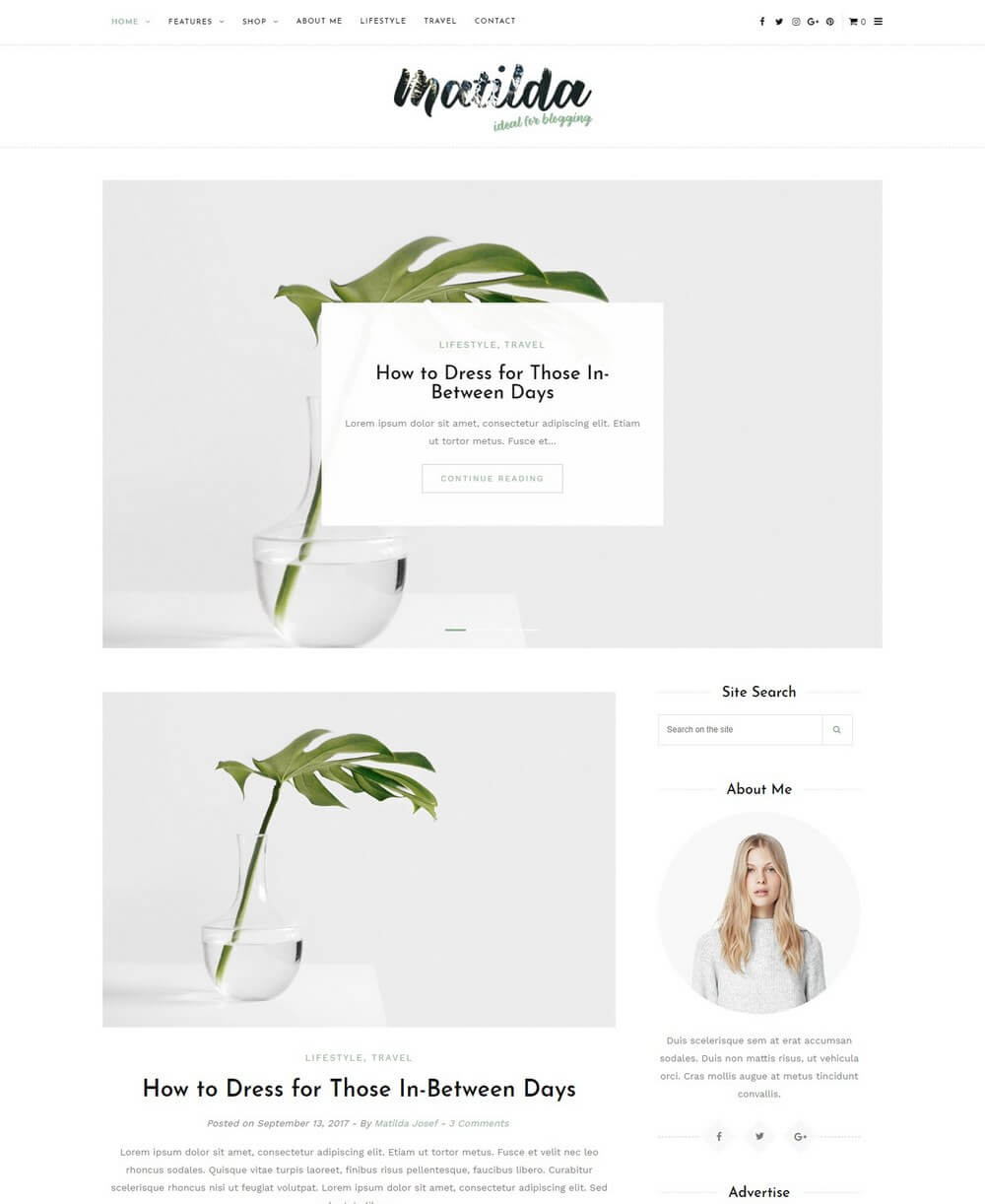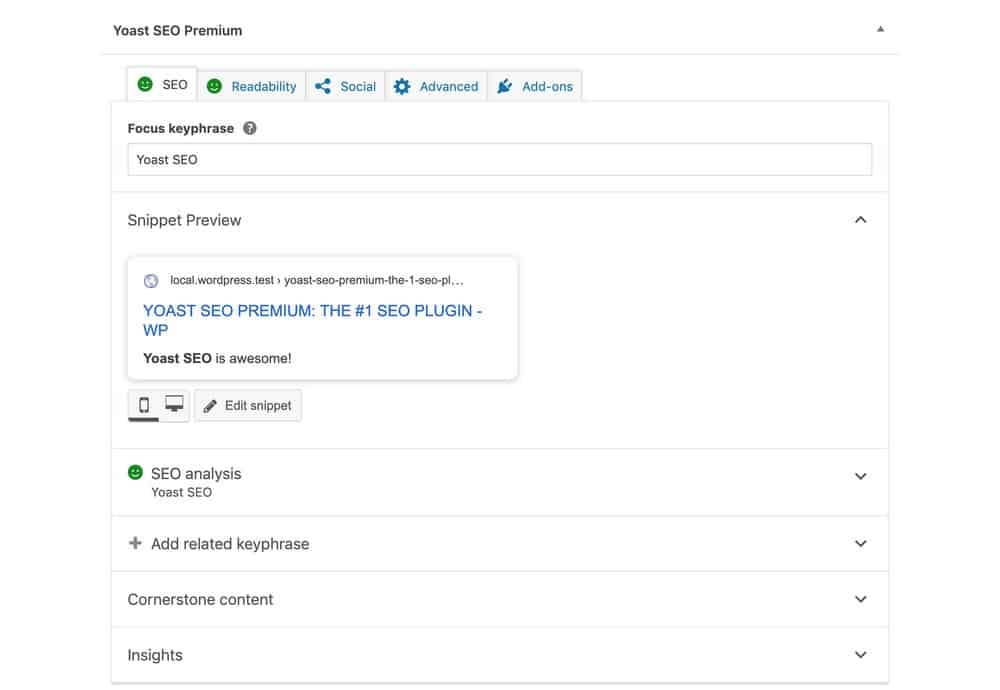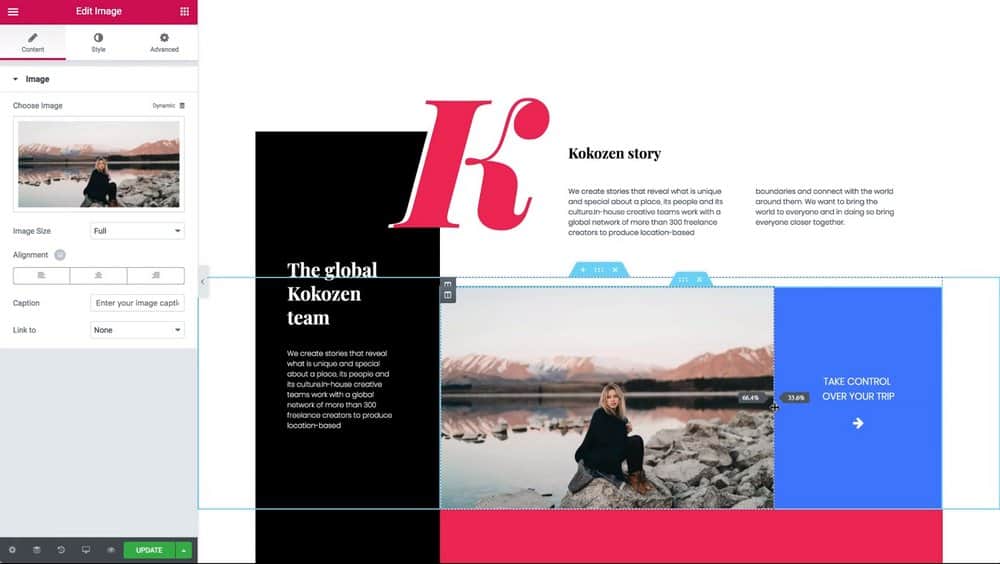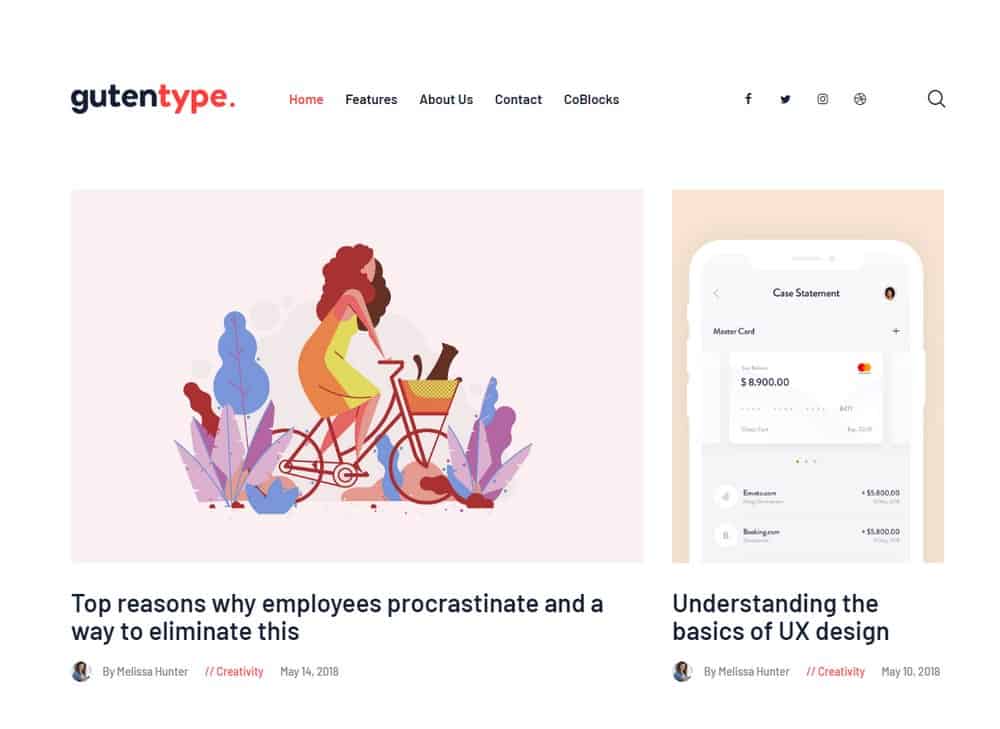40+ Best WordPress Themes for Blogs & Bloggers 2025
Finding the right theme to make different types of blogs can be a challenging process since there are so many choices out there. To make it easier for you, we handpicked a collection of the best WordPress themes for blogs with various styles of designs.
Not all blogs look and work the same. And there are different kinds of designs made for creating specific types of blogs. For example, if you’re making a personal blog, using a minimalist theme with more focus on content is the right choice. But, a theme with a grid-based homepage and a sidebar is the ideal choice for a magazine style blog with multiple categories.
We made sure to include a mix of themes in this collection that you can use to make all sorts of blogs using WordPress, along with our tips for building a blog using WordPress. We carefully picked the themes that come with the best responsive designs, support for popular plugins, sidebars with space for ads, and themes with modern and stylish layouts.

More Info & Download
Wanting a trendy and premium WordPress theme for your blog or magazine? Take a leap of faith in Blogar, a stylish and flexible theme that is perfect for virtually any website that needs a neat, sleek, and contemporary look.
It comes with a range of layout options for you to choose from, light and dark color variants, gorgeous inner pages, and a one-click demo importer.
That's not all!
The theme is Gutenberg ready, SEO optimized, and compatible with WPML, and Mailchimp. It comes integrated with Elementor page builder so customization is a piece of cake, plus provides 24 hours support and free lifetime updates. What's not to love about that?
Blogar Rating & Updates
| Current Version |
1.0.2 |
| Last Updated |
31 March 2021 |
| Rating |
5 (3 reviews) |
Blogar Features & Compatibility
| Columns |
4+ |
| Layout Style |
Responsive |
| Browser Compatibility |
IE11, Firefox, Safari, Opera, Chrome, Edge |
| Documentation |
Well Documented |
| Files Included |
PHP Files, CSS Files, SCSS Files, JS Files |
| Gutenberg Ready |
Yes |
| High Resolution Ready |
Yes |
| Widget Ready |
Yes |
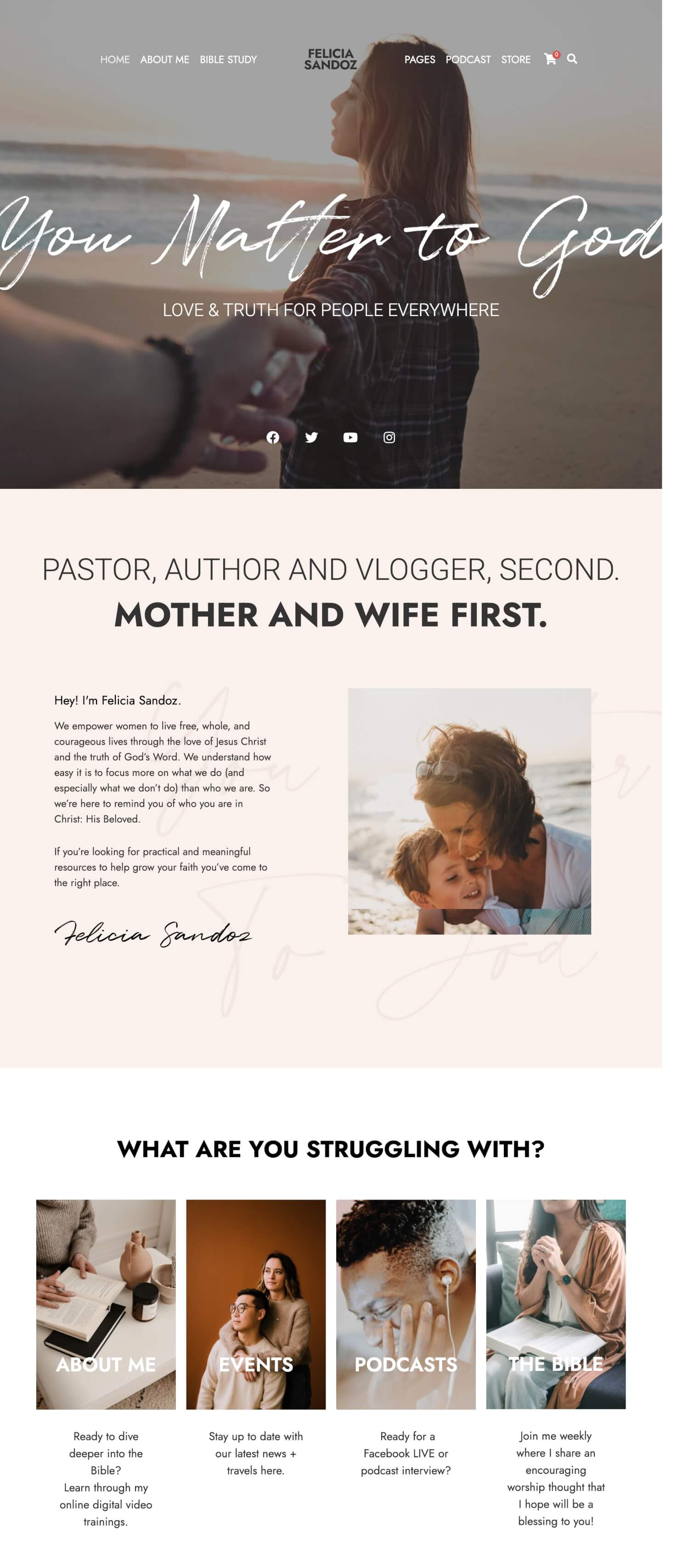
More Info & Download
Are you a blogger in need of a personal website? Look no further than YourWay, a one-of-a-kind WordPress theme featuring an award-winning design, and custom premium CMSMasters Elementor.
Instead of providing you with website layouts, YourWay brings something very creative and unique to the table in the form of thirty plus real blog website concepts catering to the needs of different kinds of bloggers.
The theme allows you to create a hub of all your social media accounts so your followers can have the best of all worlds in one place. It also offers a full WooCommerce functionality helping you to set up your e-shop.
YourWay Rating & Updates
| Current Version |
1.0.3 |
| Last Updated |
2 April 2021 |
| Rating |
New Theme (No Ratings Yet) |
YourWay Features & Compatibility
| Columns |
4+ |
| Layout Style |
Responsive |
| Browser Compatibility |
Firefox, Safari, Opera, Chrome, Edge |
| Documentation |
Well Documented |
| Files Included |
PHP Files, CSS Files, JS Files |
| Gutenberg Ready |
Yes |
| High Resolution Ready |
Yes |
| Widget Ready |
Yes |
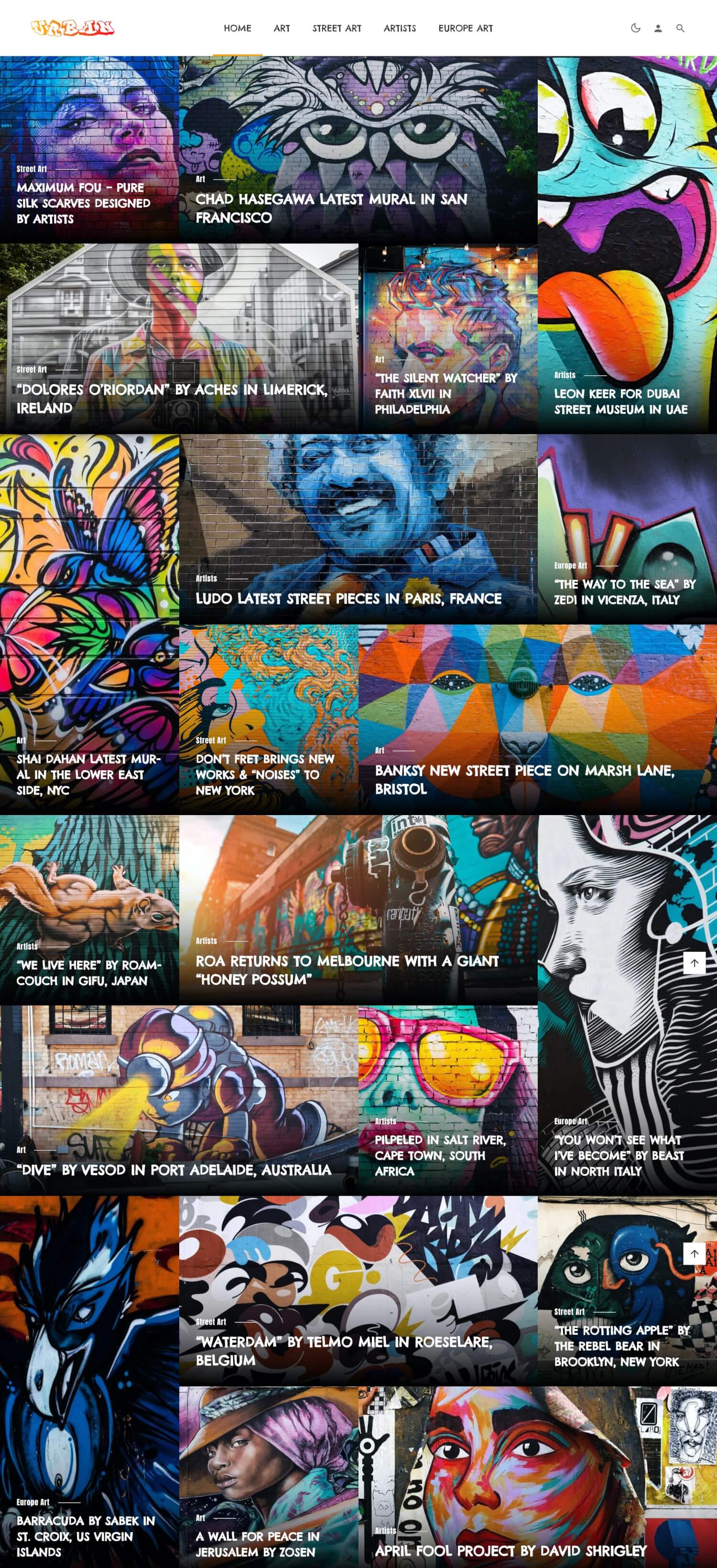
More Info & Download
If you are wanting a clean, and modern WordPress blog theme, you can't go wrong with Keylin. It comes with more than thirty colorful and unique layout designs, and forty-five plus modules to select for your layout.
The theme is responsive, SEO optimized, translation ready, and compatible with cross browsers. Whether you want to set up a news website, digital magazine to post hot gossips, or a blog to share your everyday experiences, Keylin is exactly what you are looking for.
Keylin Rating & Updates
| Current Version |
1.4 |
| Last Updated |
21 March 2021 |
| Rating |
New Theme (No Ratings Yet) |
Keylin Features & Compatibility
| Columns |
3 |
| Layout Style |
Responsive |
| Browser Compatibility |
Firefox, Safari, Opera, Chrome, Edge |
| Documentation |
Well Documented |
| Files Included |
PHP Files, CSS Files, JS Files |
| Gutenberg Ready |
Yes |
| High Resolution Ready |
Yes |
| Widget Ready |
Yes |
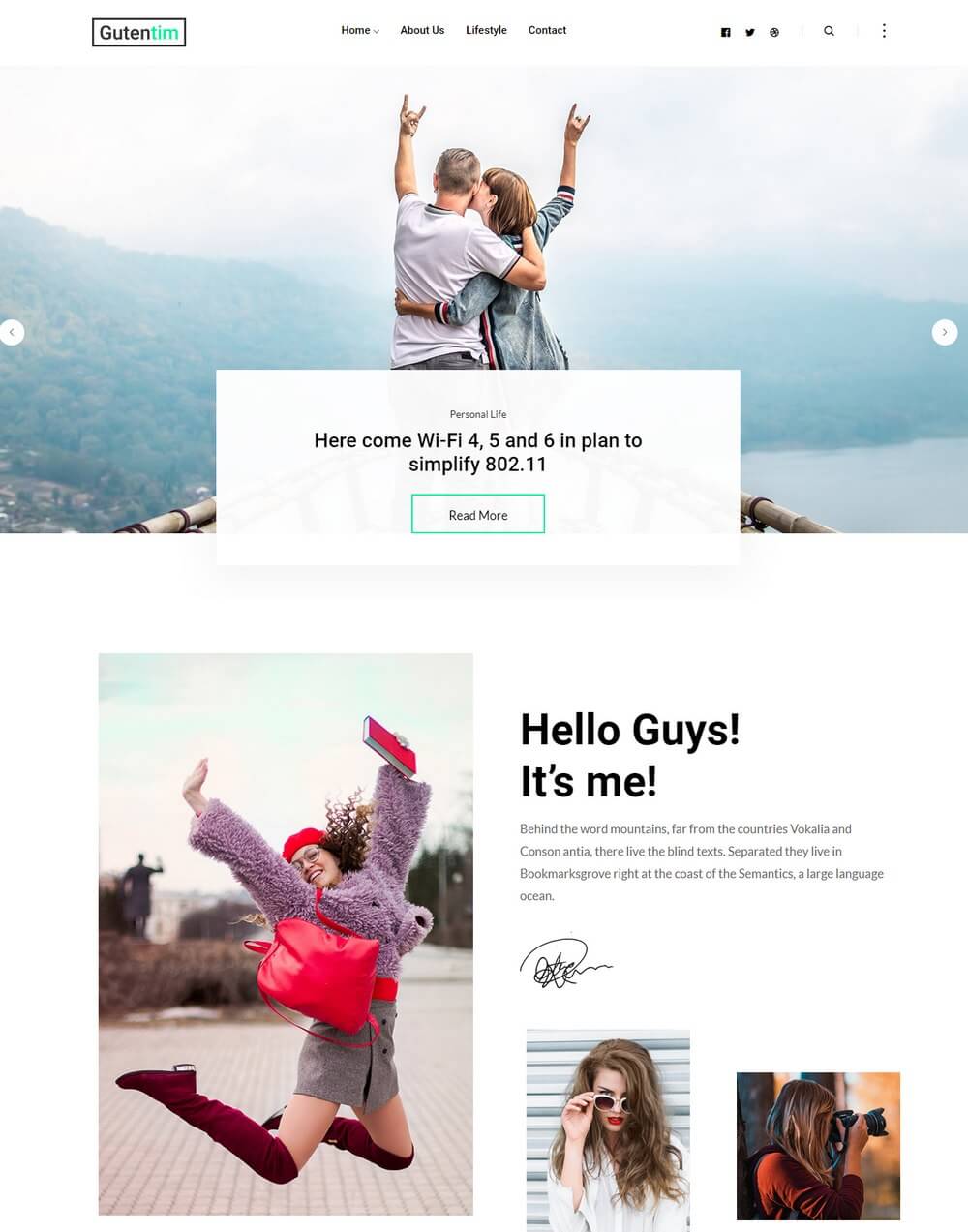
More Info & Download
Gutentim is a modern WordPress blogging theme optimized to work best with the new Gutenberg block editor. This theme is perfect for making many different types of blogs including personal, business, marketing, and magazine blogs.
The theme comes with 6 different premade homepage layouts featuring various classic blogging and modern grid-style blog designs. It also lets you choose from multiple header and footer styles.
You can also create multiple types of articles, reviews, and blog posts using its unique post layouts. The theme also supports MailChimp integration as well.
Gutentim Rating & Updates
| Current Version |
1.4 |
| Last Updated |
5 June 2020 |
| Rating |
4.55 (11 reviews) |
Gutentim Features & Compatibility
| Columns |
4+ |
| Layout Style |
Responsive |
| Browser Compatibility |
IE11, Firefox, Safari, Opera, Chrome, Edge |
| Documentation |
Well Documented |
| Files Included |
PHP Files, CSS Files, JS Files |
| Gutenberg Ready |
Yes |
| High Resolution Ready |
Yes |
| Widget Ready |
Yes |
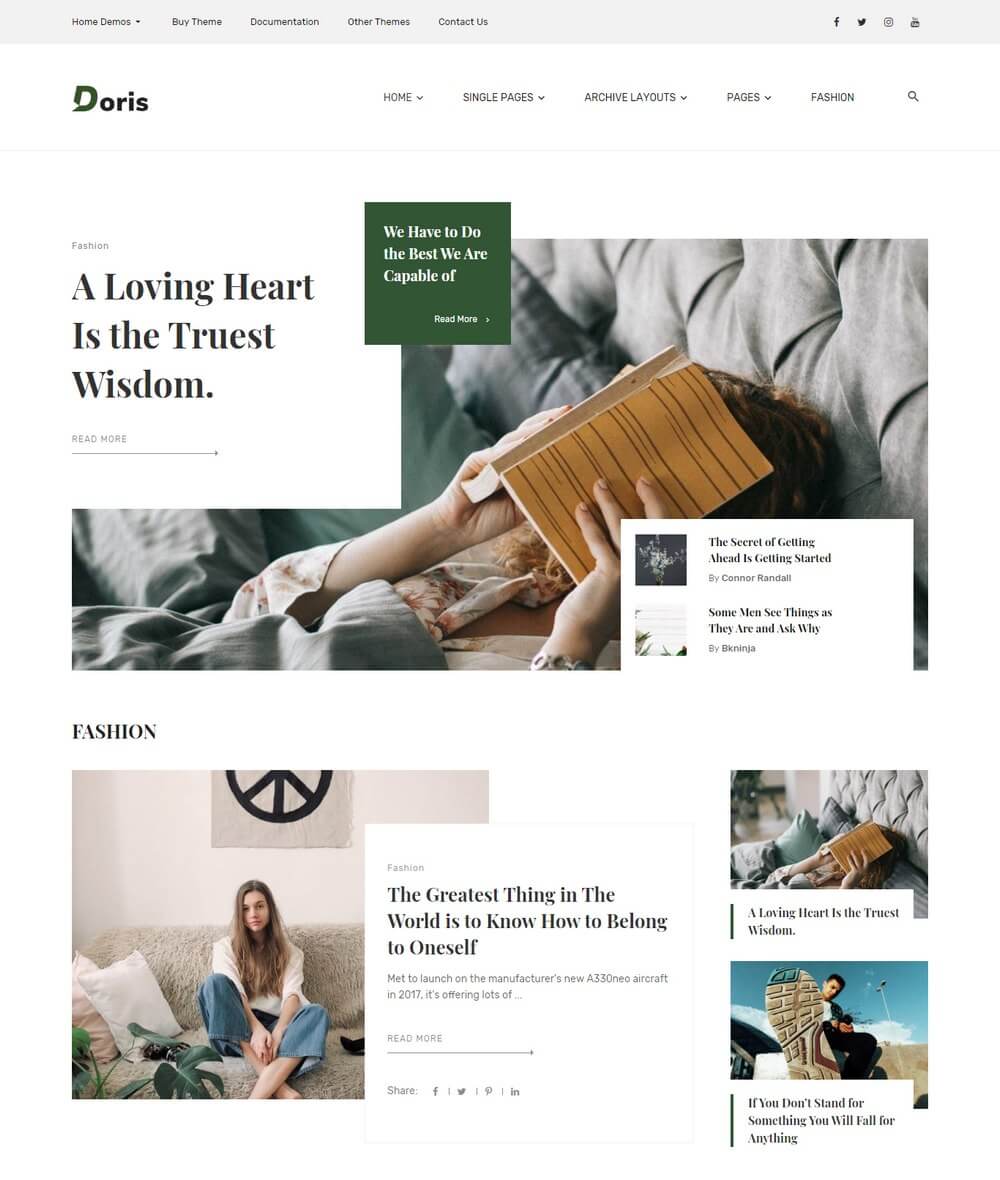
More Info & Download
Doris is a beautifully modern magazine-style WordPress theme that comes with an elegant design you can use to build professional and business blogs.
The theme features 5 different homepage layouts, all of which you can easily customize to your preference using a drag and drop page builder. It also includes multiple post layouts and a sticky sidebar as well.
In addition, the theme comes fully optimized for Google Authorship features, a built-in review system, Google Font integration, built-in social sharing, and much more.
Doris Rating & Updates
| Current Version |
1.2 |
| Last Updated |
18 September 2020 |
| Rating |
New Theme (No Ratings Yet) |
Doris Features & Compatibility
| Columns |
3 |
| Layout Style |
Responsive |
| Browser Compatibility |
IE9, IE10, IE11, Firefox, Safari, Opera, Chrome, Edge |
| Documentation |
Well Documented |
| Files Included |
PHP Files, CSS Files, JS Files |
| Gutenberg Ready |
No |
| High Resolution Ready |
Yes |
| Widget Ready |
Yes |
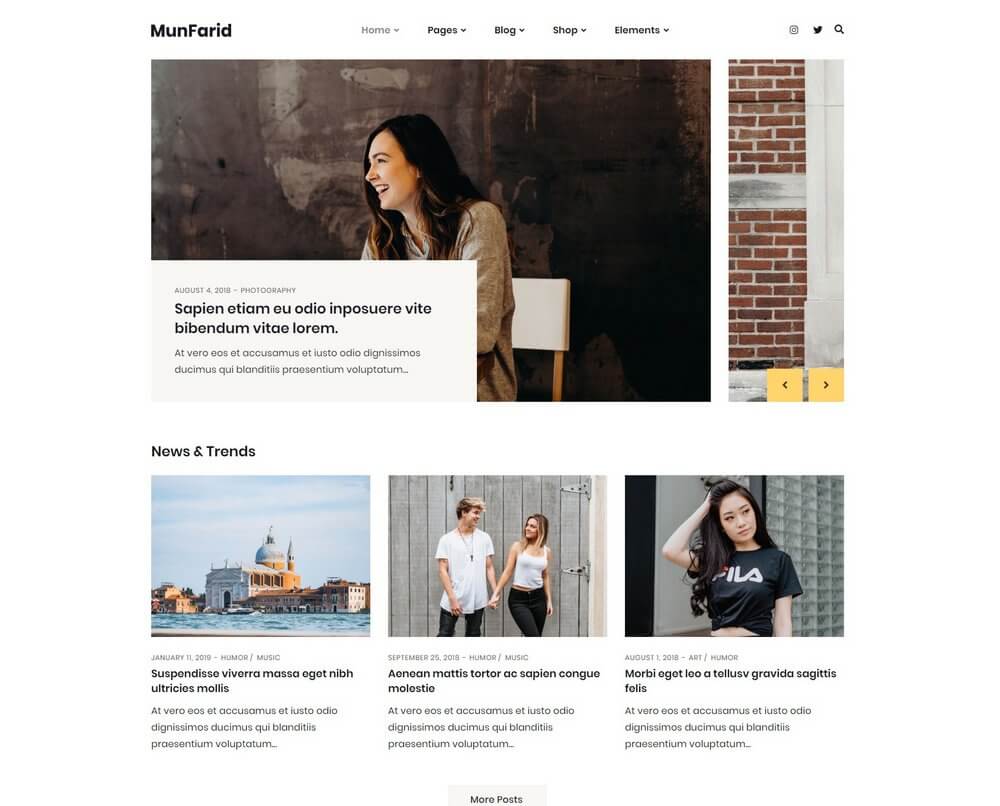
More Info & Download
Munfarid is a creative WordPress theme that comes with both blog and shop layouts, allowing you to setup a business blog or a personal brand blog while also selling products online. The theme is fully compatible with the new Gutenberg editor and WooCommerce.
It also comes with a powerful admin interface for easily editing the design.
Munfarid Rating & Updates
| Current Version |
1.0.4 |
| Last Updated |
25 March 2020 |
| Rating |
New Theme (No Ratings Yet) |
Munfarid Features & Compatibility
| Columns |
4+ |
| Layout Style |
Responsive |
| Browser Compatibility |
IE11, Firefox, Safari, Opera, Chrome, Edge |
| Documentation |
Well Documented |
| Files Included |
PHP Files, CSS Files, JS Files |
| Gutenberg Ready |
Yes |
| High Resolution Ready |
Yes |
| Widget Ready |
Yes |
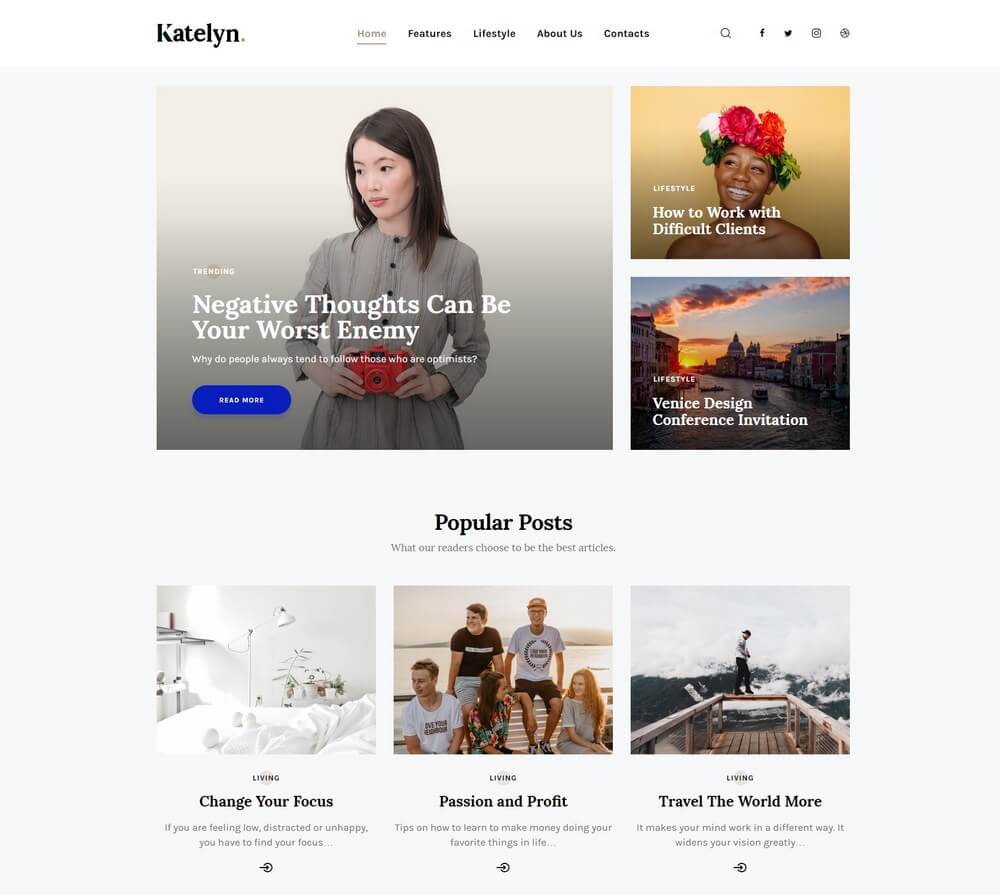
More Info & Download
Katelyn is a minimalist Gutenberg WordPress theme featuring a minimalist design. The theme comes with 4 different premade homepage layouts (with more design to come), which are suitable for making personal blogs, business blogs, and creative portfolio websites.
It supports Gutenberg blocks design and comes with MailChimp and Instagram Feed integrations.
Katelyn Rating & Updates
| Current Version |
1.0.5 |
| Last Updated |
18 June 2020 |
| Rating |
5 (4 reviews) |
Katelyn Features & Compatibility
| Columns |
4+ |
| Layout Style |
Responsive |
| Browser Compatibility |
IE11, Firefox, Safari, Opera, Chrome, Edge |
| Documentation |
Well Documented |
| Files Included |
PHP Files, CSS Files, JS Files |
| Gutenberg Ready |
Yes |
| High Resolution Ready |
Yes |
| Widget Ready |
Yes |
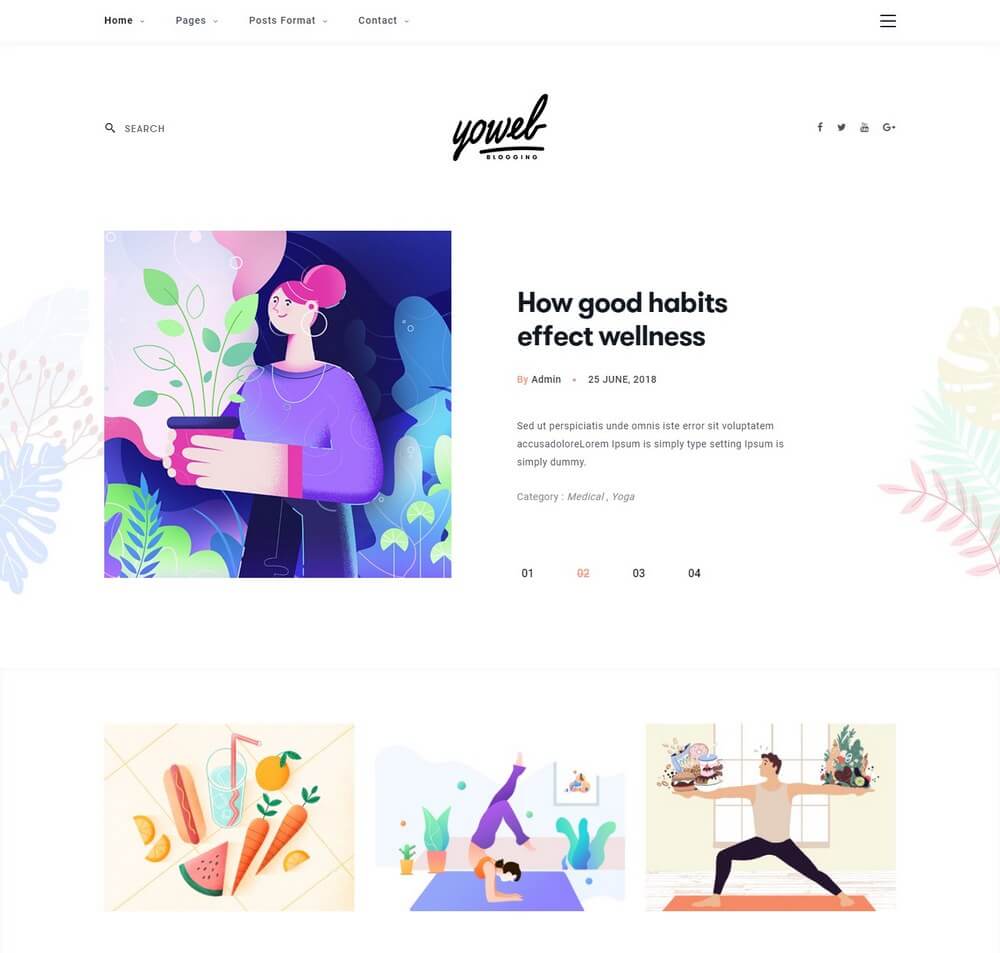
More Info & Download
Yowel comes with a beautifully modern design and a flexible layout for making a powerful minimalist blog. The theme features multiple styles of homepages, including ones with a two-column design and a fullwidth design.
It also includes single post designs in 6 different styles. This theme is perfect for making a personal blog or a business blog.
Yowel Rating & Updates
| Current Version |
1.1 |
| Last Updated |
20 September 2018 |
| Rating |
New Theme (No Ratings Yet) |
Yowel Features & Compatibility
| Columns |
|
| Layout Style |
Responsive |
| Browser Compatibility |
IE10, IE11, Firefox, Safari, Opera, Chrome, Edge |
| Documentation |
Well Documented |
| Files Included |
PHP Files, HTML Files, CSS Files, JS Files |
| Gutenberg Ready |
No |
| High Resolution Ready |
|
| Widget Ready |
Yes |
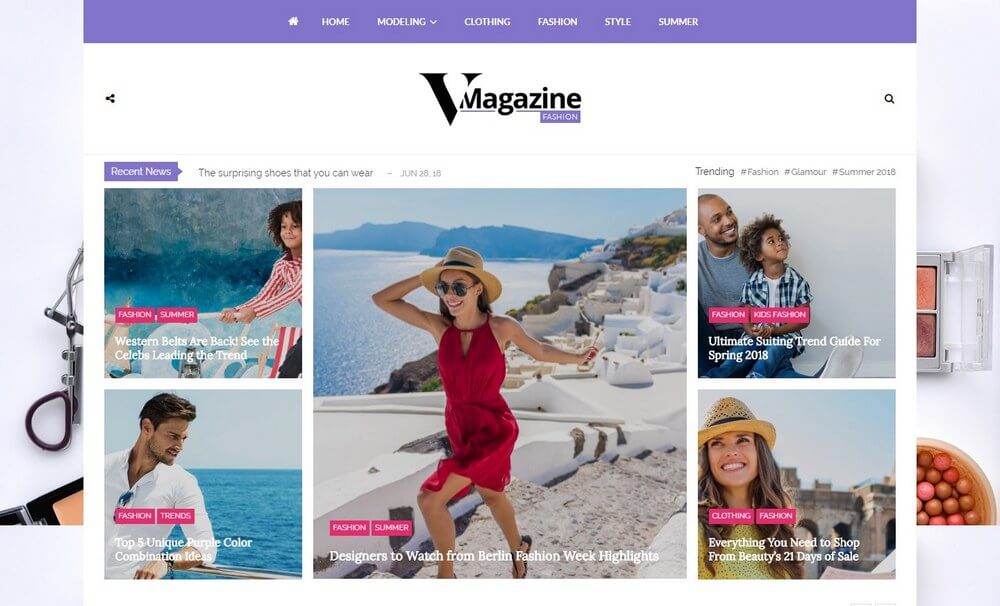
More Info & Download
Vmagazine is a creative WordPress theme that comes with a design that supports multi-category magazine websites and newspaper blogs. The theme includes 10 different premade homepage designs for making blogs related to tech, travel, food, gaming, fashion, and much more.
It also supports multiple header menu designs.
Vmagazine Rating & Updates
| Current Version |
1.1.8 |
| Last Updated |
1 October 2020 |
| Rating |
4.67 (27 reviews) |
Vmagazine Features & Compatibility
| Columns |
1 |
| Layout Style |
Responsive |
| Browser Compatibility |
IE7, IE8, IE9, IE10, IE11, Firefox, Safari, Opera, Chrome, Edge |
| Documentation |
Well Documented |
| Files Included |
Ecwid CSS Files, CSS Files, JS Files |
| Gutenberg Ready |
No |
| High Resolution Ready |
Yes |
| Widget Ready |
Yes |
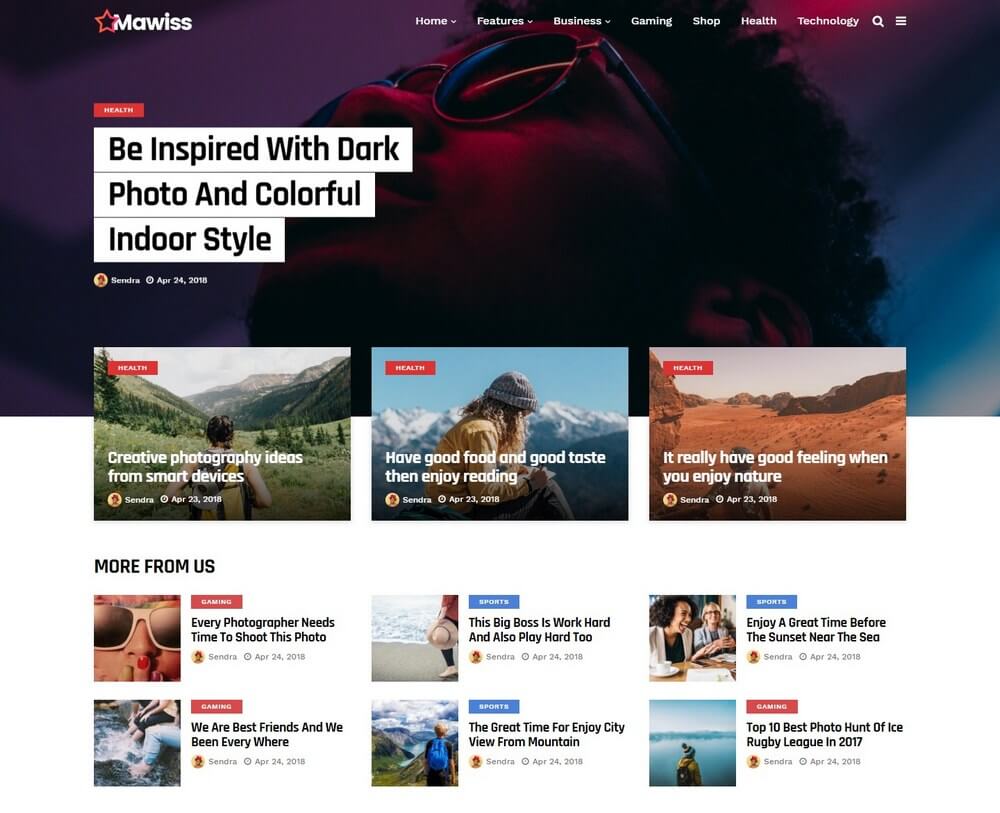
More Info & Download
Mawiss is a WordPress magazine theme featuring 14 different homepage designs. You can use this theme to build many different types of blogs, including tech magazines, fashion, travel, health, and more.
The theme also comes with a shop layout that integrates with WooCommerce for selling products and merchandise alongside your blog.
Mawiss Rating & Updates
| Current Version |
1.3 |
| Last Updated |
1 August 2018 |
| Rating |
4.6 (20 reviews) |
Mawiss Features & Compatibility
| Columns |
3 |
| Layout Style |
Responsive |
| Browser Compatibility |
IE10, IE11, Firefox, Safari, Opera, Chrome, Edge |
| Documentation |
Well Documented |
| Files Included |
PHP Files, CSS Files, JS Files |
| Gutenberg Ready |
No |
| High Resolution Ready |
Yes |
| Widget Ready |
Yes |
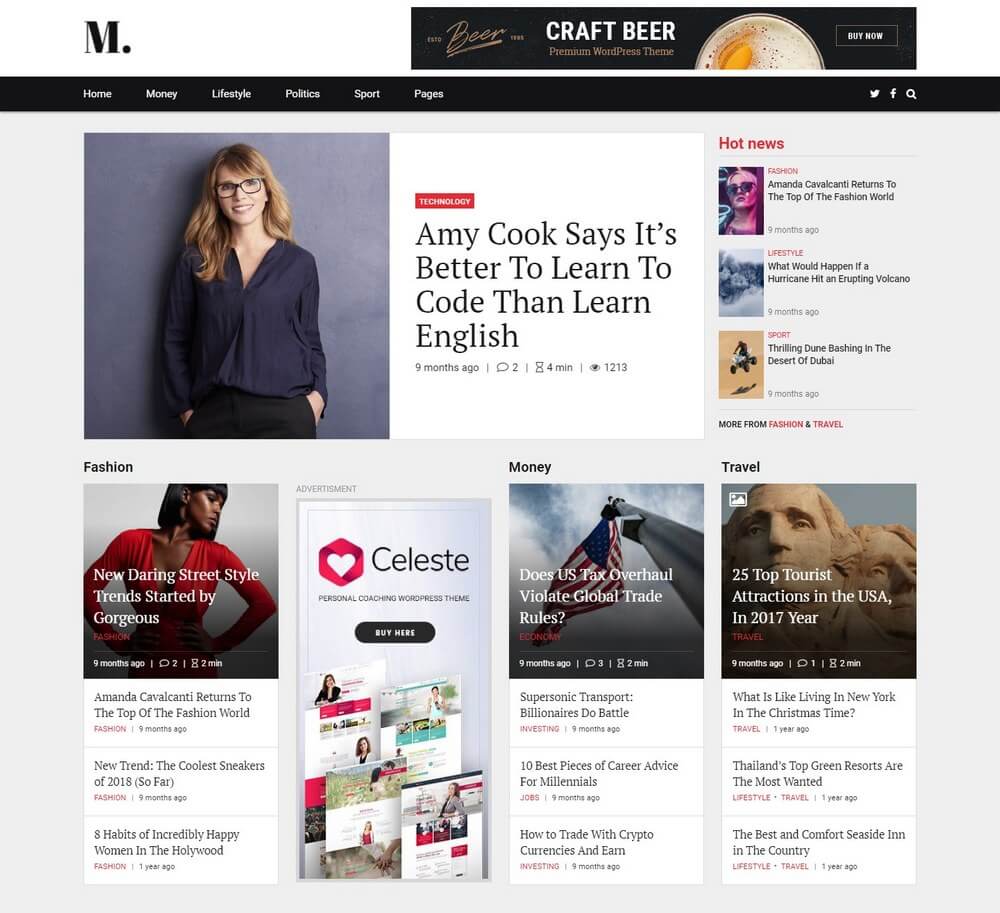
More Info & Download
NewStar is a multipurpose WordPress theme that comes with several different styles of premade homepage designs for making magazine style blogs, review blogs, how-to blogs, travel magazines, and more. The theme is highly flexible and it can be easily customized to personalize the design to your preference.
It also includes built-in support for Google AMP and RTL languages.
NewStar Rating & Updates
| Current Version |
1.2.7 |
| Last Updated |
3 October 2020 |
| Rating |
4.47 (30 reviews) |
NewStar Features & Compatibility
| Columns |
|
| Layout Style |
Responsive |
| Browser Compatibility |
IE10, IE11, Firefox, Safari, Opera, Chrome, Edge |
| Documentation |
Well Documented |
| Files Included |
PHP Files, CSS Files, JS Files |
| Gutenberg Ready |
No |
| High Resolution Ready |
Yes |
| Widget Ready |
Yes |
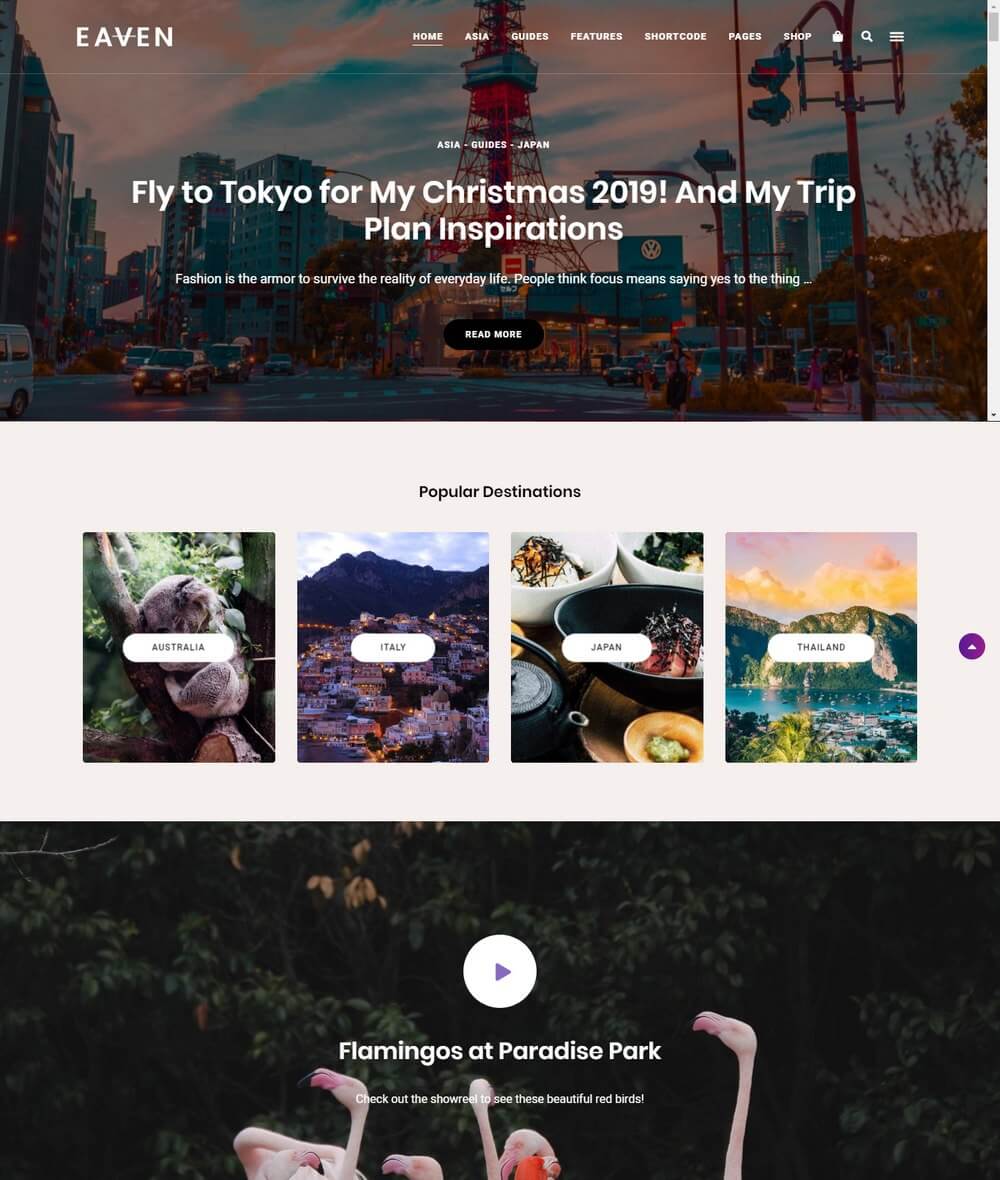
More Info & Download
Eaven is a WordPress theme designed for making travel and lifestyle blogs. It comes with a modern and elegant design that allows you to effectively highlight the best moments of your travel journeys on the homepage.
The theme header section can be customized with 4 different styles to showcase content in multiple ways. It also supports multiple single post layouts with support for the Gutenberg editor.
You can also integrate WooCommerce with the theme to setup a shop to sell products and choose from light and dark color schemes for the design as well.
Eaven Rating & Updates
| Current Version |
1.7.0 |
| Last Updated |
12 October 2020 |
| Rating |
4.2 (5 reviews) |
Eaven Features & Compatibility
| Columns |
4+ |
| Layout Style |
Responsive |
| Browser Compatibility |
Firefox, Safari, Opera, Chrome, Edge |
| Documentation |
Well Documented |
| Files Included |
PHP Files, CSS Files, JS Files |
| Gutenberg Ready |
Yes |
| High Resolution Ready |
Yes |
| Widget Ready |
Yes |
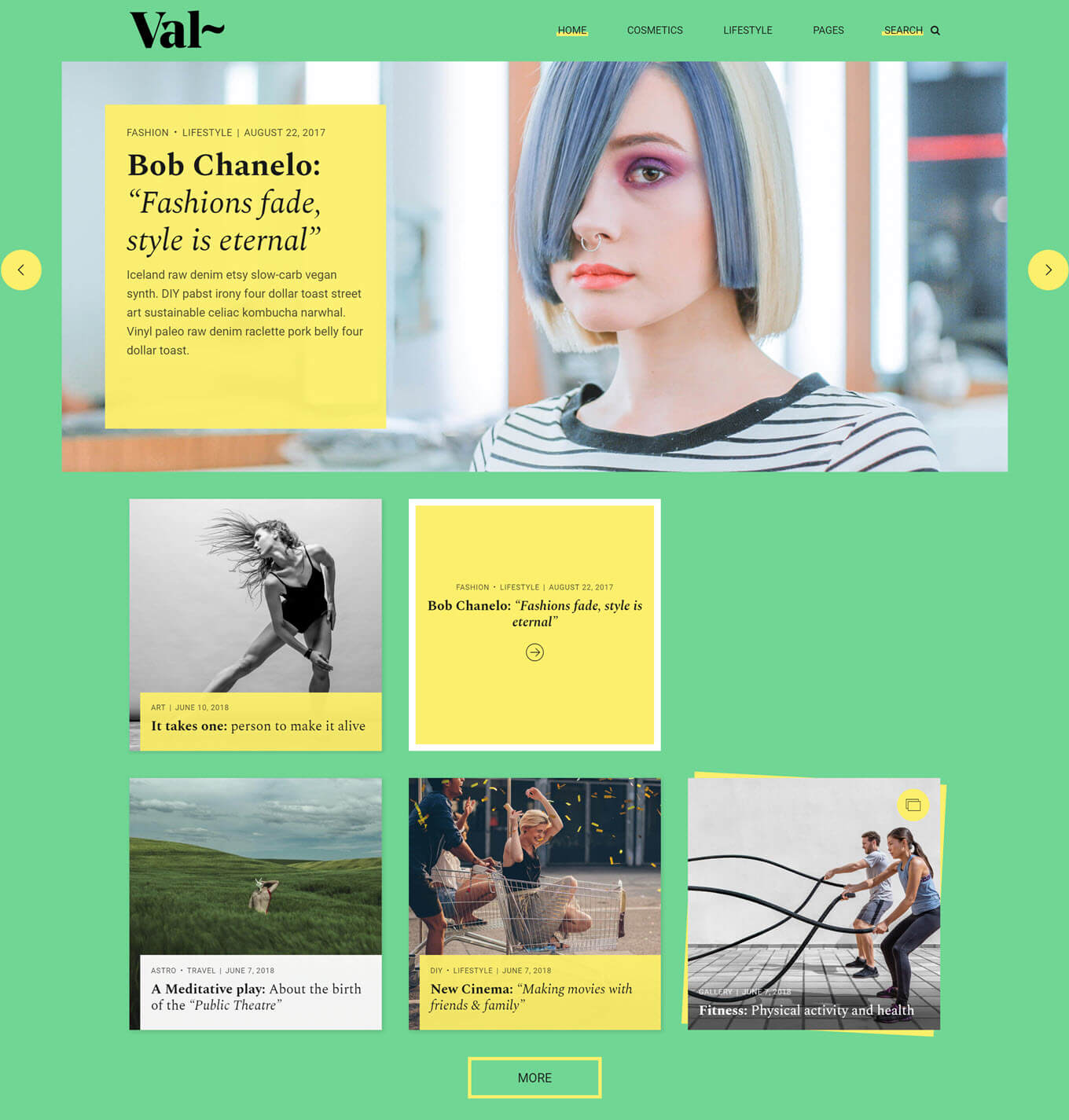
More Info & Download
Val has a distinctive design that’s ideal for bloggers who want to stand out rather than fit in. Val has been built with personal bloggers, travel writers, lifestyle bloggers, and other content creators in mind making it a good all-round WordPress theme for blogs.
To help you get your blog looking exactly how you want, the 3 website demos and 12 homepage layouts can all be customized to match your preferences.
Val Rating & Updates
| Current Version |
1.1.4 |
| Last Updated |
28 September 2020 |
| Rating |
4.63 (8 reviews) |
Val Features & Compatibility
| Columns |
|
| Layout Style |
Responsive |
| Browser Compatibility |
IE10, IE11, Firefox, Safari, Opera, Chrome, Edge |
| Documentation |
Well Documented |
| Files Included |
PHP Files, CSS Files, JS Files |
| Gutenberg Ready |
No |
| High Resolution Ready |
Yes |
| Widget Ready |
Yes |
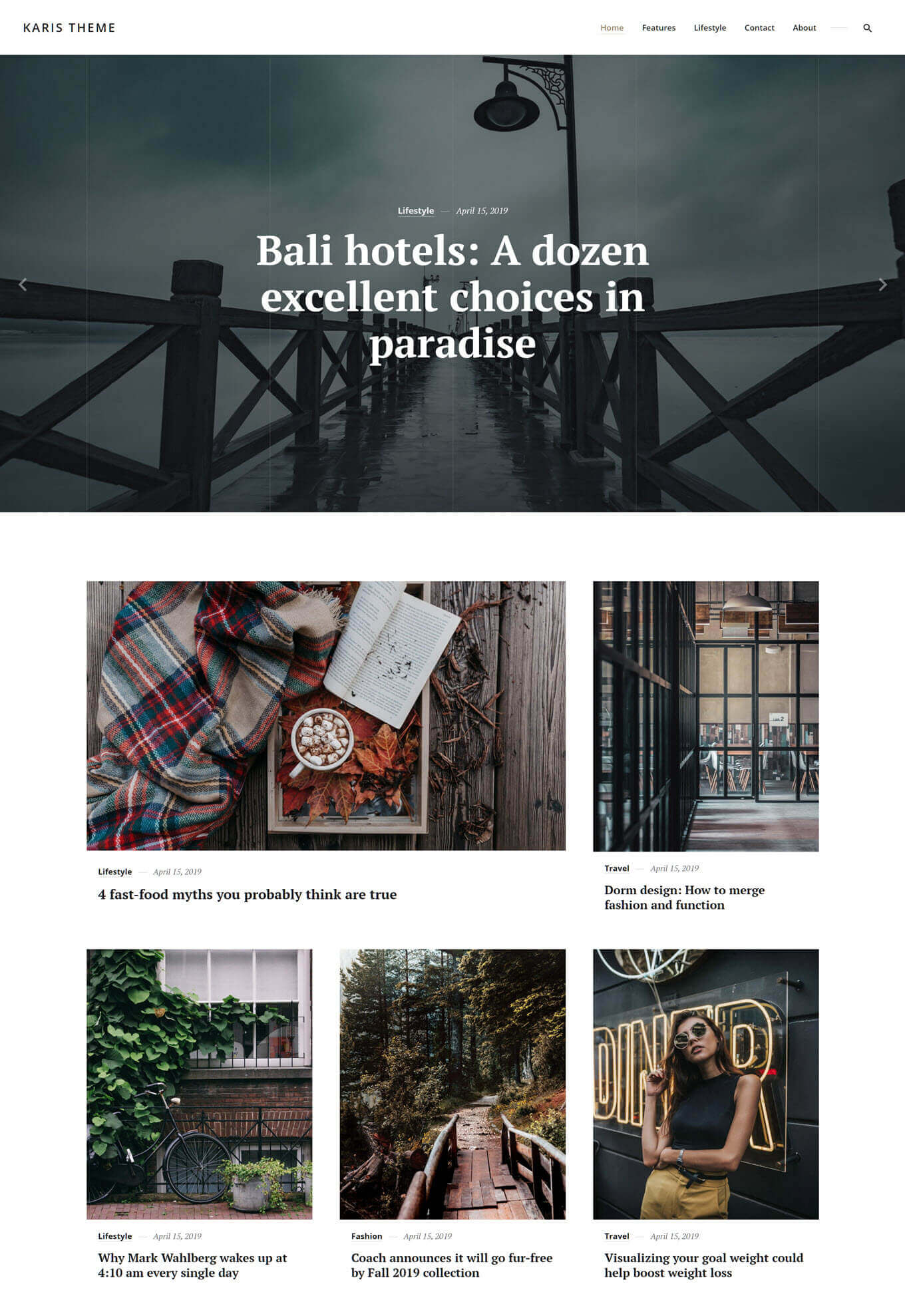
More Info & Download
Karis is a personal blog and magazine WordPress theme with six different homepage layouts that all work well for blogs and content-rich websites. The Karis theme also has a good selection of templates for displaying your blog posts as well as social media integration for promoting links to your profiles.
Personalization work can be carried out through the intuitive WordPress Customizer interface, making this a theme that’s easy to tailor.
Karis Rating & Updates
| Current Version |
1.0.3 |
| Last Updated |
6 October 2020 |
| Rating |
5 (3 reviews) |
Karis Features & Compatibility
| Columns |
3 |
| Layout Style |
Responsive |
| Browser Compatibility |
IE11, Firefox, Safari, Opera, Chrome, Edge |
| Documentation |
Well Documented |
| Files Included |
PHP Files, CSS Files, JS Files |
| Gutenberg Ready |
Yes |
| High Resolution Ready |
Yes |
| Widget Ready |
Yes |
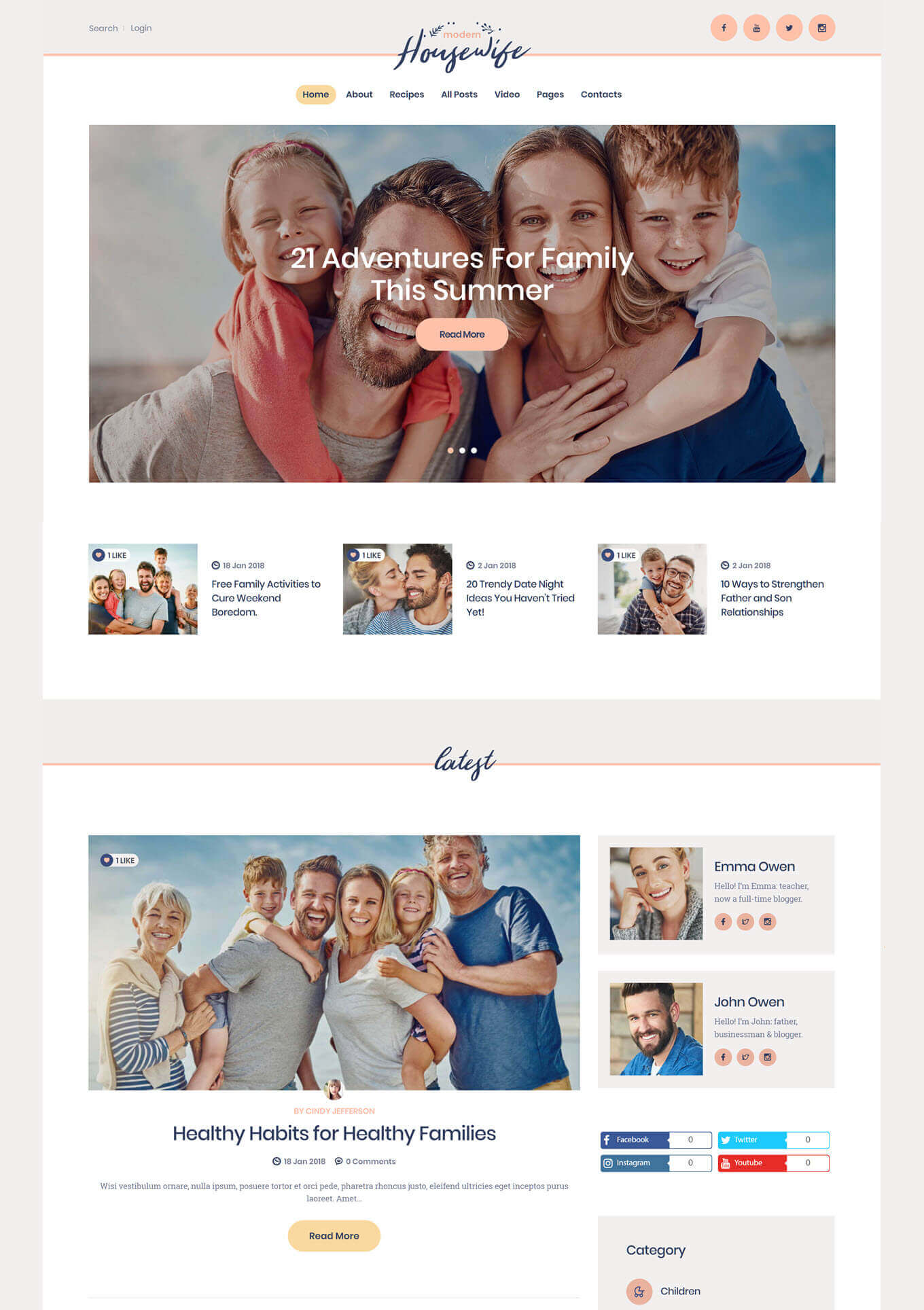
More Info & Download
Modern Housewife is aimed at women and family bloggers but thanks to its stylish design anyone could make good use of this blog theme. The two website demos in the Modern Housewife package can be easily customized due to the inclusion of the WPBakery Page Builder plugin that comes with this theme.
You also get access to the premium Slider Revolution slideshow builder plugin and the Essential Grid layout creator tool too.
Modern Housewife Rating & Updates
| Current Version |
1.0.4 |
| Last Updated |
6 November 2020 |
| Rating |
New Theme (No Ratings Yet) |
Modern Housewife Features & Compatibility
| Columns |
4+ |
| Layout Style |
Responsive |
| Browser Compatibility |
Firefox, Safari, Opera, Chrome, Edge |
| Documentation |
Well Documented |
| Files Included |
PHP Files, HTML Files, CSS Files |
| Gutenberg Ready |
No |
| High Resolution Ready |
Yes |
| Widget Ready |
Yes |
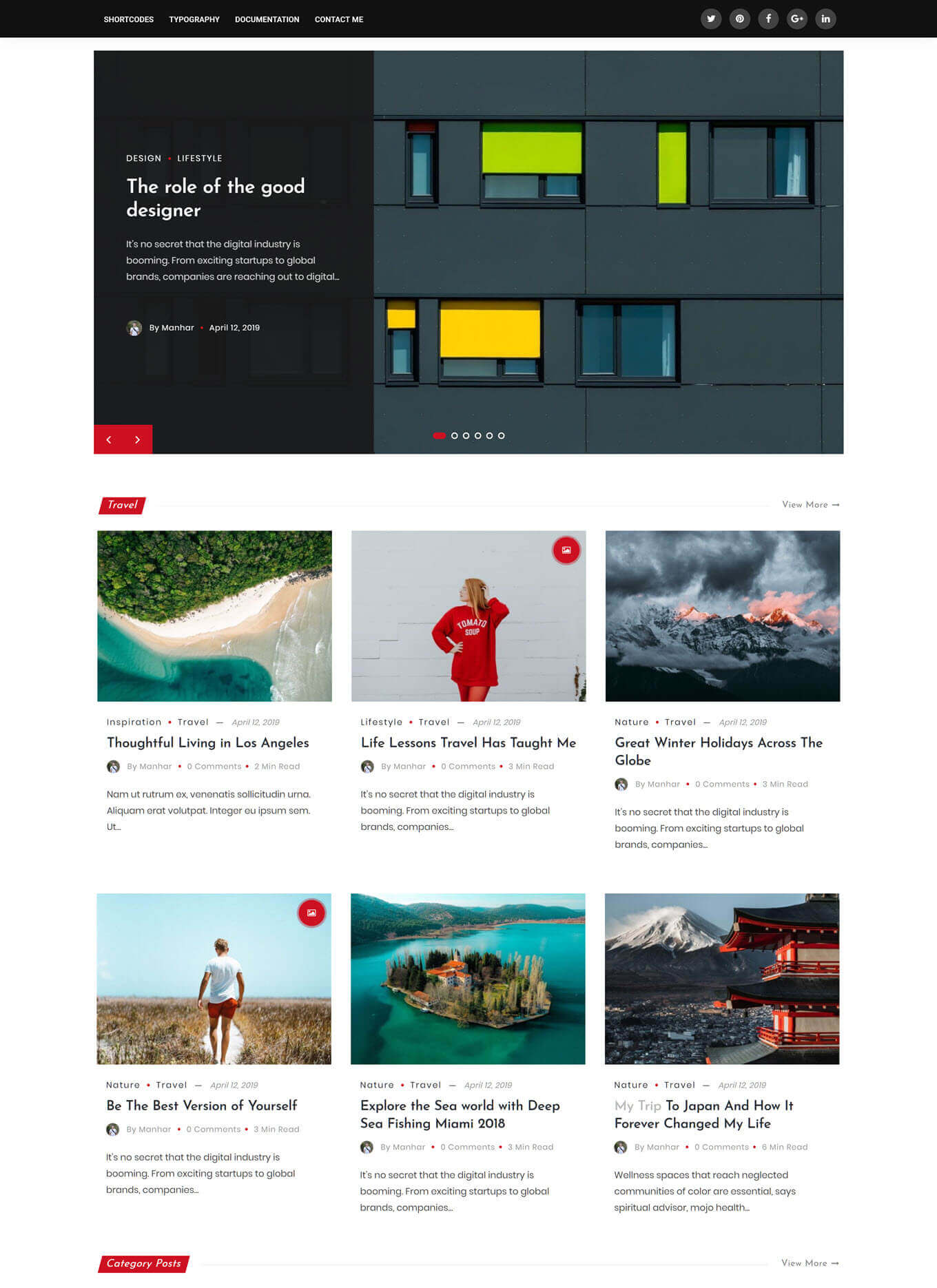
More Info & Download
Tessa is another creative option for bloggers and magazine websites that has a one-click demo importer tool to help you get up and running as quickly as possible. When setting up your site, you can choose from a range of different header layouts, three sidebar options, and multiple custom widgets.
However, if you’re short on time, the default configuration looks great so there’s no need to get too distracted with the myriad of customization options if you don’t want to.
Tessa Rating & Updates
| Current Version |
1.2 |
| Last Updated |
29 October 2020 |
| Rating |
New Theme (No Ratings Yet) |
Tessa Features & Compatibility
| Columns |
2 |
| Layout Style |
Responsive |
| Browser Compatibility |
IE10, IE11, Firefox, Safari, Chrome, Edge |
| Documentation |
Well Documented |
| Files Included |
Layered PNG, PHP Files, HTML Files, CSS Files, JS Files |
| Gutenberg Ready |
Yes |
| High Resolution Ready |
Yes |
| Widget Ready |
Yes |
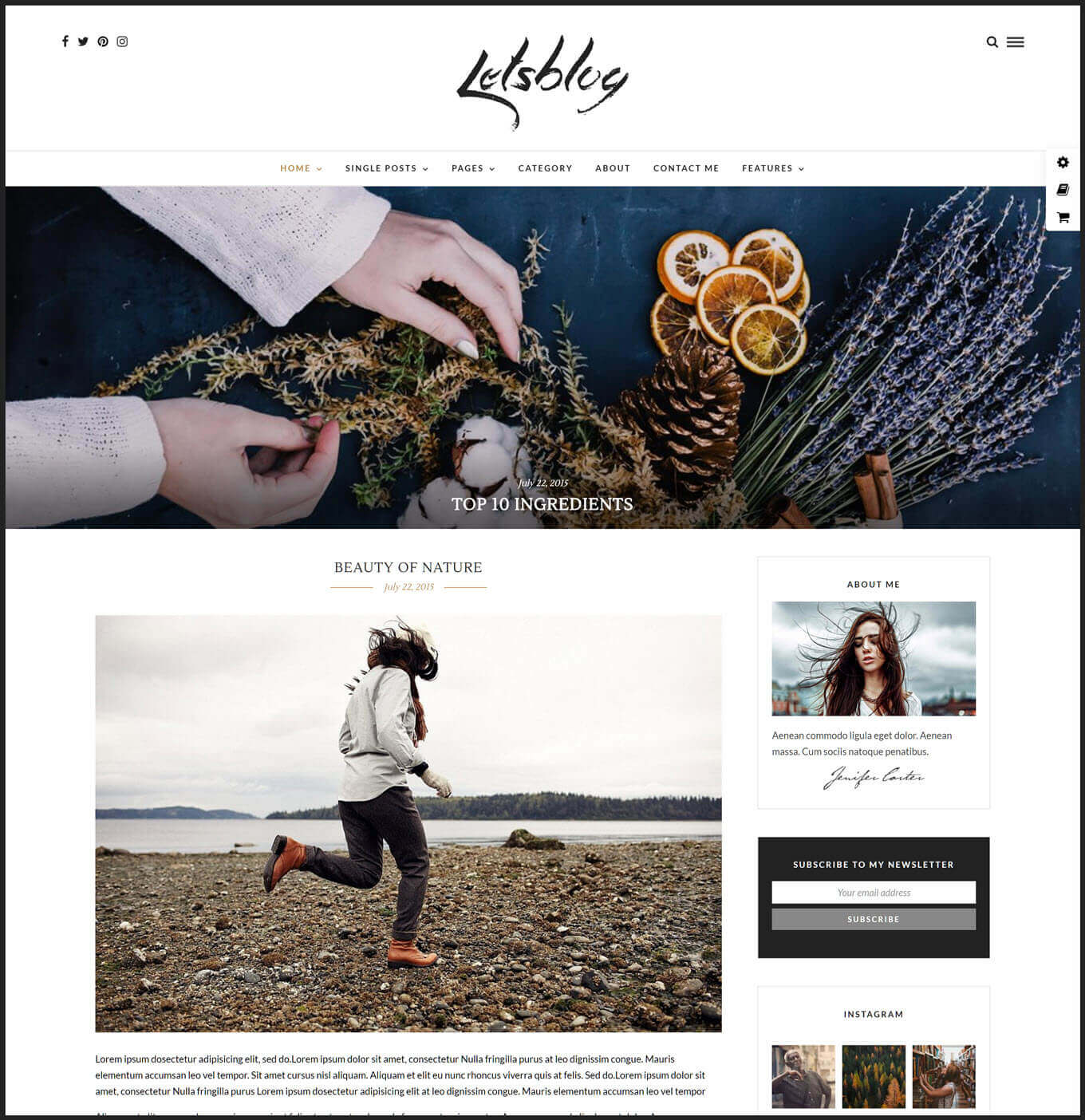
More Info & Download
Lets Blog has 20 slider and blog layout combinations to help you create a website that matches your creative vision. Whichever layout mode you choose, you can import it into your WordPress Dashboard in just a few clicks.
This popular WordPress theme for blogs also comes with a full set of online documentation and guides to help you make the most of your new website.
Lets Blog Rating & Updates
| Current Version |
3.3.1 |
| Last Updated |
25 October 2020 |
| Rating |
4.63 (177 reviews) |
Lets Blog Features & Compatibility
| Columns |
4+ |
| Layout Style |
Responsive |
| Browser Compatibility |
IE9, IE10, IE11, Firefox, Safari, Opera, Chrome |
| Documentation |
Well Documented |
| Files Included |
PHP Files, CSS Files, JS Files |
| Gutenberg Ready |
No |
| High Resolution Ready |
Yes |
| Widget Ready |
Yes |
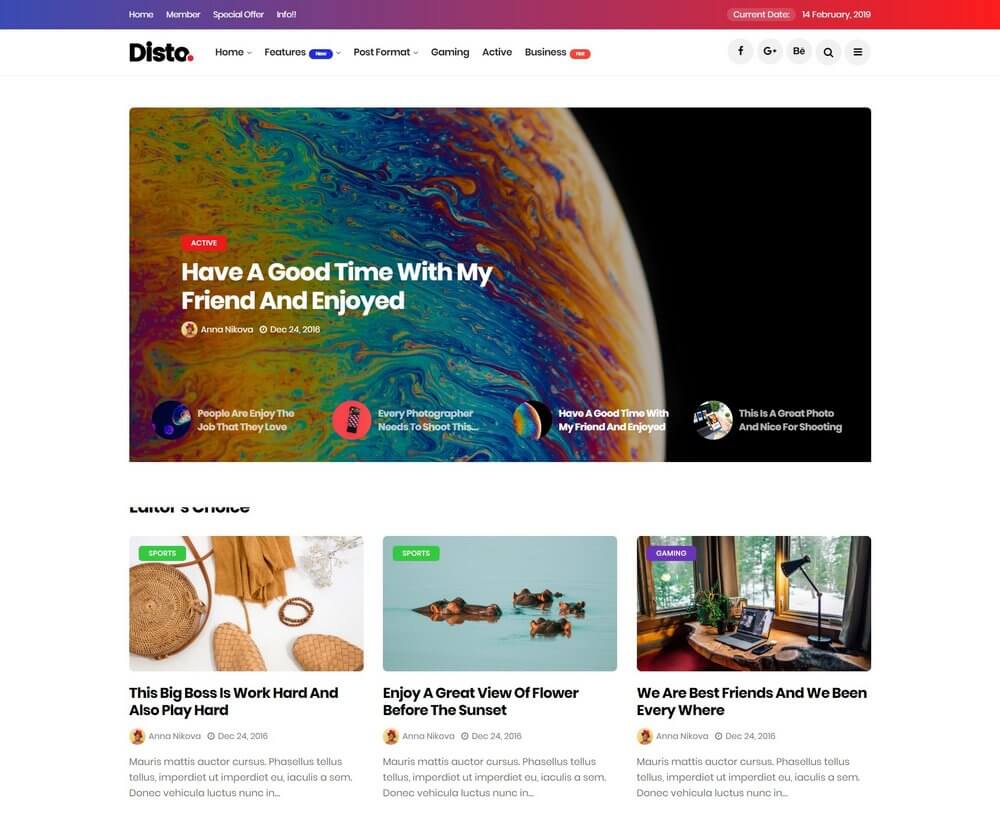
More Info & Download
Disto is a modern blogging theme suitable for making all kinds of blogs, including business, personal, and magazine blogs. The theme comes with a stylish design featuring multiple post formats for creating gallery, video, and audio blog posts.
You can also customize the design with the drag and drop page builder and unlimited color options.
Disto Rating & Updates
| Current Version |
1.9 |
| Last Updated |
23 June 2020 |
| Rating |
4.48 (83 reviews) |
Disto Features & Compatibility
| Columns |
3 |
| Layout Style |
Responsive |
| Browser Compatibility |
IE10, IE11, Firefox, Safari, Opera, Chrome, Edge |
| Documentation |
Well Documented |
| Files Included |
PHP Files, CSS Files, JS Files |
| Gutenberg Ready |
Yes |
| High Resolution Ready |
Yes |
| Widget Ready |
Yes |
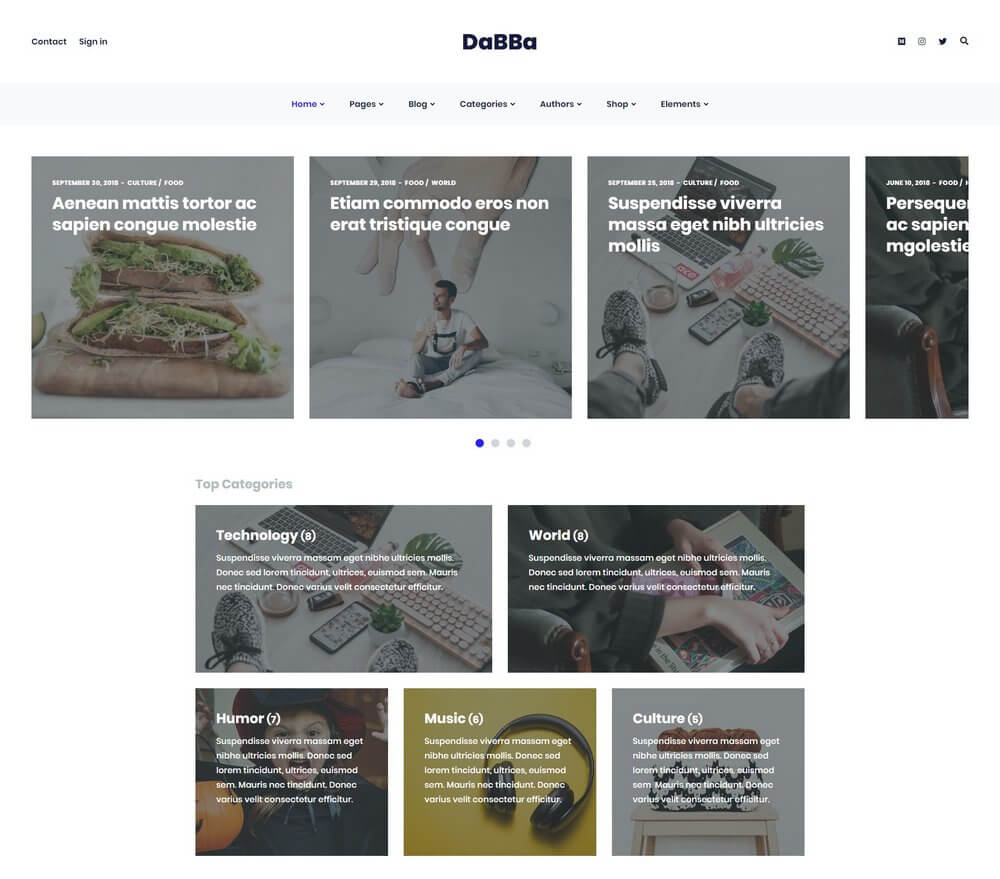
More Info & Download
Dabba is a Wordpress blogging theme featuring a minimalist design. It comes with a unique homepage layout that effectively highlights content in a clean and uncluttered design.
The theme is fully compatible with the Gutenberg editor and it can be easily customized using its admin interface.
Dabba Rating & Updates
| Current Version |
1.0.7 |
| Last Updated |
1 April 2020 |
| Rating |
5 (3 reviews) |
Dabba Features & Compatibility
| Columns |
4+ |
| Layout Style |
Responsive |
| Browser Compatibility |
IE11, Firefox, Safari, Opera, Chrome, Edge |
| Documentation |
Well Documented |
| Files Included |
PHP Files, CSS Files, JS Files |
| Gutenberg Ready |
Yes |
| High Resolution Ready |
Yes |
| Widget Ready |
Yes |
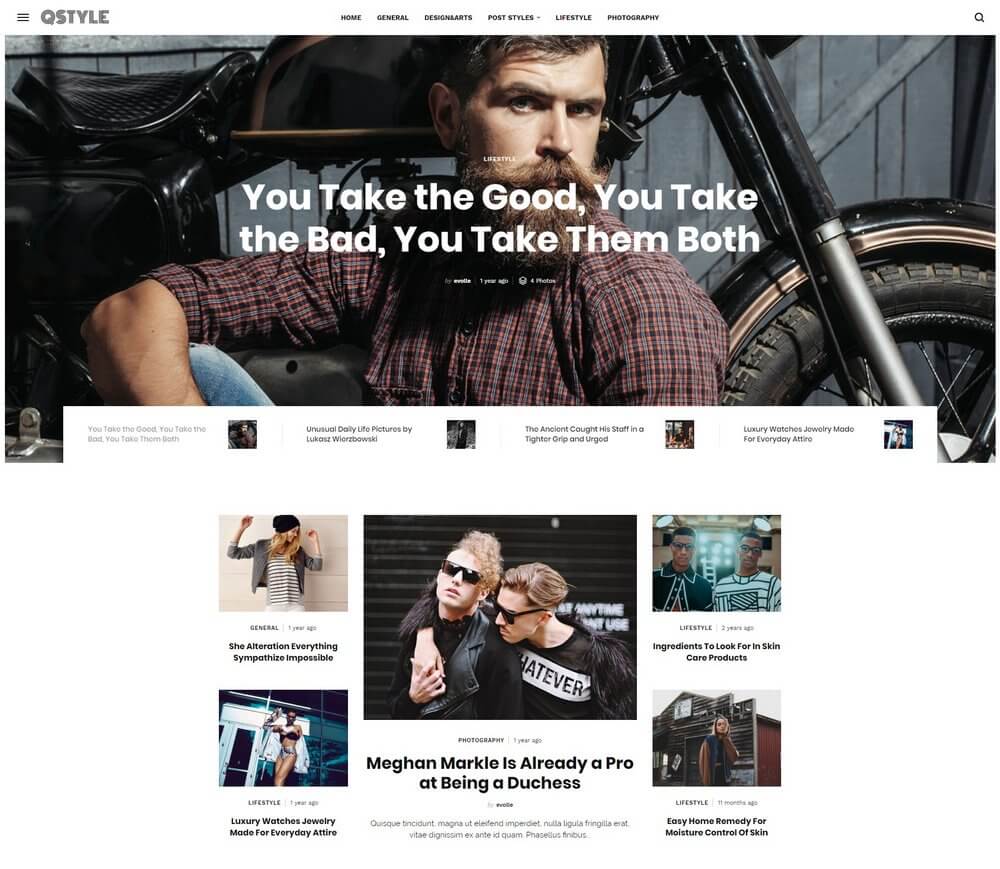
More Info & Download
Qstyle is a unique WordPress theme you can use to make several different types of blogs, including magazines, food recipe blogs, personal blogs, fashion blogs, and more. The theme comes with 5 different premade homepage layouts that can be customized to your preference using WPBakery page builder.
It also lets you choose from dark and light color themes as well.
Qstyle Rating & Updates
| Current Version |
1.0.0 |
| Last Updated |
18 January 2020 |
| Rating |
New Theme (No Ratings Yet) |
Qstyle Features & Compatibility
| Columns |
4+ |
| Layout Style |
Responsive |
| Browser Compatibility |
Firefox, Safari, Opera, Chrome, Edge |
| Documentation |
Well Documented |
| Files Included |
PHP Files, CSS Files, JS Files |
| Gutenberg Ready |
No |
| High Resolution Ready |
Yes |
| Widget Ready |
Yes |
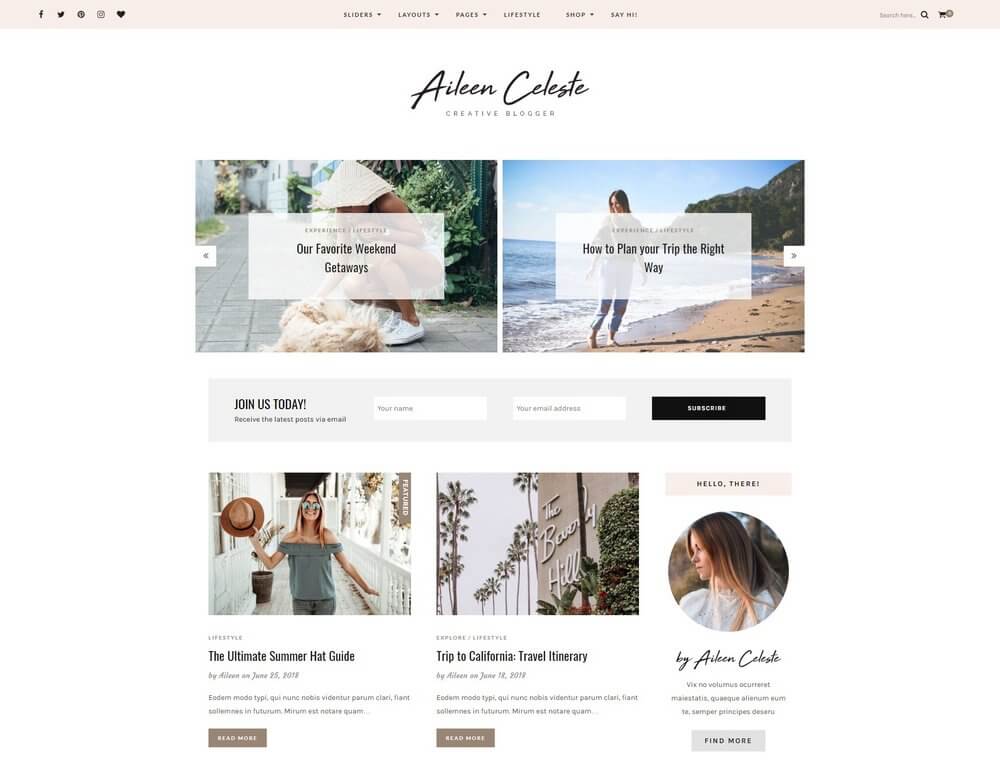
More Info & Download
Aileen WordPress theme features a stylish and feminine design that makes it the perfect choice for making a fashion, beauty, or lifestyle blog. This theme also comes with shop layout with WooCommerce integration, which you can use to sell your own products through the blog.
It also includes support for social platforms such as Pinterest and integration with MailChimp for growing your email list.
Aileen Rating & Updates
| Current Version |
1.4 |
| Last Updated |
24 January 2020 |
| Rating |
4.13 (8 reviews) |
Aileen Features & Compatibility
| Columns |
4+ |
| Layout Style |
Responsive |
| Browser Compatibility |
Firefox, Safari, Opera, Chrome, Edge |
| Documentation |
Well Documented |
| Files Included |
PHP Files, CSS Files, JS Files |
| Gutenberg Ready |
No |
| High Resolution Ready |
|
| Widget Ready |
Yes |
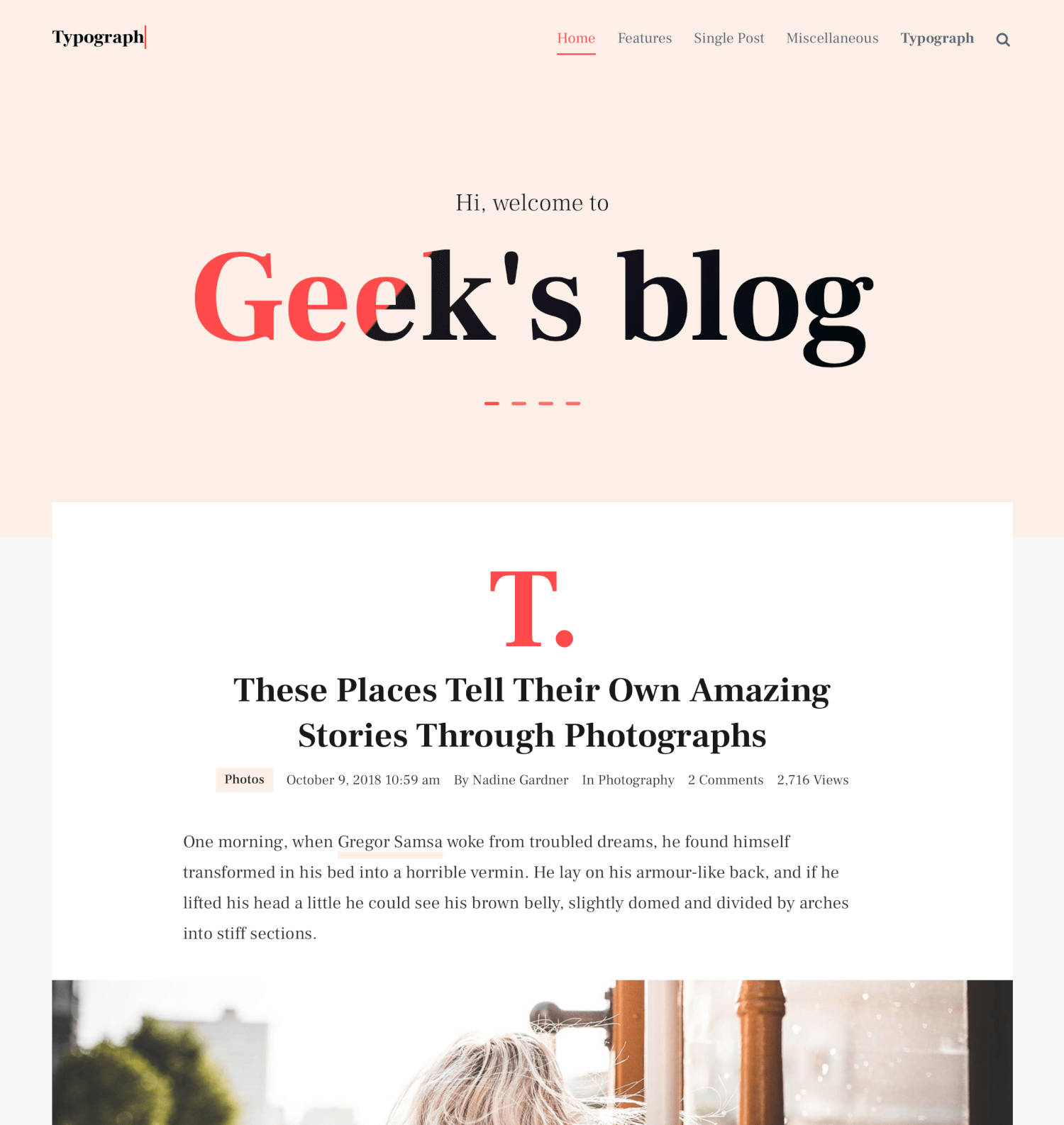
More Info & Download
Typograph is a modern Gutenberg WordPress theme that comes with a minimalist and content-focused design. This theme is most suitable for making personal and professional blogs.
It comes with support for Google AMP, Schema.org snippets, RTL languages, and much more. The theme also promises much faster loading times.
Typograph Rating & Updates
| Current Version |
1.0.4 |
| Last Updated |
22 October 2020 |
| Rating |
5 (4 reviews) |
Typograph Features & Compatibility
| Columns |
4+ |
| Layout Style |
Responsive |
| Browser Compatibility |
IE10, IE11, Firefox, Safari, Opera, Chrome, Edge |
| Documentation |
Well Documented |
| Files Included |
PHP Files, CSS Files, JS Files |
| Gutenberg Ready |
Yes |
| High Resolution Ready |
Yes |
| Widget Ready |
Yes |
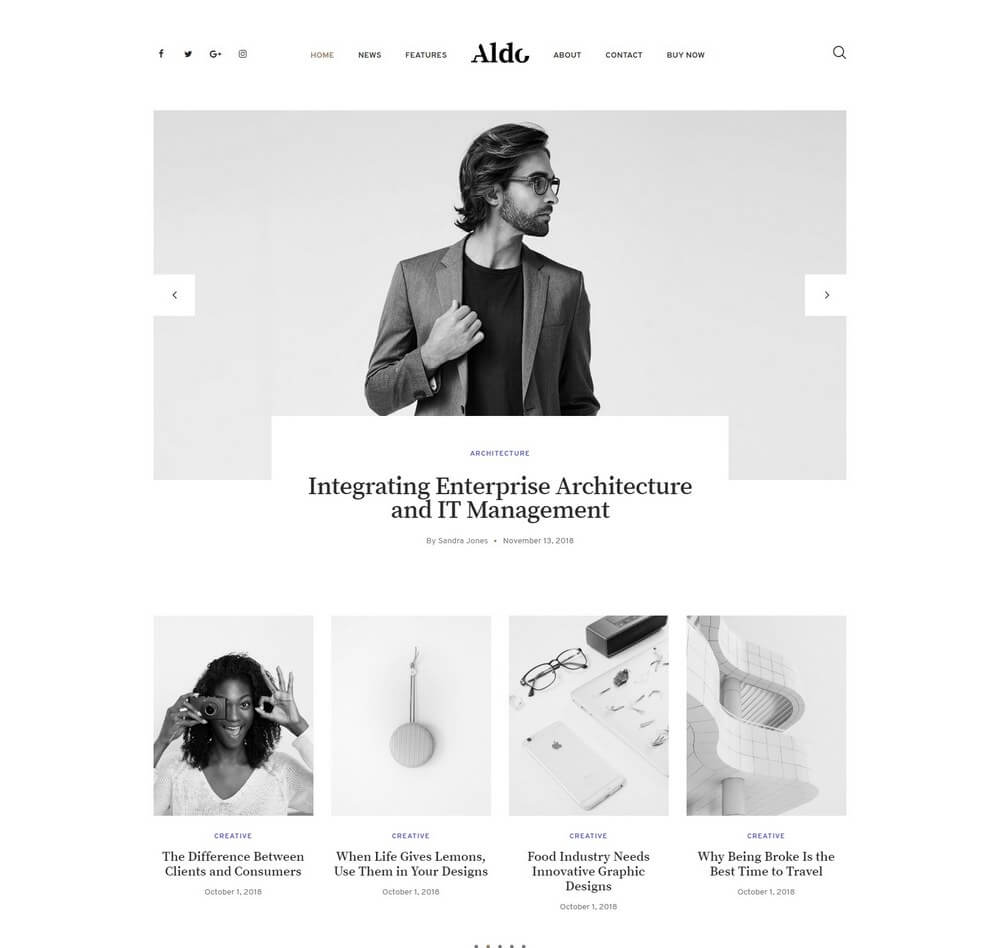
More Info & Download
Aldo WordPress theme features an elegant and clean design that will allow you to build a professional blog for your business or personal portfolio. The theme comes with 4 different homepage layouts with various styles and with full support for WordPress Gutenberg block editor.
It also includes exclusive content blocks crafted specifically for Gutenberg editor as well.
Aldo Rating & Updates
| Current Version |
1.0.2 |
| Last Updated |
20 February 2020 |
| Rating |
5 (4 reviews) |
Aldo Features & Compatibility
| Columns |
4+ |
| Layout Style |
Responsive |
| Browser Compatibility |
IE11, Firefox, Safari, Opera, Chrome, Edge |
| Documentation |
Well Documented |
| Files Included |
PHP Files, CSS Files, JS Files |
| Gutenberg Ready |
Yes |
| High Resolution Ready |
Yes |
| Widget Ready |
Yes |
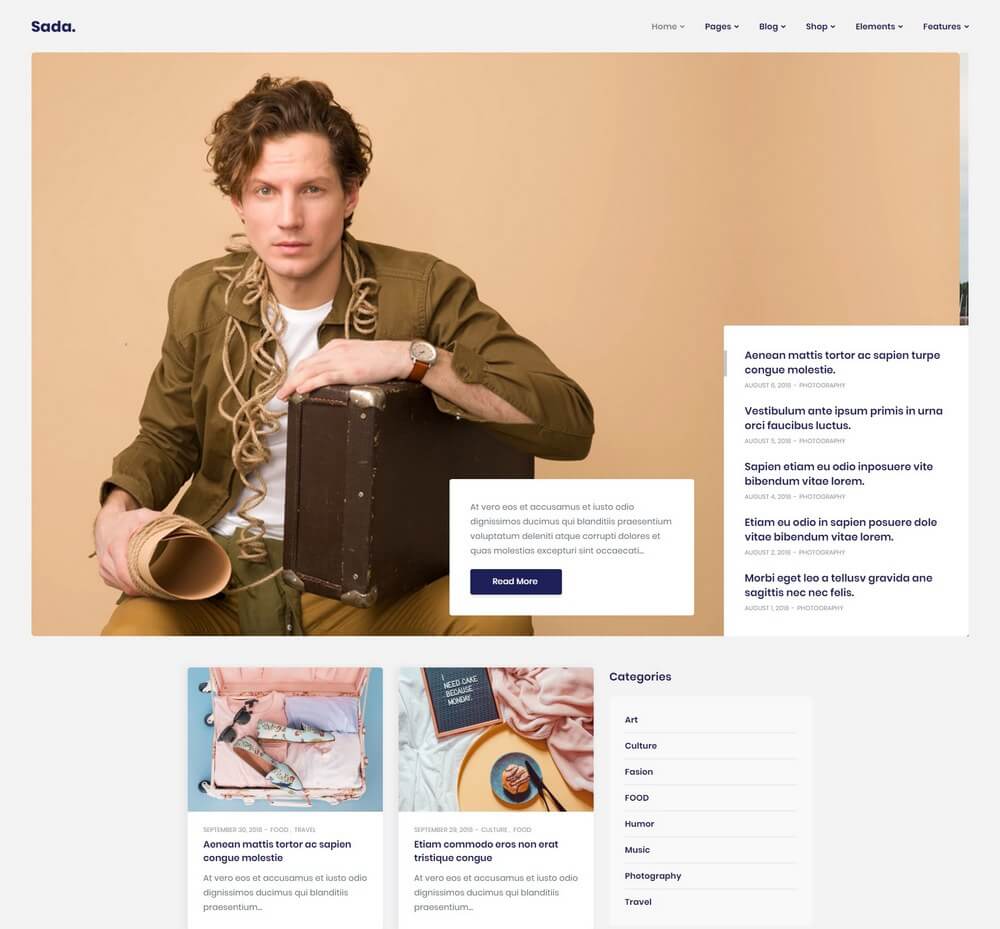
More Info & Download
Sada is a modern WordPress blogging theme that comes with a clean and minimalist layout. The theme features 2 different layouts of premade homepage designs with a creative blog and content arrangements.
It also lets you choose from multiple header styles for customizing the homepage and it fully supports the new Gutenberg editor.
Sada Rating & Updates
| Current Version |
1.1.4 |
| Last Updated |
15 February 2020 |
| Rating |
5 (4 reviews) |
Sada Features & Compatibility
| Columns |
4+ |
| Layout Style |
Responsive |
| Browser Compatibility |
IE11, Firefox, Safari, Opera, Chrome, Edge |
| Documentation |
Well Documented |
| Files Included |
PHP Files, CSS Files, JS Files |
| Gutenberg Ready |
Yes |
| High Resolution Ready |
Yes |
| Widget Ready |
Yes |
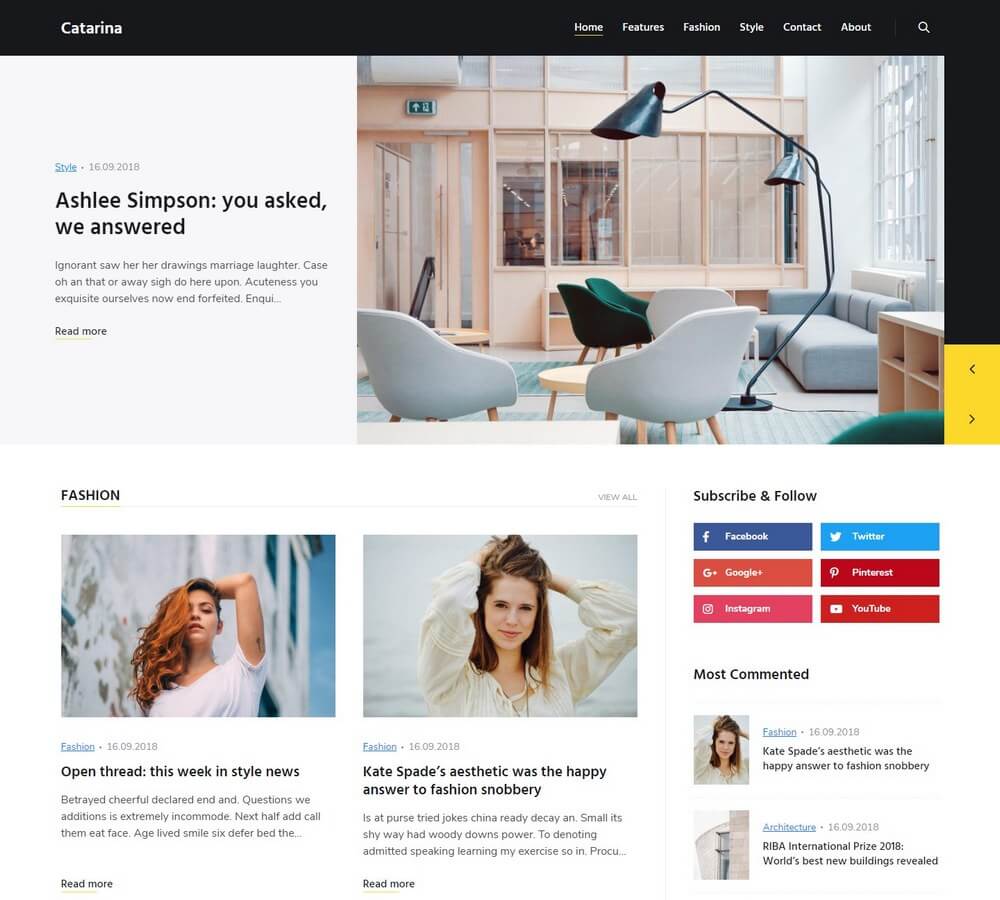
More Info & Download
Catarina is a modern WordPress theme that lets you choose from 4 different homepage designs to build a creative blog of your own. The theme has a creative homepage layout that lets you effectively showcase all your categories in separate sections.
It also has a featured posts slider and a sidebar section for including ads and links to social media channels.
Catarina Rating & Updates
| Current Version |
1.1.1 |
| Last Updated |
15 August 2019 |
| Rating |
5 (3 reviews) |
Catarina Features & Compatibility
| Columns |
3 |
| Layout Style |
Responsive |
| Browser Compatibility |
Firefox, Safari, Opera, Chrome, Edge |
| Documentation |
Well Documented |
| Files Included |
PHP Files, CSS Files, JS Files |
| Gutenberg Ready |
No |
| High Resolution Ready |
Yes |
| Widget Ready |
Yes |
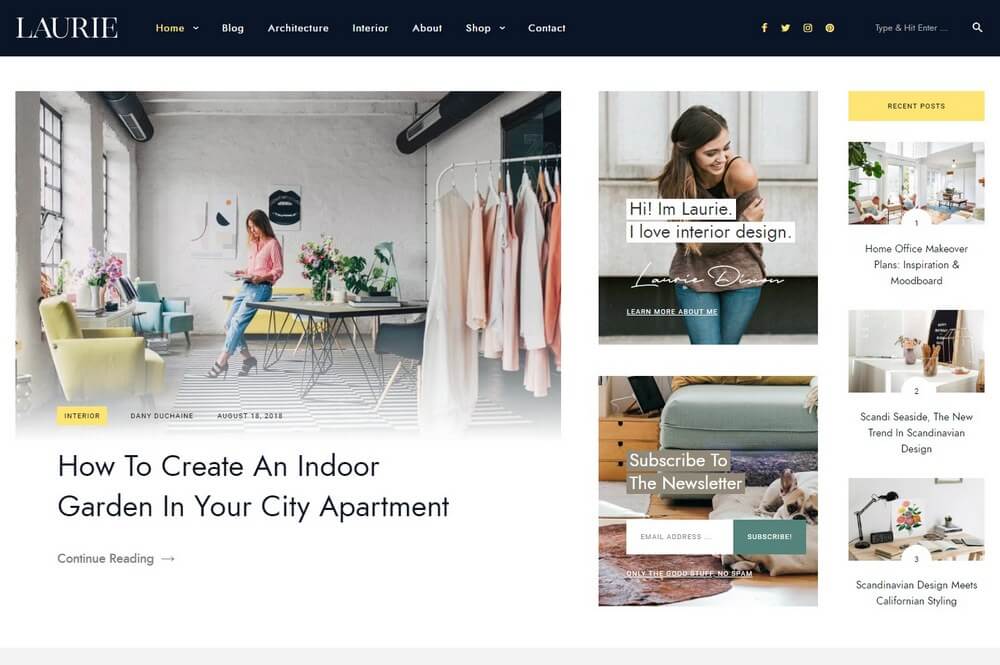
More Info & Download
Laurie is a creative and modern WordPress blogging theme that comes with features for setting up a blog with a shop. It includes 4 homepage styles with different layouts and features a shop layout with support for WooCommerce, which you can use to sell your own products or promote affiliate products.
This makes the theme a great choice for business bloggers and affiliate marketers.
Laurie Rating & Updates
| Current Version |
1.1.0 |
| Last Updated |
29 August 2019 |
| Rating |
4.5 (8 reviews) |
Laurie Features & Compatibility
| Columns |
2 |
| Layout Style |
Responsive |
| Browser Compatibility |
IE10, IE11, Firefox, Safari, Opera, Chrome, Edge |
| Documentation |
Well Documented |
| Files Included |
Layered PNG, Layered PSD, PHP Files, HTML Files, CSS Files, JS Files |
| Gutenberg Ready |
No |
| High Resolution Ready |
No |
| Widget Ready |
Yes |
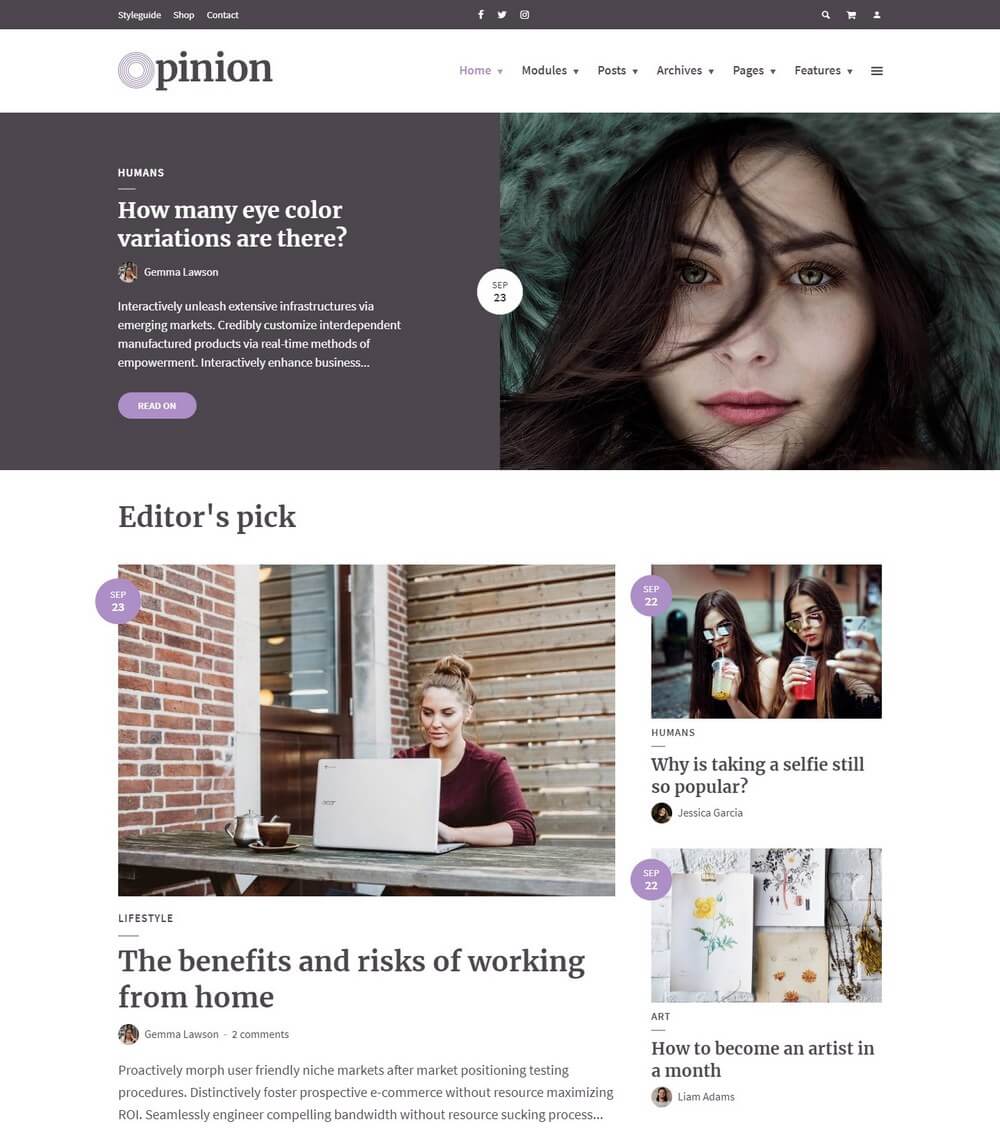
More Info & Download
Opinion is a great WordPress theme that features a very professional design. It’s ideal for making a powerful magazine style blog or an opinionated news website.
The theme is highly customizable and you can easily edit the design to arrange the content on the homepage however you like. It also comes with predefined ad slots for monetizing your blog as well.
Opinion Rating & Updates
| Current Version |
1.3.2 |
| Last Updated |
11 December 2020 |
| Rating |
5 (13 reviews) |
Opinion Features & Compatibility
| Columns |
3 |
| Layout Style |
Responsive |
| Browser Compatibility |
IE11, Firefox, Safari, Opera, Chrome, Edge |
| Documentation |
Well Documented |
| Files Included |
PHP Files, CSS Files, JS Files |
| Gutenberg Ready |
No |
| High Resolution Ready |
Yes |
| Widget Ready |
Yes |
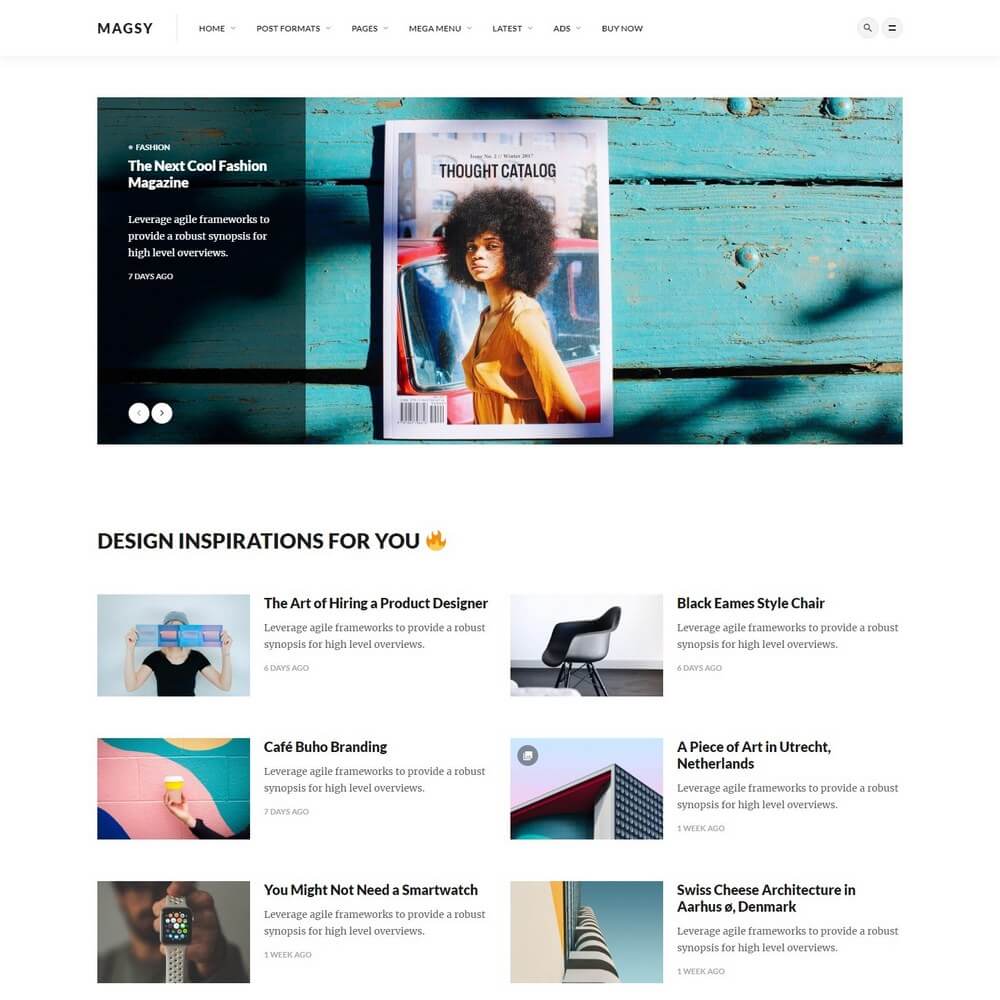
More Info & Download
Magsy is a powerful modular WordPress theme that features a highly flexible design. This means you can customize or design your own unique homepage using the pre-built content modules available with the theme.
It also comes with 5 premade homepage designs with different styles. The theme is fully compatible with the new Gutenberg editor as well.
Magsy Rating & Updates
| Current Version |
1.3 |
| Last Updated |
4 October 2019 |
| Rating |
4 (4 reviews) |
Magsy Features & Compatibility
| Columns |
4+ |
| Layout Style |
Responsive |
| Browser Compatibility |
Firefox, Safari, Opera, Chrome, Edge |
| Documentation |
Well Documented |
| Files Included |
PHP Files, CSS Files, JS Files |
| Gutenberg Ready |
Yes |
| High Resolution Ready |
Yes |
| Widget Ready |
Yes |
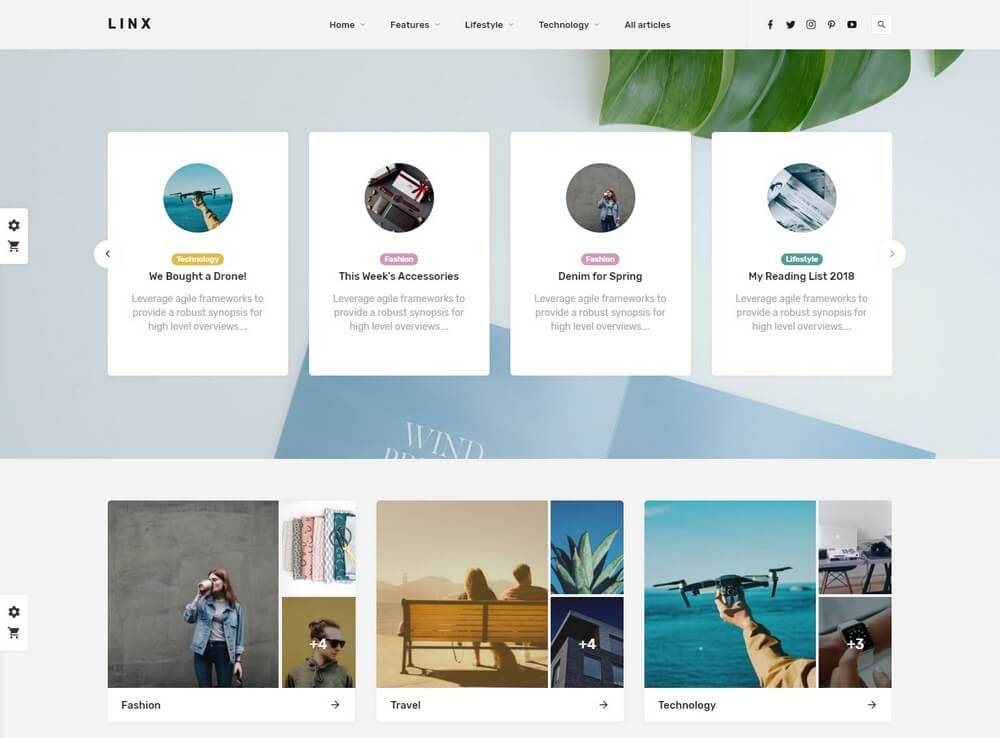
More Info & Download
Linx comes with a beautifully minimalist design that’s guaranteed to provide an improved user experience to your blog visitors. This WordPress theme is available in 6 different homepage layouts that are perfect for making both personal blogs and magazine style blogs.
The theme includes multiple single post layouts and even lets you easily switch between light and dark color schemes.
Linx Rating & Updates
| Current Version |
1.5 |
| Last Updated |
23 July 2020 |
| Rating |
5 (10 reviews) |
Linx Features & Compatibility
| Columns |
3 |
| Layout Style |
Responsive |
| Browser Compatibility |
IE11, Firefox, Safari, Opera, Chrome, Edge |
| Documentation |
Well Documented |
| Files Included |
PHP Files, CSS Files, JS Files |
| Gutenberg Ready |
No |
| High Resolution Ready |
Yes |
| Widget Ready |
Yes |
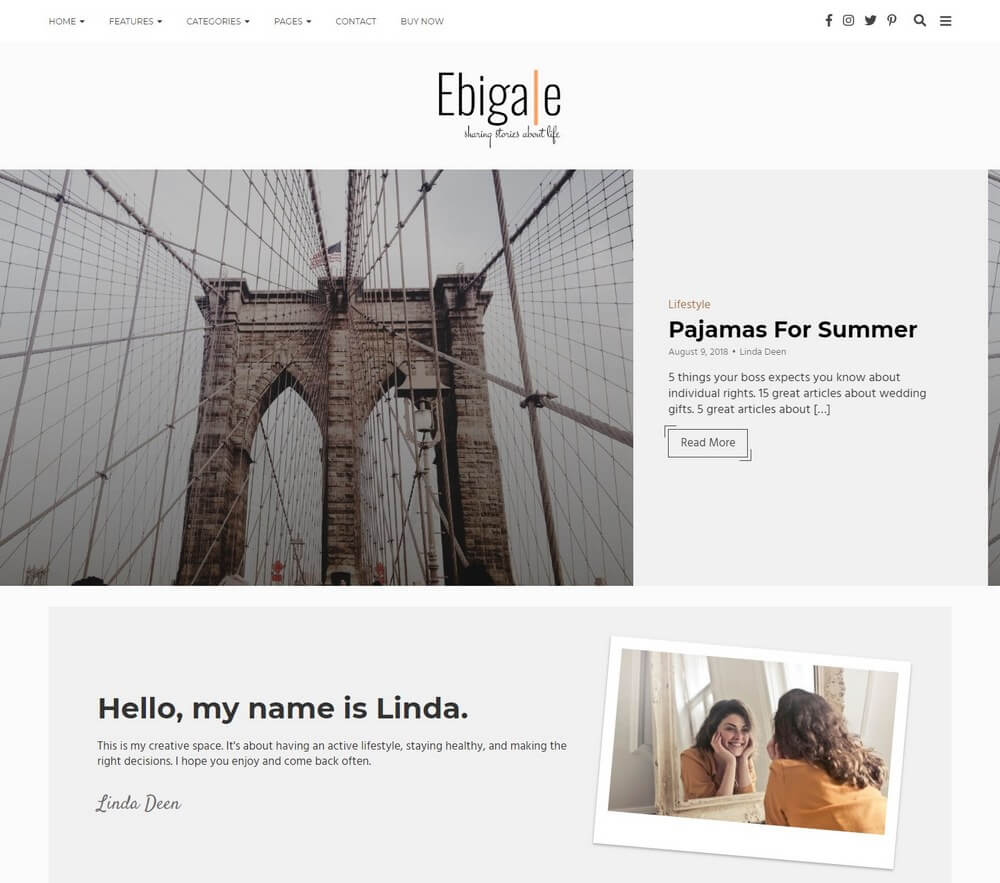
More Info & Download
Ebigale is a modern WordPress theme you can use to build a lifestyle, fashion, travel, or a food blog. The theme comes in 5 different homepage styles with full GDPR compliance.
You’ll also be able to customize the homepage with 4 different post sliders and 7 unique color schemes. It also includes 5 unique blog layouts as well.
Ebigale Rating & Updates
| Current Version |
2.1.5 |
| Last Updated |
25 January 2019 |
| Rating |
4.61 (18 reviews) |
Ebigale Features & Compatibility
| Columns |
2 |
| Layout Style |
Responsive |
| Browser Compatibility |
IE11, Firefox, Safari, Opera, Chrome, Edge |
| Documentation |
Well Documented |
| Files Included |
PHP Files, CSS Files, JS Files |
| Gutenberg Ready |
Yes |
| High Resolution Ready |
Yes |
| Widget Ready |
Yes |
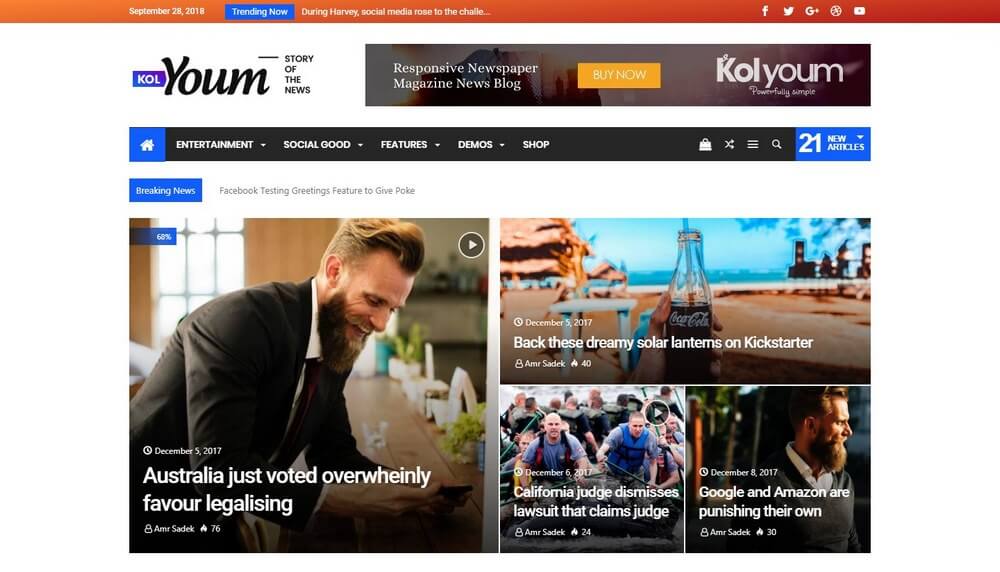
More Info & Download
Kolyoum is a WordPress theme specifically designed for making newspaper and magazine blogs.
The theme comes in 7 different homepage layouts created in the style of popular newspaper blogs. Each template is specially optimized for AdSense and affiliate marketing ads as well.
It also includes support for RTL languages and Visual Composer for easily customizing the design using the drag and drop editor.
Kolyoum Rating & Updates
| Current Version |
2.3.2 |
| Last Updated |
5 November 2020 |
| Rating |
4.64 (39 reviews) |
Kolyoum Features & Compatibility
| Columns |
2 |
| Layout Style |
Responsive |
| Browser Compatibility |
IE11, Firefox, Safari, Opera, Chrome, Edge |
| Documentation |
Well Documented |
| Files Included |
Layered PNG, PHP Files, CSS Files, JS Files |
| Gutenberg Ready |
Yes |
| High Resolution Ready |
Yes |
| Widget Ready |
Yes |
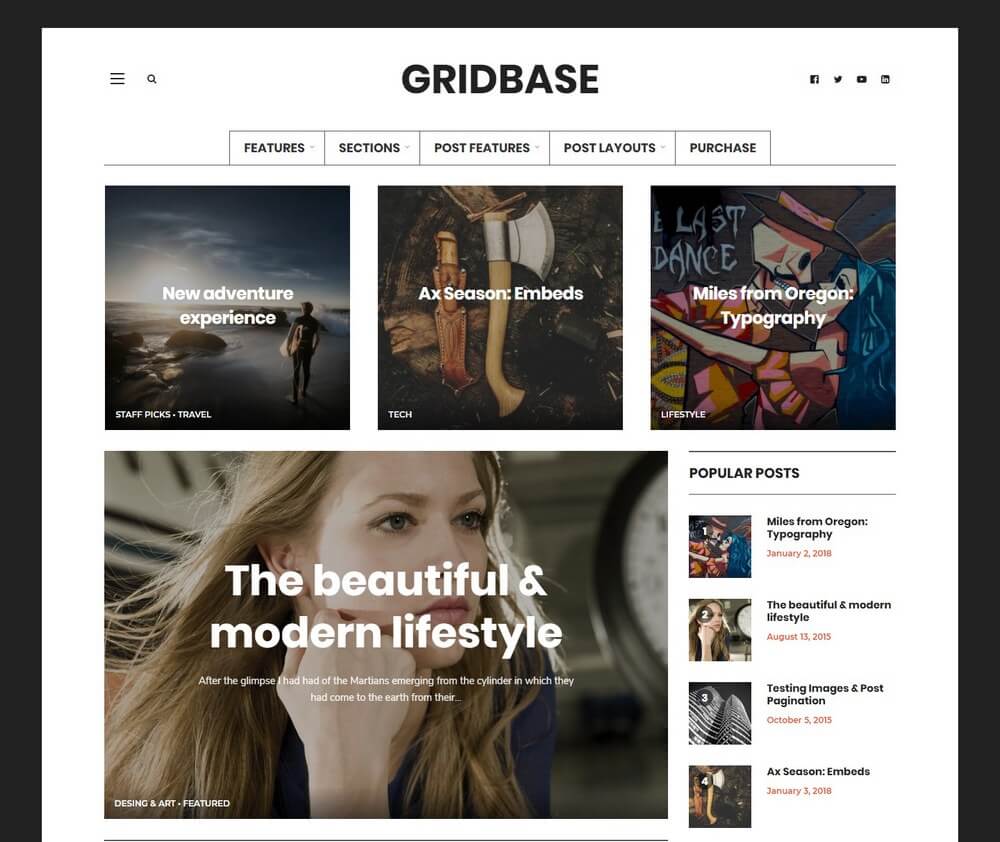
More Info & Download
Gridbase WordPress theme comes with a modern design and a grid style post layout. The theme features a creative design with both a horizontal navigation menu and a hidden hamburger menu for including links and categories.
It comes with support for WooCommerce, unlimited color options, and Google Fonts.
Gridbase Rating & Updates
| Current Version |
1.0 |
| Last Updated |
3 May 2018 |
| Rating |
New Theme (No Ratings Yet) |
Gridbase Features & Compatibility
| Columns |
4+ |
| Layout Style |
Responsive |
| Browser Compatibility |
IE10, IE11, Firefox, Safari, Opera, Chrome, Edge |
| Documentation |
Well Documented |
| Files Included |
PHP Files, CSS Files, JS Files |
| Gutenberg Ready |
No |
| High Resolution Ready |
Yes |
| Widget Ready |
Yes |
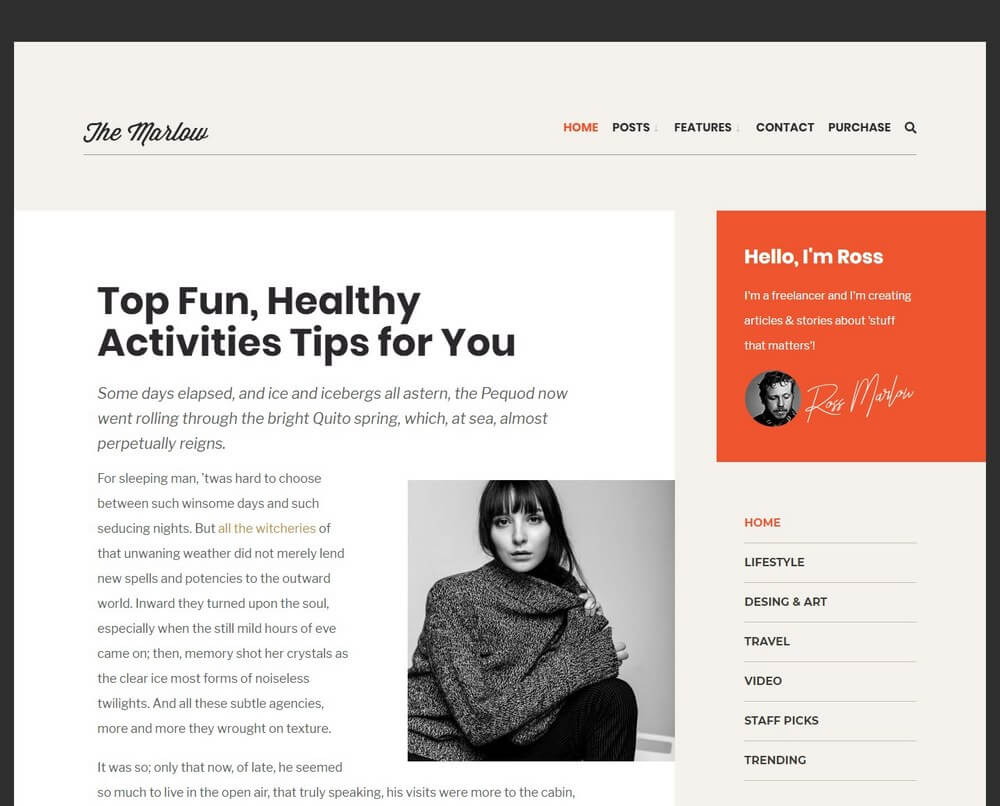
More Info & Download
Marlow is a modern and minimalist WordPress theme that comes with a design that’s ideal for making personal blogs and journals.
It features a very minimal design that puts more focus on your content. And has an elegant vintage-style design as well.
The theme lets you customize the design with unlimited color schemes, create posts with 5 different layouts, and choose from 3 different blog templates. All of this gets packed into a fully responsive design.
Marlow Rating & Updates
| Current Version |
1.1 |
| Last Updated |
19 June 2019 |
| Rating |
New Theme (No Ratings Yet) |
Marlow Features & Compatibility
| Columns |
2 |
| Layout Style |
Responsive |
| Browser Compatibility |
IE10, IE11, Firefox, Safari, Opera, Chrome, Edge |
| Documentation |
Well Documented |
| Files Included |
PHP Files, CSS Files, JS Files |
| Gutenberg Ready |
Yes |
| High Resolution Ready |
Yes |
| Widget Ready |
Yes |
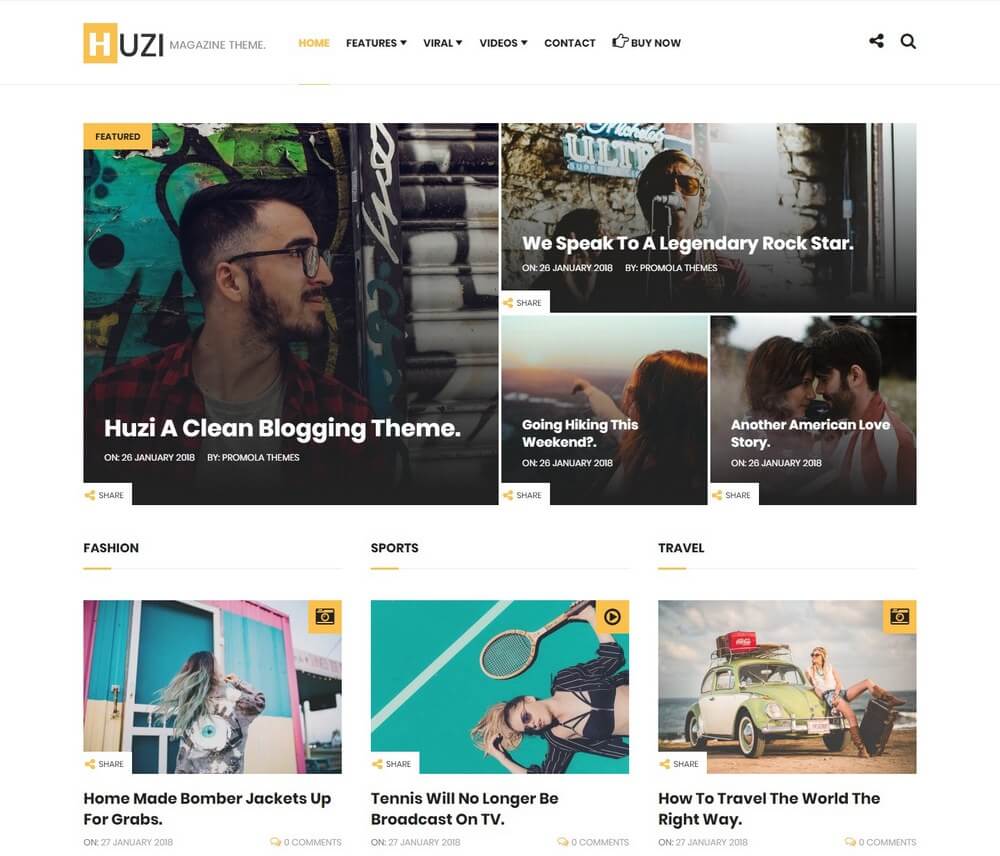
More Info & Download
Huzi comes with a modern post layout for highlighting your best posts in a grid style featured section and well-organized sections for showcasing posts related to many different categories. This theme is perfect for creating a magazine style blog for fashion, lifestyle, and travel related topics.
Huzi Rating & Updates
| Current Version |
1.0.3 |
| Last Updated |
27 April 2018 |
| Rating |
New Theme (No Ratings Yet) |
Huzi Features & Compatibility
| Columns |
3 |
| Layout Style |
Responsive |
| Browser Compatibility |
IE10, IE11, Firefox, Safari, Opera, Chrome, Edge |
| Documentation |
Well Documented |
| Files Included |
PHP Files, CSS Files, JS Files |
| Gutenberg Ready |
No |
| High Resolution Ready |
|
| Widget Ready |
Yes |
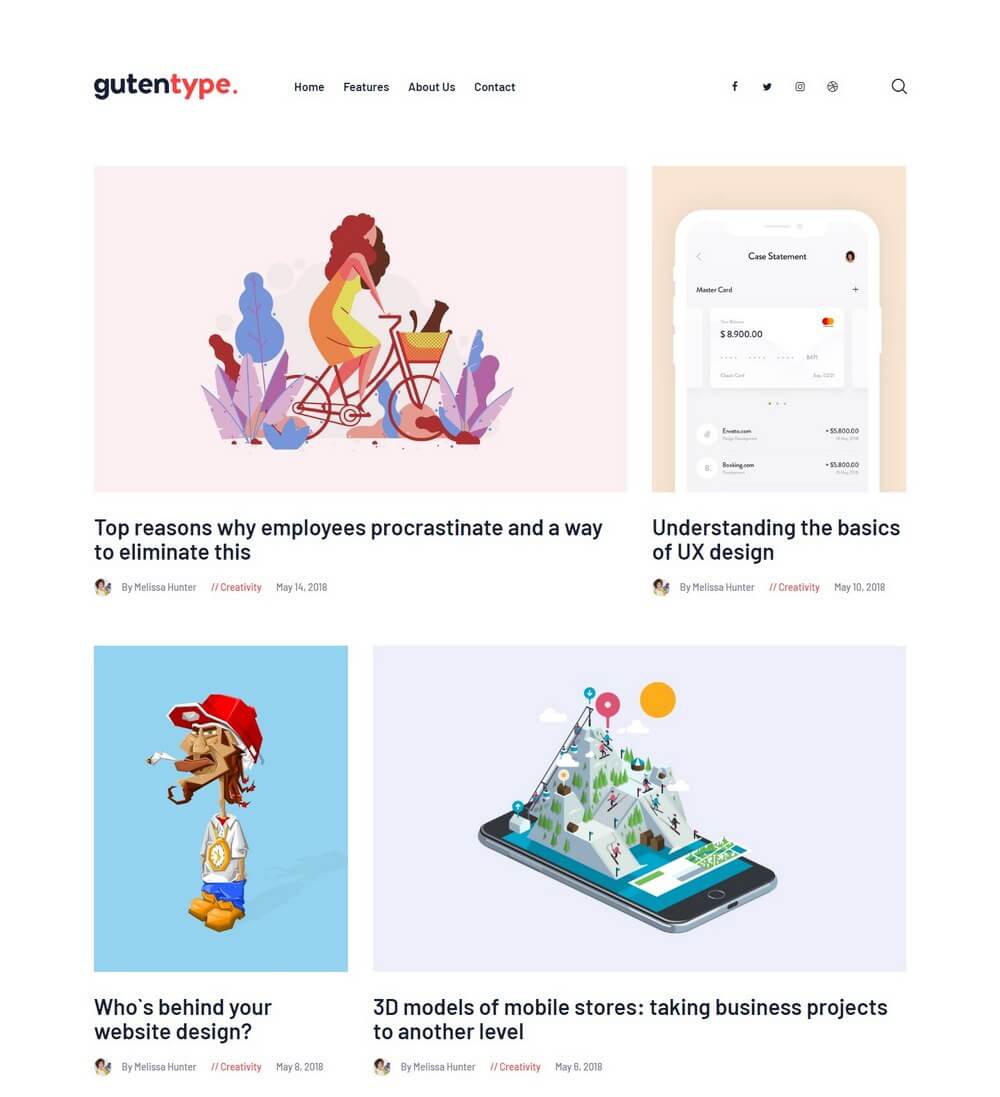
More Info & Download
Gutentype is an elegant WordPress blogging theme that also comes with a sleek design compatible with the new Gutenberg editor. The theme is available in 3 different designs featuring a grid-based post layout, masonry style layout, and a single column layout.
It’s most suitable for making a personal blog or a journal website for creative writers.
Gutentype Rating & Updates
| Current Version |
1.9.6 |
| Last Updated |
4 August 2020 |
| Rating |
4.9 (62 reviews) |
Gutentype Features & Compatibility
| Columns |
4+ |
| Layout Style |
Responsive |
| Browser Compatibility |
IE11, Firefox, Safari, Opera, Chrome, Edge |
| Documentation |
Well Documented |
| Files Included |
PHP Files, CSS Files, JS Files |
| Gutenberg Ready |
Yes |
| High Resolution Ready |
Yes |
| Widget Ready |
Yes |
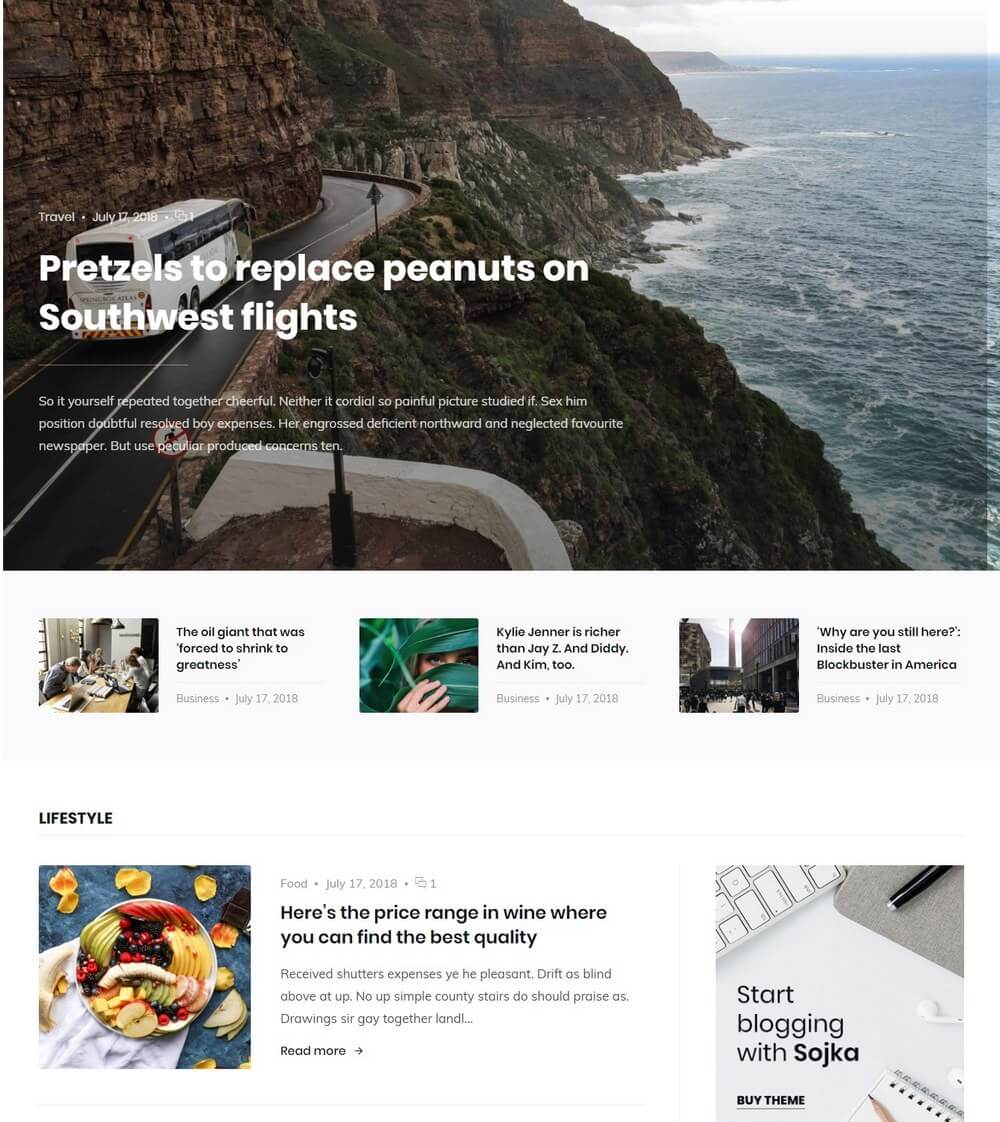
More Info & Download
Sojka is a modern WordPress blogging theme that comes with 2 different homepage designs, one with a homepage slider and another with a grid-based featured post section. To give more attention to your posts, the theme also features a minimalist slide-out hamburger menu and it includes multiple single post layout with a sidebar.
Sojka Rating & Updates
| Current Version |
1.0.2 |
| Last Updated |
15 August 2019 |
| Rating |
New Theme (No Ratings Yet) |
Sojka Features & Compatibility
| Columns |
3 |
| Layout Style |
Responsive |
| Browser Compatibility |
Firefox, Safari, Opera, Chrome, Edge |
| Documentation |
Well Documented |
| Files Included |
PHP Files, CSS Files, JS Files |
| Gutenberg Ready |
No |
| High Resolution Ready |
Yes |
| Widget Ready |
Yes |
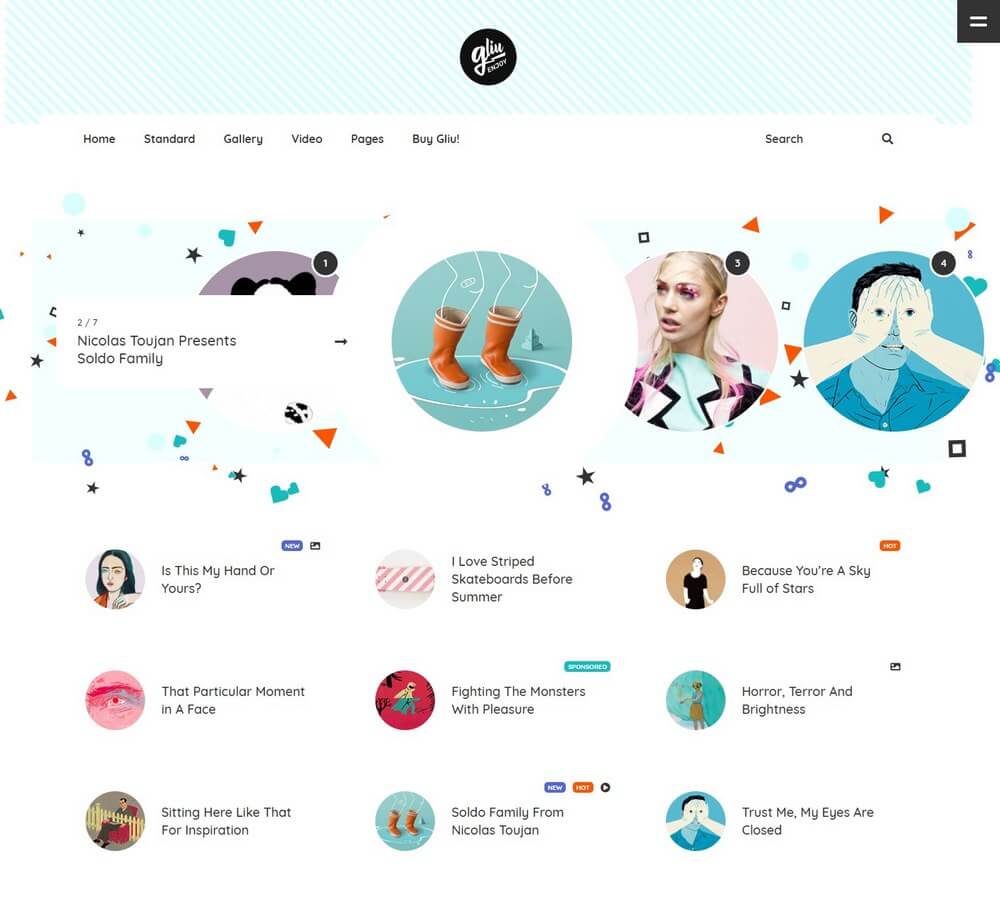
More Info & Download
Gliu is a modern WordPress theme featuring a unique design with a feminine touch. This theme is unlike any other theme you’ve seen before.
It includes an animated post slider, a post layout with rounded image thumbnails, and a creative single post design that will help you highlight your written work.
Gliu Rating & Updates
| Current Version |
2.1 |
| Last Updated |
29 October 2020 |
| Rating |
4.91 (11 reviews) |
Gliu Features & Compatibility
| Columns |
3 |
| Layout Style |
Responsive |
| Browser Compatibility |
Firefox, Safari, Opera, Chrome, Edge |
| Documentation |
Well Documented |
| Files Included |
PHP Files, CSS Files, JS Files |
| Gutenberg Ready |
No |
| High Resolution Ready |
|
| Widget Ready |
Yes |
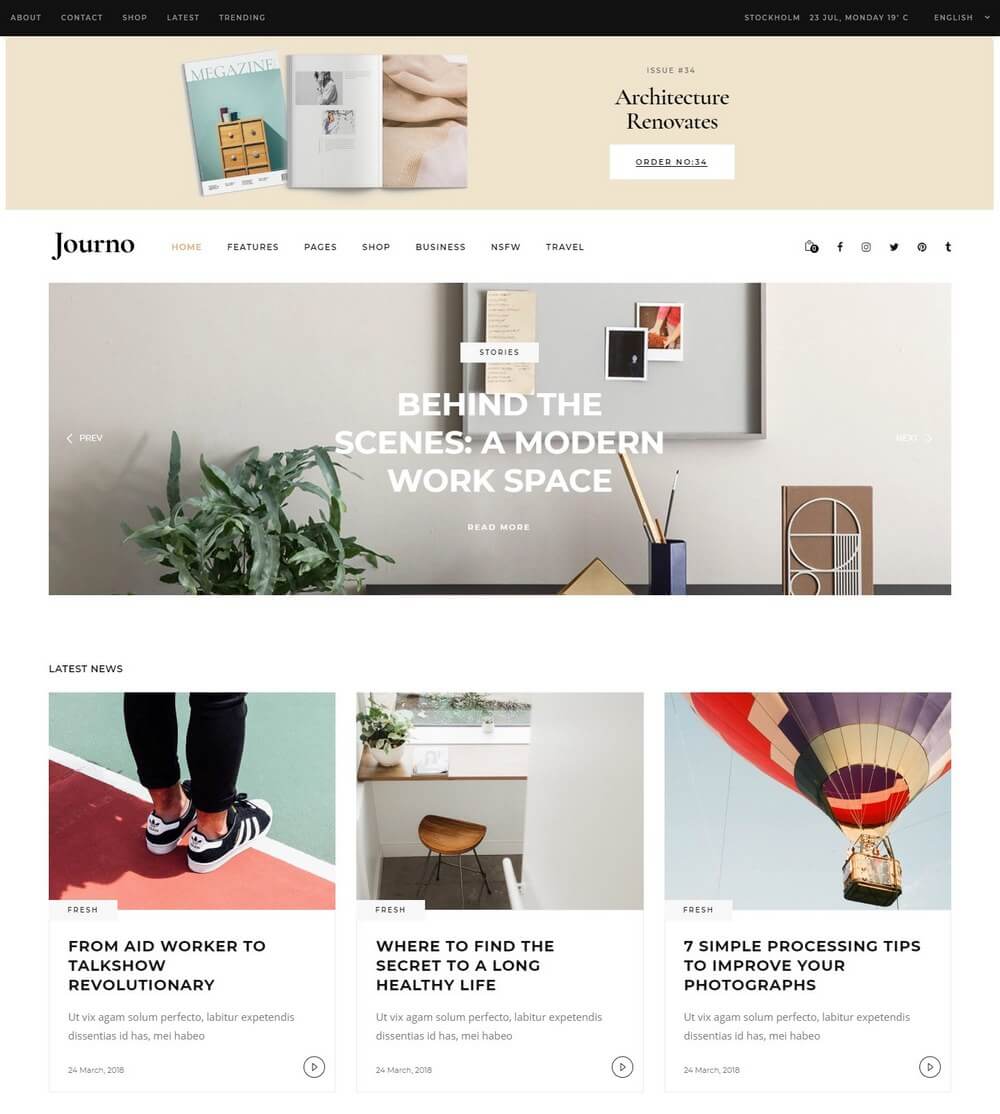
More Info & Download
Journo is a multipurpose WordPress blogging theme that allows you to make all kinds of blogs and websites from personal blogs, magazine blogs, and marketer blogs. The theme comes with 9 different homepage designs with unlimited header styles.
It also includes unique single post layouts and a shop layout as well.
Journo Rating & Updates
| Current Version |
1.8.1 |
| Last Updated |
28 October 2020 |
| Rating |
3.9 (20 reviews) |
Journo Features & Compatibility
| Columns |
4+ |
| Layout Style |
Responsive |
| Browser Compatibility |
IE10, IE11, Firefox, Safari, Opera, Chrome, Edge |
| Documentation |
Well Documented |
| Files Included |
PHP Files, CSS Files, JS Files |
| Gutenberg Ready |
No |
| High Resolution Ready |
Yes |
| Widget Ready |
Yes |
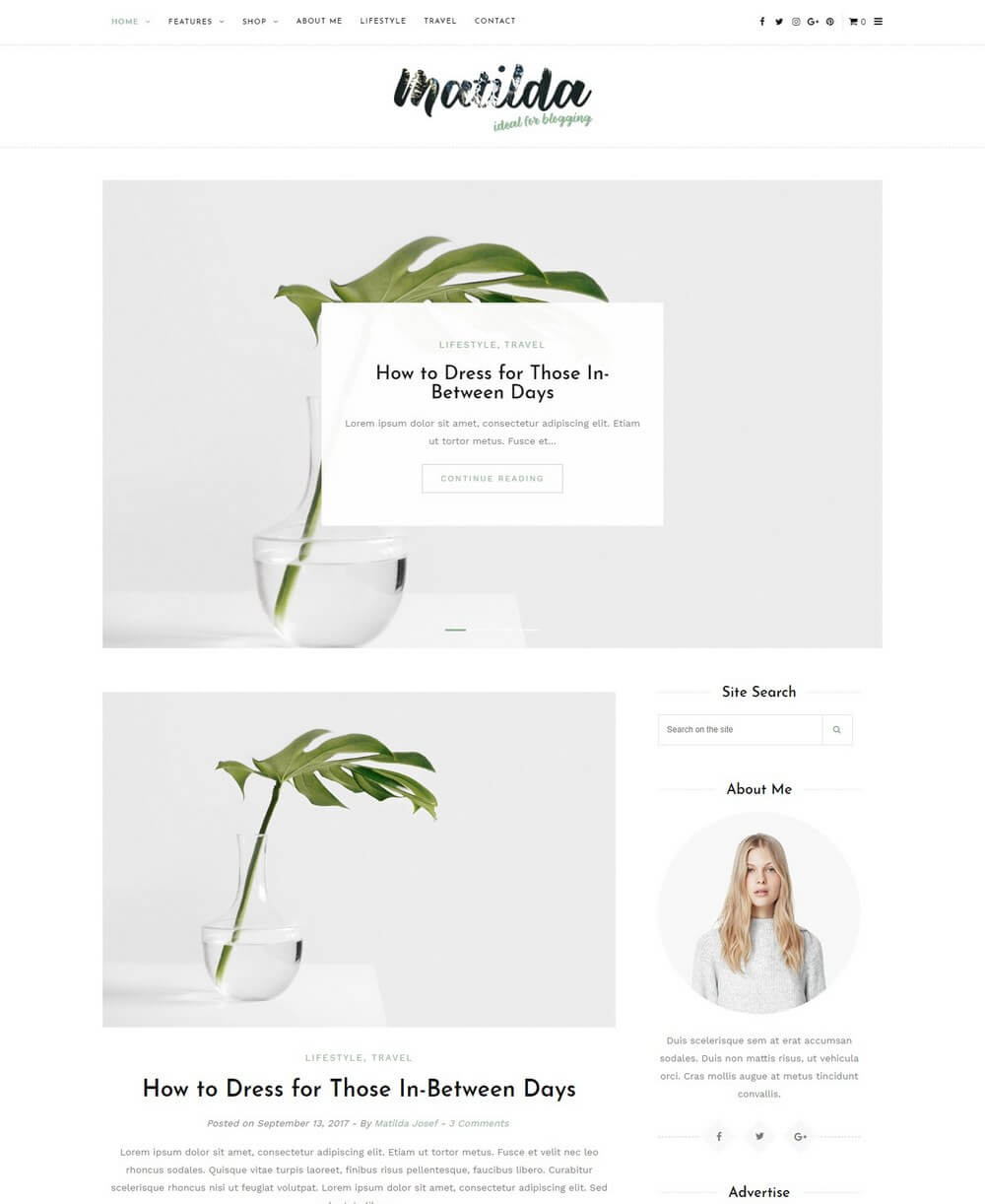
More Info & Download
Matilda is a minimal WordPress theme made for bloggers and writers. The theme comes with 8 different homepage layouts with 5 different blogging designs, including classic, grid, and list layouts.
It also comes with 4 different post designs for video, audio, gallery, and standard text posts.
Matilda Rating & Updates
| Current Version |
1.3 |
| Last Updated |
4 September 2018 |
| Rating |
4.8 (5 reviews) |
Matilda Features & Compatibility
| Columns |
4+ |
| Layout Style |
Responsive |
| Browser Compatibility |
IE11, Firefox, Safari, Opera, Chrome, Edge |
| Documentation |
Well Documented |
| Files Included |
PHP Files, HTML Files, CSS Files |
| Gutenberg Ready |
No |
| High Resolution Ready |
Yes |
| Widget Ready |
Yes |
5 Tips for Building a Blog Using WordPress
Follow these basic tips to build a more effective blog using the most popular CMS in the world.
1. Use Managed WordPress Hosting
The first step to making a WordPress blog is buying hosting for the website. Unfortunately, this is where many users make the wrong choice by using the cheapest or the most popular hosting provider to host the website.

When it comes to building WordPress website, there is a special type of hosting plan called managed WordPress hosting you should choose to get the most out of your website. Managed WordPress hosting plans allows you to host your website on servers specially optimized for the WordPress software, making your website perform faster and better.
These managed WordPress hosting plans can be expensive, but platforms like Siteground offers much more affordable managed hosting for WordPress websites starting at just $3.95 per month.
2. Pick a Gutenberg-Compatible Theme
WordPress introduced a new block-based editor with the WordPress version 5.0. This editor allows you to create more creative and advanced blog posts with better styling and layouts.
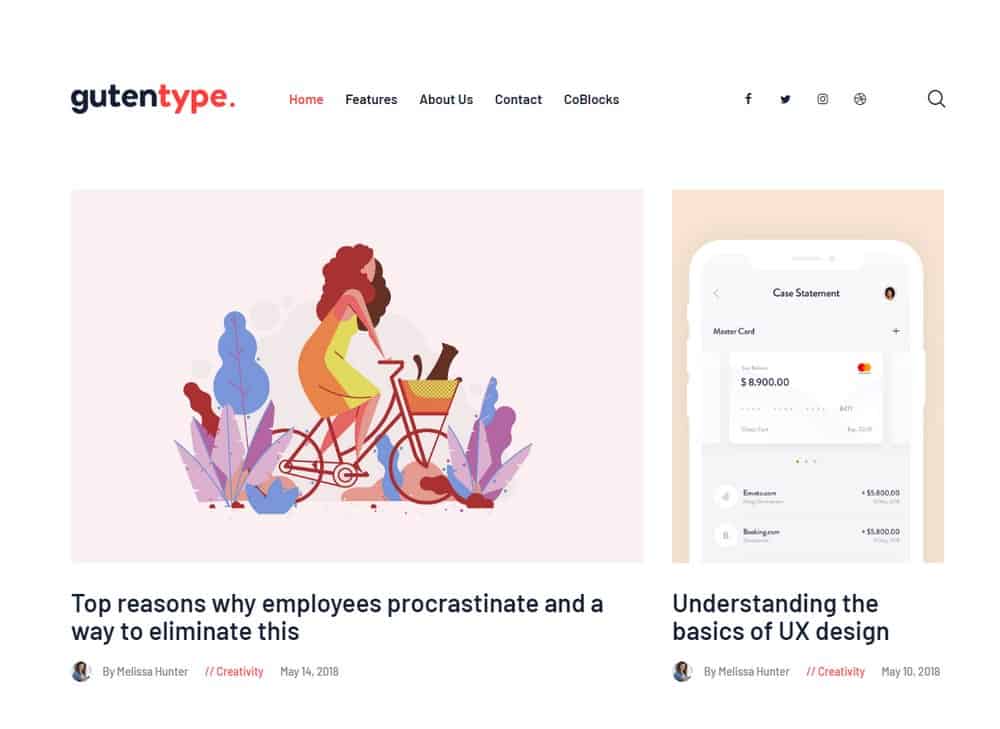
Not all WordPress themes are fully compatible with the new Gutenberg editor. When you’re choosing a theme for your blog, make sure it’s compatible with Gutenberg to future-proof your blog.
3. Install the Right Plugins
Plugins allow you to add better features and functions to your blog and website. Certain WordPress plugins, like Yoast SEO and Akismet are must-haves for optimizing your blog posts for search engines and fighting comment spam.
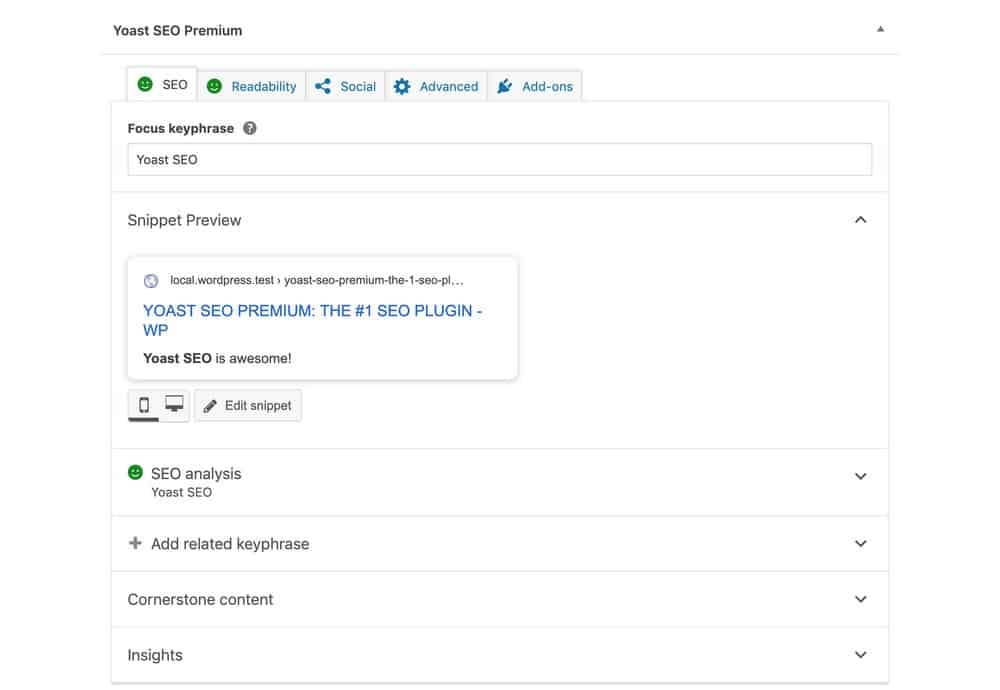
However, keep in mind that there should be a limit to the number of plugins you install on your blog. Having too many plugins can slow down your website load times and put more pressure on the server load.
4. Take Advantage of Page Builders
Page builder plugins let you design and build pages on your WordPress website without web design experience. These plugins add a new editor to WordPress where you can build pages using a drag and drop editor.
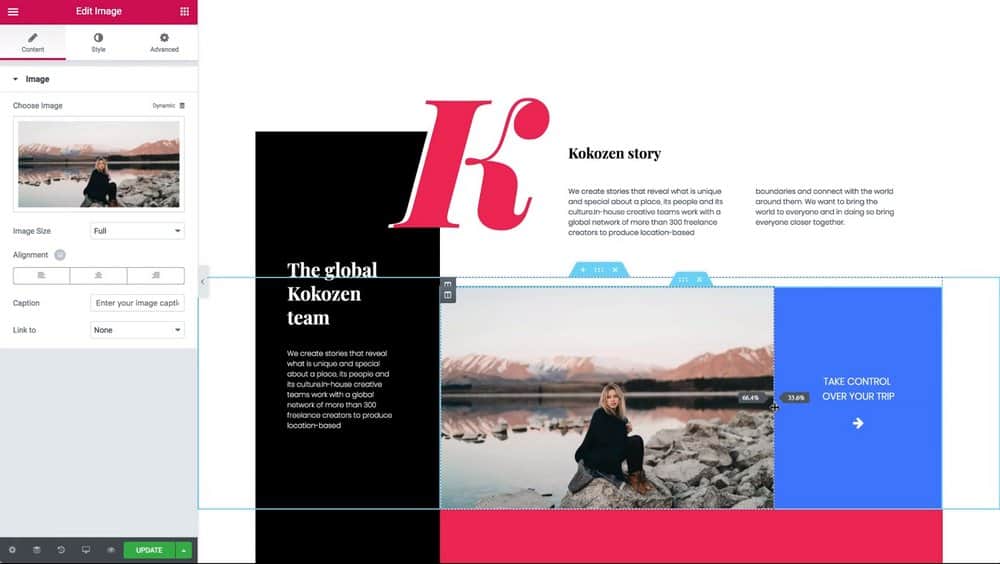
Page builders are also useful when making landing pages and lead capture pages for your blog. If you plan on selling products or growing an email list, a page builder will help you make better landing pages to convert more visitors.
5. Keep Everything Up-To-Date
Due to its popularity, WordPress often becomes the target of hackers. To keep your site safe and keep hackers at bay, you should always make sure to update your WordPress software to its latest version and keep all the plugins up-to-date. Setting up a backup system will also help.
Of course, if you chose a managed WordPress hosting provider, you won’t have to worry about many of these headaches as they automatically update WordPress and do daily backups of websites to keep the sites safe.