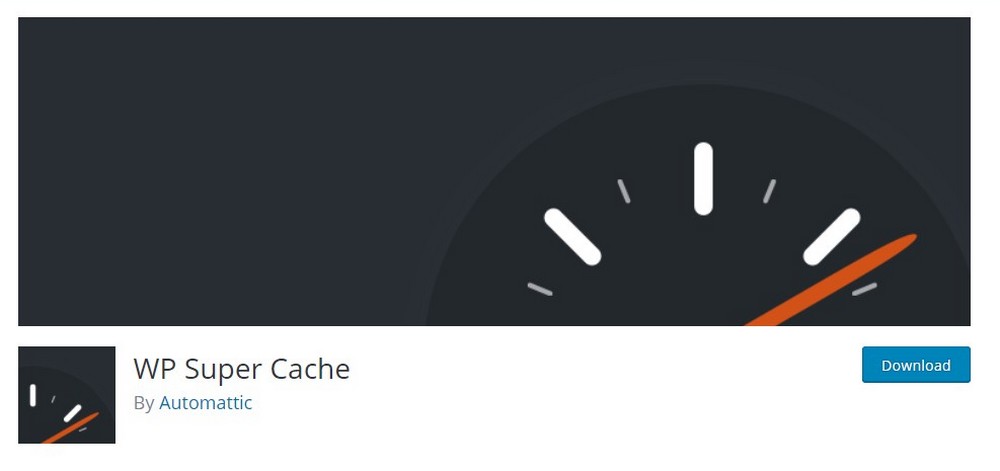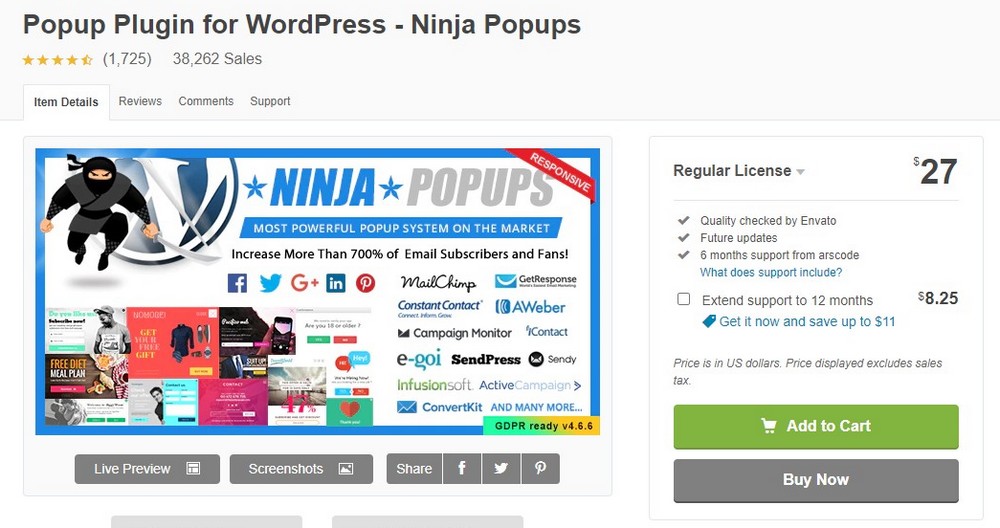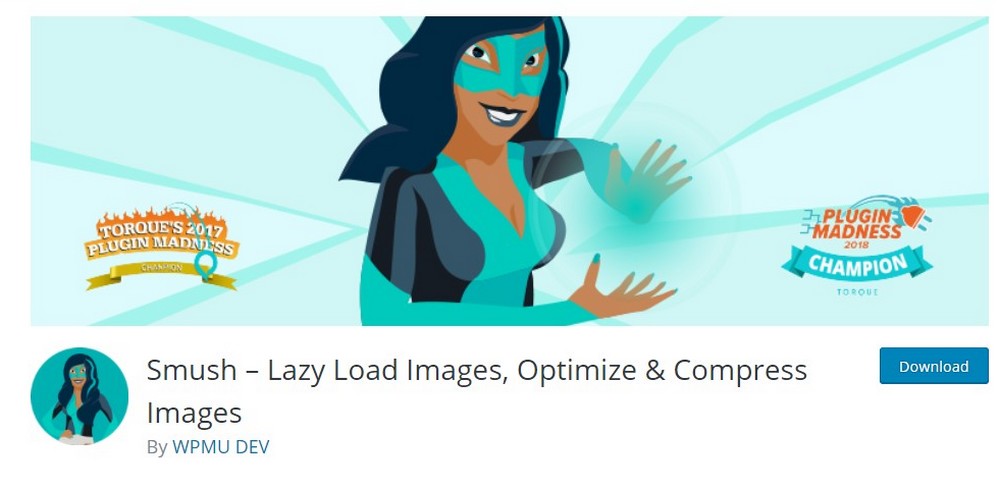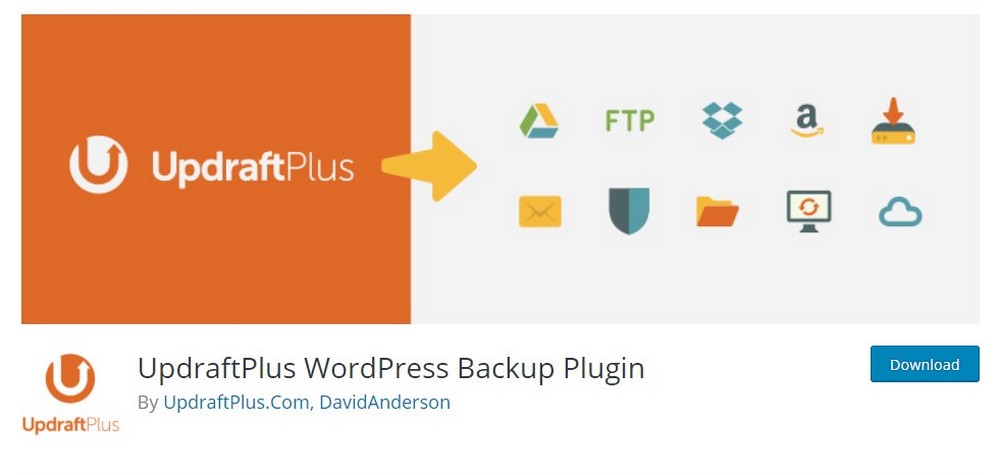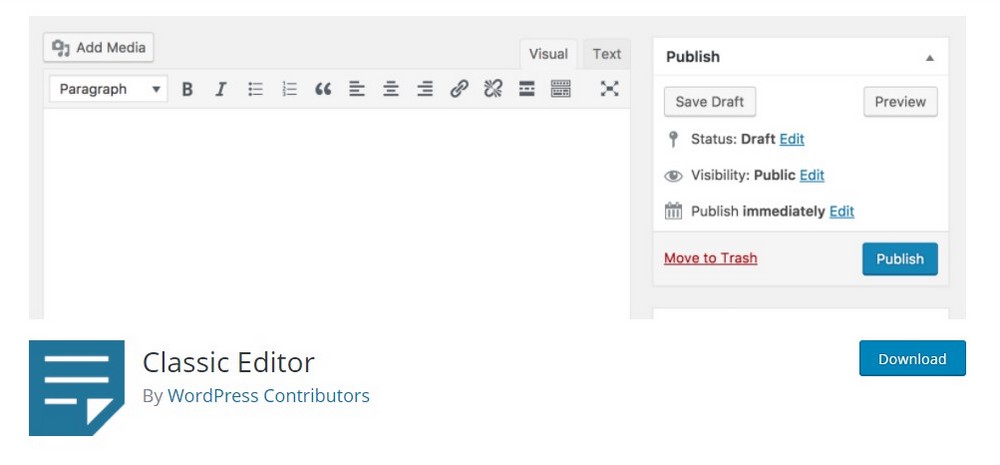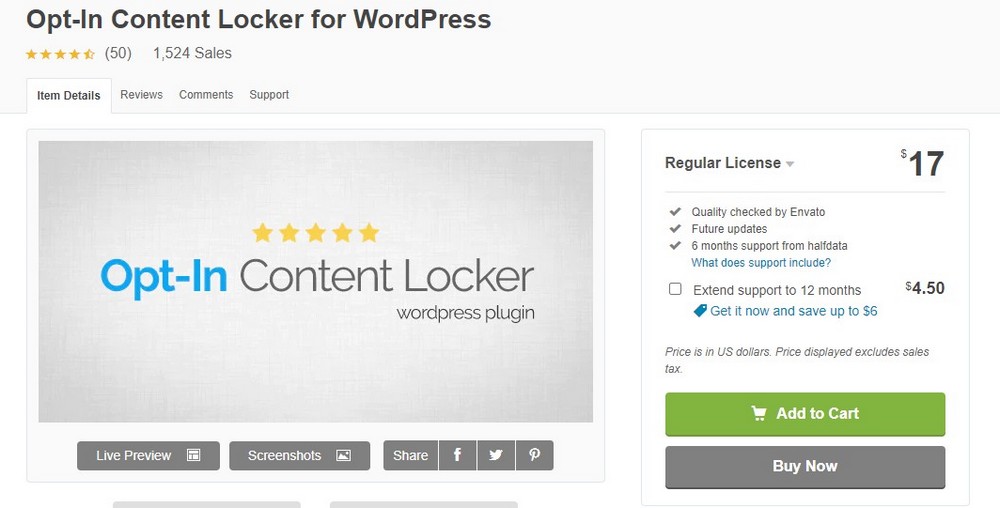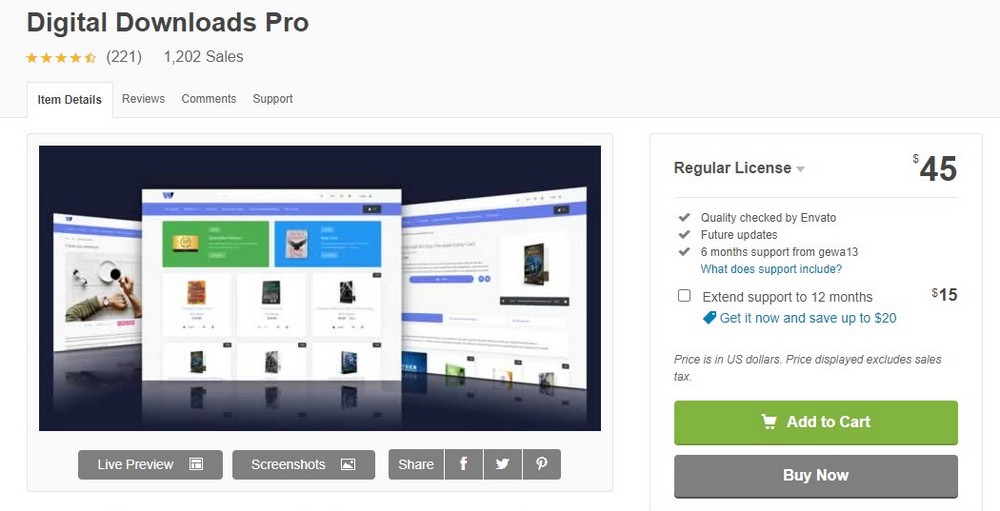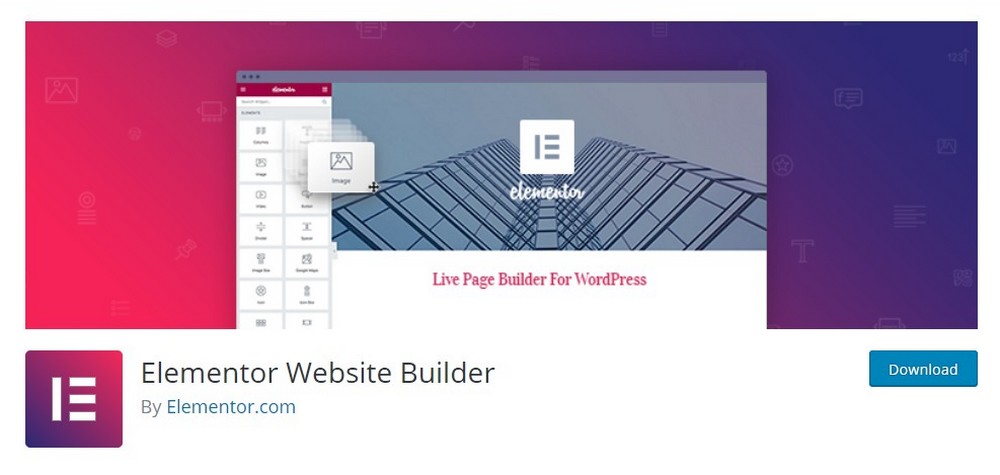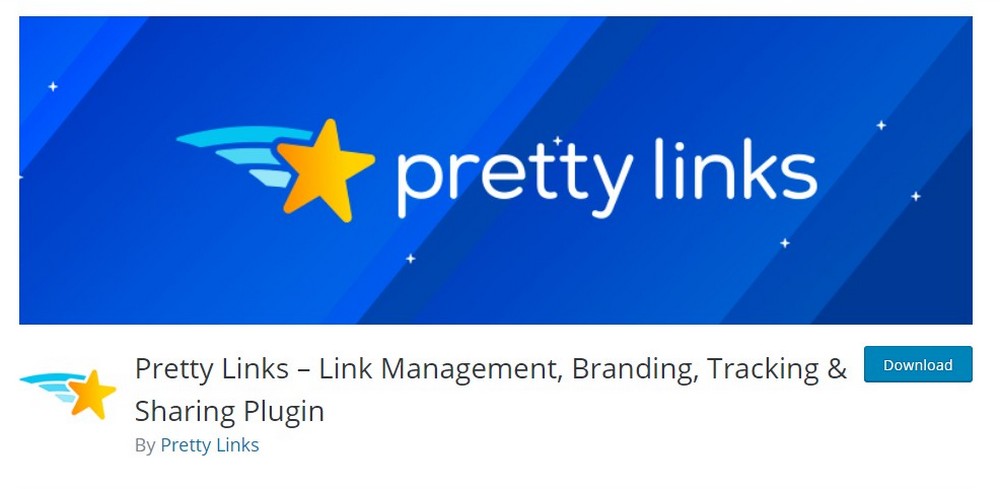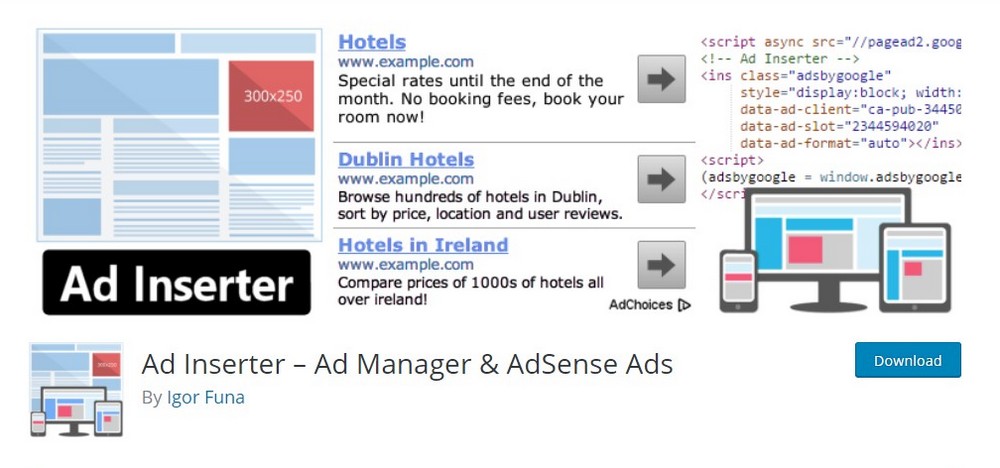15 Best WordPress Plugins for Blogs & Magazines in 2025
Your content is what makes a blog successful. However, the plugins you use in your WordPress blog also play a key role in the process as well.
With the right set of plugins, you can easily optimize your blog posts for SEO, compress images for fast loading speeds, add popup messages to grow an email list, and do much more.
In this post, we handpicked a collection of WordPress plugins for blogs that help you achieve all your goals. There are plugins for boosting traffic, improving website performance, and even for generating more ad revenue.
Have a look and see if you can find a plugin to supercharge your blog this year.
1. WP Super Cache
- Price: Free
Caching helps boost your website performance in many different ways. It can drastically improve your page loading speeds and lead to higher rankings on Google as well.
WP Super Cache is a simple free caching plugin developed by Automattic, the same team behind WordPress. Using the plugin, you can easily activate caching for your website with just a single click.
Best Features
- Easily activate caching without any coding experience
- Caches in multiple layers to create static HTML files from blog pages
- Completely free to use
- Gets regularly updated
2. Yoast SEO
- Price: Free
Search Engine Optimization (SEO) is one of the most important parts of developing a successful blog. If you want to drive more organic traffic to your blog from search engines, you should always invest in SEO.
You can start by installing the Yoast SEO plugin. It’s one of the best free plugins for optimizing your website and blog posts for SEO. Using the plugin, you can easily optimize each blog post with keywords and meta descriptions without having to code.
Best Features
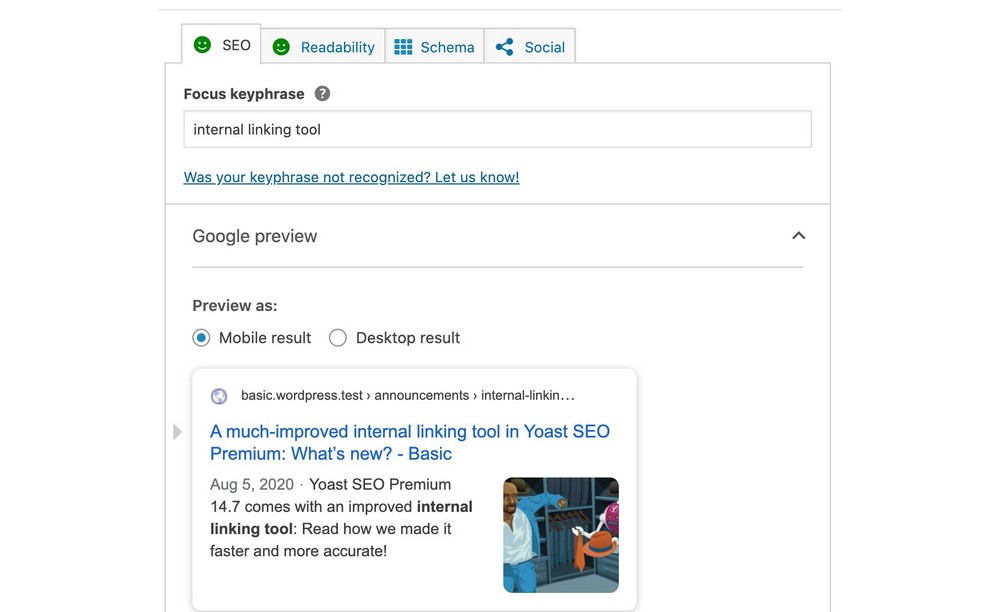
- Easily optimize blog posts with keywords and meta descriptions
- Helps enhance the readability of articles
- Adds an XML sitemap to your website
- Automatically sets canonical URLs
3. Ninja Popups
- Price: $27
One of the first things you should do after creating a blog is to start an email list. You’ll need a good email optin plugin to help grow your email list as well. Ninja Popups is a great plugin you can use to get started.
Unlike most other optin plugins, Ninja Popups doesn’t have any limitations or monthly subscriptions. It only costs a one-time price and gives you unlimited access to the plugin.
Best Features
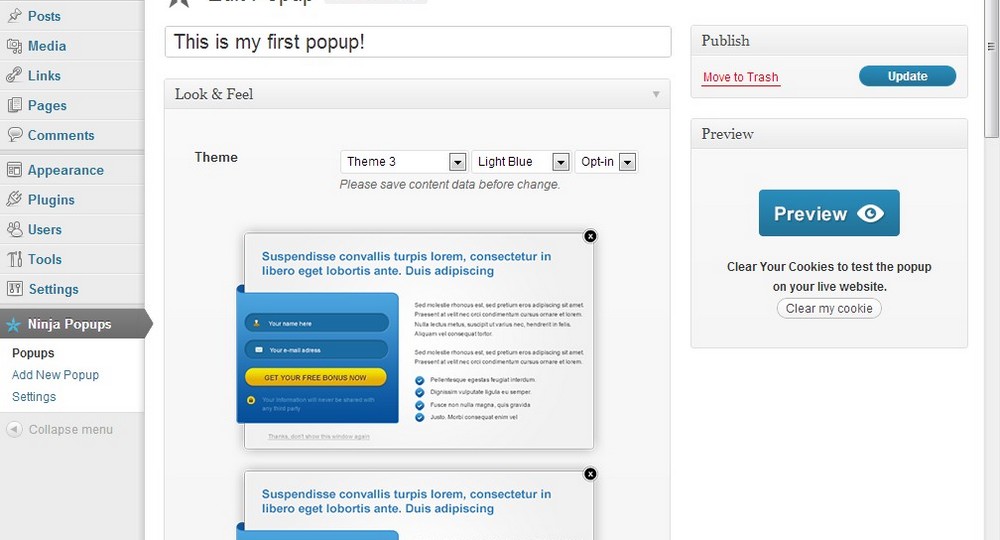
- Dozens of beautiful pre-made popup templates to choose from
- Supports all popular email marketing software, including MailChimp
- Includes exit-intent technology and many others
- Features A/B split testing for getting the most out of your campaigns
4. EditorsKit
- Price: Free
The new block editor in WordPress uses different types of blocks to allow you to create unique content for your website. EditorsKit plugin adds some useful features to the block editor, specially made for bloggers and writers.
The plugin makes it easier to format, highlight text, tag links, and even adds markdown support for the Gutenberg editor.
Best Features
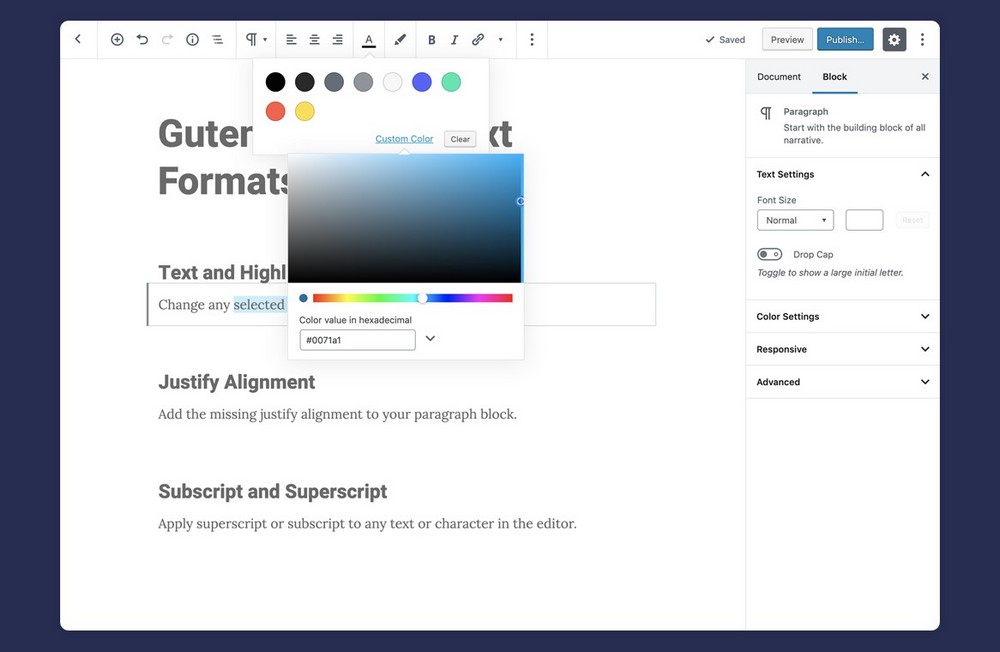
- Adds rich text formatting options missing in the block editor
- Allows you to tag links with nofollow and sponsored attributes
- Lets you easily insert glyphs and special characters
- Adds markdown support, keyboard shortcuts, and more
5. Smush
- Price: Free
You’ll likely be adding lots of images in your blog posts to make them more entertaining. Don’t forget to optimize these images or they will affect page loading speeds and website performance.
Smush is a great free plugin you can use to optimize the images in your blog. When you upload an image, Smush automatically compresses them to reduce file size without affecting the quality.
Best Features
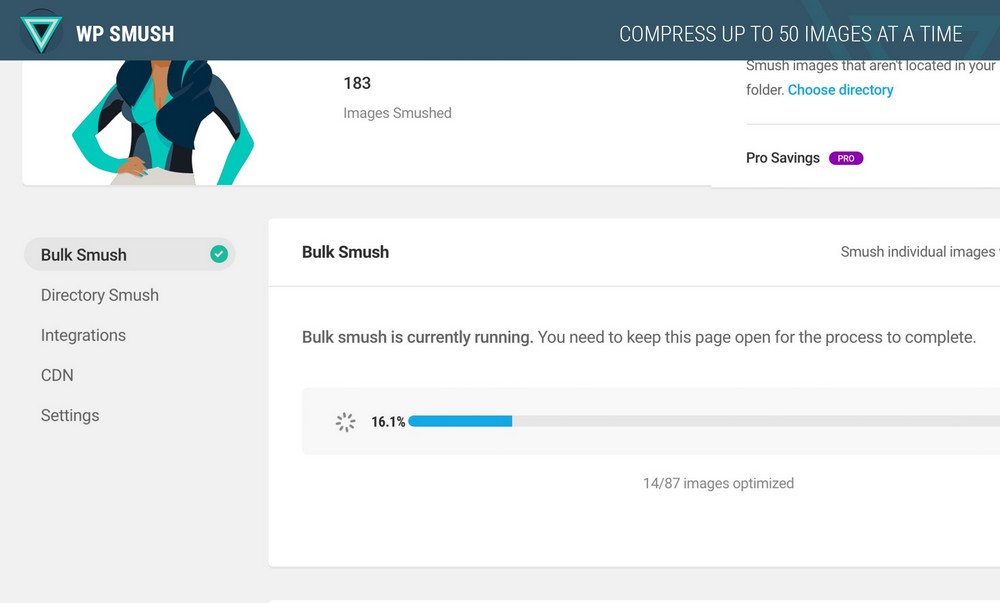
- Optimizes images with lossless compression
- Ability to lazy load images for faster performance
- Set sizes to automatically scale images
- Ability to compress up to 50 images in bulk
6. UpdraftPlus
- Price: Free
When self-hosting a website, you’re in charge of everything related to your website. This includes protecting it from hackers and server malfunctions. That’s why it’s important to setup a backup system for your website.
You can use UpdraftPlus to setup a backup system in WordPress for free. The plugin even allows you to automate backups on a daily and weekly basis.
Best Features
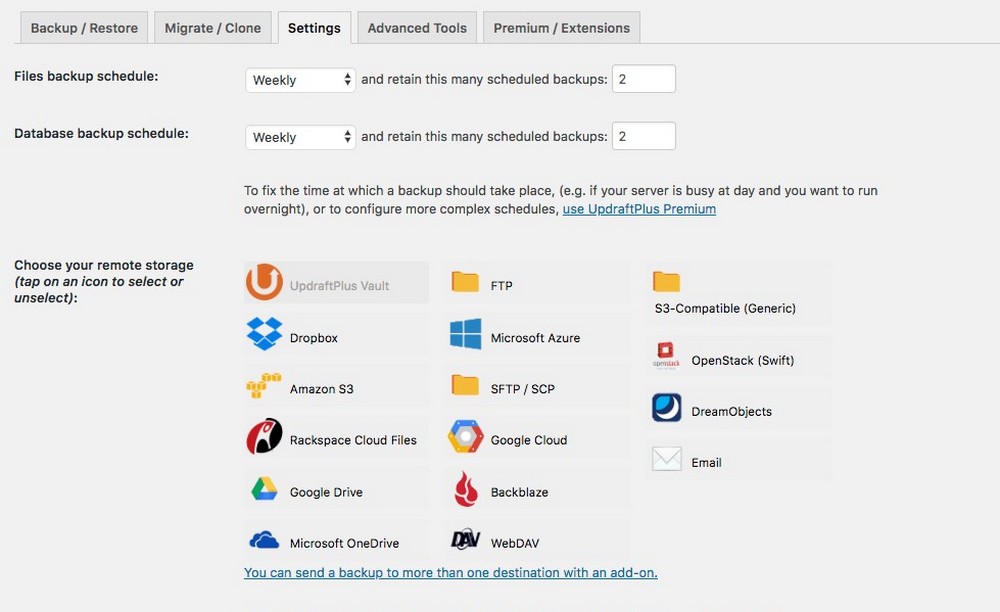
- Setup automatic daily, weekly, and monthly backups
- Ability to backup files to cloud storage services
- Easily restore your website from a backup with a few clicks
- Create a temporary version of your website using UpdraftClone
7. Classic Editor
- Price: Free
Even though the new WordPress block editor comes with many innovative features, it somehow also complicates things that used to be simple. And it can also affect your workflow as well. Especially for blogs that publish content daily.
If you prefer the old WordPress editor, you can use the Classic Editor plugin to replace the new block editor with the same old classic editor. It’s easy to setup and does its job perfectly.
Best Features
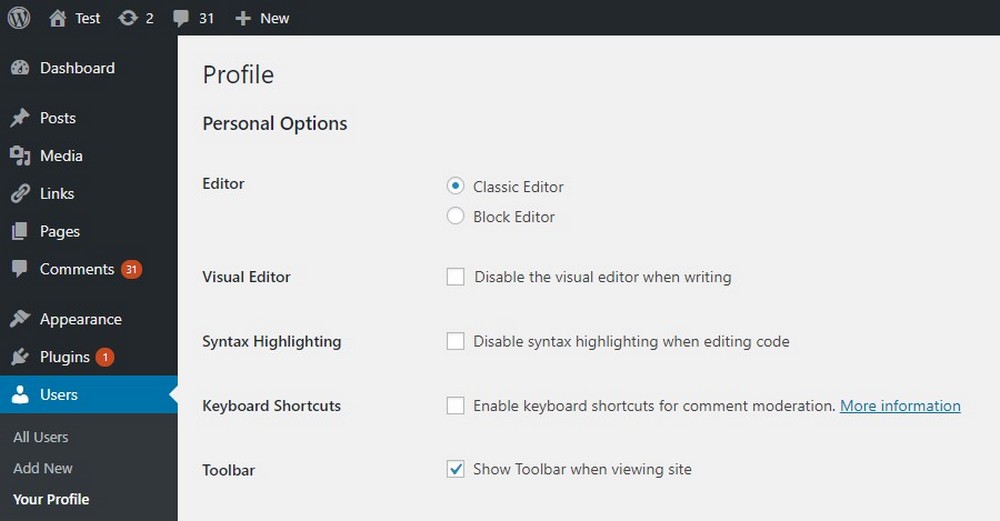
- Replaces the block editor with the same old classic editor
- Ability hide classic editor from specific user roles
- Receives updates regularly
8. Opt-In Content Locker
- Price: $17
Many professional bloggers use a clever trick to get more subscribers for their email list by locking blog posts behind an opt-in form. Visitors can only view the full article after subscribing to the email list. And it works!
This plugin allows you to do just that. It lets you create an opt-in lock and drive more subscribers to your list.
Best Features
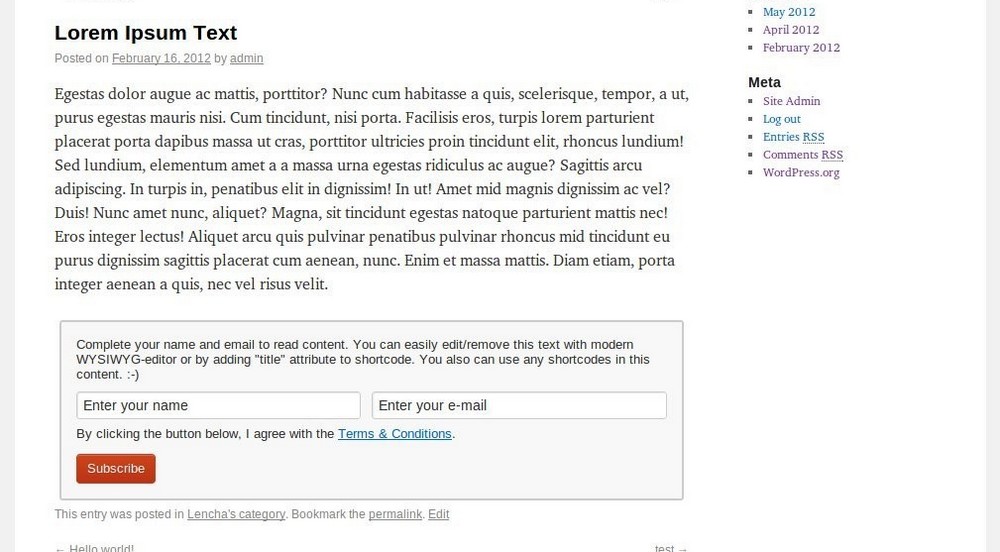
- Easily hide your articles behind an optin lock
- Supports all major email marketing services including MailChimp and Sendy
- Use the visual editor to design a subscribe popup
- Compatible with caching plugins and GDPR
9. Digital Downloads Pro
- Price: $45
If you’re planning on selling products on your blog like ebooks and online courses, this plugin will come in handy. It allows you to setup a simple online store system for buying digital products on your website.
The plugin lets you easily setup an online store to sell digital products. It supports all popular payment gateways including PayPal and Stripe. Check out our guide to learn more about selling digital products using WordPress.
Best Features
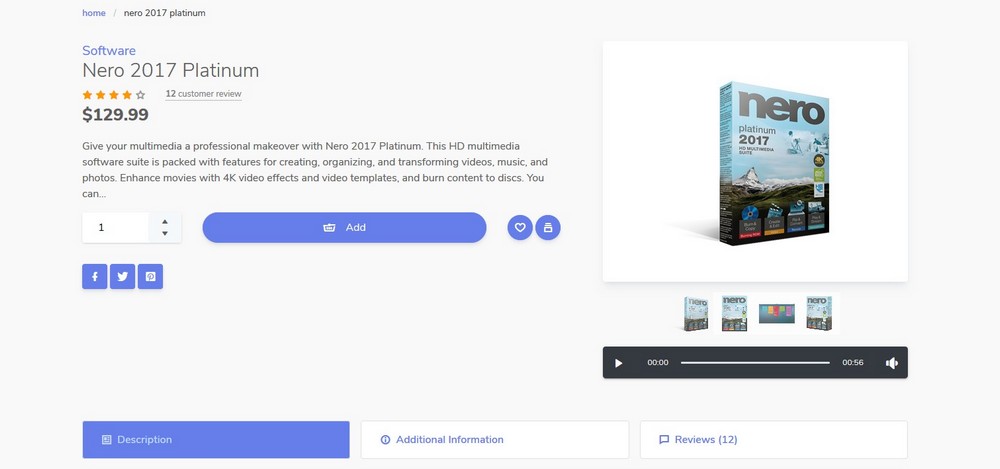
- Sell any type of digital product including ebooks, templates, and apps
- Beginner-friendly setup process and user interface
- Supports PayPal, Stripe, Skrill, Athorize.net, and other payment gateways
- Works standalone without needing WooCommerce
10. PowerPress
- Price: Free
Thinking about starting a podcast alongside your blog? Then this plugin will help you setup your podcast directly on your WordPress website.
PowerPress lets you publish your podcasts in WordPress by integrating with popular podcast platforms and adding an HTML podcast player to your website.
Best Features
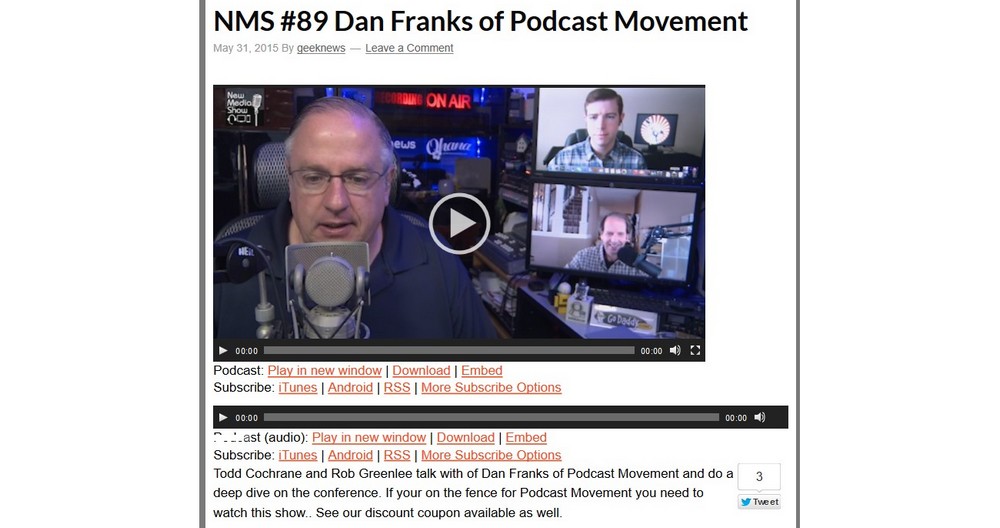
- Integrates with Apple Podcasts and Google Podcasts
- Built-in HTML player even supports YouTube videos
- Ability import podcasts from SoundCloud and even RSS
- Subscribe tools helps you get more podcast subscribers
11. Elementor
- Price: Free
Elementor is one of the must-have plugins for every WordPress website. This plugin adds an easy to use drag and drop editor to your website, allowing you to build unique page designs without coding.
Using Elementor, you can build landing pages, sales pages, beautiful product pages, and even customize the design of your theme.
Best Features
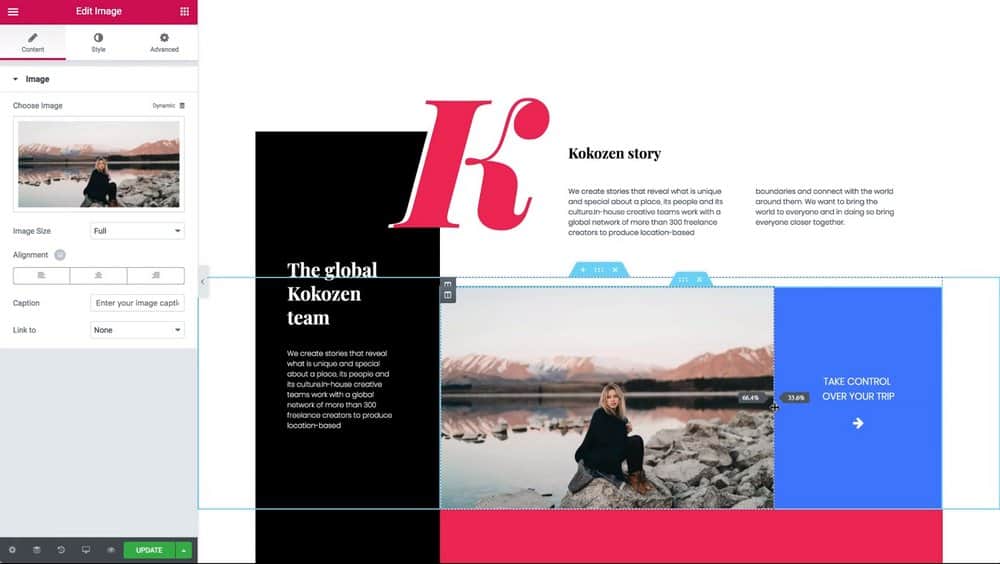
- Build unique landing pages without having to write code
- Dozens of pre-made templates to choose from
- Features a beginner-friendly drag and drop editor
- Supports all themes and plugins
12. WP Viral Quiz
- Price: $36
Quizzes are a great way to entertain your visitors and to keep them on your website for longer periods of time. This plugin will help you achieve both those goals.
WP Viral Quiz lets you easily create beautiful Buzzfeed-style quizzes directly on your WordPress website.
Best Features
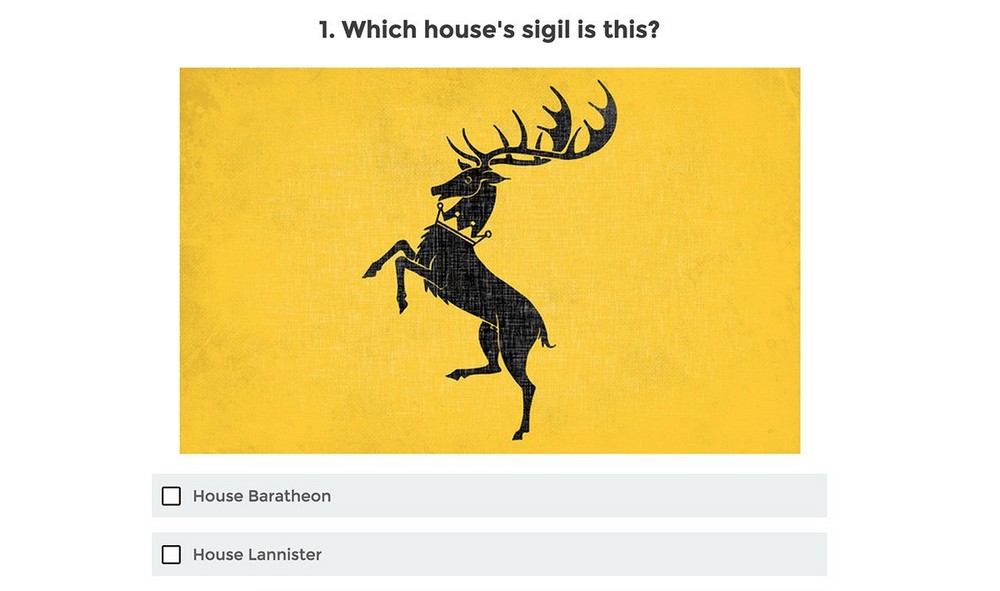
- Ability to create both personality and trivia quizzes
- Looks great on both desktop and mobile devices
- Ability to create multi-page quizzes with monetization support
- Integrate MailChimp or AWeber to grow your email list
13. PrettyLinks
- Price: Free
Affiliate marketing is a great way to monetize your blog. You can effectively promote affiliate products with reviews and promotional campaigns.
But, those long affiliate links can often make your readers feel suspicious of clicking on them. PrettyLinks plugin fixes this problem by allowing you to create short links inside WordPress.
Best Features
- Create short links in WordPress with your own domain name
- Ability to track clicks on short links
- Ability to select 301 redirection for links
14. Ad Inserter
- Price: Free
Ad Inserter is a useful plugin that will help boost the ad revenue on your website. The plugin lets you insert ads inside your articles and even in between paragraphs.
Adding ads inside blog posts is a technique many blogs use to get more clicks. This plugin allows you to leverage that same technique on your website.
Best Features
- Easily insert ads inside blog posts, in between paragraphs, or at the end of the content
- Supports Google AdSense, Media.net, and many other advertising platforms
- Ability to disable ads on specific pages or posts
15. ARMember
- Price: $49
If you’re planning on creating a membership community for your blog, ARMember plugin will help setup the entire membership platform with ease.
Using the plugin, you can setup a membership platform with membership models and even payment plans for selling programs like coaching and exclusive access to training programs.
Best Features
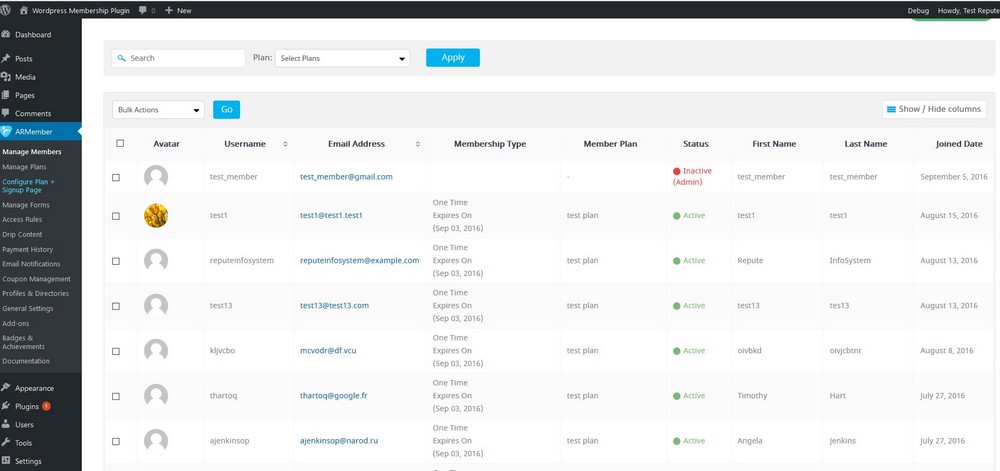
- A complete solution for setting up membership platforms
- Supports multiple membership models with free trials
- Let users register and login using Facebook and Twitter
- Ability to sell memberships with WooCommerce integration
Conclusion
As tempting as it can be, always avoid installing too many plugins on your website. It can lead to slow performance and high server resource usage. Pick the best plugins that are useful to you and stick with them.
Of course, another important aspect of building a successful blog or magazine is finding the right theme. Check out our collection of over 60 premium themes in our exclusive themes bundle to find the best theme for your blog.
Looking for WordPress hosting? We use Kinsta. They offer world-class WordPress hosting, built to keep your website fast, secure, and always online.