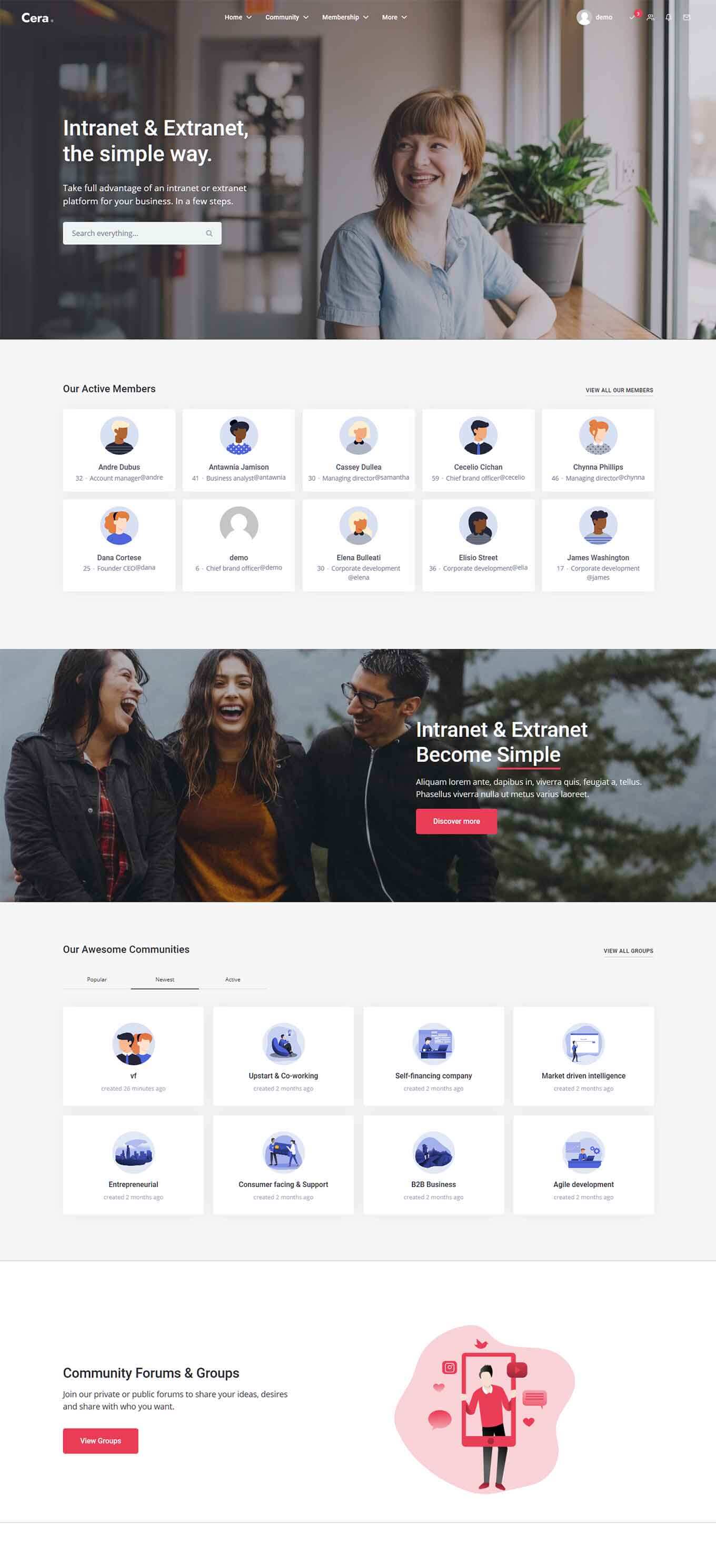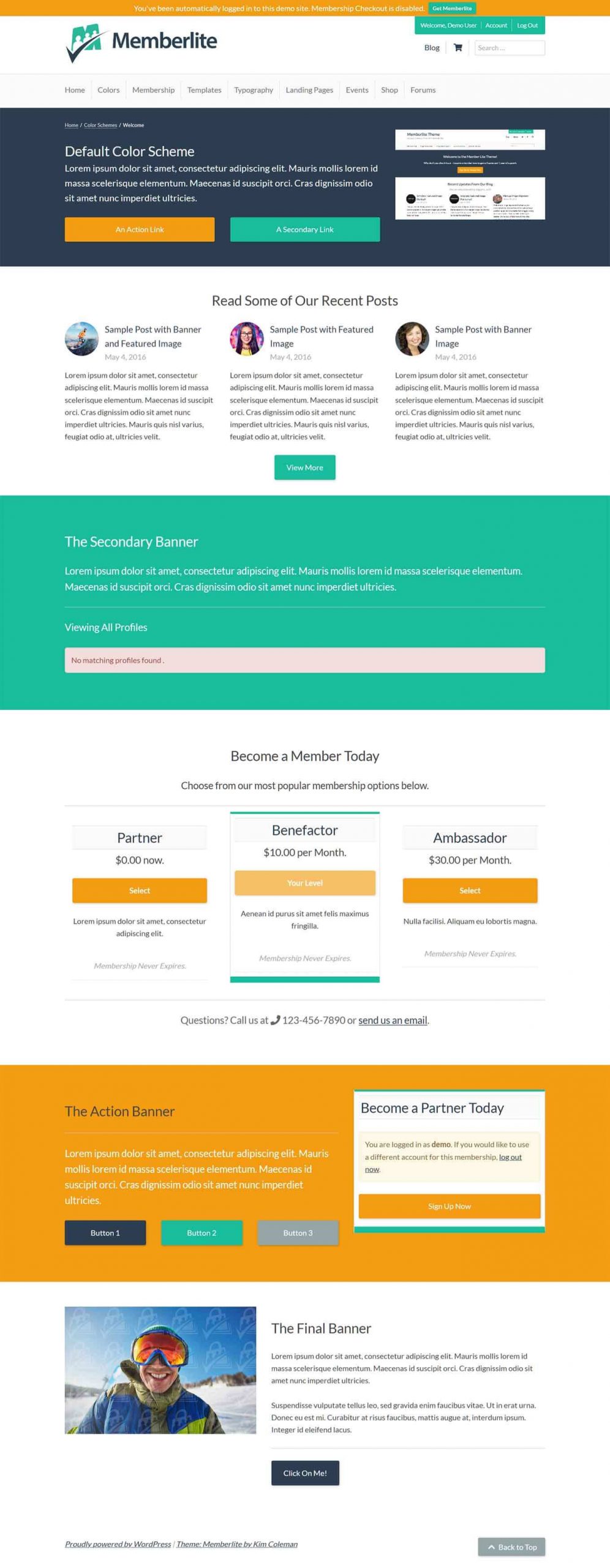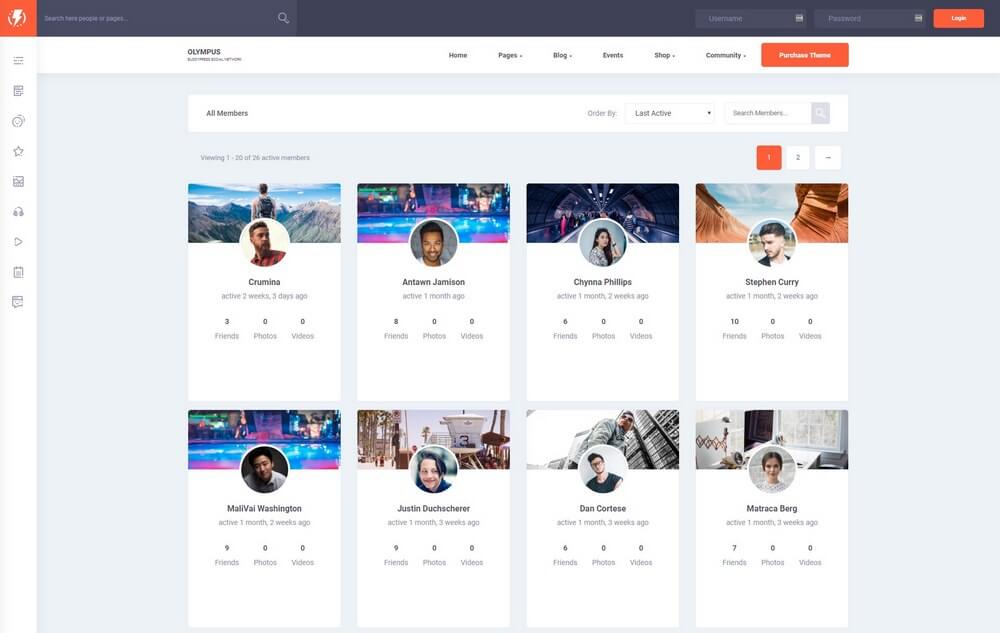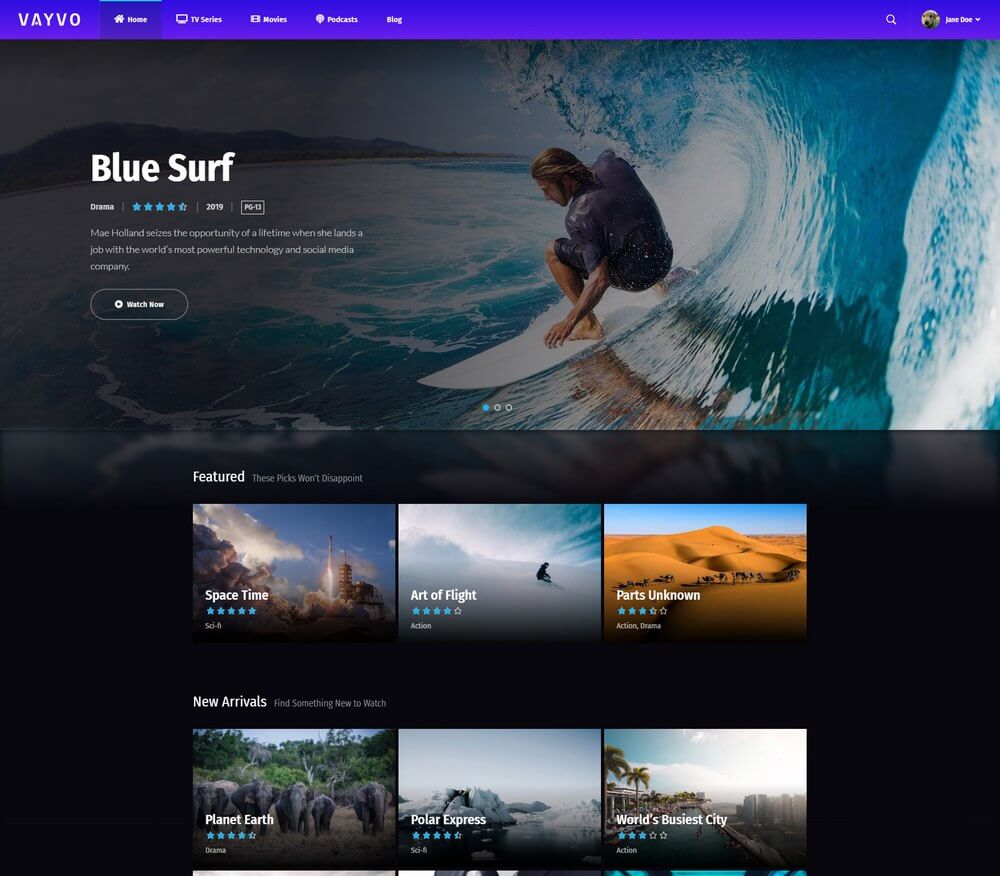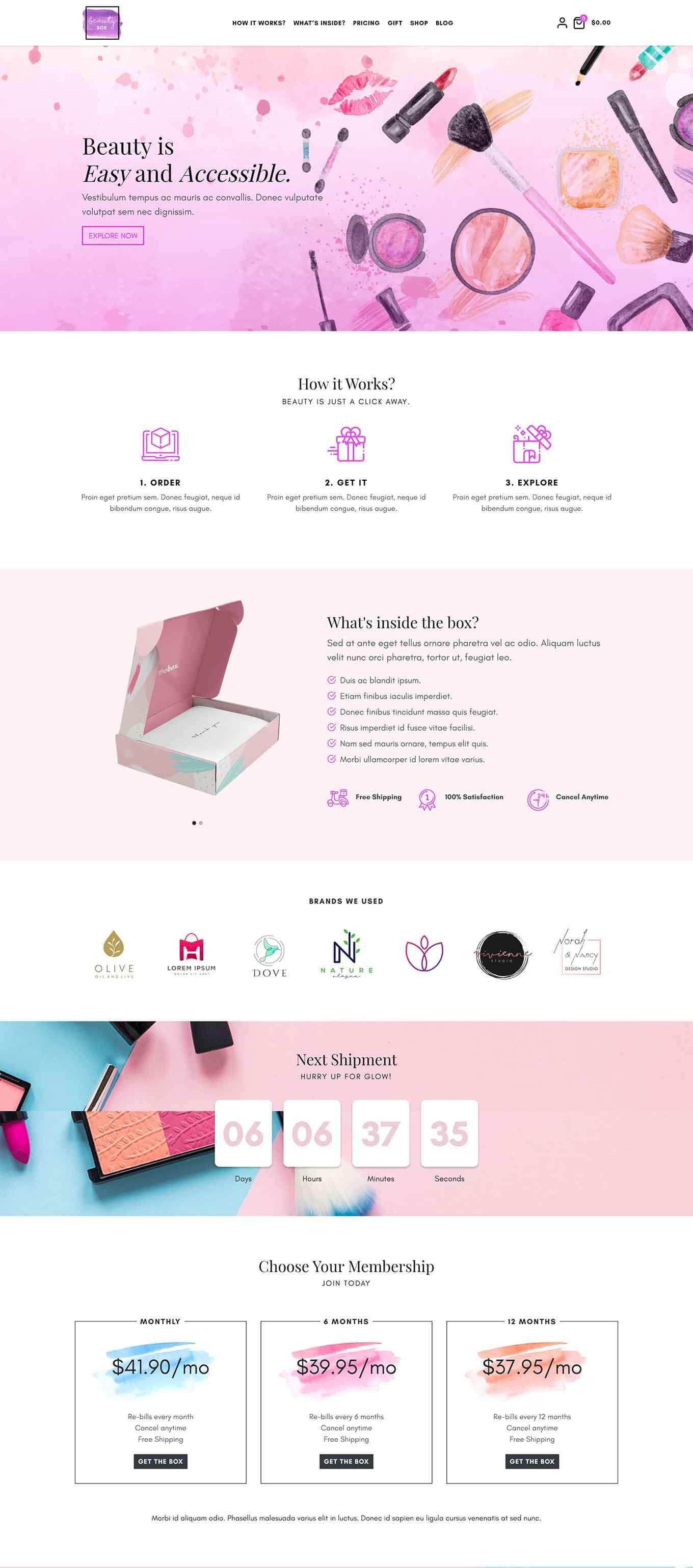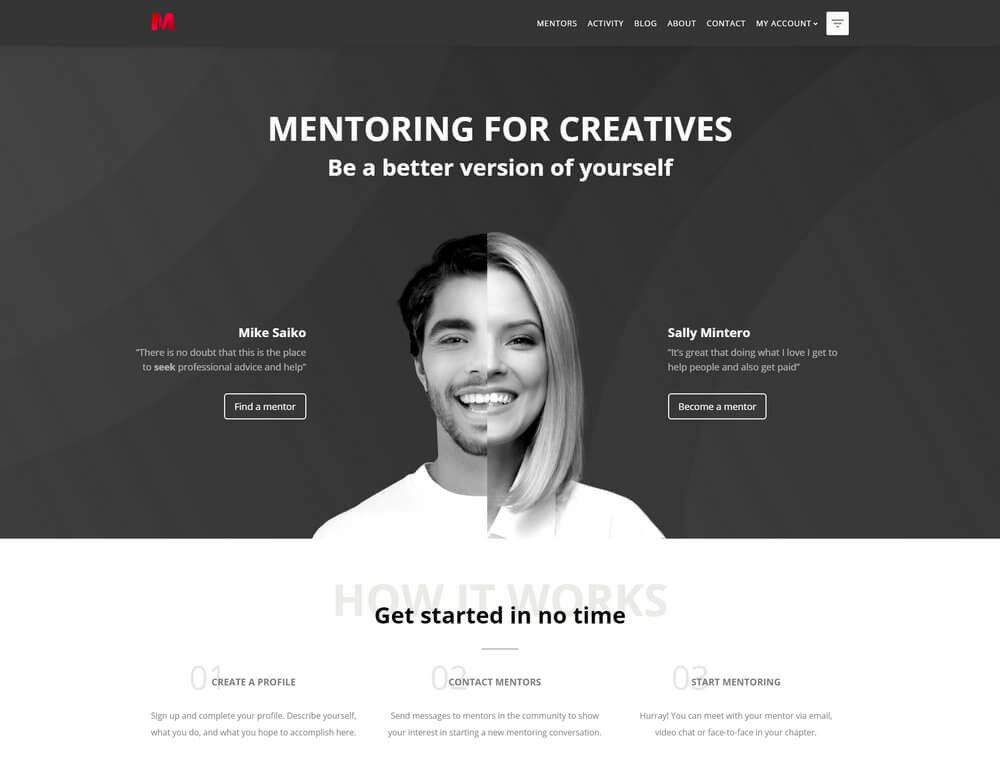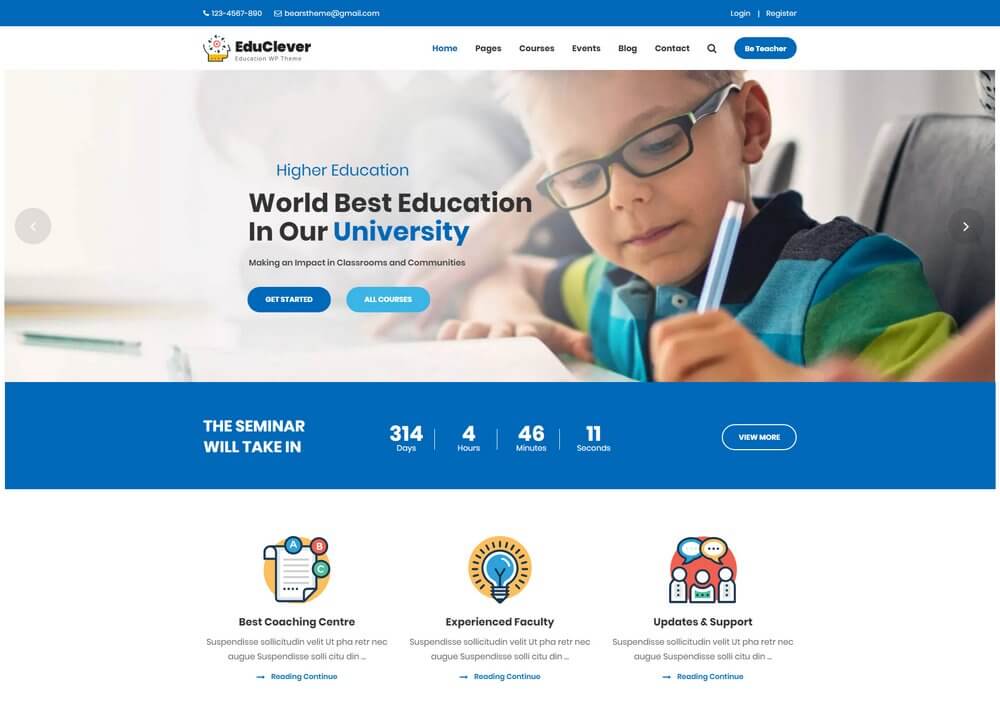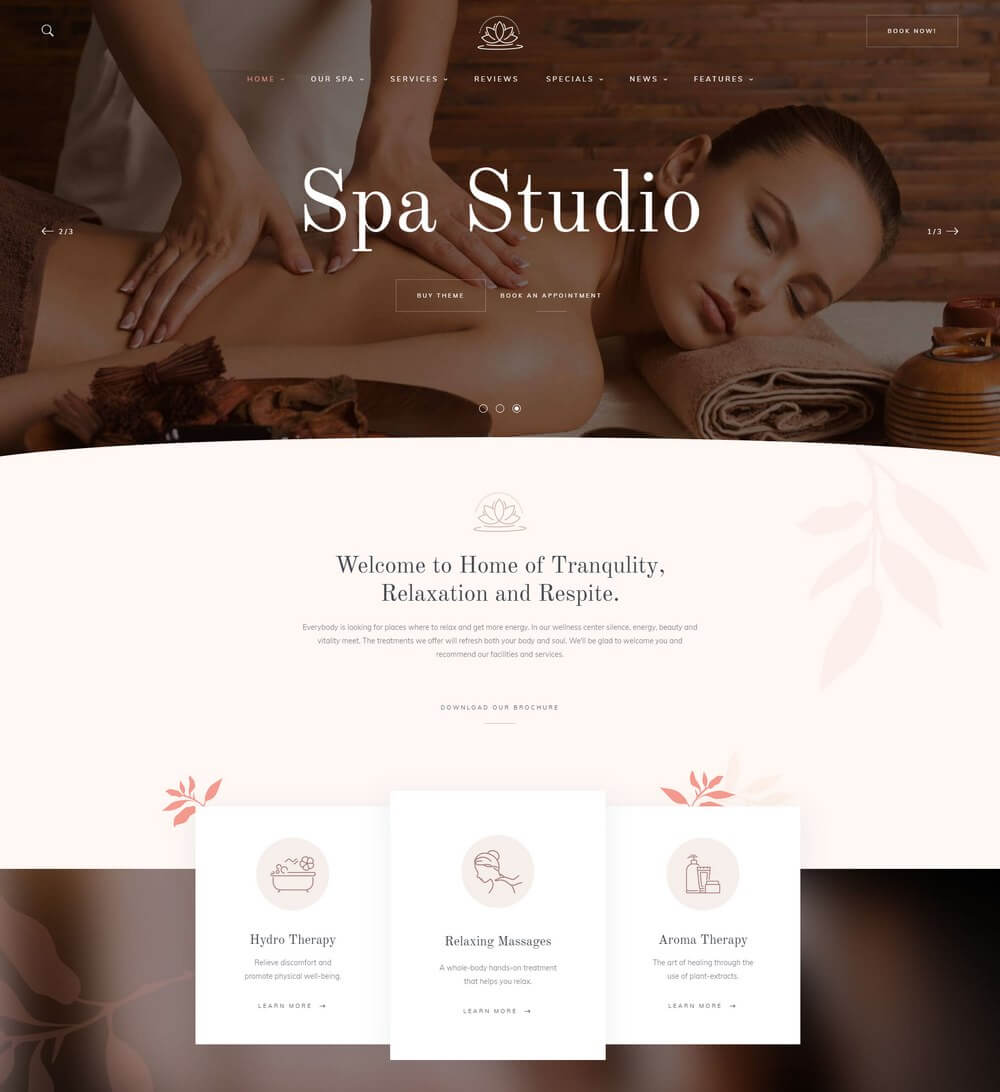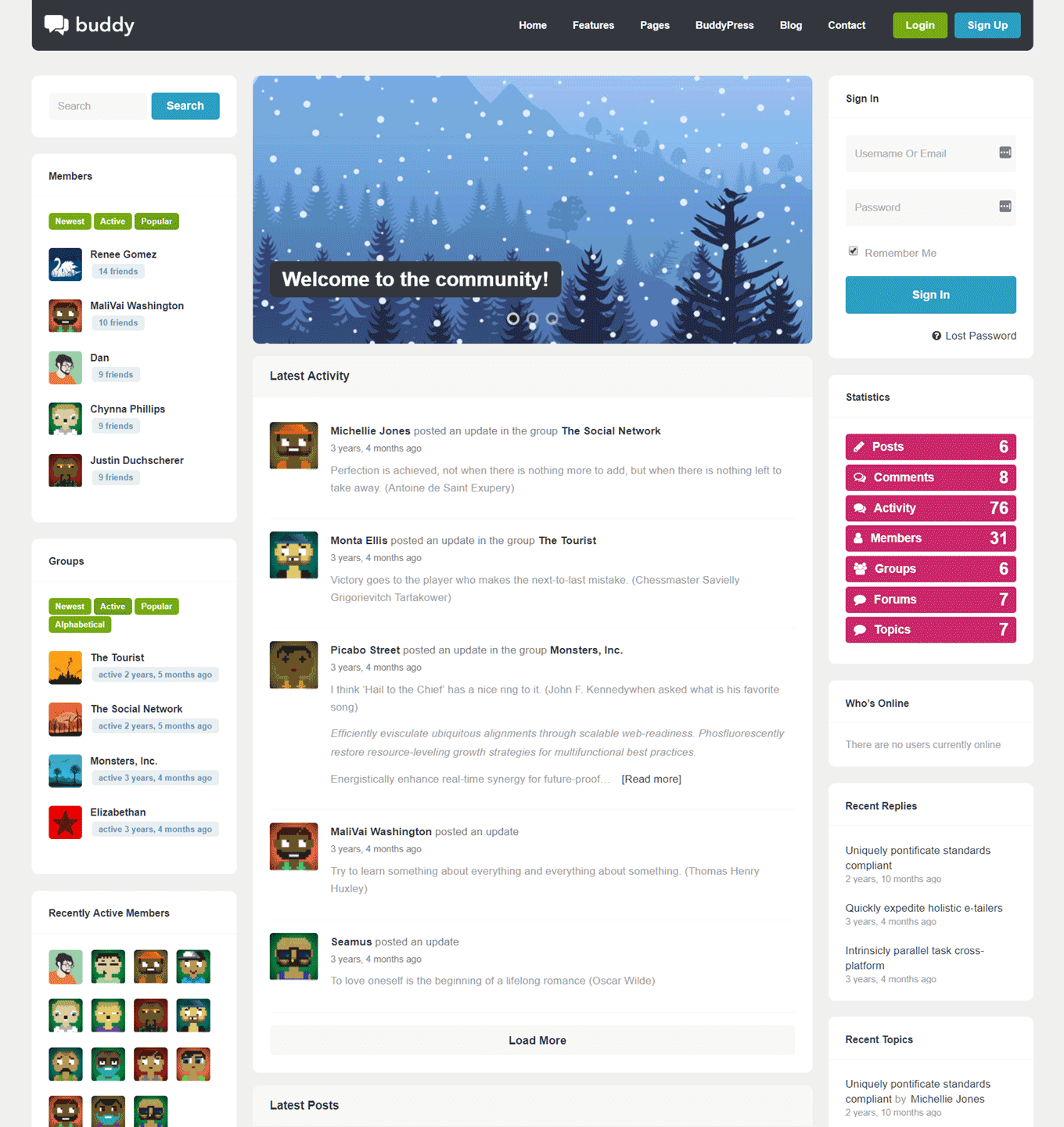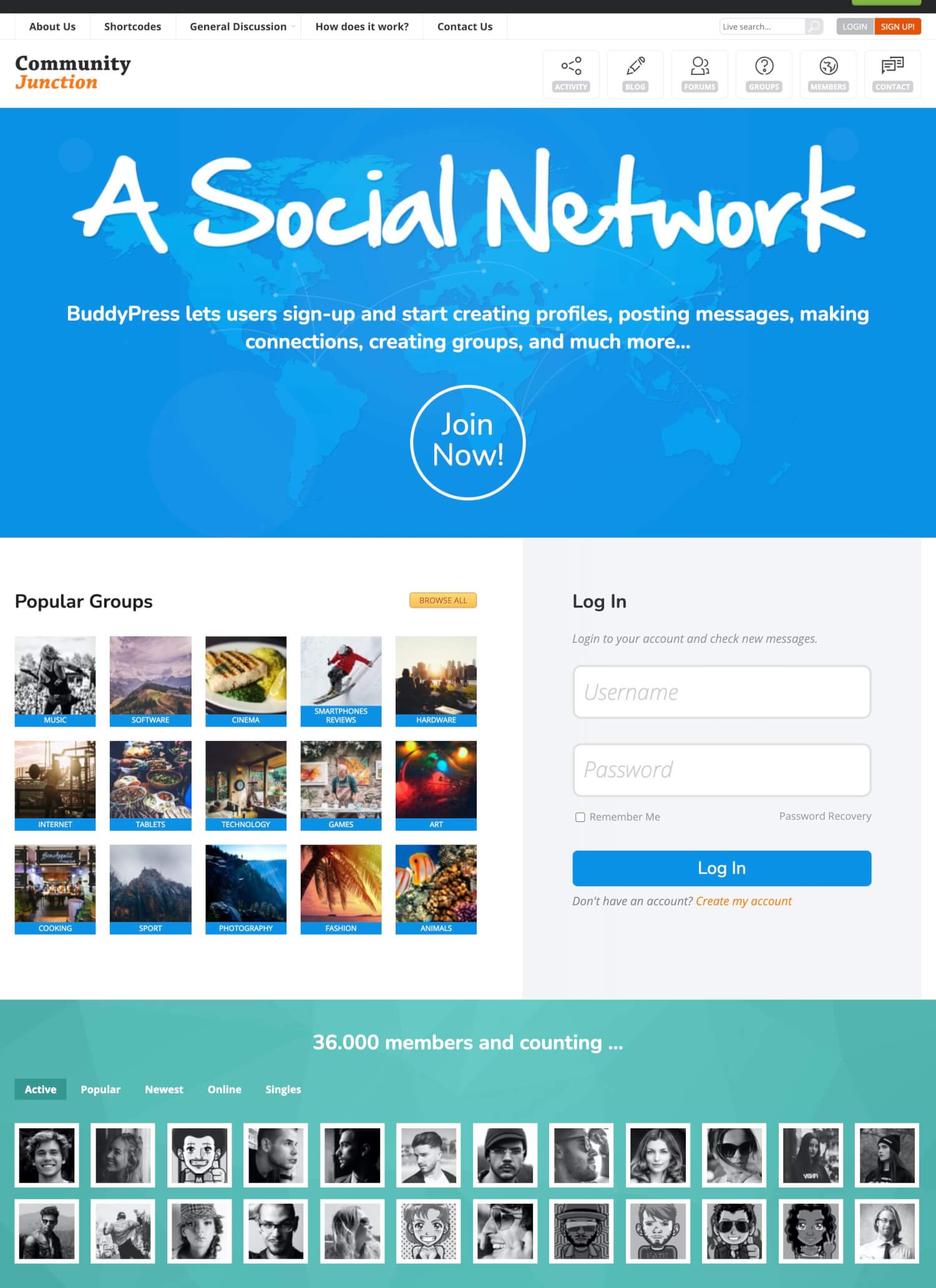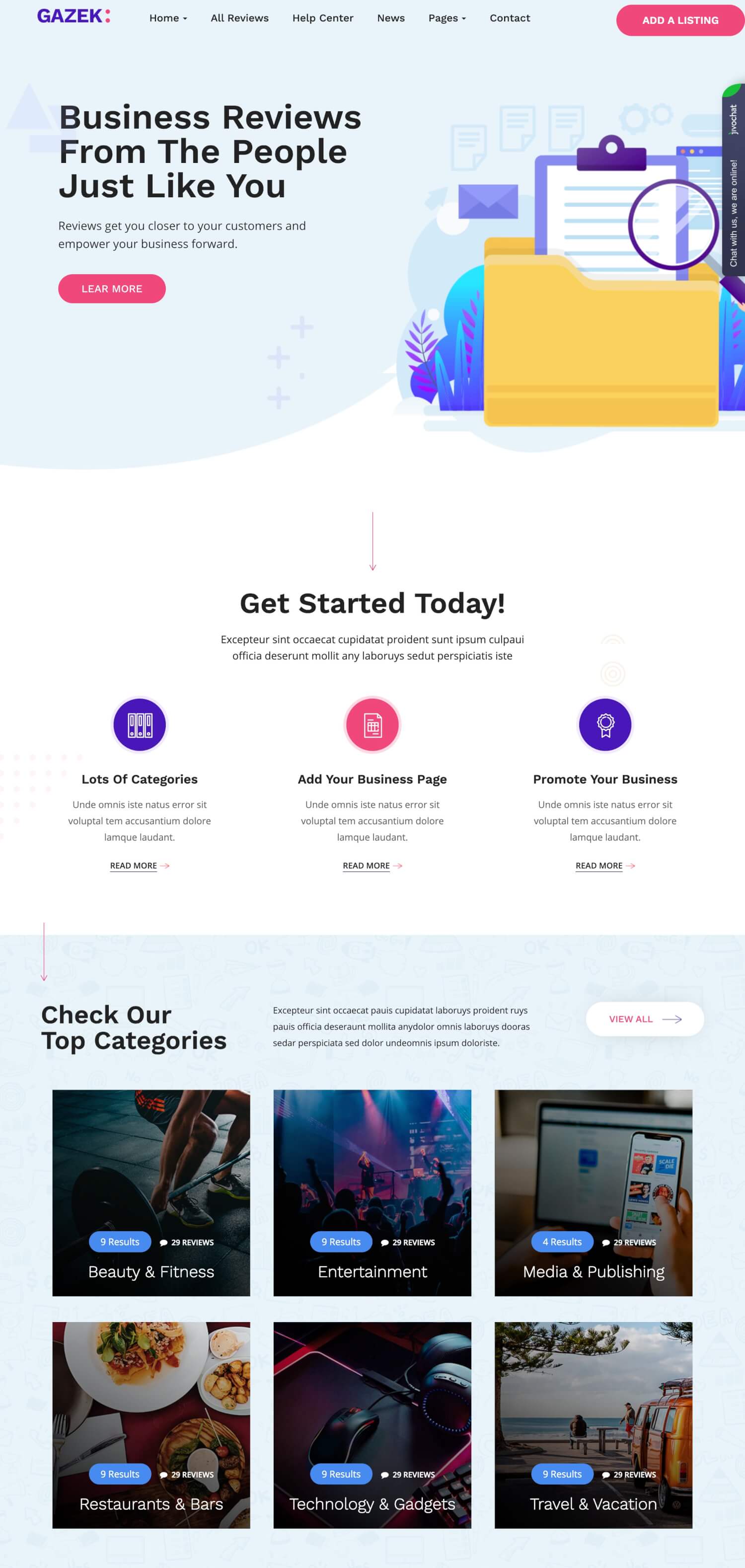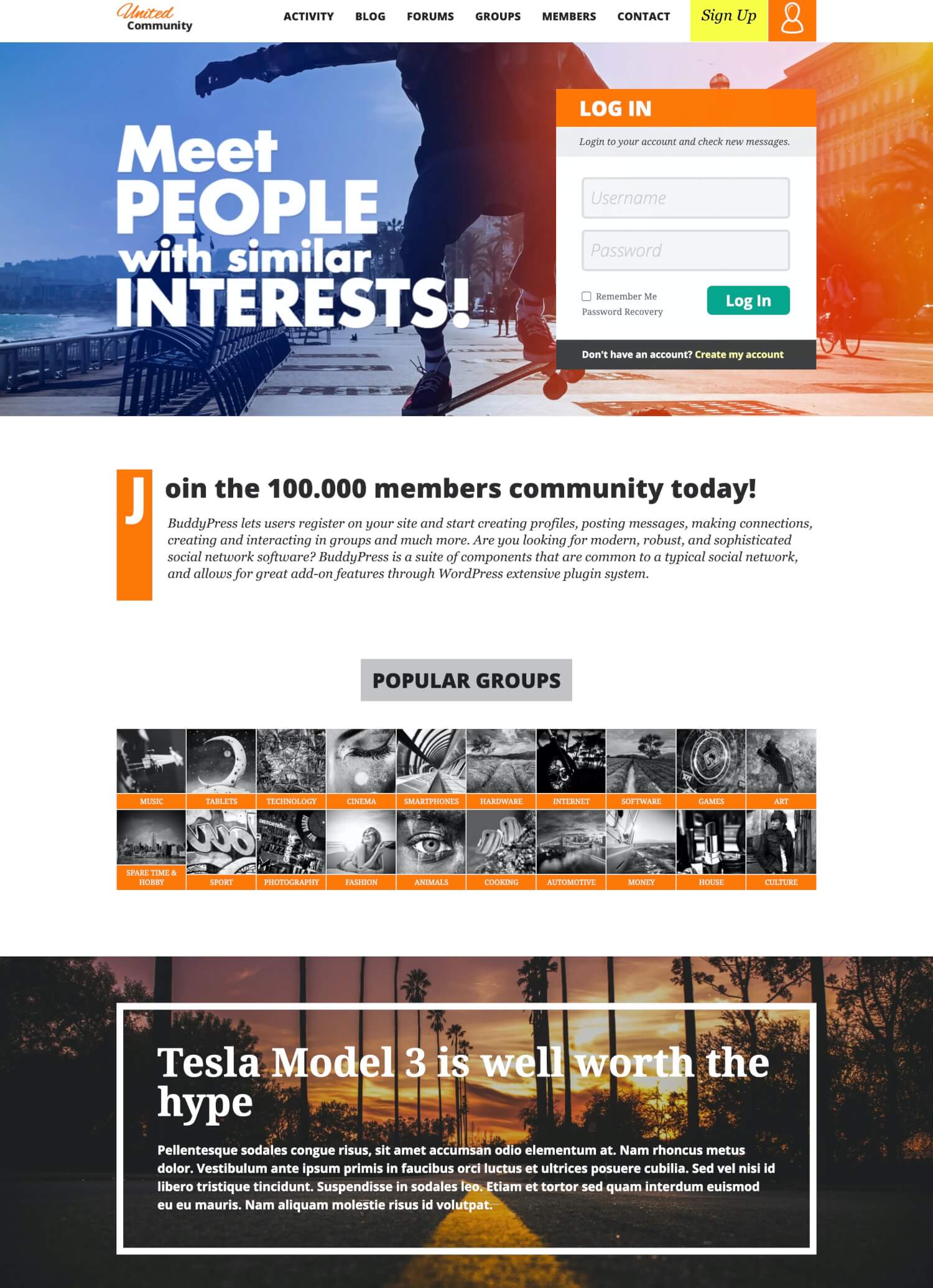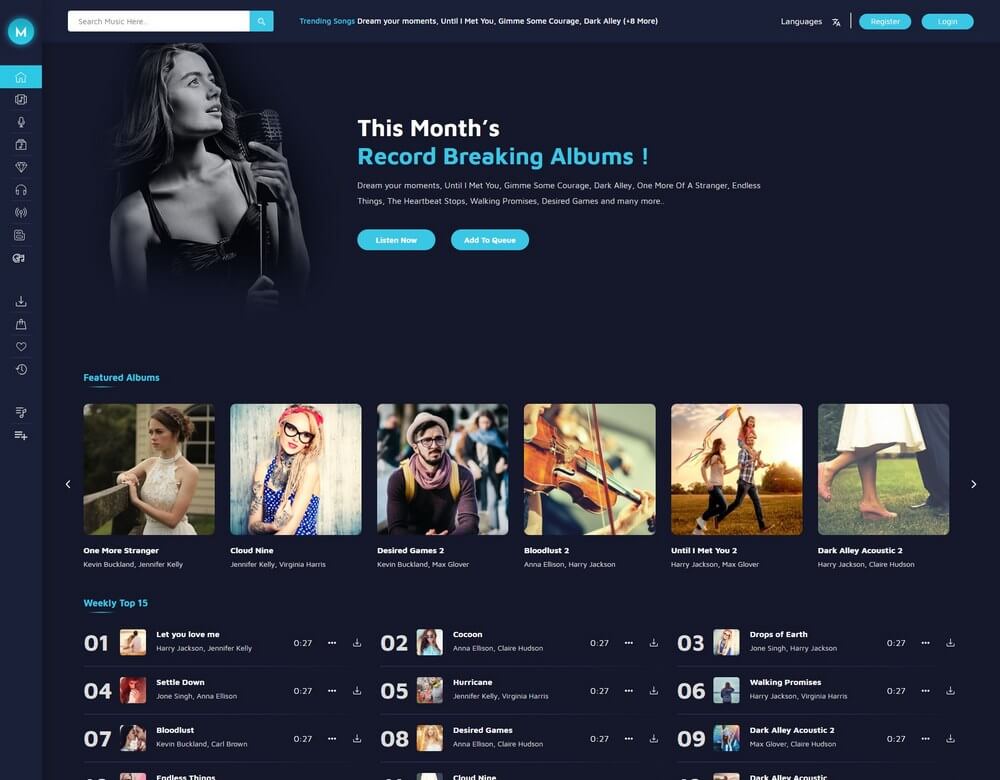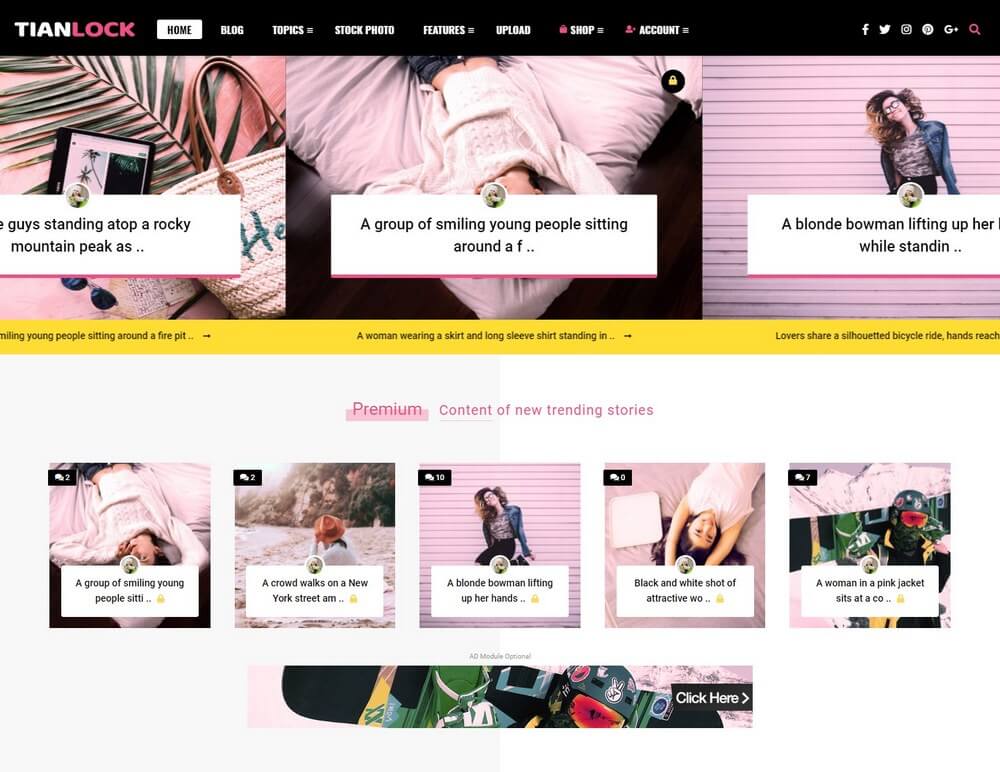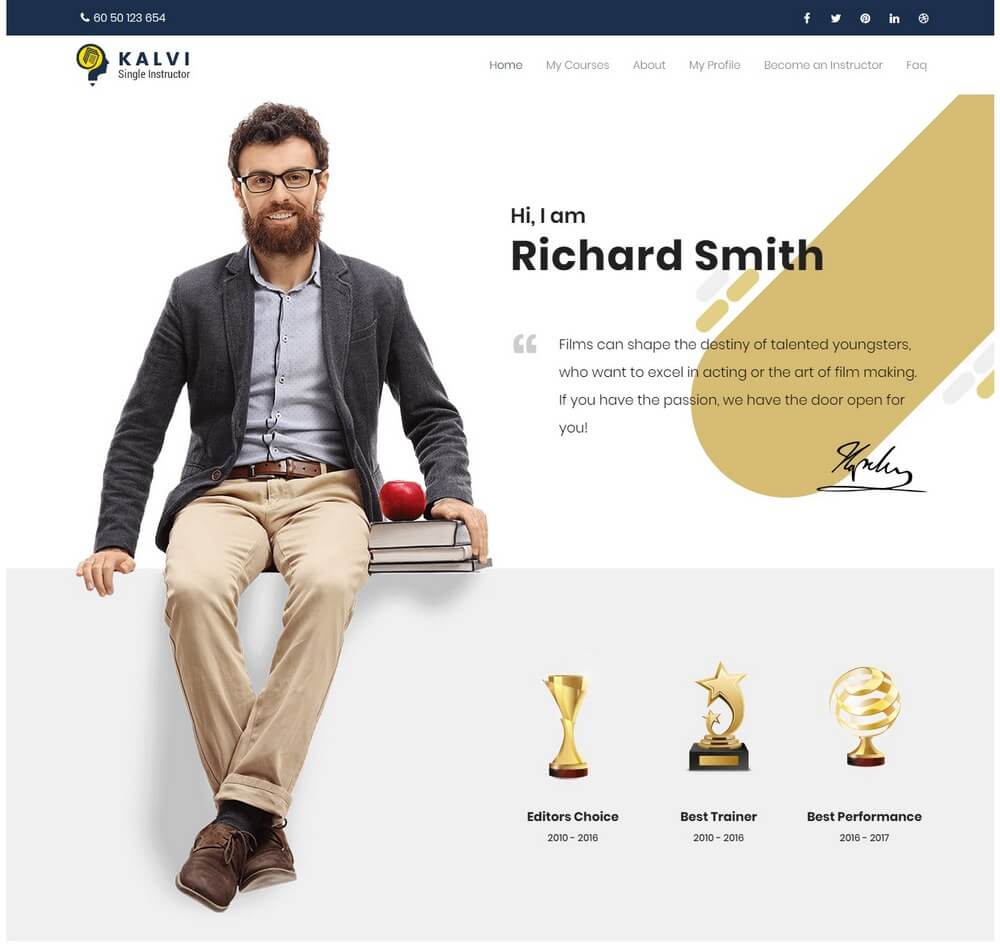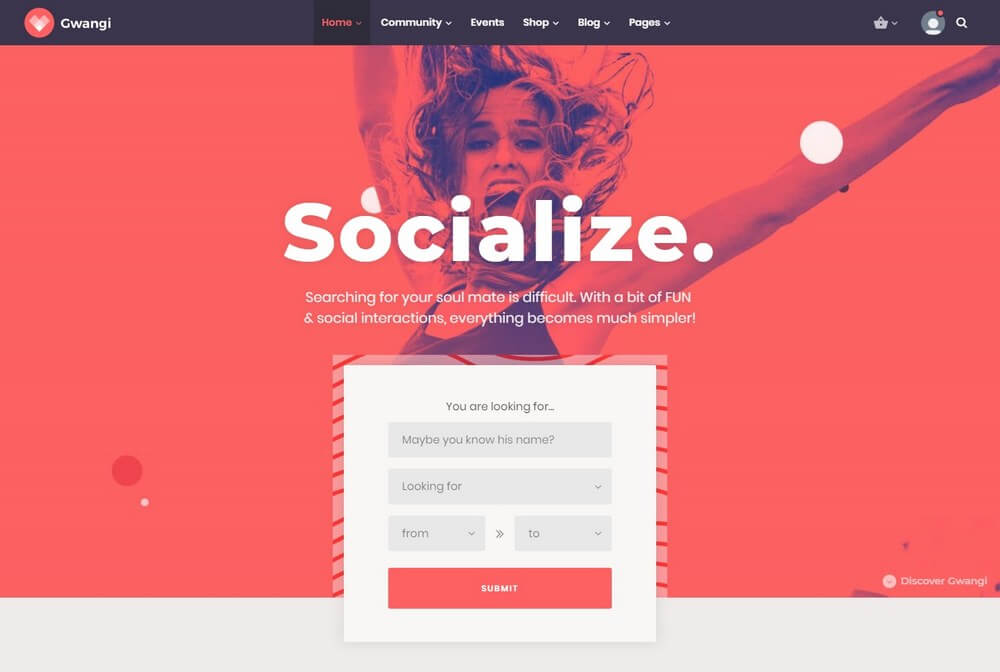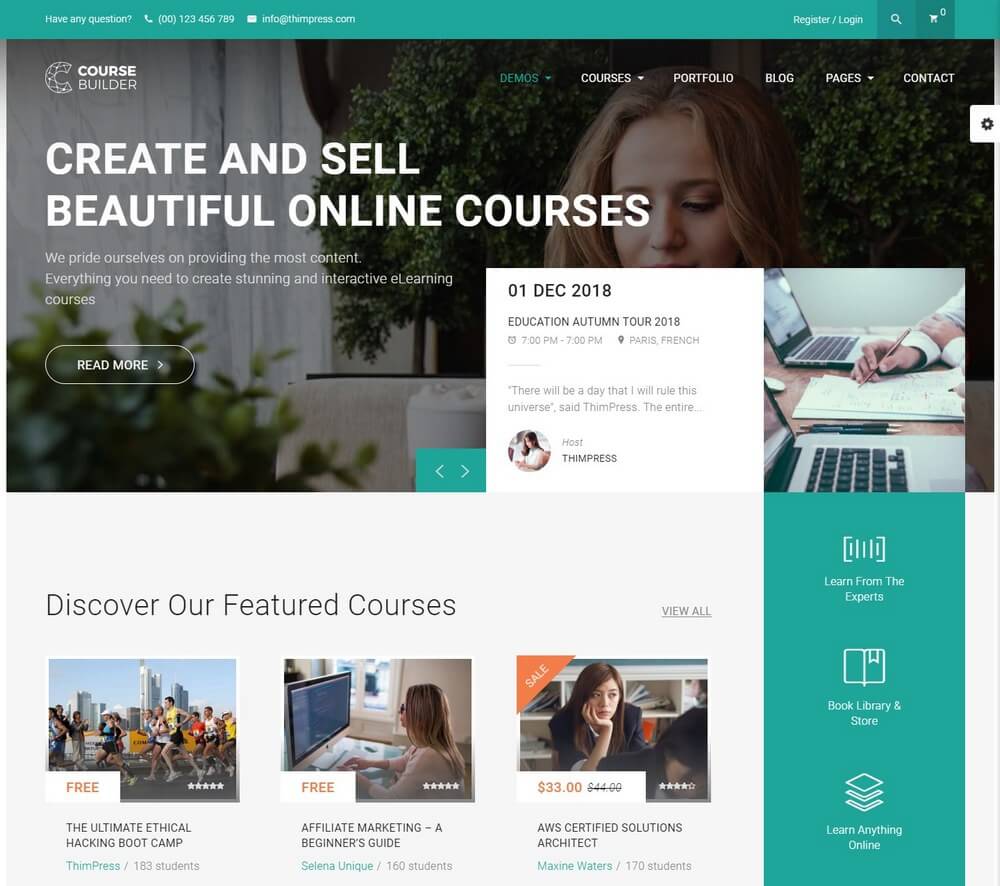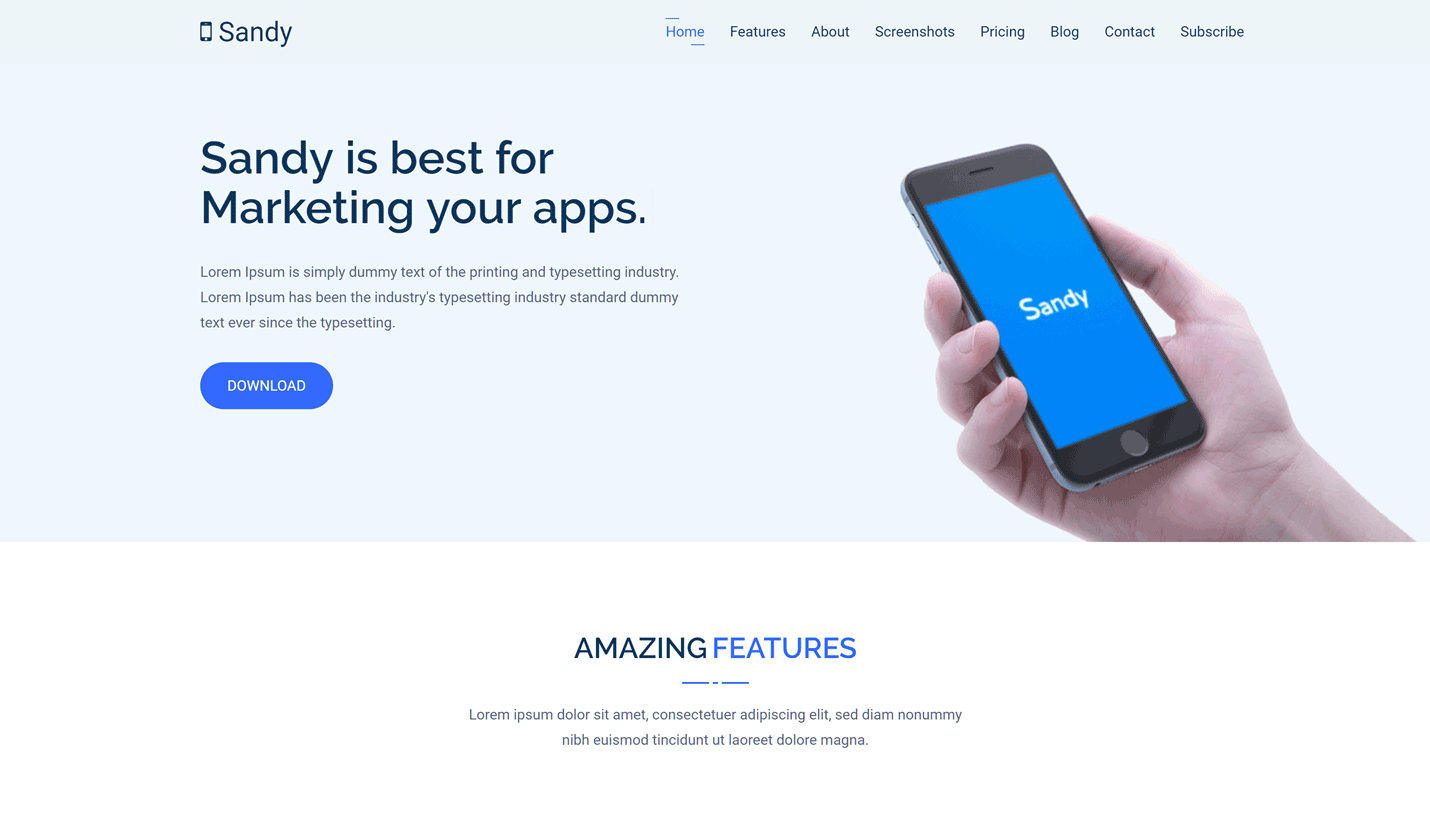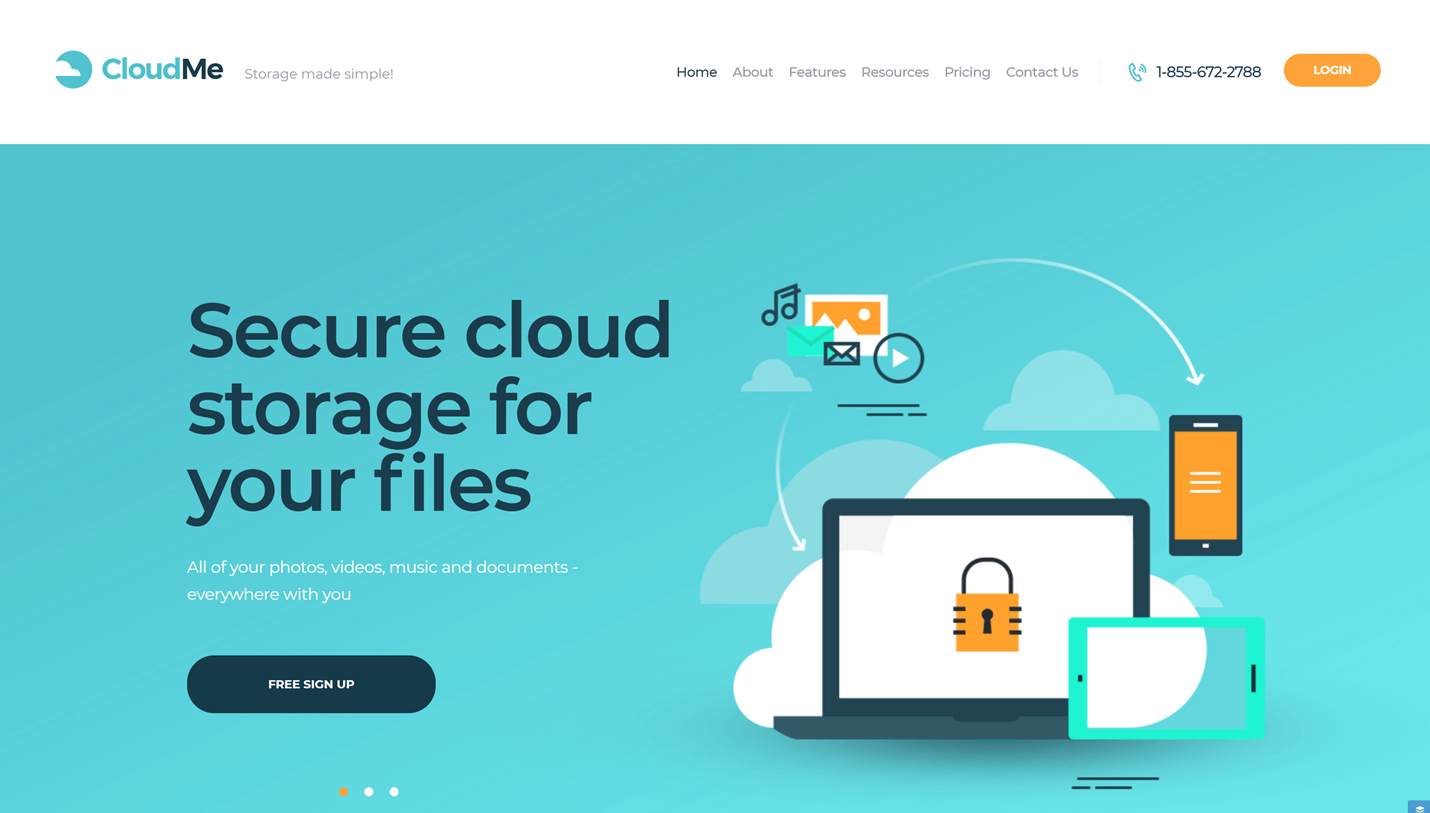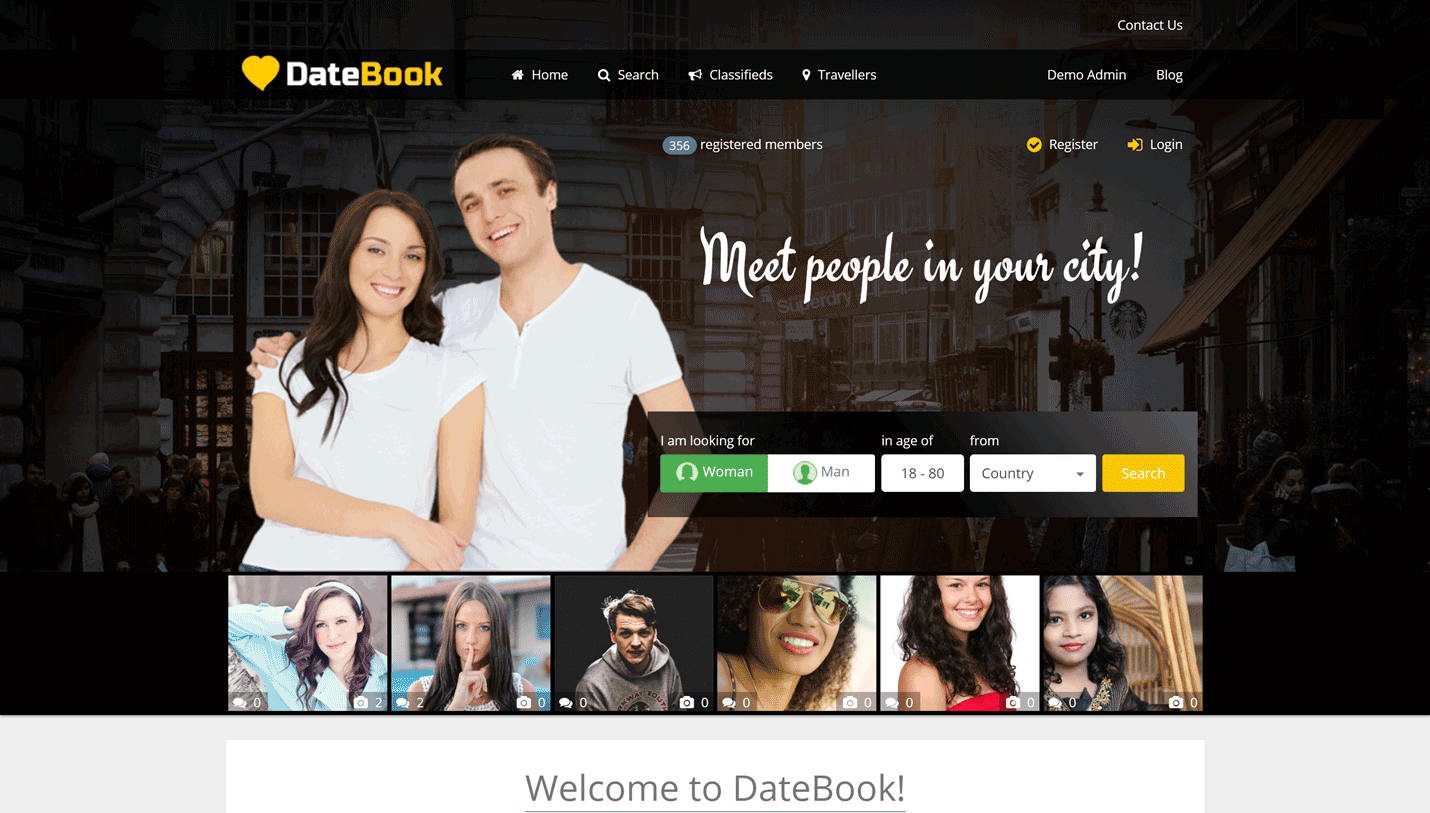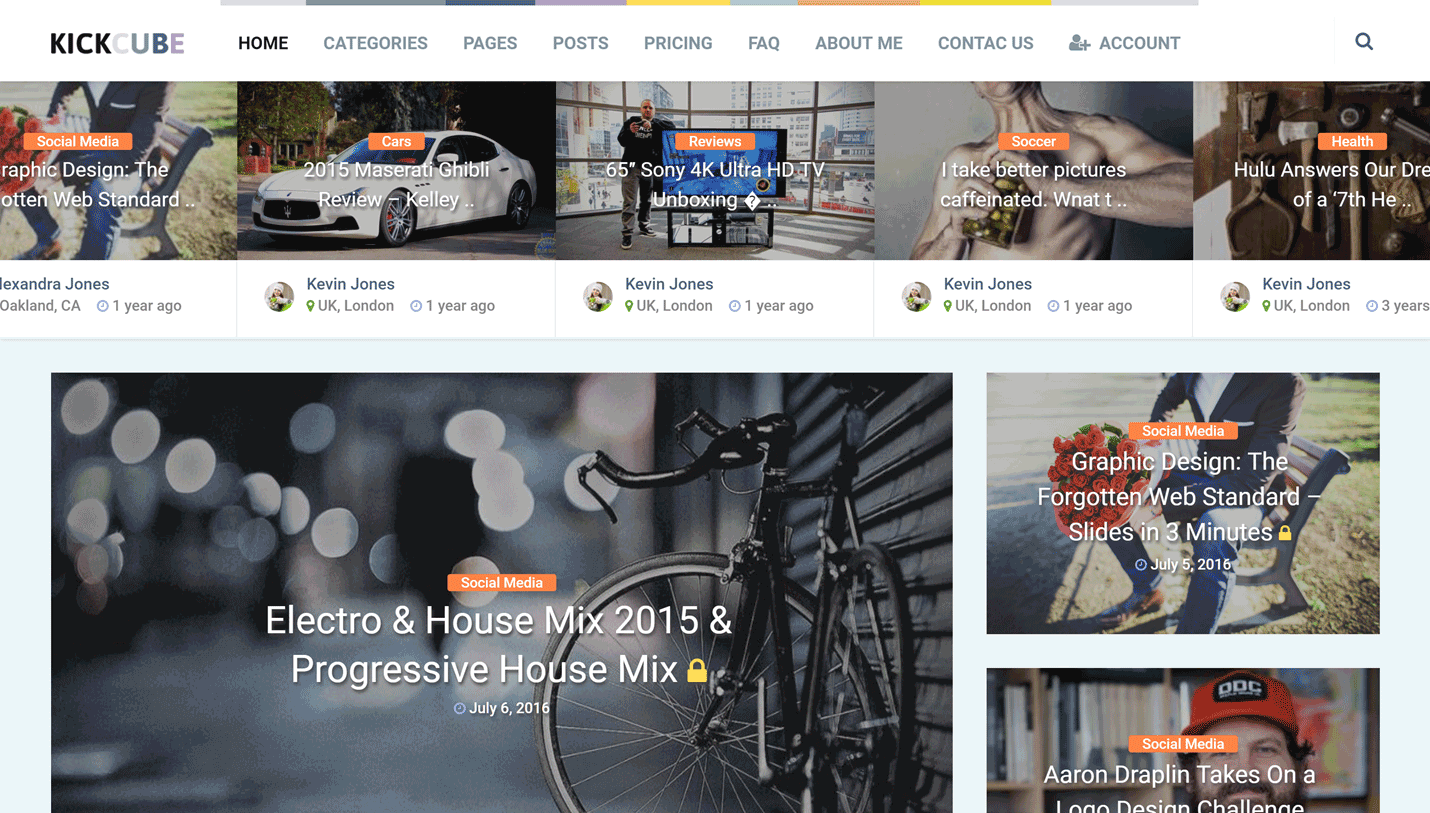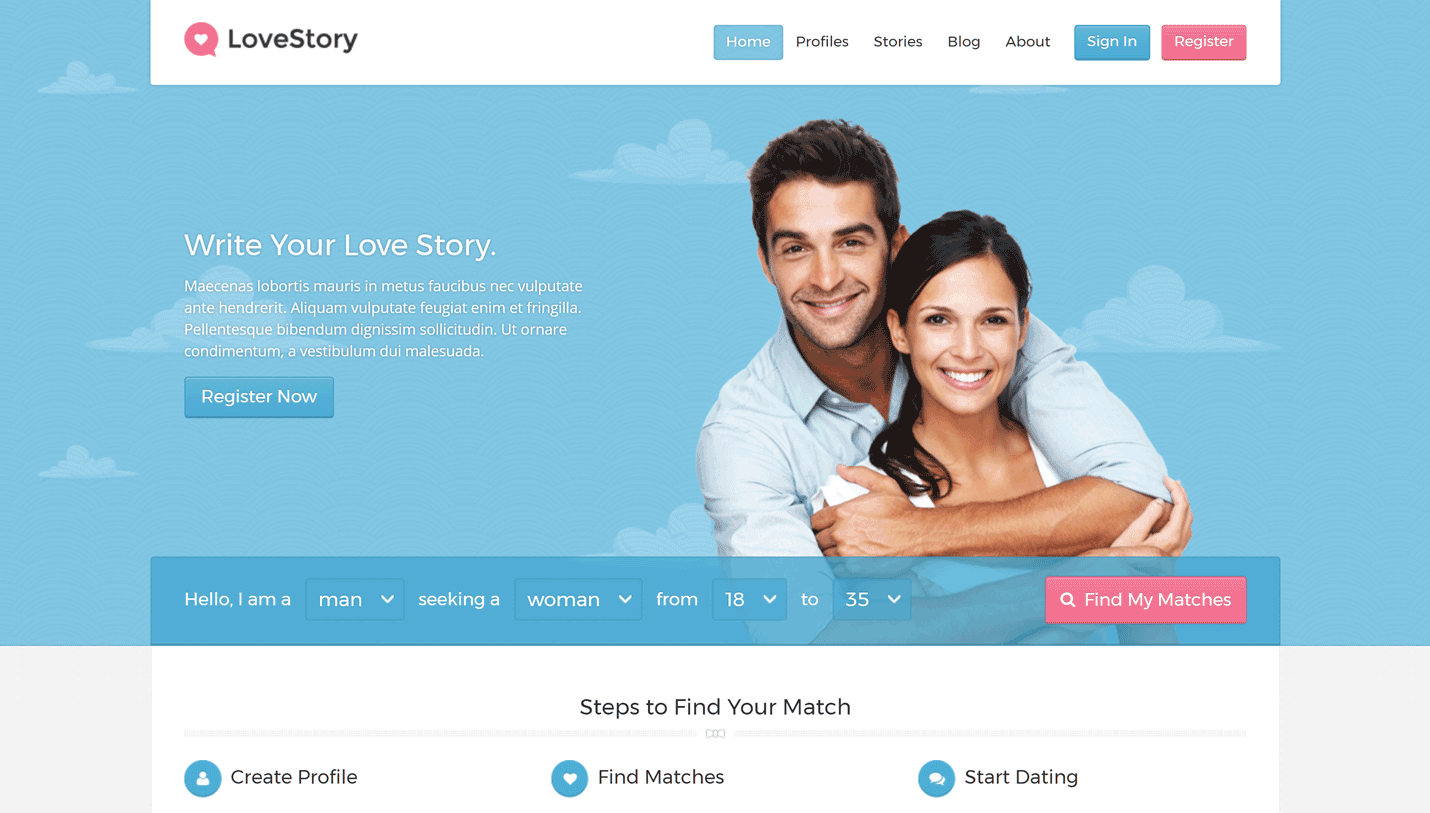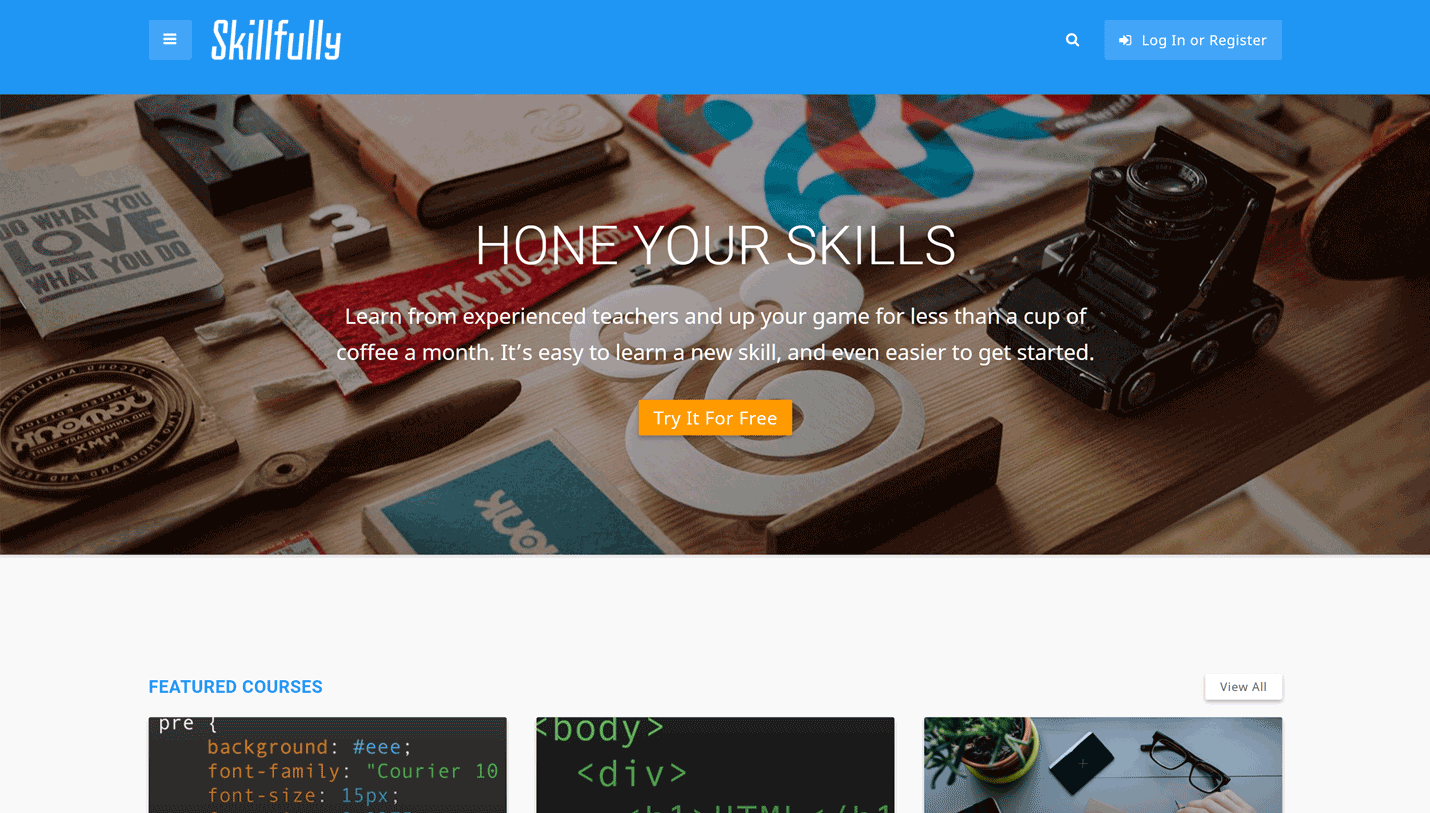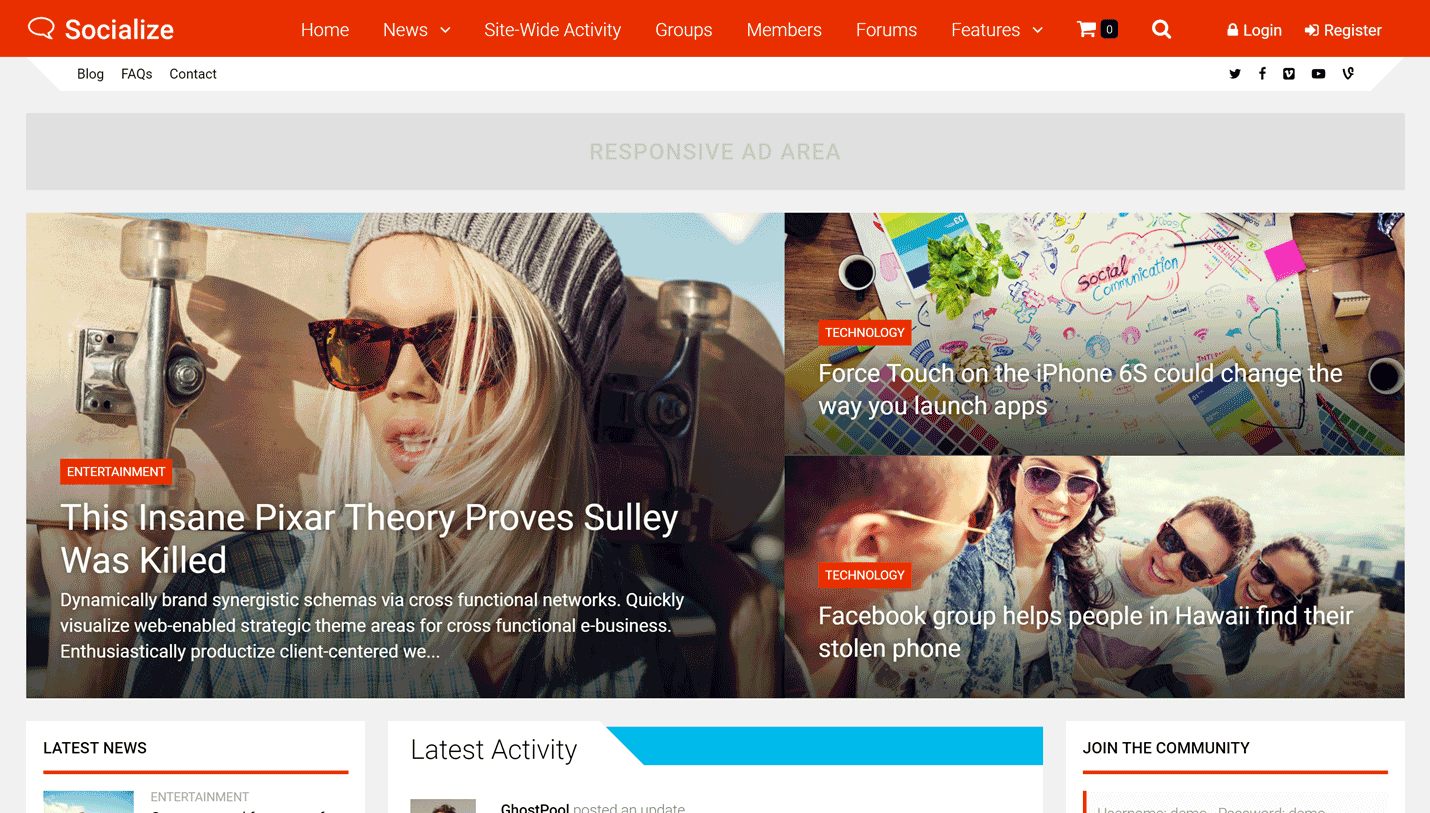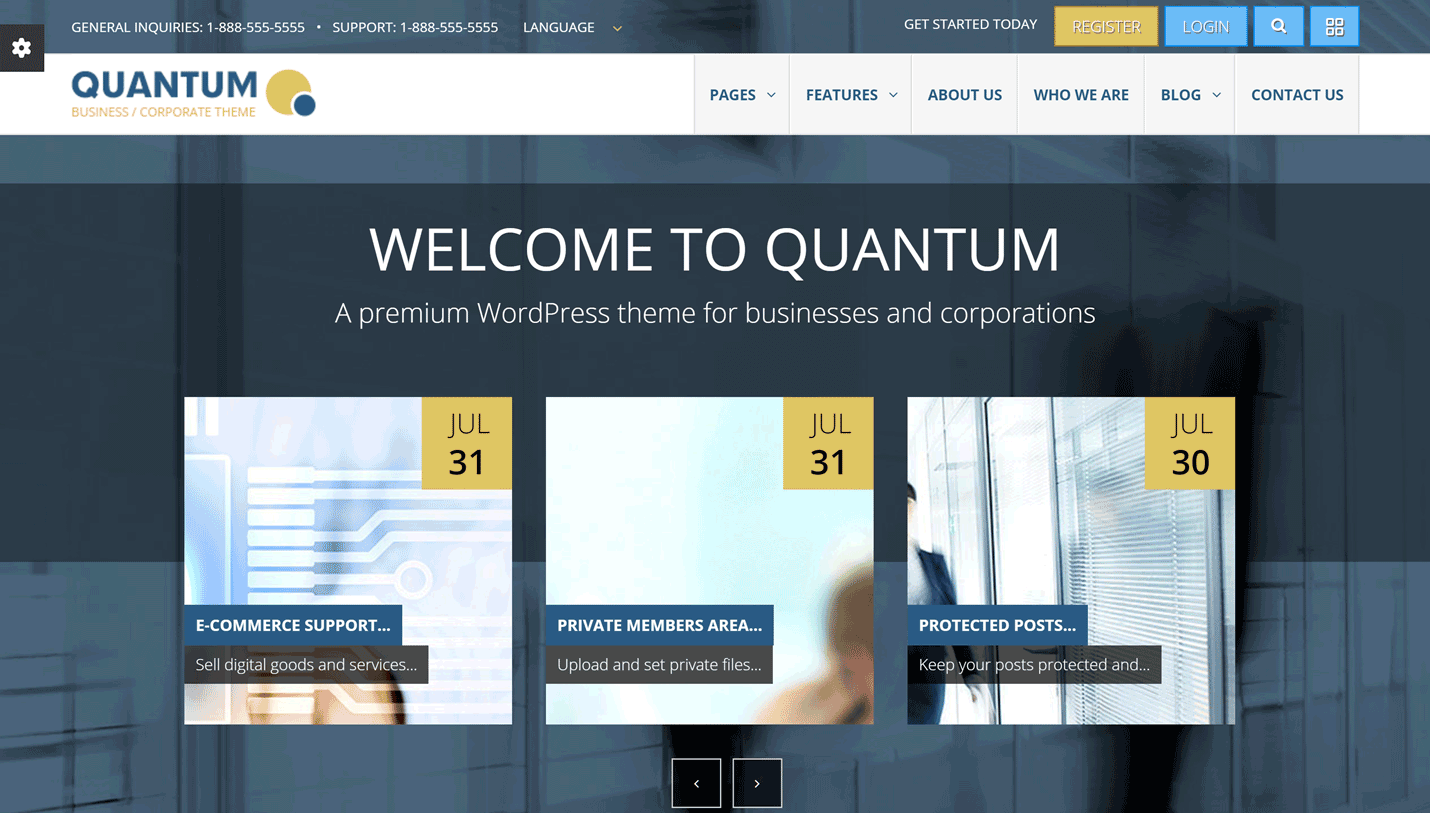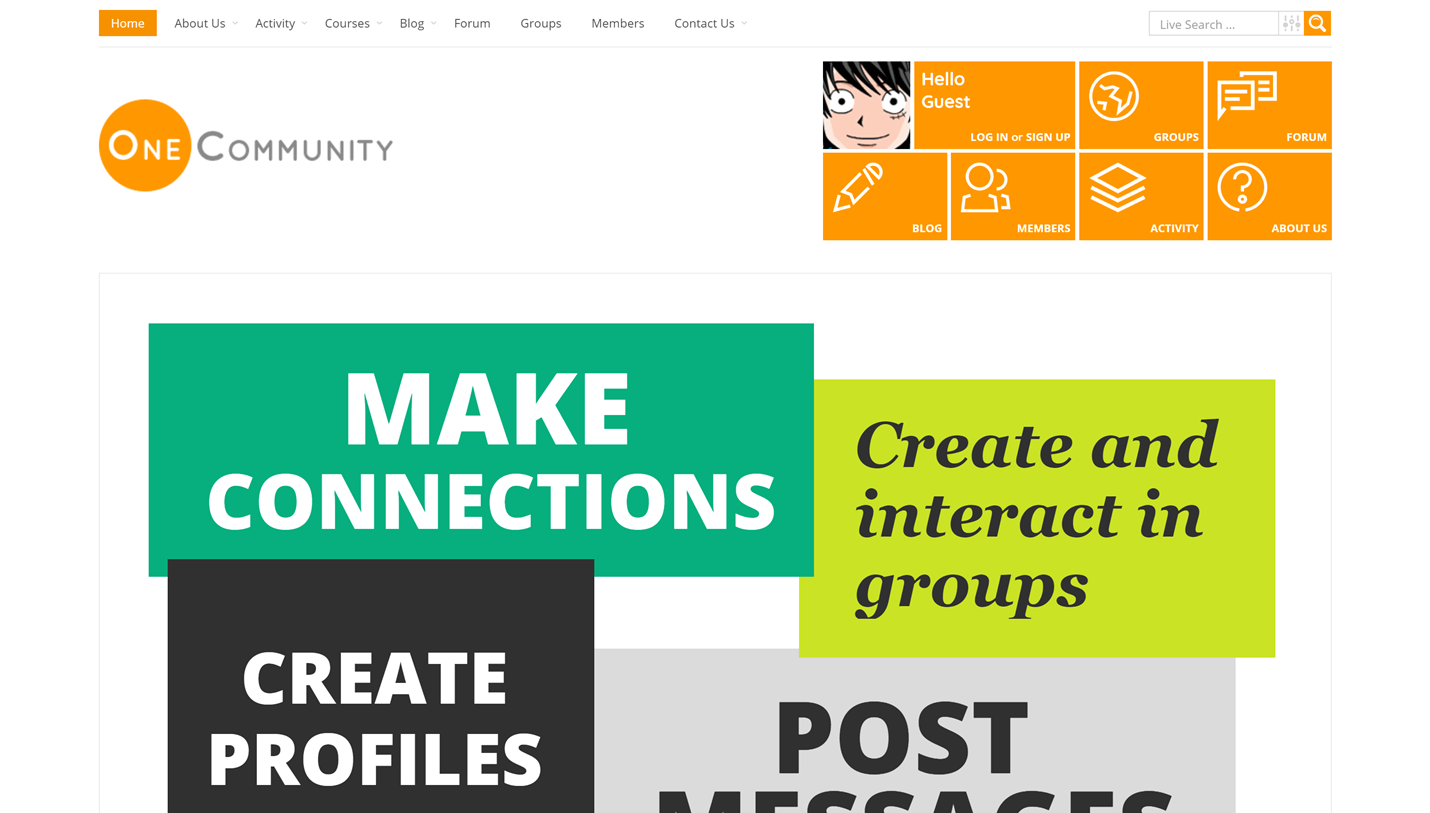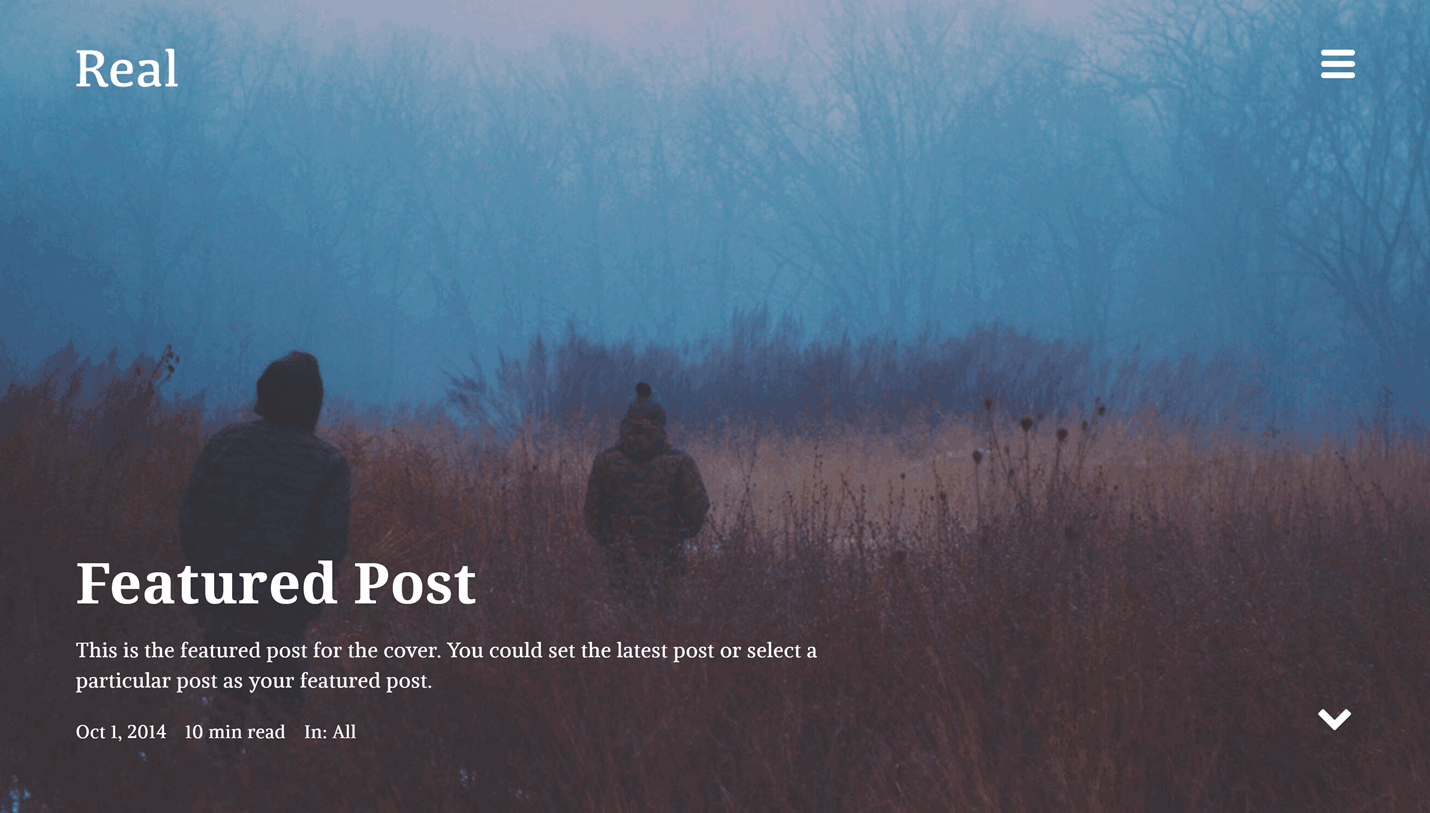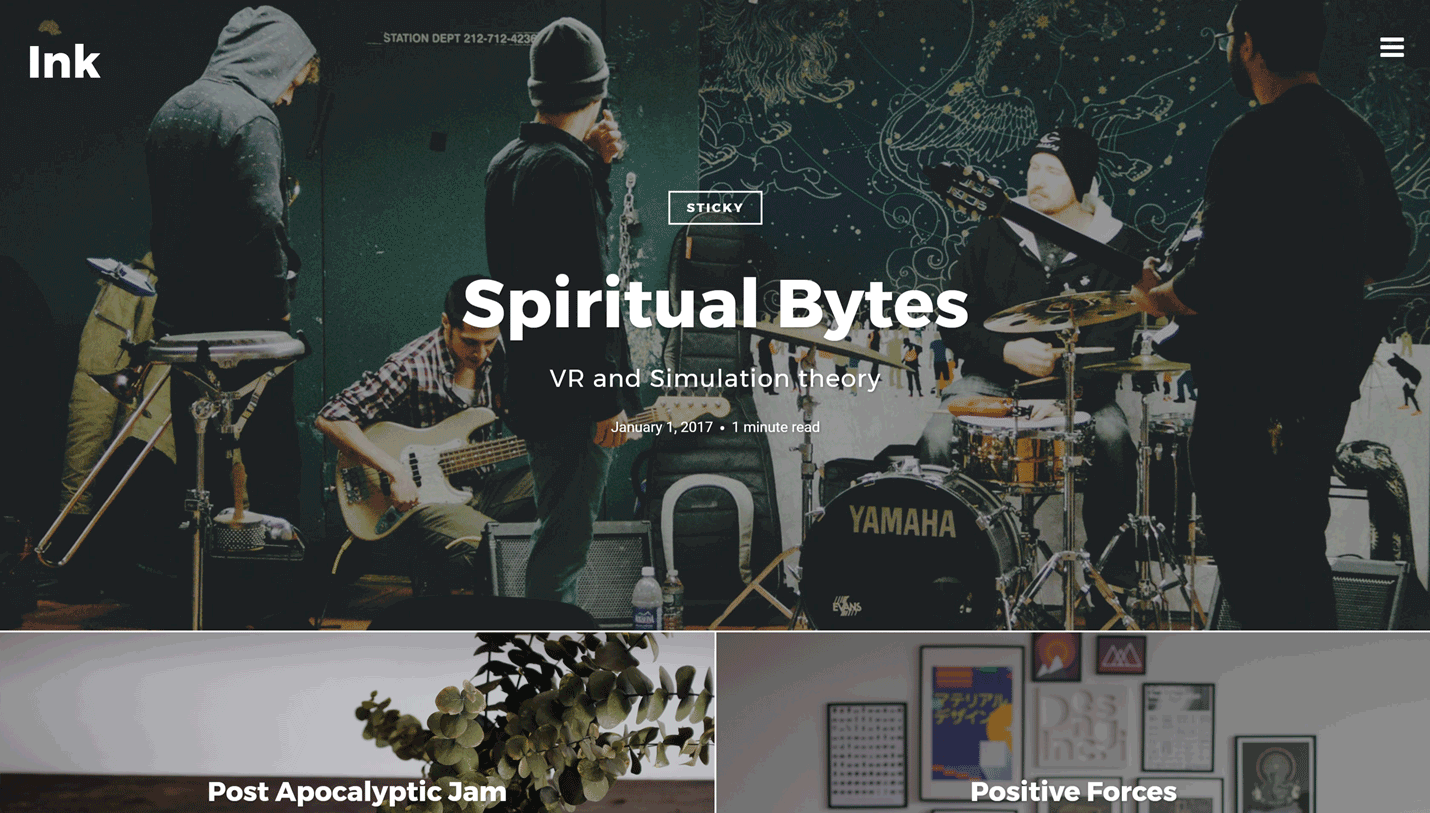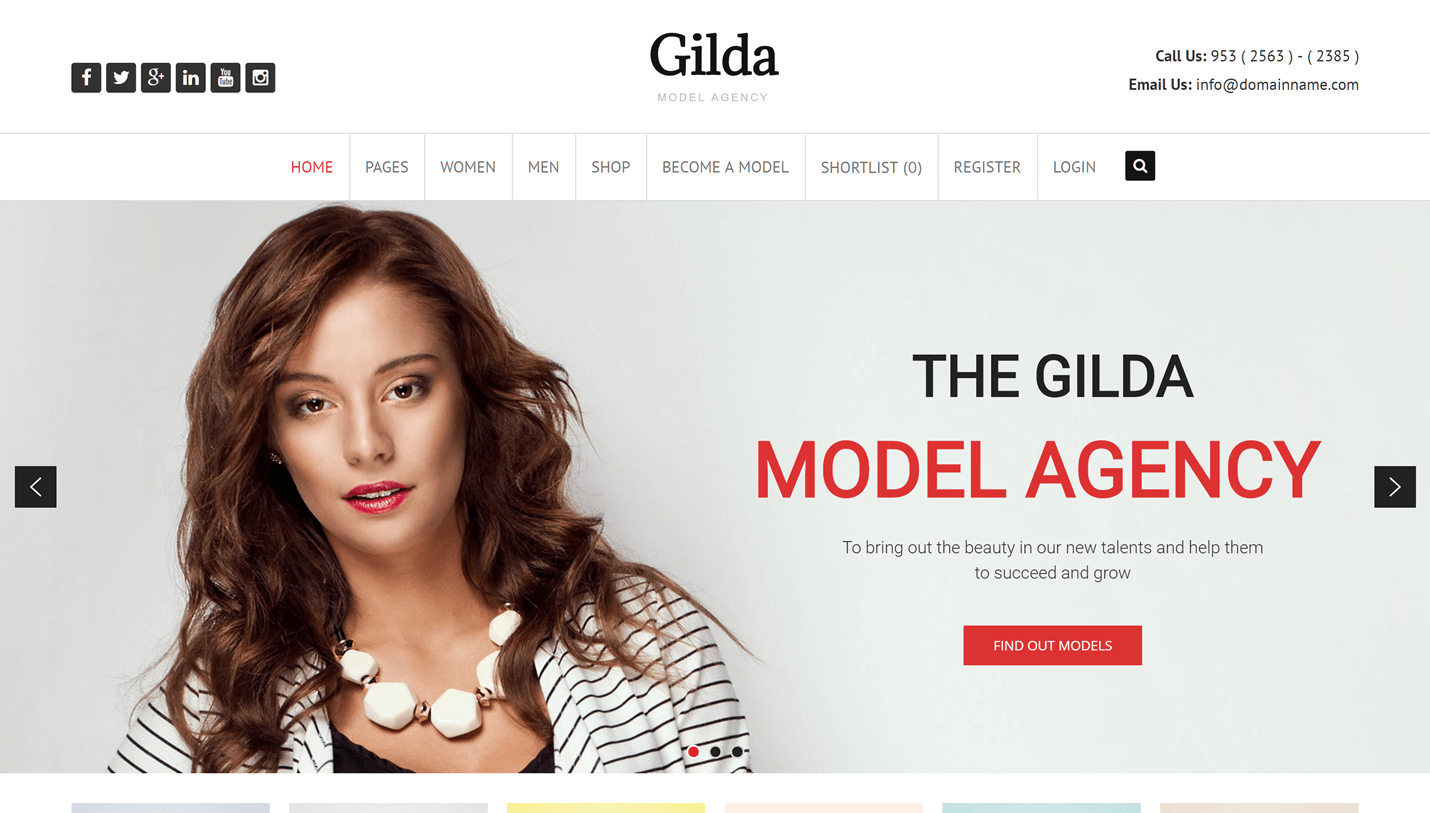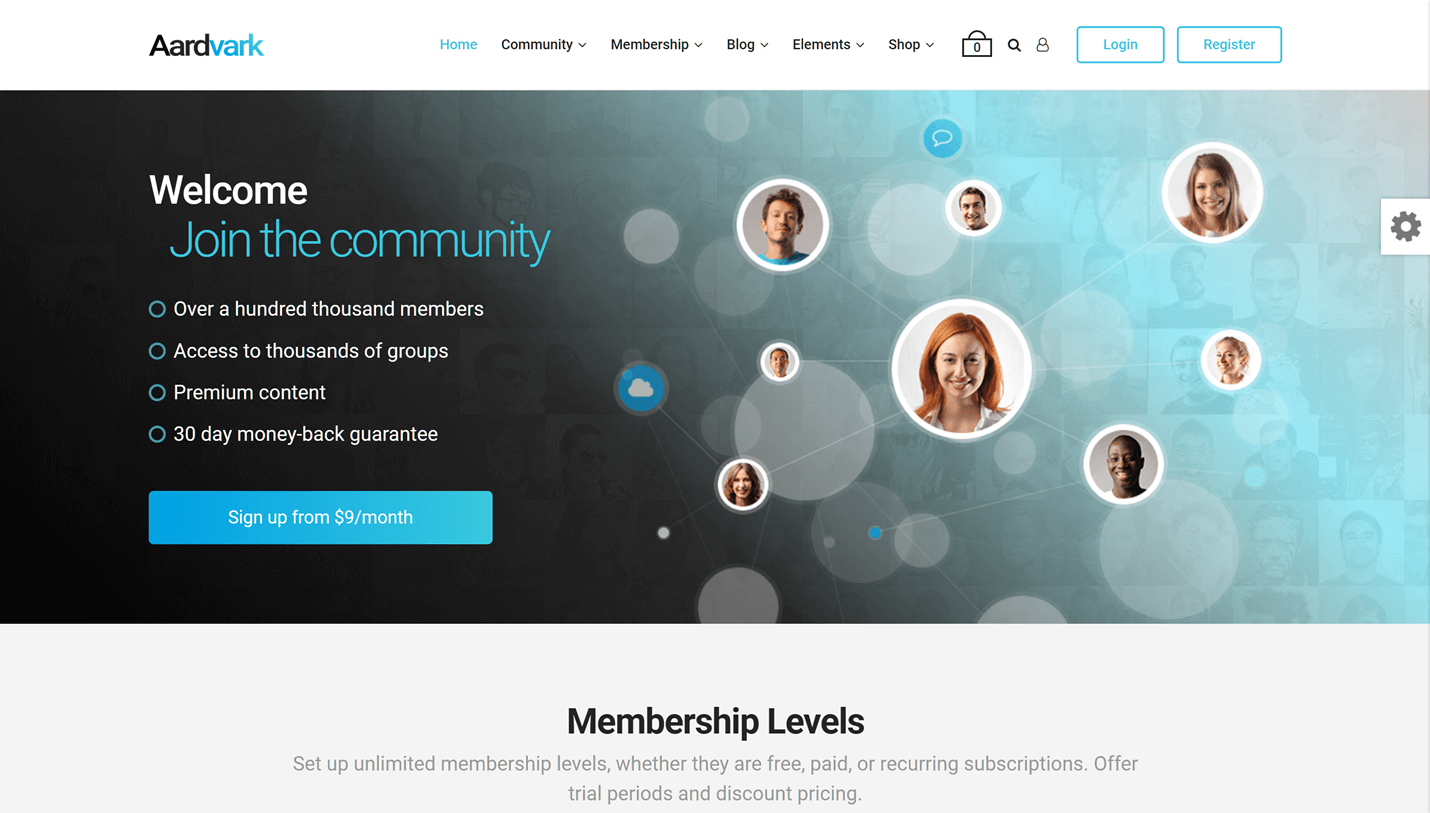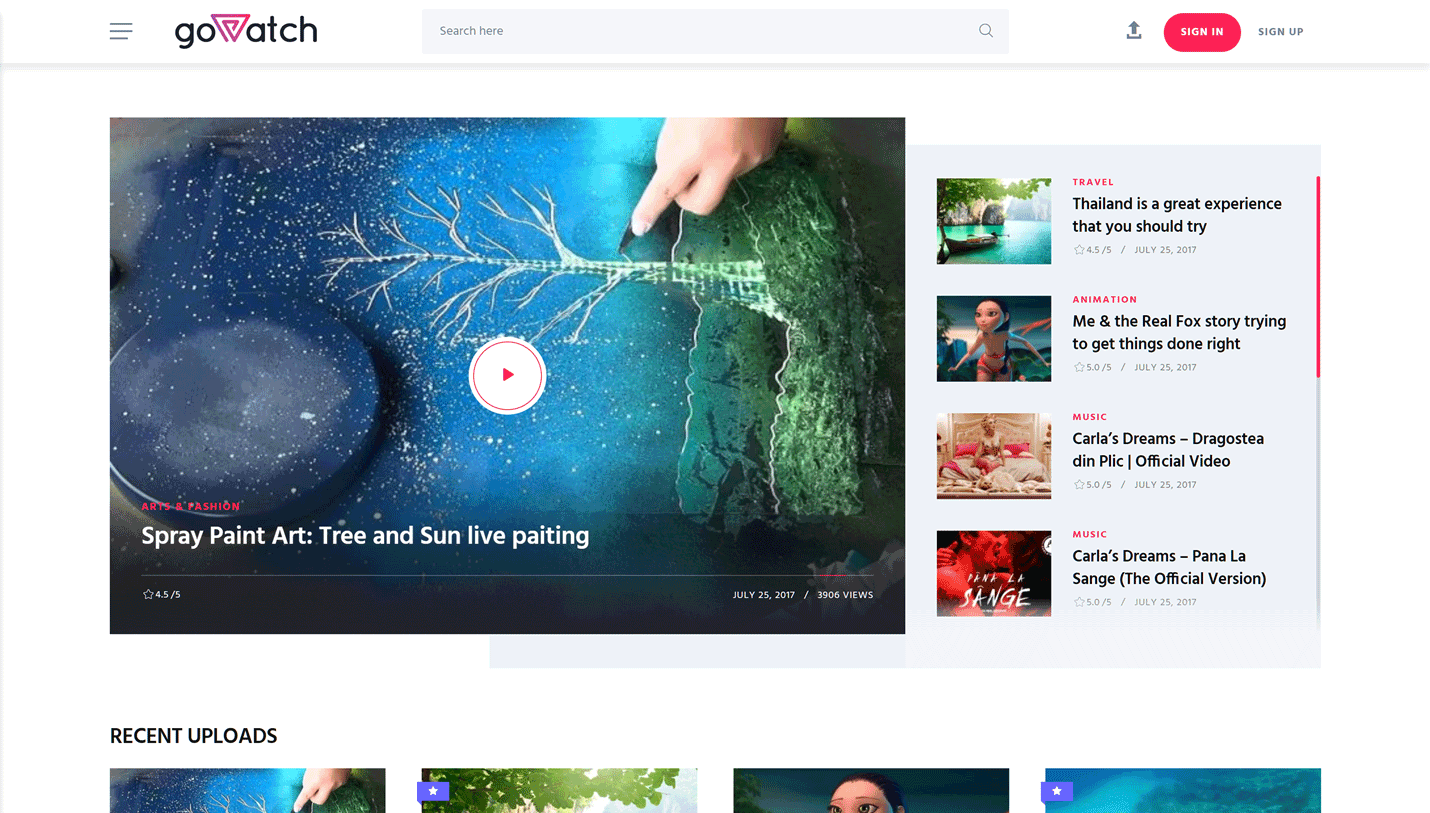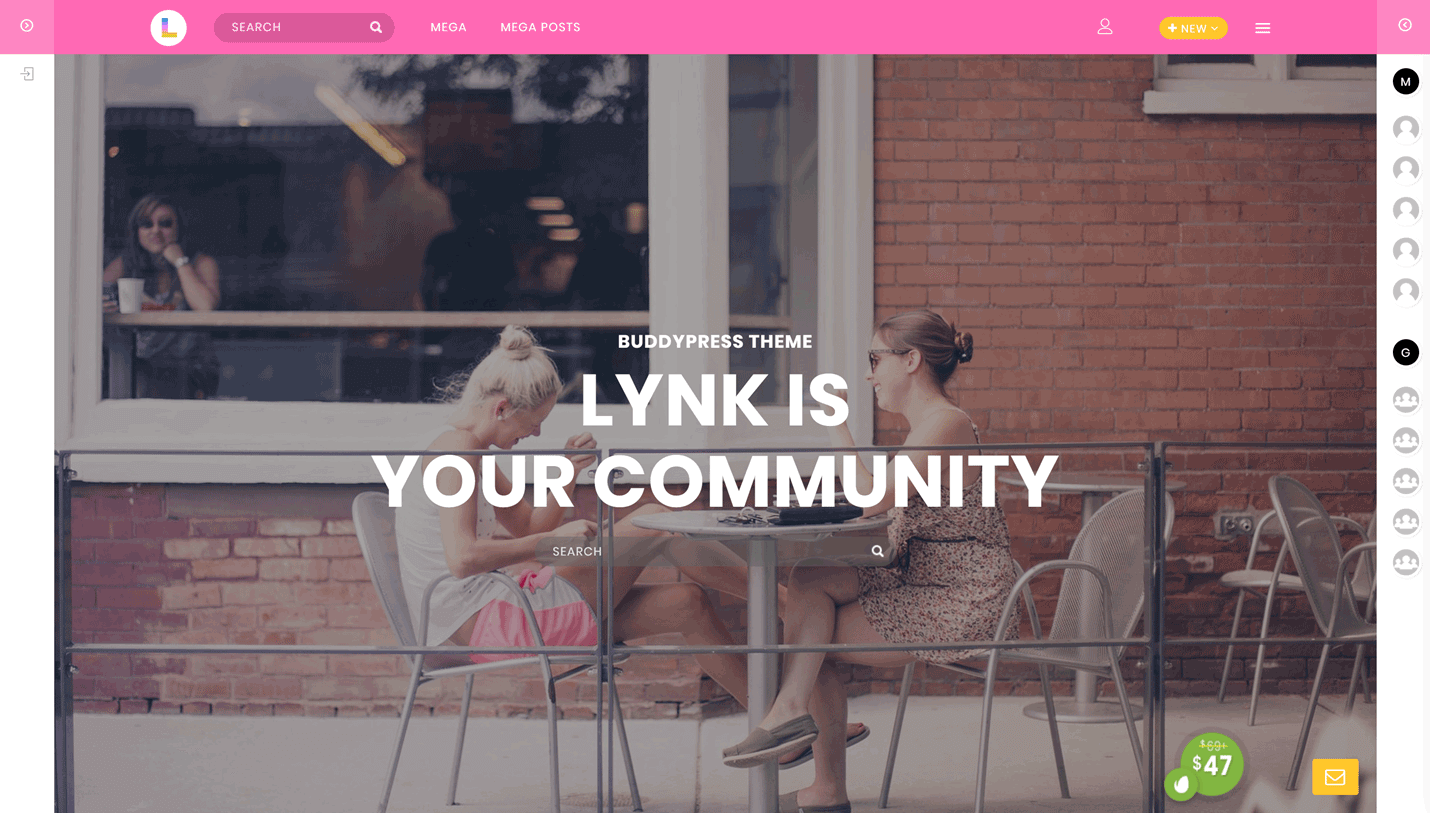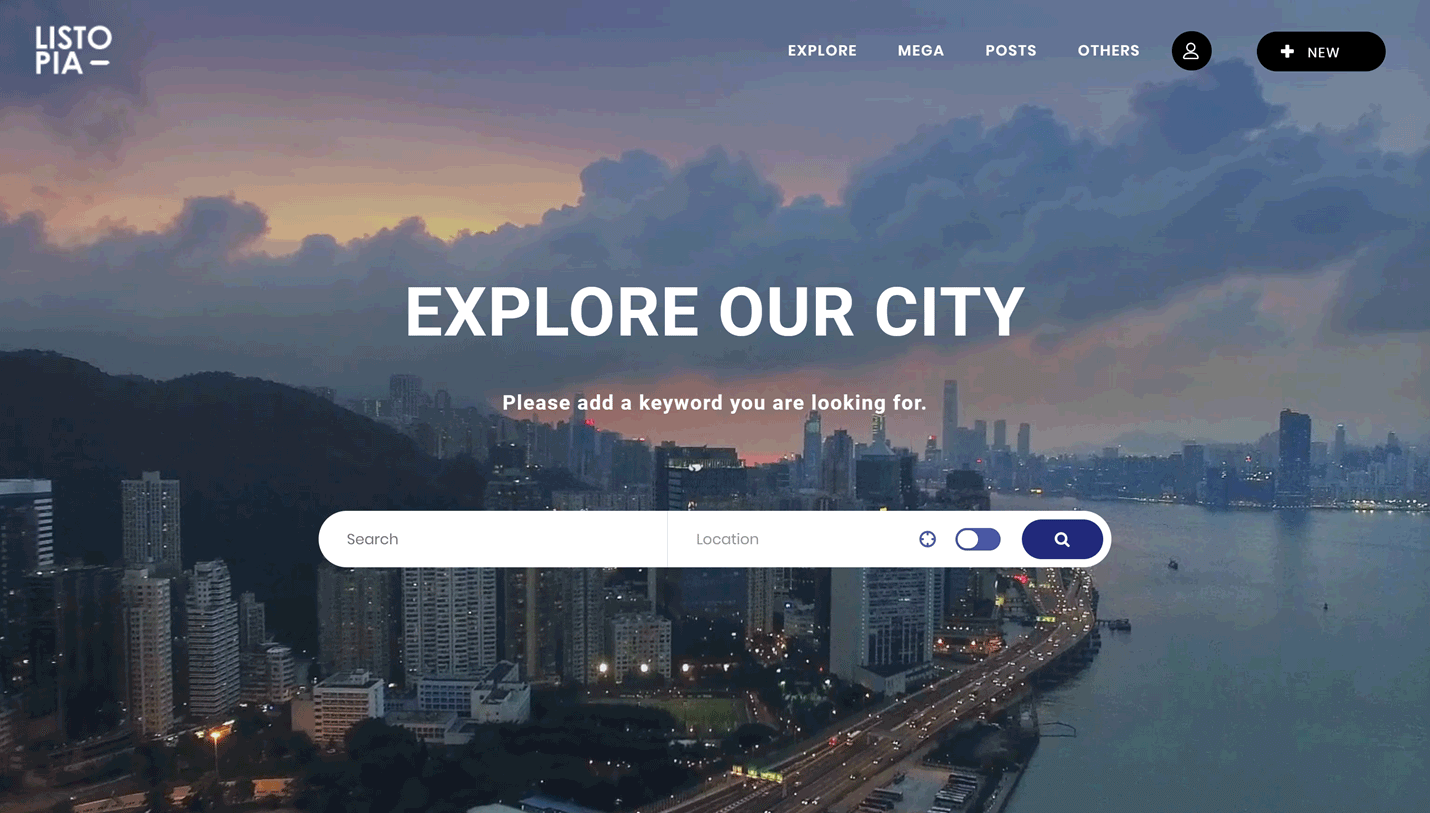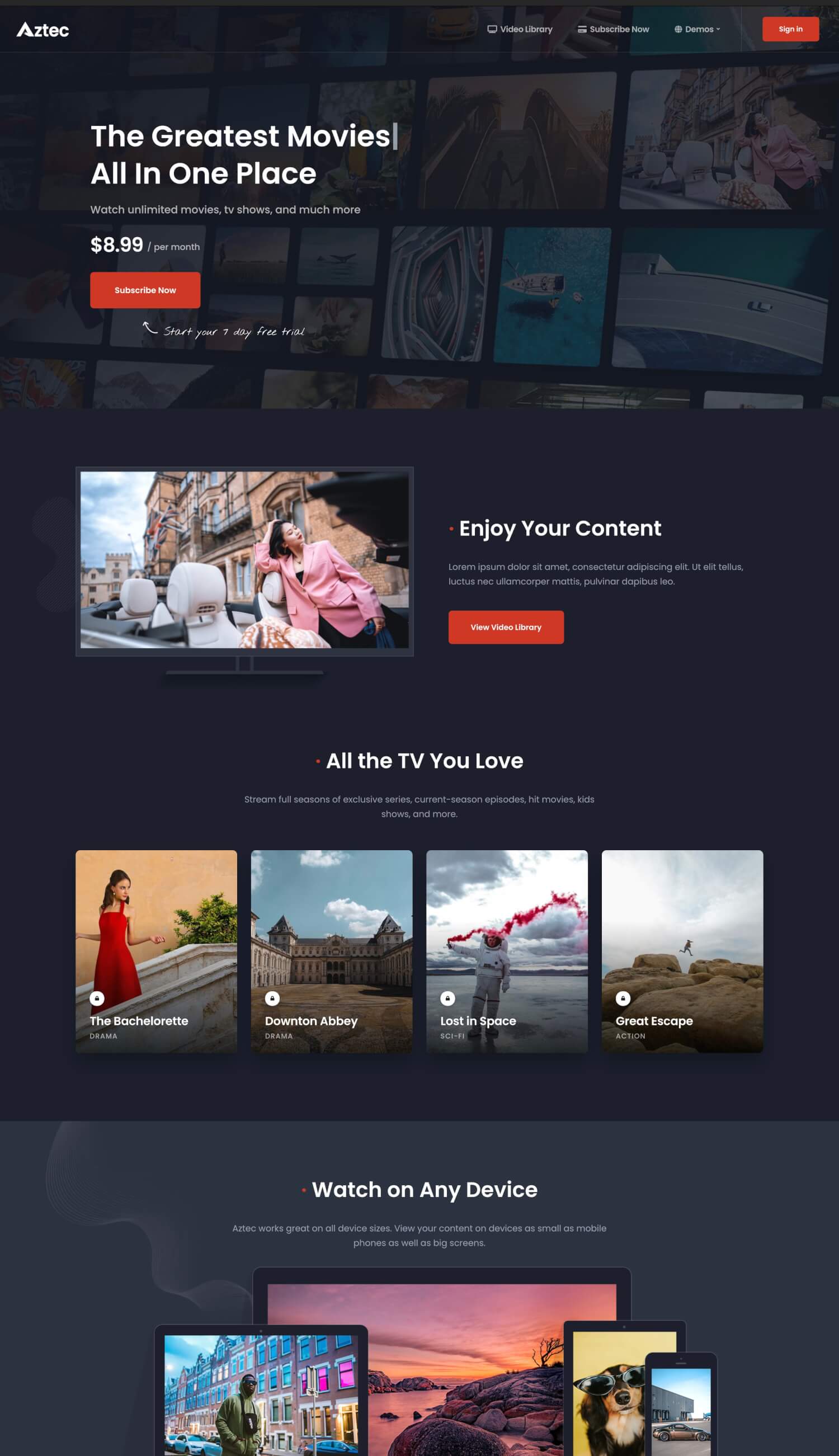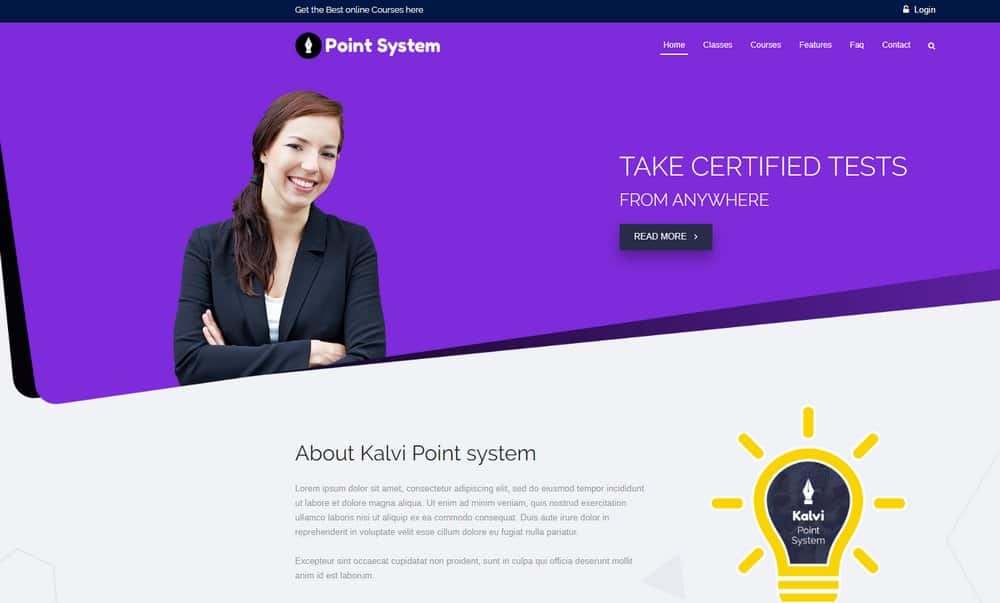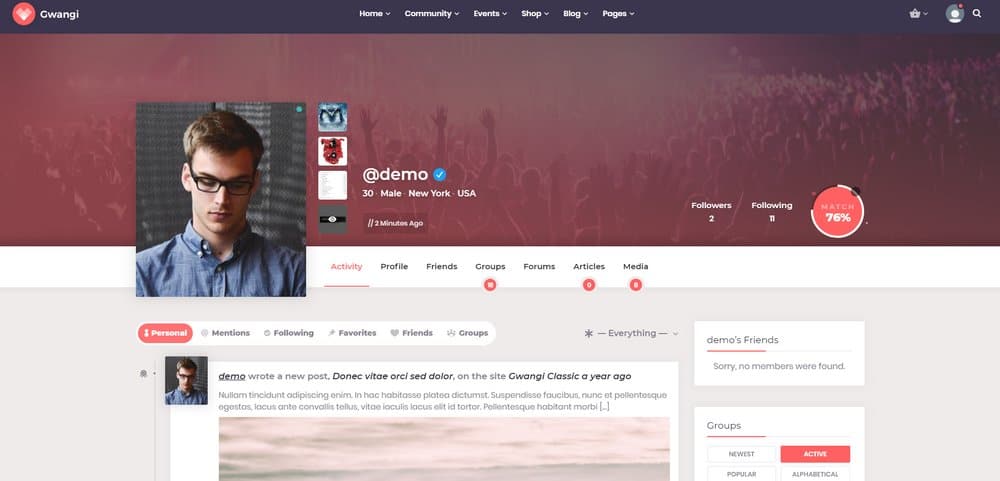40+ Best Paid Membership & Subscription WordPress Themes 2025 (Free & Pro)
If you’re creating a website that requires a paid membership or subscription element then this collection of WordPress themes can help.
Not only do these themes feature high-quality designs but they also span a wide range of categories. Among the collection, you’ll find themes for creating subscription dating websites, online directories, blogs with paywalls, and fashion model agency portfolios to name just a few.
Most of these themes have been built to integrate seamlessly with the leading paid membership and subscription WordPress plugins, such as Paid Memberships Pro and Restrict Content Pro. Once you’ve activated the appropriate plugin, you can then give your audience the ability to sign up while also controlling which of your users can access your content.
The best paid-membership and subscription WordPress themes include all the templates your site will need, including the user registration, sign-up, dashboard, and submission forms. They also include templates for the other areas of your site, often providing you with multiple homepage designs and article layouts.
Other features to look out for when choosing the best paid-membership and subscription WordPress theme for your project includes whether or not any premium plugins are in the package, such as Visual Composer or Slider Revolution, and if any other plugins are supported, like WooCommerce or WPML for example.
Our tips for making an effective membership website should help point you in the right direction as well!
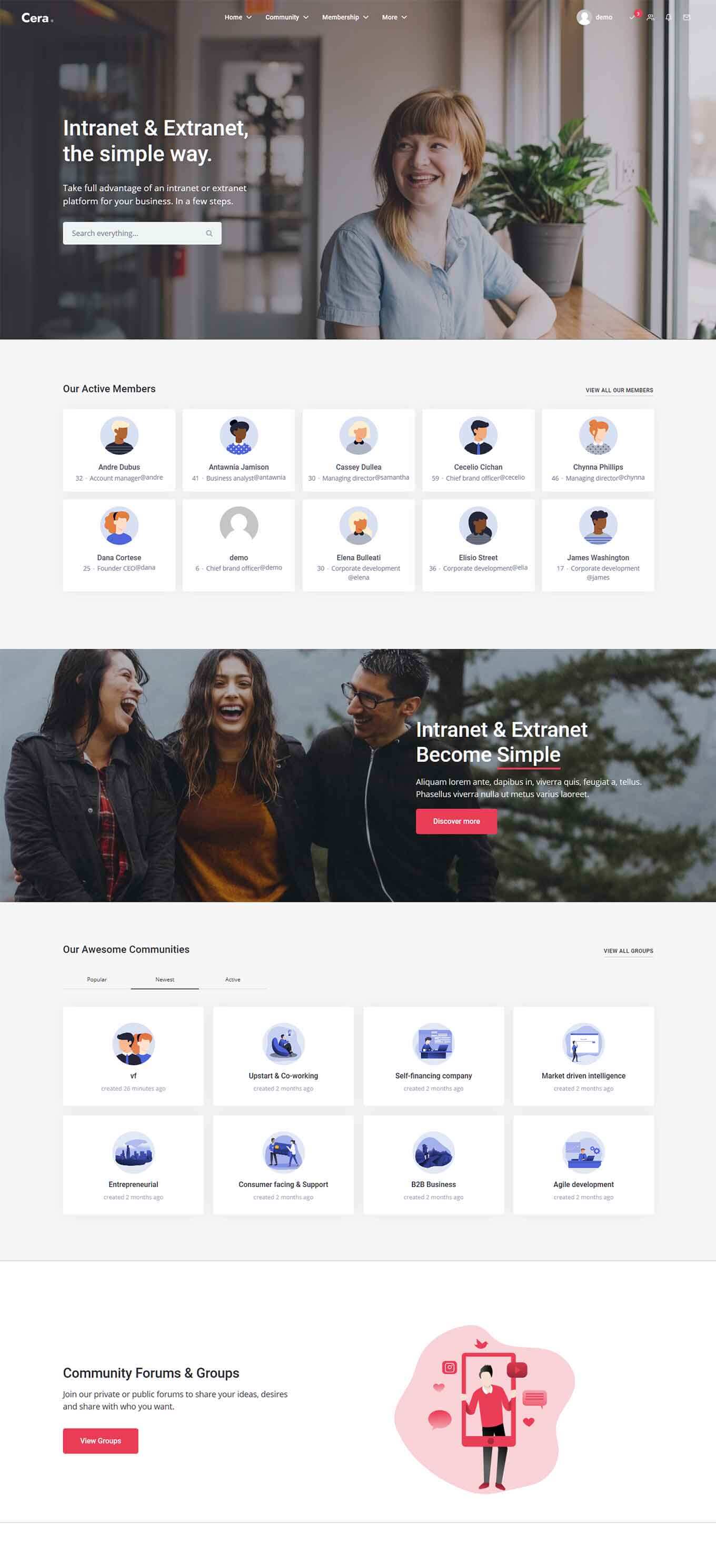
More Info & Download
Cera is a BuddyPress compatible WordPress theme for creating intranet, extranet, and community portals and websites. Once the Cera theme and the BuddyPress plugin are installed on your WordPress website, you can start using features like the member and group directories functionality and the private messaging system to launch a truly interactive portal or site.
Other BuddyPress features that this theme has been built to work with include the activities wall, the private forums, and the support for events. You can also use this functionality to restrict exactly who can access what on your website as well as enable paid memberships if you’d like to generate revenue from your community site.
The four demos in the Cera package, as well as the customization controls, give you a good range of options relating to how your website will look. The community and interactive features are very impressive so be sure to check them out before making a decision on which BuddyPress theme to choose.
Cera Rating & Updates
| Current Version |
1.1.3 |
| Last Updated |
4 November 2020 |
| Rating |
4 (12 reviews) |
Cera Features & Compatibility
| Columns |
4+ |
| Layout Style |
Responsive |
| Browser Compatibility |
Firefox, Safari, Chrome, Edge |
| Documentation |
Well Documented |
| Files Included |
PHP Files, CSS Files, Sass Files, SCSS Files, JS Files |
| Gutenberg Ready |
No |
| High Resolution Ready |
Yes |
| Widget Ready |
Yes |
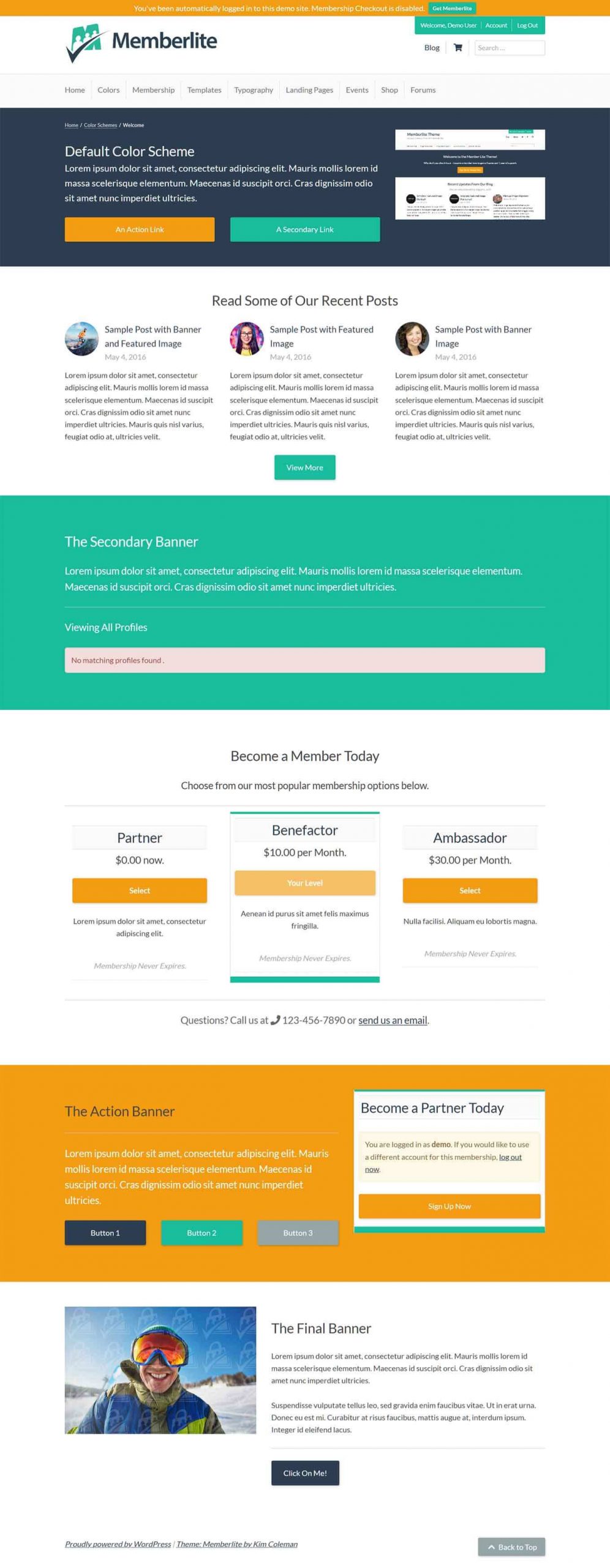
More Info & Download
Memberlite is focused on helping you launch a successful membership site using a free WordPress theme. Designed to work with the popular Paid Memberships Pro plugin, you should have access to everything you need in order to get started if you choose this theme and that plugin.
Although this theme has been built for use with the Paid Memberships Pro plugin, you can actually use any good membership or subscription plugin to add the necessary features to your WordPress website.
To assist you in quickly building your new site, Memberlite comes with all the templates you should need. This includes a homepage layout, a pricing table section, and blog post templates.
Read More
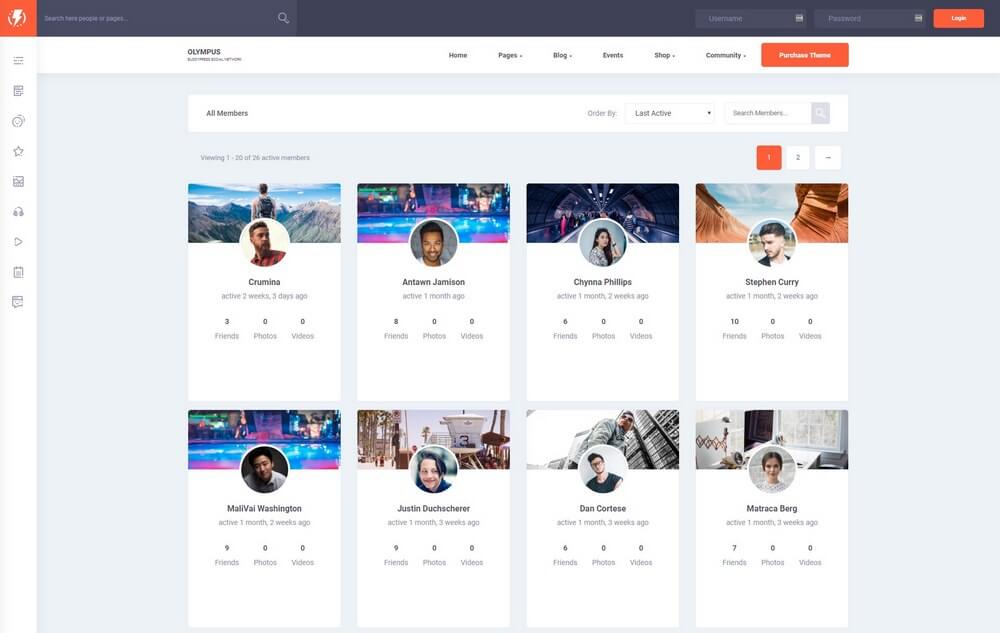
More Info & Download
Olympus is a BuddyPress compatible WordPress theme you can use to make a community or a social network website. The theme comes with a modern design featuring stylishly created landing page, shop pages, members directory, forums page, and much more.
It can also be easily customized using WPBakery page builder as well.
Olympus Rating & Updates
| Current Version |
3.9.3 |
| Last Updated |
27 November 2020 |
| Rating |
4.81 (70 reviews) |
Olympus Features & Compatibility
| Columns |
2 |
| Layout Style |
Responsive |
| Browser Compatibility |
Firefox, Safari, Opera, Chrome, Edge |
| Documentation |
Well Documented |
| Files Included |
PHP Files, CSS Files, Sass Files, SCSS Files, JS Files |
| Gutenberg Ready |
No |
| High Resolution Ready |
Yes |
| Widget Ready |
Yes |

More Info & Download
Digital Products is a free WordPress theme for setting up membership and subscription websites. This theme has also been built to enable anyone to sell digital products online, such as eBooks, video files, and software. To help with this, the theme has all the ecommerce templates and support you should need, including the product pages and checkout templates.
As the free Digital Products theme includes demo and dummy data that you can quickly import into your WordPress website, it should speed up the launch process for your membership or subscription site. Also, as this theme works with all the best third-party WordPress plugins, you can choose for yourself how the subscription and membership functionality is enabled on your website.
With a stylish and feature-rich homepage layout, Digital Products should be able to help you promote your products, services, and membership site with ease.
Read More
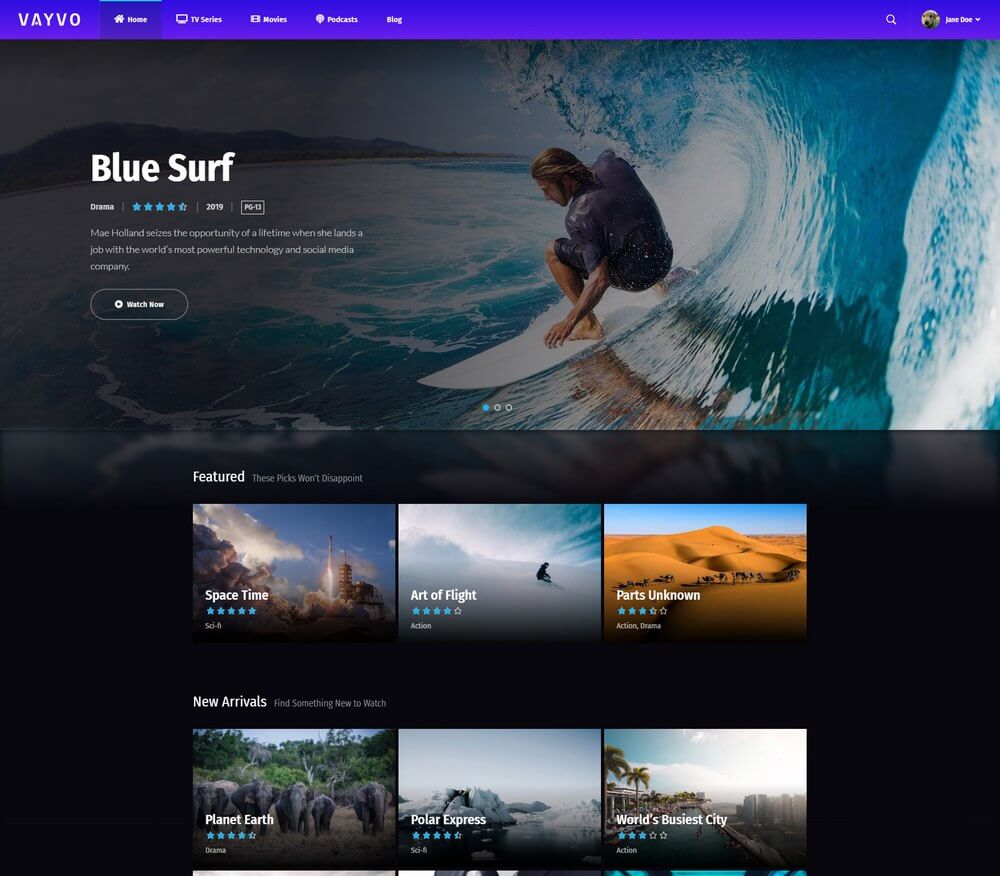
More Info & Download
Vayvo is a modern video streaming WordPress theme. It comes with a beautiful design that allows you to create your own Netflix-like streaming website using WordPress.
Vayvo should have everything you’ll need to create an audio or video membership and subscription website with WordPress. Through the functionality of this theme, you can define exactly how your subscribers and members can access your content as well as how they can make their payments.
The theme is also compatible with both YouTube and Vimeo video embeds as well as locally hosted videos.
Vayvo Rating & Updates
| Current Version |
3.5 |
| Last Updated |
25 January 2021 |
| Rating |
4.82 (28 reviews) |
Vayvo Features & Compatibility
| Columns |
4+ |
| Layout Style |
Responsive |
| Browser Compatibility |
IE10, IE11, Firefox, Safari, Opera, Chrome, Edge |
| Documentation |
Well Documented |
| Files Included |
Layered PSD, PHP Files, CSS Files, JS Files, PSD |
| Gutenberg Ready |
No |
| High Resolution Ready |
Yes |
| Widget Ready |
Yes |
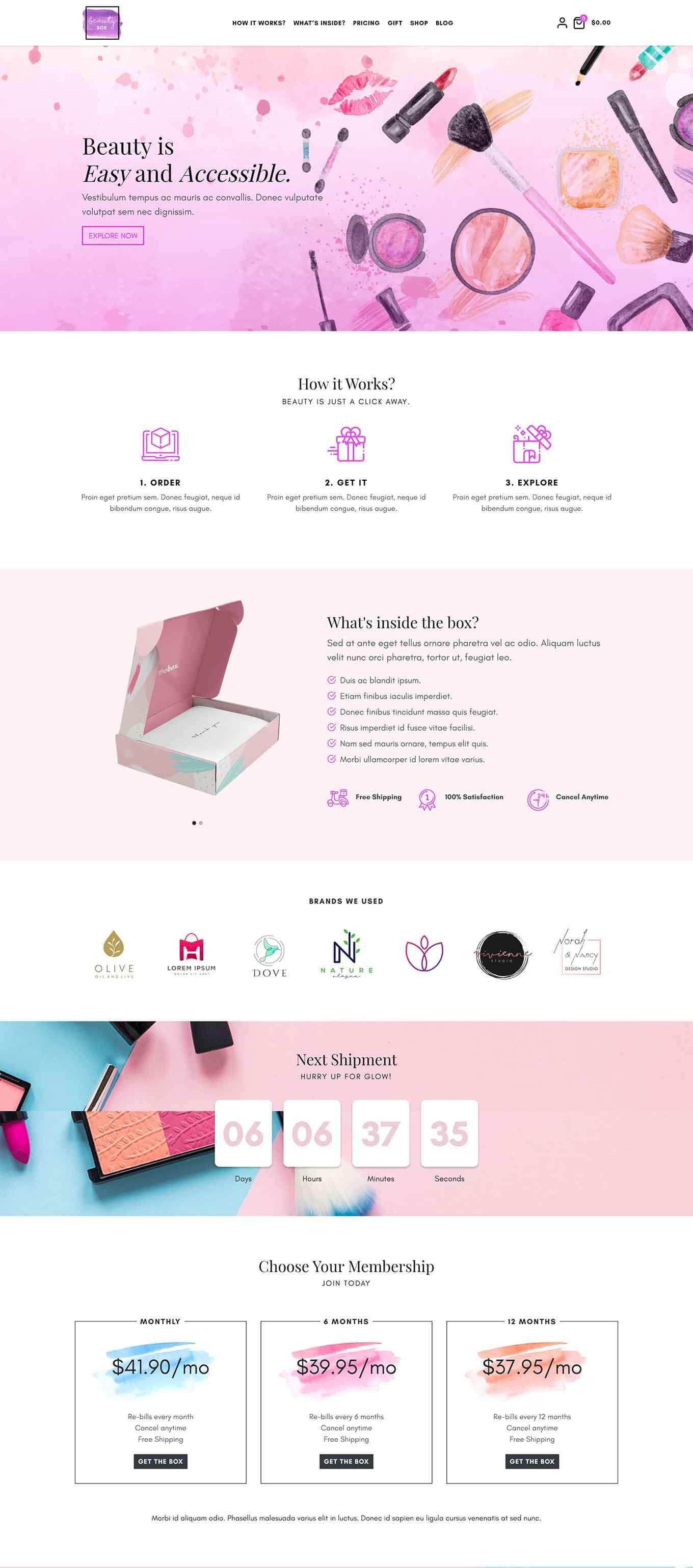
More Info & Download
Thebox is a WordPress theme for creating a website for your subscription box service. The design of this theme has been created to a high standard to give your business a professional and reputable look.
When connected with the right plugins, your website using thebox theme will give your visitors the ability to sign up, become members, and manage their subscription to your service.
thebox Rating & Updates
| Current Version |
1.0.5 |
| Last Updated |
6 October 2020 |
| Rating |
5 (7 reviews) |
thebox Features & Compatibility
| Columns |
4+ |
| Layout Style |
Responsive |
| Browser Compatibility |
Firefox, Safari, Opera, Chrome, Edge |
| Documentation |
Well Documented |
| Files Included |
PHP Files, CSS Files, JS Files |
| Gutenberg Ready |
No |
| High Resolution Ready |
Yes |
| Widget Ready |
Yes |
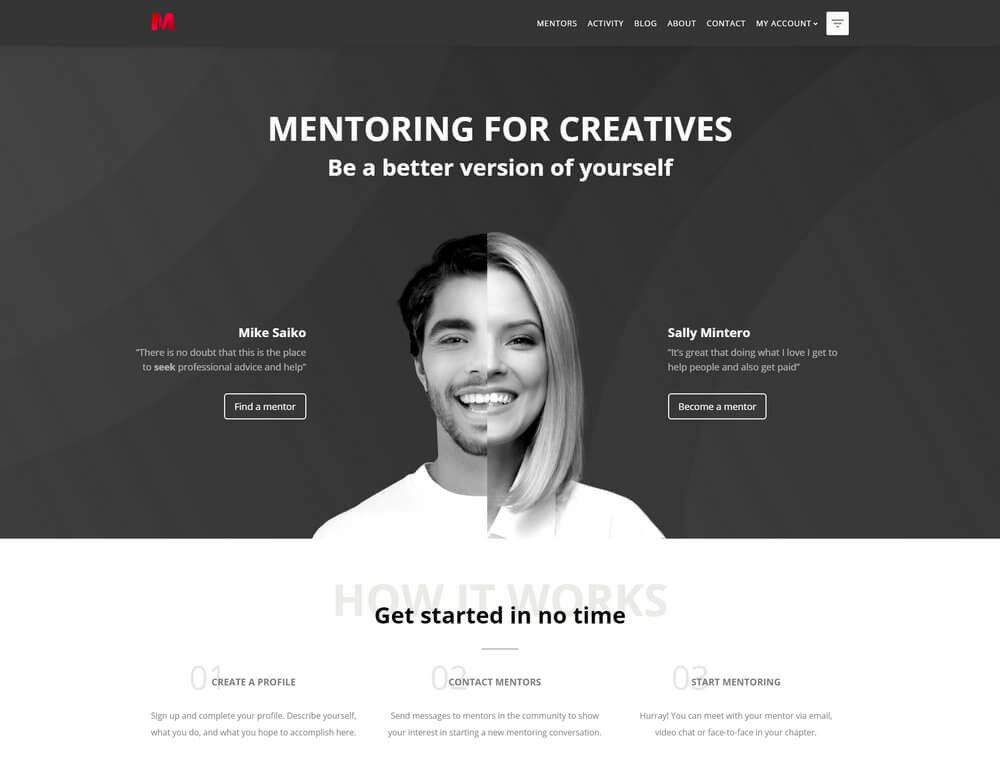
More Info & Download
Seeko is a multipurpose membership WordPress theme that includes full compatibility with BuddyPress plugin. It comes with 2 pre-built homepage layouts for a mentoring website and a dating website.
Since it’s built with Elementor page builder, you can easily build any type of a membership website using this theme. It also supports Paid Memberships Pro, WPML, and Gravity Forms plugins.
Seeko Rating & Updates
| Current Version |
1.2.0 |
| Last Updated |
26 June 2020 |
| Rating |
4.77 (22 reviews) |
Seeko Features & Compatibility
| Columns |
4+ |
| Layout Style |
Responsive |
| Browser Compatibility |
IE11, Firefox, Safari, Opera, Chrome, Edge |
| Documentation |
Well Documented |
| Files Included |
PHP Files, CSS Files, JS Files |
| Gutenberg Ready |
Yes |
| High Resolution Ready |
Yes |
| Widget Ready |
Yes |
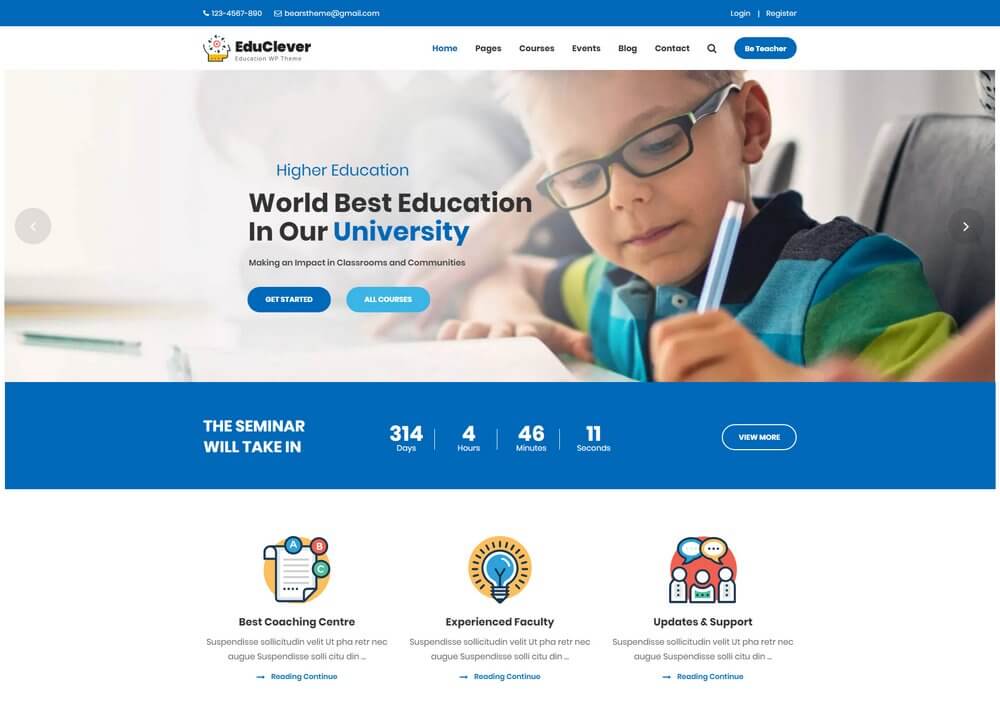
More Info & Download
Educlever is an education WordPress theme you can use to make websites for schools, colleges, and other academic establishments while also adding a membership system to sell courses online. Built with WPBakery page builder, the theme is compatible with both bbPress and BuddyPress plugins as well as WooCommerce and LearnPress plugins.
Educlever Rating & Updates
| Current Version |
2.1 |
| Last Updated |
8 October 2020 |
| Rating |
4 (5 reviews) |
Educlever Features & Compatibility
| Columns |
4+ |
| Layout Style |
Responsive |
| Browser Compatibility |
IE11, Firefox, Safari, Chrome, Edge |
| Documentation |
Well Documented |
| Files Included |
PHP Files, CSS Files, JS Files |
| Gutenberg Ready |
No |
| High Resolution Ready |
Yes |
| Widget Ready |
Yes |
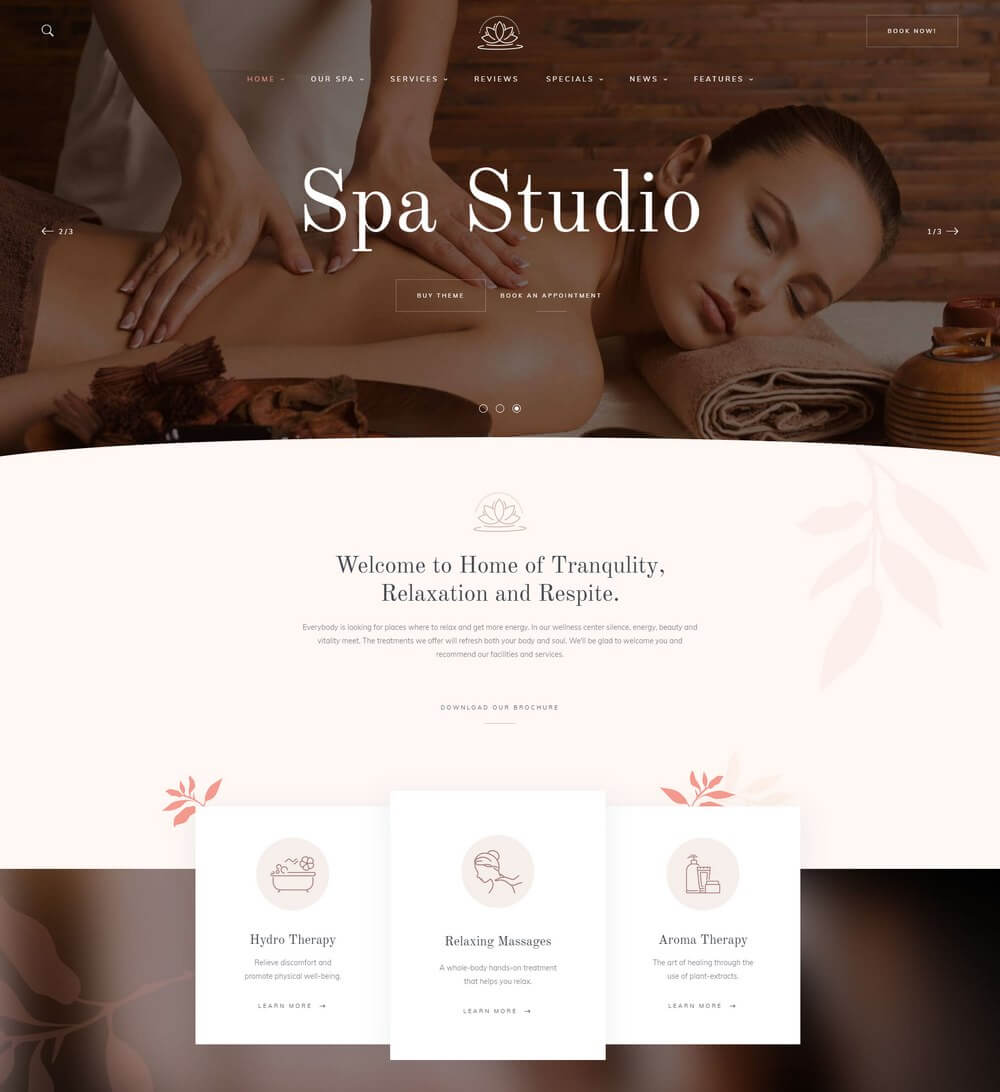
More Info & Download
Rela Spa is a modern multipurpose WordPress theme specially made for creating websites for spas, salons, and beauty centers. The theme features a set of elegant designs that will help your business stand out from the crowd.
It lets you choose from multiple pre-made homepage designs featuring more than 30 unique inner-page designs you can use to showcase various facilities and services of your business.
Each template can be easily customized using the Elementor page builder. You can also drag and drop content blocks to make the theme designs your own. It also supports a membership system as well.
Rela Spa Rating & Updates
| Current Version |
1.1.4 |
| Last Updated |
14 December 2020 |
| Rating |
4.43 (7 reviews) |
Rela Spa Features & Compatibility
| Columns |
4+ |
| Layout Style |
Responsive |
| Browser Compatibility |
Firefox, Safari, Opera, Chrome |
| Documentation |
Well Documented |
| Files Included |
PHP Files, HTML Files, CSS Files, JS Files |
| Gutenberg Ready |
Yes |
| High Resolution Ready |
Yes |
| Widget Ready |
Yes |
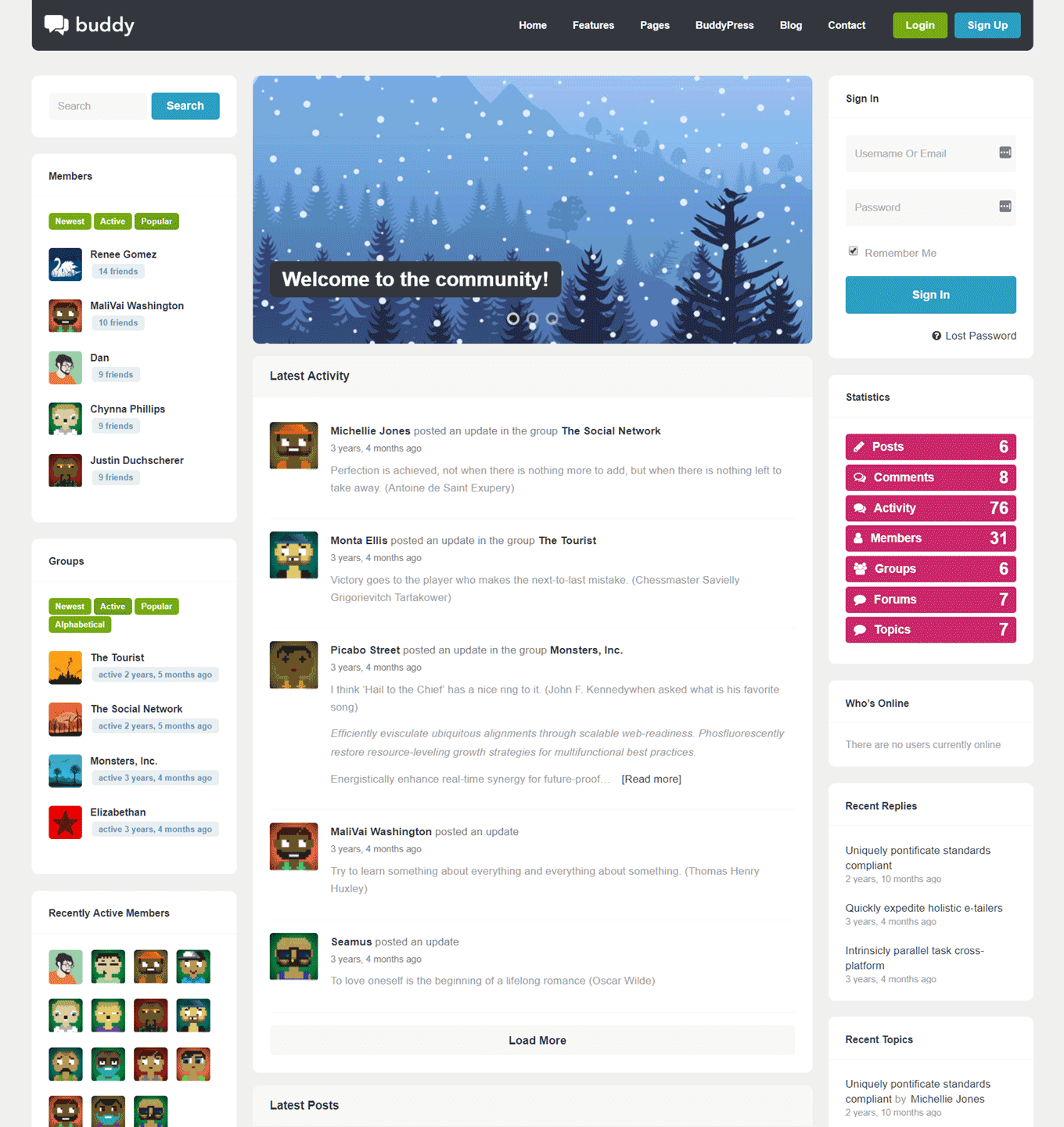
More Info & Download
Buddy is a retro theme that aims to simplify the process of creating a membership or subscription website with WordPress. It’s fair to say that the design of Buddy is pretty minimal and clean, making it a good option for a range of projects.
Therefore if your site doesn’t fall into any of the categories covered by the other options in this collection of the best paid membership and subscription WordPress themes, or you’d just like your site to have a more neutral look, Buddy could be a suitable choice.
Buddy Rating & Updates
| Current Version |
2.21.2 |
| Last Updated |
14 August 2020 |
| Rating |
4.38 (193 reviews) |
Buddy Features & Compatibility
| Columns |
4+ |
| Layout Style |
Responsive |
| Browser Compatibility |
IE9, IE10, IE11, Firefox, Safari, Opera, Chrome, Edge |
| Documentation |
Well Documented |
| Files Included |
Layered PSD, PHP Files, CSS Files, JS Files |
| Gutenberg Ready |
No |
| High Resolution Ready |
Yes |
| Widget Ready |
Yes |
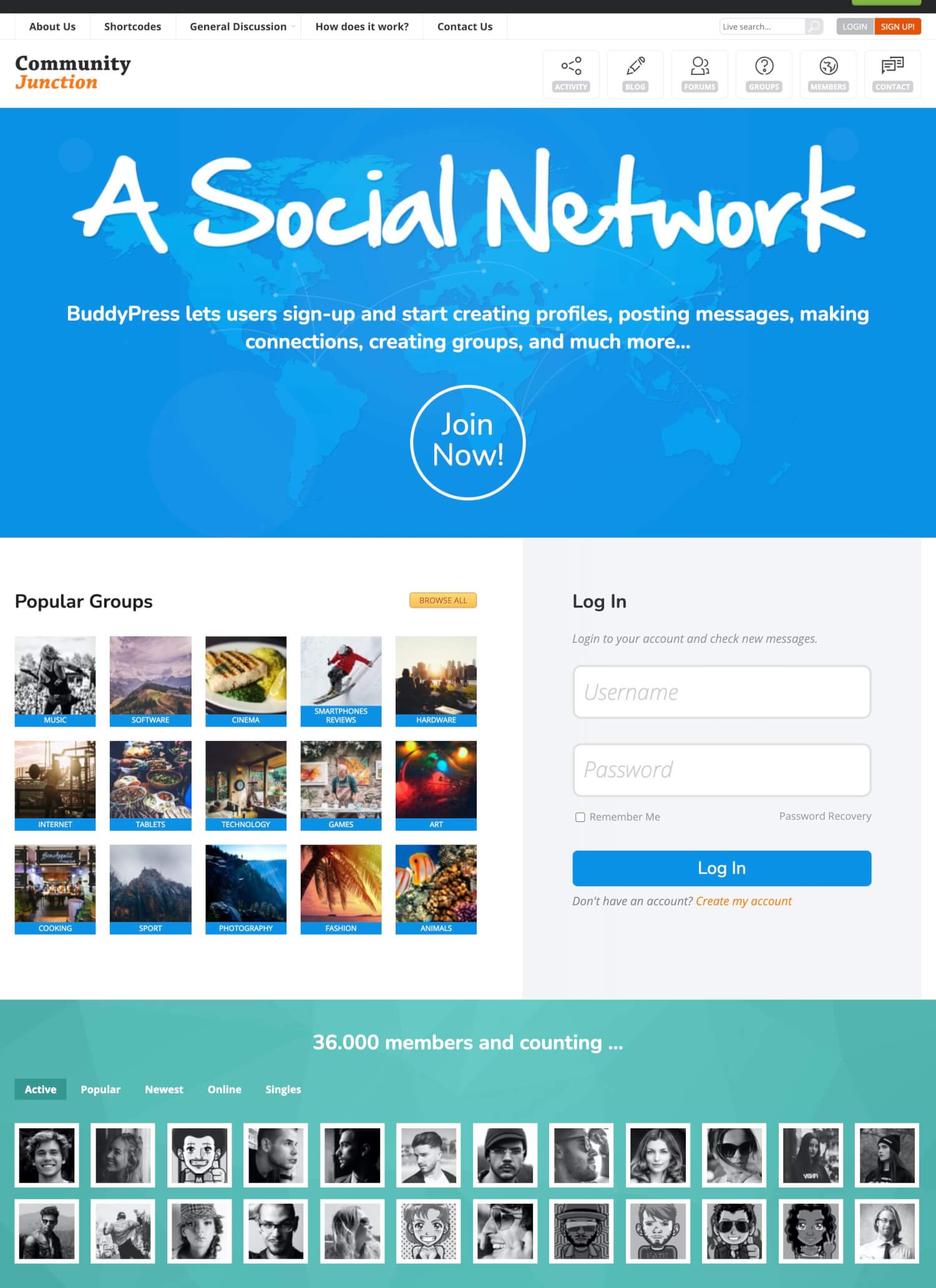
More Info & Download
As the name suggests, this WordPress theme has been designed to create interactive online communities.
It's fully integrated with bbPress, Contact Form 7, and Elementor drag and drop page builder, plus provides flawless compatibility with rtMedia, WooCommerce, BuddyPress Forum Editor, WPMU, and more premium plugins.
From enabling members to create groups to offering the members' grid view option, Community Junction has everything you'd expect in a professional-looking and feature-rich WordPress theme that helps you create paid membership and subscription websites with ease.
Community Junction Rating & Updates
| Current Version |
2.0.8 |
| Last Updated |
9 May 2021 |
| Rating |
3.97 (38 reviews) |
Community Junction Features & Compatibility
| Columns |
2 |
| Layout Style |
Responsive |
| Browser Compatibility |
IE11, Firefox, Safari, Opera, Chrome, Edge |
| Documentation |
Well Documented |
| Files Included |
PHP Files, CSS Files, JS Files |
| Gutenberg Ready |
No |
| High Resolution Ready |
Yes |
| Widget Ready |
Yes |
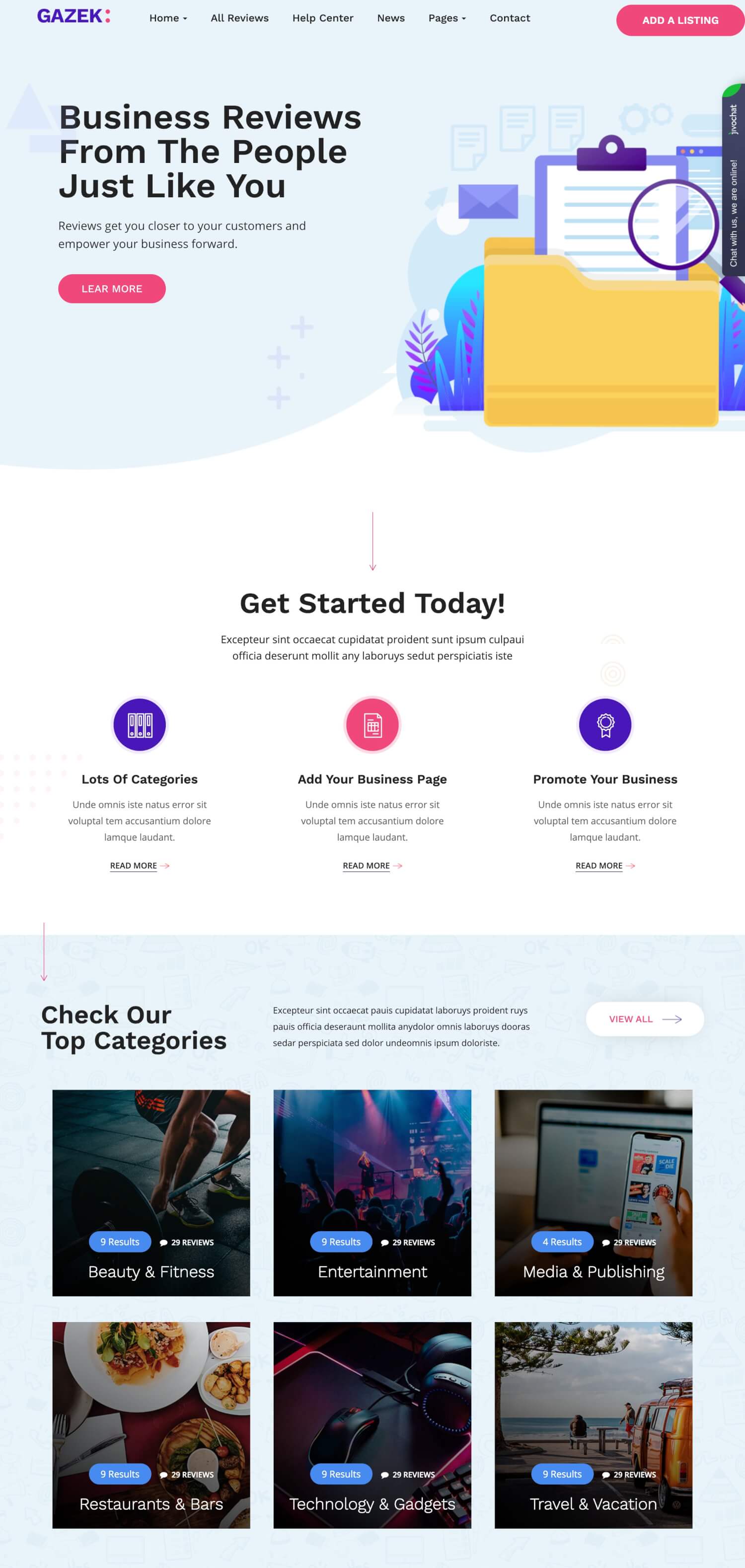
More Info & Download
Check out Gazek, a contemporary WordPress theme that can help you set up your paid membership website in no time at all.
It comes with Paid membership Pro plugin helping you restrict content, manage memberships, and payments, and provide a seamless experience to the members.
Of course, that's not all. Gazek is multi-language ready, SEO optimized, and compatible with WPBakery page builder, Slider Revolution, Contact form 7, and a range of other premium plugins.
Gazek Rating & Updates
| Current Version |
1.3.3 |
| Last Updated |
26 April 2021 |
| Rating |
5 (3 reviews) |
Gazek Features & Compatibility
| Columns |
2 |
| Layout Style |
Responsive |
| Browser Compatibility |
IE11, Firefox, Safari, Opera, Chrome, Edge |
| Documentation |
Some Help |
| Files Included |
PHP Files, CSS Files |
| Gutenberg Ready |
Yes |
| High Resolution Ready |
Yes |
| Widget Ready |
Yes |
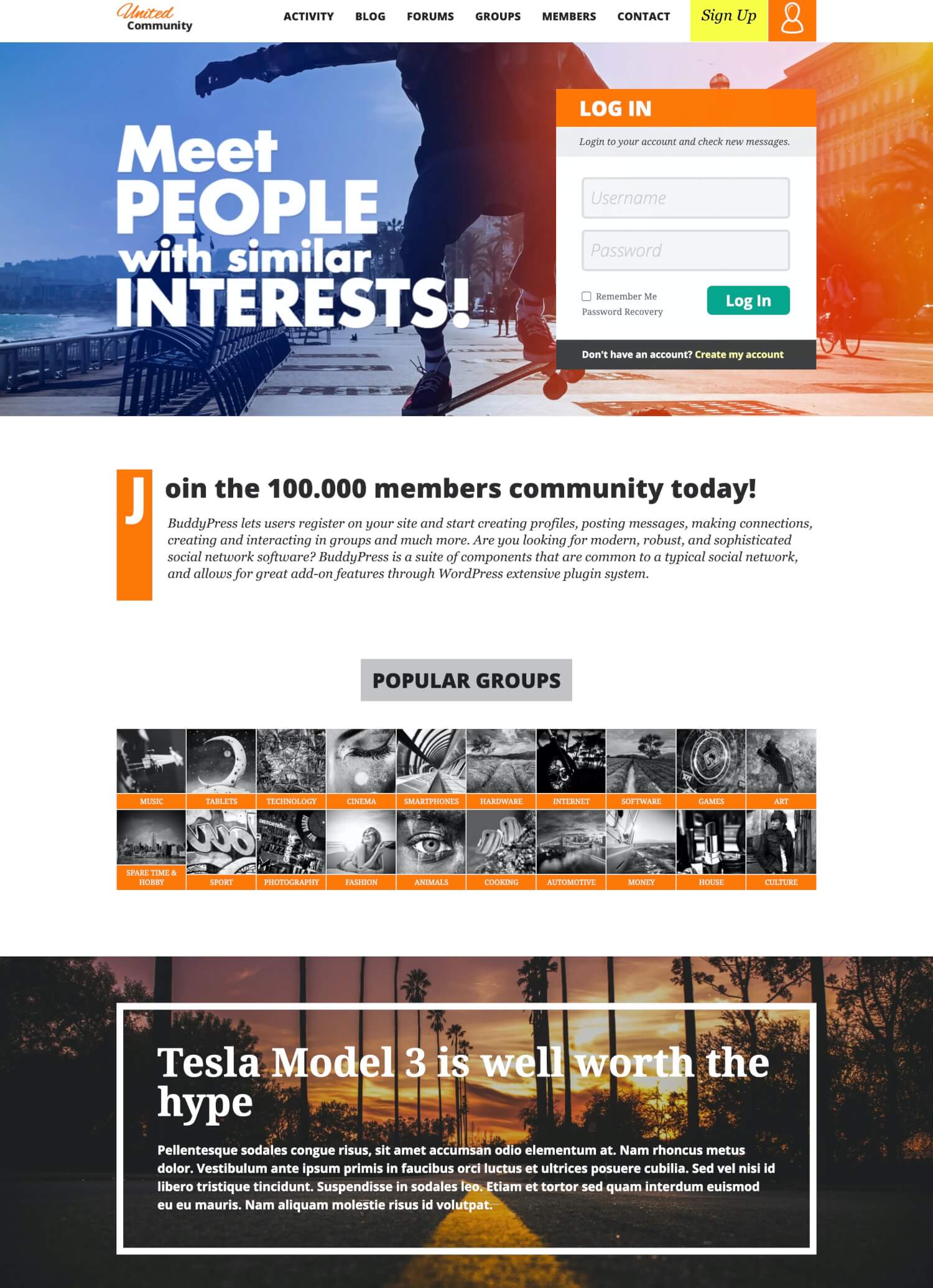
More Info & Download
If you are wanting to build an online community that can only be accessed by paid members, United Community is right up your alley.
As well as the strong membership component, Online Community also offers a wealth of awesome features that really should be seen to be fully appreciated.
It's one of the best WordPress themes for creating a paid members' online community with ease, and we recommend you check it out pronto.
United Community Rating & Updates
| Current Version |
2.0.5 |
| Last Updated |
11 June 2019 |
| Rating |
3 (4 reviews) |
United Community Features & Compatibility
| Columns |
2 |
| Layout Style |
Responsive |
| Browser Compatibility |
IE11, Firefox, Safari, Opera, Chrome, Edge |
| Documentation |
Well Documented |
| Files Included |
PHP Files, CSS Files, JS Files, PSD |
| Gutenberg Ready |
No |
| High Resolution Ready |
Yes |
| Widget Ready |
Yes |
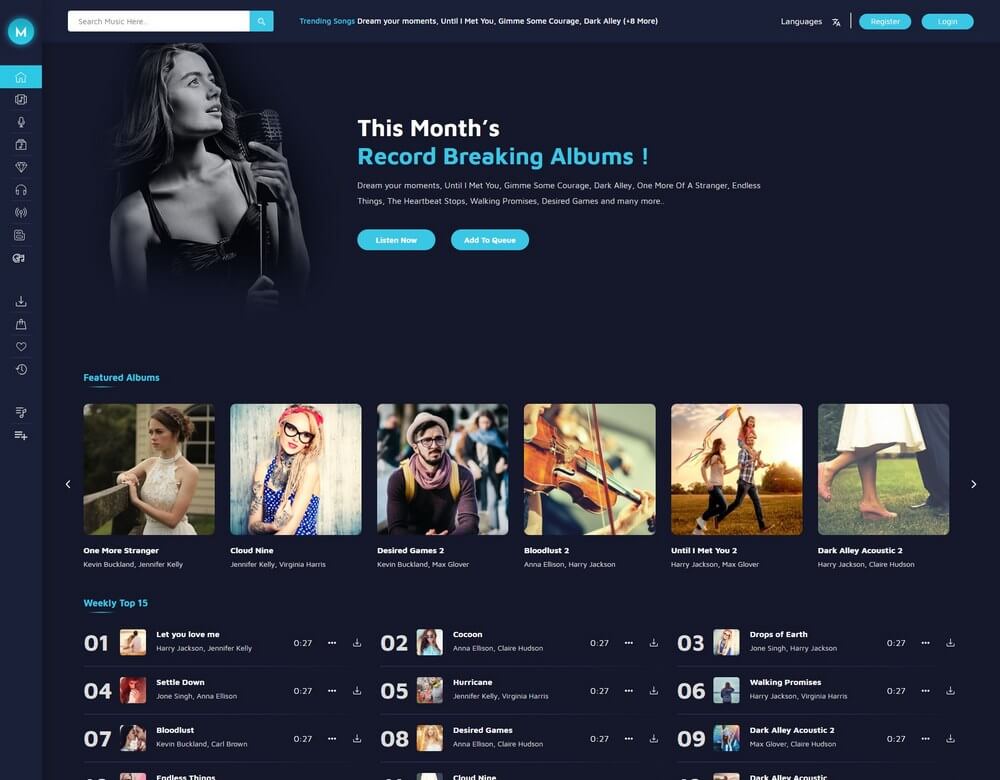
More Info & Download
Miraculous is a powerful and modern WordPress theme that allows you to build a feature-rich online music streaming website using the popular CMS. This theme features a beautiful and modern design, which is available in both light and dark variants for offering a smooth user experience.
It also has a pricing and subscription system for monetizing your music store website as well.
Miraculous Rating & Updates
| Current Version |
1.1.0 |
| Last Updated |
5 January 2021 |
| Rating |
4.03 (35 reviews) |
Miraculous Features & Compatibility
| Columns |
4+ |
| Layout Style |
Responsive |
| Browser Compatibility |
IE10, IE11, Firefox, Safari, Chrome, Edge |
| Documentation |
Well Documented |
| Files Included |
PHP Files, HTML Files, CSS Files, JS Files |
| Gutenberg Ready |
No |
| High Resolution Ready |
Yes |
| Widget Ready |
Yes |
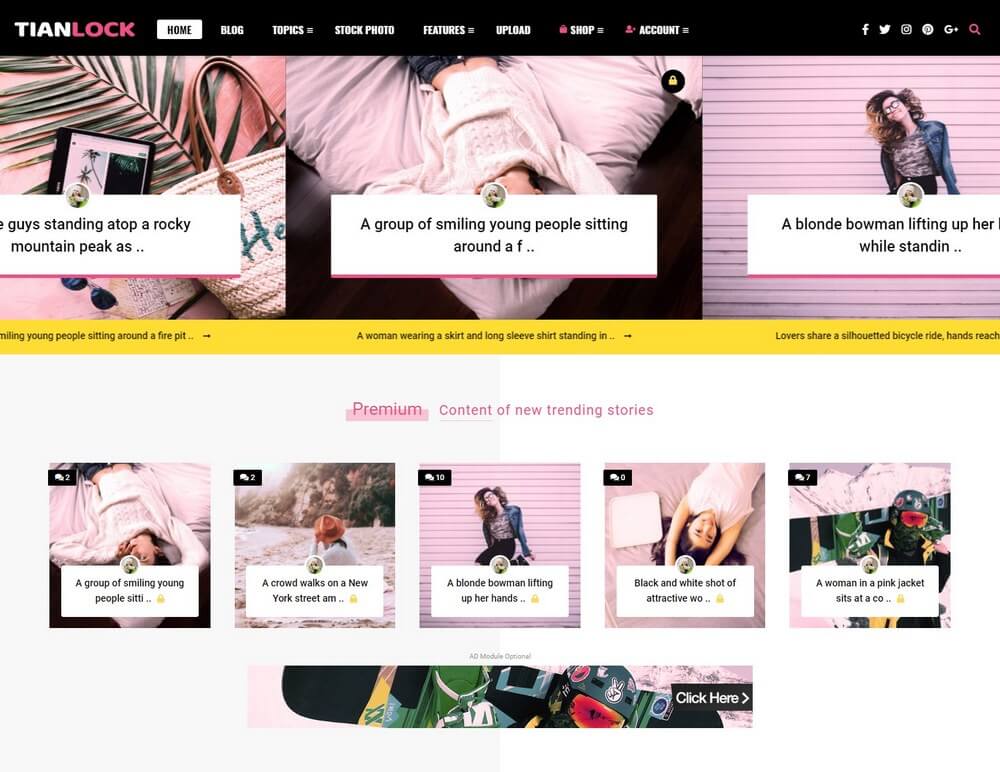
More Info & Download
TianLock is a powerful magazine-style blogging theme that comes with Restrict Content Pro plugin integration, allowing you to create and deliver premium content to your paid members. With this seamless paid membership integration, you'll be able to charge your members daily, weekly, or yearly basis to deliver your premium content.
You can also create an unlimited number of subscription packages and even offer discount codes and coupons.
TianLock WP Rating & Updates
| Current Version |
2.3 |
| Last Updated |
8 November 2020 |
| Rating |
3.67 (3 reviews) |
TianLock WP Features & Compatibility
| Columns |
3 |
| Layout Style |
Responsive |
| Browser Compatibility |
IE9, IE10, IE11, Firefox, Safari, Opera, Chrome, Edge |
| Documentation |
Well Documented |
| Files Included |
PHP Files, HTML Files, CSS Files, JS Files |
| Gutenberg Ready |
Yes |
| High Resolution Ready |
Yes |
| Widget Ready |
Yes |
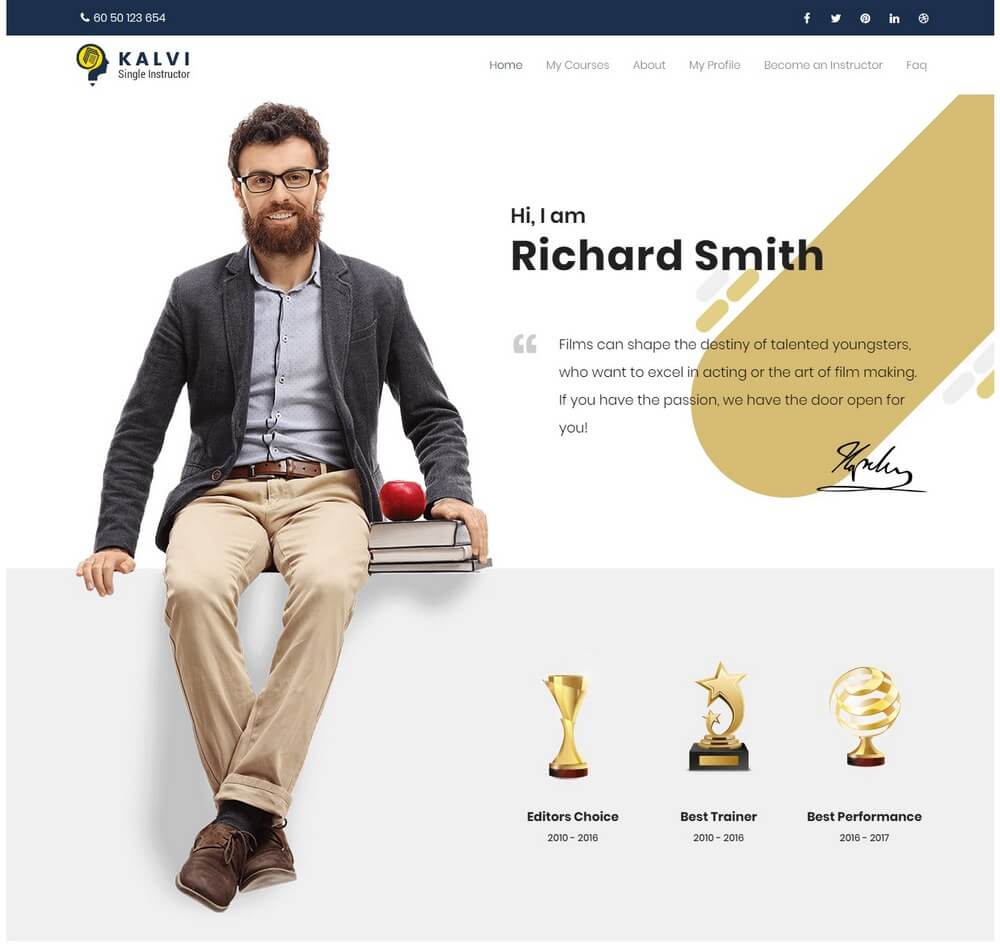
More Info & Download
Kalvi Education comes with 9 different premade homepage designs, each with unique designs for building specific types of paid membership websites, such as online learning platforms, coaching programs, academy websites, and more. The theme includes support for several kinds of course and class types.
You can also easily customize the page designs using Visual Composer as well.
Kalvi Education Rating & Updates
| Current Version |
2.8 |
| Last Updated |
29 January 2021 |
| Rating |
5 (22 reviews) |
Kalvi Education Features & Compatibility
| Columns |
4+ |
| Layout Style |
Responsive |
| Browser Compatibility |
IE11, Firefox, Safari, Opera, Chrome |
| Documentation |
Well Documented |
| Files Included |
PHP Files, CSS Files, JS Files |
| Gutenberg Ready |
Yes |
| High Resolution Ready |
Yes |
| Widget Ready |
Yes |
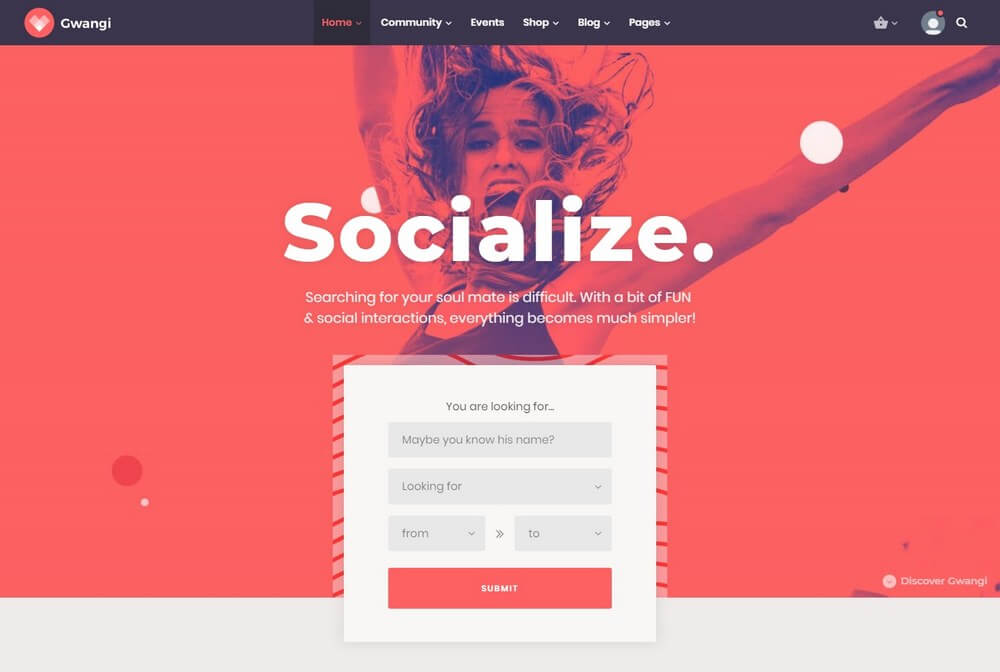
More Info & Download
Gwangi comes with a paid membership system made possible by WooCommerce and BuddyPress. While the theme is designed for making a dating website with premium membership plans, you can also customize the design to make other membership sites such as premium community sites and niche social networks.
It's also compatible with Paid Membership Pro and LeanDash plugins as well.
Gwangi Rating & Updates
| Current Version |
2.3.3 |
| Last Updated |
15 January 2021 |
| Rating |
4.44 (39 reviews) |
Gwangi Features & Compatibility
| Columns |
4+ |
| Layout Style |
Responsive |
| Browser Compatibility |
Firefox, Safari, Chrome, Edge |
| Documentation |
Well Documented |
| Files Included |
PHP Files, CSS Files, Sass Files, SCSS Files, JS Files |
| Gutenberg Ready |
No |
| High Resolution Ready |
Yes |
| Widget Ready |
Yes |
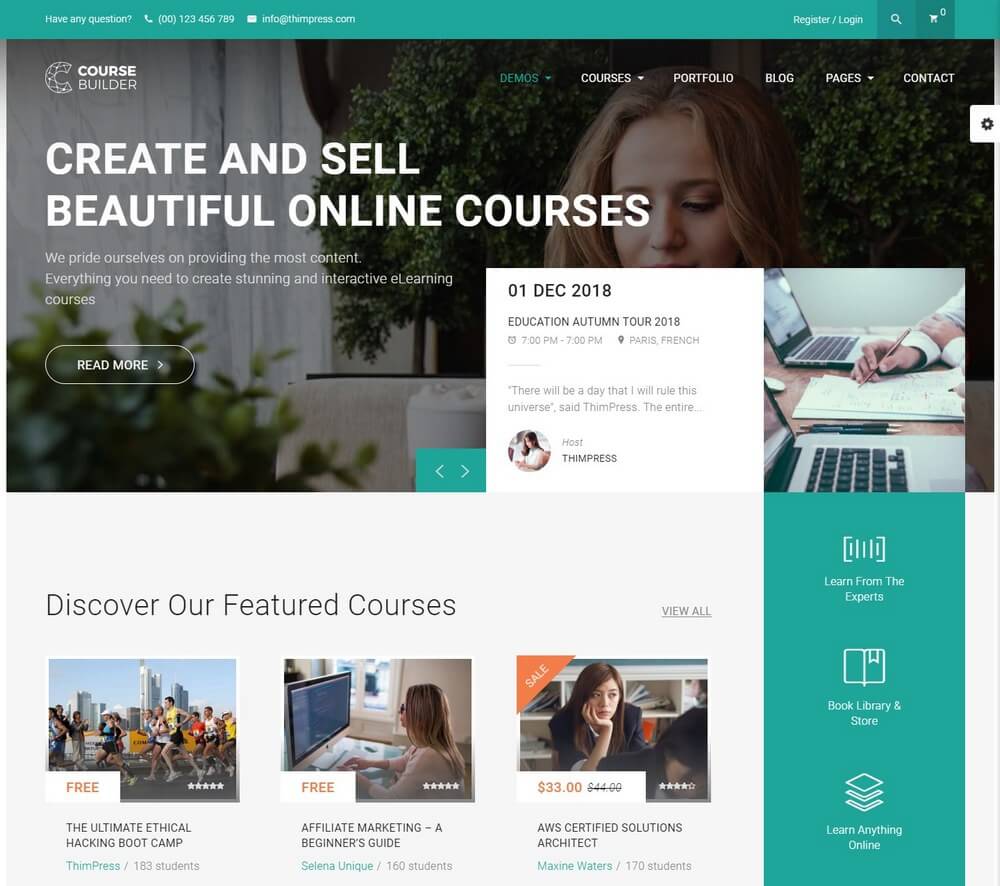
More Info & Download
Course Builder is a WordPress theme made for creating and selling online courses, premium membership sites, and coaching programs. The theme comes with support for Paid Membership Pro in combination with WooCommerce, which allows you to sell subscription-based membership plans with popular payment gateway options.
It also lets you choose from 6 different premade designs.
Course Builder Rating & Updates
| Current Version |
3.2.2 |
| Last Updated |
26 January 2021 |
| Rating |
4.85 (212 reviews) |
Course Builder Features & Compatibility
| Columns |
4+ |
| Layout Style |
Responsive |
| Browser Compatibility |
IE10, IE11, Firefox, Safari, Opera, Chrome, Edge |
| Documentation |
Well Documented |
| Files Included |
PHP Files, CSS Files, JS Files |
| Gutenberg Ready |
Yes |
| High Resolution Ready |
Yes |
| Widget Ready |
Yes |
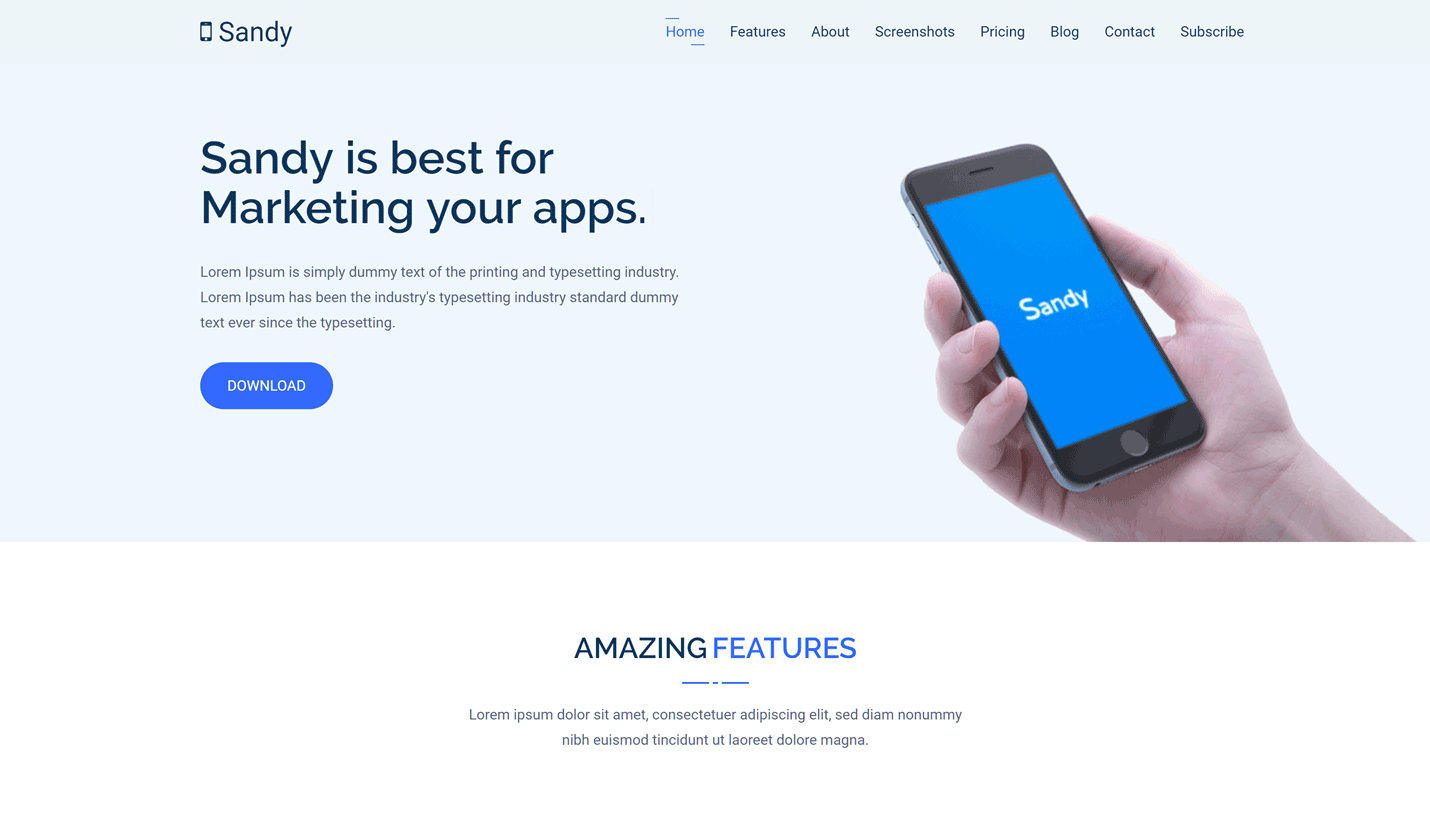
More Info & Download
Sandy Apps is a professional looking theme for promoting and delivering your apps and other products and downloads online. This well-documented WordPress theme has lots of features and pre-built content that make it an attractive proposition.
However, the membership and subscription templates, make it a relevant option for this collection of themes.
Sandy Rating & Updates
| Current Version |
1.5 |
| Last Updated |
3 December 2019 |
| Rating |
New Theme (No Ratings Yet) |
Sandy Features & Compatibility
| Columns |
4+ |
| Layout Style |
Responsive |
| Browser Compatibility |
IE8, IE9, IE10, IE11, Firefox, Safari, Opera, Chrome, Edge |
| Documentation |
Well Documented |
| Files Included |
Layered PSD, PHP Files, CSS Files, JS Files |
| Gutenberg Ready |
No |
| High Resolution Ready |
Yes |
| Widget Ready |
Yes |
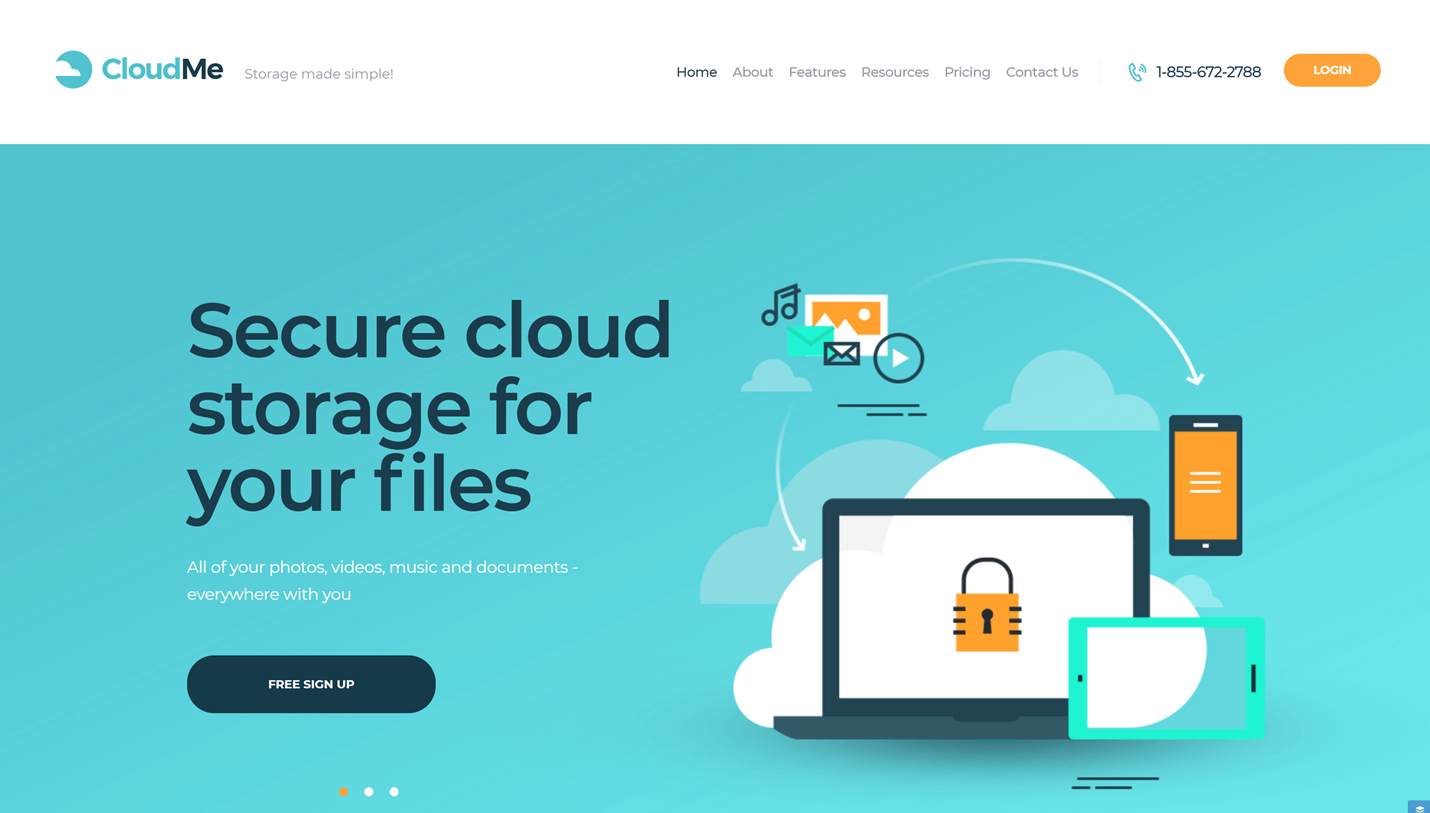
More Info & Download
CloudMe has been designed for creating websites for cloud storage service companies and other file sharing related projects. As well as the four homepage designs and drag-and-drop page builder tool, CloudMe also has support for publishing information about your paid subscriptions and membership plans.
CloudMe Rating & Updates
| Current Version |
1.2.3 |
| Last Updated |
16 December 2020 |
| Rating |
4.8 (5 reviews) |
CloudMe Features & Compatibility
| Columns |
4+ |
| Layout Style |
Responsive |
| Browser Compatibility |
IE11, Firefox, Safari, Opera, Chrome |
| Documentation |
Well Documented |
| Files Included |
PHP Files, CSS Files, JS Files |
| Gutenberg Ready |
No |
| High Resolution Ready |
Yes |
| Widget Ready |
Yes |
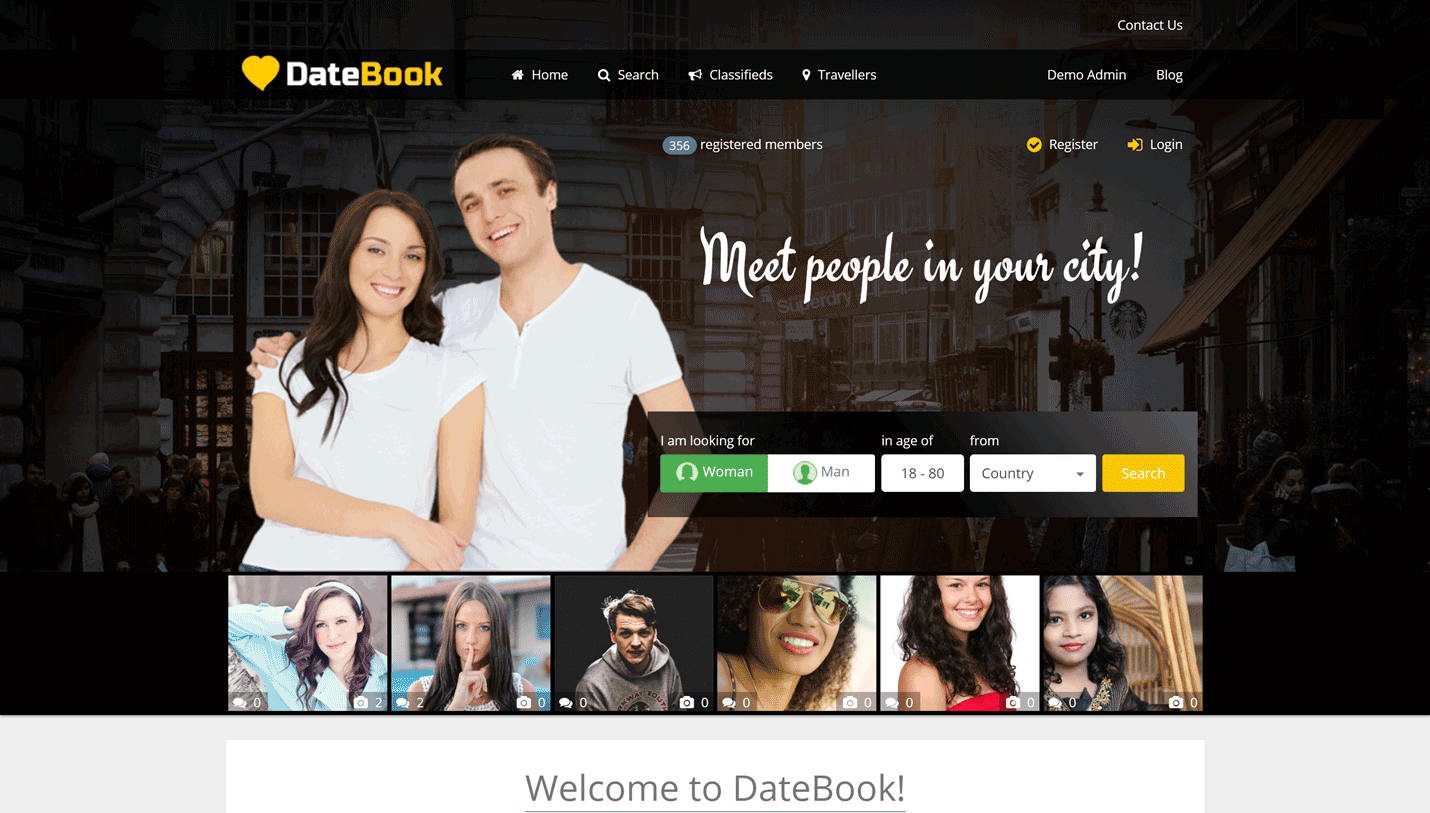
More Info & Download
Datebook will help you create a fully featured dating website with WordPress. One key aspect of a good dating website is the ability to restrict access to members, while also setting up paid subscription plans.
The Datebook WordPress theme has lots of great features to help your dating site become a success, including support for collecting payments from your members.
DateBook Rating & Updates
| Current Version |
4.5.1 |
| Last Updated |
9 February 2021 |
| Rating |
4.03 (34 reviews) |
DateBook Features & Compatibility
| Columns |
4+ |
| Layout Style |
Responsive |
| Browser Compatibility |
IE9, IE10, IE11, Firefox, Safari, Opera, Chrome, Edge |
| Documentation |
Well Documented |
| Files Included |
PHP Files, CSS Files, JS Files |
| Gutenberg Ready |
No |
| High Resolution Ready |
Yes |
| Widget Ready |
Yes |
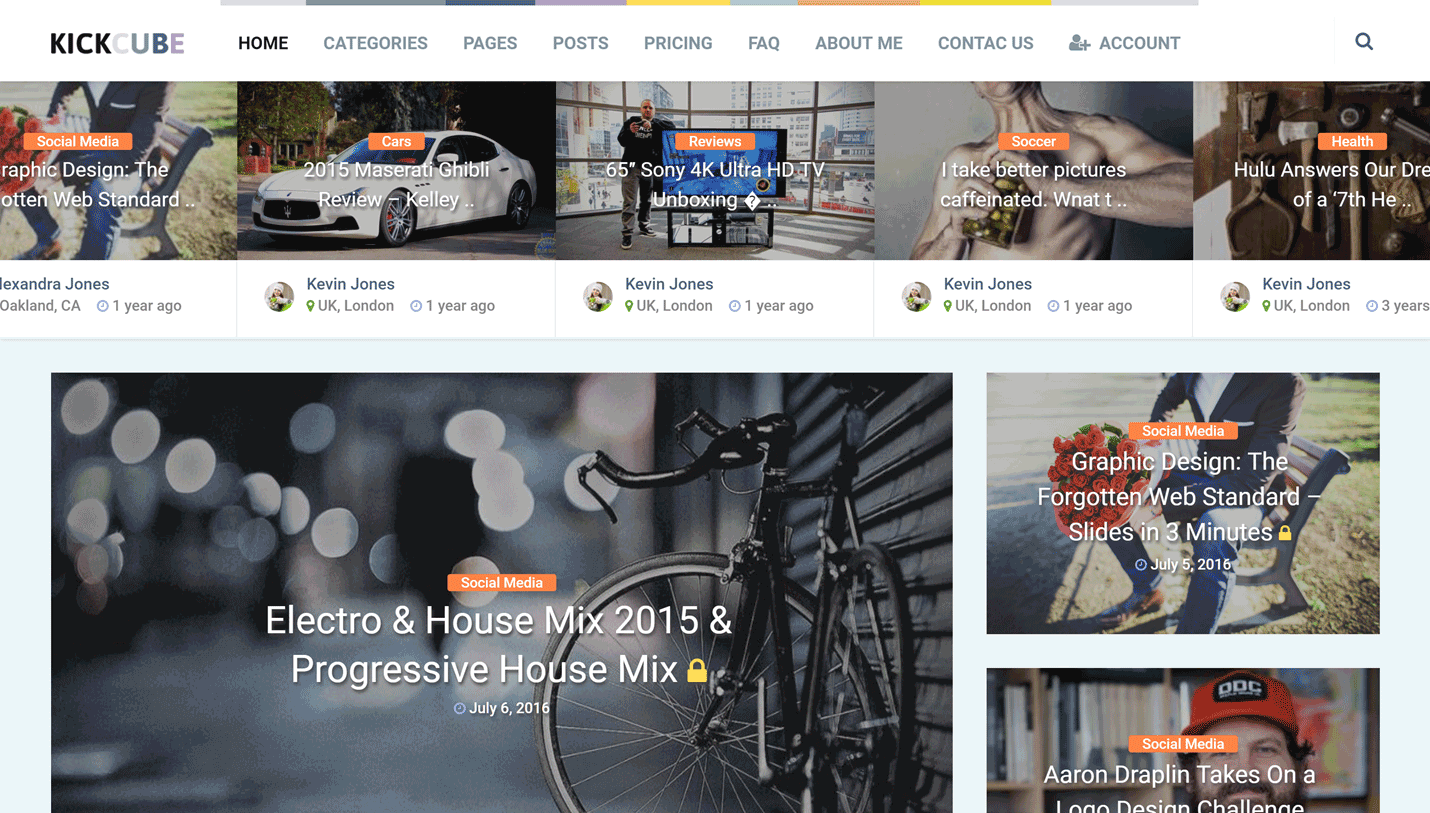
More Info & Download
KickCube is a WordPress theme for creating content-rich websites. The selection of prebuilt demos is ideal for sharing multiple article formats with your audience.
KickCube has been built around the powerful Restrict Content Pro plugin giving you the ability to create protected areas of your site that only your members can access.
KickCube Rating & Updates
| Current Version |
3.1 |
| Last Updated |
14 February 2021 |
| Rating |
4.27 (15 reviews) |
KickCube Features & Compatibility
| Columns |
4+ |
| Layout Style |
Responsive |
| Browser Compatibility |
IE9, IE10, IE11, Firefox, Safari, Opera, Chrome, Edge |
| Documentation |
Well Documented |
| Files Included |
PHP Files, CSS Files, JS Files |
| Gutenberg Ready |
Yes |
| High Resolution Ready |
Yes |
| Widget Ready |
Yes |
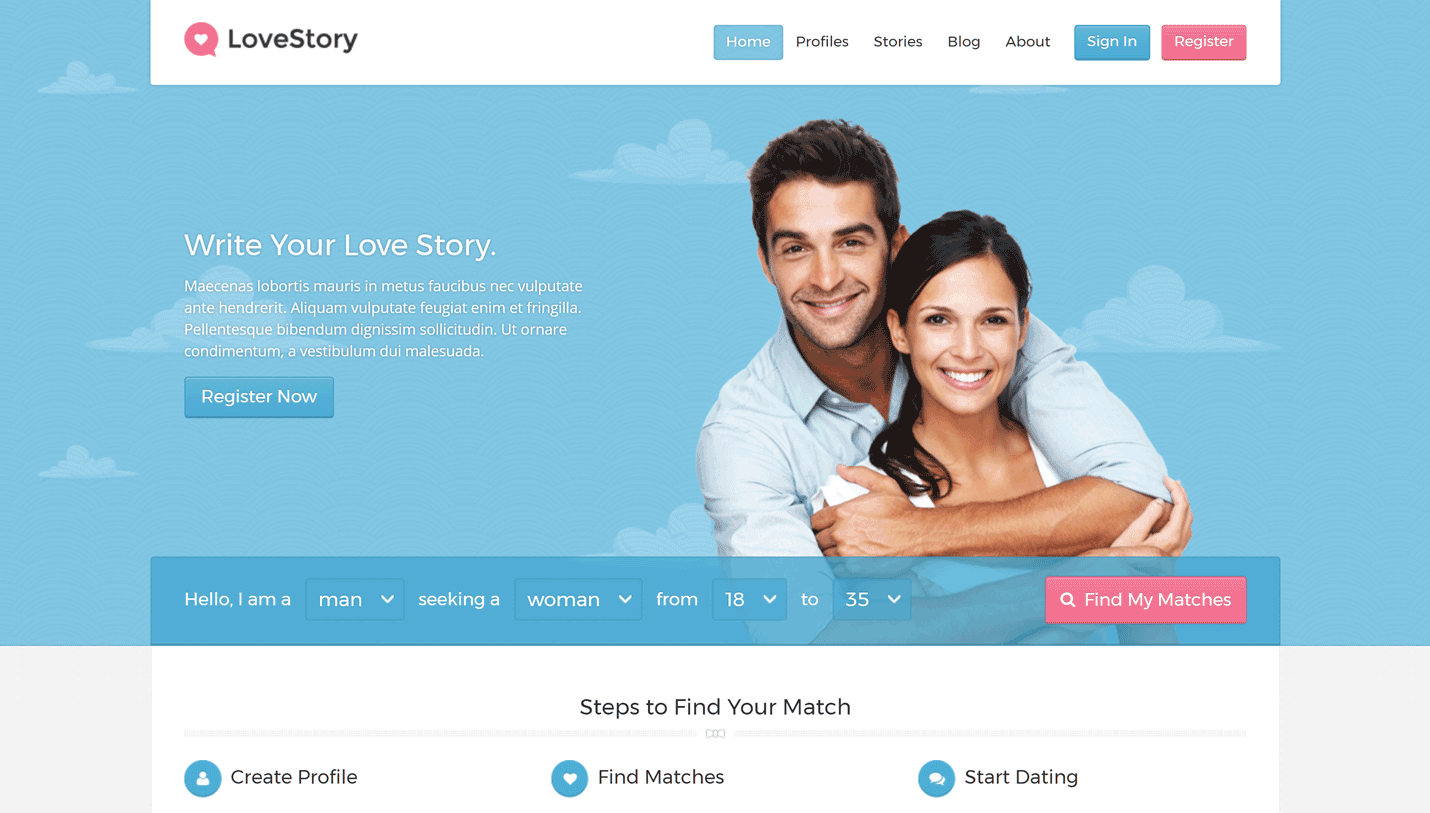
More Info & Download
LoveStory is a good choice for anyone who wants to launch their own membership or subscription dating website. All the features you’d expect to find on a top dating website are included in this theme, along with the ability to charge your users a fee to access some or all of your content.
LoveStory Rating & Updates
| Current Version |
1.22 |
| Last Updated |
31 October 2019 |
| Rating |
4.15 (152 reviews) |
LoveStory Features & Compatibility
| Columns |
4+ |
| Layout Style |
Responsive |
| Browser Compatibility |
IE9, IE10, IE11, Firefox, Safari, Opera, Chrome, Edge |
| Documentation |
Well Documented |
| Files Included |
PHP Files, CSS Files, JS Files |
| Gutenberg Ready |
No |
| High Resolution Ready |
|
| Widget Ready |
Yes |
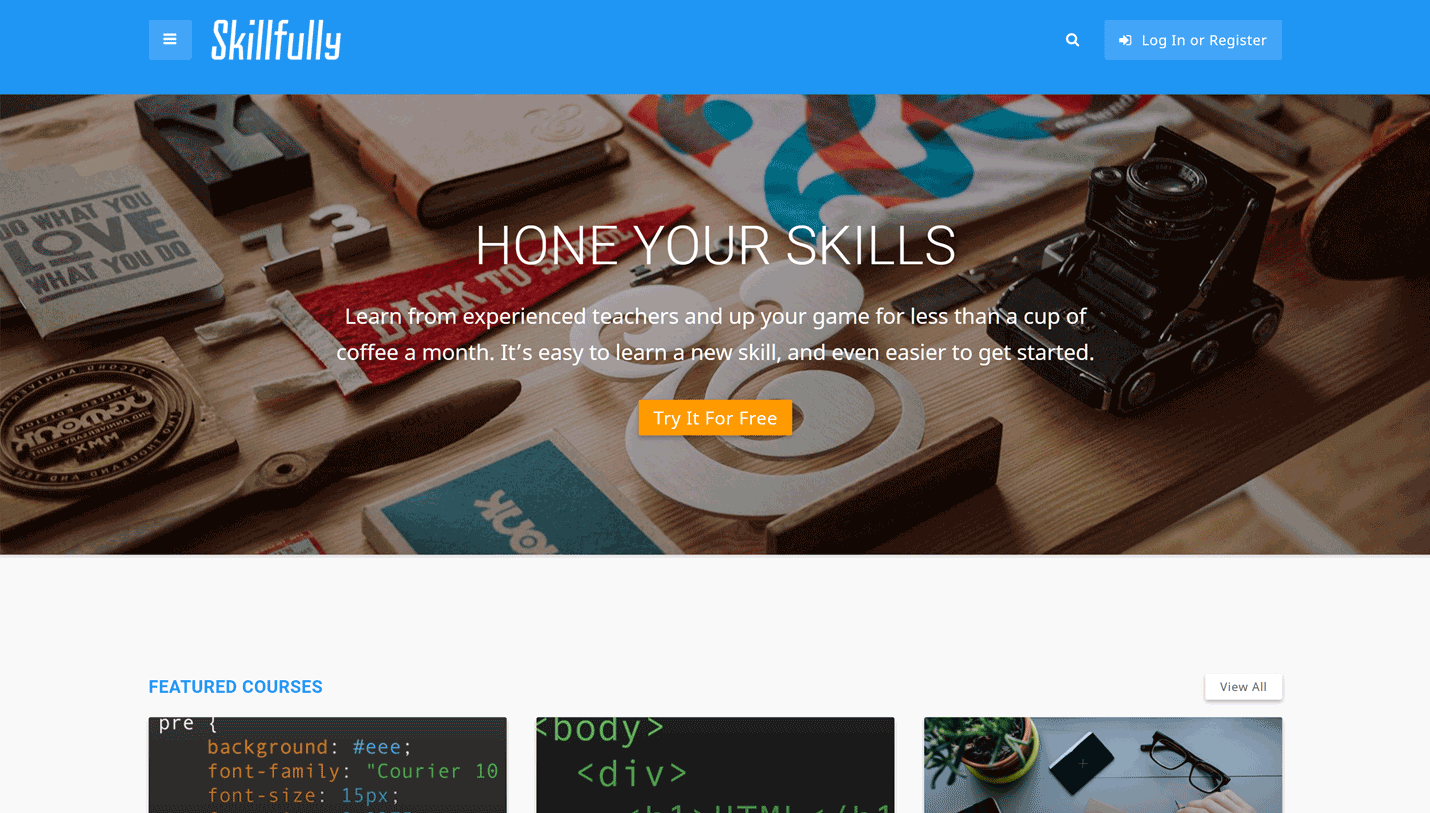
More Info & Download
Skillfully is a learning management system WordPress theme that gives you the option of adding a paid membership and subscription element to your website. As well as creating lessons, courses, and assessments for your users, Skillfully also gives you the ability to integrate with Restrict Content Pro and WooCommerce to sell membership and products from your website.
Skillfully Rating & Updates
| Current Version |
2.0.6 |
| Last Updated |
12 November 2019 |
| Rating |
4.38 (13 reviews) |
Skillfully Features & Compatibility
| Columns |
2 |
| Layout Style |
Responsive |
| Browser Compatibility |
IE10, IE11, Firefox, Safari, Opera, Chrome, Edge |
| Documentation |
Well Documented |
| Files Included |
PHP Files, CSS Files |
| Gutenberg Ready |
No |
| High Resolution Ready |
Yes |
| Widget Ready |
Yes |
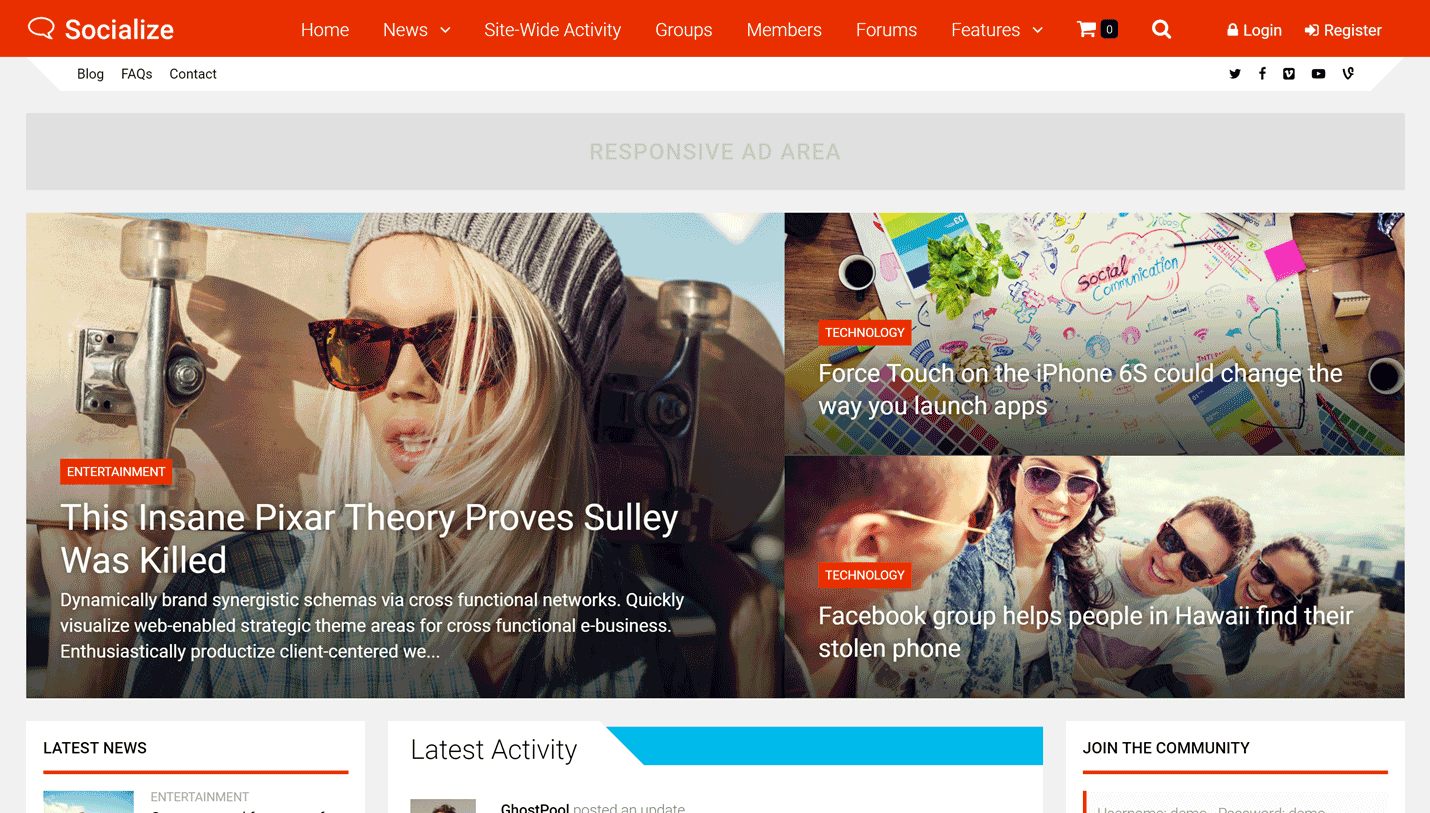
More Info & Download
Socialize is a BuddyPress WordPress theme that can be used to create a wide range of online communities. Whether you want to create an open-access website or offer your visitors a paid membership and subscription service, this community building WordPress theme makes it possible.
Publishing events and event details in a calendar format is another useful feature of this theme.
Socialize Rating & Updates
| Current Version |
2.40.2 |
| Last Updated |
17 December 2020 |
| Rating |
4.45 (117 reviews) |
Socialize Features & Compatibility
| Columns |
4+ |
| Layout Style |
Responsive |
| Browser Compatibility |
IE9, IE10, IE11, Firefox, Safari, Opera, Chrome, Edge |
| Documentation |
Well Documented |
| Files Included |
PHP Files, CSS Files, JS Files |
| Gutenberg Ready |
No |
| High Resolution Ready |
Yes |
| Widget Ready |
Yes |
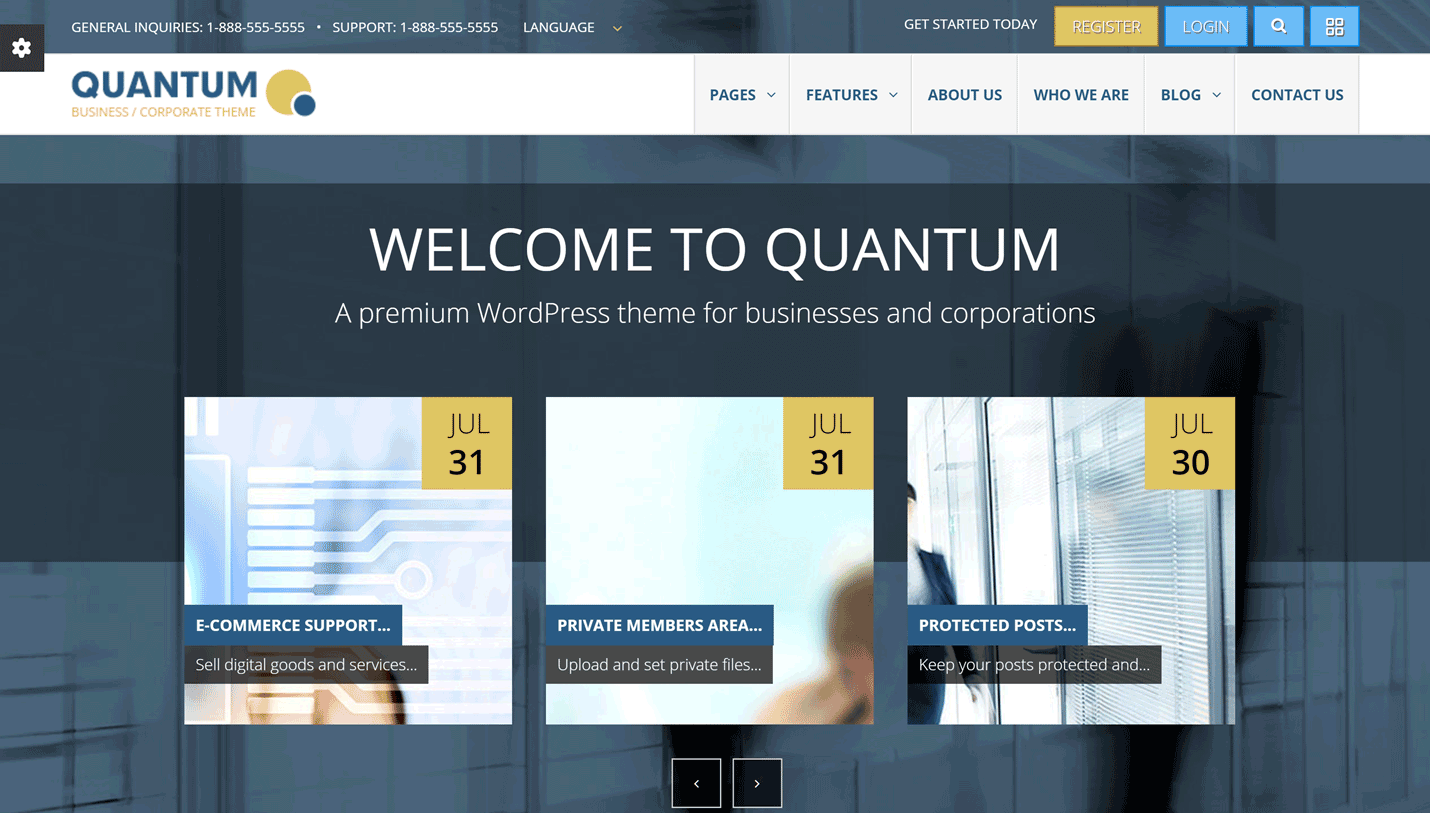
More Info & Download
Quantum is a business WordPress theme that makes it easy to add protected content and private areas to your website. Whether or not you choose to charge your visitors a fee to access this content is up to you, but by combining Quantum with the right plugin you’ll be able to take either approach to handling memberships and subscriptions.
Quantum Rating & Updates
| Current Version |
2.0.6 |
| Last Updated |
4 December 2017 |
| Rating |
4.38 (8 reviews) |
Quantum Features & Compatibility
| Columns |
4+ |
| Layout Style |
Responsive |
| Browser Compatibility |
IE9, IE10, IE11, Firefox, Safari, Opera, Chrome, Edge |
| Documentation |
Well Documented |
| Files Included |
PHP Files, CSS Files, JS Files, PSD |
| Gutenberg Ready |
No |
| High Resolution Ready |
Yes |
| Widget Ready |
Yes |
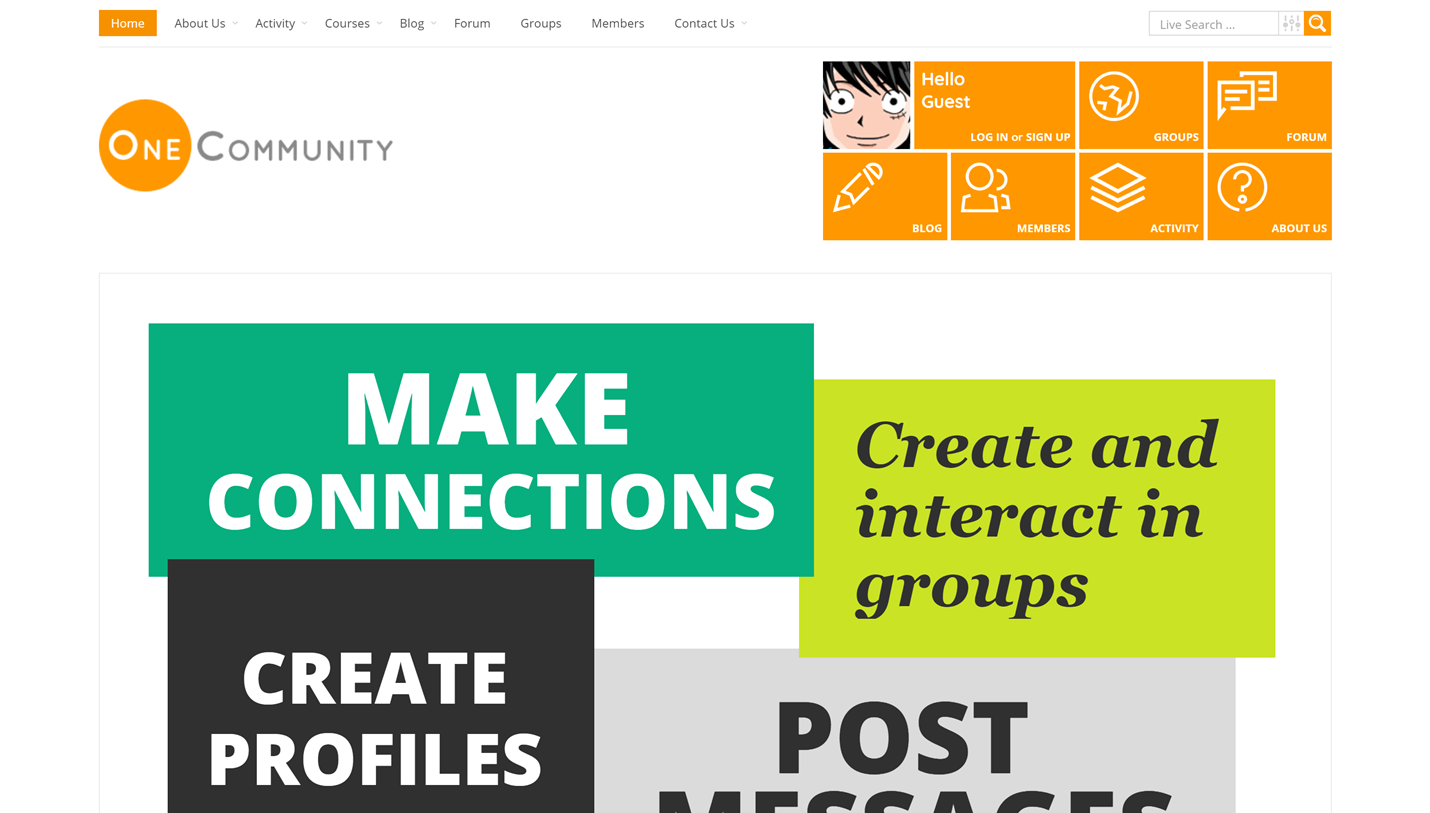
More Info & Download
OneCommunity is a good all-round theme for creating websites with a membership component. From social media style community websites to eLearning platforms, OneCommunity has a useful set of features.
With support for leading plugins like LearnPress, BuddyPress, and WooCommerce, and premium tools including Visual Composer and Slider Revolution in the package, you should be able to create the unique website your project demands.
OneCommunity Rating & Updates
| Current Version |
3.7.2 |
| Last Updated |
17 February 2021 |
| Rating |
3.91 (264 reviews) |
OneCommunity Features & Compatibility
| Columns |
3 |
| Layout Style |
Responsive |
| Browser Compatibility |
Firefox, Safari, Opera, Chrome, Edge |
| Documentation |
Well Documented |
| Files Included |
PHP Files, CSS Files, JS Files |
| Gutenberg Ready |
No |
| High Resolution Ready |
Yes |
| Widget Ready |
Yes |
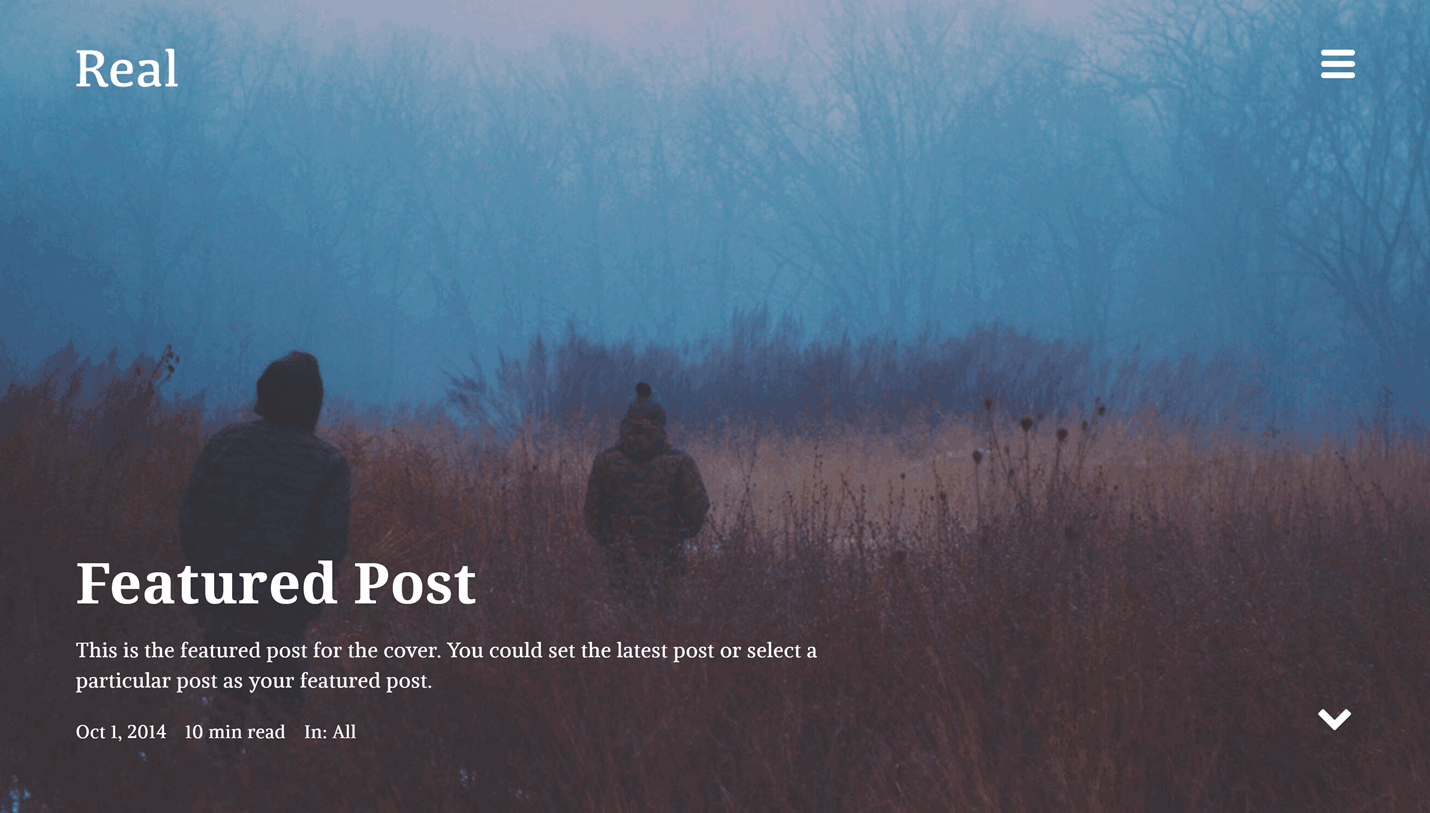
More Info & Download
Real is a blogging WordPress theme with a selection of high-quality article templates to really make your content stand out. The Real theme is ready to work with the free Paid Memberships Pro plugin and after activating it on your site, you can easily start controlling access to your blog and its individual pieces of content.
Real Rating & Updates
| Current Version |
1.4.6 |
| Last Updated |
20 November 2020 |
| Rating |
4.57 (7 reviews) |
Real Features & Compatibility
| Columns |
4+ |
| Layout Style |
Responsive |
| Browser Compatibility |
IE9, IE10, IE11, Firefox, Safari, Opera, Chrome |
| Documentation |
Well Documented |
| Files Included |
PHP Files, CSS Files, JS Files |
| Gutenberg Ready |
No |
| High Resolution Ready |
Yes |
| Widget Ready |
Yes |
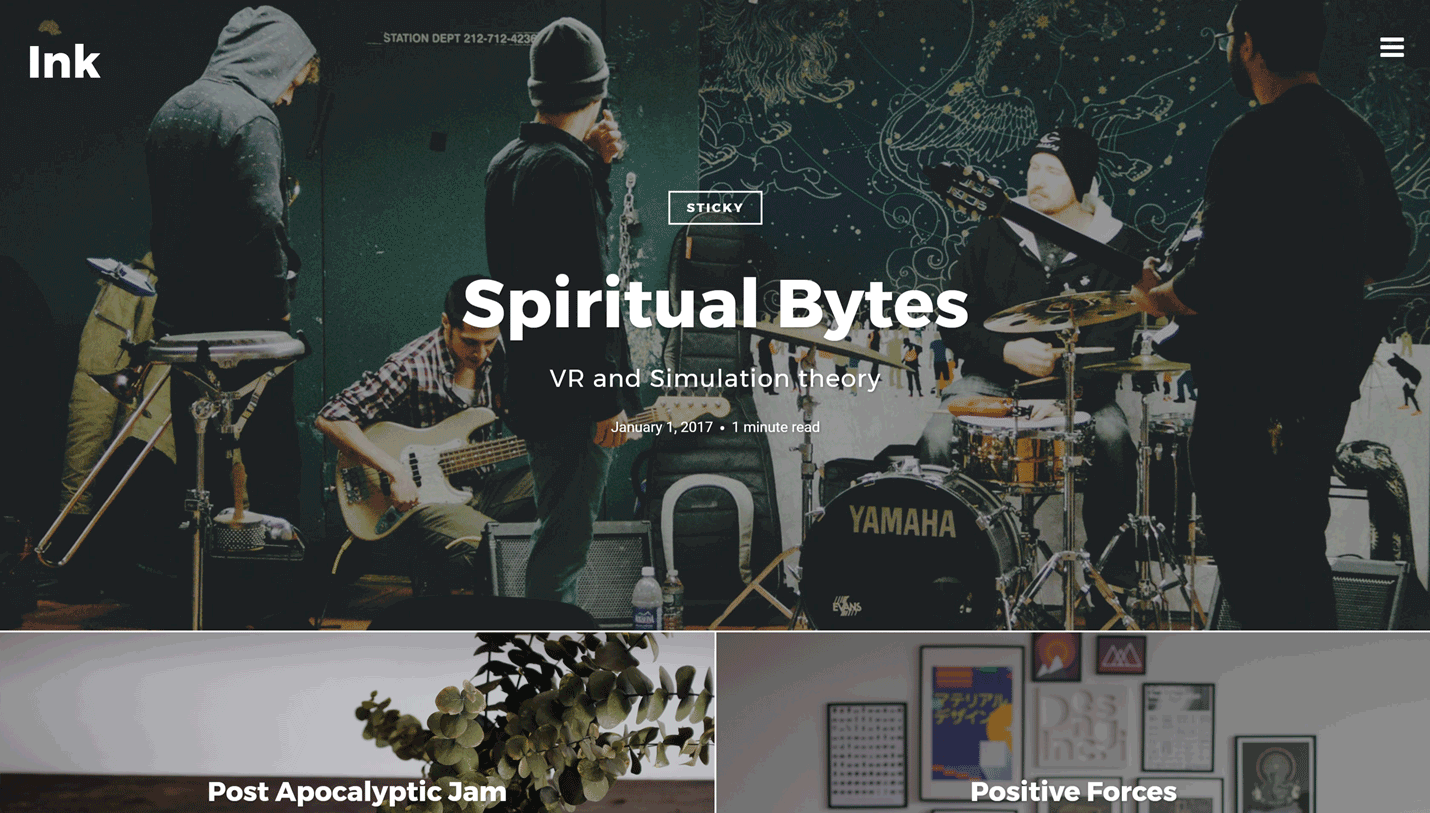
More Info & Download
Ink is another content-focused WordPress theme that’s a good choice for anyone who wants to sell access to their content or at least restrict who can view it. Restrict Content Pro is the membership and subscription plugin this theme was designed to integrate with, but you should be able to use any suitable WordPress plugin of your choice.
Ink Rating & Updates
| Current Version |
2.3.4 |
| Last Updated |
13 November 2020 |
| Rating |
4.83 (156 reviews) |
Ink Features & Compatibility
| Columns |
2 |
| Layout Style |
Responsive |
| Browser Compatibility |
IE9, IE10, IE11, Firefox, Safari, Opera, Chrome, Edge |
| Documentation |
Well Documented |
| Files Included |
PHP Files, CSS Files, JS Files |
| Gutenberg Ready |
Yes |
| High Resolution Ready |
Yes |
| Widget Ready |
Yes |
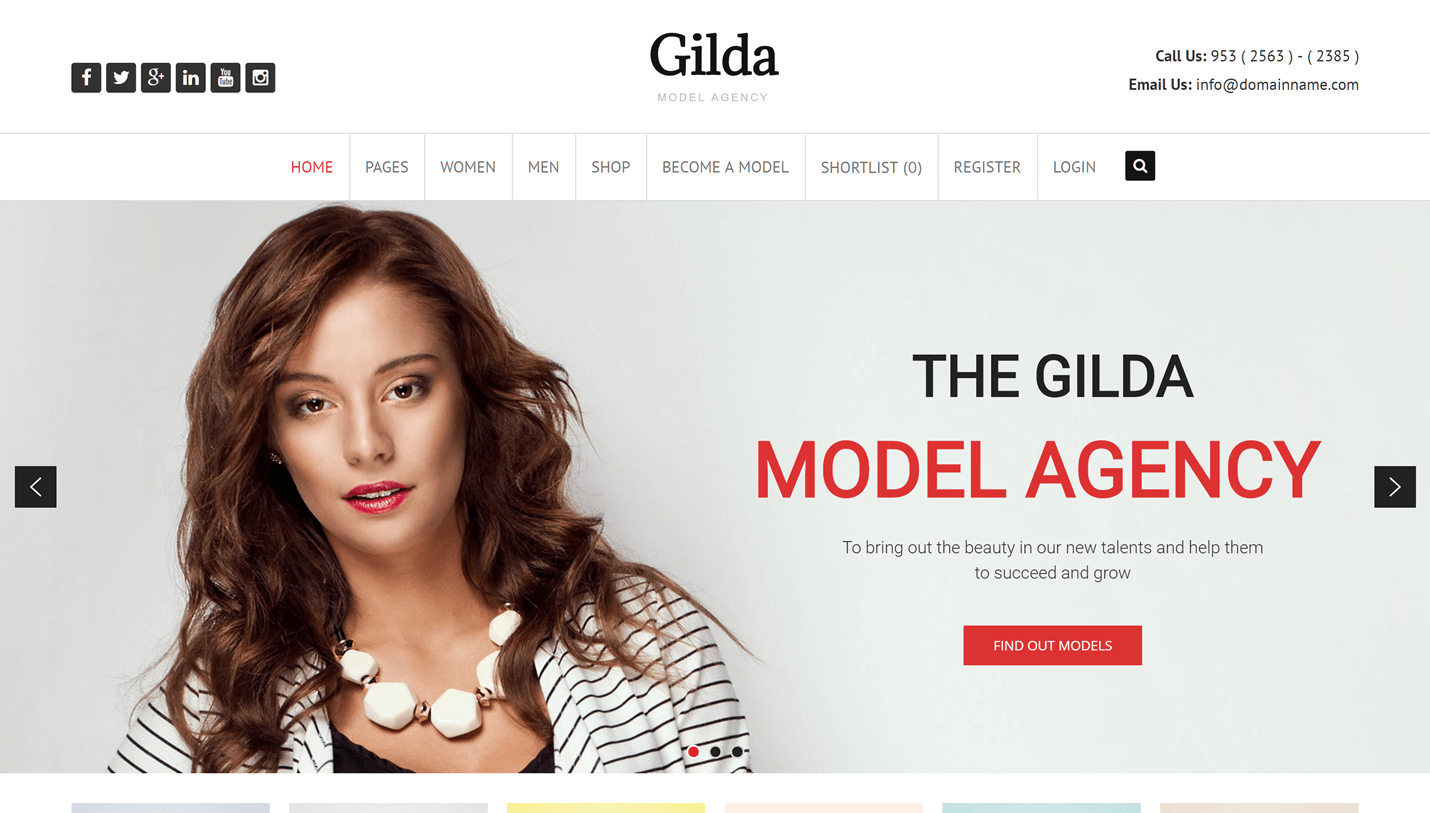
More Info & Download
Gilda will help you create a professional looking model agency website with WordPress. As part of its functionality, you can restrict areas to certain areas of your site, such as the model profiles, and then create paid membership and subscription packages.
This not only helps you control who has access to your content, but it can help you generate revenue from your project.
Gilda Rating & Updates
| Current Version |
3.2.5 |
| Last Updated |
1 October 2020 |
| Rating |
4 (59 reviews) |
Gilda Features & Compatibility
| Columns |
2 |
| Layout Style |
Responsive |
| Browser Compatibility |
IE8, IE9, IE10, IE11, Firefox, Safari, Opera, Chrome |
| Documentation |
Well Documented |
| Files Included |
PHP Files, CSS Files, JS Files |
| Gutenberg Ready |
No |
| High Resolution Ready |
|
| Widget Ready |
Yes |
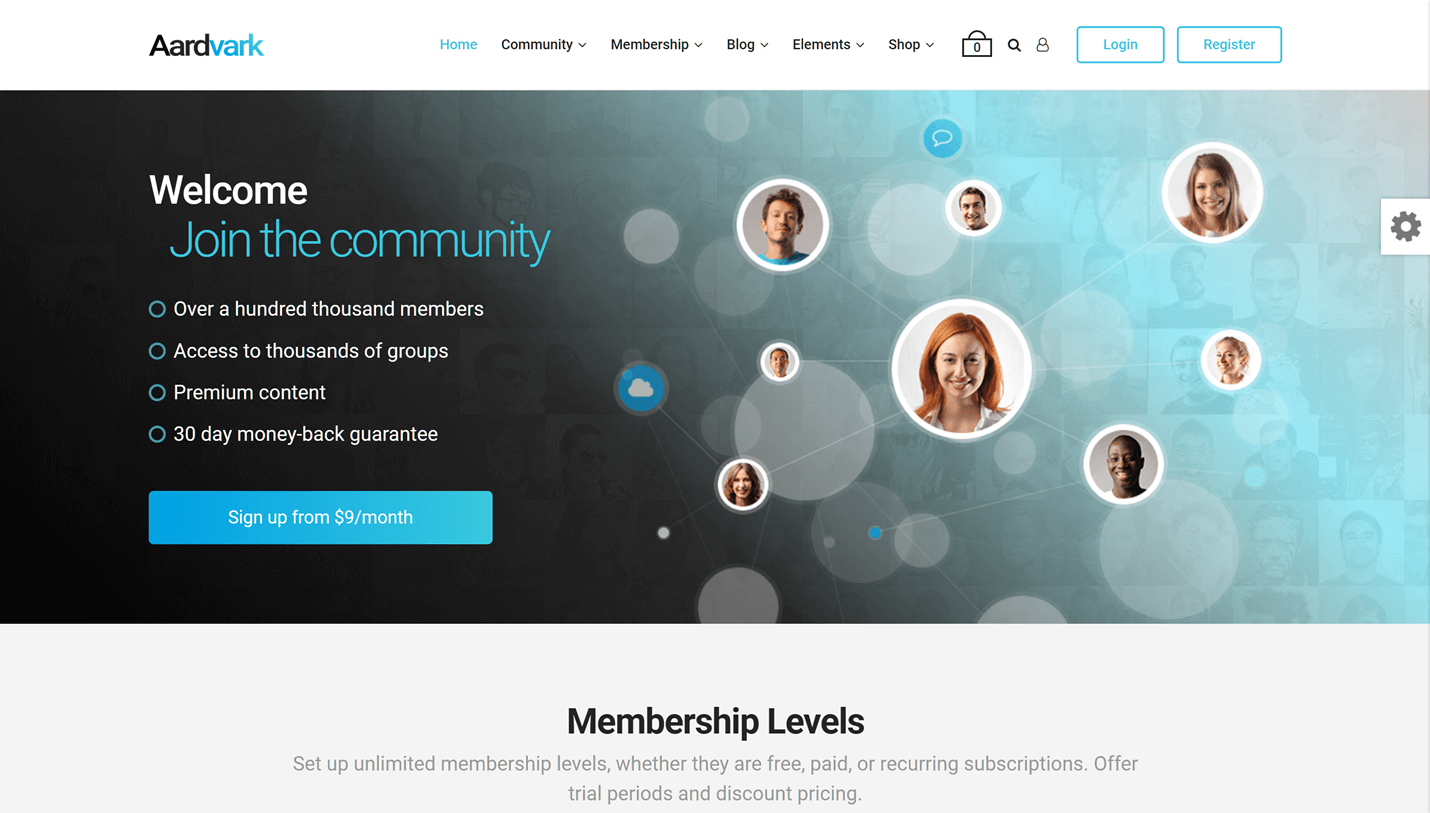
More Info & Download
Aardvark is a community and membership WordPress theme that’s been built to take full advantage of the BuddyPress plugin. With multiple pre-built demos to choose from that cover a wide range of projects, there’s a good chance that Aardvark will be a suitable option for your website.
With a drag-and-drop page builder plugin in the package too, Aardvark is also one of the most flexible BuddyPress compatibility WordPress themes available today.
Aardvark Rating & Updates
| Current Version |
4.29 |
| Last Updated |
14 December 2020 |
| Rating |
4.48 (105 reviews) |
Aardvark Features & Compatibility
| Columns |
4+ |
| Layout Style |
Responsive |
| Browser Compatibility |
IE11, Firefox, Safari, Opera, Chrome, Edge |
| Documentation |
Well Documented |
| Files Included |
PHP Files, CSS Files, JS Files |
| Gutenberg Ready |
Yes |
| High Resolution Ready |
Yes |
| Widget Ready |
Yes |
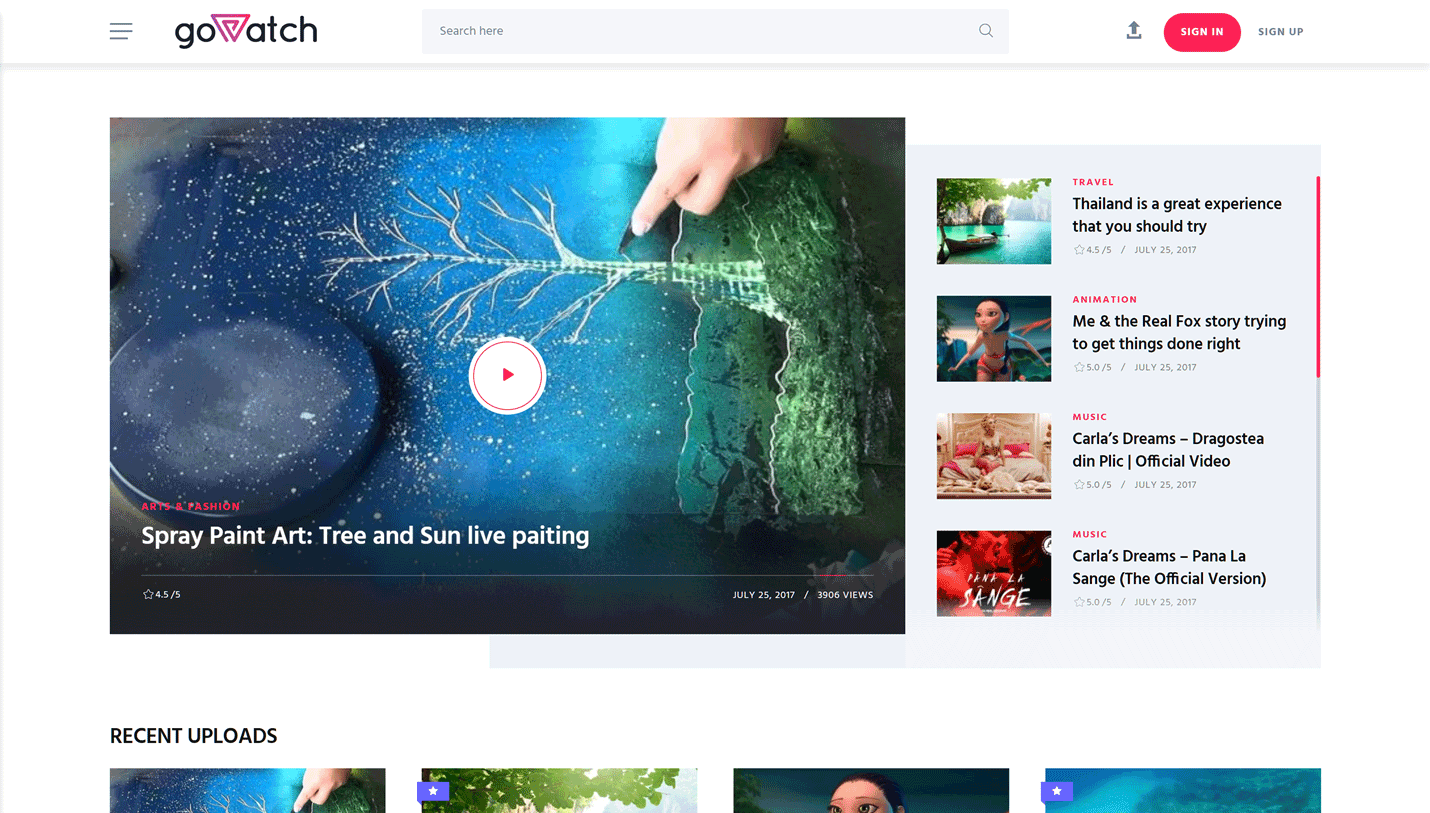
More Info & Download
goWatch is a video focused community WordPress theme with great BuddyPress support. Whether you’re a vlogger, creating a video directory, or using videos in some other way, this theme and the BuddyPress plugin can help you launch a stylish interactive website in no time at all.
goWatch Rating & Updates
| Current Version |
1.1.5 |
| Last Updated |
17 November 2020 |
| Rating |
4.69 (13 reviews) |
goWatch Features & Compatibility
| Columns |
4+ |
| Layout Style |
Responsive |
| Browser Compatibility |
IE10, IE11, Firefox, Safari, Opera, Chrome, Edge |
| Documentation |
Well Documented |
| Files Included |
PHP Files, CSS Files, JS Files |
| Gutenberg Ready |
Yes |
| High Resolution Ready |
Yes |
| Widget Ready |
Yes |

More Info & Download
MightyMag is a WordPress magazine and blogging theme that comes with BuddyPress compatibility, allowing you to create a powerful community or forum alongside your blog or magazine website. The theme comes with stylish forums page, members page, and groups designs as well as support for RTL languages, bbPress, and WooCommerce plugins.
MightyMag Rating & Updates
| Current Version |
3.0 |
| Last Updated |
6 March 2020 |
| Rating |
4.11 (66 reviews) |
MightyMag Features & Compatibility
| Columns |
3 |
| Layout Style |
Responsive |
| Browser Compatibility |
IE9, IE10, IE11, Firefox, Safari, Opera, Chrome, Edge |
| Documentation |
Well Documented |
| Files Included |
PHP Files, CSS Files, JS Files |
| Gutenberg Ready |
No |
| High Resolution Ready |
Yes |
| Widget Ready |
Yes |
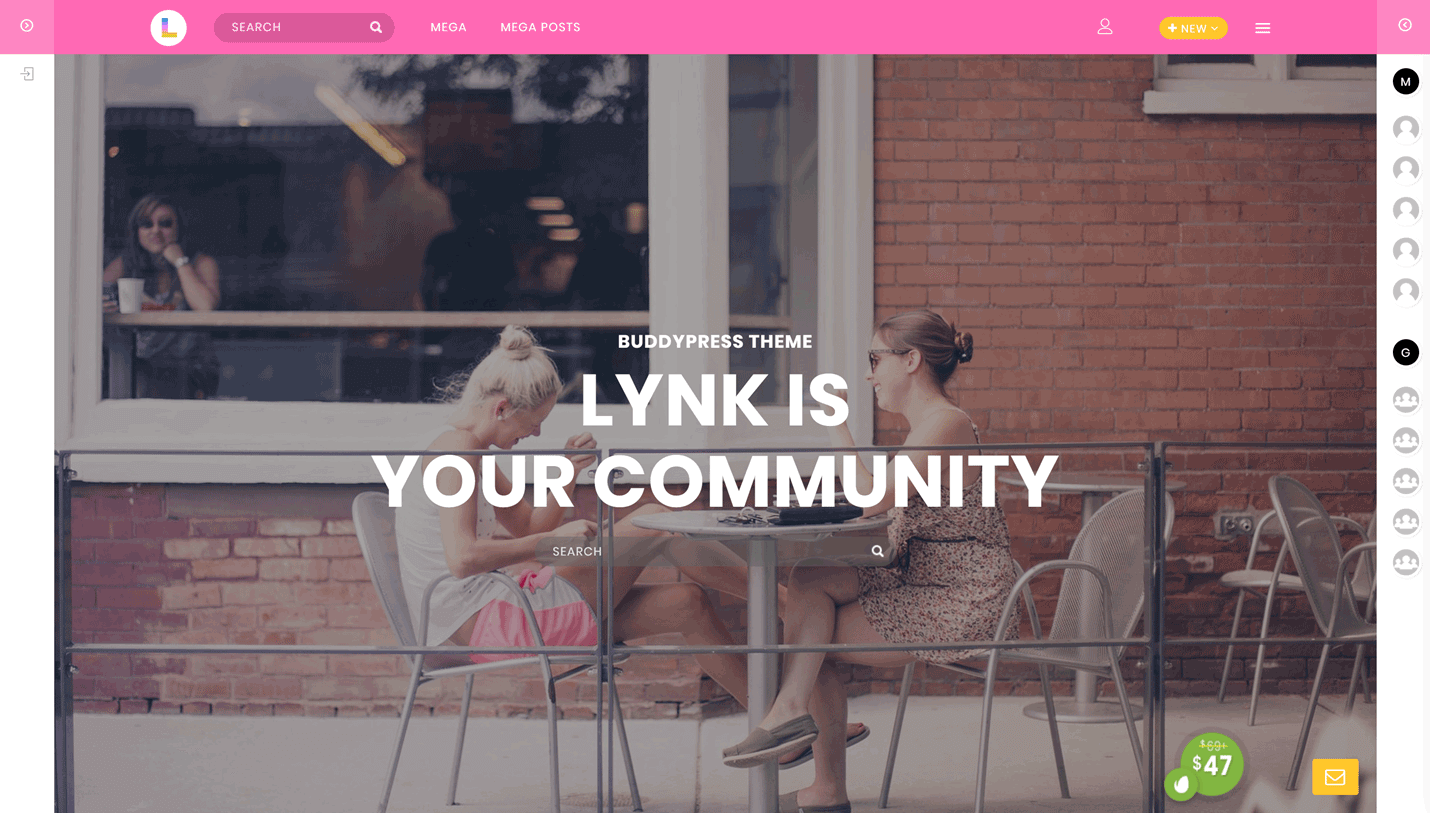
More Info & Download
Lynk is a social networking and community WordPress theme that’s powered by the popular BuddyPress plugin and its library of add-ons and extensions. The install wizard aims to make it as easy as possible to setup your website, making Lynk one of the best BuddyPress compatible WordPress themes for those new to web design.
Lynk Rating & Updates
| Current Version |
2.2.1 |
| Last Updated |
19 December 2020 |
| Rating |
4.32 (22 reviews) |
Lynk Features & Compatibility
| Columns |
3 |
| Layout Style |
Responsive |
| Browser Compatibility |
IE11, Firefox, Safari, Opera, Chrome, Edge |
| Documentation |
Well Documented |
| Files Included |
PHP Files, CSS Files, JS Files |
| Gutenberg Ready |
No |
| High Resolution Ready |
Yes |
| Widget Ready |
Yes |
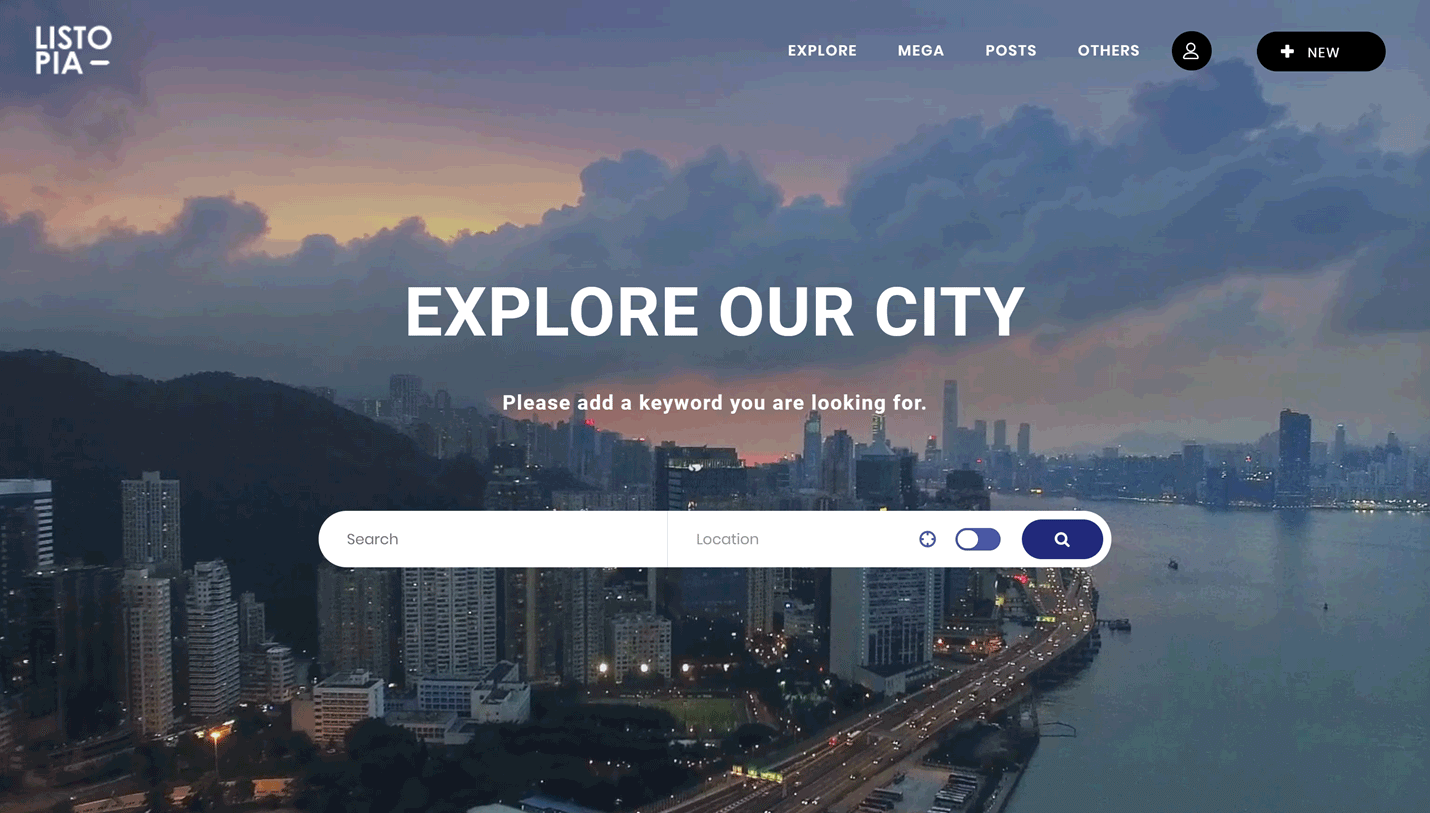
More Info & Download
Listopia makes it easy to combine social networking features with directory and classifieds website functionality to create a community around your online listings portal. Through the social networking features, your visitors can quickly sign up, create profiles, and start communicating with each other.
This makes Listopia a great theme for creating directory websites for events and meetups. However, it can just as easily be used for listing products and services online. The intuitive map builder tool is also well worth a closer look.
Listopia Rating & Updates
| Current Version |
2.2.2 |
| Last Updated |
4 February 2021 |
| Rating |
4.33 (18 reviews) |
Listopia Features & Compatibility
| Columns |
3 |
| Layout Style |
Responsive |
| Browser Compatibility |
IE11, Firefox, Safari, Opera, Chrome, Edge |
| Documentation |
Well Documented |
| Files Included |
PHP Files, CSS Files, JS Files |
| Gutenberg Ready |
No |
| High Resolution Ready |
Yes |
| Widget Ready |
Yes |
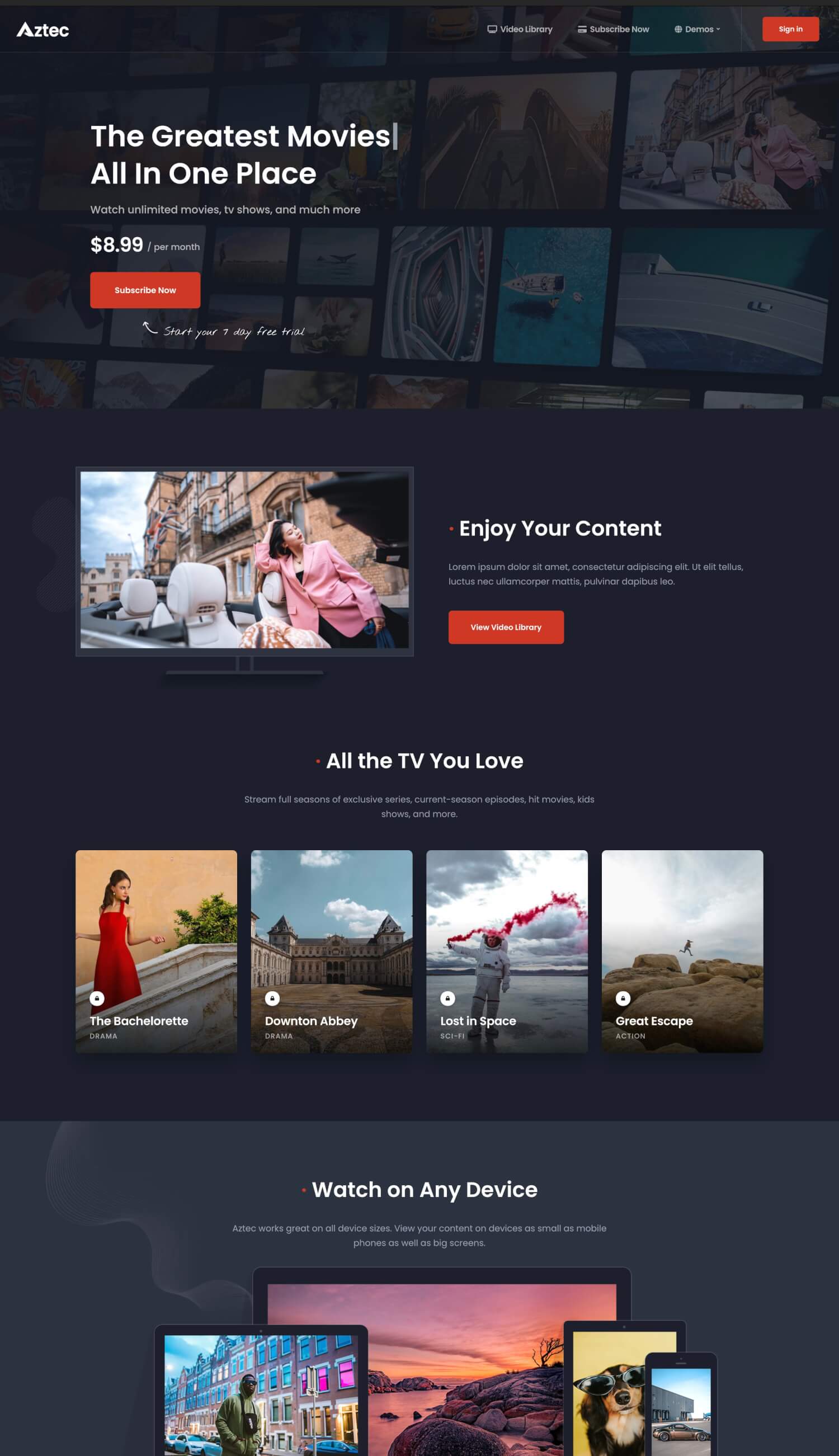
More Info & Download
Aztec is an easy-to-use video and audio streaming WordPress Theme. When purchasing this theme, you will receive a detailed help file along with advanced features like an eCommerce Membership Platform, Video Player, and Drag & Drop Page Builder.
Aztec Rating & Updates
| Current Version |
1.5 |
| Last Updated |
8 October 2021 |
| Rating |
New Theme (No Ratings Yet) |
Aztec Features & Compatibility
| Columns |
4+ |
| Layout Style |
Responsive |
| Browser Compatibility |
IE10, IE11, Firefox, Safari, Opera, Chrome, Edge |
| Documentation |
Well Documented |
| Files Included |
Layered PSD, PHP Files, CSS Files, JS Files |
| Gutenberg Ready |
No |
| High Resolution Ready |
Yes |
| Widget Ready |
Yes |
What is a Membership Website?
A membership website is a platform that you offer your customers and visitors the option to register with your website and create an account to gain access to exclusive content.
You can create many different types of membership websites using WordPress, including:
- Online learning websites
- Coaching and mentorship websites
- Music and video streaming websites
- Religious groups websites
- Dating and networking websites
- Paid membership magazines
- Customer support platforms
- And more
4 Tips for Making an Effective Membership Website
Follow these simple tips to make your membership website more effective and successful.
1. Use the Right Membership Plugin
Membership plugin is the third-party tool that you’ll be using to integrate all the important elements of your membership website, like user registration systems, signup forms, pricing modules, and more. Depending on the type of membership site you’re making, you’ll need to pick the right membership plugin for your website.
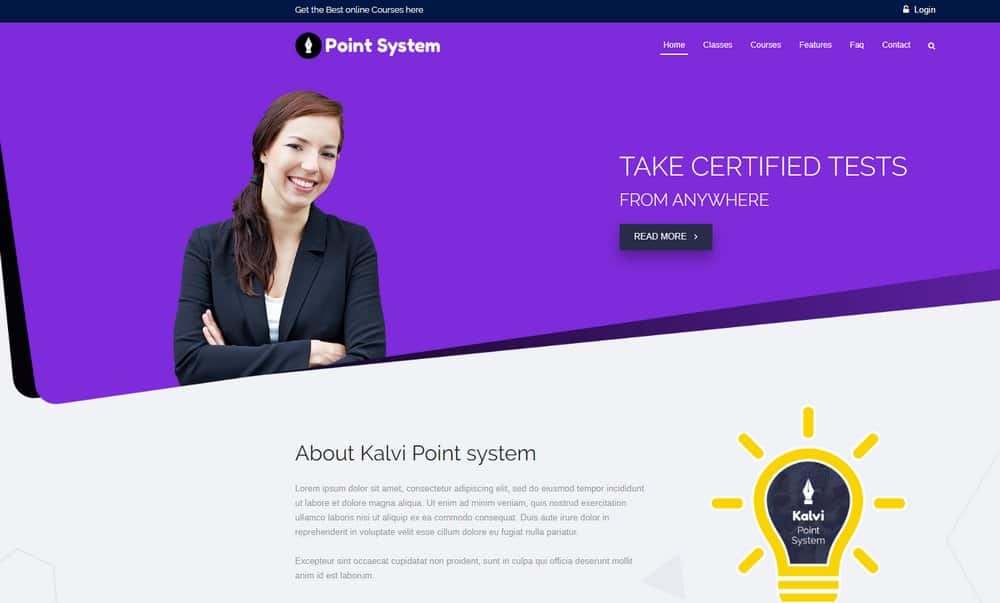
For example, if you’re making a membership site to sell online courses, an LMS plugin like Sensei is the best choice for you. But if you’re making a magazine blog with members-only content, a plugin like ARMember is a more suitable option for you.
Remember that most premium WordPress themes come bundled with these membership plugins for free.
4. Support for Different Membership Options
When choosing a membership plugin or a membership theme, you should also check to see if it supports the membership options and pricing plans you’re planning to include in your website.

For example, if you’re planning on charging members with recurring subscriptions, look for a plugin that offers such pricing options. If you want to allow customers to signup for a free trial, make sure the plugin offers this feature as well.
3. Integrate bbPress and BuddyPress
BuddyPress and bbPress are two of the most popular WordPress plugins used to create forums, community platforms, and other membership websites. These plugins are required for most membership websites to function.
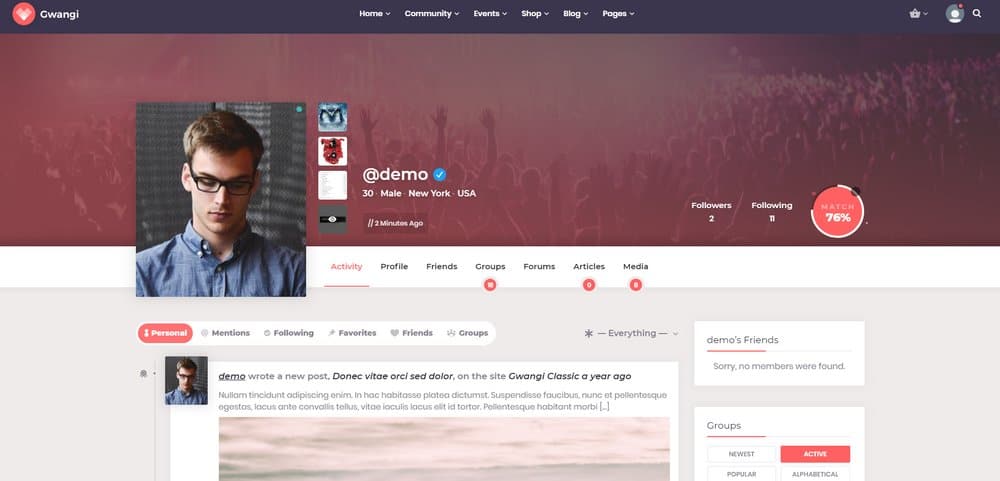
bbPress is commonly used to create forums, discussions boards, customer support platforms, and more. BuddyPress is more advanced and it’s mostly used to build online communities.
Just make sure the theme you’re buying supports these plugins.
4. Use Page Builders to Design Landing Pages
You’ll need to create lots of landing pages for your membership website. You’ll need landing pages for each course you sell from your website, lead capture pages to grow your email list, sales pages to promote your premium plans, and more.

Thankfully, you can build these pages quite easily using WordPress page builder plugins like Elementor and WPBakery page builder without typing a single line of code.
Try to find a theme built with a page builder to easily build responsive landing pages without breaking your website design.