Best 3 WordPress Slideshow Plugins Compared
Looking for the perfect slideshow plugin to upgrade your WordPress website? You’ve come to the right place. While there are some great slideshow WordPress themes available, using a plugin to add a slideshow to your website can really add a stylish level of animation.
Thankfully, there are many great free and premium slider plugins you can use to get that job done easily. We narrowed down the list to our favourite three plugins and in this article, we compare the top three slideshow plugins to find the best match for your website.
What Is a Slideshow Plugin?
First, let’s figure out what a slideshow plugin really is and what you can do with them. Slideshows are an important part of user interface design. They are more than just about adding style to a design, slideshows also help entertain the website visitors.
A slideshow plugin is a tool you can use to design a slideshow and embed it onto your WordPress website homepage, a page, or inside a post.
The main benefit of using a slideshow plugin is it allows you to create a slideshow with a professional design all by yourself without having to write code or hire a web designer.
Best 3 Slideshow Plugins
A quick search on WordPress plugins directory will show you a massive list of over 1,000 slideshow plugins. It’s the same in third-party marketplaces as well. It’s not easy finding a great plugin where there are so many choices.
After extensive research and testing, we’ve come to the conclusion that these are the best slideshow plugins available today:
- Slider Revolution
- Soliloquy
- Meta Slider
It’s not a random decision. We chose these 3 plugins after plenty of testing, research, and considering several factors such as pricing, the number of downloads, user rating, and the ease of use. Here’s our verdict!
1. Slider Revolution

- Price: $25
- Downloads: 198,000+
- Best For: Intermediate and advanced users
Slider Revolution is a reliable WordPress plugin that’s been around since 2012. This slideshow plugin comes with lots of smart features like add-ons, an object library, and much more.
Main Features
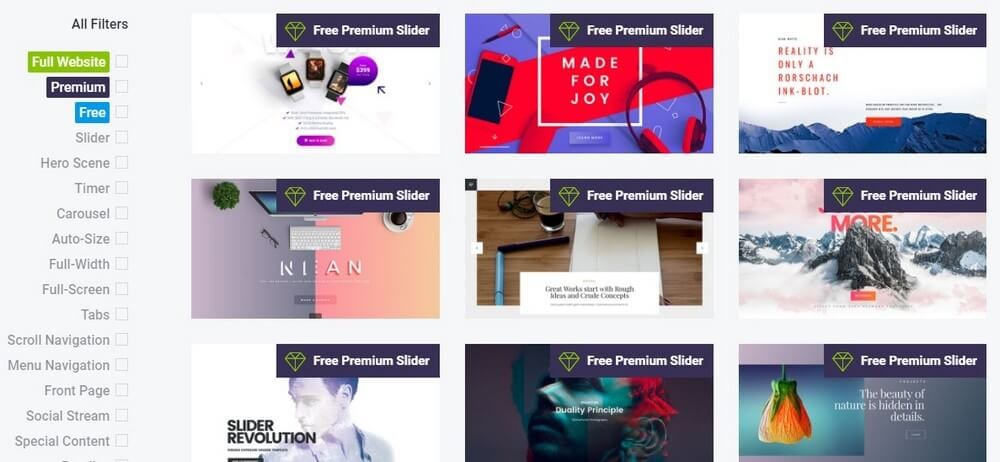
- Advanced Visual Editor: Slider Revolution comes with a powerful visual editor for creating slideshows with advanced features and customization.
- 140+ Templates: You can also select from over 140 pre-built templates and customize them to create beautiful slideshows.
- Supports Social Media: Slider Revolution supports integrations with Facebook, Instagram, YouTube, Twitter, Pinterest, and more.
- Free Lifetime Updates: No need to pay extra to keep your plugin up-to-date.
- Powerful Add-Ons: You can extend the features of Slider Revolution with add-ons.
Benefits Of Using Slider Revolution
Add-ons are the superpower of Slider Revolution. The plugin comes with a set of incredible add-ons that you won’t find in any other slideshow plugin. Like the Whiteboard add-on that allows you to create whiteboard animations with Slider Revolution.
You can even use Slider Revolution to create carousels, website hero sections, social media feeds, and much more.
Downsides Of Using Slider Revolution
Since it comes with a lot of features, Slider Revolution can be slightly difficult for complete beginners to use and understand. It might take you some time to get up to speed with it.
2. Soliloquy
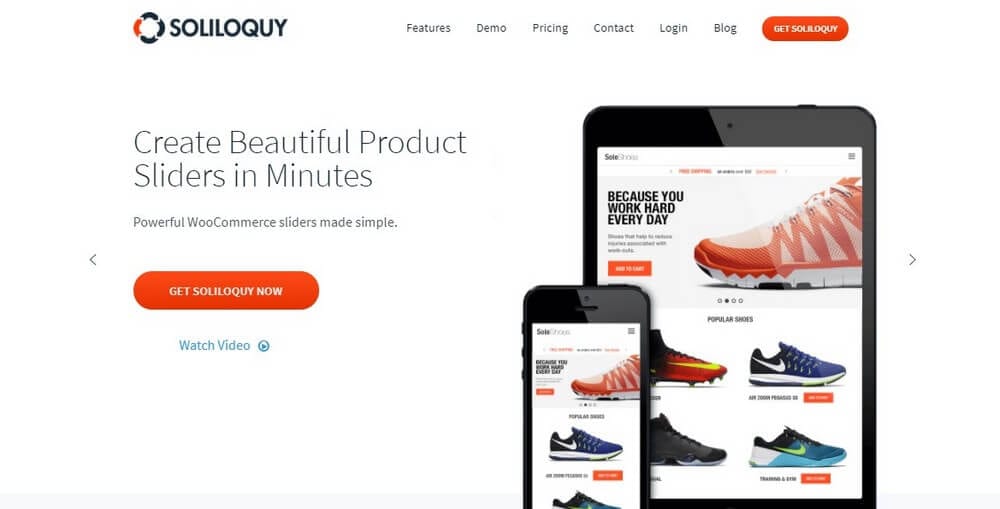
- Price: $19
- Downloads: 900,000+
- Best For: Intermediate users
Soliloquy is one of the most popular slideshow plugins available for WordPress. The plugin is well-known for its lightweight slider technology and the ability to create dynamic slideshows of not just images, but of blog posts and even Instagram images as well.
Main Features
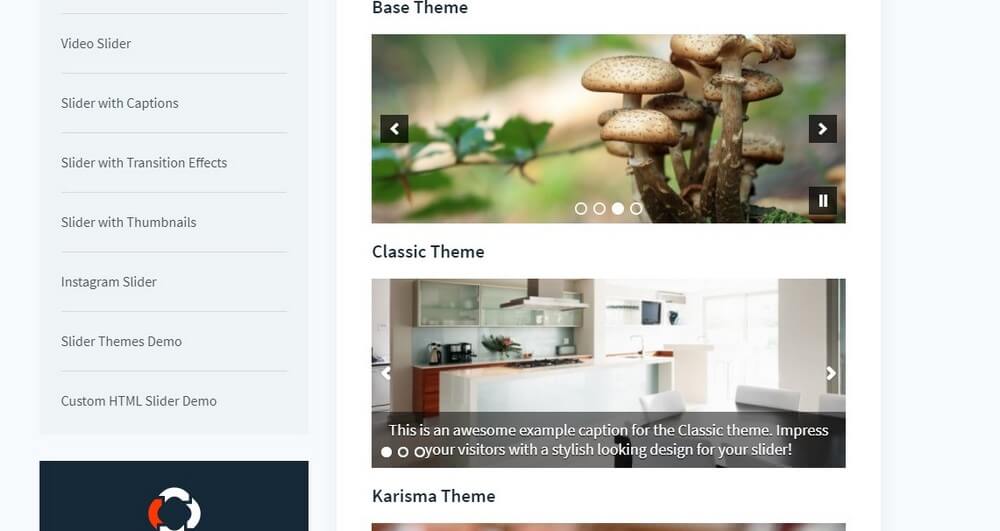
- Drag-and-Drop Editor: Soliloquy comes with a beginner-friendly builder for easily creating slideshows in a drag-and-drop interface.
- Pre-Built Templates: You’ll also be able to select from a number of pre-built slideshow templates as well.
- WooCommerce Integration: With WooCommerce integration, you can use Soliloquy to create interactive product slideshows for your shop.
- Instagram & Pinterest Integration: Import images from your Instagram feed to create slideshows and add a Pinterest Pin It button in your slider.
- PDF Slideshows: You can also use Soliloquy to create slideshows from PDF and presentations.
- Lightbox: Create fullscreen lightbox slideshows with photos and videos.
Benefits Of Using Soliloquy
The biggest benefit to using Soliloquy is its easy-to-use slideshow builder, which even a complete beginner could use to create different types of slideshows. The WooCommerce integration also improves plugin’s value by allowing you to create product slideshows for shops and websites.
Every slideshow you create with Soliloquy will also be fully responsive and they will look great across all types of devices.
Downsides Of Using Soliloquy
A downside of using Soliloquy is its pricing model. For $19 you get only 1 year of updates for the plugin. You’ll have to renew the plugin every year to get regular updates or buy its $249 plan to get lifetime updates for free.
Soliloquy also has fairly limited amount of pre-built slideshow themes.
3. Meta Slider
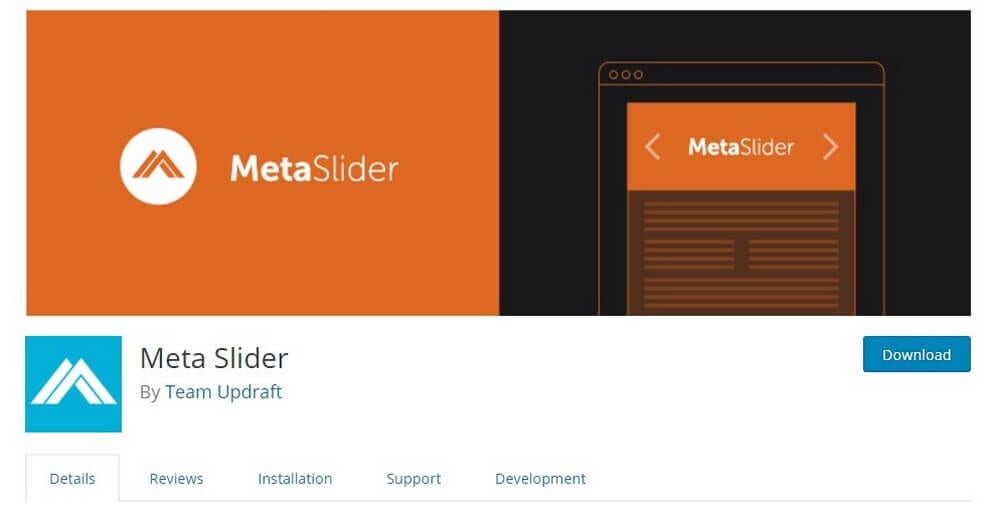
- Price: Free
- Downloads: 800,000+
- Best For: Beginners
Meta Slider is probably the best free slideshow plugin you’ll ever find. It’s also one of the most popular slideshow plugins in the WordPress plugins directory with over 800,000 active installs.
Main Features
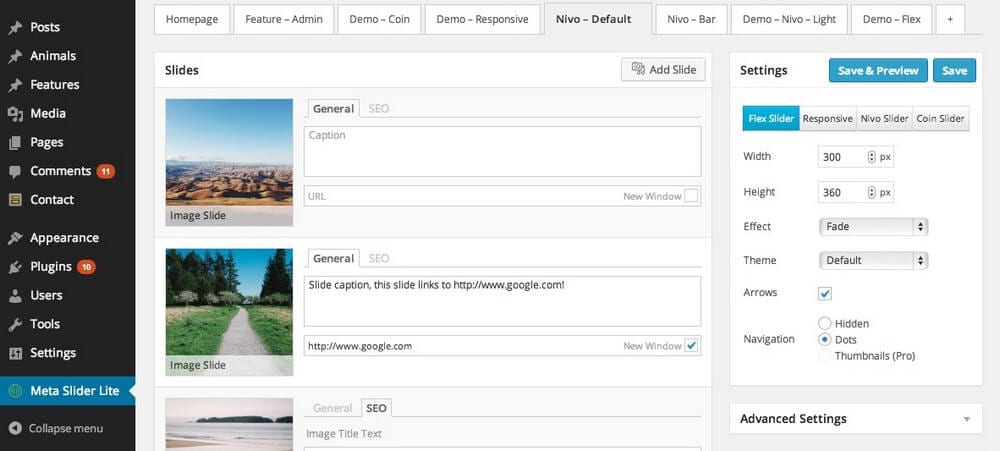
- Create 4 Types Of Slideshows: Meta Slider supports 4 different types of slideshows. Each slideshow supports different transition effects and themes.
- Simple User Interface: Getting around Meta Slider is easy for beginners thanks to its basic user interface.
- Lightbox Support: A lightbox add-on allows Meta Slider slides to be opened for a larger view of the images.
- Responsive Designs: Slideshows created with Meta Slider looks great across all device screens.
Benefits Of Using Meta Slider
Meta Slider comes with several intelligent features such as the ability to create slideshows with captions, links, text, and the ability to create full-width slideshows.
The plugin also includes smart image cropping, lots of different transition effects, and slideshow speed adjustments as well.
Downsides Of Using Meta Slider
The free version of Meta Slider comes with limited features. You have to opt-in for the $39 premium plan to get more features like YouTube and Vimeo slides, HTML slides, and dynamic featured post slideshows.
Which One Should You Use?
All three plugins are great for building slideshows. But, in the end, it all comes down to the type of website you have.
If you’re setting up a small blog or a personal website, use the Meta Slider. It’s easy to use and has all the basic features you need for creating a simple slideshow without running into any complications. After all, it’s free.
Use Soliloquy if you’re setting up a business website. It comes packed with amazing features and many different types of sliders most suitable for small business websites and eCommerce websites.
However, Slider Revolution is the best choice for professional bloggers and web designers. Even though it’s slightly more expensive than Soliloquy, Slider Revolution is a one-time purchase and you get lifetime updates for the plugin for free.
Looking for the perfect theme that come bundled with a slider? Take a look at our collection of the best slideshow WordPress themes to get started fast!