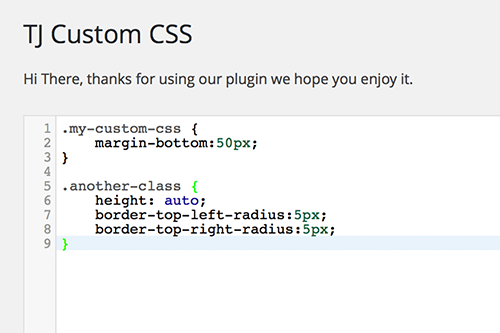Easily Add Custom CSS
This plugin enables a custom CSS manager on your administration page, for adding your own CSS code to your WordPress website.
It will automatically override any theme or plugin default styles. It also very useful if you want to add customization to your website but do not want to edit your theme or plugin CSS files.
How to Use It
It comes with two ways to add the custom CSS code:
- Go to Appearance → Custom CSS, and enter your CSS into the space provided.
- To see a Live Preview while you add your CSS, go to Appearance → Customize, and open the Custom CSS tab.
There's no configuration needed, it works well with live preview, and it's super easy to uninstall if you decide not to use it in the future.
Plugin Details
| Release Date | Apr 20, 2014 |
| Updated | Feb 26, 2016 |
| Version | 0.1.6 |
| Requirement | WordPress 4.3+ |
| See On GitHub | |