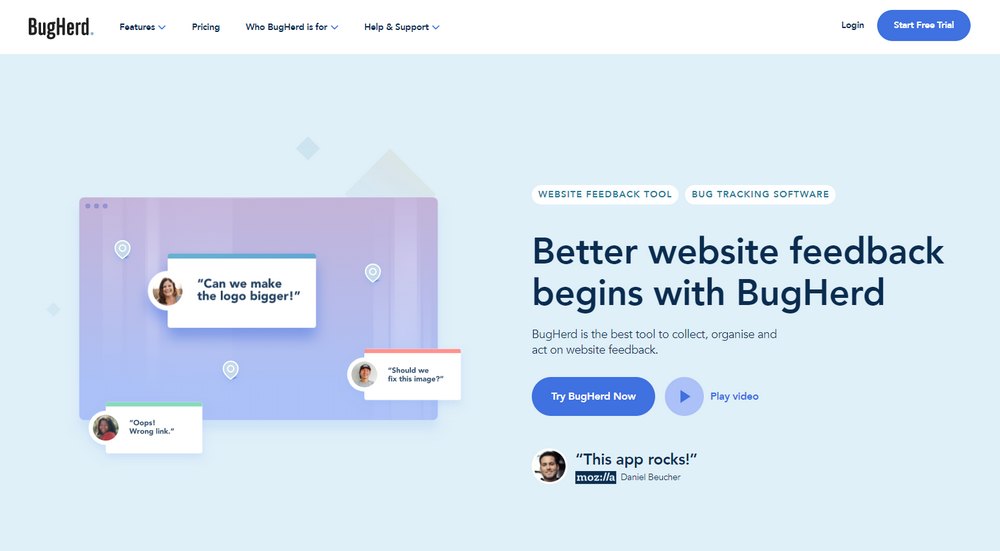How to Collect & Manage WP Feedback With BugHerd
One of the most frustrating parts of developing websites is troubleshooting bugs and errors. It’s especially more difficult when you can’t get clear feedback from clients and customers.
Dealing with dozens of email threads and Slack conversations going back and forth between your client and the website to figure out an error is nothing new to freelance WordPress developers and agencies.
There hasn’t been a proper solution to this problem. Thankfully, we’re starting to see progress in finding a solid way to get website feedback.
BugHerd is as close as it gets to a complete solution for getting seamless website feedback and bug tracking. It’s a neat plugin that integrates right within your WordPress admin panel.
In this post, we explore what this tool can really do to help make your WordPress development work much more effortless.
WordPress Development and the Struggle of Fixing Bugs
Imagine this: You develop a WordPress website for a client and hand it over. After a couple of days, the client gets back to you with an issue on the website. They provide a vague description of what happened, you try to replicate the error, but still no luck.
You spend hours upon hours trying to figure out the issue. Wasting time that you could’ve spent on fixing the bug if you knew what it was in the first place. And you wish your client was more knowledgeable in WordPress development.
Well, don’t blame your client for not knowing what’s going on. They hired you because they wanted help. Still, there has to be a better way to get feedback on bugs and troubleshooting, right?
This has been a problem for almost all WordPress developers for a long time. It’s a common problem that theme and plugin developers face when trying to provide customer support.
BugHerd provides a great solution to this problem, right inside WordPress Admin.
What Is BugHerd?
BugHerd is a website feedback and bug tracking tool that allows you to easily gather feedback from your clients and teams without any confusion.
With BugHerd installed on a website, clients can easily pinpoint issues and errors on the website without needing any expert knowledge. Once a bug is reported, it gets added to your task management board with a full description and screenshots so that you can organize and tackle the bugs much more easily.
BugHerd is a useful tool for not just web developers but also for marketers, WordPress theme developers, plugin developers, and even eCommerce websites.
For example, BugHerd can be used to directly gather feedback from your customers so you can improve your product pages and the landing pages to generate more sales.
How BugHerd Helps Track Bugs
BugHerd works with almost any type of website. You can install it by simply copy-pasting a line of JavaScript code. It also has integrations for WordPress, Shopify, Wix, Squarespace, and more. And it’s really easy to install on a WordPress website.
All you need to do is install the free BugHerd plugin and connect your account. It’s that easy!
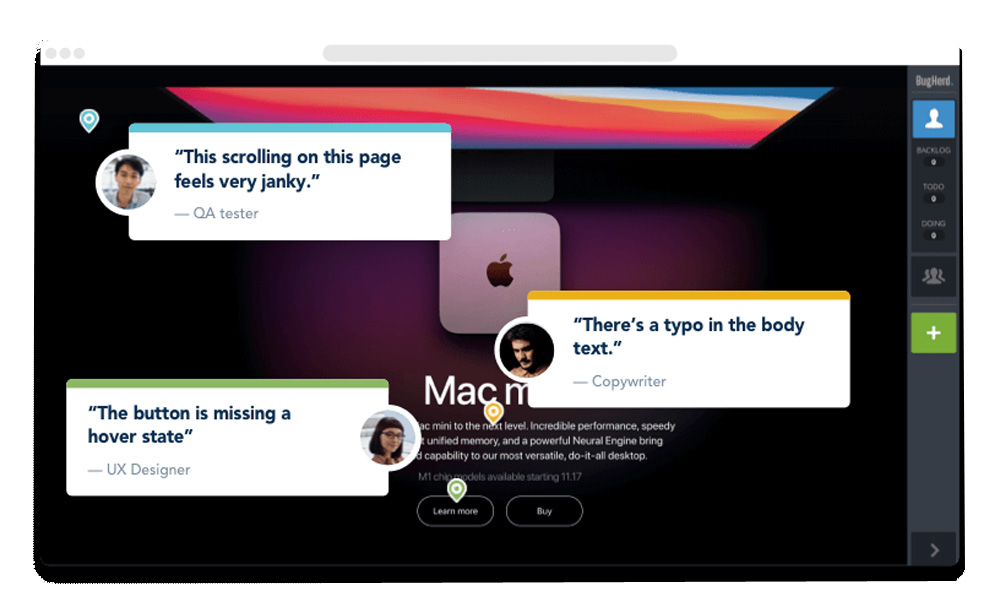
Once installed, BugHerd acts as an invisible layer on the website and clients can easily click on an area to leave feedback while pointing to the exact area of the error.
The feedback is then added to your task management board with all the information you need to understand the bug, like the OS and browser info, CSS selector data, screenshots, and more.
BugHerd also has integrations for third-party team management tools like Slack, Basecamp, and Github too. So that the feedback is sent directly to your team.
Main Features of BugHerd
In a nutshell, here are some of the main benefits of using BugHerd.
Get Feedback from Clients, Team, and Customers
BugHerd makes it very easy to get feedback from your clients and customers by providing them a simple visual-based tool to leave feedback. And you can invite as many guests as you want to give feedback. As well as have unlimited projects active at the same time.
Capture Precise Technical Information More Easily
When a client leaves feedback, BugHerd automatically captures the technical data related to the user’s device, browser, OS, screenshots, and more. It even works on mobile devices.
Easy to Install and Setup
Being able to install and setup BugHerd on a website with just a few clicks using the WordPress plugin will save you a lot of time and money. Especially when managing multiple projects at the same time. There’s an easy-to-use Chrome extension as well.
Installing the WordPress plugin replaces the need for customers to install the browser extension, and also replaces the JavaScript snippet and extension for creating the project, so that’s also a neat time-saver.
Track, Organize, and Troubleshoot Bugs Faster
You can track and organize all bug reports in one place using BugHerd as the tool sends feedback directly to your task management board. You will never have to get lost in long email threads again.
Integrates with Team Management Tools
Thanks to BugHerd’s many third-party integrations, such as Trello, Zapier, Slack, and GitHub, your teams can keep track of bugs and collaborate on projects in one place.
Pricing Plans
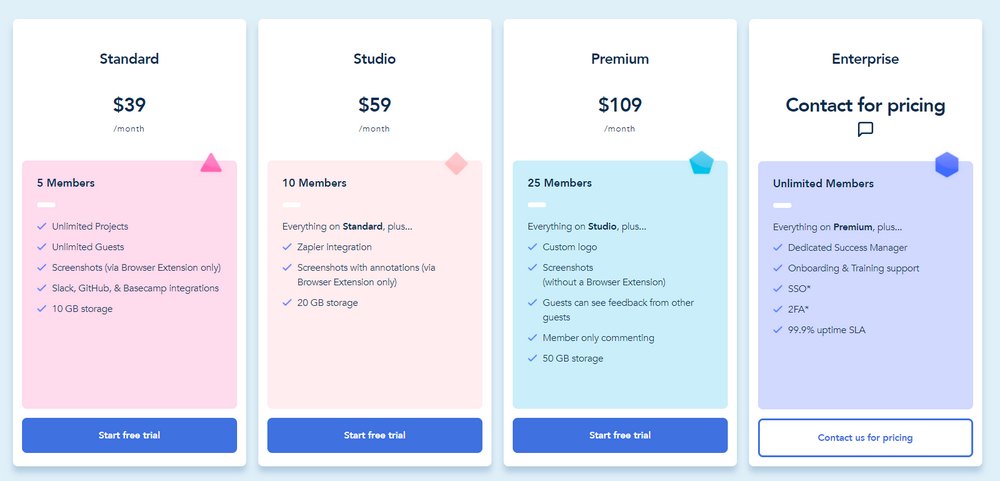
BugHerd has flexible pricing plans based on the size of your team and projects. All of the plans offer unlimited projects and guests.
- Standard: At $39 per month, this plan offers 10GB of storage and it’s perfect for teams of up to 5 members
- Studio: At $59 per month, this plan offers 20GB of storage, Zapier integration, screenshots with annotations, and access for up to 10 members
- Premium: At $109 per month, this plan offers 50GB of storage, screenshots, custom branding, and access for up to 25 members
Who Should Use BugHerd?
Freelance developers, web designers, and marketing agencies will surely find BugHerd most useful. Squashing bugs and tracking website errors will be a much easier process when you can get accurate feedback from clients and your team using the tool.
BugHerd will also be useful to eCommerce websites and online learning platforms. You can get clear feedback on product pages, course lessons, training programs, and more with the help of this tool.
Many businesses like Nissan and Cornell University have used BugHerd to manage and improve the feedback and communication process.
BugHerd offers a free 14-day trial for testing the app. If you’re not sure whether it’s worth the price, give it a try and see if it could help make your work easier.
Looking for WordPress hosting? We use Kinsta. They offer world-class WordPress hosting, built to keep your website fast, secure, and always online.