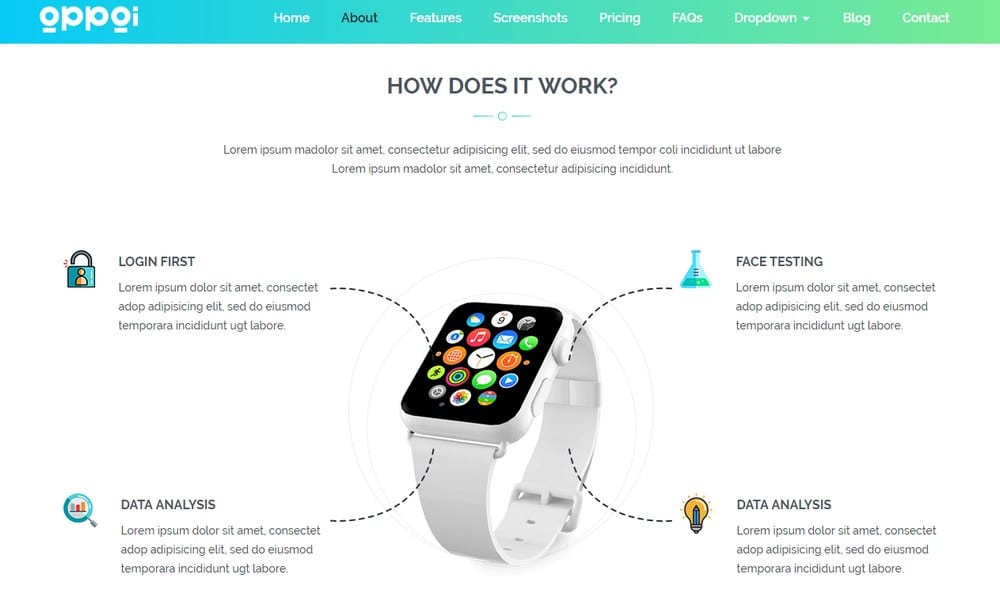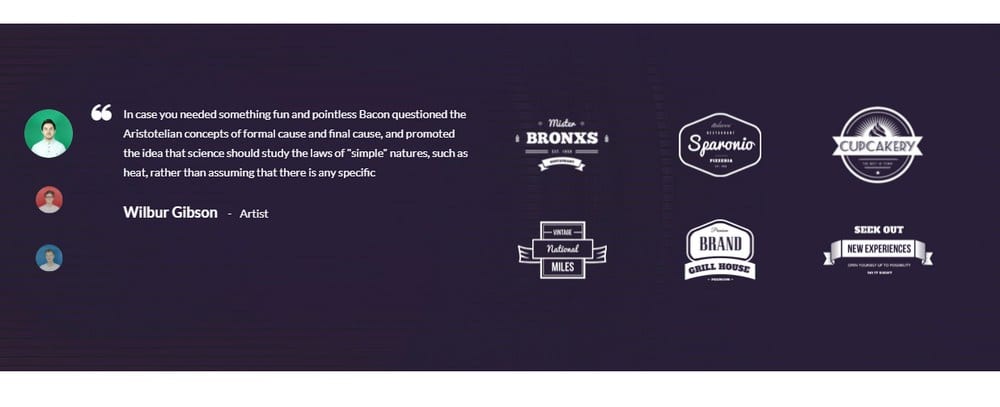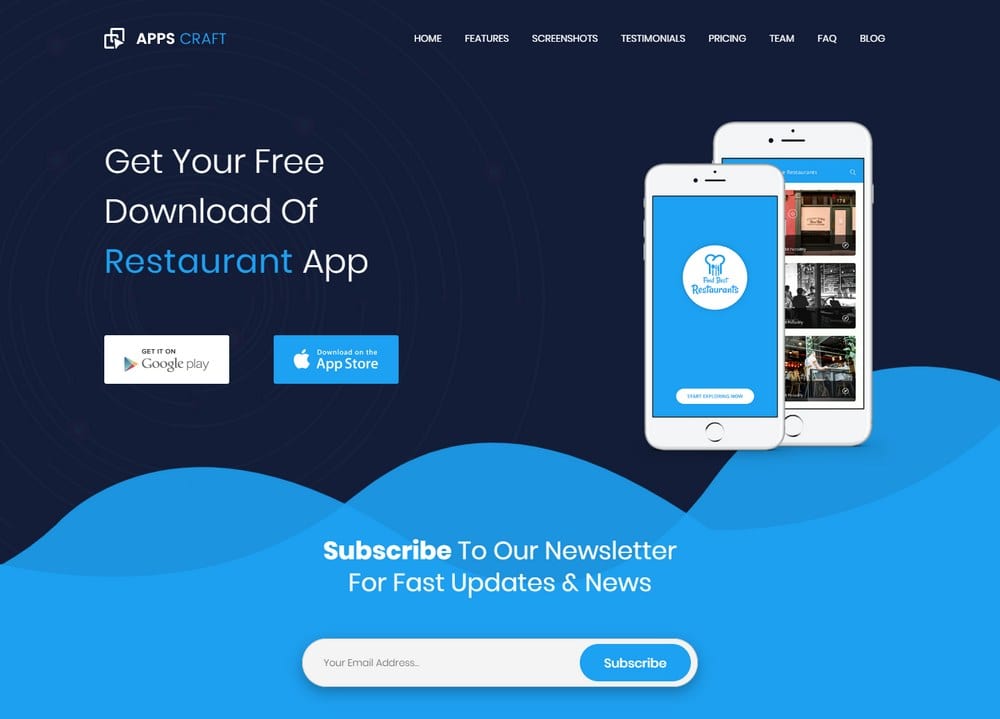How to Build an App Marketing Website With WordPress
Are you looking for a way to promote your new app? Would you like to get more press coverage for the app and generate more downloads every month? Then what you need is an app marketing website.
Building an app marketing website is the last thing app developers think of. Mostly because they don’t have the time to design and code websites while having to fix bugs and release updates for the app itself. This is especially the case for indie developers.
Today, we’re going to fix that problem. There’s no need to spend days designing websites and coding. With WordPress, you can setup the website within a few minutes and have your website up and running without typing a single line of code.
Why Create An App Marketing Website?
As of March 2018, Google Play hosts over 3.6 million apps and 2 million apps on the Apple App Store. These numbers are growing rapidly every day. Unless you’re leaving it to luck, you can’t expect to just release an app and hope it will generate thousands of downloads.
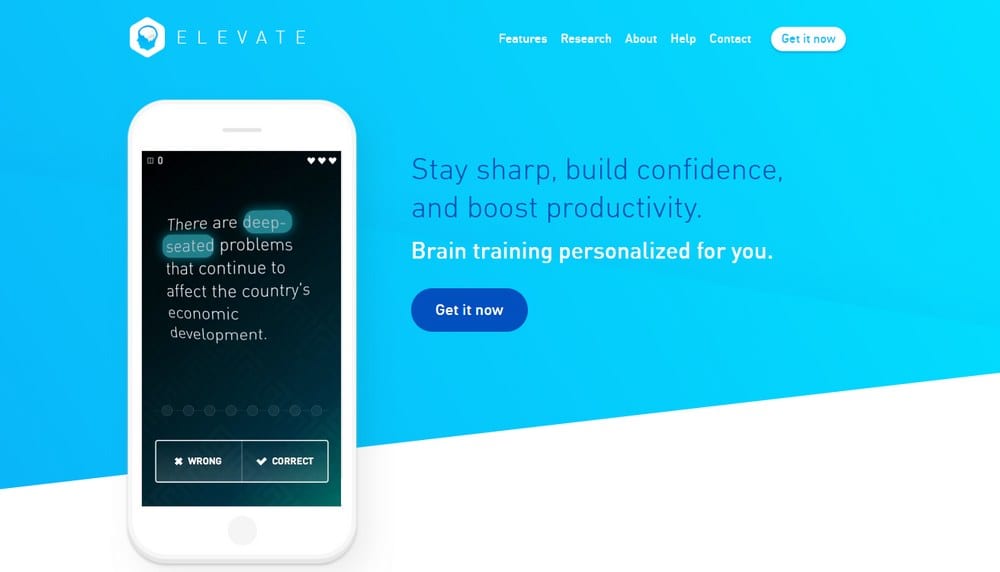
Releasing an app is easy. You just pay $25 to put your app on Google Play or $99 per year for Apple App Store and your app will be available for everyone to download. But, how are people going to discover your app?
The only problem is, releasing an app is not enough to generate downloads. You need to promote and market your app to get users. In order to promote your app and make it stand out, you need to think outside the box. And making an app marketing website could give you the biggest competitive advantage that you need.
Here’s how a website can help promote your app.
Start With A Coming Soon Page
The initial launch or reveal is probably the most important part that determines the success of almost any type of a product, whether it’s a book, a movie, a game, or even an Apple iPhone. Usually, the most sales and downloads are generated on the launch day.
The same tactic can be used to promote an app. It can be done by growing an audience around your brand or app before the launch.
For example, you can setup a coming soon page on your website to promote the release of your upcoming app. Maybe include a countdown timer to mark the launch date.
(Example: Applauz WordPress Theme)
More importantly, you can integrate your email marketing service (eg: MailChimp) on your coming soon page to let visitors subscribe to your waiting list to get notified when the app is available.
This is one of the most effective strategies for generating the most downloads on the launch day of your app.
Use The Website To Get Press Coverage
Even after the launch of your app, you can use the app marketing website to promote your app in many different ways. One of which is to get press coverage.
Your app website will provide more resources for the media and bloggers to easily learn more about the app, download press kits, and more importantly, direct traffic to your website from their articles so that you can convert visitors into email subscribers and app downloads.
Having an app landing page will also help with your ad campaigns as well. When creating a Facebook or Twitter ad campaign to promote your app, you can link to your website so that users can easily find the preferred download links depending on the platform they’re using.
Showcase App Features And Functions
People are now more careful about installing apps than ever. Since there are way too many apps out there, most smartphone users carefully review apps before installing them to figure out if it’s really worth using.
(Example: Appai WordPress Theme)
This is where your app marketing website will come in handy. Using the website, you can showcase the many different features of your app with screenshots and videos, allowing users to explore the functions, learn how to use the app, and find out how your app differentiate from the rest.
Build Authority And Trust
Of course, showing off is one of the biggest advantages of having an app marketing website. On the website, you can show off download counts, how the experts have praised your app, reviews from popular blogs, and all the testimonials and mentions of your app.
(Example: App Expo WordPress Theme)
This helps build authority for your brand and builds trust in users. Any visitor who sees the “featured section” of your website will know that your app can be trusted. In a time where privacy is one of the biggest concerns, building trust should be your number one priority for gaining more app downloads and users.
How To Setup The Website
The simplicity of WordPress is another reason that makes building an app marketing website so easy. You can setup the app website and start promoting with just a few clicks.
Choose A Domain Name & Get Hosting
Start by choosing a domain name for your app website and then finding a web hosting provider to host the website.
Bluehost is a reliable web hosting provider that comes highly recommended by the official WordPress team. At only $3.95 per month, it also offers affordable web hosting for setting up a website without breaking the bank. Bluehost hosting comes with a free domain name, so you’ll be able to save some money as well.
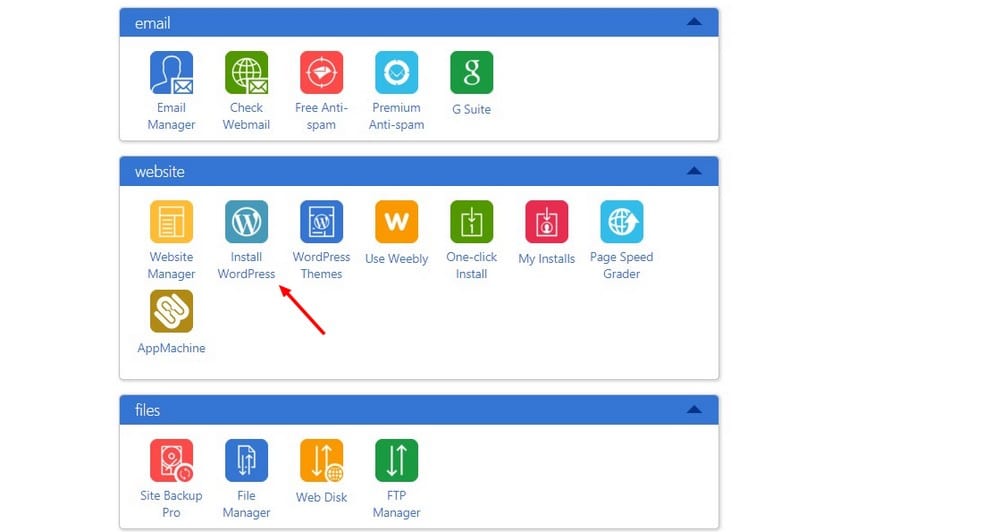
Once you get a hosting plan from Bluehost, you can easily setup your WordPress website via the Bluehost account dashboard by simply clicking on a button.
Pick A Theme Design
The next step is to install a WordPress theme to customize your app marketing website design. To make your website look professional, choose a premium theme with a better responsive design.
(Example: AppsCraft WordPress Theme)
Remember, your website needs to look great on both desktop and mobile devices.
Main Features Of An App Marketing Website
After setting up WordPress and installing a theme, you can start customizing the design to add information about your app. Here are some of the most important sections you should add to your website design.
- CTA: Add call to actions throughout your website to direct visitors to your Google Play and Apple App Store pages.
- Show Screenshots: Use device mockups to showcase the features and functions of your app more professionally.
- Videos: Add an explainer video on your website to show how the app works.
- Contact Page: Add customer support and contact pages for users to easily contact your team.
- Press Kit: Add a special page for the press with a press kit to promote your app and get better coverage.
In Conclusion
Apps don’t generate downloads and revenue by itself. You need to work hard to promote the app and market it to your target audience. Get a headstart on this process by building a website with WordPress.
If you’re searching for a great-looking app marketing website theme, check out our handpicked collection of the best app and software marketing WordPress themes to see our top picks.