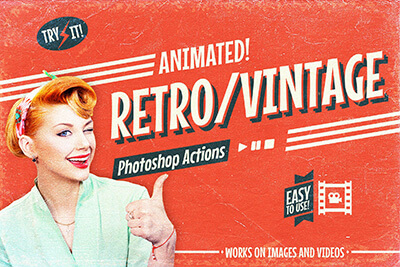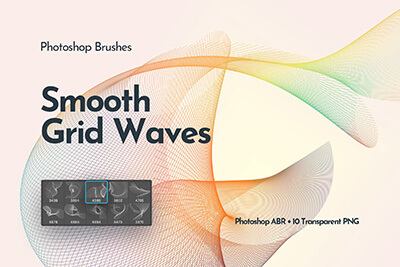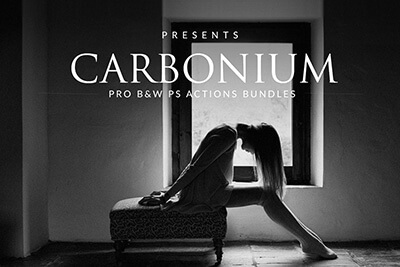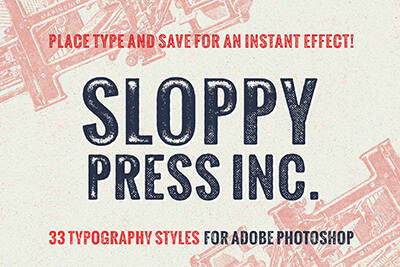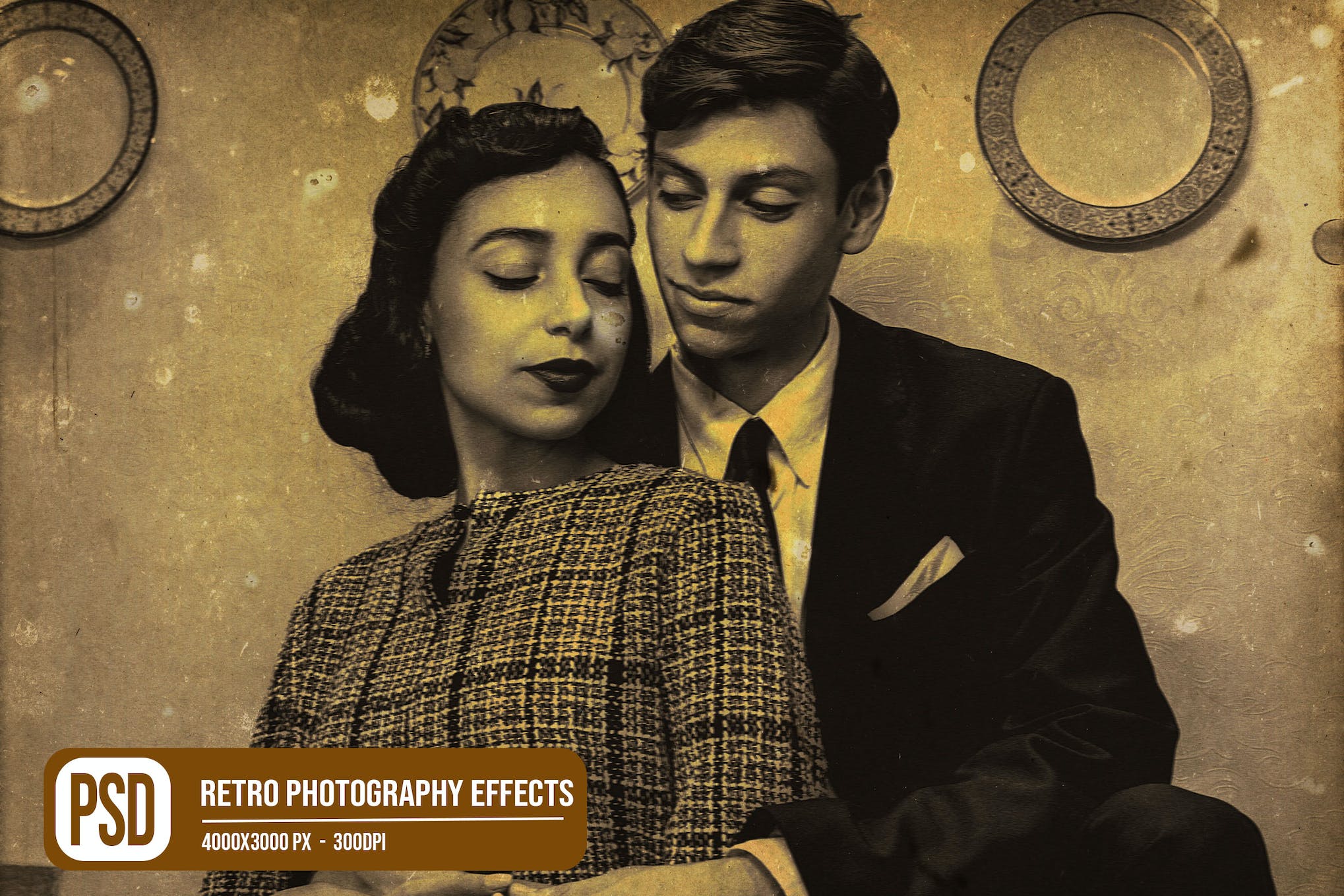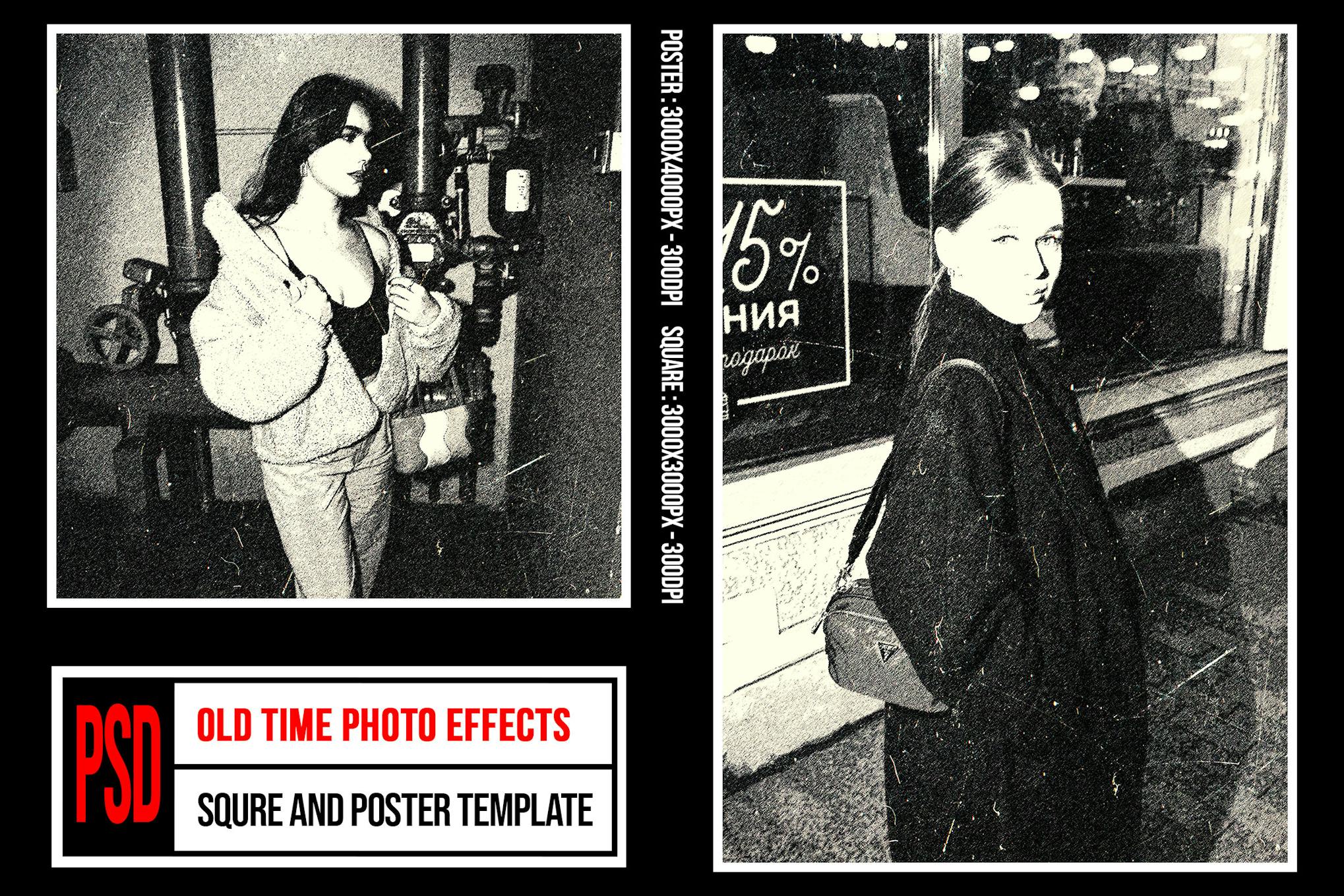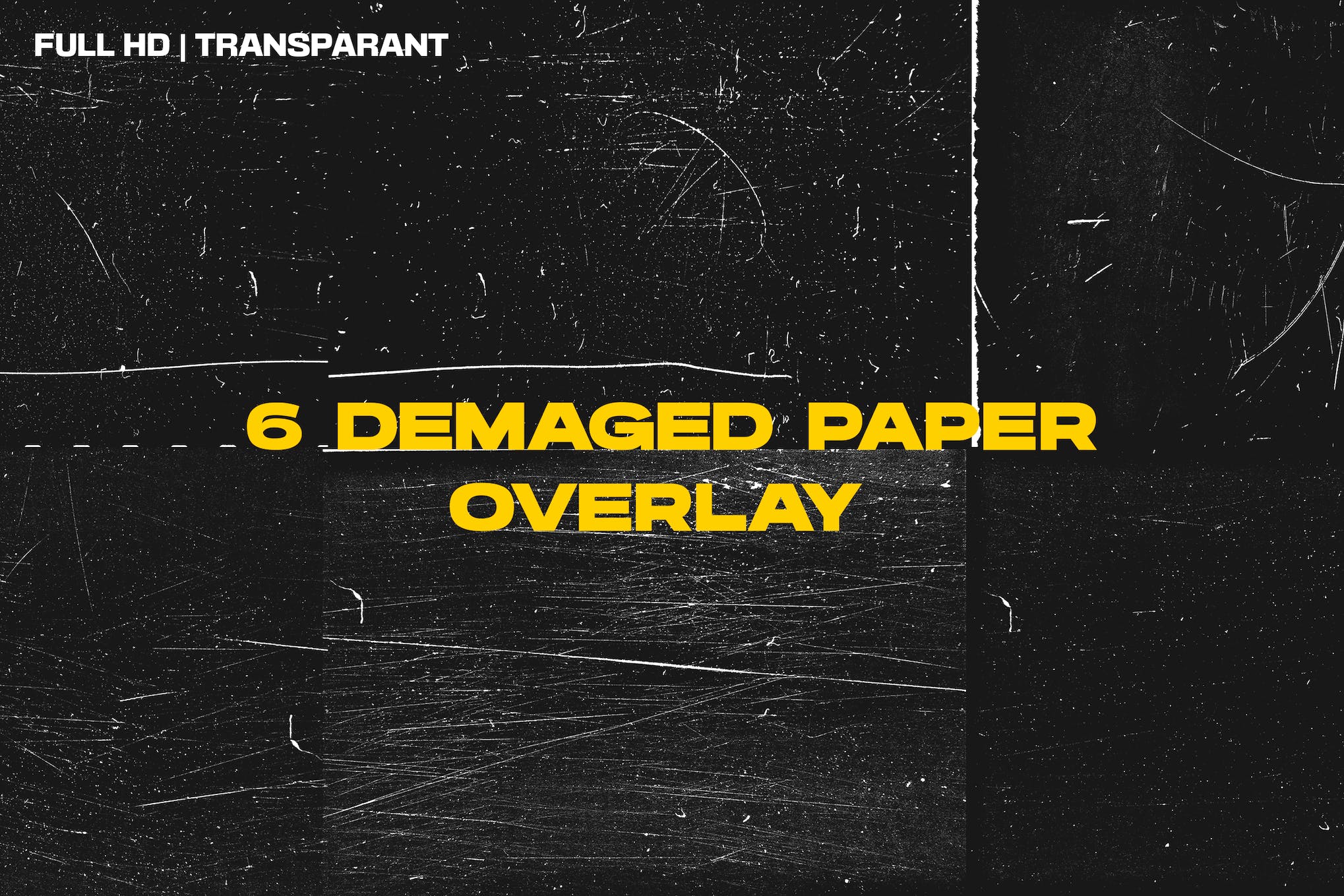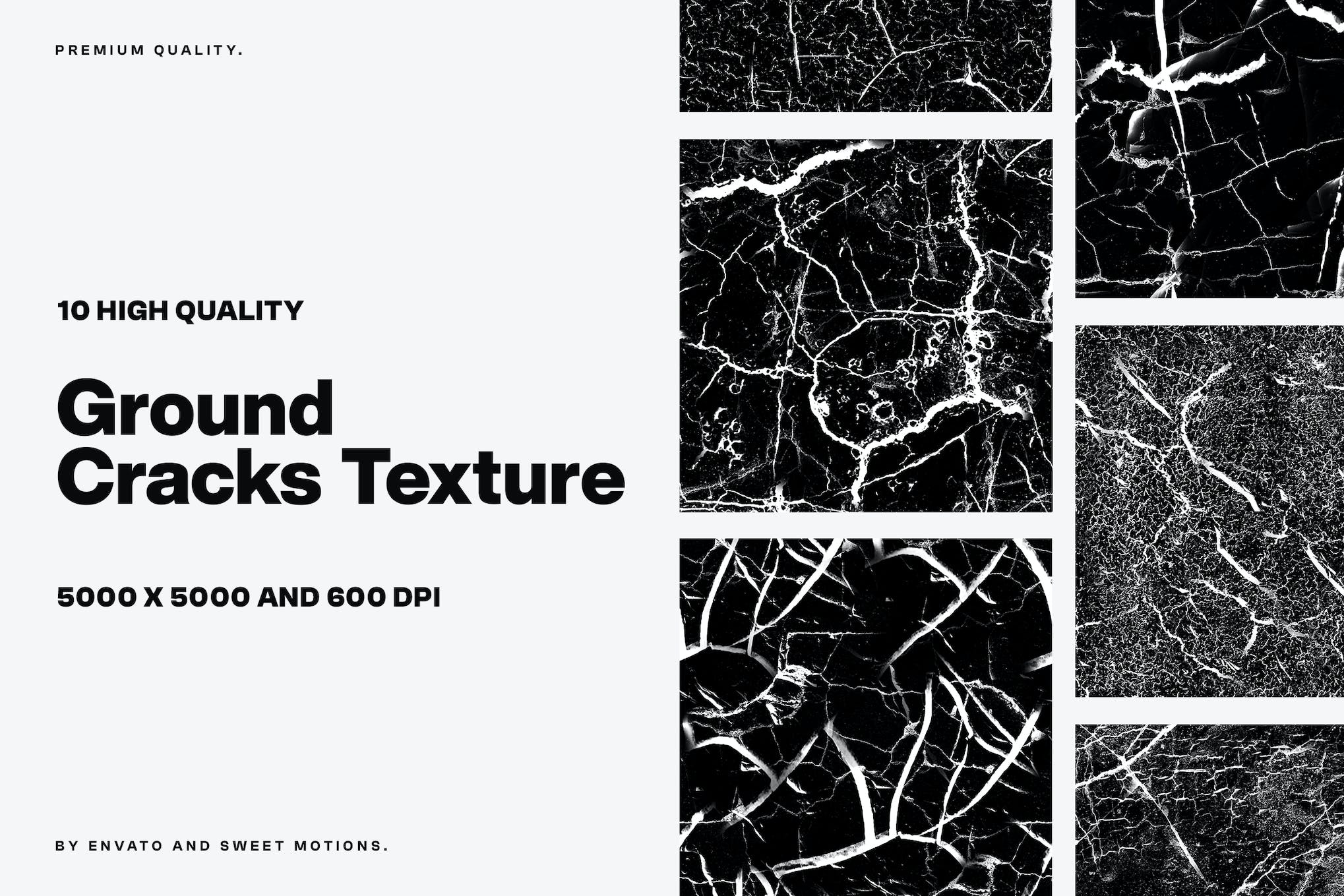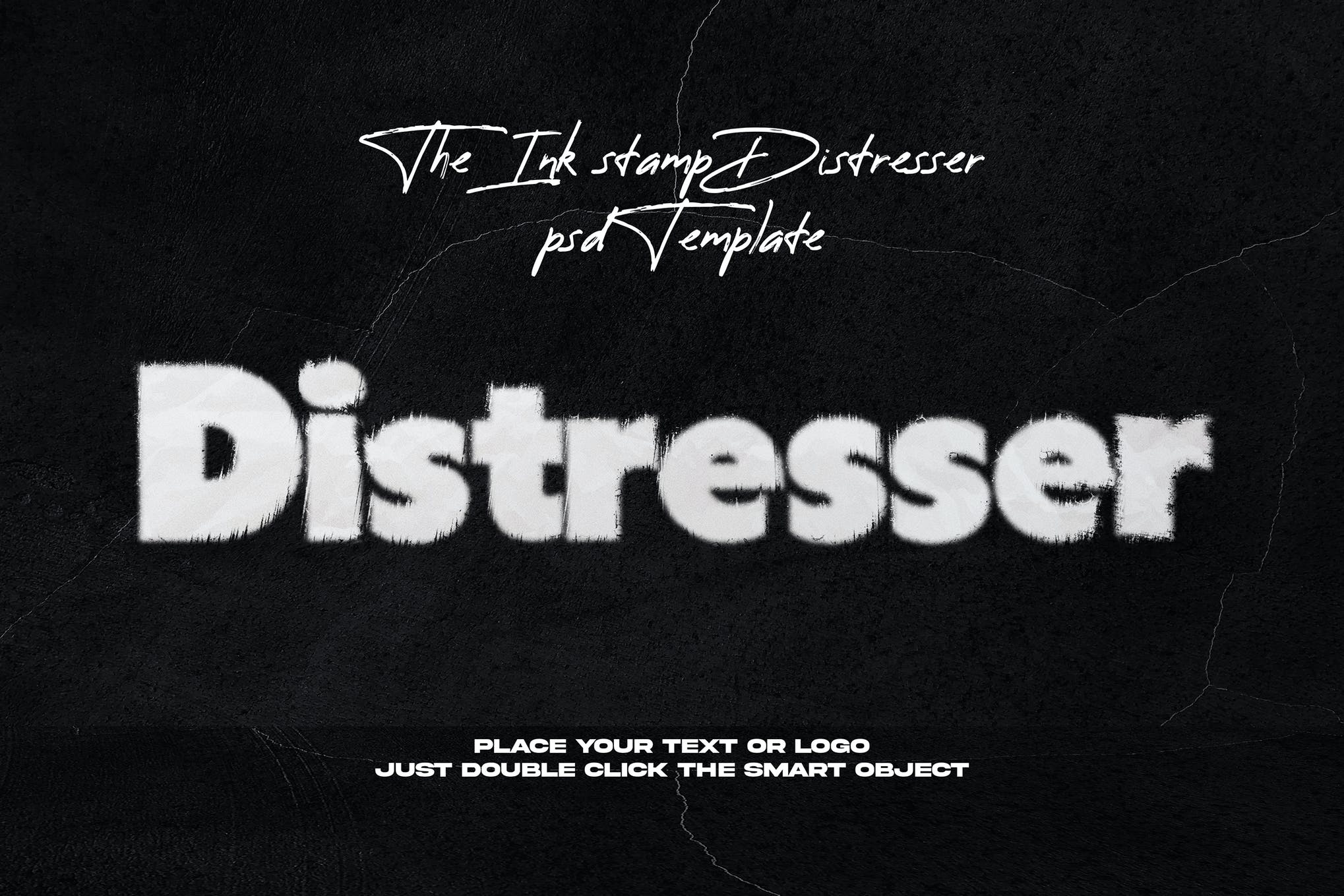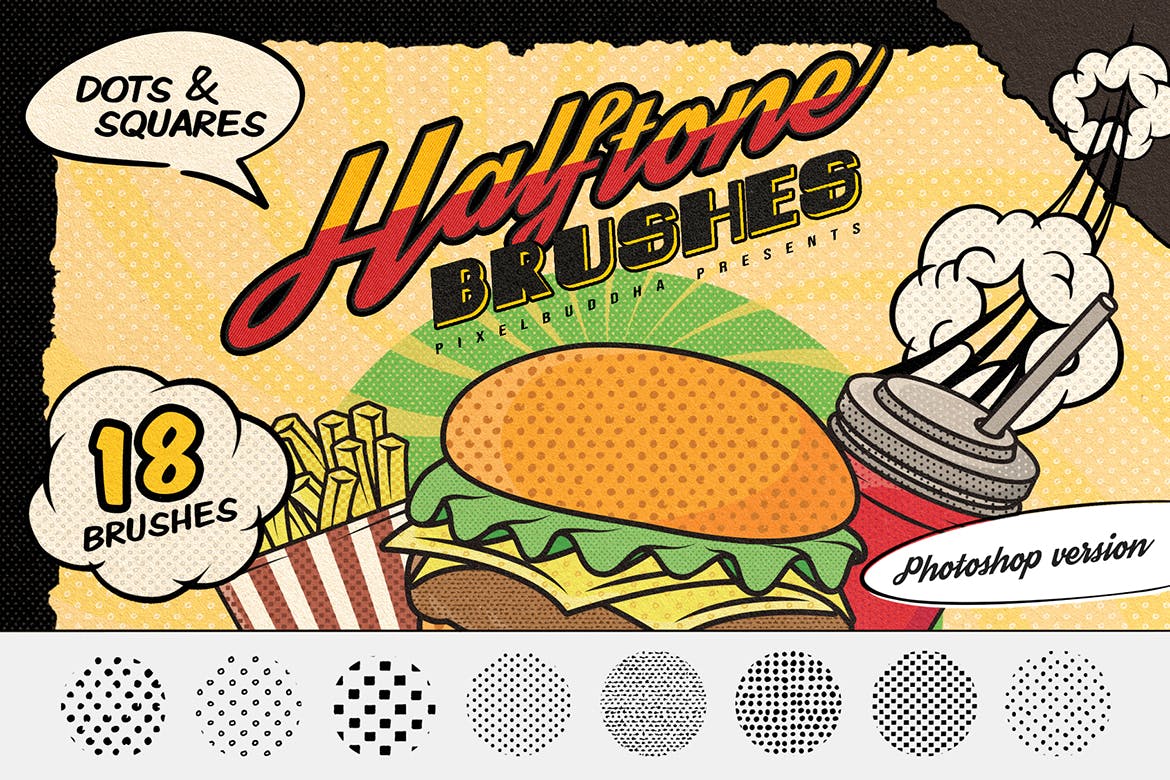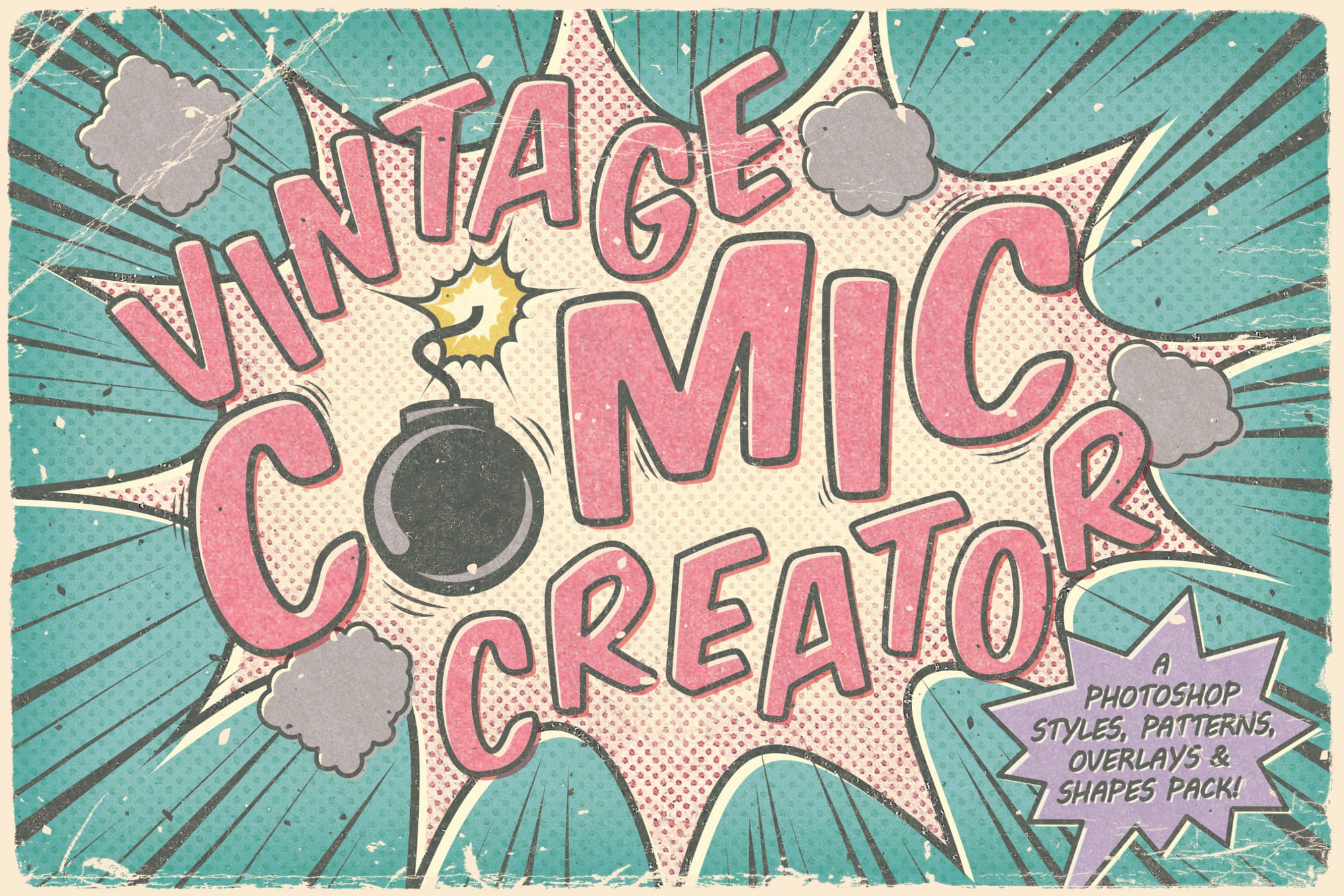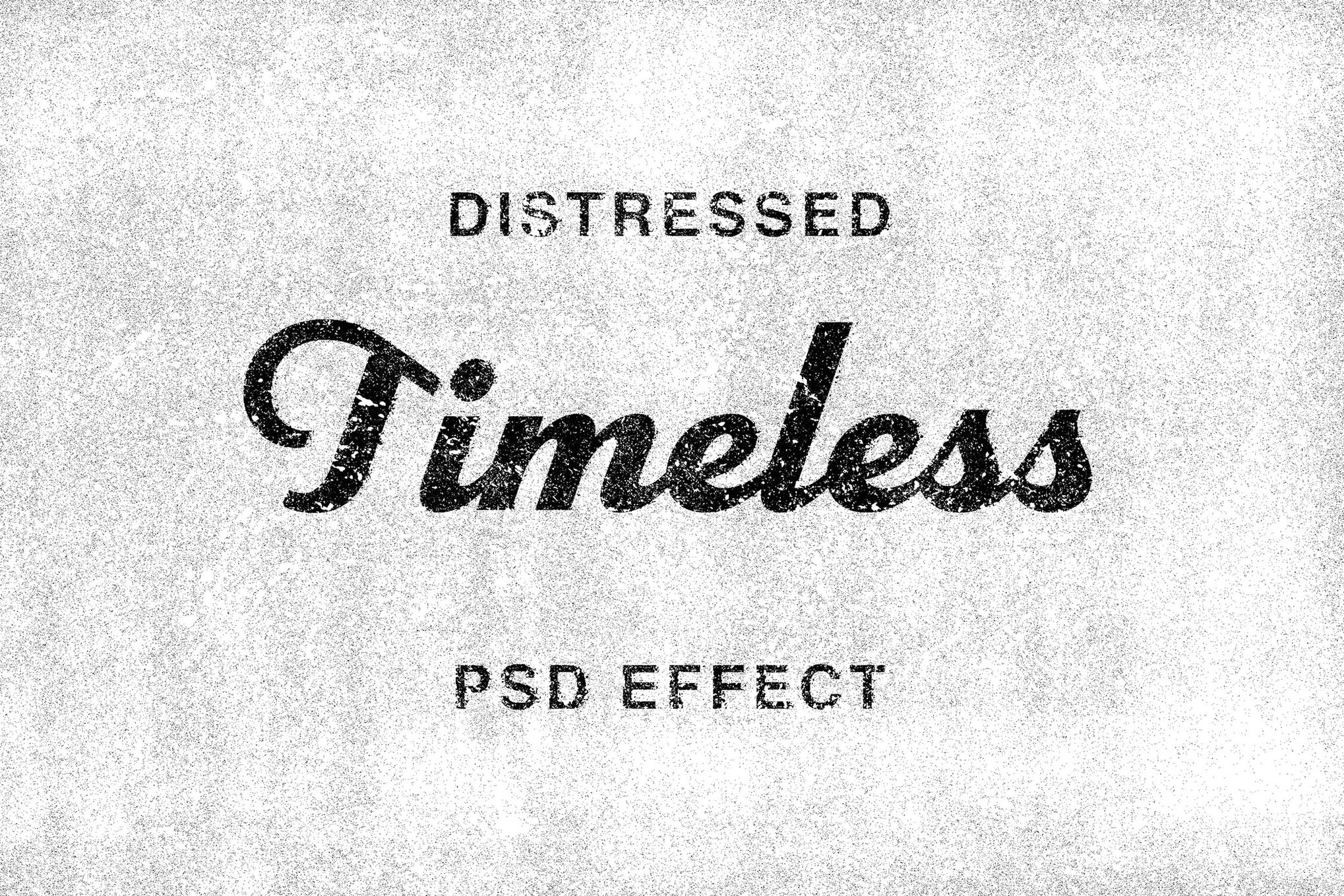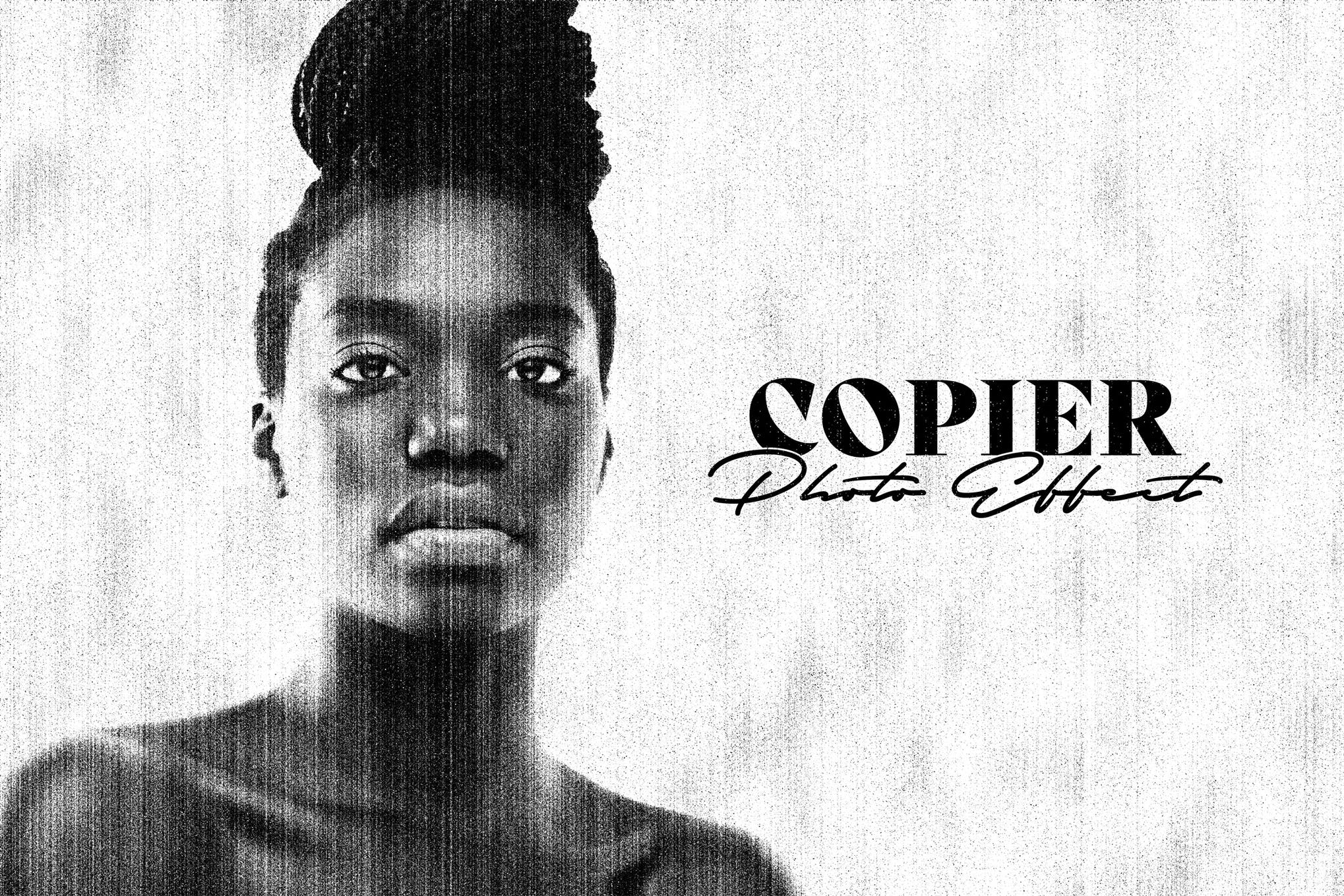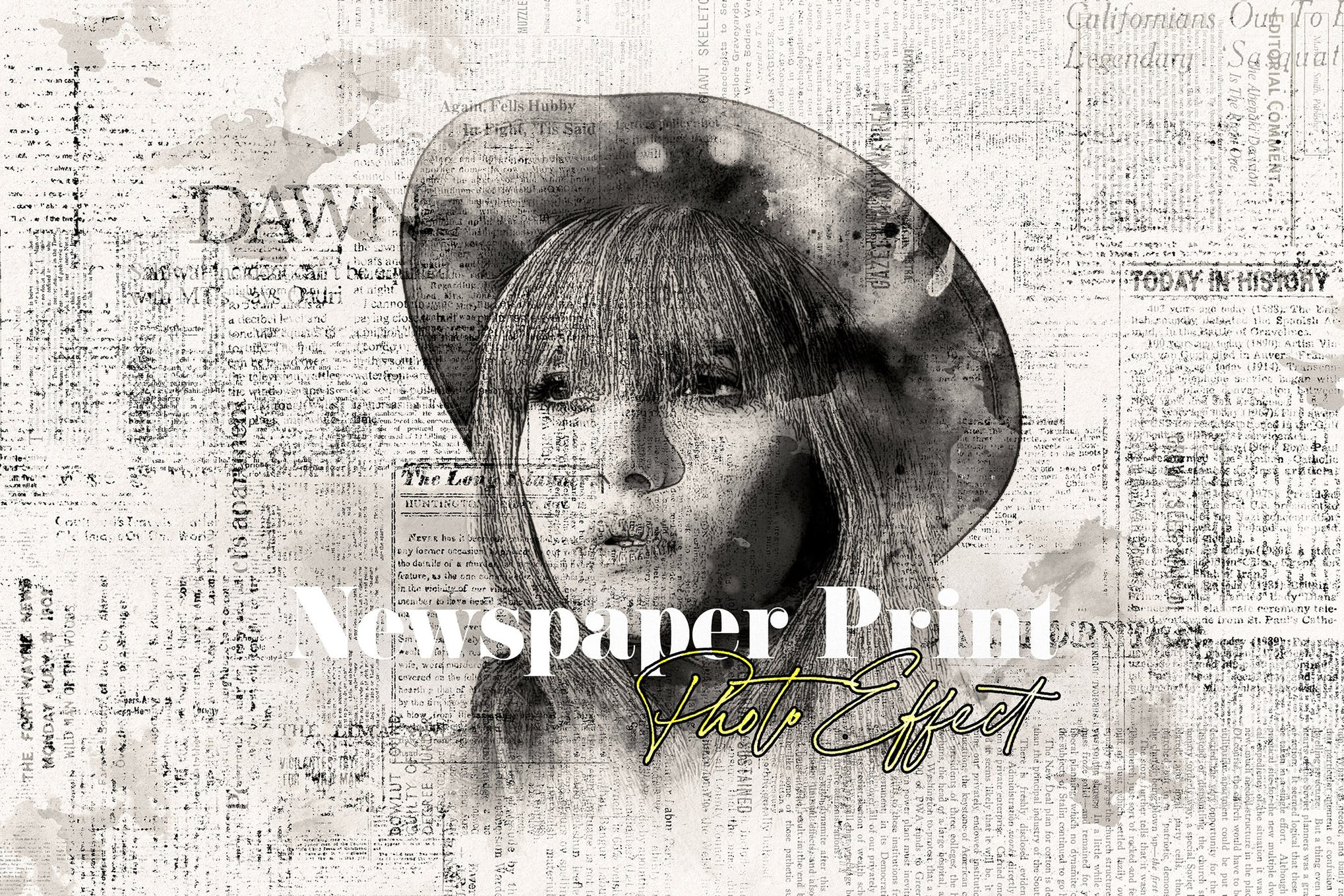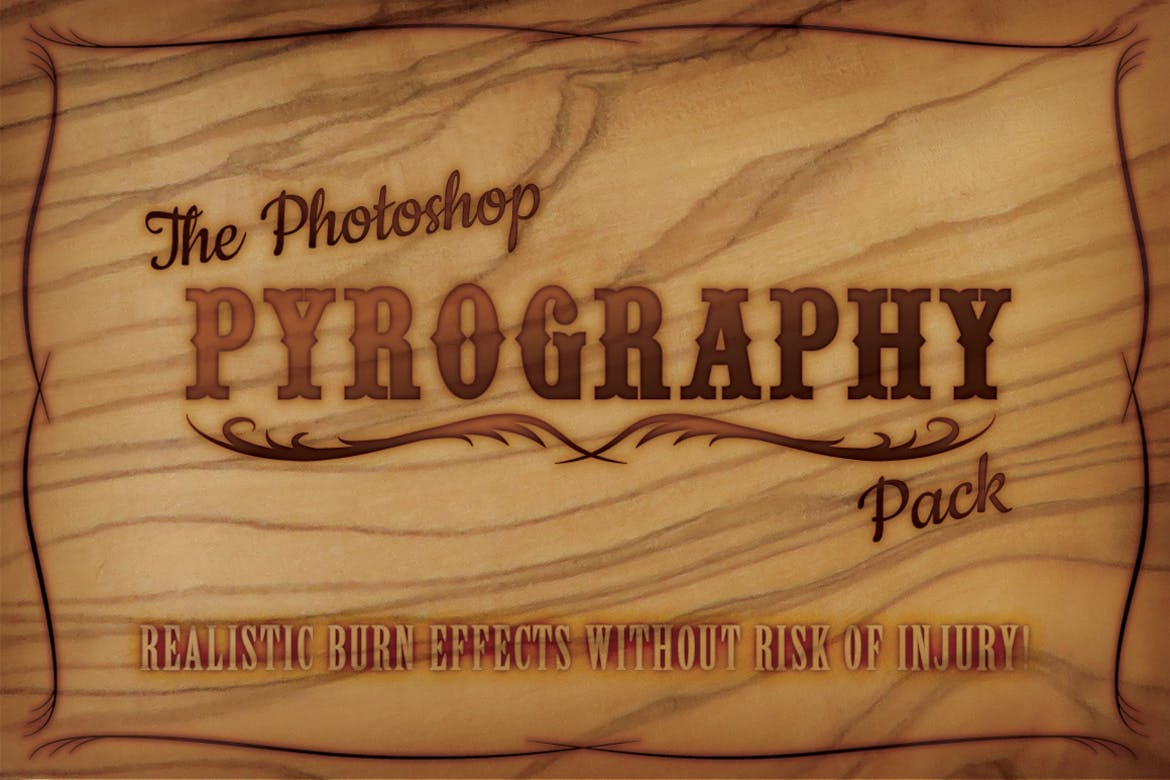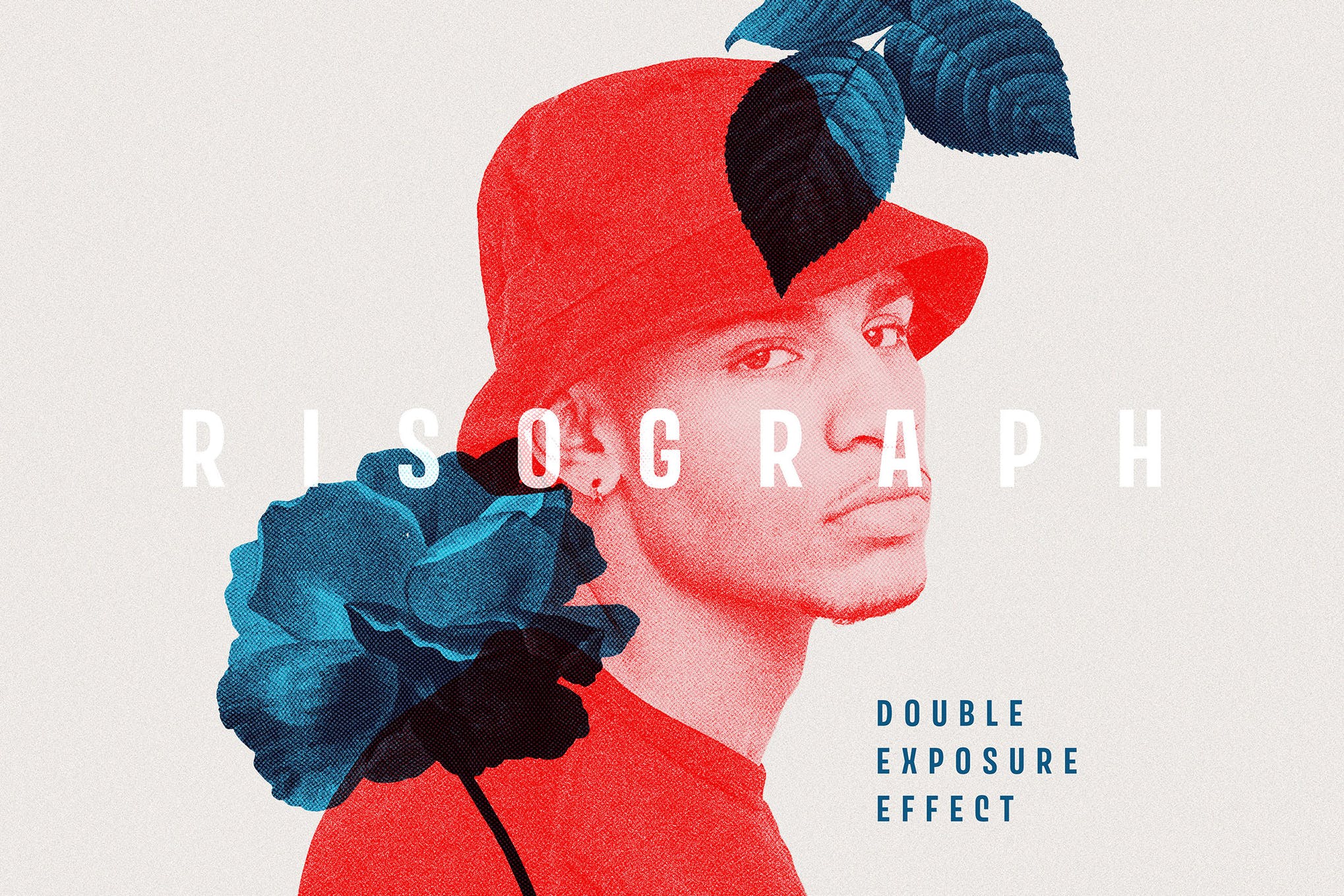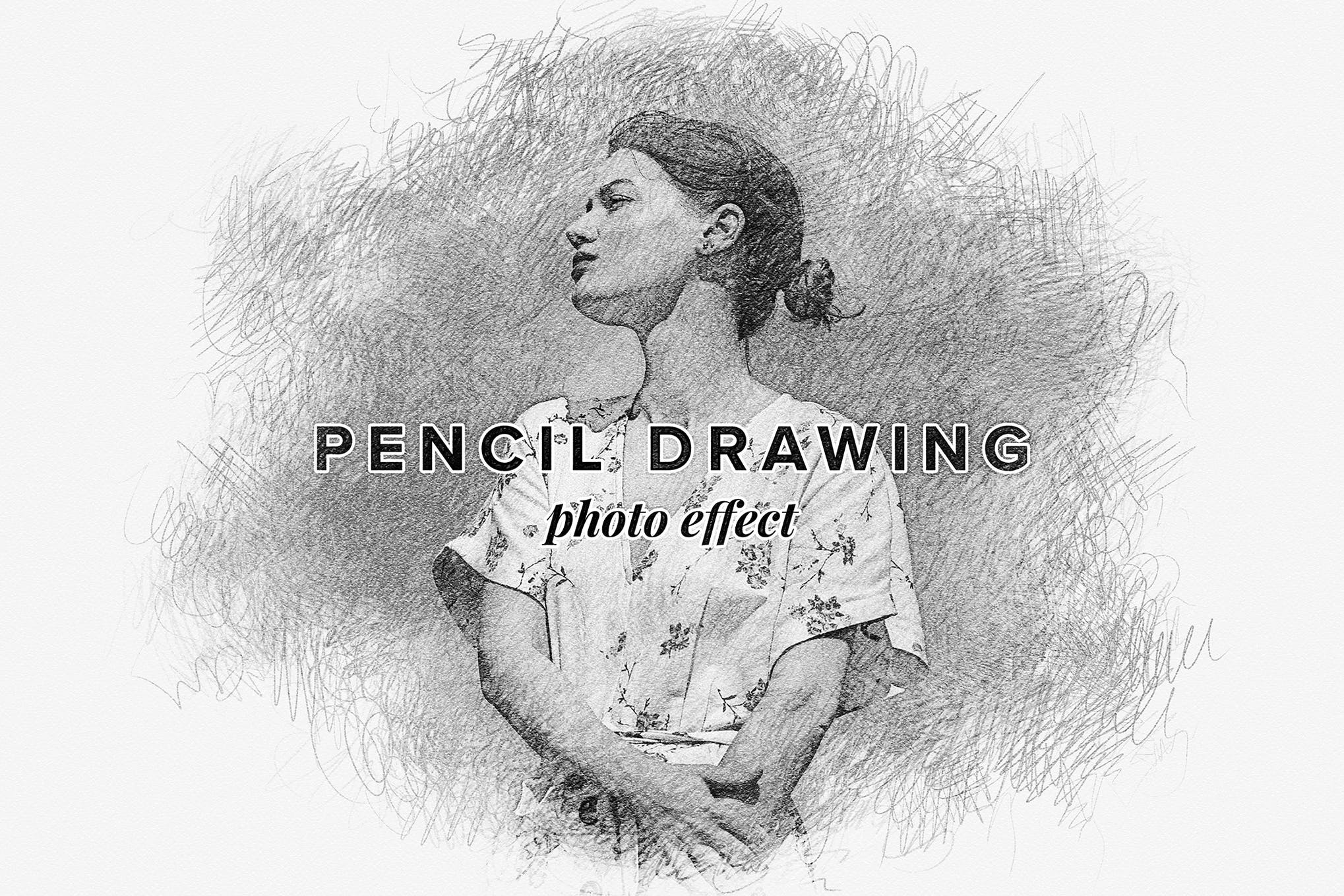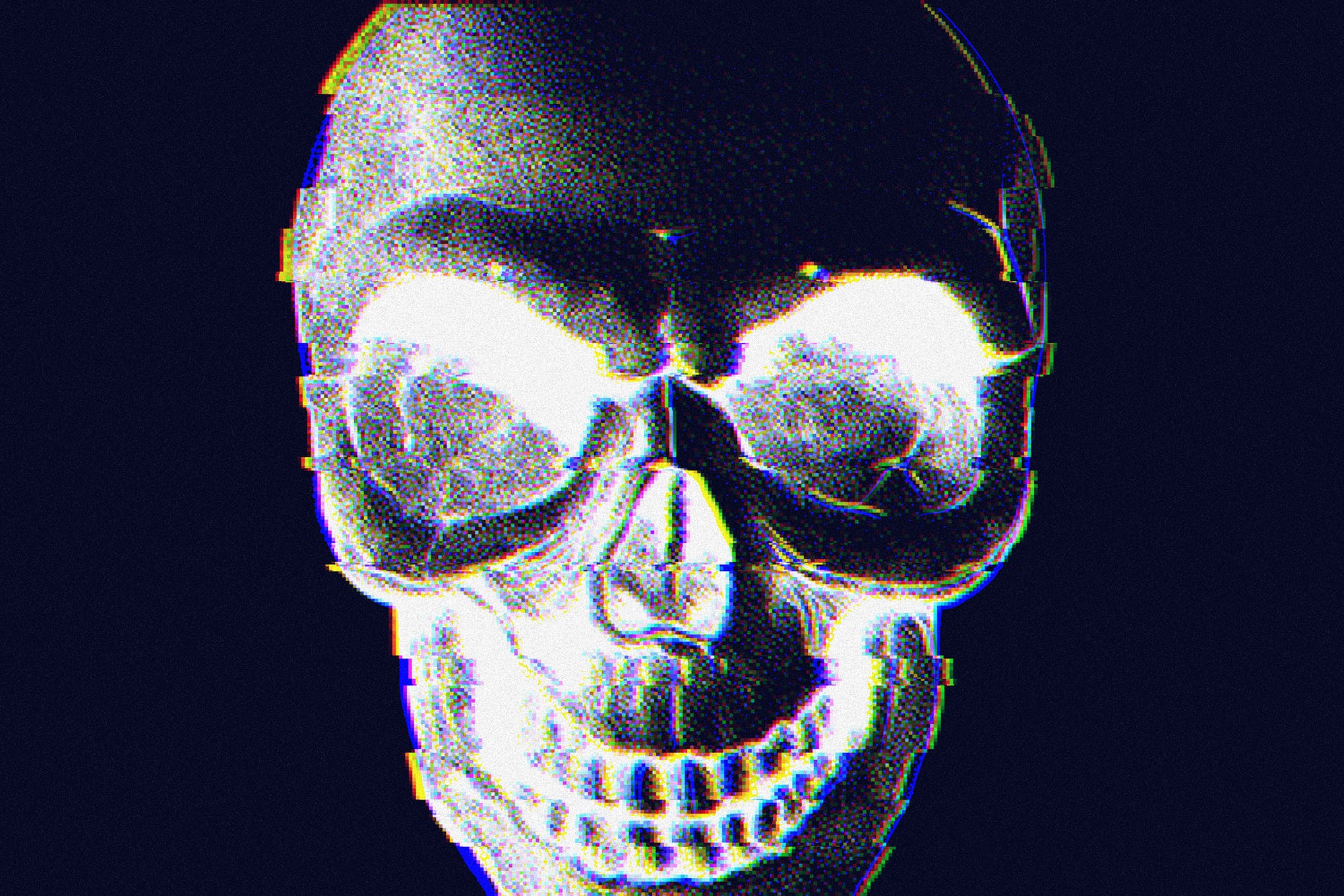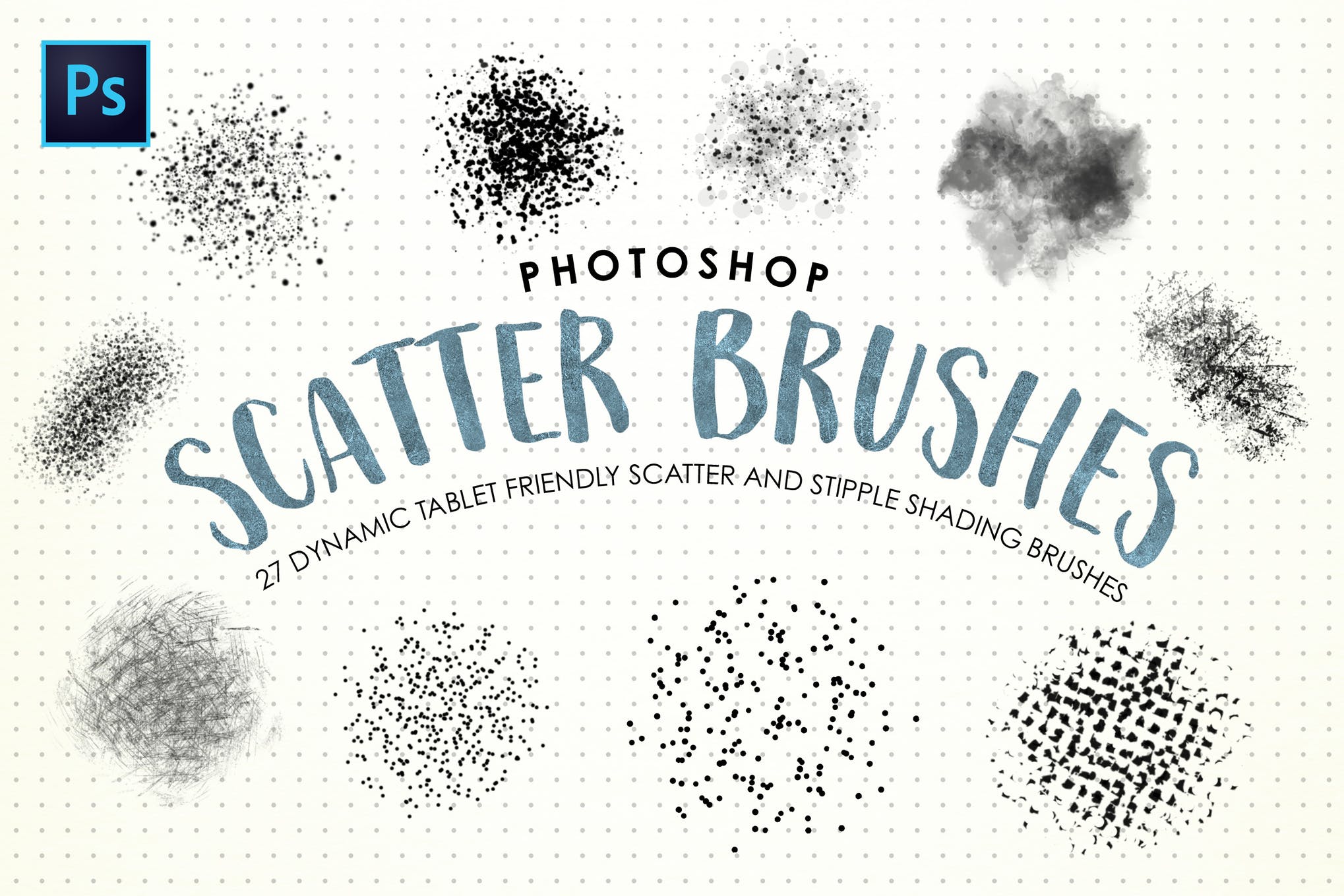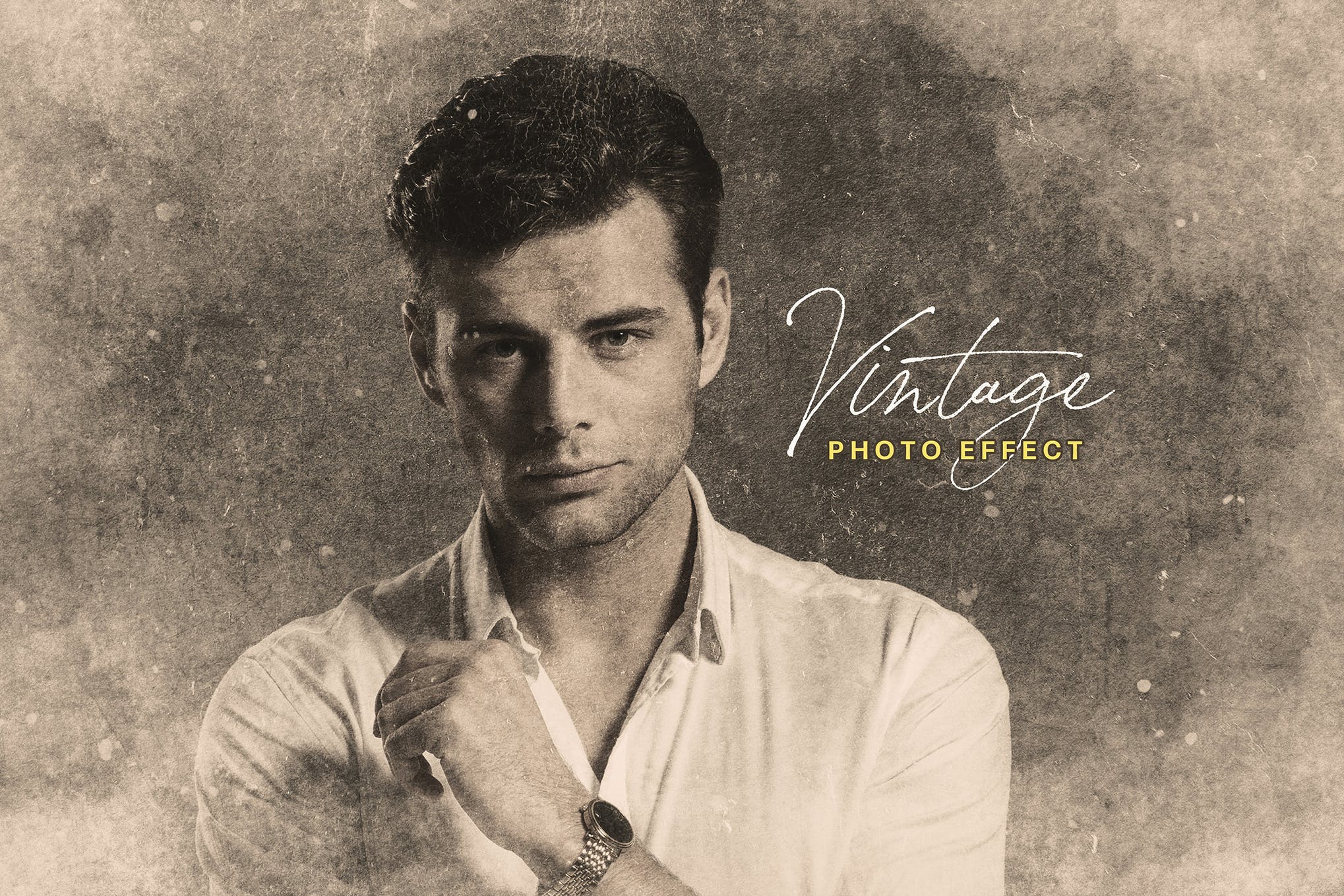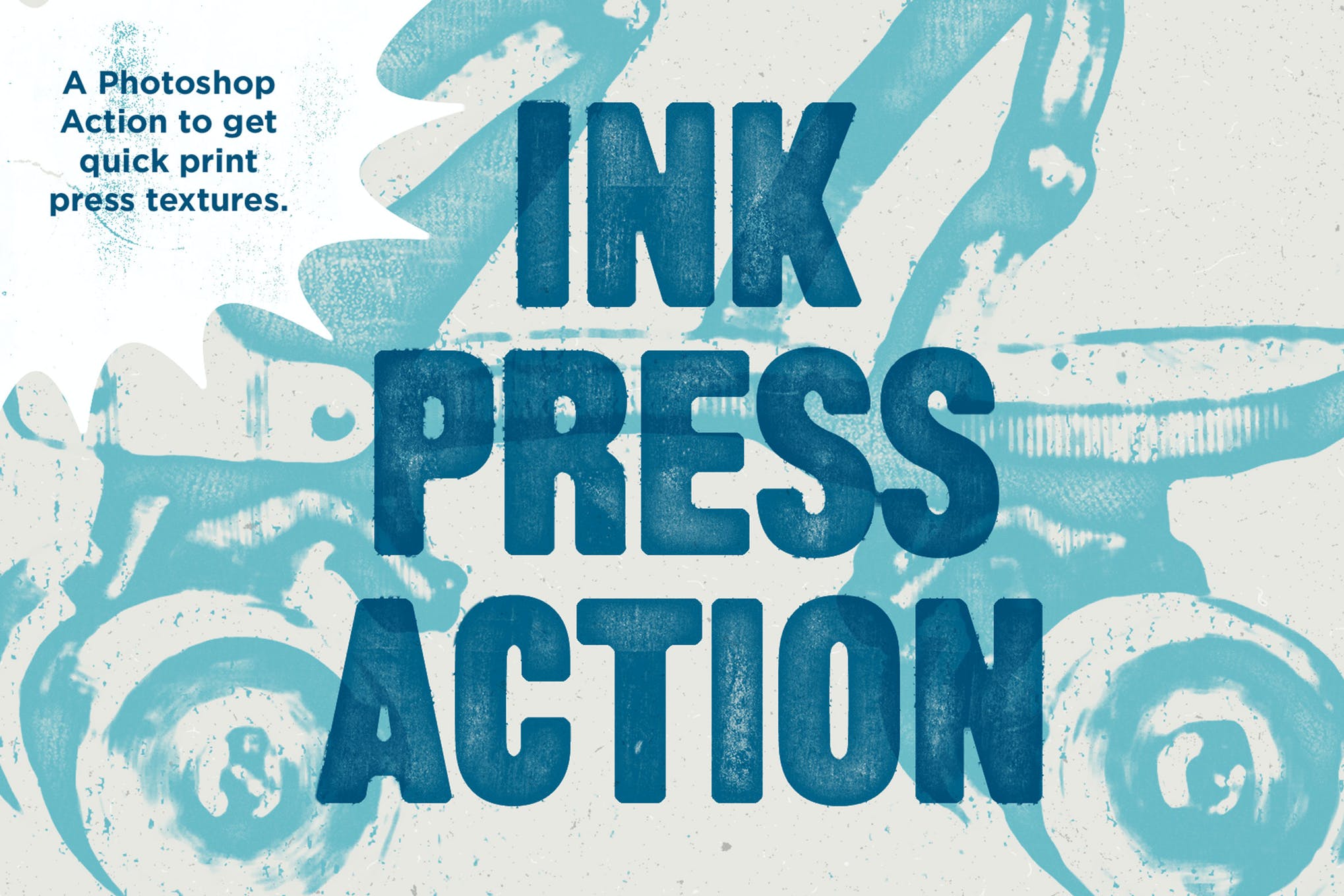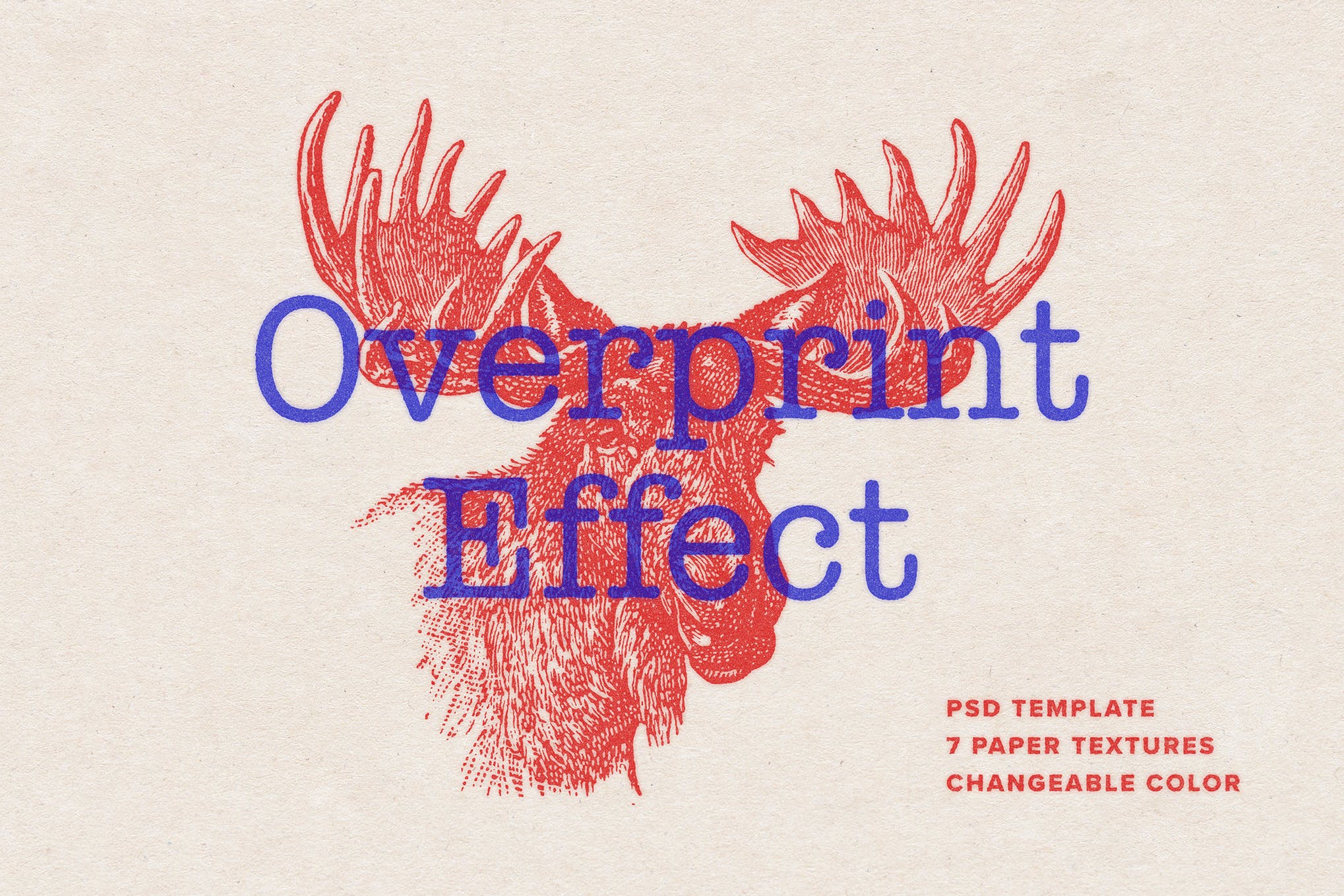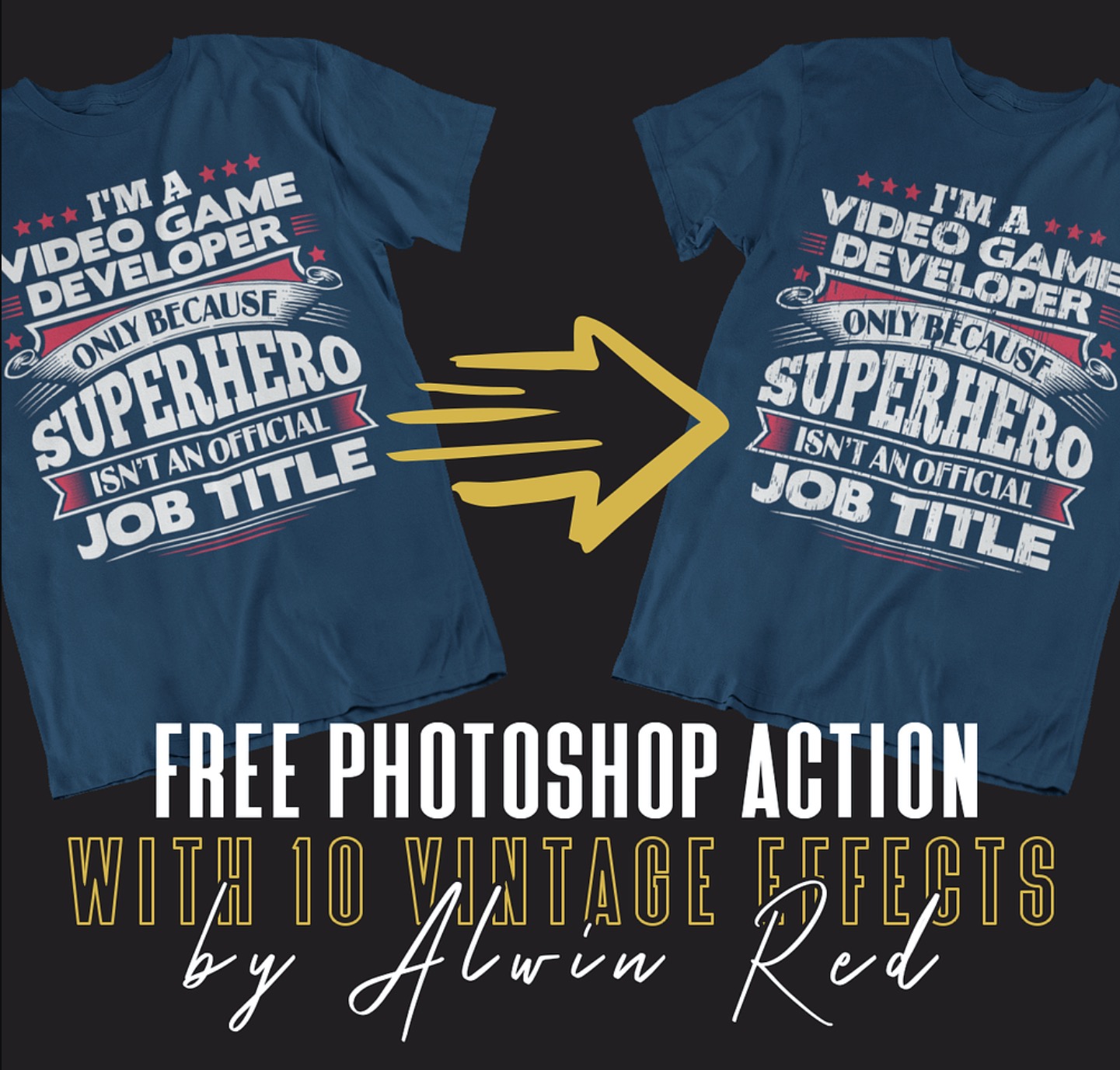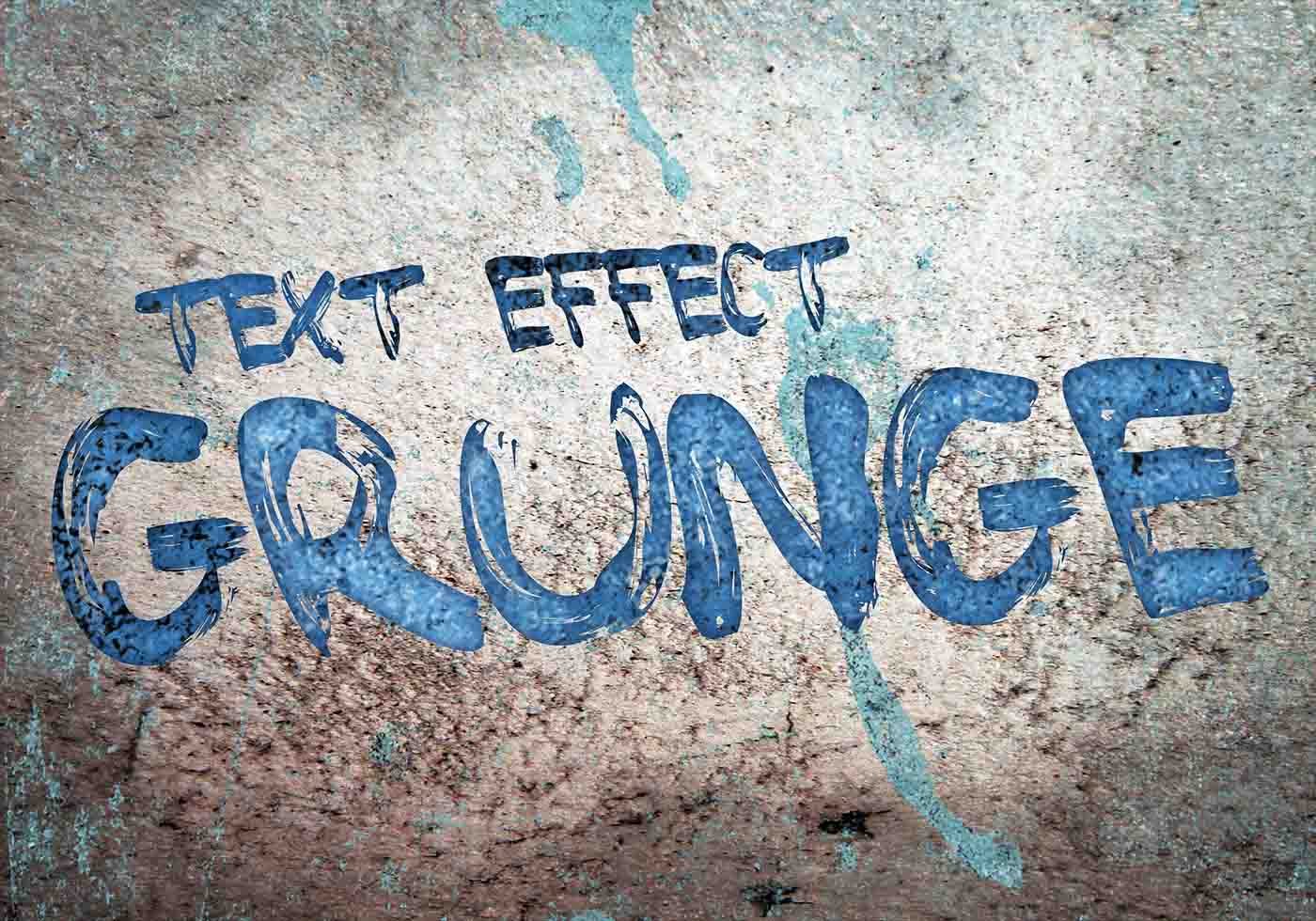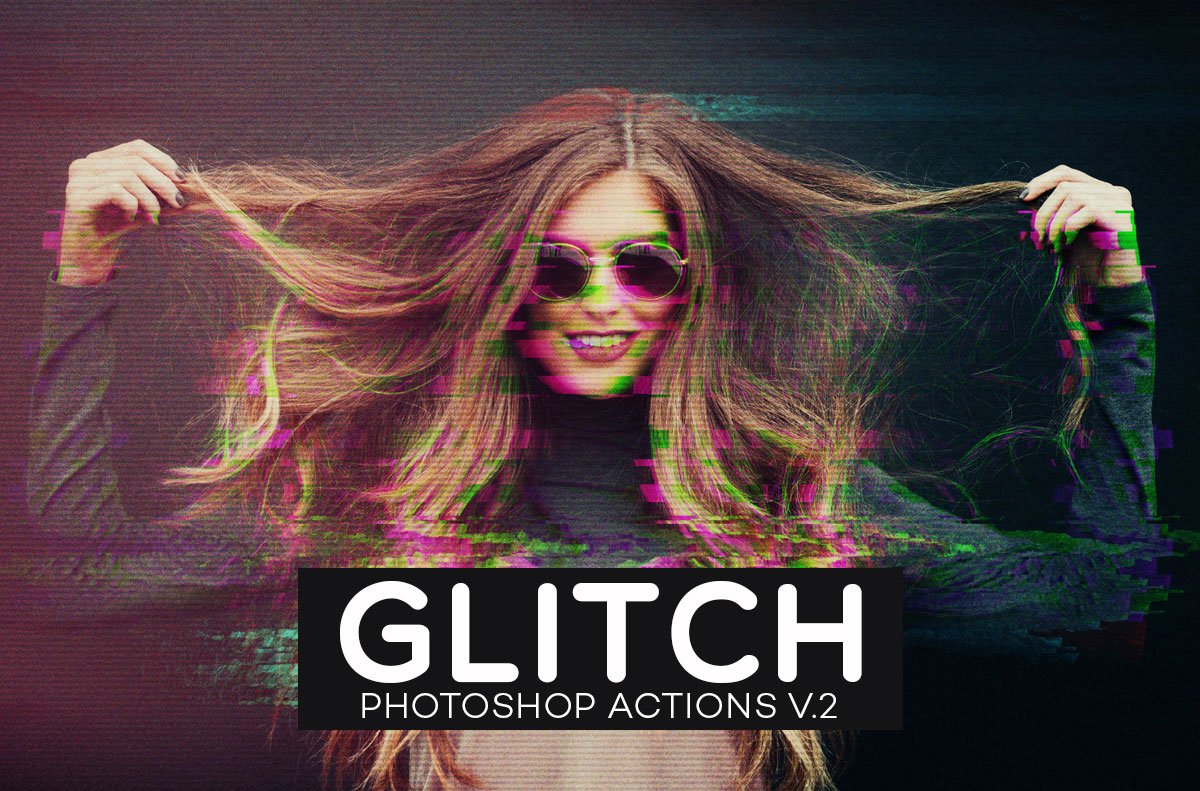35+ Best Distressed Photoshop Effects + Textures (Get a Distressed Look) 2024
There is no shortage of unique and captivating artistic styles that you can bring to the table. When it comes to tailoring your visual design projects, the styles you choose to employ often shape the entire aesthetic of your designs. So, picking the right style is important, and one of the most iconic artistic styles that has transcended artistic generations is the distressed Photoshop effect.
The distressed look often referred to as a grunge effect, is a fantastic way to inject personality and emotion into your work.
It’s for that reason that we’ve decided to compile a range of the best distressed filters for Photoshop. Our list includes a range of premium and free distressed brushes, textures, actions, and much more.
So, if you’ve ever found yourself wondering how to distress an image in Photoshop, then look no further than our list right here.
Read on to see how you can emulate an incredible distressed look in Photoshop!
One Subscription: Everything You Need for Your Photoshop Workflow
Get everything you need to supercharge your Photoshop workflow. From just $16, get unlimited access to thousands of Photoshop actions, Lightroom presets, templates, graphics, fonts and photos.
Old Magazine Distressed Photo Effect
This is a distressed photo effect for Photoshop that beautifully imitates an old magazine style. Offered as an editable PSD template, it’s equipped with realistic details and an aesthetic look. Boasting clean and orderly layers, it’s perfect for 300DPI projects and can be utilized for print as well.
Distressed Vintage Photo Effect PSD
A wonderful PSD template for photographers and graphic designers. It features a high-resolution, editable PSD template (3000x2500px, 300dpi) with a vintage-style distressed effect. The user-friendly options let you effortlessly alter color and replace images, all through Photoshop’s Smart Objects.
Retro Photography Distressed Photo Effects
This PSD template offers a simple way to add a vintage aesthetic to your photos using Photoshop. The PSD template file allows you to easily swap images and alter colors, making it ideal for customizing to your needs.
Grunge Threshold Distressed Photo Effect
Another distressed photo effect that adds an edgy, grungy vibe to images. It’s available in PSD format and is equipped with detailed, realistic aspects. It comes with well-organized layers for easy navigation, and offers an attractive look for photos and graphics.
Square & Poster – Old Time Distressed Effects
Revamp your photos with an authentic vintage feel with this distressed Photoshop effect. With this template, you can enhance photos or posters with a realistic effect. You can also customize the effect to your preference as well.
Distressed Vector Texture for Photoshop
This is a bundle of high-quality distressed textures for Photoshop. Offering 14 unique textures from elegant flowing lines to mysterious ink spots and vivid splatters, each high-quality texture brings dimension and engaging design to your projects. They are available in EPS, PSD, and PNG formats.
Damaged Paper Distressed Textures
This pack for Photoshop provides six unique damaged paper designs, ideal for a variety of art projects. The intentionally distressed and weathered textures add depth and character to your creative work, giving it a vintage touch.
10 Ground Cracks Texture Backgrounds
An inventive texture pack featuring strikingly realistic, high-resolution images of ground cracks. Ideal for Photoshop, the textures (5000 x 5000px at 600 DPI) offer a distressed touch to an array of projects, from advertisements and logo designs to movements and presentations.
Old Concrete Wall Distressed Photo Effect
Introduce a touch of rustic charm to your images with this distressed photo effect. This Photoshop template emulates the textured look of a distressed concrete wall. With editable and cleanly categorized layers, and the convenience of Smart Object features, it’s adaptable to any photo or graphic design.
Vintage Rusty Distressed Photo Effects
An engaging Photoshop template that provides a unique, vintage aesthetic. Available in PSD format, this template is simple to use, giving any image a distressed, rusty look with just a few clicks. With clean, orderly layers, it’s perfect for bringing an antiqued look to your visuals.
Distresser – Photoshop Distressed Effect
If you’re wanting to give your texts, and logos an ink stamp distressed effect without having to get your hands stained, this distressed filter for Photoshop is an excellent contender for your cash. Use this Photoshop add-on with confidence; you won’t be disappointed.
Dots & Squares Photoshop Brushes
Use these dots and squares brushes to create a vintage distressed look in Photoshop with ease. The package comes with 18 halftone brushes and 4 old paper textures perfectly fitting to a range of creative projects including presentations, comics, book covers, and stationery designs.
Distressed Stereo Glitch Photoshop Effect
This Photoshop product allows you to emulate the colors of television static, and create incredibly unique digital designs that can be printed on posters. It includes a range of glitch, noise, and pixelation effects that can help you create a dream-like distressed look in Photoshop.
Distressed Texture Photoshop Brushes
When it comes to achieving a distressed look in Photoshop, you can’t go past this carefully crafted brushes collection. Inside you’ll find twenty-four distressed Photoshop brushes, each tailored to provide you with creative control over how you apply the distressed aesthetic to your artworks.
Distressed Filter Photoshop Comic Creator
Want to emulate the look of a comic book that hasn’t seen the light of day for years? Well with the Vintage Comic Creator, you can! This effect allows you to bring out that ripped, distressed, and weather-beaten look to any of your visual designs with ease.
Timeless – Distressed Overlay Photoshop Text Plugin
Timeless is a distressed overlay for Photoshop, allowing you to quickly and easily give your typeface designs a distressed look in seconds. It’s a perfect resource for those that have a pre-existing typeface they want to use, yet want to bring in a grungy, messy look over the top of it.
Watercolor Distressed Filter Photoshop Plugin
Bring together the iconic watercolor style with a distressed overlay using this Photoshop effect. It will help you transform any image you desire into a watercolor distressed edges Photoshop masterpiece without you having to actually paint to achieve the desired look.
Photocopier Photoshop Distressed Effect
We don’t often realize how distressed a photocopier makes pictures appear, especially ones with terrible rollers. Yet now, with this Photoshop plugin, you can emulate the photocopier effect effortlessly. Whilst a more unique distressed style, it will excel in a wide range of visual design projects.
Machine Washed – Distressed Brush Photoshop Collection
Take advantage of Machine Washed, a set of distressed Photoshop brushes, and bring worn-out, scratchy, and scruffy effects to the page with ease. Inside you’ll find eighteen brushes, each with its own unique gradient, weight, and aesthetic. A perfect choice for those looking to expand their visual design toolkit.
Newspaper Print Photoshop Distressed Effect
Bring back the 19th-century newspaper aesthetic with this distressed texture Photoshop effect. It provides you an element of creative freedom, with its extensive customization options, and overlay choices. A more unique but effective approach to executing a distressed filter in Photoshop.
VHS Glitch Distressed Overlay Photoshop Plugin
Here we have a solid option for the cyberpunk and gaming design fans. This plugin can be used to apply retro broadcasting effects with noisy, and scratchy overlays to your artwork, and put all your worries about how to distress an image in Photoshop to rest.
The Photoshop Pyrography Pack
The Photoshop Pyrography Pack may seem like an odd addition to this list, but it does enable you to emulate a wide range of distressed styles on the screen. It comes equipped with over seventeen different styles, and a range of assets, all for you to tailor into your very own special distressed masterpiece.
Risograph Double Exposure Effect
This photoshop plugin brings together both the double exposure method and the distressed overlay style, into one neat resource. It’s a fantastic style that will add a unique touch of retro noise, and film grain to your designs.
Pencil Distressed Overlay Photoshop Effect
Use the Pencil Drawing photo effect and bring out those distressed edges in Photoshop in an easy-breezy manner. This effect will help you transform any image you desire into a pencil drawing, and provide a range of grunge, or distressed aesthetic options to help you execute the style.
Error Screen Glitch Effect
Fancy texts and logos with crashed pixels effect? Look no further than this asset that will help you create a distressed edges Photoshop look in no time at all. It’s a great distressed texture Photoshop plugin for your texts, and logotypes, and deserves to make it to your shortlist.
Distressed Brush Photoshop Bundle
Never again wonder how to distress an image in Photoshop all thanks to the Grizzly Grain & Stipple Shader Brush collection. Whether you need a rough distressed look in Photoshop or a more dotted type of aesthetic, these brushes will quickly, and simply, transform your artworks into a grunge fantasy with only a few clicks of a button. A great resource for beginners looking to trial the Photoshop distressed effect for themselves.
Photoshop Scatter & Stipple Brushes
Take back an element of creative freedom with the Scatter and Stipple brush collection. Inside are twenty-seven carefully crafted distressed Photoshop brushes, each well equipped to help you emulate a grungy, worn-out look, and add natural shading, depth, and texture to your designs.
Vintage Photoshop Distressed Effect
Bring a touch of vintage personality to the table with this Photoshop effect that’s all about washed-out colors, film grain, and scratchy textures. Providing a more traditional approach to tailoring a distressed aesthetic on the page, this effect is a simple to use solution that is sure to impress.
Ink Press Distressed Overlay Photoshop Action
This Photoshop action helps you achieve a vintage letterpress look in the easiest and most efficient manner. The pack contains three distressed overlay Photoshop actions and twenty patterns that can be fully customized to your heart’s content.
Photoshop Letterpress Wood Edition
Want to bring that distressed texture to your typeface designs? Then you need to check out the Letterpress Wood Edition for Photoshop. Inside is a range of grunge character designs, all tailored on a gorgeous wooden aesthetic. A perfect distressed texture Photoshop plugin for both professional and creative visual design projects!
Distressed Edges Photoshop Effect
Bring together both the sprayed texture and the distressed aesthetic, to create an artwork that’s truly out worldly. This effect will quickly transform any image you desire into a sprayed work of art with splatter edges. A fantastic beginner’ resource to achieve a distressed edges Photoshop look.
Overprint Photoshop Distressed Effect
Create a truly captivating distressed aesthetic with the Overprint Photoshop effect. This will transform your images into a retro style, taking you back to the times of old encyclopedias, and vintage factory posters. Offering a wide range of customization options to truly make it your own, this distressed texture Photoshop effect is a perfect resource for beginners and professionals alike.
Free Photoshop Distressed Effects
You don’t have to spend any money to get your hands on some great distressed Photoshop effects. Let’s take a look at some free options that manage to stand out from the rest:
Free Distressed Overlay Photoshop Action
If you’re a t-shirt manufacturer looking to boost sales or a graphic designer wanting to showcase t-shirt designs in your portfolio, this Photoshop action can come in very handy. It will produce ten distressed copies of your original t-shirt design allowing you to choose the one that you like the most.
Free Photoshop Distressed Text Effect
Bring a little personality to your text designs with this distressed texture Photoshop plugin. Helping you achieve an urban graffiti style look, this is a great resource for anyone wanting to toy around with the Photoshop distressed effect.
Photoshop Distressed Effect
This Photoshop action provides you everything you need to mold a glitch, and VHS style picture, and bring a range of distressed styles to every corner. Bringing together both the glitch aesthetic and distressed style into a single package, this resource provides you the best of both worlds at no cost at all.
Create Amazing Distressed Designs with These Resources Today!
It can often be difficult to go through endless streams of resource libraries, trying to find the good distressed edges Photoshop resources to begin using. Yet, thankfully with this list, your search is over. Now you have everything you need to create amazing distressed designs with a few clicks of a button!