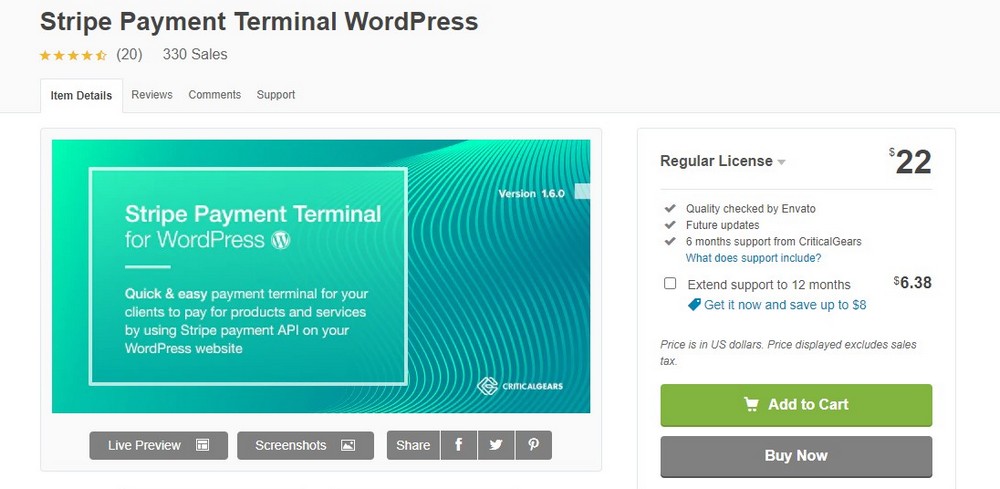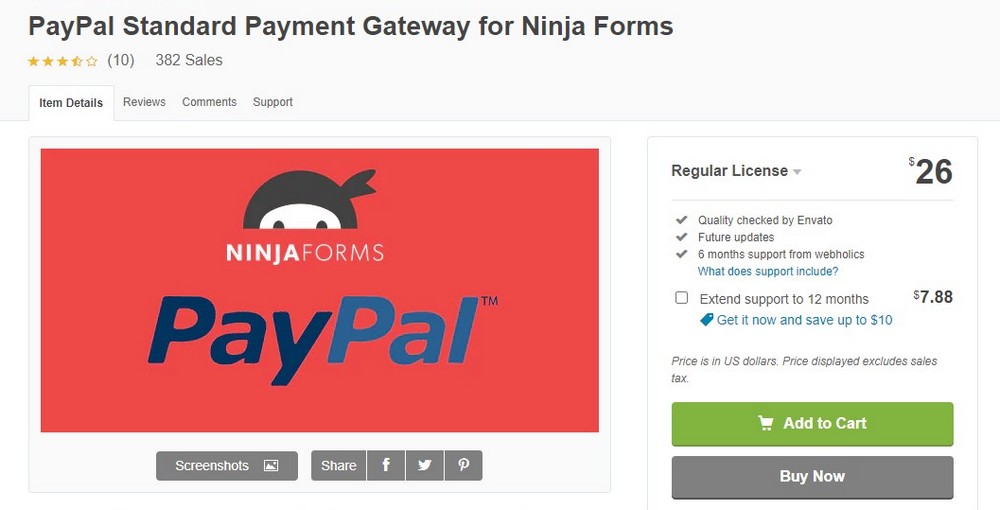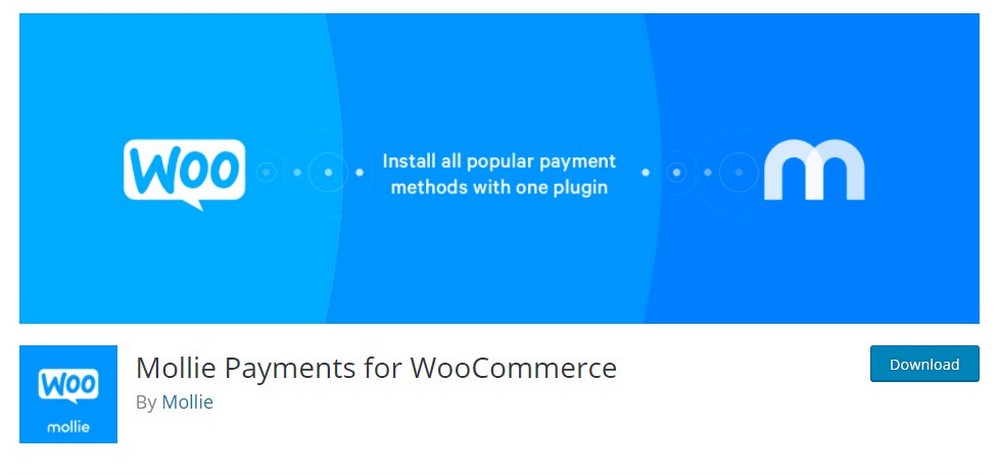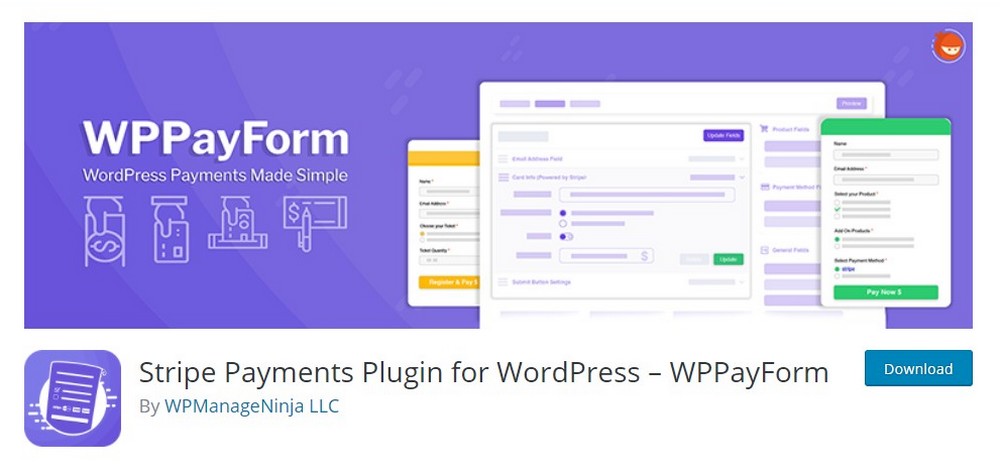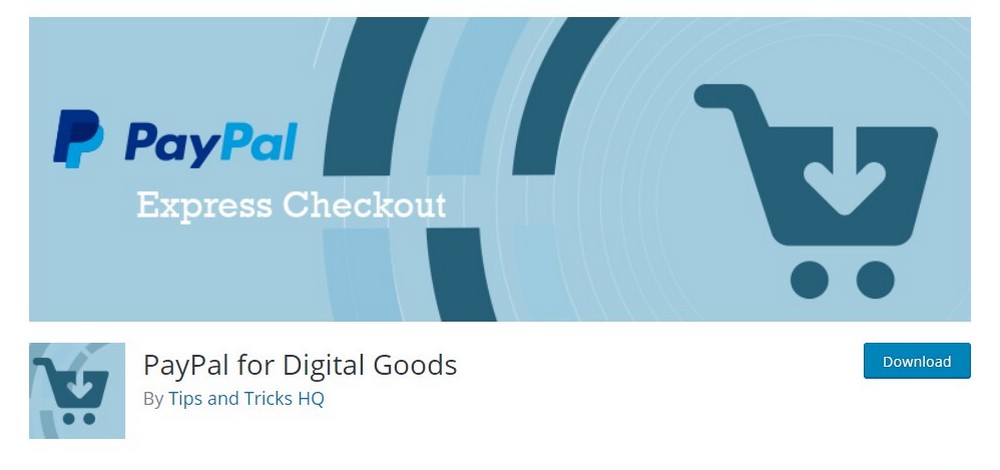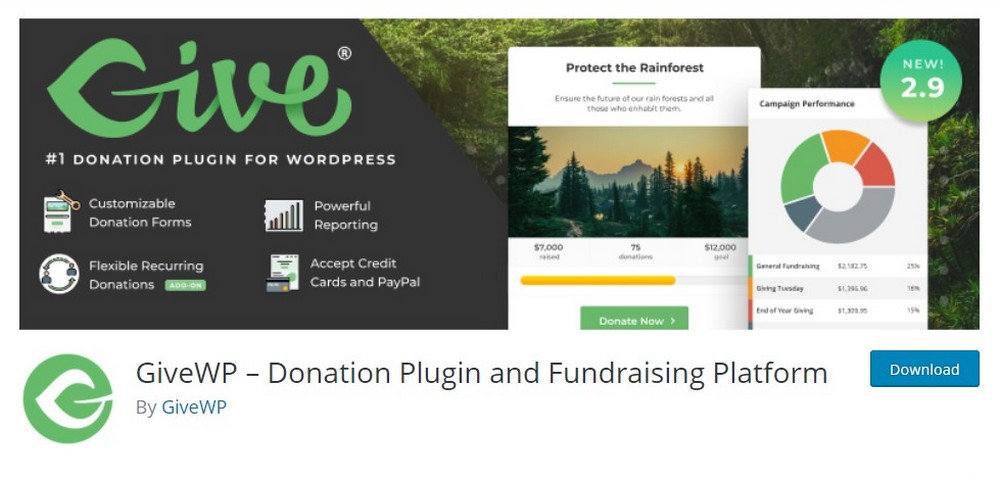8 Best WordPress Payment Gateway Plugins for 2025
Integrating a payment gateway with your website is one of the first steps of setting up an eCommerce website. In this post, we take a look at some of the best plugins you can use to add a payment gateway to your WordPress website.
When selling a product through your website, you need to be able to accept payments from your customers. This is where payment gateways come to help.
WordPress payment gateway plugins allow you to connect payment gateway services, such as Stripe and PayPal, with your website to easily process payments directly on your store.
Let’s take a closer look at the best WordPress payment plugins and find the right option for your shop.
Top WordPress Payment Plugins
Most WordPress payment gateway plugins are add-ons for WooCommerce that allow you to sell products with the help of the popular eCommerce plugin. We took a step further and looked for plugins that also works without WooCommerce as standalone payment terminals.
They are perfect for selling a single product like an eBook or even recurring payments for a subscription. There are different options in our list to suit different types of eCommerce websites.
1. Stripe Payment Terminal WordPress
- Price: $22
Just as the name suggests, Stripe Payment Terminal is a great plugin you can use to process payments with Stripe directly on your website. It works as a standalone terminal so there’s no need to install WooCommerce or any other eCommerce plugin.
This plugin is most suitable for selling single products and services such as coaching programs and subscriptions. Agencies and freelancers can also use it to accept payments from clients.
Best Features
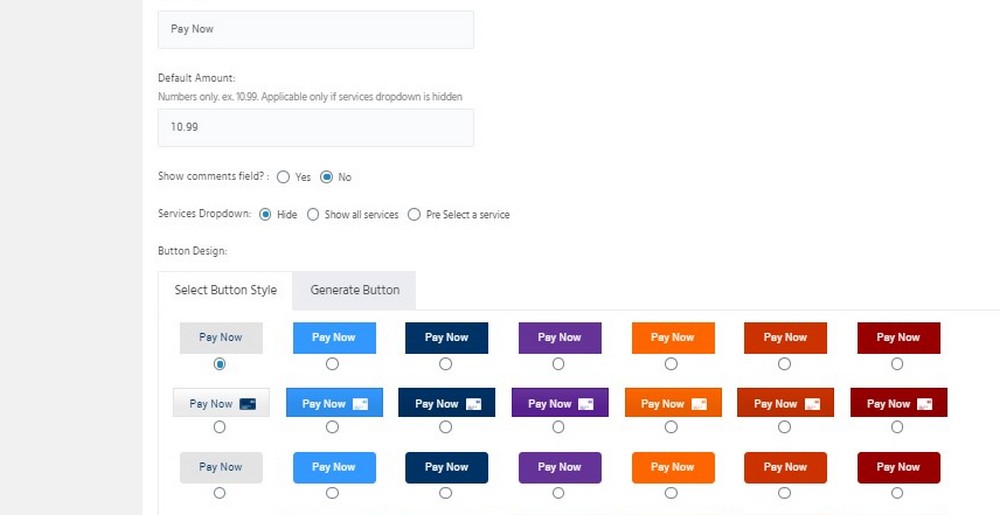
- Accept credit card payments directly on your website
- Supports one-time, recurring, subscription, and trial period payments
- Create custom payment button designs using built-in button builder
- Sync and view Stripe transactions from WordPress dashboard
Pricing
The Stripe Payment Terminal plugin costs a one-time price of $22. You’ll need a Stripe account to use this plugin. Stripe charges a fee of 2.9% + 30¢ from every payment processed through the platform.
2. PayPal Payment Gateway for Ninja Forms
- Price: $26
If you use the Ninja Forms plugin on your website, this WordPress plugin will come in handy. It allows you to convert your ordinary forms into checkout forms by integrating PayPal pay buttons with them.
PayPal Payment Gateway is a great option for setting up a simple payment form for processing payments while gathering more details about your customers. It’s also useful for websites that sell products with multiple pricing plans.
Best Features
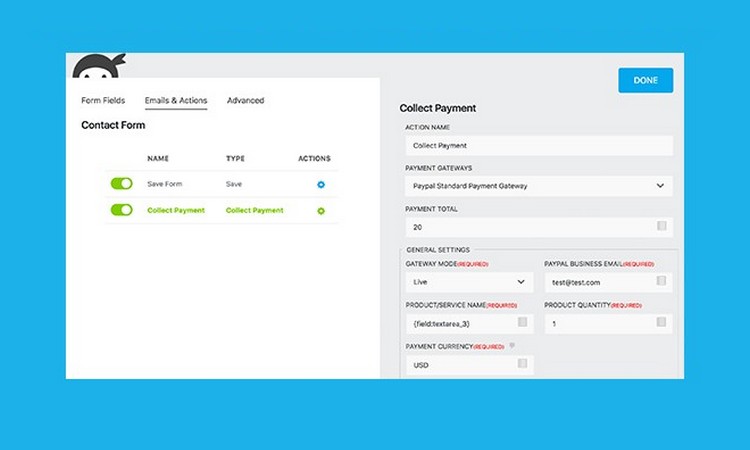
- Very easy to setup and integrate with your website
- Create custom order forms with Ninja Forms and accept payments with PayPal
- Ability to enable and disable payment for different forms
- Supports recurring payments and field mapping
Pricing
PayPal Payment Gateway for Ninja Forms plugin costs a one-time price of $26. You’ll need to install the Ninja Forms plugin separately. And PayPal will charge its standard fee of 5.4% + 0.30 USD from each transaction.
3. Mollie Payments
- Price: Free
Mollie is an all-in-one payment processing platform that integrates with WooCommerce to bring all popular payment gateways to your online store.
Mollie lets you process payments via Visa cards, Apple Pay, PayPal, and many other payment gateways. It’s most suitable for online stores that target international audiences.
Best Features
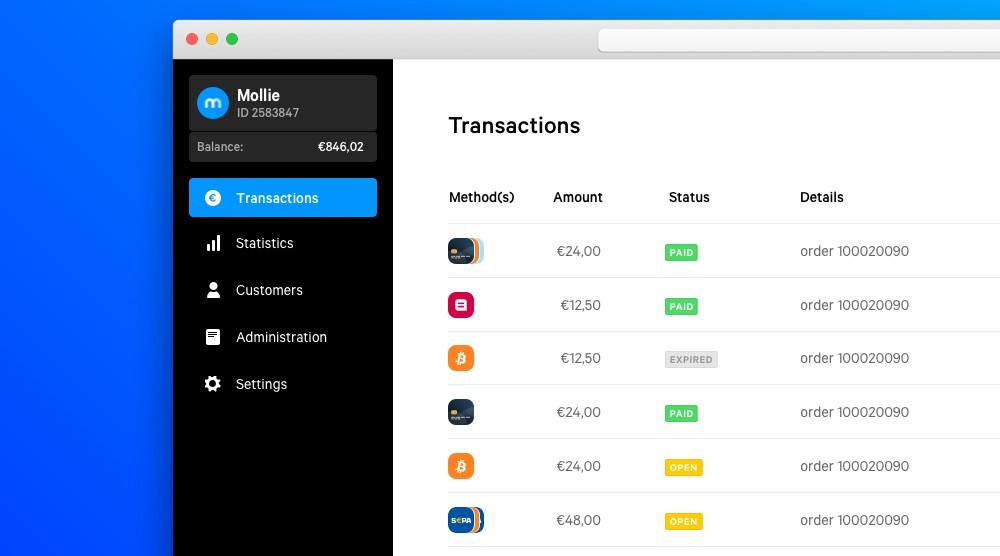
- Accept payments from credit cards, debit cards, local payments, and PayPal
- Supports recurring payments with WooCommerce Subscriptions
- Process payment refunds in full or partial
- Supports translations and WPML plugin
Pricing
While the Mollie WordPress plugin is free to use, you’ll need a Mollie account to integrate the service with your website. Mollie is also free to use but charges a platform fee for processing payments starting at €0.25 + 2.8% for credit card processing.
4. WPPayForm
- Price: Free
WPPayForm is another standalone payment terminal for Stripe. It works similarly to the Stripe Payment Terminal plugin that we featured earlier, except with fewer features.
This plugin allows you to create simple order forms using its form builder and integrate Stripe to process payments. It’s secure and very easy to use as well.
Best Features
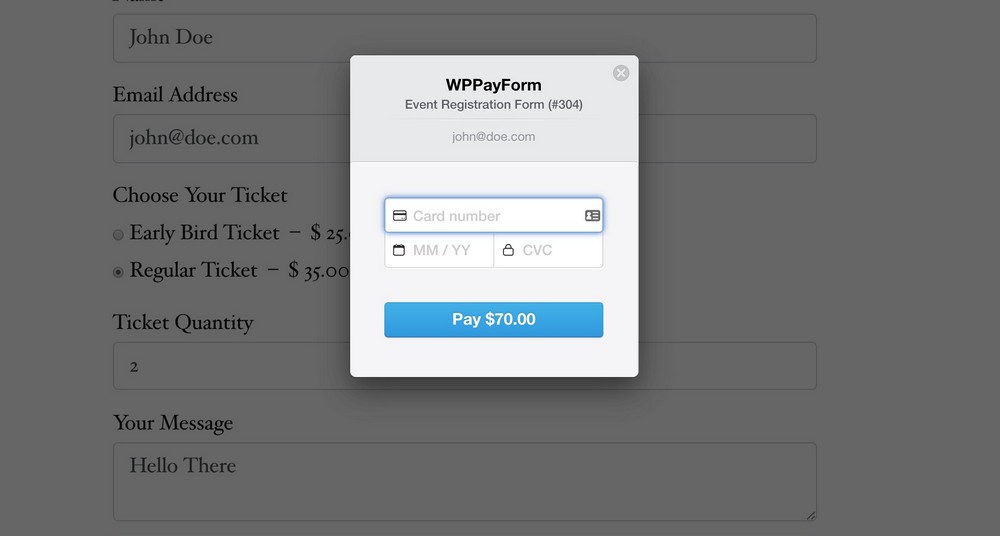
- Easily create custom order forms using built-in form builder
- Fully optimized for mobile devices
- Supports 14 languages, 30 countries, and 135 currencies
- Create unlimited forms for free
Pricing
The free version of WPPayForm is more than enough for setting single products on your website. The premium version comes with more advanced features like recurring payments and tax calculations at $59 per year.
5. WooCommerce CyberSource Payment Gateway
- Price: $49
CyberSource is another popular payment processing service that supports much larger online stores and eCommerce solutions. This plugin allows you to integrate the CyberSource payment gateway with your WordPress website.
CyberSource is well-known for its tough security and its global payment processing system that supports numerous countries around the world. This makes it a great option for online retail stores and shops.
Best Features
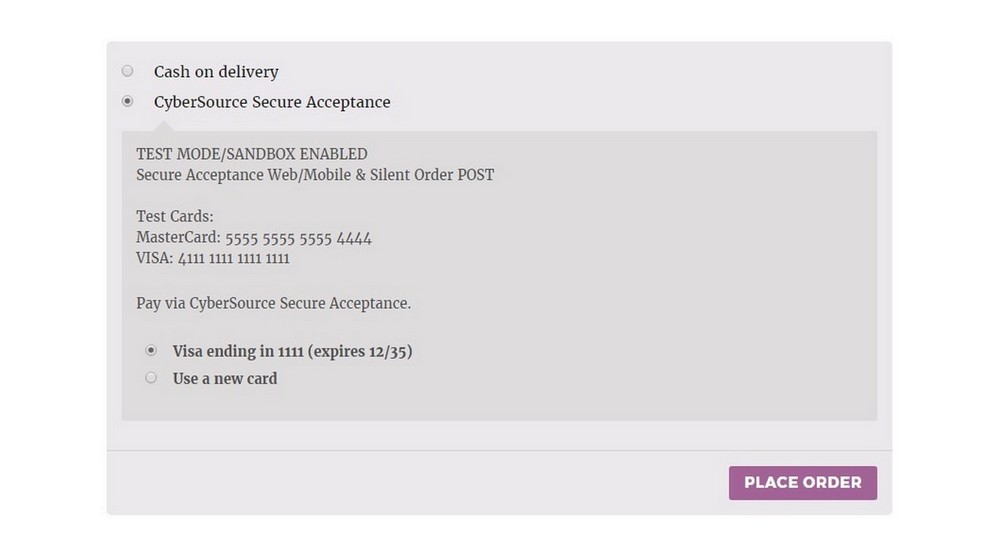
- Easily integrate CyberSource with WooCommerce
- Accept payments from cards, bank transfers, Apple Pay, and PayPal
- The POS system allows you to accept payments in-person
- Supports more than 190 countries and over 50 currencies
Pricing
The CyberSource Payment Gateway WordPress plugin costs a one-time price of $49. You will need a CyberSource account to setup the payment gateway. It charges around $0.35 per transaction. You’ll need to contact the support team for a full quote on pricing.
6. PayPal for Digital Goods
- Price: Free
PayPal for Digital Goods is one of the simplest plugins you can use to setup a PayPal payment gateway on your website. It integrates your PayPal account with your website to process payments.
This plugin is very simple and offers basic features for accepting payments. It’s designed to help you sell downloadable digital products such as eBooks, graphics, and templates.
Best Features
- Easily integrate PayPal and process payments directly on your website
- Ability to sell digital download products
- View and manage transactions directly from the WordPress dashboard
Pricing
The PayPal for Digital Goods plugin is free to use with the standard payment processing fees charged by PayPal.
7. Cryptoniq
- Price: $24
Want to accept payments with Bitcoin and Litecoin? Then this plugin is for you. Cryptoniq is an advanced WordPress payment plugin that allows you to process payments with cryptocurrencies.
This plugin allows you to directly integrate your crypto wallets with API to accept payments with Bitcoin, Litecoin, Doge, and ETH coins.
Best Features
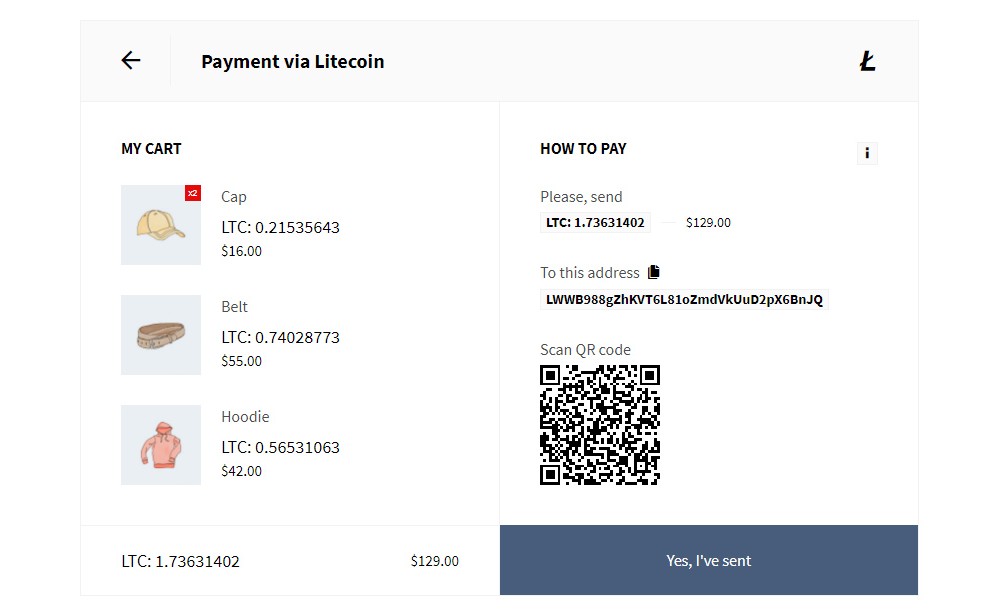
- Easily setup cryptocurrency payments in WordPress with no third-parties involved
- Calculate prices for your products in different cryptocurrencies
- Beautifully designed checkout form
Pricing
Cryptoniq plugin costs a one-time price of $24. Refer to your crypto wallets to see the payment processing fees for each type of crypto-coin you use.
8. GiveWP
- Price: Free
If you’re looking for a payment gateway plugin for a non-profit website to accept donations, GiveWP is the only plugin you’ll need.
This plugin allows you to easily integrate and process payments with both PayPal and Stripe. It even has features to help generate donations for different charity events and campaigns.
Best Features
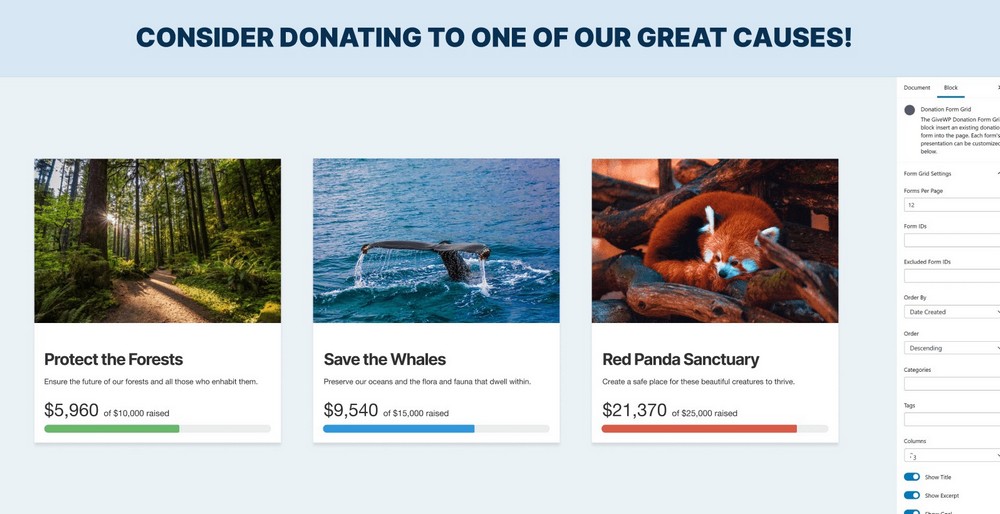
- Easily create beautiful donations forms with goals and giving amounts
- Accept donations with Stripe, PayPal, and even offline payments
- Get detailed insight into donations activity
- Add recurring donations and more with premium add-ons
Pricing
GiveWP plugin is free to use. If you use Stripe with GiveWP, the plugin will charge a 2% fee from donations. You can get rid of it by buying its premium Stripe add-on. When using PayPal to process donations, you will only be charged by PayPal.
Which WordPress Payment Plugin is Best?
If Stripe is available in your country, the Stripe Payment Terminal plugin would be the ideal choice for you to sell your digital products like training programs, eBooks, subscription services, and even accepting payments from clients.
Both the CyberSource Payment Gateway plugin and the Mollie Payments plugin are great if you’re selling products through WooCommerce. Of course, WooCommerce supports PayPal by default as well.
In conclusion, it’s up to you to choose the right payment gateway plugin and service based on the type of shop you have and the products you sell. We highly recommend that you read the FAQs, privacy policy, and the details of the terms for each payment service before signing up for an account.
Also, if you’re looking for a high-quality theme for your eCommerce website, be sure to check out our exclusive themes bundle. It includes 60+ themes for the price of one.
Looking for WordPress hosting? We use Kinsta. They offer world-class WordPress hosting, built to keep your website fast, secure, and always online.