Jupiter WordPress Theme
Jupiter is a hugely popular WordPress theme that aims to help you create any type of website with WordPress. In this Jupiter WordPress theme review, we’ll be putting this multi-purpose template through its paces to help you decide if it’s the best choice for your product.
Since its initial release back in 2013, Jupiter has gone from strength to strength. In fact, Jupiter is now at version 5 and has many new features. As well as its new capabilities, you’ll also find a fully updated design to ensure this theme is as cutting edge now as it was when it was first launched.
Some of the highlights of Jupiter include a wealth of pre-made layouts and templates, a wide range of customization settings and options, and a library of useful page elements. So if that all sounds like something that could help you build the website you’ve always dreamed of, read on for our full Jupiter WordPress theme review.
Jupiter Features: Why You Should Consider This Theme

The strapline for Jupiter is build and create. Thanks to the features on offer, you should have no problem doing either. But what exactly does Jupiter have to offer? Let’s answer that question by taking a tour of the features of this best-selling WordPress theme.
Over 60 Website Templates
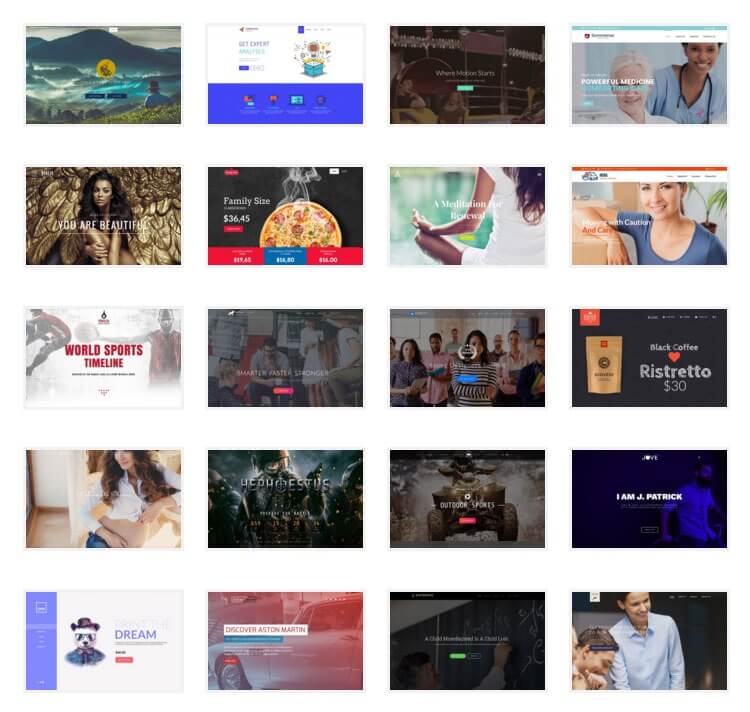
Jupiter is positively brimming with website templates. These ready-made designs cover a wide range of categories.
Jupiter has plenty of impressive pre-made demos to choose from.
These demos are suitable for restaurant, medical, sports, conference, portfolio, charity, and agency websites, plus much, much more.
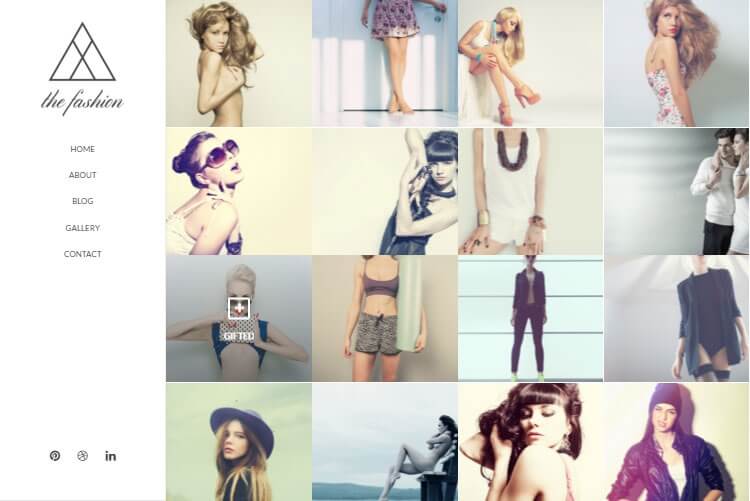
Whether you’re planning on creating an advanced website to promote your brand and services, or you just want to give your basic blog a high-quality design, Jupiter has plenty of impressive pre-made demos to choose from.
Anyone building an online store is well catered to here as well.

Anyone building an online store is well catered to here as well. Jupiter has a number of different ecommerce demos and templates that will make setting up your WordPress-powered online shop much more straightforward.
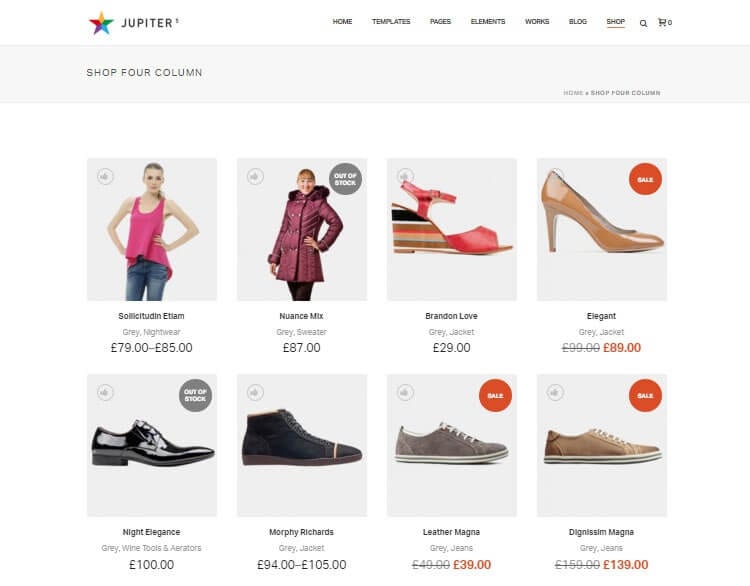
Despite Jupiter being a few years old now, it’s obvious that these templates have been kept up to date. None of the demos look outdated and they’ve each either been refreshed or completely overhauled to ensure they meet the requirements of a modern website.
Multiple Page Templates
As if the 60+ website templates weren’t enough, Jupiter also includes an impressive library of page templates.

These templates cover the popular pages your website will need, helping you to save time when setting up your website. Some examples include about, team, contact, case study, and FAQ page templates.
You have plenty of options when it comes to choosing how your content will be displayed.
In most cases, you’ll find multiple versions of each type, such as a selection of different about page templates, or contact page designs.
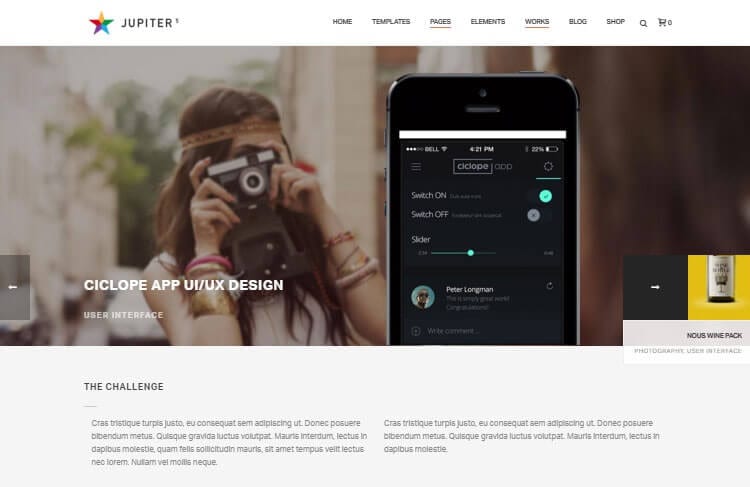
The blog templates haven’t been overlooked either. Whether you’re primarily creating a blog, or you want to add one to your website, you have plenty of options when it comes to choosing how your content will be displayed.
Minimalists will love the full width, no sidebar layouts.
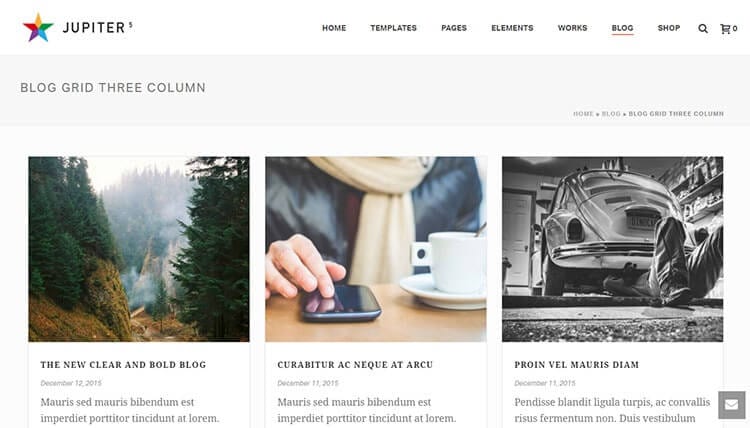
As well as the blog demos, there’s also a wide range of blog post layouts to choose from. These layouts cover the blog archive pages, as well as the individual posts. Minimalists will love the full width, no sidebar layouts, while the magazine layouts are ideal for content-rich blogs with busy publishing schedules.
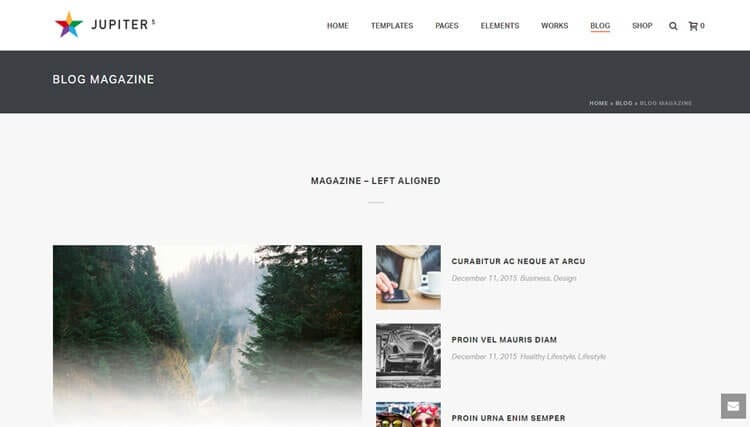
There’s also a good selection of single blog post format layouts to make use of. These designs cover video, audio, and gallery content, plus a range of other options.
You can easily choose the best post style or type for each piece of content, on an individual basis.
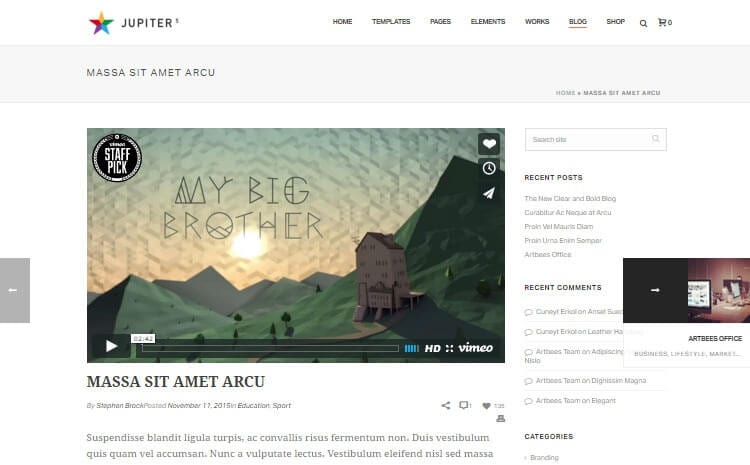
No matter which pre-made website template you choose, you can use any of the blog post layouts on your site. Thanks to the handy Jupiter Posts Option control panel that is displayed after the post editor, you can easily choose the best post template or layout for each piece of content, on an individual basis.
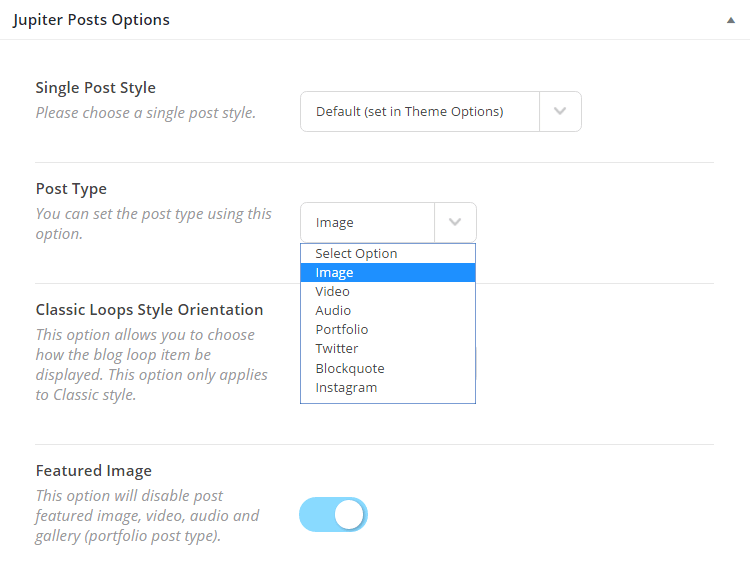
If you plan to promote anything from your website, whether that’s a product, a book, an event, or some other offer, then the landing page templates of Jupiter will come in handy. These landing page templates are fully adjustable to help you promote your items and direct more visitors into your sales funnel.
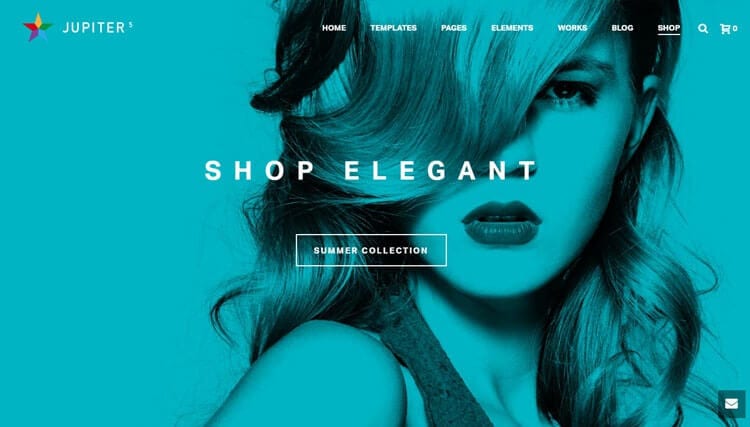
Jupiter also contains a good selection of ecommerce page templates. Therefore, if you are creating an online shop or want to list some products on your website, Jupiter is a great choice.
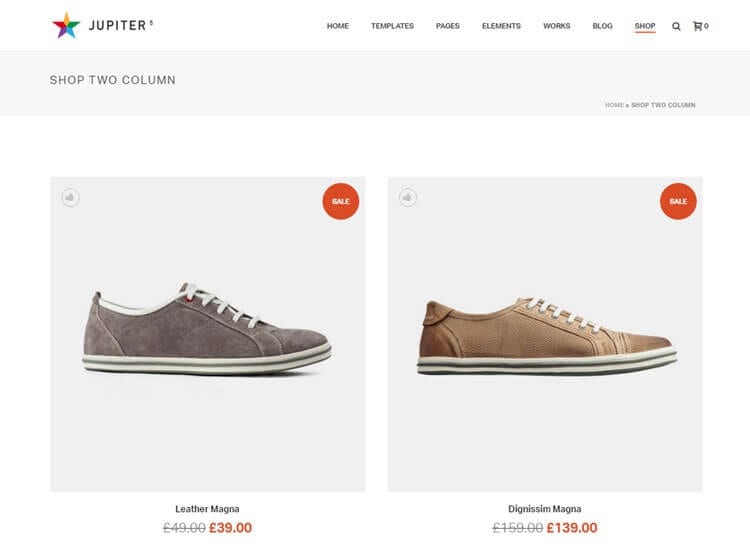
Thanks to the full support for the leading WooCommerce toolkit, creating a fully functioning online store, or simply listing one or two physical or digital products on your website is very straightforward. That’s not to stay that WooCommerce is lacking in features.
Jupiter’s page elements can all be customized to ensure they match the overall design of your website.
The free core WooCommerce plugin is more than capable of helping you to sell items online. However, its library of add-ons covers every eventuality that might occur when it comes to setting up an ecommerce store and selling online.
Elements for All Occasions
Jupiter gives you over 50 elements to help elevate your content. What’s more, Jupiter’s page elements can all be customized to ensure they match the overall design of your website.
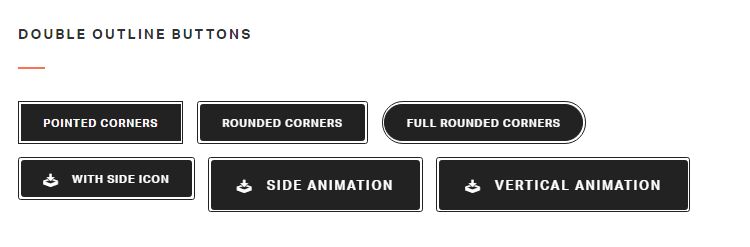
The seven button styles each have their own variations, giving you plenty of options for adding eye catching call to actions to your content.
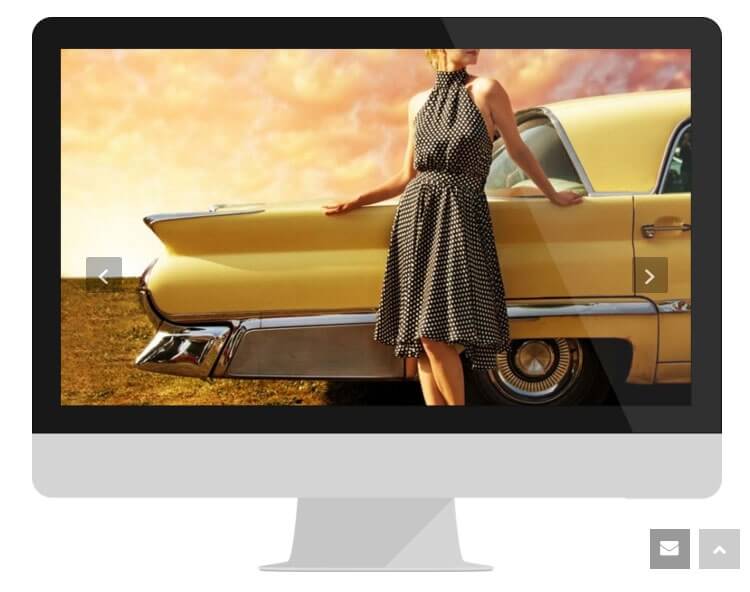
There’s also a few different image slider elements that can be used to display your best photos in style.

The image box element can be an effective way to add links to your website that your visitors can’t help but notice.
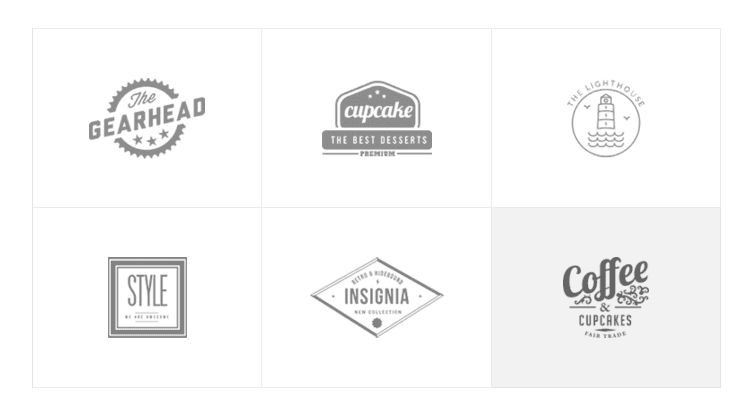
Displaying client logos or samples of your work is easy with the boxed style image element. This is a handy feature that will be appreciated by brands that want to showcase their most prestigious clients, as well as creatives who want an easy way to draw attention to their best work.
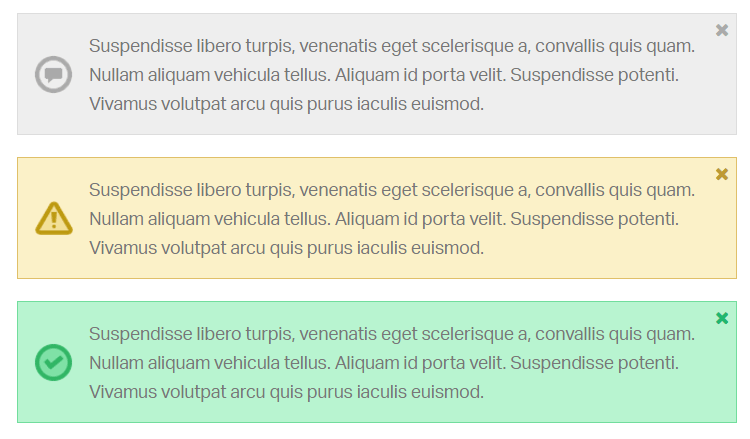 The notifications element is a great way to display important messages on your site that your visitors won’t be able to miss. This could include serious messages, such as update information, as well as promotional content, such as store offers and price reductions.
The notifications element is a great way to display important messages on your site that your visitors won’t be able to miss. This could include serious messages, such as update information, as well as promotional content, such as store offers and price reductions.
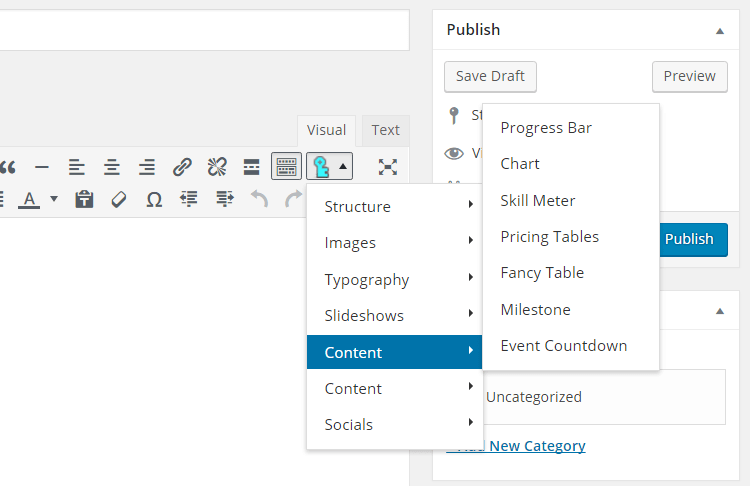
Adding the elements into your posts and pages is as easy as selecting the appropriate item from the editor menu icon. This inserts the corresponding shortcode into your content, which is then replaced by the element when the page is viewed by a site visitor.
Jupiter features an action-packed theme options control panel.
Site Wide and Content Level Settings
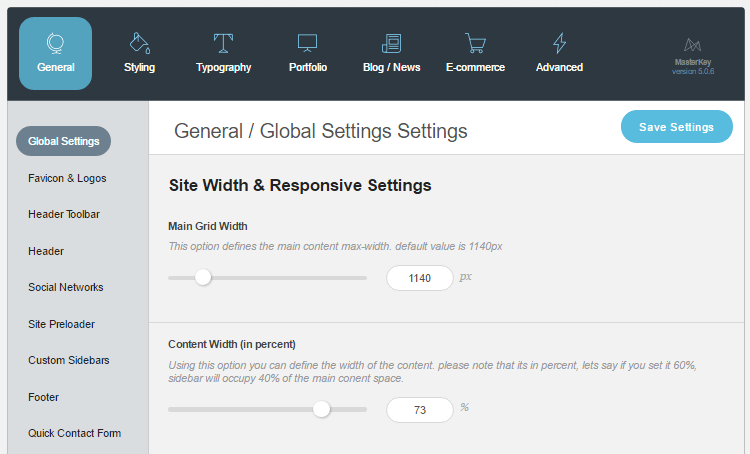
As you’d expect from a modern multi-purpose theme, Jupiter features an action-packed theme options control panel. This is great, as through the panel, you can customize almost every aspect of your website.
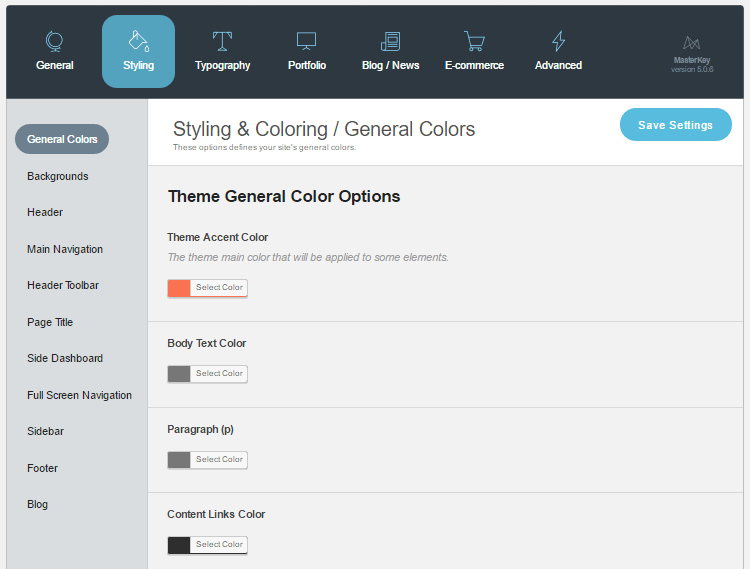
These site-wide settings cover general layout options, header configuration settings, social media integration, the creation of custom sidebars, and much more.
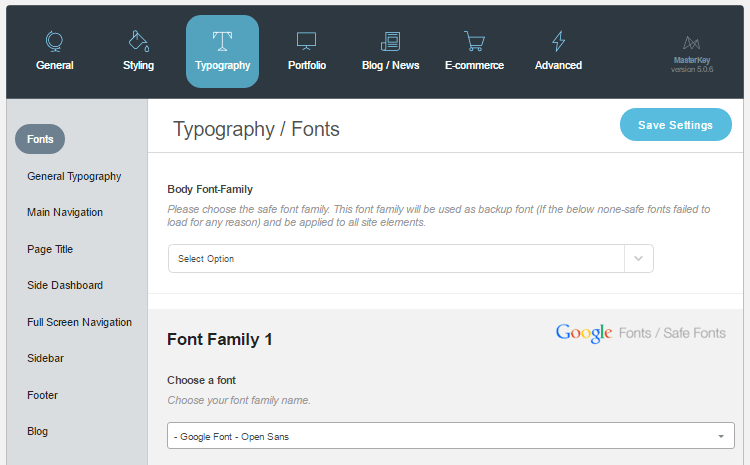
Each category of settings is broken down into many different sub-categories. For example, when customizing the typography settings, you aren’t limited to just choosing a few fonts.
For most users simply selecting one of the ready-made website templates should suffice.
Instead, you can decide how text is displayed in each of the different areas of your site, such as headers, menus, sidebars, and more.
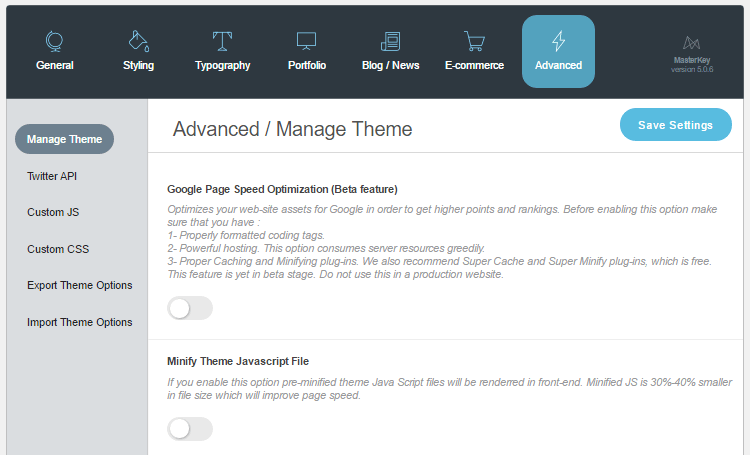
If this all sounds like too many settings and options to grapple with, don’t worry. For most users simply selecting one of the ready-made website templates should suffice. There’s really no need to dig too deep into these settings unless you want to.
Other Reasons to Choose Jupiter
Jupiter really is a multi-purpose theme that aims to be all things to all people. As well as the above highlights, some of the other impressive reasons to choose the Jupiter WordPress theme include:
- Visual Composer drag-and-drop page builder tool.
- 18 header styles.
- 7 blog layouts.
- 14 custom widgets.
- 10 custom post types.
- Simple template installation process.
- Built-in theme caching tool.
- Optimized for speed and fast loading times.
- Powerful slideshow tool.
- Full WooCommerce support for online shops.
- Millions of potential layout, template, and header combinations.
- 4.7 out of 5-star average rating.
- Over 34,000 sales to date
Perhaps one of the best, if not most exciting, reasons to choose Jupiter is that it’s a theme with a long and successful history. Since its initial release, it’s been regularly updated and this theme has seen big improvements to its code base to ensure faster loading times and less demand being placed on the devices of visitors.
Everything Jupiter has to offer, including all the templates and layouts, as well as the premium plugins, can be yours for $59 from the ThemeForest marketplace.
Jupiter really is a theme for everyone.
Jupiter WordPress Theme Review Final Thoughts
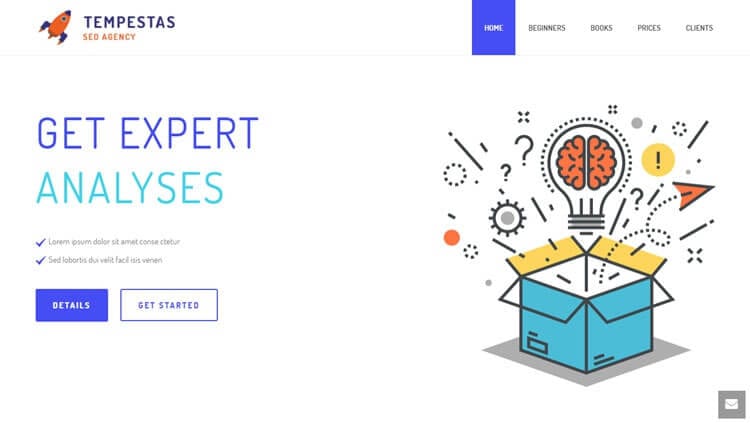
With so many different templates to choose from, Jupiter really is a theme for everyone. From beginner bloggers, through to those creating websites for large companies, Jupiter has enough pre-made designs and customization options to help you get the right look and feel for your project, all without breaking a sweat.
It’s also good to know that this theme has been around for a while and continues to remain a popular choice amongst WordPress users. If you choose Jupiter, you won’t have to worry about your website’s theme being abandoned or discontinued by its developers.
Jupiter combines a library of high-quality pre-made demos, with all the customization settings and options you’ll probably ever need. If that sounds appealing, then you should definitely check out the demo versions to see if they’d work for your project.
Pros:
- Impressive library of templates and layouts.
- Detailed theme options control panel.
- Suitable for almost any project.
- Useful premium plugins.
- Well-supported by its creators.
Cons:
- Limited WordPress Customizer support
- Maybe too many options and settings for a new WordPress user or basic blog site.