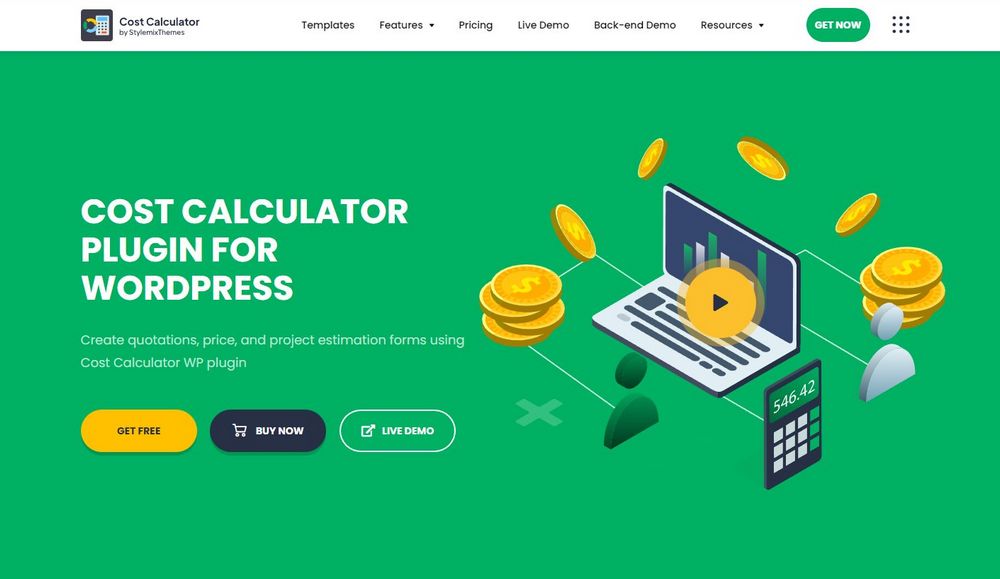Cost Calculator: One Plugin To Create All Price Estimation Forms
How much does it cost? This is one of the most common questions most businesses receive every day. And most of your customer support representatives will spend hours answering this question daily.
The easiest way to answer this question is to let your customers determine the costs themselves. Many popular business websites do this by offering a cost calculator system.
Thanks to the Cost Calculator WordPress plugin, you can now integrate a price estimation system on your website without having to code or hire developers.
Cost Calculator is an easy-to-use plugin that offers lots of benefits to a wide range of websites. Let’s take a look at some of the best features of this plugin and see how it can be beneficial to you.
What Is Cost Calculator?
Developed by StylemixThemes, Cost Calculator WordPress plugin allows you to set up forms on your website to help customers calculate the costs of your services and products.
Whether you have an agency website with SEO services, a delivery service website, or even a freelancing website, you can use Cost Calculator to help users calculate the costs of your services based on their needs.
This will not only save you hours of time spent on answering live chat and support tickets but it will also establish a transparent business model with a clear pricing structure.
Here are some of the best features of the Cost Calculator plugin.
Create Any Type Of Price Estimation Form
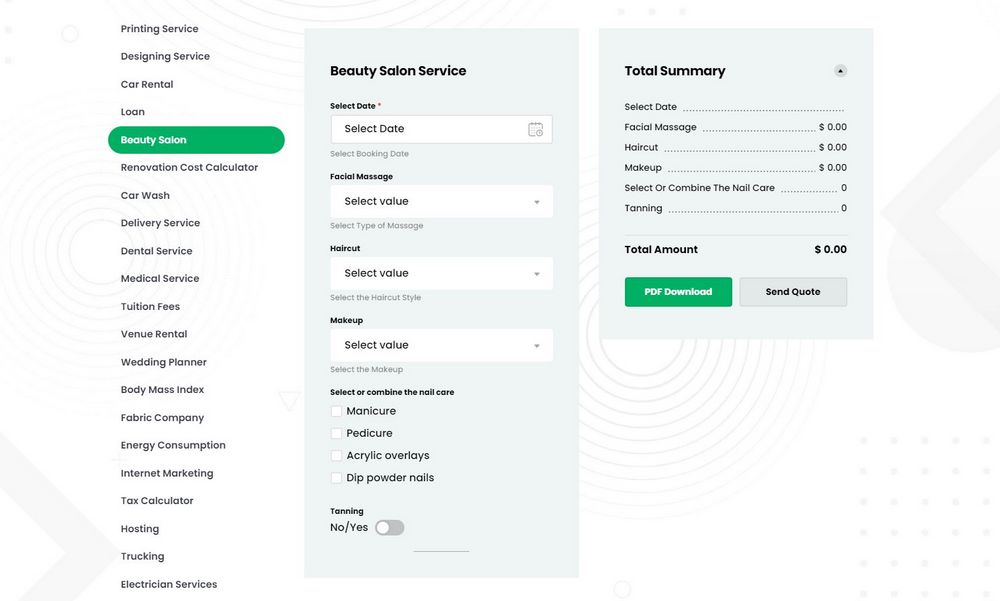
Cost Calculator plugin comes with a very flexible form builder. You can use it to create any type of price estimation form with just a few clicks.
Whether it’s to set up an appointment booking form for a beauty salon, a cost estimation form for a marketing service, a car rental service, pricing for a freelance service, or calculating taxes, the Cost Calculator plugin can handle them all.
Detailed Calculations With The Conditional System
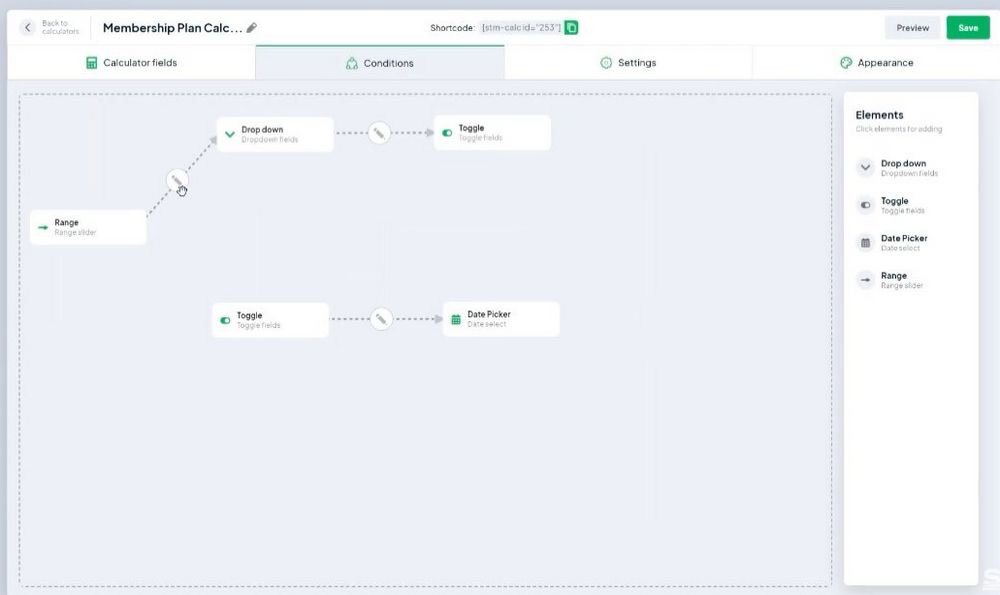
One of the most notable features of the Cost Calculator plugin is the conditional system, which allows you to offer a more personalized price calculation experience based on user preference.
For example, you can create a cost calculator for a wedding planning service and include an optional service for photography. Then you can add details related to the photography service to be shown only when the customer selects the photography service.
This system has many different uses that allow you to offer more detailed calculations.
Track Orders In One Place
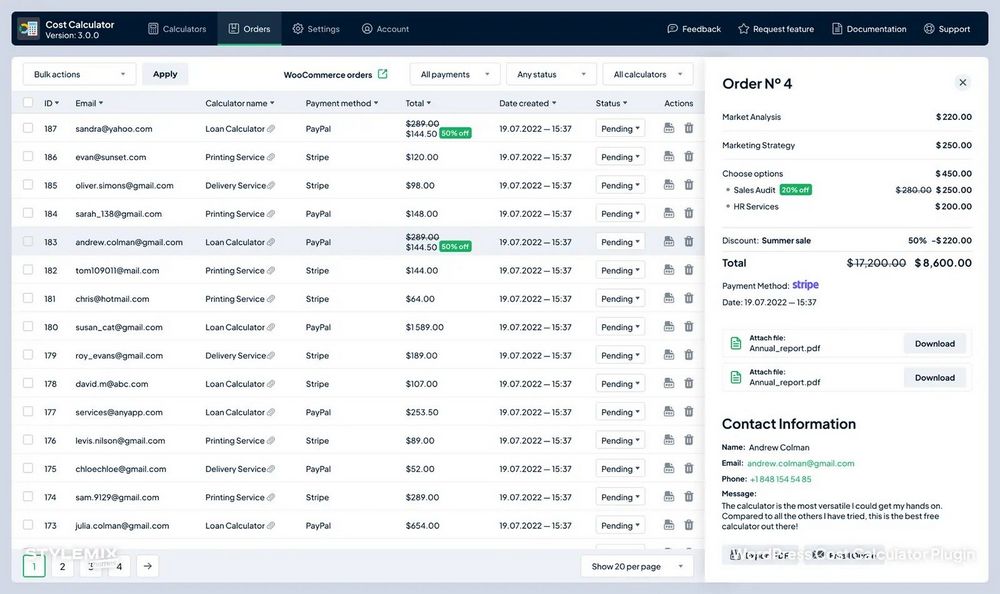
What happens after a customer generates a cost calculation or places an order? How do you reach out to them?
Cost Calculator plugin has a beginner-friendly user interface with a simple dashboard to help you keep track of all the orders in one place. This dashboard will make things much easier for you to confirm, organize, and manage all orders.
Automatically Generate A PDF Invoice
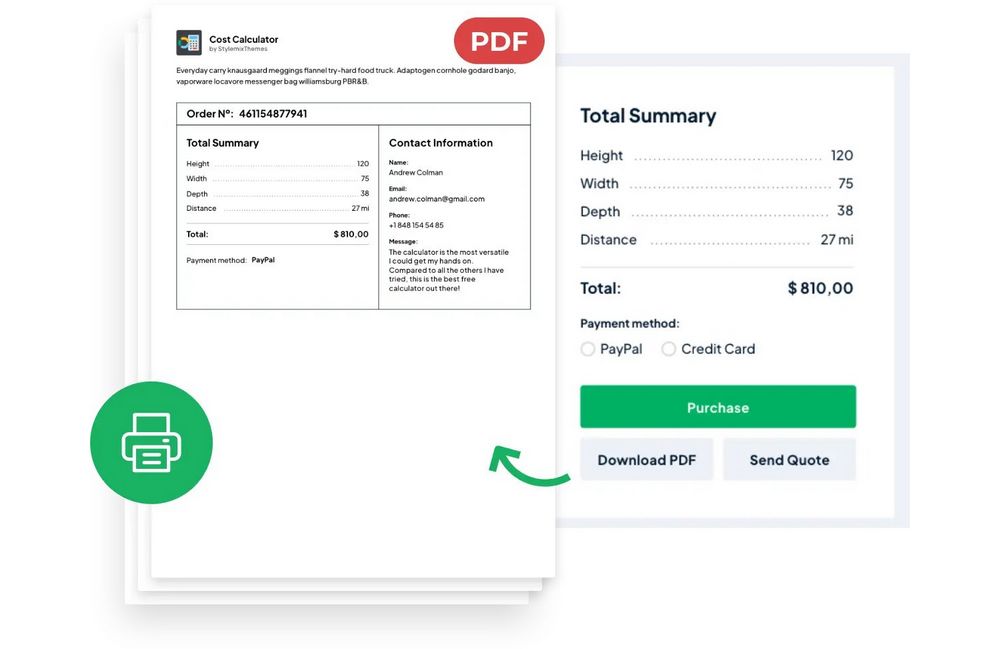
Once a customer makes a cost calculation, they will be able to generate a PDF invoice directly from the Cost Calculator plugin. You can choose to enable or disable PDF invoices and add custom branding to the invoice as well. A copy of each generated invoice will also be available to you in the dashboard.
Price Calculations For WooCommerce Variable Products
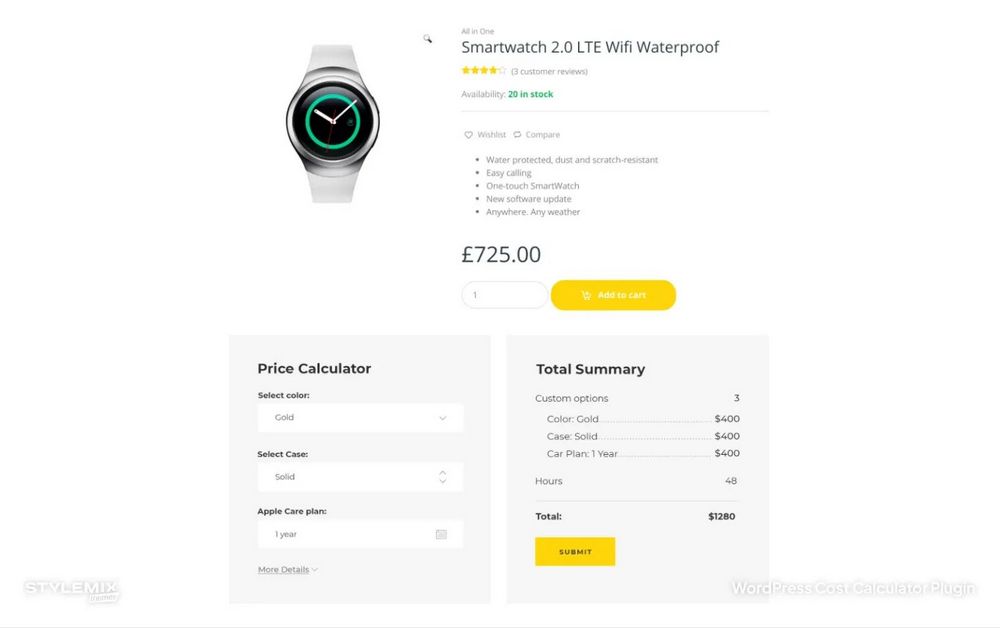
With the help of the WooCommerce integration, you can use the Cost Calculator plugin to add price calculation forms for your WooCommerce products. It will help create more advanced price estimations for your variable products.
This means you can use it to process payments via the WooCommerce checkout system as well.
Supports File Attachments
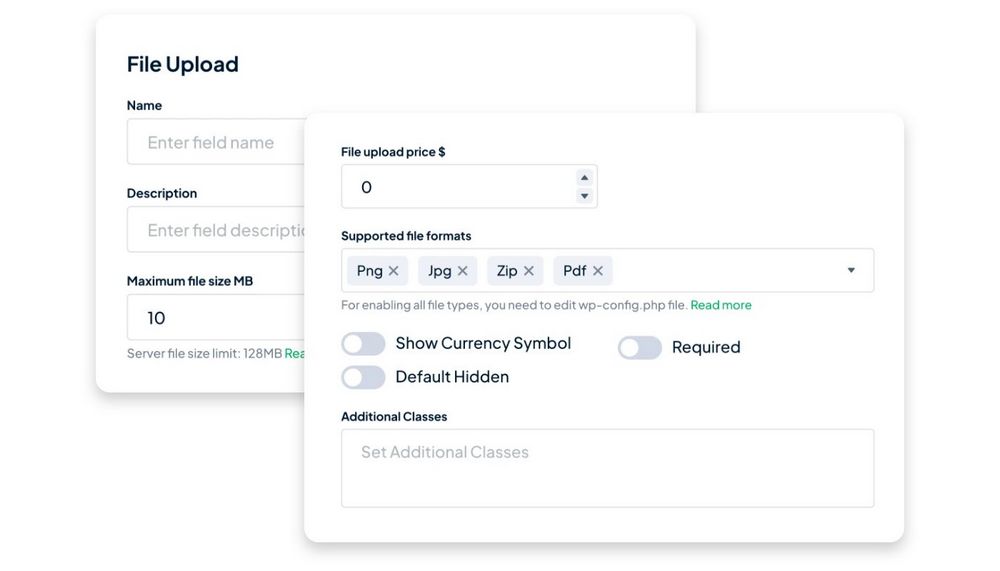
Oftentimes, your customers will want to provide examples or references when placing orders. It’s the easiest way to understand what a customer wants. Cost Calculator has a built-in feature to support that.
The plugin allows users to attach files when placing an order. It’s compatible with all sorts of formats, including images, videos, documents, and audio files.
Beautiful Pre-Made Form Templates
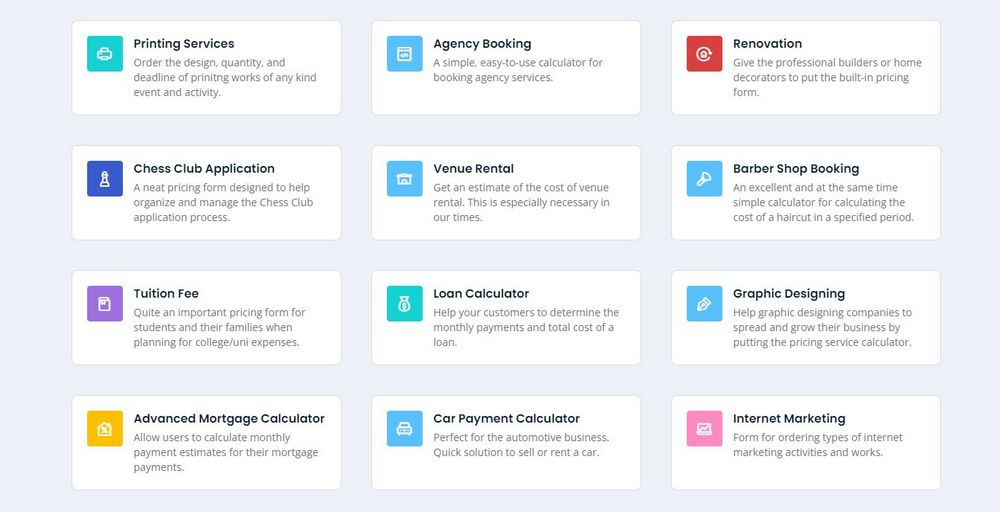
While you can easily create your own custom price calculator forms, Cost Calculator has dozens of pre-made form templates to help you get started right away.
There are lots of different pre-made templates included with the plugin, specially designed for different types of businesses.
Easily Customize The Design
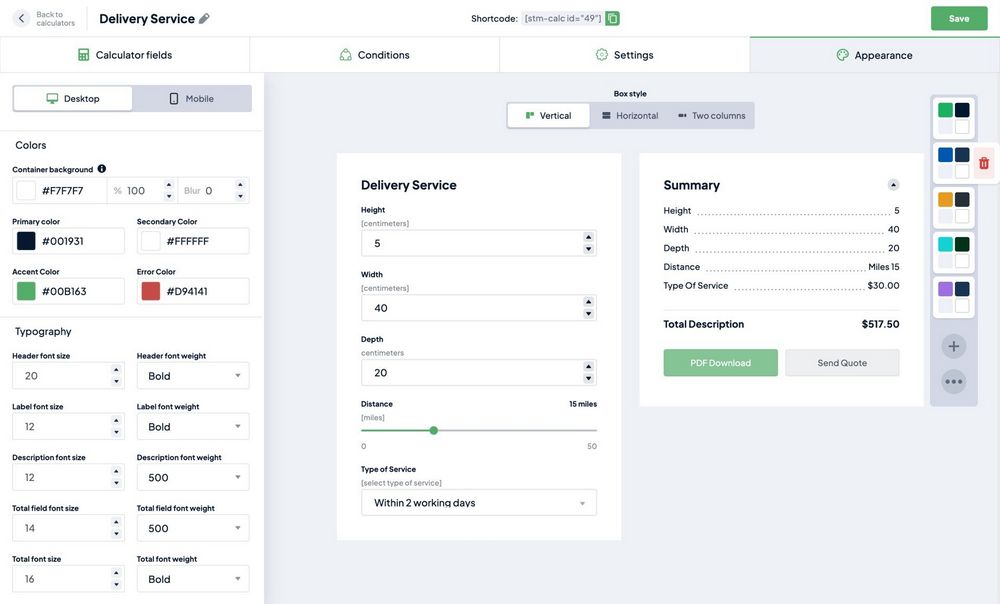
The cost calculator forms will also fit in perfectly with your website design. You can fully customize each form to change colors and layout. It supports two-column designs as well as vertical and horizontal layouts.
The forms are also fully responsive and they will look great across both mobile and desktop platforms.
Accept Payments Online
The Cost Calculator plugin supports integration with Stripe and PayPal. This will allow you to easily process payments directly from your cost estimation forms. It’s especially useful for offering booking and rental services.
Pricing Plans
The Cost Calculator plugin has a free plan that gives you access to a lot of its features at no cost. It’s perfect for trying out how the plugin feels. As well as for small personal websites.
You will need to buy the plugin to access all of its features, like the conditional system and payment gateway integrations. It’s available in 3 pricing plans:
- Individuals: This plan costs $49 per year or a $169 one-time price. You can use the plugin on one website and it includes access to all pro features.
- Freelancers: This plan costs $99 per year or a $299 one-time price. You can use the plugin on up to five websites and it includes access to all pro features.
- Agencies: This plan costs $299 per year or a $799 one-time price. You can use the plugin on unlimited websites and it includes access to all pro features.
Should You Use Cost Calculator Plugin?
Being transparent and upfront about your pricing is one of the most effective ways to build trust and authority for your business. Adding something as simple as a cost calculator form will go a long way to help achieve that goal.
Cost Calculator plugin makes the whole process of integrating a cost estimation system into your website a breeze. You can easily customize and change pricing anytime on your own. It will also help save your money and time spent on answering calls and emails too.
If you’re interested in checking out the plugin, we recommend trying the free version of the Cost Calculator plugin to get a feel of its user interface. You can upgrade to a pro plan whenever you like. All pro plans have a 14-day money-back guarantee.
Looking for WordPress hosting? We use Kinsta. They offer world-class WordPress hosting, built to keep your website fast, secure, and always online.