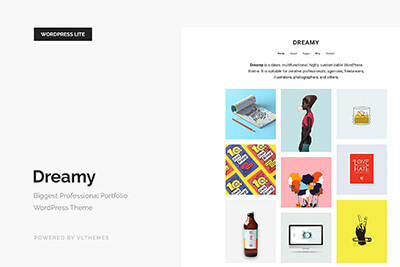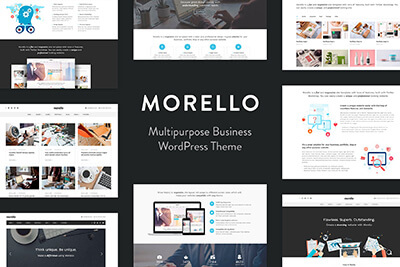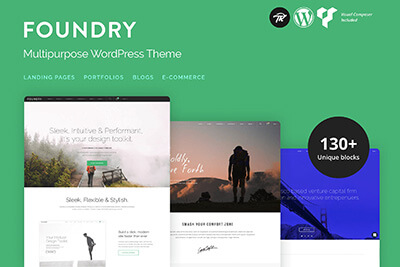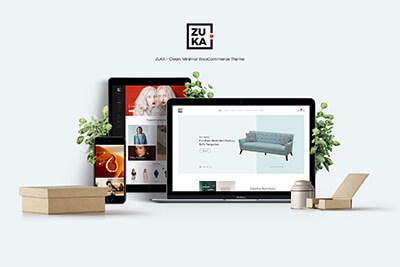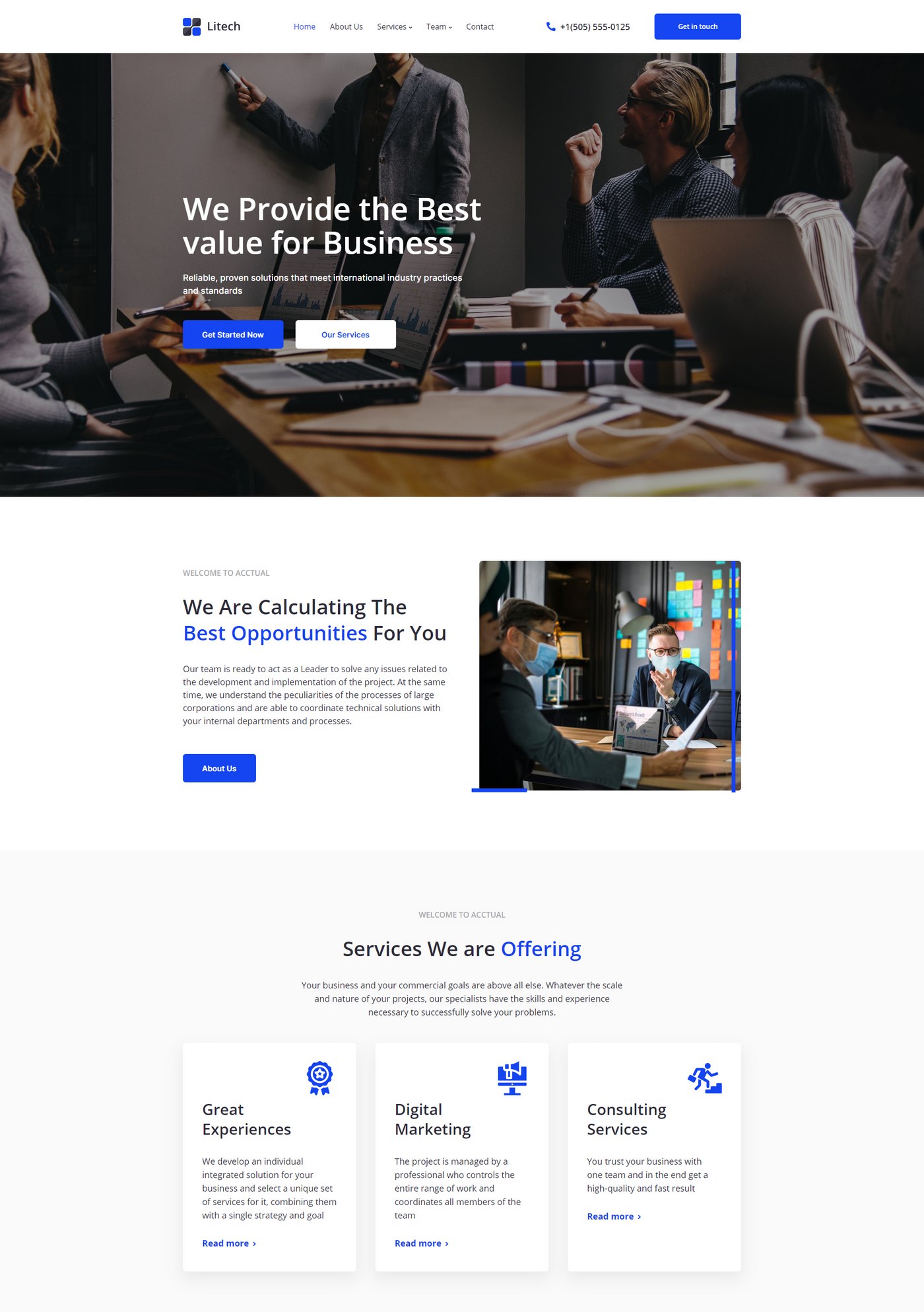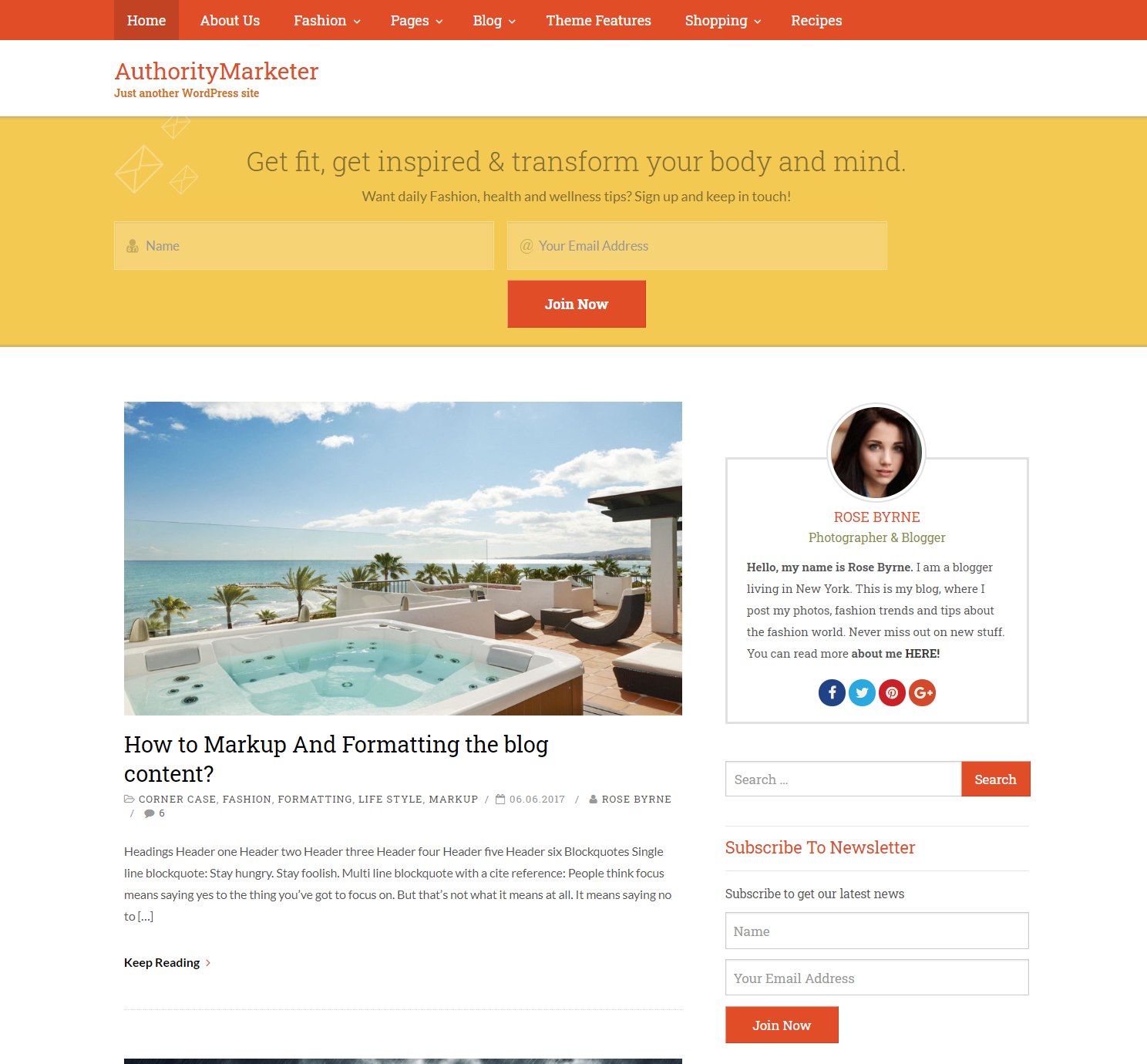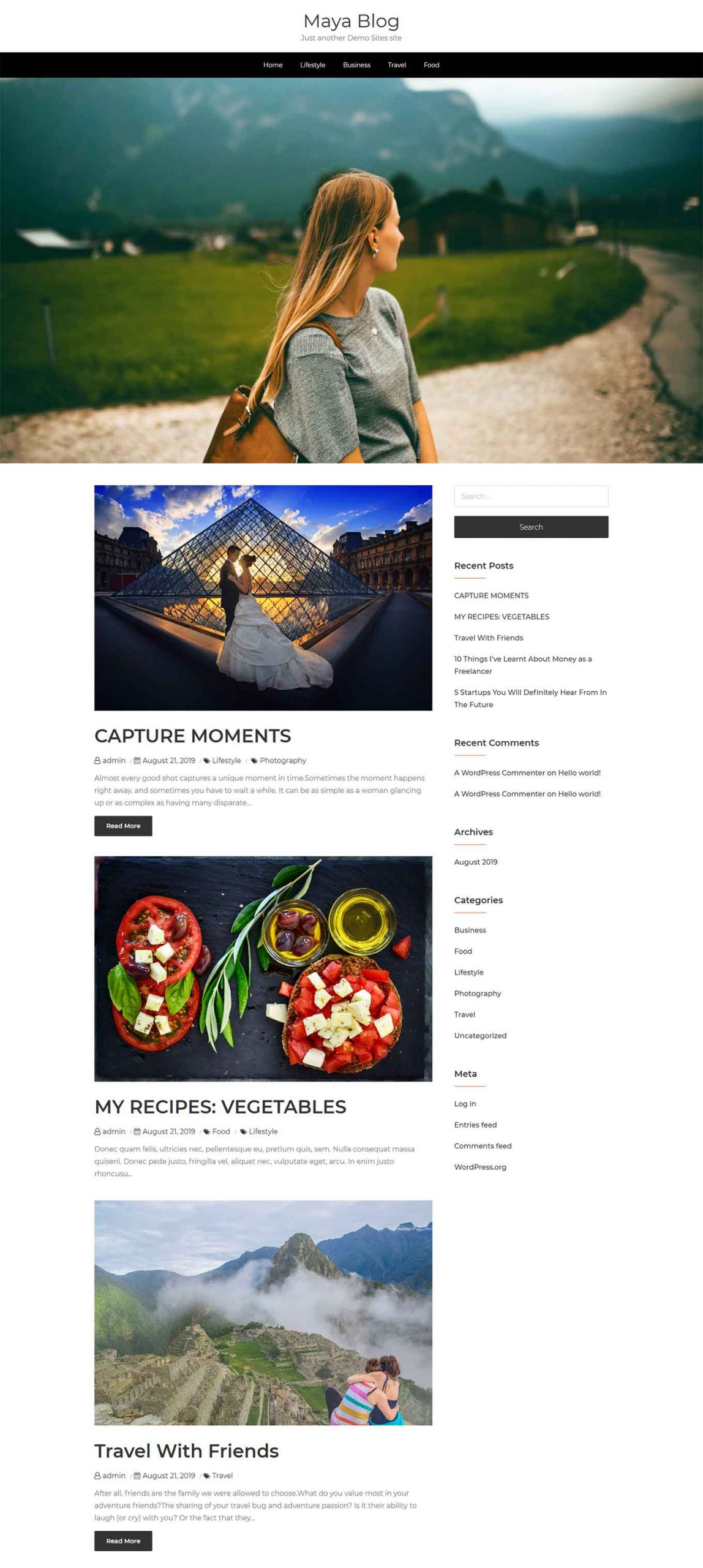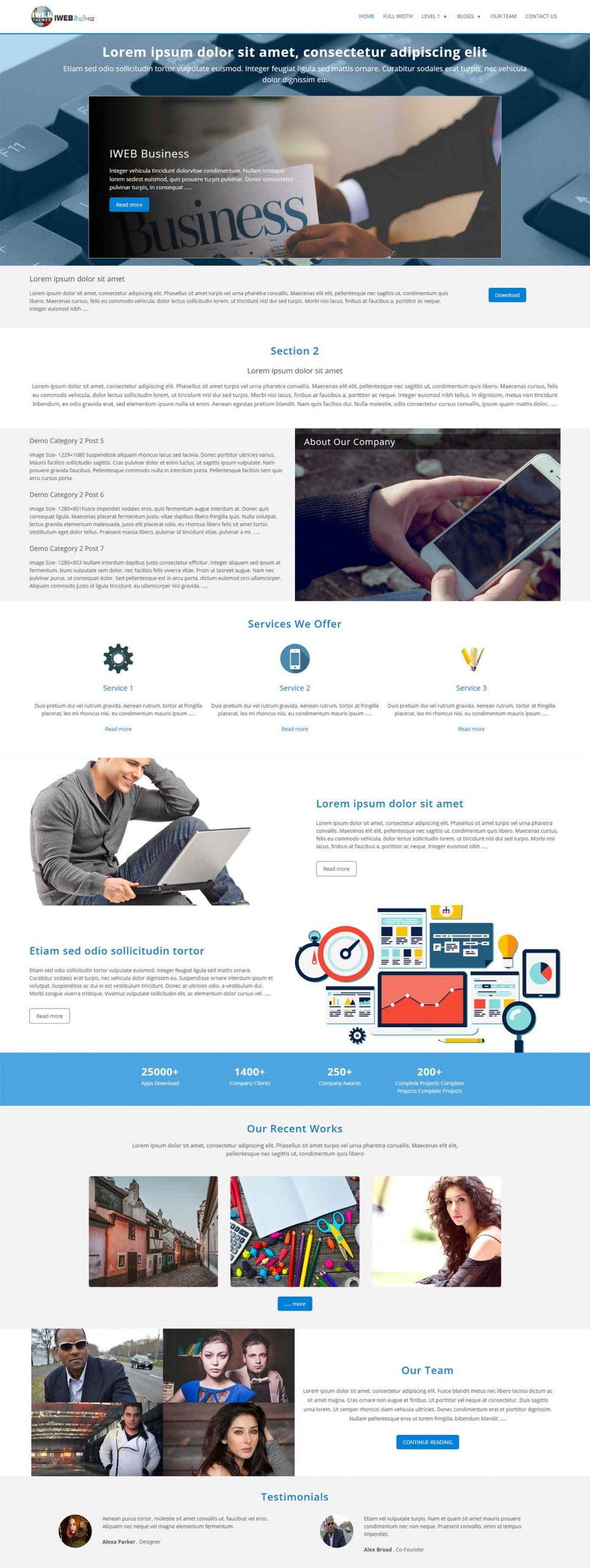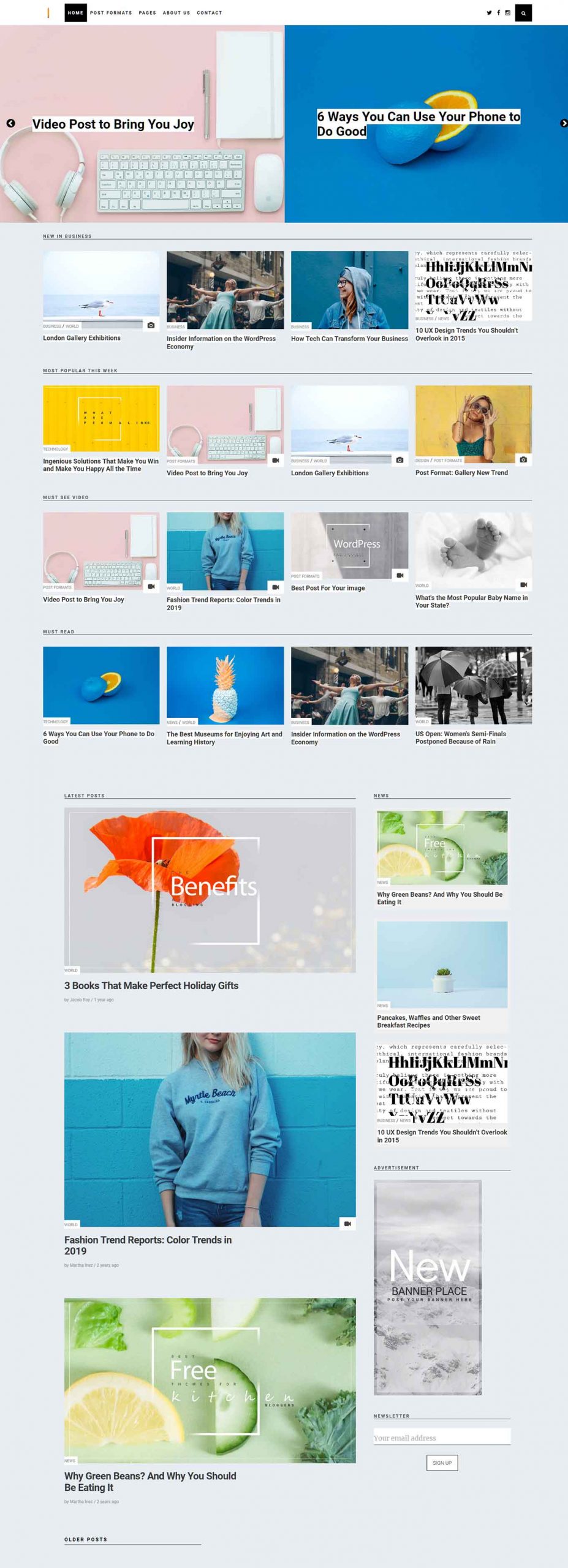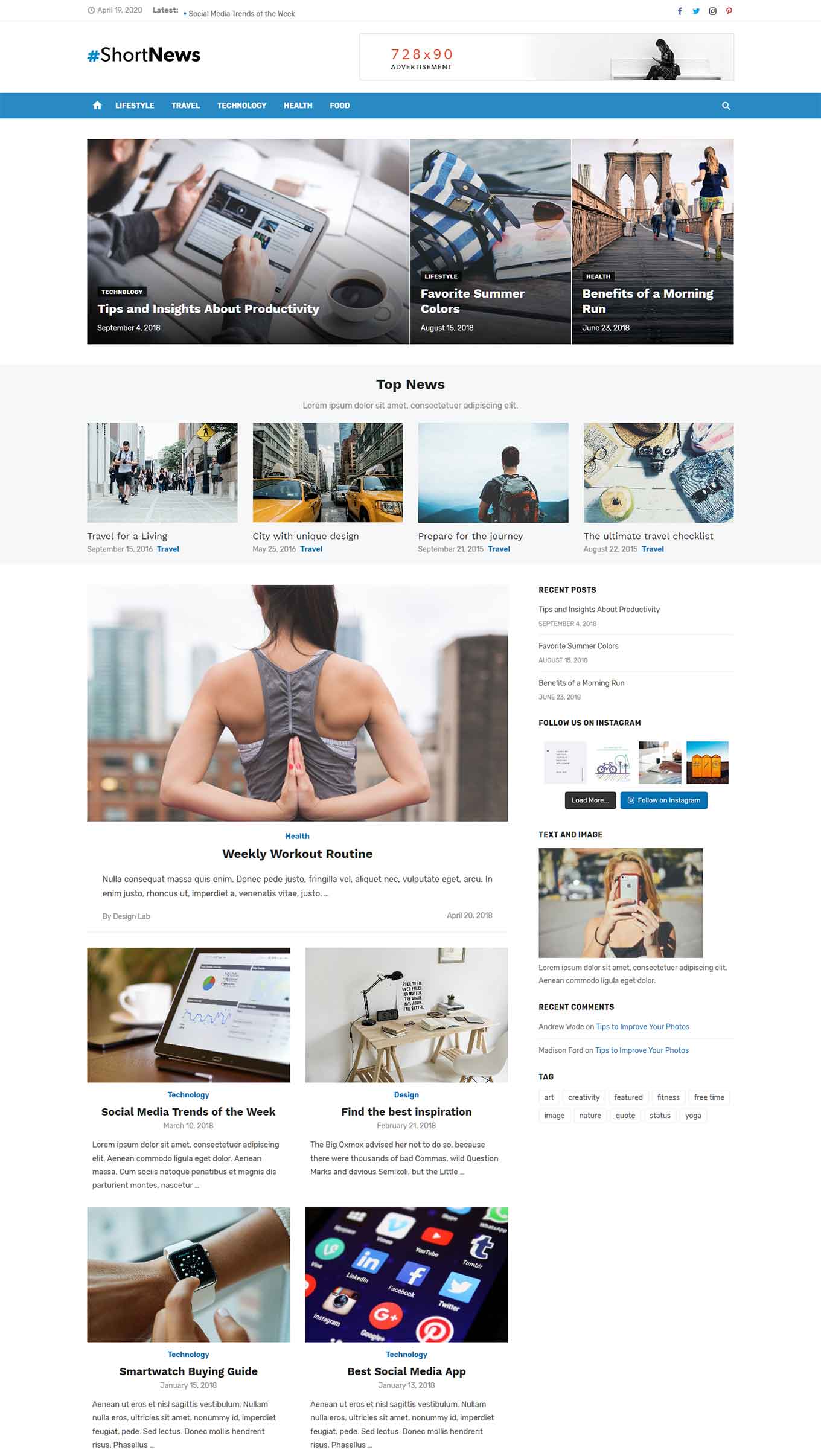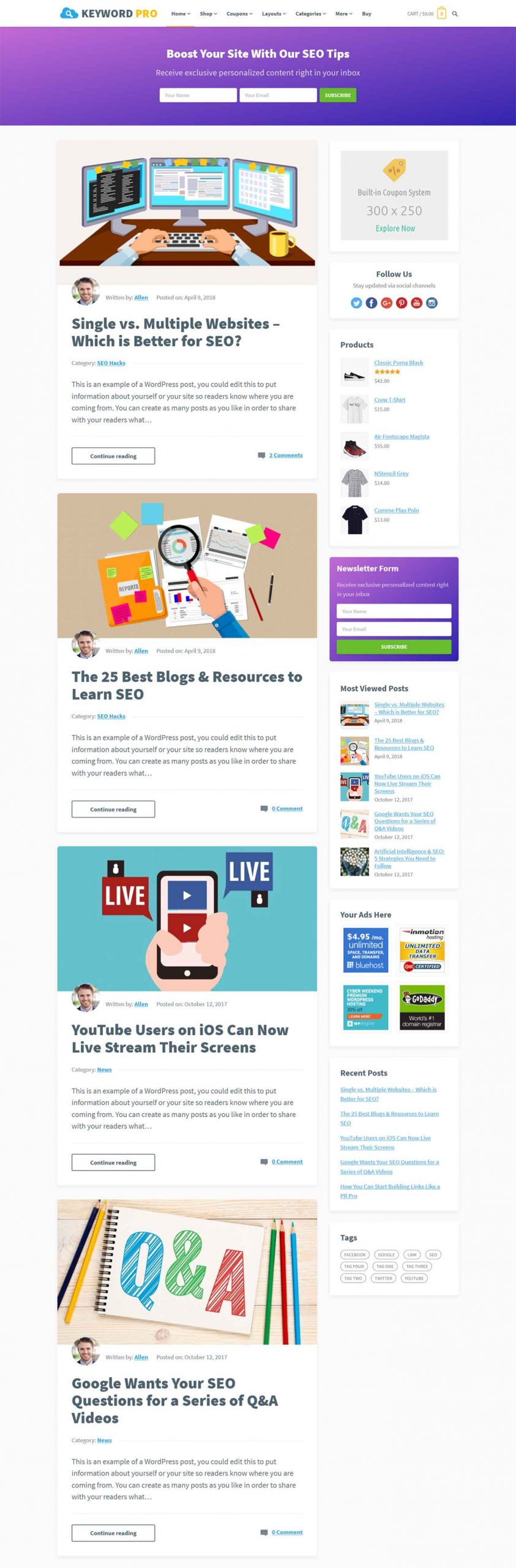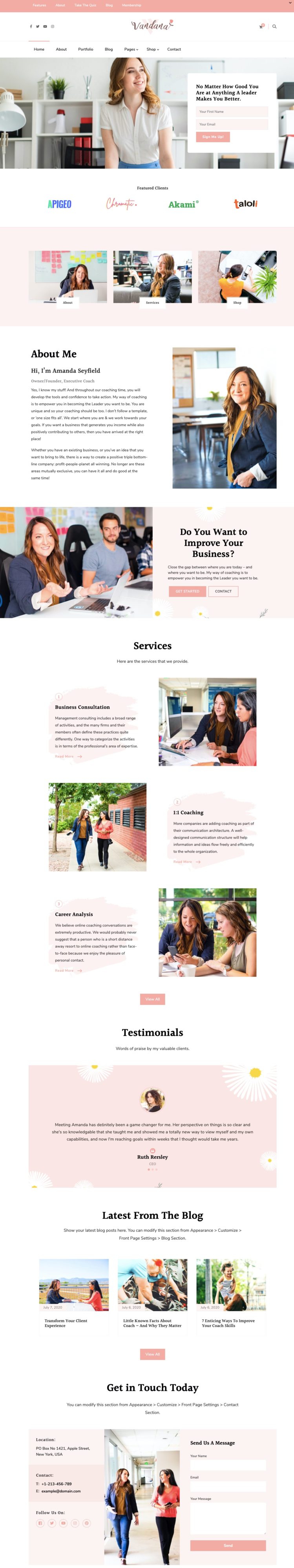50+ Best WordPress Themes for Beginners 2024 (Free & Premium)
Whether you’re new to WordPress or you’re just looking for a theme that’s easy to use, this collection of the best WordPress themes for beginners will provide you with plenty of options.
Becoming familiar with WordPress and learning how to publish content online can take time. Then there’s installing the right plugins and choosing the best design for your new website to think about. A good place to start finding your feet is with our collection of tips for choosing your first WordPress theme!
Although WordPress does make it relatively easy to upload a theme and change the appearance of your website, some WordPress themes are easier to use than others. Due to this, we’ve created a collection of the best WordPress themes for beginners.
To qualify for a place in this collection, a theme but be either very easy to use or is supported by a good set of online documentation. Some of the best WordPress themes for beginners have simple designs and layouts that are easy to recreate on your own website. Other themes here might feature more complex configurations but have easy-to-use tools that automate the setup process.
If you’ve ever bought a WordPress theme in the past and been overwhelmed by its options and settings or you’re new to WordPress and need a quick way to get started, this collection contains many themes that are perfect for WordPress beginners (along with our top tips for beginning with WordPress!)
One Subscription: Everything You Need to Build a Website
Get everything you need to build your next website with one simple subscription. From $16 per month, get unlimited access to nearly 2 million WordPress themes, web templates, fonts, graphics, and photos.
Monstroid2 – Multipurpose Modular Elementor WordPress Theme
Monstroid2 is a powerful WordPress theme that truly lives up to its name. This theme comes with a massive selection of pre-built layouts and pages to let you make any website you want.
Monstroid2 is a WordPress theme with a modular design. This means you can rearrange its content blocks to create various types of websites. In fact, there are over 1,000 pre-made sections in the theme for you to experiment with. As well as over 300 pre-made page layouts.
Despite its capabilities, Monstroid2 is a very lightweight theme. It will make your website load fast. It’s also compatible with Elementor page builder, WooCommerce, WPML, Ecwid, and many other popular plugins.
Authority Marketer – Free WordPress Theme for Beginners
Using a simple and clean WordPress theme to build your first WordPress site will help you avoid most of the headaches involved with designing and managing a website. Authority Marketer is also a simple and free theme made just for beginners.
Even though this theme is free to download, it actually comes with a very professional design. Especially suitable for marketers and consultants. It features an email subscription box at the top of the website to generate leads as well.
In addition, the theme includes lots of useful features like an author bio widget, built-in advertisement options, Google Fonts support, and support for Gutenberg block editor.
Beginner WordPress Theme
Beginner, with its clean and light design, is perfect for bloggers who want their content to stand out on the page. Thanks to the powerful Theme Customizer feature, you can easily personalise many aspects of this theme to ensure your blog has the right look and feel. The coupon functionality will come in handy for anyone who wants to use affiliate marketing to monetize their blog.
Harmuny - Responsive WordPress Blog Theme For Beginners
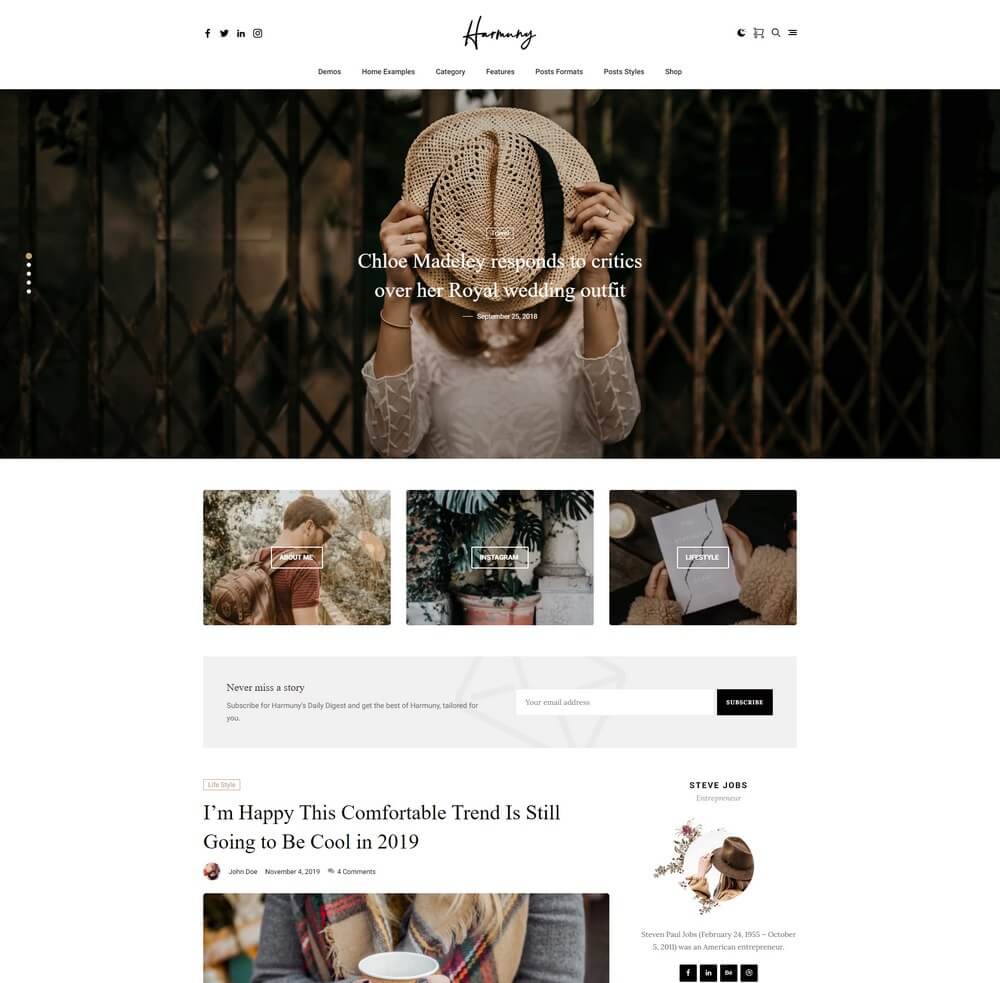
Harmuny is a simple and creative WordPress theme you can use to make a blog or magazine website. What makes this theme special is its beginner-friendly design and customizability.
The theme lets you choose from 6 different blog layouts to easily and quickly setup a website without a hassle. It’s even fully optimized for SEO and includes a simple setup process to help you start your blog with just a few clicks.
The theme is also compatible with the new Gutenberg editor and supports WPML for adding translations including for RTL languages. In addition, you can use the theme to setup a shop to sell products as well.
Harmuny Rating & Updates
| Current Version | 1.3.2 |
|---|---|
| Last Updated | 30 January 2021 |
| Rating | 5 (18 reviews) |
Harmuny Features & Compatibility
| Columns | 3 |
|---|---|
| Layout Style | Responsive |
| Browser Compatibility | IE11, Firefox, Safari, Opera, Chrome, Edge |
| Documentation | Well Documented |
| Files Included | PHP Files, CSS Files, JS Files |
| Gutenberg Ready | Yes |
| High Resolution Ready | Yes |
| Widget Ready | Yes |
Maya Blog – Free WordPress Theme for Beginners
Maya Blog is another free WordPress theme for beginners that’s simple and easy to use. To keep things as straightforward as possible, most of the potentially time-consuming features of the Maya Blog theme have been restricted to the paid version.
Thanks to this, you won’t have to worry about carrying out tasks like changing the color of your site, choosing fonts, and setting up the social media icons. Simply use the default settings of the free version of Maya Blog to speed up the setup process.
As this is a minimal bloggers theme, you can expect clean layouts for your homepage and individual blog posts that lets your content take center stage. This should help your website load as quickly as possible too, while also ensuring that your content looks great on smartphones and smaller screen devices.
Dreamla - Clean Blog WordPress Theme For Beginners
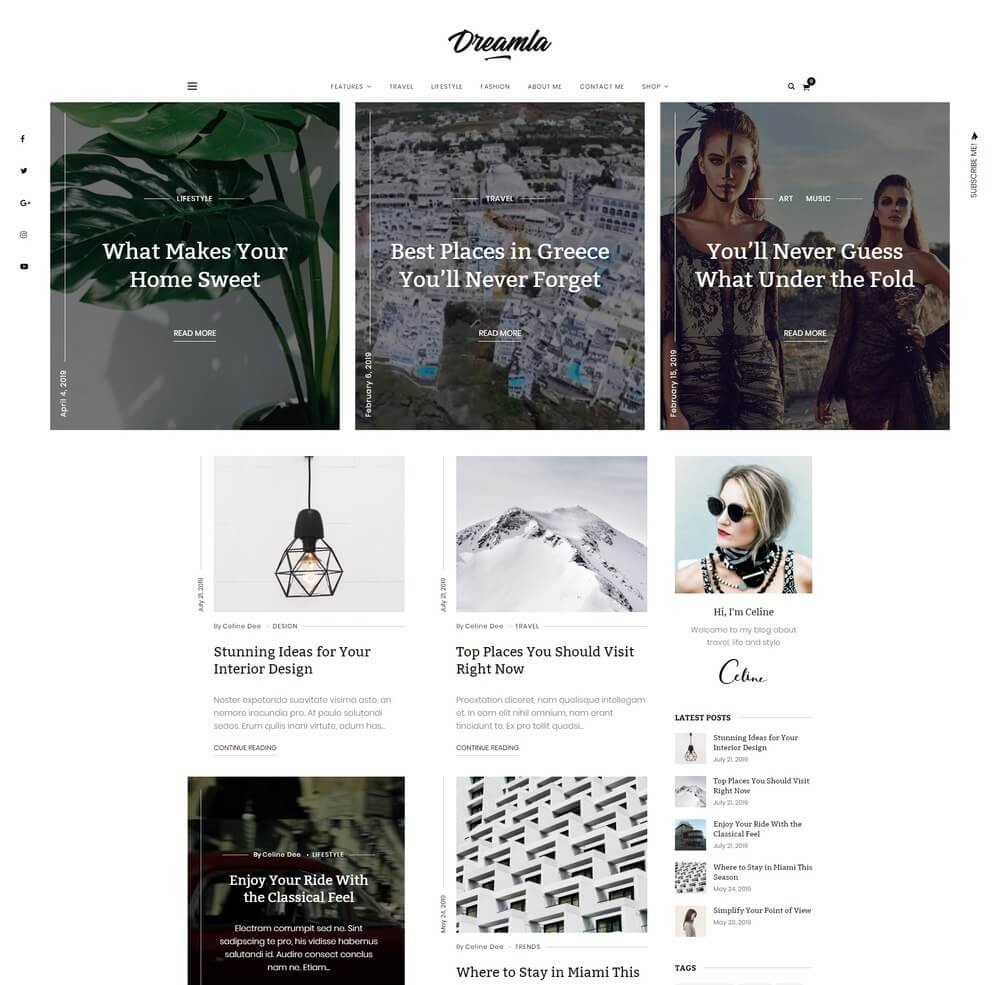
Dreamla is a modern WordPress theme you can use to create unique blogs for travel, business, lifestyle, and more. One of the innovative features of this theme is that it features video thumbnails.
The theme comes with 3 different blog layouts. All layouts support video thumbnails powered by YouTube videos to attract the attention of the visitors. It comes with multiple header designs, support for WooCommerce, and Gunterberg editor as well.
It also includes a very beginner-friendly setup process. You can easily change the design and edit colors using the live theme customizer. And it supports Google Fonts and MailChimp integration.
Dreamla Rating & Updates
| Current Version | 1.7 |
|---|---|
| Last Updated | 8 September 2020 |
| Rating | 5 (5 reviews) |
Dreamla Features & Compatibility
| Columns | 3 |
|---|---|
| Layout Style | Responsive |
| Browser Compatibility | IE11, Firefox, Safari, Opera, Chrome, Edge |
| Documentation | Well Documented |
| Files Included | PHP Files, HTML Files, CSS Files, JS Files |
| Gutenberg Ready | Yes |
| High Resolution Ready | Yes |
| Widget Ready | Yes |
IWeb Business – Free WordPress Theme for Beginners
IWeb Business is a WordPress theme for beginners who need to launch a professional website to promote their business or services online. If you’re new to WordPress or don’t have much time to spare, this free theme should be able to help you quickly establish an online presence.
To help you get started, IWeb Business comes with some useful documentation. Although as this theme is relatively easy to set up, you might not even need to use it. Although the overall design of IWeb Business is visually appealing, you can change the colors and a few other settings to ensure that your website matches your branding.
Another reason to consider IWeb Business is the set of portfolio templates that can be used to share your recent work and projects you’ve completed. Thanks to this, you can use your new website to display your expertise online and hopefully use it to grow your business.
Gutentim - Modern Gutenberg Blog WordPress Theme
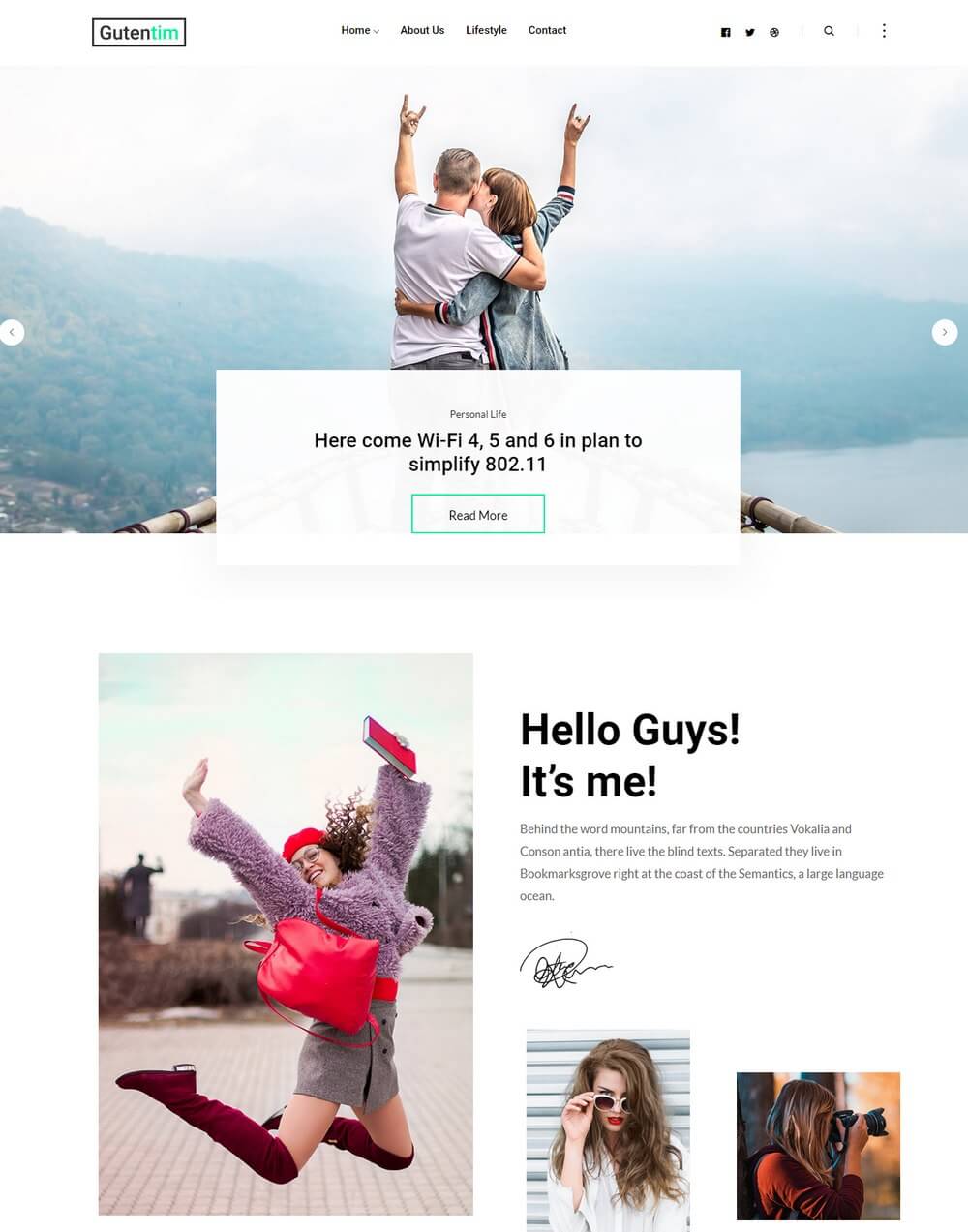
Gutentim is a modern WordPress blogging theme optimized to work best with the new Gutenberg block editor. This theme is perfect for making many different types of blogs including personal, business, marketing, and magazine blogs.
The theme comes with 6 different premade homepage layouts featuring various classic blogging and modern grid-style blog designs. It also lets you choose from multiple header and footer styles.
You can also create multiple types of articles, reviews, and blog posts using its unique post layouts. The theme also supports MailChimp integration as well.
Gutentim Rating & Updates
| Current Version | 1.4 |
|---|---|
| Last Updated | 5 June 2020 |
| Rating | 4.55 (11 reviews) |
Gutentim Features & Compatibility
| Columns | 4+ |
|---|---|
| Layout Style | Responsive |
| Browser Compatibility | IE11, Firefox, Safari, Opera, Chrome, Edge |
| Documentation | Well Documented |
| Files Included | PHP Files, CSS Files, JS Files |
| Gutenberg Ready | Yes |
| High Resolution Ready | Yes |
| Widget Ready | Yes |
Penciletto – Free WordPress Theme for Beginners
Penciletto has a very attractive design that makes it well suited to publishing articles and blog posts online. The templates work well for both short articles and long-form content, so whatever type of website you want to create, the free Penciletto theme could be a good option.
The built-in slider tool gives you a straightforward way to promote your featured content in a format that your visitors should find easy to interact with. As well as including the slider on the homepage of your site, you can also use the pre-built template to display a collection of your latest articles in a mobile-friendly grid layout.
As the homepage layout supports widgets, you can use the popular posts widget that comes with this theme to encourage your visitors to check out more of your content. The footer area of your site can be customized too, giving you the ability to display a range of content in this part of your website.
Pniber - Modern Clean Blog WordPress Theme
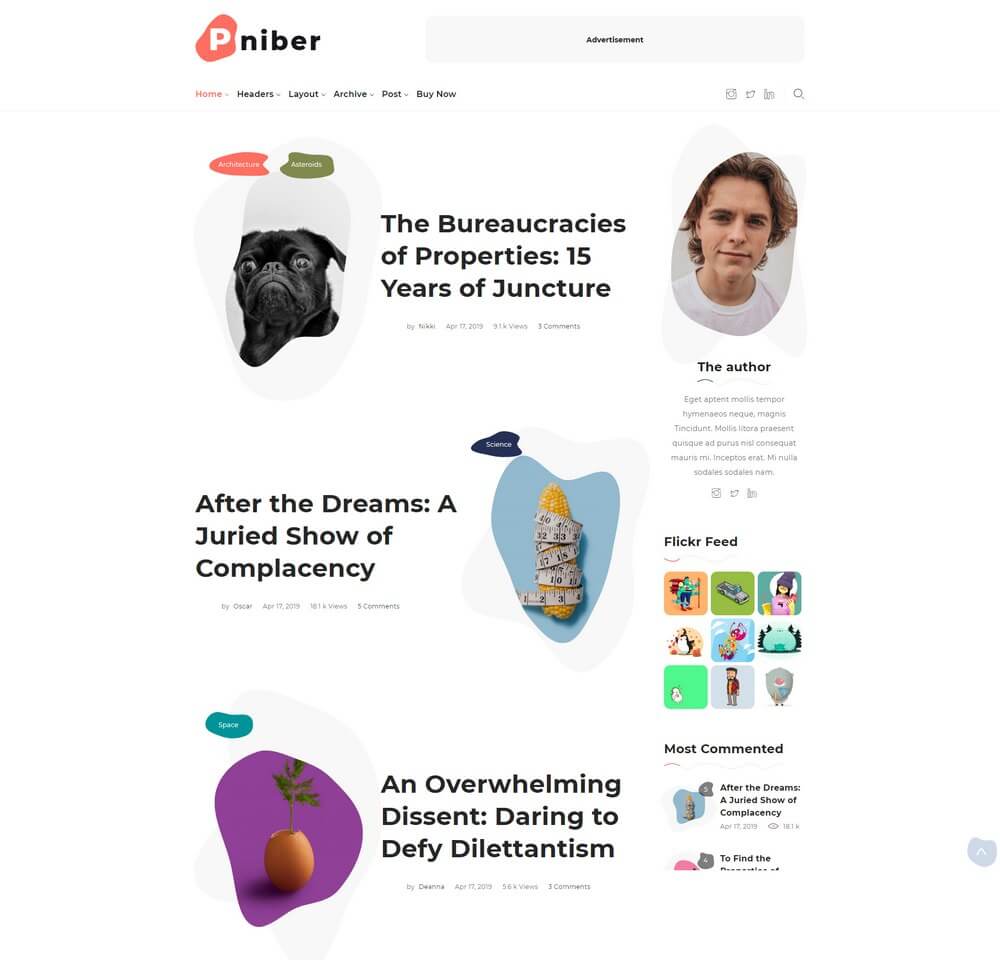
Pniber is the ideal WordPress theme for making a unique blog with a modern design. This theme features a simple design with an unusual content layout unlike any other theme on our list.
The theme is also available in a few other blog feed layouts featuring masonry, list, and fullscreen designs. You can choose from any of these layouts to make personal blogs and business blogs.
In addition, it also comes with a mega-menu with drop-downs. As well as stylish animations that encourage interactions. The theme supports Google Fonts and it’s fully responsive as well.
Pniber Rating & Updates
| Current Version | 2.5 |
|---|---|
| Last Updated | 13 August 2020 |
| Rating | 4.5 (4 reviews) |
Pniber Features & Compatibility
| Columns | 4+ |
|---|---|
| Layout Style | Responsive |
| Browser Compatibility | Firefox, Safari, Opera, Chrome, Edge |
| Documentation | Well Documented |
| Files Included | PHP Files, CSS Files, JS Files |
| Gutenberg Ready | Yes |
| High Resolution Ready | Yes |
| Widget Ready | Yes |
Short News – Free WordPress Theme for Beginners
Short News is aimed at anyone who wants to start a news or magazine site with WordPress, although it should also appeal to bloggers who are seeking a free yet professional-looking theme for their website. As this theme is well documented, beginners and those who are new to WordPress should find it easy to use.
While there is a paid version of Short News, users of the free version of this theme won’t be disappointed with its feature list. Some of the features you get access to with the free Short News theme include two featured content areas for promoting specific posts or pages, a breaking news ticker for sharing the latest headlines, and support for displaying advertising on your website in multiple locations.
As Short News has been based on a popular mobile-friendly framework, all of your content will great on smartphones if you choose this free theme.
Patch - Blog and Magazine WordPress Theme for Beginners
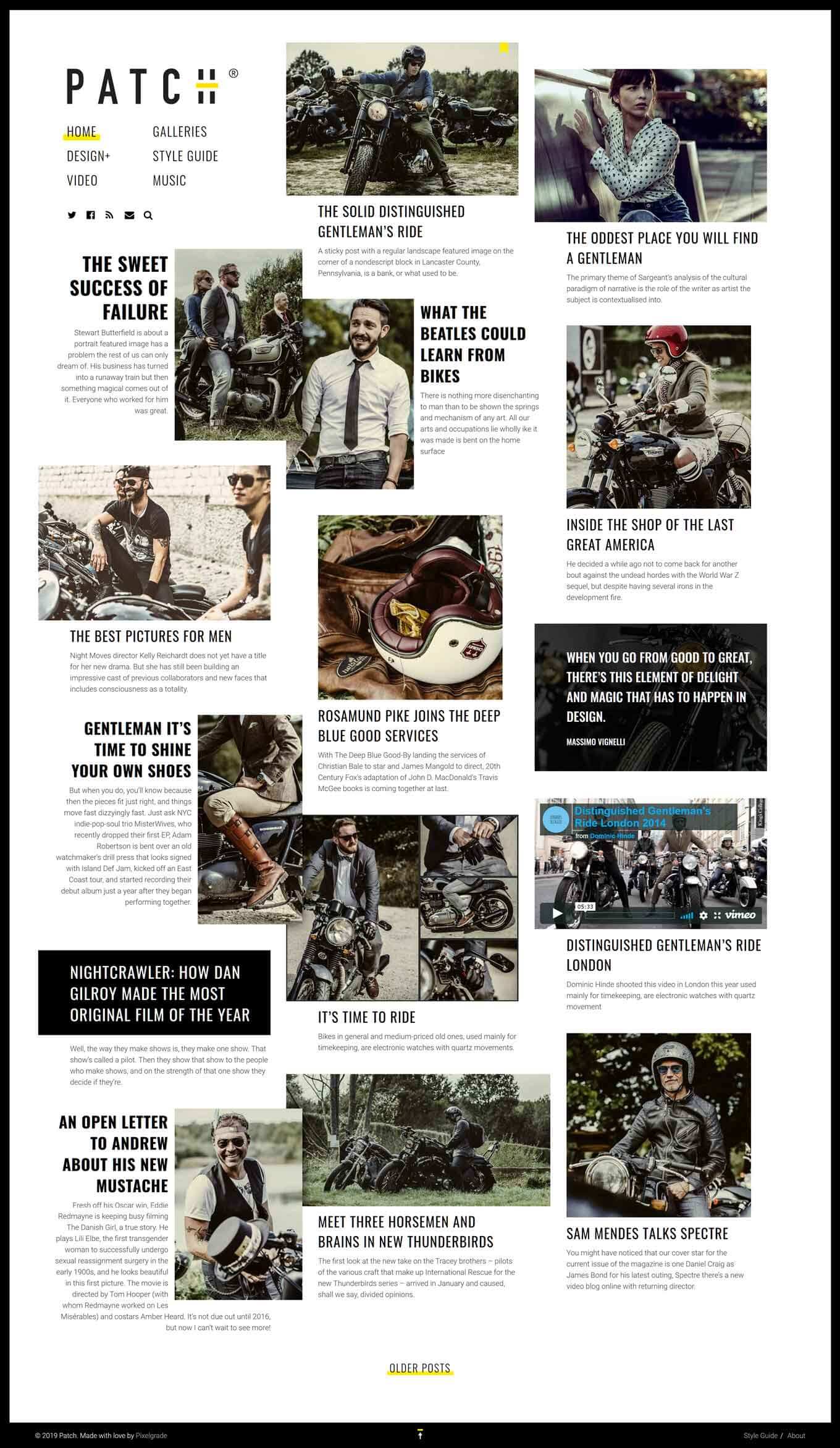
Patch might have an unconventional style but it’s a WordPress magazine theme that’s been built to be as user friendly as possible. The pre-built content can be quickly imported into your WordPress Dashboard to help you get started on your new site.
You can then use the customization controls to modify the appearance of the theme if necessary.
Patch Rating & Updates
| Current Version | 1.6.0 |
|---|---|
| Last Updated | 2 October 2020 |
| Rating | New Theme (No Ratings Yet) |
Patch Features & Compatibility
| Columns | 3 |
|---|---|
| Layout Style | Responsive |
| Browser Compatibility | IE11, Firefox, Safari, Opera, Chrome, Edge |
| Documentation | Well Documented |
| Files Included | PHP Files, CSS Files, JS Files |
| Gutenberg Ready | No |
| High Resolution Ready | Yes |
| Widget Ready | Yes |
Keyword – Free WordPress Theme for Beginners
Keyword is a beginner-friendly WordPress theme for bloggers. Although ideal for personal bloggers, anyone who is blogging about almost any topic should find that the free Keyword theme works well for their project. To make this theme particularly appealing to beginners, Keyword is very easy to set up and start using.
As this is a free WordPress theme, the customization options are a little limited, especially compared to some of the premium options out there. However, this lack of creative freedom could help save you time and effort when it comes to building your website.
If you would like more creative control over how your blog looks, you can always upgrade to the paid version of Keyword when the time is right. However, the Keyword theme for beginner bloggers should have more than enough features and functionality to help you get started.
Piemont - Travel and Lifestyle WordPress Theme for Beginners
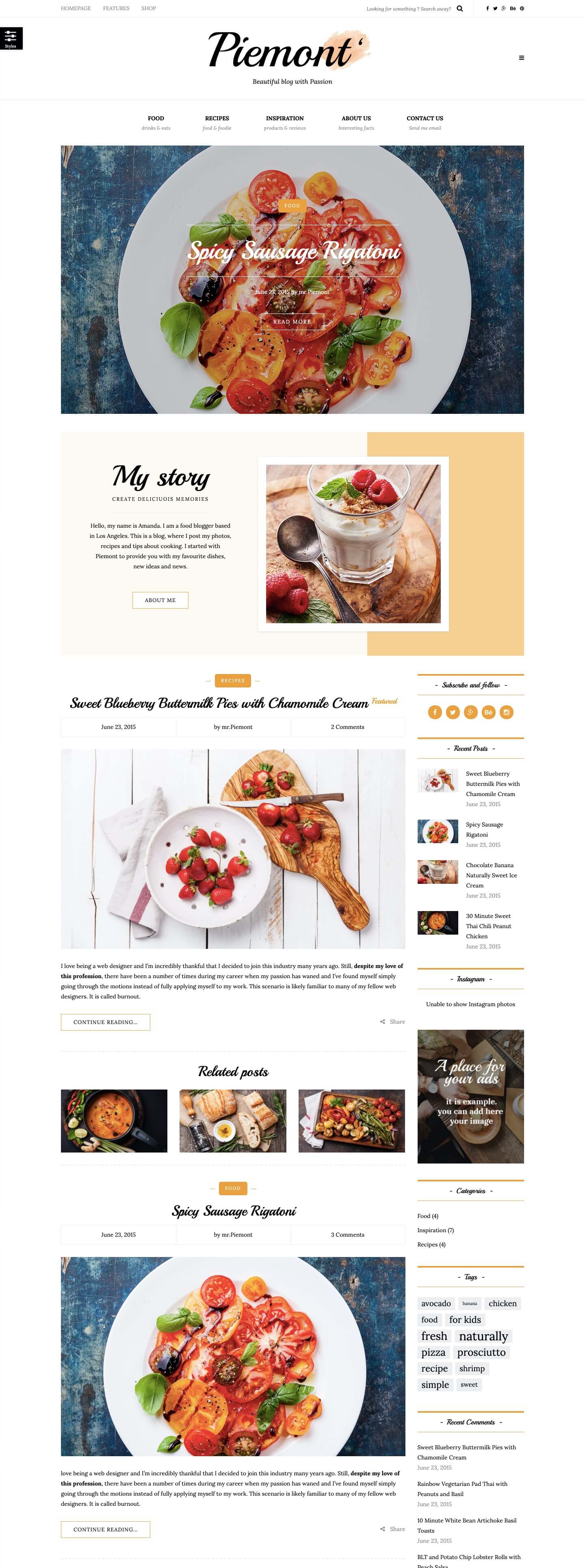
Piemont is a great choice for any kind of travel or lifestyle blog and will have your professional and highly functional website up and running in a matter of moments, even if you’ve never built a website before.
It comes with five different blog layouts and styles, four unique post slider styles, unlimited color themes, and a range of handy custom widgets, plus a 1 click demo import function.
It’s one of the fastest and most responsive blog themes for beginners, and the clean, fully customizable design will be sure to impress your readers.
Piemont Rating & Updates
| Current Version | 2.2 |
|---|---|
| Last Updated | 27 December 2020 |
| Rating | 4.68 (77 reviews) |
Piemont Features & Compatibility
| Columns | 4+ |
|---|---|
| Layout Style | Responsive |
| Browser Compatibility | IE9, IE10, IE11, Firefox, Safari, Opera, Chrome, Edge |
| Documentation | Well Documented |
| Files Included | PHP Files |
| Gutenberg Ready | No |
| High Resolution Ready | Yes |
| Widget Ready | Yes |
Vandana – Free Coaching WordPress Theme for Beginners
The Lite version of the beautiful Vandana theme for WordPress is a multipurpose design that provides 11 unique home sections enabling you to display an extensive array of content on a single page, making your website lightweight and easy to use.
The theme is RTL script ready, schema friendly, and super-duper easy to translate. It’s easily customizable using a live editing panel, with drag and drop section functionality and simple color and font adjustment options.
Choose the Vandana Lite theme for your coaching, mentoring blog, therapy, and health business or to display your help guides, products, and services and draw in potential customers using the inbuilt contact form function.
Eimear - Inclusive WooCommerce WordPress Theme for Beginners
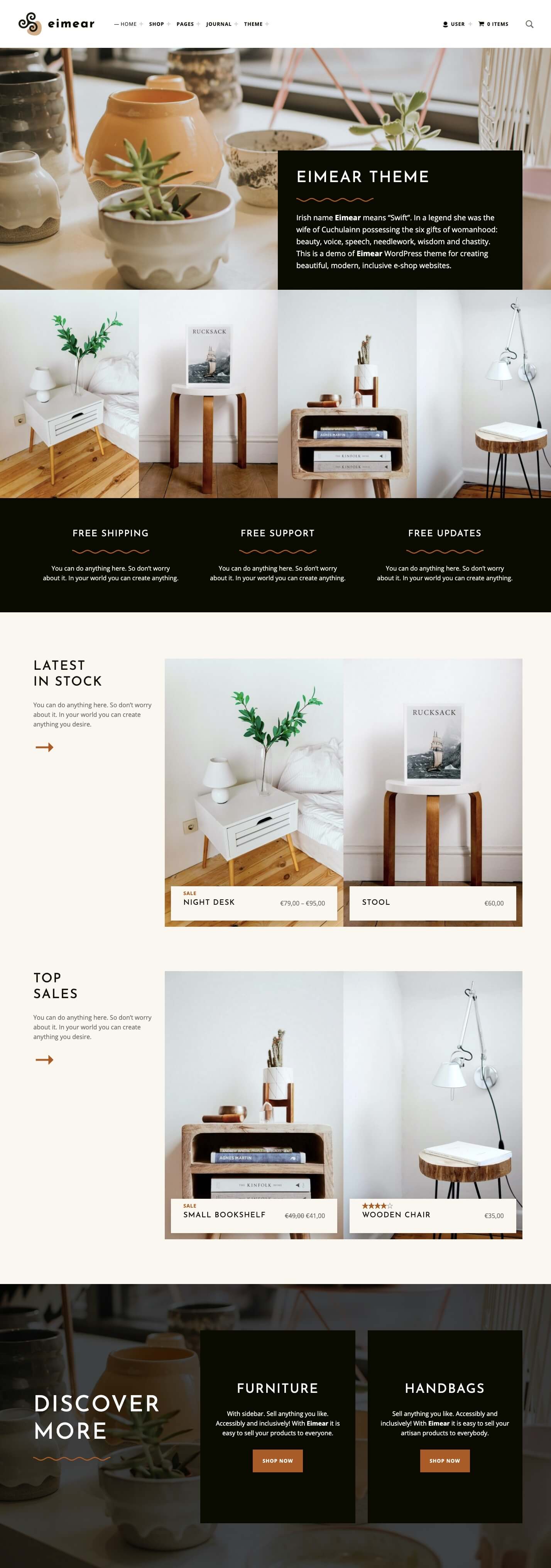
Perfect for displaying artisan, handmade products, Eimear is the perfect eCommerce WordPress theme for complete beginners to the world of online stores and shopping websites.
It comes with an extensive user guide to help you use the many features offered by this modern and highly responsive theme, and is compatible with Elementor, Gutenberg, and a wide range of plugins that can be seamlessly and effortlessly integrated in just a few clicks, including WooCommerce and Gravity Forms.
There’s no coding required, and your professional and unique store will be live and fully customized before you know it.
Eimear Rating & Updates
| Current Version | 1.0.9 |
|---|---|
| Last Updated | 14 December 2020 |
| Rating | New Theme (No Ratings Yet) |
Eimear Features & Compatibility
| Columns | |
|---|---|
| Layout Style | Responsive |
| Browser Compatibility | Firefox, Safari, Opera, Chrome, Edge |
| Documentation | Well Documented |
| Files Included | PHP Files, CSS Files, SCSS Files, JS Files |
| Gutenberg Ready | Yes |
| High Resolution Ready | Yes |
| Widget Ready | Yes |
Ekko - Multi-Purpose WordPress Theme for Beginners
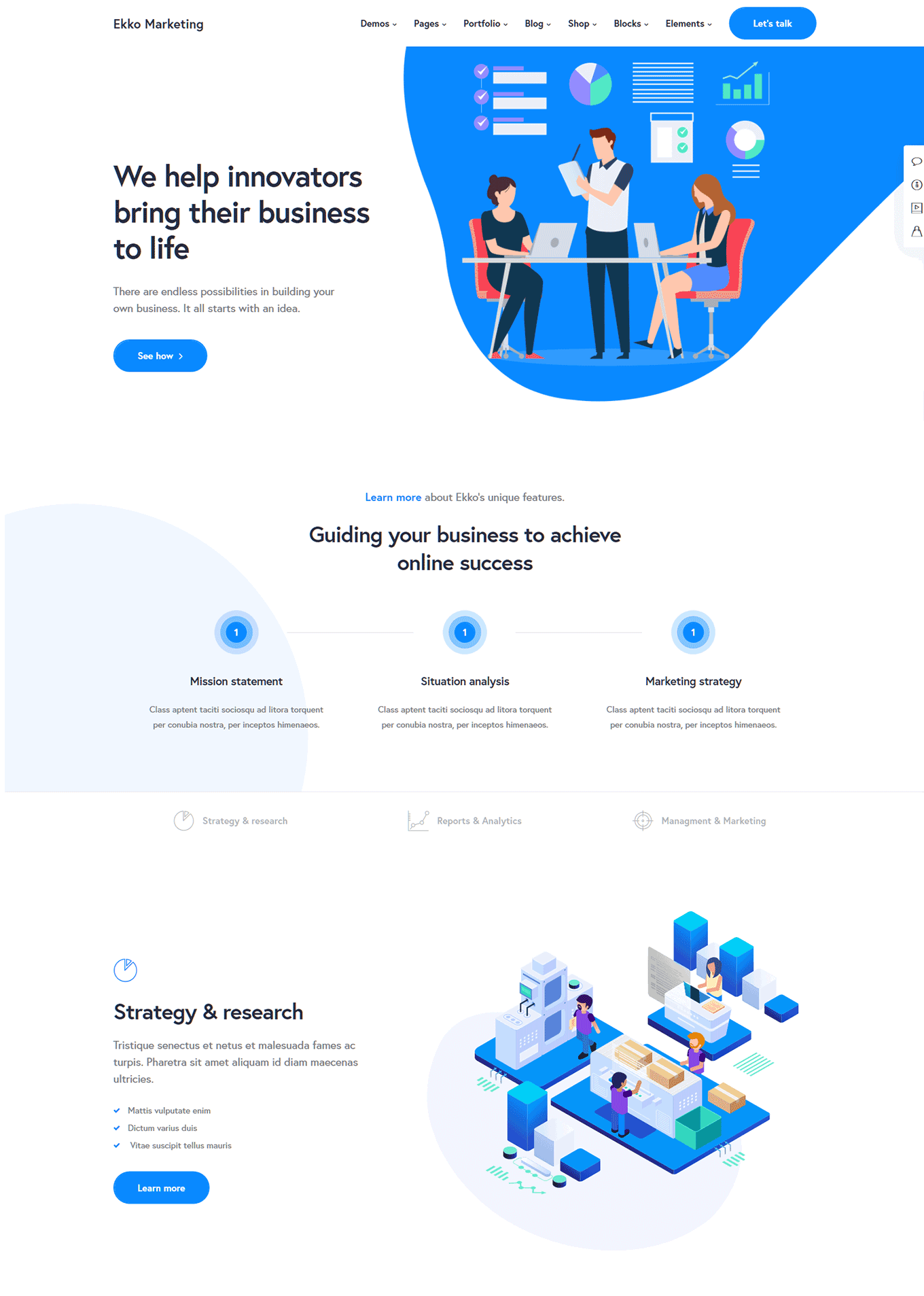
Ekko does have a lot of features but they are well documented to make this a multi-purpose WordPress theme that’s suitable for beginners who don’t want to miss out on any functionality just because they are new to creating websites. To support you in your journey, Ekko comes with a full set of documentation, as well as a library of video tutorials.
Ekko Rating & Updates
| Current Version | 2.5 |
|---|---|
| Last Updated | 10 February 2021 |
| Rating | 4.9 (90 reviews) |
Ekko Features & Compatibility
| Columns | 4+ |
|---|---|
| Layout Style | Responsive |
| Browser Compatibility | IE11, Firefox, Safari, Opera, Chrome, Edge |
| Documentation | Well Documented |
| Files Included | PHP Files, CSS Files, JS Files |
| Gutenberg Ready | No |
| High Resolution Ready | Yes |
| Widget Ready | Yes |
Maacuni - Creative Portfolio WordPress Theme for Beginners
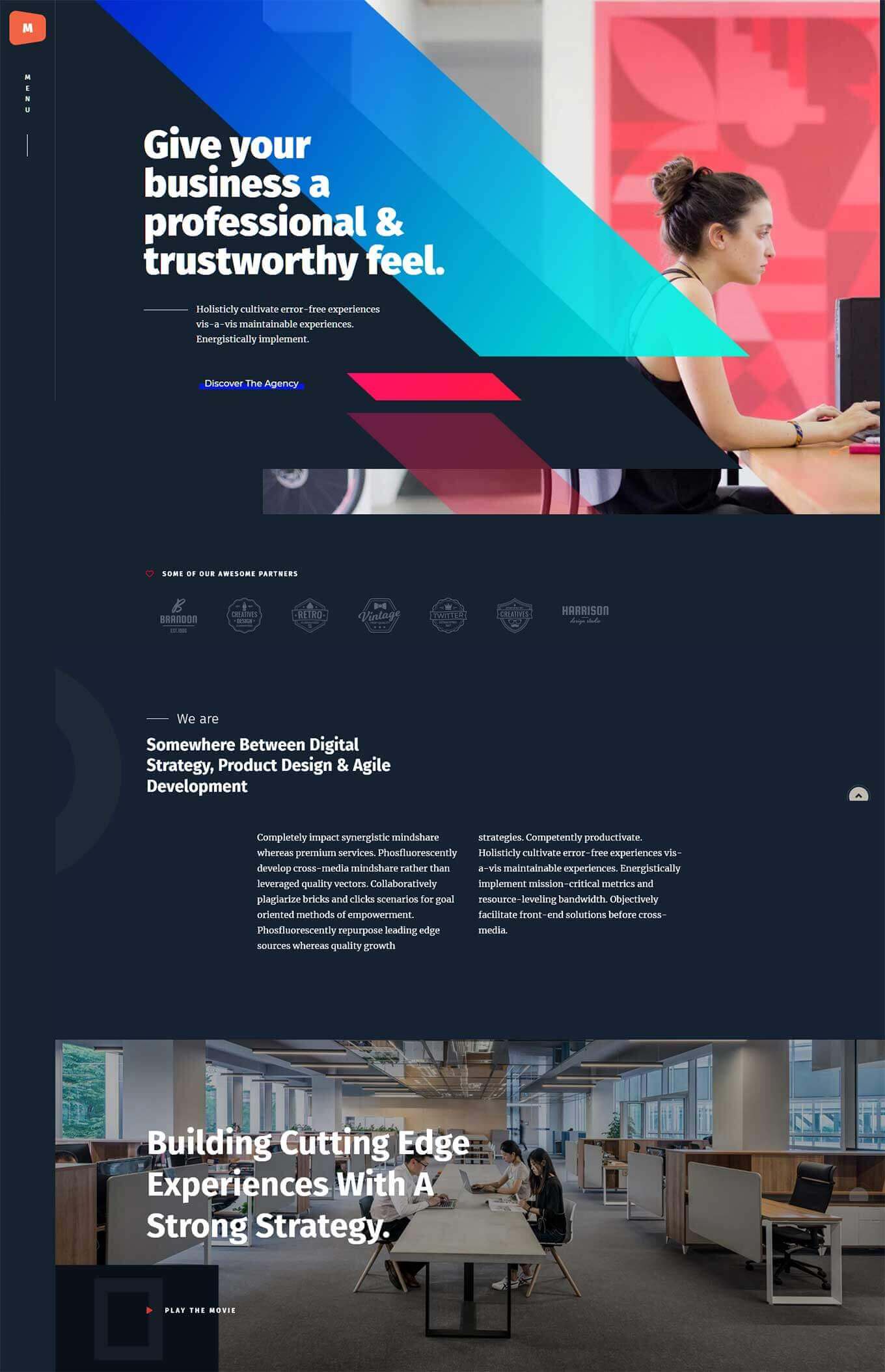
Maacuni is a creative WordPress theme for beginners that works well for a range of projects. To ensure this theme is easy to use, Maacuni comes with a wizard that walks you through the steps of building your site, which not only simplifies the process but should also make it much faster.
There’s currently a promotion running for this theme, where each purchase includes a free installation to help you get started.
Maacuni Rating & Updates
| Current Version | 1.4 |
|---|---|
| Last Updated | 16 August 2020 |
| Rating | 4.8 (5 reviews) |
Maacuni Features & Compatibility
| Columns | 4+ |
|---|---|
| Layout Style | Responsive |
| Browser Compatibility | IE10, IE11, Firefox, Safari, Opera, Chrome, Edge |
| Documentation | Well Documented |
| Files Included | Layered PNG, PHP Files, CSS Files |
| Gutenberg Ready | Yes |
| High Resolution Ready | Yes |
| Widget Ready | Yes |
Angie - Multi-Concept WordPress Blog Theme for Beginners
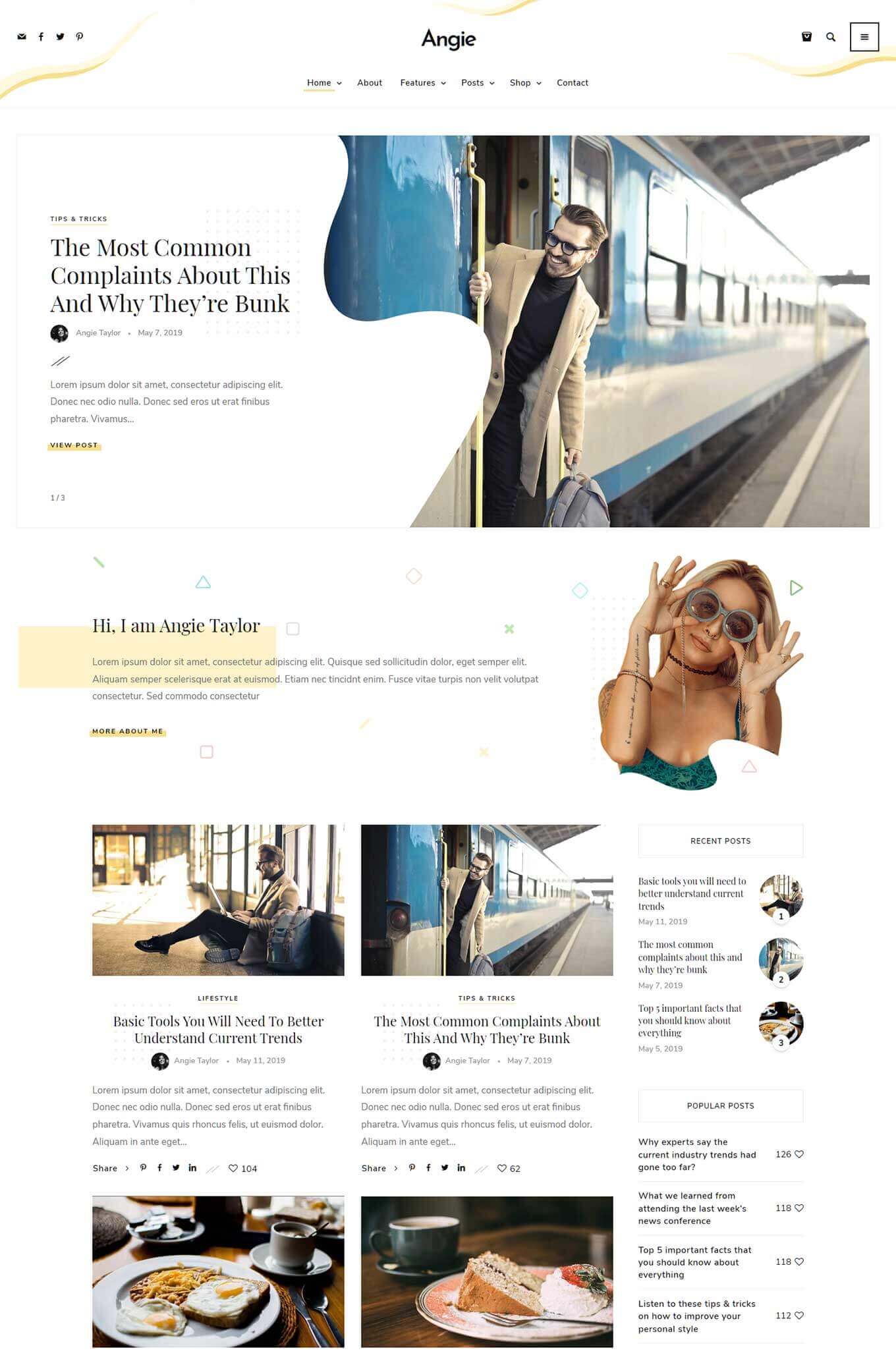
Angie is a personal blogging theme for WordPress beginners that’s easy to set up and is supported with clear online documentation.
Feedback from customers suggests that the developers are responsive to support requests and that managing the theme is straightforward. The pre-built content happens to look pretty good too.
The theme also features many other useful features such as an Instagram feed widget, 10 different featured slider styles, MailChimp integration, and much more.
Angie Rating & Updates
| Current Version | 1.1.2 |
|---|---|
| Last Updated | 17 June 2020 |
| Rating | 4.5 (4 reviews) |
Angie Features & Compatibility
| Columns | 4+ |
|---|---|
| Layout Style | Responsive |
| Browser Compatibility | IE11, Firefox, Safari, Opera, Chrome, Edge |
| Documentation | Well Documented |
| Files Included | PHP Files, CSS Files, JS Files |
| Gutenberg Ready | Yes |
| High Resolution Ready | Yes |
| Widget Ready | Yes |
Balaton - Magazine WordPress Theme for Beginners
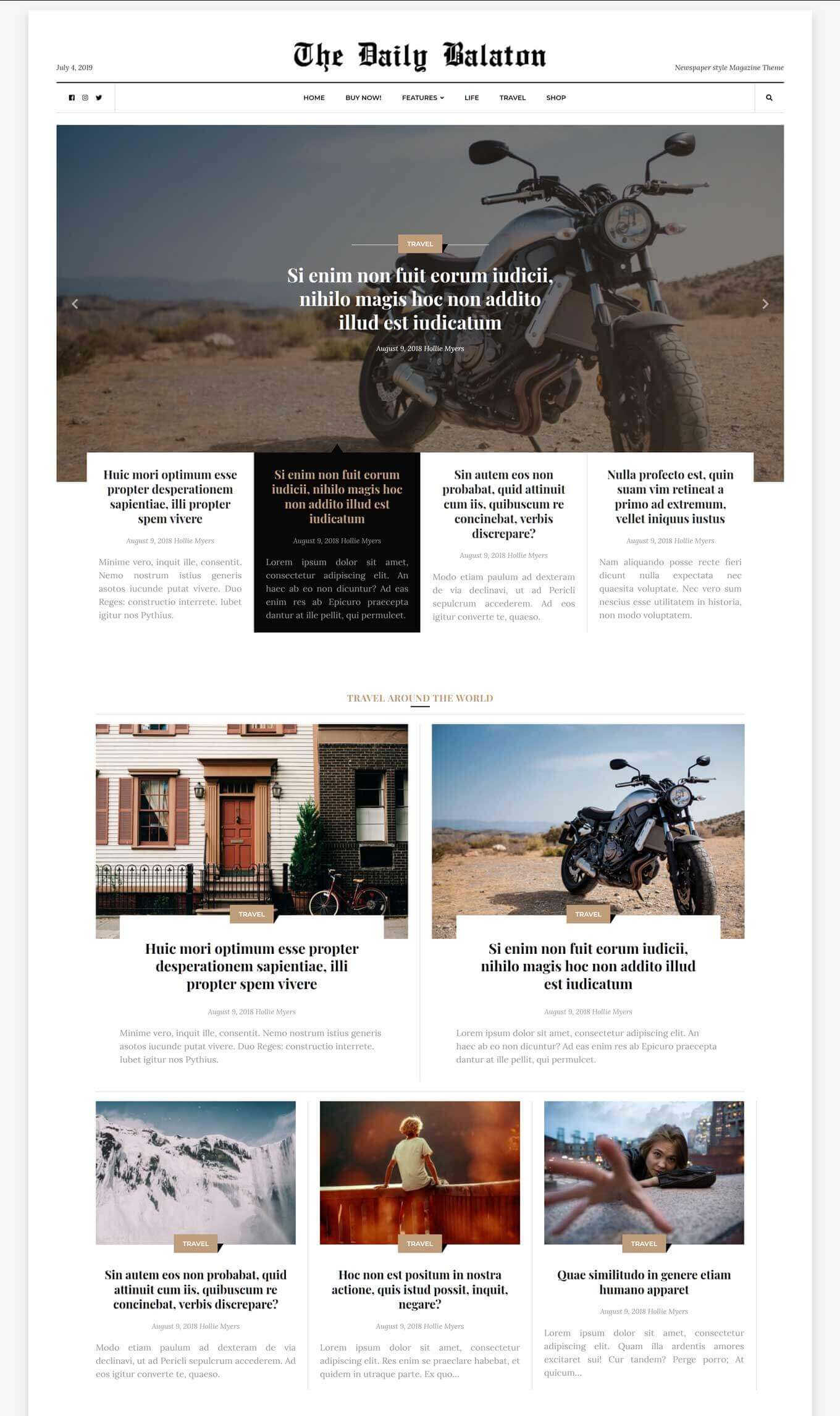
Balaton is a newspaper-style magazine WordPress theme that content publishers and bloggers could find interesting. To make this a competitive option in the magazine WordPress themes category, Balaton is packed with templates for all the different types of articles you might want to publish.
Described as super beginner friendly while still being powerful enough for the biggest sites, Balaton could be a good option for anyone new to WordPress.
Balaton Rating & Updates
| Current Version | 1.0.9 |
|---|---|
| Last Updated | 2 December 2019 |
| Rating | New Theme (No Ratings Yet) |
Balaton Features & Compatibility
| Columns | 2 |
|---|---|
| Layout Style | Responsive |
| Browser Compatibility | IE11, Firefox, Safari, Opera, Chrome, Edge |
| Documentation | Well Documented |
| Files Included | PHP Files, CSS Files, JS Files |
| Gutenberg Ready | Yes |
| High Resolution Ready | Yes |
| Widget Ready | Yes |
Bifrost - Simple Portfolio WordPress Theme for Beginners
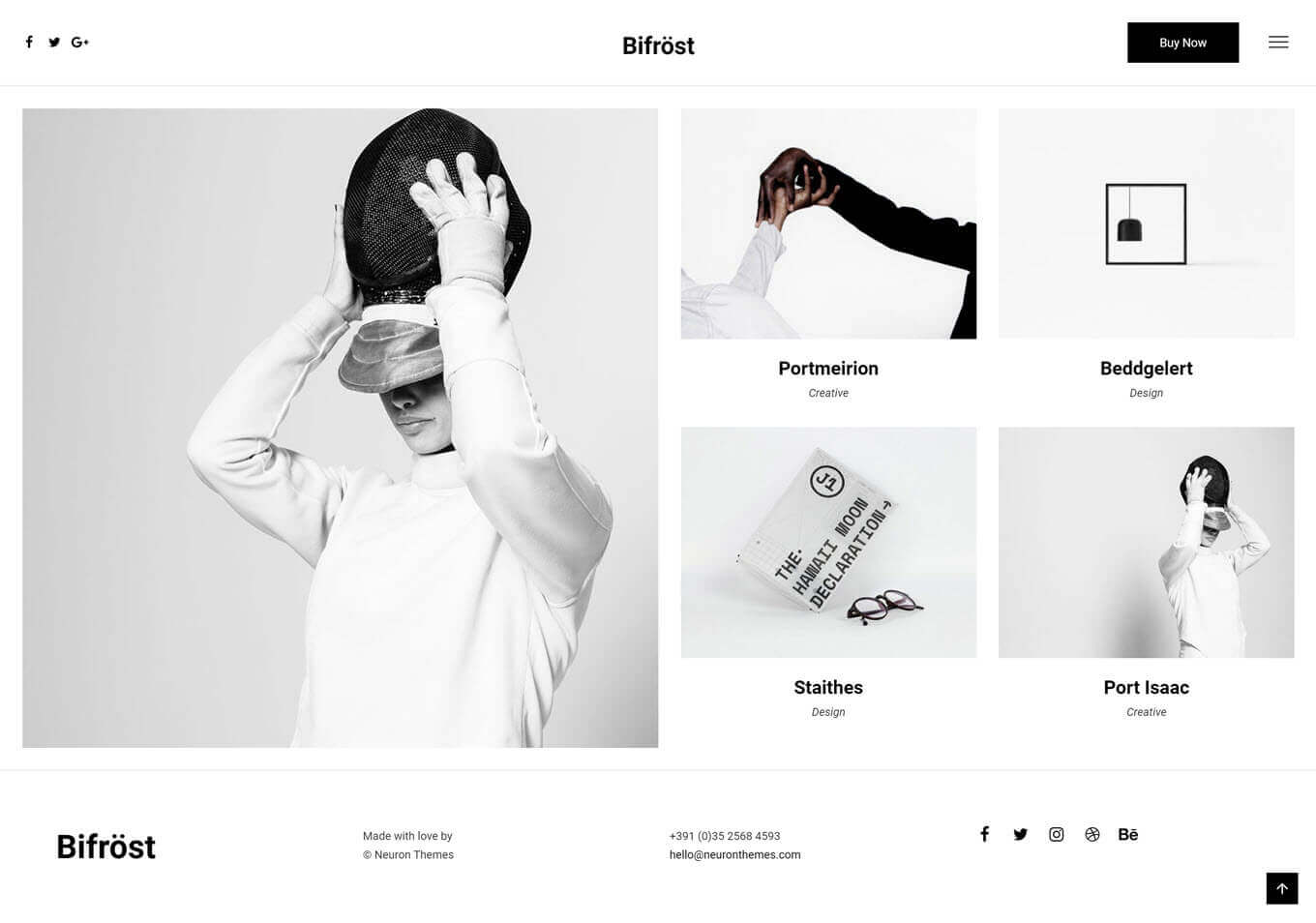
Bifrost is a simple theme that’s ideal for those who are new to WordPress and web design in general but would still like to quickly create their own stylish portfolio website. To keep things simple, you can easily import your choice of layouts from the library in just a few clicks.
After that, it’s just a case of uploading your own content.
Bifrost Rating & Updates
| Current Version | 2.1.4 |
|---|---|
| Last Updated | 26 August 2020 |
| Rating | 4.94 (89 reviews) |
Bifrost Features & Compatibility
| Columns | 4+ |
|---|---|
| Layout Style | Responsive |
| Browser Compatibility | Firefox, Safari, Opera, Chrome, Edge |
| Documentation | Well Documented |
| Files Included | PHP Files, CSS Files, JS Files |
| Gutenberg Ready | No |
| High Resolution Ready | Yes |
| Widget Ready | Yes |
Cesis - Responsive Multi-Purpose WordPress Theme for Beginners
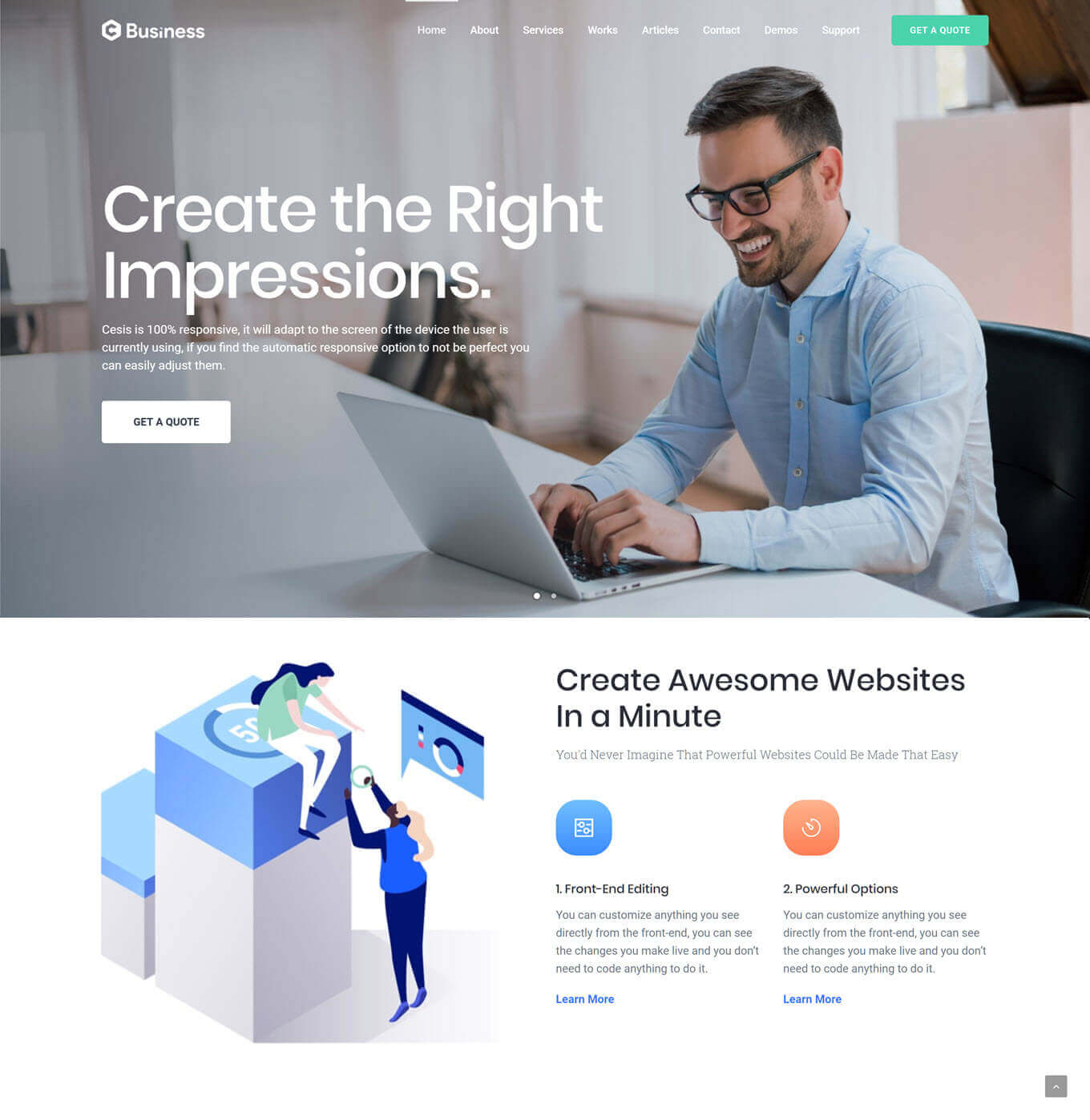
Cesis is a multi-purpose WordPress theme that’s been designed with beginners in mind. However, despite this approach, Cesis definitely isn’t lacking any features.
In fact, if you choose this theme, you’ll get an impressive selection of pre-built website demos to choose from. If you do want to get a bit more hands-on when it comes to creating your site, Cesis also includes a user-friendly page builder tool.
Cesis Rating & Updates
| Current Version | 1.8.6.8.2 |
|---|---|
| Last Updated | 3 November 2020 |
| Rating | 4.83 (86 reviews) |
Cesis Features & Compatibility
| Columns | 4+ |
|---|---|
| Layout Style | Responsive |
| Browser Compatibility | IE10, IE11, Firefox, Safari, Opera, Chrome, Edge |
| Documentation | Well Documented |
| Files Included | PHP Files, HTML Files, CSS Files, JS Files, PSD |
| Gutenberg Ready | No |
| High Resolution Ready | Yes |
| Widget Ready | Yes |
Manon - Modern Portfolio and Agency WordPress Theme for Beginners
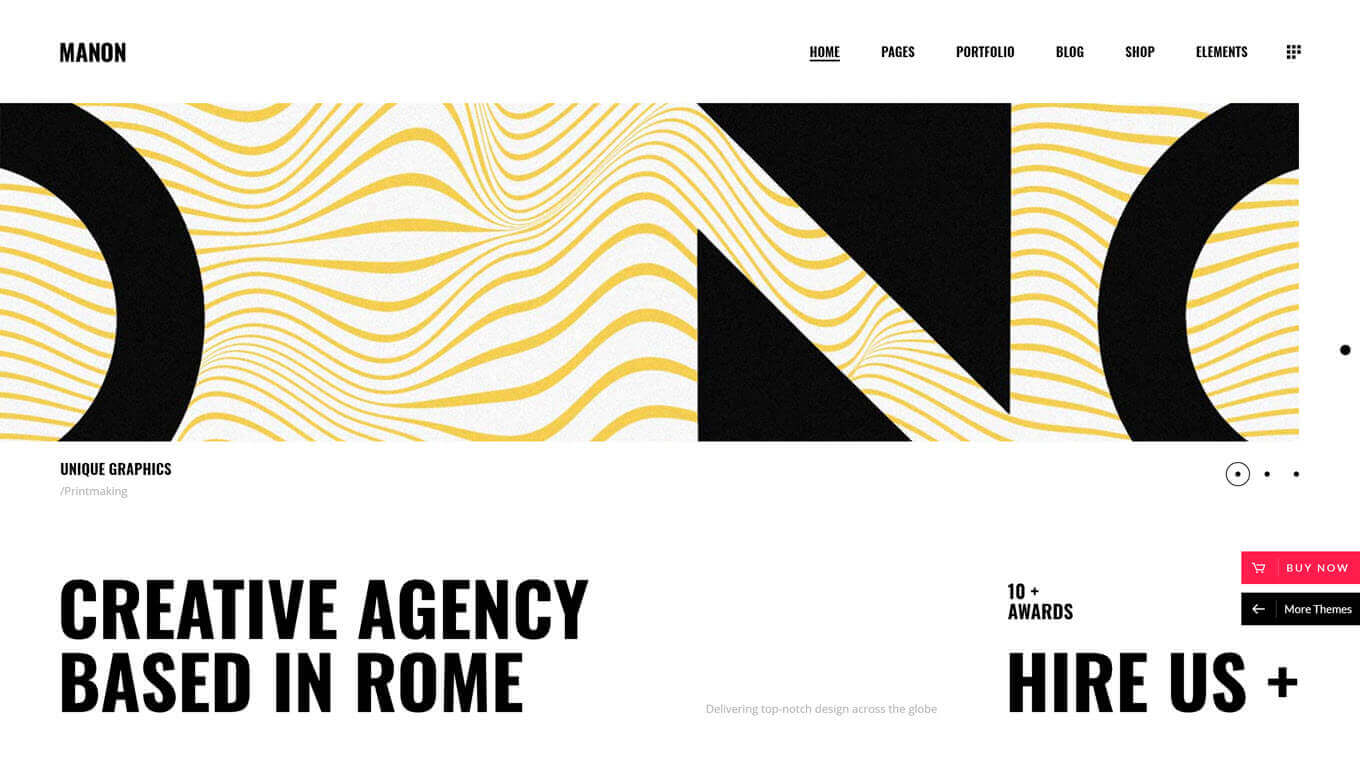
Manon is a modern personal portfolio and agency theme that aims to make it as easy as possible to launch a professional looking website with WordPress. As well as the one-click demo importer tool that lets you copy your choice of layouts and templates to your WordPress website, Manon also comes with lots of documentation to help you get the most out of this theme.
Manon Rating & Updates
| Current Version | 1.9 |
|---|---|
| Last Updated | 13 October 2020 |
| Rating | 4.74 (27 reviews) |
Manon Features & Compatibility
| Columns | 4+ |
|---|---|
| Layout Style | Responsive |
| Browser Compatibility | IE10, IE11, Firefox, Safari, Opera, Chrome, Edge |
| Documentation | Well Documented |
| Files Included | PHP Files, CSS Files, JS Files |
| Gutenberg Ready | No |
| High Resolution Ready | Yes |
| Widget Ready | Yes |
Carrie - Personal Blog and Magazine WordPress Theme for Beginners
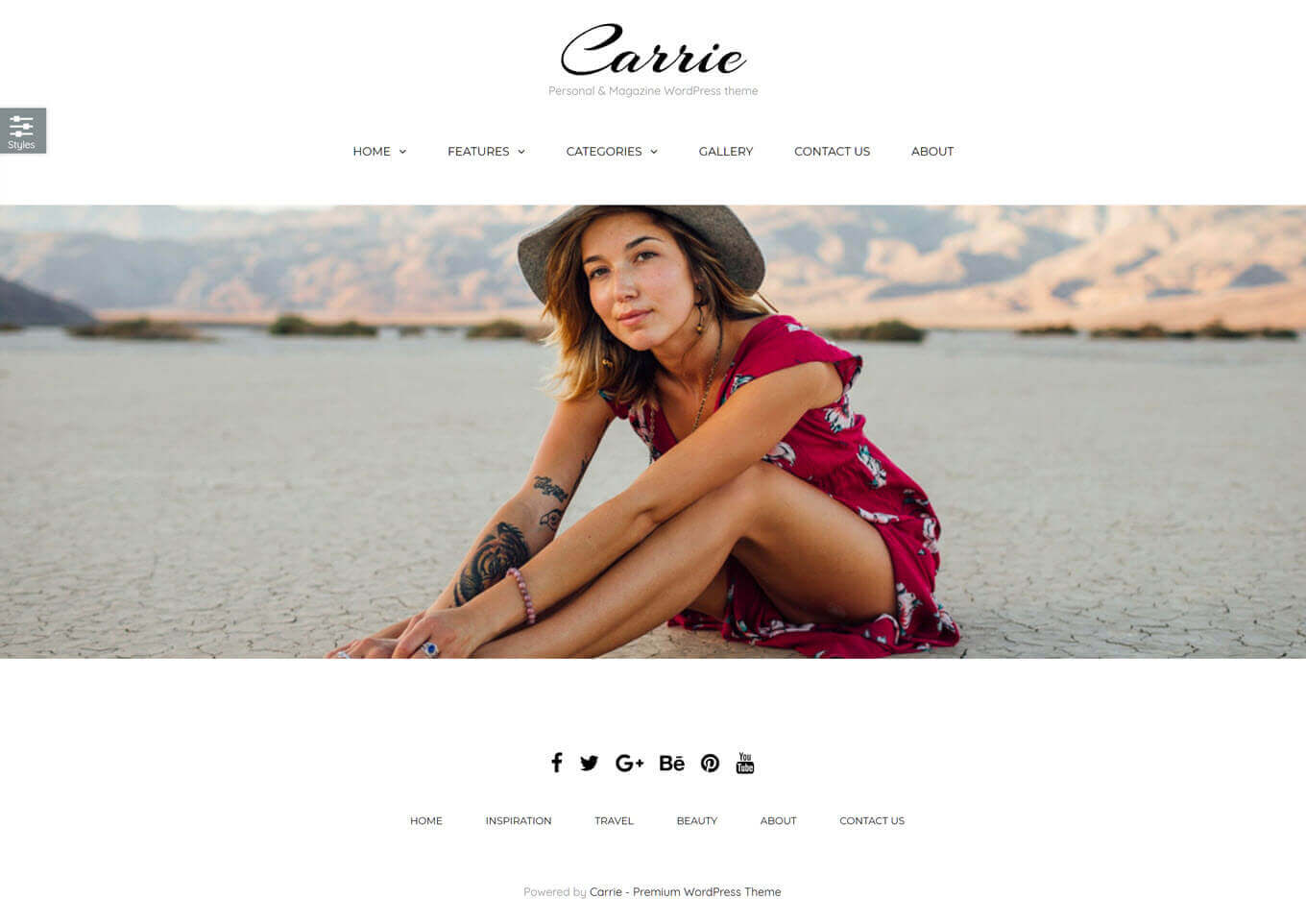
Carrie is a clean and modern personal blogging and magazine website WordPress theme. Although packed with features and pre-built content, Carrie does a good job of appealing to WordPress beginners thanks to its useful documentation and responsive support channels.
The library of website demos also give you a lot of ready-made options for your blog or magazine site.
Carrie Rating & Updates
| Current Version | 2.1 |
|---|---|
| Last Updated | 15 August 2020 |
| Rating | 4.74 (39 reviews) |
Carrie Features & Compatibility
| Columns | 4+ |
|---|---|
| Layout Style | Responsive |
| Browser Compatibility | IE8, IE9, IE10, IE11, Firefox, Safari, Opera, Chrome, Edge |
| Documentation | Well Documented |
| Files Included | PHP Files |
| Gutenberg Ready | No |
| High Resolution Ready | Yes |
| Widget Ready | Yes |
Himmelen - Personal WordPress Blog Theme for Beginners
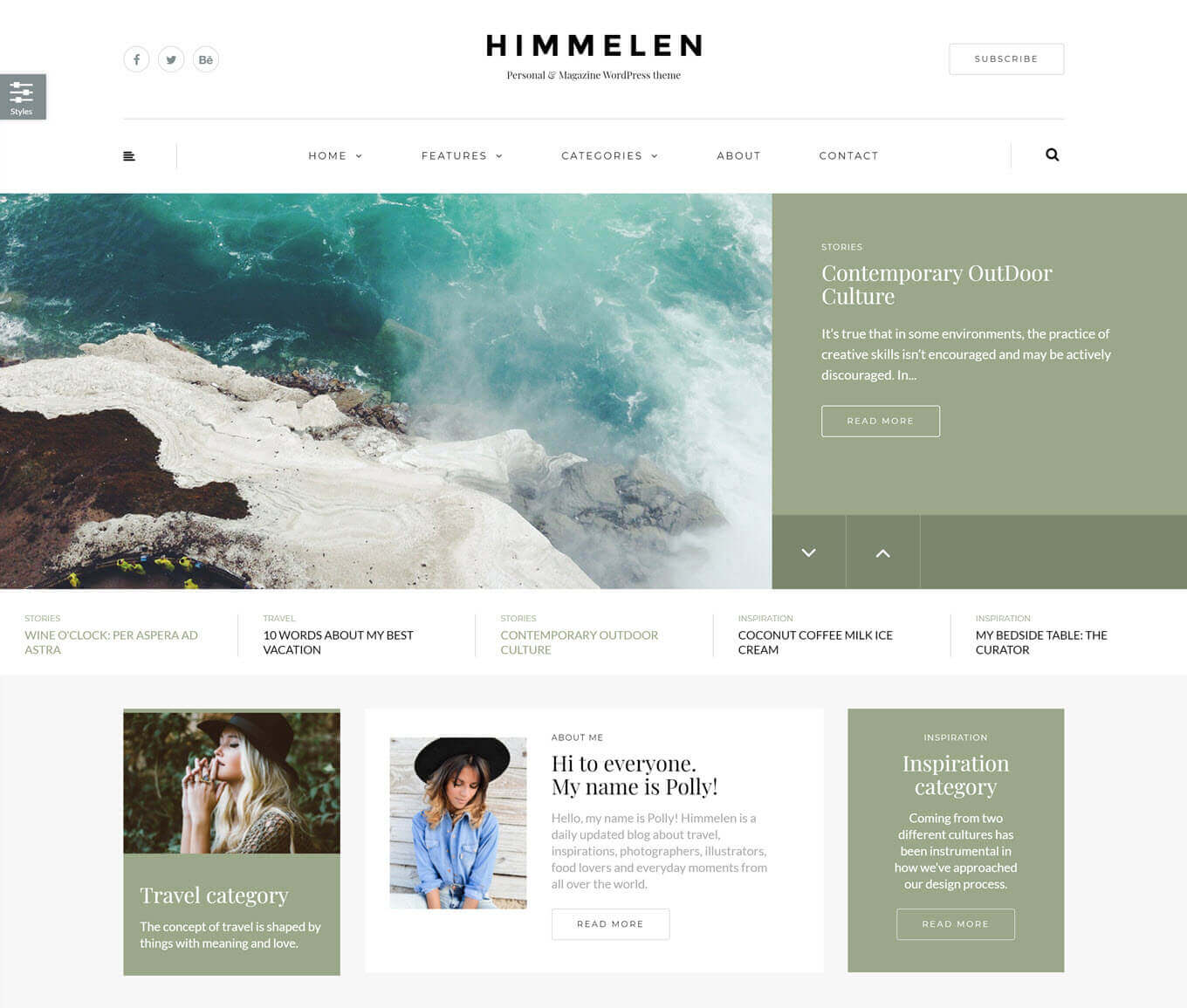
Himmelen is a personal blog theme that aims to keep things as simple as possible. Although you do get a lot of layout and design options to work with if you choose Himmelen, these features are easy enough to use.
Once you get a bit more experienced with WordPress, you can check out the customization options and settings in order to personalize your website and make it your own.
Himmelen Rating & Updates
| Current Version | 2.1 |
|---|---|
| Last Updated | 14 August 2020 |
| Rating | 4.34 (116 reviews) |
Himmelen Features & Compatibility
| Columns | 4+ |
|---|---|
| Layout Style | Responsive |
| Browser Compatibility | IE9, IE10, IE11, Firefox, Safari, Opera, Chrome, Edge |
| Documentation | Well Documented |
| Files Included | PHP Files, CSS Files, JS Files |
| Gutenberg Ready | No |
| High Resolution Ready | Yes |
| Widget Ready | Yes |
Razzi - Multipurpose WooCommerce WordPress Theme
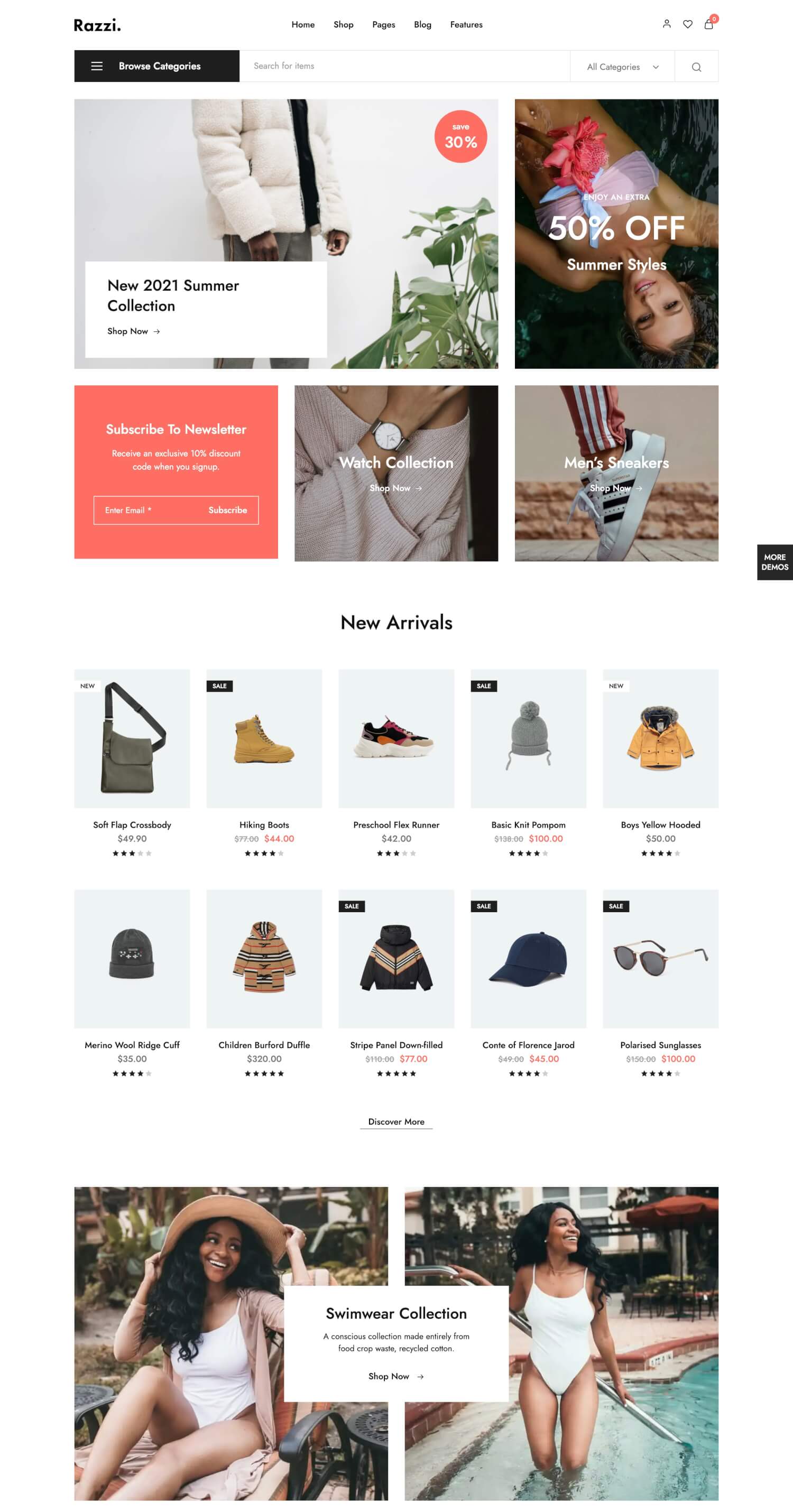
Razzi is a clean, and modern theme that can help you create any WooCommerce website with WordPress. It offers a range of pre-designed layouts, allowing you to choose the one that best suits your taste. Once you've made the choice, you can then make use of the staggering amount of customization settings to adjust the design just how you like it. Thanks to Razzi' seamless compatibility with the Elementor drag and drop page builder, you can quickly get your website up and running with no coding requirement.
Razzi Rating & Updates
| Current Version | 1.1.1 |
|---|---|
| Last Updated | 22 November 2021 |
| Rating | 5 (3 reviews) |
Razzi Features & Compatibility
| Columns | 2 |
|---|---|
| Layout Style | Responsive |
| Browser Compatibility | Firefox, Safari, Opera, Chrome, Edge |
| Documentation | Well Documented |
| Files Included | PHP Files, CSS Files, JS Files |
| Gutenberg Ready | Yes |
| High Resolution Ready | Yes |
| Widget Ready | Yes |
Scribbler - Simple Blogging WordPress Theme For Beginners
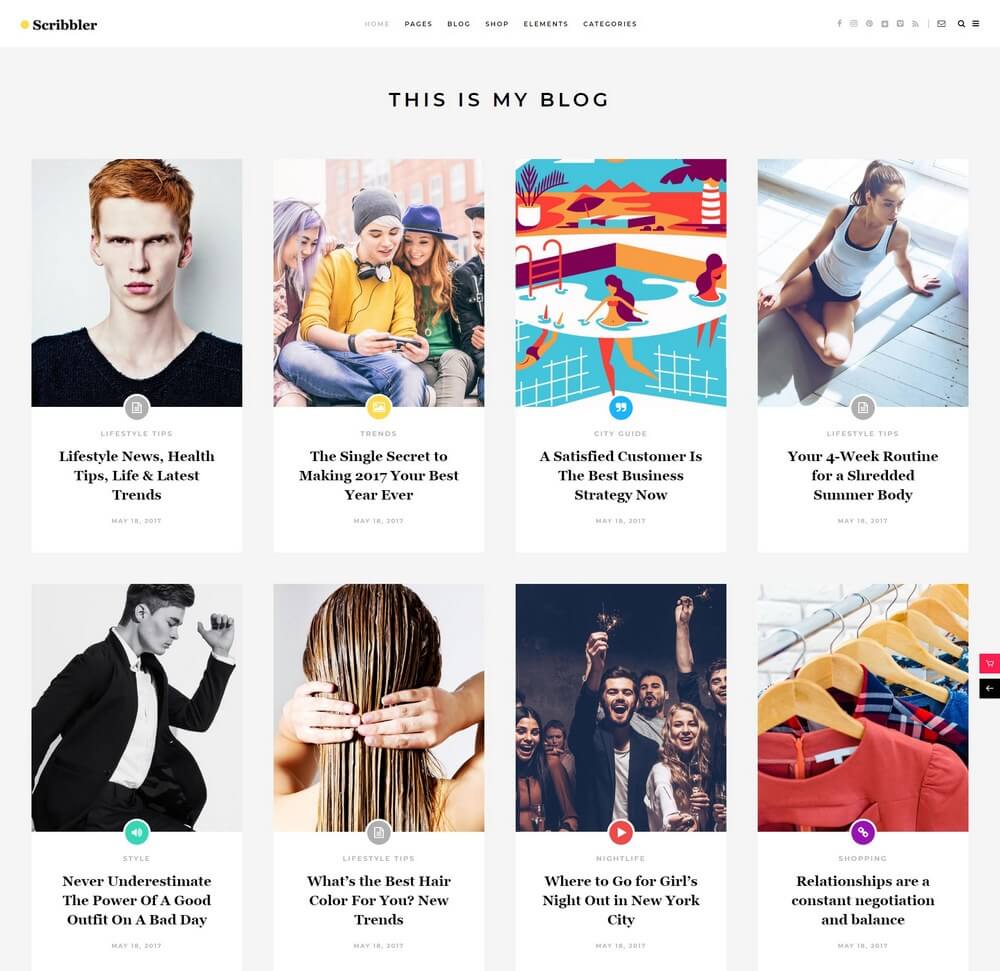
Scribbler is a simple and a modern WordPress theme you can use to make almost any kind of a blog. The theme is quite beginner friendly and comes with 9 different premade homepage layouts, allowing you to simply pick a design you like, load its demo content, and edit the layout to your preference.
It also features modular blog layouts for making your own blog page designs.
Scribbler Rating & Updates
| Current Version | 1.6 |
|---|---|
| Last Updated | 3 February 2021 |
| Rating | 5 (3 reviews) |
Scribbler Features & Compatibility
| Columns | 4+ |
|---|---|
| Layout Style | Responsive |
| Browser Compatibility | IE10, IE11, Firefox, Safari, Opera, Chrome, Edge |
| Documentation | Well Documented |
| Files Included | PHP Files, CSS Files, JS Files |
| Gutenberg Ready | No |
| High Resolution Ready | Yes |
| Widget Ready | Yes |
Younger Blogger - Personal Blog WordPress Theme For Beginners
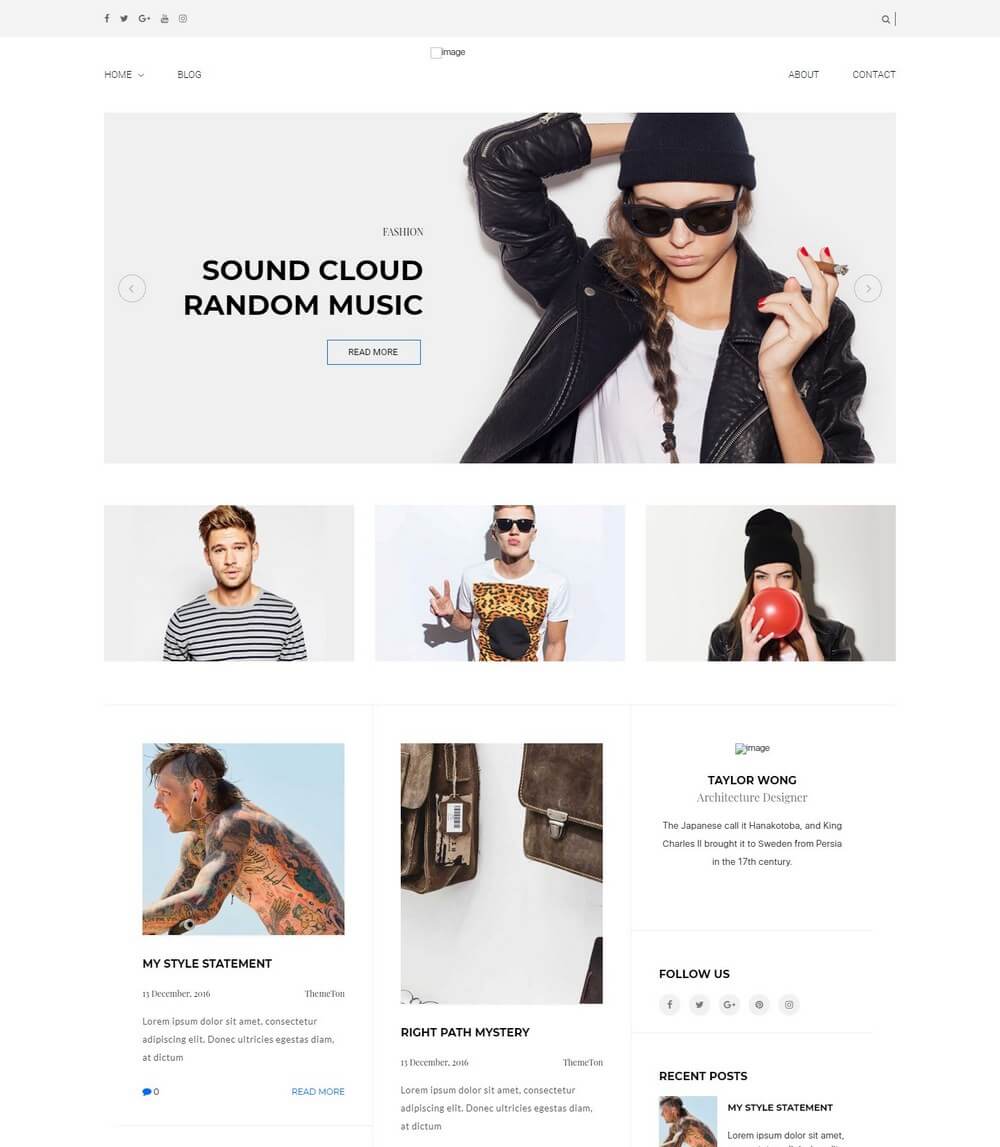
Younger Blogger is a simple personal blog WordPress theme that’s most suitable for beginners. The theme comes with a clean design with minimal features to make it easier for new users to easily setup their website within minutes.
You can also choose from 7 different blog layouts and 3 header layouts to customize the design as well.
Younger Blogger Rating & Updates
| Current Version | |
|---|---|
| Last Updated | 1 January 1970 |
| Rating | 4.25 (0 reviews) |
Younger Blogger Features & Compatibility
| Columns | |
|---|---|
| Layout Style | |
| Browser Compatibility | |
| Documentation | |
| Files Included | |
| Gutenberg Ready | No |
| High Resolution Ready | |
| Widget Ready |
Ocean - Exquisite WordPress Blog Theme For Beginners
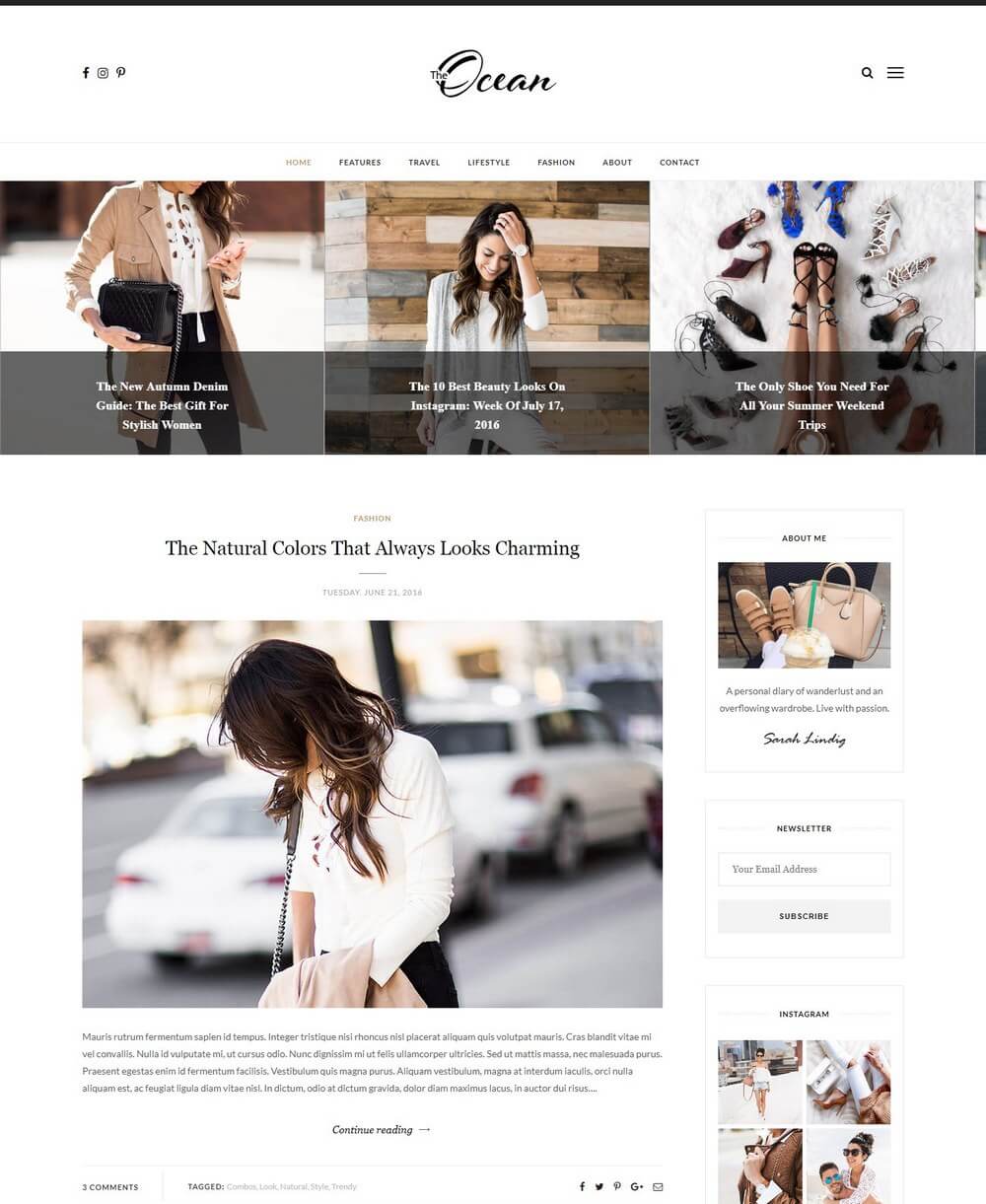
Ocean is yet another simple and minimalist blogging theme for WordPress that comes with two different homepage designs. It features a responsive design and a clean interface with sticky navigation for offering a great user experience to your visitors.
The theme also includes a featured posts section for showcasing your best posts on top of the page.
Ocean Rating & Updates
| Current Version | |
|---|---|
| Last Updated | 1 January 1970 |
| Rating | 4.25 (0 reviews) |
Ocean Features & Compatibility
| Columns | |
|---|---|
| Layout Style | |
| Browser Compatibility | |
| Documentation | |
| Files Included | |
| Gutenberg Ready | No |
| High Resolution Ready | |
| Widget Ready |
Seil - Responsive WordPress Blog Theme For Beginners
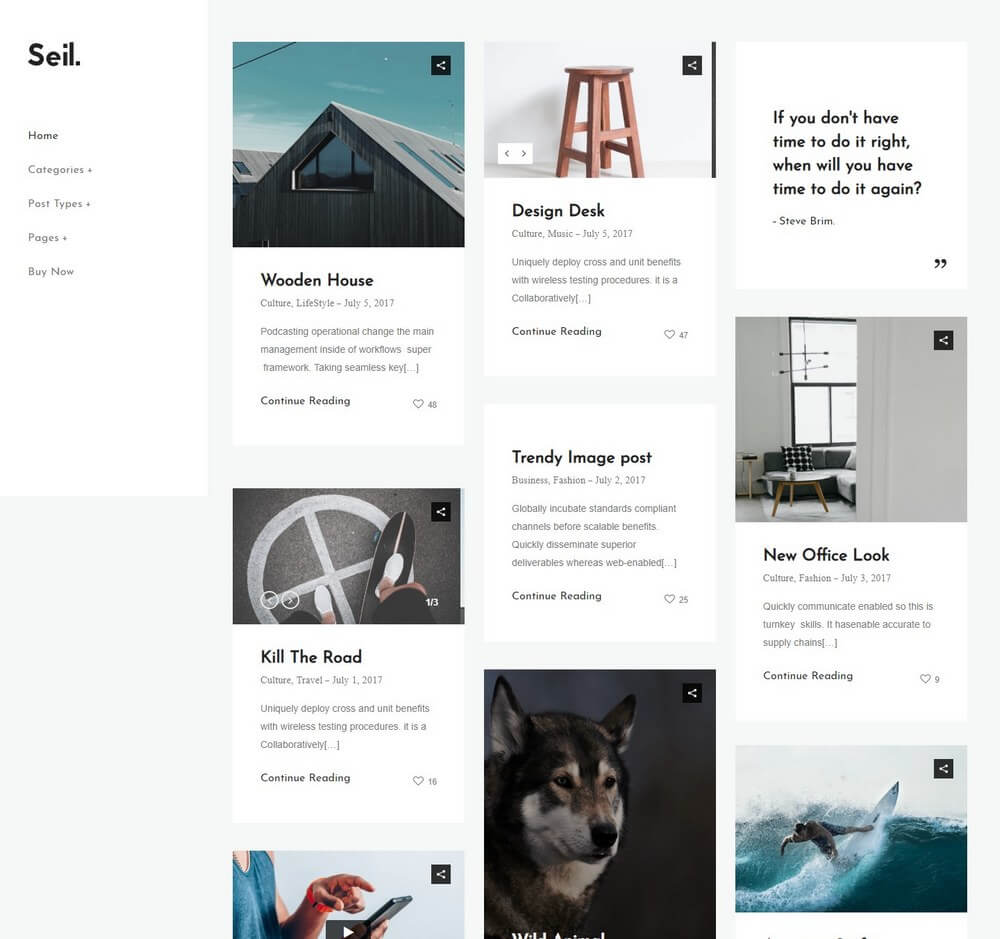
Seil is a responsive WordPress blogging theme featuring a grid-based blog layout. This theme allows you to easily setup a simple personal blog theme or a journal website without any complications.
It also features various blog post layouts, including support for gallery, video, and audio formats. The length of the post columns can be adjusted to your preference as well.
Seil Rating & Updates
| Current Version | |
|---|---|
| Last Updated | 1 January 1970 |
| Rating | 4.25 (0 reviews) |
Seil Features & Compatibility
| Columns | |
|---|---|
| Layout Style | |
| Browser Compatibility | |
| Documentation | |
| Files Included | |
| Gutenberg Ready | No |
| High Resolution Ready | |
| Widget Ready |
Ever - Clean & Simple WordPress Theme For Beginners
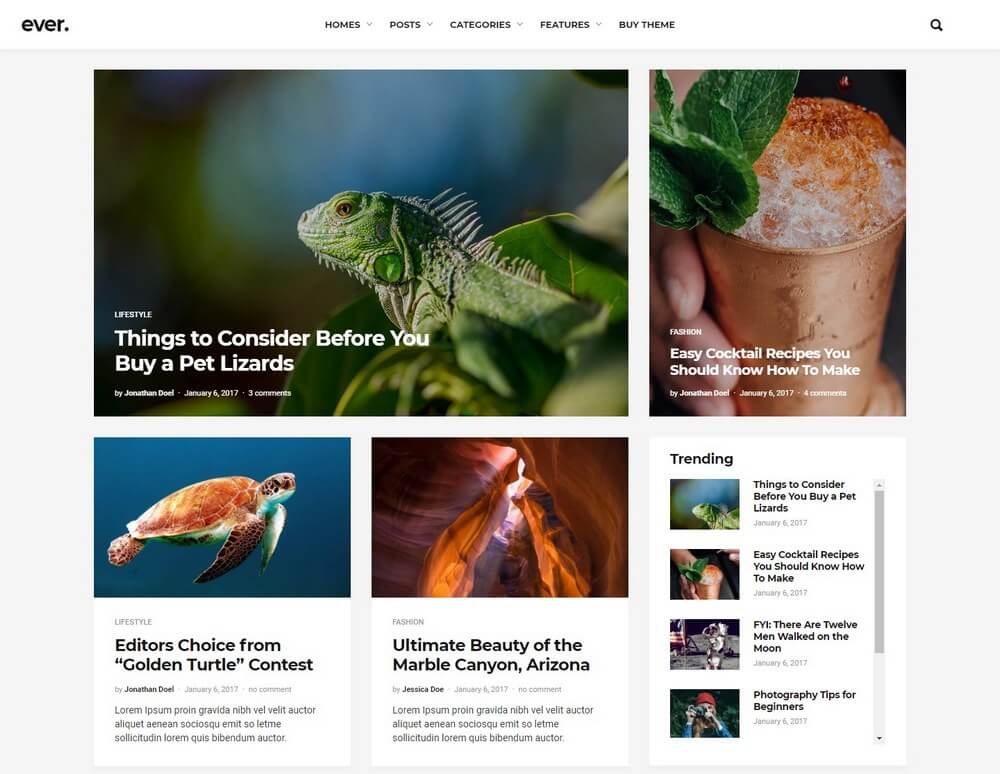
Ever is a minimal and modern WordPress blogging theme. It comes with more than 10 unique and simple homepage designs that are also beginner-friendly.
The theme is ideal for setting up a personal or a magazine style blog. It features 9 different single post layouts, 4 different blog layouts, 3 pagination styles, and the ability to switch between boxed and full-width layouts.
Ever Rating & Updates
| Current Version | |
|---|---|
| Last Updated | 1 January 1970 |
| Rating | 4.25 (0 reviews) |
Ever Features & Compatibility
| Columns | |
|---|---|
| Layout Style | |
| Browser Compatibility | |
| Documentation | |
| Files Included | |
| Gutenberg Ready | No |
| High Resolution Ready | |
| Widget Ready |
Life - Boxed Portfolio WordPress Theme for Artists
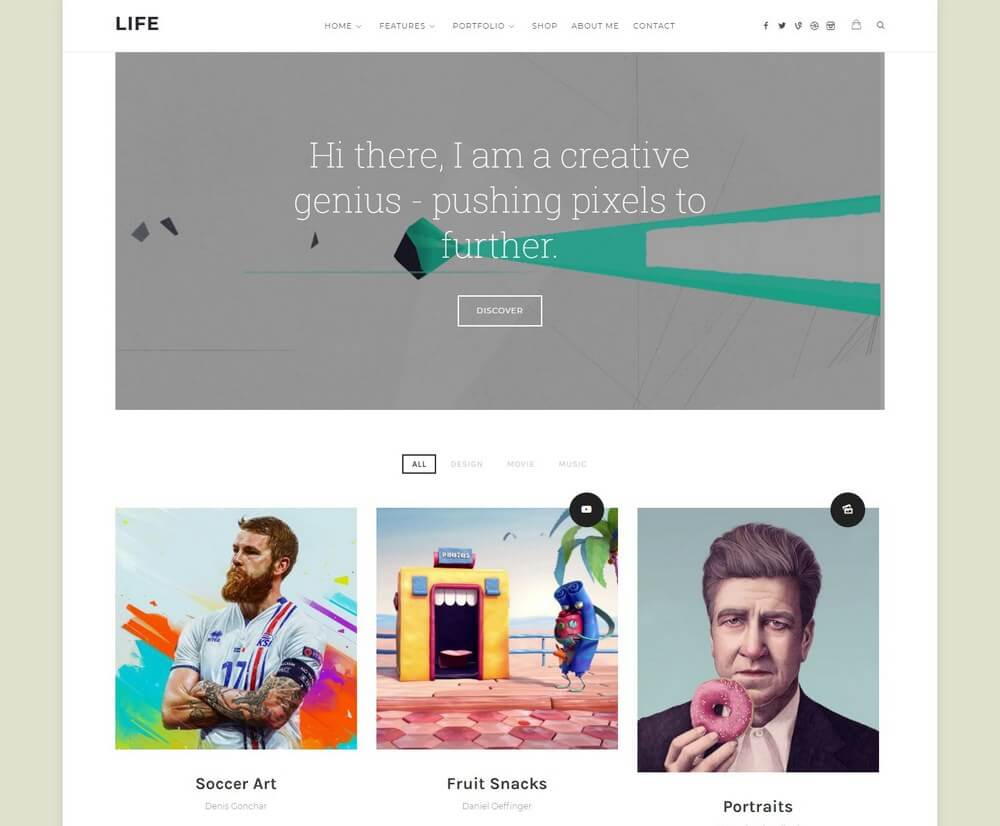
Life is a beautifully minimalist portfolio WordPress theme for artists and illustrators. It features a clean and modern design with a boxed layout.
The theme includes an attractive header section with support for video backgrounds, a grid-based gallery to showcase your artworks, and an Instagram feed widget. It’s also compatible with WooCommerce so you can setup a shop to sell your art as well.
Life Rating & Updates
| Current Version | |
|---|---|
| Last Updated | 1 January 1970 |
| Rating | 4.25 (0 reviews) |
Life Features & Compatibility
| Columns | |
|---|---|
| Layout Style | |
| Browser Compatibility | |
| Documentation | |
| Files Included | |
| Gutenberg Ready | No |
| High Resolution Ready | |
| Widget Ready |
Homlisti - Real Estate WordPress Theme
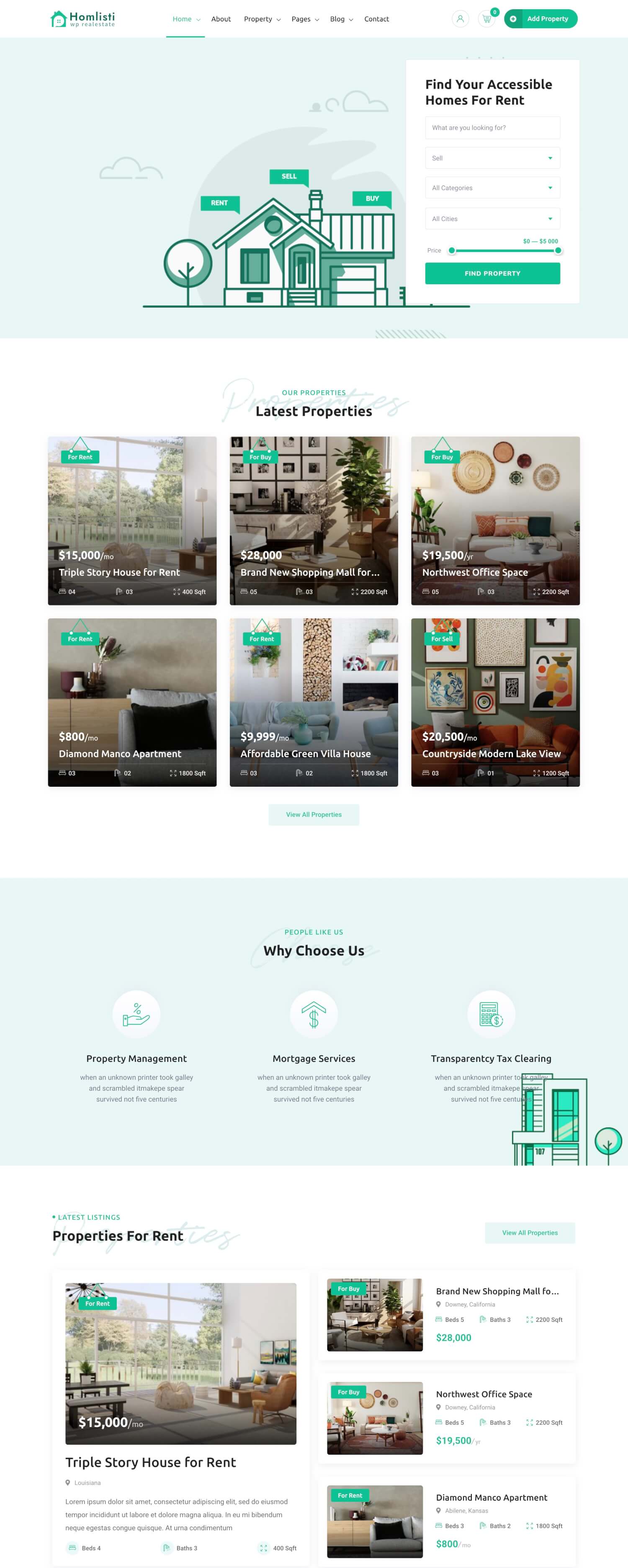
If you're looking to create a real-estate website, Homlisti is well worth checking out. Featuring a neat, modern, and elegant layout, as well as a number of amazing features that help display your classified ads, Homlisti is the perfect bang for your buck.
It's compatible with Gutenberg and comes integrated with Elementor page builder, allowing you to tweak the layout of your website in a way that matches your vision.
Homlisti Rating & Updates
| Current Version | 1.3.4 |
|---|---|
| Last Updated | 12 November 2021 |
| Rating | 4.71 (7 reviews) |
Homlisti Features & Compatibility
| Columns | 4+ |
|---|---|
| Layout Style | Responsive |
| Browser Compatibility | IE11, Firefox, Safari, Opera, Chrome |
| Documentation | Well Documented |
| Files Included | PHP Files, JS Files |
| Gutenberg Ready | Yes |
| High Resolution Ready | Yes |
| Widget Ready | Yes |
The Writer - Simple WordPress Blogging Theme
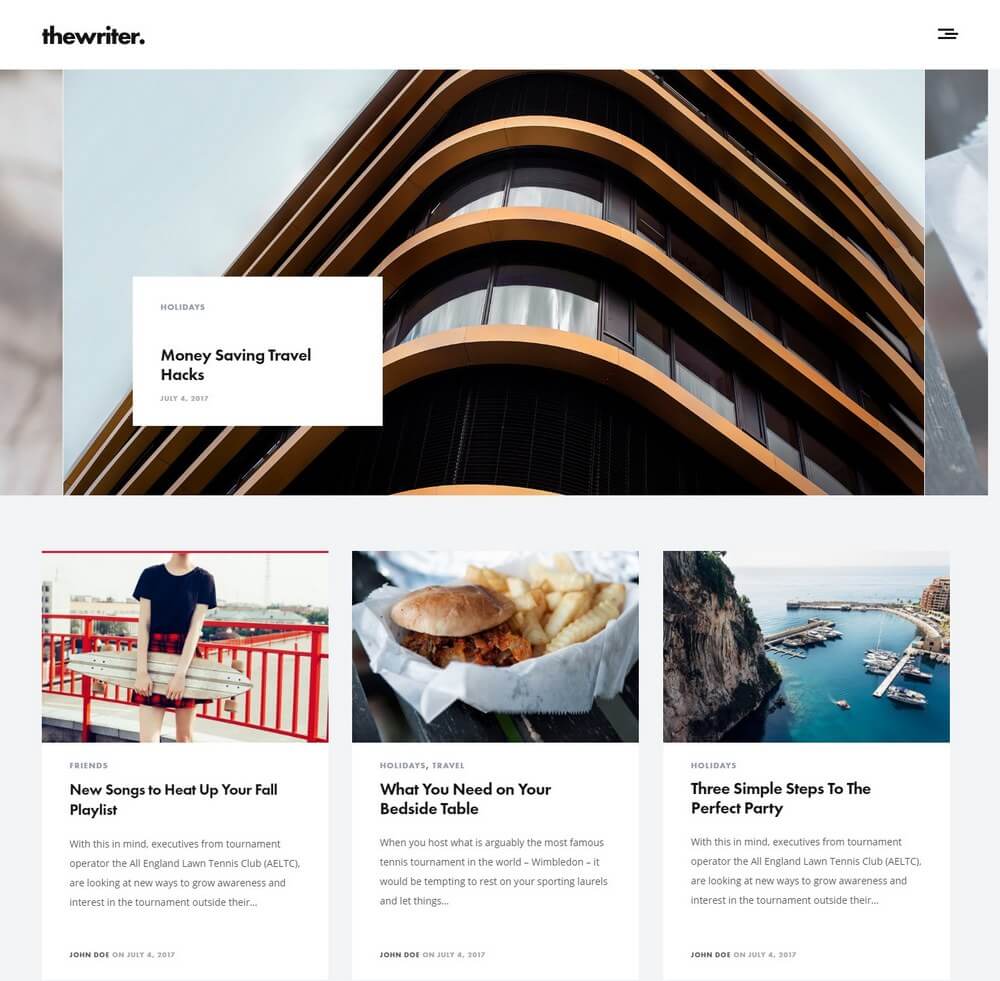
The Writer is a minimalist WordPress blogging theme made specifically for writers and authors who appreciate clean designs. The theme features an attractive slideshow for featured posts and a grid-based post layout with parallax backgrounds as well as video backgrounds.
The theme colors can also be changed however you like.
The Writer Rating & Updates
| Current Version | |
|---|---|
| Last Updated | 1 January 1970 |
| Rating | 4.25 (0 reviews) |
The Writer Features & Compatibility
| Columns | |
|---|---|
| Layout Style | |
| Browser Compatibility | |
| Documentation | |
| Files Included | |
| Gutenberg Ready | No |
| High Resolution Ready | |
| Widget Ready |
Basabi - Stylish Blogging WordPress Theme for Beginners
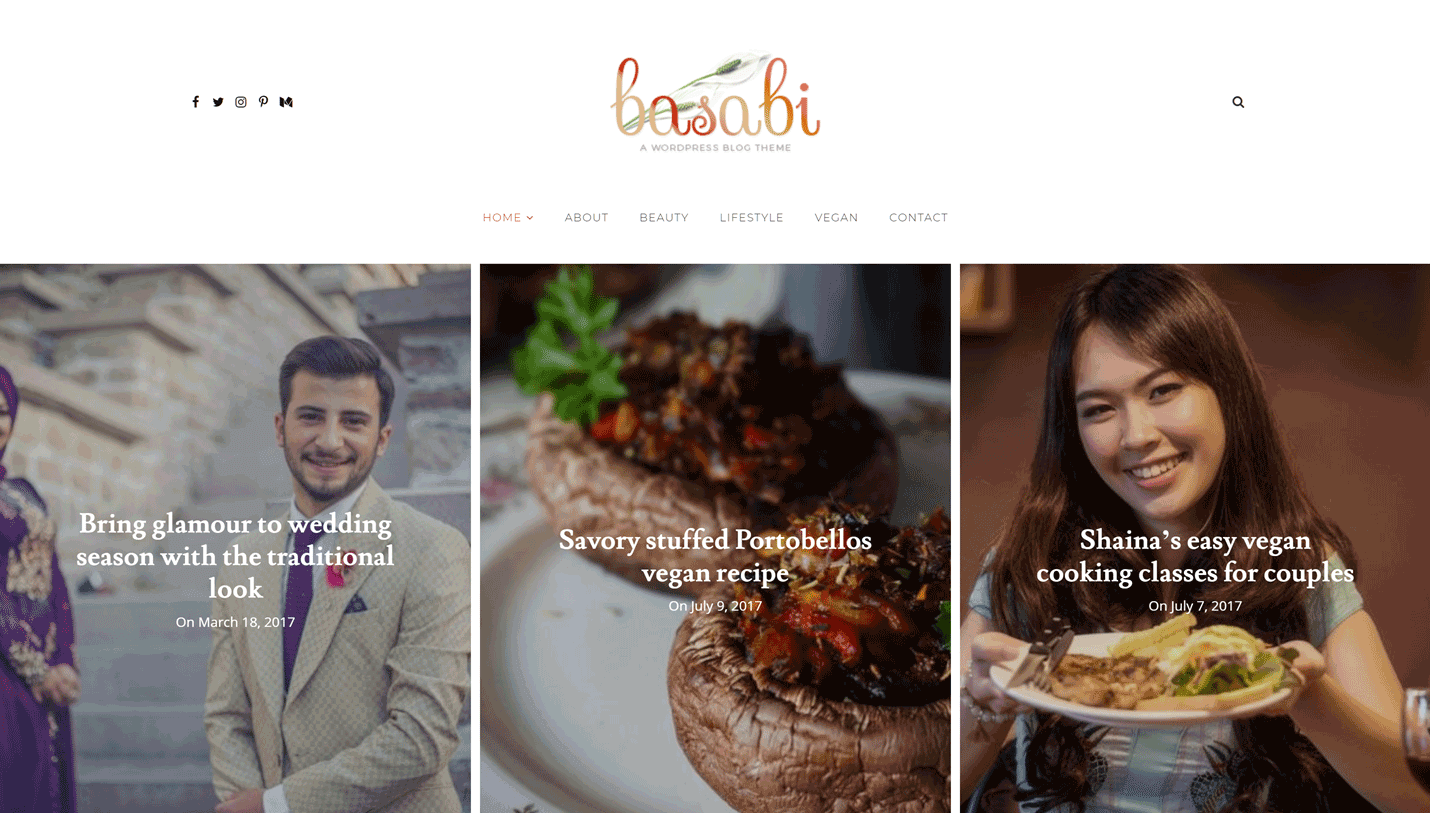
Basabi is another stylish blog theme for beginners that can help turn a regular WordPress installation into an eye-catching home for your content. The homepage slider looks great and is ideal for showcasing your best content, while still being easy to use.
If you do want to get more hands-on with your website, the WordPress Customizer is packed with optional settings and controls for customizing your blog.
Basabi Rating & Updates
| Current Version | 1.1.0 |
|---|---|
| Last Updated | 27 March 2018 |
| Rating | New Theme (No Ratings Yet) |
Basabi Features & Compatibility
| Columns | 4+ |
|---|---|
| Layout Style | Responsive |
| Browser Compatibility | IE10, IE11, Firefox, Safari, Opera, Chrome, Edge |
| Documentation | Well Documented |
| Files Included | PHP Files, CSS Files, JS Files |
| Gutenberg Ready | No |
| High Resolution Ready | Yes |
| Widget Ready | Yes |
Narratium - Authors WordPress Theme for Beginners
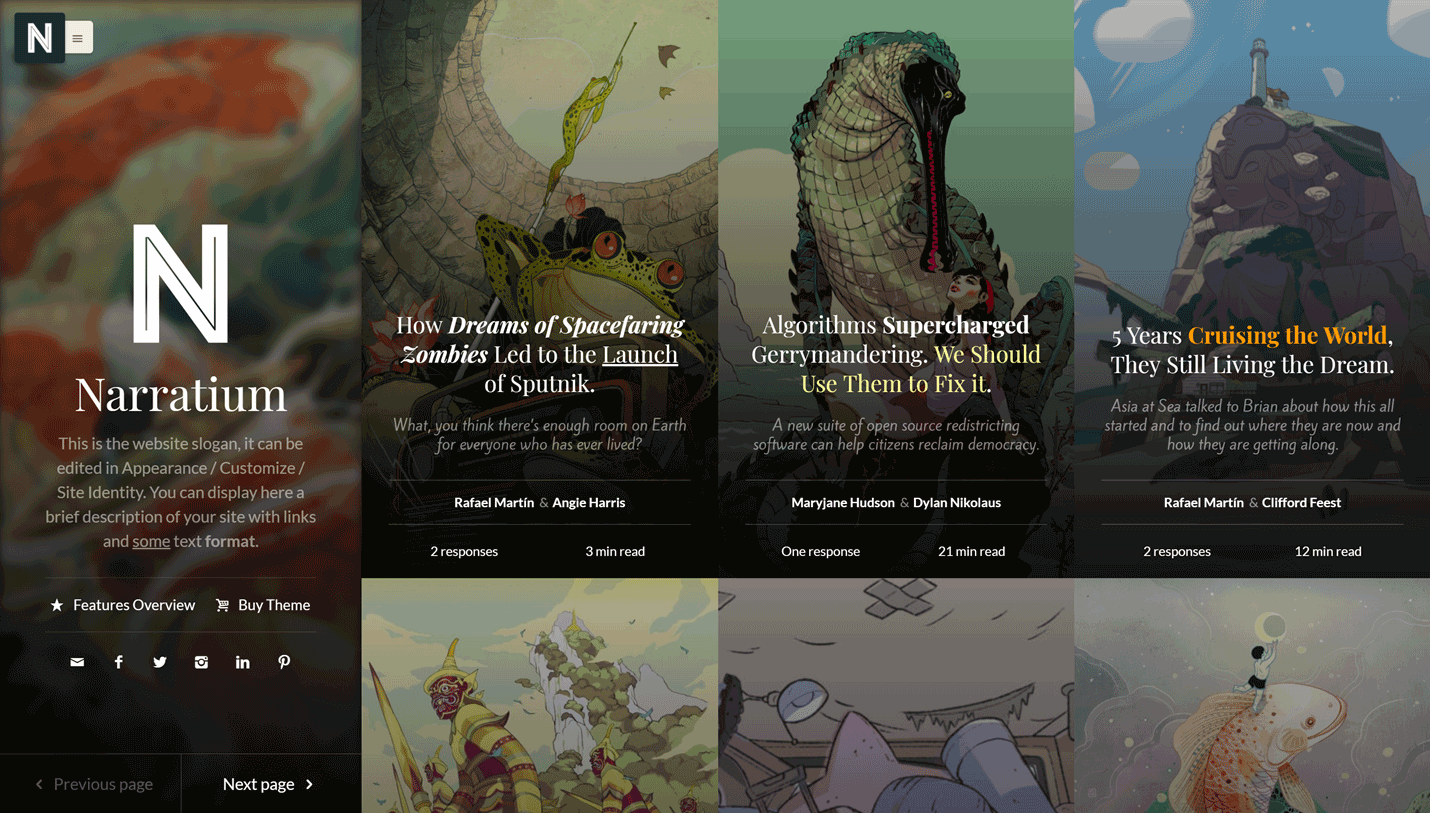
Narratium is a suitable WordPress theme for beginners, mainly thanks to its simple design and user-friendly interface. If you’re a regular blogger or someone who writes online, Narratium and its pre-built website demo has a design that’s ideal for your website needs.
Choosing from the library of templates provides you with lots of options each time you publish a new piece of content on your site.
Narratium Rating & Updates
| Current Version | 1.2.3 |
|---|---|
| Last Updated | 10 December 2019 |
| Rating | 4.36 (25 reviews) |
Narratium Features & Compatibility
| Columns | 1 |
|---|---|
| Layout Style | Responsive |
| Browser Compatibility | IE11, Firefox, Safari, Opera, Chrome, Edge |
| Documentation | Well Documented |
| Files Included | PHP Files, CSS Files, JS Files |
| Gutenberg Ready | Yes |
| High Resolution Ready | Yes |
| Widget Ready | Yes |
Buruhan - Freelancer and Agency Portfolio WordPress Theme for Beginners
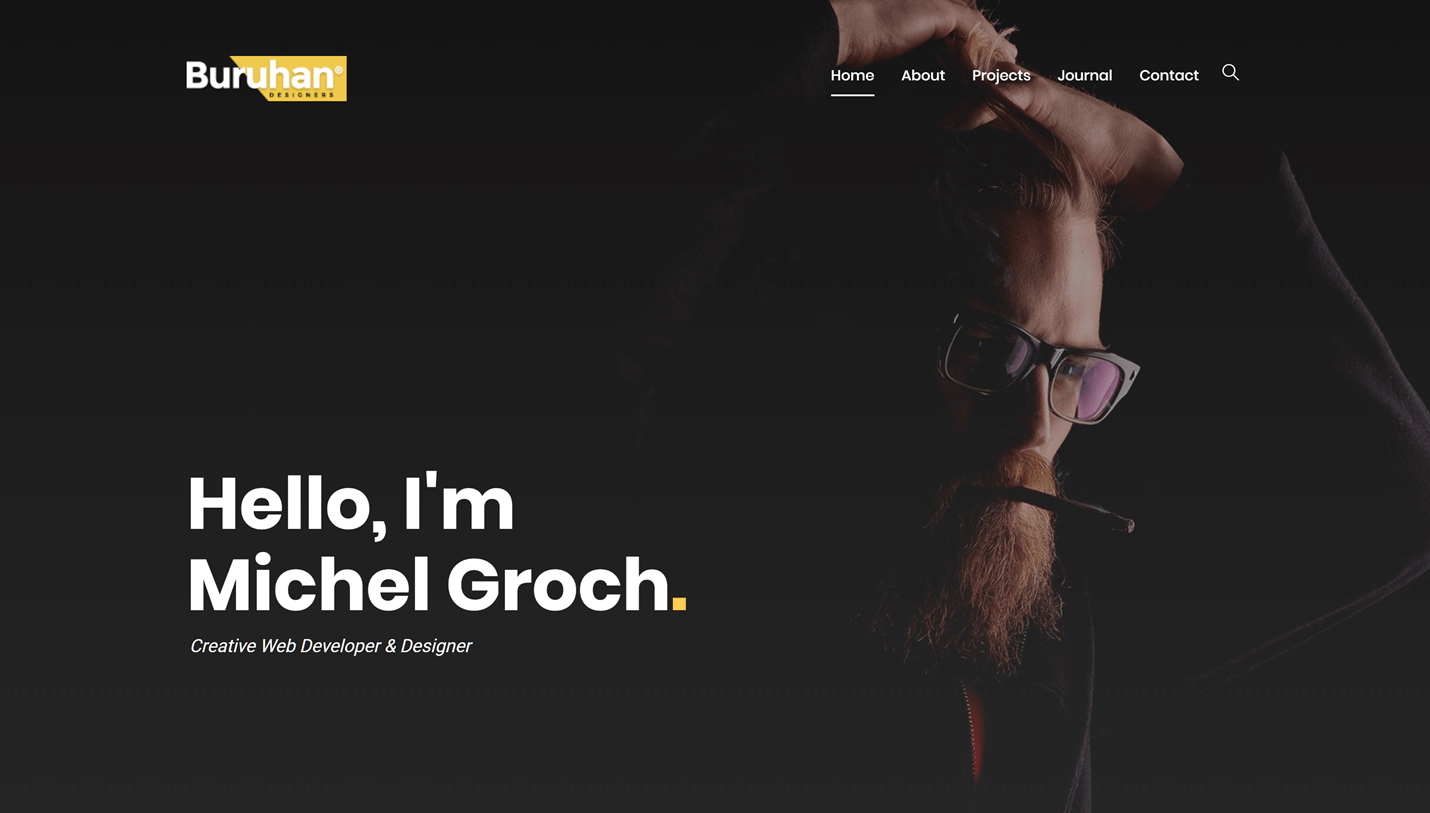
Buruhan is a beginner-friendly WordPress portfolio theme for freelancers and agencies. If your website is a means to an end and isn’t something you want to spend a lot of time on, but still want it to deliver good results, Buruhan could be a good option.
This is another of the best WordPress themes for beginners that is easy to use and well supported with great documentation.
Buruhan Rating & Updates
| Current Version | 1.4 |
|---|---|
| Last Updated | 15 May 2019 |
| Rating | New Theme (No Ratings Yet) |
Buruhan Features & Compatibility
| Columns | 4+ |
|---|---|
| Layout Style | Responsive |
| Browser Compatibility | IE10, IE11, Firefox, Safari, Opera, Chrome, Edge |
| Documentation | Well Documented |
| Files Included | PHP Files, CSS Files, JS Files |
| Gutenberg Ready | No |
| High Resolution Ready | Yes |
| Widget Ready | Yes |
Ashlesha - Creative Blog WordPress Theme for Beginners
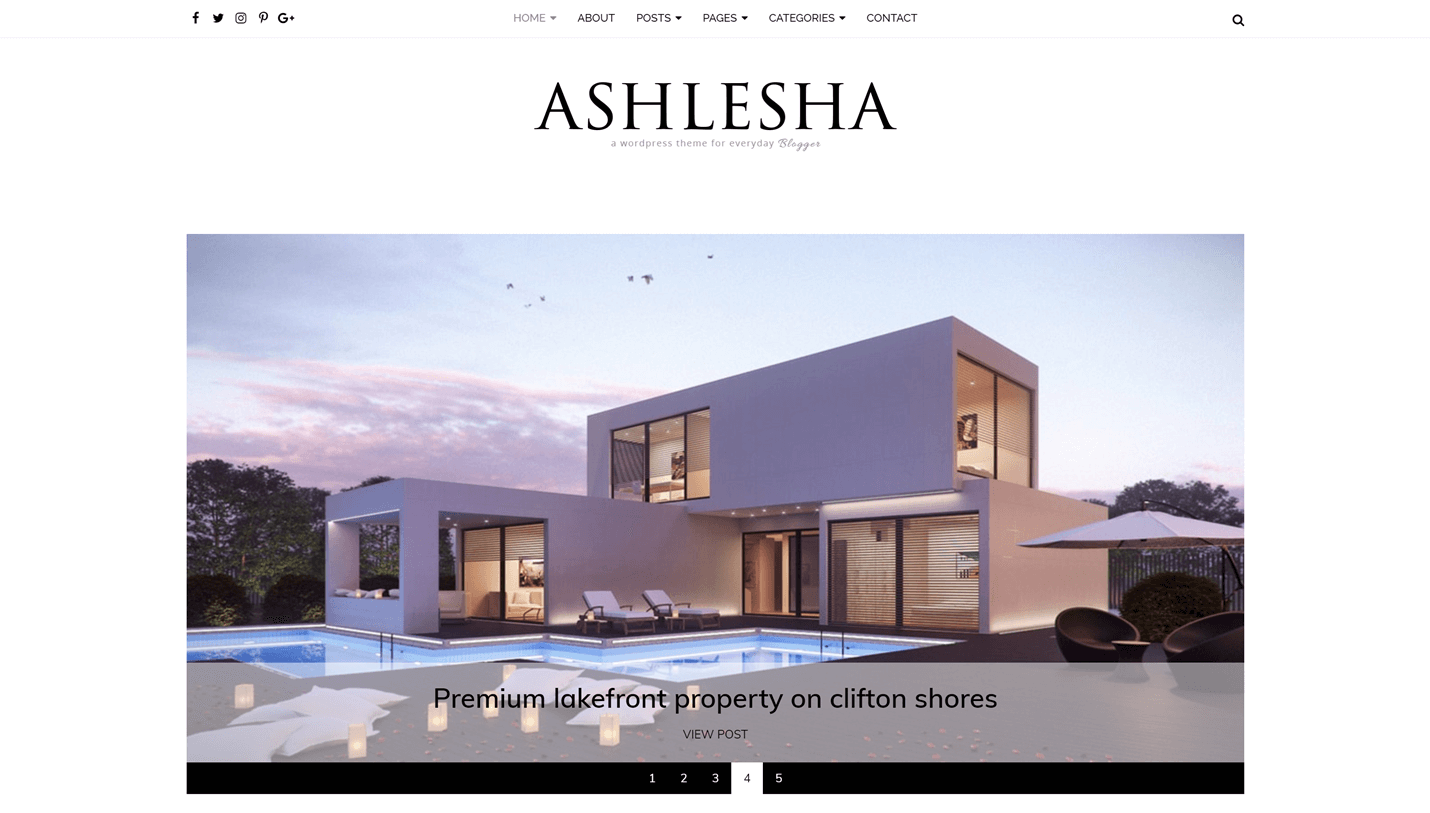
Ashlesha is a great WordPress blogging theme for beginners that is easy to setup and should contain everything you’ll need to get started. Once you’ve taken care of the essentials, you can fire up the WordPress Customizer to start making changes to the appearance of your blog.
However, as this theme looks good out of the box, there’s no real need to make any changes.
Ashlesha Rating & Updates
| Current Version | 1.2.0 |
|---|---|
| Last Updated | 27 May 2019 |
| Rating | New Theme (No Ratings Yet) |
Ashlesha Features & Compatibility
| Columns | 4+ |
|---|---|
| Layout Style | Responsive |
| Browser Compatibility | IE10, IE11, Firefox, Safari, Opera, Chrome, Edge |
| Documentation | Well Documented |
| Files Included | PHP Files, CSS Files, JS Files |
| Gutenberg Ready | No |
| High Resolution Ready | Yes |
| Widget Ready | Yes |
Sayville - WordPress Blog Theme
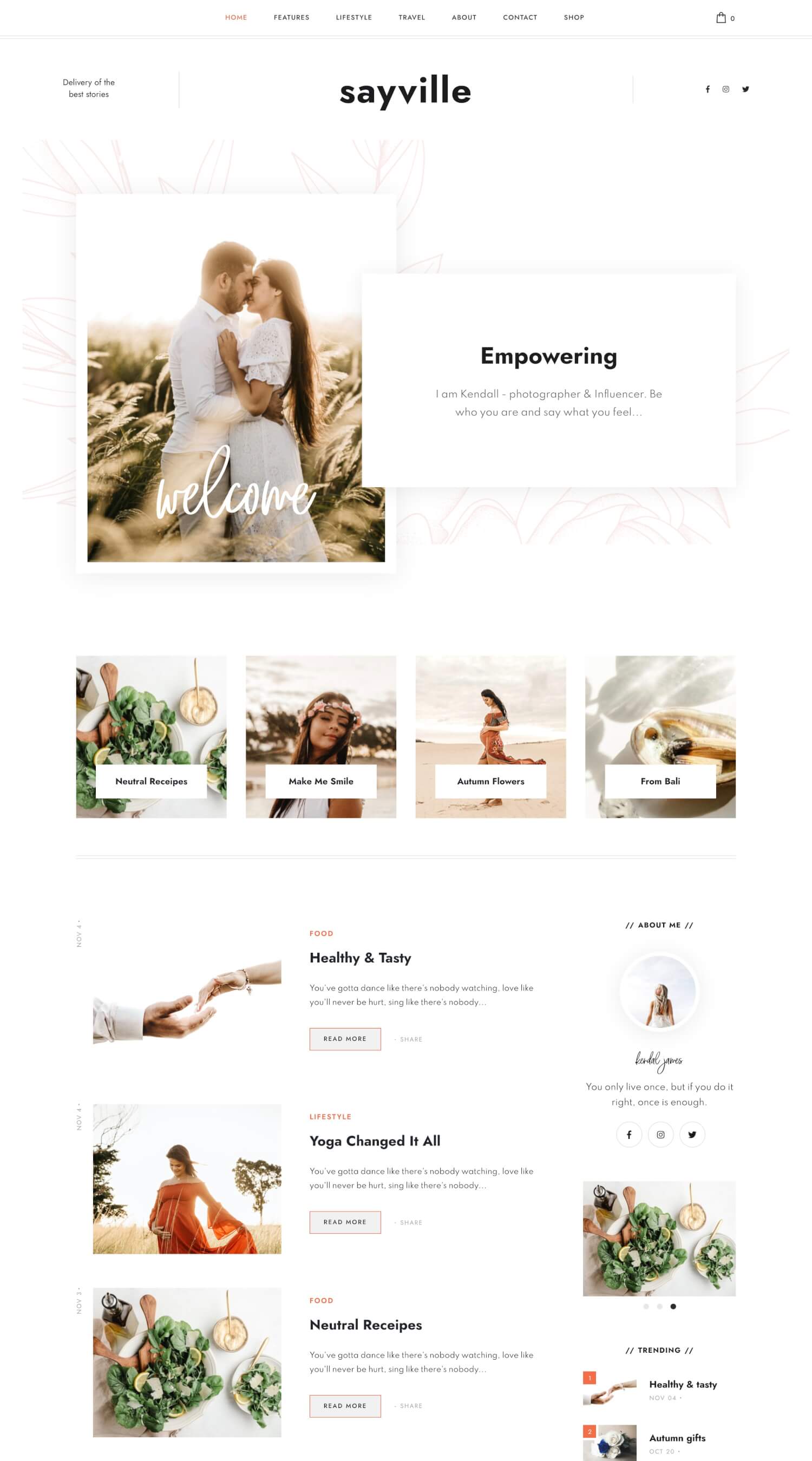
For creating a modern-looking, and classy personal blog website, Sayville is an excellent choice. It's a creatively crafted WordPress theme that aims to provide your readers with a mesmeric browsing experience.
Sayville's pages are crafted with attention to detail, and lots of love, ensuring it's fitting to a pool of blog types. The theme provides seamless compatibility with Elementor page builder and comes packed with the Revolution Slider plugin, saving you a ton of money.
Sayville Rating & Updates
| Current Version | 1.0.2 |
|---|---|
| Last Updated | 24 November 2021 |
| Rating | 5 (3 reviews) |
Sayville Features & Compatibility
| Columns | |
|---|---|
| Layout Style | Responsive |
| Browser Compatibility | IE11, Firefox, Safari, Opera, Chrome |
| Documentation | Well Documented |
| Files Included | Layered PSD, PHP Files, CSS Files, JS Files, PSD |
| Gutenberg Ready | No |
| High Resolution Ready | Yes |
| Widget Ready | Yes |
Cubus - Responsive Business WordPress Theme
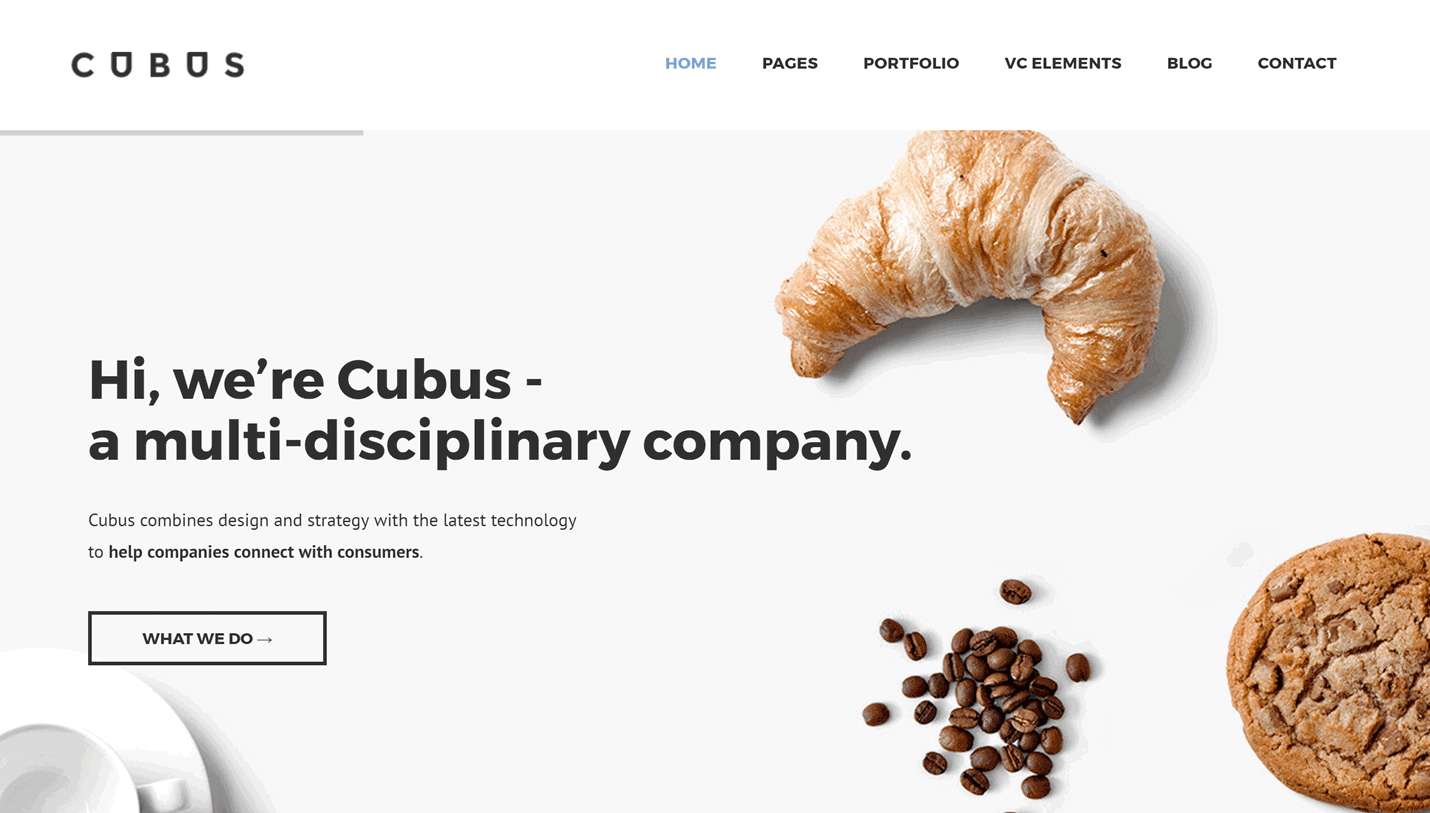
Cubus should be able to help anybody launch a professional looking business website with WordPress, regardless of their level of web design experience. Visual Composer is included in the package to make it easy to customize your website, while the powerful Slider Revolution plugin is on hand to help you create interactive sliders for your website.
Cubus Rating & Updates
| Current Version | 1.0.4 |
|---|---|
| Last Updated | 14 December 2018 |
| Rating | New Theme (No Ratings Yet) |
Cubus Features & Compatibility
| Columns | |
|---|---|
| Layout Style | Responsive |
| Browser Compatibility | IE9, IE10, IE11, Firefox, Safari, Opera, Chrome, Edge |
| Documentation | Well Documented |
| Files Included | PHP Files, CSS Files, JS Files |
| Gutenberg Ready | No |
| High Resolution Ready | Yes |
| Widget Ready | Yes |
Flexblog - Creative Blogging WordPress Theme
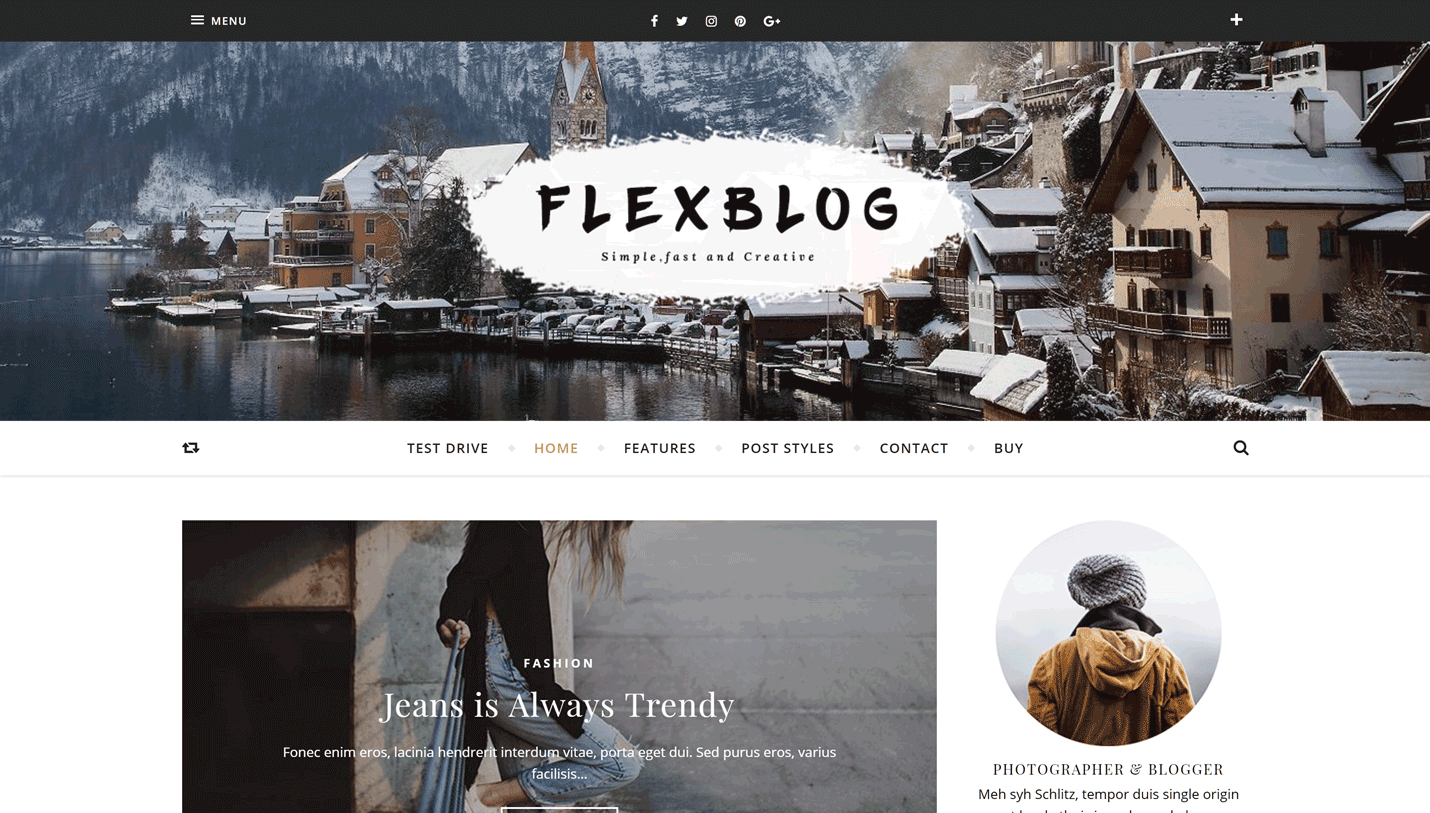
Flexblog is ideal for beginner bloggers who’d like a stylish website, despite their lack of WordPress skills and experience. The good support for the WordPress Customizer can help ease you into the world of website modifications.
However, thanks to the all the pre-built layouts and templates, Flexblog looks great right out of the box.
Flexblog Rating & Updates
| Current Version | 1.5.8 |
|---|---|
| Last Updated | 8 February 2021 |
| Rating | 5 (37 reviews) |
Flexblog Features & Compatibility
| Columns | 3 |
|---|---|
| Layout Style | Responsive |
| Browser Compatibility | IE10, IE11, Firefox, Safari, Opera, Chrome, Edge |
| Documentation | Well Documented |
| Files Included | PHP Files, CSS Files, JS Files |
| Gutenberg Ready | Yes |
| High Resolution Ready | Yes |
| Widget Ready | Yes |
Restaurant Cafe - Beginner Friendly WordPress Theme
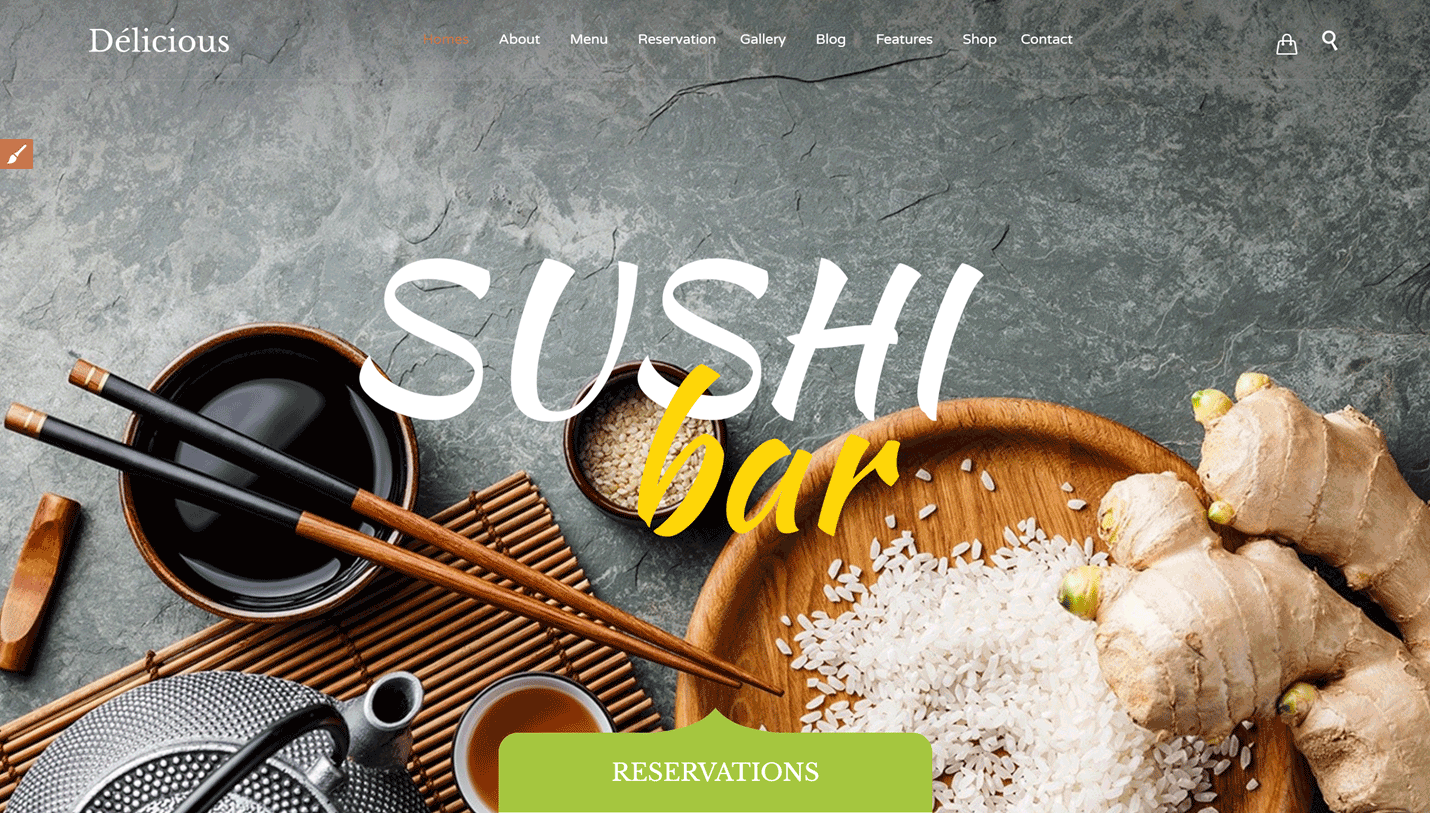
Restaurant Café has been designed to turn a regular WordPress website into a tool to promote your restaurant or café online. Thanks to the different website demos and customization options, almost any type of food and drink related business could make good use of this theme.
To help you grow your business, you can also enable the optional ecommerce features to sell products and other items directly from your website.
Restaurant Cafe Rating & Updates
| Current Version | 13 |
|---|---|
| Last Updated | 9 December 2020 |
| Rating | 4.55 (47 reviews) |
Restaurant Cafe Features & Compatibility
| Columns | 4+ |
|---|---|
| Layout Style | Responsive |
| Browser Compatibility | IE11, Firefox, Safari, Opera, Chrome, Edge |
| Documentation | Well Documented |
| Files Included | PHP Files, CSS Files, JS Files |
| Gutenberg Ready | No |
| High Resolution Ready | Yes |
| Widget Ready | Yes |
Typograph - Content Focused Gutenberg WordPress Theme
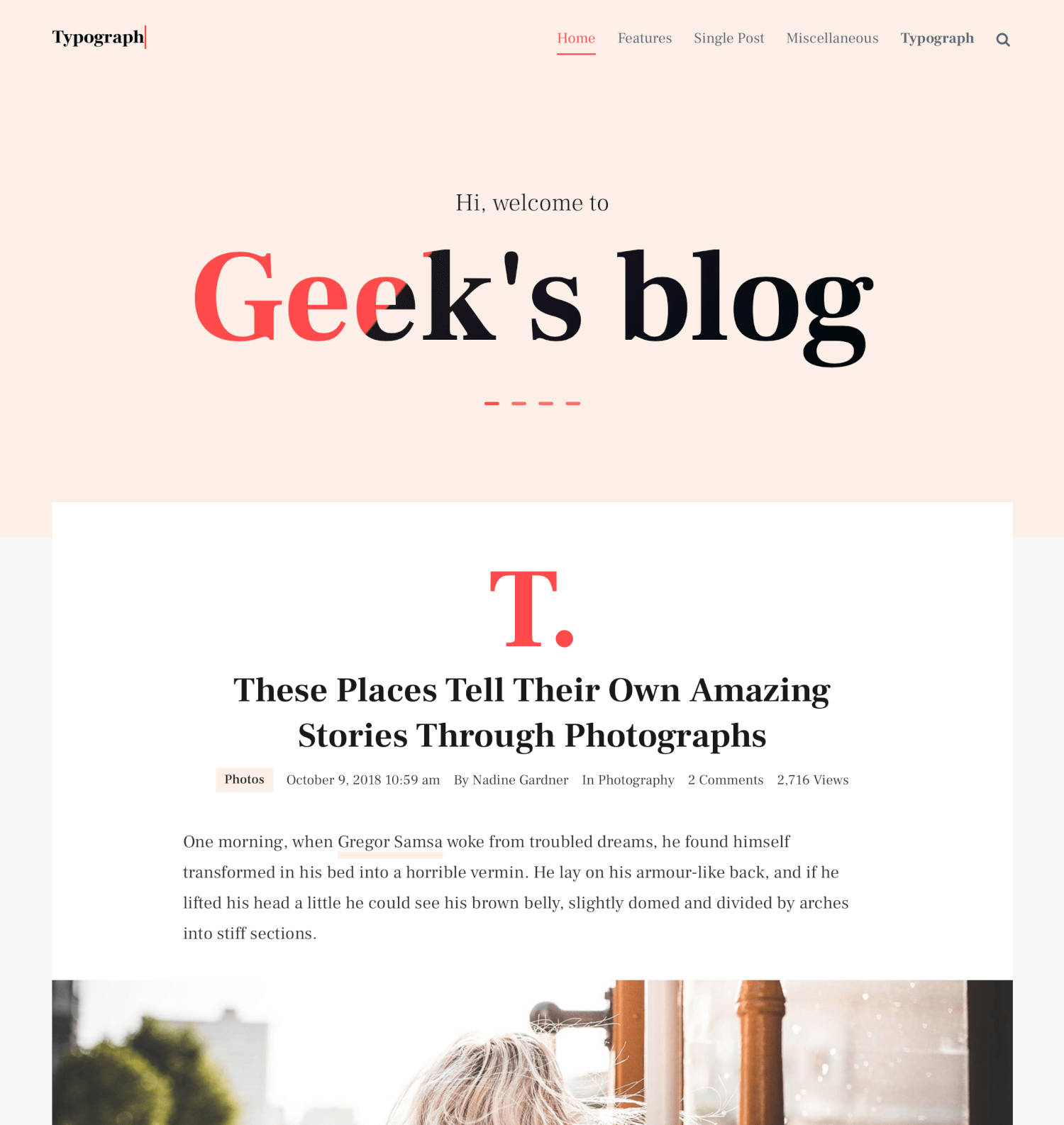
Typograph is a modern Gutenberg WordPress theme that comes with a minimalist and content-focused design. This theme is most suitable for making personal and professional blogs.
It comes with support for Google AMP, Schema.org snippets, RTL languages, and much more. The theme also promises much faster loading times.
Typograph Rating & Updates
| Current Version | 1.0.4 |
|---|---|
| Last Updated | 22 October 2020 |
| Rating | 5 (4 reviews) |
Typograph Features & Compatibility
| Columns | 4+ |
|---|---|
| Layout Style | Responsive |
| Browser Compatibility | IE10, IE11, Firefox, Safari, Opera, Chrome, Edge |
| Documentation | Well Documented |
| Files Included | PHP Files, CSS Files, JS Files |
| Gutenberg Ready | Yes |
| High Resolution Ready | Yes |
| Widget Ready | Yes |
Werkstatt - Creative Portfolio Theme
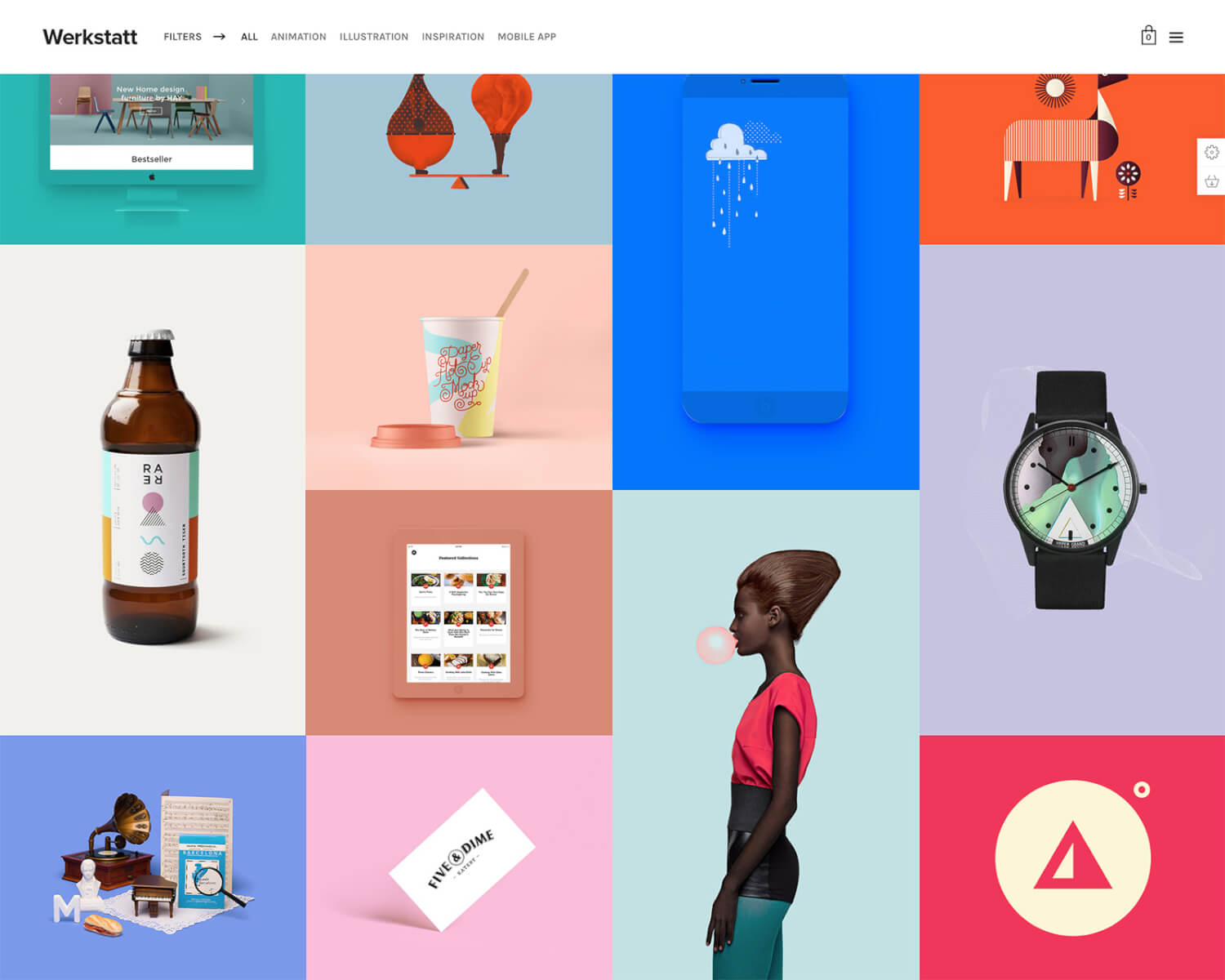
Werkstatt is the perfect theme for setting up a new portfolio website. It's packed with features to showcase your work in a beautiful surround, but is simple enough for anyone to get started fast with WordPress — even if you've never used it before! Want to grow your site and begin selling your items? No problem — it comes bundled with e-commerce support.
Werkstatt Rating & Updates
| Current Version | 4.6.2.1 |
|---|---|
| Last Updated | 2 November 2020 |
| Rating | 4.72 (311 reviews) |
Werkstatt Features & Compatibility
| Columns | 4+ |
|---|---|
| Layout Style | Responsive |
| Browser Compatibility | IE10, IE11, Firefox, Safari, Opera, Chrome, Edge |
| Documentation | Well Documented |
| Files Included | PHP Files, CSS Files, JS Files |
| Gutenberg Ready | Yes |
| High Resolution Ready | Yes |
| Widget Ready | Yes |
CheerUp - Blog & Magazine Theme
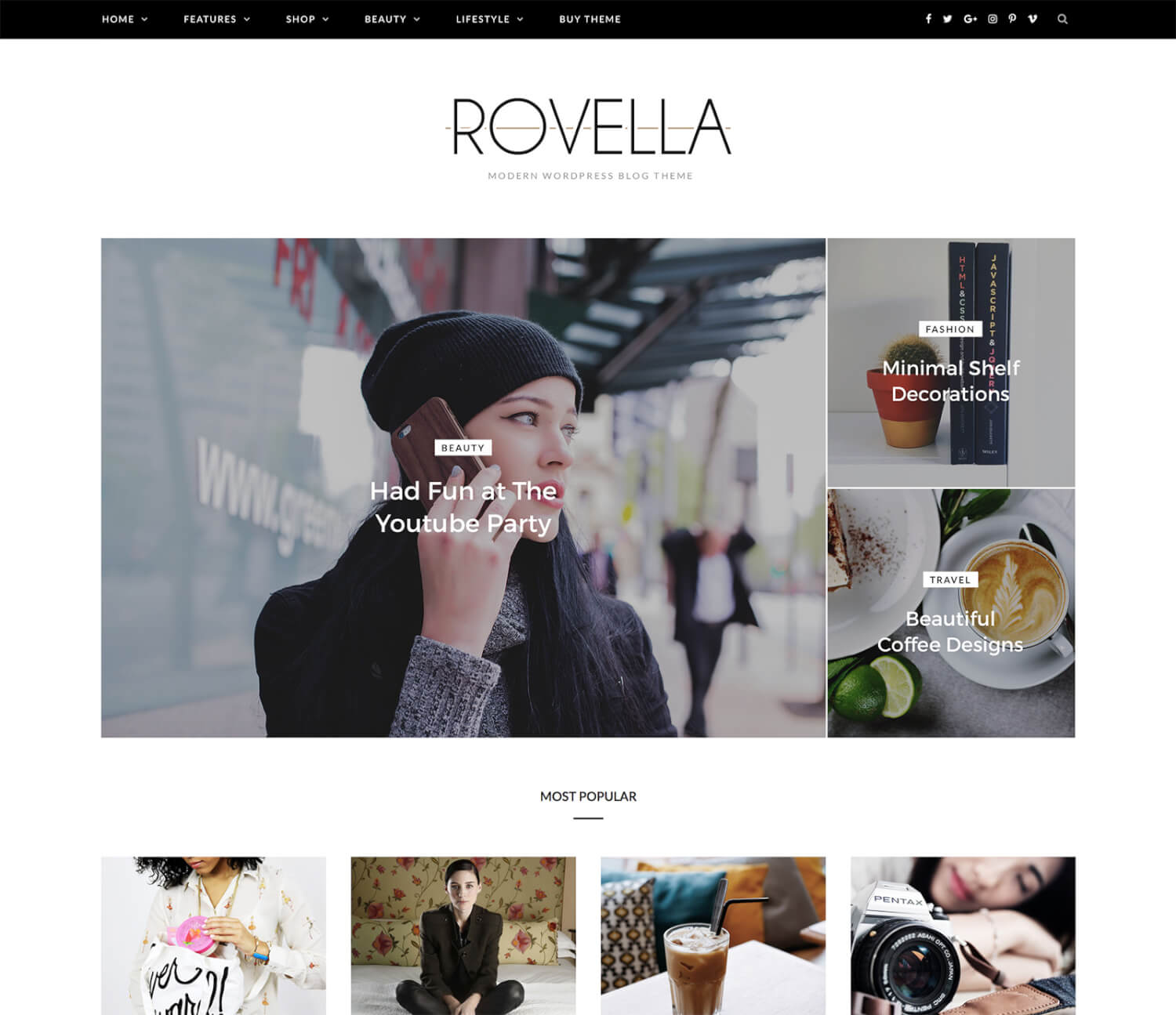
CheerUp is a simple theme with luxury design options, tailored to be exceptional on all kinds of blogs and minimal magazines. Whatever your first website is going to be, this theme should be a good fit.
It's packed with over 100 layout combinations for different types of site.and can scale from everything from a simple portfolio to a feature-packed blog, travel blog, personal blogs, and much more.
CheerUp Rating & Updates
| Current Version | 7.4.2 |
|---|---|
| Last Updated | 27 October 2020 |
| Rating | 4.83 (120 reviews) |
CheerUp Features & Compatibility
| Columns | 2 |
|---|---|
| Layout Style | Responsive |
| Browser Compatibility | IE11, Firefox, Safari, Opera, Chrome, Edge |
| Documentation | Well Documented |
| Files Included | PHP Files, CSS Files, JS Files |
| Gutenberg Ready | Yes |
| High Resolution Ready | Yes |
| Widget Ready | Yes |
Air - Lightweight Portfolio WordPress Theme
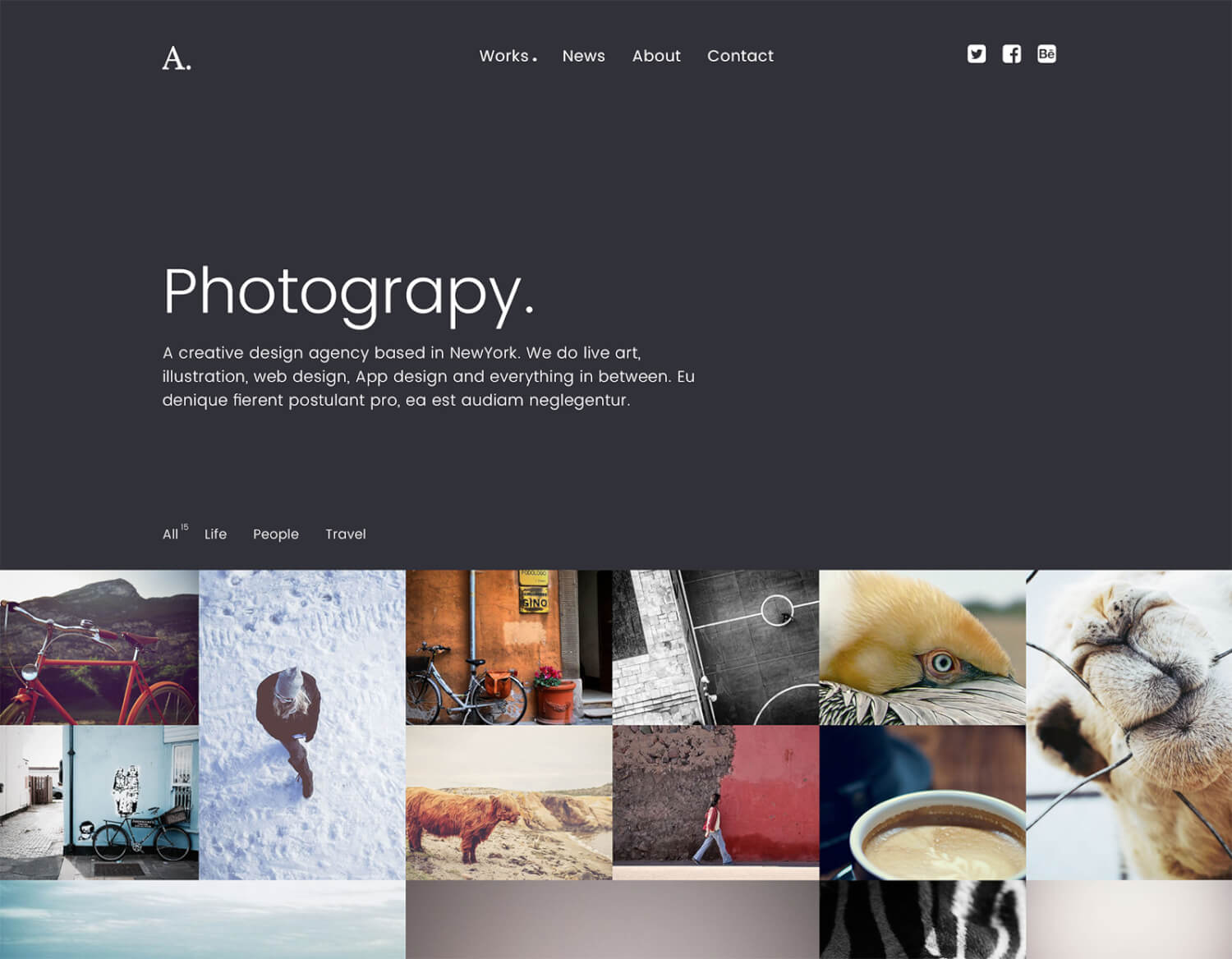
Air is an extremely lightweight WordPress theme made for creating portfolio websites for agencies and professionals. The theme not only comes with multiple premade layouts for setting up a portfolio website quickly, but it also lets you customize your portfolio to your own preference.
The clean and minimal design of the theme also makes it fast to load as well.
Air Rating & Updates
| Current Version | 1.9.7.3 |
|---|---|
| Last Updated | 2 November 2020 |
| Rating | 4.65 (46 reviews) |
Air Features & Compatibility
| Columns | 4+ |
|---|---|
| Layout Style | Responsive |
| Browser Compatibility | IE9, IE10, IE11, Firefox, Safari, Opera, Chrome, Edge |
| Documentation | Well Documented |
| Files Included | PHP Files, HTML Files, CSS Files, JS Files |
| Gutenberg Ready | No |
| High Resolution Ready | Yes |
| Widget Ready | Yes |
Stratus - App and Product WordPress Theme
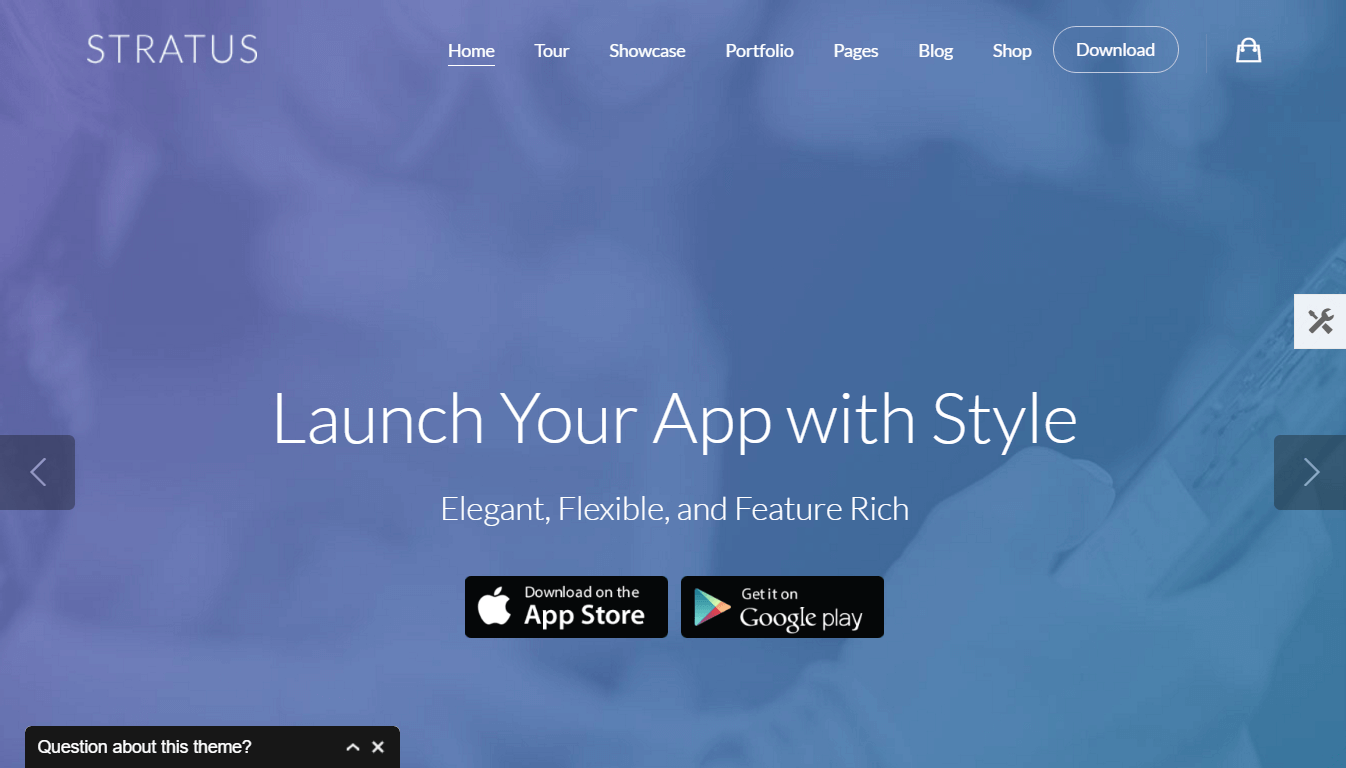
If you’re getting ready to launch a new service or app but don’t have the time to master WordPress and get yourself familiar with this website building tool, the Stratus WordPress theme will simplify the process of delivering an effective website. With a good selection of homepage designs that are suited to promoting a range of products and services, this is one theme with a lot of out-of-the-box functionality that will make creating a new website much easier.
Stratus Rating & Updates
| Current Version | 4.1 |
|---|---|
| Last Updated | 6 March 2021 |
| Rating | 4.89 (126 reviews) |
Stratus Features & Compatibility
| Columns | 4+ |
|---|---|
| Layout Style | Responsive |
| Browser Compatibility | IE11, Firefox, Safari, Opera, Chrome, Edge |
| Documentation | Well Documented |
| Files Included | Layered PSD, PHP Files, CSS Files, JS Files |
| Gutenberg Ready | No |
| High Resolution Ready | Yes |
| Widget Ready | Yes |
The Essence - WordPress Blogging Theme
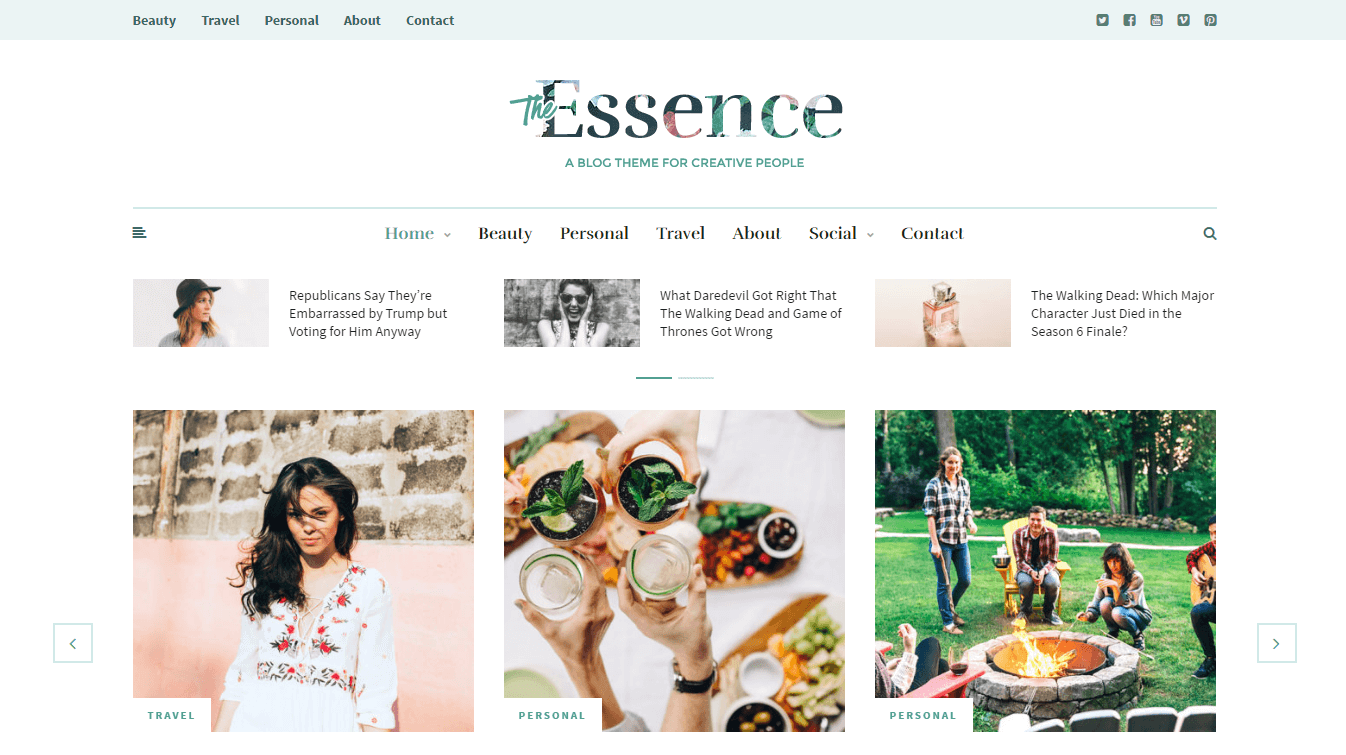
The Essence might have an advanced homepage layout and an impressive library of page templates. However, it’s an easy theme to get started with, especially if you’re launching a new blog that needs a slightly feminine design.
If your site requires a slightly different appearance, then the intuitive WordPress Customizer tool can be used to make the necessary changes to The Essence.
The Essence Rating & Updates
| Current Version | 1.1.5 |
|---|---|
| Last Updated | 11 May 2017 |
| Rating | 4.81 (26 reviews) |
The Essence Features & Compatibility
| Columns | 2 |
|---|---|
| Layout Style | Responsive |
| Browser Compatibility | IE9, IE10, IE11, Firefox, Safari, Opera, Chrome, Edge |
| Documentation | Well Documented |
| Files Included | PHP Files, CSS Files, JS Files |
| Gutenberg Ready | No |
| High Resolution Ready | No |
| Widget Ready | Yes |
Intent - Minimal Portfolio Theme
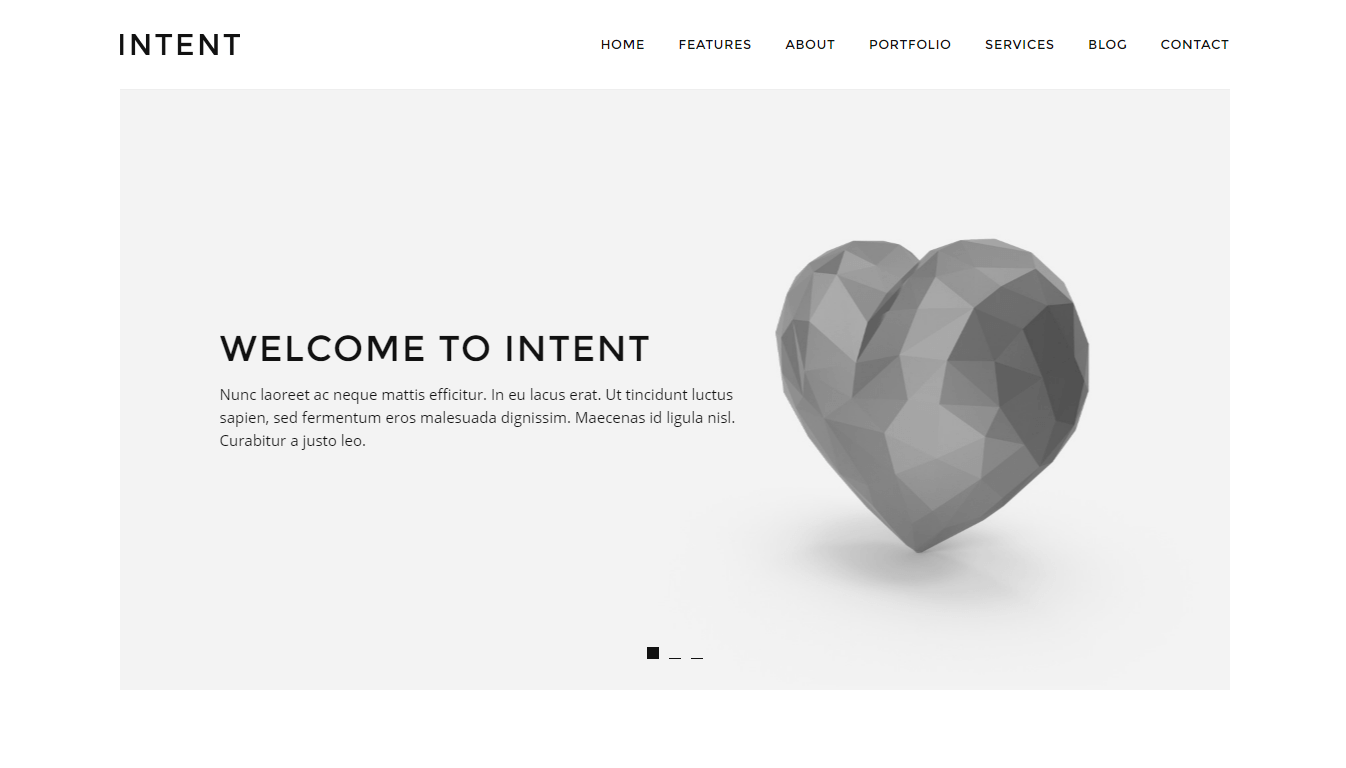
Intent is another minimal WordPress theme that won’t overwhelm you with features and options. Instead, if you’re happy to follow the default installation process of this theme, you could have a stylish website with very little input required on your part.
However, when your WordPress abilities improve, this theme has plenty of extras for you to make use of.
Intent Rating & Updates
| Current Version | |
|---|---|
| Last Updated | 4 October 2016 |
| Rating | New Theme (No Ratings Yet) |
Intent Features & Compatibility
| Columns | |
|---|---|
| Layout Style | |
| Browser Compatibility | |
| Documentation | |
| Files Included | |
| Gutenberg Ready | No |
| High Resolution Ready | |
| Widget Ready |
Borano - Photography Portfolio WordPress Theme
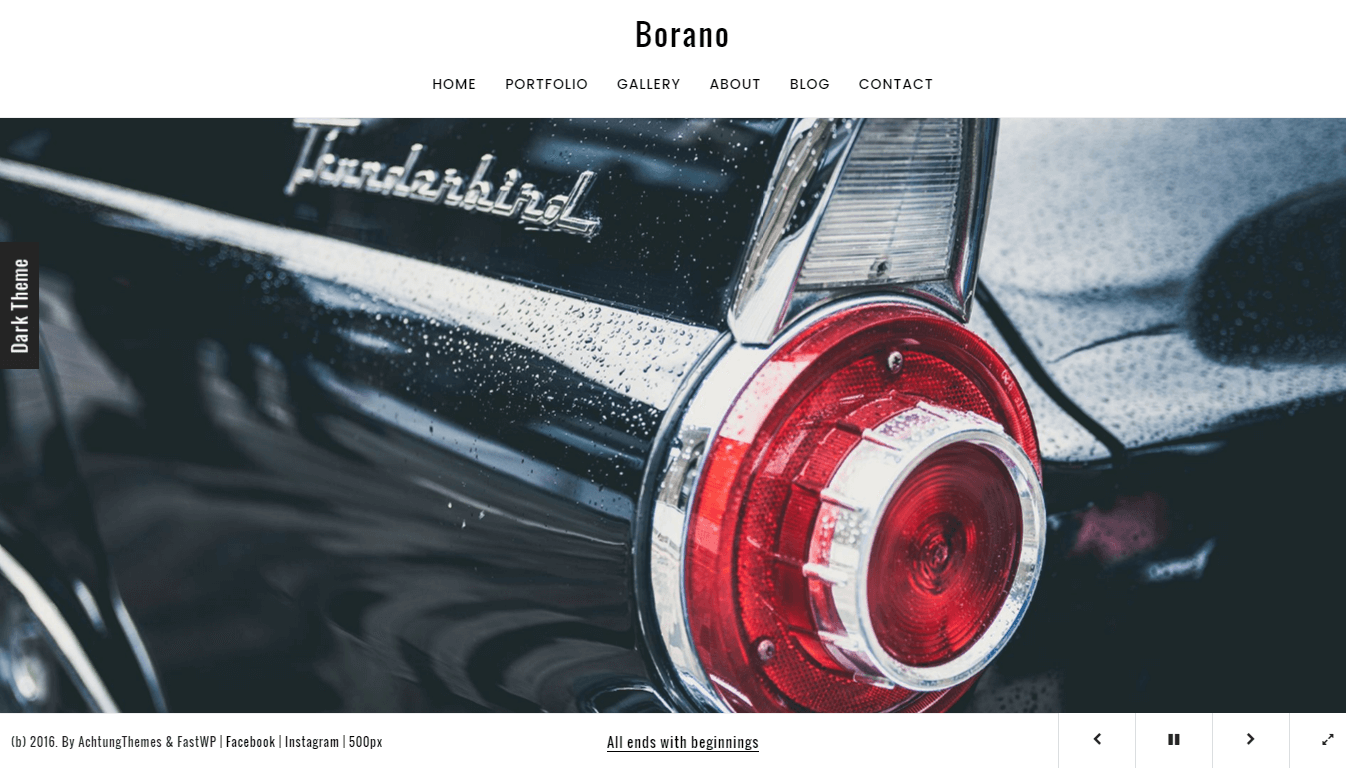
Borano is another beginner-friendly WordPress theme that wants to help everyone create a professional portfolio website, this time in the photography niche. Therefore, if you’re looking for a straightforward way to share your photos online via your own website, or promote your services as a freelance photographer, Borano has all the features you’ll need.
Borano Rating & Updates
| Current Version | 1.46 |
|---|---|
| Last Updated | 19 March 2019 |
| Rating | 4.08 (40 reviews) |
Borano Features & Compatibility
| Columns | 4+ |
|---|---|
| Layout Style | Responsive |
| Browser Compatibility | IE10, IE11, Firefox, Safari, Opera, Chrome, Edge |
| Documentation | Well Documented |
| Files Included | PHP Files, HTML Files, CSS Files, JS Files |
| Gutenberg Ready | No |
| High Resolution Ready | Yes |
| Widget Ready | Yes |
Assemble - Flexible Portfolio WordPress Theme
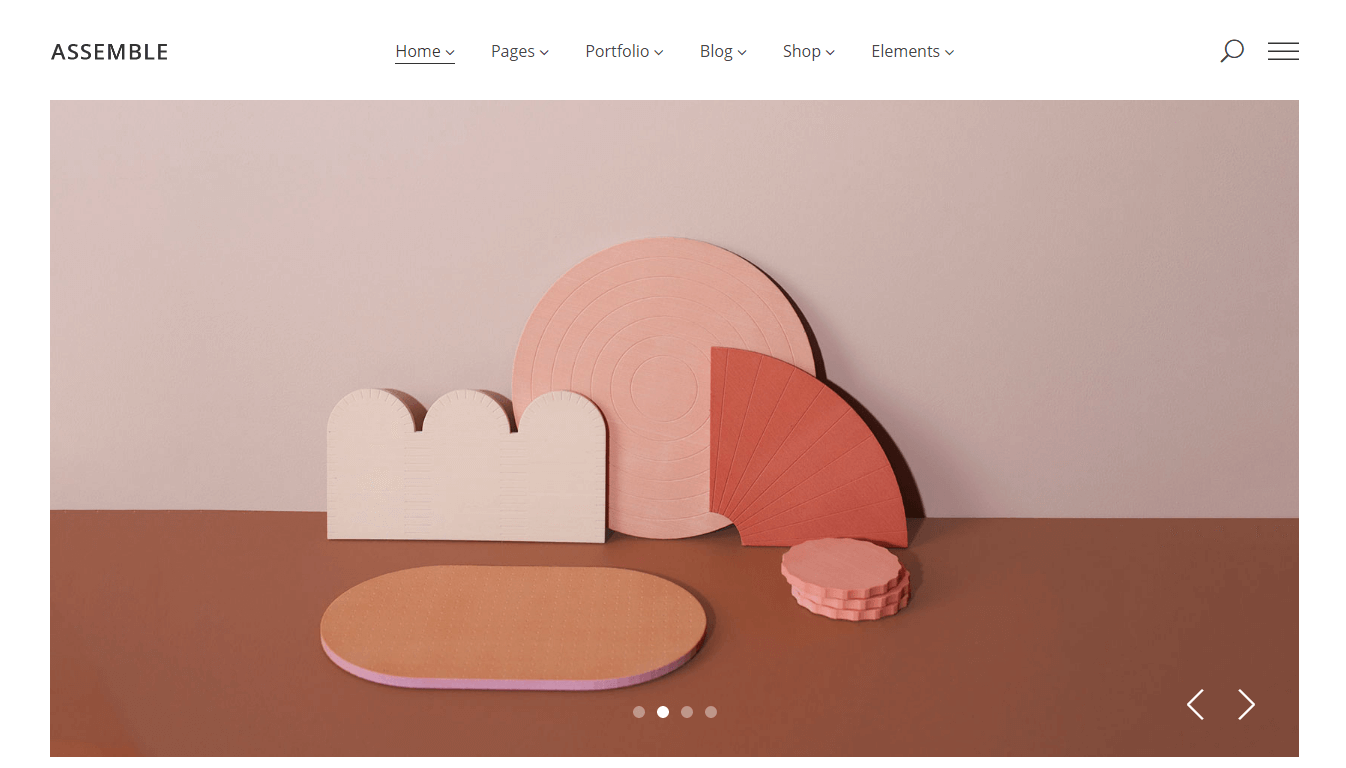
Assemble gives you 18 homepage designs to choose from, but to make this a WordPress theme for beginners, these demos can be easily imported in just a few clicks. First and foremost, Assemble has been built to help you create a portfolio website with WordPress.
However, it’s a flexible option that can just as easily be used for a blog, business website, or even an online shop.
Assemble Rating & Updates
| Current Version | 1.8.1 |
|---|---|
| Last Updated | 16 October 2020 |
| Rating | 4.42 (53 reviews) |
Assemble Features & Compatibility
| Columns | 4+ |
|---|---|
| Layout Style | Responsive |
| Browser Compatibility | IE10, IE11, Firefox, Safari, Opera, Chrome, Edge |
| Documentation | Well Documented |
| Files Included | PHP Files, CSS Files, JS Files |
| Gutenberg Ready | No |
| High Resolution Ready | Yes |
| Widget Ready | Yes |
Samui - WordPress Blogging Theme

Although the full-screen homepage video display found on the Samui demo might look complicated to setup, this theme includes all the documentation you’ll need to create a professional website with WordPress. Furthermore, most of the modules and elements that make up the theme demo are entirely optional, giving you an easy way to simplify the process of using Samui even more.
Samui Rating & Updates
| Current Version | 2.0.1 |
|---|---|
| Last Updated | 3 October 2020 |
| Rating | 4.72 (25 reviews) |
Samui Features & Compatibility
| Columns | 3 |
|---|---|
| Layout Style | Responsive |
| Browser Compatibility | IE10, IE11, Firefox, Safari, Opera, Chrome |
| Documentation | Well Documented |
| Files Included | PHP Files, CSS Files, JS Files |
| Gutenberg Ready | Yes |
| High Resolution Ready | Yes |
| Widget Ready | Yes |
The Pine - Beginners WordPress Theme
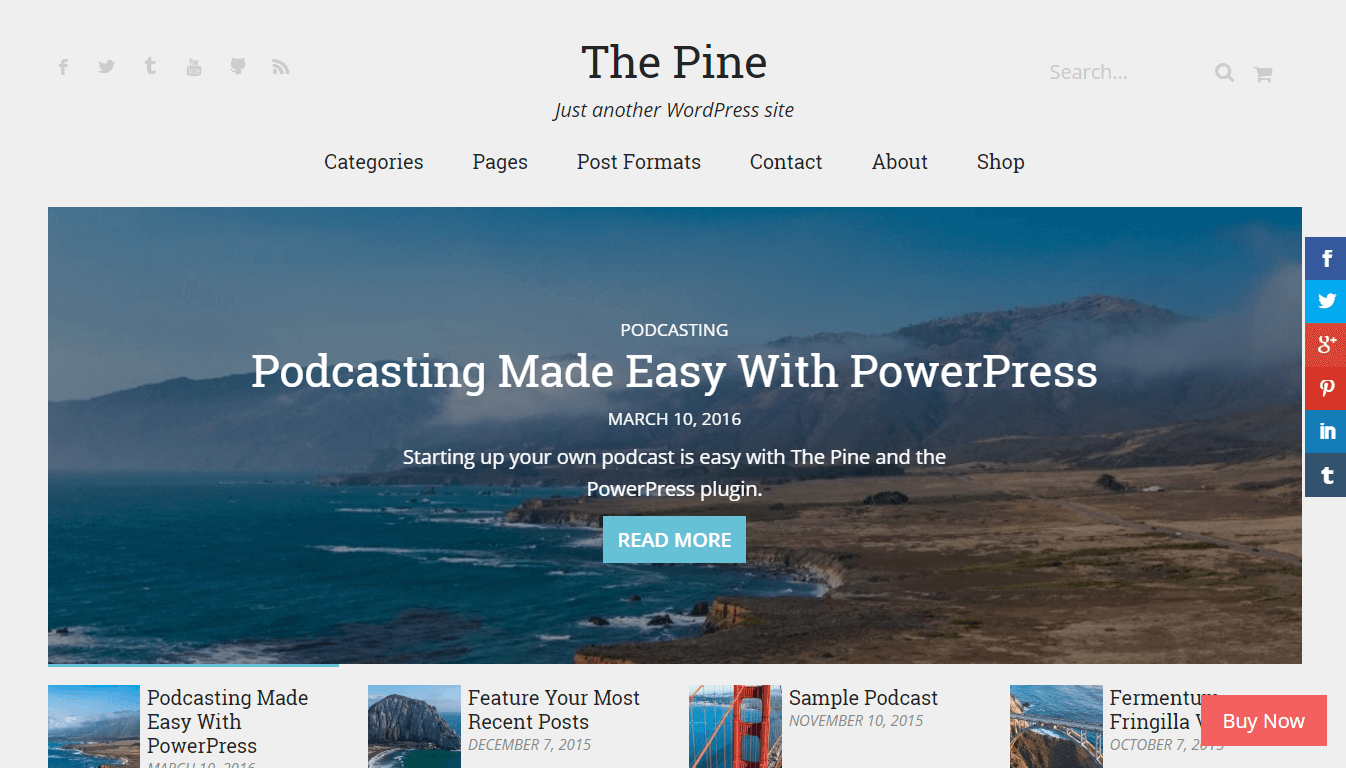
The Pine theme sticks to the basics to make it a suitable WordPress theme for beginners. While the blogging homepage does feature a lot of different elements, importing and applying the default layout to your site only takes a few clicks.
If you don’t need all of the homepage elements found in The Pine demo, then you’ll find this theme even easier to use.
The Pine Rating & Updates
| Current Version | |
|---|---|
| Last Updated | 4 August 2016 |
| Rating | New Theme (No Ratings Yet) |
The Pine Features & Compatibility
| Columns | |
|---|---|
| Layout Style | |
| Browser Compatibility | |
| Documentation | |
| Files Included | |
| Gutenberg Ready | No |
| High Resolution Ready | |
| Widget Ready |
5 Top Tips for Beginning With WordPress
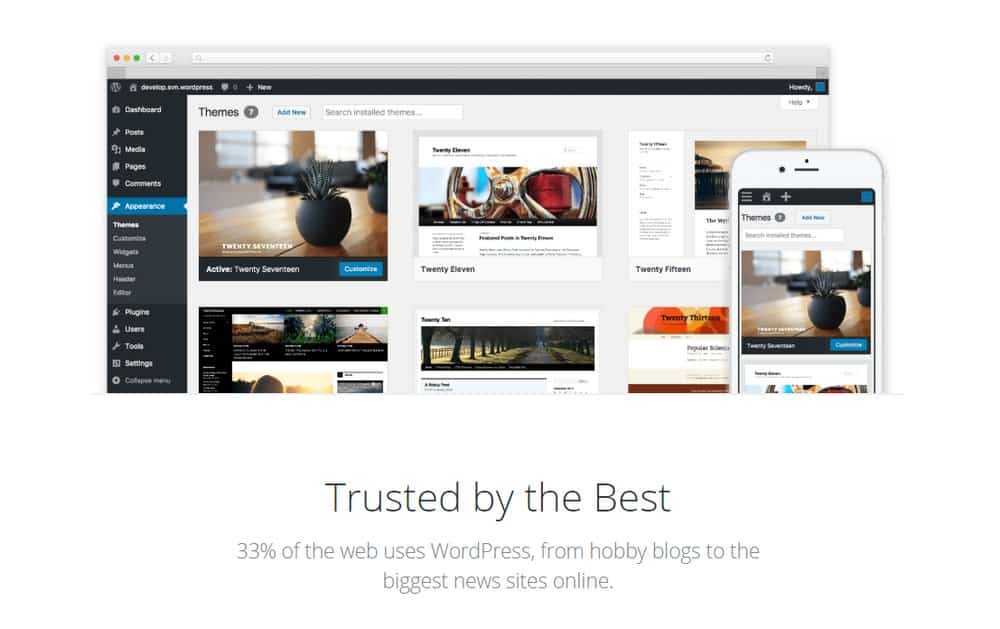
Setting up a WordPress website for the first time can feel a bit overwhelming since you have to make many important choices that determine the overall quality of your website.
Follow these tips to get a basic understand of the best choices you can make to create a more efficient and professional website.
1. Choose A WordPress-Optimized Web Hosting Provider
When making a new WordPress website, the first and the most important decision you’ll have to make is to choose a web hosting provider to host your website. Often times, most people choose the cheapest option and end up with a terrible user experience.
WordPress is a software that performs better in an optimized environment. While a shared hosting plan is sufficient for making a WordPress website, using a managed WordPress hosting provider will allow you to supercharge your website by improving performance, protecting your site from hackers, daily backups, and much more.
Contrary to popular belief, managed WordPress hosting is not expensive. In fact, you can get a managed WordPress hosting account for the same price of a shared hosting plan from a platform like Siteground, which offers plans starting at $3.95 per month.
2. Try To Avoid Free WordPress Themes
There’s nothing wrong about using a free WordPress theme. We get it. You want to cut down costs and stick to your budget. Although, there are a few things you should be aware of when using a free WordPress theme.
- Outdated Designs: Most of the free themes available in WordPress directory feature outdated designs that especially look terrible on mobile devices.
- Compatibility Issues: Free themes aren’t always optimized to work with most third-party plugins. You’ll often discover compatibility issues when trying to extend the functions of your website with plugins.
- Used By Many Others: Free themes are always being used by thousands of other websites, including low-quality and scam websites. When you’re using the same theme of a scam website, it will only hurt your reputation.
- No Customer Support Or Updates: Premium themes provide you with unlimited updates to address the latest WordPress features and even offer customer support to customize the theme to your preference.
Keep in mind your website is an investment that will reward you well in the future. Don’t cheap out when making a long-term investment.
3. Optimize Website For Fast Performance
Faster website loading speed is the key to making a professional website and getting higher rankings on Google. Optimizing your site for better performance will help you get an advantage over your competition as well.
- Choose a lightweight and fast-loading theme
- Install a caching plugin (eg: WP Super Cache)
- Use a CDN (eg: Cloudflare)
- Consider using Google AMP
- Avoid installing too many plugins
4. Setup Analytics, Caching, and SEO
There are a few WordPress plugins and third-party services that you should consider using to make the most of your website and make sure it runs smoothly.
- Setup Google Analytics: Google Analytics is a free service that allows you to collect important data about your website to learn how visitors interact with your website. Follow this guide to learn how to set it up.
- Use A Caching Plugin: Install a caching plugin to speed up your website. If you’re using Siteground hosting, you can use SG Optimizer to get more advanced caching options.
- Install Yoast SEO: This plugin will help you optimize your website and all of its pages for Google to make pages rank well in search results.
5. Take Steps To Protect Your Website
Think of your website a piece of online property that you own. Much like how you build fences around your land, you also need to take necessary steps to protect your website from hackers and malware.
Be sure to setup an automatic backup system and install a security plugin to keep your website safe.
Looking for WordPress hosting? We use Kinsta. They offer world-class WordPress hosting, built to keep your website fast, secure, and always online.