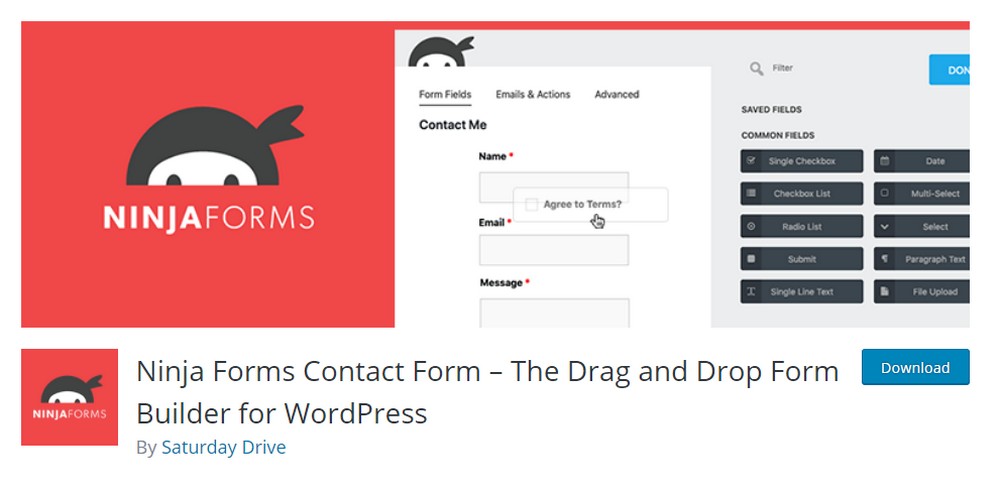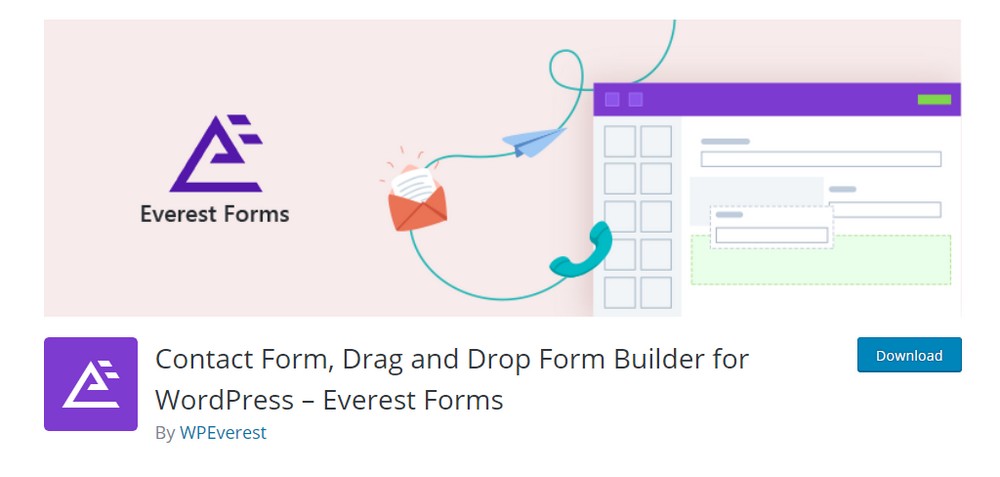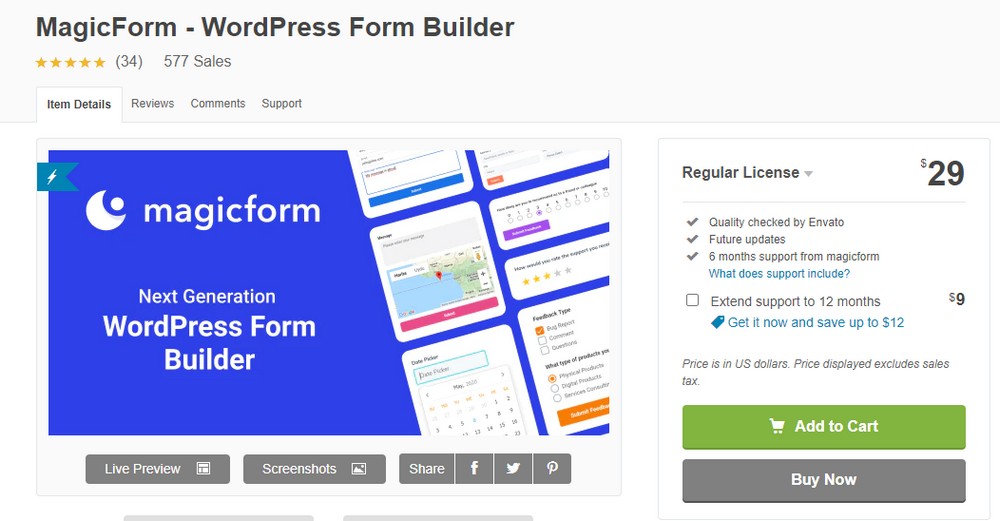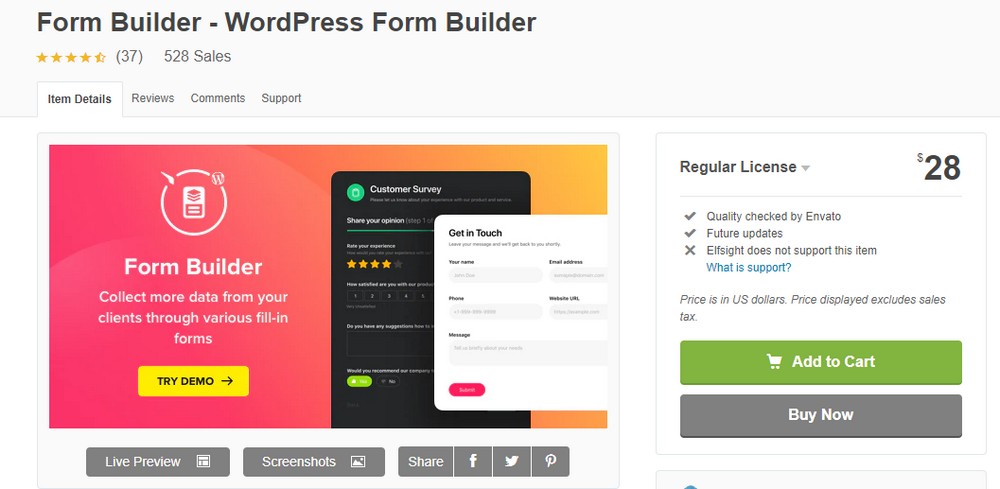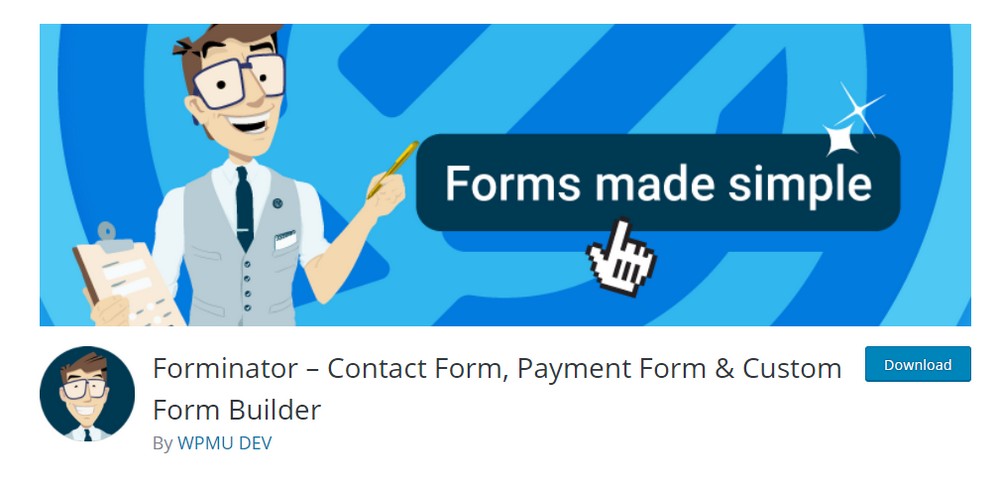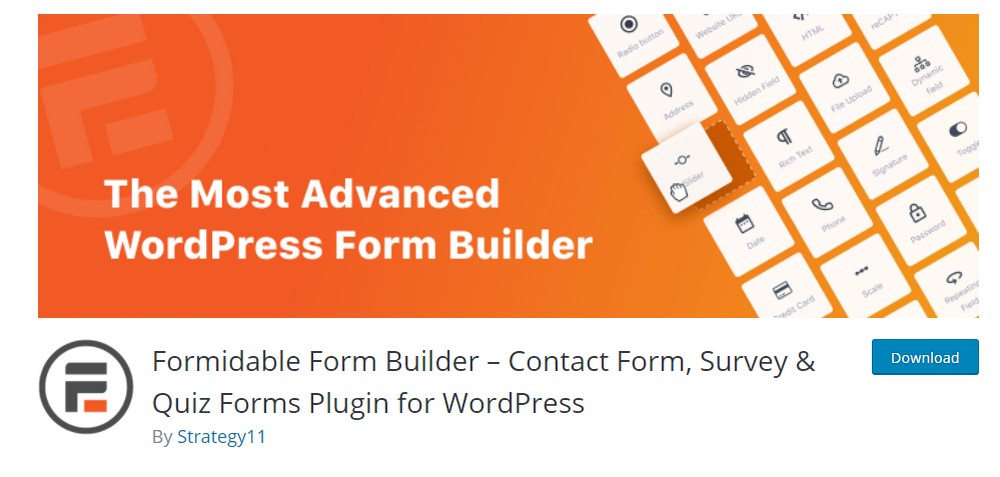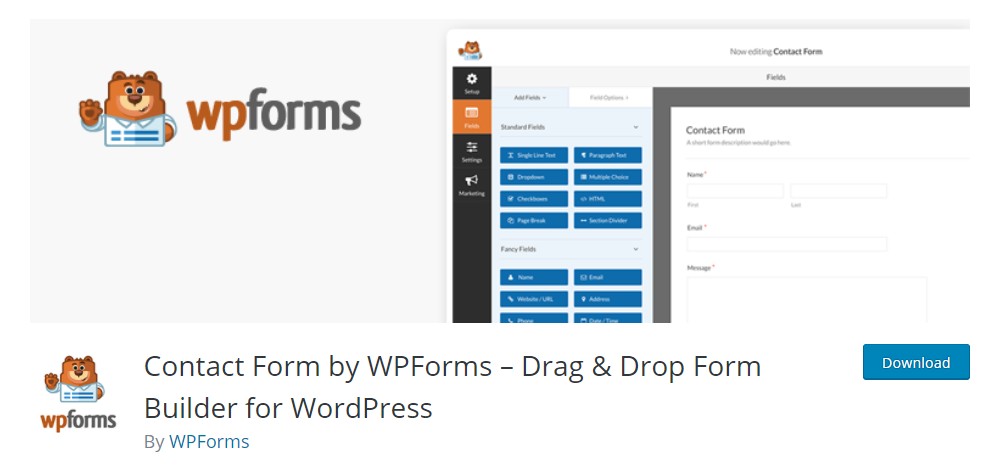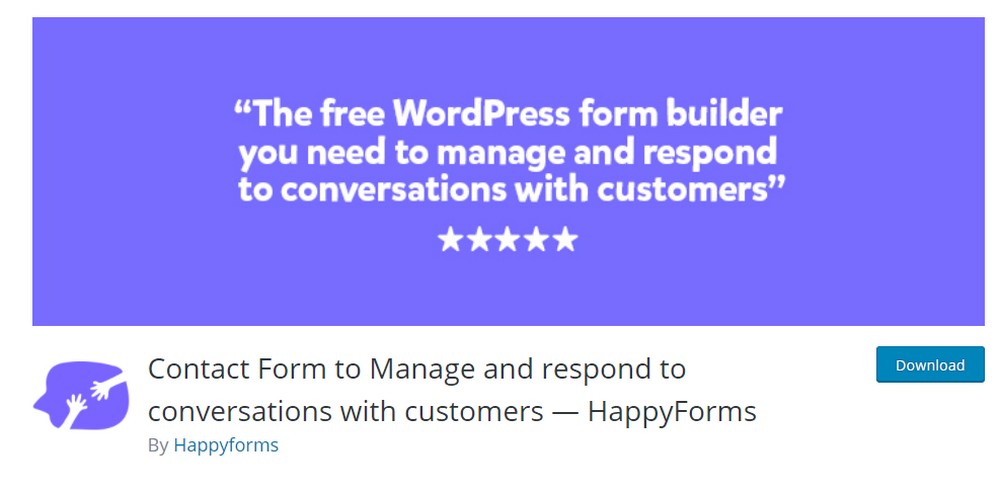10+ Best WordPress Form Plugins in 2024
Forms are an essential part of every website. Whether it’s to provide a way to contact your business or gain insights from a survey, forms are the most effective way to gather data from users.
There are many different types of forms used by different types of websites, like contact forms, user registration forms, upload forms, and email opt-in forms.
WordPress makes it easier to create all these types of forms and more with the help of plugins. But, wouldn’t it be great if you could create all kinds of forms using a single plugin? That’s exactly what this article is all about.
In this post, we showcase the best form plugins for WordPress. And we’ll help you find the perfect plugin to add forms to your WordPress website.
1. Ninja Forms
- Price: Free / $49 a year
Ninja Forms is one of the most popular form-building plugins available on WordPress with more than 1 million active users. It’s also widely supported by WordPress themes and compatible with other plugins.
Ninja Forms offers all of its core features free of charge. You can use it to create simple forms using the drag and drop editor, choose from more than 20 form fields, and even add reCaptcha spam protection.
If you want to access advanced features like file uploads and multi-part forms, you’ll have to opt-in for the $49 per year plan or buy the add-ons separately.
Main Features
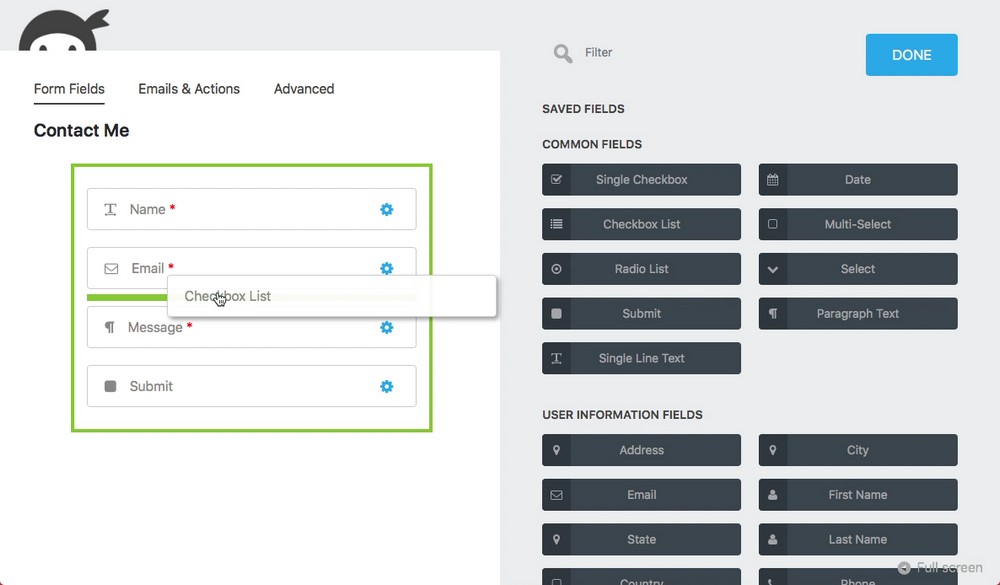
- Easy to use drag and drop form builder for designing your own forms
- Choose from 27 different field types to build custom forms
- Compatible with all themes and blends well with the theme design
- Add spam protection with Google reCaptcha or Akismet
- Supports translations in 16 languages
2. Everest Forms
- Price: Free / $49 per year
Everest Forms is another convenient and free WordPress form plugin. Even though Everest Forms is not as popular as Ninja Forms, it includes lots of useful functions in the free plan.
One of the unique features of Everest Forms is that it allows you to create forms with two columns. And includes several form templates in the free version as well. It’s perfect for creating simple contact forms and feedback forms.
Of course, you’ll need to subscribe to the $49 per year premium plan to access advanced features like PayPal integration, style customizer, and multi-part forms.
Main Features
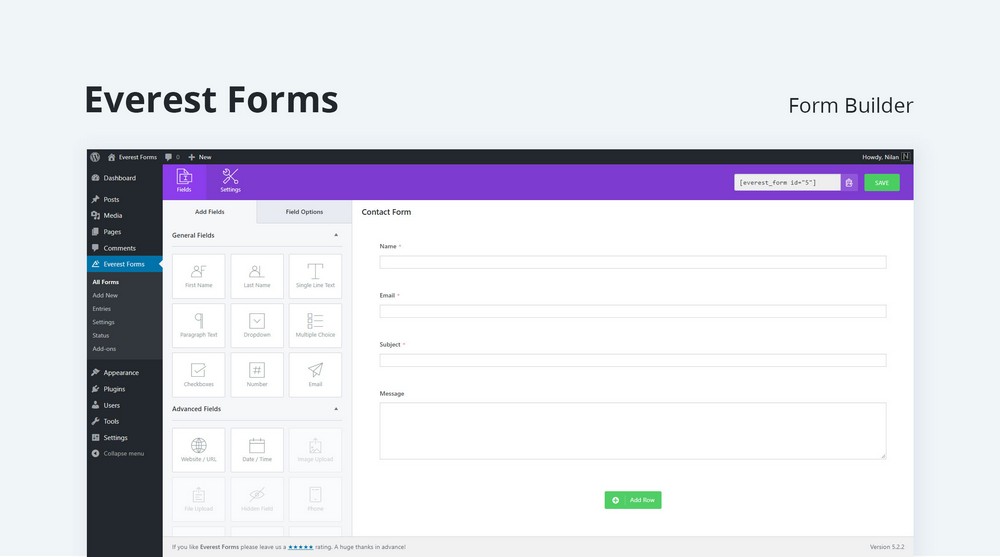
- Simple and beginner-friendly drag and drop form builder
- Create unlimited forms using form templates
- Design forms with up to two columns
- Export form entries in CSV to organize data
- Includes form validation, email notifications, and reCaptcha support
3. MagicForm
- Price: $29
The problem with popular form plugins is that they have expensive premium plans and very limited free versions. So it makes sense to buy a plugin like MagicForm as it only costs a one-time price. For this single price, you get unlimited access to all of its features and all future plugin updates.
MagicForm also features very beautiful form designs with stylish radio buttons, multi-select options, star ratings, and much more. You can use it to create all kinds of feedback forms, payment forms, surveys, and more.
Main Features
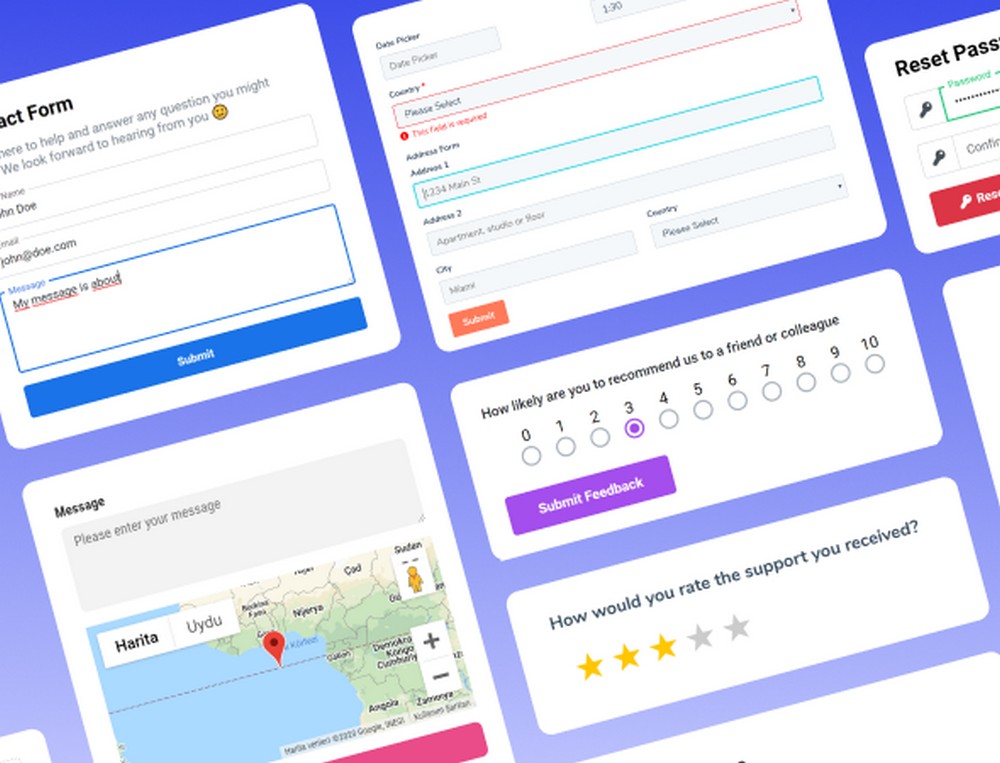
- Easily build custom forms with modern and beautiful designs
- Supports integration with PayPal and Stripe
- Includes CSV exports, calculated fields, multi-select options
- Automatically create WordPress posts from form submissions
- Choose from dozens of pre-made form templates
4. Form Builder
- Price: $28
Form Builder is another premium WordPress form plugin that has a one-time price. This plugin, however, is designed with the main focus on data collection.
You can use the Form Builder plugin to create attractive forms for gathering data and feedback from your users. It can also be used to create all other types of forms as well.
It includes beautiful form designs with classic, boxed, and even floating styles. It’s even compatible with page builder plugins like WPBakery page builder and the new Gutenberg block editor.
Main Features
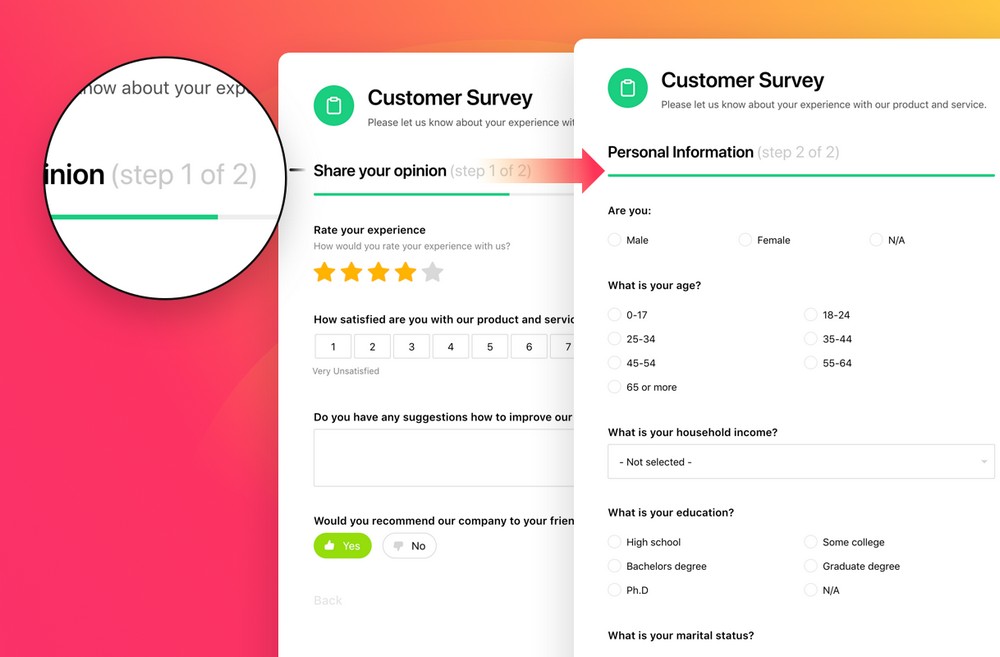
- Design your own forms using a code-free drag and drop form builder
- Create contact forms, surveys, feedback forms, multi-step forms, and more
- Fully compatible with all themes and page builder plugins
- Choose from 5 different embed styles to integrate forms with your website
- Supports reCaptcha for spam protection
5. Gravity Forms
- Price: $59 per year
Gravity Forms is arguably the most expensive forms plugin on our list. But it’s also one of the most sought-after plugins by developers and marketers.
Gravity Forms features a very comprehensive list of features that allows you to create advanced and sophisticated forms for various tasks. Like creating forms with conditional logic, integration with apps like Zapier and Hubspot, and more.
These features are available as add-ons and they are divided between different pricing plans starting at $59 per year for the basic add-ons.
Main Features
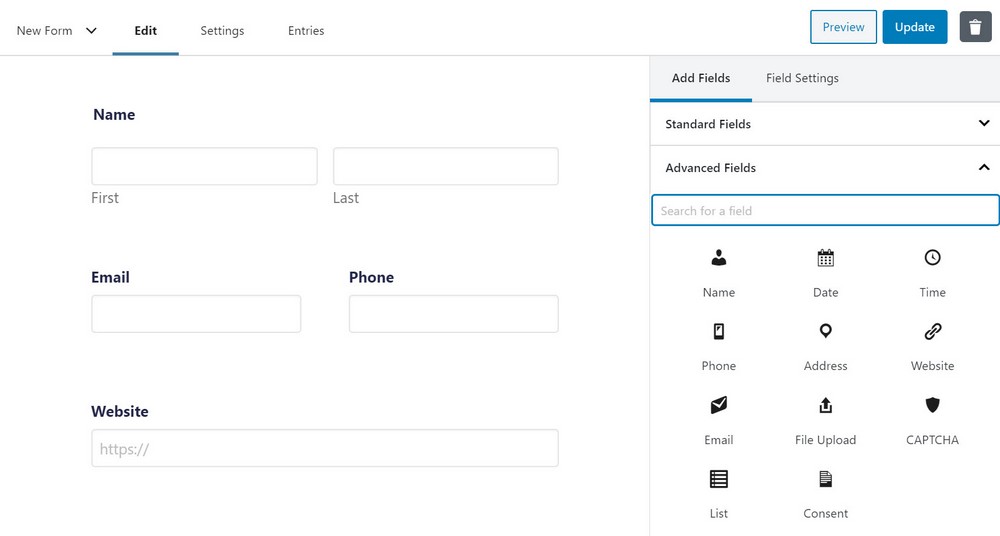
- Developer-friendly tools for creating sophisticated forms in WordPress
- Choose from more than 30 different form fields
- Create advanced forms with conditional logic
- Supports integration with PayPal, Stripe, Zapier, MailChimp, and more
- Includes calculations, file uploads, email notifications
6. NEX-Forms
- Price: $39
NEX-Forms is a more affordable alternative to Gravity Forms. This plugin only costs a one-time price and it features advanced form building functions similar to the ones in Gravity Forms.
NEX-Forms has an advanced form builder with a visual interface and it also supports creating all kinds of forms from multi-step forms to booking forms, surveys, popups, and more. Making it most suitable for developers and experienced users.
Main Features
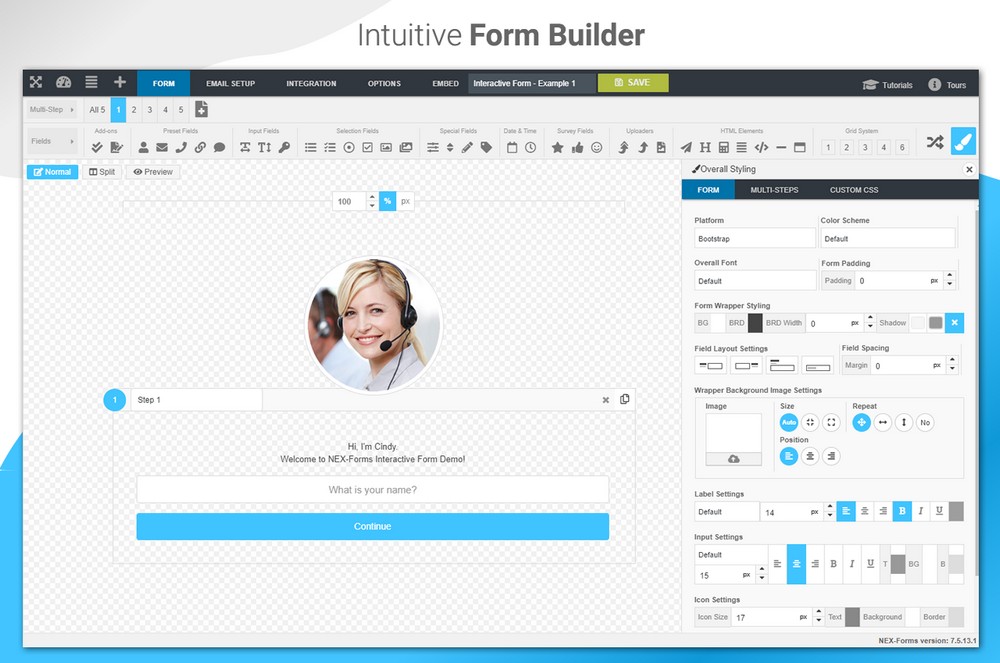
- Create custom forms using the drag and drop builder
- Ability to make interactive forms, surveys, quizzes, and more
- Choose from over 30 different form fields
- Create forms with math logic and conditional logic
- Built-in spam protection and form analytics
7. Forminator
- Price: Free
Forminator is a great form-building plugin for WordPress that offers almost all of its features free of charge. This plugin even allows you to create payment forms and booking forms with calendars for free.
The plugin comes with a simple drag and drop editor that you can use to create surveys, polls, quizzes, and much more as well. The premium version starts at $5 per month and offers additional benefits.
Main Features
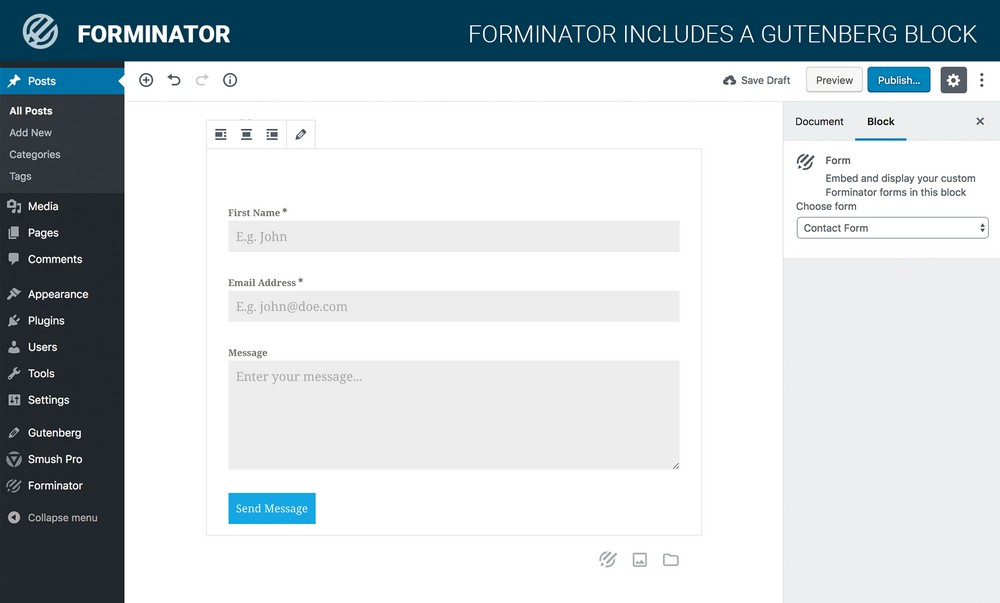
- Easily build custom forms with advanced functions
- Ability to create calculations, quizzes, user submission forms, and more
- Integrates with PayPal and Stripe for payment forms
- Supports integrations with more than 1000 third-party apps
- Create custom login and registration forms
8. Formidable Form Builder
- Price: Free / $49.50 a year
Formidable is another all-in-one form-building plugin that covers all aspects of website forms in one solution. Using the plugin you can create payment forms, registration forms, surveys, forms with calculations, and more.
The free version of Formidable includes basic functionality for creating simple forms like contact forms. For more options, you’ll need the premium version that starts at $49.50 a year.
Main Features
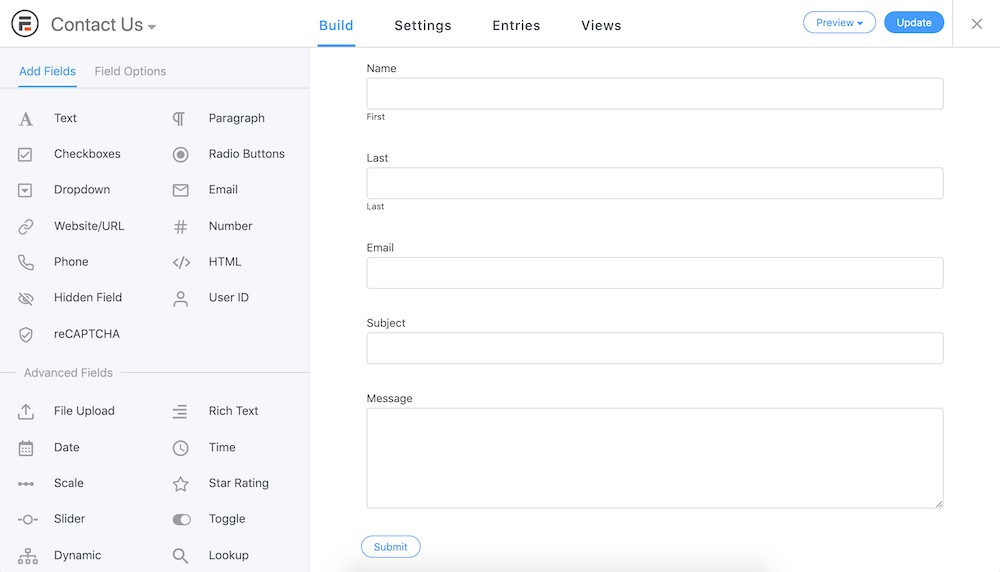
- Simple form builder with drag and drop editor
- Customize the style of your forms to match your website design
- Choose from dozens of pre-made templates
- Supports integration with PayPal, Stripe, and Authorize.net
9. WPForms
- Price: Free / $79 a year
WPForms is another popular plugin with over 4 million active installs. However, the free version of the plugin is only limited to creating contact forms. You’ll need the premium version to create other types of forms.
WPForms has several pricing plans that include different sets of add-ons. You’ll need at least the $399 per year plan to access the best features like payment integrations and Zapier.
Main Features
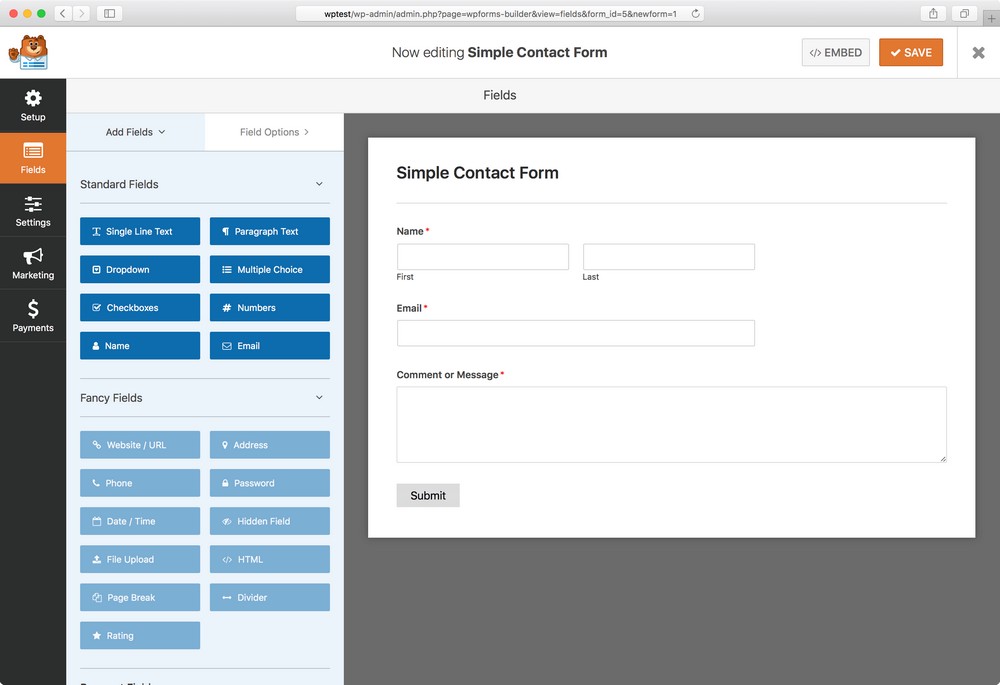
- Easy to use form builder with drag and drop support
- Choose from pre-made form templates
- Ability to create payment forms, donation forms, and booking forms
- Customize form design with HTML and CSS
10. HappyForms
- Price: Free / $49 per year
HappyForms is a WordPress form plugin that lets you build custom forms using a beginner-friendly editor with live preview. The plugin is great for creating forms with multiple form fields and options like booking forms.
The free version of HappyForms is limited to just a few field types. But the premium version grants access to all 20 form fields and more benefits for $49 a year.
Main Features
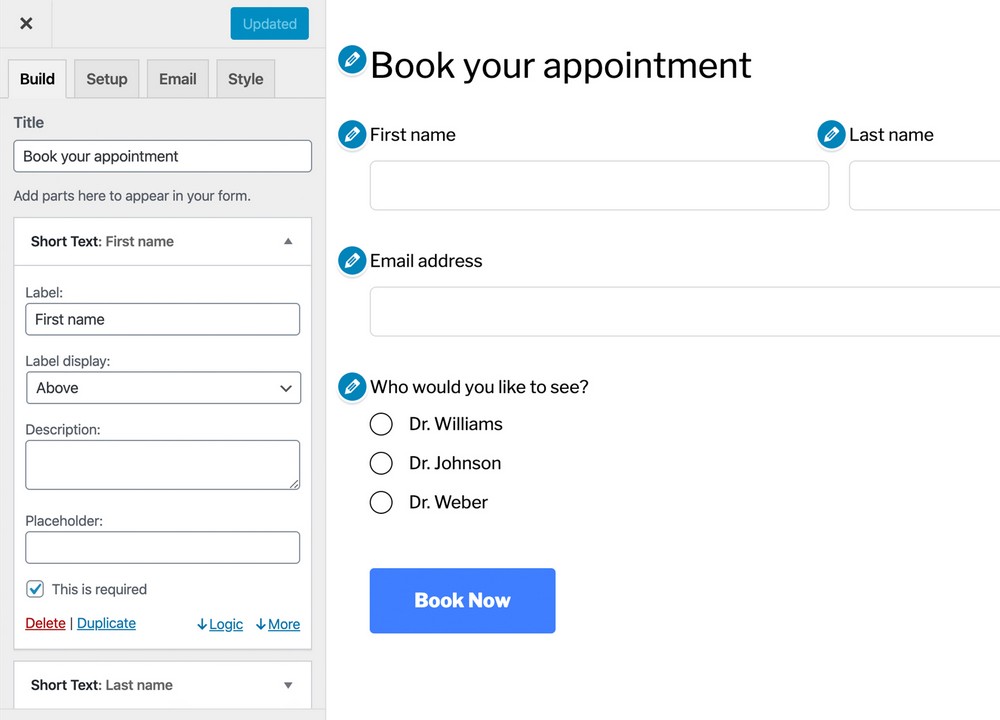
- Easily design forms with live preview
- Includes multiple field types including multiple choice and dropdown fields
- Create unlimited forms with 50 style controls to customize design
- Pro version includes private forms, reCaptcha, analytics, and more
Which WordPress Form Plugin is Best?
Finding the best plugin for your website will depend on how you plan to use it.
If you want to create contact forms, feedback forms, payment forms, and other forms with modern and beautiful designs, both MagicForm and Form Builder plugins are perfect for you. They only cost a one-time price and offer all future updates for free.
If you’re a web developer, a more complex solution like Gravity Forms or NEX-Forms is more suitable for your work.
Of course, if you can’t afford a premium plugin and want to create some basic forms for a small WordPress website, you should use a plugin like Ninja Forms or Everest Forms.
While you’re searching for WordPress tools, be sure to check out our exclusive WordPress themes bundle. It includes more than 60 themes for the price of one.
Looking for WordPress hosting? We use Kinsta. They offer world-class WordPress hosting, built to keep your website fast, secure, and always online.